Page 1
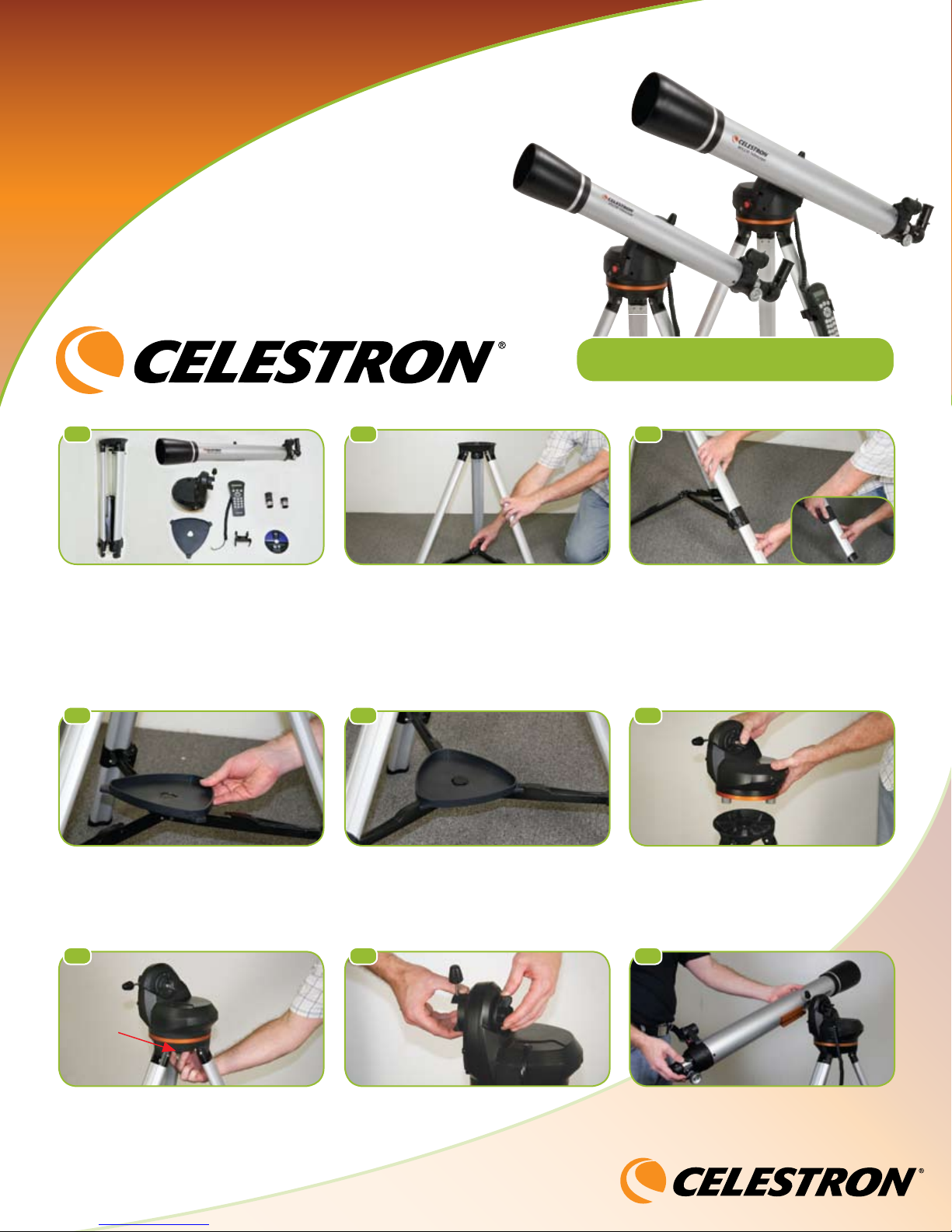
s
e
p
o
c
s
e
l
e
T
M
C
L
0
8
&
0
6
1 2 3
60LCM
#22050
Quick Set-up Guide
80LCM
#22051
Your LCM 60 & 80 telescopes
include: optical tube with StarPointer
finderscope attached, motorized
base, tripod, accessory tray, two
eyepieces (9 mm & 25 mm),
computerized hand control,
The Sky® CD, and owner’s manual
4 5 6
Place accessory tray on top of center
leg brace by lining up the grooves on
the tray to the post on the brace.
7 8 9
Coupling screw
Assemble tripod by spreading the
legs out until the center leg brace is
fully extended.
Once grooves are aligned, turn
accessory tray until it snaps into
clips on each leg brace.
Extend tripod legs 6 to 8 inches by
lifting the tripod leg locking lever and
pulling the leg to desired length and
snapping down the lever.
Place the motorized base on top of
the tripod making sure that the three
round feet rest on the round flat pads
on the inside of the tripod head.
Thread the coupling screw into the
hole at the bottom of the motorized
base. Tighten screw to secure the
base to the tripod.
Loosen the altitude lock and rotate
the tube clamp so that the locking
screw is positioned on the top of the
base. Then tighten the altitude lock
by hand, but don’t over tighten.
Slide the optical tube dovetail into
the fork arm as shown.
Page 2

60 & 80 LCM Telescopes
Quick Set-up Guide
10
Secure the tube to the base by
tightening the locking screw on the
top of the base.
13
Tighten silver screw to secure.
16
11
Insert the chrome barrel of the star
diagonal into the focuser and tighten
the two silver screws to secure in place.
14
Attach plastic hand control holder to
the tripod leg.
17
12
Select the low power (25 mm)
eyepiece and insert it as shown
above.
15
Slide Computerized Hand Control
into the hand control holder as
shown above.
18
Plug Computerized Hand Control
into the “Hand Control” port on
the fork arm.
19
Place 8-AA batteries (user supplied)
inside the battery holder.
22
While observing, tube should be
positioned as shown above.
Press the tab on the front of the
battery compartment and remove
the cover.
20
Return the battery holder back inside
the base and replace the cover.
Gently remove the battery holder
from inside the battery compartment.
21
Before you begin viewing, please
remember to remove tube lens cap.
Before you can begin observing,you must setup your
hand control, align your nderscope and align your telescope.
Step by step instructions are included
in the following Hand Control Setup section.
Page 3

Before you can begin using your 60 & 80LCM, you must setup your
Hand Control Guide
computerized hand control and go through the SkyAlign alignment procedure.
In order for the LCM to accurately point to the objects in the sky, it must first be aligned with known positions
(stars) in the sky. With this information, the telescope can create a model of the sky, which it uses to locate any
object in its database.
1 2
Turn power switch (located on the side
of the base) to “on” position. The light
will come on and the hand control will
display “LCM Ready”.
You will notice that there are
directional arrows in the center of the
hand control. These only move the
telescope. They cannot be used to
scroll through menu features.
4 5 6
Use the hand control direction arrow
buttons to point telescope at a distant
land object, like a telephone pole or
at night you can use the moon. Center
and focus the object in the 25 mm
eyepiece of the telescope.
7 8 9
In order to accurately center an object
in the eyepiece it may be necessary to
change the slew speed of the motors.
To change the slew speed, press the
RATE button then select a number
from 1 (slowest) to 9 (fastest).
3
StarPointer
Finderscope
On Switch
Unscrew battery cover for the
StarPointer finderscope. Insert battery
with “+” side facing out. Now you will
need to align the finderscope. Turn
on the red LED light by flipping the
switch to the “on” position.
Red Alignment Dot
Without moving the main telescope,
turn the finderscope’s two adjustment
screws until the red dot is directly over
the alignment star.
Off Switch
StarPointer
Finderscope
Once you have aligned your
finderscope, make sure to turn off the
LED light to conserve the battery. Now
When the display reads LCM Ready,
press ENTER to begin the alignment
procedure.
you are ready to align the telescope.
This will have to be done at night.
10 11 12
The hand control will display the last
entered time and site information.
Since this is your first time using the
LCM, press UNDO to enter your site
and time information.
Press ENTER to select City Database.
Use the Up and Down scroll buttons
(located on #6 and #9) and choose the
closest city to your present location.
Press ENTER after selecting the
country, state and city.
Use the UP and DOWN scroll buttons
(located on #6 and #9) to select
“SkyAlign” then press ENTER. Now
you will need to enter your site/time
information.
Using the numeric key pad enter your
time information. Press ENTER to
continue. Press UNDO to backspace.
Page 4

60 & 80 LCM Telescopes
Hand Control Guide
13
Now, using the Up and Down scroll
buttons (located on #6 and #9),
verify the time zone you are in and
press ENTER.
16
If the finderscope has been properly
aligned, the alignment star should
now be visible in the field of view
of the eyepiece.
14 15
Using the numeric key pad enter the
date. Press ENTER to continue.
Press UNDO to backspace.
17 18
The hand control will prompt you
to center the bright alignment star
in the center of the eyepiece. Once
centered, press ALIGN. This will
accept the star as your first
alignment position.
Use the directional arrow keys on
the hand control to slew (move) the
telescope towards any bright celestial
object in the sky. Center the object in
the finderscope and press ENTER.
For the second alignment object,
choose a bright star or planet as
far from the first alignment object
as possible. Once again use the
directional arrow buttons to center
the object in the finderscope and
press ENTER. Once object is centered
in the eyepiece, press ALIGN.
19 20 21
TOUR
Repeat the process for the third
alignment star. When the telescope
has been aligned to the final star, the
display will read “Match Confirmed”.
Press UNDO to display the names
of the three bright objects you
aligned to, or press ENTER to accept
these three objects for alignment.
Now that your telescope is properly
aligned, you are ready to find your
first object. Press the TOUR button
on the hand control. The hand control
will display a list of objects that are
visible for the date and location
entered.
For general usage information, please consult your user’s manual.
If you have questions or problems with set-up, please contact
Celestron Technical Support: (310)803-5955
INFO
Press INFO to read information
about the object displayed. Press the
DOWN scroll key to display the next
object. Press ENTER to slew (move)
to the displayed object.
For complete specifications and product information, visit: www.celestron.com
Product design and specifications are subject to change without prior notification.
Designed and intended for those 13 years of age and older.
2835 Columbia Street n Torrance, CA 90503 U.S.A. n Tel: 310.328.9560 n www.celestron.com
