CEL Robox Quick Start Manual
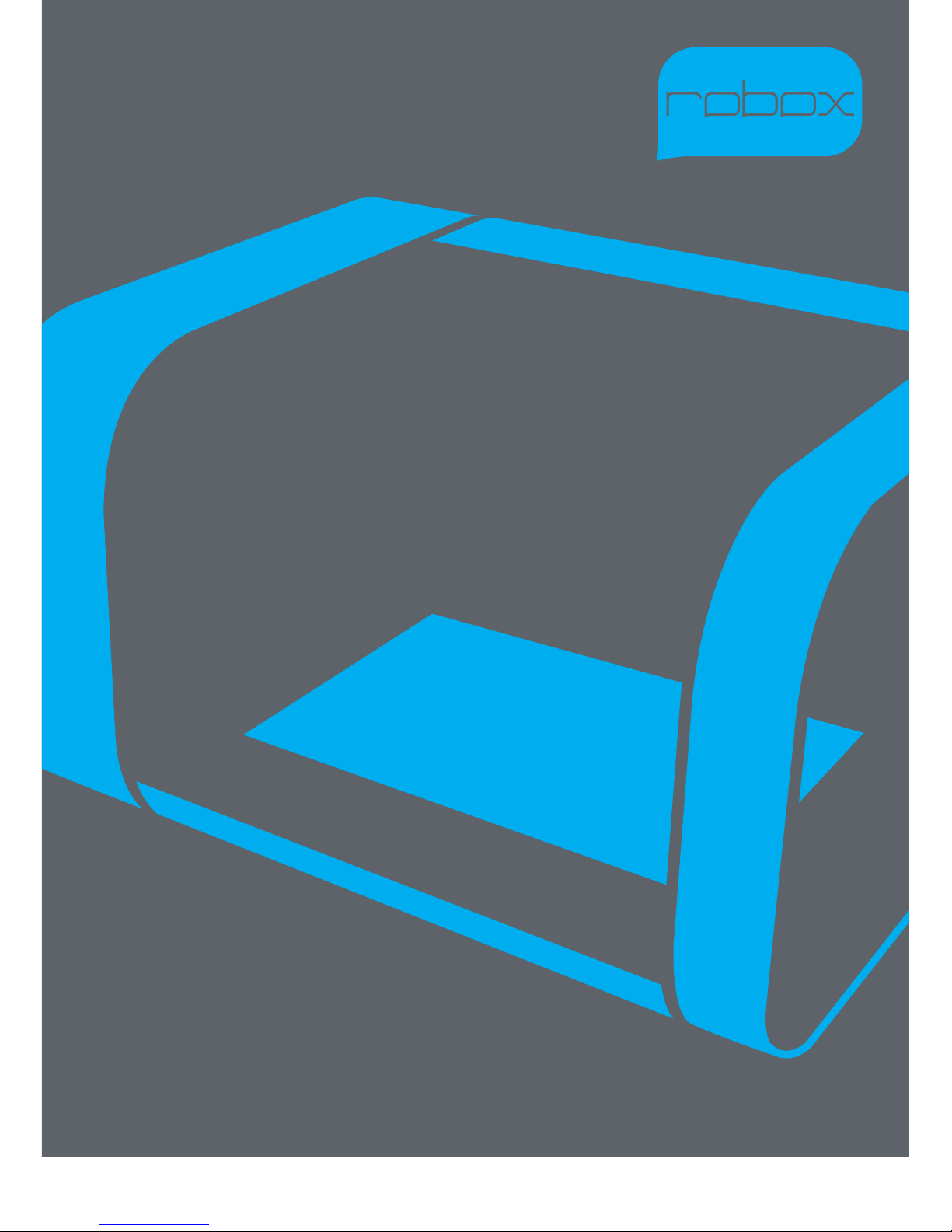
www.cel-robox.com
Version 1.0
Quick Start Guide
including AutoMaker
™
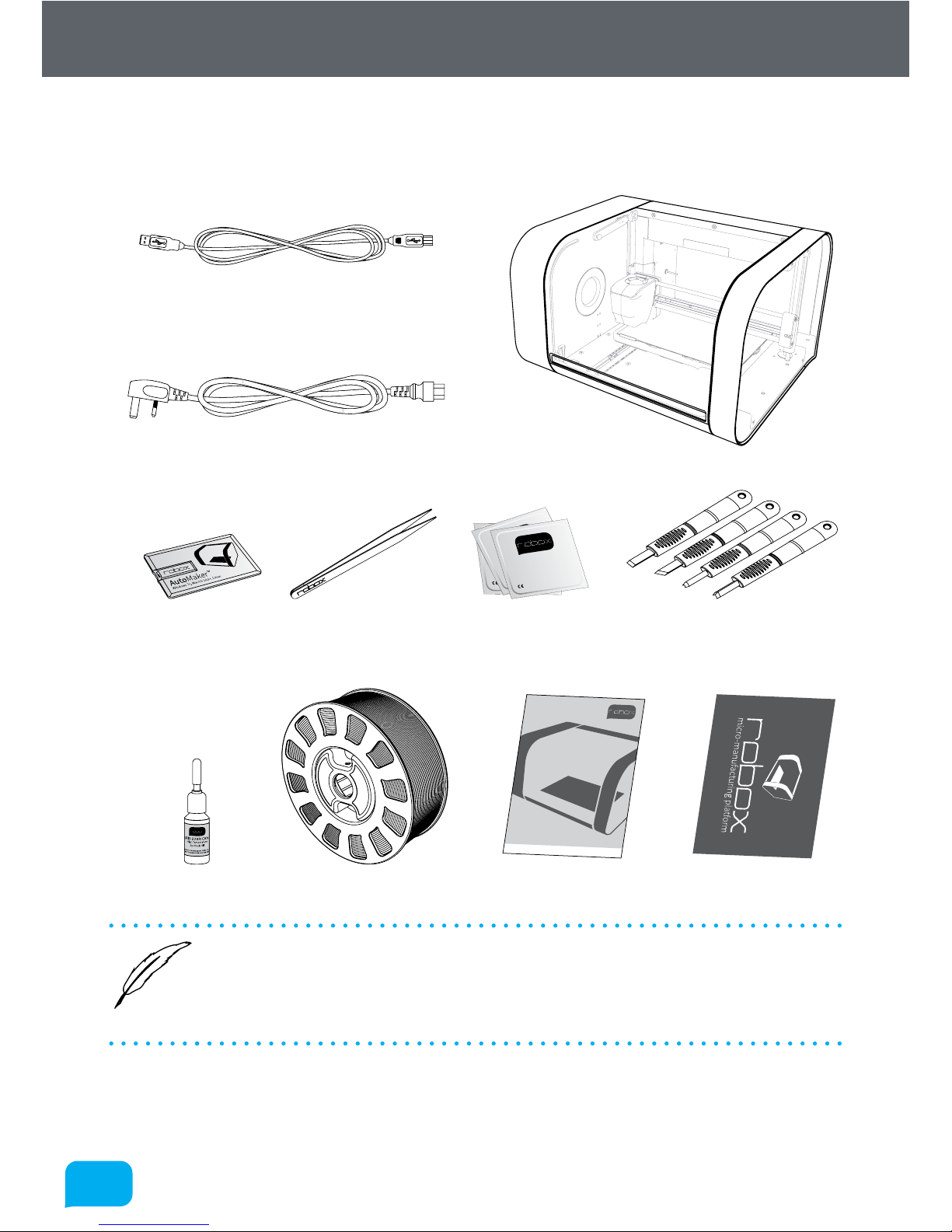
22
www.cel-robox.com
Welcome
Package Contents
Check your product package for the following items.
• If any of the above items are damaged or missing, contact your retailer.
• The illustrated items above are for reference only. Actual product
specifications may vary with dierent models.
Set of 4 Cleanup ToolsUSB Flash Drive Tweezers 10x Bed Wipes
Axis Lubricant
SmartReel™
2m USB A-B Cable
IEC C5 Power Cable
Safety Guide Warranty Card
Robox®
BED CLEANING WIPE
70% Isopropyl Alcohol
NOT FOR MEDICAL USE
0197
BED CLEANING WIPE
70% Isopropyl Alcohol
NOT FOR MEDICAL USE
0197
BED CLEANING WIPE
70% Isopropyl Alcohol
NOT FOR MEDICAL USE
0197
w
ww.cel-robox.com
Safety
Information
Versi
o
n
1
.0
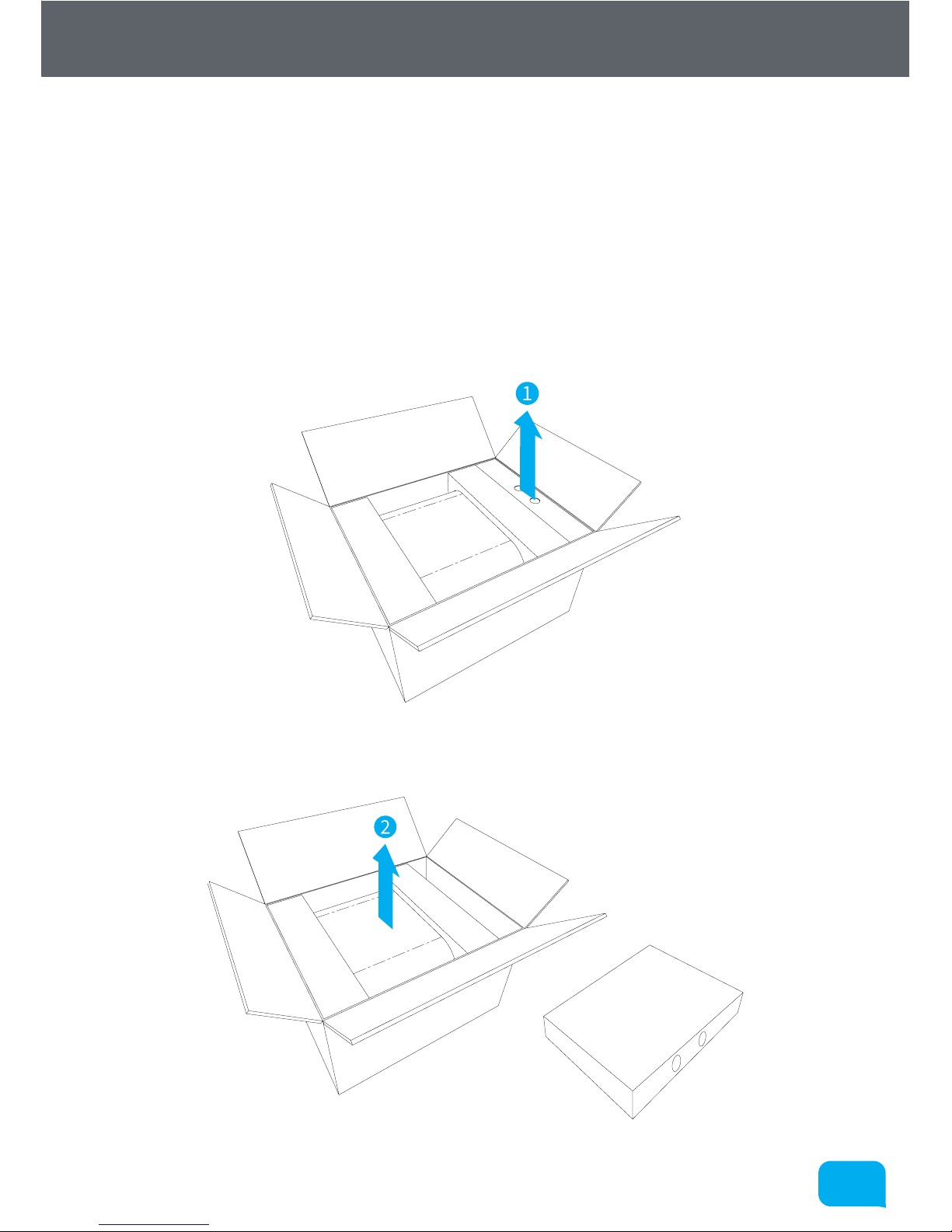
33
www.cel-robox.com
Welcome
Unpacking Robox®
This section explains how to safely unpack your new Robox® and get it ready
for production! Your new micro manufacturing platform has been carefully
assembled and packaged at our factory to arrive with you in perfect condition.
Please follow the instructions below carefully to avoid causing any damage.
1. Carefully cut the tape along the top of the box, being careful not to cut too
deep, and open the box.
2. Remove the accessories box from the side by pulling on the plastic handle.
3. Li Robox® from the box using the two handles in the packing trays on either
side.
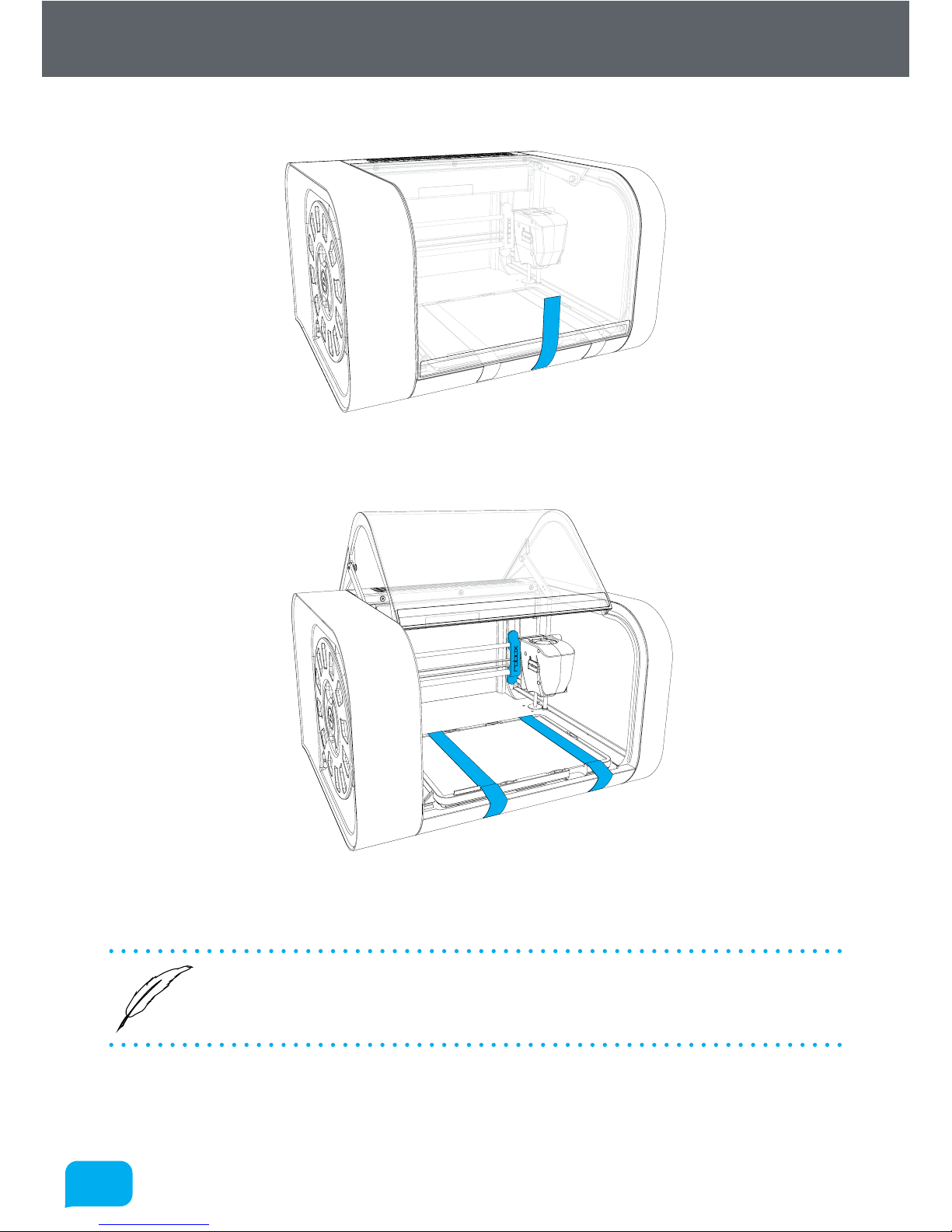
44
www.cel-robox.com
Welcome
4. Remove the packing tape which is used to secure the door.
5. Remove the packing tape and warranty card which are secured to the bed
and the blue plastic packing clip used to secure the printhead.
6. Ensure that the head and bed are free to move before proceeding. You can
move them both by hand to check.
• We recommend that you keep hold of all of your packaging materials,
should you need to return any parts to us.
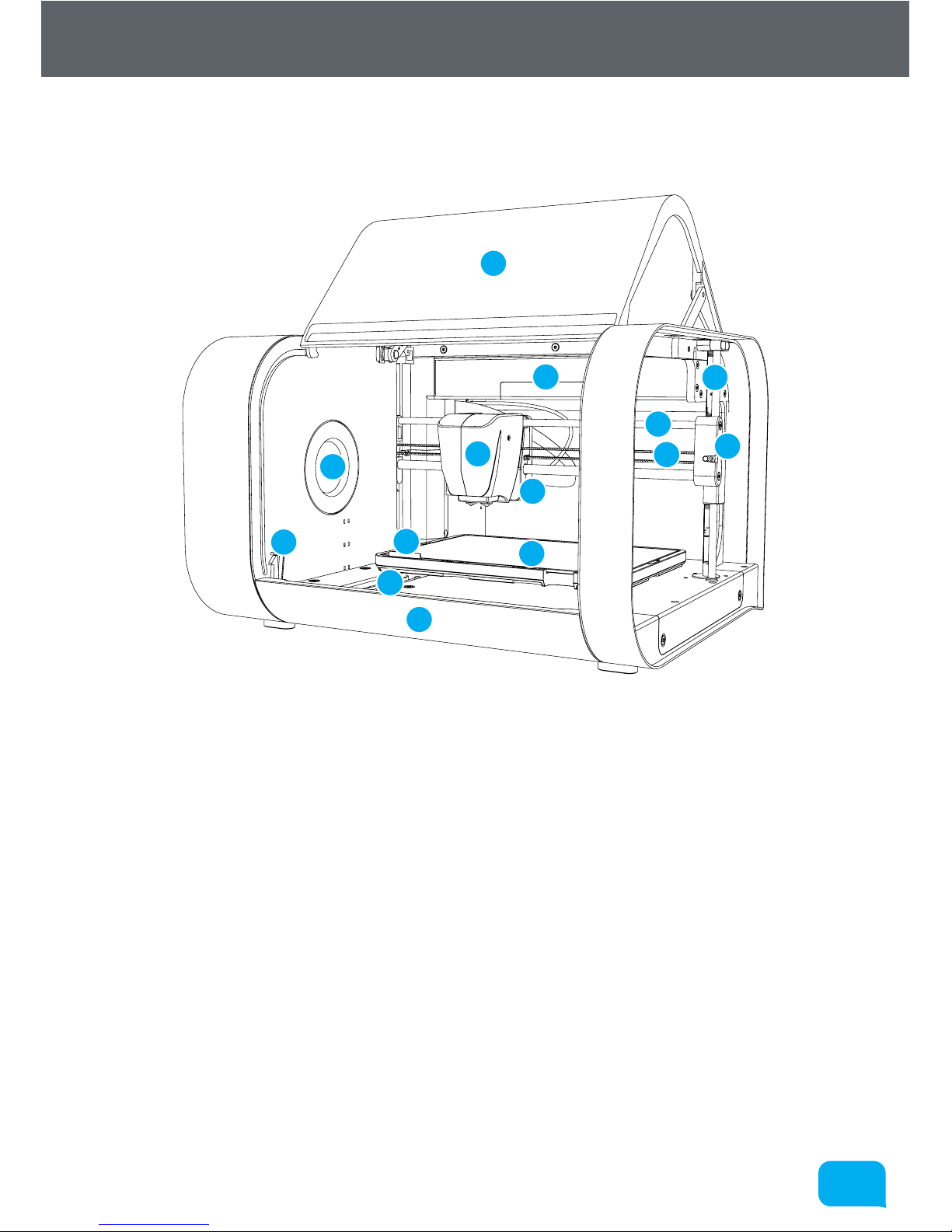
55
www.cel-robox.com
Hardware Overview
At A Glance
This section highlights all the major features of Robox®.
1
2
8
3
6
7
12
13
4
10
11
9
5
14
1 Print Head 8 X Axis Belt
2 X Carriage 9 Tip Wipe Blade
3 X Axis Rails 10 Reel Hub Cover
4 Print Bed 11 Door Interlock Latch
5 Y Axis Rail 12 Enclosure Door
6 Z Axis Rail and Drive Screw 13 Internal Ambient Lighting
7 Z Carriage (Right) 14 Front Tray Cover
