Page 1

CENTURY 2000-IT, COFFEE BREWING EQUIPMENT
MODELS
C-2003G-IT
C-2003RG-IT
C-2003LG-IT
MANUAL
Specifications
Installation
Operating Instructions
Programming Instructions
Care Maintenance
Adjustments
Parts Identification
Wiring Diagram
Cecilware sells value... Worldwide
43 -05 20th Avenue, Long Island City, NY 11105 TEL: 718-932-1414
FAX: 718-932-7860
NJ24A 1/1/2001
Page 2
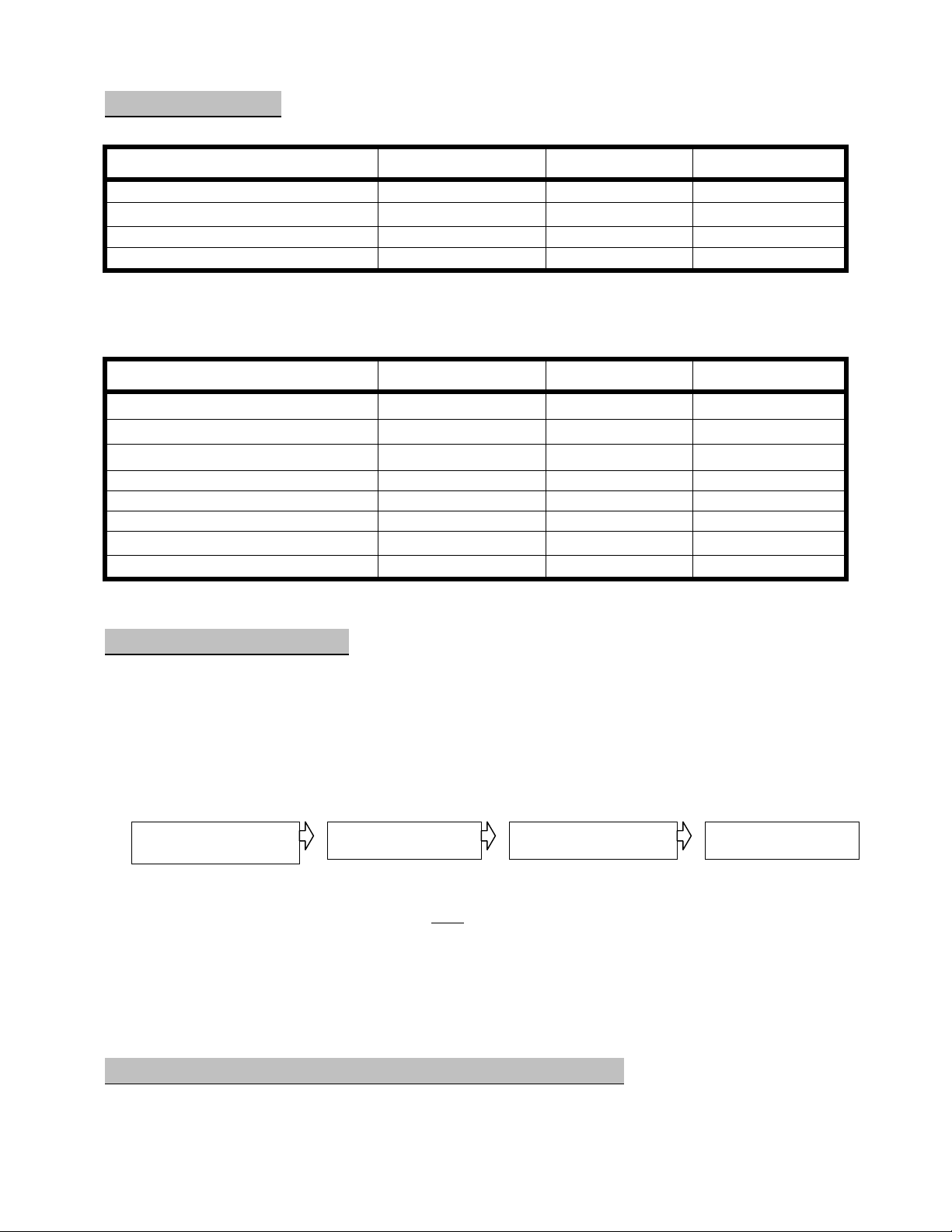
SPECIFICATIONS
p
ELECTRICAL SPECIFICATIONS
MODEL NO. C-2003G-IT C-2003RG-IT C-2003LG-IT
Volts 120 120 120
Watts 1,800 1,800 1,800
Amps 15 15 15
Wall Outlet (Receptacle) 5-15R 5-15R 5-15R
All Brew Centers are single phase with 2 wires plus a ground with cord and plug, except Eport 220V,
1 PH, 50 cycles (UROPEAN).
MECHANICAL SPECIFICATIONS
MODEL NO. C-2003G-IT C-2003RG-IT C-2003LG-IT
Tank Capacity (US gal.)
Cups/Brew Cycle 12 12 12
Cups/Hour 120 120 120
Height (includes 2 ½" legs) 31 31 31
Width 8 16 16
Depth (+2”for ¼"water connection) 17 ¼ 17 ¼ 17 ¼
Ship Weight lbs. 40 50 50
START-UP PROCEDURE
1. PLUG THE POWER CORD INTO A PROPER RECEPTACLE.
2. ACTIVATE THE POWER SWITCH ON (Toggle Up), located in the lower left corner in back of Brewer.
3. PUSH THE POWER BUTTON (RED) ON THE TOUCHPAD ON THE FRONT PANEL.
The power switch controls all power including the Heater Elements in the tank and the Warmers.
The Brewer will automatically start filling the tank, then it will start to heat up the water in the tank,
until it reaches the proper preset temperature (200°F) (About 20 minutes). The LCD window will
display a series of messages:
CECILWARE shows day
NG39A
4. PLACE PAPER FILTER AND COFFEE IN THE FUNNEL, AND INSERT FUNNEL IN THE BREWER.
5. PUSH THE BREW BUTTON. YOU NEED NOT
After the brew button is pressed, when the “READY TO BREW” message comes on, the Brewer
automatically begins brewing coffee. The LEDs will light up and stay on during the brewing cycle.
NOTE: THE BREWER CAN BE PROGRAMMED TO START ITSELF UP AT ANY DESIRED TIME AND
SHUT ITSELF OFF AT ANY DESIRED TIME, PROVIDED THAT THE MAIN POWER SWITCH IN THE
BACK OF THE BREWER IS KEEPT ON (Toggle Up).
shows time
FILLING shows day
TANK shows time
HEATING shows day
shows tem
WAIT FOR THESE MESSAGES TO COME UP FIRST.
shows time
READY shows day
TO BREW
shows time
RECOMMENDED COFFEE AMOUNT FOR BREWING
2.5 oz. for one (1) decanter, ½ US gal. (12 cups)
2
Page 3
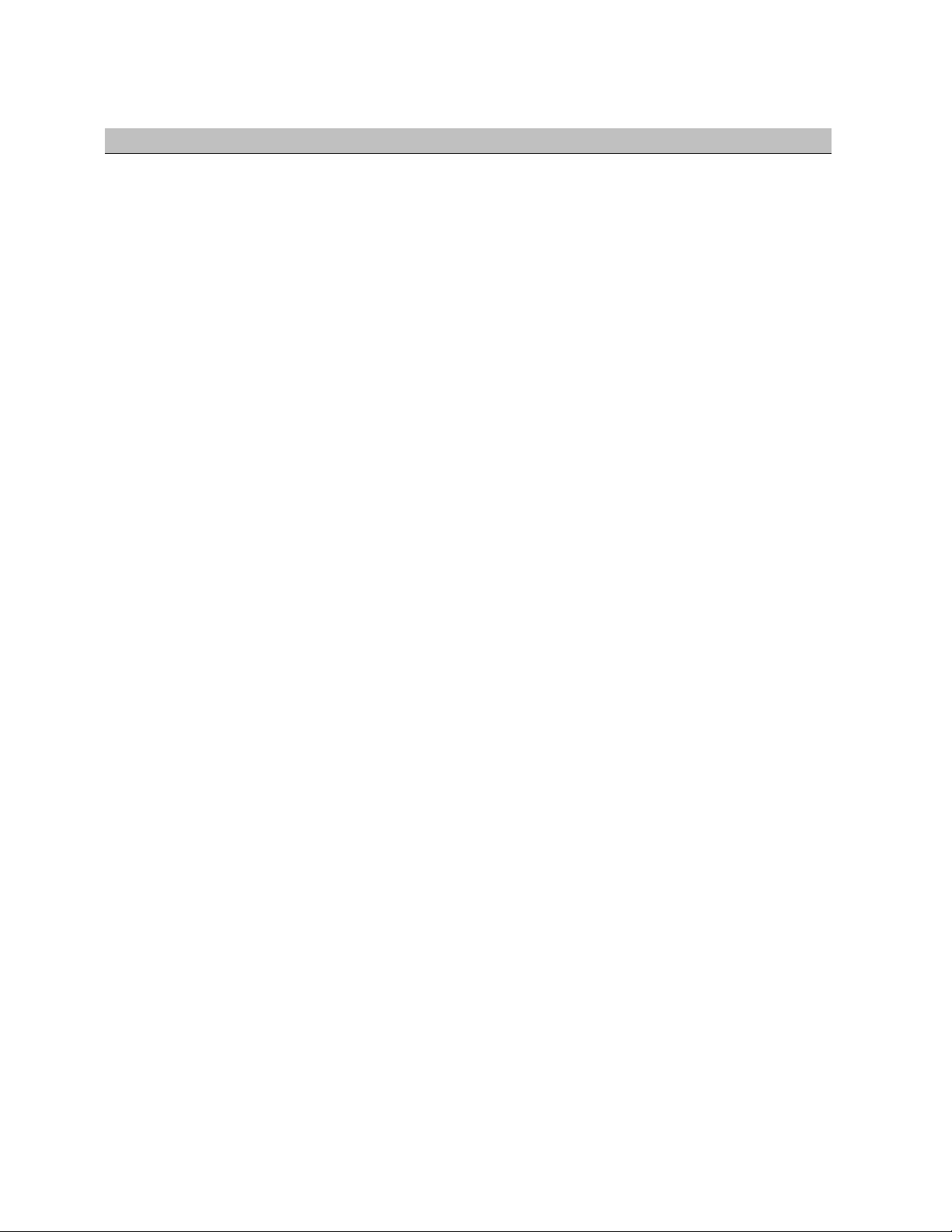
FEATURES AND BENEFITS OF THE DIGITAL, MEMBRANE CONTROL TOUCH PAD BREWER
1. 100% Solid State Control for improved reliability.
2. Modular design and reduced component count for ease of service.
3. Optional Low Water Temperature Lockout to prevent dispensing at water temperatures below an adjustable
threshold.
4. Redundant system interlocks for uncompromising user safety.
5. Large two line display for viewing system status on digital display and modifying parameters.
6. Individual brew cycle counters and totalizers for product marketing information and inventory control.
7. Advanced system diagnostics that continuously monitor the status of valves, sensors, and heaters to ensure proper
operation and aid in identifying potential problems.
8. Protection from heater burnout due to low water level in the reservoir tank.
9. Stable water temperature regulation with adjustment to one-degree Fahrenheit.
10. Units of measure displayed in either English or Metric.
11. Digital adjustment of brewing size in ounce.
12. Audible alarms: a) When brew cycle is ready b) Warmers Warning “time to brew new batch of coffee”.
13. Optional power saving “sleep mode” for extended periods of inactivity (self turn off and on, as programmed).
3
Page 4
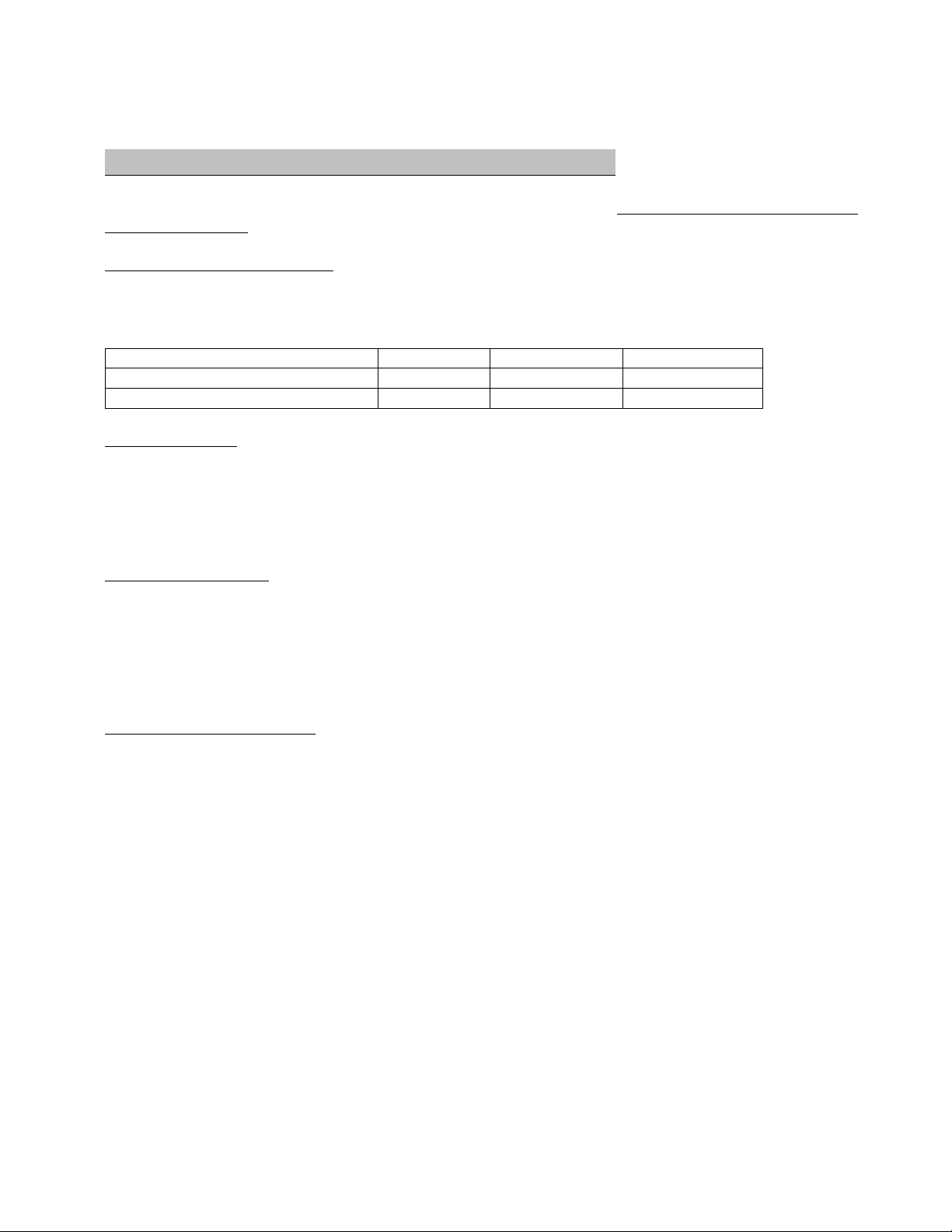
INSTALLATION AND OPERATING INSTRUCTIONS
Warranty is void if the Brewer is connected to any Voltage other than the Voltage specified on the data
label of the Brewer.
UNPACKING AND INSPECTION
Carefully unpack the Brewer by cutting the straps and lifting the carton off the Brewer.
ASSEMBLY AND SET-UP
The Brewer is shipped complete with:
DESCRIPTION C-2003G-IT C-2003RG-IT C-2003LG-IT
Decanters 3 3 3
Funnels with sample Filter pack 1 1 1
WATER HOOK UP
The National Sanitation Foundation (NSF) requires the following for NSF approved installation:
1. A quick disconnect water connection or enough extra coiled tubing (at least 2x the depth of the unit)
so that the Brewer can be moved for cleaning underneath.
2. An approved flow-back prevention device such as a double check valve to be installed between
Brewer and water supply.
WATER CONNECTION
The Brewer comes equipped with a ¼ inch flare water inlet fitting located in the back. Use a ¼ inch
copper tubing to connect the Brewer to a cold water supply. Water pressure should be: 20 PSI min. to
90 PSI max. An external shut-off valve and a water filtering system with a charcoal filter are highly
recommended.
Turn water supply on and check for leaks at the water inlet connections, tighten flare fitting if necessary.
ELECTRICAL CONNECTIONS
For standard connections, Plug Power cord into a proper electrical outlet 15A.
4
Page 5
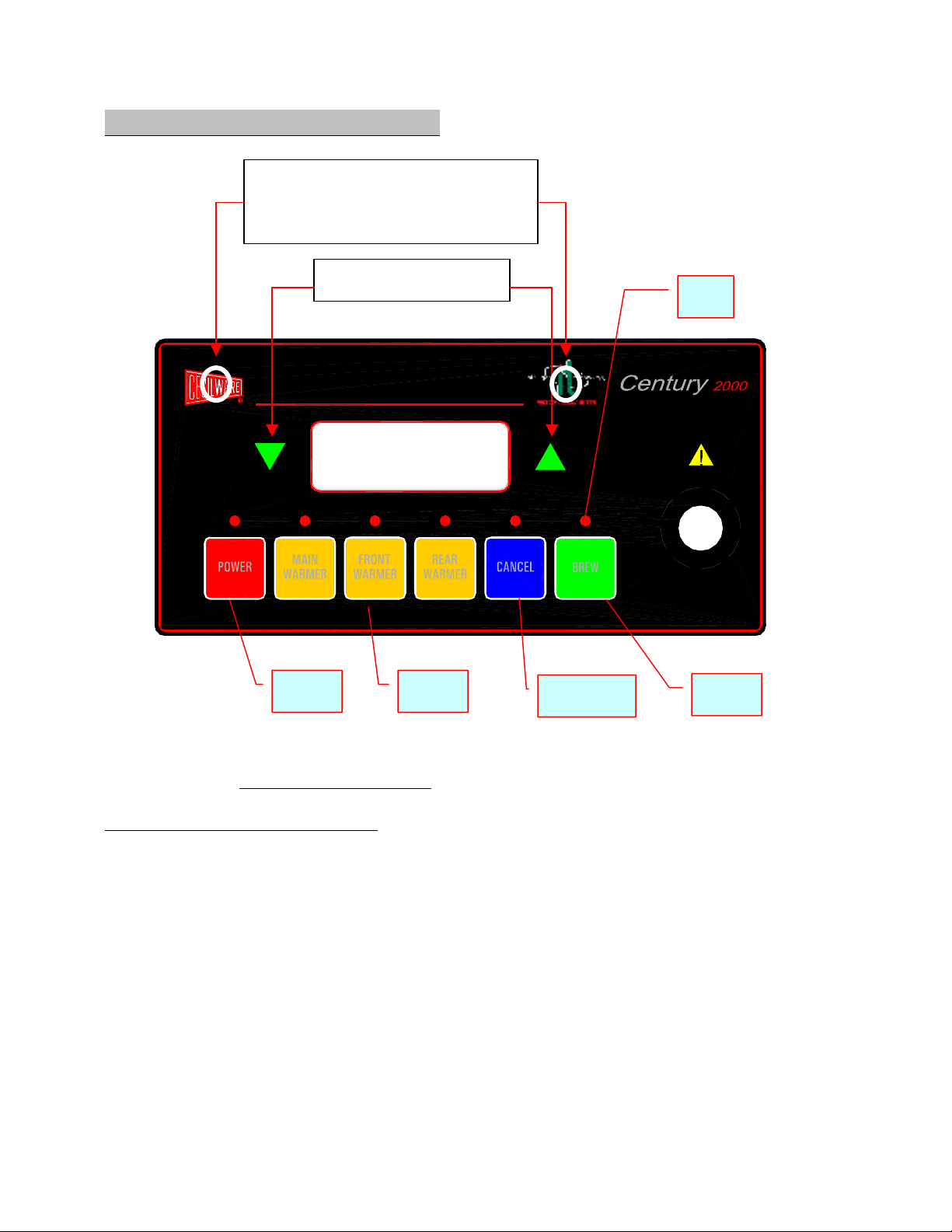
PROGRAMMING INSTRUCTIONS
TO ACCESS PROGRAMMING: Press
Simultaneously Both Buttons
TO SCROLL THRU PROGRAMMING FUNCTIONS:
Press One Button
TO CHANGE OR RESET
PARAMETER VALUES
LED
LIGHTS
The following is a
Functional Description of the Single Station Brewer:
Modes of Operation - Overview
Initialization Mode – This mode is only active during the first few seconds after a “power-on” or
system reset. The main function of this mode is to perform some special self-testing functions and
configure the system using the previously saved operating parameters.
Normal Mode – This mode becomes active immediately after Initializing Mode has completed its tasks.
The main functions of this mode are to monitor and report system status and control brewing.
Service Mode – This mode becomes active when the hidden keys under the Cecilware Logo (located
on the upper-left-hand side of the keypad) and the first letter of the Model Name (located on the upperright-hand side of the keypad) are simultaneously depressed for more than two seconds while in Normal
Mode. The main function of this mode is to allow access (for qualified personnel) to all system
parameters that can be modified.
Error Mode – This mode becomes active when the system detects a fatal error. The main function of
this mode is to disable the unit and report the error to the operator.
LCD WINDOW…………
POWER
BUTTON
WARMER
BUTTONS
5
D:\1-Milt\Labels & Logos\Techno copy.tif
NG34A-E
CANCEL LAST
OPERATION
CAUTION
HOT WATER
BREW
BUTTON
Page 6
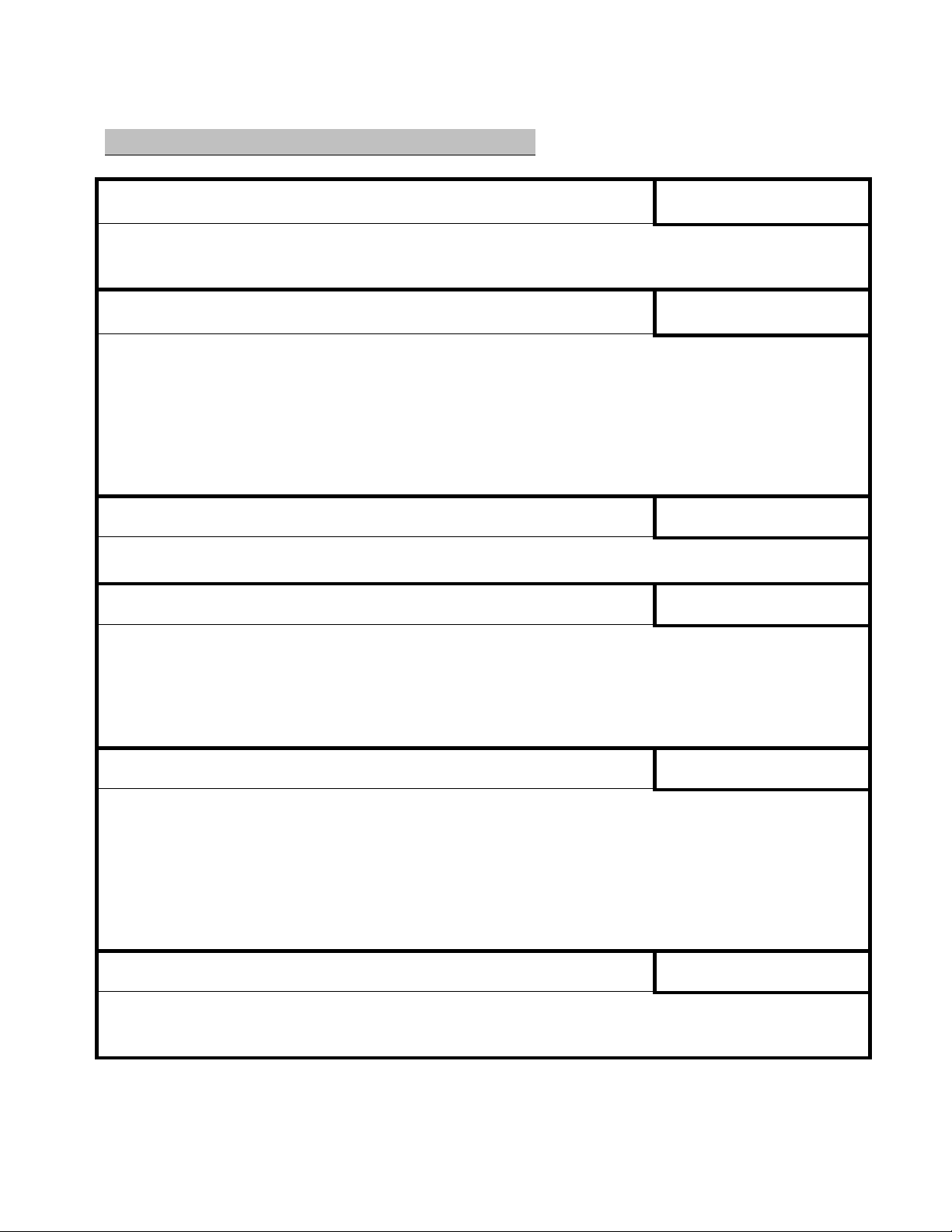
MODES OF OPERATION – DESCRIPTIONS
Initialization Mode:
The following screen signifies the presence of this mode:
Description – This mode is active only during the first few seconds after “power-on”. The purpose of
the Initialization Screen is to identify the System Software Title (depicted by “&&&&&”) and Revision
Number (depicted by “#.#”).
Normal Mode:
The following screen signifies the presence of Normal Mode:
Description – Normal Mode is active immediately after Initialization Mode. The left half of the screen
displays the present System State (depicted by “S”). Refer to the subsequent State Descriptions in this
section for more information on System States. The right half of the screen displays the present day of
the week (depicted by “D”), the present time (depicted by “HH”:”MMP”), and the current KeyLock
Status (depicted by “K”). The day of the week is identified using familiar three letter abbreviations.
The time is identified using hours and minutes along with a “AM/PM” indicator. If KeyLock is enabled
the” KL” symbol will be present. Enabling KeyLock will prevent unauthorized users from operating the
unit. Refer to the Service Mode Descriptions for more information on the KeyLock function.
Filling State
Description – This screen is displayed during the initial filling of the water tank (first fill). Once the
water in the reservoir tank has reached the appropriate fill level this screen is retired.
Heating State:
Description – This screen is displayed when the present water temperature is below the Lockout
Temperature Set Point. The actual water temperature is displayed in the lower left-hand portion of the
screen (depicted by “TTTF”). If the Brew Key is depressed while in the Heating State the system will
advance to the Waiting State. If the Brew Key is depressed for more that three seconds the Waiting
State is bypassed and the system will advance to the Brewing State.
Waiting State
Description – This screen is displayed when the operator presses the Brew Key while the system is in
the Heating State. The actual water temperature is displayed in the lower left-hand portion of the
screen (depicted by “TTTF”). The Brew Key LED will blink in this state. Once the water temperature
reaches the Lockout Temperature Set Point the system will automatically advance to the Brewing
State.
Pressing the Brew Key or the Cancel Key while in the Waiting State will cause the system to revert
back to the Heating State.
Ready (to Brew) State
Description – This screen is displayed when the system is ready to begin a Brew Cycle. Pressing the
Brew Key while in the Ready State will advance the system to the Brewing State (i.e. begin a Brew
Cycle).
CECILWARE
&&&&& REV #.#
SSSSSS DDD K
SSSSSS HH:MMP
FILLING DDD K
TANK HH:MMP
HEATING DDD K
TTTF HH:MMP
WAITING DDD K
TTTF HH:MMP
READY DDD K
TO BREW HH:MMP
6
Page 7

Brewing State
BREWING DDD K
MM:SS HH:MMP
Description – This screen is displayed when a Brew Cycle is in progress. The time remaining in the
Brew Cycle is displayed in the lower left-hand corner of the screen (depicted as “MM:SS”). The Brew
Key LED will blink in this state. The Main Warmer is automatically activated upon entry into this state.
The Brewing parameters of Brew Size, Dilution, Pre-Infusion, Pulse Brew, and Drip Time are utilized in
this state. Refer to the Service Mode Descriptions for more information on Brew parameters.
Pressing the Brew Key or the Cancel Key while in the Brewing State will abort the Brew Cycle and
revert the system to the Ready State.
Brew Fill Constant Calibration State
--
Description – The Brew Fill Constant Calibration State is entered from the Heating State or the Ready
State by simultaneously pressing the [Down Arrow] Key and the Brew Key. The system will
immediately energize the Dump Solenoid (and dispense hot water) for exactly 10 seconds. The
required Brew Fill Constant can be verified by dividing the volume of hot water dispensed by 10 thus
yielding the actual Brew Fill Constant in ounces per second.
Warmers
---
Description – The warmers are generally controlled manually via the Warmer Keys on the keypad.
The only situation when this is not the case is during a Brewing Cycle. The Main Warmer is
automatically turned ON when the system enters the Brewing State. Each Warmer has an optional
timer, power level, audible alarm, and power reduction feature associated with it. The Warmer Timer is
particularly useful to indicate when a brew has become stale. Refer to the Service Mode Descriptions
for more information on Warmer options.
Real-Time-Clock
---
Description – The Real-Time-Clock (RTC) allows the system to automatically turn ON at a specified
time (usually in the morning) and turn OFF at a specified time (usually at night). The RTC also has
separate settings for weekdays and weekends. This feature eliminates the wait associated with
heating up the reservoir tank every morning.
information on Real-Time-Clock parameters.
Refer to the Service Mode Descriptions for more
7
Page 8

SERVICE MODE
Description – The main function of Service Mode is to give qualified personnel the ability to configure the
system to meet the requirements of each installation.
General Conventions (unless otherwise indicated)
1) To enter or exit Service Mode simultaneously depress both the hidden key under the Cecilware
Logo (CW Key) and the hidden key under the first letter of the Model Name (MN Key) until the
buzzer sounds (approximately two seconds).
2) Depressing the MN Key will cause the menu to scroll up and depressing the CW Key will cause
the menu to scroll down.
3) Depressing the [Up Arrow] Key or [Down Arrow] Key individually will increase, decrease, or
toggle the displayed parameter respectively.
4) Simultaneously depressing both the [Up Arrow] Key and the [Down Arrow] Key is used to
acknowledge a request for confirmation (i.e. ARE YOU SURE?).
5) Modified parameters are saved upon scrolling to a different menu.
6) The system will automatically exit Service Mode and enter Normal Mode if the keypad remains
idle (i.e. no keys are pressed) for more then three minutes.
KEYLOCK KEYLOCK
ON/OFF
Description – The KeyLock feature disables all keys on the keypad. This feature prevents unauthorized
users from tampering with the controls. For user convenience a method has been provided to
temporarily override KeyLock. While depressing the hidden Cecilware (CW) Key the KeyLock feature is
disabled. This allows authorized users to easily start a Brew Cycle while preventing unauthorized users
from doing the same. The presence of the “KL” symbol on the screen in Normal Mode indicates the
status of KeyLock (see Normal Mode Descriptions).
DISPENSE TOTAL DISPENSE TOTAL
######## OZ
Description – The Dispense Total is the total volume of hot water automatically dispensed since the
machine was assembled at the factory. This value cannot be changed or reset!
BREW CYCLES BREW CYCLES
#####
Description – The Brew Cycles screen displays the value of the Brew Cycle Counter. The Brew Cycle
Counter contains the total number of completed Brew Cycles since the counter was last reset. The
Brew Cycle Counter can be reset (set to zero) by simultaneously depressing the [Up Arrow] Key and
[Down Arrow] Key for approximately two seconds.
BREW SIZE BREW SIZE
###.# OZ
Description – The Brew Size is the required volume of hot water dispensed during each Brew Cycle.
BREW FILL CONSTANT BREW FILL CONST
#.## OZ/SEC
Description – The Brew Fill Constant is the exact value of the rate at which hot water is dispensed from
the Dump Solenoid Valve during each Brew Cycle. The accuracy of this value is crucial to the proper
operation of this system. This value is directly related to the orifice size of the Dump Solenoid Valve. A
simple method for calibrating the Dump Solenoid Valve has been provided in Normal Mode (see Brew Fill
Constant Calibration section of Normal Mode Descriptions).
PRE-INFUSION - OPTIONAL PRE-INFUSION
ON/OFF
Description – The Pre-Infusion feature gives the user the ability to “wet” the grinds for a period of time
(Infusion Time) and then allow the grinds to “soak” for a period of time (Soak Time) before brewing.
8
Page 9

INFUSION TIME - OPTIONAL INFUSION TIME
## SECONDS
Description – The Infusion Time is the amount of time that the system will dispense (infuse) hot water
into the grinds during the Pre-Infusion process.
SOAK TIME – OPTIONAL SOAK TIME
## SECONDS
Description – The Soak Time is the amount of time that the system will wait between the end of the hot
water infusion period and the beginning of brewing.
PULSE BREW - OPTIONAL PULSE BREW
ON/OFF
Description – The Pulse Brew feature gives the user the ability to brew by non-continuously dispensing
(pulsing) hot water.
PULSE ON TIME -OPTIONAL PULSE ON TIME
## SECONDS
Description – The Pulse ON Time is the amount of time that the system will continuously dispense hot
water during a Brew Cycle.
PULSE OFF TIME -OPTIONAL PULSE OFF TIME
## SECONDS
Description – The Pulse OFF Time is the amount of time that the system will wait between hot water
dispenses during a Brew Cycle.
DRIP TIME
DRIP TIME
### SECONDS
Description – The Drip Time is the amount of time that the system will wait after the completion of the
hot water dispense before signaling the end of the Brew Cycle. This allows time for any water remaining
in the funnel to drain out.
WATER TEMPERATURE WATER TEMP
### °F
Description – The Water Temperature is the required (set point) temperature of the water in the reservoir
tank.
TEMPERATURE SENSOR CALIBRATION TEMP SENSOR CAL
ARE YOU SURE ?
Description – The Temperature Sensor Calibration allows the user to offset (calibrate) the displayed
water temperature to a reference thermometer.
Instructions – Use the [Arrow] Keys to adjust (calibrate) the displayed
temperature to match the reference thermometer. Depress one of the
TEMP SENSOR CAL
### °F
[Hidden] Keys when the calibration is complete.
LOCKOUT TEMPERATURE LOCKOUT TEMP
### °F
Description – The Lockout Temperature is the minimum brewing temperature. The system will not allow
a Brew Cycle to begin unless the water is above the Lockout Temperature.
SLEEP TIMER SLEEP TIMER
ON/OFF
Description – The Sleep Timer feature automatically reduces the water temperature to three degrees
above the Lockout Temperature if the machine has not started a Brew Cycle within two hours.
WARMER POWER WARMER POWER
### %
Description – The Warmer Power feature allows the user to reduce the actual heating power of the
warmers. The percentage displayed is percentage of maximum power.
9
Page 10

WARMER TIMER WARMER TIMER
ON/OFF
Description – The Warmer Timer feature allows the user to set the maximum length of time a brew
remains fresh while being warmed. Once the Warmer Timer has expired an alarm is generated. An
alarm consists of a blinking warmer LED and (optionally) the audible alarm (buzzer) sounding. The
Warmer Timer is reset (restarted) by cycling the warmer Off and On.
AUDIBLE ALARM AUDIBLE ALARM
ON/OFF
Description – The Audible Alarm feature allows the user to enable/disable the buzzer from indicating that
the Warmer Timer has expired.
WARMER TIME WARMER TIME
### MINUTES
Description – The Warmer Time is the length of time that a warmer can be continuously energized before
an alarm is generated.
WARMER REDUCTION WARMER REDUCTION
ON/OFF
Description – The Warmer Reduction feature allows the user to gradually reduce the actual heating
power of the warmers. This reduction of power is taken over the Warmer Timer period.
REDUCTION PERCENTAGE REDUCTION PCT
### %
Description – The Reduction Percentage is the percentage of Warmer Power that is gradually reduced
over the Warmer Time.
WEEKDAY TIMER WEEKDAY TIMER
ON/OFF
Description – The Weekday Timer function allows the system to automatically turn ON at a specified
time and turn OFF at a specified time every weekday (Monday – Friday).
WEEKDAY TIME ON WEEKDAY TIME ON
##:## #M
Description – The Weekday Time ON function allows the user to set the required weekday turn ON time.
WEEKDAY TIME OFF WEEKDAY TIME OFF
##:## #M
Description – The Weekday Time OFF function allows the user to set the required weekday turn OFF
time.
WEEKEND TIMER WEEKEND TIMER
ON/OFF
Description – The Weekend Timer function allows the system to automatically turn ON at a specified
time and turn OFF at a specified time every weekend (Saturday - Sunday).
WEEKEND TIME ON WEEKEND TIME ON
##:## #M
Description – The Weekend Time ON function allows the user to set the required weekend turn ON time.
WEEKEND TIME OFF WEEKEND TIME OFF
##:## #M
Description – The Weekend Time OFF function allows the user to set the required weekend turn OFF
time.
CLOCK SETUP CLOCK SETUP
ON/OFF
Description – The Clock Setup function allows the user to adjust (set and calibrate) the systems RealTime-Clock.
10
Page 11

ADJUST SECONDS ADJUST SECONDS
DAY HH:MM:##
Description – The Adjust Seconds function allows the user to adjust (set) the systems Real-Time-Clock
Seconds placeholder.
ADJUST MINUTES ADJUST MINUTES
DAY HH:##:SS
Description – The Adjust Minutes function allows the user to adjust (set) the systems Real-Time-Clock
Minutes placeholder.
ADJUST HOURS ADJUST HOURS
DAY ##:MM:SS
Description – The Adjust Hours function allows the user to adjust (set) the systems Real-Time-Clock
Hours placeholder.
ADJUST DAY ADJUST DAY
### HH:MM:SS
Description – The Adjust Day function allows the user to adjust (set) the systems Real-Time-Clock Day
placeholder.
CLOCK CALIBRATION CONSTANT CLOCK CAL CONST
##
Description – The Clock Calibration Constant function allows the user to calibrate the systems RealTime-Clock (RTC). Each unit corresponds to approximately five seconds per month. Thus, if the RTC is
running five seconds slow per month then the Clock Calibration Constant needs to be increased by one.
Conversely, if the RTC is running five seconds fast per month then the Clock Calibration Constant needs
to be decreased by one.
UNITS UNITS
ENGLISH/METRIC
Description – The Units function allows the user to select English (oz, °F) or Metric (mL,°C) units of
measure.
DEFAULT VALUES DEFAULT VALUES
ARE YOU SURE ?
Description – The Default Values function allows the user to set all
system parameters back to their Factory Default Settings. This provides
DEFAULT VALUES
COMPLETED
a known (reference) configuration for troubleshooting purposes.
11
Page 12

ERROR MODE
Description – The main function of Error Mode is report any system malfunctions and to disable the
unit The system must be “powered down” using the Power Key located on the membrane keypad
to reset any reported error.
KEYPAD ! SYSTEM ERROR !
KEYPAD
Description – This screen is displayed and the unit is disabled when a key-press is detected during
the initial application of power to the system. This test is not performed during a Power Key
initiated “power-on” sequence.
Possible Causes – Membrane Keypad or someone depressing a key while applying power to the
system
110/220VAC ON ! SYSTEM ERROR !
110/220VAC ON
Description – This screen is displayed and the unit is disabled when line voltage is detected before
the Safety Relay is energized.
Possible Causes – Wiring or Safety Relay
110/220VAC OFF ! SYSTEM ERROR !
110/220VAC OFF
Description – This screen is displayed and the unit is disabled when line voltage is not detected
after the Safety Relay is energized.
Possible Causes – Wiring, Fuse, High Temp Limit Switch, Control Board or Safety Relay
HIGH WATER TEMP ! SYSTEM ERROR !
HIGH WATER TEMP
Description – This screen is displayed and the unit is disabled when the present water temperature
is sensed as being higher than 208 °F.
Possible Causes – Wiring, Power Triac, Control Board or Water Temperature Sensor.
OVER FLOW ! SYSTEM ERROR !
Description – This screen is displayed and the unit is disabled when the Over Flow Level Sensor is
detecting the presence of water.
Possible Causes – Wiring, Fill Solenoid, Control Board or Level Sensor
NO FILL RESPONSE ! SYSTEM ERROR !
Description – This screen is displayed and the unit is disabled when the Fill Solenoid has been
continuously energized (open & filling) for more than 15 minutes during the first fill or more than 30
seconds thereafter.
Possible Causes – Water Supply is turned off, Wiring, Control Board, Fill Solenoid or Level Sensor
NO TEMP RESPONSE ! SYSTEM ERROR !
Description – This screen is displayed and the unit is disabled when the Water Heater has been
continuously energized (heating) for more than 45 minutes.
Possible Causes – Wiring, Control Board, Water Temperature Sensor, Power Triac, or Water Heater
DUMP #1 CLOSED ! SYSTEM ERROR !
Description – This screen is displayed and the unit is disabled when the system has been brewing
(dispensing) for more than one minute and the Level Sensor has not sensed the absence of water.
Possible Causes – Wiring, Control Board, or Dump Solenoid.
TEMP SENSOR ! SYSTEM ERROR !
Description – This screen is displayed and the system is shut down when the Water Temperature
Sensor is detecting an invalid (below 32°F or above 220°F) water temperature.
Possible Causes – Wiring, Control Board or Temperature Sensor.
OVER FLOW
NO FILL RESPONSE
NO TEMP RESPONSE
DUMP #1 CLOSED
TEMP SENSOR
12
Page 13

C-2003G-IT FRONT OPEN VIEW
13
Page 14

TOP CABIN OPEN VIEW
14
Page 15

ITEMSPARE
PARTS
1 * NG34A 1 TOUCH PAD LABEL: C-2003G-IT, C-2003LG-IT, C-2003RG-IT
2 * L616A 1 THERMISTER PROBE
3 * L615A
4 M483A 1 SILICONE HOSE ( .312”ID x 20”L) TANK DRAIN
5 R958A 1 FRONT COVER
6 * L069A 1 POWER SWITCH
7 * C396Q 1 FUSE HOLDER ASS’Y
8 C032A 1 POWER CORD 15 A
9 H328Q 1 FITTING & TUBING ASS’Y FOR WATER HOOKUP
10 M042A 1 FEET [SET OF 4]
11 * V001A 1 FUNNEL, BLACK
12 * CD257 1 WATER INLET VALVE
13 * M483A 1 SILICONE HOSE (.312”ID x 12”L) WATER INLET
14 RV33Q 1 TANK WELDMENT ASS’Y
15 * L573A 1 HI-LIMIT, SURFACE MOUNT 220 ˚F
16 * G356A 1 HEATER (1.5 KW 120V)
17 E105A
18 D042A 1 FAUCET, HOT WATER
19 * G095A 3 WARMER PLATE & ELEMENT ASS’Y
20 RV52A + RS33A
21 RV34Q 1 TANK TOP ASS’Y
22 P465A 1 SCREW, ¼-20 x 5/8
23 * K402Q 1 WATER LEVEL CONTROL PROBE
24 * L467A 1 DINSPENSE VALVE, SINGLE [CD251– ALTERNATIVE]
25 * M A 1 SILICONE HOSE (.125”ID x 8”L) BREATHER HOSE
26 * L683A 1 TEE ASS’Y
27 * B203A 1 RELAY, 110V, 16VDC (POWER SAFETY)
28 * CH87A 1 TRANSFORMER
29 * L669A 1 CONTROL BOARD
30 H360Q
31 * M483A 1 SILICONE HOSE ( .312”ID x 7”L) DISPENSE VALVE
32 * M483A 1 SILICONE HOSE ( .312”ID x 11”L) HOT WATER FAUCET
PARTS IDENTIFICATION FOR C-2003G-IT, C-2003LG-IT, C-2003RG-IT
P/N QTY
P182A
K624A
P301A
K668A
RV62A
M197A
1
TRIAC 25 AMPS
2
SCREW F/ TRIAC
1
HEATSINK, F/TRIAC, COPPER
2
WINGED NUT F/ HEATSINK
1 1 SPRAY HEAD [BUNN]
SPRAY HEAD ADAPTER
1+2 CABINET TOP COVER - C-2003G-IT
CABINET TOP COVER - C-2003LG-IT & C-2003RG-IT
1 1 SPRAY HEAD FITTING ASS’Y WITH
RUBER WASHER
DESCRIPTION
15
Page 16

TROUBLESHOOTING GUIDE
WARNING: To reduce the risk of electrical shock unplug the dispenser power cord before repairing or replacing any internal
components of the unit.. Before any attempt to replace a component be sure to check all electrical connections for proper
contact
PROBLEM PROBABLE CAUSE REMEDY
1.
No power to the
machine.
2.
Machine keeps
repeating cycle.
3.
Water does not
shut off. Water
keeps running into
funnel.
3.
Water will not
stop flowing into
tank.
4.
Water drips from
brew funnel.
5.
No water is going
into tank at all.
6.
Water is not
heating up in the
water tank.
7.
Cold coffee.
8.
Coffee too strong.
9.
Coffee too weak.
a) Loose wire connection.
b) Inoperative Power Safety Relay
c) Fuse
a) Touch Pad defective.
b) Inoperative Power Safety Relay.
a) Leaking Water Inlet Valve [Solenoid].
b) Inoperative Switches on Touch Pad.
c) Clogged Dispense Valve
a) Water Level Probe malfunction.
b) Water Inlet Valve malfunction..
a) Leaking Dispense Valve.
b) Too much water in tank.
c) Spray Head Fitting is clogged.
d) Water Valve blocked by scales.
a) Water Inlet Valve (Solenoid) malfunction.
b) Water Level Probe malfunction.
a) Temperature setting is incorrect.
b) Loose connection to Heating Element or
Heater Safety Relay.
c) Heater is burned out or defective.
d) Inoperative Heater Safety Relay.
a) Run out of hot water in tank.
b) Temperature setting is incorrect.
c) Loose electrical connection.
d) Bad or burnt out Heating Element.
a) Water flow too low.
b) Too much coffee in the brew funnel.
a) Not enough coffee in the brew funnel.
b) Water flow too high.
c) Temp. too low.
a) Check wire connections to Relay. See Power Safety Relay Test.
b) Replace Power Safety Relay, if inoperative.
c) Replace defective fuse if open.l
a) Replace Touch Pad.
b) Replace Relay.
a) Clean/check fittings of Valve. Replace Valve if needed.
See ”Water Inlet Valve Test”
b) Check Touch Pad connections. Replace Touch Pad if needed.
c) Clean Dispense Valve. Replace Dispense Valve if inoperative.
a) Check Probe. Replace if necessary. See “Probe Test”
b) Check Solenoid. Replace if necessary. See “Water Inlet Valve
Test”
a) Replace Water Dispense Valve.
b) Dispense some water from tank.
c) Clean Spray Head Fitting.
d) Replace or clean Valve Seat.
a) Check Water Inlet Valve. Replace if necessary.
See “Water Inlet Valve Test”
b) Check Probe. Replace if necessary. See “Probe Test”.
a) Set Temperature at 200°F – See Programming Instructions.
b) Make sure all wires are tight.
c) Replace the Heater.
d) Replace Heater Safety Relay, if inoperative. See Heater Safety
Relay Test.
a) Allow time for water in tank to heat after filling.
b) Set temperature at 200°F. (See Programming Instructions)
c) Check all electrical connections for contact.
d) Replace Heater.
a) Adjust water flow rate on Dispense Valve.
b) Put the proper amount of coffee in funnel. See suggested amount.
a) Add coffee.
b) Adjust water flow rate on Dispense Valve.
c) Adjust heater temperature. See programming instructions.
16
Page 17

SPECIAL COMPONENTS TEST AND ADJUSTMENTS
1) WATER INLET VALVE (SOLENOID) TEST (Located inside bottom cabin)
Turn power off from touchpad. If the water level rises inside the tank, and shoots out
of the overflow, the Water Inlet Valve is leaking. Disconnect wires from the Water Inlet
Valve coil and connect a 2 wire line cord to the terminals. Plug it into a 115V outlet. If
water flows in and stops when you pull it out, the Valve is working fine. Repeat this
test a few times. The problem may be in the Probe. If the water does not flow in
when the cord is plugged into an electrical outlet, the Solenoid coil may be damaged,
opened or the valve may have an obstruction preventing the water from flowing in.
Clean or replace it.
A Check Valve is installed to prevent backflow.
To check proper function of Check Valve, disconnect water line from the Check
Valve, check for dripping from the disconnected end of the Check Valve.
If it leaks replace it.
Water inlet Valve max. flow rate is 1.3 gal/min.
2) WATER LEVEL PROBE TEST (Located on tank top, inside top cabin)
If there is a lack of water, you will get an error message on the LCD window.
Check the probe as follows:
Turn on the power from touchpad and water supply. Check inside the tank to make
sure the water is not touching the Probe. Pull the wire and terminal out of the
Probe rod. If water starts flowing into the tank, the Probe may be grounded, due to
excessive liming. Check with Ohm meter. Clean or replace.
3) POWER SAFETY RELAY TEST (Located inside top cabin)
Turn power switch on from touchpad. Measure Voltage across Input to Coil,
between terminals1& 2. Should read approx. 9V to 10V D.C.
Measure Voltage across Input, between terminals “COM” to Ground. Should read 120V.
Measure Voltage across Output, between terminals “NO” to Ground. Should read 120V.
4) HEATER SAFETY RELAY TEST (240V UNITS ONLY) (Located inside top cabin)
Make sure power switch in back of unit is on (toggle up).
Turn power switch on (energize) from touchpad. Measure Input Voltage across coil,
between terminals 0 & 1. Should read 120V.
Measure Output Voltage across Heater Element. Should read 220 V. If there is no
Voltage across the Heating Element, measure Output Voltage between terminals 4 & 8.
Turn power switch off from touchpad. The Voltage should be a constant 220V even when not energized.
Turn power switch on) from touchpad. Measure Voltage across terminals 2 & 6. Should read 220V.
If 120V was applied to relay coil and it does not energize, replace relay.
17
Page 18

5) CHECK DISPENSE VALVES FOR LIME BUILD-UP (Located inside top cabin)
Drain The Water Tank To Just Below The Level Of The Dispense Valves.
Remove The Valves And Clean. You Can Take These Valves Apart By Hand As Shown.
Replace The Assembly As Needed.
Replace The Valve Into The Tank And Refill tank.
The
SINGLE DISPENSE VALVE is factory adjusted to dispense
0.35 oz./sec. of water during the brew cycle (spray duration).
TO ADJUST WATER FLOW RATE:
Locate adjustment screw on valve (as show here).
Using an Allen Key or a flat screwdriver, rotate ¼ turn at a time,
Clockwise (CW) to decrease water flow rate or
Counter-Clockwise (CCW) to increase water flow rate.
Check water flow output after each ¼ turn.
CLEANING AND SANITIZING
SANITIZING:
All food dispensing units should be sanitized periodically. All parts to be sanitized must be cleaned first.
To prepare a sanitizing solution:
ADD 2 TSP. OF LIQUID CLOROX BLEACH (5.25% CONCENTRATION) TO 1 GALLON OF WATER AT ROOM TEMPERATURE (70°- 90°F).
Note: Always start with a unopened bottle of Clorox Bleach since the solution from an opened bottle has a short life span.
• Soak all parts for a minimum of 3 min. in the sanitizing solution.
• Let all sanitized parts drain and dry naturally. DO NOT WIPE THEM DRY.
• Before using the sanitized unit (or parts) with food stuffs, rinse all parts thoroughly with water.
Water pipe connecting and fixtures directly connected to a potable water supply shall be sized, installed, and maintained in accordance
with Federal, Sate, and Local codes (section 7).
CLEANING:
1. Empty contents from brew funnel, wash and let dry (use a mild dishwasher detergent).
2. To wash machine surfaces, first turn power switch OFF, wipe down machine surfaces, then turn power switch ON.
18
Page 19

THER-
MISTOR
L617A
L1
120V
INPUT
N
REV BY DATE
LEVEL
PROBE
TANK
HEATER
KEYPAD SINGLE NG34A
P2 LEDS
BERG CONNECT0RS
HTR HTR
#3
100W
HTR
#2
100W
OVERFLOW
HOSE
TEE ASS'Y
K681A
G
MT1
MT2
C1
0.1uf
SP1
275V
P5 KEYS
DESCRIPTION
#1
100W
S1 POWER
SWITCH
DUMP
VALVE
120VAC
3K11-
TO KEYPAD
J5 (LCD)
J1
#2
SAFETY
RELAY
B203A
2+4
FUSE 6 AMP
120VAC
T1 CH82A
LCD CONTROL
BOARD L669A
J6
FILL
SOLENOID
120VAC
#1
8VAC
J4 (KEYS
BATTERY-PANASONIC
#CR2030 OR EQUIVALENT
APP'D BY
DRAWN BY
8
432
7
165
2
1
91413
++-
468
357 15
911
++
J2
DATE
121110
181716
152019
+++
+++
CONTROL
BOARD
L669A
16
1410 12
18
J1
13
17
+
++
K681A ASS'Y
TEE #10054
OVER TEMPERATURE
SENSOR ASSEMBLY
TO SAFETY RELAY
TRIAC L615A 25A
PART NO
SCALE
22
J2
21
+
TO J2 PIN #3
NE139
CECILWARE CORPORATION
ELECTRICAL DIAGRAM C-2003G-IT 120V (3 BURNERS)
TITLE:
19
REV.
