Page 1
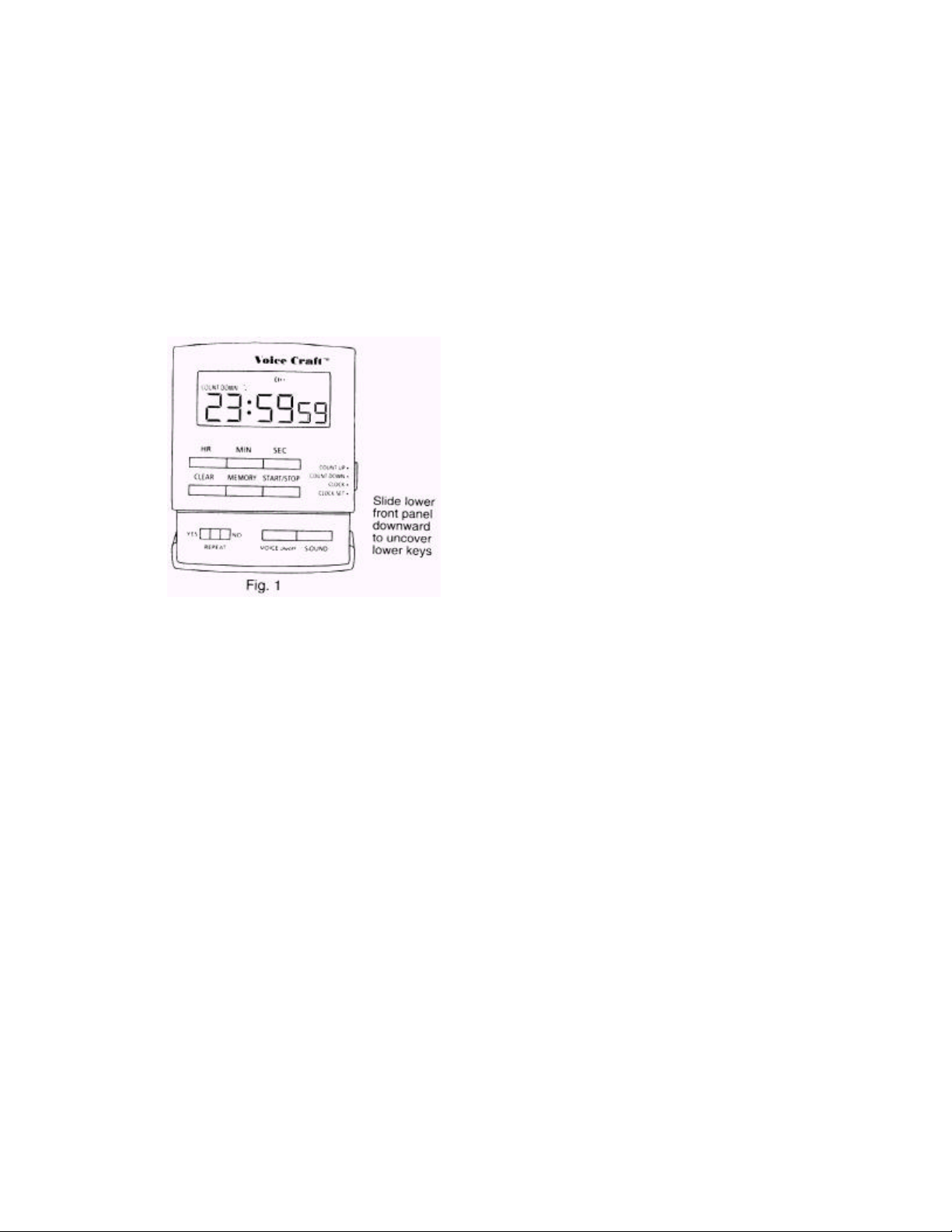
MODEL TM102 TALKING TIMER & CLOCK
OPERATING INSTRTUCTIONS
FEATURES:
• Voice Announcement-Gives count down and time of day information-verbally. Voice can be turned off
for count down and clock set operations.
• Three Independent Functions- Count down, count up, clock.
• Counts- 0 to 24 hours by seconds.
• Auto Repeat Option-Restarts the count down automatically after reaching 0:00.
• Memory-Store a frequently used time in memory. Eliminates having to reset the time.
• Alarm Sounds-Six different user selected alarm sounds. Use a different alarm sound for different
activities.
• Icons-Eight display icons simplify operation.
CONTROLS:
UPPER FRONT PANEL (Fig. 1)
All six upper keys will announce current time of day when pressed.
HR-MIN-SEC: Use to enter count down time and to set clock.
CLEAR: Resets the display to 0:00 for Count Down and Count Up operation.
MEMORY: Used to set, and recall, one independent count down time.
START/STOP: Permits the count down and count up time to be interrupted and restarted.
LOWER FRONT PANEL (Behind Cover)
REPEAT YES/NO: Turns the automatic count down feature off or on. In the on position the count down will be
automatically restarted.
VOICE: Turns the voice feature on, and off for the count down and the clock set operation.
OPERATION:
COUNT DOWN:
1. Set slide switch to COUNT DOWN.
2. Press HR, MIN, SEC keys to set the desired count down time. If the keys are held down the numerals
will advance rapidly. In the VOICE mode, the time entered will be announced as it is entered.
3. Press START/STOP to initiate the count down. The count may be stopped by pressing the
START/STOP key. Press once again to resume the count.
4. The alarm will sound for one minute after reaching 0:00. The alarm may be cancelled by pressing the
START/STOP key. The alarm tune is determined by setting the SOUND key to the desired sound.
5. The display will show the time elapsed since reaching 0:00. While the alarm will stop after one minute,
the elapsed time will continue to count up until the START/STOP is pressed.
6. To reset the time, the display must first be cleared. To clear the display, first stop the count by pressing
START/STOP. Press CLEAR to clear the display.
7. The alarm will sound even if the TM102 has been set to some other function.
Page 2

VOICE-COUNT DOWN MODE:
The remaining time will be announced each hour on the hour. Under one hour-every 10 minutes. Under
10 minutes-every minute. Under one minute-every 10 seconds. Under 10 seconds-each second. After
reaching zero the time past zero will be announced each minute until stopped.
AUTO REPEAT:
This feature is very useful when one must perform a task at set intervals. To use, set the desired time, as
above, and set the REPEAT switch to YES.
NOTE: If the amount of time set is greater than two minutes the alarm will sound for one minute with
the particular sound selected. If the time selected is less than two minutes the alarm will “beep twice” on
reaching zero.
MEMORY:
This feature is of particular use when timing a repetitive event, such as baking cookies.
1. Set the desired time.
2. Press MEMORY key. A Steady “MEMORY” will show on the display indicating that a time has now
been stored in memory.
3. Press MEMORY again. “MEMORY” will blink.
4. Press START/STOP to count the time.
5. To clear MEMORY is blinking. “MEMORY” will disappear from the display-indicating that the
MEMORY function is clear.
COUNT UP:
1. Set the slide switch to COUNT UP.
2. Press START/STOP to start the count.
3. The count may be interrupted by pressing START/STOP. To resume the count press START/STOP
again. The count may be stopped and resumed as often as desired.
4. The maximum duration that can be counted in 23 hrs, 59 minutes, 59 seconds. Upon reaching the limit
the count will start over again at 0:00.
5. There is no voice announcement in COUNT UP.
TIP: If a voice announcement is desired-set the slide switch to COUNT DOWN, and set the time to one
second. Push START/STOP. The alarm will sound for one minute but thereafter the time will be
announced as, “One Minute over”, “Two minutes over”, etc.
CLOCK:
SETTING THE TIME:
1. Set the slide switch to CLOCK SET.
2. Press the HR, MIN, and SEC keys to set the correct time.
3. Set the slide switch to CLOCK.
NOTE: With the slide switch set at CLOCK pressing any key except VOICE ON/OFF will
announce the current time.
SIMULTANEOUS USE OF COUNT
DOWN, COUNT UP & CLOCK:
The count down, count up and clock functions all operate independently of each other. That is, one may
use the count down function to alert when a passage of time is up, use the count up function to time the
duration of an event and monitor the clock-all at the same time.
The function selected by the slide switch will be noted on the display as a steady name:
Count Down, Count Up, Clock. If another function is running in the background that name will blink.
Page 3

SETTING THE VOICE COMMAND:
1. A voice off icon will appear when the VOICE function is turned off. To turn off the VOICE function
press the VOICE ON/OFF switch until the “ “ icon appears.
2. To turn the VOICE function on press the VOICE ON/OFF switch until the VOICE off icon disappears.
SELECTING ALARM SOUNDS:
1. Turn VOICE ON.
2. Press SOUND to select the desired sound. Each sound will play accompanied by its corresponding icon
symbol. See fig 2.
3. The alarm sounds only in count down.
CHANGING THE BATTERY:
The battery should be replaced it the voice announcements are weak or the display is dim. The battery
should be removed if the TM102 is to be stored.
1. To replace the battery, slide the battery door in the direction of the arrow. The battery door is located
beneath the spring clip on the rear of the case.
2. Remove the old batteries and replace with two new LR44 batteries.
3. Replace the battery door.
5 Year Limited Warranty: Any instrument that proves to be defective in material or workmanship
within five years of original purchase will be repaired or replaced without charge upon receipt of the
unit prepaid at the address listed below. This warranty does not cover damage in shipment or failure
caused by tampering, obvious carelessness or abuse.
Component Design
Northwest, Inc.
P.O. BOX 10947
Portland, OR 97296
Info@cdnw.com
www.cdnw.com
