Page 1
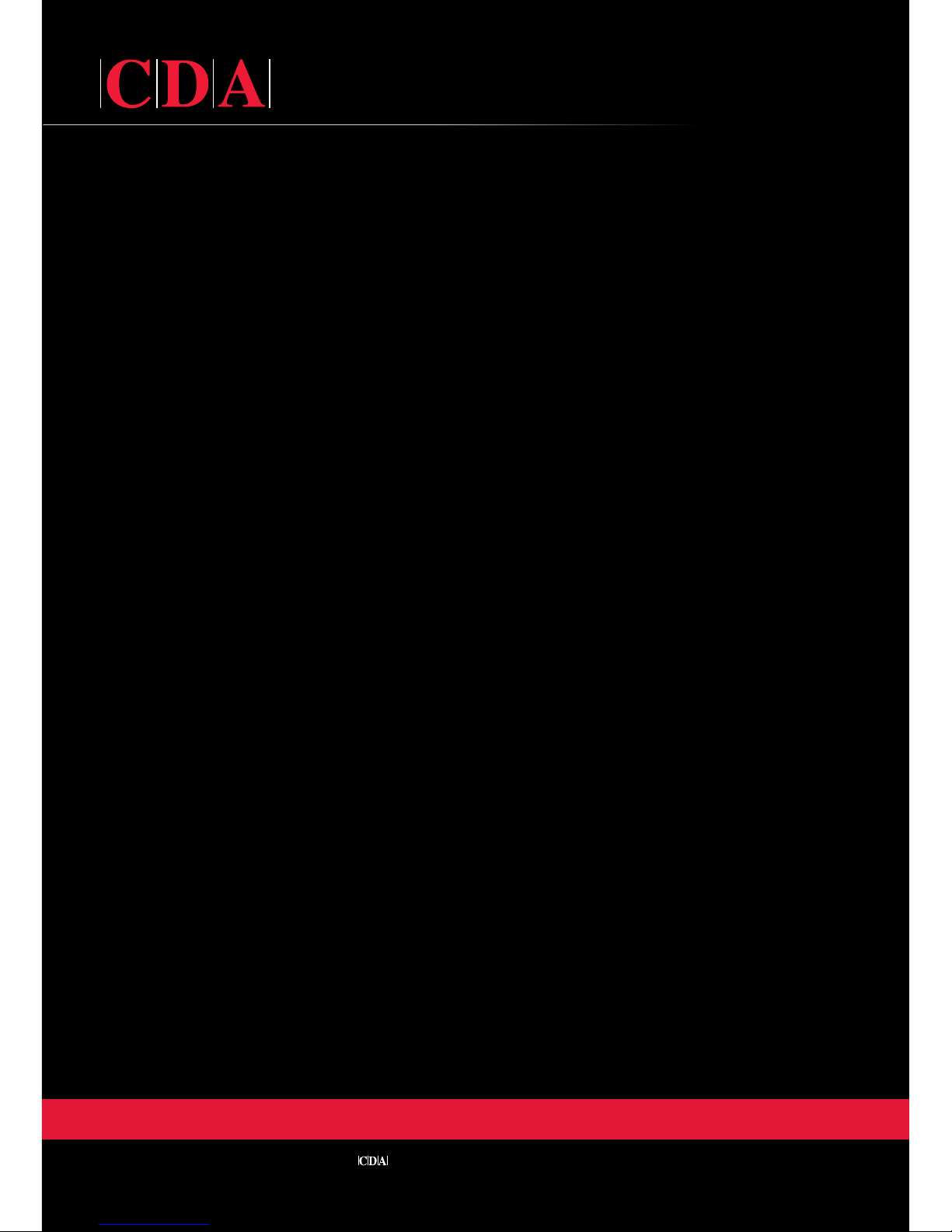
Customer Care Department • The Group Ltd. • Harby Road • Langar • Nottinghamshire • NG13 9HY
T : 01949 862 012 F : 01949 862 003 E : service@cda.eu W : www.cda.eu
WC600 Integrated Dishwasher
Manual for Installation, Use and Maintenance
Page 2
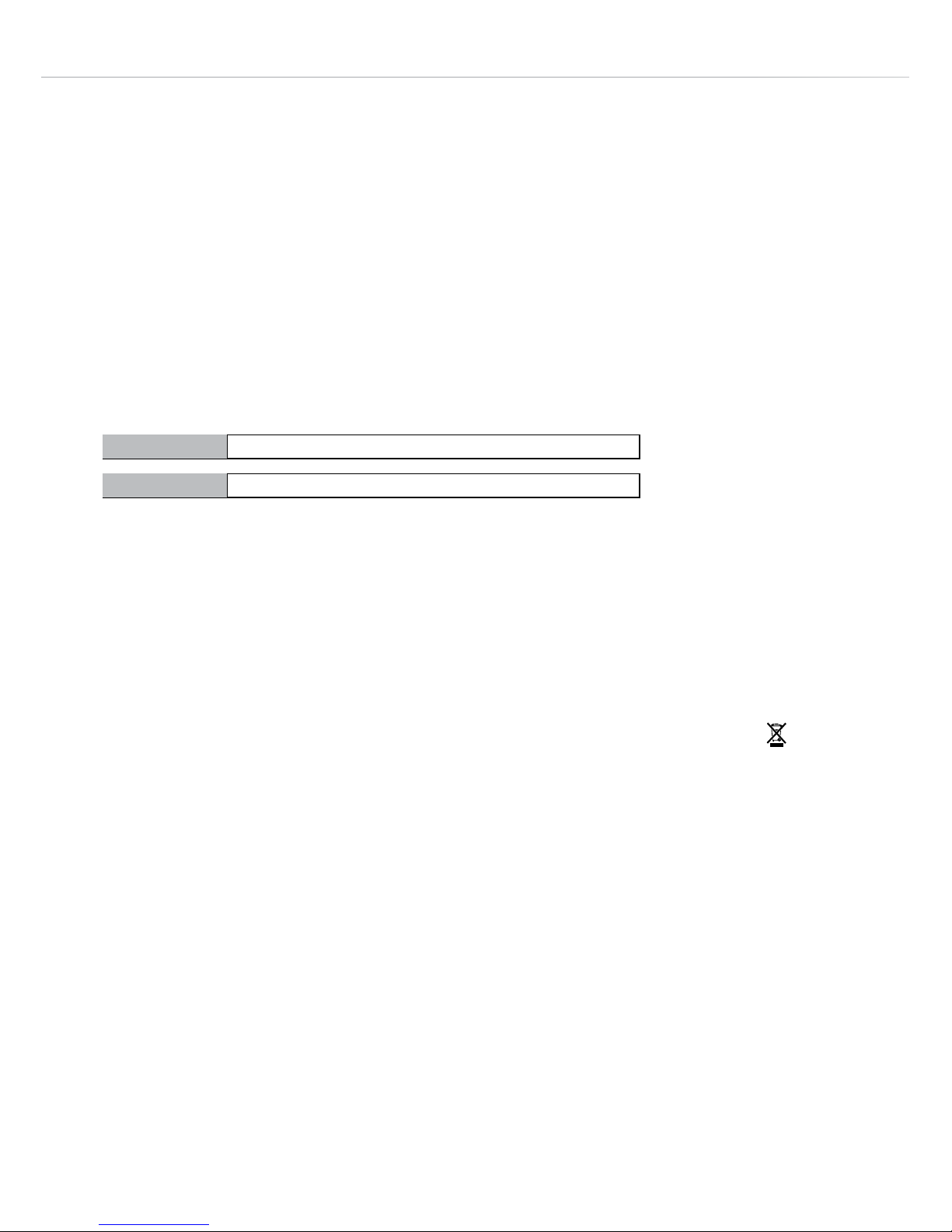
2
Important
The CDA Group Ltd cannot be held responsible for injuries or losses caused by incorrect use or installation of this
product. Please note that CDA reserve the right to invalidate the guarantee supplied with this product following incorrect
installation or misuse of the appliance.
This appliance is not designed to be used by people (including children) with reduced physical, sensorial or mental
capacity, or who lack experience or knowledge about it, unless they have had supervision or instructions on how to use
the appliance by someone who is responsible for their safety.
Under no circumstances should any external covers be removed for servicing or maintenance except by suitably
qualified personnel.
Appliance information:
Please enter the details on the appliance rating plate below for reference, to assist CDA Customer Care in the event of a
fault with your appliance and to register your appliance for guarantee purposes.
Appliance Model
Serial Number
CE Declarations of Conformity:
This appliance has been designed, constructed and marketed in compliance with safety requirements of EEC Directives
2004/108/EC, 2006/95/EC, IEC436/DIN44990, EN 50242
IMPORTANT INFORMATION FOR CORRECT DISPOSAL OF THE PRODUCT IN ACCORDANCE WITH EC DIRECTIVE
2002/96/EC.
At the end of its working life, the product must be taken to a special local authority waste collection centre or to a dealer
providing appliance recycling services.
Disposing of a household appliance separately avoids possible negative consequences for the environment and health.
It also enables the constituent materials to be recovered, saving both energy and resources. As a reminder of the need
to dispose of household appliances separately, the product is marked with a crossed-out wheeled dustbin.
Please note:
• Read the instructions prior to installation and use of the appliance.
• Do not lean or climb on the open dishwasher door to prevent damage.
• Close the dishwasher door after use to prevent accidents.
• Use only detergents, salt and rinse aid specifically designed for dishwashers.
• Do not put solvents in the dishwasher detergent compartment to prevent risk of explosion
• Only put dishwasher safe items into the dishwasher. If in doubt, check with the manufacturer of the items.
• Take care when loading the dishwasher to observe the recommendations for best loading practice, and also to
ensure that sharp objects such as knives are placed blade down to prevent accidents.
• Do not open the dishwasher door when a programme is running. If it is necessary to do so, then open it only slightly
to allow the dishwasher to pause the programme and prevent any water spilling out. Remember that the water in the
dishwasher can be very hot when the programme is running.
• When the dishwasher is not in use, we reccomend that you turn o the water supply at the supply tap and disconnect
the main supply.
• If you are leaving the dishwasher for an extended period you should leave the door slightly open to prevent the
formation of unpleasant smells.
• The plastic housing on the water inlet pipe contains an electrically operated valve. The wires that connect to this
valve are inside the inlet hose. Do not cut through the inlet hose, and do not put the plastic housing in water.
Page 3

3
• Children could get locked inside the appliance. Therefore when disposing of an old appliance, cut o the plug and
set aside, and damage the door lock so that the door can no longer be closed.
Recommendations
• To reduce energy and water consumption, remove all dirt residues from the dishes prior to loading the dishwasher.
• Only run the dishwasher when fully loaded.
• Place hollow items (bowls, glasses and pans) face down in the basket.
• Do not put dishes or cutlery with tobacco ash, wax, lubricating grease or paint residues in the dishwasher.
Before First Use
• Set the water softener level as required by the water hardness in the area.
• Add 2kg of salt into the salt compartment and then fill with water to the top of the salt compartment.
• Remove all the packaging materials from the interior of the dishwasher.
• Fill the rinse aid compartment.
• Run a hot programme without any dishes in the dishwasher.
Page 4
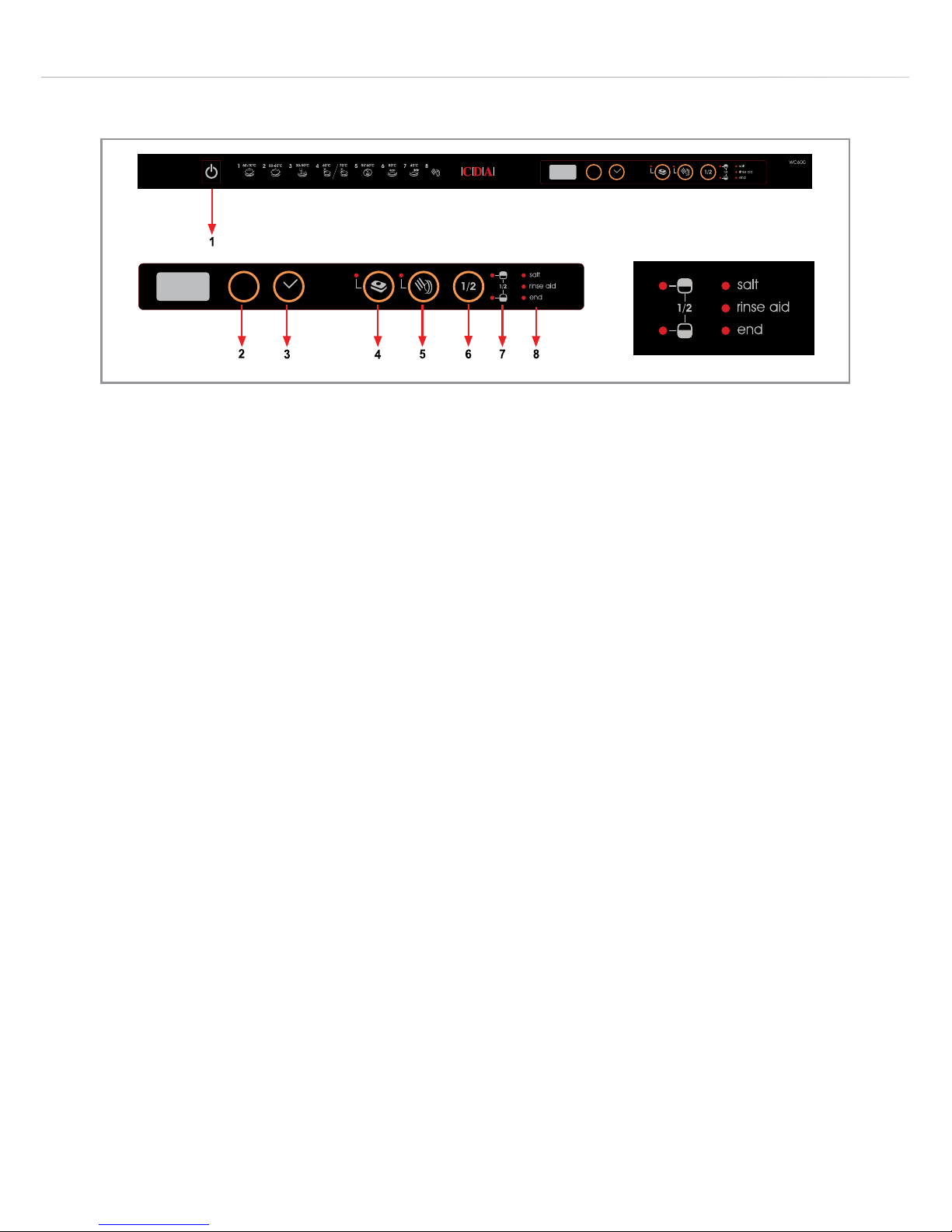
4
Control Panel
Power button (1)
• To switch the dishwasher on or o, press the power button (1). When you switch on the dishwasher, the end of
programme light will illuminate, and two dashes will appear on the display.
The interior light will work automatically when the dishwasher is switched on.
Programme display (2)
The programme display shows the selected programme and the remaining time to run. If there is a fault on the
dishwasher, the fault code will show on the display.
Programme selection button (3)
• To select a programme, press the programme selection button (3). The dishwasher will store in its memory the last
programme used.
Delay timer button (4)
The dishwasher is equipped with a variable timer of up to 19 hours’ duration at hourly intervals.
• To set the delay timer, press the delay timer button (4). This will switch the timer on for one hour.
• To change the delay duration, press the delay timer button again until the required delay duration is shown on the
display, alternating with the selected programme and the programme duration.
• To cancel the delay timer, press the delay timer button again until 0h shows on the display.
3 in 1 function button (5)
The dishwasher is equipped with a tablet function that automatically adjusts the amount of rinse aid and dishwasher salt
used during a programme when combined tablets are used.
• To use this function, press the button after selecting the programme, before you close the door.
Prewash button (6)
The dishwasher is equipped with a prewash function that automatically adds a prewash to the selected programme.
The prewash function improves the wash performance of the programme, but also can change the temperature and
duration of the programme.
• To use this function, press the button after selecting the programme, before you close the door.
P
P
Fig. 1
Page 5

5
The prewash is also an independent programme (8) which can be used to rinse the contents of the dishwasher, for
example if the dishwasher is not yet full and a complete programme is not yet required.
• To do so, select the programme as described below.
• To select the Intensive+ 70º programme, select the prewash function with the Intensive 60º programme.
Half-load button (7) and indicator lights
The dishwasher is equipped with a half-load function that allows for either the upper or lower basket to be washed
independently, or for both baskets to be washed if they contain only a small number of dishes.
• To use this function, press the half-load button (7) until the indicator light shows next to the required section of the
dishwasher, either upper, lower or both lights if both baskets are to be washed together.
Salt and rinse aid warning lights (8)
When the dishwasher salt or rinse aid begins to run out, the warning light will illuminate to advise that it needs refilling.
End of programme light (8)
When the programme is complete, the dishwasher will emit five beeps and the end of programme indicator light will
illuminate.
Starting a programme
• Press the Power button (the end of programme light will be switched on)
• Press the Programme Selection button until the required programme is shown on the display.
• If required, set the delay timer by pressing the Delay Timer button
• Once a programme is selected, the end of programme light will switch o.
• When you close the dishwasher door, the programme will start automatically.
Please note: The dishwasher stores the most recently used programme in its memory. To change the programme,
simply press the Programme Selection button.
Additional information-1* and 3*.
• If you have selected any extra function (3 in 1, prewash, half-load) for a programme, this function will automatically be
selected the next time the dishwasher is used. To cancel the selection of any extra function, press the specific extra
function button (5, 6 or 7) until the indicator light for that function goes out.
Additional information-2* and 3*.
* According to ecodesing regulations; each energized of the machine (by pressing ON/OFF), Eco program will be set
as default setting.
** According to ecodesing regulations; each energized of the machine (by pressing ON/OFF), the options that are
chosen before will be cancelled.
At the end of a programme
If possible, do not open the dishwasher door once the programme has started.
At the end of a programme, the dishwasher will beep five times, and the end of Programme Indicator light will switch on.
Changing a programme
It is possible to change the programme if necessary once the programme has started.
• First open the door slightly to reduce the risk of water spillage.
• Press the programme selection button until the required programme is shown on the display.
• Then close the door. The dishwasher will begin the new programme from the point at which the old programme
stopped.
Con on next page.
Page 6
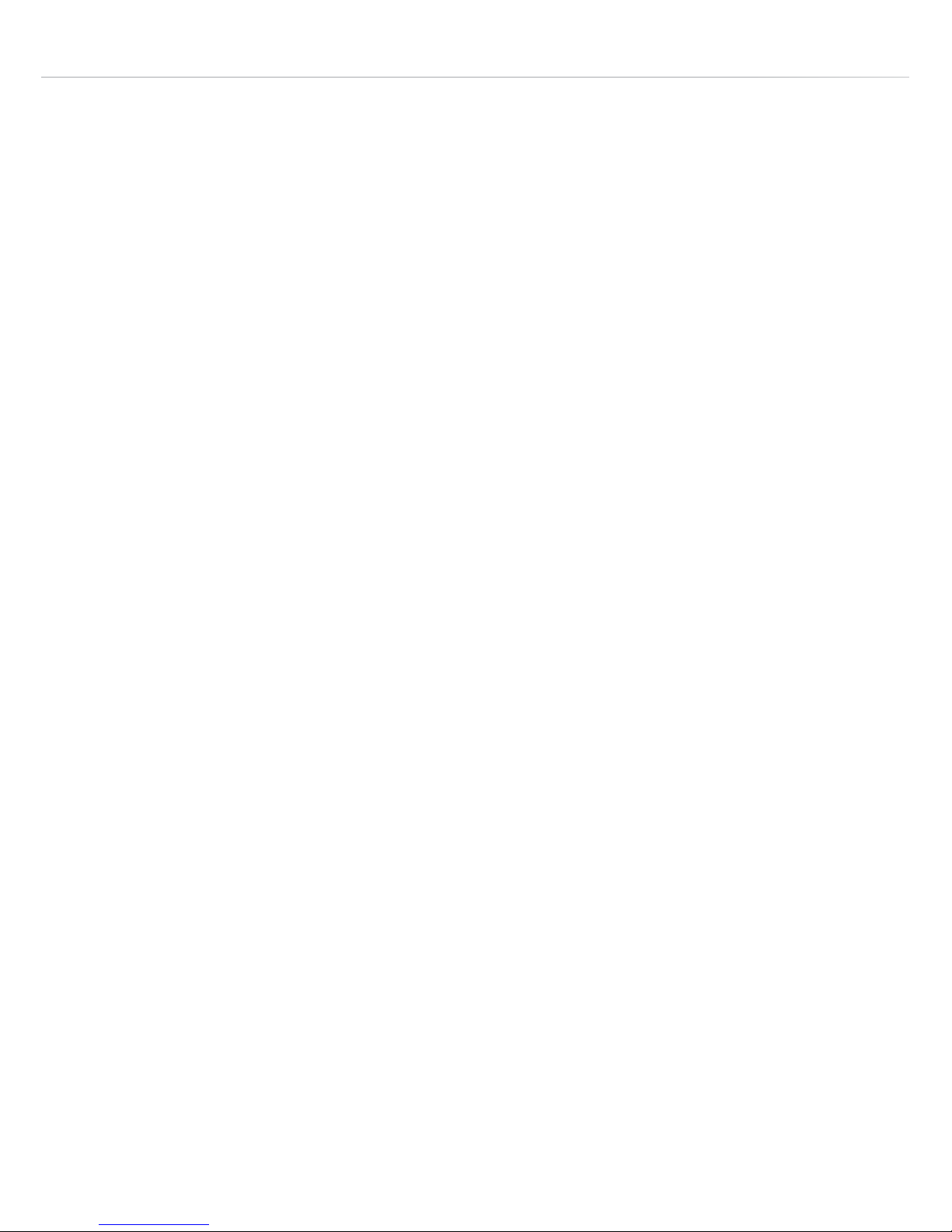
6
Control Panel
Cancelling a programme
It is possible to cancel the programme once is has started.
• First open the door slightly to reduce the risk of water spillage.
• Press and hold in the Programme Selection button until the end of programme indicator flashes and a “1” shows on
the display.
• Then close the door. The dishwasher will run a drain cycle which will take approximately 30 seconds. Once this is
complete, the dishwasher will beep five times and the end of programme light will switch on.
Switching the dishwasher o
• Once the dishwasher beeps five times and the end of programme light switches on, the dishwasher can be switched
o by pressing the Power button.
• Then turn o the water tap and remove the plug from the power socket.
Please note: the dishwasher will automatically continue on the programme it has started if the door is opened or
in the event of a power cut.
Page 7
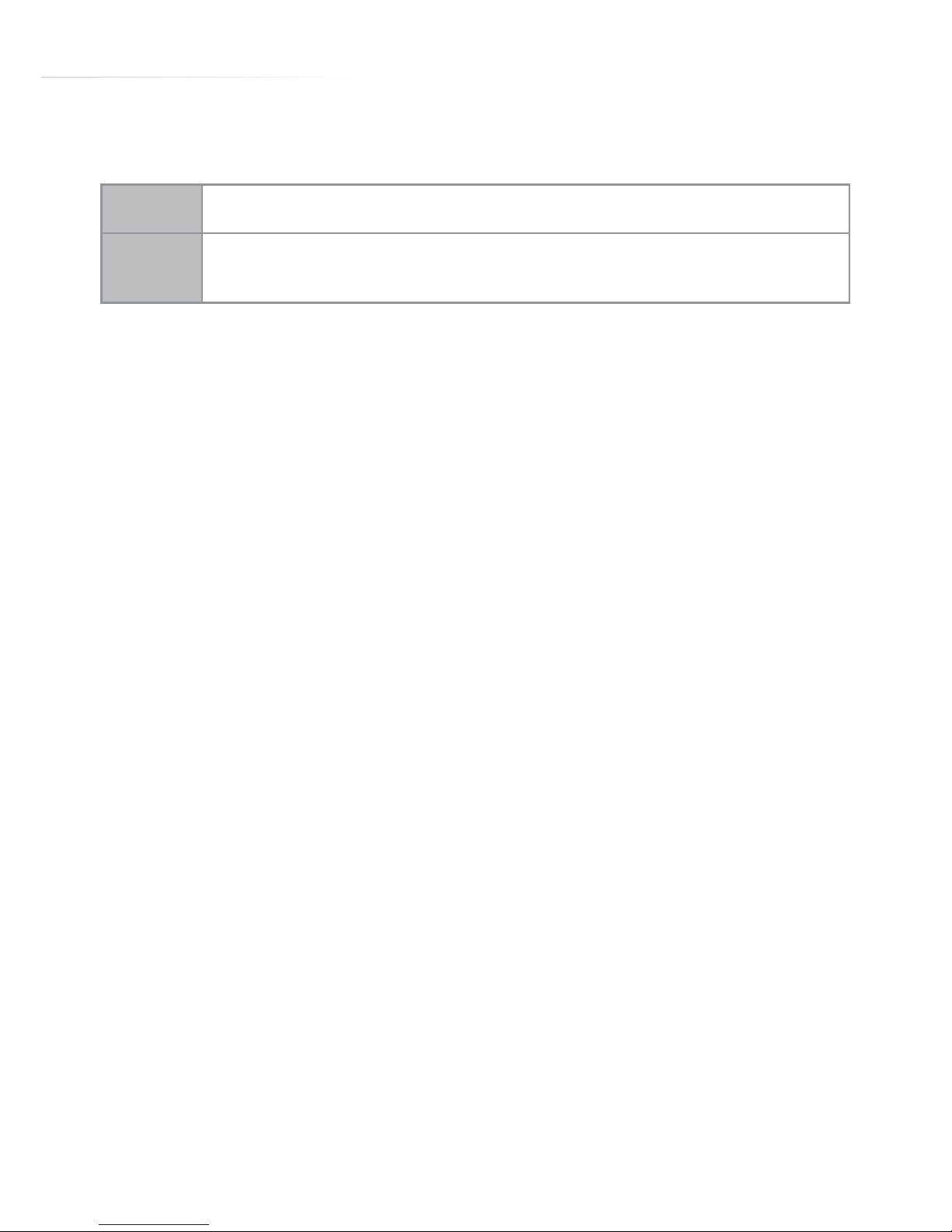
7
Interior Light
The dishwasher is equipped with an interior light to illuminate the dishwasher when loading and unloading. This light is
preset to Eco mode when supplied, but can be adjusted if necessary.
To select the normal interior light mode:
• Open the door and press the Power button (1) to switch the dishwasher on.
• Press and hold the 3 in 1 (5) and Prewash (6) buttons for three seconds.
• The display will show IL0 for two seconds to show normal mode is set.
To select the Eco interior light mode:
• Open the door and press the Power button (1) to switch the dishwasher on.
• Press and hold the 3 in 1 (5) and Prewash (6) buttons for three seconds.
• The display will show IL1 for two seconds to show Eco mode is set. The interior light will switch o and on again to
confirm the selection.
Normal
mode
When the power is on, the interior light switches on when the door is opened and switches o when
the door is closed.
Eco mode When the power is on, the interior light switches on when the door is opened and switches o
automatically after four minutes. If any button is pressed, the light will switch on again for a further
four minutes.
Page 8
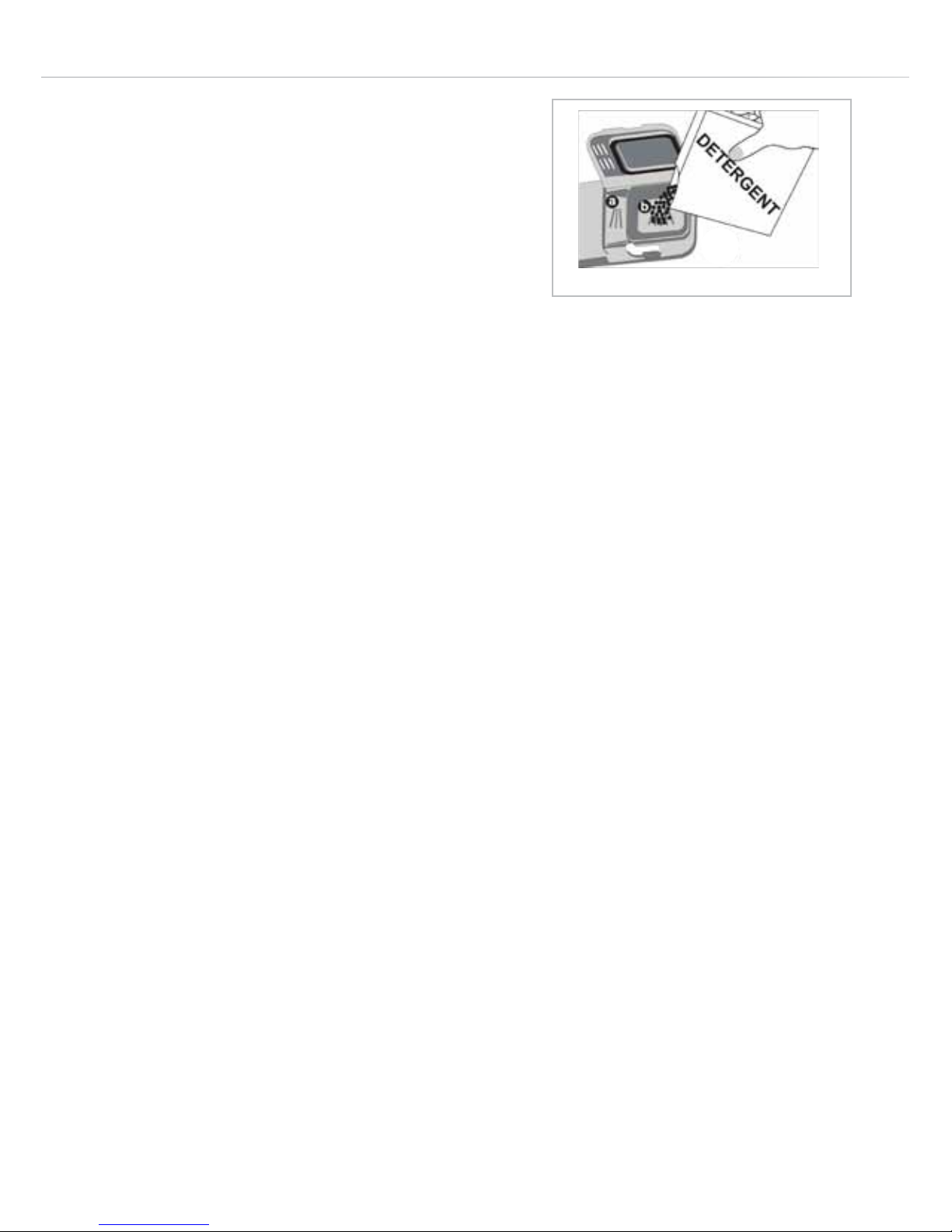
8
Detergent
To ll the detergent compartment
1. Push the latch to open the compartment.
2. Add the required amount of detergent. The main detergent
compartment “b” (figure 2) has lines to allow for specific amounts
of detergent. These are marked at either 15 cm
3
or 25 cm3, to be
used depending on how dirty the dishes are.
If your dishes are in need of an intensive wash, then add 5 cm
3
of detergent into the prewash section of the compartment “a”
(figure 1).
3. Then close the detergent compartment lid until the latch locks.
Please note: You should only use detergents designed
specically for use in dishwashers.
If using dishwasher tablets, always use the detergent compartment,
do not put them in the main body of the dishwasher or in the cutlery
basket. The solubility of dishwasher tablets can vary depending
on the temperature and duration of the programme. As a result, it
is recommended that powder detergents should be used in the
shorter programmes to allow better performance.
CDA recommends the use of separate detergent, rinse aid and
dishwasher salt rather than combination tablets as separates
achieve better wash performance.
If you do use combination detergents, add salt and rinse aid to the
dishwasher and then adjust the water hardness setting and rinse
aid setting to the minimum. When you then use separate detergents
again, you should fill the salt and rinse aid compartments, adjust the
water hardness setting to the maximum and run an empty wash,
then adjust the water hardness setting and the rinse aid setting to
the appropriate level.
If you use both tablets and separates at dierent times, ensure
you use the three in one function when running a programme with
tablets for best wash performance.
Fig. 2
Page 9

9
Salt
To ensure the best eciency, the dishwasher needs soft water. Hard
water means that lime residues remain on the dishes and the interior
of the dishwasher, aecting performance. The softener system is
designed to remove the ions that make the water hard to provide
the best quality wash performance. This is achieved by using
dishwasher salt.
To add dishwasher salt, follow the steps below:
1. Remove the lower dishwasher basket and then unscrew the salt
compartment cap, as shown in figure 3.
2. Fill the compartment with dishwasher salt (do not use table salt),
carefully to prevent unnecessary spillage (figure 4). Before first
use, you should fill the compartment with 2kg of dishwasher salt
and then fill up the salt compartment with water (up to the brim of
the compartment) as shown in figure 4.
3. Replace the cap and the lower basket.
When the salt warning light on the control panel illuminates, you
should refill the salt compartment with salt only – do not add water
to the salt compartment after the first use.
Important:
You should run a prewash programme immediately after adding
dishwasher salt to prevent any damage to the dishwasher system.
fig. 3
fig 2
fig 1
fig. 4
Page 10

10
Softener Adjustment
The eciency of your dishwasher depends on the softness of the tap water. To ensure best eciency, the dishwasher
is equipped with a system that reduces the hardness in the mains water supply. The eciency will increase when the
system is correctly set. To find out the water hardness level of your water supply you can use the test strip supplied or
alternatively contact your local water board.
1. Open the testing strip (figure 5).
2. Run water through the tap for one minute.
3. Hold the testing strip in water for one second.
4. Remove from the water and shake the test strip to remove excess water.
5. Wait for one minute.
6. Check the number of marks on the strip to see the level of water hardness.
If the hardness of the water you use is above 63 dE or if you are using well water; you are recommended to contact your
local water board to confirm the water hardness level and to use filter and water refinement devices.
Please note: The level of water hardness is preset to level 3.
1. Press and hold down the programme selection button
2. Press the Power button to switch on the dishwasher
3. Keep the programme selection button pressed until “SL” shows on the display and then disappears
4. To adjust the level, press the programme selection button until the required level is shown on the display, as listed in
the Table of Water Hardness below.
5. To store the selected water hardness level, press the power button.
fig. 5
Water hardness level British hardness dE Display shows
1 0-6 L1
2 7-14 L2
3 15-21 L3
4 22-28 L4
5 29-39 L5
6 40-63 L6
Page 11

11
Rinse Aid
To ll the rinse aid compartment
1. Open the rinse aid compartment by turning and removing the
cap as shown in figure 6.
2. Fill the rinse aid compartment until the rinse aid indicator goes
dark, as shown in figure 7 (where a indicates the compartment is
empty, and “b” indicates the compartment is full).
3. Replace the cap, ensuring the markers on the cap line up with
the compartment prior to screwing the cap back in place.
Rinse Aid Adjustment
The level of rinse aid use is preset to 3. You can adjust the level of
rinse aid use by adjusting as shown in figure 8.
If water stains form on the dishes after a wash, the level should be
increased.
If blue stains which can be wiped away are left on the dishes after a
wash, the level should be decreased.
Please note: Rinse aid ensures better quality wash results and
increased drying performance.
Always rell the rinse aid when the rinse aid indicator light on the
control panel is illuminated.
fig 4
fig 4
fig 5
fig. 6
fig. 7
fig. 8
Page 12

12
Dishwasher Baskets
The middle basket has two dierent heights available, to allow for
larger products in either the middle or lower basket. To raise or lower
the middle basket:
1. Take hold of the basket handles, as shown in fig. 9.
2. Raise the basket up as high as possible, then lower it down until it
stops.
The images below are designed as guidance as to best practice for
loading the dishwasher.
Basket height adjustment mechanism on the top basket of
your machine is designed to let you adjust the height of your
top basket upwards or downwards, without removing it from
your machine when it is full, and create large spaces at the top
or bottom area of your machine as needed. Basket of your
machine is set to upper position in factory settings.
In order to raise your basket, hold it from both sides and pull it
upwards. In order to lower it, hold it from both sides again, and
Basket height adjustment mechanism on the top basket of
your machine is designed to let you adjust the height of your
top basket upwards or downwards, without removing it from
your machine when it is full, and create large spaces at the top
or bottom area of your machine as needed. Basket of your
machine is set to upper position in factory settings.
In order to raise your basket, hold it from both sides and pull it
upwards. In order to lower it, hold it from both sides again, and
leave it.
fig. 9
Fig. 10
Lower Basket Top Basket
Faulty loads
Page 13

13
Fig. 12
Adjustable cup racks
The dishwasher is equipped with adjustable cup racks on the
middle basket to allow long stemmed glasses to rest securely during
washing, or stacking of smaller cups. The cup racks can also be
folded up when not required to allow more space for larger items.
Folding racks in middle and lower basket
The dishwasher is equipped with folding plate racks for the middle
and lower baskets to oer the option of dierent uses of space as
shown in fig. 11. To fold the rack down, push the rack downwards.
To stand the rack upright, lift the rack up.
Upper cutlery tray
The dishwasher is equipped with a two section cutlery tray as the
upper basket. Each section of the cutlery basket is removable from
the dishwasher for ease of loading and unloading and also to allow
better loading of the middle basket to create more washing space,
as shown in fig. 12.
Fig. 11
Page 14

14
fig. 13
Standard Loading and Test Data
Capacity
• Middle and lower baskets: 15 place settings.
• The middle basket should be adjusted to the lowest position.
Detergent / Rinse aid
• 5 + 25 cm3, in accordance with EN50242-DIN 44990 IEC 436
(international norms) / Rinse aid dosage adjustment: 4.
Programme test
• Eco 50°C, in accordance with EN 50242 (international norms.).
Page 15

15
Programme Listing
Programme name
and temperature
Auto
Intensive
60-70
O
Auto-
normal
50-60
O
Auto-
delicate
30-50
O
Intensive
60
O
Express
60
O
Eco
50
O
Quick
40
O
Prewash
-
Intensive+
70° (Inten-
sive 60° and
prewash
function)
Level of soil High High Low High Medium Medium Low - High
Detergent
required A+B A+B A A+B A+B A+B A - A+B
Programme
duration (mins.) 111-183 100-127 64-92 123 55 162 30 15 161
Electricity
consumption
(kW hours)
1.22-1.8 1.12-1.3 0.81-0.96 1.55 1.07 0.94 0.88 0.02 1.75
Water consump-
tion (liters)
13.3-24.6 10.9-18.5 10.6-17.7 15 11 9.0 11 4.2 22.7
The dishwasher is equipped with a sensor that
automatically adjusts the washing time, tempera-
ture and amount of water required.
Prewash
60O wash
The values and times provided above have been obtained under laboratory conditions according to relevant
standards. Actual results obtained can vary depending on the conditions of the dishwasher’s use and environment.
(mains supply voltage, water pressure, water input temperature and environment temperature).
Laboratory measured value in accordance with European standard EN50242
50O Prewash
70O wash
Prewash
50O wash 40O wash
Prewash Prewash Prewash Prewash
Cold rinse
Cold rinse
Warm rinse
Hot rinse
Dry
Cold rinse Cold rinseCold rinse
DryDryDry Dry
Hot rinseHot rinseHot rinseHot rinse
EndEndEndEndEnd End
60
O
wash
Page 16

16
fig. 15
fig. 14
Care and Maintenance
Before beginning any care or maintenance, you should always
disconnect the
appliance from the electricity supply, and also turn o the water
supply.
Door seals
Wipe the dishwasher door seals regularly with a damp cloth to
remove
any residues.
Filters
You should clean the filters at least once a month.
1. Remove the lower basket.
2. Turn the microfilter anticlockwise and then lift it out as in figure 14.
3. Remove the coarse filter from the microfilter (figure 15).
4. Remove the base filter from the dishwasher compartment
(figure 16).
You should clean and rinse the filters thoroughly before replacing
all the sections in reverse order to that above. The microfilter
should lock into place once it is secure as shown in figure 17.
Please note: Never run a programme without the lters in place.
Incorrect tting of the lters may reduce wash performance and
potentially damage your appliance.
Spray arms
You should clean the spray arms at least once a month.
1. Remove the lower basket
2. Pull the lower spray arm upwards to remove it.
3. To remove the upper spray arm, first remove the nut on the upper
spray arm by turning it.
You should clean and rinse the spray arms thoroughly before
replacing them. Ensure that the upper spray arm nut is securely
tightened when refitting the upper spray arm.
Dishwasher interior
To deal with an accumulation of dirt, oil or limescale in the
dishwasher, run an intensive programme with detergent when the
dishwasher is empty.
Alternatively, there are specialist dishwasher cleaners available that
can be used.
fig. 16
fig. 17
Page 17

17
Failure Codes and Troubleshooting
The programme indicators also serve as a diagnostic display to help in the event of a problem with the appliance.
Error Code Error description Advice
Alarm is active against water
overflow
• Turnothedishwasheranddisconnectthewatersupply
• ContactCDACustomerCare
The waste water cannot be
discharged
• Drainhoseisblocked
• Theltersofyourmachinemightbeblocked
• Restartthedishwasherandcanceltheprogramme
• Iftheerrorcontinues,contactCDACustomerCare
Continual fill error
• ContactCDACustomerCare
• Closethetap
Inadequate water supply
• Makesurethewatertapisfullyopen
• Closethewatertap,separatethewaterinlethosefrom
the tap and clean the filter.
• Restartthedishwasher.
• Iftheerrorcontinues,contactCDACustomerCare
Faulty heater sensor • ContactCDACustomerCare
Overheating error (temperature
in the machine is too high).
• ContactCDACustomerCare
Heater error • ContactCDACustomerCare
Spray diverter position error • ContactCDACustomerCare
Faulty electronic card. • ContactCDACustomerCare
Page 18

18
Failure Codes and Troubleshooting
Problem Possible cause
The programme will not start
Check the plug, fuse and circuit breakers of the mains
supply.
The water tap is turned o.
The dishwasher door is not fully closed.
The water inlet filter or the machine filters are blocked.
Water remains inside the dishwasher at the end of a
programme
The water drain hose is blocked or kinked.
The filters are blocked.
The dishwasher stops in the middle of a programme
Power failure.
Water inlet failure.
Programme is on standby.
Wash performance is of a low standard
Poor loading of dishes hinders wash performance.
Insucient detergent added.
Inappropriate wash programme selected.
Spray arm is blocked.
Filters clogged or incorrectly fitted.
Water drain pump is blocked.
White stains on the dishes
Insucient detergent added.
Rinse aid setting is too low.
Insucient dishwasher salt added.
Water softener setting is too low.
Salt compartment cap may not be completely closed.
The dishes are not completely dry at the end of a
programme
A programme without a drying stage was selected.
Rinse aid setting is too low.
Dishes unloaded too soon (allow time for drying).
There are rust stains on the dishes
Dierent sets of cutlery should be kept separate.
Too much salt (water softener setting is too high).
Salt compartment cap not completely closed.
Poor appliance earth (check mains electrical supply).
The door is not opening or closing properly Door tension not correctly adjusted for the decor door.
The internal light is not working Light failure - Contact CDA Customer Care for replacement
Page 19

19
Electrical information
Warning! This appliance must be earthed.
The mains lead of this appliance has been fitted with a BS 1363A 13 amp fused plug. To change a fuse in this type of
plug,
follow the steps below:
1. Remove the fuse cover and fuse.
2. Fit replacement 13A fuse, ASTA approved to BS 1362 type, into the fuse cover.
3. Replace fuse cover.
Important: Do not use the appliance without the fuse cover in position.
How to connect an alternative plug
If the fitted plug is not suitable for your socket outlet, then it should be cut o and disposed of safely to avoid the risk of
electric shock. A suitable alternative plug of at least 13 Amp rating to BS 1363 should be used.
As the colours of the wires in the mains lead of this appliance may not correspond with the
coloured markings identifying the terminals in your plug, proceed as follows:-
• The wire which is coloured GREEN and YELLOW must be connected to the terminal which is marked with letter (E) or
by the Earth symbol
or coloured GREEN and YELLOW.
• The wire which is coloured BLUE must be connected to the terminal which is marked with the letter (N), or
coloured BLACK or BLUE.
• The wire which is coloured BROWN must be connected to the terminal which is marked with the letter (L) or
coloured RED or BROWN.
If in doubt regarding the electrical connection of this appliance, consult a qualified electrician. Do not shorten the
supply cable, the appliance may require removing for servicing.
N.B. Ensure that the plug socket is situated in an easily accessible place.
If the power supply cord is damaged, it must replaced by a CDA authorised agent.
Page 20

20
Installation
• Do not install this appliance if it is damaged in any way. Installing
a damaged appliance may invalidate the warranty.
• The water supply tap should be located in an adjacent cupboard
so that it can be accessed after installation.
• Ensure the appliance is level by adjusting the feet as necessary.
The dishwasher is equipped with an adjustable rear foot that can
be raised or lowered by means of an adjustment screw, located
in the centre of the kick plate.
• Only use the water inlet supplied with the appliance.
• If the water pressure is above 10 bar, a pressure relief valve
should be used.
• After connecting the water supply, check to ensure there are no
leaks.
• The water outlet can either be connected to a water drain or
to a sink outlet spigot. This connection should be at a minimum
of 50 cm and a maximum of 110 cm from the floor. The drain
hose should be no longer than 4m in length to ensure good
performance from the dishwasher.
• To prevent siphoning, ensure that the water outlet is not pushed
too far into the waste standpipe. The lowest part of the water
outlet should be level with the bottom basket of the dishwasher.
• When connecting to the sink, ensure that the waste pipe runs
higher than the level of the sink bowl to prevent siphoning.
• This appliance is cold fill only.
fig. 20
fig. 18
fig. 19
Page 21

21
fig. 21
Fitting the integrated appliance door
Where non-standard integrated appliance doors are supplied,
additional fitting instructions are required to ensure compatibility
with this product.
The machine is supplied with a fitting template and these
instructions should be followed as normal.
However, the fitting template needs to be located lower down the
fascia door; this is shown below.
The amount of oset, Y, depends on the height of the fascia door
and can be calculated as X = 723mm.
For example, if you have a 731mm tall fascia door and are fitting a
door to your dishwasher, then Y = 731-723 = 8mm.
Ensure that the hinge tensioners are adjusted to balance the weight
of the door.
Fitting template
Y oset
X Door height
Page 22

22
Page 23

23
Page 24

Please contact our Customer Care Department, or for Service on the details below.
Customer Care Department • The Group Ltd. • Harby Road • Langar • Nottinghamshire • NG13 9HY
T : 01949 862 012 F : 01949 862 003 E : service@cda.eu W : www.cda.eu
