Page 1
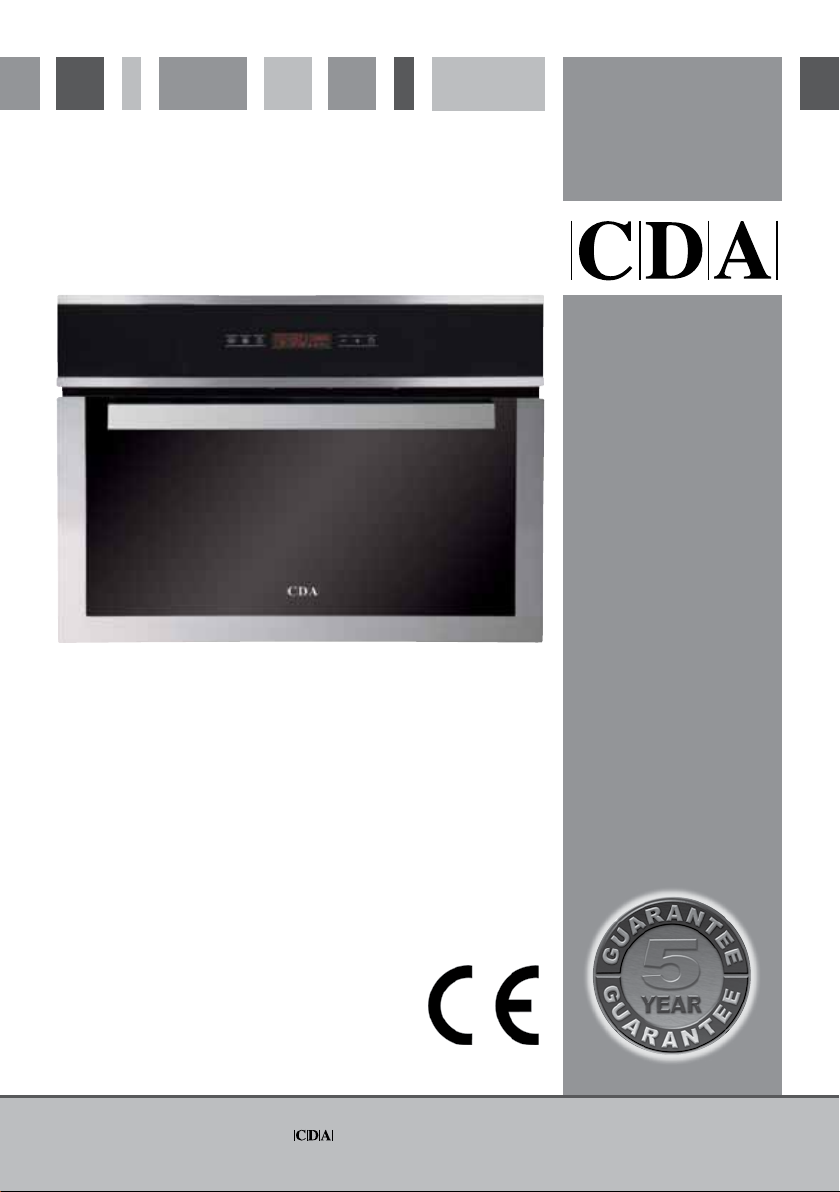
SV410 Oven
Manual for Installation, Use and Maintenance
Customer Care Department • The Group Ltd. • Harby Road • Langar • Nottinghamshire • NG13 9HY
T : 01949 862 012 F : 01949 862 003 E : service@cda.eu W : www.cda.eu
Page 2
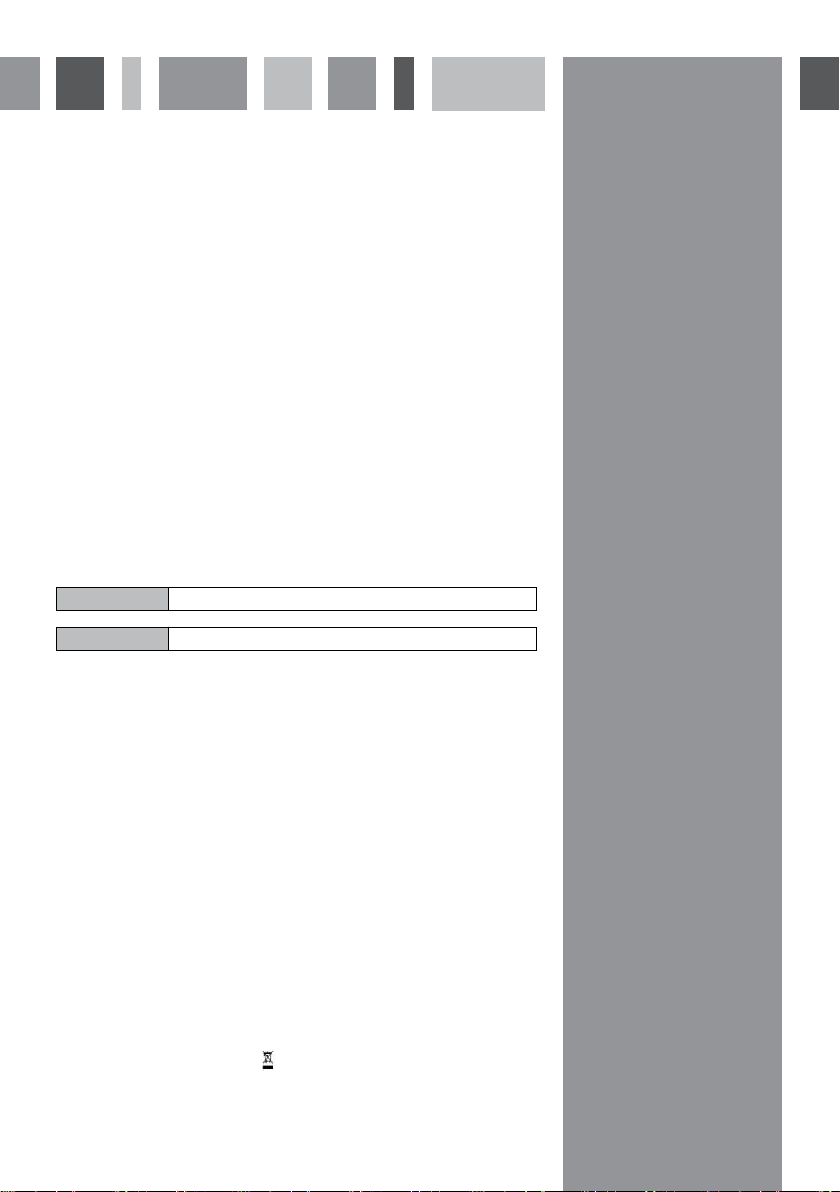
Important notes and safety
This appliance must only be used for the purpose for which it is intended, i.e. domestic cooking only. Any other use could
be dangerous and may lead to premature failure of the appliance.
The CDA Group Ltd cannot be held responsible for injuries or losses caused by incorrect use or installation of this
product. Please note that CDA reserve the right to invalidate the guarantee supplied with this product following incorrect
installation or misuse of the appliance.
Under no circumstances should any external covers be removed for servicing or maintenance except by suitably qualified
personnel.
User information:
1. Ovens become hot during and immediately after use.
2. The oven door becomes very hot during operation.
3. After use, please ensure that the oven is switched off.
4. Keep children away from the appliance when in use, and immediately after use.
Appliance information:
Please enter the details on the appliance rating plate in the box below for reference and to assist CDA Customer Care in
the event of a fault with your appliance (and to register your appliance for guarantee purposes).
Appliance Model
Serial Number
CE Declarations of Conformity:
This oven has been designed, constructed and marketed in compliance with safety requirements of EEC Directive “Low
voltage” 73/23, EEC Directive “EMC” 89/336, requirements of EEC Directive 93/68 and EC regulation no. 19352004
concerning materials and objects intended for contact with food substances.
This appliance has been manufactured to the strictest standards and complies with all applicable legislation, including
Electrical safety (LVD) and Electromagnetic interference compatibility (EMC).
IMPORTANT INFORMATION FOR CORRECT DISPOSAL OF THE PRODUCT IN ACCORDANCE WITH EC
DIRECTIVE 2002/96/EC.
At the end of its working life, the product must not be disposed of as urban waste. It must be taken to a special local
authority differentiated waste collection centre or to a dealer providing this service.
Disposing of a household appliance separately avoids possible negative consequences for the environment and health
deriving from inappropriate disposal and enables the constituent materials to be recovered to obtain significant savings
in energy and resources. As a reminder of the need to dispose of household appliances separately, the product is marked
with a crossed-out wheeled dustbin.
1
Page 3
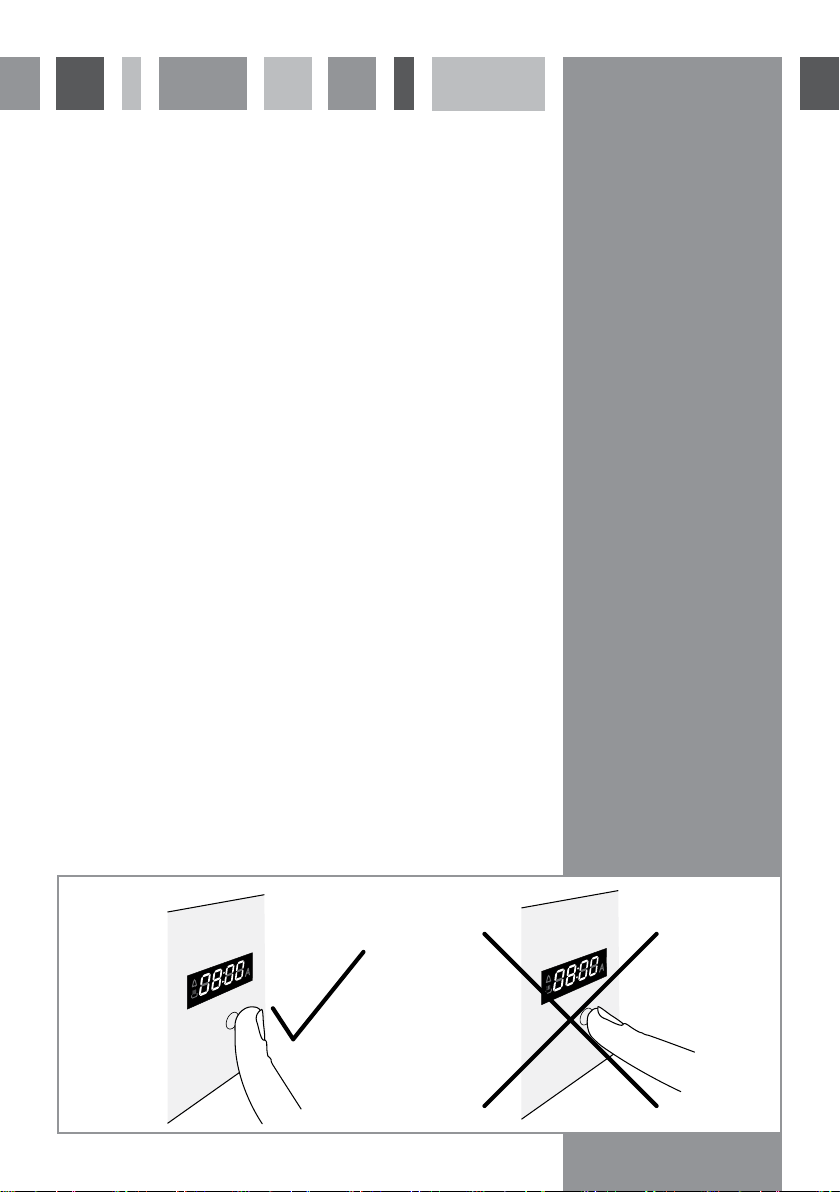
Important notes and safety 2
DO’S AND DO NOT’S
Do read the user instructions carefully before using the oven for the first time.
Do clean the oven regularly.
Do remove spills as soon as they occur.
Do always use oven gloves when inserting and removing shelves and trays from the ovens.
Do not allow children near the oven when in use.
Do not perform maintenance and cleaning of the oven without first switching off the electricity supply. If the oven has
recently been used, allow to cool.
Do not attempt to modify or repair the internal workings of your oven.
Do not try to lift or move the oven by the door handle.
Do ensure that the door is completely closed during cooking to ensure the seal works properly.
Do not touch the heating elements inside the oven when the oven has been used.
Do not leave anything resting on the open oven door.
Do use dishes which can withstand high temperatures in addition to the accessories supplied with your oven.
Do switch the oven off after use.
Do not use steam or high pressure devices to clean the oven.
This appliance should only be used by persons (including children) with reduced physical, sensory or mental abilities, or
persons lacking experience or awareness, with the help of a person responsible for their safety, or under supervision and with
prior instruction in its use.
— Intensive and prolonged use of the appliance may give rise to the need for additional ventilation, by opening a window, or
by increasing the power of the mechanical fan.
Steam will escape when the door is opened. Step back from the appliance and wait until the steam has dissipated.
When opening the appliance, take great care that hot water which may have collected in the drip channel in the door does
not overflow.
Also when putting the condensate tray or cooking containers into the oven or taking them out, take care not to spill the
contents. Do not come into contact with hot steam and do not touch the hot oven sides.
Using the touch control
The touch controls should be used with the flat of your finger, rather than the fingertip.
Fig. 1
2
Page 4
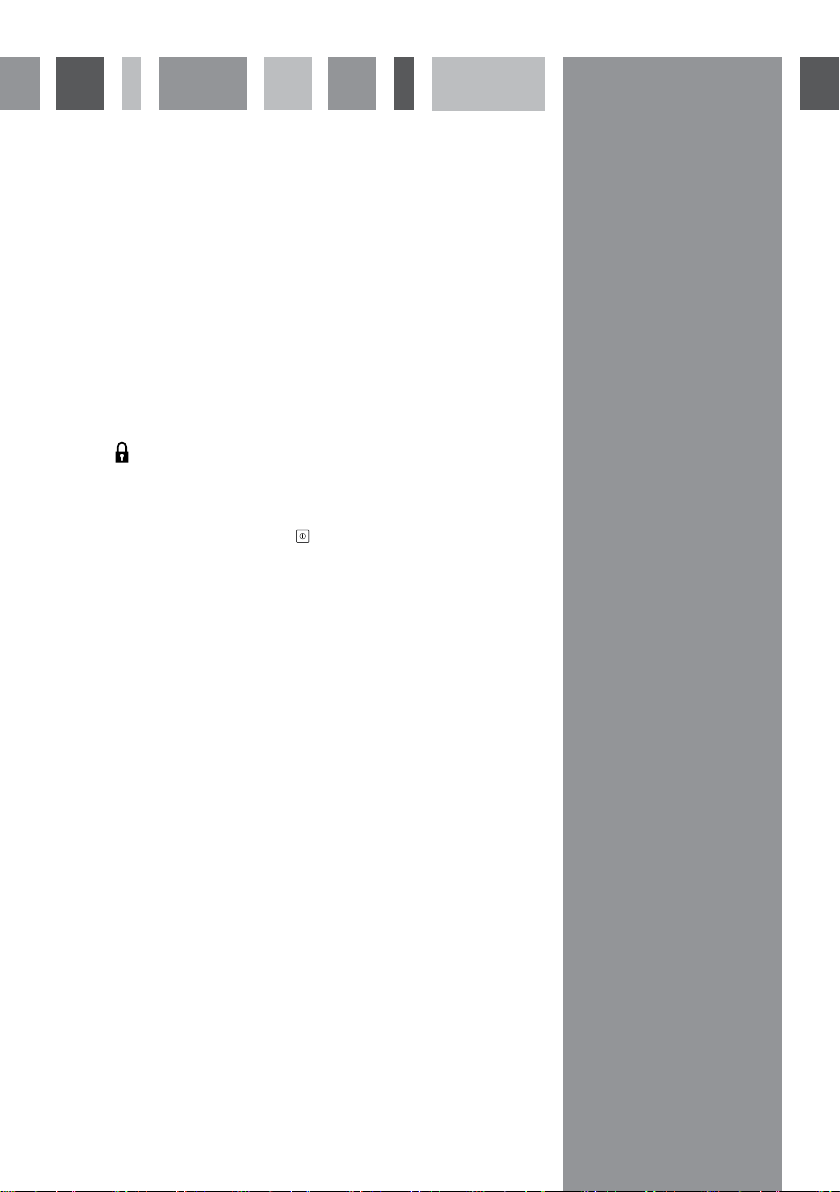
Principles of use, first use & cooling fan note
First use
Remove all objects from the oven cavity and, if necessary, any stickers and protective sheets placed on the appliance. Clean
and dry the control panel, the drip pan, the shelf and the steam generator using a mild detergent. Then fill the water reservoir
and run the steam oven for 15 minutes to ensure that the oven is ready for cooking.
PLEASE NOTE:
This oven has been fitted with a cooling fan to achieve maximum efficiency and to maintain low surface temperatures.
The cooling fan may continue to run for some time after the oven has been switched off. This is determined by the
temperature and duration of the cooking programme.
In order to avoid altering the temperature in the oven, and so altering the results of cooking, you should try not to open the
door during cooking.
Childlock
The childlock can only be used when the oven is not using a timed programme or a delayed cooking programme.
To activate the childlock, touch and hold the
the childlock symbol will show on the clock display after five seconds to denote the childlock is activated.
To deactivate the childlock, repeat the activation process. The childlock symbol will no longer be displayed.
key for approximately five seconds. A beep will sound after two seconds, and
3
Page 5
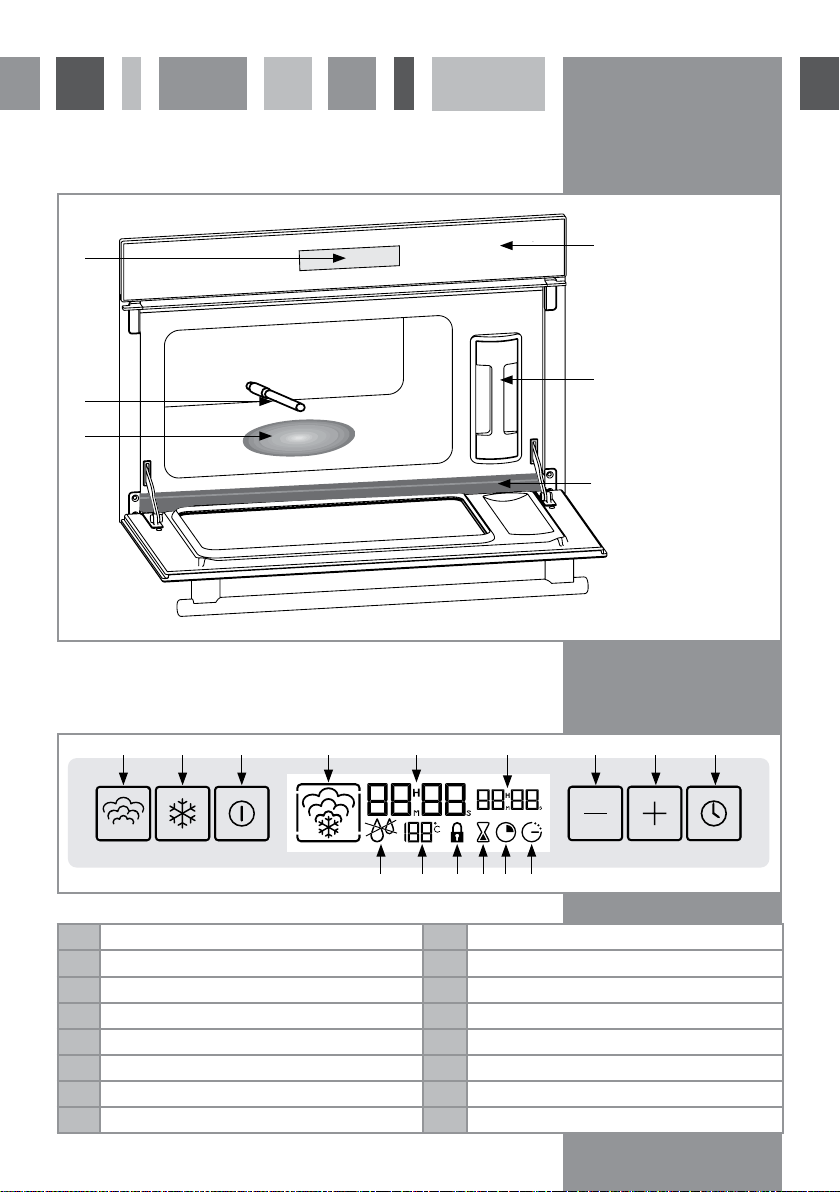
Using your oven
A Clock display
D
A
B
C
Fig.2
To use the touch control, simply touch the ball of the finger on the key. There is no need to press the keys.
B Wate supply tube
C Steam generator
D Control panel
E Removable water
reservoir
F Removable
channel
E
F
The Control Panel and Display
1 2 3 4 5 6 7 8 9
Fig.3
1 Steam Cooking Key 9 Set Key
2 Defrosting Key 10 Water circuit problem symbol
3 Start/Stop Key 11 Temperature Display
4 Cooking Function Symbol 12 Child-lock Symbol
5 Clock Display 12 Minute Minder symbol
6 Cooking Duration or Delayed End Time Display 13 Cooking Time symbol
7 Decrease Key 15 End of Cooking Time symbol
8 Increase Key
10 11 12 13 14 15
4
Page 6
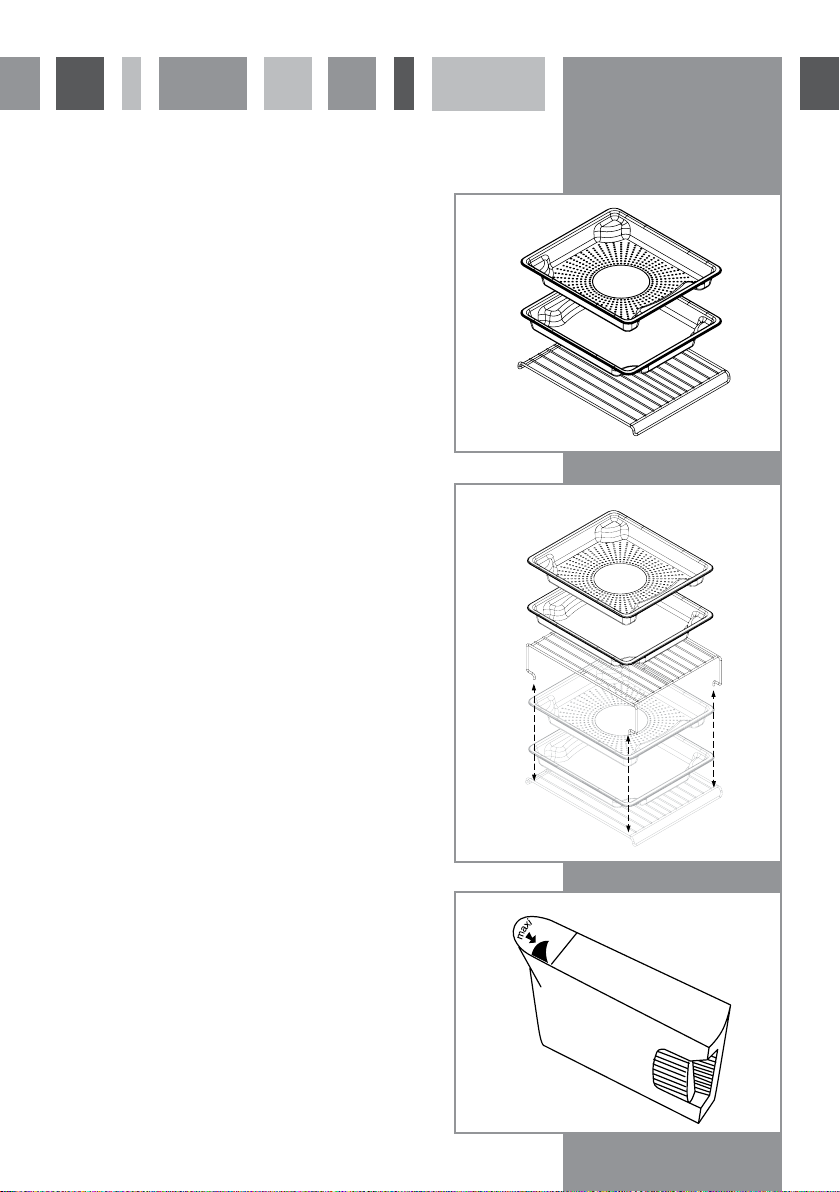
Oven Accessories
Your steam oven is supplied with a full stainless steel steam
cooking set (Fig. 4), consisting three separate sections:
1. Pierced stainless steel cooking dish. This will allow the
steam to circulate around the food but prevents contact
between the food and the condensation.
2. Condensation dish. This collects the condensation water.
3. Stainless steel support grid. This must be placed inside
the steam oven before the other two dishes are inserted.
A double dish kit is available for use within your steam oven. This
allows for two separate sets of cooking at one time by stacking the
two sets on top of the other, as shown in Fig. 5.
Fig.4
Removable Water Reservoir
Your steam oven is also supplied with a removable water reservoir
as shown in fig. 6. It can hold approximately one litre of water.
PLEASE NOTE: For easier cleaning of the steam oven, water low
in calcium can be used.
YOU MUST NOT use distilled water in the steam oven.
5
Fig.5
Fig.6
Page 7

Clock Functions – Setting the Clock
and the Minute Minder
Setting the clock
After a power failure, or on first connection, the clock will flash 12.00 in the clock display.
1. Touch the
2. To confirm the selection, touch
To change the time (when the time is set, and not flashing on the clock display)
1. Touch the
2. Touch the
2. To confirm the selection, touch
Using the minute minder
The minute minder can be used when the oven is switched on or off. It can be set for up to 9 minutes and 59 seconds.
PLEASE NOTE: At the end of the countdown, the minute minder will not switch off the oven.
To set the minute minder:
1. Touch
2. Touch the
inactivity will set the clock, and the countdown will begin.
To reset the minute minder to zero, follow steps 1 and 2 above, setting the required time as 0m00s.
To check on the time remaining on the minute minder, follow step 1 above. The remaining time will show on the
display.
or keys to select the correct time.
.
and keys simultaneously
or keys to select the correct time.
.
for approximately two seconds. The timer symbol and 0m00s will flash.
or keys to select the correct time. Once the required time is shown on the display, a few seconds of
When the countdown is complete, the display will flash 0m00s and there will be recurring beeps. To switch off the
beep, touch either the
or .
6
Page 8

Clock Functions – Automatic Programming
Automatic Cooking
The main oven can be set for automatic cooking, where the oven is set to switch on and off at the specified times.
1. Select steam cooking by touching the Steam Cooking key. The Cooking Duration display and Cooking Duration
symbol will flash
2. Set the time required by touching the
the range of time is 5 to 60 minutes.
3. Confirm the required time by touching the
4. The End of Cooking Time symbol will flash, and the Cooking duration display will flash showing the Delayed End
time. Set the required end time by touching the
3. Confirm the automatic programme by touching the
Please note: If the programme is not validated by touching the
The oven will switch to standby, with the Delayed end time on the display, and the Cooking Duration and End of
Cooking Time symbols lit. At the programmed start time, the oven will switch on and commence the programme set.
or keys. The steam cooking function has a preset time of 25 minutes, and
.
or keys.
.
, then the programming will be cancelled.
To cancel a programme, simply touch the
.
7
Page 9

Selecting a function
To steam cook in the oven (100°C)
1. Select steam cooking by touching the Steam Cooking key. The Cooking Duration display and Cooking Duration
symbol will flash
2. Set the time required by touching the
minutes, and the range of time is 5 to 60 minutes.
3. Confirm the programme by touching the
The
symbol will become animated. When the temperature is reached, the temperature display will stop flashing and
a beep will sound.
To reheat cooked food
It is possible to use the steam cooking function to reheat cooked food. Protecting the dish from water droplets with
either aluminium foil or cling film, it can be placed directly on the stainless steel grid and reheated for between 20 and
25 minutes.
For more advice and information on cooking specific foods, see pages xxx.
To defrost in the oven (60°C)
1. Select defrost by touching the Defrosting key. The Cooking Duration display and Cooking Duration symbol
will flash
2. Set the time required by touching the
minutes, and the range of time is 5 to 60 minutes.
3. Confirm the programme by touching the
The
symbol will become animated. When the temperature is reached, the temperature display will stop flashing and
a beep will sound.
or keys. The steam cooking function has a preset time of 25
key. The temperature will flash whilst the oven is heating up.
or keys. The defrosting function has a preset time of 40
key. The temperature will flash whilst the oven is heating up.
Altering the time during cooking/defrosting
To change the time during cooking/defrosting, simply touch the
Stopping the oven once it is cooking/defrosting
To change the time during cooking/defrosting, simply touch and hold the
If steam production has not yet started, the oven will stop immediately and the cooking duration will no longer be
shown on the display.
If steam production has begun, then it will take approximately three minutes for the oven to remove the cooking
duration from the display, during which time the steam will be dispersed from the cavity.
Once the cooking time is complete
The Cooking duration display will flash 0m00s, the Cooking Duration symbol will flash, the function animation will stop
and beeps will continue for approximately three minutes. To stop the beeps before three minutes are up, touch the
key and open the door.
After cooking is complete, and the oven has cooked, you must empty the water reservoir.
or keys to select the correct time.
key for approximately one second.
8
Page 10

Advice
Defrosting
Defrosting small portions will be faster than large portions
When partly defrosted, you can turn over the portions.
Protect pastries from water droplets with cling film, or their original packaging
Patties (spinach. ect.) place on dish 25 min
In blocks place on dish 40/45 min
Vegetables
Trout (whole) place on dish 30 min
Salmon steak
Fish
Filets (protected by a cling wrap) place on dish 15/20 min depending on thickness
Parwns place on dish 10/12 min
Chicken thighs
Poultry breast (protected by a film) 25 min
Sausages place on dish 25 min
Meats
Chops (pork, veal, etc.)
Liver cubes (for skewers) to be separated half way through 55/60 min
Mixed berries placed on dish 15 min
Fruit
Stewed fruit (apple, etc.) protected by a cling wrap 35/40 min
Doughnuts kept in packaging, placed on the grill 15 min
place on dish, turned over half way
through
place on dish, turned over half way
through
place on dish, protected by a cling wrap,
placed on the grill
25 min
40/45 min
25/30 min
Chocolate croissants kept in packaging, placed on the grill 15 min
Pastries
Cooking
Cooking times very on the size, nature and freshness of the food.
To check how well vegetables are cooked, test the thickest part of the vegetable. If it is soft, then it is cooked.
Arrange shellfish on a grill or glass dish, and add a few aromatic herbs
Arrange seafood on a bed of seaweed
10
Page 11

Cooking times
Vegetables Time Preparation
Artichokes (small) 40 to 45 min. placed upside down in the dish
Asparagus 35 to 40 min. for the tips, reduce the cooking time
Broccoli 18 min. in little flowerets
Carrots 20 to 22 min. in fine slices
Celeriac 25 to 30 min. in fine slices
Pumpkin 15 to 20 min. in cubes
Mushrooms 15 min. in fine strips
Cabbage
Courgettes 10 to 15 min. in slices
Chinese artichokes 20 min.
Spinach
Chicory 30 min
Fennel 22 min. cut in 2
Green beans 30 to 35 min.
Turnips 30 to 35 min. cubed
Fresh peas 20 to 25 min. /
Leeks 25 min. cut in 2
Potatoes
30 to 35 min.
22 min.
30 to 35 min.
20 min.
35 min.
25 min.
40 to 45 min.
Brussels sprouts
Flowers in little bunches
Green shredded
(fresh) stir during cooking
(frozen) stir during cooking
core removed and cut in two
lengthwise
sliced
whole
• These times depend on the nature, size and freshness of the vegetables .
Follow the instructions given in the “Preparation” column.
• The cooking time is the same regardless of the quantity to be cooked. For example : 1 or 4 artichokes, same cooking time.
• To check how well done the food is, test the thickest part of the vegetable; if it is cooked, it will not resist.
Shellfish Time Preparation
Scallops 10 to 12 min. with aromatic herbs
Mussells/ Whelks 20 to 25 min. with aromatic herbs
Crab/Lobster/Dublin Bay Prawns
• Arrange the shellfish on a grill or glass dish, and add a few aromatic herbs
• Arrange seafood on a bed of seaweed.
25 min.
30 to 35 min.
12 to 15 min.
according to weight
10
Page 12

Cooking times
Fruits custard Time Preparation
Apples/ pears/ peaches 10 to 15 min. whole, peeled
Puree 25 min. strips of fruit
Custards 10 min. in ramekins
• Time according to ripeness
Vegetables Time Preparation
Pike 25 to 30 min. whole (1kg)
Cod/hake 13 to 15 min. steaks (180g)*
Sea bream 20 to 25 min. whole (1kg)
Haddock 15 min. fillets
Herring 20 min. whole (200g)
Monkfish 15 to 20 min. steaks (180 g)
Lotte 15 min. according to thickness
Mackerel 20 min. whole (250g)
Whiting/cod 15 min. fillets
Skate 25 to 30 min.
Mullet 15 min. whole (200g)
Mullets 10 min. fillets
Dogfish 20 min. thick slice (6 to 10 cm long)
Salmon 15 to 20 min. steaks (180/200 g)
Sole 10 to 12 min. fillets
Tuna 20 to 25 min. steaks (180/200 g)
Whole trout (1kg) 20 to 25 min. whole (200g) 13 to 15 min.
• *Steaks :slices of fish 2 or 3 cm thick (180/200g) per person.
• Always insist on very fresh products
• Place whole fish directly into the dish or on bay leaves, fennel or other herbs.
• At the end of cooking, remove the skin which will come away easily.
11
Page 13

Cooking times
Meat Time Preparation
Beef 15 to 30 min. Joint 800 gr.: 55 to 60 min.
Pork (filet mignon) 25 min. Joint 800 gr.: 55 to 60 min.
Poultry (breast, fillet) 20 to 25 min. Chicken drumsticks : 35 to 40 min.
Poultry (Paupiettes) 25 min. Turkey roast joint : 50 to 60 min.
Sausages 20 min. Morteau 400 g piece
Black pudding 10 to 15 min.
• Then brown under grill in another dish.
Eggs Time Preparation
7 min. Soft-boiled eggs : Place directly on the grill.
Eggs that are very fresh and
stored at room temperature.
5 to 6 min.
8 min. Medium-boiled: Place directly on the grill.
10 to 12 min. Hard-boiled / Cocotte see detailed recipes.
Fried eggs : broken in an individual dish on the grill
and cover with cling film
RICE, PASTA
COUCOUS
Place directly in a dish, covered with water or milk. The steam is not sufficiently wet to saturate these foodstuffs that swell.
Place a sheet of aluminium foil over the dish to protect it from the droplets of water.
Rice pudding 30 min.
Couscous 20 min. 200g (1/4 litre of water)
• Separate grains with a fork at the end of the cooking.
Time Preparation
100g of washed rice - 20 cl of milk -
2 dessertspoons of sugar
12
Page 14

Cleaning and Maintenance
GENERAL ADVICE
Important:
Always unplug the appliance before carrying out any
maintenance repairs.
Do not use a steam cleaner because the moisture can get
into the appliance thus can make it unsafe.
STAINLESS STEEL AND ALUMINIUM PARTS AND SILK-
SCREEN PRINTED
SURFACES
Clean using an appropriate product. A CDA cleaning cloth is
available for use on stainless steel and glass.
Always dry thoroughly.
IMPORTANT: these parts must be cleaned very carefully to avoid
scratching and abrasion. You are advised to use a soft cloth and
neutral soap.
Maintenance - After Every Use
Once the steam generator on the base of the oven has cooled,
wipe out the cavity with a dry cloth. Alternatively, allow the cavity
to dry out by leaving the door open.
Monthly Maintenance
1. Unscrew the water supply tube and remove from the cavity.
Remove any limescale that may have formed on the inside.
This can be done using an object with a small point, such as a
skewer or knitting needle.
2. Pour half a glass of spirit vinegar onto the steam generator.
Leave for a few minutes to work, then clean and rinse
with water.
DO NOT use sponges, abrasive powder or descaler.
3. Dismantle the channel at the front of the oven (as shown
in fig. 7) by pulling it upwards. Wipe it with a soft cloth and
then replace, using the three notches provided.
Fig. 7
Fig. 8
Changing the light bulb (Fig. 8)
The bulb is in the back top right corner of the oven.
1. Turn the lamp cover slightly anti-clockwise.
2. Turn the bulb anti-clockwise.
3. Change the bulb and then replace the lamp cover ensuring
the cover is attached properly and the seals are positioned
correctly.
The bulb is a Type E14 suitable up to 300°C, 25W, 220 – 240 V
13
Page 15

Cleaning and Maintenance
Water
If there is a fault in the water supply during cooking, the “no
water” symbol appears and a beep sounds. This can be caused by
two problems, either the water reservoir is empty, or has not been
fitted correctly. Once the problem has been resolved, cooking will
restart automatically after the door is closed.
Fig. 9
14
Page 16

Care and Maintenance
Symptom Possible cause Solution
Your display does not light up
Water or Steam leak around
the door during cooking
The steam oven does not work
The light in the oven cavity
does not light up
There is residual water in the
oven cavity, on the inner door
and the door seal
The drip channel fills with
water after every use
The display shows no water
and the oven beeps
In all cases, if you are unable to solve the problem yourself, then contact CDA Customer Care for assistance.
Oven is not connected to power source
Electronic board is not functioning
The door is not properly closed
The water reservoir is not fully in
The door seal is defective
Power supply problem
Fault in the electrical system
Faulty light bulb
This is normal
The seal on the tank is faulty
The seal on the door has come away from
its support
The seal on the door is faulty
The door is sloping
The water tank is empty
The water tank is not fitted correctly
Check that the power source is working,
including the fuse
Call CDA Customer Care
Call CDA Customer Care
Check the power supply is working, including
the fuse
Call CDA Customer Care
Replace the bulb
Wipe down after use once the oven has
cooled with a cloth
Replace the seal
Correctly insert the seal into its support
Call CDA Customer Care
Fill the water tank
Replace the water tank correctly.
15
Page 17

Installation 1
IMPORTANT
• Appliance installation and maintenance must only be carried
out by QUALIFIED TECHNICIANS and in compliance with
local safety standards.
Failure to observe this rule will invalidate the warranty.
• Always unplug the appliance before carrying out any
maintenance operations or repairs.
• The walls surrounding the oven must be made of heat-
resistant material.
• DO NOT lift the oven by the door handle.
Installation
Locate the appliance in its housing, ensuring it is horizontal.
For improved stability, attach the oven to the unit using two screws
through the screw-holes provided on the side posts.
Make the electrical connection.
PLEASE NOTE: The rating plate should remain accessible
after installation.
fig. 10
450
560
50
378
mini
450
448
550
20
455
592
For a permanent connection, make sure a system of disconnection
that complies with the installation regulations. The appliance
must be placed in such a way as to leave the plug accessible if it is
flush-fitted.
Use of an earthed power socket, connected in compliance with
current safety standards.
Your installation must be fitted with a 10 amp device for thermal
protection.
Do not use the oven if the supply cord or its plug are damaged.
In this case they must be replaced by CDA Customer Care or a
suitably qualified technician to avoid any danger.
16
Page 18

Electricity supply to your oven
Warning! this appliance must be earthed.
This appliance must be connected by a competent person, using fixed wiring via a double pole switched fused spur
outlet.
We recommend that the appliance is connected by a qualified electrician, who is a member of the N.I.C.E.I.C. and
who will comply with the I.E.E and local regulations. The wires in the mains lead are coloured in accordance with the
following code:
GREEN AND YELLOW = EARTH BLUE = NEUTRAL BROWN = LIVE.
As the colours of the wires in the mains lead for the appliance, may not correspond with the coloured markings
identifying the terminals in your spur box, proceed as follows:
1. The wire which is coloured green and yellow must be connected to the terminal marked E (Earth) or
coloured Green.
2. The wire which is coloured blue must be connected to the terminal marked N (Neutral), or coloured Black.
3. The wire which is coloured brown must be connected to the terminal marked L (Live), or coloured Red.
DOUBLE POLE SWITCHED
FUSE SPUR OUTLET
USE A 13 AMP FUSE
• The mains cable must only be replaced by a qualied electrician or service engineer and must be of equivalent or
better rating (i.e. 1.5mm2, HO5V2V2-F HO5RR-F, HO5RN-F).
• Assembly and electrical connection should be carried out by specialised personnel.
• When installing this product we recommend you seek the help of another individual.
• The mains isolation switch must be accessible after installation.
17
Page 19

18
Page 20

To contact our Customer Care Department, or for Service,
please contact us on the details below.
Customer Care Department • The Group Ltd. • Harby Road • Langar • Nottinghamshire • NG13 9HY
T : 01949 862 012 F : 01949 862 003 E : service@cda.eu W : www.cda.eu
