Page 1

HN6111FR
Induction Hob
Installation, Use and Maintenance
Customer Care Department • The Group Ltd. • Harby Road • Langar • Nottinghamshire • NG13 9HY
T : 01949 862 012 F : 01949 862 003 E : customer.care@cda.eu W : www.cda.eu
www.cda.eu
Page 2
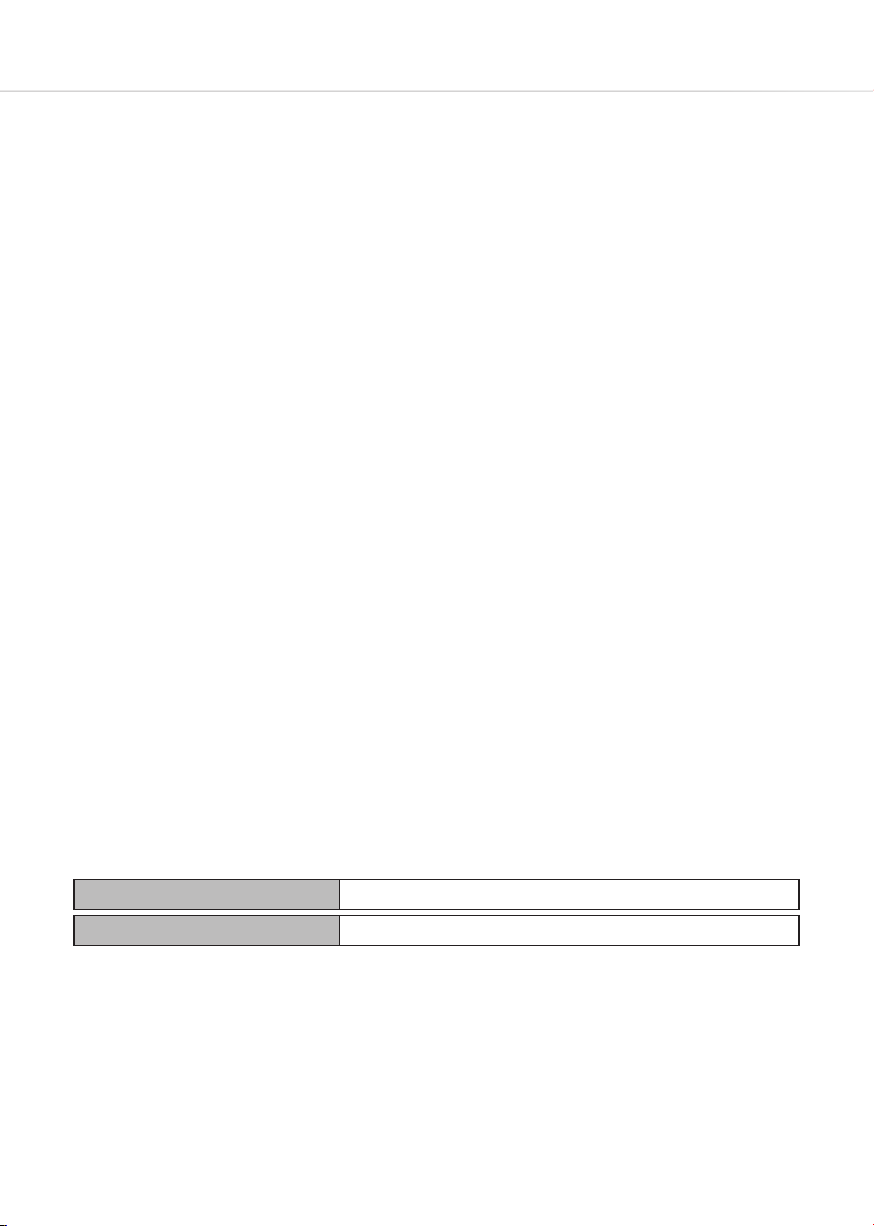
Important
The CDA Group Ltd cannot be held responsible for injuries or losses
caused by incorrect use or installation of this product. Please note
that CDA reserve the right to invalidate the guarantee supplied with
this product following incorrect installation or misuse of the appliance
or use in a commercial environment.
This appliance is not designed to be used by people (including
children) with reduced physical, sensorial or mental capacity, or
who lack experience or knowledge about it, unless they have had
supervision or instructions on how to use the appliance by someone
who is responsible for their safety.
Under no circumstances should any external covers be removed for
servicing or maintenance except by suitably qualified personnel.
Appliance information:
Please enter the details on the appliance rating plate below for
reference, to assist CDA Customer Care in the event of a fault with
your appliance and to register your appliance for guarantee purposes.
Appliance Model
Serial Number
CE Declarations of Conformity
This appliance has been manufactured to the strictest standards and
complies with all applicable legislation, including Electrical safety
(LVD) 2006/95/EC and Electromagnetic interference compatibility
2
Page 3

(EMC) 2004/108/EC. Parts intended to come into contact with food
conform to 89/109/EC.
IMPORTANT INFORMATION FOR CORRECT DISPOSAL OF THE
PRODUCT IN ACCORDANCE WITH EC DIRECTIVE 2002/96/EC.
At the end of its working life, the product must be taken to a special
local authority waste collection centre or to a dealer providing
appliance recycling services.
Disposing of a household appliance separately avoids possible
negative consequences for the environment and health. It also
enables the constituent materials to be recovered, saving both energy
and resources. As a reminder of the need to dispose of household
appliances separately, the product is marked with a crossed-out
wheeled dustbin.
Please note:
• Induction hobs become hot and remain hot during and immediately
after use. Do not touch the hob until it has been allowed to cool.
• Keep children away from the appliance when in use.
• Never use the hob top for storage.
• Pan handles should never stand out beyond the edge of the
worktop. This will help to avoid children reaching them.
• Do not lean over the hob when it is in use.
• Follow the cleaning instructions carefully.
• Ensure the base of the saucepan is clean and dry before placing it
on the hob.
• Avoid hard shocks from cookware – the vitroceramic glass surface
is highly resistant but not unbreakable.
3
Page 4

• Do not place hot lids flat on the hob top. A “suction” eect could
cause damage to the hob.
• Do not drag cookware across the hob top: in the long term, this
could cause damage to the hob.
• Do not store cleaning or flammable products in the unit below the
hob.
• Always use appropriate cookware.
• Do not cook unopened tins of food directly on the hob.
• Never put cooking foil or plastic materials on the ceramic surface
when the hob is hot. These materials could melt and cause
damage to the hob.
• This hob (Class 3) has been designed for use only as a cooking
appliance. Any other use should be considered incorrect and
therefore dangerous.
FOR THOSE WITH HEART PACEMAKERS OR ACTIVE IMPLANTS:
The function of this hob conforms to current electromagnetic
interference standards and thus is in total compliance with legal
requirements (2004/108/CE directives).
To avoid interference between your hob and a pacemaker, your
pacemaker must be designed and programmed in compliance with
the regulations that apply to it. As such, CDA guarantee only that our
product is compliant.
With regard to the compliance of the pacemaker or any potential
incompatibility, you should obtain information from the manufacturer
or your attending physician.
4
Page 5

Important
• Do not use the hob if the glass surface is cracked or damaged to
prevent the risk of electric shock. Disconnect it from the power
supply.
• Ensure that the power cable of a connected electrical appliance
near the hob is not in contact with the cooking zones.
5
Page 6
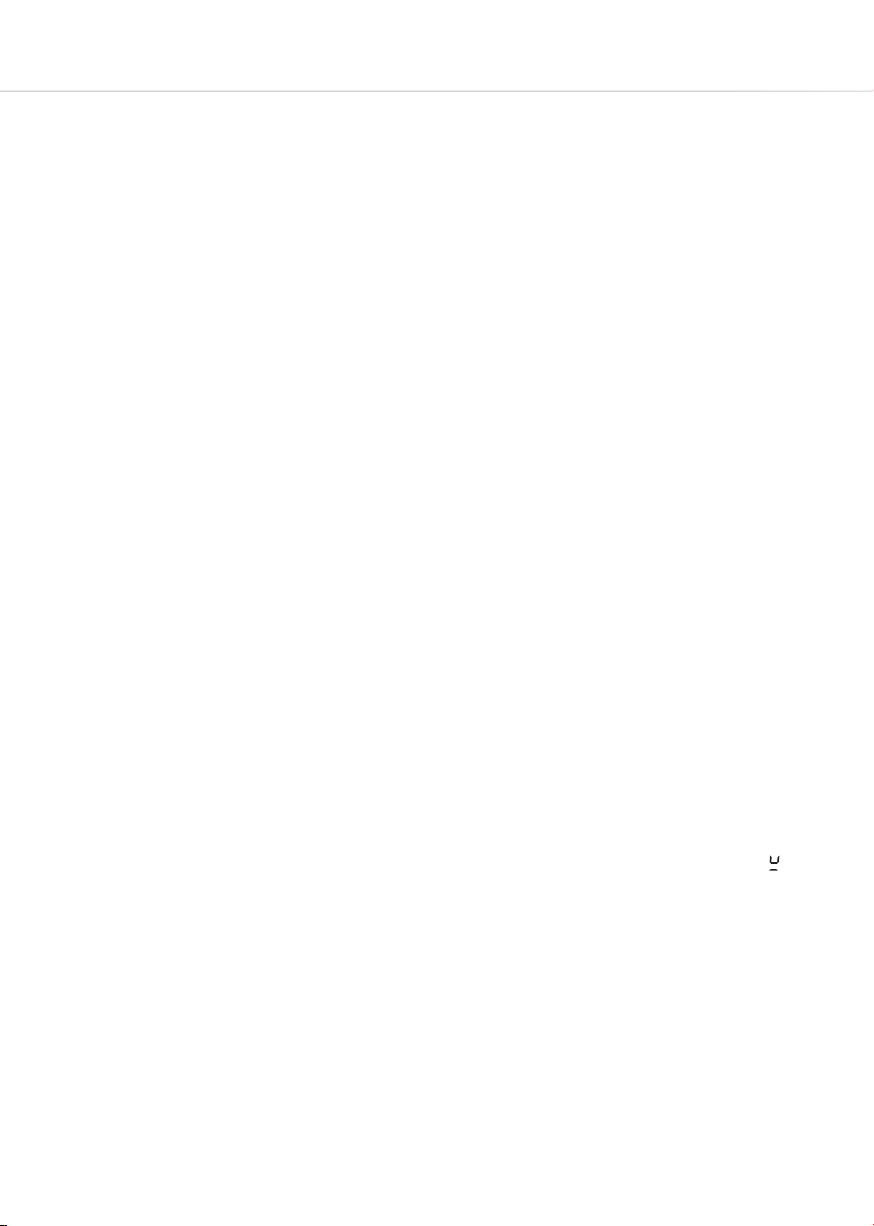
Cooking on Induction
The principle of induction cooking is based on magnetic eect.
When you put your cookware on an induction zone and switch it on,
the electronic boards in the hob produce induced currents in the base
of the cookware and instantly raise its temperature. This heat is then
transferred to the food inside the cookware.
The best cookware to use with induction cooking has thick flat bases,
as the heat will be better distributed meaning cooking is more even.
Most cookware is compatible with induction cooking.
There are three ways to check the suitability of your cookware:
1. Using a magnet to see if the base of the pan is magnetic: If the
magnet sticks, then the cookware is compatible.
2. Place the pan on one of the cooking zones and switch the
zone on. If the display continues to show the selected power
level then the cookware is compatible. If the display shows “ ”,
the cookware cannot be used on an induction hob.
3. Check the instructions or packaging of the pans for the
symbols indicating suitability for use with induction.
6
Page 7
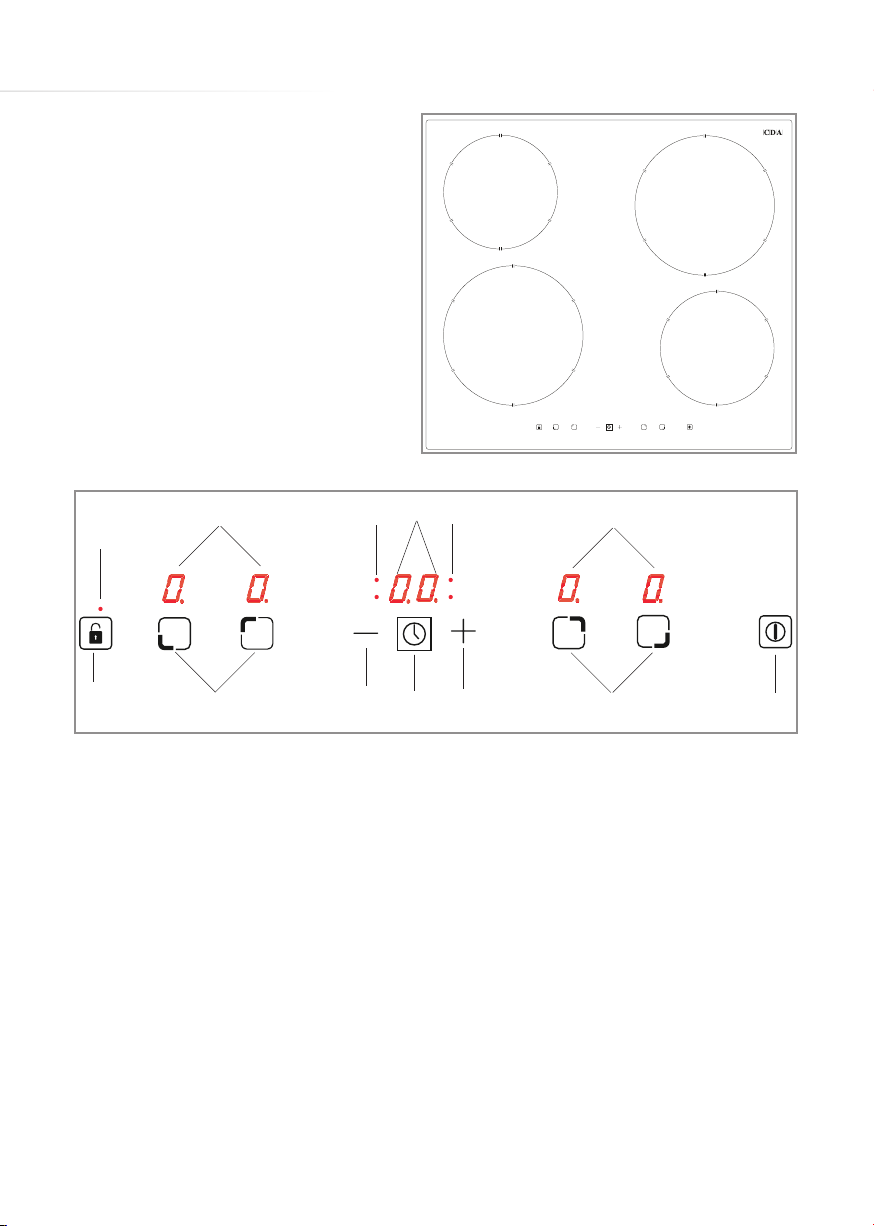
Using your hob
Zones:
1. Front left 2 - 3kW 220 mm
2. Back left 1.2 - 1.4kW 180 mm
3. Back right 2 - 3kW 220 mm
4. Front right 1.2 - 1.4kW 180 mm
7 7
12 12
13
11
fig. 2
9 9 568 10
14
fig. 1
2
3
1
4
Control panel:
5. On/o sensor 10. Timer sensor
6. Higher heat setting selector 11. Safety key lock sensor
7. Cooking zone indicator 12. Timer indicator light
8. Lower heat setting selector 13. Safety key lock indicator light
9. Cooking zone selector(s) 14. Timer display
7
Page 8
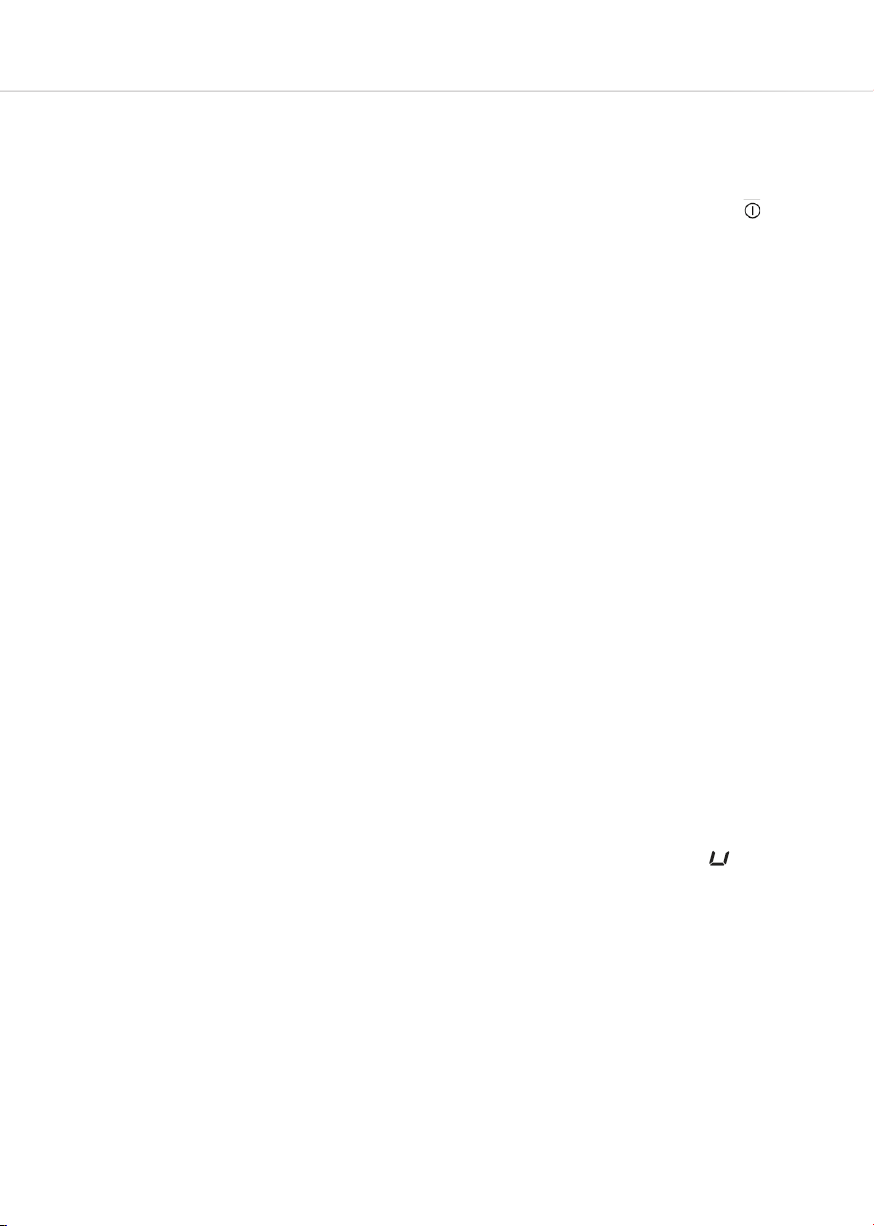
Using Your Hob
To switch the hob on
• To switch the power on, touch and hold the "On/o sensor" (5) for
approximately two seconds. The hob will beep and all four cooking
zone indicators will show “0”.
Please note: If a zone is not selected nor a power level set within ten
seconds, the hob will switch o automatically.
To set the power level
• Touch the cooking zone selector (9) for the required zone. The
hob will beep and the zone display will show a pulsating "0" on the
selected zone's indicator.
• Select the desired heat setting using the "+" or "-" selectors. The
power level ranges from 1 (minimum) to 9 (maximum). The hob
will begin heating and the cooking zone indicator will pulsate for
approximately ten seconds before remaining solidly lit. Inactive
cooking zones' indicators will dim at this point.
• This hob also has a "Keep warm" function as well as a "Booster"
function. The "Keep warm" function is available between "0" and "1"
heat settings and is shown on a cooking zone indicator as " ". The
Booster function is available after heat setting "9" and is shown on a
cooking zone indicator as "P".
Please note: After zone selection, the zone will remain active for
approximately ten seconds. If no key is touched during this time, the
zone will become inactive and the hob will switch o automatically.
8
Page 9
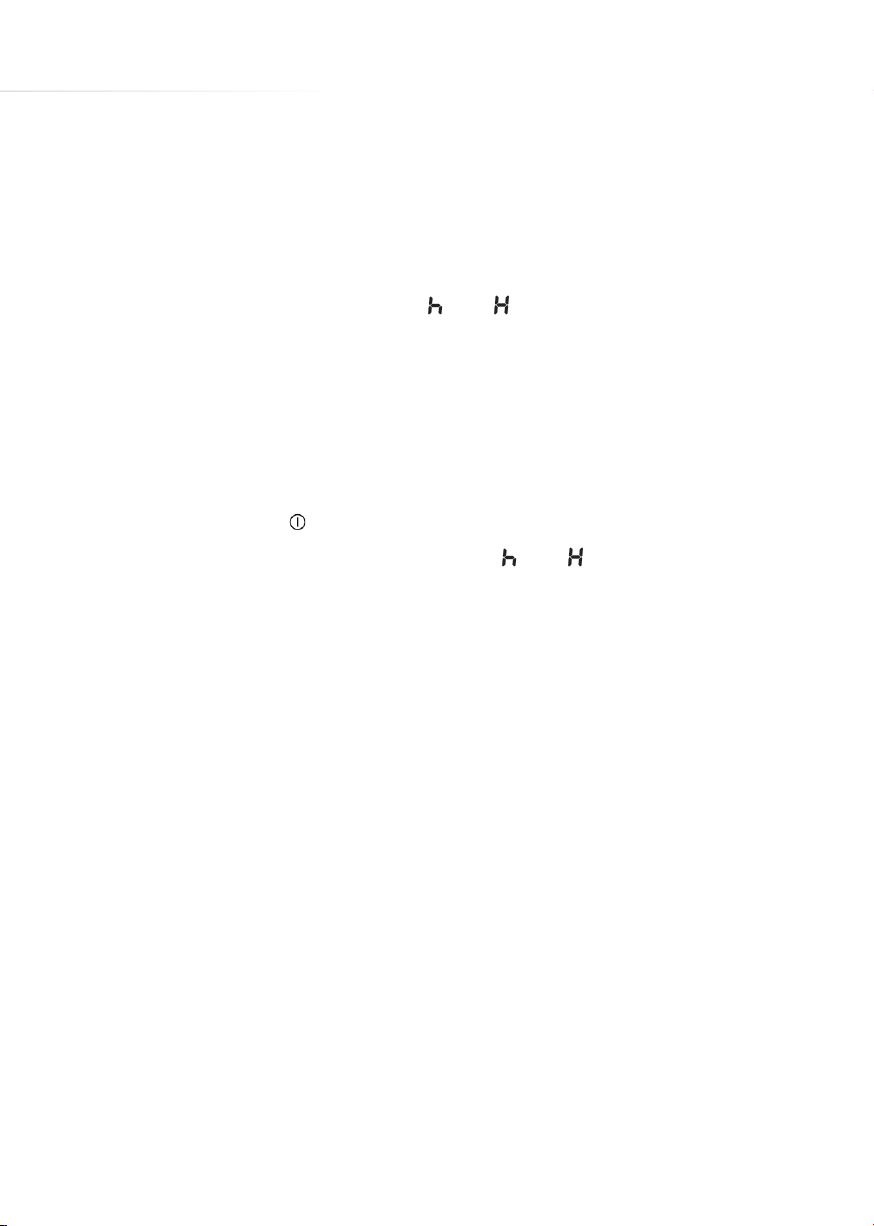
To turn the power o to a zone
• To switch o a zone, touch the cooking zone selector (9) so that
the cooking zone indicator (7) pulsates. Then press and hold the
cooking zone selector (9) for approximately three seconds. The
cooking zone indicator will display a "0" to confirm that the zone is
now inactive but will display an " " or " " if the zone is still hot to the
touch.
• If switching o multiple zones, the above step needs to be taken
for each zone. When all the zones are at "0", the hob will switch o
automatically after approximately ten seconds.
• Alternatively, to switch o the hob immediately, touch and hold the
"On/o sensor" (5) for approximately two seconds. Any zones that
are still hot to the touch will display an " " or " ".
Booster Function
• The hob is equipped with a booster function on all zones, allowing
a higher power level than the maximum for approximately ten
minutes. To turn on the booster function, touch the cooking zone
selector (9) for the desired zone, set the heat setting to "9" using the
"+" sensor (6) and then touch the "+" sensor (6) once more. "P" will
show in the cooking zone indicator to show that the booster is on.
• The booster function automatically deactivates after 10 minutes of
usage. The cooking zone will continue to operate at its nominal
power at this point. The booster can be reactivated after this time
provided the hob's internal components have not overheated.
• To cancel the booster at any time, select the cooking zone using
the cooking zone selector (9) and lower the heat setting using the
"-" sensor (8).
9
Page 10

Please note: The booster function cannot be used on two vertically
arranged cooking zones at the same time. This is to prevent damage
to the internal modules caused by overheating.
If the appliance's electronic circuits or induction coils overheat
whilst the booster function is in operation then the function will be
automatically deactivated and the zone will continue to operate at its
nominal power. The booster function will be available again once the
internal components have been cooled suciently.
It is normal for a high pitched whirring noise to begin whilst the
booster function is in use. This is the cooling fan inside the hob
keeping the internal components as cool as possible.
If a pot is removed from the cooking zone whilst the booster function
is in use, the function remains active and the ten minute countdown
continues.
Operating time limiter
In addition to the booster deactivation timer, each zone has an
operating time limiter to increase overall eciency and to prevent
the hob from being left on indefinitely. If a zone's heat setting is
not changed for a specific duration then the associated zone is
automatically switched o and residual heat indicator activated.
Zones can still be used as normal in accordance with the operating
instructions. The operating time limiter is set according to the last
selected heat setting. The maximum operating times for each setting
can be found on page 11.
10
Page 11

Operating time limiter durations
Zone heat setting Maximum operating time (minutes)
1 480
1 480
2 480
3 300
4 300
5 300
6 90
7 90
8 90
9 90
P 10
Auto-Heat Function
• Every zone is equipped with an auto-heat function, which reduces
the warming up time for the zone. To turn on the auto-heat function,
touch the cooking zone selector (9) for the required zone, then set
the desired heat setting using the "+" sensor (6).
• With the cooking zone indicator (7) still pulsating, touch the cooking
zone selector (9) for that zone for approximately one second. The
display will alternate between the set power level and “A” for a
preset period of time, before reducing the power to the originally
selected heat setting.
• To disengage the auto-heat function simply select the zone using
the cooking zone selector (9) and then press the cooking zone
selector (9) again for approximately one second.
11
Page 12

Timer/Minute Minder
The hob is equipped with a timer that allows a finish time to be set
for the end of cooking on any zone, between a minimum of 1 minute
and a maximum of 99 minutes. This timer can be used separately for
each zone, and an LED will indicate the zone positions for each of the
active timers. Once the timers are set, the timer display will show the
time remaining on the first zone to finish cooking. The timer can also
be used as a minute minder to count down time, when the zones are
not in use.
To set the timer
• First switch on the hob and set the desired zone to the power level
required.
• Whilst the relevant cooking zone indicator (7) is pulsating touch
the timer sensor (10). Using the higher heat setting selector (6) or
the lower heat setting selector (8), set the desired cooking time
(in minutes) to between 0 and 99. The selection will confirm in
approximately 2 seconds, the timer display will show the time set
and the countdown will start.
• If no time is set within ten seconds, the timer indicator light (12) will
become inactive and the zone will continue cooking.
At the end of the timer, the selected zone will switch o and the
timer display, and relevant time indicator light, will flash. The hob will
beep for approximately two minutes. To switch o the beep and the
flashing displays, touch any key. This beeping also occurs after the
minute minder time has elapsed and the same process to switch o
the beep applies.
12
Page 13

Please note: The timer duration can be adjusted at any time during
the countdown. Simply touch the relevant cooking zone selector (9)
so that the zone indicator (7) pulsates, then press the timer sensor
(10) within 10 seconds and adjust the minutes using the higher (6) and
lower (8) heat setting selectors.
Please note: The power level can be adjusted at any time during the
countdown.
To cancel the timer
• Touch the cooking zone selector (9) for the required zone so that
the cooking zone indicator (7) pulsates. Touch the timer sensor (10)
and hold it for approximately 3 seconds.
Please note: Cancelling the timer will not switch o the zone. You
should switch the zone o manually if required.
To set the minute minder
The timer can also be used as a minute minder when the hob is not in
use.
• Switch the hob on using the on/o sensor (5).
• Touch the timer sensor (10) to activate the minute minder.
• Use the higher (6) and lower (8) heat setting selectors to set the
desired time in minutes.
To cancel the minute minder
• Touch and hold the timer sensor (10) for approximately 3 seconds.
13
Page 14

Keep Warm Function
Each zone is equipped with a keep warm function that is designed to
keep food at a stable temperature. This allows the serving of food to
be delayed. The "Keep warm" function is available between "0" and "1"
heat settings and is shown on a cooking zone indicator as " ".
To activate the keep warm function
• Switch the hob on if necessary. Then simply touch the desired
zone's selector (9) and set the power level using the "+" or "-"
selectors to " " (use the "+" selector to set the power level to 1 and
then use the "-" selector once).
• The keep warm function’s duration is limited to keep food as safe as
possible. This duration is detailed on page 11.
To deactivate the keep warm function
• Touch the desired zone's selector (9) and either set the power level
using the "+" or "-" selectors to "0" or, alternatively, touch and hold
the cooking zone selector for 3 seconds. The cooking zone
indicator will display a "0" to confirm that the zone is now inactive
but will display an " " or " " if the zone is still hot to the touch.
Safety Key Lock
To prevent accidental use, the hob has a safety key lock which
switches controls o temporarily or completely. The safety key lock
can be deactivated when the hob is turned on or o but not when
power has been switched o at, or the appliance disconnected from,
the mains.
14
Page 15

Please note: Disconnecting the appliance from the mains will
deactivate the safety key lock.
To activate the safety key lock
To switch on the lock, turn on the hob and touch the safety key lock
sensor (11) for approximately 5 seconds. The safety key lock indicator
light (13) should illuminate.
To deactivate the safety key lock
To switch o the lock, touch the safety key lock sensor (11) for
approximately 5 seconds. The safety key lock indicator light (13)
should extinguish.
Residual Heat Indicator
The hob is equipped with residual heat indicators to warn when any
of the zones are still hot to the touch after use. An “ ” will show in a
zone’s indicator if the relevant zone is between 45°c and 60°c. An
“ ” will show if the relevant zone is 60°c or above. You should avoid
touching any zone whilst the hob is in use or whilst either residual
heat indicator is displayed.
In the event of a power cut or failure, the residual heat indicators will
illuminate after the power supply is restored. When there is no power
supply to the hob however the residual heat indicators will not work,
yet the hob zone(s) may still be hot, so extra care must be taken.
15
Page 16

Ecient Use of Your Hob
The hob is equipped with zones designed to accommodate most
shapes and sizes of pan. For best results, only use pans with flat
bottoms and choose an appropriate zone depending on the size of
the pan. The most ecient use of the hob is shown below, where the
pan and zone are correctly chosen.
Use pan lids where possible to minimize the energy usage of your
appliance.
Fig. 3
Zone Size Minimum Pan Size (mm) Maximum Pan Size (mm)
160-180mm 90 160-180
210-220mm 140 210-220
It is very important that the pans used on the hob are made of a suitable
material and have the correct type of base. The base of the pan and
the hob top must be clean before use to prevent any scratches on the
hob top.
Please note: Extra care should be taken if cast iron pans are used as
these have coarse bases which may damage the hob top.
16
Page 17

Care and Maintenance
Always disconnect the appliance from the power supply before
undertaking any cleaning or maintenance.
Important:
• Steam cleaners must not be used when cleaning this appliance.
• You should use a non-abrasive cleaner to clean the hob top. Any
abrasive cleaner (including Cif) will scratch the surface and could
erase the control panel markings.
• Sugar and starch can cause permanent damage to the surface of
the hob. Wipe away any spillages immediately but be careful given
that the hob top will be hot during and after usage.
• Avoid letting pans boil over where possible to ensure that the need
for cleaning is minimal.
• Always use a soft sponge or cloth where possible. Utensils such as
scouring sponges and some brushes could cause scratches to the
hob top.
A cleaning guide is available on page 18.
17
Page 18

Type of residue Clean with Cleaning advice
Light
Accumulated baked-
on stains/dirt, sugar
spills or melted
plastics
Rings and hard water
residues
Shiny metallic streaks
9 fast frying steaks
Cleaning sponge
and soft cloth
Cleaning sponge
or glass scraper
and soft cloth
White vinegar and
soft cloth
Cleaning agent for
vitroceramic glass
etc.) Slow boiling,
e.g. spaghetti,
soups, stews,
potatoes
If your hob is not working:
Wipe over the zone to be cleaned with
a sponge and hot water, and then wipe
o with a soft dry cloth.
Wipe over the zone to be cleaned
with a sponge and hot water, using a
ceramic scraper to remove any large
marks or stains and then wipe o with
a soft dry cloth.
Pour a small amount of warm white
vinegar onto the stain, leave it to stand,
and then wipe o with a soft dry cloth.
Use specialist vitroceramic glass
cleaner (preferably one with silicone
for its protective properties)
1. Check that the zone is switched on.
2. Check that the mains supply has not been switched o.
3. Check that the fuse in the spur has not blown.
In the event of a fault with the hob please advise CDA Customer Care.
Contact CDA Customer Care
A: Customer Care Department, The CDA Group Ltd, Harby Road,
Langar, Nottinghamshire, NG13 9HY
T: 01949 862 012 F: 01949 862 003
E: customer.care@cda.eu W: www.cda.eu
18
Page 19

Troubleshooting
Problem Possible Causes Possible Remedy
The appliance does not
You observe that Possible Causes What should you do?
work and no indicators are
The hob does not work and
the lights on the control panel
The hob is not working and the
display shows a non-standard
Sensor fields do not
The hob is not working and the
respond when touched.
On switching on
The appliance does not
respond and emits an
lit.
do not switch on
graphic
display shows
extended beep
Appliance is not turned on
A sensor field has been
touched too briefly (less
Multiple sensors have been
touched/covered at the
sensor fields touched or
The appliance has no
power
The hob is not
connected to the
power supply or the
power supply is faulty
The electronics
are not functioning
than a second)
correctly
The safety key lock
is on
fast frying steaks
same time
The safety key lock is
engaged
Improper use (wrong
touched too briefly)
Check the fuse and
replace if blown.
Check the electrical
circuit breaker and fuses
Turn on the appliance
Touch the sensor field
again and for longer
Call CDA Customer Care
Switch o the safety key
Only touch one sensor
lock (see page 7)
field at a time unless
instructed otherwise
Disengage the safety
key lock as per page 15
Switch the appliance o
via the on/o sensor and
at the mains and then
switch the power and
appliance on again
The appliance switches
itself o
A cooking zone switches
itself o and a residual heat
indicator is shown.
No heat level has been
set within 10 seconds of
activating the appliance
Sensor fields covered or
dirty
Operating time limiter has
activated.
Sensor fields covered or
dirty
Electronic components
have overheated
Switch on the appliance
and set zone and heat
setting without delay
Uncover or clean the
sensor fields
Nothing (see pages 10-11)
Uncover or clean the
sensor fields
Nothing. Allow appliance
to cool.
19
Page 20

Problem Possible Causes Possible Remedy
You observe that Possible Causes What should you do?
The hob has stopped
Residual heat indicator
operating. The hob beeps
has extinguished despite
and ER03 is displayed on
zone(s) still being hot.
the zone display
Hob top is broken, cracked
The hob has stopped
and/or chipped.
operating and the display
shows E2, ER21 or ER40
The appliance makes a
buzzing noise.
After turning on a zone, the
zone display shows
The appliance makes
The saucepans make noise
noises similar to whistles,
during cooking or your hob
hisses and pops.
makes a clicking sound
during cooking
cooking zone or multiple
The fan continues to
zones do not work.
function for a few minutes
after the hob is turned o
There was an overflow or
The appliance has no
an object is in contact with
Stop using the appliance immediately and switch the
appliance o at the mains. Contact CDA Customer
The electronics have
Buzzing noises are normal whilst the hob is in use
The cookware used is not
(inductor modules functioning) and after the hob has
suitable for induction or
is less than 11cm on the
160mm zones, or 145mm
These noises are normal. If several cooking zones
on the 200mm zones
are used at once then the hob can make hissing
This is normal with some
or whilstling noises due to the frequencies used to
types of cookware. This is
power the inductor modules. Popping noises can
caused by the transfer of
energy from the hob to the
The internal electronics
Cooling of the electronic
may be faulty and in need
power
the control panel
Care to arrange a repair.
overheated
been used (cooling fan in operation).
often be heard when pans are being heated.
cookware
components.
of a reset.
Working normally
Clean the hob or
Check the fuse and
remove the object, and
replace if blown.
begin cooking again
Allow the hob to cool
down.
See the Installation
section to check the
ventilation requirements
have been met
See the section on
cookware for induction
Nothing. There is no
risk, neither to your hob
nor to your cookware
Reset the appliance by
disconnecting it from the
mains for a few minutes
before reconnecting it.
Nothing.
One or more zones display
a
“ ” symbol
The selected pan is not
suitable for use with this
hob.
See page 6 for more
information on selecting
a correct pan.
Should any error code show on the zone displays, or the above
steps not resolve an issue, please contact CDA Customer Care for
assistance. Contact details are on page 18.
IMPORTANT - PLEASE NOTE: In the event of any breakage, crack
or cracking – even minimal – of the vitroceramic glass, immediately
disconnect your appliance to prevent a risk of electric shock and
contact CDA Customer Care.
20
Page 21

Fitting the Hob
Unpacking the hob:
Take care not to lose, drop or
mishandle any parts.
Fitting position of the hob:
This appliance must be installed a
minimum of 50mm from any back wall
and a minimum of 180mm away from
any adjacent vertical surfaces, e.g. a
tall cupboard end panel. This may
be reduced to 100mm if the adjacent
surface is resistant to fire (tiles or steel
Installation above a cupboard unit
for example). These dimensions are
shown in Fig.8 on page 24.
Ventilation requirements:
This appliance must be installed to
allow air to flow freely to the air intake
and from the air outlet. An air gap of
25mm is recommended immediately
below the hob.
Failure to allow sucient ventilation
could cause problems with operation
or damage to the hob and constitutes
incorrect installation, which is not
covered by the product’s warranty
(Figs. 4 and 5).
Fig. 4
Installation above an oven unit
Fig. 5
21
Page 22

If fitting a cooker hood above the hob:
If a cooker hood is to be installed above the hob, the height of
the hood above the hob must be at least 600mm (650mm is
recommended) (Fig.6). If the instructions supplied with the hood
dictate that the hood must be installed at a height greater than
600mm, then that height is the minimum required.
600mm
400mm
Fig.6
Wall furniture requirements:
The minimum height of any cabinet immediately above the hob is
900mm. The minimum height of any adjacent units (including light
pelmets) is 400mm, unless they are manufactured from a material
resistant to fire (steel, for example).
Important notes:
• Do not position this appliance above a refrigeration unit. The heat
generated may cause the refrigeration unit to fail.
• This appliance is designed to be installed into cabinet units capable
of withstanding temperatures of 65°C or greater above ambient
temperature.
22
Page 23

Important notes:
• Never place perishable foods, cleaning products or flammable items
in the cupboard below the appliance.
• If an oven is to be installed below the hob, the thermal safety
system on the hob may not allow the hob to be used at the same
time as a pyrolytic programme on the oven.
• Ensure that the top rail is removed prior to installation, and that
no unit cross member is blocking the air outlets.
• If the hob is to be located above a working drawer, we recommend
that the drawer is not used for storing soft items, for example
dusters or towels; this is to minimize the risk of the cooling system
air intakes being obstructed.
How to Install the Hob
Overall dimensions of the hob:
Width: 576 mm Depth: 518 mm
Worktop cut-out dimensions:
Width: 560 mm Depth: 490 mm
1. Make the required hole in the worktop. Before doing this, you
must check the instructions supplied with any cooker hood to
ensure that you will have the required clearance. The cut-out (Fig.8)
shows a 60mm gap from the worktop edge to the cut-out edge. The
distance from the hob, when fitted, to the back wall is to be 50mm.
23
Page 24

If a splashback/worktop upstand
is to be fitted, take this into account
when cutting the hole. The minimum
distance that the hob should be
positioned away from the rear wall
or splashback is 50mm.
2. Make sure that the worktop is clean
and dust free and insert the hob
into the cut-out opening. Press the
hob firmly into place so that the seal
connects with the worktop (Fig. 7).
560
1 - Worktop
2 - Hob seal
Fig.7
3 - Induction hob
321
490
Fig.8
24
Page 25

Mains Electricity
Connection
Warning! This appliance must be
earthed.
We recommend that the appliance is
connected by a qualified electrician,
who is a member of the N.I.C.E.I.C. and
who will comply with the I.E.T. and local
regulations.
This appliance is intended to be
connected to fixed wiring and is not
suitable for connection to a 13A plug
or 13A supply.
UB
NB
L
N
Live L: BN - brown
Neutral N: BU - blue
Earth PE: GNYE -green/yellow
Fig. 9
EYNG
This appliance is intended to be connected to fixed wiring by a
double pole switch, having a contact separation of at least 3mm in
all poles. The switch must be positioned no further than 2m from
the appliance.
Please note:
• The mains cable must only be replaced by a qualified electrician
or service engineer and must be of equivalent or better rating (i.e.
4mm, HO5VV-F).
25
Page 26

• This appliance is intended to be connected to the mains supply with
a cable of cross sectional area 4mm.
• The current rating of the fuse or circuit breaker protecting this
appliance should be marked on the socket outlet.
• Assembly and electrical connection should be carried out by
specialised personnel.
• When installing this product we recommend you seek the help of
another individual.
• Should the mains cable be damaged or need to be replaced, it
should only be done so by a qualified electrician or engineer. The
connections to the hob are shown below;
L1
= Brass/Copper bridge link
Fig. 10
N
(PE)
• Ensure that the brass links are securely fitted. Failure to do so may
prevent the hob from operating correctly.
Appliance electrical rating: 7400W
26
Page 27

Energy Eciency Information
Attribute Symbol Value Units
CDA model HN6111FR
Type of hob
Builtin
Number of cooking zones and/or areas
4
Heating technology (induction cooking
zones and cooking areas, radiant
cooking zones, solid plates)
For circular cooking zones or area:
diameter of useful surface area per
electric heated cooking zone, rounded
to the nearest 5mm
For non-circular cooking zones or
areas: length and width of useful
surface area per electric heated
cooking zone or area, rounded to the
nearest 5mm
Energy consumption per cooking
zone or area calculated per kg
Energy consumption for the hob
calculated per kg
EC
EC
Induction
cooking zones
Ø /
FL:21.0
FR:16.0
RL:16.0/
RR:21.0
L
W
Electric cooking
NA cm
FL:188.9/
FR:188.9/
RL:188.9/
RR:188.9
Electric hob
188.9 Wh/kg
/
/
/
/
cm
/
Wh/kg
/
/
27
Page 28

Please contact our Customer Care Department for Service on the details below
Customer Care Department
The Group Ltd. • Harby Road • Langar • Nottinghamshire • NG13 9HY
T : 01949 862 012 F : 01949 862 003 E : customer.care@cda.eu
Customer Care Department • The Group Ltd. • Harby Road • Langar • Nottinghamshire • NG13 9HY
Customer Care Department • The Group Ltd. • Harby Road • Langar • Nottinghamshire • NG13 9HY
Copyright © CDA 2015
T : 01949 862 012 F : 01949 862 003 E : customer.care@cda.eu W : www.cda.eu
T : 01949 862 012 F : 01949 862 003 E : customer.care@cda.eu W : www.cda.eu
www.cda.eu
www.cda.eu
