CDA EVX100, evx140 Manual For Installation, Use And Maintenance
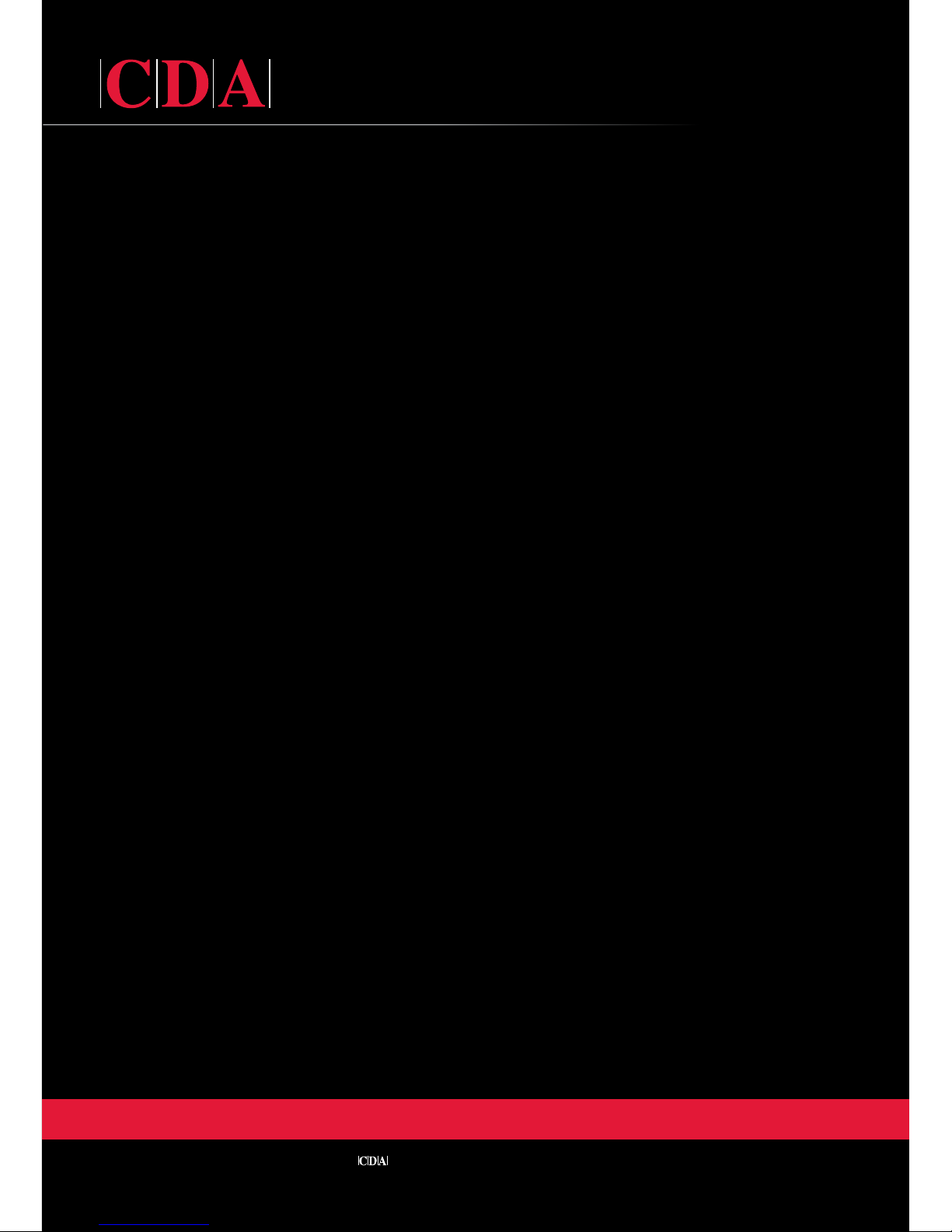
Customer Care Department • The Group Ltd. • Harby Road • Langar • Nottinghamshire • NG13 9HY
T : 01949 862 012 F : 01949 862 003 E : service@cda.eu W : www.cda.eu
EVX100 Extractor
Manual for Installation, Use and Maintenance
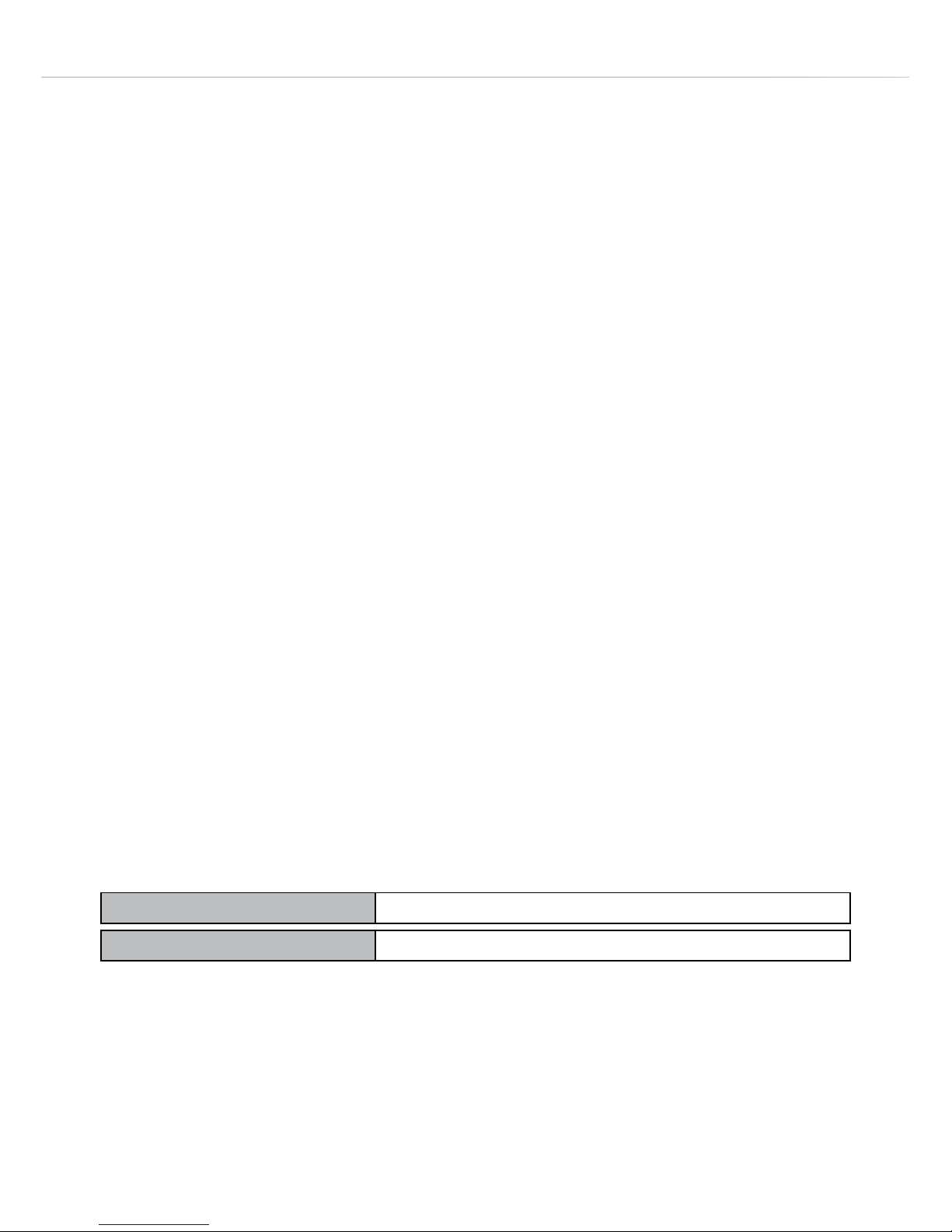
2
Important
The CDA Group Ltd cannot be held responsible for injuries or losses
caused by incorrect use or installation of this product. Please note that
CDA reserve the right to invalidate the guarantee supplied with this
product following incorrect installation or misuse of the appliance or
use in a commercial environment.
This appliance is not designed to be used by people (including
children) with reduced physical, sensorial or mental capacity, or
who lack experience or knowledge about it, unless they have had
supervision or instructions on how to use the appliance by someone
who is responsible for their safety.
Under no circumstances should any external covers be removed for
servicing or maintenance except by suitably qualified personnel.
Appliance information:
Please enter the details on the appliance rating plate below for
reference, to assist CDA Customer Care in the event of a fault with
your appliance and to register your appliance for guarantee purposes.
Appliance Model
Serial Number
CE Declarations of Conformity:
This appliance has been manufactured to the strictest standards and
complies with all applicable legislation, including Gas safety, Electrical
safety (LVD) and Electromagnetic interference compatibility (EMC).
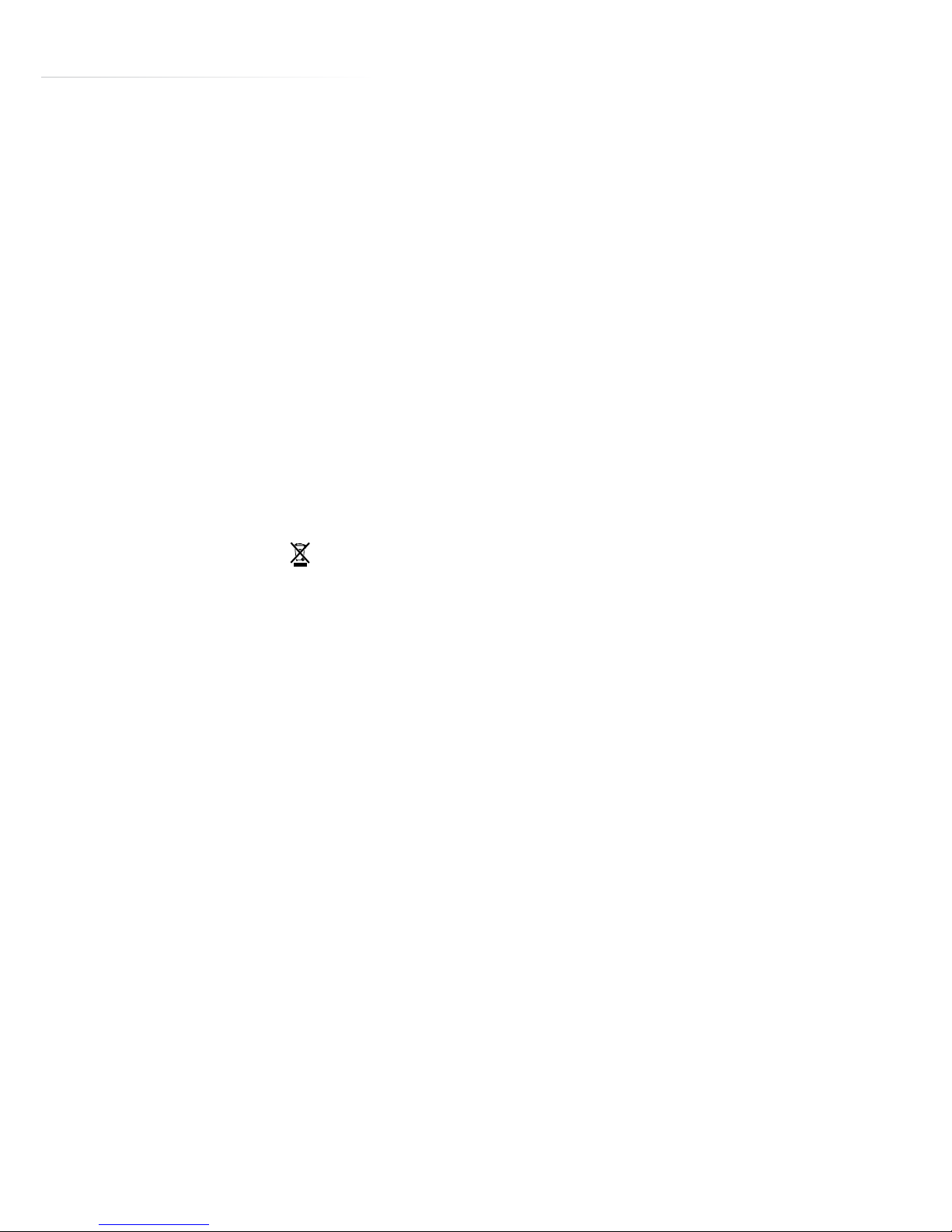
3
IMPORTANT INFORMATION FOR CORRECT DISPOSAL OF THE
PRODUCT IN ACCORDANCE WITH EC DIRECTIVE 2002/96/EC.
At the end of its working life, the product must be taken to a special
local authority waste collection centre or to a dealer providing
appliance recycling services.
Disposing of a household appliance separately avoids possible
negative consequences for the environment and health. It also
enables the constituent materials to be recovered, saving both energy
and resources. As a reminder of the need to dispose of household
appliances separately, the product is marked with a crossed-out
wheeled dustbin.

4
Please note:
• Under no circumstances should the extractor be connected to any
gas ventilation system, flue system or hot air ducting system.
• Do not vent the extractor into an attic or loft space.
• Only house the extractor in rooms with adequate ventilation.
Remember that the extractor is powerful and whatever air is
extracted needs to be replaced.
• Do not tile the extractor in. It should be removable for service or
maintenance.
• Do not use silicone sealant to secure the hood to the wall.
• You must be able to isolate the extractor from the mains electrical
supply after installation.
• This extractor has been designed to be used in a room with a
volume of less than 36 m.
• Steam cleaners must not be used when cleaning this appliance.
• The performance of your extractor will vary depending on a number
of factors. These include: type of extraction, length of ducting, room
volume, ventilation available and cleanliness of the filters.
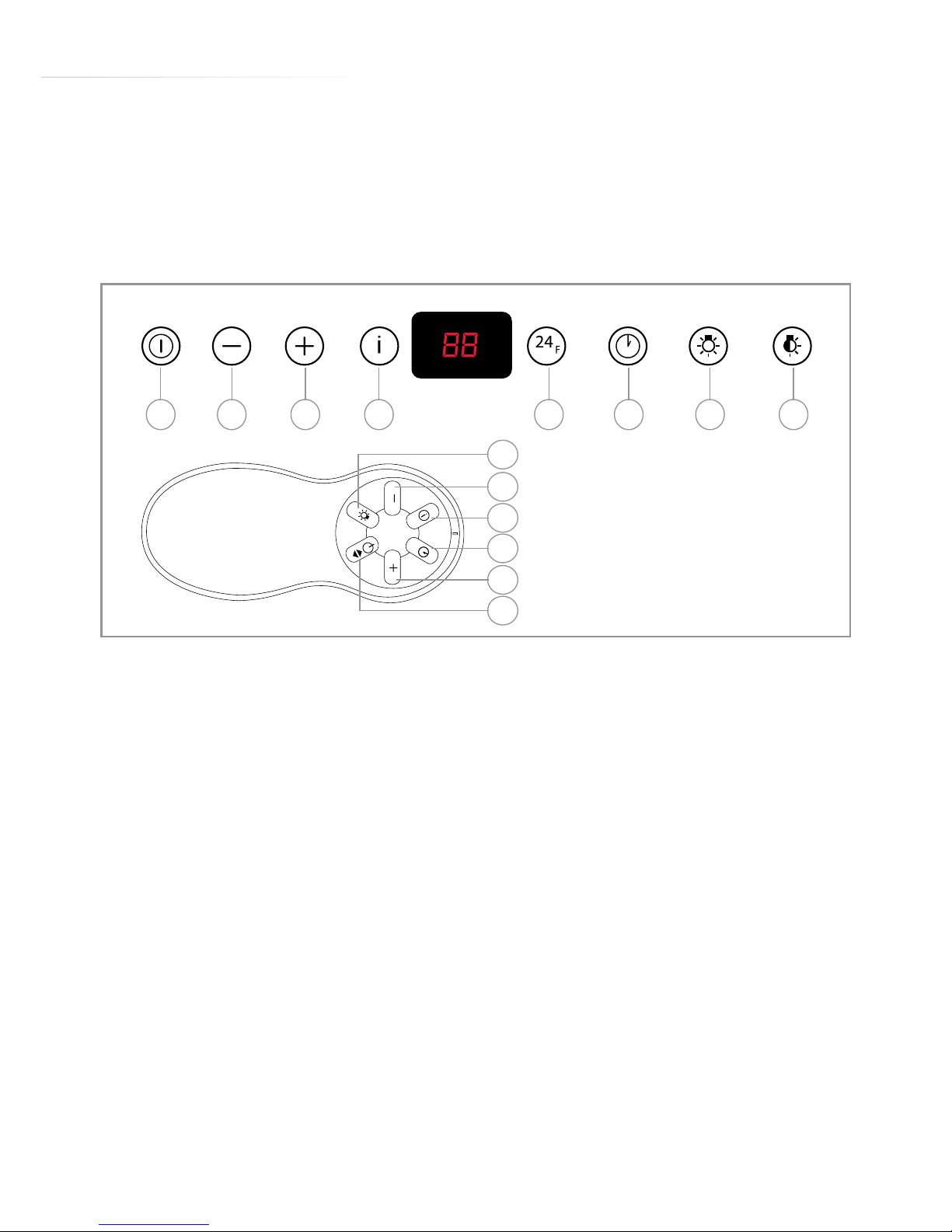
5
Using your Extractor
For best performance, you should switch on the extractor 15 minutes
before starting to cook and leave it to run for approximately 15
minutes after the end of cooking.
To switch on the extractor and set the speed level
- Touch key A or press button 1 on the remote. The appliance will
switch on at the last speed level used.
- To increase the speed level touch key C or button 2 on the remote.
- To reduce the speed level touch key B or button 4 on the remote.
The speed cycles through speed levels, and the relevant number
indicator will show on the display.
- To switch the extractor o, touch key A or button 1 on the remote.
The intensive function
The extractor is equipped with an intensive function which runs for ten
minutes before returning to the previous selected speed level.
- To activate the intensive function press key D or button 5 on the
fig. 1
HGA B C D FE
5
2
4
3
6
1

6
remote. Whilst the intensive function is active HI appears on the
centre of the display and the bottom right hand dot flashes once a
second.
- To cancel the intensive function, touch key D or button 5 again and
the extractor will return to the previous speed level.
The extractor lights
- To switch the lights on and o, press key G or button 6 on the
remote.
The extractor is equipped with an ambient light function, which dims
the lights. To activate the ambient light function, press key H or press
and hold button 6 on the remote for three seconds.
The timer
The extractor is equipped with a timer that allows the extractor to run
for 30 minutes before switching o automatically.
- To activate the timer, touch key F or press button 1 on the remote.
The working speed and time remaining will flash alternative on the
display and a dot will flash in the lower right hand corner of the
display.
- To cancel the timer, touch key F or button 1 on the remote.
Please note
The timer cannot be activated when the intensive function is on.
The clean air function
- The extractor is equipped with a clean air function that runs the
motor for 10 minutes every hour at 100m/h to keep the air in the
kitchen refreshed.
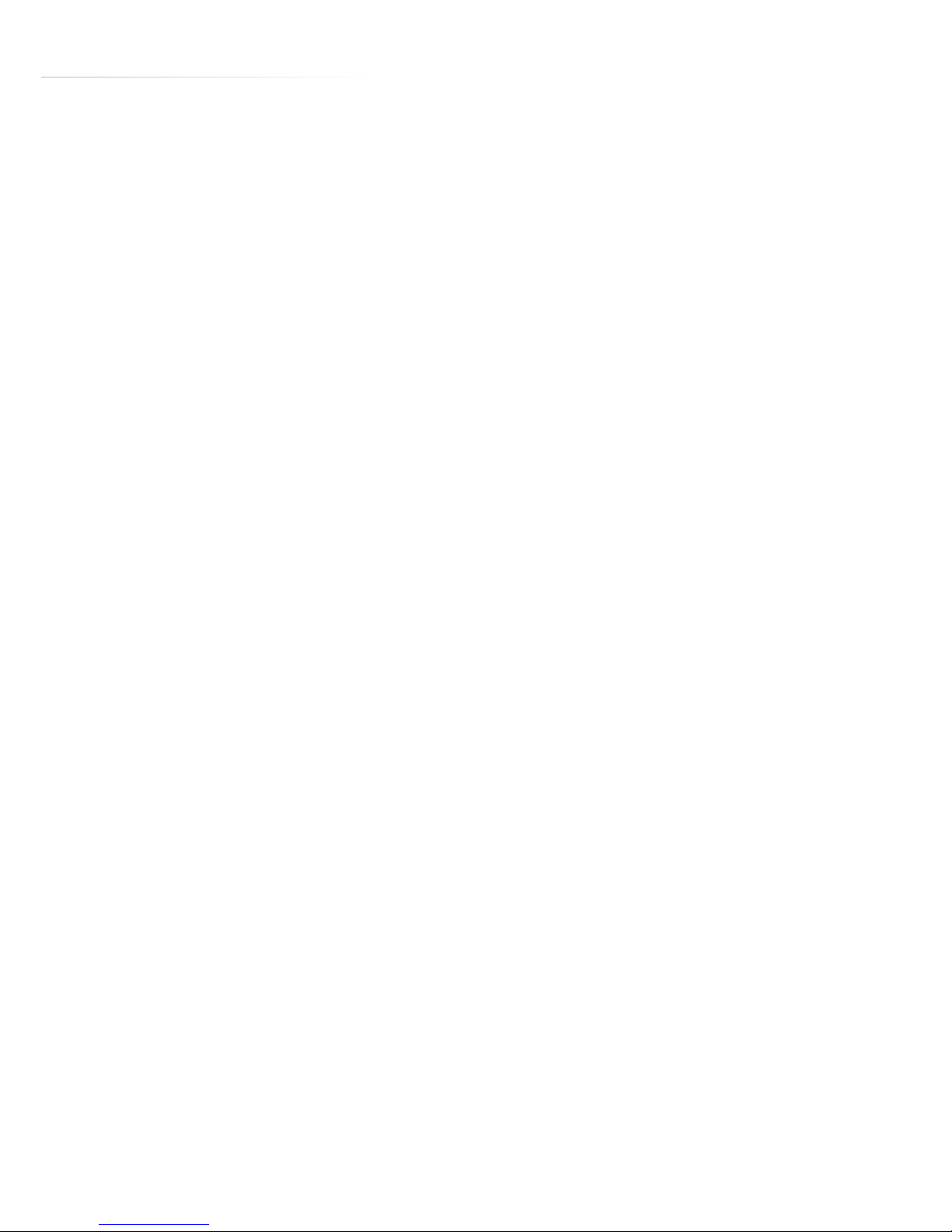
7
- To activate the clean air function, touch key E when the appliance is
either on or o. When the clean air function is running, 24 will show
on the display and a dot will flash in the lower right hand corner of
the display when the motor is running
- To cancel the clean air function, touch any key except the light key.
Care and Maintenance
IMPORTANT : DO NOT PERFORM MAINTENANCE OR ATTEMPT
TO CLEAN THE EXTRACTOR WITHOUT FIRST SWITCHING OFF
THE ELECTRICITY SUPPLY.
Cleaning
You should use a nonabrasive cleaner. Any abrasive cleaner (including
Cif) will scratch the surface and could erase the control panel
markings.
You can clean your extractor eectively by simply using a dilute
solution of water and mild detergent and drying to a shine with a
clean cloth.
Cleaning the grease lter
The grease filter should be kept clean to minimise the risk of fire.
After 100 hours of use, FF will show on the display when the extractor
is switched o. This indicates that you should remove and clean the
grease filters with hot soapy water. You can also wash the grease
filters in a dishwasher, ensuring that you place it in an upright position
to prevent damage from other items in the dishwasher. After rinsing
and drying, replace the filter.
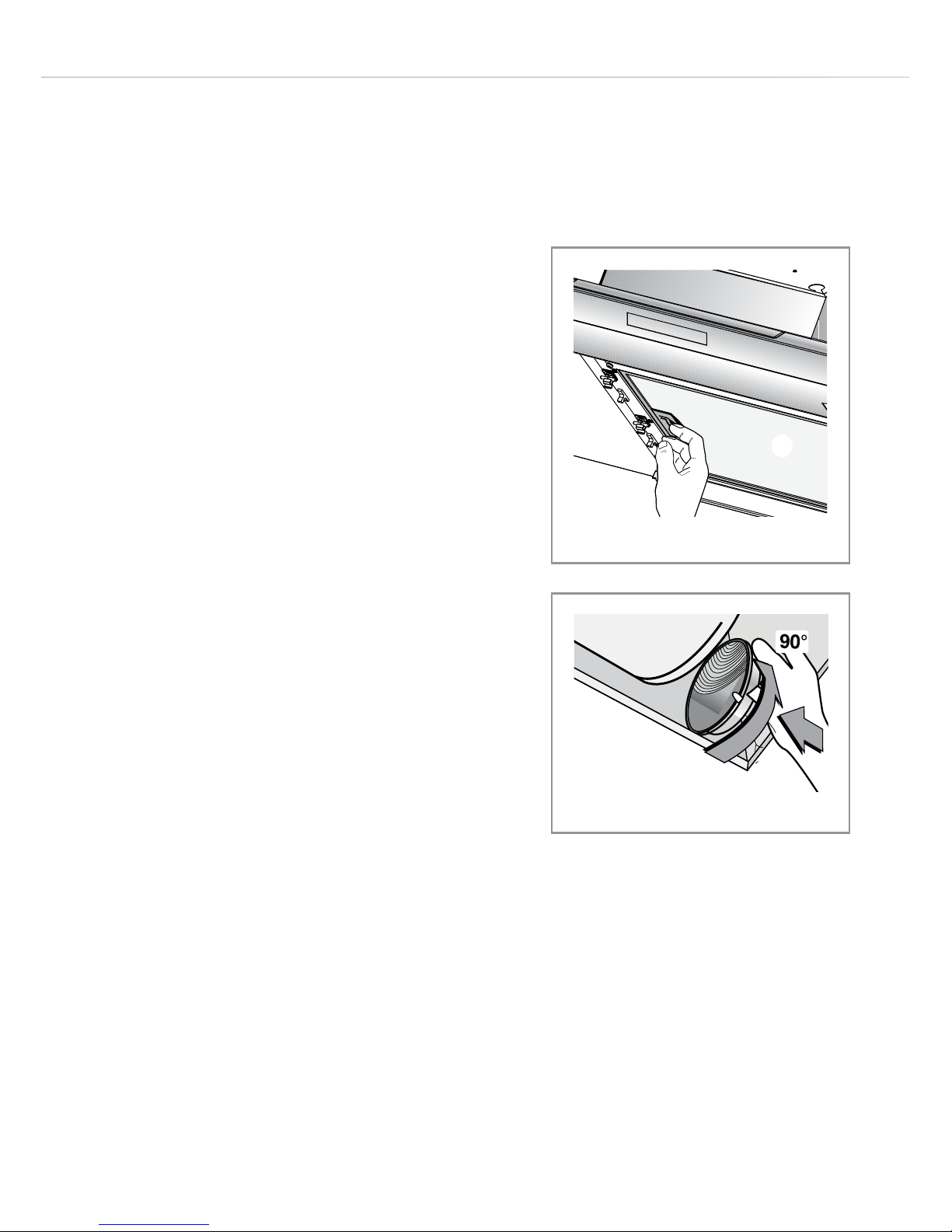
8
To reset the filter alarms, press button E
for approximately 3 seconds when the
extractor is switched o.
To remove the grease filter follow the
steps below:
1. Open the stainless steel cover panels
by pulling them down and outwards
on either side. They will remain
located in their hinges.
2. Pull open the handle on the grease
filter as shown in fig. 3. It will release
at the handle side. Then lower the
grease filter to remove it completely.
To replace the grease filter, repeat the
steps in reverse.
Please note:
Cleaning the grease filter in the
dishwasher may lead to discolouration.
This is normal and does not constitute a
fault with the appliance.
Changing the charcoal lter
(re-circulating only)
After 200 hours of use EF will show
on the display when the extractor is
switched o. This indicates that you
fig. 2
fig. 3
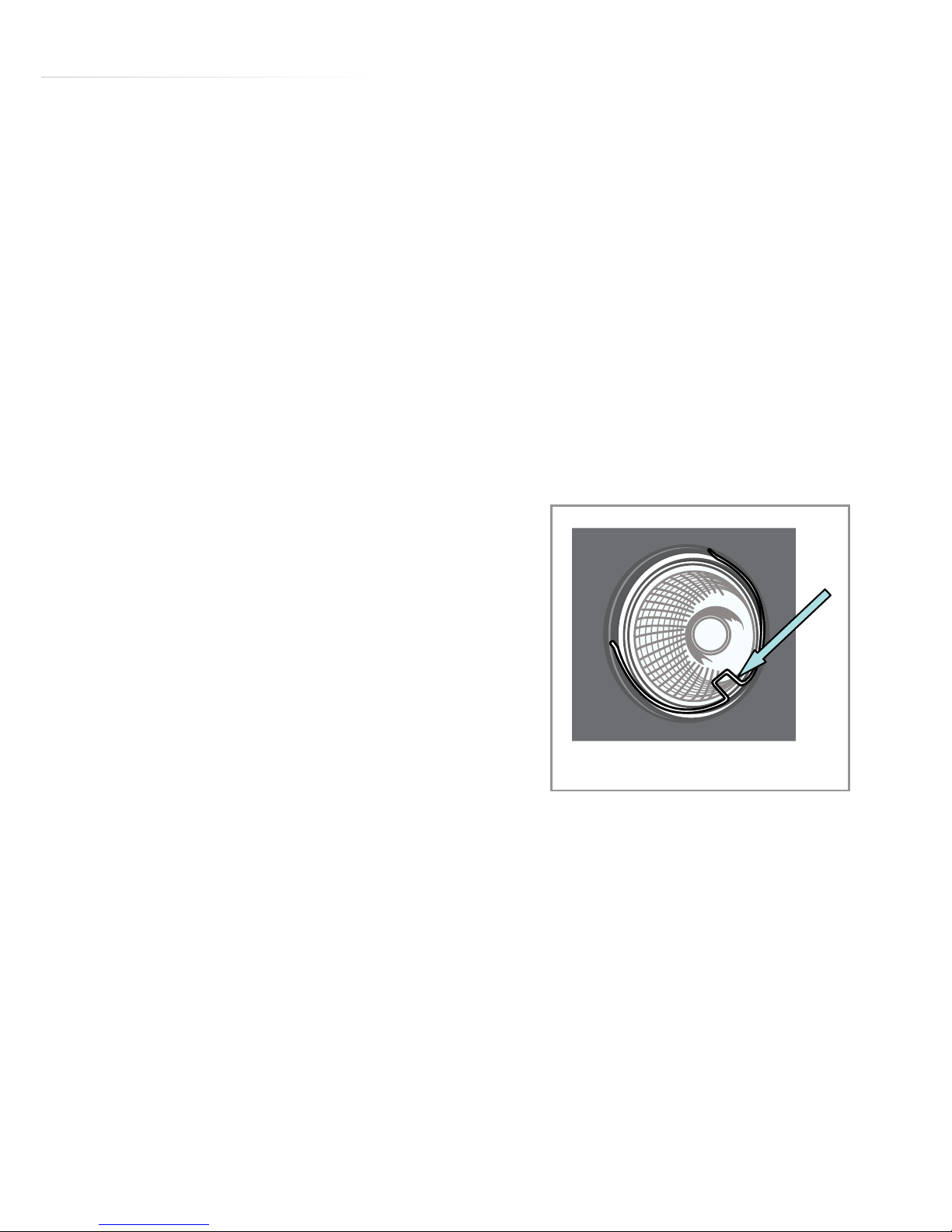
9
should remove and replace the charcoal filters.
To attach a new charcoal filter, first open the cover panels and remove
the grease filters as described above. Then oer up the charcoal filter
to the side of the motor as shown in figure 4 and turn it clockwise until
it locks into place. Repeat with the other charcoal filter on the other
side of the motor. Then replace the grease filters and cover panels.
To reset the filter alarms, press button E for approximately 3 seconds
when the extractor is switched o.
Care and Maintenance
IMPORTANT: DO NOT PERFORM
MAINTENANCE OR CLEANING OF
THE EXTRACTOR WITHOUT FIRST
SWITCHING OFF THE ELECTRICITY
SUPPLY.
DO NOT CHANGE THE LIGHT BULB
IMMEDIATELY AFTER USE AS THE
BULB WILL BE HOT. ALLOW IT TO
COOL BEFORE REMOVING IT.
Carefully remove the lamp securing
spring using a set of long-nose pliers or
a small screwdriver as shown in fig. 4,
and the bulb will be released.
fig. 4
