CDA EKP Installation, Use And Maintenance Manual

Customer Care Department • The Group Ltd. • Harby Road • Langar • Nottinghamshire • NG13 9HY
T : 01949 862 012 F : 01949 862 003 E : customer.care@cda.eu W : www.cda.eu
www.cda.eu
EKP Extractors
Installation, Use and Maintenance
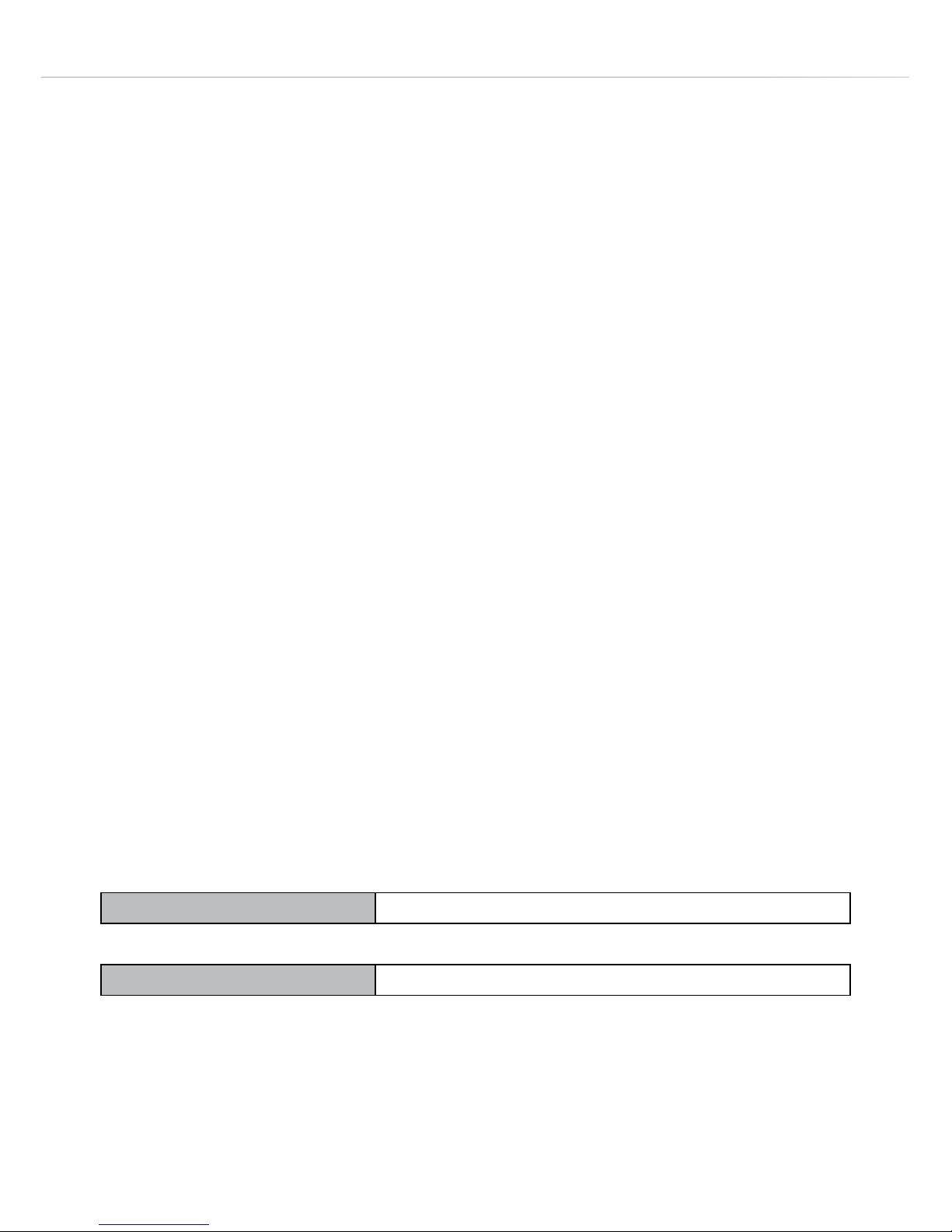
2
Important
The CDA Group Ltd cannot be held responsible for injuries or losses
caused by incorrect use or installation of this product. Please note
that CDA reserve the right to invalidate the guarantee supplied with
this product following incorrect installation or misuse of the appliance
or use in a commercial environment.
This appliance is not designed to be used by people (including
children) with reduced physical, sensorial or mental capacity, or
who lack experience or knowledge about it, unless they have had
supervision or instructions on how to use the appliance by someone
who is responsible for their safety.
Under no circumstances should any external covers be removed for
servicing or maintenance except by suitably qualified personnel.
Appliance information:
Please enter the details on the appliance rating plate below for
reference, to assist CDA Customer Care in the event of a fault with
your appliance and to register your appliance for guarantee purposes.
Appliance Model
Serial Number
CE Declarations of Conformity:
This appliance has been manufactured to the strictest standards and
complies with all applicable legislation, including Gas safety, Electrical

3
safety (LVD) and Electromagnetic interference compatibility (EMC).
IMPORTANT INFORMATION FOR CORRECT DISPOSAL OF THE
PRODUCT IN ACCORDANCE WITH EC DIRECTIVE 2002/96/EC.
At the end of its working life, the product must be taken to a special
local authority waste collection centre or to a dealer providing
appliance recycling services.
Disposing of a household appliance separately avoids possible
negative consequences for the environment and health. It also
enables the constituent materials to be recovered, saving both energy
and resources. As a reminder of the need to dispose of household
appliances separately, the product is marked with a crossed-out
wheeled dustbin.

4
Please note:
• Under no circumstances should the extractor be
connected to any gas ventilation system, flue system or
hot air ducting system.
• Do not vent the extractor into an attic or loft space.
• Only house the extractor in rooms with adequate
ventilation. Remember that the extractor is powerful and
whatever air is extracted needs to be replaced.
• Do not tile the extractor in. It should be removable for
service or maintenance.
• Do not use silicone sealant to secure the hood to the wall.
• You must be able to isolate the extractor from the mains
electrical supply after installation.
• Steam cleaners must not be used when cleaning this
appliance.
• The performance of your extractor will vary depending
on a number of factors. These include: type of extraction,
length of ducting, room volume, ventilation available and
cleanliness of the filters.

5
Using your Extractor
For best performance, you should switch on the extractor 15 minutes
before starting to cook and leave it to run for approximately 15 minutes
after the end of cooking.
Control Panel
A - Hob lighting key F - Timer on indicator
B - Edge lighting key G - Function lights
C - Speed indicator H - Fan speed key
D - Clock display J - On/O key
E - Lights on indicator
To switch the hob lighting function on or o
• Touch the “hob lighting” key (A) to light up your hob. The “Lights on”
indicator will illuminate to show that the lights are on.
To switch the edge lights on and o
• Touch the “Edge lighting” key (B) briefly to turn the edge lighting on.
• Touch the “Edge lighting” key (B) briefly, again, to turn the edge
lights o.
Fig. 1
A B C
D
EGF
J
H
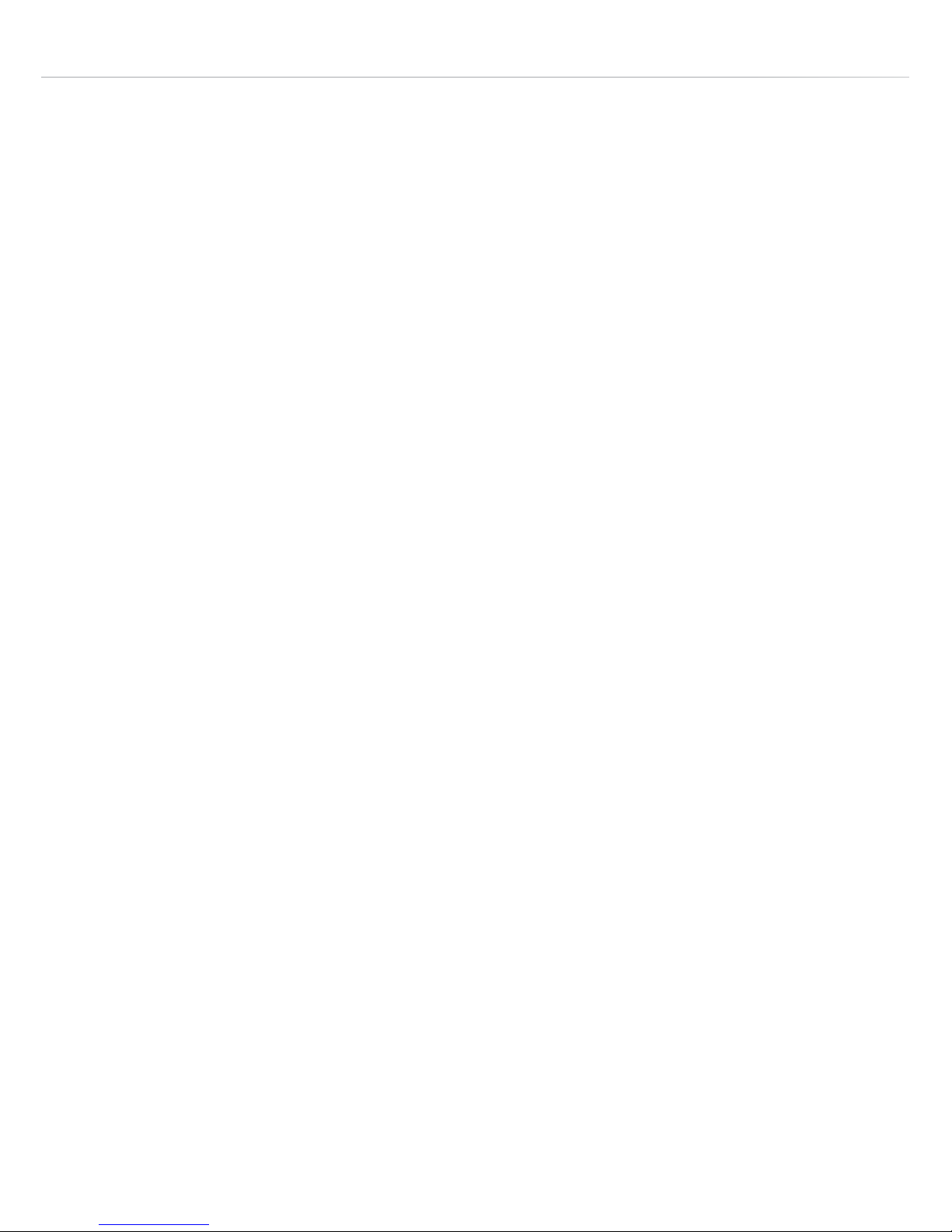
6
To change the edge light colour
• Touch the “Edge lighting” key (B) briefly to turn the edge lighting on
(if they aren’t already on).
• Touch the “Edge lighting” key (B) again and hold it for 2 seconds. •
• Allow the lights to scroll through the available colours automatically.
• When the required colour shows, touch the “Edge lighting” key (B)
briefly to set this as the default.
• The edge lights will then come on in that colour straight away when
switched on in future.
To switch the extractor on
• Touch the “On/O” key (J) briefly to turn the appliance on.
• Touch the “Fan speed” key (H) briefly several times to scroll through
the speed options available. These are “Low”, “Medium”, “High” and
“O”.
To change the speed at any time when the extractor is running
• Touch the “Fan speed” key (H) briefly several times to scroll through
the speed options available. These are “Low”, “Medium”, “High” and
“O”.
To switch the extractor o
• Touch the “Fan speed” key (H) briefly several times to scroll through
the speed options available: Select the “O” setting.
• Touch the “On/O” key (J) briefly to turn the appliance o.
