CCTV Imports CC2300, CC Series User Manual

CC Series Middle Speed Dome Camera User Manual
CC Series Middle Speed
Dome Cameras
User Manual
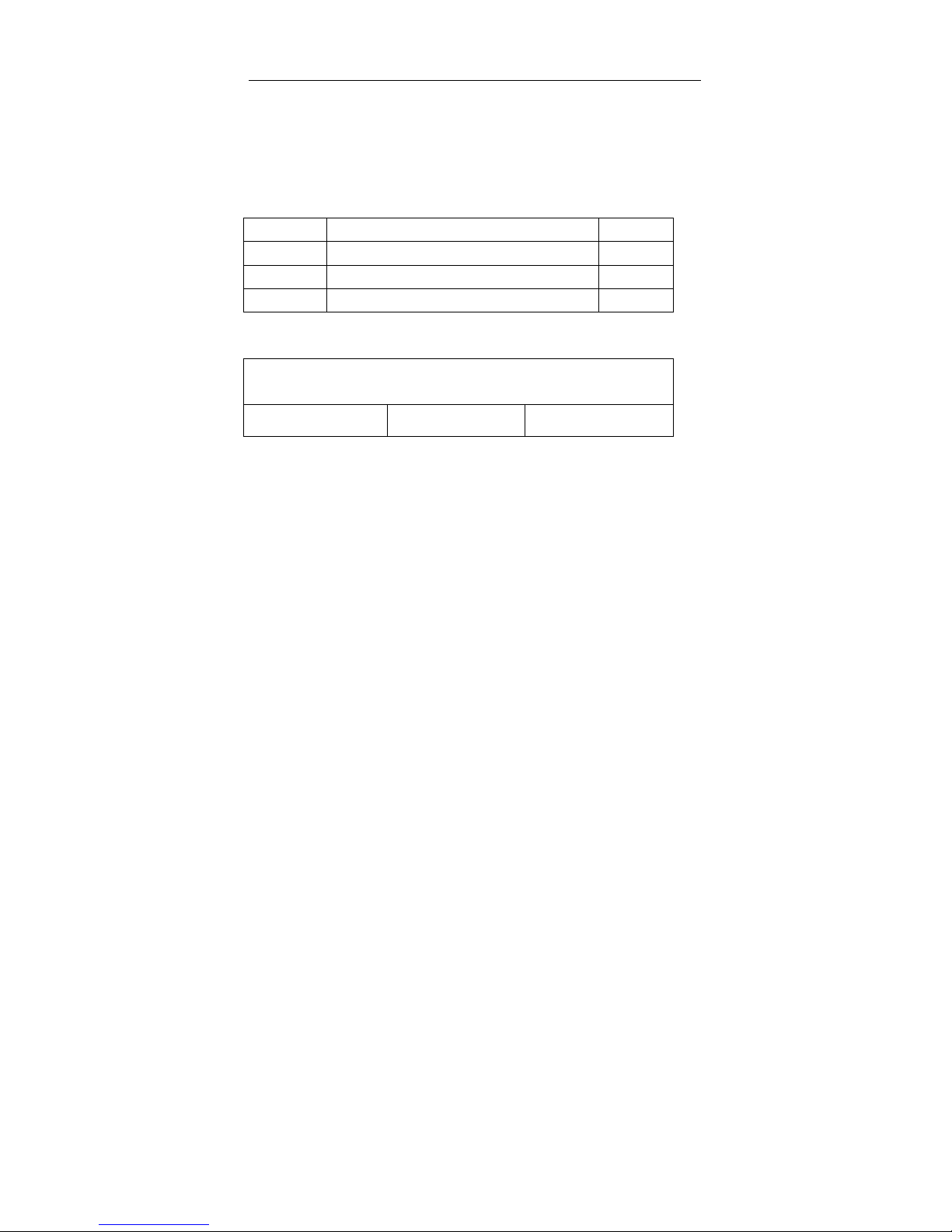
CC Series Middle Speed Dome Camera User Manual
1
Version 1.0
Language: English
Published Date: Jan 2007
Edition Note:
Edition Edit Note Edit Date
Application Range:
Note: This Manual is applicable to below CC series middle speed dome
cameras
CC2300

CC Series Middle Speed Dome Camera User Manual
2
Preface
Thank you for purchasing CC series middle speed
dome cameras.
CC2300 series middle speed dome cameras feature
high-resolution, sensitivity, and chroma luminance. When
in use, they can realize below functions: preset positions
setting with altogether 128 preset positions; auto cruise;
pattern cruise; zone cruise; panning range 0~355º, tilt
range 0~355º; Iris, BLC, focus and WB have auto and
manual mode; also have high compatibility with various
protocols and baud rates, etc.
Hence, they are widely used in various industries
such as public security, telecommunication, water and
power, bank, supermarket, airport, bus station etc.

CC Series Middle Speed Dome Camera User Manual
3
Table of Contents
1. Function Description---------------------------------------4
1.1 Basic Functions--------------------------------------------------4
Special Functions------------------------------------------------5
2. Switch Settings---------------------------------------6
2.1 SW1 Settings-----------------------------------------------------7
2.2 SW2 Settings-----------------------------------------------------7
3. Installation----------------------------------------------8
4.Technical Parameters------------------------------12
5. Caution-------------------------------------------------22
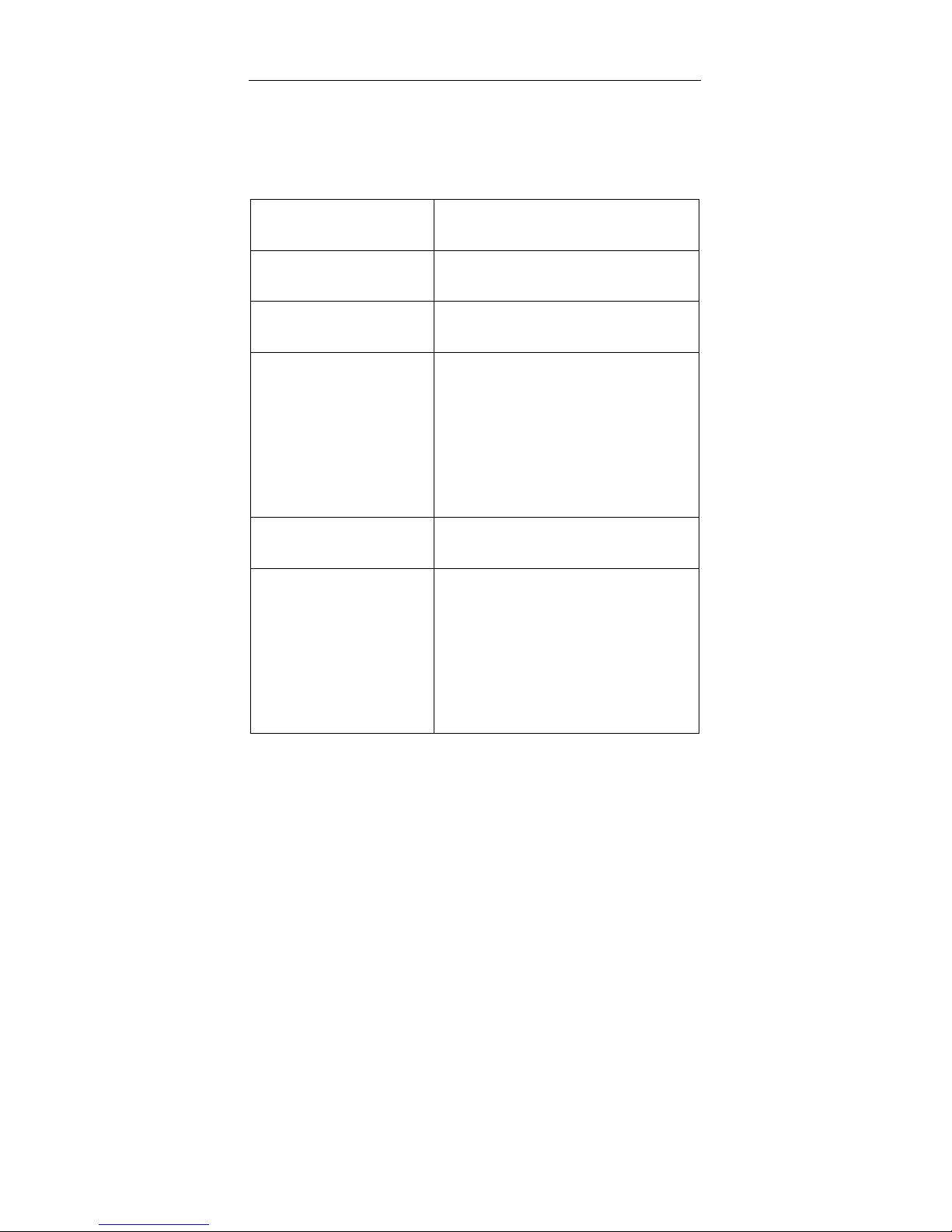
CC Series Middle Speed Dome Camera User Manual
4
1. Function Description
1.1 Basic functions
Function Description
Pan and Tilt rotation Point the camera to specific positions
Zoom Tele and Zoom Wide
Switch to monitor far or near distances
Focus Near and Focus Far Adjust the focus position to maximize the
high frequency content of a picture, when
the dome receives “focus adjust”
command, it’s lens will switch to manual
focus mode and keep this mode until it
receives pan, tilt, or zoom command
Iris Open and Iris Close Adjust iris effect
Preset The dome camera can save its current pan
tilt and zoom position when it receives “Set
Preset” command. While pointing to other
positions, it can switch to this specific
position which has been presetted if it
receives “go to preset” command

CC Series Middle Speed Dome Camera User Manual
5
1.2 Special Functions
In addition to the basic functions mentioned above, CC series middle
speed dome cameras also have some special functions through the use of
below preset functions.
Preset Number Function
55-63 Setting positions for pattern scan
82 Auto switch sequentially among presetted positions
89 Clear all preset positions
91 Auto focus
97 Pan continuously from 0 degree to 355 degree
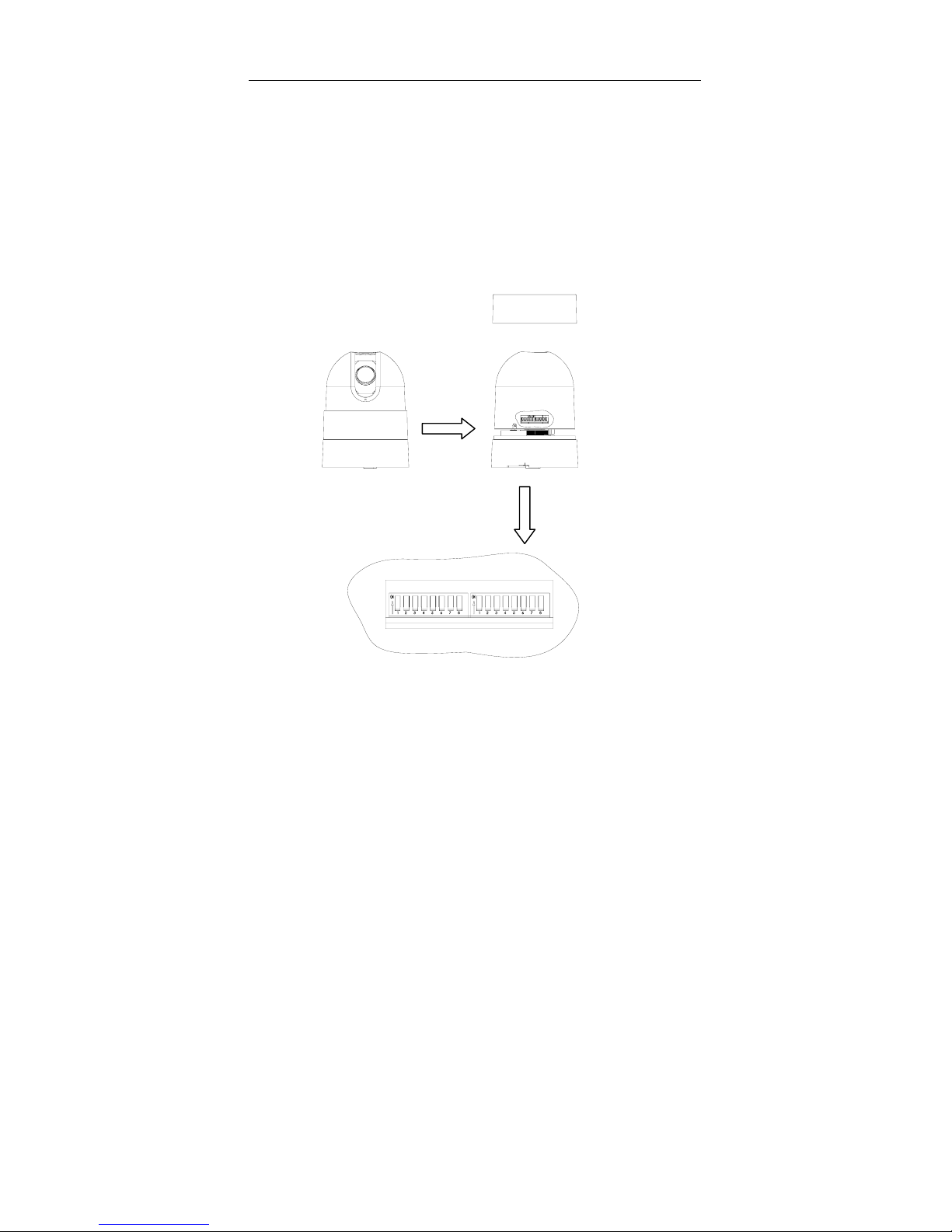
CC Series Middle Speed Dome Camera User Manual
6
2. Switch Settings
Before installing the dome drive, please make sure to configure the
receiver address, communication protocol, and baud rate setting. The DIP
switches are located at the side of the dome drive. Figure 1 shows clearly the
default settings, that is, all these switches are set to the “OFF” position.
Please refer to the following illustrations to set the dome address, baud
rate, and communication protocol for the dome camera.
SW1 SW2
Figure 1. Switch position and Default Switch Settings
Notes: Please unscrew the top ring before setting the DIP switches.
