CCT Tech 28512xx1-A, 28522xx1-A, 28512xx2-A, 28522xx3-A, 28512xx4-A User Manual
...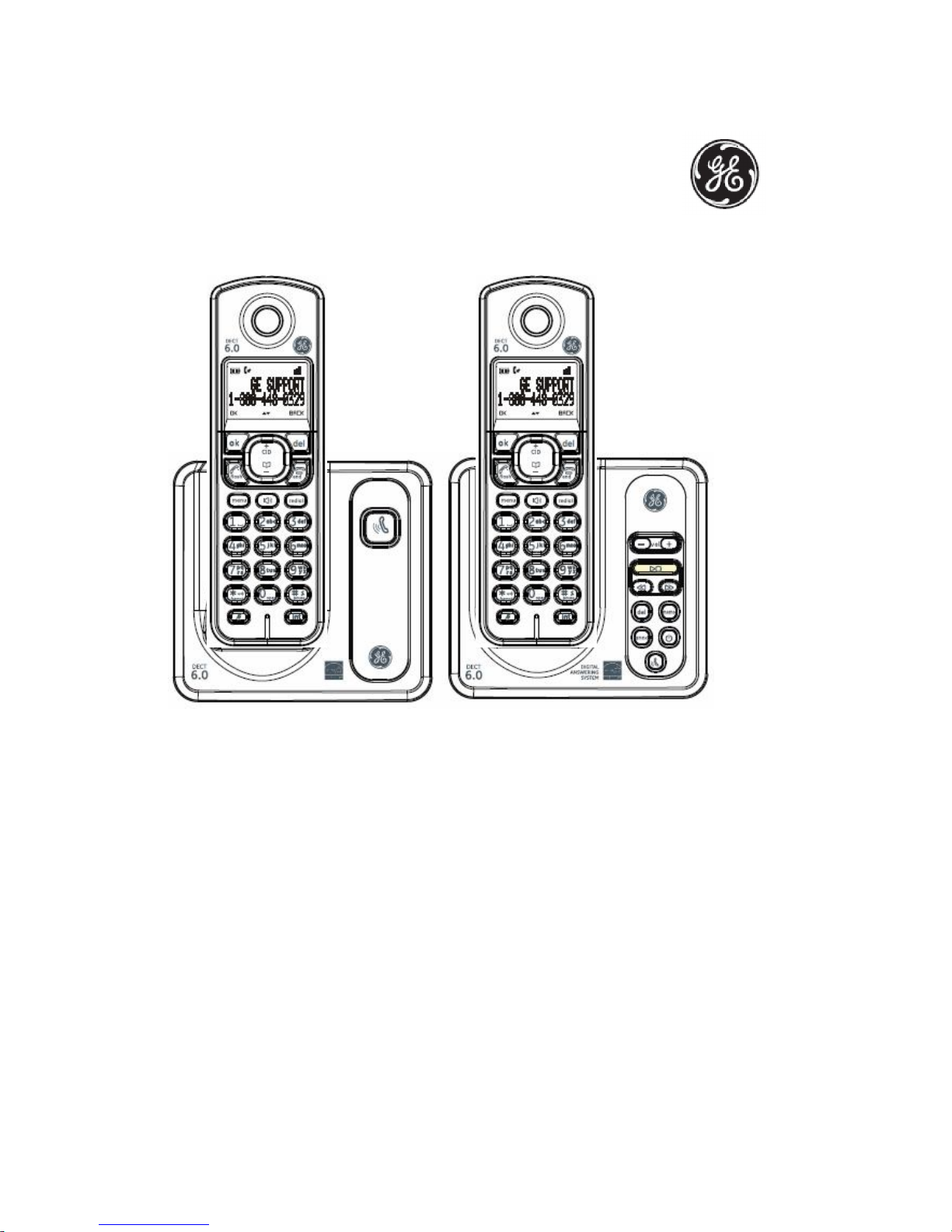
DECT 6.0 Cordless Phone
User¡s Guide
Models:
28512xx1-A/28512xx2-A/28512xx3-A/28512xx4-A
28522xx1-A/28522xx2-A/28522xx3-A/28522xx4-A
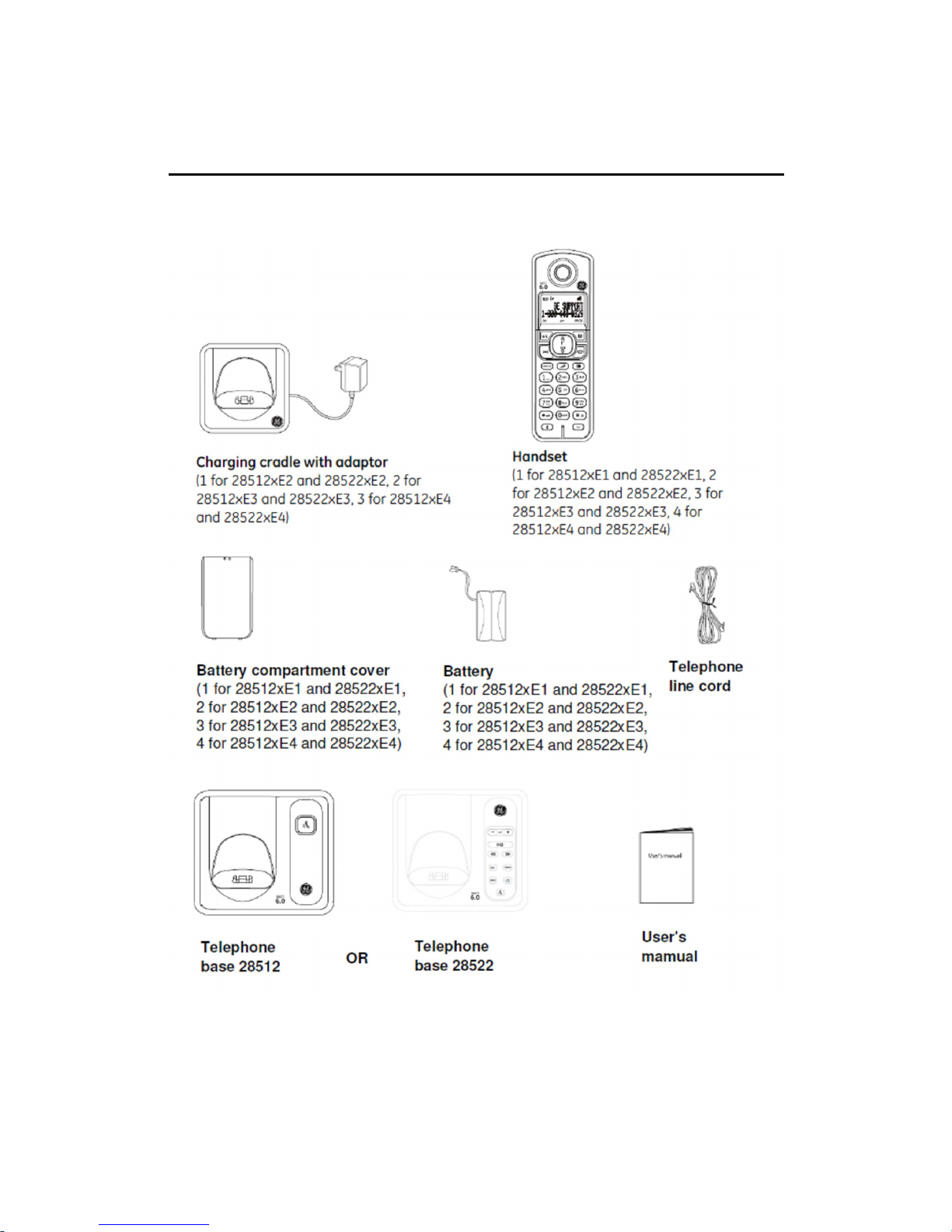
Getting started
Parts Checklist
Your telephone contains the following items. Save your sales receipt and original packaging in the event warranty service
is necessary.
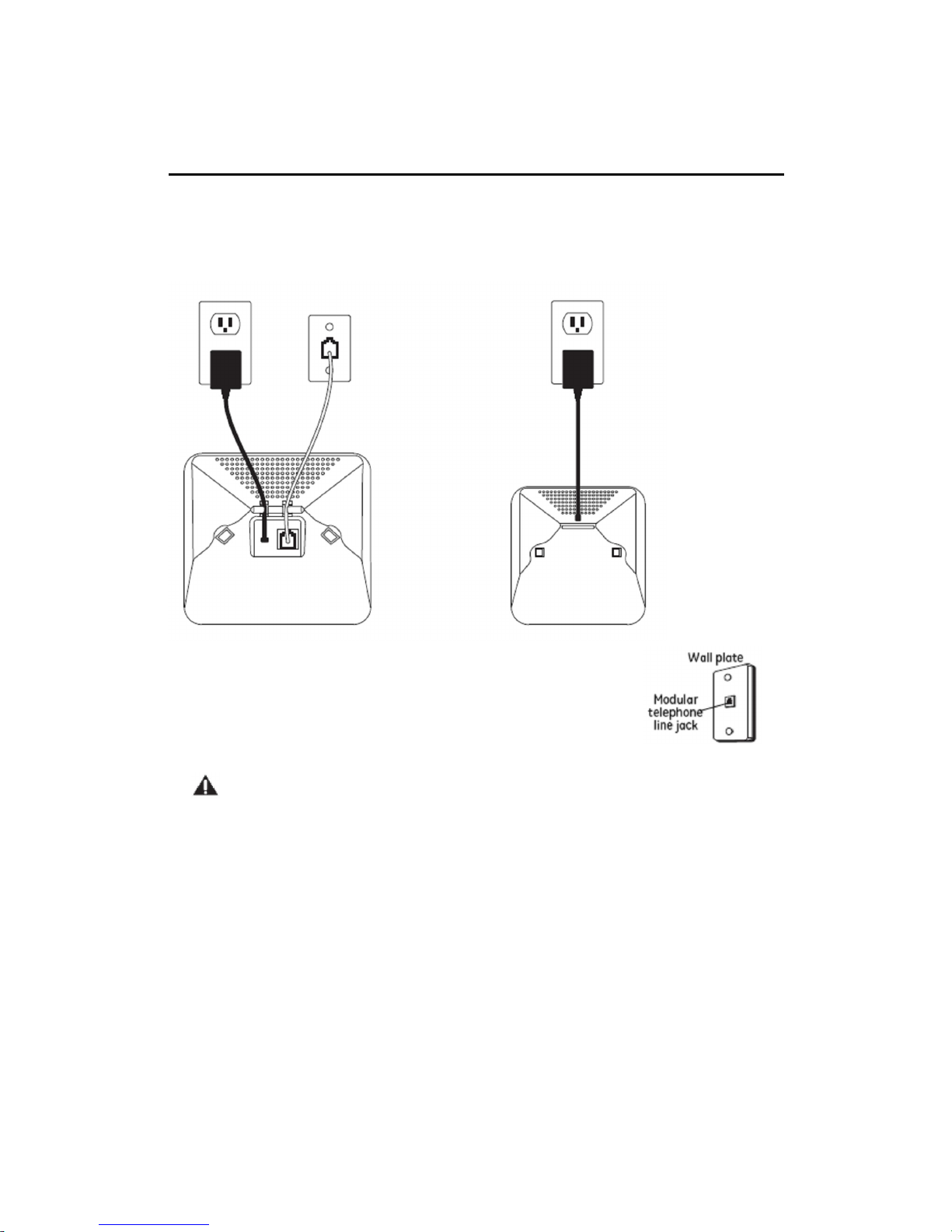
Getting started
Telephone base and charging cradle installation
Install the telephone base and charging cradle(s) as shown below. Make sure that the electrical outlet is not controlled by
a wall switch.
If you have DSL high speed internet service, a DSL filter is required (not included). Contact your DSL service provider for
more information about DSL filter.
Telephone Jack Requirements
To use this phone, you need an RJ11C type modular telephone jack, which might look
like the one pictured here, installed in your home. If you don¡t have a modular jack, call
your local phone company to find out how to get one installed.
CAUTION: Use only the power adaptor that came with this unit. Using other power adaptors may
damage the unit.
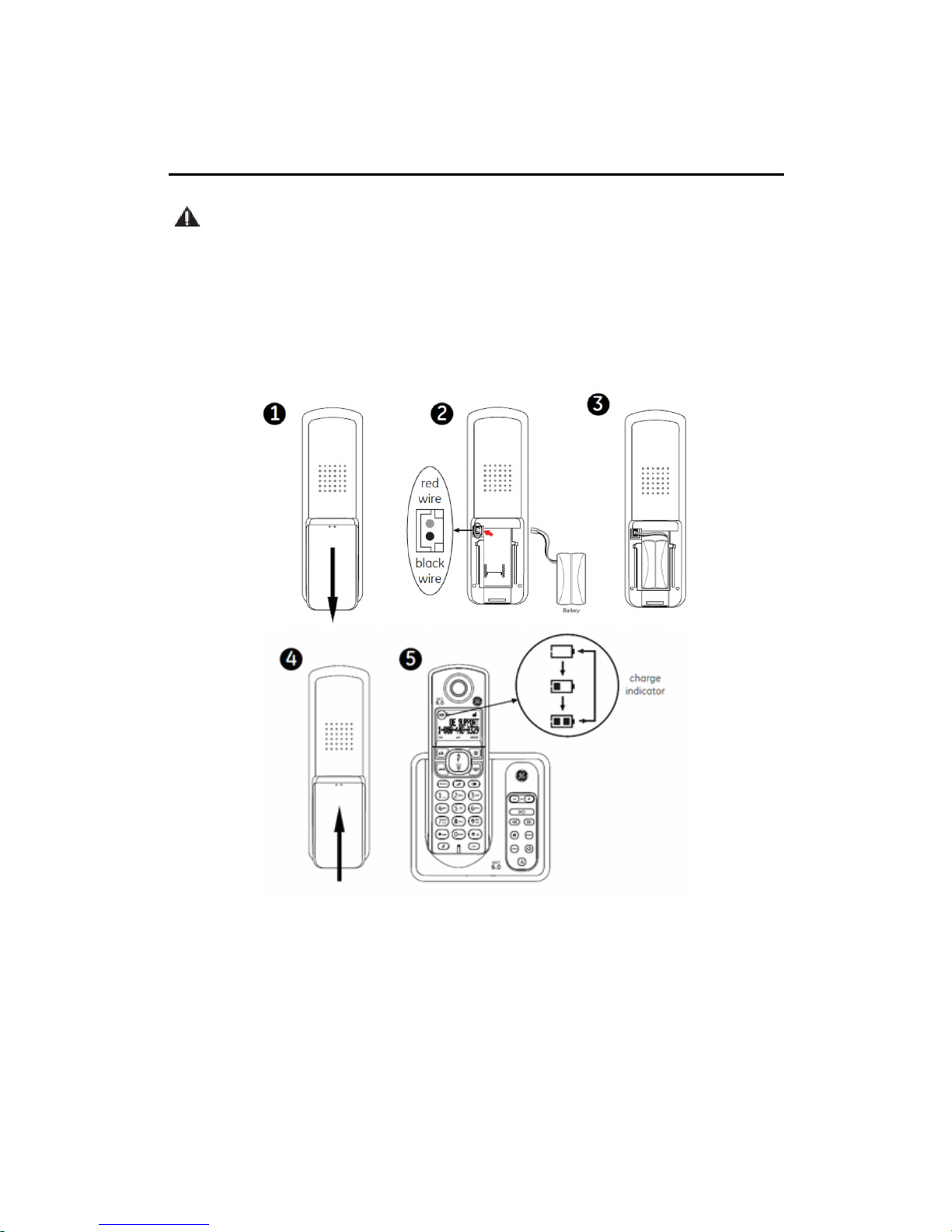
Getting started
Installing the Handset Battery
CAUTION: To reduce the risk of fire or personal injury, use only the CCT Tech USA Inc. approved model
H-AAA550BX2 Nickel-metal Hydride battery (Ni-MH), which is compatible with this unit.
1. If the battery compartment cover is on the handset, slide the cover to remove.
2. Plug the battery connector securely into the socket inside the handset battery compartment
3. Place the battery and the wire inside the battery compartment
4. Align the cover flat against the battery compartment, then slide it towards the center of the handset until it clicks
into place
5. Charge the handset by placing it in the telephone base or charging cradle. The battery icon on LCD is scrolling
when the handset charges.
Please Fully Charge Before Using!
For optimum battery performance, charge the battery for 16 hours before use.
Note: If the handset will net be used for a long time, disconnect and remove the battery to prevent possible leakage.
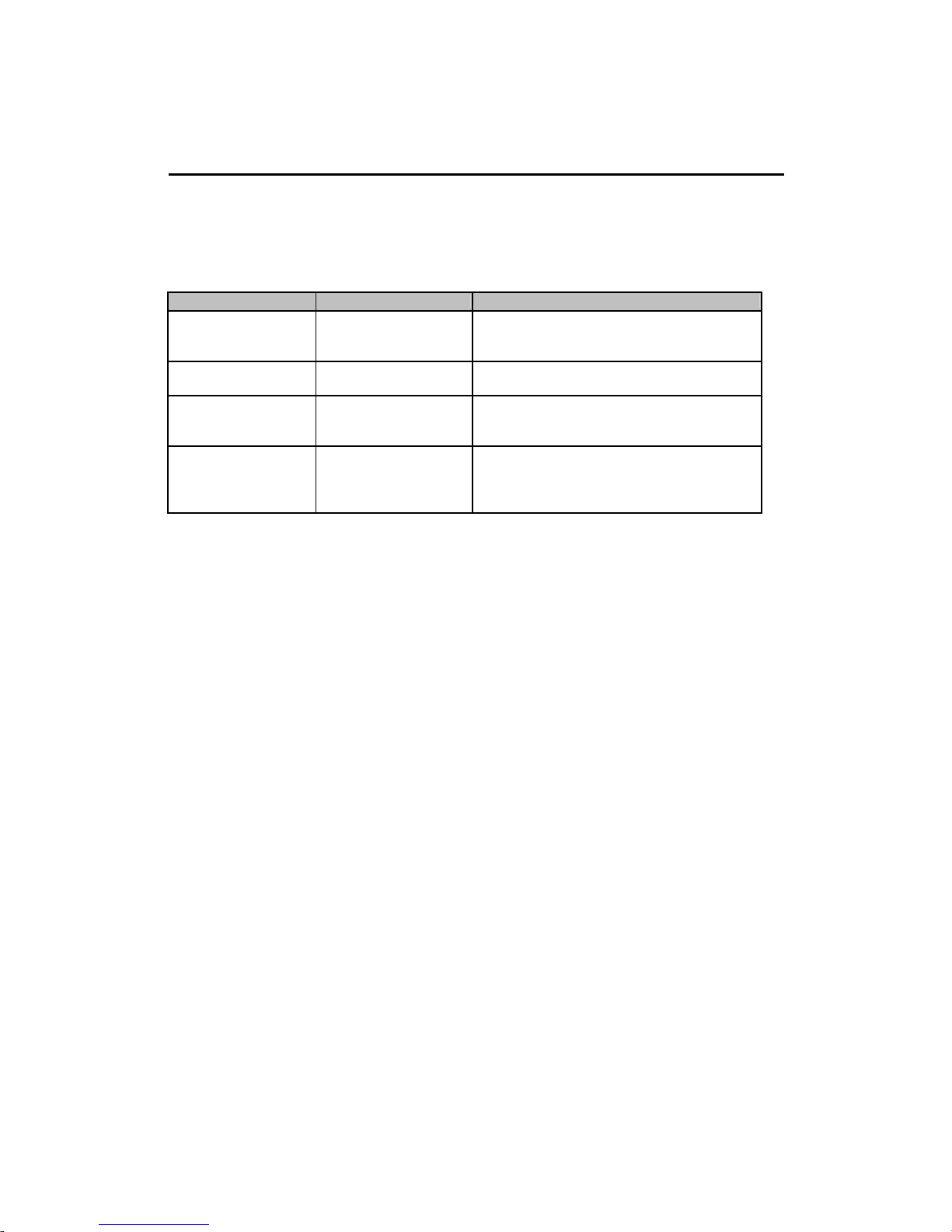
Getting started
Battery charging
Once you have installed the battery, the screen indicates the battery status (see the table below). If necessary, place the
handset in the telephone base or charging cradle to charge the battery. For best performance, keep the handset in the
telephone base or charger when not in use. The battery is fully charged after 16 hours of continuous charging.
The following table summarizes the battery charge indicators and actions to take.
Battery indicators Battery status Action
Battery icon is scrolling Battery is charging
The battery is not full. Please keep the handset on base
cradle or charging cradle until handset fully charged
Battery icon is steady on Battery is charged
To Keep battery charged, place it in the telephone base
or charging cradle when not in use
Battery icon is empty
Battery has enough charge to
be use for a short time
Charge without interruption (at least 30 minutes)
LCD shows "INITIAL"
Battery has very little or no
charge. The handset cannot
be used.
Charge without interruption (at least 30 minutes)
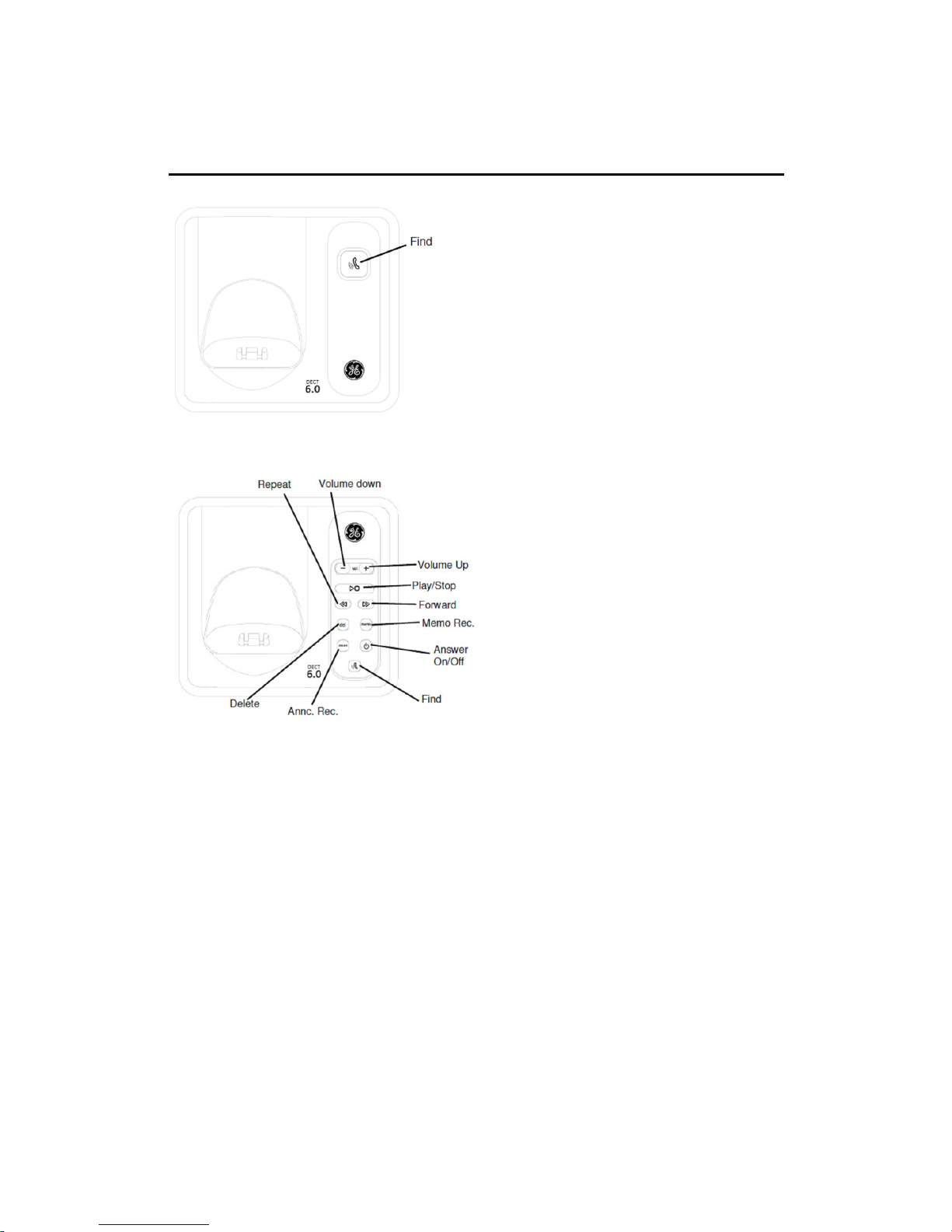
Getting started
Base layout
Find: Press to page all system handsets
Find: Press to page all system handsets.
Volume up/down: Press to adjust the
volume during playback and call screening.
Play/Stop: Press to play message or press to
stop message playback.
Repeat: Press to repeat a message or press
twice to play previous message.
Forward: Press to skip to the next message.
Delete: Press to delete the message during
playback or press and hold to delete all old message.
Memo rec.: Press and hold to record memo.
Annc. Rec.: Press and hold to record the outgoing message.
Answer on/off: Press to turn the answering system on and off.
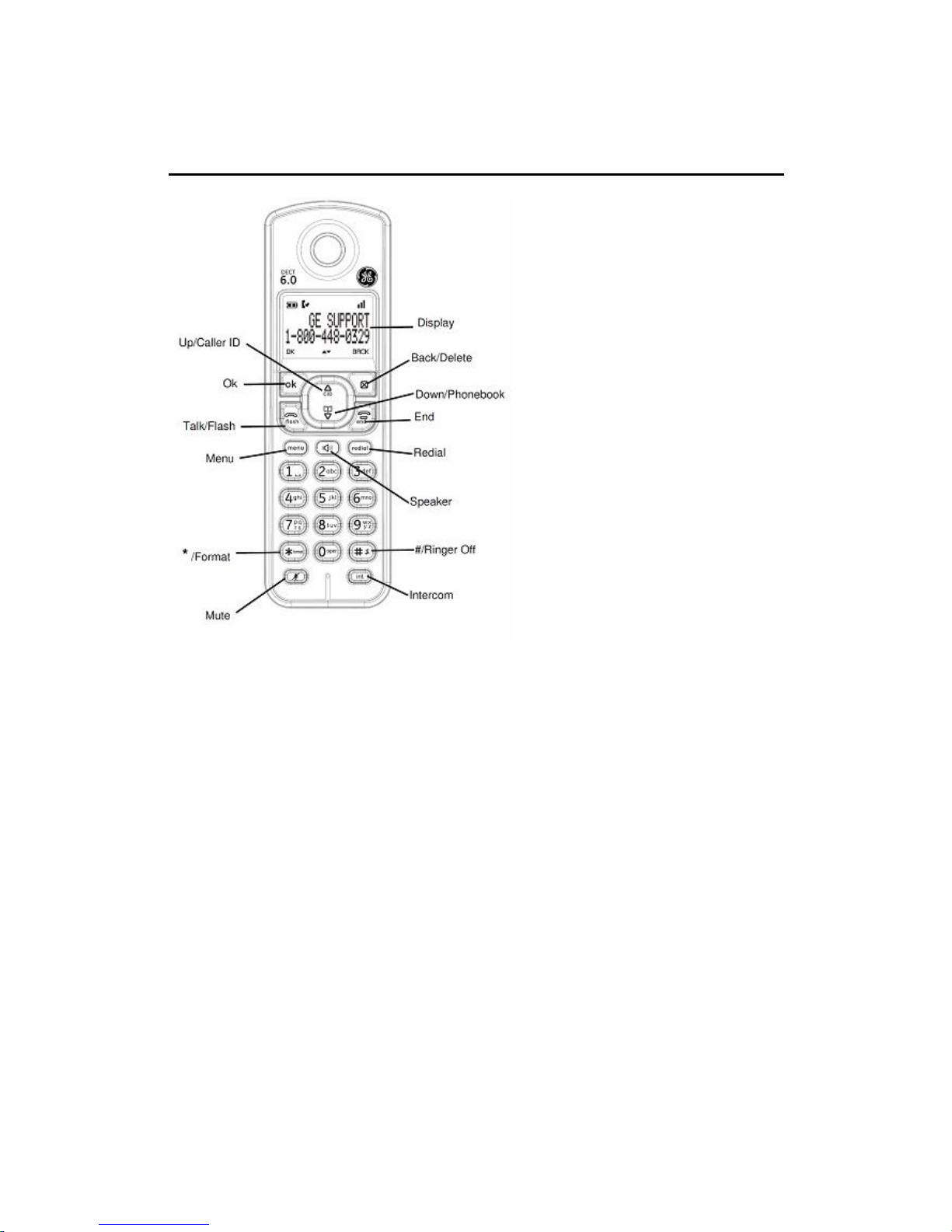
Getting started
Handset layout
OK: Press to select an item, or save an
entry or settings.
Delete: Press to delete the last input
number or letter.
While in a menu, press to return the
upper level without making changes.
Up/CID: Press to review the call log
when the telephone is not in use.
While in a menu, press to scroll up.
During a call, press to increase the
listening volume.
Down/Phonebook: Press to review the
phonebook when the telephone is not in
use.
While in a menu, press to scroll down.
During a call, press to increase the
listening down.
Talk/Flash: Press to make or answer a
call.
During a call, press to answer an
incoming call when you receive a call
waiting alert.
End: During a call, press to hang up.
During a programming, press to exit without making changes.
Menu: Press to show menu.
Speaker: Press to make or answer a call though speakerphone.
During a call, press to switch between speakerphone and handset.
Redial: Press to review redial list.
*/Format: Press to hidden or display the international code or area code in call log.
#/Ringer off: Press and hold to set the Ringer off when the telephone is not in use.
Mute: While on a call, press to mute the microphone.
Intercom: Set up the intercom between handset to handset.
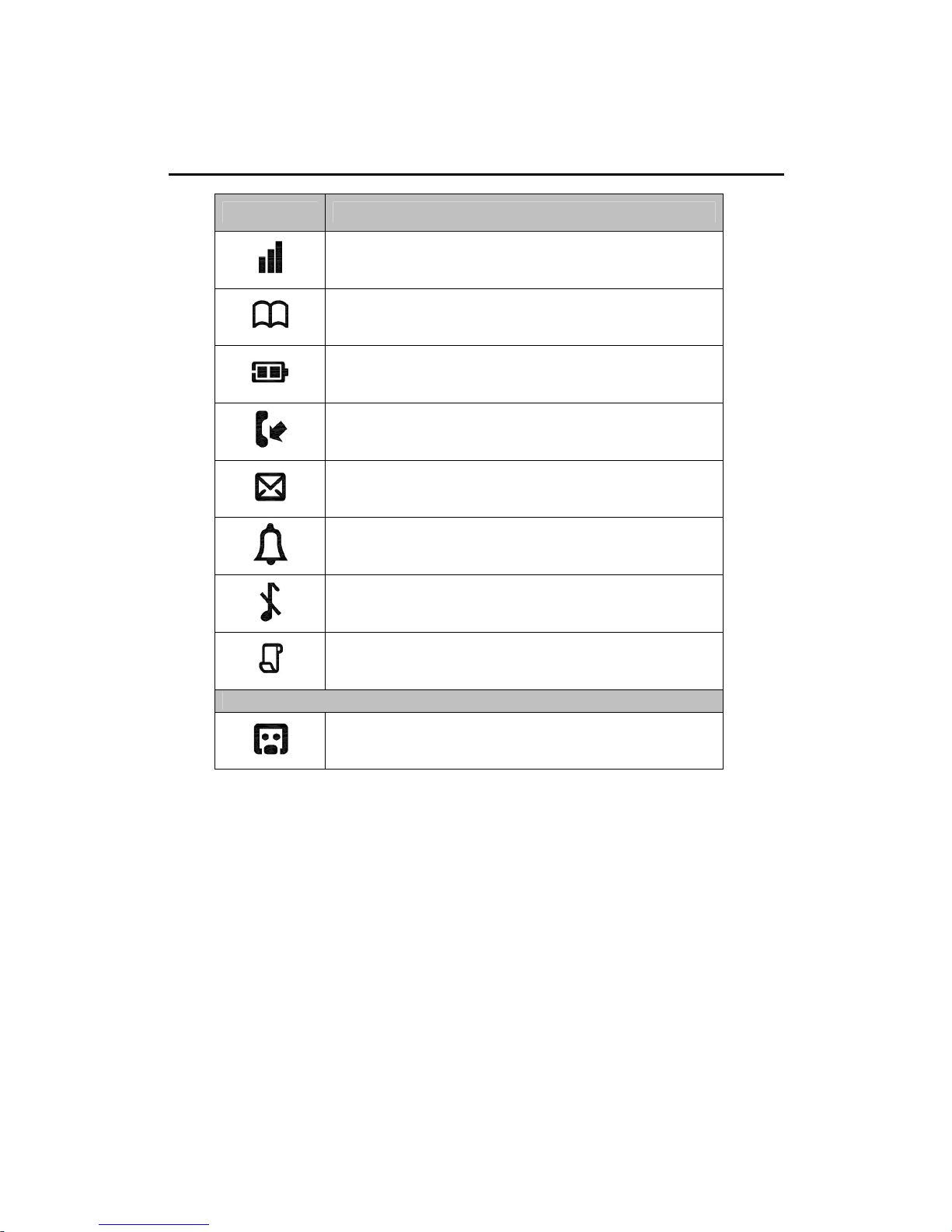
Getting started
LCD display items
Item Meaning
Turn on when base unit range
Blinking when base out of range
Turn on during review the phone book
Animated while charging to indicate Battery level
On when handset is out of charging cradle
Flashes and empty when battery level is low
Blinking when there is incoming call
Steady on during a call
Flashes when there is a new voice mail message ( see note page x)
Turn on when Alarm set
Turn on when ringer off set
Blinking when there is a missing call
Turn on during review the call log and when is new record in call log
Only available on answering system model (28522)
Answering system is ON
Flashes when there is new message
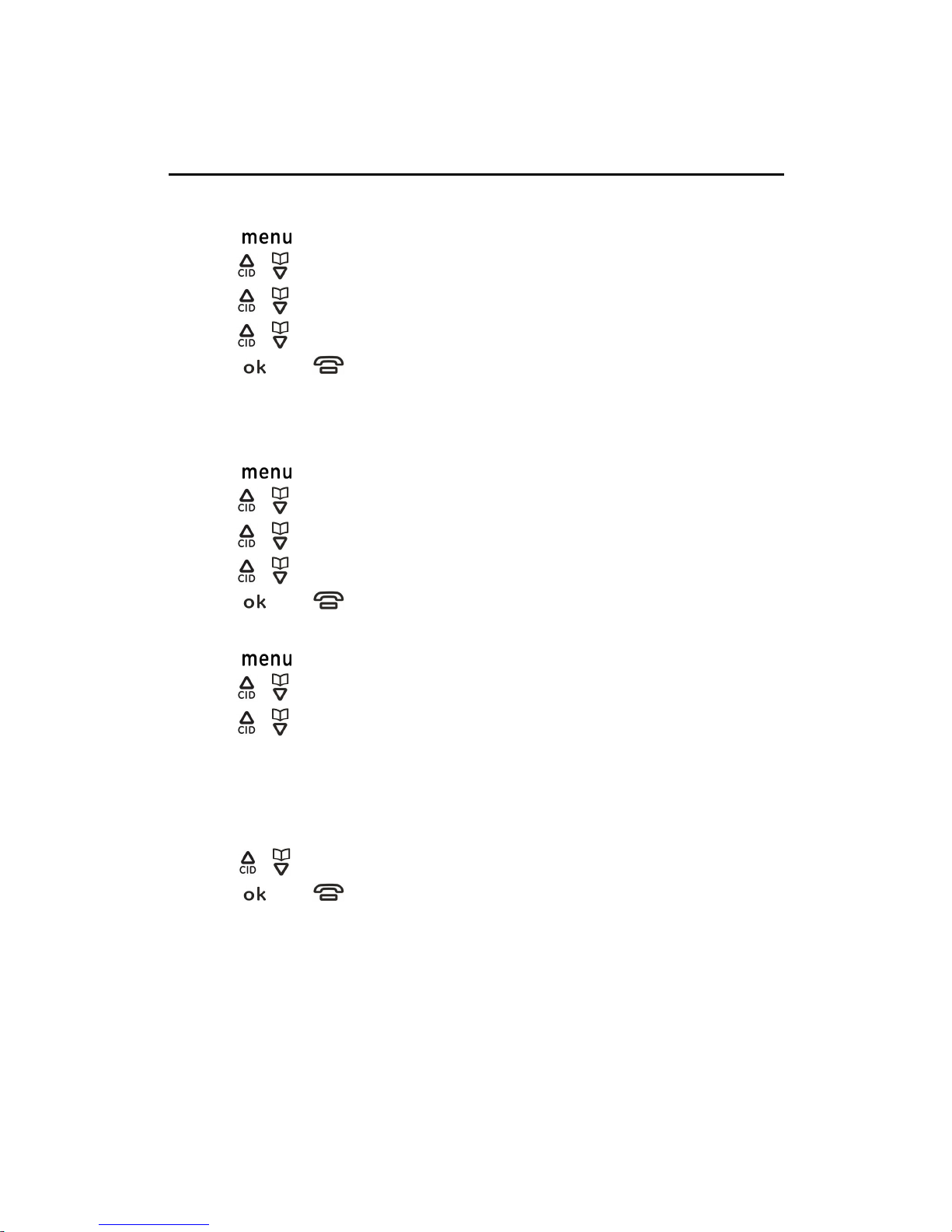
Telephone settings
Display language
You can select either ¡ENGLISH¡ or ¡ESPA?OL¡ or ¡FRANCIS¡ as the display language. The default setti ng is ¡ENGLISH¡
1. Press [ ], then
2. Press [ ]/[ ] to select ¡SETTINGS¡ and press [OK], then
3. Press [ ]/[ ] to select ¡LANGUAGE¡ and press [OK], then
4. Press [ ]/[ ] to select the desired setting, then
5. Press [ ] and [ ] return to idle
Dialing mode
The default dialing mode is ¡Tone¡ for touch tone dialin g. If you have ¡pulse¡ or ¡rotary¡ service, change this setting to
accommodate your telephone line service.
1. Press [ ], then
2. Press [ ]/[ ] to select ¡ADVANCED SET¡ and press [OK], then
3. Press [ ]/[ ] to select ¡DIAL MODE¡ and press [OK], then
4. Press [ ]/[ ] to select the desired setting, then
5. Press [ ] and [ ] return to idle
Date and time
1. Press [ ], then
2. Press [ ]/[ ] to select ¡CLOCK&ALARM¡ and press [OK], then
3. Press [ ]/[ ] to select ¡DATE & TIME¡ and press [OK], then
4. Enter the current year, month and date by selecting 2 digits.
Example: May 16, 2010
Press [1], [0], [0], [5], [1], [6]
5. Enter the current hour and minutes by selecting 2 digits.
Example: 9:30 am
Press [0], [9], [3], [0]
Press [ ]/[ ] to select am or pm, then
6. Press [ ] and [ ] return to idle
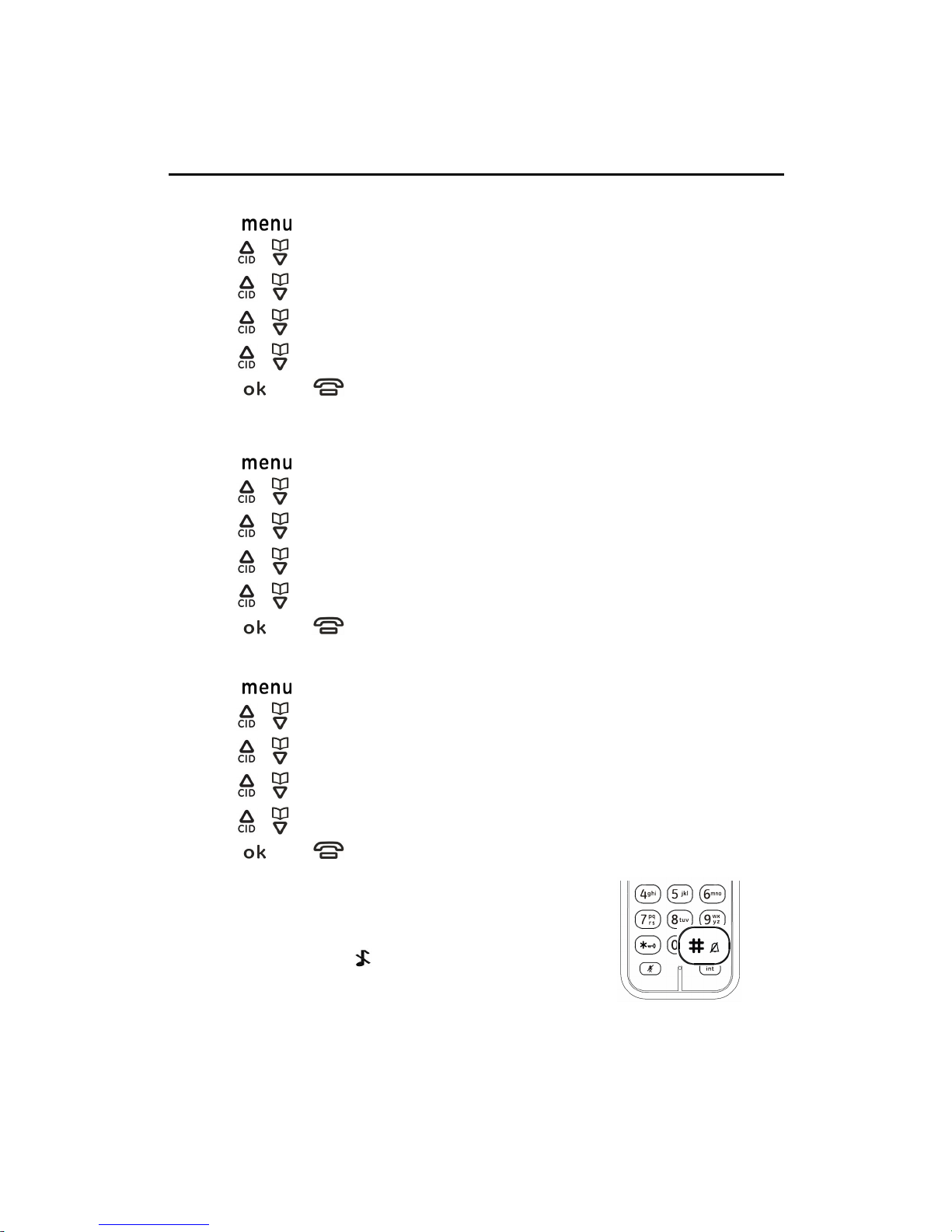
Telephone settings
Date format
You can change the date display format. The default is Month/Day. The alternate format is Day/Month
1. Press [ ], then
2. Press [ ]/[ ] to select ¡CLOCK&ALARM¡ and press [OK], then
3. Press [ ]/[ ] to select ¡SET FORMAT¡ and press [OK], then
4. Press [ ]/[ ] to select ¡DATE FORMA T¡ and press [OK], then
5. Press [ ]/[ ] to select the desired setting (MM/DD OR DD/MM), then
6. Press [ ] and [ ] return to idle
Time format
You can change the time format, the default is 12 hour. The alternate is 24 hour
1. Press [ ], then
2. Press [ ]/[ ] to select ¡CLOCK&ALARM¡ and press [OK], then
3. Press [ ]/[ ] to select ¡SET FORMAT¡ and press [OK], then
4. Press [ ]/[ ] to select ¡TIME FORMAT¡ and press [OK], then
5. Press [ ]/[ ] to select the desired setting (12 HOURS OR 24 HOURS), then
6. Press [ ] and [ ] return to idle
Ringer Volume
1. Press [ ], then
2. Press [ ]/[ ] to select ¡SETTTINGS¡ and press [OK], then
3. Press [ ]/[ ] to select ¡HANDSET TONE¡ and press [OK], then
4. Press [ ]/[ ] to select ¡RINGER VOLUME¡ and press [OK], then
5. Press [ ]/[ ] to select the desired setting (VOLUME 1 to 4 and OFF), then
6. Press [ ] and [ ] return to idle
Note: You can also switch the ringer between off and on when handset is in standby
1. Press and hold the [#] key to switch the ringer from on to off
2. To switch back, press and hold the [#] key again
LCD will show ¡RINGER OFF¡ and a [ ] when ringer off feature is activated
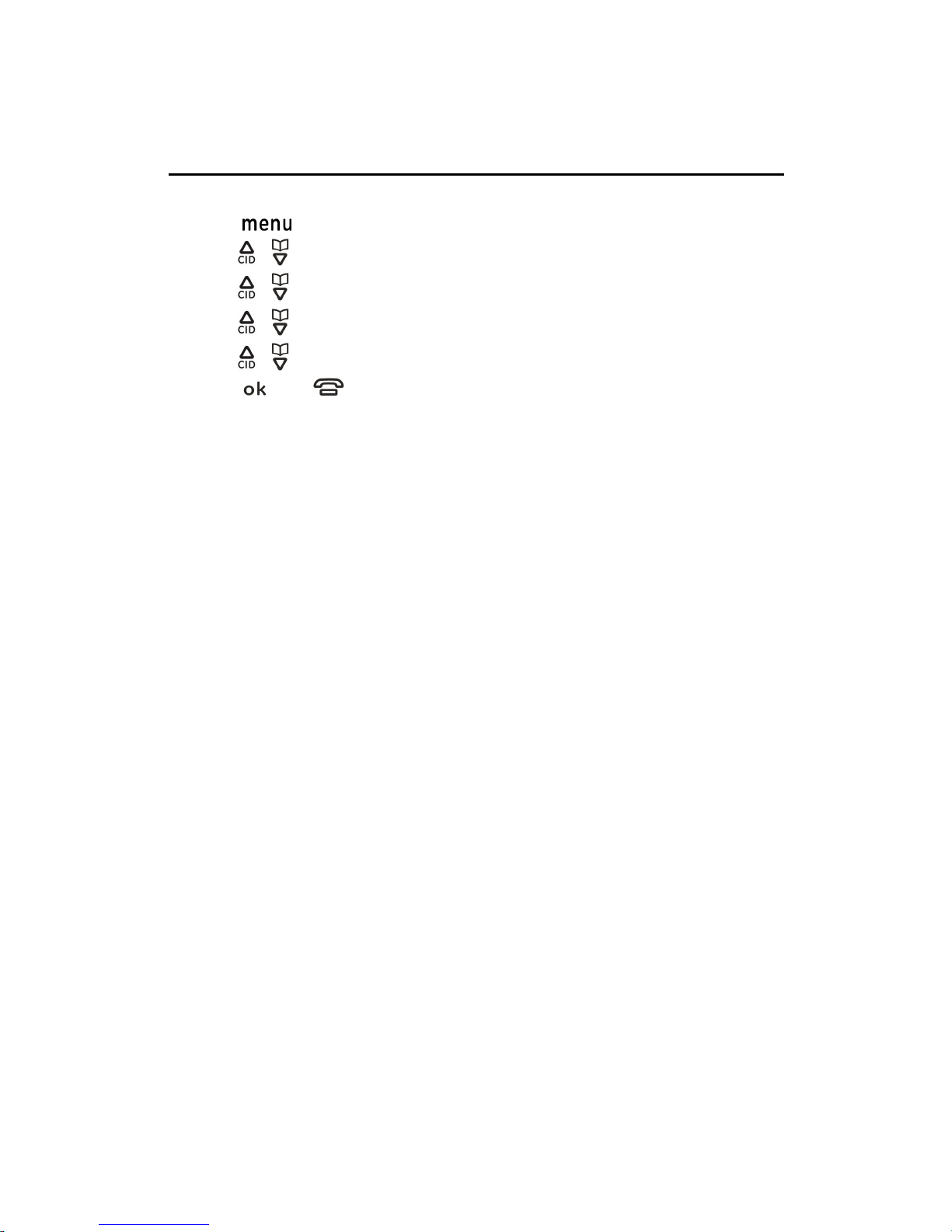
Telephone settings
Ringer Tone
You can select from 10 ringer melodies.
1. Press [ ], then
2. Press [ ]/[ ] to select ¡SETTTINGS¡ and press [OK], then
3. Press [ ]/[ ] to select ¡HANDSET TONE¡ and press [OK] , then
4. Press [ ]/[ ] to select ¡RINGER TONE¡ and press [OK] , then
5. Press [ ]/[ ] to select the desired setting (MELODY 1 to 10), then
6. Press [ ] and [ ] return to idle
