Page 1

Operating & Programming Manual
PBX Model: COX-308S / 416S / 432S
We extend a warm welcome to you on becoming a part of the Copper Connections family.
Our service support Engineers shall be working hard through our channel partners to ensure your satisfaction
with the product and after sales services.
We welcome your feedback / query at service@copperconnections.com
. Contents .
Introduction
Installation
Terminologies Used
Programming the PBX
Allowed Table
Auto Call Back
Auto Call Disconnection
Auto Attendant Operations
Auto Attendant Mode settings
Auto Attendant Message Modes
Auto Attendant Voice message of 8 Secs
Auto Attendant Voice message of 20 Secs
Auto Attendant - Playing a Company message while the call is ringing on an extension
Barge-In
Boss Secretary Call
Call Forward
Call Pick-Up
Call Parking
Checking Extension Number + PBX Version
CLI (Calling Line Identification)
CLI Transferable / Internal CLI
CLI – Digits addition
CLI Receiving Mode (DTMF / FSK / Auto)
CLI Transmitting Mode (DTMF / FSK)
Cold Start
Conference with 1 Junction & 1 Ext
Conference with 2 Junctions
Day / Night Mode
Denied Table – A
Denied Table – B
Do Not Disturb (DND)
Door Phone
Door Lock
Emergency Call
Extension to Extension call
Flash Time setting
Page 2
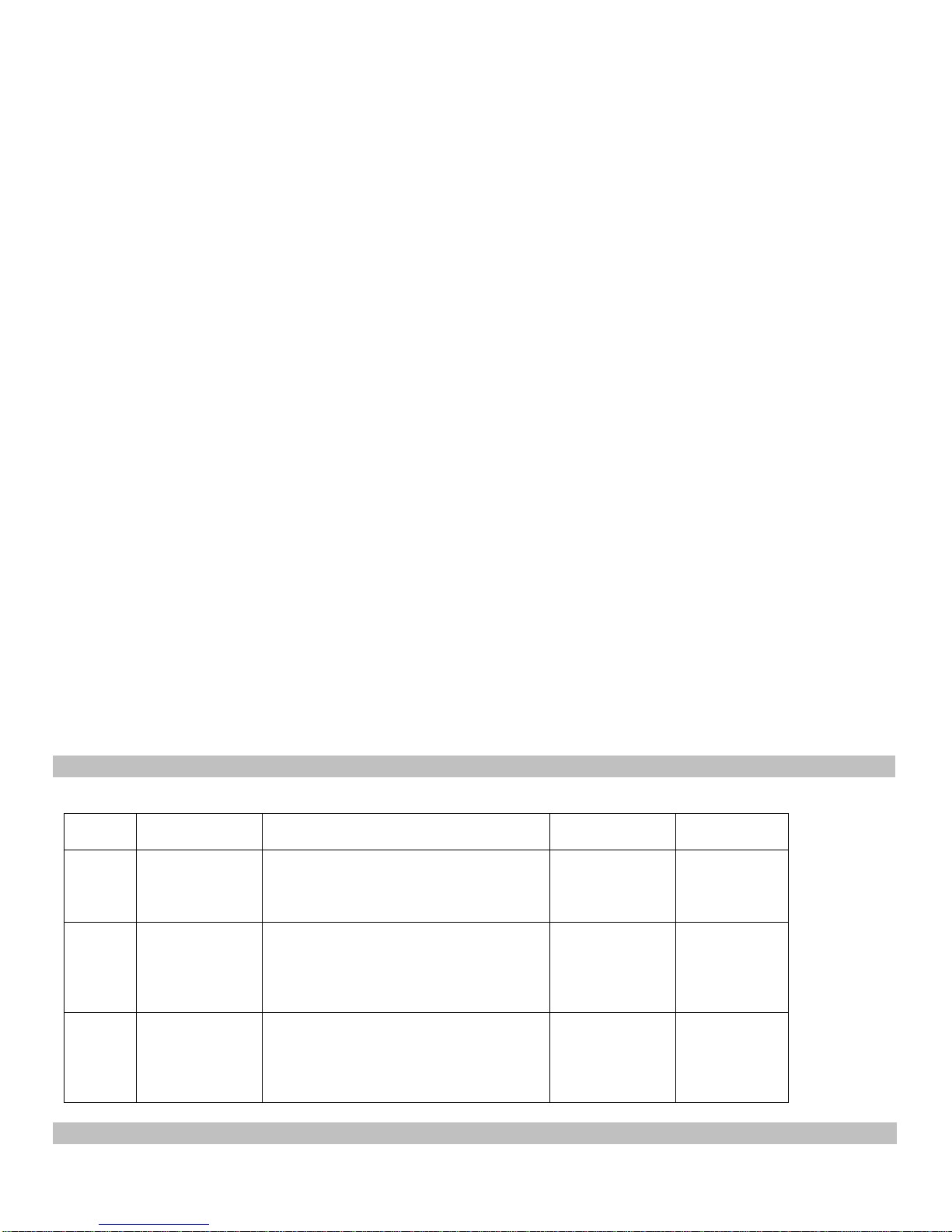
Flexible Numbering
Hold Music (11 Types)
Hold Music - Volume Setting
Hot Line to Junction
Hot Line to Extension
Junction Access During Power Failure
Junction Access Codes / Change
Junction Access in Circular / Sequential Mode
Junction Access Control
Junction Dialing Controls
Junction Call Hold + Transfer + Making multiple calls
Junction Dialing Delay Time
Junction Grouping
Junction Line - FLASH
Junction Line Ring Assignment
Junction Line - Enable / Disable
Junction to Junction Forwarding (Optional)
LCR (Least Call Routing) - Manual
Memory Dialing
Operator Extension Setting
Password
Redial
Remote Programming
Resetting the PBX programming
Ring Time Settings
Troubleshooting
Technical Specifications
Terms of Warranty
NOTE-Copper Connections reserves the right to alter equipment specifications and description contained herein and
makes no commitment to update or keep current the information herein. All information herein is subject to change
at any time without notice. No part of this publication shall be deemed to be part of any contract or commitment
whatsoever.
- Product specifications and features are subject to changes without prior notice due to our constant endeavor to improve
the product.
- All features mentioned in this manual are not part of standard systems. Some features need optional
hardware/software up-gradation.
- Not every feature in this manual is likely to have been installed in your system or extension.
. Introduction .
All Junction lines of the PBX are
Disabled in default. To enable them refer heading “Junction Line - Enable / Disable“
Model
Junction Lines
Extensions
Door Phones
Interface
Door Locks
Interface
308 S
Numbered as 1
to 3 having
access code as
#11, #12 & #13
- Numbered as 601 to 608
- 602 is the Operator.
- Programming can be done from
601, 602, 603 & 604
2
1 Door Phone
consumes 1
Extension port.
2
2nd Lock
Operation is
OPTIONAL
416 S
Numbered as 1
to 4 having
access code as
#11, #12, #13
& #14
- Numbered as 601 to 616
- 602 is the Operator.
- Programming can be done from
601, 602, 603 & 604
2
1 Door Phone
consumes 1
Extension port.
None
432 S
Numbered as 1
to 4 having
access code as
#11, #12, #13
& #14
- Numbered as 601 to 632
- 602 is the Operator.
- Programming can be done from
601, 602, 603 & 604
2
1 Door Phone
consumes 1
Extension port.
2
. Installation .
Cabling
- All cables of the EPABX should be at least 6” away from the electrical cables.
- They should be at least 12” away from the area of high frequencies like tube light
Page 3

chokes, Electric Motors, etc. If it is not possible to avoid, then use shielded cables
and earth the shield.
Earthing
Earth connected to the EPABX should not have more than 5 volts on it.
3 PIN AC Plug
GOOD EARTHING
BAD EARTHING
Voltmeter reading between N & E
must be more than 100mV and
less than 5V
If voltmeter reading between
N & E is more than 5V, do
not run the Copper
Connections System on it.
Location
- The PBX should be installed in a well ventilated area and at a place where there is no chance of liquid spilling over it or
moisture getting into it (Like in the Bathrooms etc).
- Direct sun light should not fall on the PBX.
- The PBX should be installed on the wall at a minimum of 2 ft height from the floor.
Note: The Company’s warrantee voids if the above points are not followed.
Front Panel Indications
Following are the descriptions of the 4 LED indicators of the front panel of the PBX:
LED Name Description
Line 1 Continuos ON indicates that Junction Line number 01 is used by the PBX
Line 2 Continuos ON indicates that Junction Line number 02 is used by the PBX
Line 3 Continuos ON indicates that Junction Line number 03 is used by the PBX
POWER Blinking means PBX is working on Mains AC or Battery.
/ Line 4 (In case of COX-416S, it also shows the status of the 4th Junction Line.
It gets continuous ON indicating Junction Line number 04 is used by the PBX)
Connections
The PBX has the following connectors on its side panel:
Connectors Description
Door - In default this connector is configured for Door Lock Operation.
- It can Optionally be used for Paging through an external PA Amplifier or to record communication of one
Extension/Junction at a time. This Option has to be mentioned while placing order with the company.
- For Door Lock operation, insert the 3 Pin stereo Plug here. The Shield point of the Plug is the common point.
Whenever, Door Lock operation command is given by any Extension, the “Shield Point” shorts with the
following points of the Jack:
Tip point of the Plug – in case of the 2nd Door Lock
Next to the Tip point of the Plug – in case of the 1st Door Lock
The above shorting acts as a simple switch.
Note: 2nd Door Lock operation is Optional.
Music For connecting External music for Music on Hold, insert the 3 Pin stereo Plug of the external Music source, here.
COM The Battery Lead provided with the system is to be connected here.
Connect 2 SMF rechargeable Batteries (12V 7AH) in series and connect to the Battery Lead. The RED wire is to
be connected to the +ve Terminal of the Battery and Black to the –ve Terminal. The 2 batteries are to be
connected in series with the help of a red colored shorting lead provided with the system.
The battery connections are on Pin number 5 & 6. Pin 5 = Gnd and Pin 6 = + 24V DC.
LINE 1 Terminate the 1st Junction Line here through a RJ Connector.
LINE 2 Terminate the 2nd Junction Line here through a RJ Connector.
LINE 3 Terminate the 3rd Junction Line here through a RJ Connector.
LINE NC Not Connected / Not to be used
LINE 4 In case of COX-416, terminate the 4th Junction Line here through a RJ Connector.
EXT 601 Terminate the 1st Extension wires over here through a RJ Connector.
EXT 602 Terminate the 2nd Extension wires over here through a RJ Connector.
EXT 603 Terminate the 3rd Extension wires over here through a RJ Connector.
EXT 604 Terminate the 4th Extension wires over here through a RJ Connector.
EXT 605 Terminate the 5th Extension wires over here through a RJ Connector.
EXT 606 Terminate the 6th Extension wires over here through a RJ Connector.
EXT 607 Terminate the 7th Extension wires over here through a RJ Connector.
EXT 608 Terminate the 8th Extension wires over here through a RJ Connector.
EXT 609 Terminate the 9th Extension wires over here through a RJ Connector.
EXT 610 Terminate the 10th Extension wires over here through a RJ Connector.
EXT 611 Terminate the 11th Extension wires over here through a RJ Connector.
EXT 612 Terminate the 12th Extension wires over here through a RJ Connector.
EXT 613 Terminate the 13th Extension wires over here through a RJ Connector.
E.
N. L
Page 4

EXT 614 Terminate the 14th Extension wires over here through a RJ Connector.
EXT 615 Terminate the 15th Extension wires over here through a RJ Connector.
EXT 616 Terminate the 16th Extension wires over here through a RJ Connector.
AC 220V Connect the 3 pin main lead here. Make sure that the EARTH wire connected to it is coming directly from the
point where EARTH is created.
Switch at the Bottom of the PBX
It is for switching the PBX ON / OFF. In OFF position the Batteries keep charging.
Note: The PBX is supplied RJ Connectors with short leads for terminating the cables to RJ Sockets. It is recommended to
crimp RJ connectors directly to the cables in order to maintain the aesthetics.
Precautions:
- The Mains AC socket from where the PBX is given 220 V AC, should be separately made by taking direct connections
from the MCB Box and no other Electrical appliance should be connected on this point.
. Terminologies Used .
JUNCTION LINES - Telephone Lines provided by the Department of Telecom.
EXTENSION LINES - Extension Lines mean the EPABX extension lines.
. Programming the PBX .
To program most of the feature mentioned in this manual, programming Password is to be entered from any of the first 4
extensions (601, 602, 603, 604) through the following command:
#0000 (Here, 0000 is the default Password)
In case of any mistake while programming, dial to reset or else keep the Handset down and pick up again.
Whenever a correct input is entered, PBX will give one single acceptance tone and when wrong input is given, it will give
three tones.
. Allowed Table .
Numbers to be allowed to extensions whose L = 0, are to be defined in this table. For value of L refer “Junction Dialing
Controls”.
This table has 16 Locations.
Procedure: Dial #0000 + 43 QQ ABCD#
Where QQ= 01 to 16 (16 Locations of the Table)
ABCD= The starting 4 digits of the Tel numbers to be allowed to extension.
For less than 4 digits, dial # at the end of digits.
To clear this Table, Dial #0000 + 43 #
To clear a particular location of this table, Dial #0000 + 43 QQ #
. Auto Call Back .
From Busy Junction Lines
To get a call back when any of the busy Junction lines get free, following is the procedure:
Dial 9
Get engaged tone
Dial #
Keep the handset down.
As soon as any one of the busy Junction lines gets free, the Extension will ring. It will ring once and the user can pick
handset within 10 secs to get connected to the Junction line.
From Busy Extensions
To get a call back when any of the busy Extension gets free, following is the procedure:
Dial Extension Number
Get engaged tone
Dial # and Keep the handset down.
As soon as the busy Extension gets free, the called and calling Extensions will ring simultaneously.
. Auto Call Disconnection .
Selected extensions can be programmed to disconnect Out going Junction call after talking for a set time.
Procedure: Dial #0000 + 6 NN TT #
Where, NN= Last 2 digits of the Extension Number.
TT= 01 to 99. Time in minutes after which the Junction call is to be disconnected.
Note: In default there is no restriction.
: This auto call disconnection is not applicable on incoming Junction calls.
To cancel this feature: Dial 6 NN 00 #
. Auto Attendant Operations .
When the PBX is operated in this mode, the Junction caller gets a welcome message.
Thereafter there could be different situations explained below:
Page 5
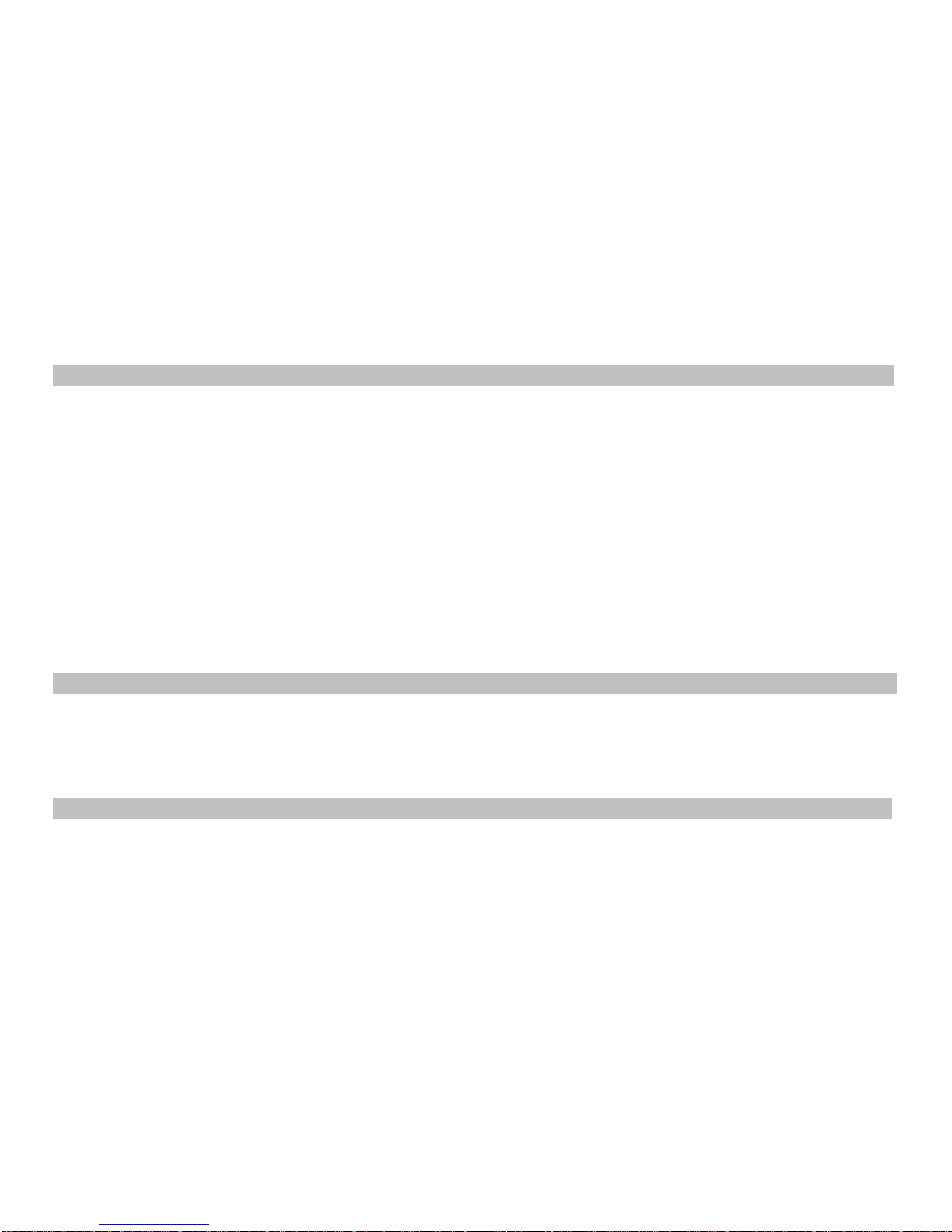
- If the Caller dials an extension (other than the Operator) and the extension is busy, the call will ring on the Operator.
At this moment the extension gets an Alert tone.
However, the engaged extension can still pick the call through the following process:
Hold the previous call by FLASH
Dial # 9
FLASH to Hold this call or keep Handset down to disconnect this call
Dial # 9 to retrieve the previous call.
- If the caller dials 9 for Operator & the operator is busy, following would be the options:
The call will ring on the 2nd Operator, if it is made in the PBX. If not then the Operator will get an alert tone. The
Operator can then attend the 2nd call as per the following procedure:
Press FLASH key
Dial # 9
Talk to the 2nd call
Keep the Handset back to disconnect the 2nd call or press FLASH to hold the 2nd call as well.
Dial # 9.
Similarly, more than 2 calls can be attended.
Note: If 2 Operators are made and both of them are busy then the incoming call will alert the 1st Operator with a
tone. The 1st operator can then attend to it with the same process as explained above.
. Auto Attendant Mode settings .
To set one or all the Junction lines in Auto Attendant mode:
Dial #0000 + 10 # (To set all the Junction lines in Auto Attendant Mode)
Dial #0000 + 10 J # (To set Junction line number J in Auto Attendant Mode)
Where, J = 1,2 or 3 representing 1st, 2nd or 3rd Junction Line.
Note: In default all the Junction lines are in Direct Ring Mode
: When a junction is set in “Auto Attendant Mode”, “Direct Ring Mode” automatically gets cancelled.
Simultaneous 2 Junction calls in Auto Attendant Mode
The PBX can attend a Junction call at a time. To attend to 2 Junction calls simultaneously an Optional card is to be added
to the PBX.
Following are the options to attend to the Junction calls coming in while the PBX is busy attending a Junction call in Auto
Attendant mode:
Dial #0000 + 1540 # (The 2nd and subsequent caller will not hear anything until the Welcome Message of the 1st call is
over.)
Dial #0000 + 1541 # (The 2nd and subsequent callers will ring on Operator or extensions that are defined in Direct
Ring mode.)
. Auto Attendant Message Modes .
In Auto Attendant Mode, voice messages can be recorded in either of the following two Modes:
8Secs Welcome Message + 6 Secs Busy Message + 6 Secs No Answer message
Or
20 Secs Welcome Message / Company Message
These two procedures are explained below under separate headings.
. Auto Attendant Voice message of 8 Secs .
Three types of messages can be recorded for the following 3 conditions:
Welcome Message (8 Secs)
Busy Message (6 Secs)
No Answer Message (6 Secs)
Procedure to record messages
Dial #0000 + 12 M # - now record the message through the Handset.
Here, M = 1 for Welcome Message
2 for Busy Message
3 for No Answer Message
To listen to the recorded message: Dial #0000 + 13 M # - listen to the message
Options for the case when caller doesn’t dial any number or dials a Wrong Number
When the caller doesn’t dial any number for 5 secs after the DISA message, one of the following 3 options can be set in
the system:
Release the Junction Line
Dial #0000 + 160 #
Transfer the call to Operator
Dial #0000 + 161 #
Transfer the call as defined in Junction Landing in Day/Night Mode
Dial #0000 + 1616 #
Default: The PBX transfers the call to Operator.
Note: When 12M programming is done, the PBX starts working in 8 Secs message mode.
Page 6

. Auto Attendant Voice message of 20 Secs .
Welcome Message can be made 20 Secs in place of 8 Secs. In this case “Extension Busy Condition” and “Extension No
Answer Condition” are replied by the system in any of the following ways.
To record 20 Secs Welcome Message:
Dial #0000 + 1200 # - now record the Welcome message for 20 secs through the Handset.
To Listen to the 20 Secs Welcome Message: Dial #0000 + 1300 #
Options when called extension is No Answer
When the called extension doesn’t answer, one of the following 3 options can be set in the system:
Release the Junction Line
Dial #0000 + 166 #
Transfer the call to Operator
Dial #0000 + 1660 #
Transfer the call as defined in Junction Landing in Day/Night Mode
Dial #0000 + 1666 #
Default: PBX transfers the call to Operator.
Options when called extension is engaged
When the called extension is engaged, one of the following 4 options can be set in the system:
Allow dialing another extension
Dial #0000 + 165 #
Transfer the call to Operator
Dial #0000 + 1650 #
Transfer the call as defined in Junction Landing in Day/Night Mode
Dial #0000 + 1656 #
Give a Prompt Tone to the called Extension
Dial #0000 + 1655 #
Default: PBX allow dialing another extension
Note: When 1200 # programming is done, the PBX starts working in 20 Secs message mode.
. Auto Attendant - Playing a Company message while the call is ringing on an extension .
Paradoxically, this option works in “Direct Ring Mode” and not “Auto Attendant Mode”.
This feature is for promoting a company’s message by playing Company Message in place of the Ring Back Tone while
the incoming Junction call is ringing on defined Extension/Operator.
Keep the Junction in Auto Attendant Mode.
Record Auto Attendant message in 20 Seconds message mode.
Dial #0000 + 1670 # (Junction calls will ring on the Consoles while the caller will hear recorded message in place of
the Ring Back Tone)
Dial #0000 + 1676 # (Junction calls will ring on the Extensions that are defined in Direct Ring Mode while the caller
will hear recorded message in place of the Ring Back Tone)
Dial #0000 + 167 # (Feature disabled)
. Barge-In .
Extension number 601 and 602 has the facility to barge into any Extension or Junction Line and over hear or talk in
conference.
To listen to a Junction line, dial # 7 J (J = 1 to 4, the Junction to be barged into)
To listen to an Extension, dial * # 77 Ext Number
. Boss Secretary Call .
A BOSS can divert all incoming calls to his Secretary by dialing #81 XXX from its own extension. Where XXX is the
extension number of the Secretary.
To cancel the feature: Dial #81# from the BOSS Extension.
Note: When any extension calls BOSS, the call will go the Secretary.
Secretary extension can hold the call with FLASH and transfer to the BOSS Extension. It is true for internal as well
as Junction calls. Secretary can call the BOSS directly.
. Call Forward .
There are two types of Call Forwarding:
Call Forward Always
An extension can divert all incoming calls to another extension by dialing #81 XXX from its own extension. Where XXX is
the extension number where calls are to be diverted.
To clear this Call Forward Always feature: Dial #81#
This feature can also be programmed from any of the Programming Extensions as explained below:
Dial # 26 NN XXX
Where, XXX= Extension number where Calls are to be forwarded.
NN= The last 2 digits of the original Extension.
Page 7

Dial # 26 NN # (To clear the feature of NN Extension from any of the programming Extension)
Dial # 26 # (To clear the Call Forward Always feature of all the extensions. To be dialed from any of the progm. Ext)
Call Forward When Busy / No Answer (This can also be used as Round Robin feature - Refer “Junction Line Ring
Assignment”)
If calls are to be diverted only when the Extension is busy or is not answering, then:
Dial # 82 XXX from its own extension. XXX= Extension where calls are to be Diverted.
To clear this Call Forward: Dial #82#
This feature can also be programmed from any of the Programming Extensions as explained below:
Dial # 27 NN XXX
Where, XXX= Extension number where Calls are to be forwarded. If flexible numbering is done then enter
the Flexible number. If the Flexible number is say 26 then XXX will be = 26 & not 026.
NN= The last 2 digits of the original Extension number (Not the flexible number)
Dial # 27 NN # (To clear the feature of NN Extension from any of the programming Extension:
Note: To cancel all type of Call Forwarding, DND, Auto Call Back, Alarm clock of own Extension:
Dial # 80 from its own extension
: To cancel Call Forwarding Busy / No Answer of all the extensions:
Dial # 27 # from any of the programming Extensions.
: To cancel all type of Call Forwarding of all the extensions:
Dial # 25 # from any of the programming Extensions.
: To retain the Call Forwarding programming after the PBX is switched ON/OFF,
Dial #0000 + 171 # (This is the default setting in the PBX)
: To lose the Call Forwarding programming after the PBX is switched ON/OFF,
Dial #0000 + 170 #
Ring Time change in Call Forward When Busy / No Answer
The ring time on extension, in case of Call Forward, can be changed using the following program:
Dial #0000 + 184 TT #
Where, TT= 01 – 99 Ring Time in seconds
Default value = 20 secs
Note: The time entered here, should be less than the Internal Call Ringing Time.
. Call Pick-Up .
PBX has various codes for call pick up as detailed below:
Dial # 9 - To pick up an incoming Junction call ringing on another extension,.
It will pick the calls in following priority
Junction Call being transferred
Incoming Junction Call ringing
Parked Call
Junction Call on Hold
Door Phone Call
Internal Call
Dial # 3 XXX - To pick the call ringing on a particular Extension. Here, XXX = Extension Number
Dial # 1 J - To pick a particular Junction call (either ringing or on HOLD).
Where, J = Junction Number
Dial # # - To pick the parked call. The 1st parked call gets picked first. This same code is also used for parking a
Junction call.
Note: Call Pick up will not work from Extensions which are disabled for dialing out through “Junction Dialing Control”.
If call pick up is to be given to such extensions then disable the dialing facility through “Junction Access Control”
. Call Parking .
One or more Junction calls can be parked from any extension.
Procedure: Dial FLASH + # # - While talking on a Junction line, to park the call.
One or more Junction calls can be parked from any extension by dialing FLASH + ##
Dial # # - from the same extension or from any other extension, to retrieve the first parked call.
Dial # 9 from the same extension or from any other extension, to pick up calls in the following sequence:
Junction Call being transferred
Incoming Junction Call ringing
Parked Call
Junction Call on Hold
Door Phone Call
Internal Call
Call Parking Hold time can be changed through the following program:
Dial #0000 + 186 TT # Where, TT= 01 to 99. (01 means 10 Secs and 99 means 990 secs)
In default the value is 12 i.e., 120 secs.
Page 8

. Checking Extension Number + PBX Version .
To know the extension number of an extension or PBX date or PBX time, do the following:
From SLT extension having CLI Telephone Set
Dial # 62 and keep the handset down.
The extension will ring and its number shall be displayed on the CLI phone. The display may show a 5 digit
number. In that case the last 3 digits would be the Extension number.
Dial # 64 – To see the PBX version
From SLT extension having Telephone Set w/o CLI
Dial # 60 – to know the last 2 digits
Hear tones denoting 2 digits of Extension number.
Example: If the extension number is 601, you will hear 10 Tones and then 1 Tone with a gap of 1.5 secs.
10 Tones indicate digit number 0 and 1 Tone indicates digit 1.
Dial # 61– to know the last 3 digits
Hear tones denoting 3 digits of Extension number.
Example: If the extension number is 601, you will hear 6 Tones, 10 Tones and then 1 Tone with a gap of 1.5
secs. 6 Tones indicate digit 6. 10 Tones indicate digit number 0 and 1 Tone indicates digit 1.
. CLI (Calling Line Identification) .
The incoming Junction call telephone number is displayed on the LCD of the CLI phone on which the defined Junction call
rings. This feature will work with Telephones having CLI feature.
. CLI Transferable / Internal CLI .
When a Junction call is transferred from an extension to another extension, the external telephone number is displayed on
the LCD of the CLI phone. When an extension calls another extension, Extension number is displayed on the LCD of the
CLI phone.
. CLI – Digits addition .
Some CLI Telephones cannot display less than 4 digit numbers. In that case if the PBX extension numbers are less than 4
digits then additional dummy numbers need to be added by the PBX.
Procedure: Dial #0000 + 180 KK # Where KK = Any 2 digit
To Disable, dial #0000 + 180 #
. CLI Receiving Mode (DTMF / FSK / Auto) .
The system senses CLI on Junction lines in DTMF mode or FSK mode or it can be programmed in auto mode to detect
either of the two.
Procedure: Dial #0000 + 1812 # - for FSK mode
Dial #0000 + 1813 # - for DTMF mode
Dial #0000 + 1814 # - for Auto Detection mode
Dial #0000 + 1815 # - for always FSK & DTMF mode
Default: Auto Detection mode.
Note: In case of 416S, Auto Detection mode is not valid.
. CLI Transmitting Mode (DTMF / FSK) .
The PBX generates CLI on Extensions in FSK mode in default.
For other modes, program is: Dial #0000 + 1811 # - for DTMF mode
Dial - Dial #0000 + 1810 # for FSK mode
Note: In case of 416S only DTMF Transmitting is available.
. Cold Start .
To put the PBX ON in battery mode when mains AC is not present, push the PBX power Switch to ON position and press the push
switch on the Power Supply SMPS Card inside the PBX.
. Conference with 1 Junction & 1 Ext .
An extension user can establish a conference with an extension and a Junction line.
Process: During conversation with a Junction line, Hook-Flash to hold the line.
Then dial Ext No.
. Conference with 2 Junctions .
An extension user can establish a conference with 2 Junction Lines:
Process: During conversation with a Junction line - Hook-Flash - ## (To park the Call) – 0 – Tel No (who is to
be included in conferencing) – Hook Flash - # - Now all 3 party can talk to each other.
When Ext keeps the Handset down, the conference ends.
Page 9

. Day / Night Mode .
The PBX can be configured in 2 sets of programming. One for the day mode and one for the night mode.
To change the system to Day Mode, Dial # 20
To change the system to Night Mode, Dial # 21
Default: Day Mode.
Note: The command can be given from the programming extensions only i.e., 601, 602, 603 and 604.
. Denied Table – A .
Numbers to be disallowed to extensions whose L = 4, are to be defined in this table. For value of L refer “Junction Dialing
Controls”.
This table has 16 Locations.
Procedure: Dial #0000 + 41 QQ ABCD#
Where QQ= 01 to 16 (16 Locations of the Table)
ABCD= The starting 4 digits of the Tel numbers to be denied to extension.
For less than 4 digits, dial # at the end of digits.
To clear this Table: Dial #0000 + 41 #
To clear a particular location of this table: Dial #0000 + 41 QQ #
. Denied Table – B .
Numbers to be disallowed to extensions whose L = 5, are to be defined in this table. For value of L refer “Junction Dialing
Controls”.
This table has 16 Locations.
Procedure: Dial #0000 + 42 QQ ABCD#
Where QQ= 01 to 16 (16 Locations of the Table)
ABCD= The starting 4 digits of the Tel numbers to be denied to extension.
For less than 4 digits, dial # at the end of digits.
To clear this Table: Dial #0000 + 42 #
To clear a particular location of this table: Dial #0000 + 42 QQ #
. Do Not Disturb (DND) .
In DND mode, no one can call the DND extension
PROCEDURE: Dial # 83
To cancel DND, simply lift Handset.
. Door Phone .
Upto 2 Door Phones can be connected to the PBX.
Open the back cover of the Door Phone and connect 2 wires on the Terminal block.
These 2 wires are to be connected to any of the Extension port (from 601 to 616) of the PBX.
To define the Extension as the first Door Phone extension, program as below:
Dial #0000 + 80 N #
Where, N= 01 – 16 (Representing the Extension numbers from 601 to 616)
To define the Extension as the second Door Phone extension, program as below:
Dial #0000 + 81 N #
Where, N= 01 – 16 (Representing the Extension numbers from 601 to 616)
To make the first Door Phone extension as a normal Extension, program as below:
Dial #0000 + 8000 #
To make the second Door Phone extension as a normal Extension, program as below:
Dial #0000 + 8100 #
Door Phone ring assignment
Dial #0000 + 82 N # - To assign extensions to ring when Door Phone calls.
Where, N= 03 – 16 (Representing the Extension numbers from 603 to 616)
Repeat the program for upto 6 Extensions maximum.
Dial #0000 + 82 # - To clear all programmed extensions for Door Phone calls.
Default: Extension 601 and 602 are assigned Door Phone Calls and these extensions cannot be removed from Door
Phone Calls ringing.
Note: Maximum 8 Extensions can be defined for Door Phone call. Out of these 8, two extensions 601 and 602 are fixed.
: Extensions cannot initiate call to talk to Door Phone.
: 416S doesn’t have Door Phone option as given above. However, “Door Phone- General Type” can be used with it.
. Door Lock .
The PBX has Stereo Jack marked as “Door”. Although Stereo Pin has 3 connections but only 2 connections are used. The
Shield point and any of the other 2 points.
These 2 points of the Jack basically work as a switch to complete the circuit for supply to Door Lock.
To set the Time duration for which the Door Lock circuit is to be operated, program as below:
Page 10

Dial #0000 + 185 TT #
Where, TT= 01-99 (04 means 0.4 Secs)
Default: TT= 04
Operating Procedure:
The door Lock can be operated in 2 modes.
1. While talking to the Door Phone, Press 1 for the first Door Lock and 2 for the second Door Lock.
2. Directly:
Lift Handset and dial #18 or #19
Note: This feature has been taken off from 416S model. However, this feature can be optionally given in 416S by
connecting “Extension to Door Lock Converter”
. Emergency Call .
When any extension dials # 88, all extensions start ringing. All extensions get connected to the extension who had dialed
the Emergency code. All can talk in conference.
. Extension to Extension call .
Extension numbers in default are from 601 to 608 and can be changed to 1 digit, 2 digit, 3 digit or 4 digits numbering as
explained under the heading “Flexible Numbering”.
. Flash Time setting .
The Flash time of the PBX can be changed as described below:
Dial #0000 + Dial 00 L #
Here, L= 1 (for 0.8 secs)
2 (for 1.0 secs)
3 (for 1.2 secs)
4 (for 1.5 secs)
5 (for 1.8 secs)
. Flexible Numbering .
Extension numbers can be changed to a desired number of 2 digit, 3 digit or 4 digits from 1 – 8999.
The numbering can either be 2digit, 3 digits or 4 digits and not in combination.
Procedure:
Dial #0000 + 9000 + # (This also resets all the flexible numbering of the PBX)
Dial #0000 + 9 NN ABCD #
Where, NN = Last 2 digits of the original extension number (This original number always remains the one
that is printed on the MDF even if flexible numbering is done).
ABCD = The new Extension number. For less than 4 digits, dial # at the end Of Extension Number.
If all the new numbers to be made in sequence then following programming can be done with single program. This avoids
lengthy programming:
Dial #0000 + 9000 L K #
Where, L = Length of new numbers – 3 digits or 4 digits
K = First digit of the new numbering. If K=2 then the numbering will become 201 (or 2001)
onwards. Then all those Numbers can be changed through the above programming.
Notes: If only few extensions are changed to 2 digit numbering and rest are 3 digit then 2 digit extensions can
intercommunicate but 3 digit extensions will not be accessible (They will become engaged). However, 3 digit
extensions can dial to 2 digit extensions and talk.
. Hold Music (11 Types) – Not in 432S .
There are 11 Hold Music preprogrammed in the PBX. Any one of them can be assigned or they all can be assigned to play
all the 11 Music in sequence, one by one.
To assign Hold Music: Dial #0000 + 141 XX #
Where, XX= 01 to 11 (Representing 11 type of hold music)
= 00 (To make the Hold Music play in Sequence one by one)
To listen to the 11 type of Hold Music: Dial # 67 KK
Where, KK = 01 – 11
External Hold Music
External Hold music can be connected to the PBX by terminating the external source on 3 Pin Stereo Jack marked as
“Music” on the PBX side panel. On inserting a 3 Pin Stereo Jack, the internal source gets disconnected.
. Hold Music - Volume Setting .
The volume of the hold Music can be altered by the user.
Procedure: Dial #0000 + 145 PP # Where, PP= 00 – 15. (Max volume level is 15)
. Hot Line to Junction .
Page 11

Some or all extensions can be programmed to get Junction Line on lifting the Handset.
To dial internal numbers, dial on lifting the Handset. You will get internal dial tone of the PBX.
To program an extension to get a free Junction line on lifting handset,
Dial #0000 + 2 NN 0 #
Where, NN= last 2 digits of Extension numbers that is to be programmed for Direct Junction Access.
Dial #0000 + 20 # - To convert all Extensions in “Hot Line to Junction” mode
Dial #0000 + 2 NN 1 # - To convert NN Extension in normal mode.
Dial #0000 + 21 # - To convert all Extensions in normal mode.
Note: When all Extensions are converted to Hot Line then to get into the Programming mode, lift Handset – dial # 0000
+ whatever Programming to be done.
. Hot Line to Extension (In selected models only) .
Some or all extensions can be programmed to get connected to Operator Extension, on lifting the Handset.
To dial internal numbers, dial on lifting the Handset. You will get internal dial tone of the PBX.
To program an extension in this mode,
Dial #0000 + 883 NN #
Where, NN= last 2 digits of Extension numbers that is to be programmed for this feature.
Dial #0000 + 883 # - To convert all Extensions in “Hot Line to Extension” mode
Dial #0000 + 884 NN # - To convert NN Extension in normal mode.
Dial #0000 + 884 # - To convert all Extensions in normal mode.
Note: When all Extensions are converted to Hot Line then to get into the Programming mode, lift Handset – dial # 0000
+ whatever Programming to be done.
. Junction Access During Power Failure .
When the system is switched OFF, the Junction lines get directly connected to following respective extensions.
Junction Number Extension Number to which it gets connected
01 601
02 602
03 603
04 604
. Junction Access Codes / Change .
Junction lines can be accessed in rotation by dialing 9.
To access a particular Junction line, dial #11, #12, #13, #14 (11 represents the first junction Line and 14 the last one).
The Junction access code 9 can be changed to 0. Refer the heading “Junction Grouping” for procedure.
. Junction Access in Circular / Sequential Mode .
In case of dialing out on the Junction Lines, PBX can be configured to work in either of the following 2 modes:
Mode Description
Circular When an extension dials 9, the PBX will allot Junction numbers 01.
Next time any Extension dial 9, Junction number 02 will be allotted. Then 03. Then 01.
Sequential When an extension dials 9, the PBX will allot Junction numbers 01.
Next time any Extension dial 9 and if Junction 01 is free then Junction 01 will be allotted. Junction
number 02 will be allotted only when Junction 01 is engaged.
Programming: To program in Circular mode, Dial #0000 + 0620 #
To program in Sequential mode, Dial #0000 + 0621 #
. Junction Access Control .
Every Extension can be programmed to access one or all of the 3 Junction Lines.
The access to each Extension can be different in Day mode and Night mode.
Procedure:
Dial #0000 + 70 J NN X # (For Day Mode access)
Dial #0000 + 71 J NN X # (For Night Mode access)
Where, J = 1, 2 ,3 or 4 representing the 1st, 2nd, 3
rd
& 4th Junction Line.
NN = Last 2 Digits of Extension Number
X = 0 to allow Junction access
1 to Disallow Junction access.
Dial #0000 + 70 J X # (To allow/disallow all extensions to access “J” Junction in Day Mode)
Dial #0000 + 70 NN 2 # (To allow “NN” extension to access all Junctions in Day Mode)
Dial #0000 + 70 NN 3 # (To disallow “NN” extension to access all Junctions in Day Mode)
Dial #0000 + 71 J X # (To allow/disallow all extensions to access “J” Junction in Night Mode)
Dial #0000 + 71 NN 2 # (To allow “NN” extension to access all Junctions in Night Mode)
Dial #0000 + 71 NN 3 # (To disallow “NN” extension to access all Junctions in Night Mode)
Page 12

. Junction Dialing Controls .
Junction dialing facility can be controlled Extension wise as below:
Dial #0000 + 40 NN L #
where, NN= Last 2 digits of Original Extension number.
L = 0 - The Extension can dial only the numbers starting with digits defined in “Allowed Table”
1 - The Extension can dial all numbers.
2 - The Extension can dial all numbers except for ISD numbers.
3 - The Extension can dial all numbers except for STD numbers.
4 - The Extension can dial all numbers except for the numbers starting with digits defined in “Denied
Table-A”
5 - The Extension can dial all numbers except for the numbers starting with digits defined in “Denied
Table-B”
6 - The Extension cannot dial out but can make internal calls.
To give all extensions the same L value: Dial #0000 + 40 L #
Note: In default: all extensions are in L = 1 mode.
: In dialing out facility is disabled through this program then #9 for Call Pick up will not work. To keep it working, lock
dialing through “Junction Access Control”
. Junction Call Hold + Transfer + Making multiple calls .
To transfer a Junction line to another extension, FLASH and dial the Extension number while talking on the junction line.
Now there can be following 4 conditions:
1. When called extension lifts, calling extension can converse and then keep the Handset down. The Junction call will
then get transferred.
2. Called extension lifts but doesn’t want to talk then he may keep the Handset down.
The call will come back to the transferring extension.
3. The called extension is ringing but not lifting the Handset. Keep the Handset down.
The call will ring on the called extension for 25 secs and if not answered it will ring back on the transferring extension.
Now if the Transferring extension is busy, the Junction call will be disconnected by the PBX.
If the user wants to disable this auto call back in case of No Answer while transferring a Junction call, program as
below:
Dial #0000 + 163 # (Now the Junction call will disconnect if the called extension does pick the call within 25 secs)
To shift back to auto call back mode: Dial #0000 + 162 #
4. If the called Extension is engaged, the user will hear 2 tones. Now FLASH to get back to the Junction line. If FLASH is
not done within 10 secs, the Junction line will get connected. This is the default setting in the PBX.
Alternately the user can change to the following mode:
On dialing an engaged extension user would get engaged tone. During the engaged tone user can FLASH and get
connected to the Junction line.
Programming: Dial #0000 + 1531 #
To shift back to the default setting, Dial #0000 + 1530 #
Making two or more Junction calls from SLT
While talking on one Junction line,
FLASH
Dial ## - To park the call
Dial 9 to take another Junction
Dial the required Telephone number
FLASH
Dial ## - To retrieve the first parked call
Similarly, more calls can be made.
. Junction Dialing Delay Time .
This is the time after the last digit dialed by an extension on Junction Line.
It is 5 secs in default.
The PBX assumes call maturity from after the lapse of this time.
The FLASH function to Hold an Incoming Junction call starts working after the lapse of this time.
To change this delay time, Dial #0000 + 03 TT # Where, TT= 01 to 99 secs. Default value = 05 (5 secs)
. Junction Grouping .
Two set of Junction groups can be made. One group can be accessed say by dialing 9 and the other group of Junction
lines by dialing a selected code.
Programming:
Dial #0000 + 0720 # - To enable Manual LCR mode
Dial #0000 + 077 J #
Where, J = 1 - 8 Junction number to be set in 2nd Junction Group. More than one Junction can be
defined in the group by repeating this program.
Page 13

Dial #0000 + 078K # - Code “K” gets assigned for accessing Second Junction Group.
Other Options
Every Junction can be given a separate access code = 1,2,3,4,5,7 or 8. It cannot be 9,0 or 6. If flexible numbering is done
then the first digit of the flexible numbers cannot be used.
Following programming can also be used to change the Junction access code from 9 to 0. But for that, first remove the
Operator code 9. (Refer heading “Operator Extension Setting”).
Programming procedure
Dial #0000 + 0700 # - To make all Junction lines as normal. This is the default setting.
Dial #0000 + 0720 # - To enable Manual LCR mode
Dial #0000 + 0721 # - To disable Manual LCR mode
Dial #0000 + 0730 # - PBX will allot a normal Junction line if the Special Junctions are busy.
Dial #0000 + 0731 # - PBX will give engaged tone if the if the Special Junctions are busy.
Dial #0000 + 0732 # - PBX will allot a Special Junction line if the Normal Junctions are busy.
Dial #0000 + 0733 # - PBX will give engaged tone if the if the Normal Junctions are busy.
Dial #0000 + 0740 # - To allow Incoming & Outgoing on Normal Junctions.
Dial #0000 + 0741 # - To disallow outgoing on Normal Junctions.
Dial #0000 + 0750 # - To allow Incoming & Outgoing on Special Junctions.
Dial #0000 + 0751 # - To disallow outgoing on Special Junctions.
Dial #0000 + 077 J # - Junction “J” will be set as Special Junction. Where, J = 1 - 8 Junction number
Dial #0000 + 0770 # - All Junction will be set as Special Junction.
Dial #0000 + 076 J # - Junction “J” will be in Normal mode. Where, J = 1 - 8 Junction number
Dial #0000 + 0760 # - All Junction will be in Normal mode.
Dial #0000 + 078K # - Code “K” gets assigned for accessing Special Junctions in case of Manual LCR mode.
Here, K = 1,2,3,4,5,7 or 8. It cannot be 9, 0 or 6. If flexible numbering is done then the first digit of the
extension numbers cannot be used here.
To change the Junction access code from 0 to 9:
First remove the Operator Access Code 9 (Refer heading “Operator Extension setting”). Then program as below:
Dial #0000 + 0720 # + 0731# + 0733# + 0770# + 0789#
. Junction Line - FLASH .
To send FLASH on Junction line for using Call Waiting on the Telephone Line, do the following:
FLASH while talking on the Junction Line
Dial # 8
. Junction Line Ring Assignment .
Junction lines incoming ring can be set in the following 2 modes:
Auto Attendant Mode (PBX gives Welcome message. Refer “Auto Attendant Mode Setting” for this.)
Direct Ring Mode (Calls land on Operator or defined extensions in Simultaneous Ring mode or Round Robin
Ring mode)
Direct Ring Mode (Simultaneous / Round Robin)
To set Junctions in Direct Ring mode, following are the programs:
Dial #0000 + 11 # (To set all Junctions in Direct Ring mode)
Dial #0000 + 11 J # (To set selected Junctions in Direct Ring mode)
Here, J= 1 to 4 (Junction in Direct Ring Mode)
Note: When a junction is set in “Direct Ring Mode”, “Auto Attendant Mode” automatically gets cancelled.
Now to define Junction landing in Simultaneous or Round Robin mode, do the following programming:
Simultaneous Ring
In this mode, incoming Junction lines ring on one or more Extensions.
Incoming ring of Junction Lines can be programmed separately for Day and Night modes as described below:
Dial #0000 + 3X J # This program disables the default ring assignment. If this is not done then default rings will also continue
in parallel.
Dial #0000 + 3 X J NN 0 #
Here, X= 0 for Day Mode and 1 for Night mode.
J = 1 to 4 (Junction Line no)
NN = Last 2 digits of the Extension No. (It can only be from 01 to 16. Cannot program Extension 617 to
632 in case of 432S.
This programming can be repeated for one Junction Line and up to 16 Extensions.
One Junction line can be programmed to land on up to 16 Extensions.
Dial #0000 + 3X J # (To disable Ring Assignment of one Junction)
Dial #0000 + 3X J NN 1 # (To disable Ring Assignment of one Junction & Extension)
Default: All the Junction Lines land on Extension number 601 and 602 in Simultaneous Mode.
Example: To assign Extension numbers 601, 602 & 605 to ring for incoming calls on Junction number 2, in Day Mode:
Dial #0000 + 30 + 2 # + 30 2 01 0 # + 30 2 02 0 # + 30 2 05 0 #
Page 14

Round Robin Ring
In this mode, the incoming Junction call lands on one extension. If that extension is busy or doesn’t respond within few rings then the call
shifts to another extension.
Programming:
#0000 + 3X J # This program disables the default ring assignment.
#0000 + 3 X J NN 0 # Here, X= 0 for Day Mode and 1 for Night mode.
J = 1 to 4 (Junction Line no)
NN = Last 2 digits of the 1st Round Robin Extension No.(Not the Flexible Number)
Also note that the first Extension in Round Robin can be 601 to 616 only.
Cannot program Extension 617 to 632 in case of 432S.
# 27 NN XXX Where, XXX= 2nd Extension number of Round Robin Extensions. If flexible numbering is done then
enter the Flexible number. If the Flexible number is say 26 then XXX will be = 26 & not
026.
NN= The last 2 digits of the 1st Extension number (Not the flexible number)
# 27 NN XXX Where, XXX= 3rd Extension number of Round Robin Extensions. If flexible numbering is done then
enter the Flexible number. If the Flexible number is say 26 then XXX will be = 26 & not
026.
NN= The last 2 digits of the 2nd Extension number (Not the flexible number)
# 27 NN XXX Where, XXX= 4th Extension number of Round Robin Extensions. If flexible numbering is done then
enter the Flexible number. If the Flexible number is say 26 then XXX will be = 26 & not
026.
NN= The last 2 digits of the 3rd Extension number (Not the flexible number)
Note: Round Robin Ring Assignment can be set in combination with Simultaneous Ring i.e., some extension would ring in
Simultaneous mode and some in Round Robin mode for the same Junction Line ring.
: The Round Robin for Internal Calls can be Enabled / Disabled through the following Program:
#0000 + 178 # to Enable
#0000 + 179 # to Disable
Example: To assign Round Robin to 601, 602, 604 and then 603
Dial #0000 + 3 0 1 #
#0000 + 3 0 1 01 0 #
#27 01 602
#27 02 604
#27 04 603
Dial #0000 + 3 0 2 #
#0000 + 3 0 2 01 0 #
#27 01 602
#27 02 604
#27 04 603
Dial #0000 + 3 0 3 #
#0000 + 3 0 3 01 0 #
#27 01 602
#27 02 604
#27 04 603
Options when all assigned extensions are busy
When the extensions assigned for the Junction incoming call are busy, following options can be set:
Dial #0000 + 1880# (The assigned extension when busy, will hear a waiting call beep after every 5 seconds)
This is the default setting.
Dial #0000 + 1881# (The call will land on the first available extension starting from 601, 602, …to … 632)
. Junction Line - Enable / Disable .
If less than 3 Junction lines are connected to the system then lock the unused Junction Line.
Procedure:
To Enable one Junction Line at a time, Dial #0000 + 060 J #
Here, J = 1,2, 3 or 4 representing the 4 Junction Lines
To Disable one Junction Line at a time, Dial #0000 + 061 J #
Here, J = 1,2, 3 or 4 representing the 4 Junction Lines
To disable all the 4 Junction Lines, Dial #0000 + 0610 #
To enables all the Junction Lines, Dial #0000 + 0600 #
Note: If all Junction Lines are enabled with “Dial #0000 + 0600 #” then the programming “Dial #0000 + 060 J #” will not
work unless all the 4 Junction lines are disabled.
: In default all Junction Lines are Disabled.
. Junction to Junction Forwarding .
There are 2 types of Junction to Junction Transfer:
Page 15

1. Incoming Junction Call on Ext to be transferred to another Tel Number/Cell number.
2. Making 2 Junction lines talk to each other while Ext remains out of the conversation.
Incoming Junction Call on Ext to be transferred to another Tel Number/Cell number
Any of the Extension can feed in a Telephone Number or Cell number on its extension whereby the incoming calls on its
extension would get diverted to those numbers.
While talking a tone will be heard after 2 minutes and if is pressed then the call would get extended for another 2
minutes. Like this user can keep extending the talk time. If is not pressed then the calls will disconnect. If user wishes to
disconnect in between then # need to be pressed.
Programming:
Dial from your own Extension #81 - Tel No (where calls are to be diverted to) - #
Increasing or decreasing the Talk time in such forwarded calls:
#84TT
Where, TT= 01 to 99.
In default TT = 09 x 10 = 90 Secs (80 secs talk time and 10 secs Alert Time)
To cancel the feature, dial from your own Extension #81#
Making 2 Junction lines talk to each other while Ext remains out of the conversation.
During conversation with a Junction line - Hook-Flash - # # (To park the Call) – 0 – Tel No (who is to be connected to the
previous Junction call) – Hook Flash - # 6 - Now all 3 party can talk to each other but Ext can keep Handset down.
The 2 Junction lines will hear a tone after 80 seconds and if any of them presses * then they can talk for another 90
seconds. Like this they can keep extending the talk time. If * is not pressed then the calls will disconnect. If they wish to
disconnect in between then any of them need to dial #.
If the Ext wishes to rejoin the conference of two junction lines, the same can be done by dialing #9 from the Ext.
. LCR (Least Call Routing) – Manual .
This feature allows the user to dial out telephone numbers through the cheapest Junction line.
In this mode, the user can pick particular Junction lines (called Special Junctions) to make Junction calls.
For Programming procedure refer “Junction Grouping”
. Memory Dialing .
User can store up to 96 Telephone Numbers in the PBX. Those numbers can be dialed by any extension through a code
without the hassle of dialing the whole number.
However, if the extension is given only Local dialing facility, then it cannot dial STD numbers of the Memory.
Entering Telephone Numbers in the memory
Dial #0000 + 46 CC NN….. #
Where, CC = Memory Code number from 01 to 96.
NN = Telephone Number of maximum 16 digits.
Deleting Memory Codes
Dial #0000 + 46 CC # to delete a particular Memory Dialing Code.
Where, CC = Memory Code number from 01 to 96.
Dial #0000 + 46 # to delete all Memory Dialing Codes.
Operation from Extension
Dial # 70 + CC = Memory Code number from 01 to 96
Allow / Disallow Memory Dialing to Selected Extensions
To allow memory dialing to an Extension, use “Allowed Table” program as given below:
Dial #0000 + 40 NN L # (L should be = 0 and NN= Last 2 Digits of the Original Extension Number)
Dial #0000 + 43 01 1 # (With this program 1 digit is entered in location 01 of Allowed Table)
To disallow memory dialing to an Extension, use “Junction Dialing Control” program as given below:
Dial #0000 + 40 NN L # (L should be = 6 and NN= Last 2 Digits of the Original Extension Number)
. Operator Extension Setting .
In default Extension number 602 is defined as Operator and this extension can be changed if desired by the user.
When Operator extension is busy and another Junction call lands on it, a warning tone is heard by the Operator.
During this time dial FLASH #9.
The 2nd Call will get connected & the 1st Call will go on Hold.
Now, if required to talk to the first call then dial Flash + #9
To disconnect any of the 2 calls, keep handset down while talking to that Junction line.
Similarly 3rd Junction call can also be picked by the Operator by dialing Flash + #9. When 3 Calls are picked by Operator
and put on Hold, then on dialing Flash + #9 the first call on Hold will get retrieved first.
To change the Operator Extension, Dial #0000 + 15NN#
Where, NN = Last 2 digits of Extension which is to be made the Operator.
Operator access code 0 cancellation
Page 16

In default Operator can be accessed by dialing 9. If this single digit access code is to be cancelled then dial #0000 +
1521#.
To enable the same, dial #0000 + 1520#.
To change the Junction access code from 9 to 0:
First remove the Operator Access Code 9. Then program as below:
Dial #0000 + 0720 # + 0731# + 0733# + 0770# + 0780# (Refer “Junction Grouping”)
. Password .
There is only one Password for the whole PBX programming and this Password can be changed by the user. The default
Password is 0000.
Process to change the Password: #0000 + 09xxxx# Here, 0000 = Default password
xxxx = New Password
. Redial .
To redial Telephone number on Junction Line, Dial 9 + Telephone Number
Get Engaged Tone
Press “Redial” key on the SLT Telephone set.
. Remote Programming .
The PBX can be programmed by a caller while talking to any of the 4 extensions (601, 602, 603 or 604) through a Junction
Line.
Procedure: Caller (Say A) calls on Junction line of the PBX and is talking to Extension 601(Say B).
During communication, B presses FLASH - #0. At this time, if 3 beep tones are received then repeat the process of
FLASH-#0.
Now A dials the 4 digits of the PBX password (Do not dial # before the PW) & starts doing the required
programming. During B should not hang up. When B hangs up, the call is disconnected.
. Resetting the PBX programming .
To reset the PBX by retaining the program entered by the user, Dial #0000 + 0 + 9999999 + #
(This code doesn’t work in 432S)
To reset all the program of the PBX except Flexible numbering & Junction Enable/Disable to default values,
Dial #0000 + 0000 + #
To erase only Flexible numbering of the PBX, Dial #0000 + 9000 + #
. Ring Time Settings .
Two type of ringing time can be configured as explained below:
Junction Ring to be sensed as disconnected
The PBX senses the Junnction line as disconnected after 7 secs of the last ring voltage. This time can be reduced or
increased by using the following program:
Dial #0000 + 182 TT #
Where, TT= 70 in default for 7 secs delay. Reducing this time could give problem in CLI.
Internal Call Ringing Time
This is the time for which an extension keeps ringing when an Extension call another Extension.
Program: Dial #0000 + 494 TT #
Where, TT= 01-99 secs (Default Value = 30 secs)
= 00 means unlimited duration.
Ring Time change in Call Forward When Busy / No Answer
The ring time on extension, in case of Call Forward, can be changed using the following program:
Dial #0000 + 184 TT #
Where, TT= 01 – 99 Ring Time in seconds
Default value = 20 secs
Note: The time entered here, should be less than the Internal Call Ringing Time.
Auto Attendant Voice Message mode ringing time
This is the time for which an extension rings when the out side caller dials an Extension number in Auto Attendant Voice
Message mode. Then the call shifts to Operator or as defined under the heading “Auto Attendant Voice message of 8
Secs” or “Auto Attendant Voice message of 20 Secs”
Program: Dial #0000 + 496 TT #
Where, TT= 01-99 secs (Default Value = Unlimited)
01 to 10 stands for 1 Sec to 10 secs but
00 & 11 to 99 stands for unlimited duration.
. Troubleshooting .
Page 17

Problem Solution
There is no ring on any extension Press RESET Switch (next to the relay) on the SMPS card of the PBX, twice.
The Power LED on the front panel Re-insert the connectors of the lead that connects
Is ON but there is no dial tone on the SMPS card to the main card of the PBX.
any extension. Re-insert the connectors at both ends of the lead.
. Technical Specifications .
Switching
Space Division Multiplexing
Power Supply
SMPS type
Input
AC 80V to 260V
Extension Loop Resistance
Less than 600 Ohms
Ambient Temperature
+5C to +45C
Ambient Humidity
95% Maximum
Recommended Batteries for Battery Backup
Rechargeable 7 AH 24V Maintenance Free Lead Acid
batteries (Use 12V 7AH x 2 Batteries)
Telephone Sets
Pulse or DTMF dialing Phones
Cabling
2 Core from every Telephone set to the PBX
. Terms of Warranty .
Copper Connections Pvt. Ltd. warrants that this product is manufactured under stringent quality standards, making it free from defects in material and
workmanship, as per the following terms and conditions:
1. The limited warranty for the system is valid for a period of twelve months from the date of purchase or fifteen months from the date of manufacture
which ever is earlier.
2. The limited warranty extends only to the original consumer/ purchaser of the product and is not assignable or transferable to any subsequent
purchaser/end user.
3. During the limited warranty period, Copper Connections Pvt. Ltd. or its authorised service network will repair or replace, at Copper Connections Pvt.
Ltd. option, any defective product or parts thereof with a new or factory rebuild replacement items and return the product to the consumer in working
conditions. No charge will be made to the consumer for either parts or labour in repairing or replacing the product. All replaced parts shall become
the property of Copper Connections Pvt. Ltd..
4. Repaired product will be warranted for a balance of original warranty period.
5. Upon request from Copper Connections Pvt. Ltd. or its authorised service center, the consumer must provide purchase receipt or other information
to prove the date and place of purchase.
6. The consumer shall have no benefit or coverage if any of the following conditions are applicable:
a) The product has been subjected to abnormal use, abnormal condition, improper storage, exposure to moisture or dampness, exposure to
excessive temperature or fire etc., unauthorised modifications, unauthorised connections, unauthorised repairs including but not limited to use
of unauthorised spare parts in repairs, misuse, neglect, abuse, accident, alteration, improper installation.
b) Copper Connections Pvt. Ltd. was not notified by consumer of the alleged defect or malfunction of the product during the limited warranty
period.
c) The product was used with or connected to equipment not fit for use with Copper Connections Pvt. Ltd. system or used in other than its intended
use.
d) THE SYSTEM IS NOT CONNECTED TO A PROPER EARTH OR INCASE HIGH VOLTAGES APPEAR ON EARTH.
e) THE DAMAGE IS CAUSED BY LIGHTENING ON EXTENSIONS/ JUNCTION LINES/ OR SPIKES/ SURGES/ HIGH VOLTAGES FROM AC
MAIN SUPPLY.
7. The consumer may contact the authorised dealer to call the service personnel for carrying out repairs or maintenance and the same would be
attended within a reasonable response time assigned to the dealer.
8. The consumer will be billed for parts or labour charges not covered by this limited warranty.
9. If the product is brought to Copper Connections Pvt. Ltd. for repairs, after the warranty period Copper Connections Pvt. Ltd. normal service policy
shall apply and customer shall be charged accordingly.
10. In no event shall Copper Connections Pvt. Ltd. or their authorised dealer be liable for special or consequential damages or any delay in the
performance of this warranty due to causes beyond their control. Copper Connections Pvt. Ltd. shall not be liable for incidental or consequential
damage or a loss of anticipated benefits or profits, loss or impairment of privacy of conversation, work stoppage or loss or impairment of data arising
out of the use or inability to use the product.
11. Copper Connections Pvt. Ltd. neither assumes nor authorises any authorised service center or any person or entity to assume for it any other
obligation or liability beyond what is expressly provided by this limited warranty. All warranty information, product features and specifications are
subject to change without prior notice.
12. Any dispute arising out of this warranty shall be subjected to jurisdiction of the arbitrator within the city of Delhi.
13. The decision of Copper Connections Pvt. Ltd., on defects, damages etc shall be final and binding on the parties and no dispute regarding this, could
be agitated before any civil court. Part no: 308S MNL – 51
_______________________________________
ISO 9001:2008 Certified company
Copper Connections Pvt. Ltd
195-196, DSIDC Complex, Okhla Industrial Area, Ph-1, New Delhi-110020. Ph: +91-11-40625555
www.copperconnections.com
