
WL-1201M
IEEE 802.11b
Wireless LAN USB Module
Hardware Installation Guide
Version 1.0
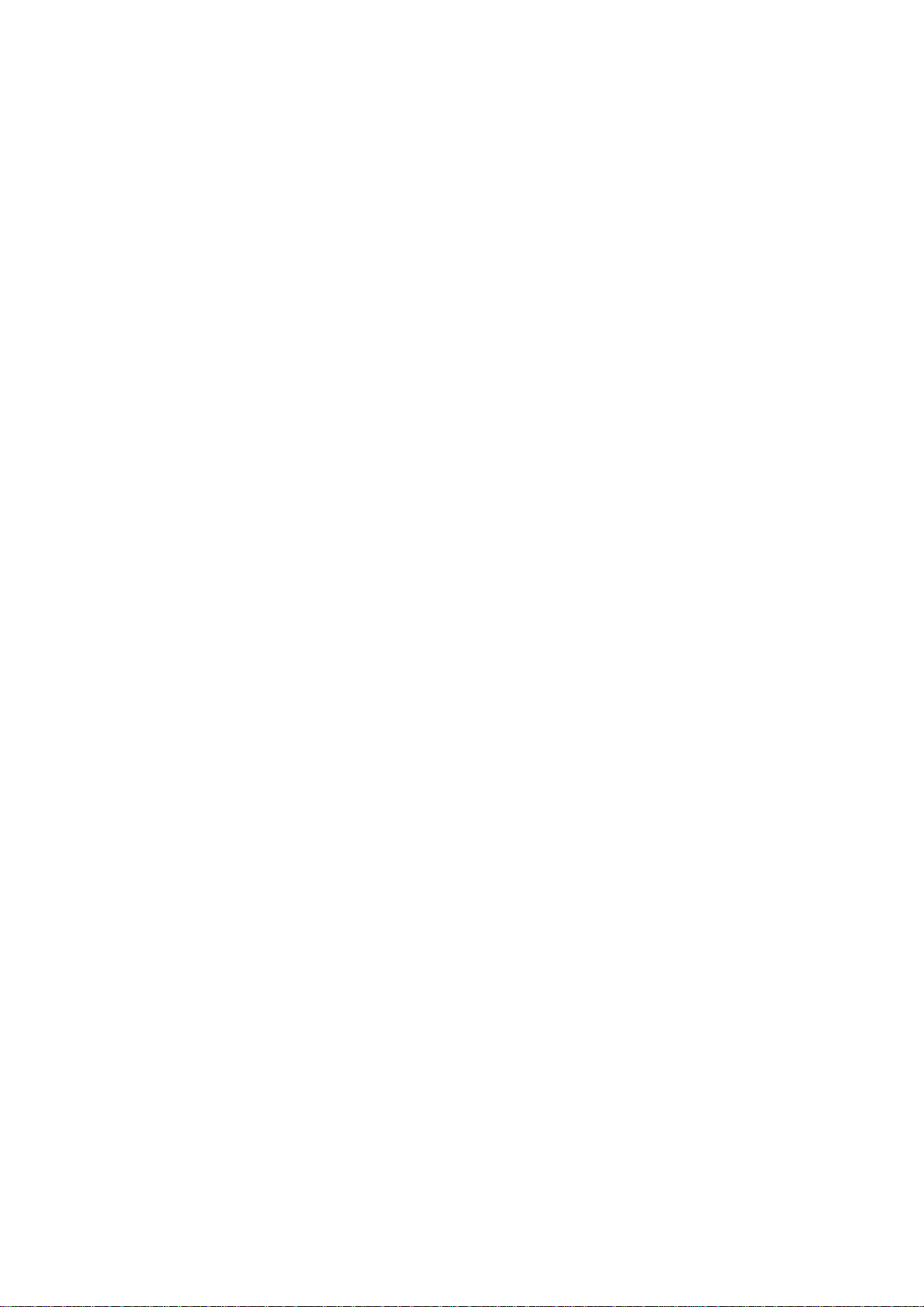
WLAN USB Module Installation Guide
REGULATION INFORMATION
The WLAN USB Module must be installed and used in strict accordance with the
manufacturer’s instructions. This module device complies with the following radio
frequency and safety standards.
FCC (Federal Communications Comm ission)
This module device complies with Part 15 of FCC Rules. Operation is subject to
the following two conditions:
1. This module device may not cause harmful interference.
2. This module device must accept any interference that may cause undesired
operation.
FCC Radiation Exposure Statement
This equipment complies with FCC radiation exposure limits set forth for an
uncontrolled environme nt.
This transmitter must not be co-located or operating in conjunction with any other
antenna o r transmitter.
The equipment has been tested and found to comply with the limits for a Class B
Digital Device, pursuant to part 15 of the FCC Rules. These limits are designed to
provide reasonable protection against harmful interference in a residential installation.
This equipment generates, uses and can radiate radio frequency energy and, if not
installed and used in accordance with the instruction, may cause harmful interference
to radio communication. However, there is no grantee that interference will not occur
in a particular i nstall ation. I f this equipme nt dose caus e harmful i nterferenc e to radi o or
television reception, w hich ca n be deter mine d by turning t he equipm ent o f f and on , th e
user is encouraged to try to correct the interference by one or more of the following
measures:
--Reorient or relocate the receiving antenna.
--Increase the separation between the equipment and receiver.
--Connect the equipment into an outlet on a circuit different from that to which the
receiver is connected.
--Consult the dealer or an experienced radio/TV technician for help.
Notice: The Part 15 radio device operates on a non-interference basis with other
devices operating at this frequency. Any changes or modification not expressly
approved by the party responsible could void the user’s authority to operate the
device.
Warning: When installing the WLAN USB Dongle, the ferrite shall be placed on the
USB cable for compliance.
2

WLAN USB Module Installation Guide
Table of Contents
1 Introduction.................................................................................................................... 4
2 Technical Specification of WLAN USB Module...........................................................4
3 Installation...................................................................................................................... 5
4 PCB Drawing and Module Mounting ............................................................................ 6
3

WLAN USB Module Installation Guide
1 Introduction
Thanks for you purchasing Wireless Local Area Network (WLAN) USB module. You
are about to install a networking system that is not only fast and powerful, but also eas y to set
up and simple to maintain. In a short time you and those in your network will be able to share
a local printer and files, access the Internet, and roam about the office wire-freely.
Using radio frequency (RF) technology, WLAN devices transmit and receive data over
the air, minimizing the need for wired connections. Thus, W LAN combine data connectivity
with user mobility, and, through simplified configuration, enable movable LANs.
This wireless networking solution has been designed for both large and small
businesses, and it is scalable so that you can easily add more users and new network features
as your business grows.
This installation guide will assist you in installing the WLAN USB module.
2 Technical Specification for WLAN USB Module.
Product Name WLAN USB Module
Standard IEEE802.11b
Frequency Band 2.400GHz ~ 2.4835GHz unlicensed ISM band
Spread Spectrum DSSS (Direct Sequence Spread Spectrum)
Modulation method DQPSK/DBPSK/CCK
Data Rate 1Mbps, 2Mbps, 5.5Mbps, 11Mbps
Operation mode Peer-to-Peer
Access Point (need Access Points)
Antenna External antenna.
RF Output Power Max 8dBm.
Receive Sensitivity Operating at 11Mbps: Better than 10^-5 BER @ –80dBm
Operating Range Up to 200 m, depending on surrounding environment.
Security 64-bit or 128-bit WEP (Wired Equivalent Privacy)
Operating system
supported
Management Windows-based utility for configuration and status
Regulation FCC part 15 for North America
I/O Interface USB port
LED(option) ACTIVE(ACT) , POWER(PWR)
Dimension 90(L) x 75(W) x 15(H) mm
Weight 43 g (approximate)
Input Power 5V DC
Operating Temperature
Storage Temperature
Humidity 5 ~ 90% (non-condensing)
Windows 98, Windows ME, Windows 2000, Windows XP,
Linux
monitoring
0 ~ 50℃ (operation)
-20 ~ 70℃
4

WLAN USB Module Installation Guide
3 Installation
This section describes the procedures for insta lling the Wireless LAN USB modul e
on your product/system.
Before You Start
Before installation, please check your system in advance and ensure it meets the
minimum requirements as described below.
- Processor: Intel Celeron / Pentium II /Pentium III / Pentium IV; AMD Duron / Athlon
- Operating System: Microsoft W indows 98 / ME / 2000 / XP/ Linux
- System memory: 32MB at least.
- Hard Drive Free Space: 5MB.
5

WLAN USB Module Installation Guide
4 PCB Drawing and module Mounting.
Connector PIN assignment:
6
