Page 1

WLAN 11n Mini Router
WA-6202
User’s Manual
Version: 1.0
Page 2

Trademarks
Copyright @2007
Contents are subject to change without notice.
All trademarks belong to their respective proprietors.
Copyright Statement
THIS DOCUMENT CONTAINS OF PROPRIETARY TECHNICAL INFORMATION THAT IS THE PROPERTY OF
THIS COMPANY. AND NO PART OF THIS DOCUMENTATION MAY BE REPRODUCED, STORED IN A RETRIEVAL
SYSTEM OR TRANSMITTED IN ANY FORM OR BY ANY MEANS, ELECTRICAL OR MECHANICAL, BY
PHOTOCOPYING, RECORDING, OR OTHERWISE, WITHOUT THE PRIOR WRITTEN CONSENT OF THIS
COMPANY.
Page 3
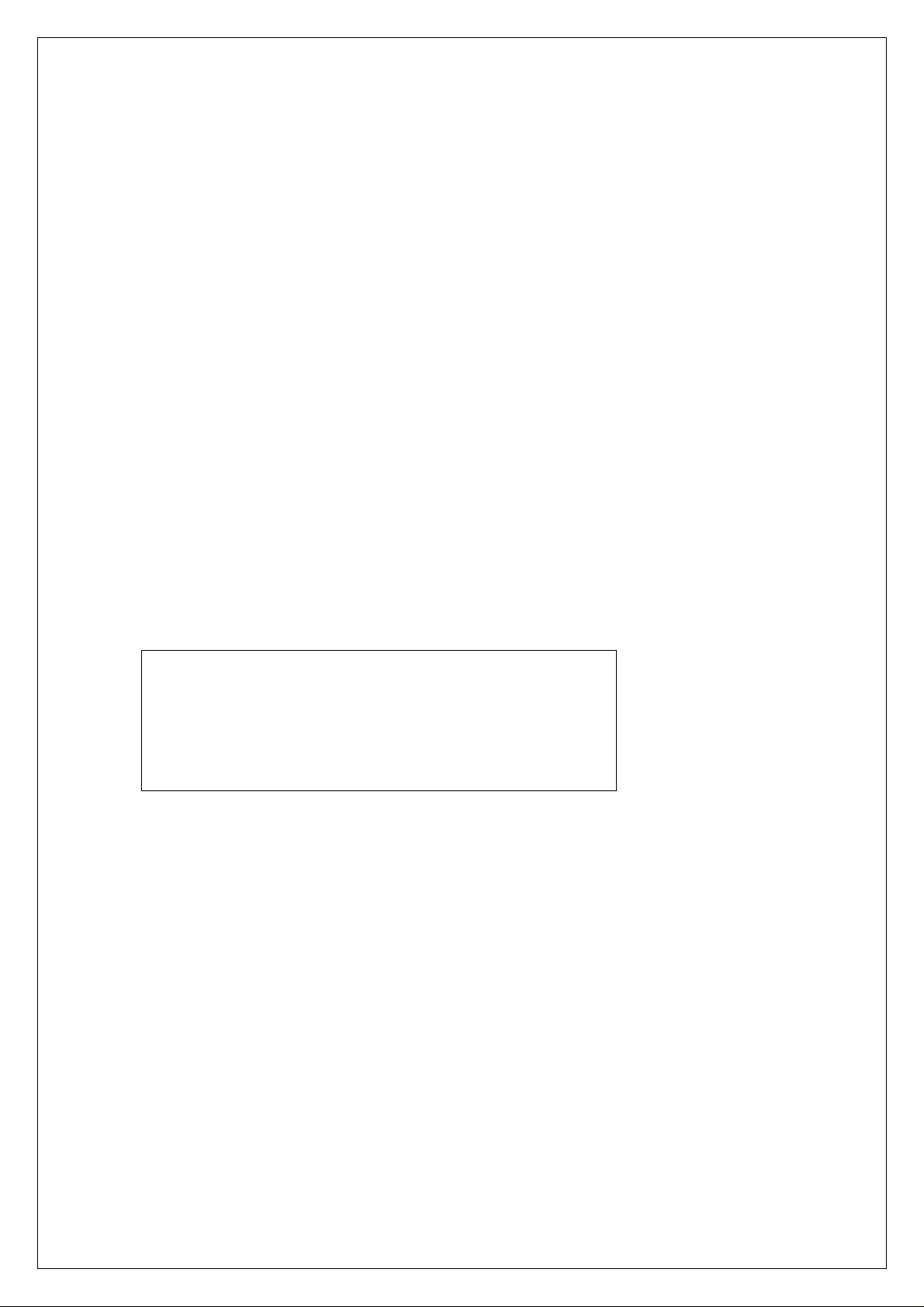
INFORMATION TO USER
Federal Communication Commission Interference Statement
This equipment has been tested and found to comply with the limits for a Class B digital device,
pursuant to Part 15 of the FCC Rules. These limits are designed to provide reasonable protection against
harmful interference in a residential installation.
This equipment generates, uses and can radiate radio frequency energy and, if not installed and used in
accordance with the instructions, may cause harmful interference to radio communications. However, there
is no guarantee that interference will not occur in a particular installation. If this equipment does cause
harmful interference to radio or television reception, which can be determined by turning the equipment off
and on, the user is encouraged to try to correct the interference by one of the following measures:
* Reorient or relocate the receiving antenna.
* Increase the separation between the equipment and receiver.
* Connect the equipment into an outlet on a circuit different from that to which
* Consult the dealer or an experienced radio/TV technician for help.
REGULATION INFORMATION
The WLAN 11n Mini Router must be installed and used in strict accordance with the manufacturer’s
instructions. This device complies with the following radio frequency and safety standards.
This device complies with Part 15 of the FCC Rules. Operation is
subject to the following two conditions:
(1) This device may not cause harmful interference.
(2) This device must accept any interference received, including
interference that may cause undesired operation.
the receiver is connected.
FCC RF Radiation Exposure Statement:
This equipment complies with FCC radiation exposure limits set forth for an uncontrolled environment. End
users must follow the specific operating instructions for satisfying RF exposure compliance.
To comply with the FCC RF exposure compliance requirements, this transmitter must not be co-located or
operating in conjunction with any other antenna or transmitter.
Your device contains a low power transmitter. When device is transmitted it send s out Radio Frequ ency (RF)
signal.
In order to maintain compliance with the FCC RF exposure guidelines, this equipment
should be installed and operated with minimum distance 20cm between the radiator and your body.
Use only with supplied antenna. Unauthorized antenna, modification, or attachments could damage the
transmitter and may violate FCC regulations.
You are cautioned that changes or modifications not expressly approved by the part responsible for
compliance could void the user’s authority to operate the equipment.
Page 4

Europe- R&TTE Compliance Statement
Hereby, CC&C Technologies, Inc., declares that this equipment complies with the essential requirements
and other relevant provisions of DIRECTIVE 1999/5/CE OF THE EUROPEAN PARLIAMENT AND THE
COUNCIL of March 9, 1999 on radio equipment and telecommunication terminal Equipment and the mutual
recognition of their conformity (R&TTE).
CE Declaration of Conformity
For the following equipment:
WLAN 11n Mini Router
(Product Name)
WA6202
(Model Designation)
is herewith confirmed to comply with the requirements set out in the Council (European
parliament) Directive on the A pproximation of the Laws of the Member States relating to
Electromagnetic Compatibility of Radio and Telecom device (1999/5/EC). For the
evaluation regarding this Directive, the following standards were applied:
EN 300 328 V1.7.1
EN 301 489-1 V1.6.1; EN 301 489-17 V1.2.1
EN 60950-1:2001
EN 50385
This equipment is marked with the
community. Marking by the symbol
France - 2.4GHz for Metropolitan France:
In all Metropolitan départements, wireless LAN frequencies can be used under the following conditions,
either for public or private use:
· Indoor use: maximum power (EIRP*) of 100 mW for the entire 2400-2483.5 MHz frequency band
· Outdoor use: maximum power (EIRP*) of 100 mW for the 2400-2454 MHz band and with maximum power
(EIRP*) of 10 mW for the 2454-2483 MHz band
Caution: Exposure to Radio Frequency Radiation.
To comply with RF exposure compliance requirements, for mobile configurations, a separation distance of at
indicates that usage restrictions apply.
symbol and can be used throughout the European
least 20 cm must be maintained between the antenna of this device and all persons.
This device is intended for use in the following European Community countries:
Austria Belgium Czech Republic Cyprus
Denmark Estonia France Finland
Germany Greece Hungary Ireland
Italy Iceland Luxemburg Latvia
Lithuania Malta Norway Netherlands
Portugal Poland Spain Sweden
Slovakia Slovenia United Kingdom
The channel identifiers, channel center frequencies, and regulatory domains of each
Page 5

22-MHz-wide channel are shown in following Table.
Channel
Identifier
1
2
3
4
5
6
7
8
9
10
Frequency
(MHZ)
2412
2417
2422
2427
2432
2437
2442
2447
2452
2457
Japan
ˇ
ˇ
ˇ
ˇ
ˇ
ˇ
ˇ
ˇ
ˇ
ˇ
ETSI
Regulatory Domains
North
America
ˇ
ˇ
ˇ
ˇ
ˇ
ˇ
ˇ
ˇ
ˇ
ˇ
Israel
ˇ
ˇ
ˇ ˇ
ˇ ˇ
ˇ ˇ
ˇ ˇ
ˇ ˇ
ˇ ˇ
ˇ ˇ
ˇ
France
Outdoor
ˇ
ˇ
ˇ
ˇ
ˇ
ˇ
ˇ
ˇ
ˇ
Mexico
ˇ
11
12
13
14
ˇ
2462
2467
2472
2484
ˇ
ˇ
ˇ
ˇ
ˇ
ˇ
ˇ
ˇ
Page 6

USER’S MANUAL OF WLAN 11n Mini Router Version: 2.2
Table of Contents
REVISION HISTORY .....................................................................................................................I
TERMINOLOGY...........................................................................................................................II
1 INTRODUCTION....................................................................................................................1
1.1 PACKAGE CONTENTS ............................................................................................................ 1
1.2 PRODUCT SPECIFICATIONS ................................................................................................... 1
1.3 PRODUCT FEATURES ............................................................................................................ 2
1.4 PANEL DESCRIPTION (VER.2)............................................................................................... 4
2 INSTALLATION ..................................................................................................................... 6
2.1 HARDWARE INSTALLATION .................................................................................................. 6
2.2 SOFTWARE INSTALLATION.................................................................................................... 6
3 SOFTWARE CONFIGURATION ......................................................................................... 7
3.1 PREP ARE YOUR PC TO CONFIGURE THE WLAN 11N MINI ROUTER...................................... 7
3.2 CONNECT TO THE WLAN 11N MINI ROUTER....................................................................... 9
3.3 MANAGEMENT AND CONFIGURATION ON THE WLAN 11N MINI ROUTER............................ 9
3.3.1 Status..........................................................................................................................9
3.3.2 Setup Wizard............................................................................................................ 12
I Operation Mode........................................................................................................... 12
II Time Zone Setting........................................................................................................ 12
III LAN Interface Setup................................................................................................ 13
IV WAN Interface Setup............................................................................................... 14
V Wireless Basic Settings................................................................................................ 14
VI Wireless Security Setup........................................................................................... 15
3.3.3 Operation Mode....................................................................................................... 15
3.3.4 Wireless - Basic Settings..........................................................................................16
3.3.5 Wireless - Advanced Settings .................................................................................. 18
3.3.6 Wireless - Security Setup......................................................................................... 20
3.3.7 Wireless - Access Control........................................................................................ 22
3.3.8 WDS Settings........................................................................................................... 23
I WDS Security Setup.................................................................................................... 25
Requirement: Set [Wireless]->[Basic Settings]->[Mode]->AP+WDS................................ 25
i
Page 7

USER’S MANUAL OF WLAN 11n Mini Router Version: 2.2
II WDS AP T able............................................................................................................. 25
3.3.9 Site Survey............................................................................................................... 26
3.3.10 WPS ......................................................................................................................... 27
3.3.11 LAN Interface Setup................................................................................................ 29
I Static DHCP Setup....................................................................................................... 30
3.3.12 WAN Interface Setup............................................................................................... 31
I Static IP........................................................................................................................ 32
II DHCP Client................................................................................................................ 34
III PPPoE ...................................................................................................................... 36
IV PPTP ........................................................................................................................ 39
3.3.13 Firewall - Port Filtering ........................................................................................... 41
3.3.14 Firewall - IP Filtering............................................................................................... 42
3.3.15 Firewall - MAC Filtering......................................................................................... 43
3.3.16 Firewall - Port Forwarding....................................................................................... 44
3.3.17 Firewall – URL Filtering..........................................................................................45
3.3.18 Firewall - DMZ........................................................................................................ 46
3.3.19 Management - Statistics........................................................................................... 47
3.3.20 Management - DDNS .............................................................................................. 48
3.3.21 Management - Time Zone Setting............................................................................ 48
3.3.22 Management – Denial-of-Service............................................................................ 49
3.3.23 Management - Log................................................................................................... 50
3.3.24 Management - Upgrade Firmware........................................................................... 51
3.3.25 Management Save/ Reload Settings......................................................................... 52
3.3.26 Management - Password Setup................................................................................ 53
4 FREQUENTLY ASKED QUESTIONS (FAQ).................................................................... 54
4.1 WHAT AND HOW TO FIND MY PC’S IP AND MAC ADDRESS? .............................................. 54
4.2 WHAT IS WIRELESS LAN?................................................................................................. 54
4.3 WHAT ARE ISM BANDS? .................................................................................................... 54
4.4 HOW DOES WIRELESS NETWORKING WORK?....................................................................... 54
4.5 WHAT IS BSSID?............................................................................................................... 55
4.6 WHAT IS ESSID? ............................................................................................................... 55
4.7 WHAT ARE POTENTIAL FACTORS THAT MAY CAUSES INTERFERENCE? ................................. 56
4.8 WHA T ARE THE OPEN SYSTEM AND SHARED KEY AUTHENTICA TIONS? .............................. 56
4.9 WHAT IS WEP?.................................................................................................................. 56
4.10 WHAT IS FRAGMENT THRESHOLD?..................................................................................... 56
4.11 WHAT IS RTS (REQUEST TO SEND) THRESHOLD?.............................................................. 57
ii
Page 8

USER’S MANUAL OF WLAN 11n Mini Router Version: 2.2
4.12 WHAT IS BEACON INTERVAL?............................................................................................. 57
4.13 WHAT IS PREAMBLE TYPE?................................................................................................ 58
4.14 WHAT IS SSID BROADCAST?............................................................................................. 58
4.15 WHAT IS WI-FI PROTECTED ACCESS (WPA)? .................................................................... 58
4.16 WHAT IS WPA2?................................................................................................................ 59
4.17 WHAT IS 802.1X AUTHENTICATION? .................................................................................. 59
4.18 WHAT IS TEMPORAL KEY INTEGRITY PROTOCOL (TKIP)?................................................. 59
4.19 WHAT IS ADVANCED ENCRYPTION STANDARD (AES)? ...................................................... 59
4.20 WHAT IS INTER-ACCESS POINT PROTOCOL (IAPP)?........................................................... 59
4.21 WHAT IS WIRELESS DISTRIBUTION SYSTEM (WDS)?......................................................... 60
4.22 WHAT IS UNIVERSAL PLUG AND PLAY (UPNP)?................................................................. 60
4.23 WHAT IS MAXIMUM TRANSMISSION UNIT (MTU) SIZE? ................................................... 60
4.24 WHAT IS CLONE MAC ADDRESS?...................................................................................... 60
4.25 WHAT IS DDNS?................................................................................................................ 60
4.26 WHAT IS NTP CLIENT?...................................................................................................... 60
4.27 WHAT IS VPN?................................................................................................................... 60
4.28 WHAT IS IPSEC?................................................................................................................ 61
4.29 WHAT IS WLAN BLOCK RELAY BETWEEN CLIENTS?........................................................ 61
4.30 WHAT IS WMM?................................................................................................................ 61
4.31 WHAT IS WLAN ACK TIMOUT?..................................................................................... 61
4.32 WHAT IS MODULATION CODING SCHEME (MCS)?............................................................. 61
4.33 WHAT IS FRAME AGGREGATION? ....................................................................................... 61
4.34 WHAT IS GUARD INTERVALS (GI)?..................................................................................... 62
5.1 EXAMPLE ONE – PPPOE ON THE WAN................................................................................... 63
5.2 EXAMPLE TWO – FIXED IP ON THE WAN................................................................................ 65
iii
Page 9

USER’S MANUAL OF WLAN 11n Mini Router Version: 2.2
Revision History
DATE REVISION OF USER’S MANUAL FIRMWARE
2008/01/01 Version 1.0 (g/v)1.2b
i
Page 10

USER’S MANUAL OF WLAN 11n Mini Router Version: 2.2
Terminology
3DES Triple Data Encryption Standard
AES Advanced Encryption Standard
ANSI American National Standards Institute
AP Access Point
CCK Complementary Code Keying
CSMA/CA Carrier Sense Multiple Access/ Collision Avoidance
CSMA/CD Carrier Sense Multiple Access/ Collision Detection
DDNS Dynamic Domain Name Server
DH Diffie-Hellman Algorithm
DHCP Dynamic Host Configuration Protocol
DSSS Direct Sequence Spread Spectrum
EAP Extensible Authentication Protocol
ESP Encapsulating Security Payload
FCC Federal Communications Commission
FTP File Transfer Protocol
GI Guard Intervals
IAPP Inter Access Point Protocol
IEEE Institute of Electrical and Electronic Engineers
IKE Internet Key Exchange
IP Internet Protocol
ISM Industrial, Scientific and Medical
LAN Local Area Network
MAC Media Access Control
MCS Modulation Coding Scheme
MD5 Message Digest 5
NAT Network Address Translation
NT Network Termination
NTP Network Time Protocol
PPTP Point to Point Tunneling Protocol
PSD Power Spectral Density
RF Radio Frequency
SHA1 Secure Hash Algorithm
SNR Signal to Noise Ratio
ii
Page 11
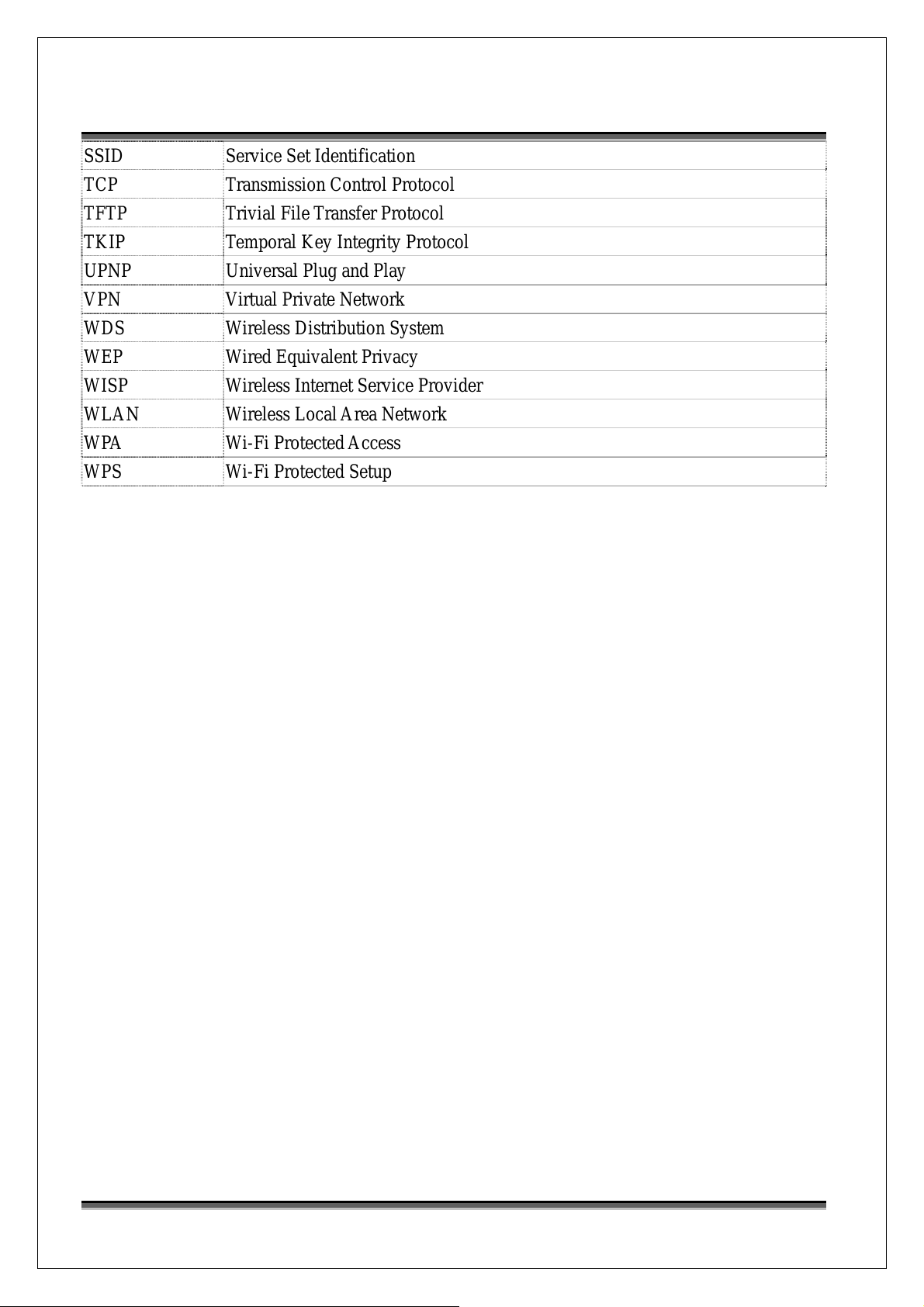
USER’S MANUAL OF WLAN 11n Mini Router Version: 2.2
SSID Service Set Identification
TCP Transmission Control Protocol
TFTP Trivial File Transfer Protocol
TKIP Temporal Key Integrity Protocol
UPNP Universal Plug and Play
VPN Virtual Private Network
WDS Wireless Distribution System
WEP Wired Equivalent Privacy
WISP Wireless Internet Service Provider
WLAN Wireless Local Area Network
WPA Wi-Fi Protected Access
WPS Wi-Fi Protected Setup
iii
Page 12
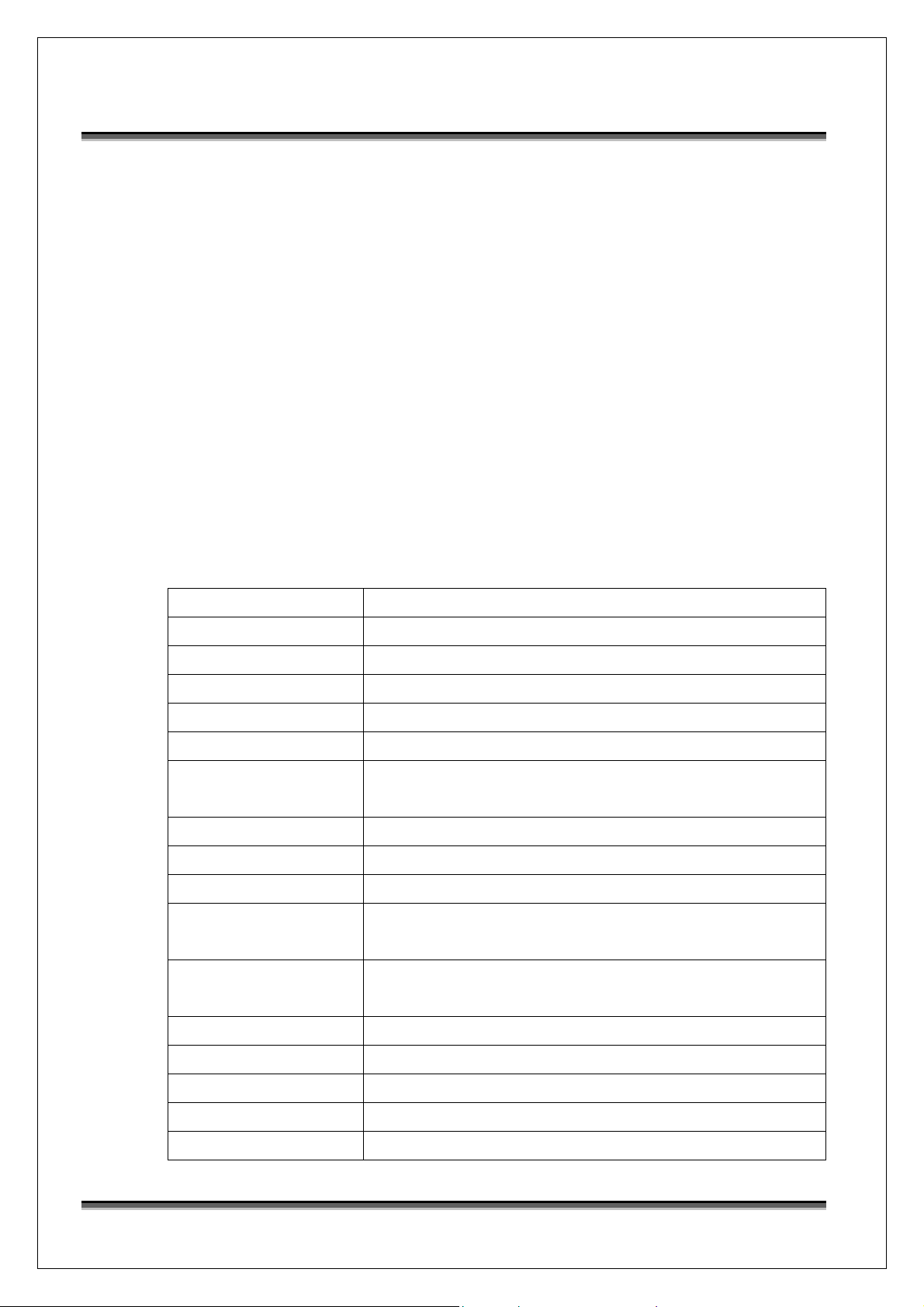
USER’S MANUAL OF WLAN 11n Mini Router Version: 2.2
1 Introduction
The WLAN 11n Mini Router is an affordable IEEE 802.11b/g/n wireless LAN 11n Mini
Router solution; setting SOHO and enterprise standard for high performance, secure,
manageable and reliable WLAN.
This document describes the steps required for the initial IP address assign and other WLAN
router configuration. The description includes the implementation of the above steps.
1.1 Package contents
The package of the WLAN 11n Mini Router includes the following items,
The WLAN 11n Mini Router
The AC to DC power adapter
The Documentation CD
1.8M RJ-45 Cable Line (Option)
1.2 Product Specifications
Product Name WLAN 11n Mini Router
Standard 802.11b/g/n(Wireless), 802.3(10BaseT), 802.3u(100BaseT)
Data Transfer Rate Up to 300Mbps(Wireless), 100Mbps(Ethernet)
Modulation Method BPSK/QPSK/16-QAM/64-QAM
Frequency Band 2.4GHz – 2.4835GHz ISM Band,
RF Output Power < 18dBm(802.11b), < 15dBm(802.11g), < 13dBm(802.11n)
Receiver Sensitivity 802.11b: -80dBm@8%, 802.11g: -70dBm@10%,
802.11n: -64dBm@10%
Operation Range Indoor@ Up to 100 meters, Outdoor@ Up to 280 meters
Antenna Two dipole antennas
LED Power, Active (WLAN/Ethernet)
Security WPS, 64 bit/ 128 bit WEP, WPA, WPA2, port filtering, IP
filtering, MAC filtering, port forwarding and DMZ hosting
LAN interface One 10/100BaseT with RJ45 port(WAN)
Four 10/100BaseT with RJ45 port(LAN)
Power Consumption DC Power Adapter
Operating Temperature -20 ~ 55oC ambient temperature
Storage Temperature -20 ~ 70°C ambient temperature
Humidity 5 to 90 % maximum (non-condensing)
Dimension 138x92x33mm
1
Page 13

USER’S MANUAL OF WLAN 11n Mini Router Version: 2.2
1.3 Product Features
Generic Router
Complies with IEEE 802.11b/g/n standard for 2.4GHz Wireless LAN.
Compatible with IEEE 802.11n Draft 2.0 Specifications provides wireless speed up
to 300Mbps data rate.
Compatible with IEEE 802.11g high rate standard to provide wireless Ethernet
speeds of 54Mbps data rate.
Maximizes the performance and ideal for media-centric applications like streaming
video, gaming and Voice over IP technology.
Supports multi-operation (bridge/gateway/WISP) modes between wireless and
wired Ethernet interfaces.
Supports WPS, 64-bit and 128-bit WEP, WPA, WPA2 encryption/decryption and
WPA with Radius function to protect the wireless data transmission.
Supports IEEE 802.1x Authentication.
Support Wi-Fi Protected Access Authentication with Radius and Pre-Shared Key
mode.
Supports Inter-Access Point Protocol (IAPP).
Supports Wireless Distribution System (WDS).
Supports IEEE 802.3x full duplex flow control on 10/100M Ethernet interface.
Supports DHCP server to provide clients auto IP addresses assignment.
Supports DHCP client for WAN interface auto IP address assignment from ISP.
Supports PPPoE on WAN interface.
Supports PPTP Client consist of static and dynamic on Ethernet WAN interface.
Supports clone MAC address function.
Supports firewall security with port filtering, IP filtering, MAC filtering, port
forwarding, trigger port, DMZ hosting and URL filtering functions.
Supports WEB based management and configuration.
Supports UPnP for automatic Internet access.
Supports Dynamic DNS service.
Supports NTP client service.
Supports Log table and remote Log service.
Support Setup Wizard mode.
Support DoS (Denial of Service) function.
Support WMM function.
Support QoS/Bandwidth Control function.
2
Page 14

USER’S MANUAL OF WLAN 11n Mini Router Version: 2.2
VPN Router
Supports Virtual Private Network (VPN) connection.
Supports IPsec tunnel encryption(3DES/AES128) and authentication(MD5/SHA1)
3
Page 15

USER’S MANUAL OF WLAN 11n Mini Router Version: 2.2
1.4 Panel Description (Ver .2)
LAN LED
WPS LED
WAN LED
WLAN LED
Power LED
LED Indicator State Description
1. Power LED
2. WLAN LED
On
Off
Flashing
The WLAN 11n Mini Router is powered on.
The WLAN 11n Mini Router is powered off.
Data is transmitting or receiving on the
antenna.
Off
No data is transmitting or receiving on the
antenna.
ACT
On
Off
Flashing
The WPS feature is Enabled.
The WPS feature is Disabled.
Data is transmitting or receiving on the WAN
3. WPS LED
4. WAN LED
interface.
4
Page 16
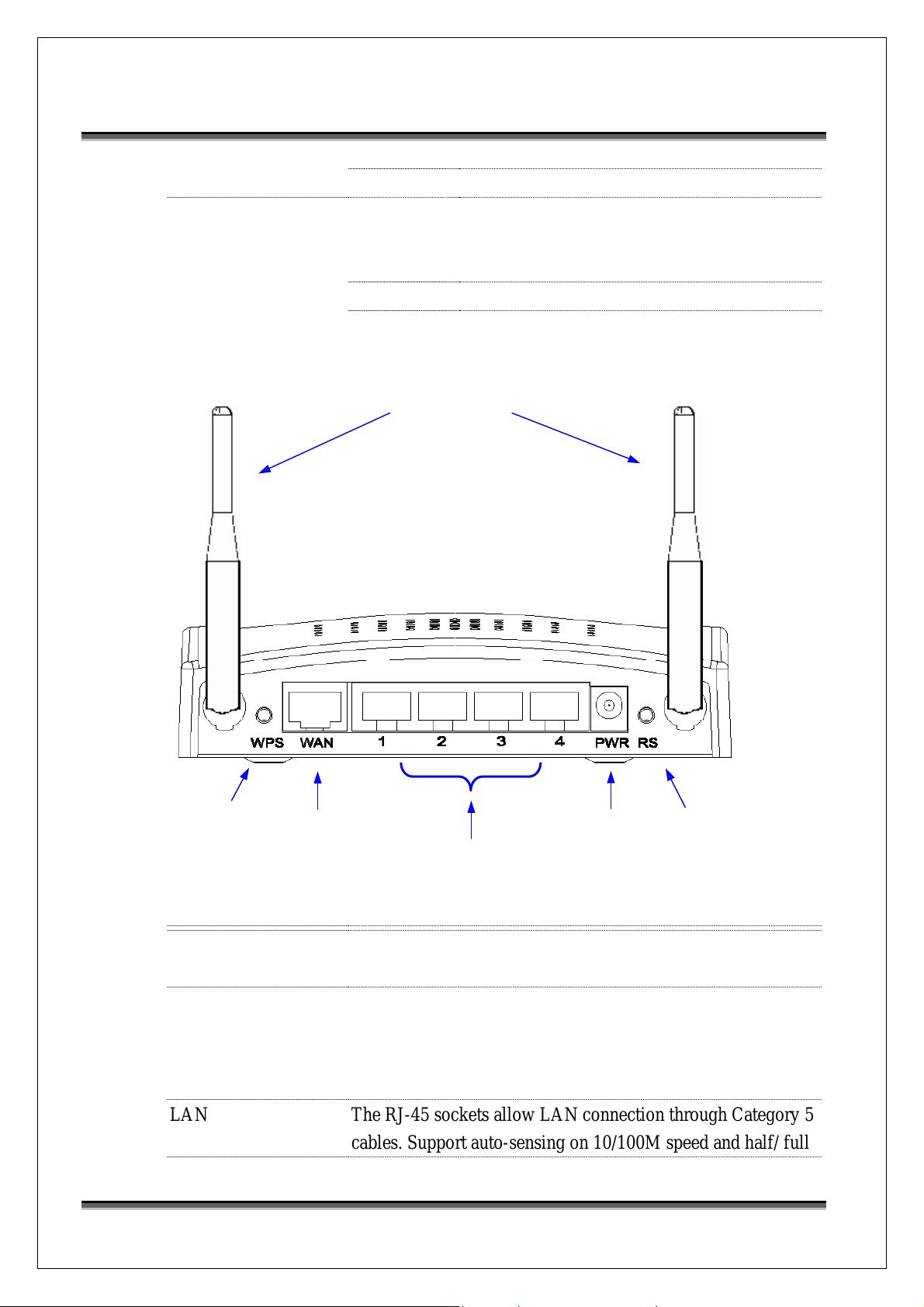
r
USER’S MANUAL OF WLAN 11n Mini Router Version: 2.2
5. LAN LED
ACT
On
Off
Flashing
On
Off
Port linked.
No link.
Data is transmitting or receiving on the LAN
interface.
Port linked.
No link.
Antenna
WPS
WAN
LAN
Powe
Reset
Interfaces Description
Antenna
(Fixed / SMA)
The Wireless LAN Antenna.
Power The power jack allows an external DC power supply
connection.
The external AC to DC adapter provide adaptive power
requirement to the WLAN 11n Mini Router.
LAN The RJ-45 sockets allow LAN connection through Category 5
cables. Support auto-sensing on 10/100M speed and half/ full
5
Page 17

USER’S MANUAL OF WLAN 11n Mini Router Version: 2.2
duplex; comply with IEEE 802.3/ 802.3u respectively.
WAN The RJ-45 socket allows WAN connection through a Category
5 cable. Support auto-sensing on 10/100M speed and half/ full
duplex; comply with IEEE 802.3/ 802.3u respectively.
WPS Push continually the reset button 5 ~ 10 seconds to enable the
WPS feature.
Reset Push continually the reset button 5 ~ 10 seconds to reset the
configuration parameters to factory defaults.
2 Installation
2.1 Hardware Installation
Step 1: Place the WLAN 11n Mini Router to the best optimum transmission location.
The best transmission location for your WLAN 11n Mini Router is usually at the
geographic center of your wireless network, with line of sign to all of your
mobile stations.
Step 2: Connect the WLAN 11n Mini Router to your wired network. Connect the
Ethernet WAN interface of WLAN 11n Mini Router by category 5 Ethernet
cable to your switch/ hub/ xDSL modem or cable modem. A straight-through
Ethernet cable with appropriate cable length is needed.
Step 3: Supply DC power to the WLAN 11n Mini Router. Use only the AC/DC power
adapter supplied with the WLAN 11n Mini Router; it maybe occur damage by
using a different type of power adapter.
The hardware installation finished.
2.2 Software Installation
There are no software drivers, patches or utilities installation needed, but only the
configuration setting. Please refer to chapter 3 for software configuration.
Notice: It will take about 50 seconds to complete the boot up sequence after
powered on the WLAN 11n Mini Router; Power LED will be active, and
after that the WLAN Activity LED will be flashing to show the WLAN
interface is enabled and working now.
6
Page 18

USER’S MANUAL OF WLAN 11n Mini Router Version: 2.2
3 Software configuration
There are web based management and configuration functions allowing you to have the jobs
done easily.
The WLAN 11n Mini Router is delivered with the following factory default parameters on the
Ethernet LAN interfaces.
Default IP Address: 192.168.1.254
Default IP subnet mask: 255.255.255.0
WEB login User Name: <empty>
WEB login Password: <empty>
3.1 Prepare your PC to configure the WLAN 11n Mini Router
For OS of Microsoft Windows 95/ 98/ Me/XP:
1. Click the Start button and select Settings, then click Control Panel. The Control
Panel window will appear.
Note: Windows Me users may not see the Network control panel. If so, select View
all Control Panel options on the left side of the window
2. Move mouse and double-click the right button on Network icon. The Network
window will appear.
3. Check the installed list of Network Components. If TCP/IP is not installed, click the
Add button to install it; otherwise go to step 6.
4. Select Protocol in the Network Component Type dialog box and click Add button.
5. Select TCP/IP in Microsoft of Select Network Protocol dialog box then click OK
button to install the TCP/IP protocol, it may need the Microsoft Windows CD to
complete the installation. Close and go back to Network dialog box after the TCP/IP
installation.
6. Select TCP/IP and click the properties button on the Network dialog box.
7. Select Specify an IP address and type in values as following example.
IP Address: 192.168.1.1, any IP address within 192.168.1.1 to 192.168.1.253 is
good to connect the Wireless LAN Access Point.
IP Subnet Mask: 255.255.255.0
8. Click OK and reboot your PC after completes the IP parameters setting.
For OS of Microsoft Windows 2000, XP:
1. Click the Start button and select Settings, then click Control Panel. The Control
7
Page 19

USER’S MANUAL OF WLAN 11n Mini Router Version: 2.2
Panel window will appear.
2. Move mouse and double-click the right button on Network and Dial-up Connections
icon. Move mouse and double-click the Local Area Connection icon. The Local Area
Connection window will appear. Click Properties button in the Local Area
Connection window.
3. Check the installed list of Network Components. If TCP/IP is not installed, click the
Add button to install it; otherwise go to step 6.
4. Select Protocol in the Network Component Type dialog box and click Add button.
5. Select TCP/IP in Microsoft of Select Network Protocol dialog box then click OK
button to install the TCP/IP protocol, it may need the Microsoft Windows CD to
complete the installation. Close and go back to Network dialog box after the TCP/IP
installation.
6. Select TCP/IP and click the properties button on the Network dialog box.
7. Select Specify an IP address and type in values as following example.
IP Address: 192.168.1.1, any IP address within 192.168.1.1 to 192.168.1.253 is
good to connect the Wireless LAN Access Point.
IP Subnet Mask: 255.255.255.0
8. Click OK to completes the IP parameters setting.
For OS of Microsoft Windows NT:
1. Click the Start button and select Settings, then click Control Panel. The Control
Panel window will appear.
2. Move mouse and double-click the right button on Network icon. The Network
window will appear. Click Protocol tab from the Network window.
3. Check the installed list of Network Protocol window. If TCP/IP is not installed, click
the Add button to install it; otherwise go to step 6.
4. Select Protocol in the Network Component Type dialog box and click Add button.
5. Select TCP/IP in Microsoft of Select Network Protocol dialog box then click OK
button to install the TCP/IP protocol, it may need the Microsoft Windows CD to
complete the installation. Close and go back to Network dialog box after the TCP/IP
installation.
6. Select TCP/IP and click the properties button on the Network dialog box.
7. Select Specify an IP address and type in values as following example.
IP Address: 192.168.1.1, any IP address within 192.168.1.1 to 192.168.1.253 is
good to connect the Wireless LAN Access Point.
IP Subnet Mask: 255.255.255.0
8. Click OK to complete the IP parameters setting.
8
Page 20

USER’S MANUAL OF WLAN 11n Mini Router Version: 2.2
For OS of Microsoft Windows Vista:
1. Click the Start button and select Settings, then click Control Panel. The Control
Panel window will appear.
2. Move mouse and double-click the right button on Network Connections item. The
Network Connections window will appear. Double click Local Area Connection icon,
then User Account Control window shown. Right click Continue button to set
properties.
3. In Local Area Connection Properties window, Choose Networking tab, move mouse
and click Internet Protocol Version 4 (TCP/IPv4), then click Properties button.
4. Move mouse and click General tab, Select Specify an IP address and type in values
as following example.
IP Address: 192.168.1.1, any IP address within 192.168.1.1 to 192.168.1.253 is
good to connect the Wireless LAN Access Point.
IP Subnet Mask: 255.255.255.0
5. Click OK to complete the IP parameters setting.
3.2 Connect to the WLAN 11n Mini Router
Open a WEB browser, i.e. Microsoft Internet Explore 6.1 SP1 or above, then enter
192.168.1.254 on the URL to connect the WLAN 11n Mini Router.
3.3 Management and configuration on the WLAN 1 1n Mini Router
3.3.1 Status
This page shows the current status and some basic settings of the device, includes
system, wireless, Ethernet LAN and WAN configuration information.
9
Page 21

USER’S MANUAL OF WLAN 11n Mini Router Version: 2.2
Screen snapshot – Status
Item Description
System
Uptime It shows the duration since WLAN 11n Mini Router is
powered on.
Firmware version It shows the firmware version of WLAN 11n Mini
Router.
Build time It shows the Build-up time of firmware
Wireless configuration
Mode It shows wireless operation mode
Band It shows the current wireless operating frequency.
10
Page 22

USER’S MANUAL OF WLAN 11n Mini Router Version: 2.2
SSID It shows the SSID of this WLAN 11n Mini Router.
The SSID is the unique name of WLAN 11n Mini Router
and shared among its service area, so all devices attempts
to join the same wireless network can identify it.
Channel Number It shows the wireless channel connected currently.
Encryption It shows the status of encryption function.
BSSID It shows the BSSID address of the WLAN 11n Mini
Router. BSSID is a six-byte address.
Associated Clients It shows the number of connected clients (or stations,
PCs).
TCP/IP configuration
Attain IP Protocol It shows type of connection.
IP Address It shows the IP address of LAN interfaces of WLAN 11n
Mini Router.
Subnet Mask It shows the IP subnet mask of LAN interfaces of WLAN
11n Mini Router.
Default Gateway It shows the default gateway setting for LAN interfaces
outgoing data packets.
DHCP Server It shows the DHCP server is enabled or not.
MAC Address It shows the MAC address of LAN interfaces of WLAN
11n Mini Router.
WAN configuration
Attain IP Protocol It shows how the WLAN 11n Mini Router gets the IP
address. The IP address can be set manually to a fixed
one or set dynamically by DHCP server or attain IP by
PPPoE / PPTP connection.
IP Address It shows the IP address of WAN interface of WLAN 11n
Mini Router.
Subnet Mask It shows the IP subnet mask of WAN interface of WLAN
11n Mini Router.
Default Gateway It shows the default gateway setting for WAN interface
outgoing data packets.
MAC Address It shows the MAC address of WAN interface of WLAN
11n Mini Router.
11
Page 23

USER’S MANUAL OF WLAN 11n Mini Router Version: 2.2
3.3.2 Setup Wizard
This page guides you to configure wireless 11n Mini Router for first time
Screen snapshot – Setup Wizard
I Operation Mode
This page followed by Setup Wizard page to define the operation mode.
Screen snapshot – Operation Mode
II Time Zone Setting
This page is used to enable and configure NTP client
12
Page 24

USER’S MANUAL OF WLAN 11n Mini Router Version: 2.2
Screen snapshot – Time Zone Settings
III LAN Interface Setup
This page is used to configure local area network IP address and subnet
mask
Screen snapshot – LAN Interface Setup
13
Page 25

USER’S MANUAL OF WLAN 11n Mini Router Version: 2.2
IV WAN Interface Setup
This page is used to configure WAN access type
Screen snapshot – WAN Interface Setup
V Wireless Basic Settings
This page is used to configure basic wireless parameters like Band, Mode,
Network Type SSID, Channel Number, Enable Mac Clone(Single
Ethernet Client)
Screen snapshot – Wireless Basic Settings
14
Page 26

USER’S MANUAL OF WLAN 11n Mini Router Version: 2.2
VI Wireless Security Setup
This page is used to configure wireless security
Screen snapshot – Wireless Security Setup
3.3.3 Operation Mode
This page is used to configure which mode wireless 11n Mini Router acts
Screen snapshot – Operation Mode
15
Page 27

USER’S MANUAL OF WLAN 11n Mini Router Version: 2.2
Item Description
Gateway Traditional gateway configuration. It always connects
internet via ADSL/Cable Modem. LAN interface, WAN
interface, Wireless interface, NAT and Firewall modules
are applied to this mode
Bridge Each interface (LAN, WAN and Wireless) regards as
bridge. NAT, Firewall and all router’s functions are not
supported
Wireless ISP Switch Wireless interface to WAN port and all Ethernet
ports in bridge mode. Wireless interface can do all
router’s functions
Apply Changes Click the Apply Changes button to complete the new
configuration setting.
Reset Click the Reset button to abort change and recover the
previous configuration setting.
3.3.4 Wireless - Basic Settings
This page is used to configure the parameters for wireless LAN clients that may
connect to your 11n Mini Router. Here you may change wireless encryption
settings as well as wireless network parameters.
16
Page 28

USER’S MANUAL OF WLAN 11n Mini Router Version: 2.2
Screen snapshot – Wireless Basic Settings
Item Description
Disable Wireless LAN
Click on to disable the wireless LAN data transmission.
Interface
Band Click to select 2.4GHz(B) / 2.4GHz(G) / 2.4GHz(N)
2.4GHz(B+G)/ 2.4GHz(G+N) / 2.4GHz(B+G+N)
Mode Click to select the WLAN AP / Client / WDS / AP+WDS
wireless mode.
Network T ype
While Mode is selected to be Client. Click to select the
network type infrastructure or Ad hoc.
SSID It is the wireless network name. The SSID can be 32
17
Page 29

USER’S MANUAL OF WLAN 11n Mini Router Version: 2.2
bytes long.
Channel Width Select the operating channel width 20 MHz or 40 MHz.
[N band only]
Control Sideband Select the Sideband with Upper or Lower for channel
width 40MHz. [N band only]
Channel Number Select the wireless communication channel from
pull-down menu.
Broadcast SSID Click to enable or disable the SSID broadcast function.
Refer to 4.14 What is SSID Broadcast?
WMM Click Enabled/Disabled to init WMM feature.
Data Rate Select the transmission data rate from pull-down menu.
Data rate can be auto-select, 1M to 54Mbps or MCS.
Refer to 4.32 What is Modulation Coding Schemes
(MCS)?
Associated Clients Click the Show Active Clients button to open Active
Wireless Client Table that shows the MAC address,
transmit-packet, receive-packet and transmission-rate for
each associated wireless client.
Enable Mac Clone
(Single Ethernet Client)
Enable Universal
Take Laptop NIC MAC address as wireless client MAC
address. [Client Mode only]
Click to enable Universal Repeater Mode
Repeater Mode
SSID of Extended
Assign SSID when enables Universal Repeater Mode.
Interface
Apply Changes Click the Apply Changes button to complete the new
configuration setting.
Reset Click the Reset button to abort change and recover the
previous configuration setting.
3.3.5 Wireless - Advanced Settings
These settings are only for more technically advanced users who have a
sufficient knowledge about wireless LAN. These settings should not be changed
unless you know what effect the changes will have on your WLAN 11n Mini
Router.
18
Page 30

USER’S MANUAL OF WLAN 11n Mini Router Version: 2.2
Screen snapshot – Wireless Advanced Settings
Item Description
Fragment Threshold Set the data packet fragmentation threshold, value can be
written between 256 and 2346 bytes.
Refer to 4.10 What is Fragment Threshold?
RTS Threshold Set the RTS Threshold, value can be written between 0
and 2347 bytes.
Refer to 4.11 What is RTS(Request To Send) Threshold?
Beacon Interval Set the Beacon Interval, value can be written between 20
and 1024 ms.
Refer to 4.12 What is Beacon Interval?
Preamble Type Click to select the Long Preamble or Short Preamble
support on the wireless data packet transmission.
Refer to 4.13 What is Preamble Type?
IAPP Click to enable or disable the IAPP function.
Refer to 4.20 What is Inter-Access Point Protocol(IAPP)?
Protection Protect 802.11n user priority.
Aggregation Click to enable or disable the Aggregation function.
19
Page 31

USER’S MANUAL OF WLAN 11n Mini Router Version: 2.2
Refer to 4.33 What is Aggregation?
Short GI Click to enable or disable the short Guard Intervals
function.
Refer to 4.34 What is Guard Intervals (GI)?
RF Output Power To adjust transmission power level.
Apply Changes Click the Apply Changes button to complete the new
configuration setting.
Reset Click the Reset button to abort change and recover the
previous configuration setting.
3.3.6 Wireless - Security Setup
This page allows you setup the wireless security. Turn on WEP, WPA, WPA2 by
using encryption keys could prevent any unauthorized access to your wireless
network.
Screen snapshot – Wireless Security Setup
Item Description
Select SSID Select the SSID from multiple APs.
Encryption Select the encryption supported over wireless access. The
encryption method can be None, WEP, WPA, WPA2 or
WPA-Mixed
Refer to 4.9 What is WEP?
20
Page 32

USER’S MANUAL OF WLAN 11n Mini Router Version: 2.2
4.15 What is Wi-Fi Protected Access (WPA)?
4.16 What is WPA2?
Use 802.1x
Authentication
While Encryption is selected to be WEP.
Click the check box to enable IEEE 802.1x
authentication function.
Refer to 4.17 What is 802.1x Authentication?
Authentication T ype Click to select the authentication type in Open System,
Shared Key or Auto selection.
Key Length Select the WEP shared secret key length from pull-down
menu. The length can be chose between 64-bit and
128-bit (known as “WEP2”) keys.
The WEP key is composed of initialization vector (24
bits) and secret key (40-bit or 104-bit).
Key Format Select the WEP shared secret key format from pull-down
menu. The format can be chose between plant text
(ASCII) and hexadecimal (HEX) code.
Encryption Key Secret key of WEP security encryption function.
WP A Authentication
While Encryption is selected to be WPA.
Mode
Click to select the WPA Authentication Mode with
Enterprise (RADIUS) or Personal (Pre-Shared Key).
Refer to 4.15 What is Wi-Fi Protected Access (WPA)?
WPA Cipher Suite Select the Cipher Suite for WPA encryption.
4.18 What is Temporal Key Integrity Protocol (TKIP)?
4.19 What is Advanced Encryption Standard (AES)?
WPA2 Cipher Suite Select the Cipher Suite for WPA2 encryption.
Pre-Shared Key Format While Encryption is selected to be WPA.
Select the Pre-shared key format from the pull-down
menu. The format can be Passphrase or Hex (64
characters). [WPA, Personal(Pre-Shared Key) only]
Pre-Shared Key Fill in the key value. [WPA, Personal(Pre-Shared Key)
only]
Enable
Pre-Authentication
Authentication
Click to enable Pre-Authentication. [WPA2/WPA2
Mixed only, Enterprise only]
Set the IP address, port and login password information
RADIUS Server
of authentication RADIUS sever.
Apply Changes Click the Apply Changes button to complete the new
21
Page 33

USER’S MANUAL OF WLAN 11n Mini Router Version: 2.2
configuration setting.
Reset Click the Reset button to abort change and recover the
previous configuration setting.
WEP encryption key (secret key) length:
Length
Format
64-bit 128-bit
ASCII 5 characters 13 characters
HEX 10 hexadecimal codes 26 hexadecimal codes
3.3.7 Wireless - Access Control
If you enable wireless access control, only those clients whose wireless MAC
addresses are in the access control list will be able to connect to your Access
Point. When this option is enabled, no wireless clients will be able to connect if
the list contains no entries.
Screen snapshot – Wireless Access Control
Item Description
Wireless Access
Control Mode
Click the Disabled, Allow Listed or Deny Listed of drop
down menu choose wireless access control mode.
This is a security control function; only those clients
registered in the access control list can link to this
22
Page 34

USER’S MANUAL OF WLAN 11n Mini Router Version: 2.2
WLAN 11n Mini Router.
MAC Address Fill in the MAC address of client to register this WLAN
11n Mini Router access capability.
Comment Fill in the comment tag for the registered client.
Apply Changes Click the Apply Changes button to register the client to
new configuration setting.
Reset Click the Reset button to abort change and recover the
previous configuration setting.
Current Access Control
List
It shows the registered clients that are allowed to link to
this WLAN 11n Mini Router.
Delete Selected Click to delete the selected clients that will be access
right removed from this WLAN 11n Mini Router.
Delete All Click to delete all the registered clients from the access
allowed list.
Reset Click the Reset button to abort change and recover the
previous configuration setting.
3.3.8 WDS Settings
Wireless Distribution System uses wireless media to communicate with other
APs, like the Ethernet does. To do this, you must set these APs in the same
channel and set MAC address of other AP that you want to communicate with in
the table and then enable the WDS.
23
Page 35

USER’S MANUAL OF WLAN 11n Mini Router Version: 2.2
Screen snapshot – WDS Setup
Item Description
Enable WDS Click the check box to enable wireless distribution
system. Refer to 4.21 What is Wireless Distribution
System (WDS)?
MAC Address Fill in the MAC address of AP to register the wireless
distribution system access capability.
Data Rate Select the transmission data rate from pull-down menu.
Data rate can be auto-select, 1M to 54Mbps or MCS.
Comment Fill in the comment tag for the registered AP.
Apply Changes Click the Apply Changes button to register the AP to new
configuration setting.
Reset Click the Reset button to abort change and recover the
previous configuration setting.
Set Security Click button to configure wireless security like
WEP(64bits), WEP(128bits), WPA(TKIP), WPA2(AES)
or None
Show Statistics It shows the TX, RX packets, rate statistics
Delete Selected Click to delete the selected clients that will be removed
24
Page 36

USER’S MANUAL OF WLAN 11n Mini Router Version: 2.2
from the wireless distribution system.
Delete All Click to delete all the registered APs from the wireless
distribution system allowed list.
Reset Click the Reset button to abort change and recover the
previous configuration setting.
I WDS Security Setup
Requirement: Set [Wireless]->[Basic Settings]->[Mode]->AP+WDS
This page is used to configure the wireless security between APs.
Refer to 3.3.6 Wireless Security Setup.
Screen snapshot – WDS Security Setup
II WDS AP Table
This page is used to show WDS statistics
25
Page 37

USER’S MANUAL OF WLAN 11n Mini Router Version: 2.2
Screen snapshot – WDS AP Table
Item Description
MAC Address It shows the MAC Address within WDS.
Tx Packets It shows the statistic count of sent packets on the wireless
LAN interface.
Tx Errors It shows the statistic count of error sent packets on the
Wireless LAN interface.
Rx Packets It shows the statistic count of received packets on the
wireless LAN interface.
Tx Rare (Mbps) It shows the wireless link rate within WDS.
Refresh Click to refresh the statistic counters on the screen.
Close Click to close the current window.
3.3.9 Site Survey
This page is used to view or configure other APs near yours.
26
Page 38

USER’S MANUAL OF WLAN 11n Mini Router Version: 2.2
Screen snapshot – Wireless Site Survey
Item Description
SSID It shows the SSID of AP.
BSSID It shows BSSID of AP.
Channel It show the current channel of AP occupied.
Type It show which type AP acts.
Encrypt It shows the encryption status.
Signal It shows the power level of current AP.
Select Click to select AP or client you’d like to connect.
Refresh Click the Refresh button to re-scan site survey on the
screen.
Connect Click the Connect button to establish connection.
3.3.10 WPS
This page allows you to change the setting for WPS (Wi-Fi Protected Setup).
Using this feature could let your wireless client automically syncronize its
setting and connect to the Access Point in a minute without any hassle.
27
Page 39

USER’S MANUAL OF WLAN 11n Mini Router Version: 2.2
Screen snapshot – Wi-Fi Protected Setup
Item Description
Disable WPS Click on to disable the Wi-Fi Protected Setup function.
WPS Status Show WPS status is Configured or UnConfigured.
Self-PIN Number Fill in the PIN Number of AP to register the wireless
distribution system access capability.
Push Button
Configuration
The Start PBC button provides tool to scan the wireless
network. If any Access Point or IBSS is found, you could
connect it automatically when client join PBC mode.
Apply Changes Click the Apply Changes button to complete the new
configuration setting.
Reset Click the Reset button to abort change and recover the
previous configuration setting.
Current Key Info
Authentication:It shows the Authentication is opened or
closed.
Encryption:It shows the Encryption mode.
Key:It shows the Encryption key.
Client PIN Number Fill in the Client PIN Number from your Client sites.
28
Page 40

USER’S MANUAL OF WLAN 11n Mini Router Version: 2.2
3.3.11 LAN Interface Setup
This page is used to configure the parameters for local area network that
connects to the LAN ports of your WLAN 11n Mini Router. Here you may
change the setting for IP address, subnet mask, DHCP, etc.
Screen snapshot – LAN Interface Setup
Item Description
IP Address Fill in the IP address of LAN interfaces of this WLAN
Access Point.
Subnet Mask Fill in the subnet mask of LAN interfaces of this WLAN
Access Point.
Default Gateway Fill in the default gateway for LAN interfaces out going
data packets.
DHCP Click to select Disabled, Client or Server in different
operation mode of wireless Access Point.
DHCP Client Range Fill in the start IP address and end IP address to allocate a
range of IP addresses; client with DHCP function set will
be assigned an IP address from the range.
Show Client Click to open the Active DHCP Client Table window that
29
Page 41

USER’S MANUAL OF WLAN 11n Mini Router Version: 2.2
shows the active clients with their assigned IP address,
MAC address and time expired information. [Server
mode only]
Static DHCP Select enable or disable the Static DHCP function from
pull-down menu. [Server mode only]
Set Static DHCP Manual setup Static DHCP IP address for specific MAC
address. [Server mode only]
Domain Name Assign Domain Name and dispatch to DHCP clients. It is
optional field.
802.1d Spanning Tree Select enable or disable the IEEE 802.1d Spanning Tree
function from pull-down menu.
Clone MAC Address Fill in the MAC address that is the MAC address to be
cloned. Refer to 4.24 What is Clone MAC Address?
Apply Changes Click the Apply Changes button to complete the new
configuration setting.
Reset Click the Reset button to abort change and recover the
previous configuration setting.
I Static DHCP Setup
Screen snapshot – Static DHCP Setup
Item Description
IP Address If you select the Set Static DHCP on LAN interface, fill
in the IP address for it.
30
Page 42

USER’S MANUAL OF WLAN 11n Mini Router Version: 2.2
MAC Address If you select the Set Static DHCP on LAN interface, fill
in the MAC address for it.
Comment Fill in the comment tag for the registered Static DHCP.
Apply Changes Click the Apply Changes button to complete the new
configuration setting.
Reset Click the Reset button to abort change and recover the
previous configuration setting.
Static DHCP List
It shows IP Address、MAC Address from the Static
DHCP.
Delete Selected Click to delete the selected clients that will be removed
from the Static DHCP list.
Delete All Click to delete all the registered clients from the Static
DHCP list.
Reset Click the Reset button to abort change and recover the
previous configuration setting.
3.3.12 WAN Interface Setup
This page is used to configure the parameters for wide area network that
connects to the WAN port of your WLAN 11n Mini Router. Here you may
change the access method to Static IP, DHCP, PPPoE or PPTP by click the
item value of WAN Access Type.
31
Page 43

USER’S MANUAL OF WLAN 11n Mini Router Version: 2.2
I Static IP
Screen snapshot – WAN Interface Setup – Static IP
Item Description
Static IP Click to select Static IP support on WAN interface. There
are IP address, subnet mask and default gateway settings
need to be done.
IP Address If you select the Static IP support on WAN interface, fill
in the IP address for it.
Subnet Mask If you select the Static IP support on WAN interface, fill
in the subnet mask for it.
Default Gateway If you select the Static IP support on WAN interface, fill
32
Page 44

USER’S MANUAL OF WLAN 11n Mini Router Version: 2.2
in the default gateway for WAN interface out going data
packets.
MTU Size Fill in the mtu size of MTU Size. The default value is
1400
DNS 1 Fill in the IP address of Domain Name Server 1.
DNS 2 Fill in the IP address of Domain Name Server 2.
DNS 3 Fill in the IP address of Domain Name Server 3.
Clone MAC Address Fill in the MAC address that is the MAC address to be
cloned. Refer to 4.24 What is Clone MAC Address?
Enable uPNP Click the checkbox to enable uPNP function.
Refer to 4.22 What is Universal Plug and Play (uPNP)?
Enable IGMP Proxy Click the checkbox to enable IGMP Proxy.
Enable Ping Access on
Click the checkbox to enable WAN ICMP response.
WAN
Enable Web Server
Access on WAN
Enable IPsec pass
Click the checkbox to enable web configuration from
WAN side.
Click the checkbox to enable IPSec packet pass through
through on VPN
connection
Enable PPTP pass
Click the checkbox to enable PPTP packet pass through
through on VPN
connection
Enable L2TP pass
Click the checkbox to enable L2TP packet pass through
through on VPN
connection
Apply Changes Click the Apply Changes button to complete the new
configuration setting.
Reset Click the Reset button to abort change and recover the
previous configuration setting.
33
Page 45

USER’S MANUAL OF WLAN 11n Mini Router Version: 2.2
II DHCP Client
Screen snapshot – WAN Interface Setup – DHCP Client
Item Description
DHCP Client Click to select DHCP support on WAN interface for IP
address assigned automatically from a DHCP server.
Host Name Fill in the host name of Host Name. The default value is
empty
MTU Size Fill in the mtu size of MTU Size. The default value is
1400
Attain DNS
Automatically
Click to select getting DNS address for DHCP support.
Please select Set DNS Manually if the DHCP support is
selected.
34
Page 46

USER’S MANUAL OF WLAN 11n Mini Router Version: 2.2
Set DNS Manually Click to select getting DNS address for DHCP support.
DNS 1 Fill in the IP address of Domain Name Server 1.
DNS 2 Fill in the IP address of Domain Name Server 2.
DNS 3 Fill in the IP address of Domain Name Server 3.
Clone MAC Address Fill in the MAC address that is the MAC address to be
cloned. Refer to 4.24 What is Clone MAC Address?
Enable uPNP Click the checkbox to enable uPNP function.
Refer to 4.22 What is Universal Plug and Play (uPNP)?
Enable IGMP Proxy Click the checkbox to enable IGMP Proxy.
Enable Ping Access on
Click the checkbox to enable WAN ICMP response.
WAN
Enable Web Server
Access on WAN
Click the checkbox to enable web configuration from
WAN side.
Apply Changes Click the Apply Changes button to complete the new
configuration setting.
Reset Click the Reset button to abort change and recover the
previous configuration setting.
35
Page 47

USER’S MANUAL OF WLAN 11n Mini Router Version: 2.2
III PPPoE
Screen snapshot – WAN Interface Setup – PPPoE
Item Description
PPPoE Click to select PPPoE support on WAN interface. There
are user name, password, connection type and idle time
settings need to be done.
User Name If you select the PPPoE support on WAN interface, fill in
the user name and password to login the PPPoE server.
36
Page 48

USER’S MANUAL OF WLAN 11n Mini Router Version: 2.2
Password If you select the PPPoE support on WAN interface, fill in
the user name and password to login the PPPoE server.
Service Name Fill in the service name of Service Name. The default
value is empty.
Connection Type Select the connection type from pull-down menu. There
are Continuous, Connect on Demand and Manual three
types to select.
Continuous connection type means to setup the
connection through PPPoE protocol whenever this
WLAN 11n Mini Router is powered on.
Connect on Demand connection type means to setup the
connection through PPPoE protocol whenever you send
the data packets out through the WAN interface; there are
a watchdog implemented to close the PPPoE connection
while there are no data sent out longer than the idle time
set.
Manual connection type means to setup the connection
through the PPPoE protocol by clicking the Connect
button manually, and clicking the Disconnect button
manually.
Idle Time If you select the PPPoE and Connect on Demand
connection type, fill in the idle time for auto-disconnect
function. Value can be between 1 and 1000 minutes.
MTU Size Fill in the mtu size of MTU Size. The default value is
1400. Refer to 4.23 What is Maximum Transmission Unit
(MTU) Size?
Attain DNS
Automatically
Click to select getting DNS address for PPPoE support.
Please select Set DNS Manually if the PPPoE support is
selected.
Set DNS Manually Click to select getting DNS address for Static IP support.
DNS 1 Fill in the IP address of Domain Name Server 1.
DNS 2 Fill in the IP address of Domain Name Server 2.
DNS 3 Fill in the IP address of Domain Name Server 3.
Clone MAC Address Fill in the MAC address that is the MAC address to be
cloned. Refer to 4.24 What is Clone MAC Address?
Enable uPNP Click the checkbox to enable uPNP function.
37
Page 49

USER’S MANUAL OF WLAN 11n Mini Router Version: 2.2
Refer to 4.22 What is Universal Plug and Play (uPNP)?
Enable IGMP Proxy Click the checkbox to enable IGMP Proxy.
Enable Ping Access on
Click the checkbox to enable WAN ICMP response.
WAN
Enable Web Server
Access on WAN
Click the checkbox to enable web configuration from
WAN side.
Apply Changes Click the Apply Changes button to complete the new
configuration setting.
Reset Click the Reset button to abort change and recover the
previous configuration setting.
38
Page 50

USER’S MANUAL OF WLAN 11n Mini Router Version: 2.2
IV PPTP
Screen snapshot – WAN Interface Setup – PPTP
Item Description
PPTP Allow user to make a tunnel with remote site directly to
secure the data transmission among the connection. User
can use embedded PPTP client supported by this router to
make a VPN connection.
Enable Dynamic Mode Click to select PPTP Dynamic support on WAN interface
39
Page 51

USER’S MANUAL OF WLAN 11n Mini Router Version: 2.2
for IP address assigned automatically from a PPTP
server.
IP Address If you select the PPTP support on WAN interface, fill in
the IP address for it.
Subnet Mask If you select the PPTP support on WAN interface, fill in
the subnet mask for it.
Gateway If you select the Static PPTP support on WAN interface,
fill in the gateway for WAN interface out going data
packets.
Server IP Address Enter the IP address of the PPTP Server.
Server Domain Name Assign Domain Name and dispatch to PPTP servers. It is
optional field.
User Name If you select the PPTP support on WAN interface, fill in
the user name and password to login the PPTP server.
Password f you select the PPTP support on WAN interface, fill in
the user name and password to login the PPTP server.
MTU Size Fill in the mtu size of MTU Size. The default value is
1400. Refer to 4.23 What is Maximum Transmission Unit
(MTU) Size?
Request MPPE
Click the checkbox to enable request MPPE encryption.
Encryption
Attain DNS
Automatically
Click to select getting DNS address for PPTP support.
Please select Set DNS Manually if the PPTP support is
selected.
Set DNS Manually Click to select getting DNS address for PPTP support.
DNS 1 Fill in the IP address of Domain Name Server 1.
DNS 2 Fill in the IP address of Domain Name Server 2.
DNS 3 Fill in the IP address of Domain Name Server 3.
Clone MAC Address Fill in the MAC address that is the MAC address to be
cloned. Refer to 4.24 What is Clone MAC Address?
Enable uPNP Click the checkbox to enable uPNP function.
Refer to 4.22 What is Universal Plug and Play (uPNP)?
Enable IGMP Proxy Click the checkbox to enable IGMP Proxy.
Enable Ping Access on
Click the checkbox to enable WAN ICMP response.
WAN
Enable Web Server Click the checkbox to enable web configuration from
40
Page 52

USER’S MANUAL OF WLAN 11n Mini Router Version: 2.2
Access on WAN WAN side.
Apply Changes Click the Apply Changes button to complete the new
configuration setting.
Reset Click the Reset button to abort change and recover the
previous configuration setting.
3.3.13 Firewall - Port Filtering
Entries in this table are used to restrict certain types of data packets from your
local network to Internet through the Gateway. Use of such filters can be
helpful in securing or restricting your local network.
Screen snapshot – Firewall - Port Filtering
Item Description
Enable Port Filtering Click to enable the port filtering security function.
Port Range
Protocol
Comments
To restrict data transmission from the local network on
certain ports, fill in the range of start-port and end-port,
and the protocol, also put your comments on it.
The Protocol can be TCP, UDP or Both.
Comments let you know about whys to restrict data from
the ports.
Apply Changes Click the Apply Changes button to register the ports to
port filtering list.
Reset Click the Reset button to abort change and recover the
41
Page 53

USER’S MANUAL OF WLAN 11n Mini Router Version: 2.2
previous configuration setting.
Delete Selected Click to delete the selected port range that will be
removed from the port-filtering list.
Delete All Click to delete all the registered entries from the
port-filtering list.
Reset Click the Reset button to abort change and recover the
previous configuration setting.
3.3.14 Firewall - IP Filtering
Entries in this table are used to restrict certain types of data packets from your
local network to Internet through the Gateway. Use of such filters can be
helpful in securing or restricting your local network.
Screen snapshot – Firewall - IP Filtering
Item Description
Enable IP Filtering Click to enable the IP filtering security function.
Local IP Address
Protocol
Comments
To restrict data transmission from local network on
certain IP addresses, fill in the IP address and the
protocol, also put your comments on it.
The Protocol can be TCP, UDP or Both.
Comments let you know about whys to restrict data from
the IP address.
Apply Changes Click the Apply Changes button to register the IP address
42
Page 54

USER’S MANUAL OF WLAN 11n Mini Router Version: 2.2
to IP filtering list.
Reset Click the Reset button to abort change and recover the
previous configuration setting.
Delete Selected Click to delete the selected IP address that will be
removed from the IP-filtering list.
Delete All Click to delete all the registered entries from the
IP-filtering list.
Reset Click the Reset button to abort change and recover the
previous configuration setting.
3.3.15 Firewall - MAC Filtering
Entries in this table are used to restrict certain types of data packets from your
local network to Internet through the Gateway. Use of such filters can be
helpful in securing or restricting your local network.
Screen snapshot – Firewall - MAC Filtering
Item Description
Enable MAC Filtering Click to enable the MAC filtering security function.
MAC Address
Comments
To restrict data transmission from local network on
certain MAC addresses, fill in the MAC address and your
comments on it.
Comments let you know about whys to restrict data from
the MAC address.
43
Page 55

USER’S MANUAL OF WLAN 11n Mini Router Version: 2.2
Apply Changes Click the Apply Changes button to register the MAC
address to MAC filtering list.
Reset Click the Reset button to abort change and recover the
previous configuration setting.
Delete Selected Click to delete the selected MAC address that will be
removed from the MAC-filtering list.
Delete All Click to delete all the registered entries from the
MAC-filtering list.
Reset Click the Reset button to abort change and recover the
previous configuration setting.
3.3.16 Firewall - Port Forwarding
Entries in this table allow you to automatically redirect common network
services to a specific machine behind the NAT firewall. These settings are only
necessary if you wish to host some sort of server like a web server or mail
server on the private local network behind your Gateway's NAT firewall.
Screen snapshot – Firewall - Port Forwarding
Item Description
Enable Port Forwarding Click to enable the Port Forwarding security function.
IP Address
Protocol
44
To forward data packets coming from WAN to a specific
IP address that hosted in local network behind the NAT
Page 56

USER’S MANUAL OF WLAN 11n Mini Router Version: 2.2
Port Range
Comment
firewall, fill in the IP address, protocol, port range and
your comments.
The Protocol can be TCP, UDP or Both.
The Port Range for data transmission.
Comments let you know about whys to allow data
packets forward to the IP address and port number.
Apply Changes Click the Apply Changes button to register the IP address
and port number to Port forwarding list.
Reset Click the Reset button to abort change and recover the
previous configuration setting.
Delete Selected Click to delete the selected IP address and port number
that will be removed from the port-forwarding list.
Delete All Click to delete all the registered entries from the
port-forwarding list.
Reset Click the Reset button to abort change and recover the
previous configuration setting.
3.3.17 Firewall – URL Filtering
URL Filtering is used to restrict users to access specific websites in internet.
Screen snapshot – Firewall – URL Filtering
Item Description
Enable URL Filtering Click to enable the URL Filtering function.
45
Page 57

USER’S MANUAL OF WLAN 11n Mini Router Version: 2.2
URL Address Add one URL address.
Apply Changes Click the Apply Changes button to save settings.
Reset Click the Reset button to abort change and recover the
previous configuration setting.
Delete Selected Click to delete the selected URL address that will be
removed from the URL Filtering list.
Delete All Click to delete all the registered entries from the URL
Filtering list.
Reset Click the Reset button to abort change and recover the
previous configuration setting.
3.3.18 Firewall - DMZ
A Demilitarized Zone is used to provide Internet services without sacrificing
unauthorized access to its local private network. Typically, the DMZ host
contains devices accessible to Internet traffic, such as Web (HTTP) servers,
FTP servers, SMTP (e-mail) servers and DNS servers.
Screen snapshot – Firewall - DMZ
Item Description
Enable DMZ Click to enable the DMZ function.
DMZ Host IP Address To support DMZ in your firewall design, fill in the IP
address of DMZ host that can be access from the WAN
interface.
Apply Changes Click the Apply Changes button to register the IP address
46
Page 58

USER’S MANUAL OF WLAN 11n Mini Router Version: 2.2
of DMZ host.
Reset Click the Reset button to abort change and recover the
previous configuration setting.
3.3.19 Manageme nt - Statistics
This page shows the packet counters for transmission and reception regarding
to wireless, Ethernet LAN and Ethernet WAN networks.
Screen snapshot – Management - Statistics
Item Description
Wireless LAN
Sent Packets
Wireless LAN
Received Packets
Ethernet LAN
Sent Packets
Ethernet LAN
Received Packets
Ethernet WAN
Sent Packets
Ethernet WAN
Received Packets
It shows the statistic count of sent packets on the wireless
LAN interface.
It shows the statistic count of received packets on the
wireless LAN interface.
It shows the statistic count of sent packets on the
Ethernet LAN interface.
It shows the statistic count of received packets on the
Ethernet LAN interface.
It shows the statistic count of sent packets on the
Ethernet WAN interface.
It shows the statistic count of received packets on the
Ethernet WAN interface.
Refresh Click the refresh the statistic counters on the screen.
47
Page 59

USER’S MANUAL OF WLAN 11n Mini Router Version: 2.2
3.3.20 Management - DDNS
This page is used to configure Dynamic DNS service to have DNS with
dynamic IP address.
Screen snapshot – Management – DDNS
Item Description
Enable DDNS Click the checkbox to enable DDNS service. Refer to
4.25 What is DDNS?
Service Provider Click the drop down menu to pickup the right provider.
Domain Name To configure the Domain Name.
User Name/Email Configure User Name, Email.
Password/Key Configure Password, Key.
Apply Change Click the Apply Changes button to save the enable
DDNS service.
Reset Click the Reset button to abort change and recover the
previous configuration setting.
3.3.21 Manageme nt - Time Zone Setting
This page is used to configure NTP client to get current time.
48
Page 60

USER’S MANUAL OF WLAN 11n Mini Router Version: 2.2
Screen snapshot – Management – Time Zone Settings
Item Description
Current Time It shows the current time.
Time Zone Select Click the time zone in your country.
Enable NTP client
update
Click the checkbox to enable NTP client update. Refer to
4.26 What is NTP Client?
NTP Server Click select default or input NTP server IP address.
Apply Change Click the Apply Changes button to save and enable NTP
client service.
Reset Click the Reset button to abort change and recover the
previous configuration setting.
Refresh Click the refresh the current time shown on the screen.
3.3.22 Manageme nt – Denial-of-Service
This page is used to enable and setup protection to prevent attack by hacker’s
program. It provides more security for users.
49
Page 61

USER’S MANUAL OF WLAN 11n Mini Router Version: 2.2
Screen snapshot – Management – Denial-of-Service
Item Description
Enable DoS Prevention Click the checkbox to enable DoS prevention.
Whole System Flood /
Enable and setup prevention in details.
Per-Source IP Flood…
Select ALL Click the checkbox to enable all prevention items.
Clear ALL Click the checkbox to disable all prevention items.
Apply Changes Click the Apply Changes button to save above settings.
3.3.23 Manageme nt - Log
This page is used to configure the remote log server and shown the current log.
50
Page 62

USER’S MANUAL OF WLAN 11n Mini Router Version: 2.2
Screen snapshot – Management – Log
Item Description
Enable Log
System all
Wirelessy
DoS
Enable Remote Log
Log Server IP Address
Click the checkbox to enable log.
Show all log of wireless 11n Mini Router
Only show wireless log
Only show Denial-of-Service log
Click the checkbox to enable remote log service.
Input the remote log IP address
Apply Changes Click the Apply Changes button to save above settings.
Refresh Click the refresh the log shown on the screen.
Clear Clear log display screen
3.3.24 Manageme nt - Upgrade Firmware
This page allows you upgrade the Access Point firmware to new version.
Please note, do not power off the device during the upload because it may
crash the system.
51
Page 63

USER’S MANUAL OF WLAN 11n Mini Router Version: 2.2
Screen snapshot – Management - Upgrade Firmware
Item Description
Select File Click the Browse button to select the new version of web
firmware image file.
Upload Click the Upload button to update the selected web
firmware image to the WLAN 11n Mini Router.
Reset Click the Reset button to abort change and recover the
previous configuration setting.
3.3.25 Management Save/ Reload Settings
This page allows you save current settings to a file or reload the settings from
the file that was saved previously. Besides, you could reset the current
configuration to factory default.
Screen snapshot – Management - Save/Reload Settings
Item Description
Save Settings to File Click the Save button to download the configuration
parameters to your personal computer.
Load Settings from File Click the Browse button to select the configuration files
then click the Upload button to update the selected
52
Page 64

USER’S MANUAL OF WLAN 11n Mini Router Version: 2.2
configuration to the WLAN 11n Mini Router.
Reset Settings to
Default
Click the Reset button to reset the configuration
parameter to factory defaults.
3.3.26 Management - Password Setup
This page is used to set the account to access the web server of Access Point.
Empty user name and password will disable the protection.
+
Screen snapshot – Management - Password Setup
Item Description
User Name Fill in the user name for web management login control.
New Password Fill in the password for web management login control.
Confirmed Password Because the password input is invisible, so please fill in
the password again for confirmation purpose.
Apply Changes Clear the User Name and Password fields to empty,
means to apply no web management login control.
Click the Apply Changes button to complete the new
configuration setting.
Reset Click the Reset button to abort change and recover the
previous configuration setting.
53
Page 65

USER’S MANUAL OF WLAN 11n Mini Router Version: 2.2
4 Frequently Asked Questions (FAQ)
4.1 What and how to find my PC’ s IP and MAC address?
IP address is the identifier for a computer or device on a TCP/IP network. Networks
using the TCP/IP protocol route messages based on the IP address of the destination.
The format of an IP address is a 32-bit numeric address written as four numbers
separated by periods. Each number can be zero to 255. For example, 191.168.1.254
could be an IP address.
The MAC (Media Access Control) address is your computer's unique hardware number.
(On an Ethernet LAN, it's the same as your Ethernet address.) When you're connected to
the Internet from your computer (or host as the Internet protocol thinks of it), a
correspondence table relates your IP address to your computer's physical (MAC) address
on the LAN.
To find your PC’s IP and MAC address,
Open the Command program in the Microsoft Windows.
Type in ipconfig /all then press the Enter button.
Your PC’s IP address is the one entitled IP Address and your PC’s MAC address is
the one entitled Physical Address.
4.2 What is Wireless LAN?
A wireless LAN (WLAN) is a network that allows access to Internet without the need
for any wired connections to the user’s machine.
4.3 What are ISM bands?
ISM stands for Industrial, Scientific and Medical; radio frequency bands that the Federal
Communications Commission (FCC) authorized for wireless LANs. The ISM bands are
located at 915 +/- 13 MHz, 2450 +/- 50 MHz and 5800 +/- 75 MHz.
4.4 How does wireless networking work?
The 802.11 standard define two modes: infrastructure mode and ad hoc mode. In
infrastructure mode, the wireless network consists of at least one access point connected
to the wired network infrastructure and a set of wireless end stations. This configuration
is called a Basic Service Set (BSS). An Extended Service Set (ESS) is a set of two or
more BSSs forming a single subnetwork. Since most corporate WLANs require access
54
Page 66

USER’S MANUAL OF WLAN 11n Mini Router Version: 2.2
to the wired LAN for services (file servers, printers, Internet links) they will operate in
infrastructure mode.
Example 1: wireless Infrastructure Mode
Ad hoc mode (also called peer-to-peer mode or an Independent Basic Service Set, or
IBSS) is simply a set of 802.11 wireless stations that communicate directly with one
another without using an access point or any connection to a wired network. This mode
is useful for quickly and easily setting up a wireless network anywhere that a wireless
infrastructure does not exist or is not required for services, such as a hotel room,
convention center, or airport, or where access to the wired network is barred (such as for
consultants at a client site).
Example 2: wireless Ad Hoc Mode
4.5 What is BSSID?
A six-byte address that distinguishes a particular a particular access point from others.
Also know as just SSID. Serves as a network ID or name.
4.6 What is ESSID?
The Extended Service Set ID (ESSID) is the name of the network you want to access. It
is used to identify different wireless networks.
55
Page 67

USER’S MANUAL OF WLAN 11n Mini Router Version: 2.2
4.7 What are potential factors that may causes interference?
Factors of interference:
Obstacles: walls, ceilings, furniture… etc.
Building Materials: metal door, aluminum studs.
Electrical devices: microwaves, monitors and electrical motors.
Solutions to overcome the interferences:
Minimizing the number of walls and ceilings.
Position the WLAN antenna for best reception.
Keep WLAN devices away from other electrical devices, eg: microwaves,
monitors, electric motors, … etc.
Add additional WLAN Access Points if necessary.
4.8 What are the Open System and Shared Key authentications?
IEEE 802.11 supports two subtypes of network authentication services: open system and
shared key. Under open system authentication, any wireless station can request
authentication. The station that needs to authenticate with another wireless station sends
an authentication management frame that contains the identity of the sending station.
The receiving station then returns a frame that indicates whether it recognizes the
sending station. Under shared key authentication, each wireless station is assumed to
have received a secret shared key over a secure channel that is independent from the
802.11 wireless network communications channel.
4.9 What is WEP?
An optional IEEE 802.11 function that offers frame transmission privacy similar to a
wired network. The Wired Equivalent Privacy generates secret shared encryption keys
that both source and destination stations can use to alert frame bits to avoid disclosure to
eavesdroppers.
WEP relies on a secret key that is shared between a mobile station (e.g. a laptop with a
wireless Ethernet card) and an access point (i.e. a base station). The secret key is used to
encrypt packets before they are transmitted, and an integrity check is used to ensure that
packets are not modified in transit.
4.10 What is Fragment Threshold?
The proposed protocol uses the frame fragmentation mechanism defined in IEEE 802.11
to achieve parallel transmissions. A large data frame is fragmented into several
56
Page 68

USER’S MANUAL OF WLAN 11n Mini Router Version: 2.2
fragments each of size equal to fragment threshold. By tuning the fragment threshold
value, we can get varying fragment sizes. The determination of an efficient fragment
threshold is an important issue in this scheme. If the fragment threshold is small, the
overlap part of the master and parallel transmissions is large. This means the spatial
reuse ratio of parallel transmissions is high. In contrast, with a large fragment threshold,
the overlap is small and the spatial reuse ratio is low. However high fragment threshold
leads to low fragment overhead. Hence there is a trade-off between spatial re-use and
fragment overhead.
Fragment threshold is the maximum packet size used for fragmentation. Packets larger
than the size programmed in this field will be fragmented.
If you find that your corrupted packets or asymmetric packet reception (all send packets,
for example). You may want to try lowering your fragmentation threshold. This will
cause packets to be broken into smaller fragments. These small fragments, if corrupted,
can be resent faster than a larger fragment. Fragmentation increases overhead, so you'll
want to keep this value as close to the maximum value as possible.
4.11 What is RTS (Request To Send) Threshold?
The RTS threshold is the packet size at which packet transmission is governed by the
RTS/CTS transaction. The IEEE 802.11-1997 standard allows for short packets to be
transmitted without RTS/CTS transactions. Each station can have a different RTS
threshold. RTS/CTS is used when the data packet size exceeds the defined RTS
threshold. With the CSMA/CA transmission mechanism, the transmitting station sends
out an RTS packet to the receiving station, and waits for the receiving station to send
back a CTS (Clear to Send) packet before sending the actual packet data.
This setting is useful for networks with many clients. With many clients, and a high
network load, there will be many more collisions. By lowering the RTS threshold, there
may be fewer collisions, and performance should improve. Basically, with a faster RTS
threshold, the system can recover from problems faster. RTS packets consume valuable
bandwidth, however, so setting this value too low will limit performance.
4.12 What is Beacon Interval?
In addition to data frames that carry information from higher layers, 802.11 includes
management and control frames that support data transfer. The beacon frame, which is a
type of management frame, provides the "heartbeat" of a wireless LAN, enabling
57
Page 69

USER’S MANUAL OF WLAN 11n Mini Router Version: 2.2
stations to establish and maintain communications in an orderly fashion.
Beacon Interval represents the amount of time between beacon transmissions. Before a
station enters power save mode, the station needs the beacon interval to know when to
wake up to receive the beacon (and learn whether there are buffered frames at the access
point).
4.13 What is Preamble Type?
There are two preamble types defined in IEEE 802.11 specification. A long preamble
basically gives the decoder more time to process the preamble. All 802.11 devices
support a long preamble. The short preamble is designed to improve efficiency (for
example, for VoIP systems). The difference between the two is in the Synchronization
field. The long preamble is 128 bits, and the short is 56 bits.
4.14 What is SSID Broadcast?
Broadcast of SSID is done in access points by the beacon. This announces your access
point (including various bits of information about it) to the wireless world around it. By
disabling that feature, the SSID configured in the client must match the SSID of the
access point.
Some wireless devices don't work properly if SSID isn't broadcast (for example the
D-link DWL-120 USB 802.11b adapter). Generally if your client hardware supports
operation with SSID disabled, it's not a bad idea to run that way to enhance network
security. However it's no replacement for WEP, MAC filtering or other protections.
4.15 What is Wi-Fi Protected Access (WPA)?
Wi-Fi’s original security mechanism, Wired Equivalent Privacy (WEP), has been
viewed as insufficient for securing confidential business communications. A longer-term
solution, the IEEE 802.11i standard, is under development. However, since the IEEE
802.11i standard is not expected to be published until the end of 2003, several members
of the WI-Fi Alliance teamed up with members of the IEEE 802.11i task group to
develop a significant near-term enhancement to Wi-Fi security. Together, this team
developed Wi-Fi Protected Access.
To upgrade a WLAN network to support WPA, Access Points will require a WPA
software upgrade. Clients will require a software upgrade for the network interface card,
and possibly a software update for the operating system. For enterprise networks, an
58
Page 70

USER’S MANUAL OF WLAN 11n Mini Router Version: 2.2
authentication server, typically one that supports RADIUS and the selected EAP
authentication protocol, will be added to the network.
4.16 What is WPA2?
It is the second generation of WPA. WPA2 is based on the final IEEE 802.11i
amendment to the 802.11 standard.
4.17 What is 802.1x Authentication?
802.1x is a framework for authenticated MAC-level access control, defines Extensible
Authentication Protocol (EAP) over LANs (WAPOL). The standard encapsulates and
leverages much of EAP, which was defined for dial-up authentication with
Point-to-Point Protocol in RFC 2284.
Beyond encapsulating EAP packets, the 802.1x standard also defines EAPOL messages
that convey the shared key information critical for wireless security.
4.18 What is Temporal Key Integrity Protocol (TKIP)?
The Temporal Key Integrity Protocol, pronounced tee-kip, is part of the IEEE 802.11i
encryption standard for wireless LANs. TKIP is the next generation of WEP, the Wired
Equivalency Protocol, which is used to secure 802.11 wireless LANs. TKIP provides
per-packet key mixing, a message integrity check and a re-keying mechanism, thus
fixing the flaws of WEP.
4.19 What is Advanced Encryption Standard (AES)?
Security issues are a major concern for wireless LANs, AES is the U.S. government’s
next-generation cryptography algorithm, which will replace DES and 3DES.
4.20 What is Inter-Access Point Protocol (IAPP)?
The IEEE 802.11f Inter-Access Point Protocol (IAPP) supports Access Point Vendor
interoperability, enabling roaming of 802.11 Stations within IP subnet.
IAPP defines messages and data to be exchanged between Access Points and between
the IAPP and high layer management entities to support roaming. The IAPP protocol
uses TCP for inter-Access Point communication and UDP for RADIUS request/response
exchanges. It also uses Layer 2 frames to update the forwarding tables of Layer 2
devices.
59
Page 71

USER’S MANUAL OF WLAN 11n Mini Router Version: 2.2
4.21 What is Wireless Distribution System (WDS)?
The Wireless Distribution System feature allows WLAN AP to talk directly to other APs
via wireless channel, like the wireless bridge or repeater service.
4.22 What is Universal Plug and Play (uPNP)?
UPnP is an open networking architecture that consists of services, devices, and control
points. The ultimate goal is to allow data communication among all UPnP devices
regardless of media, operating system, programming language, and wired/wireless
connection.
4.23 What is Maximum Transmission Unit (MTU) Size?
Maximum Transmission Unit (MTU) indicates the network stack of any packet is larger
than this value will be fragmented before the transmission. During the PPP negotiation,
the peer of the PPP connection will indicate its MRU and will be accepted. The actual
MTU of the PPP connection will be set to the smaller one of MTU and the peer’s MRU.
The default is value 1400.
4.24 What is Clone MAC Address?
Clone MAC address is designed for your special application that request the clients to
register to a server machine with one identified MAC address.
Since that all the clients will communicate outside world through the WLAN 11n Mini
Router, so have the cloned MAC address set on the WLAN 11n Mini Router will solve
the issue.
4.25 What is DDNS?
DDNS is the abbreviation of Dynamic Domain Name Server. It is designed for user own
the DNS server with dynamic WAN IP address.
4.26 What is NTP Client?
NTP client is designed for fetching the current timestamp from internet via Network
Time protocol. User can specify time zone, NTP server IP address.
4.27 What is VPN?
VPN is the abbreviation of Virtual Private Network. It is designed for creating point-to
point private link via shared or public network.
60
Page 72

USER’S MANUAL OF WLAN 11n Mini Router Version: 2.2
4.28 What is IPSEC?
IPSEC is the abbreviation of IP Security. It is used to transferring data securely under
VPN.
4.29 What is WLAN Block Relay Between Clients?
An Infrastructure Basic Service Set is a BSS with a component called an Access Point
(AP). The access point provides a local relay function for the BSS. All stations in the
BSS communicate with the access point and no longer communicate directly. All frames
are relayed between stations by the access point. This local relay function effectively
doubles the range of the IBSS
4.30 What is WMM?
WMM is based on a subset of the IEEE 802.11e WLAN QoS draft standard. WMM adds
prioritized capabilities to Wi-Fi networks and optimizes their performance when multiple
concurring applications, each with different latency and throughput requirements,
compete for network resources. By using WMM, end-user satisfaction is maintained in a
wider variety of environments and traffic conditions. WMM makes it possible for home
network users and enterprise network managers to decide which data streams are most
important and assign them a higher traffic priority.
4.31 What is WLAN ACK TIMOUT?
ACK frame has to receive ACK timeout frame. If remote does not receive in specified
period, it will be retransmitted.
4.32 What is Modulation Coding Scheme (MCS)?
MCS is Wireless link data rate for 802.11n. The throughput/range performance of a AP
will depend on its implementation of coding schemes. MCS includes variables such as
the number of spatial streams, modulation, and the data rate on each stream. Radios
establishing and maintaining a link must automatically negotiate the optimum MCS
based on channel conditions and then continuously adjust the selection of MCS as
conditions change due to interference, motion, fading, and other events.
4.33 What is Frame Aggregation?
Every 802.11 packet, no matter how small, has a fixed amount of overhead associated
with it. Frame Aggregation combines multiple smaller packets together to form one
larger packet. The larger packet can be sent without the overhead of the individual
packets. This technique helps improve the efficiency of the 802.11n radio allowing more
end user data to be sent in a given time.
61
Page 73

USER’S MANUAL OF WLAN 11n Mini Router Version: 2.2
4.34 What is Guard Intervals (GI)?
A GI is a period of time between symbol transmission that allows reflections (from
multipath) from the previous data transmission to settle before transmitting a new
symbol.
The 802.11n draft specifies two guard intervals: 400ns (short) and 800ns (long).
Support of the 400ns GI is optional for transmit and receive. The purpose of a guard
interval is to introduce immunity to propagation delays, echoes, and reflections to which
digital data is normally very sensitive.
62
Page 74

USER’S MANUAL OF WLAN 11n Mini Router Version: 2.2
5 Configuration Examples
5.1 Example One – PPPoE on the WAN
Sales division of Company ABC likes to establish a WLAN network to support mobile
communication on sales’ Notebook PCs. MIS engineer collects information and plans
the WLAN 11n Mini Router implementation by the following configuration.
WAN configuration:
PPPoE
User Name H890123456
Password PW192867543210
LAN configuration
IP Addr ess 192.168.1.254
Subnet Mask 255.255.255.0
Default Gateway 0.0.0.0
DHCP Client Range 192.168.1.100 – 192.168.1.200
WLAN configuration
SSID MyWLAN
Channel Number 11
SSID: My WLA N
Cha n nel: 11
DHC P c lie nt
SSID: MyWLAN
Channel: 11
DHC P clien t
Internet
P PPoE co nn ectio n pa ra meters :
User Name: H890123456
Pa sswr od : pw19286 7 54321 0
Ethernet
Cable
xDSL/ CM
Bridge mode
SSID: MyWLAN
Channel: 11
DHCP r ange : 192 .1 68. 1. 10 0 t o 192 .168.1. 20 0
Power adapter
SSID: MyWLAN
Chan ne l: 11
DHC P clien t
Ethernet c abl e
Figure 3 – Configuration Example One – PPPoE on the WAN
SSID: MyWLAN
Chan ne l: 11
DHCP clien t
DHCP clien t
63
Page 75

USER’S MANUAL OF WLAN 11n Mini Router Version: 2.2
Configure the WAN interface:
Open WAN Interface Setup page,
select PPPoE then enter the User
Name “H890123456” and
Password “PW192867543210”, the
password is encrypted to display on
the screen.
Press button
to confirm the configuration
setting.
Configure the LAN interface:
Open LAN Interface Setup page,
enter the IP Address
“192.168.1.254”, Subnet Mask
“255.255.255.0”, Default Gateway
“0.0.0.0”, enable DHCP Server,
DHCP client range
“192.168.1.100” to
“192.168.1.200”.
Press button to confirm the configuration setting.
64
Page 76

USER’S MANUAL OF WLAN 11n Mini Router Version: 2.2
Configure the WLAN interface:
Open WLAN Interface Setup page,
enter the SSID “MyWLAN”, Channel
Number “11”.
Press button to
confirm the configuration setting.
5.2 Example Two – Fixed IP on the WAN
Company ABC likes to establish a WLAN network to support mobile communication
on all employees’ Notebook PCs. MIS engineer collects information and plans the
WLAN 11n Mini Router implementation by the following configuration.
WAN configuration:
Fixed IP
IP Addr ess
Subnet Mask
Default Gateway
DNS Address
LAN configuration
IP Addr ess 192.168.1.254
Subnet Mask 255.255.255.0
Default Gateway 192.168.2.254
DHCP Client Range 192.168.1.100 – 192.168.1.200
WLAN configuration
SSID MyWLAN
Channel Number 11
192.168.2.254
255.255.255.0
192.168.2.10
168.95.1.1
65
Page 77

USER’S MANUAL OF WLAN 11n Mini Router Version: 2.2
SSID: MyWLAN
Chan ne l: 11
DHC P client
Internet
SSI D : M yWLAN
Chan ne l: 11
DHC P client
Ethernet
Cable
192.1 68.2.10 / 25 5.255.25 5.0
xDSL/ CM
Router m ode
Power adapter
SSID: MyWLAN
Ch anne l: 11
DHCP client
SSID: MyWLAN
Chann e l: 11
DHCP range: 192.168.1.100 to 192.168.1.200
WAN I P: 192.1 68. 2. 254/ 2 55 .2 55. 255.0
Ethernet cable
Figure 4 – Configuration Example Two – Fixed IP on the WAN
SSID: My WLAN
C ha nnel: 11
DHC P c lie n t
DHC P client
66
Page 78

USER’S MANUAL OF WLAN 11n Mini Router Version: 2.2
Configure the WAN interface:
Open WAN Interface Setup page, select Fixed IP then enter IP Address
“192.168.2.254”, subnet mask “255.255.255.0”, Default gateway “192.168.2.10”.
Press button to confirm the
configuration setting.
Configure the LAN interface:
Open LAN Interface Setup page,
enter the IP Address
“192.168.1.254”, Subnet Mask
“255.255.255.0”, enable DHCP
Server, DHCP client range
“192.168.1.100” to
“192.168.1.200”.
Press button to confirm the
configuration setting.
67
Page 79

USER’S MANUAL OF WLAN 11n Mini Router Version: 2.2
Configure the WLAN interface:
Open WLAN Interface Setup page,
enter the SSID “MyWLAN”, Channel
Number “11”.
Press button to
confirm the configuration setting.
68
