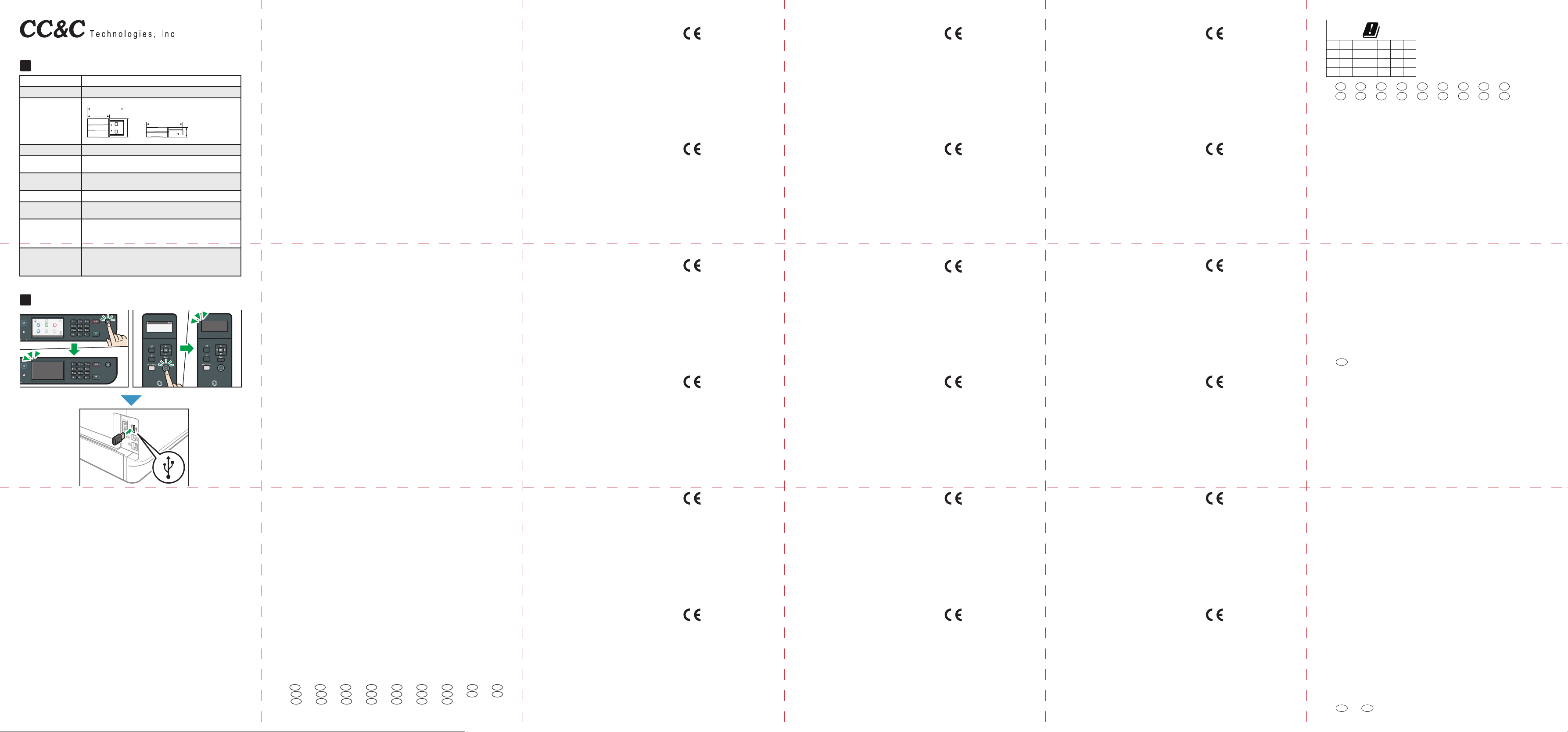
WL-8211-V1
WLAN 11ac/11n 1x1 USB Adapter
Product requirement
Power Supply DC 5V/500mA
Power Consumption Max 1210mW
Dimension
Weight About Xg
Operating Temperature 0 – 70° C ambient temperature
5 to 90 % (non-condensing)
Storage Temperature -40 ~ 80°C ambient temperature
5 to 95 % (non-condensing)
Interface USB A
Wi-Fi Spec. IEEE802.11b / IEEE802.11g
IEEE802.11n / IEEE802.11ac
RF Spectrum 2.412GHz~2.462GHz
1~13ch
5.150GHz~5.350GHz
W52,W53 屋内使用限定
Throughput IEEE802.11b:Max 11Mbps
(*1) IEEE802.11g:Max 54Mbps
IEEE802.11n:Max 300Mbps
IEEE802.11ac:Max 433Mbps
*1 It is the theoretical speed, and the actual communication speed varies dependingon the
usage environment and connected equipment etc.
18
29.50
15.0
29.50
8.0
Unit:mm
Operating Instruction
DYG781 DYG782
1. 本機の電源を切ります。
省エネモードでは電源キーのランプが点滅します。必ずランプが消えたことを確認してください。
2. 無線LANオプションを背面のUSBポートに接続してください。
接続と設定の詳細は、本機に付属のマニュアルを参照してください。
1. Turn off the machine.
In Energy Saver mode, the indicator on the [Power] key flashes. Make sure that the light on
the indicator has gone out.
2. Insert the wireless LAN option into the USB port on the back of the machine.
For details about connections and settings, see the manuals supplied with the machine.
1. Turn off the machine.
In Energy Saver mode, the indicator on the [Power] key flashes. Make sure that the light on
the indicator has gone out.
2. Insert the wireless LAN option into the USB port on the back of the machine.
For details about connections and settings, see the manuals supplied with the machine.
1. Turn off the machine.
In Energy Saver mode, the indicator on the [Power] key flashes. Make sure that the light on
the indicator has gone out.
2. Insert the wireless LAN option into the USB port on the back of the machine.
For details about connections and settings, see the manuals supplied with the machine.
1. Turn off the machine.
In Energy Saver mode, the indicator on the [Power] key flashes. Make sure that the light on
the indicator has gone out.
2. Insert the wireless LAN option into the USB port on the back of the machine.
For details about connections and settings, see the manuals supplied with the machine.
1. Turn off the machine.
In Energy Saver mode, the indicator on the [Power] key flashes. Make sure that the light on
the indicator has gone out.
2. Insert the wireless LAN option into the USB port on the back of the machine.
For details about connections and settings, see the manuals supplied with the machine.
DYG339
1. Turn off the machine.
In Energy Saver mode, the indicator on the [Power] key flashes. Make sure that the light on
the indicator has gone out.
2. Insert the wireless LAN option into the USB port on the back of the machine.
For details about connections and settings, see the manuals supplied with the machine.
1. Turn off the machine.
In Energy Saver mode, the indicator on the [Power] key flashes. Make sure that the light on
the indicator has gone out.
2. Insert the wireless LAN option into the USB port on the back of the machine.
For details about connections and settings, see the manuals supplied with the machine.
1. Turn off the machine.
In Energy Saver mode, the indicator on the [Power] key flashes. Make sure that the light on
the indicator has gone out.
2. Insert the wireless LAN option into the USB port on the back of the machine.
For details about connections and settings, see the manuals supplied with the machine.
1. Turn off the machine.
In Energy Saver mode, the indicator on the [Power] key flashes. Make sure that the light on
the indicator has gone out.
2. Insert the wireless LAN option into the USB port on the back of the machine.
For details about connections and settings, see the manuals supplied with the machine.
1. Turn off the machine.
In Energy Saver mode, the indicator on the [Power] key flashes. Make sure that the light on
the indicator has gone out.
2. Insert the wireless LAN option into the USB port on the back of the machine.
For details about connections and settings, see the manuals supplied with the machine.
1. Turn off the machine.
In Energy Saver mode, the indicator on the [Power] key flashes. Make sure that the light on
the indicator has gone out.
2. Insert the wireless LAN option into the USB port on the back of the machine.
For details about connections and settings, see the manuals supplied with the machine.
1. Turn off the machine.
In Energy Saver mode, the indicator on the [Power] key flashes. Make sure that the light on
the indicator has gone out.
2. Insert the wireless LAN option into the USB port on the back of the machine.
For details about connections and settings, see the manuals supplied with the machine.
1. Turn off the machine.
In Energy Saver mode, the indicator on the [Power] key flashes. Make sure that the light on
the indicator has gone out.
2. Insert the wireless LAN option into the USB port on the back of the machine.
For details about connections and settings, see the manuals supplied with the machine.
1. Turn off the machine.
In Energy Saver mode, the indicator on the [Power] key flashes. Make sure that the light on
the indicator has gone out.
2. Insert the wireless LAN option into the USB port on the back of the machine.
For details about connections and settings, see the manuals supplied with the machine.
1. Turn off the machine.
In Energy Saver mode, the indicator on the [Power] key flashes. Make sure that the light on
the indicator has gone out.
2. Insert the wireless LAN option into the USB port on the back of the machine.
For details about connections and settings, see the manuals supplied with the machine.
1. Turn off the machine.
In Energy Saver mode, the indicator on the [Power] key flashes. Make sure that the light on
the indicator has gone out.
2. Insert the wireless LAN option into the USB port on the back of the machine.
For details about connections and settings, see the manuals supplied with the machine.
1. Turn off the machine.
In Energy Saver mode, the indicator on the [Power] key flashes. Make sure that the light on
the indicator has gone out.
2. Insert the wireless LAN option into the USB port on the back of the machine.
For details about connections and settings, see the manuals supplied with the machine.
1. Turn off the machine.
In Energy Saver mode, the indicator on the [Power] key flashes. Make sure that the light on
the indicator has gone out.
2. Insert the wireless LAN option into the USB port on the back of the machine.
For details about connections and settings, see the manuals supplied with the machine.
1. Turn off the machine.
In Energy Saver mode, the indicator on the [Power] key flashes. Make sure that the light on
the indicator has gone out.
2. Insert the wireless LAN option into the USB port on the back of the machine.
For details about connections and settings, see the manuals supplied with the machine.
1. Turn off the machine.
In Energy Saver mode, the indicator on the [Power] key flashes. Make sure that the light on
the indicator has gone out.
2. Insert the wireless LAN option into the USB port on the back of the machine.
For details about connections and settings, see the manuals supplied with the machine.
1. Turn off the machine.
In Energy Saver mode, the indicator on the [Power] key flashes. Make sure that the light on
the indicator has gone out.
2. Insert the wireless LAN option into the USB port on the back of the machine.
For details about connections and settings, see the manuals supplied with the machine.
In Energy Saver mode, the indicator on the [Power] key flashes. Make sure that the light on
2. Insert the wireless LAN option into the USB port on the back of the machine.
For details about connections and settings, see the manuals supplied with the machine.
JA JP EN GB EN US EN AU XX XX XX XX XX XX XX XX XX XX
XX XX XX XX XX XX XX XX XX XX XX XX XX XX XX XX XX XX
XX XX XX XX XX XX XX XX XX XX XX XX XX XX
M0C4-8517
1. Turn off the machine.
the indicator has gone out.
Engli sh
Note to users EU Countries
Decla ratio n of Conf ormit y
Notice t o Users in EEA C ountries
This product complies with the essential requirements and provisions of Directive 2014/53/EU.
The C E Declaration of Conformity is avai lable by accessi ng the URL:
http ://www.r icoh.com/p roducts/ce _doc2/
and selecting the prod uct applicable.
Operat ing frequen cy band: 2412-2462 MHz, 5150- 5350 MH z
Maximum radio-frequency power: Less than 17.0 dBm Outdoor use of the 5GHz band is prohibited.
RF Output Power(±2dBm)
17dBm – 802.11b@11Mbps / 15dBm – 802.11g@54Mbps / 14dBm – 802.11a@54Mbps
13dBm – 802.11n@MCS7_HT20 / 13dBm – 802.11n@MCS7_HT40
13dBm – 802.11ac@NSS1 MCS7, BW20, BW40, BW80
13dBm – 802.11ac@NSS1 MCS9_BW20, BW40, BW80
Engli sh
Note to users EU Countries
Decla ratio n of Conf ormit y
Notice t o Users in EEA C ountries
This product complies with the essential requirements and provisions of Directive 2014/53/EU.
The C E Declaration of Conformity is avai lable by accessi ng the URL:
http ://www.r icoh.com/p roducts/ce _doc2/
and selecting the prod uct applicable.
Operat ing frequen cy band: 2412-2462 MHz, 5150- 5350 MH z
Maximum radio-frequency power: Less than 17.0 dBm Outdoor use of the 5GHz band is prohibited.
RF Output Power(±2dBm)
17dBm – 802.11b@11Mbps / 15dBm – 802.11g@54Mbps / 14dBm – 802.11a@54Mbps
13dBm – 802.11n@MCS7_HT20 / 13dBm – 802.11n@MCS7_HT40
13dBm – 802.11ac@NSS1 MCS7, BW20, BW40, BW80
13dBm – 802.11ac@NSS1 MCS9_BW20, BW40, BW80
Engli sh
Note to users EU Countries
Decla ratio n of Conf ormit y
Notice t o Users in EEA C ountries
This product complies with the essential requirements and provisions of Directive 2014/53/EU.
The C E Declaration of Conformity is avai lable by accessi ng the URL:
http ://www.r icoh.com/p roducts/ce _doc2/
and selecting the prod uct applicable.
Operat ing frequen cy band: 2412-2462 MHz, 5150- 5350 MH z
Maximum radio-frequency power: Less than 17.0 dBm Outdoor use of the 5GHz band is prohibited.
RF Output Power(±2dBm)
17dBm – 802.11b@11Mbps / 15dBm – 802.11g@54Mbps / 14dBm – 802.11a@54Mbps
13dBm – 802.11n@MCS7_HT20 / 13dBm – 802.11n@MCS7_HT40
13dBm – 802.11ac@NSS1 MCS7, BW20, BW40, BW80
13dBm – 802.11ac@NSS1 MCS9_BW20, BW40, BW80
Engli sh
Note to users EU Countries
Decla ratio n of Conf ormit y
Notice t o Users in EEA C ountries
This product complies with the essential requirements and provisions of Directive 2014/53/EU.
The C E Declaration of Conformity is avai lable by accessi ng the URL:
http ://www.r icoh.com/p roducts/ce _doc2/
and selecting the prod uct applicable.
Operat ing frequen cy band: 2412-2462 MHz, 5150- 5350 MH z
Maximum radio-frequency power: Less than 17.0 dBm Outdoor use of the 5GHz band is prohibited.
RF Output Power(±2dBm)
17dBm – 802.11b@11Mbps / 15dBm – 802.11g@54Mbps / 14dBm – 802.11a@54Mbps
13dBm – 802.11n@MCS7_HT20 / 13dBm – 802.11n@MCS7_HT40
13dBm – 802.11ac@NSS1 MCS7, BW20, BW40, BW80
13dBm – 802.11ac@NSS1 MCS9_BW20, BW40, BW80
Engli sh
Note to users EU Countries
Decla ratio n of Conf ormit y
Notice t o Users in EEA C ountries
This product complies with the essential requirements and provisions of Directive 2014/53/EU.
The C E Declaration of Conformity is avai lable by accessi ng the URL:
http ://www.r icoh.com/p roducts/ce _doc2/
and selecting the prod uct applicable.
Operat ing frequen cy band: 2412-2462 MHz, 5150- 5350 MH z
Maximum radio-frequency power: Less than 17.0 dBm Outdoor use of the 5GHz band is prohibited.
RF Output Power(±2dBm)
17dBm – 802.11b@11Mbps / 15dBm – 802.11g@54Mbps / 14dBm – 802.11a@54Mbps
13dBm – 802.11n@MCS7_HT20 / 13dBm – 802.11n@MCS7_HT40
13dBm – 802.11ac@NSS1 MCS7, BW20, BW40, BW80
13dBm – 802.11ac@NSS1 MCS9_BW20, BW40, BW80
Engli sh
Note to users EU Countries
Decla ratio n of Conf ormit y
Notice t o Users in EEA C ountries
This product complies with the essential requirements and provisions of Directive 2014/53/EU.
The C E Declaration of Conformity is avai lable by accessi ng the URL:
http ://www.r icoh.com/p roducts/ce _doc2/
and selecting the prod uct applicable.
Operat ing frequen cy band: 2412-2462 MHz, 5150- 5350 MH z
Maximum radio-frequency power: Less than 17.0 dBm Outdoor use of the 5GHz band is prohibited.
RF Output Power(±2dBm)
17dBm – 802.11b@11Mbps / 15dBm – 802.11g@54Mbps / 14dBm – 802.11a@54Mbps
13dBm – 802.11n@MCS7_HT20 / 13dBm – 802.11n@MCS7_HT40
13dBm – 802.11ac@NSS1 MCS7, BW20, BW40, BW80
13dBm – 802.11ac@NSS1 MCS9_BW20, BW40, BW80
Engli sh
Note to users EU Countries
Decla ratio n of Conf ormit y
Notice t o Users in EEA C ountries
This product complies with the essential requirements and provisions of Directive 2014/53/EU.
The C E Declaration of Conformity is avai lable by accessi ng the URL:
http ://www.r icoh.com/p roducts/ce _doc2/
and selecting the prod uct applicable.
Operat ing frequen cy band: 2412-2462 MHz, 5150- 5350 MH z
Maximum radio-frequency power: Less than 17.0 dBm Outdoor use of the 5GHz band is prohibited.
RF Output Power(±2dBm)
17dBm – 802.11b@11Mbps / 15dBm – 802.11g@54Mbps / 14dBm – 802.11a@54Mbps
13dBm – 802.11n@MCS7_HT20 / 13dBm – 802.11n@MCS7_HT40
13dBm – 802.11ac@NSS1 MCS7, BW20, BW40, BW80
13dBm – 802.11ac@NSS1 MCS9_BW20, BW40, BW80
Engli sh
Note to users EU Countries
Decla ratio n of Conf ormit y
Notice t o Users in EEA C ountries
This product complies with the essential requirements and provisions of Directive 2014/53/EU.
The C E Declaration of Conformity is avai lable by accessi ng the URL:
http ://www.r icoh.com/p roducts/ce _doc2/
and selecting the prod uct applicable.
Operat ing frequen cy band: 2412-2462 MHz, 5150- 5350 MH z
Maximum radio-frequency power: Less than 17.0 dBm Outdoor use of the 5GHz band is prohibited.
RF Output Power(±2dBm)
17dBm – 802.11b@11Mbps / 15dBm – 802.11g@54Mbps / 14dBm – 802.11a@54Mbps
13dBm – 802.11n@MCS7_HT20 / 13dBm – 802.11n@MCS7_HT40
13dBm – 802.11ac@NSS1 MCS7, BW20, BW40, BW80
13dBm – 802.11ac@NSS1 MCS9_BW20, BW40, BW80
Engli sh
Note to users EU Countries
Decla ratio n of Conf ormit y
Notice t o Users in EEA C ountries
This product complies with the essential requirements and provisions of Directive 2014/53/EU.
The C E Declaration of Conformity is avai lable by accessi ng the URL:
http ://www.r icoh.com/p roducts/ce _doc2/
and selecting the prod uct applicable.
Operat ing frequen cy band: 2412-2462 MHz, 5150- 5350 MH z
Maximum radio-frequency power: Less than 17.0 dBm Outdoor use of the 5GHz band is prohibited.
RF Output Power(±2dBm)
17dBm – 802.11b@11Mbps / 15dBm – 802.11g@54Mbps / 14dBm – 802.11a@54Mbps
13dBm – 802.11n@MCS7_HT20 / 13dBm – 802.11n@MCS7_HT40
13dBm – 802.11ac@NSS1 MCS7, BW20, BW40, BW80
13dBm – 802.11ac@NSS1 MCS9_BW20, BW40, BW80
Engli sh
Note to users EU Countries
Decla ratio n of Conf ormit y
Notice t o Users in EEA C ountries
This product complies with the essential requirements and provisions of Directive 2014/53/EU.
The C E Declaration of Conformity is avai lable by accessi ng the URL:
http ://www.r icoh.com/p roducts/ce _doc2/
and selecting the prod uct applicable.
Operat ing frequen cy band: 2412-2462 MHz, 5150- 5350 MH z
Maximum radio-frequency power: Less than 17.0 dBm Outdoor use of the 5GHz band is prohibited.
RF Output Power(±2dBm)
17dBm – 802.11b@11Mbps / 15dBm – 802.11g@54Mbps / 14dBm – 802.11a@54Mbps
13dBm – 802.11n@MCS7_HT20 / 13dBm – 802.11n@MCS7_HT40
13dBm – 802.11ac@NSS1 MCS7, BW20, BW40, BW80
13dBm – 802.11ac@NSS1 MCS9_BW20, BW40, BW80
Engli sh
Note to users EU Countries
Decla ratio n of Conf ormit y
Notice t o Users in EEA C ountries
This product complies with the essential requirements and provisions of Directive 2014/53/EU.
The C E Declaration of Conformity is avai lable by accessi ng the URL:
http ://www.r icoh.com/p roducts/ce _doc2/
and selecting the prod uct applicable.
Operat ing frequen cy band: 2412-2462 MHz, 5150- 5350 MH z
Maximum radio-frequency power: Less than 17.0 dBm Outdoor use of the 5GHz band is prohibited.
RF Output Power(±2dBm)
17dBm – 802.11b@11Mbps / 15dBm – 802.11g@54Mbps / 14dBm – 802.11a@54Mbps
13dBm – 802.11n@MCS7_HT20 / 13dBm – 802.11n@MCS7_HT40
13dBm – 802.11ac@NSS1 MCS7, BW20, BW40, BW80
13dBm – 802.11ac@NSS1 MCS9_BW20, BW40, BW80
Engli sh
Note to users EU Countries
Decla ratio n of Conf ormit y
Notice t o Users in EEA C ountries
This product complies with the essential requirements and provisions of Directive 2014/53/EU.
The C E Declaration of Conformity is avai lable by accessi ng the URL:
http ://www.r icoh.com/p roducts/ce _doc2/
and selecting the prod uct applicable.
Operat ing frequen cy band: 2412-2462 MHz, 5150- 5350 MH z
Maximum radio-frequency power: Less than 17.0 dBm Outdoor use of the 5GHz band is prohibited.
RF Output Power(±2dBm)
17dBm – 802.11b@11Mbps / 15dBm – 802.11g@54Mbps / 14dBm – 802.11a@54Mbps
13dBm – 802.11n@MCS7_HT20 / 13dBm – 802.11n@MCS7_HT40
13dBm – 802.11ac@NSS1 MCS7, BW20, BW40, BW80
13dBm – 802.11ac@NSS1 MCS9_BW20, BW40, BW80
Engli sh
Note to users EU Countries
Decla ratio n of Conf ormit y
Notice t o Users in EEA C ountries
This product complies with the essential requirements and provisions of Directive 2014/53/EU.
The C E Declaration of Conformity is avai lable by accessi ng the URL:
http ://www.r icoh.com/p roducts/ce _doc2/
and selecting the prod uct applicable.
Operat ing frequen cy band: 2412-2462 MHz, 5150- 5350 MH z
Maximum radio-frequency power: Less than 17.0 dBm Outdoor use of the 5GHz band is prohibited.
RF Output Power(±2dBm)
17dBm – 802.11b@11Mbps / 15dBm – 802.11g@54Mbps / 14dBm – 802.11a@54Mbps
13dBm – 802.11n@MCS7_HT20 / 13dBm – 802.11n@MCS7_HT40
13dBm – 802.11ac@NSS1 MCS7, BW20, BW40, BW80
13dBm – 802.11ac@NSS1 MCS9_BW20, BW40, BW80
Engli sh
Note to users EU Countries
Decla ratio n of Conf ormit y
Notice t o Users in EEA C ountries
This product complies with the essential requirements and provisions of Directive 2014/53/EU.
The C E Declaration of Conformity is avai lable by accessi ng the URL:
http ://www.r icoh.com/p roducts/ce _doc2/
and selecting the prod uct applicable.
Operat ing frequen cy band: 2412-2462 MHz, 5150- 5350 MH z
Maximum radio-frequency power: Less than 17.0 dBm Outdoor use of the 5GHz band is prohibited.
RF Output Power(±2dBm)
17dBm – 802.11b@11Mbps / 15dBm – 802.11g@54Mbps / 14dBm – 802.11a@54Mbps
13dBm – 802.11n@MCS7_HT20 / 13dBm – 802.11n@MCS7_HT40
13dBm – 802.11ac@NSS1 MCS7, BW20, BW40, BW80
13dBm – 802.11ac@NSS1 MCS9_BW20, BW40, BW80
Engli sh
Note to users EU Countries
Decla ratio n of Conf ormit y
Notice t o Users in EEA C ountries
This product complies with the essential requirements and provisions of Directive 2014/53/EU.
The C E Declaration of Conformity is avai lable by accessi ng the URL:
http ://www.r icoh.com/p roducts/ce _doc2/
and selecting the prod uct applicable.
Operat ing frequen cy band: 2412-2462 MHz, 5150- 5350 MH z
Maximum radio-frequency power: Less than 17.0 dBm Outdoor use of the 5GHz band is prohibited.
RF Output Power(±2dBm)
17dBm – 802.11b@11Mbps / 15dBm – 802.11g@54Mbps / 14dBm – 802.11a@54Mbps
13dBm – 802.11n@MCS7_HT20 / 13dBm – 802.11n@MCS7_HT40
13dBm – 802.11ac@NSS1 MCS7, BW20, BW40, BW80
13dBm – 802.11ac@NSS1 MCS9_BW20, BW40, BW80
Engli sh
Note to users EU Countries
Decla ratio n of Conf ormit y
Notice t o Users in EEA C ountries
This product complies with the essential requirements and provisions of Directive 2014/53/EU.
The C E Declaration of Conformity is avai lable by accessi ng the URL:
http ://www.r icoh.com/p roducts/ce _doc2/
and selecting the prod uct applicable.
Operat ing frequen cy band: 2412-2462 MHz, 5150- 5350 MH z
Maximum radio-frequency power: Less than 17.0 dBm Outdoor use of the 5GHz band is prohibited.
RF Output Power(±2dBm)
17dBm – 802.11b@11Mbps / 15dBm – 802.11g@54Mbps / 14dBm – 802.11a@54Mbps
13dBm – 802.11n@MCS7_HT20 / 13dBm – 802.11n@MCS7_HT40
13dBm – 802.11ac@NSS1 MCS7, BW20, BW40, BW80
13dBm – 802.11ac@NSS1 MCS9_BW20, BW40, BW80
Engli sh
Note to users EU Countries
Decla ratio n of Conf ormit y
Notice t o Users in EEA C ountries
This product complies with the essential requirements and provisions of Directive 2014/53/EU.
The C E Declaration of Conformity is avai lable by accessi ng the URL:
http ://www.r icoh.com/p roducts/ce _doc2/
and selecting the prod uct applicable.
Operat ing frequen cy band: 2412-2462 MHz, 5150- 5350 MH z
Maximum radio-frequency power: Less than 17.0 dBm Outdoor use of the 5GHz band is prohibited.
RF Output Power(±2dBm)
17dBm – 802.11b@11Mbps / 15dBm – 802.11g@54Mbps / 14dBm – 802.11a@54Mbps
13dBm – 802.11n@MCS7_HT20 / 13dBm – 802.11n@MCS7_HT40
13dBm – 802.11ac@NSS1 MCS7, BW20, BW40, BW80
13dBm – 802.11ac@NSS1 MCS9_BW20, BW40, BW80
Engli sh
Note to users EU Countries
Decla ratio n of Conf ormit y
Notice t o Users in EEA C ountries
This product complies with the essential requirements and provisions of Directive 2014/53/EU.
The C E Declaration of Conformity is avai lable by accessi ng the URL:
http ://www.r icoh.com/p roducts/ce _doc2/
and selecting the prod uct applicable.
Operat ing frequen cy band: 2412-2462 MHz, 5150- 5350 MH z
Maximum radio-frequency power: Less than 17.0 dBm Outdoor use of the 5GHz band is prohibited.
RF Output Power(±2dBm)
17dBm – 802.11b@11Mbps / 15dBm – 802.11g@54Mbps / 14dBm – 802.11a@54Mbps
13dBm – 802.11n@MCS7_HT20 / 13dBm – 802.11n@MCS7_HT40
13dBm – 802.11ac@NSS1 MCS7, BW20, BW40, BW80
13dBm – 802.11ac@NSS1 MCS9_BW20, BW40, BW80
BE BG CZ DK DE EE IE
EL ES FR HR IT CY LV
LT LU H U MT NL AT PL
PT RO SI S K FI S E UK
EN GB XX XX XX XX XX XX XX XX XX XX XX XX XX XX XX XX
XX XX XX XX XX XX XX XX XX XX XX XX XX XX XX XX XX XX
M0C4-8521
Notes to Users in the United States of America
Part 15 of the FCC Rules
NOTE:
This equipment has been tested and found to comply with the limits for a Class B digital device,
pursuant to Part 15 of the FCC Rules. These limits are designed to provide reasonable
protection against harmful interference in a residential installation. This equipment generates,
uses and can radiate radio frequency energy and, if not installed and used in accordance
with the instructions, may cause harmful interference to radio communications. However,
there is no guarantee that interference will not occur in a particular installation. If this equipment
does cause harmful interference to radio or television reception, which can be determined
by turning the equipment off and on, the user is encouraged to try to correct the interference
by one or more of the following measures:
• Reorient or relocate the receiving antenna.
• Increase the separation bet ween the equipment and receiver.
• Connect the equipment into an outlet on a circuit different from that to which the receiver
is connected.
• Consult the dealer or an experienced radio/T V technician for help.
This transmitter must not be co-located or operated in conjunction with any other antenna
or transmitter.
Radiation Exposure Statement:
This equipment complies with FCC radiation exposure limits set forth for an uncontrolled environment.
This equipment should be installed and operated with minimum distance 20cm between the
radiator & your body.
Certification
This device complies with part 15 of the FCC Rules.
Operati
on is subject to the following two conditions:
(1) This device may not cause har mful interference, and
(2) this device must accept any interference rec eived, including interference that may cause
undesired operation.
EN US M0C4 -8518
Notes to Users in Canada
This device complies with ISED’s licence-exempt RSSs.
Operation is subject to the following two conditions:
(1) This device may not cause harmful inter ference; and
(2) This device must accept any interferenc e received,
including interference that may cause undesired operation of the device. This equipment complies
with IC radiation exposure limits set forth for an uncontrolled environment and meets RSS-102
of the IC radio frequency (RF) Exposure rules. This equipment should be installed and
operated keeping the radiator at least 20cm or more away from person’s body (excluding
extremities:hands, wrists, fe et and ankles).
5150-5250 MHz band is restr icted to indoor operation only.
5250-5 350 MHz band is restricted to indoor operation only.
Compliance with ISED requirement RSS-247 6.4 a) Data transmission is always initiated by
software, which is the passed down through the MAC, through the digital and analog baseband,
and finally to the RF chip. Several special packets are initiated by the MAC. These are the
only ways the digital baseband portion will turn on the RF transmitter, which it then turns
off at the end of the packet. Therefore, the transmitter will be on only while one of the aforementioned
packets is being transmitted. In other words, this device automatically disc ontinue transmission
in case of eit
her absence of information to transmit or operational failure.
Remarque concermant les utilisateurs au Canada
Le présent appareil est conforme aux CNR d’ISED Canada applicables aux appareils radio
exempts de licence.
L’exploitation est autorisée aux deux conditions suivantes:
(1) le dispositif ne doit pas produire de brouillage préjudiciable, et
(2) ce dispositif doit accepter tout brouillage reçu, y compris un brouillage susceptible de
provoquer un fonctionnement indésirable.
Cet équipement est conforme aux limites d’exposition aux rayonnements énoncées pour un
environnement non contrôlé et respecte les règles d’exposition aux fréquences radioélectriques
(RF) CNR-102 de l’IC. Cet équipement doit être installé et utilisé en gardant une distance de
20 cm ou plus entre le radiateur et le corps humain (à l’exception des extrémités: mains, poignets,
pieds et chevilles).
La bande 5150-5250 MHz est restreinte à une utilisation à l’intérieur seulement.
La bande 5250-5350 MHz est restreinte à une utilisation à l’intérieur seulement.
Conformité à la norme CNR-247 6.4 a) La transmission des données est toujours initiée
par le logiciel, puis les données sont transmises par l’intermédiaire du MAC, par la bande
de base numérique et analogique et, enfin, à la puce RF. Plusieurs paquets spéciaux sont
initiés par le MAC. Ce sont les seuls moyens pour qu’une partie de la bande de base numérique
active l’émetteur RF, puis désactive celui-ci à la fin du paquet. En conséquence, l’émetteur reste
uniquement activé lors de la transmission d’un des paquets susmentionnés. En d’autres termes,
ce dispositive interrompt automatiquement toute transmission en cas d’absence d’information
à transmettre ou de défaillance.
EN US FR FR M0C4-8520
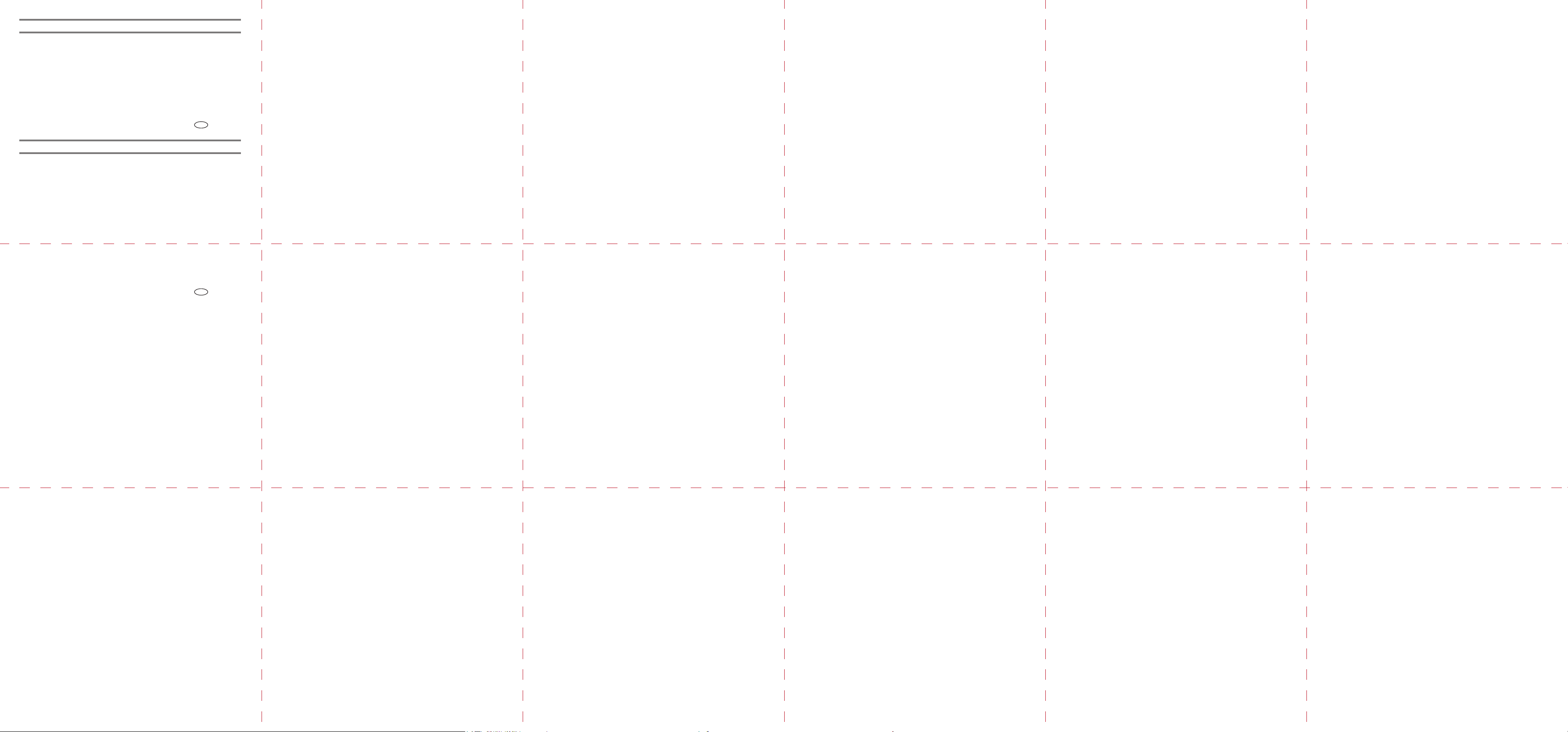
注意
本機使用時,須按照隨附使用手冊或說明書進行操作。請避免任何違法使用。
不可違反低功率電波幅射性電機管理辦法之所有控制、調整及開關之方法。
對任何可能造成違反低功率電波幅射性電機管理辦法規定之使用方法,進行調整或由具有發
射機維修專長之技術人員執行或由其直接監督及負責。
不可置換任何可能造成違反上述管理辦法之零件(晶體、半導體等)。
經形式認證合格之低功率射頻電機,非經許可,公司、商號或使用者均不得擅自變更頻率、
加大功率或變更原設計之特性及功能。
低功率射頻電機之使用不得影響飛航安全及干擾合法通信;經發現有干擾現象時,應立即停用,
並改善至無干擾時方得繼續使用。
前項合法通信,指依電信法規定作業之無線通信。
低功率射頻電機須忍受合法通信或工業、科學及醫療用電波幅射性電機設備之干擾。
在5.25-5.35 秭赫頻帶內操作之無線資訊傳輸設備,限於室內使用。
ZH TW M0C4-8523
注意事项
工作频率范围:
2412-2462MHz
5150-5350MHz
最大等效全向辐射功率(EIRP):
<10 dBm / MHz
<10 dBm / MHz
载频容限:
20 ppm
不得擅自更改发射频率、加大发射功率(包括额外加装射频功率放大器),不得擅自外接天线
或改用其它发射天线。
使用时不得对各种合法的无线电通信业务产生有害干扰;一旦发现有干扰现象时,应立即停
止使用,并采取措施消除干扰后方可继续使用。
使用微功率无线电设备,必须忍受各种无线电业务的干扰或工业、科学及医疗应用设备的辐
射干扰。
不得在飞机和机场附近使用。
上述频段的无线接入系统仅限室内使用。
ZH TW M0C4-8522
© 2018
Printed in China
