Page 1
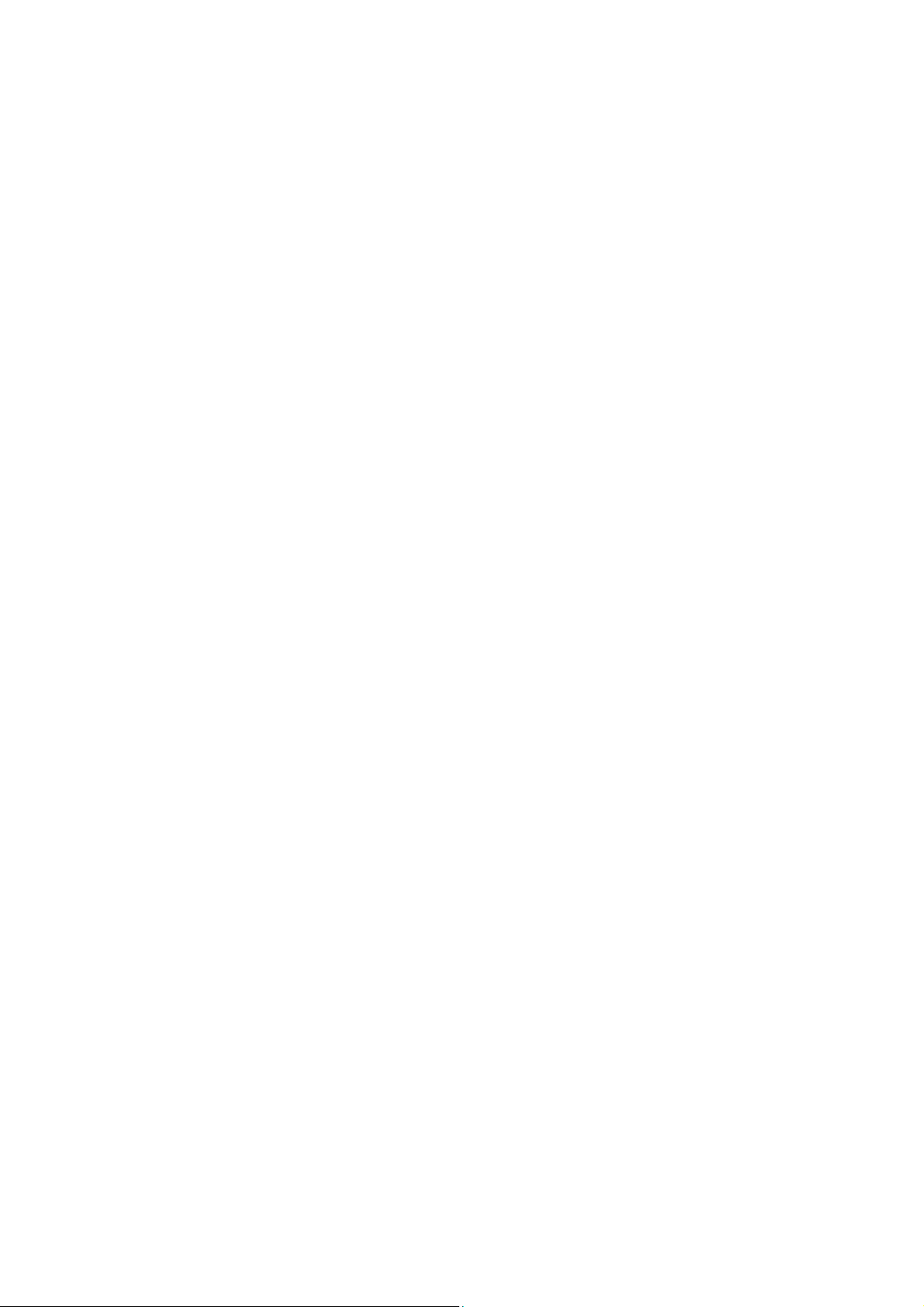
User’s Guide
BT-0030H
Bluetooth USB Dongle
Ver 1.0
Page 2

REGULATION INFORMATION
The Bluetooth USB Dongle must be installed and used in strict accordance with the
manufacturer’s instructions. This device complies with the following radio frequency
and safety standards.
FCC (Federal Communications Commission)
This device complies with Part 15 of FCC Rules. Operation is subject to the
following two conditions:
1. This device may not cause harmful interference.
2. This device must accept any interference that may cause undesired operation.
FCC Radiation Exposure Statement
This equipment complies with FCC radiation exposure limits set forth for an
uncontrolled environment.
This equipment should be installed and operated with minimum distance 20cm
between the radiator & your body.
This transmitter must not be co-located or operating in conjunction with any other
antenna or transmitter.
The equipment has been tested and found to comply with the limits for a Class B
Digital Device, pursuant to part 15 of the FCC Rules. These limits are designed to
provide reasonable protection against harmful interference in a residential installation.
This equipment generates, uses and can radiate radio frequency energy and, if not
installed and used in accordance with the instruction, may cause harmful interference
to radio communication. However, there is no grantee that interference will not occur
in a particular installation. If this equipment dose cause harmful interference to radio
or television reception, which can be determined by turning the equipment off and on,
the user is encouraged to try to correct the interference by one or more of the
following measures:
--Reorient or relocate the receiving antenna.
--Increase the separation between the equipment and receiver.
--Connect the equipment into an outlet on a circuit different from that to which the
receiver is connected.
--Consult the dealer or an experienced radio/TV technician for help.
Notice: The Part 15 radio device operates on a non-interference basis with other
devices operating at this frequency. Any changes or modification not
expressly approved by the party responsible could void the user’s authority to
operate the device.
2
Page 3

R&TTE Directive
This device complies with the specifications listed below:
• ETS 301-489 -1&-17 General EMC requirements for Radio equipment.
• ETS 300-328 Technical requirements for Radio equipment.
• EN60950 Safety Requirements for Radio equipment
3
Page 4

Table of Contents
REGULATION INFORMATION…………………………………….... 2
1. Introduction…………………………………………………………….. 5
1.1 BluetoothTM Technology…………………………………………... 5
1.2 Bluetooth USB Dongle………………………………………….... 5
2. Software Installation………………………………………………..…. 6
2.1 System Requirements…………………………………………..... 7
2.2 Before Installing………………………………………………….... 7
2.3 Install Widcomm Bluetooth software…………………………….. 8
3. Hardware Installation………………………………………………..... 15
4. Using Software……………………………………………………...…. 16
4.1 Local Device services…………………………………………….. 17
4.2 Bluetooth Neighborhood services……………………………….. 17
5. Bluetooth of windows Console……………………………………….. 20
5.1 Bluetooth Configuration…………………………………...……… 22
6. Specification……………………………………………………………. 23
Product names mentioned herein may be trademarks and/or registered trademarks of their respective companies.
4
Page 5

1. Introduction
1.1 BluetoothTM Technology
The BluetoothTM wireless technology is a short-range radio technology being
developing by Ericsson, Intel, 3Com, Nokia, Toshiba, and other well-known
companies.
The BluetoothTM wireless technology, based on a low-cost and short-range radio link,
helped to get rid of the cables that were used in the home and office to connect
devices together: desktops, laptops, telephones, printers, PDAs, fax machines,
keyboards, and other similar digital products. Meanwhile, it can easily simplify both
communication and synchronization between devices. Any digital device that utilizes
the BluetoothTM wireless technology will be able to take advantage of the technology.
1.2 Bluetooth USB Dongle
The Bluetooth USB Dongle built-in BluetoothTM wireless technology allows a computer
with a USB port to communicate with other Bluetooth-enabled devices. The Bluetooth
USB Dongle bundles a Bluetooth software driver for performing wireless network
applications such as file transfer, network access, dial-up networking and so on.
5
Page 6
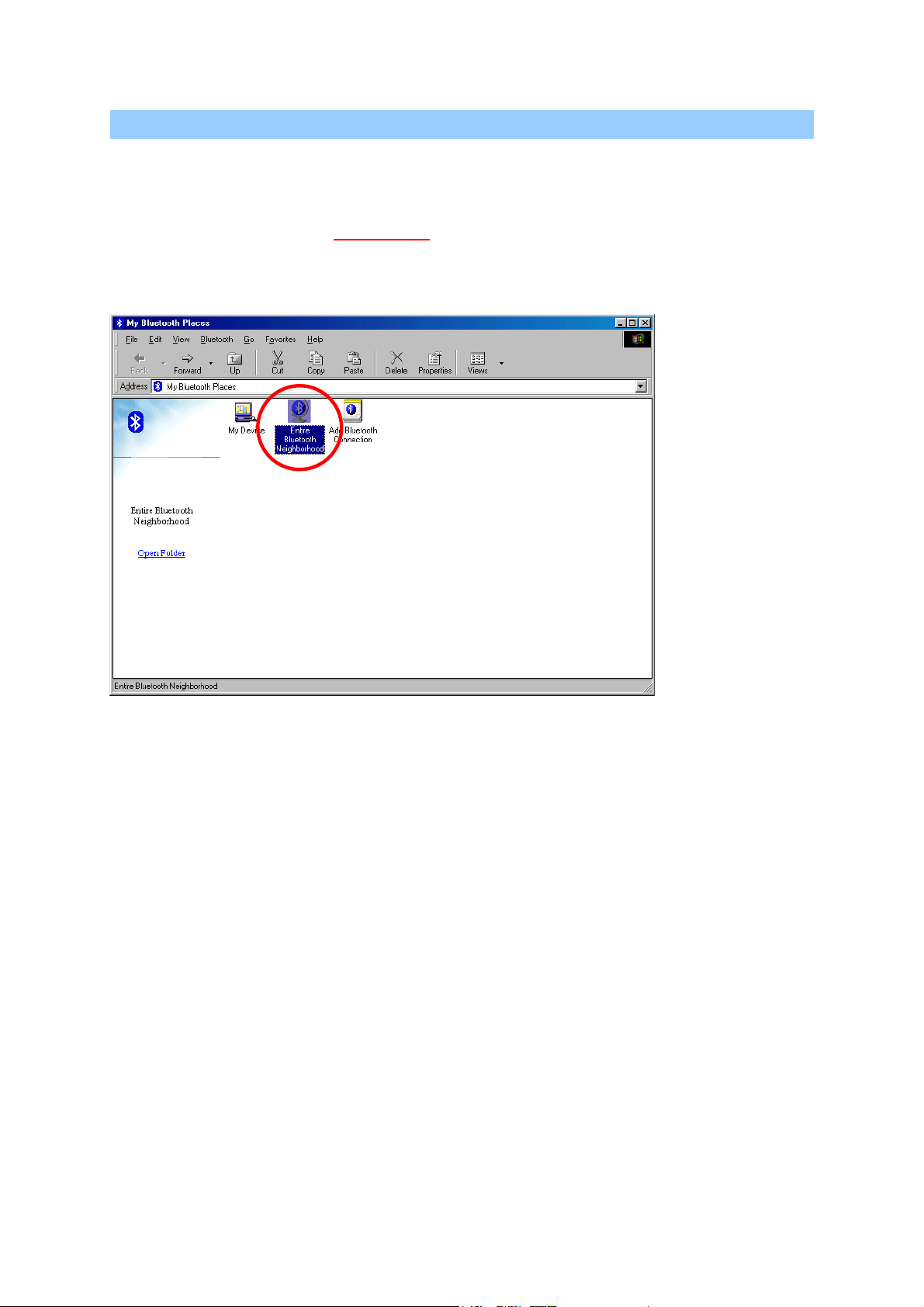
2. Software Installation
Through simplified installation of the BluetoothTM software, you can easily establish
wireless communication among all BluetoothTM-enabled devices. In the Bluetooth
Neighborhood window as figure 2.1.1, you can clearly see all BluetoothTM devices
surround you and easily gain further diverse functions with them. Furthermore, you
can get rid of those awkward cables from now on.
Figure 2.1.1 Bluetooth Neighborhood window
Note: Please close other running applications before the installation of Bluetooth software.
6
Page 7
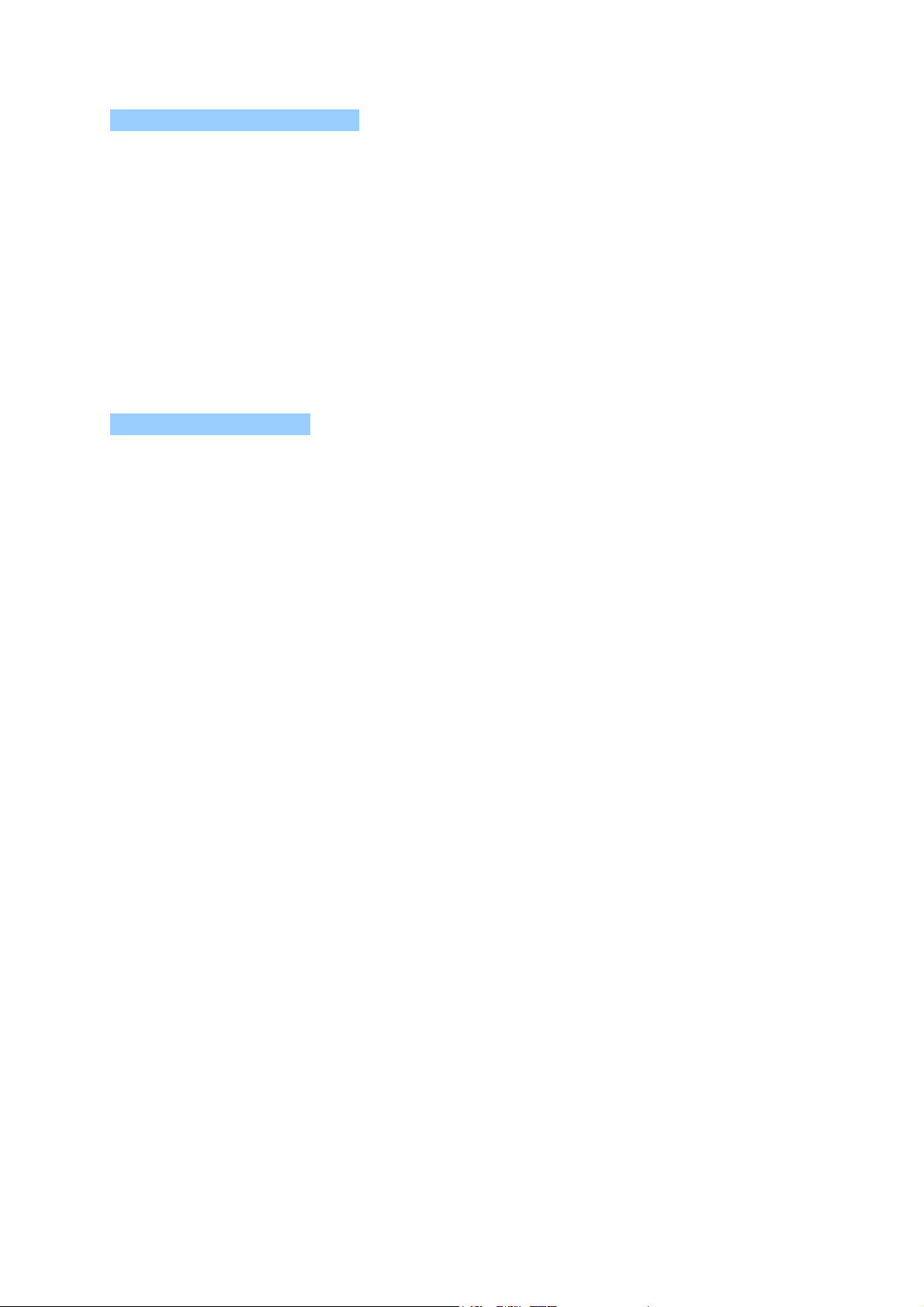
2.1 System Requirements
It is necessary to install corresponding application software before starting to use
Bluetooth USB Dongle. Therefore, please check your system in advance and ensure
it meets in the minimum requirements as described below.
- Processor: Intel Celeron / Pentium III / Pentium IV; AMD Duron / Athlon
- Operating System: Microsoft Windows 98SE / ME / 2000 / XP
- System memory: 32MB at least
- Hard Drive Free Space: 11.5MB
2.2 Before Installing
To prevent potential problem during intstalling the software, please do not plug the
Bluetooth USB Dongle into the device until the software installation is finished.
Please remove any previous Widcomm Bluetooth software version exists in your
system, the remove procedure is as follows:
1. Click Start/Settings, then select Control Panel.
2. In the Control Panel window, double click Add/Remove programs icon.
3. Find out the item Widcomm Bluetooth Software x.x.x. and then remove it by
clicking the Remove button.
7
Page 8

2.3 Install Widcomm Bluetooth software
Insert the Bluetooth Software CD into CD-ROM drive. If the Auto-Run function of
CD-ROM is enabled (in Windows, the default setting of this function is usually
enabled), then installation program will start automatically. If not, you can utilize the
Windows Explorer to browse CD content and run Setup.exe manually.
Figure 2.3.1 Installation is preparing
8
Page 9

With ensuing window appears, please click Next button to continue the software
installation, In Device Information window, check the item I accept the terms in the
license agreement and click Next button to continue.
Figure 2.3.2 License Agreement window
9
Page 10

In Device Name item in the Device Information window, fill in the blank with a name
that you prefer. That can provide distinct identification of your system when it interacts
with other devices in the Bluetooth environment.
In Device Type item, choose Desktop or Laptop depends on the device type you are
using now.
Figure 2.3.3 Device Name & Type window
10
Page 11

The software default destination folder is located in C:\ Program Files \ Widcomm \
Bluetooth Software. If you want to change the folder, click Change… button then
select one. If everything is ready and done, please click Next button to begin the
installation.
Figure 2.3.4 Destination folder select
11
Page 12

The software installation is processing now.
Figure 2.3.5 Installation running window
Note: During the processing of the Bluetooth Software installation under Windows 98SE or
Windows 2000, it is possible to meet Microsoft Digital Signature issues such as Bluetooth
Personal Area Network Driver, Bluetooth Communication Ports, Widcomm Bluetooth Null
Modem, Widcomm Bluetooth Modem, Widcomm Bluetooth Fax Modem, and Unknown
Software package. Please confirm them manually by pressing Yes button from then
pop-up window so as to finish the entire installation.
12
Page 13

Please reboot your system after the software installation is finished.
Figure 2.3.6 Installation finished window
13
Page 14

There are two new Bluetooth icons appear on the desktop and the toolbar respectively
when logged in Windows operating system.
Figure 2.3.8 Bluetooth software icons
14
Page 15

3. Hardware Installation
The Bluetooth USB Dongle can be used both desktops and laptops with a USB port
as shown bellow:
Figure 3.1 Plug Bluetooth USB Dongle connector into USB port on desktop
Figure 3.2 Plug Bluetooth USB Dongle connector into USB port on laptop
Furthermore, the implementation of the Bluetooth USB Dongle allows you randomly
place the Bluetooth USB Dongle in limited distance around the computer you
connected to.
15
Page 16

4. Using Software
Bluetooth for Windows is the solution for the seamless integration of Bluetooth
technology into personal computers.
Most Bluetooth enabled devices have the capability to act as:
- A Bluetooth server: these devices provide one or more services, such as access to
the Internet, to the other Bluetooth devices.
- A Bluetooth client: these devices use the service(s) provided by Bluetooth servers.
Bluetooth for Windows software provides:
- Clients
1) To locate other Bluetooth devices in the immediate vicinity (inquiry).
2) Discover the services that those devices offer (discovery).
3) Connect to, use, and disconnect from those devices.
- Servers
1) To include / exclude individual services in the list of services it provides to clients.
- Extensive security, including:
1) Authorization
2) Authentication
3) Encryption
Bluetooth for Windows supports:
Windows XP / Windows 2000 / Windows ME / Windows 98SE
16
Page 17

4.1 Local Device services
As figure 2.1.1 shows, double click on the Local Device icon and then go into the
sub-window.
Local Device window shows all local services that a BluetoothTM Server is capable of
providing. The services include:
- Bluetooth Serial Port
- Dial-Up Networking
- Fax
- Network Access
- File Transfer
- Information Exchange
- Information Synchronization
All services will automatically start when the BluetoothTM Software is initialized. Auto
start-up can also be disabled for individual service (by using Bluetooth Configuration
Console/Local Services tab, and double click on respective service to change start-up
property). To stop a service that is in action, just right-click on the icon of service, and
choose stop from the pop-up menu.
Note: Those services that you stopped are unavailable for clients to use unless you restart them
again.
17
Page 18

Connections are usually established and disconnected by the client side. However, if
necessary, you can also interrupt the connection from server side directly, or re-start
the service form stopped state (it means the server side can not actively connect to
client side but allows client side to establish the connection).
In Local Device window, right-click on the icon of service, and choose stop/start from
the pop-up menu.
18
Page 19

4.2 Bluetooth Neighborhood services
In the Bluetooth Neighborhood window, you can use Search For Devices function to
make Bluetooth USB Dongle look for other Bluetooth-enabled devices in the vicinity
and display those devices it detected. The list below shows the entire services that
remote bluetooth-enabled devices can provide:
- Bluetooth Serial Port
Establishes a Bluetooth wireless connection between two devices. The connection
may be used by applications as though a physical serial cable connected the
devices.
- Dial-Up Networking
Bluetooth client can dial-up to Internet by using a modem that is physically
connected to the Bluetooth server.
- Fax
Bluetooth client can send a fax wirelessly by using a Fax machine that is physically
connected to the Bluetooth server.
- File Transfer
When File Transfer service is established between two Bluetooth devices, you can
easily browse, drag/drop, open, print, cut/copy, paste, delete, or rename files/folders
in local device and remote device.
- Information Exchange
This service allows two Bluetooth-enabled devices exchange personal information
manager data such as business card, calendar items, e-mail messages, and notes.
- Information Synchronization
This service allows two Bluetooth-enabled devices to synchronize Personal
Information Manager data each other.
- Network Access
Establishes a wireless connection between the client and a server that is physically
connected to the Local Area Network (LAN). If the client has permission from the
server, the wireless connection can be used as if the client were hard-wired to the
LAN.
19
Page 20

5. Bluetooth for Windows Console
After Bluetooth for Windows installed in your system, a shortcut called Bluetooth
System Tray (BT Tray) is added to the Windows Start up folder. This function will
automatically execute whenever system starts and show it’s icon on the Windows
toolbar. The BT Tray provides several practical functions:
- Unobtrusive notification when intervention is required to authorize a security request
or enter a Bluetooth passkey.
- Dialog boxes that prompt for security authorization and allow passkey entry.
- Bluetooth “pairing” support.
- Access to the Bluetooth Configuration window.
Bluetooth Console icon on toolbar
20
Page 21

5.1 Bluetooth Configuration
The Bluetooth Configuration window divides into eight tabs:
- General
Identifies the computer name and type, besides, you can also select the level of
security.
- Accessibility
Determines which individual Bluetooth-enabled devices are allowed to access to this
computer.
- Discovery
Perform a periodic search for Bluetooth devices. This filters which specify devices or
classes and types within class of devices are discovered.
- Information Exchange
Allows to change the storage folder for data/objects, and modifies the attribution of
items.
- Local Services
Configures the properties of the local services. Properties include Authorization,
Authentication, Start-up, Encryption, COM port, and Modem type.
- Client Applications
Configures the properties of the client applications that your computer will use to
access Bluetooth services on a remote device. Properties include Authentication,
Encryption, add COM port, and select COM port for Bluetooth Serial port.
- Hardware
Shows the hardware’s information.
- Version Info
Shows every component’s version information.
21
Page 22

Bluetooth Configuration tabs
22
Page 23

6. Specification
General Radio Carrier Frequency: 2.4~2.4835GHz
Data Rate: 1Mbps
Radio Performance Receiver Rx sensitivity: -85dBm
Radio Performance Transmitter Power at Antenna Port
(Class 1 / 100 meter free space)
Antenna Integrated PCB antenna
Environment
USB Adapter USB Compliance Ver 1.1
Input Power DC 5V
Input Current 80mA (Max.)
Support Function File Transfer,
Operating Temperature: 0°C~+65°C
Storage Temperature: -30°C~+80°C
Dial-Up Networking,
Network Access,
Fax,
Information Exchange,
Point to multi-Point connection (1 server, 7clients).
23
