Page 1
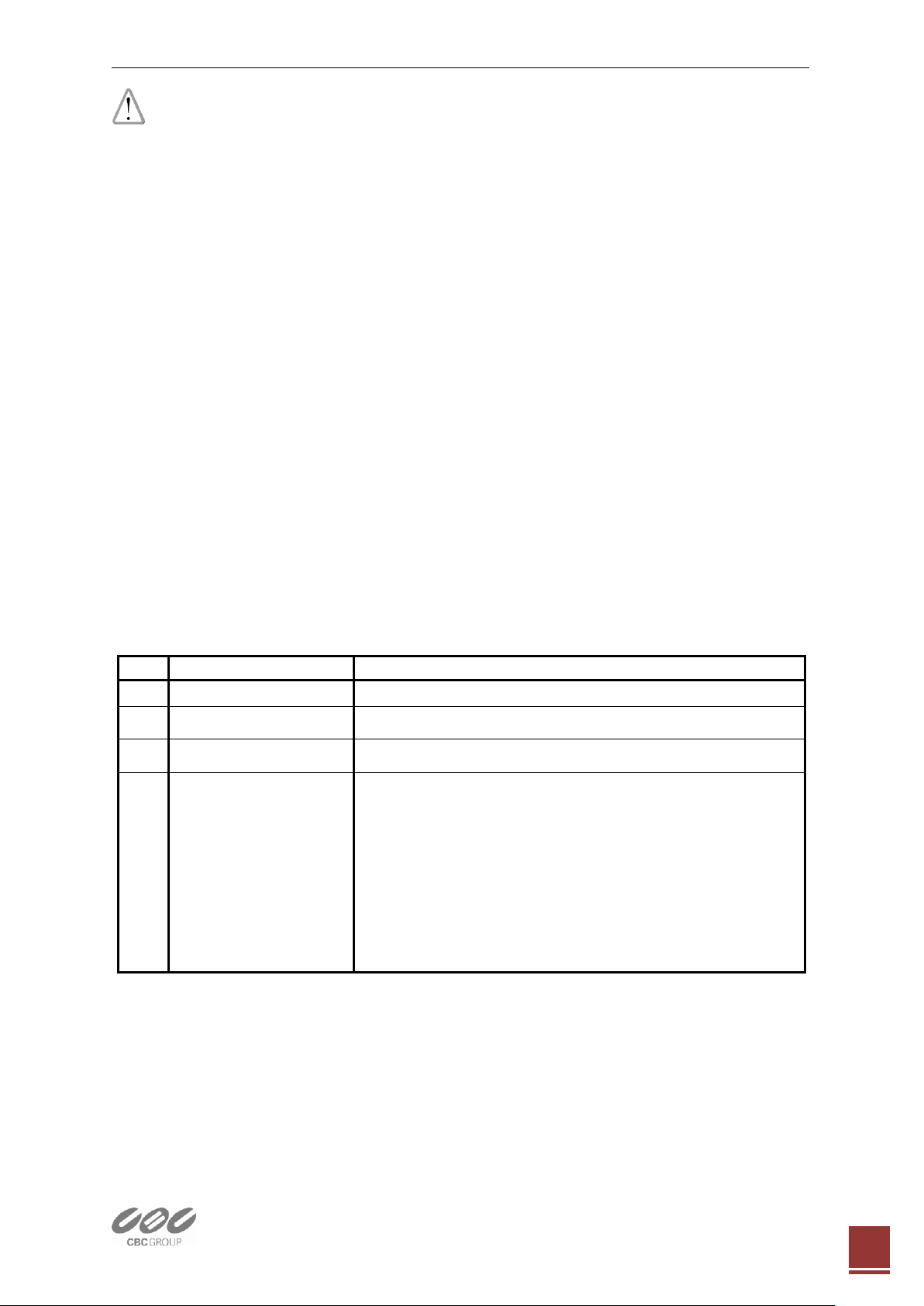
Quick User Guide ZN-BxMTP Series Network Camera
1
No.
Item
Description
1
Network Camera
ZN-BxMTP Series
2
Software CD
User’s Manual, Utility software
3
Quick User Guide
This document
4
Accessories
Template for installation
Anchor : 4pcs
Tapping Screw 4x30 : 4pcs
O-ring : 4pcs
Hexalobular L-key Wrench
Wrench bolt 3pcs
Video monitor cable
Power Jack Cable
Terminal Block (2pin/8pin)
Warning before installation
-Power off the Network camera if it is found to be smoking or smells unusual.
-Keep the Network camera away from water. If the Network camera gets wet,
power off immediately.
-Do not place the Network camera near heat sources, such as a television or
oven.
-Refer to your instruction manual for the operating temperature.
-Keep the Network camera away from direct sunlight.
-Do not place the Network camera in high humidity environments.
-Do not place the Network camera on unsteady surfaces.
-Do not touch the Network camera when there is lightning present.
-Do not disassemble the Network camera.
-Do not drop the Network camera.
-Do not insert any object into the Network camera, such as a screwdriver.
For other safety and regulation information, please refer to “User’s manual”.
1. Check Contents
Ver1.20 EN
Page 2
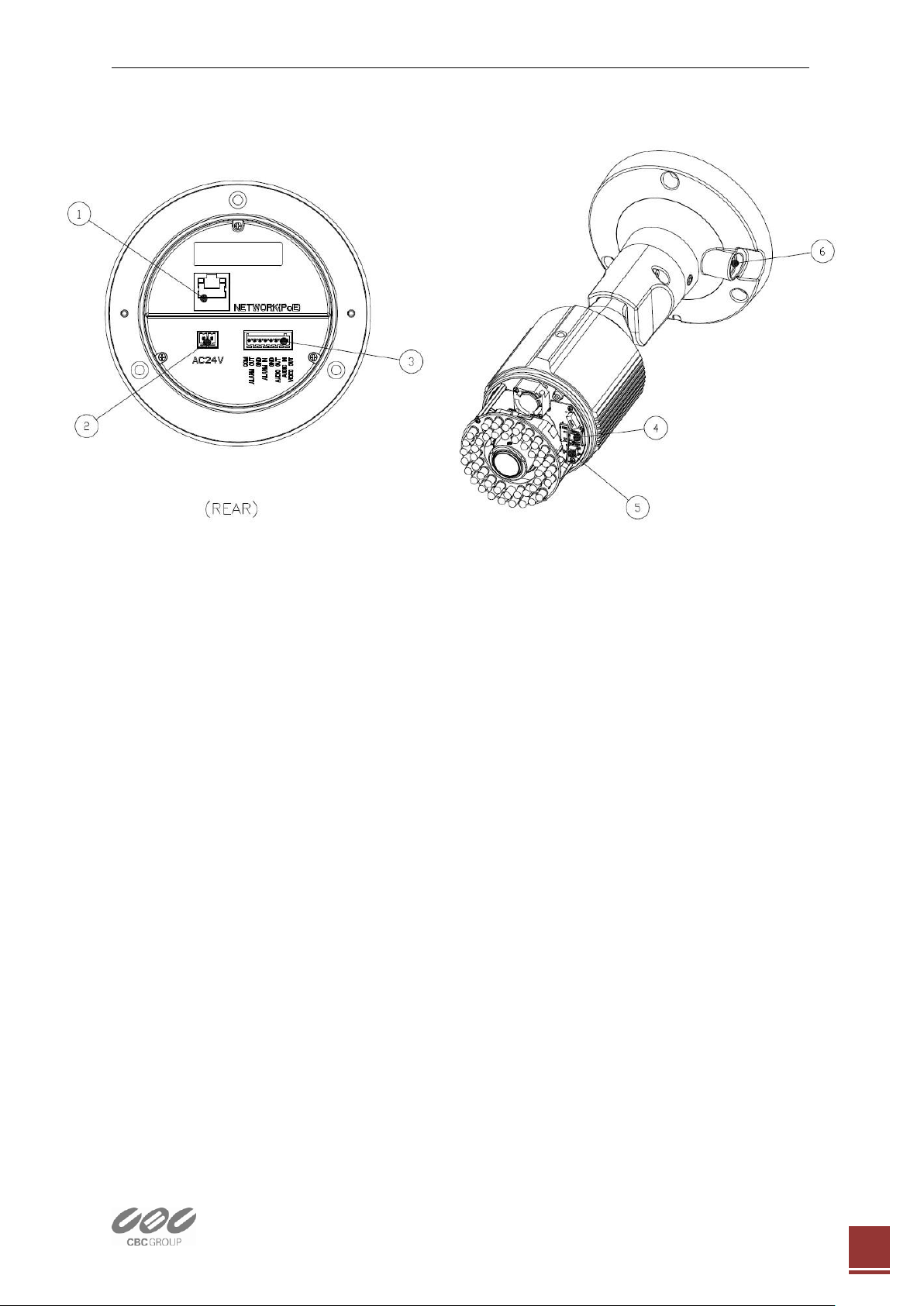
Quick User Guide ZN-BxMTP Series Network Camera
2
2. Physical Description
1. Network (RJ-45 PoE supported)
2. Power connector (24VAC: Heater)
3. I/O signal terminal
Audio In (Line in)
Audio Out (Line Out)
Alarm In (Dry Contact)
Alarm Out (Relay out [0.5A:125VAC / 1A:30VDC])
4. Micro SD card (SDHC supported)
5. Control Button
6. Video output for service monitor/Status LED
3. Making Connection
1. If you have external devices such as sensor or alarms, make connection
from connectors.
2. Connect Ethernet cable to make connection to the network hub.
3. Connect power cable to the camera.
Please refer to User’s manual in software CD.
Ver1.20 EN
Page 3

Quick User Guide ZN-BxMTP Series Network Camera
3
①
③
②
4. Assign IP address
The default setting of the camera is set to “DHCP” and “UPnP” function
is set to ON. If you have a DHCP server on your network and UPnP
function is enabled on your PC you can find the network camera in
“My network”.
If a DHCP server is not available on your network, please assign IP
address by the following process. Default IP address will be shown as
255.255.255.255.
Execute MultiUpgradeTool.exe. It will search cameras on the network
automatically.
1) After the camera is listed in camera list, select the camera.
2) Type in the all network information.
3) Click “Change IP address” button to apply settings to the camera.
When double click the camera in the list, the default web browser
(Internet Explorer or compatible equivalent) will open and automatically
connect to the camera.
Ver1.20 EN
Page 4

Quick User Guide ZN-BxMTP Series Network Camera
4
5. Web browser connection
Note : The Network camera supports Internet Explorer 7 or above.
Please check version of your browser and update it if necessary.
When you first access the camera you need to download and install an
Active X control from the camera to display a Live image.
Default User and Password are set to “ADMIN” and “1234”.
Please type in the user ID and password to connect the network camera.
For further information for setup, please refer to User’s manual
in software CD.
Ver1.20 EN
