Page 1
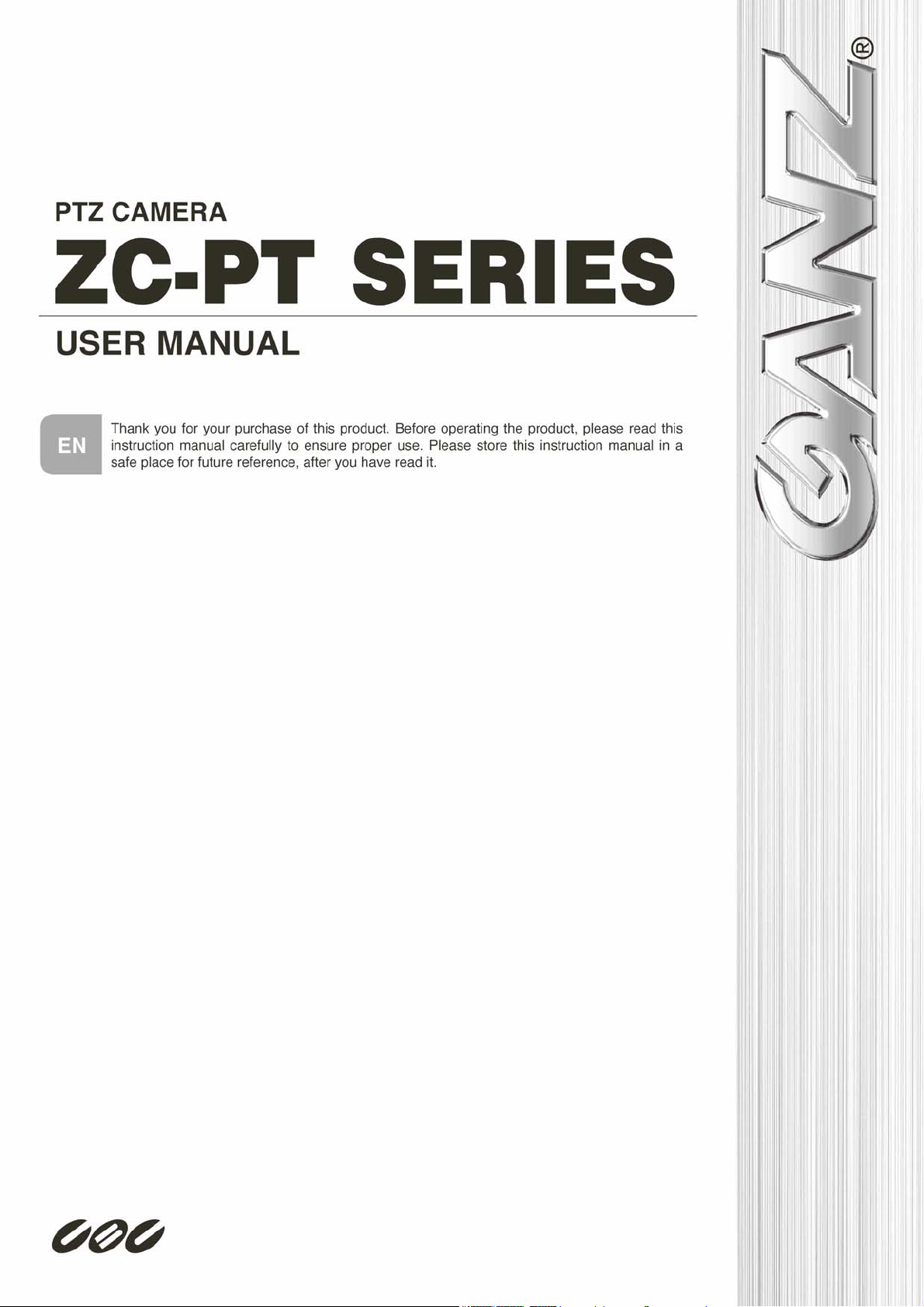
English Version 1.1
Page 2
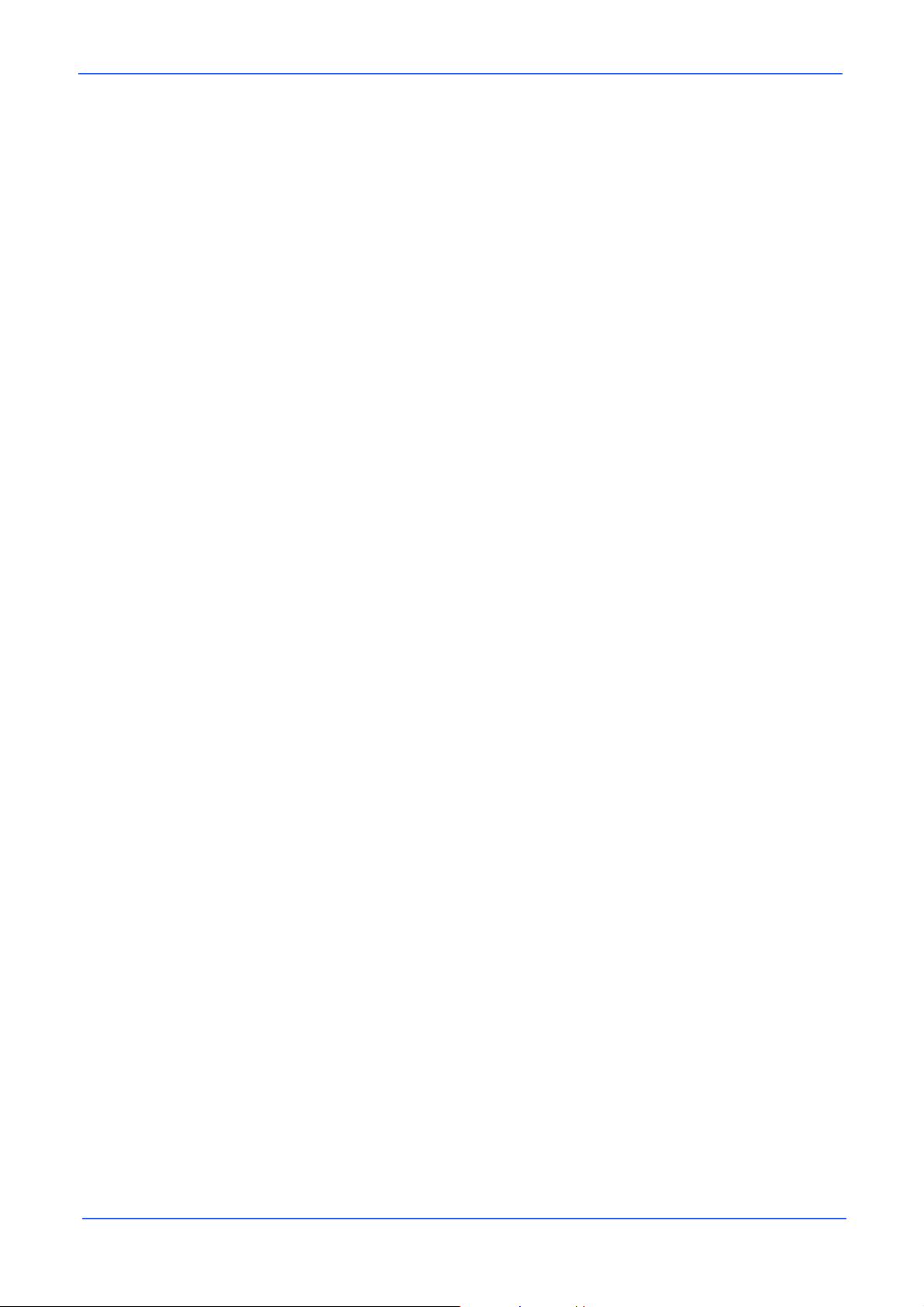
User’s Manual
Preface
The information provided in this manual was current when published. The company reserves the
right to revise and improve its products. All specifications are subject to change without notice.
Notice
To work with the PTZ cameras, any installer or technician must have the following
minimum qualifications:
• A basic knowledge of CCTV systems and components
• A basic knowledge of electrical wiring and low-voltage electrical connections
• Thorough familiarity with the contents of this manual
Important Information
Before proceeding, please read and observe all instructions and warnings in this
manual. Retain this manual with the original bill of sale for future reference and, if
necessary, warranty service. When unpacking your unit, check for missing or
damaged items. If any item is missing, or if damage is evident, DO NOT INSTALL OR
OPERATE THIS PRODUCT. Contact your dealer for assistance.
Copyright
Under copyright laws, the contents of this user manual may not be copied,
photocopied, translated, reproduced or replicated in any electronic medium or
machine-readable format, in whole or in part, without the prior written permission of
CBC Co. Ltd.
©Copyright2006CBC Co. Ltd.
1
Page 3
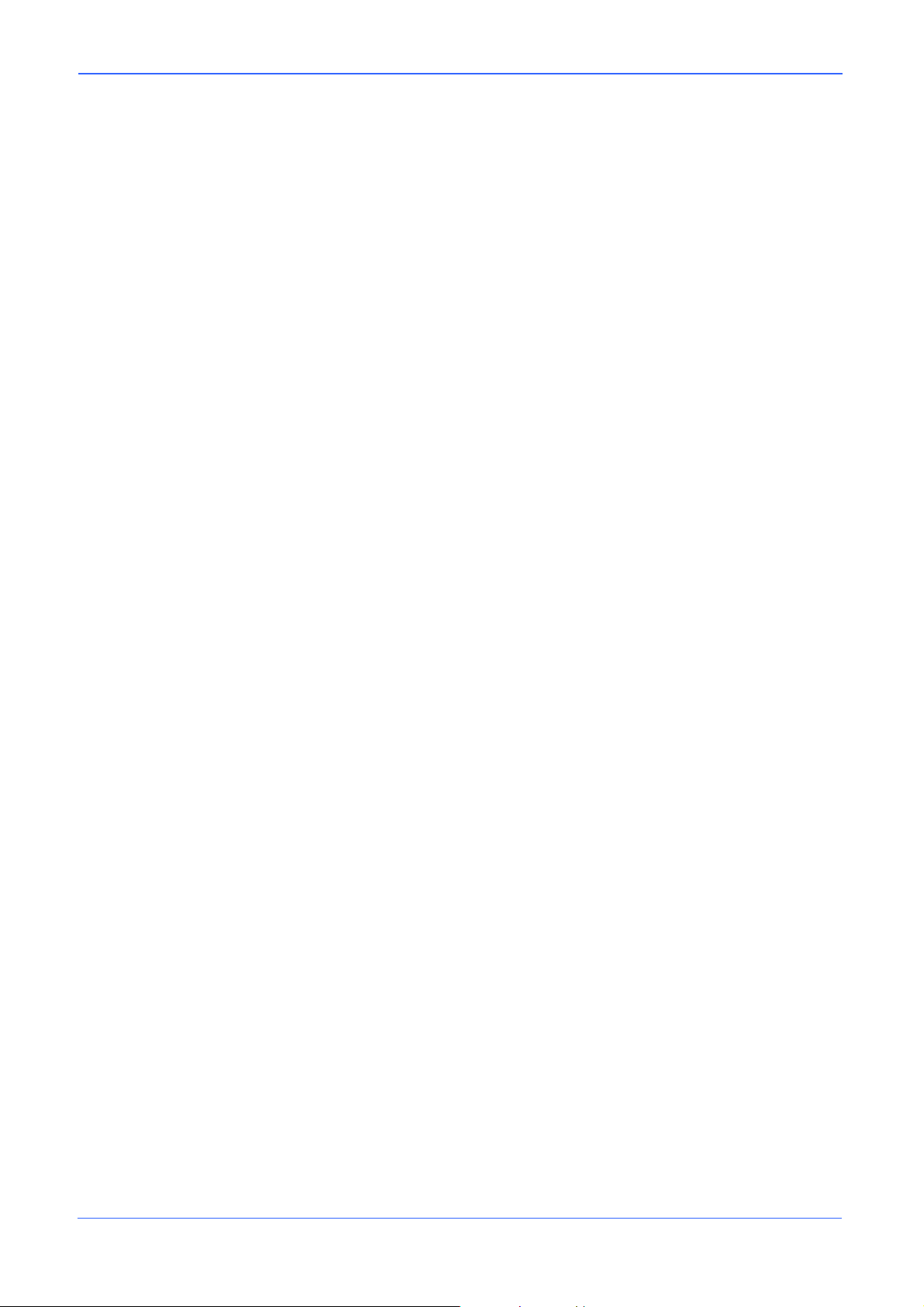
User’s Manual
Warning Notices
• Handle the camera with care
Do not abuse the camera. Avoid striking, shaking, etc. The camera could be
damaged by improper handing or storage.
• Do not dismantle the camera
To prevent electric shock, do not remove screws or covers. There are no user
serviceable parts inside. Contact a qualified service person for servicing.
• Do not block cooling holes on the bracket
This camera has a cooling fan inside. Blocking the cooling holes leads to a
build up of heat inside the camera and may cause malfunctions.
• Do not operate the camera outside the specified temperature, humidity
or power source rating range
Use the indoor camera under conditions where the temperature is between 0~
40°C (32 ~104°F) and the outdoor camera at -50~ 50°C (-58 ~122°F) and in
humidity of below 90%.
• Do not use strong or abrasive detergents when cleaning the camera
body
Use a dry cloth to clean the camera when dirty. If the dirt is hard to remove,
use a mild detergent and wipe gently.
• Never point the camera towards the sun
Do not aim the camera at bright objects. Whether the camera is in use or not,
never aim it at the sun or other extremely bright objects. Otherwise, the
camera may be smeared or damaged.
2
Page 4
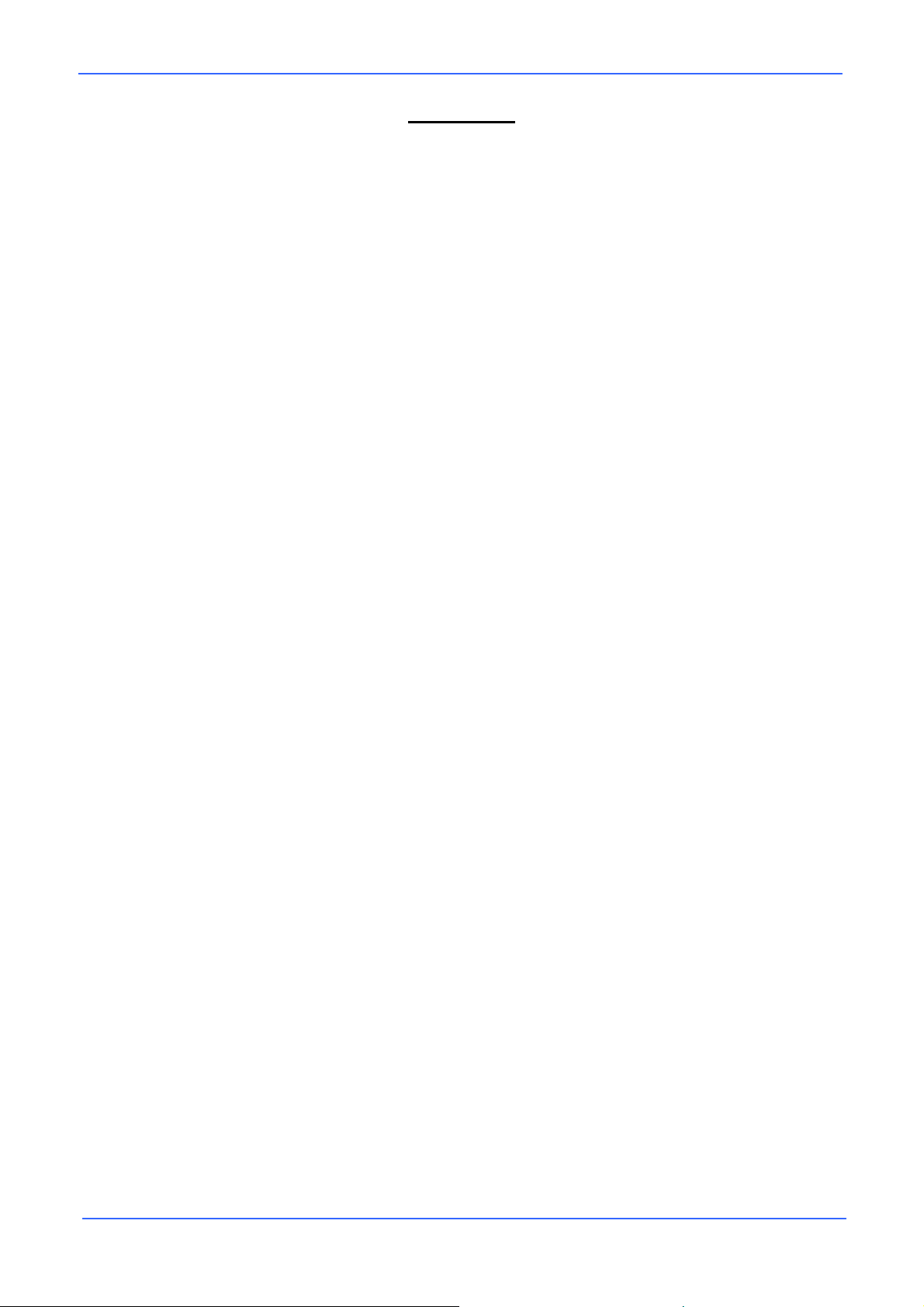
User’s Manual
Contents
1. Overview .................................................................................................................................... 5
1.1 Product Features............................................................................................................. 6
1.2 Product Application.......................................................................................................... 7
2. Connecting the PTZ Camera....................................................................................................8
2.1 Package Content............................................................................................................. 8
2.2 Switch Definition.............................................................................................................. 9
2.3 Communication Switch Setting........................................................................................ 9
2.4 PTZ Camera ID Setting ................................................................................................. 10
2.5 PTZ Camera Control Protocol ....................................................................................... 10
2.6 22-Pin Connector Definition .......................................................................................... 12
2.7 RS-485 Connector......................................................................................................... 13
3. Operation and Configuration................................................................................................. 14
3.1 OSD Display Format ..................................................................................................... 14
3.2 OSD Menu Tree ............................................................................................................ 15
3.2.1 18× / 26× Model................................................................................................. 15
3.2.2 22× / 23× Model................................................................................................. 17
3.3 Configuration Menu ....................................................................................................... 20
3.3.1 DEFAULT CAMERA .......................................................................................... 20
3.3.2 BACKLIGHT ...................................................................................................... 21
3.3.3 FOCUS .............................................................................................................. 21
3.3.4 APERTURE ....................................................................................................... 22
3.3.5 AE MODE .......................................................................................................... 23
3.3.6 WBC MODE ...................................................................................................... 24
3.3.7 ID DISPLAY ....................................................................................................... 25
3.3.8 SETUP MENU ................................................................................................... 26
FLIP (IMAGE/ME/OFF)............................................................................ 26
ZOOM SPEED......................................................................................... 27
SPEED BY ZOOM ................................................................................... 27
AUTO CALIBRATION .............................................................................. 27
3
DIGITAL ZOOM ....................................................................................... 27
SLOW SHUTTER .................................................................................... 28
ANGLE ADJUSTER................................................................................. 28
RESET..................................................................................................... 29
EXIT......................................................................................................... 29
3.3.9 SETUP MENU2 (18×/26× Model Only) ............................................................. 29
APERTURE ............................................................................................. 29
MASK DISPLAY....................................................................................... 29
3.3.10 TITLE DISPLAY................................................................................................. 29
Page 5

User’s Manual
3.3.11 TITLE SETTING ................................................................................................ 30
3.3.12 ALARM SETTNG............................................................................................... 31
3.3.13 HOME SETTING ............................................................................................... 32
3.3.14 SEQUENCE ...................................................................................................... 34
3.3.15 AUTOPAN.......................................................................................................... 35
3.3.16 CRUISE ............................................................................................................. 37
3.3.17 IR FUNCTION (Removable IR Blocking)........................................................... 38
3.3.18 ALARM DETECT (18×/26× Model Only) ........................................................... 39
3.3.19 WDR Setting (23× Model Only) ......................................................................... 40
3.3.20 PRIVACY........................................................................................................... 40
3.3.21 TIME FUNCTION .............................................................................................. 44
3.3.22 SCHEDULE FUNCTION ................................................................................... 44
3.3.23 EXIT OSD.......................................................................................................... 45
Appendix A: Technical Specifications ........................................................................................ 46
OSD Menu Notes........................................................................................................................... 47
<18×/26× Model> .......................................................................................................... 47
<22×/23× Model> .......................................................................................................... 49
4
Page 6

User’s Manual
1. Overview
The ZC-PT series integrated indoor PTZ camera is a new sub-compact model
designed to deliver superb performance and durability combined with an intelligent
and stylish housing that is suitable for any security and surveillance installation. The
ZC-PT-XT series is a new weather resistant integrated outdoor PTZ camera. The
ZC-PT and ZC-PT-XT series support a standard wiring concept for easy installation,
and can be integrated with CCTV products, such as DVRs, control keyboards and
CCTV accessories to provide a total surveillance solution.
The PTZ camera range includes four models of new generation advanced DSP colour
cameras:
ZC-PT226 model: 26× optical zoom / 12× digital magnification
ZC-PT223 model: 23× optical zoom / 12× digital magnification
ZC-PT222 model: 22× optical zoom / 12× digital magnification
ZC-PT218 model: 18× optical zoom / 12× digital magnification
The PTZ camera delivers the power of a 312 x zoom, enabling it to capture clear
images from a long distance away. Continuous auto focus, back light compensation,
auto exposure and digital slow shutter functions are provided to ensure clear and high
quality images. The key features incorporated to meet your needs include a
removable IR cut filter to 24-hour operation, additional privacy masks specially
designed to prevent any intrusive monitoring in specific areas and a wide dynamic
range function. The Home function allows the user to specify a preset position as the
‘home position’ or function (sequence/auto-pan/cruise). The PTZ camera can then
5
return to its home position or function when the user does not operate any of the
controls for a set period of time. The unique scheduling function also enables users to
program a preset point or function (sequence/auto-pan, cruise), which is
automatically triggered at a certain time.
The PTZ camera provides variable pan/tilt speeds ranging from a fast patrol of 400°
per second to a slow sweep of 5° per second with 0.225° pan accuracy for fast and
accurate tracking capability. The 360° continuous rotation and -10°~190° tilt travel
allows an object passing directly underneath the PTZ camera to be tracked. Up to 256
preset points can be programmed for precise location of target areas, and you can
also define 8 sequence, 4 auto-pan and 1 cruise route for the camera to operate
automatically. An RS-485 communication port is available for remote control
purposes.
Page 7
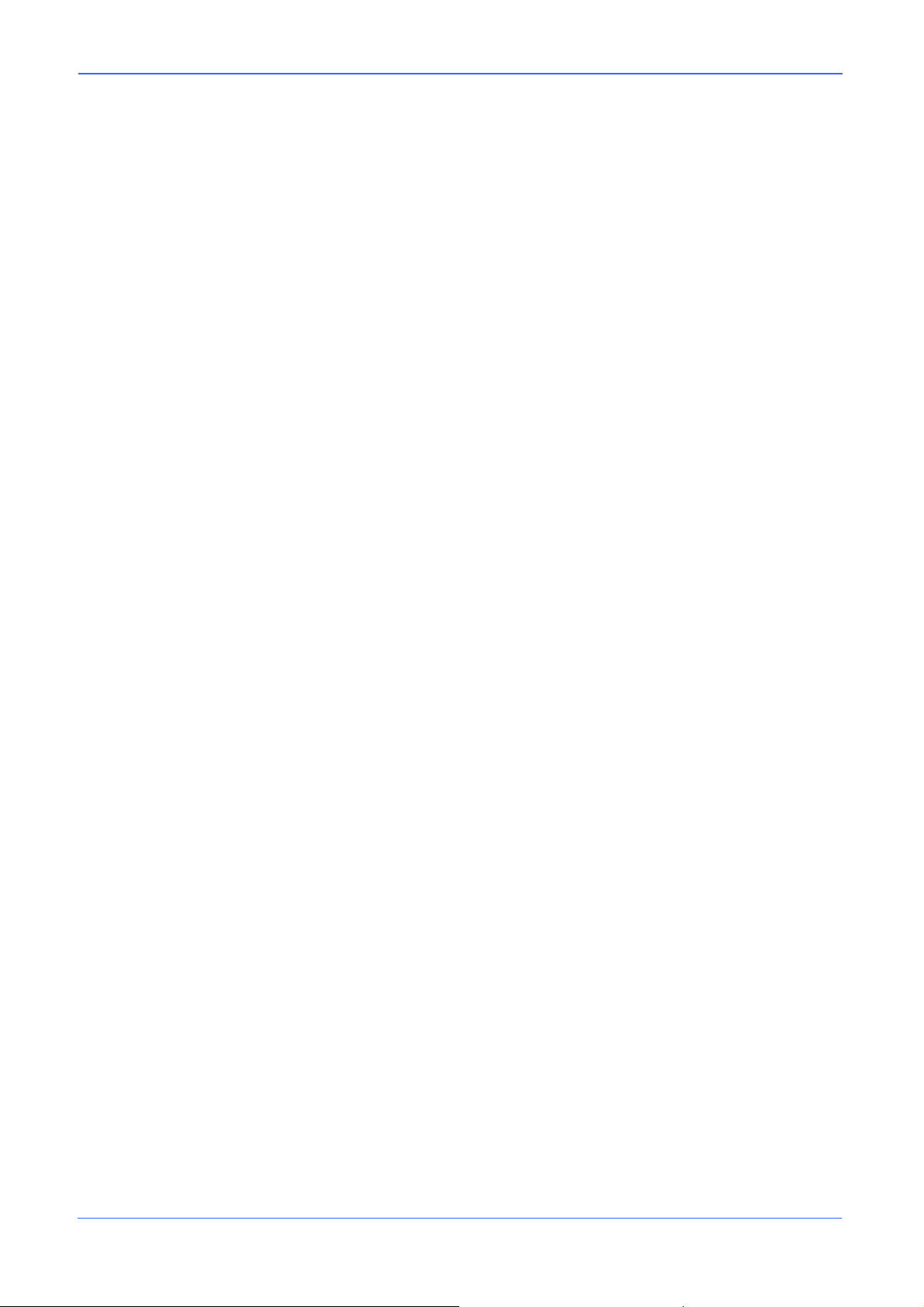
User’s Manual
The PTZ camera provides 8 alarm inputs and 2 alarm outputs, and the smart alarm
management mechanism can be programmed using the OSD setup menu; certain
functions (Preset/Sequence/Auto-Pan/Cruise) can be activated when an alarm is
triggered.
More than 10 built-in protocols including, GANZ-PT, GANZ-S, Pelco-D, -P, VCL,
Philips, AD-422 (Manchester) etc. provide connectivity to other surveillance systems,
allowing the integrated PTZ camera to be used in conjunction with systems from other
manufacturers.
Dependability and ultra high reliability are key factors of the camera design. Every
PTZ camera is assembled with meticulous care and thorough testing at our ISO 9001
certified factory. High performance, reliability, and reasonable pricing make this
camera an ideal solution for even the toughest surveillance requirements.
1.1 Product Features
Precise and Accurate Tracking
• Auto calibration
• Scheduling functions
• Pan driver accuracy of 0.225°
• Preset speed up to 400°/sec.
• Pan & tilt proportional to zoom ratio
• 256 preset positions / 8 sequences / 4 auto-pan / 1 cruise
Day / night features
• Removable IR cut filter (23×, 26× model)
Low-light applications
• Minimum illumination 0.01 Lux
• Digital slow shutter
• Electronic shutter
Perfect contrast solution for high image quality
• Wide dynamic range (23x model)
• Auto white balance
• Auto gain control
• Backlight compensation
• Auto iris control
Privacy mask for privacy protection
• Up to 24 programmable privacy zones for camera view (18×, 26× model)
6
Page 8
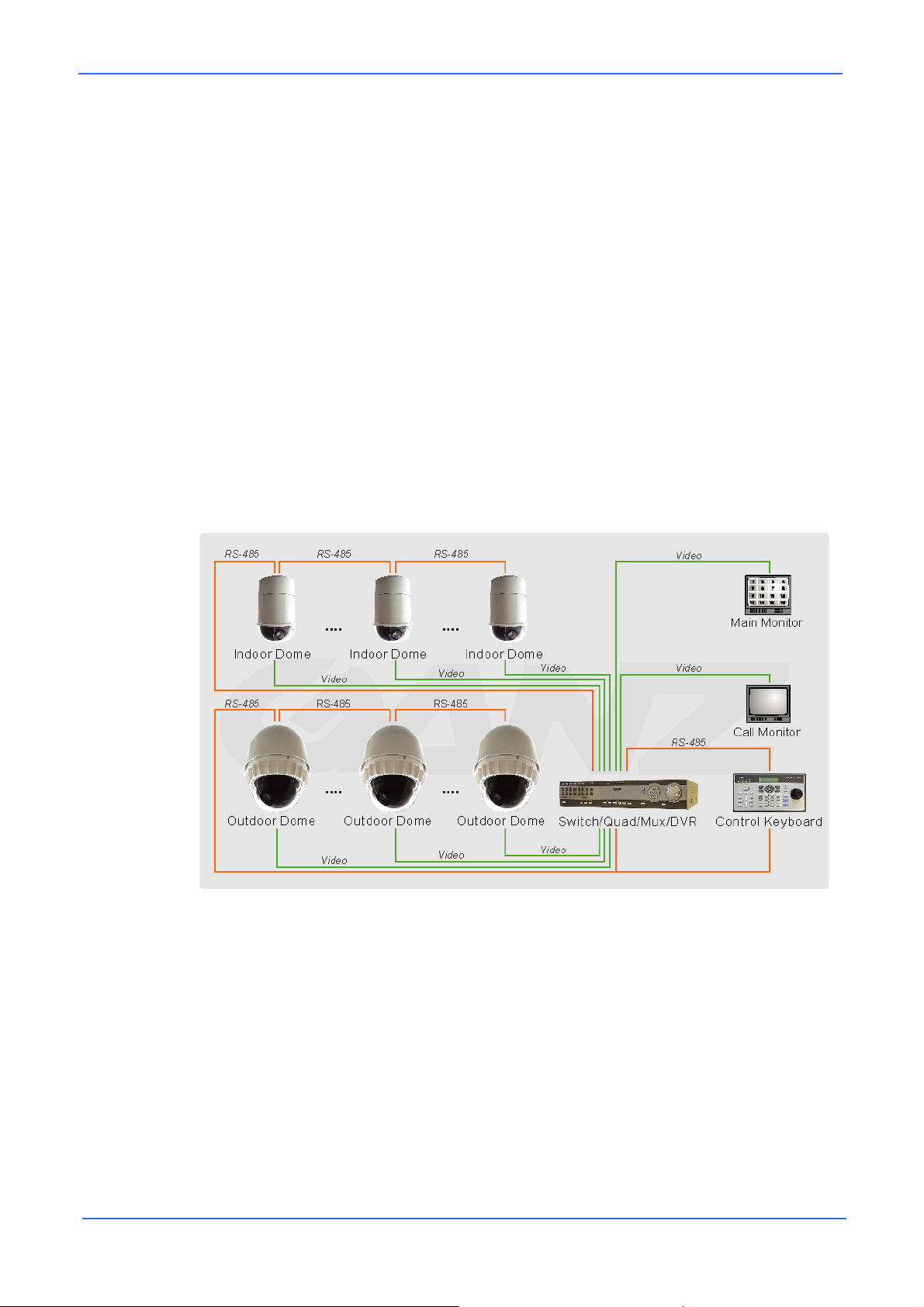
User’s Manual
Dynamic PTZ camera configuration
• Flexible indoor and outdoor mountings
• Compact lightweight design for easy installation
• Weather resistant housing to protect against temperature, sunlight and rain
Integrated enhanced Internet capability (optional)
• Remote monitoring mode / system configuration / software upgrades
• Incorporate active Windows applications
1.2 Product Application
Connect the PTZ camera to other devices as shown in the diagram to create a
complete video surveillance solution.
7
Page 9
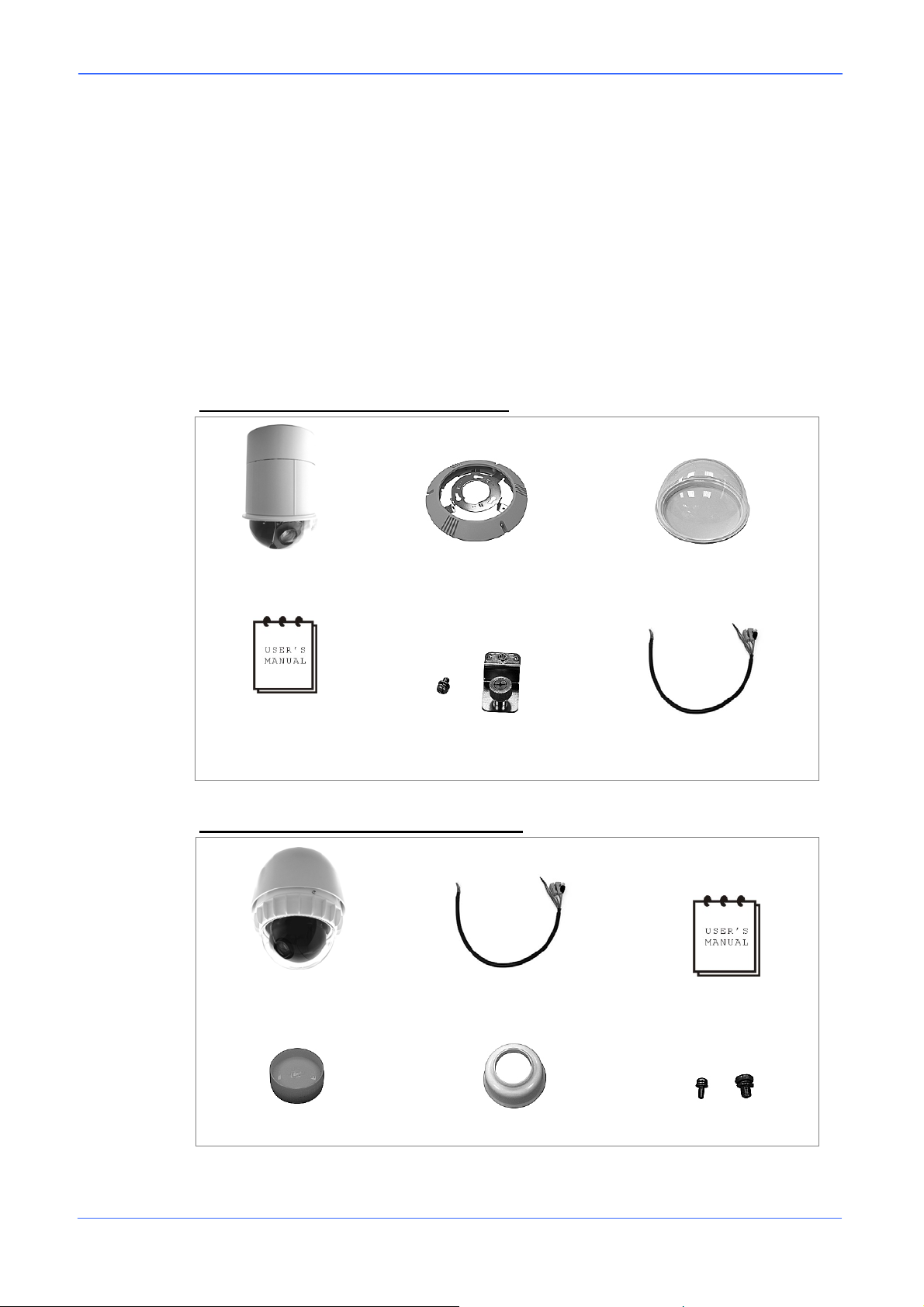
User’s Manual
2. Connecting the PTZ Camera
Please refer to the sections below for details of how to set and connect the PTZ
camera. In order to control PTZ camera, a control keyboard or alternative control
device is required.
2.1 Package Content
Before proceeding, please check that the box contains the items listed here. If any
item is missing, or if damage is evident, DO NOT install or operate the product and
contact your dealer immediately for assistance.
Indoor PTZ Camera Standard Package
Camera Body
with 5” cover
Hard Ceiling Mount and
Decoration Ring
5.4” Optical Cover
User’s Manual &
Quick Guide
Outdoor PTZ Camera Standard Package
Fixing Plate
Camera Body & Vandal
Proof Optical Cover
Lubricant
50-cm cable for Power
Video,RS-485 and Alarm
Water-proof rubber
50-cm cable for Power,
Video, RS-485 and Alarm
User’s Manual &
Quick Guide
Screws
8
Page 10
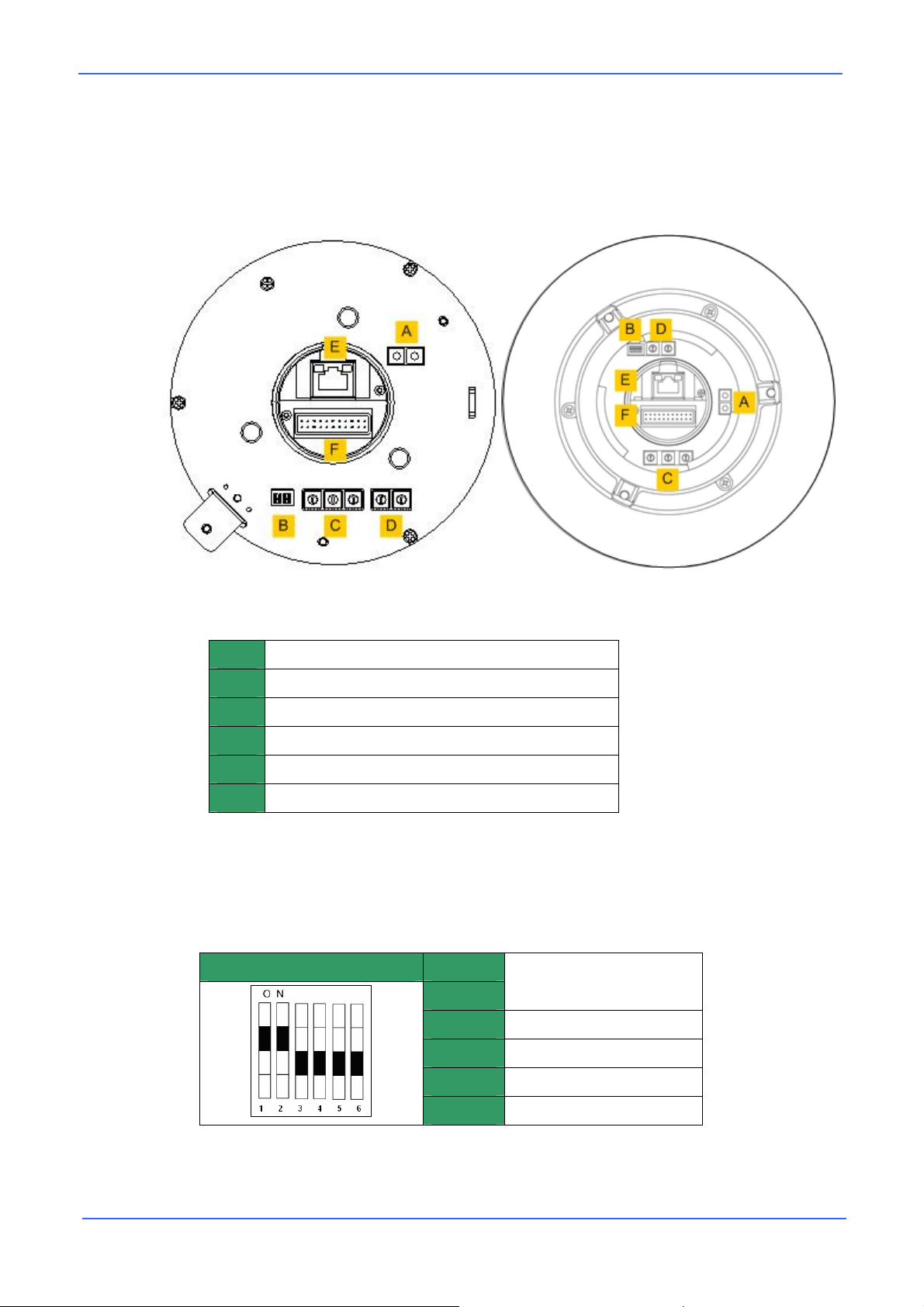
User’s Manual
2.2 Switch Definition
The PTZ camera ID and communication protocol must be configured before
connecting the camera to other devices. The switches used to configure these
settings are located on the bottom of the PTZ camera.
Indoor PTZ camera Outdoor PTZ camera
Reserved
A
Communication switch
B
PTZ camera ID switch
C
PTZ Camera Control Protocol
D
RJ-45 connector (for IP camera only)
E
22-pin connector
F
2.3 Communication Switch Setting
The table below shows the function of each pin within the communication switch.
Communication switch Pin 1
Pin 2
Pin 3
Pin 4
Pin 5
RS-485 setting
Termination
Line lock
System initialise
9
RS-485 is the interface that allows the PTZ camera to communicate with its control
unit; the RS-485 configuration on the PTZ camera and the control unit must therefore
Pin 6
Reserved
Page 11
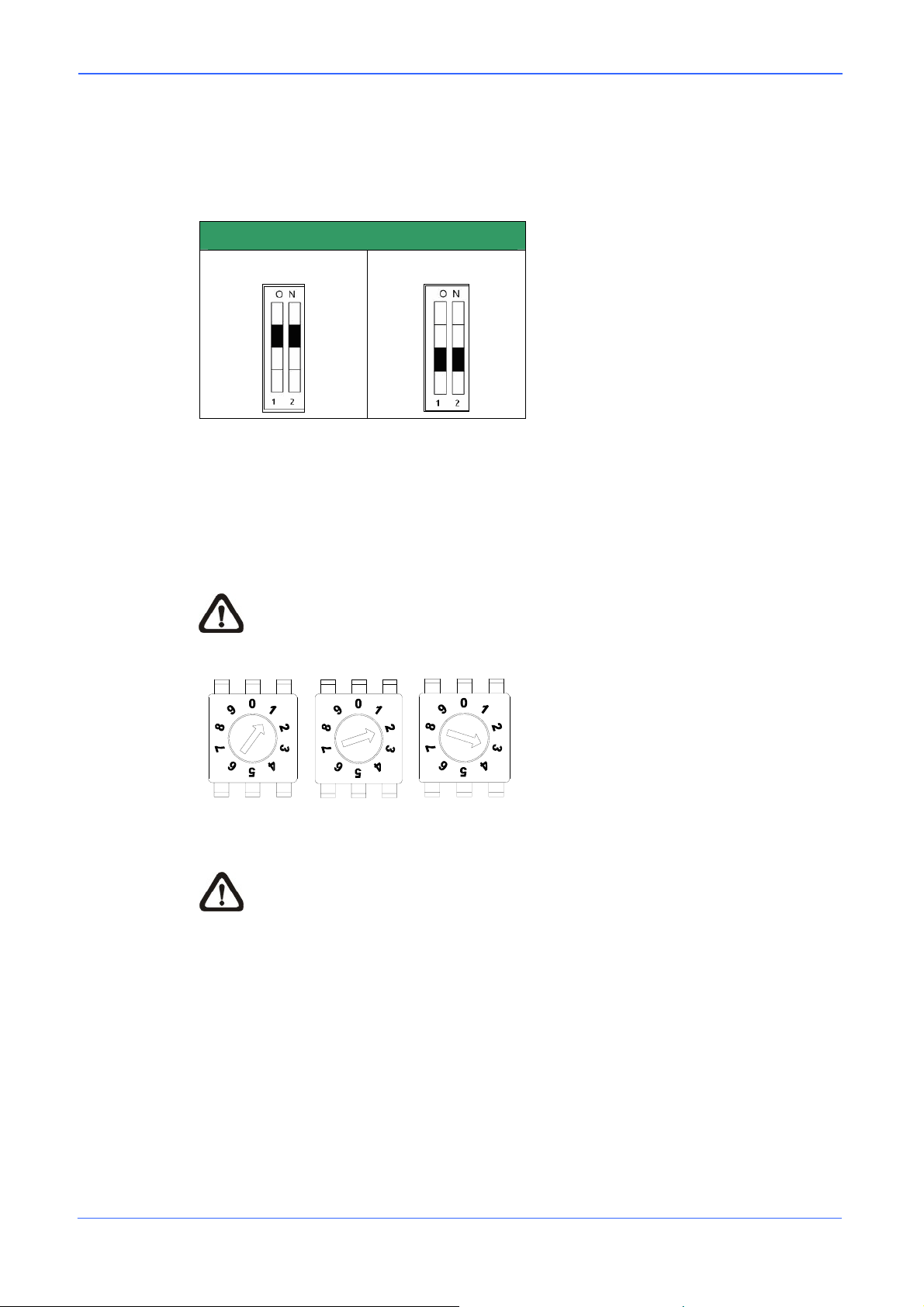
User’s Manual
be the same. The default RS-485 setting is half-duplex. Please do not change the
default setting without seeking the advice of a qualified specialist or the supplier. Pin 3
and pin 4 are used for termination and line lock adjustment respectively. Pin 5 is
mainly used after updating the software and changing protocol.
RS-485 setting
Half-duplex
Full-duplex
2.4 PTZ Camera ID Setting
Use the switch to change your PTZ camera ID by turning the arrow to the desired
number. For example, if the camera ID is 123, the ID switch should be set as below.
NOTE: No two cameras should be given the same ID or communication
conflict may occur.
Hundreds Tens Units
NOTE: The number “0” should be located at the top as shown in above
diagram to ensure correct switch definition.
2.5 PTZ Camera Control Protocol
A protocol is a specific set of rules and procedures used for data communication.
Define the protocol you are going to use based on the devices in your surveillance
system. Generally, you should use a single protocol even if the devices are supplied
by different manufacturers. Use the switch to set your PTZ camera control protocol
and the baud rate. Refer to the table below and turn the arrow to choose a protocol for
your camera.
10
Page 12
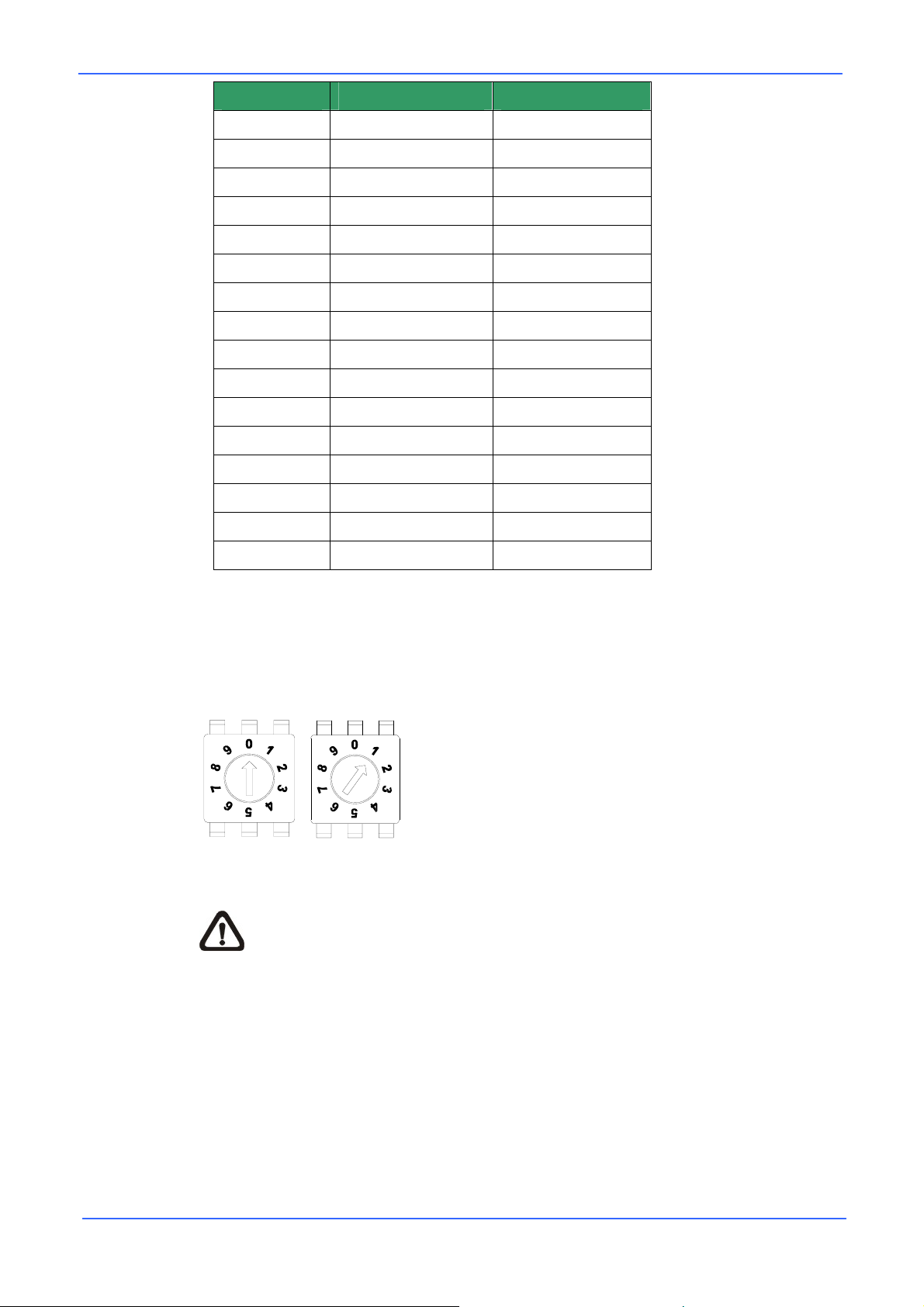
User’s Manual
Switch no. Protocol Baud rate
00
01
02
04
05
07
08
09
11
12
13
14
16
17
18
19
VCL 9600
Pelco D 2400
Pelco P 4800
Chiper 9600
Philips 9600
GANZ-PT 9600
AD422 4800
DM P 9600
Pelco D 4800
Pelco D 9600
Pelco P 2400
Pelco P 9600
GANZ-S 4800
GANZ-S 9600
GANZ-S 19200
GANZ-S 38400
*GANZ-PT is for ZC-PT series PTZ camera. GANZ-S is for ZC-S series PTZ camera.
For example, select protocol Pelco D with a baud rate of 2400, the ID switch should
be set as shown below.
Tens Units
NOTE: Change the PTZ camera control protocol only when the camera is
powered off.
After changing protocol, please do the following procedure:
(1) Set PIN 5(Communication switch) on.
11
(2) Power on the camera and check the message on the screen.
(3) Power off and set PIN 5(Communication switch) off.
(4) Power on again.
Page 13
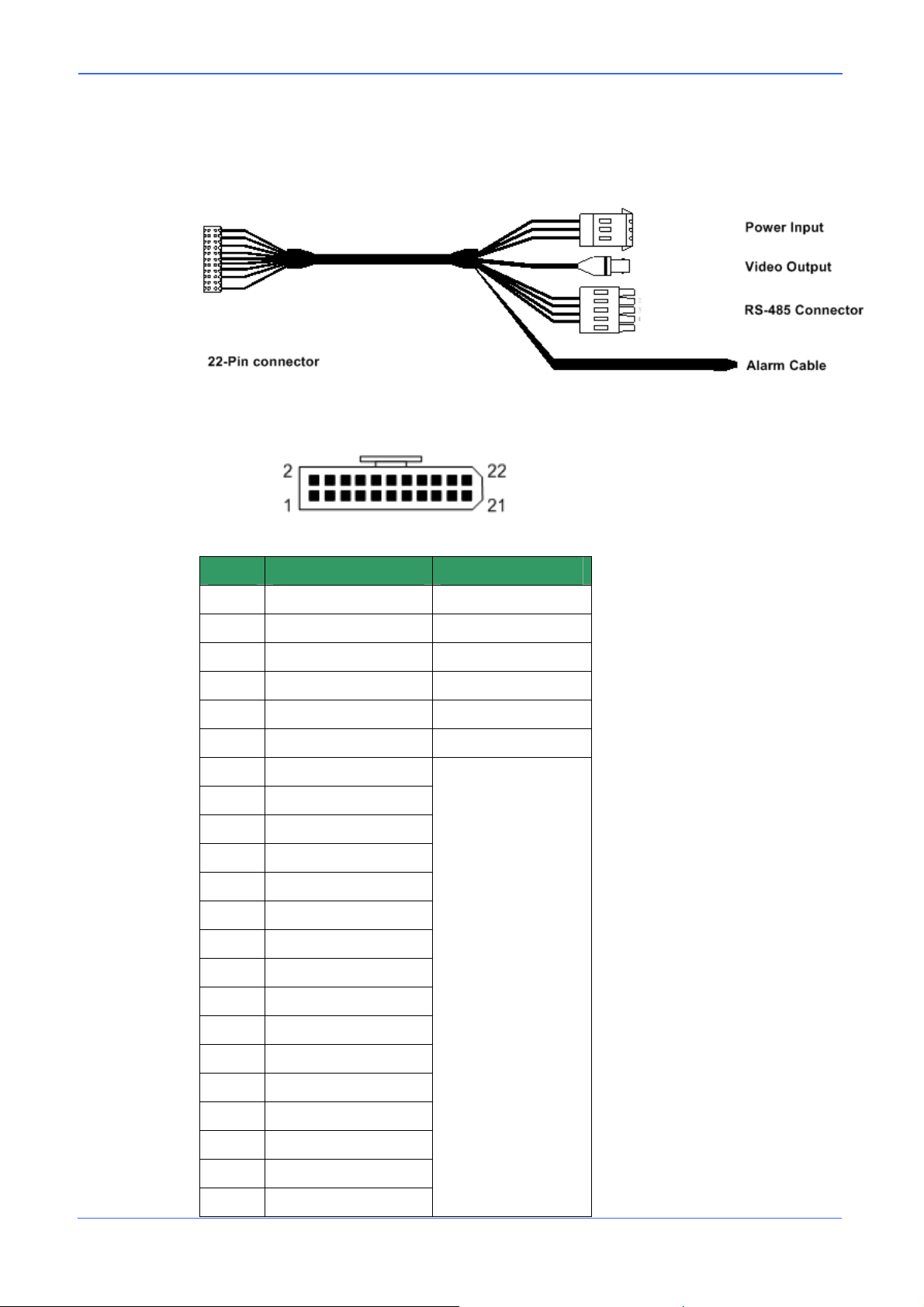
User’s Manual
2.6 22-Pin Connector Definition
A 50 cm data cable (as shown below) is supplied with the PTZ camera for quick
installation, e.g. for demonstration or testing purposes. The cable design requires an
additional alarm cable.
The 22-pin connector definition is listed in the table below.
Pin Definition Cable
AC24-1 20AWG
1
ALM NO 24AWG
2
AC24-2 20AWG
3
ALM NC 24AWG
4
FG 20AWG
5
ALM COM 24AWG
6
T+
7
R-
8
9 T-
10 R+
11 Alarm ISOG
12 ALM-1
13 ALM-3
14 ALM-2
15 ALM-4
16 ALM-5
17 ALM-6
18 ALM-7
24AWG
19 ALM-8
20 ALM GND
21 VGND
22 Video
12
Page 14
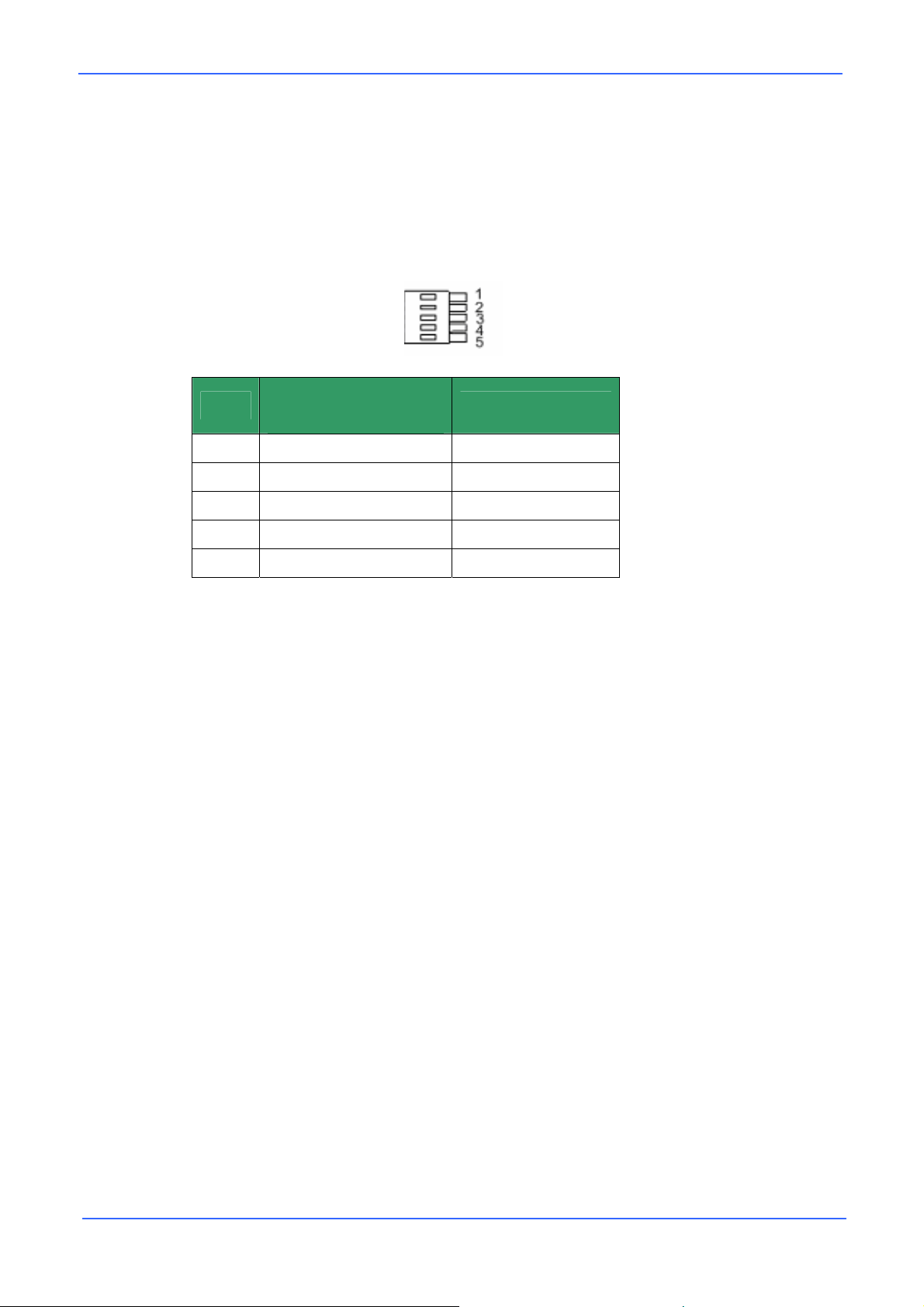
User’s Manual
2.7 RS-485 Connector
RS-485 is the interface that the PTZ camera uses to communicate with its control
unit. Connect the control keyboard to the camera via the terminal block. The
recommended cables for RS-485 communication are CAT 5 cables; the maximum
cable length for wire with a gauge above 24 is 4000 feet (1219 meters). If the total
cable length exceeds 4000 feet, using a repeater to amplify the signals is
recommended.
Definition
(22-Pin Connector)
Corresponding Pins
1
2
3
4
5
7,10 T+, R+ (D+)
Reserved
Reserved
Reservied
8,9 T-, R- (D-)
13
Page 15
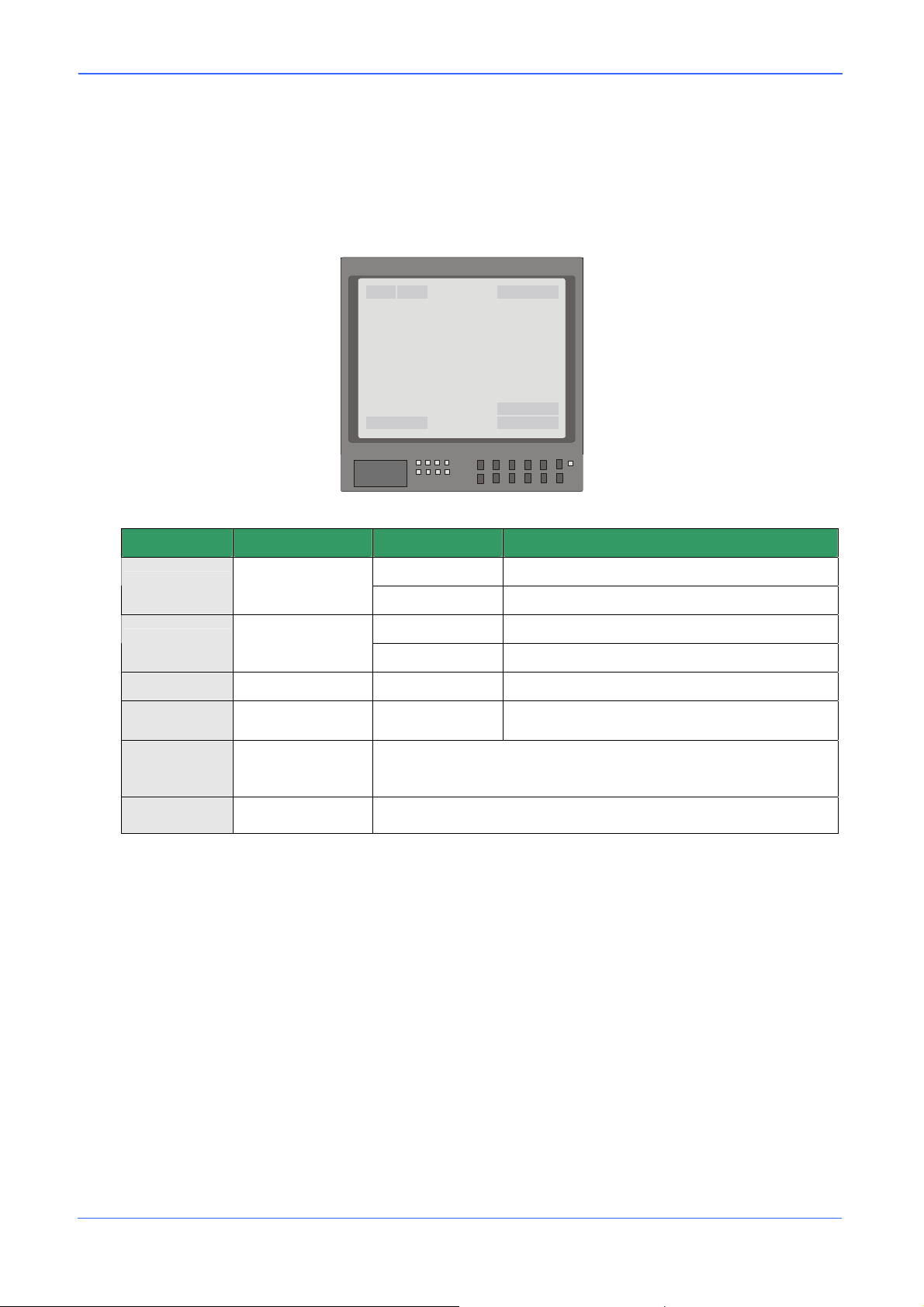
User’s Manual
3. Operation and Configuration
3.1 OSD Display Format
The information shown on the screen is described in terms of the corresponding OSD
display, its position and its function in the table below.
1
2
56
3
4
Position Function OSD display Description
1
2
3
4
5
Focus modes
Backlight
Alarm ALARM Alarm message
Zoom ratio ×1
Title
A Auto focus mode
M Manual focus mode
X
B
Back light compensation OFF
Back light compensation ON
Current zoom ratio
(Optical zoomÆDigital zoom)
• Maximum 20 characters for each title.
• 16 sets of titles are available.
6
Camera ID Shows the camera ID
14
Page 16
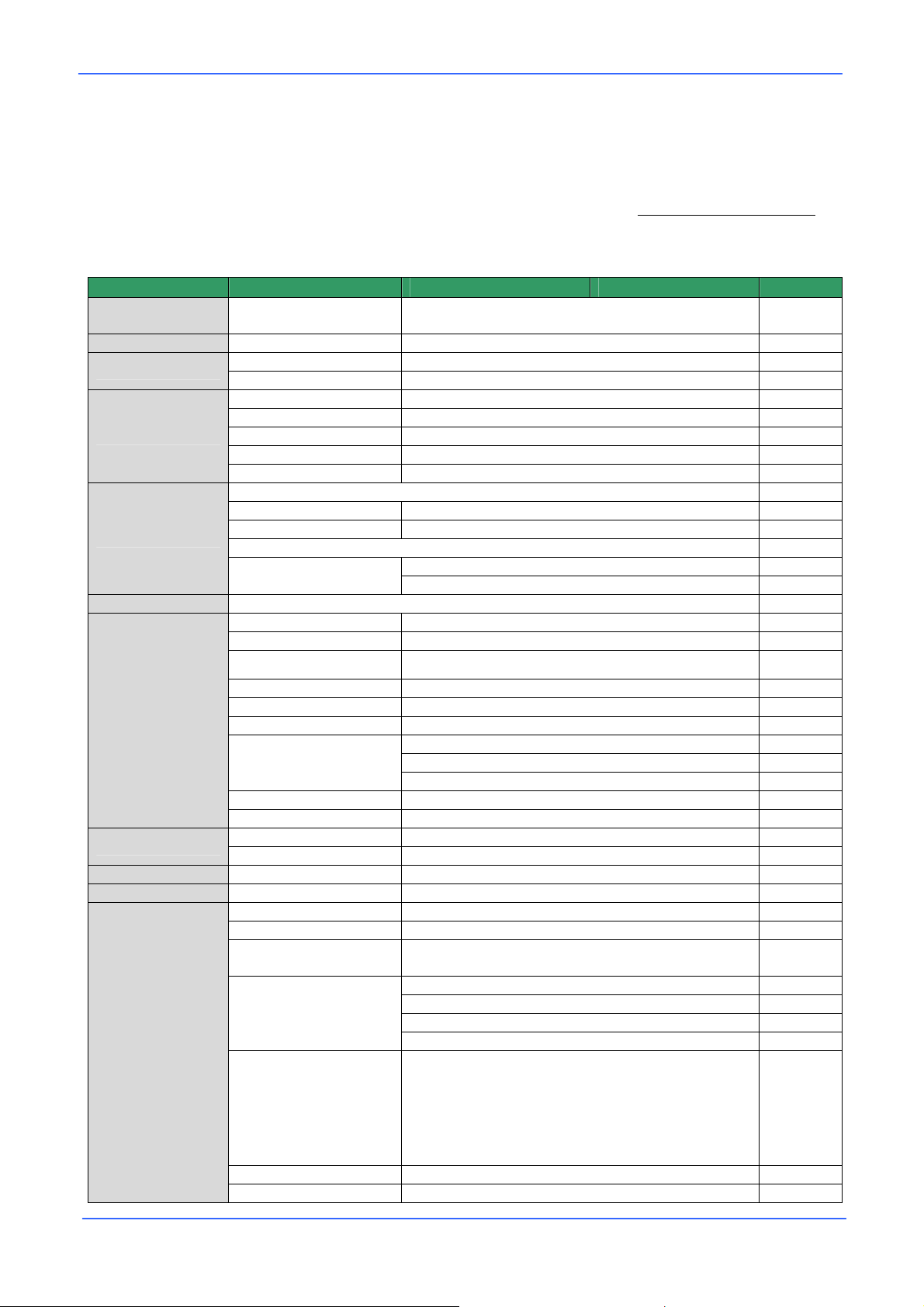
User’s Manual
3.2 OSD Menu Tree
The OSD setup menu structures for the 18×/26× model and the 22×/23× model are
listed separately in the section below. The star symbol indicates the factory default.
For a detailed function description, please refer to section 3.3 Configuration Menu
3.2.1 18× / 26× Model
Item Layer 1 Layer 2 Layer 3 Default
DEFAULT
CAMERA
BACKLIGHT
FOCUS
AE MODE
WBC MODE
ID DISPLAY
<ON>, <OFF> ON
<ON>, <OFF> OFF
AUTO AF mode <Normal>, <Interval>, <Zoom trigger> Normal
MANUAL Manual focus speed <01> - <08>
AUTO Exposure comp. <OFF>, <1>~<15> OFF
BRIGHT Bright <0> ~ <31>
SHUTTER Shutter speed <1> ~ <1/10000> sec.
GAIN Gain <-3> ~ <28>dB
IRIS Iris <Close>, <F1.6> ~ <F28>
AUTO (Auto white balance) ☆
INDOOR
OUTDOOR
ATW (Auto-tracing WBC)
MANUAL
<ON>, <OFF> ON
FLIP <IMAGE>, <M.E.>, <OFF> OFF
ZOOM SPEED <1> ~ <8> 8
SPEED BY ZOOM <ON>, <OFF> OFF
R gain <000> ~ <128>
B gain <000> ~ <128>
.
SETUP MENU 1
SETUP MENU 2
TITLE DISPLAY
TITLE SETTING
ALARM SETTNG
AUTO CALI. <ON>, <OFF> OFF
DIGITAL ZOOM <ON>, <OFF> ON
SLOW SHUTTER <ON>, <OFF> OFF
ANGLE ADJUSTER
RESET <YES>
EXIT
APERTURE <01> ~ <16> 01
MASK DISPLAY <FIRST>, <LAST> First
<ON>, <OFF> OFF
<01> ~ <16> 01
ALARM PIN <1> ~ <8> 1
ALARM SWITCH <ON>, <OFF> OFF
ALARM TYPE <N.O.> (Normally open), <N.C.> (Normally
ALARM ACTION
PRESET POINT
SEQUENCE LINE
AUTOPAN LINE
CRUISE LINE
ADJUST MIN ANGLE 00
ADJUST MAX ANGLE 90
RESET
N.C.
closed)
PRESET ☆
SEQUENCE
AUTOPAN
CRUISE
<001> ~ <256>
<1> ~ <8>
<1> ~ <4>
<1>
001
15
DWELL TIME <001> ~ <127> Sec., <ALWAYS> ALWAYS
EXIT YES
Page 17

User’s Manual
Item Layer 1 Layer 2 Layer 3 Default
HOME FUNC. <ON>, <OFF> OFF
PRESET ☆
SEQUENCE
AUTOPAN
CRUISE
<001> ~ <256>
<1> ~ <8>
<1> ~ <4>
<1>
AE>
<WHITE>, <RED>, <GREEN>, <BLUE>,
<CYAN>, <YELLOW>, <MAGENTA>
H CENTRE <L>, <R>
V CENTRE <D>, <U>
H SIZE <00> ~ <80>
V SIZE <00> ~ <60>
NONE ☆
PRESET
SEQUENCE
001
Int. focus
Black
HOME SETTING
SEQUENCE
AUTOPAN
CRUISE
IR FUNCTION
(26× model only)
ALARM DETECT
PRIVACY
TIME
SCHEDULE
SELECT MODE
PRESET POINT
SEQUENCE LINE
AUTOPAN LINE
CRUISE LINE
RETURN TIME <001> ~ <128> min. 001
GO ENTER
EXIT
SEQUENCE LINE <1> ~ <8> 1
SEQUENCE POINT <01> ~ <32> 01
PRESET POS. <001> ~ <255>,<END> 001
SPEED <01> ~ <15> 01
DWELL TIME <000> ~ <127> sec. 000
RUN SEQUENCE
EXIT
AUTOPAN LINE <1> ~ <4> 1
START POINT <TO FIND>, <TO SAVE>
END POINT <TO FIND>, <TO SAVE>
DIRECTION <RIGHT>, <LEFT> Right
SPEED <01> ~ <04> 01
RUN AUTOPAN
EXIT
RECORD START
RECORD END
RUN CRUISE
EXIT
<AUTO>, <ON> Auto
DETECT SWITCH <ON>, <OFF> OFF
DETECT MODE <INT. FOCUS>, <FIX FOCUS>, <INT. AE>, <FIX
EXIT
PRIVACY SWITCH <ON>, <OFF> OFF
TRANSPARENCY <ON>, <OFF> OFF
COLOUR <BLACK>, <HEAVY GRAY>, <LIGHT GRAY>,
SET MASK <01> ~ <24>
EXIT YES
TIME DISPLAY <ON>, <OFF> OFF
SET YEAR
SET MONTH
SET DAY
SET HOUR
SET MINUTE
EXIT+SAVE
SCHEDULE SW. <ON>, <OFF> OFF
SCHEDULE POINT <01> ~ <32> 01
SCHEDULE HOUR 00
SCHEDULE MIN 00
SCHEDULE MODE
16
Page 18

User’s Manual
Item Layer 1 Layer 2 Layer 3 Default
EXIT OSD
NO FUNCTION
PRESET POINT
SEQUENCE LINE
AUTOPAN LINE
CRUISE LINE
IR FUNCTION
SCHEDULE RESET YES
SCHEDULE EXIT
YES
AUTOPAN
CRUISE
IR FUNC.
<1> ~ <256>
<1> ~ <8>
<1> ~ <4>
<1>
<AUTO>,<ON>
3.2.2 22× / 23× Model
Item Layer 1 Layer 2 La yer 3 Default
DEFAULT
CAMERA
BACKLIGHT
FOCUS
APERTURE
AE MODE
WBC MODE
ID DISPLAY
<ON>, <OFF> ON
ON BLC level <000> ~ <100>
OFF ☆
AUTO Focal length <1cm>, <10cm>, <30cm> <1m> 10 cm
MANUAL <01> ~ <08>
AUTO ☆
MANUAL
AUTO IRIS OFFSET <00> ~ <99> 50
SHUTTER SHUTTER SPEED <1/2> ~ <1/30000>
IRIS IRIS <00> ~ <09>
AGC AGC <00> ~ <05>
AUTO ☆
MANUAL
<ON>, <OFF> ON
FLIP <IMAGE>(23x model only), <M.E.>, <OFF> OFF
ZOOM SPEED <FAST>, <SLOW> Slow
SPEED BY ZOOM <ON>, <OFF> OFF
H APERTURE <00> ~ <31>
V APERTURE <00> ~ <31>
R gain <00> ~ <99>
B gain <00> ~ <99>
SETUP MENU
TITLE DISPLAY
TITLE SETTING
ALARM SETTNG
17
AUTO CALI. <ON>, <OFF> OFF
DIGITAL ZOOM <1> ~ <12>, <OFF> OFF
SLOW SHUTTER
(23x model only)
ANGLE ADJUSTER
RESET YES
EXIT
<ON>, <OFF> OFF
<01> ~ <16> 01
ALARM PIN <1> ~ <8> 1
ALARM SWITCH <ON>, <OFF> OFF
ALARM TYPE <N.O.>, <N.C.> N.C.
ALARM ACTION
<1/2> ~ <1/60> sec. (NTSC)
<1/1.5> ~ <1/50> sec. (PAL)
ADJUST MIN ANGLE 00
ADJUST MAX ANGLE 90
RESET
PRESET ☆
SEQUENCE
AUTOPAN
CRUISE
1/30
Page 19

User’s Manual
Item Layer 1 Layer 2 La yer 3 Default
PRESET POINT
SEQUENCE LINE
AUTOPAN LINE
CRUISE LINE
<001> ~ <256>
<1> ~ <8>
<1> ~ <4>
<1>
001
HOME SETTING
SEQUENCE
AUTOPAN
CRUISE
IR FUNCTION
(23× model only)
WDR SETTING
(23× model only)
PRIVACY
(23× model only)
TIME
DWELL TIME <001> ~ <127> sec., ALWAYS
ALWAYS
EXIT YES
HOME FUNC. <ON>, <OFF> OFF
SELECT MODE
PRESET ☆
SEQUENCE
AUTOPAN
CRUISE
PRESET POINT
SEQUENCE LINE
AUTOPAN LINE
CRUISE LINE
<001> ~ <256>
<1> ~ <8>
<1> ~ <4>
<1>
001
RETURN TIME <001> ~ <128> min. 001
GO ENTER
EXIT YES
SEQUENCE LINE <1> ~ <8> 1
SEQUENCE POINT <01> ~ <32> 01
PRESET POS. <001> ~ <255>, <END> 001
SPEED <01> ~ <15> 01
DWELL TIME <000> ~ <127> sec. 000
RUN SEQUENCE ENTER
EXIT
AUTOPAN LINE <1> ~ <4> 1
START POINT <TO FIND>, <TO SAVE>
END POINT <TO FIND>, <TO SAVE>
DIRECTION <RIGHT>, <LEFT> Right
SPEED <01> ~ <04> 01
RUN AUTOPAN ENTER
EXIT
RECORD START
RECORD END
RUN CRUISE
EXIT
AUTO
THRESHOLD <LOW>, <MID>, <HI>
IR COLOUR <B/W>, <COLOUR>
LOW
B/W
EXIT
ON
WDR SWITCH <ON>, <OFF> OFF
WDR FUNCTION
AUTO ☆
MANUAL
RATIO LEVEL <000>~<128>
SHUTTER LEVEL <000>~<128>
IRIS OFFSET <000>~<128>
EXIT
PRIVACY SWITCH <ON>, <OFF> OFF
SHADE <BLACK>, <WHITE>, <GREY> Grey
SET MASK <1> ~ <8>
H CENTRE <000> ~ <256>
V CENTRE <000> ~ <256>
H SIZE <000> ~ <127>
V SIZE <000> ~ <127>
MASK
<01> ~< 08> 01
CLEAR+RESET
MASK DISPLAY <FIRST>, <LAST> First
EXIT YES
TIME DISPLAY <ON>, <OFF> OFF
18
Page 20

User’s Manual
Item Layer 1 Layer 2 La yer 3 Default
SCHEDULE
EXIT OSD
SET YEAR
SET MONTH
SET DAY
SET HOUR
SET MINUTE
EXIT+SAVE
SCHEDULE SWITCH <ON>, <OFF> OFF
SCHEDULE POINT <01> ~ <32> 01
SCHEDULE HOUR 00
SCHEDULE MIN 00
SCHEDULE MODE
NO FUNCTION
PRESET
SEQUENCE LINE
AUTOPAN LINE
CRUISE LINE
IR FUNCTION
SCHEDULE RESET
SCHEDULE EXIT
YES
NONE ☆
PRESET
SEQUENCE
AUTOPAN
CRUISE
IR FUNC.
<1> ~ <256>
<1> ~ <8>
<1> ~ <4>
<1>
<AUTO>, <ON>
19
Page 21

User’s Manual
3.3 Configuration Menu
The detailed functions and parameter settings for your PTZ camera can be set in the
OSD (On Screen Display) menu using a control unit, such as a control keyboard
(ZCA-SC201). The functions in the OSD menu on the 18
×, 22×, 23× and 26× models
are described in the following sections.
18×/26× Model 22× / 23× Model
MAIN PAGE 1
DEFAULT CAMERA OFF
BACKLIGHT OFF
FOCUS AUTO
AE MODE AUTO
WBC MODE AUTO
ID DISPLAY ON
SETUP MENU1
SETUP MENU2
MAIN PAGE 1
DEFAULT CAMERA OFF
BACKLIGHT OFF
FOCUS AUTO
APERTURE AUTO
AE MODE AUTO
WBC MODE AUTO
ID DISPLAY ON
SETUP MENU ENTER
To enter the OSD menu for the selected camera, press the <CAMERA MENU>
button on the control keyboard and hold for 3 seconds to enter the OSD menu.
To select the setup option, use the direction keys on the keyboard to move the
cursor in the OSD menu.
T o set an item, use the direction keys on the keyboard to move the cursor in the OSD
menu. For items with →, press the right/left direction buttons on the control keyboard
to select. For items with ↓, press the <CAMERA MENU> button on the control
keyboard to enter the sub-menu. For items with →↓, users can use the right/left
direction buttons to select functions then press the <CAMERA MENU> button on the
control keyboard to enter its sub-menu.
For further detailed setup procedures, please refer to the user manual for the installed
control units.
3.3.1 DEFAULT CAMERA
The DEFAULT CAMERA option is used to restore the camera settings (e.g.
Backlight/Focus/AE/WBC/Aperture). Once any one of the items is modified, the
setting will automatically revert to <OFF>. Select <ON> for this item to restore the
previous camera parameters.
NOTE: On the 18
×/26× model, the Aperture function is provided in SETUP
MENU2, instead of DEFAULT CAMERA.
20
Page 22

User’s Manual
3.3.2 BACKLIGHT
The backlight compensation function prevents the central object from being too dark
in surroundings where excessive light is shining from behind it.
18×/26× Model:
Turn this option <ON>; the central object will be brightened in contrast to the edge of
the picture (where a backlight would most likely be located).
22×23× Model:
The backlight compensation level ranges from 000 to 100.
NOTE: If this function is enabled, the WDR function (for
be disabled automatically. For details, refer to section 3.3.19 WDR Setting
3.3.3 FOCUS
Automatically adjusts the focus position to maximize the high frequency content of the
picture in a central measurement area, taking into consideration the high luminance
BLC LEVEL
LEVEL 20
EXIT YES
23× model only) will
.
and strong contrast components. The focus on the PTZ camera can be operated in
two modes: Manual focus mode and auto focus mode. Different settings for the
various models are described below.
18×/26× Model:
• AUTO
The optimum focus is achieved using the internal digital circuit. There are 3
modes for users to select for different conditions.
Normal AF (auto focus) mode: The PTZ camera will automatically adjust the
focus of the picture.
Zoom trigger mode: When the zoom ratio is changed using the TELE or
WIDE buttons on the control keyboard or another control unit, the PTZ camera
will automatically adjust the focus again after a period of time (the preset value
is initially set to five seconds).
Interval AF mode: This mode is used for AF movements carried out at
particular intervals. If users pan/tilt the PTZ camera, the PTZ camera will
21
focus automatically after a period of time. The preset value is five seconds.
Page 23

User’s Manual
• MANUAL
In this focus mode, users can adjust the lens focus manually by pressing the
focus in/out button on the control keyboard or another control unit.
22×/23× Model:
• AUTO
The optimum focus is achieved using the internal digital circuit. Users can
adjust the minimum auto focus range for certain special conditions; the
options are <1 cm>, <10 cm>, <30 cm> and <1 m>.
• MANUAL
In this focus mode, users can adjust the lens focus manually by pressing the
focus in/out button on the control keyboard.
3.3.4 APERTURE
Sharpness is the subjective evaluation of detail in the picture. With this APERTURE
function, users can adjust the enhancement of the edges of objects in the picture.
When shooting text, this function may help to make it sharper and thus achieve a
FOCAL LENGTH
TURNING VALUE 10CM
EXIT YES
better image. There are 32 adjustment levels; the options are <00> ~ <31>, where
<00> represents “no enhancement”.
• AUTO
The PTZ camera will assign an appropriate aperture value automatically to
enable the camera to capture a better image.
• MANUAL
Select this option if you want to adjust the aperture value manually. A higher
value enhances the incident light on the camera.
APERTURE MENU
H APERTURE 15
V APERTURE 15
NOTE: On the 18
×/26× model, refer to section 3.3.9 SETUP MENU2 for
information about the aperture function.
22
Page 24

User’s Manual
3.3.5 AE MODE
The exposure is the amount of light captured by the image sensor and is determined
by how wide you open the lens diaphragm (iris adjustment), how long you leave the
sensor exposed (shutter speed) and other exposure parameters. This option allows
users to define how the Auto Exposure (AE) function will work.
18×/26× Model:
• AUTO
In this mode, the camera’s IRIS and AGC (Auto Gain Control) circuits work
together automatically to adjust the light exposure of the image sensor in
order to obtain a consistent video output level. In these conditions, the shutter
speed is fixed at 1/60 (NTSC) or 1/50 (PAL). Users can adjust the internal
brightness reference level using auto exposure compensation to control the
brightness of camera. The exposure compensation value can be selected
between <0> and <16> and the gain varies from -10.5 dB to 10.5 dB. Each
step is 1.5 dB and an exposure compensation value of <7> is equal to a gain
value of 0 dB. The camera will not compensate for brightness if exposure
compensation is set to <OFF>. The default setting is <OFF>.
• BRIGHT
The brightness control function adjusts the IRIS and AGC gain using an
internal algorithm. The brightness is controlled by the gain in dark lighting
conditions and by the iris in bright lighting conditions.
• SHUTTER
This option means that the shutter speed is the main factor controlling the
exposure, and both IRIS and AGC will function automatically in conjunction
with the set shutter speed to achieve consistent exposure output.
• GAIN
The automatic gain control function means that the gain is the main factor
controlling the exposure, taking priority over SHUTTER and IRIS. The
internal circuit will function automatically to obtain a consistent exposure.
• IRIS
This option gives the IRIS function a higher priority. The shutter speed and the
AGC circuit will function automatically in conjunction with the ARIS setting to
obtain consistent exposure output. Opening a lens controls the amount of light
23
reaching the surface of the selected device. Increasing the F-stop number
(F/1.6, F/2, F/2.4, etc.) allows less light to pass.
Page 25

User’s Manual
22×/23× Model:
• AUTO
In this mode, the camera’s shutter, IRIS and AGC control functions work
together automatically to adjust the light exposure of the image sensor in
order to obtain a consistent video output level. IRIS OFF SET is used to set
the level of IRIS variation.
• SHUTTER
This option means that the SHUTTER setting takes priority over IRIS and
AGC; the IRIS and AGC circuits will function automatically in conjunction with
the set shutter speed to obtain a consistent exposure.
• IRIS
This option means that the IRIS setting takes priority over SHUTTER and
AGC; the SHUTTER and AGC circuits will function automatically in
conjunction with the IRIS setting to obtain a consistent exposure. If the IRIS
setting is modified manually, exposure compensation depends on the AGC
circuit.
• AGC
This option means that the AGC setting takes priority over SHUTTER and
IRIS; the SHUTTER and IRIS circuits will function automatically in conjunction
with the AGC setting to obtain a consistent exposure. If the AGC setting is
modified manually, exposure compensation depends on changing the IRIS
setting.
3.3.6 WBC MODE
A digital camera needs to find a reference colour temperature, which is a way of
measuring the quality of a light source, in order to correctly calculate all the other
colours. The unit for measuring this ratio is degrees Kelvin (K). You can select one of
the white balance control modes depending on the conditions. The following table
shows the colour temperature of some light sources.
Light source Colour temperature in K
Cloudy sky 6,000 to 8,000
Noon sun and clear sky 6,500
Household lighting 2,500 to 3,000
75 watt bulb 2,820
Candle flame 1,200 to 1,500
24
Page 26

User’s Manual
18×/26× Model:
• AUTO
In this mode, the white balance function works within its colour temperature
range. This mode computes the white balance value output using colour
information from the entire screen. It outputs the appropriate value using the
colour temperature radiating from a black subject based on a range of values
from 3000K to 7500K.
• INDOOR
3200 K base mode.
• OUTDOOR
5800 K base mode.
• ATW
Auto tracing white balance mode. The PTZ camera records the signals from a
screen in the range from 2000 K to 10000 K.
• MANUAL
In this mode, the user can change the white balance value manually; R gain
and B gain are adjustable in the range from 0 to 128.
WBC MENU
R GAIN 50
B GAIN 50
22×/23× Model:
• AUTO
In this mode, the white balance function works within its colour temperature
range and calculates the best-fit white balance value.
• MANUAL
In this mode, the user can change the white balance value manually; R gain
and B gain are adjustable in the range from 0 to 99.
3.3.7 ID DISPLAY
The user can choose whether the PTZ camera ID will be displayed on the monitor to
identify the camera. For more information, refer to section 2.4 PTZ Camera ID
Setting.
WBC MENU
R GAIN 50
B GAIN 50
25
Page 27

User’s Manual
• ON
Display the ID address of the selected camera in the bottom right of the
monitor screen.
• OFF
Hide the ID address of the selected PTZ camera.
3.3.8 SETUP MENU
The user can adjust the camera lens model parameters in the SETUP menus. The
SETUP menus are different depending on the model of the PTZ camera.
18×/26× Model
SETUP MENU1
FLIP ENTER
ZOOM SPEED 1
SPEED BY ZOOM OFF
AUTO CALI. OFF
DIGITAL ZOOM 12
SLOW SHUTTER OFF
ANGLE ADJUSTER ENTER
RESET YES
EXIT YES
APERTURE 01
MASK DISPLAY FIRST
SETUP MENU2
22×/23× Model
SETUP PAGE
FLIP ON
ZOOM SPEED FAST
SPEED BY ZOOM ON
AUTO CALI. OFF
DIGITAL ZOOM 12
SLOW SHUTTER 1/2
ANGLE ADJUSTER ENTER
RESET YES
EXIT YES
• FLIP (IMAGE/ME/OFF)
The user can track an object continuously when it passes under the PTZ
camera with a Flip setting of IMAGE (digital flip) or M.E. (mechanical flip).
FLIP SETTING
FLIP OFF
EXIT YES
IMAGE
IMAGE represents a digital IMAGE FLIP and enables the user to keep
tracking the object seamlessly with no delay compared to a mechanical flip.
26
Page 28

User’s Manual
NOTE: The Privacy Mask function will be automatically disabled if the
Image Flip function is enabled, and “Masking disabled” will be
displayed on the screen.
M.E.
This option is a standard mechanical operation. As the PTZ camera tilts by
90°, it will pan 180° then continue tilting to keep tracking the object.
OFF
Select this option to disable the flip function.
NOTE: The PTZ camera will only be able to tilt 90°, or -10° ~100° with
angle adjuster adjustments.
• ZOOM SPEED
This option is used to set the zoom speed for operating the PTZ camera.
18×/26× Model:
For these models, the zoom speed options are <1> (slow) ~ <8> (fast). The
default setting is <8>.
22×/23× Model:
For these two models, the options are <FAST> and <SLOW> (default).
• SPEED BY ZOOM
If the option is set to <ON>, the pan/tilt speed will be adjusted by an internal
algorithm when zooming automatically. The larger zoom ratio results in a slower
rotation speed.
• AUTO CALIBRATION
Each PTZ camera features one horizontal and one vertical infrared light check
points. If the camera position is moved during installation or maintenance, the
relative distance between the original set point and the check point will be
changed. If the Auto Calibration function is enabled, the camera will automatically
detect this and reset the point to its original position.
• DIGITAL ZOOM
This option allows the user to enable or disable the 12× digital zoom. The
27
digital zoom is activated after the full optical zoom level has been reached.
NOTE: The difference between optical and digital zoom is that optical
zoom uses the lens within the camera to draw the image closer by
zooming in or out to achieve the desired effect. Optical zoom retains the full
Page 29

User’s Manual
resolution and quality of the zoomed image. By contrast, digital zoom takes a
portion of the image and expands that portion to the full size of the image;
however the image quality will be reduced.
18×/26× Model:
On these models, a maximum 12× digital zoom function can be enabled. The
default setting is <ON>.
22×/23× Model:
On these two models, the digital zoom ratio is adjustable from <1> to <12>.
• SLOW SHUTTER
The shutter speed determines how long the image sensor is exposed to light.
To see a clear image in a dark environment, enable this function and select a
slower shutter speed.
18×/26× Model:
When this digital slow shutter function is enabled, the PTZ camera will
automatically adjust the shutter speed based on the lighting conditions in the
installation environment. It enables users to see objects in a dark environment
below 0.2 lux.
23x Model:
The shutter speed is adjustable on the 23x model. With the slowest shutter
speed, the user can see objects in a dark environment below 0.2 lux or see a
smooth video image with a higher shutter speed. The options range from
<1/2> to <1/60>.
• ANGLE ADJUSTER
This option is used to adjust the camera view angle. The view angle range
changes in the different FLIP modes: the range is from -10° to +100° in ME
FLIP and FLIP OFF modes, and from -10° ~ +190° in IMAGE FLIP mode.
With the IMAGE FLIP function, the user is able to adjust the view angle from
-10° ~ +190° to capture a true horizontal line.
ANGLE ADJUSTER
ADJUST MIN ANGLE -10 DEG
ADJUST MAX ANGLE 100 DEG
EXIT+SET YES
28
Page 30

User’s Manual
• RESET
Select this option to reset all camera parameters in the SETUP menus to the
factory defaults.
• EXIT
Exit SETUP MENU1 and go back to the MAIN MENU.
3.3.9 SETUP MENU2 (18×/26× Model Only)
The Aperture and Mask Display settings can be configured under SETUP MENU2.
SETUP MENU2
APERTURE 01
MASK DISPLAY FIRST
• APERTURE
In this setup menu, the user can adjust the enhancement of the edges of
objects in the picture. There are 16 adjustment levels; the options are <01> ~
<16>, where <01> represents “no enhancement”. When shooting text, this
function may help to make it sharper.
• MASK DISPLAY
This option allows the user to set when the privacy mask is displayed to
prevent any intrusive monitoring. If the preset point function or the sequence
function is activated, the difference between the two display modes will be
obvious.
FIRST
If this display mode is selected and preset or sequence functions are activated,
the camera will detect and display the masks set in the next area first and the
PTZ camera will then rotate to the next preset point.
LAST
If this display mode is selected and preset or sequence functions are activated,
the PTZ camera will move to the next preset point zone then detect and
display the mask set for that zone.
NOTE: It is recommended that the privacy mask be set for 1× optical
zoom and a sequence speed value higher than 10.
3.3.10 TITLE DISPLAY
The user can name a certain view area and display its title for easy recognition. In
this option, the user can choose whether or not to display the titles set in advance.
29
Page 31

User’s Manual
• ON
A title set for a certain view will be displayed when the PTZ camera returns to
that view area.
• OFF
If TITLE DISPLAY is set to <OFF>, no title will be displayed on the screen
even if titles have been set.
3.3.11 TITLE SETTING
Up to 16 zone titles can be set with a maximum 20 characters for each title; two
mask zones can be set for a view area. The user can name the zone titles with
privacy mask ID numbers for future recognition.
NOTE: On the 23× model, the available area for setting the privacy mask is
restricted to a tilt angle of 45°.
Follow the steps below to set a camera title.
STEP 1: Move the PTZ camera to a particular view area for which you want to set a
title.
STEP 2: Turn on OSD and select <TITLE SETTING>.
STEP 3: Select a number to indicate the view area.
STEP 4: Press <ENTER> to go into editing mode.
TITLE SETTING: 01
0 1 2 3456789 EXIT
A B C D E F G H I J SAVE
K L M N O P Q R S T LEFT
U V W X Y Z : / . , RIGHT
[ ] + ? - DELETE
TITLE:
ABC
STEP 5: Choose a character using the direction keys and then press <ENTER> to
input that character. Example: <A > <ENTER>, <B> <ENTER>, <C>
<ENTER>
TITLE: ABC
STEP 6: To delete characters entered, move the cursor <LEFT> or <RIGHT> and
press <ENTER> to select a character in the entry field, then move the cursor
to <DELETE> and press <ENTER> to delete the selected character.
STEP7: Once the setting is complete, move the cursor to <SAVE> and press
<ENTER> to save.
30
Page 32

T
User’s Manual
3.3.12 ALARM SETTNG
The PTZ camera provides eight alarm inputs and two alarm outputs (N.O. and N.C)
to connect alarm devices. This function enables the PTZ camera to work in
conjunction with an alarm system to capture images of a particular event. For wiring
details, please refer to the installation guide and/or qualified service personnel.
Alarm parameters can be set on this page.
ALARM SETTING
ALARM PIN 1
ALARM SWITCH OFF
ALARM TYPE N.C.
ALARM ACTION PRESE
PRESET POINT 001
DWELL TIME ALWAY
EXIT YES
• ALARM PIN
The PTZ camera provides eight alarm inputs and two outputs (1 x N.O. and 1
x N.C). Select an alarm connection for which you want to use this option to
set alarm-related parameters and then set those parameters in the Alarm
Setting menu. For alarm pin definitions, refer to section 2.6 Alarm Pin
Definition or the installation guide.
• ALARM SWITCH
This option is used to enable or disable the selected alarm pin function. Use
the left/right direction keys on the control keyboard to change the setting.
• ALARM TYPE
There are two alarm types: Normally open and Normally closed, which are
illustrated below. Select an alarm type that corresponds to the alarm
application.
• ALARM ACTION
Select one of these modes to choose the actions to be performed when an
alarm is triggered. The alarm actions can be set to execute the preset position,
31
Page 33

User’s Manual
sequence, auto-pan or cruise function. Use the right direction key on the
control keyboard to change the setting and the following items will change to
correspond to your selection.
• PRESET
Select a preset point for the PTZ camera to move to when an alarm pin is
triggered. The preset points can be set on a control keyboard.
SEQUENCE
Select a sequence line for the PTZ camera to execute when an alarm pin is
triggered. The sequence line should have previously been defined in the
SEQUENCE setup menu.
AUTOPAN
Select an auto-pan line for the PTZ camera to execute when an alarm pin is
triggered. The auto-pan line can be defined in the AUTOPAN setup menu.
CRUISE
Select a cruise line for the PTZ camera to execute when an alarm pin is
triggered. The cruise line can be defined in the CRUISE setup menu.
• DWELL TIME
The DWELL TIME is the duration required to execute the ALARM ACTION:
preset or sequence. When an alarm occurs, the PTZ camera will move to the
preset position or execute the set sequence function and stay at each
sequence point for a certain period of time (1~127 seconds). If <Always> is
selected, the PTZ camera will move to the preset position and stay there until
the alarm condition is removed or the user rotates the PTZ camera.
NOTE: The DWELL TIME is only accessible when selecting ALARM
ACTION: preset or sequence.
• EXIT
Exit the ALARM SETTING menu.
3.3.13 HOME SETTING
The user can set an operating mode to ensure constant monitoring; if the PTZ camera
is idle for a period of time, the preset function will be activated automatically, this is the
HOME function. The HOME function allows continuous and accurate monitoring and
prevents the PTZ camera stopping or missing events.
32
Page 34

T
User’s Manual
HOME SETTING
HOME FUNCTION OFF
SELECT MODE PRESE
PRESET POINT 001
RETURN TIME 001
GO ENTER
EXIT YES
• HOME FUNCTION
This option is used to enable or disable the HOME function. Use the left/right
direction keys on the control keyboard to change the setting.
• SELECT MODE
Select a mode that you want the PTZ camera to execute when the HOME
function is enabled and the RETURN TIME has expired. The options are
<AUTOPAN>, <SEQUENCE>, <CRUISE> and <PRESET>. Use the right
direction key on the control keyboard to change the setting and the following
items will change to correspond to your selection.
• PRESET
Select a preset point for the PTZ camera to move to when an alarm pin is
triggered.
SEQUENCE
Select a sequence line for the PTZ camera to execute when an alarm pin is
triggered. The sequence line should have previously been defined in the
SEQUENCE setup menu.
33
AUTOPAN
Select an auto-pan line for the PTZ camera to execute when an alarm pin is
triggered. The auto-pan line can be defined in the AUTOPAN setup menu.
CRUISE
Select a cruise line for the PTZ camera to execute when an alarm pin is
triggered. The cruise line can be defined in the CRUISE setup menu.
• RETURN TIME
The PTZ camera starts to count down the RETURN TIME when the PTZ
camera is idle, and will execute the function set under SELECT MODE if the
return time expires. The RETURN TIME range is from 1 to 128 minutes.
• GO
If the HOME function is enabled, the user can also execute the HOME
function manually by selecting this option.
Page 35

User’s Manual
• EXIT
Exit the HOME SETTING menu.
3.3.14 SEQUENCE
This function carries out pre-positioning of the pan, tilt, zoom and focus features in a
certain sequence for a camera. Before setting up this function, the user must set at
least two preset points.
• SEQUENCE LINE
The PTZ camera has eight built-in sets of sequence lines. First use the
LEFT/RIGHT direction keys to select a line and then set the associated
sequence points.
• SEQUENCE POINT
Up to 32 points can be specified for each sequence line. The sequence points
represent the order of the preset points that the PTZ camera will automatically
move to and the PRESET POSITION, SPEED and DWELL TIME options are
SEQUENCE
SEQUENCE LINE 1
SEQUENCE POINT 01
PRESET POSITION 001
SPEED 1
DWELL TIME 001
RUN SEQUENCE ENTER
EXIT YES
related to this setting.
• PRESET POSITION
The user can use this option to assign a specific preset position to the
selected sequence point.
• SPEED
The user can set the speed at which the PTZ camera moves to the next
sequence point, within a range of 1 ~ 15. Refer to the table below for more
information.
Pan (degree/sec.) Tilt (degree/sec.)
Speed 1 10 8
Speed 2 23 12
Speed 3 35 22
Speed 4 45 30
Speed 5 55 40
34
Page 36

D
D
User’s Manual
Speed 6 65 50
Speed 7 75 58
Speed 8 185 185
Speed 9 205 210
Speed 10 225 240
Speed 11 250 275
Speed 12 280 305
Speed 13 320 335
Speed 14 365 365
Speed 15 400 400
• DWELL TIME
The DWELL TIME is the duration for which the PTZ camera will remain at a
sequence point and has a range from <0> to <127> seconds. The PTZ
camera will move to the next sequence point when the DWELL TIME has
expired. If the setting is <0>, the PTZ camera will remain at the sequence
point until it is manually moved by the user.
• RUN SEQUENCE
The user can command the PTZ camera to run the selected sequence line
manually.
• EXIT
Select this option to exit the SEQUENCE menu.
3.3.15 AUTOPAN
Auto-pan refers to a PTZ camera rotating or scanning in a side-to-side motion to
view an area horizontally. The parameters can be set on this page.
AUTOPAN
AUTOPAN LINE 1
START POINT TO FIN
END POINT TO FIN
DIRECTION RIGHT
SPEED 1
RUN AUTOPAN ENTER
EXIT YES
• AUTOPAN LINE
The PTZ camera has eight built-in sets of auto-pan lines. The user can select
a line to execute using the LEFT/RIGHT direction keys. The user can
command the PTZ camera to perform continuous panning with no time limit by
setting an identical start and end point.
35
Page 37

User’s Manual
• START POI NT
Follow the description to set the start position for the AUTOPAN path.
1. Move the cursor to <START POINT> and press <ENTER> while <TO
FIND> is flashing - the option will change to <TO SAVE> automatically.
2. Move the PTZ camera to the desired position and press <ENTER> to save
the position as the start point; the cursor will move to <END POINT>
automatically. Set the end point to complete the auto-pan setting.
NOTE: The tilt and zoom values for the start point will be recorded
and fixed for the selected auto-pan line.
• END POINT
The user can set the end point once the start point has been defined. Pan the
PTZ camera to another position and press <ENTER> to save the position as
the end point.
• DIRECTION
This option is used to set the AUTOPAN direction for the PTZ camera. If you
select <RIGHT>, the camera will start to pan clockwise from the start point to
the end point and then return to the start point. If you select <LEFT>, the
camera will start to pan anticlockwise from the start point to the end point.
Refer to the diagram below.
• SPEED
This option is used to define the PTZ camera rotation speed while running
auto-pan. The speed is adjustable between 1 and 4; refer to the table below
for details.
Speed 1
Speed 2
Speed 3
Speed 4
PAN (degree/sec.)
10
23
35
45
36
Page 38

User’s Manual
• RUN AUTOP AN
Once the setting is complete, select this option to manually execute the
auto-pan function.
• EXIT
Exit the AUTOPAN menu.
3.3.16 CRUISE
A cruise is a sequence of manual operations that can be stored and then called up to
be executed repeatedly. It can be made up of pan, tilt position and zoom parameters
(zoom setting only on 18
• RECORD START
Follow the description to record the CRUISE path.
1. Rotate the PTZ camera to the desired view area and press <ENTER> to
create the cruise path using the joystick on the control unit. The
percentage of the memory buffer used will be displayed on the screen.
2. Pan and tilt the PTZ camera to create a path. The zoom setting is only
available on the 18
NOTE: Pay attention to the memory size when creating the cruise
path. Once the buffer percentage reaches 100%, recording of the
path will stop.
×/26× model).
CRUISE
RECORD START ENTER
RECORD END ENTER
RUN CRUISE ENTER
EXIT YES
×/26× model.
37
• RECORD END
The cursor will move to RECORD END while you are creating the cruise line;
when the setting is complete, press <ENTER> to save the path.
• RUN CRUISE
Once the setting is complete, select this option to manually execute the cruise
function.
• EXIT
Exit the CRUISE menu.
Page 39

User’s Manual
3.3.17 IR FUNCTION (Removable IR Blocking)
The IR blocking filter enables the PTZ camera to capture a clear image at night time
or in very dark lighting conditions. During the day, the IR blocking filter is fitted to
block the infrared light and ensure a clear image; at night, the IR blocking filter is
removed to catch the available infrared rays to view images in black and white. On
the
23× model, the user can view colour images when the IR function is activated.
Refer to the description to operate the removable IR blocking filter.
18x 26x Model :
• AUTO
The internal circuit will automatically decide when to remove the IR blocking
filter based on the lighting conditions calculated by the internal algorithm.
• ON
Select this option to remove the IR blocking filter.
23x Model:
• AUTO
The internal circuit will automatically decide when to remove the IR blocking
filter based on the image brightness level.
IR FUNCTION
THRESHOLD LOW
IR COLOUR
COLOUR
THRESHOLD
The PTZ camera will remove the filter immediately when the threshold value
is reached. The threshold options are <LOW>, <MID> and <HI>. A <LOW>
threshold indicates a higher sensitivity and can improve the reliability of the
lens.
IR COLOUR
When the IR function is enabled, the video output can be programmed as
colour or B/W.
• ON
Select this option to remove the IR blocking filter.
38
Page 40

User’s Manual
3.3.18 ALARM DETECT (18×/26× Model Only)
This function instructs the camera to detect movement within the monitoring area and
then send an alarm signal automatically. To activate this function, the alarm
connection setup must have been completed in advance.
ALARM DETECT
DETECT SWITCH OFF
DETECT MODE INT. FOCU
EXIT YES
• DETECT SWITCH
This option is used to enable or disable the ALARM DETECTION function.
• DETECT MODE
Four alarm detection modes are provided for different applications.
INT. FOCUS
The alarm will be triggered if the internal focus changes and will stop if the
focus returns to its original position.
FIX FOCUS
If focus movement is detected, the alarm will be triggered and the alarm stops
when the focus returns to its original position. If the detected focus movement
keeps changing for more than four seconds, the new focus position will be
memorized as the reference and the alarm will stop.
NOTE: The INT. FOCUS and FIX FOCUS detection modes will only
be activated in auto focus mode.
INT. AE
If auto exposure (AE) movement is detected, the alarm will be triggered and
the alarm stops when the exposure returns to its original level.
FIX AE
The alarm will be triggered if the exposure value changes; if the adjusted AE
value persists for four seconds, the new value will be saved as the reference
and the alarm will stop.
• EXIT
Exit this page.
39
Page 41

User’s Manual
3.3.19 WDR Setting (23× Model Only)
The wide dynamic range function is especially effective in solving indoor and outdoor
contrast issues to enhance the image quality and video performance. It enables the
PTZ camera to acquire detailed data from the dark areas (indoors) without any
saturation from the bright areas (outdoors). The parameters for the WDR function can
be set on this page.
NOTE: The backlight function will automatically be turned off when the WDR
function is enabled, because the WDR function is more effective than
backlight compensation.
• WDR SWITCH
Use this option to enable or disable the WDR function.
• WDR FUNCTION
This option is used to define the WDR function mode.
AUTO
WDR SETTING
WDR SWITCH OFF
WDR FUNCTION AUTO
EXIT YES
If you select <AUTO>, the PTZ camera operates the WDR function
automatically.
MANUAL
The user can adjust the WDR function manually by defining the RATIO LEVEL,
SHUTTER SPEED and IRIS OFFSET values.
• EXIT
Exit this setup menu.
3.3.20 PRIVACY
The Privacy Mask function is designed to prevent any intrusive monitoring. The user
can adjust the camera view position using the joystick and adjust the mask size and
area using the direction keys on the control keyboard. The PTZ camera will
WDR MODE
RATIO LEVEL 000
SHUTTER SPEED 000
IRIS OFFSET 000
EXIT YES
memorize the centre of the selected view as an original point, which locks the
40
Page 42

User’s Manual
joystick when the user enters the Privacy Setup menu. Refer to the description below
for details of setting privacy masks.
NOTE: The Image Flip function will be disabled automatically while the
Privacy function is enabled.
18×/26× Model:
PRIVACY SWITCH ON
TRANSPARENCY OFF
COLOR BLACK
SET MASK 01
EXIT YES
• PRIVACY SWITCH
This option allows the user to enable or disable the Privacy Mask function.
• TRANSPARENCY
The colour of the privacy mask can be set as transparent in relation to the
PRIVACY MASK MENU
background image. Select <ON> to display transparent masks.
• COLOUR
This option can be used to set the colour of the privacy mask. The available
colours are black, heavy grey, light grey, white, red, green, blue, cyan, yellow
and magenta.
• SET MASK
Use the control unit to move the PTZ camera to the area in which you want to
set a mask. Press <ENTER> to enter the MASK SETUP MENU. The camera
will memorize this position as the privacy mask position. Up to 24 masks can
be set.
MASK01 MENU
H CENTER L/R
V CENTER U/D
H SIZE 000
V SIZE 000
+
41
H CENTER
The original horizontal centre of the mask zone is the centre of the screen; it
can be moved to another position by adjusting the horizontal value using the
LEFT/RIGHT keys.
Page 43

User’s Manual
V CENTRE
The original vertical centre of the mask zone is the centre of the screen; it can
be moved to another position by adjusting the vertical value using the
LEFT/RIGHT keys.
H SIZE (00~80)
This option allows the user to adjust the horizontal size of the privacy mask.
Setting the H and V size to 0 deletes the selected mask.
V SIZE (00~80)
This option allows the user to adjust the vertical size of the privacy mask.
Setting the H and V size to 0 deletes the selected mask.
• EXIT
Exit this page.
23× Model:
• PRIVACY SWITCH
This option is used to enable or disable the masking function. Set this item to
PRIVACY
PRIVACY SWITCH ON
SHADE GRAY
SET MASK 01
MASK CLEAR+RESET 01
MASK DISPLAY FIRST
EXIT YES
<ON> before configuring the mask zone.
• SHADE
This option can be used to set the colour of the privacy mask. The available
colours are black, grey and white.
• SET MASK
After pressing <ENTER> for this option, the PTZ camera memorises this
position as the privacy mask position. Up to 8 masks can be set. The model
prevents the mask zones from being set too close to one another.
H CENTER 000
V CENTER 000
H SIZE 000
V SIZE 000
+
H CENTRE (000~256)
MASK01 MENU
42
Page 44

User’s Manual
The original centre of the mask zone is the centre of the screen. The user can
move the centre of the mask zone to another position by adjusting this value
by pressing the LEFT/RIGHT keys.
V CENTRE (000~256)
The original centre of the mask zone is the centre of the screen. The user can
move the centre of the mask zone to another position by adjusting this value
by pressing the LEFT/RIGHT keys.
H SIZE (000~127)
This option allows the user to adjust the horizontal size of the privacy mask.
Setting the H and V size to 0 deletes the selected mask.
V SIZE (000~127)
This option allows the user to adjust the vertical size of the privacy mask.
Setting the H and V size to 0 deletes the selected mask.
• MASK CLEAR+RESET
This option is used to clear the mask settings for the selected privacy mask.
Use the LEFT/RIGHT direction keys to select a mask and then press
<ENTER> to erase the configuration.
• MASK DISPLAY
This option is used to set when the privacy mask is to be displayed.
FIRST
If you select this mode, the camera will detect the mask zone for the next
preset position and display the mask in advance, then pan to the preset point.
LAST
If you select this mode, the camera will move to the preset point, then display
the mask zone.
NOTE: On the 23x model, the available area for setting the privacy
mask is restricted to a tilt angle of 45° and two mask zones are
permitted in a view area.
• EXIT
Exit this page.
43
Page 45

User’s Manual
3.3.21 TIME FUNCTION
This option is used to set the TIME related parameters for the PTZ camera.
TIME SETTING
TIME DISPLAY OFF
SET YEAR 05
SET MONTH 10
SET DAY 02
SET HOUR 12
SET MINUTE 12
+
• TIME DISPLAY
Select <ON> to display the time information on screen, or <OFF> if you do not
want to display it.
• YEAR / MONTH / DAY
These options are used for setting the system date.
• HOUR / MINUTE
These options are used for setting the system time.
• EXIT+SAVE
Exit this page.
3.3.22 SCHEDULE FUNCTION
The unique scheduling function enables users to program a preset point or function
(sequence/auto-pan/cruise), which is automatically triggered at a certain time.
SCHEDULE SWITCH ON
SCHEDULE POINT 01
SCHEDULE HOUR 11
SCHEDULE MINUTE 53
SCHEDULE MODE
PRESET POINT 001
SCHEDULE RESET YES
SCHEDULE
PRESET
• SCHEDULE SWITCH
Select <ON> to enable the scheduling function or <OFF> to disable.
• SCHEDULE POINT
The user can set up 32 scheduling points.
• SCHEDULE HOUR / MINUTE
These options are used for setting the time of scheduling points.
44
Page 46

User’s Manual
• SCHEDULE MODE
Used to set the scheduling function for the selected scheduling point; the
options are as follows.
NONE
No function will be executed for the schedule.
PRESET
Select one of the defined preset points for the selected schedule.
SEQUENCE
Select one of the eight defined sequence lines for the schedule.
AUTOPAN
Select one of the four defined auto-pan lines for the selected schedule.
CRUISE
Enable the cruise function for the selected schedule.
IR FUNCTION
Select <AUTO> or <ON> to enable the function for the schedule.
3.3.23 EXIT OSD
To exit the OSD setup menu, the user can either select this option or press the ESC
button on the control keyboard.
45
Page 47

Ω
User’s Manual
Appendix A: Technical Specifications
Item 22× Model 18× Model 23× Model 26× Model
CAMERA
Effective pixels
resolution
Scanning area
Scanning system
Synchronisation
Video output
S/N ratio (AGC OFF)
Minimum illumination 1 lux 0.7 lux
Focal length 4~88 mm 4.1~73.8 mm 3.1~73.8 mm 3.5~91 mm
Zoom ratio 22× optical zoom 18× optical zoom 23× optical zoom 26× optical zoom
Digital zoom ×1 ~ ×12 variable
Focus mode
White balance
Iris control
Electronic shutter
AGC control
Back light compensation
OPERATION
Built-in protocols Ganz-S , Ganz-PT, Pelco-P&D, VCL, Philips, AD-Manchester, AD-422 etc.
Pan travel 360° continuous
Tilt travel -10°~100° -10°~190°
Manual speed 1°~90°/s
Presets 256
Preset accuracy
Preset speed**
Cruise 1
Sequence 8
Auto pan 4
Privacy mask - 24 8 24
Pan & tilt proportional to
zoom ratio
P/T/Z auto-restore Yes Yes Yes Yes
Auto turn around Yes Ye s Ye s Yes
Zone title Yes Ye s Yes Yes
Home function Ye s Ye s Ye s Yes
Digital flip - Ye s Ye s Ye s
Digital slow shutter - Ye s Yes Yes
Motion detection - Yes - Yes
Wide dynamic range - - Yes -
Day/night: IR cut filter - - Yes Yes
GENERAL
Environment Indoor / Outdoor
Controller interface RS-485
Operating temperature Indoor: 0°C~40°C (32°F~104°F) Outdoor: -50°C~50°C (-58°F~122°F)
Waterproof standard IP 66 Standard (outdoor only)
Dimensions
Weight
Power source
Power consumption 30 W / 52 W (with heater)
Regulatory standards CE, FCC, IP66
**D&E motors are available for different PTZ cameras and featuring various “Preset speeds” and resolutions. Standard resolution: 800
steps/resolution. High resolution: 1600 steps/resolution.
NTSC 380k
PAL 440k
NTSC 480 TV lines Horizontal
PAL 480 TV lines
Progressive
1/4" CCD
NTSC
PAL
Pan 0.225°
Tilt 0.45°
Pan 5°~400°/s, high resolution (both D&E type motor)
Tilt 5°~400°/s, standard resolution (D type motor) 5°~400°/s, high resolution (E type motor)
Indoor 131 × 226 mm (5.2 x 7.6 inches)
Outdoor
Indoor 1.6kg (3.5 lbs)
Outdoor 5.8 kg (12.9 lbs)
Indoor AC 24 V
Outdoor AC 24 V
1/2~1/4k sec. 1/1~1/10k sec. 1/2~1/4k sec. 1/1~1/10k sec.
1/1.5~1/4k sec 1/1~1/10k sec 1/1.5~1/4k sec 1/1~1/10k sec
Yes Yes Yes Yes
172 x 302.5mm (6.7 x 11.9 inches)
190 x 302.5mm ( 7.5x 11.9 inches), with sunshield
1/4" CCD ExView
PAL , NTSC
Internal / Line lock
1.0 Vp-p / 75
More than 49dB
Auto / Manual
Auto / Manual
Auto / Manual
Auto / Manual
On / Off
Progressive
1/4" CCD
, BNC
0.01 lux, 0 lux
(IR illuminator)
1/4" CCD ExView
0.01 lux, 0 lux
(IR illuminator)
46
Page 48

User’s Manual
OSD Menu Notes
The following OSD menu tables are provided for users to record the PTZ camera settings.
<18×/26× Model>
Item Layer 1 Layer 2 Layer 3 Note
DEFAULT CAMERA <ON>, <OFF>
BACKLIGHT <ON>, <OFF>
FOCUS
AE MODE
WBC MODE
ID DISPLAY <ON>, <OFF>
AUTO AF mode <Normal>, <Interval>, <Zoom trigger>
MANUAL Manual focus speed <01> - <08>
AUTO Exposure comp. <OFF>, <1>~<15>
BRIGHT Bright <0> ~ <31>
SHUTTER Shutter speed <1> ~ <1/10000> sec.
GAIN Gain <-3> ~ <28>dB
IRIS Iris <Close>, <F1.6> ~ <F28>
AUTO (Auto white balance)
INDOOR
OUTDOOR
ATW (Auto-tracing WBC)
MANUAL
FLIP <IMAGE>, <M.E.>, <OFF>
ZOOM SPEED <1> ~ <8>
SPEED BY ZOOM <ON>, <OFF>
R gain <000> ~ <128>
B gain <000> ~ <128>
AUTO CALI. <ON>, <OFF>
SETUP MENU 1
SETUP MENU 2
TITLE DISPLAY <ON>, <OFF>
TITLE SETTING <01> ~ <16>
ALARM SETTNG
HOME SETTING
DIGITAL ZOOM <ON>, <OFF>
SLOW SHUTTER <ON>, <OFF>
ANGLE ADJUSTER
RESET <YES>
EXIT
APERTURE <01> ~ <16>
MASK DISPLAY <FIRST>, <LAST>
ALARM PIN <1> ~ <8>
ALARM SWITCH <ON>, <OFF>
ALARM TYPE <N.O.> (Normally open), <N.C.> (Normally closed)
ALARM ACTION
PRESET POINT
SEQUENCE LINE
AUTOPAN LINE
CRUISE LINE
DWELL TIME <001> ~ <127> Sec., <ALWAYS>
EXIT YES
HOME FUNC. <ON>, <OFF>
SELECT MODE
PRESET POINT
SEQUENCE LINE
AUTOPAN LINE
CRUISE LINE
RETURN TIME <001> ~ <128> min.
GO ENTER
EXIT
SEQUENCE LINE <1> ~ <8> SEQUENCE
SEQUENCE POINT <01> ~ <32>
ADJUST MIN ANGLE
ADJUST MAX ANGLE
RESET
PRESET
SEQUENCE
AUTOPAN
CRUISE
<001> ~ <256>
<1> ~ <8>
<1> ~ <4>
<1>
PRESET
SEQUENCE
AUTOPAN
CRUISE
<001> ~ <256>
<1> ~ <8>
<1> ~ <4>
<1>
47
Page 49

User’s Manual
Item Layer 1 Layer 2 Layer 3 Note
AUTOPAN
CRUISE
IR FUNCTION
(18×/26× model only)
ALARM D ETECT
PRIVACY
TIME
SCHEDULE
EXIT OSD YES
PRESET POS. <001> ~ <255>,<END>
SPEED <01> ~ <15>
DWELL TIME <000> ~ <127> sec.
RUN SEQUENCE
EXIT
AUTOPAN LINE <1> ~ <4>
START POINT <TO FIND>, <TO SAVE>
END POINT <TO FIND>, <TO SAVE>
DIRECTION <RIGHT>, <LEFT>
SPEED <01> ~ <04>
RUN AUTOPAN
EXIT
RECORD START
RECORD END
RUN CRUISE
EXIT
<AUTO>, <ON>
DETECT SWITCH <ON>, <OFF>
DETECT MODE <INT. FOCUS>, <FIX FOCUS>, <INT. AE>, <FIX AE>
EXIT
PRIVACY SWITCH <ON>, <OFF>
TRANSPARENCY <ON>, <OFF>
COLOUR <BLACK>, <HEAVY GRAY>, <LIGHT GRAY>, <WHITE>,
<RED>, <GREEN>, <BLUE>, <CYAN>, <YELLOW>,
<MAGENTA>
SET MASK <01> ~ <24>
EXIT YES
TIME DISPLAY <ON>, <OFF>
SET YEAR
SET MONTH
SET DAY
SET HOUR
SET MINUTE
EXIT+SAVE
SCHEDULE SW. <ON>, <OFF>
SCHEDULE POINT <01> ~ <32>
SCHEDULE HOUR
SCHEDULE MIN
SCHEDULE MODE
NO FUNCTION
PRESET POINT
SEQUENCE LINE
AUTOPAN LINE
CRUISE LINE
IR FUNCTION
SCHEDULE RESET YES
SCHEDULE EXIT
NONE
PRESET
SEQUENCE
AUTOPAN
CRUISE
IR FUNC.
<1> ~ <256>
<1> ~ <8>
<1> ~ <4>
<1>
<AUTO>,<ON>
H CENTRE <L>, <R>
V CENTRE <D>, <U>
H SIZE <00> ~ <80>
V SIZE <00> ~ <60>
48
Page 50

User’s Manual
<22×/23× Model>
Item Layer 1 Layer 2 Layer 3 Note
DEFAULT CAMERA <ON>, <OFF>
BACKLIGHT
FOCUS
APERTURE
AE MODE
WBC MODE
ID DISPLAY <ON>, <OFF>
SETUP MENU
TITLE DISPLAY <ON>, <OFF>
TITLE SETTING <01> ~ <16>
ALARM SETTNG
HOME SETTING
SEQUENCE
AUTOPAN
ON BLC level <000> ~ <100>
OFF
AUTO Focal length <1cm>, <10cm>, <30cm> <1m>
MANUAL <01> ~ <08>
AUTO
MANUAL
AUTO IRIS OFFSET <00> ~ <99>
SHUTTER SHUTTER SPEED <1/2> ~ <1/30000>
IRIS IRIS <00> ~ <09>
AGC AGC <00> ~ <05>
AUTO
MANUAL
FLIP <IMAGE>(23× model only), <M.E.>, <OFF>
ZOOM SPEED <FAST>, <SLOW>
SPEED BY ZOOM <ON>, <OFF>
AUTO CALI. <ON>, <OFF>
DIGITAL ZOOM <1> ~ <12>, <OFF>
SLOW SHUTTER
(23x model only)
ANGLE ADJUSTER
RESET YES
EXIT
ALARM PIN <1> ~ <8>
ALARM SWITCH <ON>, <OFF>
ALARM TYPE <N.O.>, <N.C.>
ALARM ACTION
PRESET POINT
SEQUENCE LINE
AUTOPAN LINE
CRUISE LINE
DWELL TIME <001> ~ <127> sec., ALWAYS
EXIT YES
HOME FUNC. <ON>, <OFF>
SELECT MODE
PRESET POINT
SEQUENCE LINE
AUTOPAN LINE
CRUISE LINE
RETURN TIME <001> ~ <128> min.
GO ENTER
EXIT YES
SEQUENCE LINE <1> ~ <8>
SEQUENCE POINT <01> ~ <32>
PRESET POS. <001> ~ <255>, <END>
SPEED <01> ~ <15>
DWELL TIME <000> ~ <127> sec.
RUN SEQUENCE ENTER
EXIT
AUTOPAN LINE <1> ~ <4>
START POINT <TO FIND>, <TO SAVE>
END POINT <TO FIND>, <TO SAVE>
DIRECTION <RIGHT>, <LEFT>
H APERTURE <00> ~ <31>
V APERTURE <00> ~ <31>
R gain <00> ~ <99>
B gain <00> ~ <99>
<1/2> ~ <1/60> sec. (NTSC)
<1/1.5> ~ <1/50> sec. (PAL)
ADJUST MIN ANGLE
ADJUST MAX ANGLE
RESET
PRESET
SEQUENCE
AUTOPAN
CRUISE
<001> ~ <256>
<1> ~ <8>
<1> ~ <4>
<1>
PRESET
SEQUENCE
AUTOPAN
CRUISE
<001> ~ <256>
<1> ~ <8>
<1> ~ <4>
<1>
49
Page 51

User’s Manual
Item Layer 1 Layer 2 Layer 3 Note
CRUISE
IR FUNCTION
(23× model only)
WDR SETTING
(23× model only)
PRIVACY
(23× model only)
TIME
SCHEDULE
EXIT OSD YES
SPEED <01> ~ <04>
RUN AUTOPAN ENTER
EXIT
RECORD START
RECORD END
RUN CRUISE
EXIT
AUTO
ON
WDR SWITCH <ON>, <OFF>
WDR FUNCTION
EXIT
PRIVACY SWITCH <ON>, <OFF>
SHADE <BLACK>, <WHITE>, <GREY>
SET MASK <1> ~ <8>
MASK CLEAR+RESET <01> ~< 08>
MASK DISPLAY <FIRST>, <LAST>
EXIT YES
TIME DISPLAY <ON>, <OFF>
SET YEAR
SET MONTH
SET DAY
SET HOUR
SET MINUTE
EXIT+SAVE
SCHEDULE SWITCH <ON>, <OFF>
SCHEDULE POINT <01> ~ <32>
SCHEDULE HOUR
SCHEDULE MIN
SCHEDULE MODE
NO FUNCTION
PRESET
SEQUENCE LINE
AUTOPAN LINE
CRUISE LINE
IR FUNCTION
SCHEDULE RESET
SCHEDULE EXIT
THRESHOLD <LOW>, <MID>, <HI>
IR COLOUR <B/W>, <COLOUR>
EXIT
AUTO
MANUAL
NONE
PRESET
SEQUENCE
AUTOPAN
CRUISE
IR FUNC.
<1> ~ <256>
<1> ~ <8>
<1> ~ <4>
<1>
<AUTO>, <ON>
RATIO LEVEL <000>~<128>
SHUTTER LEVEL <000>~<128>
IRIS OFFSET <000>~<128>
H CENTRE <000> ~ <256>
V CENTRE <000> ~ <256>
H SIZE <000> ~ <127>
V SIZE <000> ~ <127>
Specifications are subject to change without notice
50
Page 52

User’s Manual
51
