Page 1
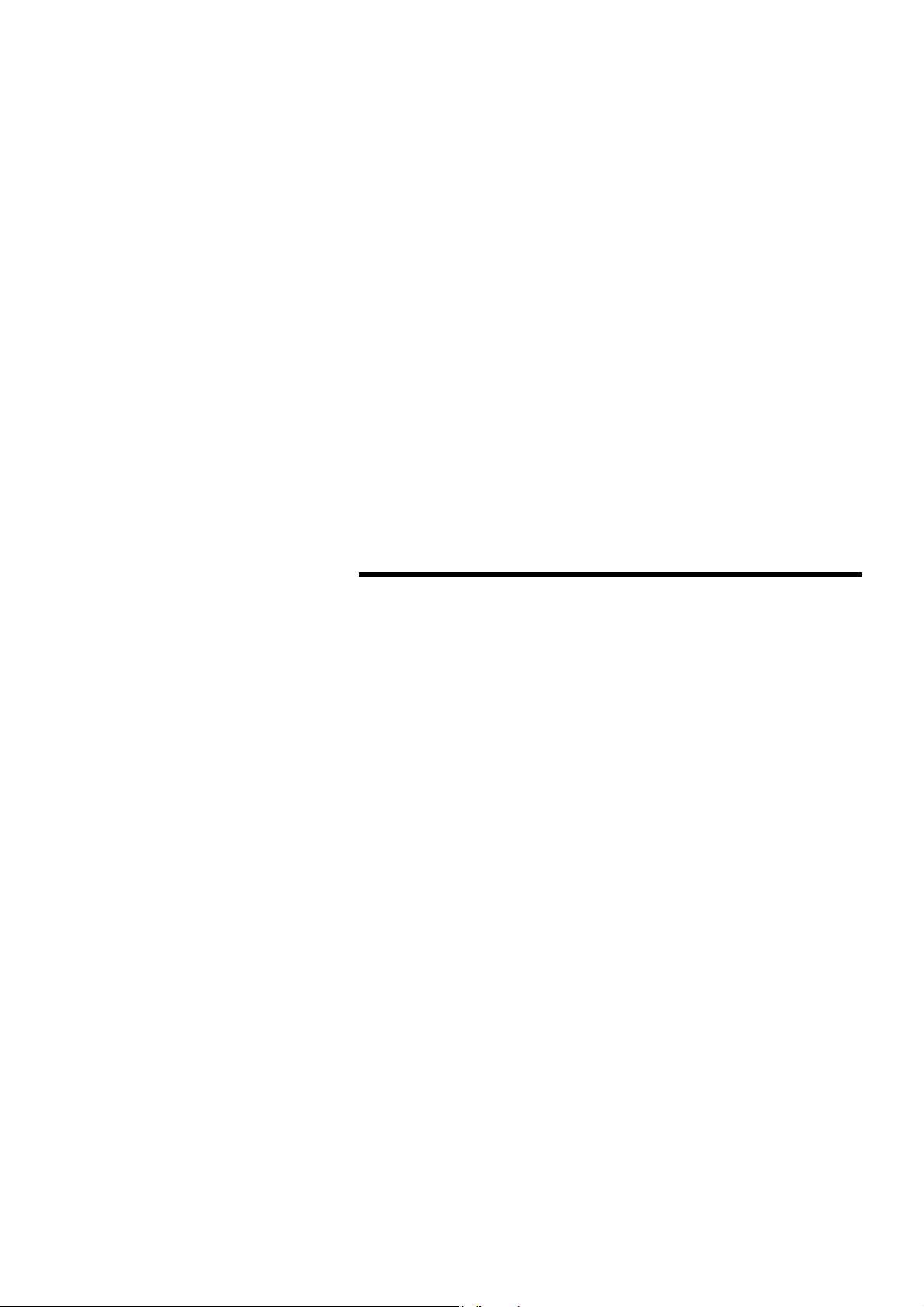
Digital Video Recorder
User Manual
CBC V 0.1
Page 2

Table of Contents
1. Introduction
1-1 Safety Warning ………………………………………………………………………………… 3
1-2 Features ………………………………………………………………………………………… 4
1-3 Specifications …………………………………………………………………………………... 5
2. Installation
2-1 Package contents ………………………………………………………………………………. 6
2-2 Connection ………………………………………………………………………………………. 6
2-3 RS232 Remote protocol ………………………………………………………………………..… 8
3. Configuration
3-1 Install HDD ……………………………………………………………………………………… 8
3-2 Front panel keypad …………………………………………………………………………….. 10
3-3 Back panel connection ………………………………………………………………………….11
3-4 Menu setup ……………………………………………………………………………………… 14
3-5 System setup ……………………………………………………………………………………. 15
3-6 Schedule Time-Lapse record mode setup …………………………………………………… 18
3-7 Record mode setup …………………………………………………………………………….. 20
3-8 Alarm mode setup ………………………………………………………………………………. 22
3-9 Remote protocol setup …………………………………………………………………………... 23
3-10 Event ………………………………………………………………………………………….. 25
4. Operation
4-1 Power on ………………………………………………………………………………………… 27
4-2 Recording ………………………………………………………………………………………... 27
4-3 Play ………………………………………………………………………………………………. 29
4-3-1 F.F. (Fast Forward) & F.R. (Fast Rewind) ………………………………………………….. 29
4-3-2 S.F. (Slow Forward) & S.R. (Slow Rewind) ………………………………………………... 29
4-3-4 Pause ……………………………………………………………………………………….…. 29
4-3-5 Stop ……………………………………………………………………………………………. 29
4-3-6 Image jog dial ………………………………………………………………………………… 29
4-4 Search …………………………………………………………………………………………… 30
4-5 Video loss ……………………………………………………………………………………….. 31
4-6 Key lock ………………………………………………………………………………………….. 31
5. Trouble shouting & appendix
5-1 Trouble shouting ………………………………………………………………………………… 32
5-2 Compatible multiplexer brands ………………………………………………………………... 33
5-3 Compatible HDD brands ……………………………………………………………………….. 34
2
Page 3

1. Introduction
We thank you for choosing this high quality Digital Video Recorder. The DVR converts analog
NTSC or PAL video to digital images and records them on a removable hard disk drive.
Digitally recorded video has several advantages over analog video recorded on tape. There is
no need to adjust tracking. Digital video can be indexed by time schedule or events, and you
can instantly view video after selecting the time or event. You can freeze frames, fast-forward,
fast-reverse, slow-forward, and slow-reverse without image streaking or tearing. It can be
used as a replacement for a time-lapse VCR in a security installation.
1.1 Safety Warning
All the safety and operating instructions should be read before the appliance is operated.
The improper operation may permanently irreparable damage the appliance.
1.1.1 Please lift and place this equipment gently.
1.1.2 Do not expose this equipment under straight sunlight environment.
1.1.3 Do not use this equipment near water or in contact with water.
1.1.4 Do not spill liquid of any kind on the equipment.
1.1.5 Do not unplug the power connector before turn the power off correctly.
1.1.6 This equipment should be operated only power source from standard package.
1.1.7 Unauthorized repair or parts substitutions may result in fire, electric shock or other
hazards.
1.1.8 Do not switch the Power On & Off within short period (within 3 seconds).
1.1.9 Do not attempt to service this equipment by yourself. Refer all servicing to qualified
service personnel.
1.1.10 This unit should be operated only from the type of power source indicated on the
manufacturer’s label.
1.1.11 This installation should be made by a qualified service person and should conform to all local
codes.
3
Page 4

1.2 Features
1.2.1 Replace traditional Time-Lapse VCR.
Compatible with most multiplexer and quad processors.
1.2.2 Compatible with NTSC / PAL
1.2.3 Record speed options:
NTSC : Maximum 60 Images / second, minimum 1 Image / second
PAL : Maximum 50 Images / second, Minimum 1 Image / second
1.2.4 Recording quality selection
Recording video quality and resolution for Best / High / Normal / Basic
1.2.5 Quick search modes
Search video by Time, Event, or Alarm List
1.2.6 Fast forward or reverse from 2X up to 32X, and slow forward or reverse from 1/2X to
1/32X.
1.2.7 Time display format set up
1.2.8 Password protection
1.2.9 Alarm input enable record mode
∅ 1 set of alarm input to activate recording
∅ Auto detection for video loss
1.2.10 Alarm output
∅ 1 set of alarm output
1.2.11 Time – scheduled recording
1.2.12 Power off protection
During recording period, recorded video will store in HDD memory without interruption
of accidentally power off, and system will be back to the Record Mode when Power ON
again
1.2.13 RS232C Control Port
It can be linking with external devices through RS-232C interface
1.2.14 Auto stop recording when HDD Full, and continuous recording in HDD overwrite
mode.
4
Page 5
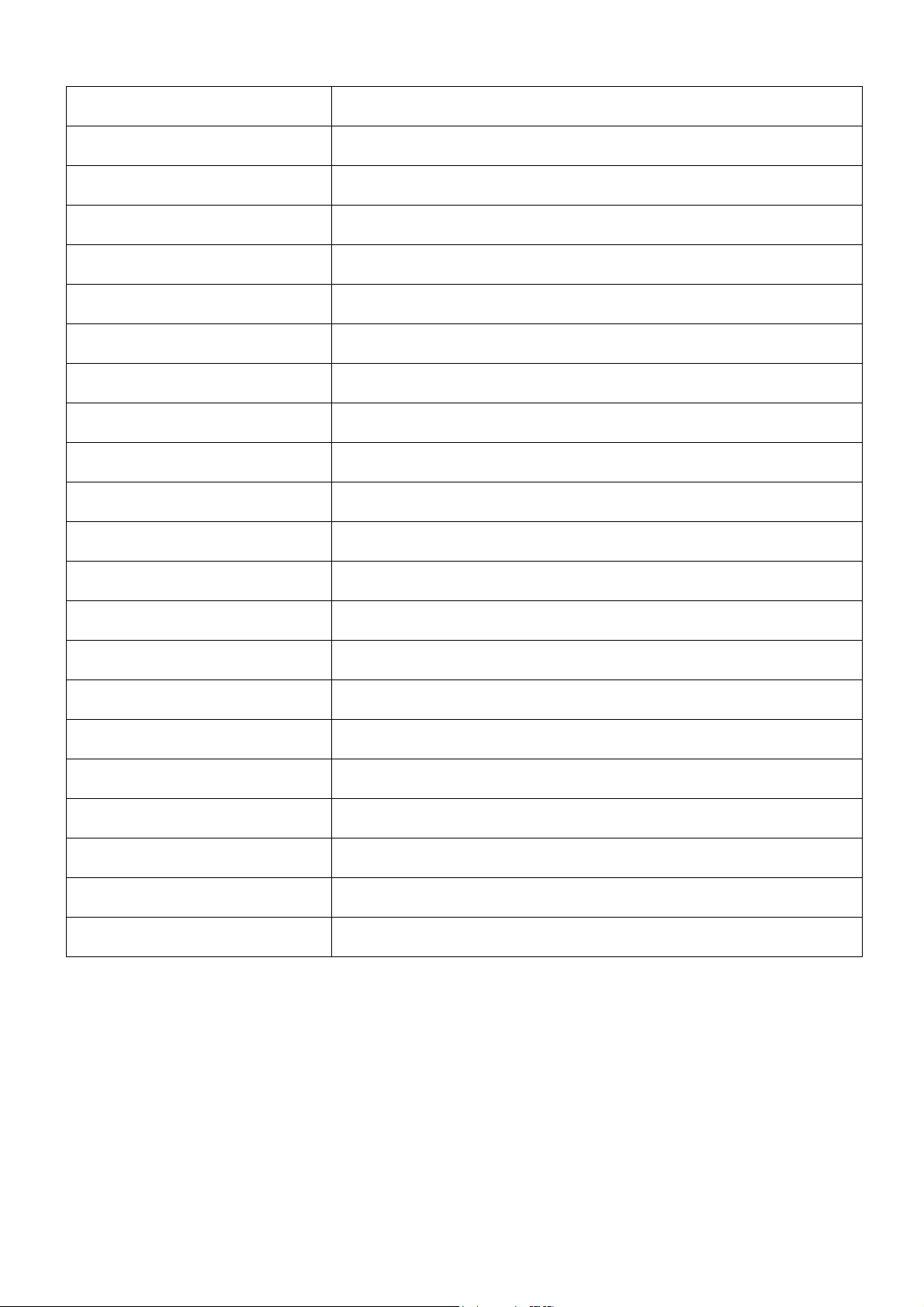
1.3 Specifications
VIDEO FORMAT
HDD STORAGE
RECORD MODE
PLAYBACK SEARCHING
RS232
O.S.D. (On Screen Display)
SECURITY
VIDEO INPUT
VIDEO OUTPUT
VIDEO RESOLUTION
VIDEO COMPRESSION
DISPLAY REFRESH RATE
NTSC / EIA or PAL / CCIR
IDE type, UTMA 66 above, 1 removable HDD supported
Manual / Alarm / External / Timer
Date & Time / Event / Alarm searching
Yes
Yes
Password protection
1 video input, composite 1 Vp-p / 75ohm (BNC)
1 video output , composite 1 Vp-p/75ohm (BNC)
720 x 576 (PAL), 720 x 486 (NTSC)
Wavelet
60 ips (NTSC), 50 ips (PAL)
RECORD REFRESH RATE
ALARM INPUT
ALARM OUTPUT
VIDEO LOSS DETECTION
TIME DISPLAY FORMAT
POWER SOURCE
POWER CONSUMPTION
DIMENSION
WEIGHT
OPERATION TEMPERATURE
60 ips (NTSC), 50 ips (PAL)
TTL input, High (5V), Low (GND)
COM, NO
Yes
Yes
AC90~240V switching adaptor
< 27W
380 x 270 x 65mm (W x L x H)
5. 2 kgs
5 ~ 40°C
Specifications are subject to change without notice.
5
Page 6
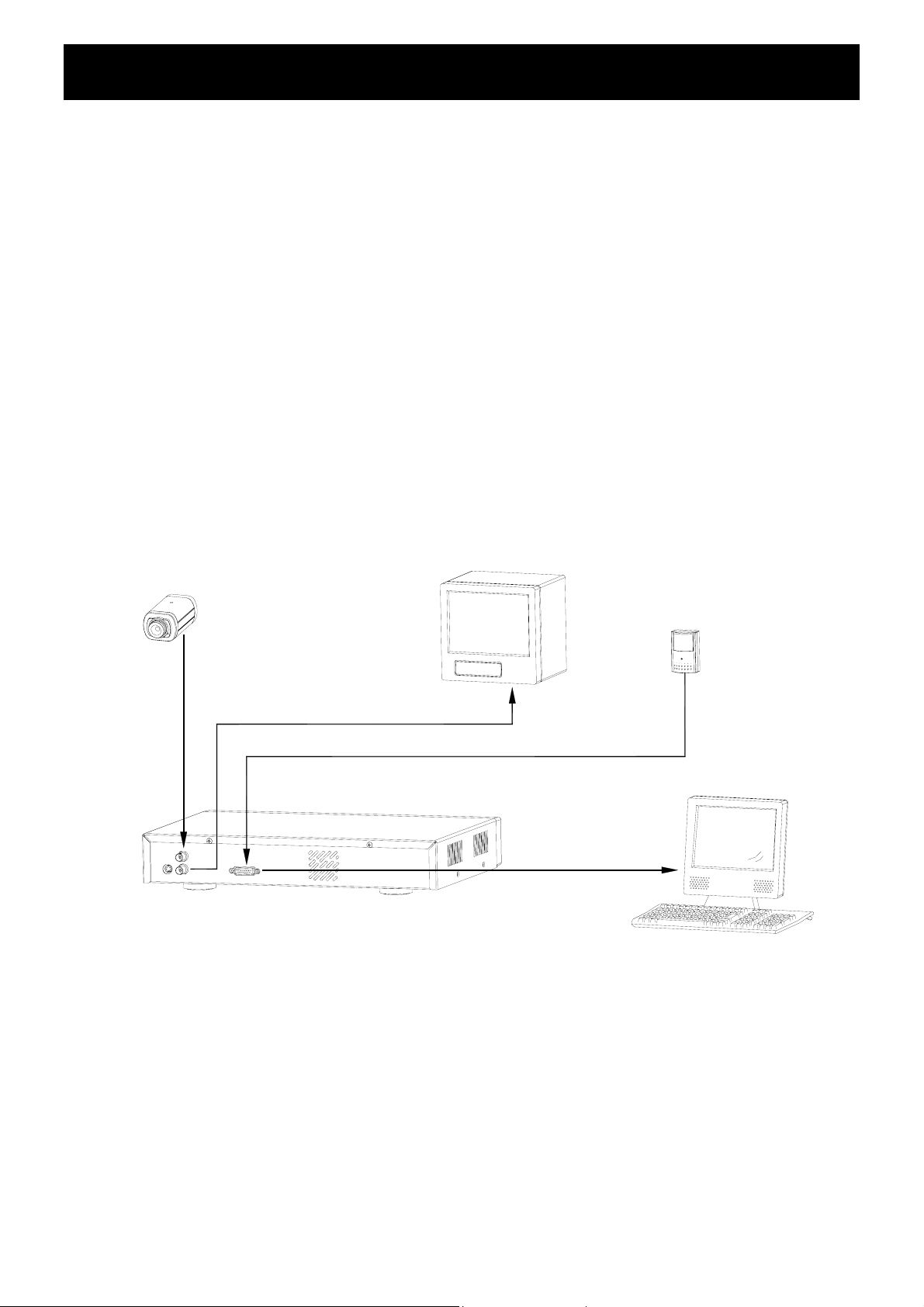
2. Installation
2.1 Package contents
The package contents including the following items.
! Single channel Digital Video Recorder
! HDD cartridge
! Key for cartridge (In HDD cartridge)
! Power cord
! User manual
! Rack mounting kit
2.2 Connection
2.2.1 Connect with single camera
Video Camera
VIDEO IN
Main Monitor
1
Alarm
Sensor
VIDEO OUT
Alarm Input
PC
RS232
6
Page 7
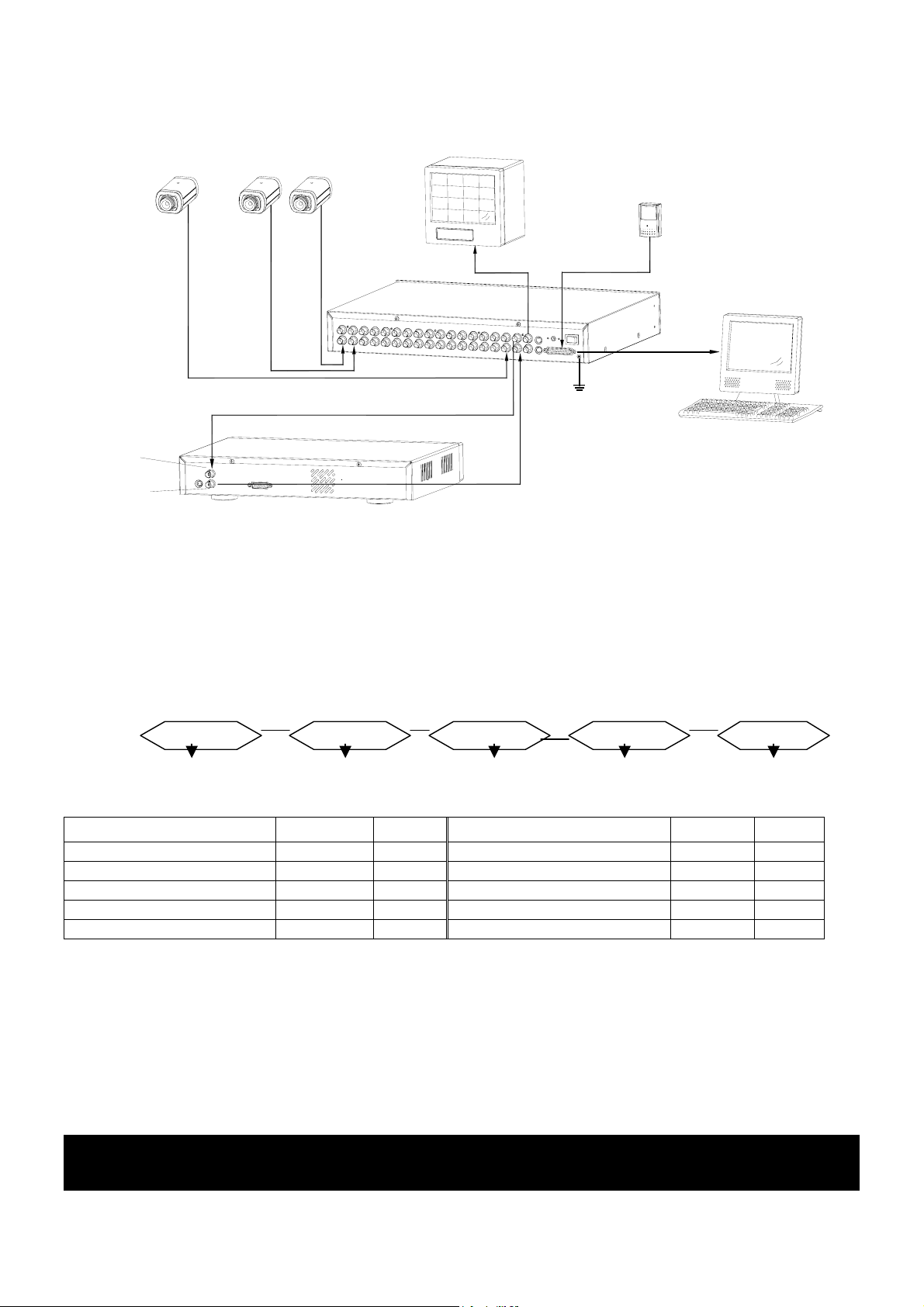
2.2.2 Connect with Multiplexer
Video In
Video Out
Video Camera
16
....
....
21
DVR
Main Monitor
Alarm
Sensor
Alarm Input
PC
RS232
GND
VCR OUT
VCR IN
2.3 RS232 Remote Protocol
You can use the PC key board to simulate DVR key pad.
DATA: REMOTE PROTOCOL using 8 bit data1 start bit1stop bit
ACT COH ID FUNCTION STOP
(FFH) (7FH)
FUNCTION CODE ASCII FUNCTION CODE ASCII
MENU 0x4D M DOWN / STOP 0x4E N
ENTER 0x0D ENTER LEFT / F.F. 0x4C L
SEARCH 0x48 H RIGHT / F.R. 0x52 R
SLOW 0x53 S PLAY 0x50 P
UP / PAUSE 0x55 U RECORD 0x72 r
3. Configuration
3.1 Install HDD
7
Page 8

3.1.1 Remove drive carrier from receiving frame by raise the inner rack handle, then slide
carrier out
3.1.2 Raise the handle, then bending the open clip to release the cover hook, to slide out
top cover
3.1.2 Function Settings and Operation
3.1.2.1 Power Indicator and HDD Access indicator
When power is turned on, the indicator will displays the following
Item Indicator
Power Indicator Green LED
HDD Access Indicator Yellow LED
3.1.3 Key lock
A
B
Status
Segment
Power
status
A ON Locked (Irremovable)
B OFF Unlocked (Removable)
You must turn key lock at “ A ”
location before power on. Otherwise HDD cannot be
Security status
operated normally.
3.1.3 The Record Time is different based on Record Speed and Record Quality. Please refer to
following table.
NTSC SYSTEM
8
Page 9
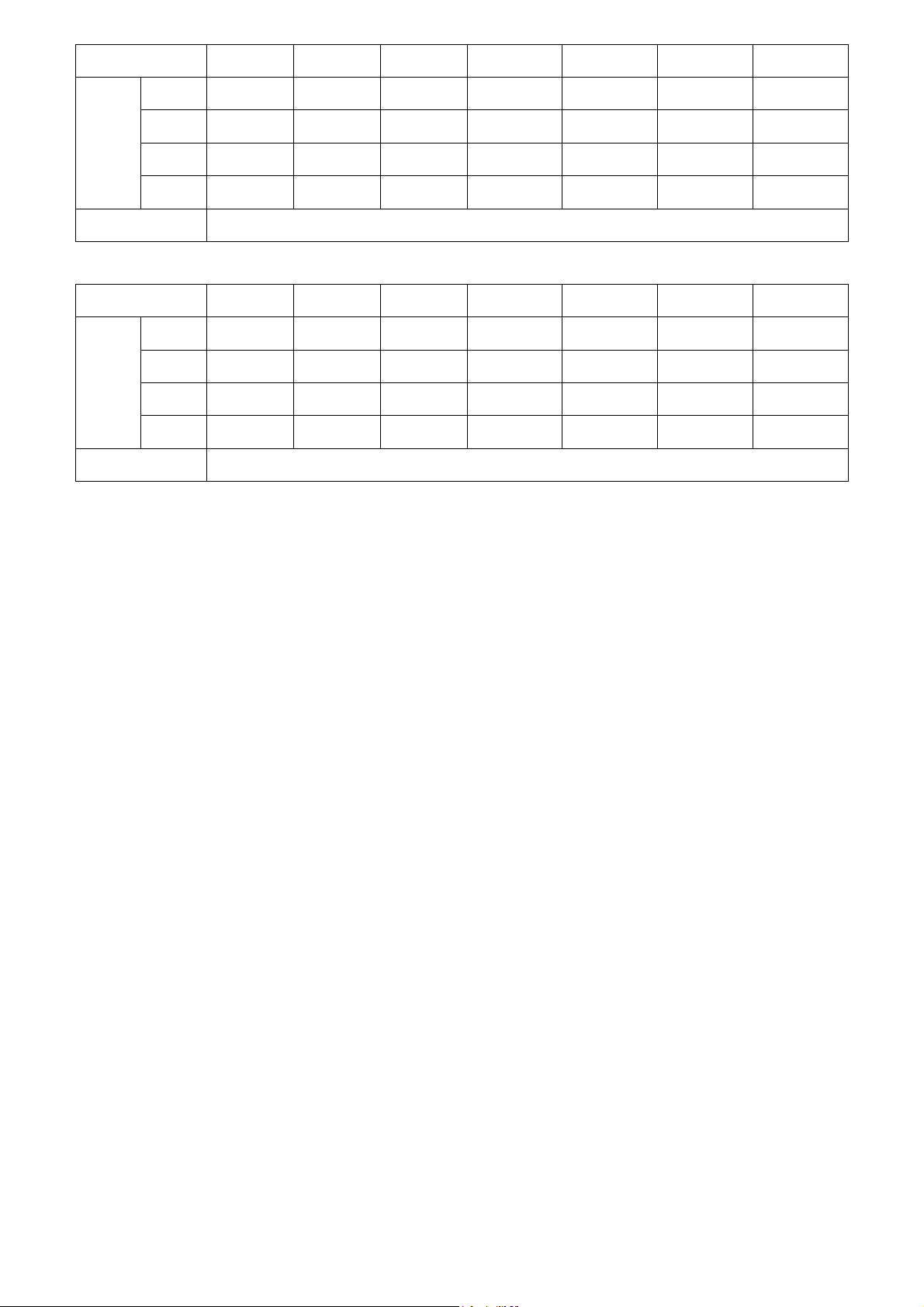
IPS 60 30 15 8 4 2 1
Record
Quality
Best
High
Normal
Basic
12hr 24hr 48hr 90hr 180hr 360hr 720hr
15hr 30hr 60hr 112.5hr 225hr 450hr 900hr
24hr 48hr 96hr 180hr 360hr 720hr 1440hr
40hr 80hr 160hr 300hr 600hr 1200hr 2400hr
HDD Type 120GB
PAL SYSTEM
IPS 50 25 12 6 3 2 1
Record
Quality
Best
High
Normal
Basic
12hr 24hr 50hr 101hr 203hr 304hr 608hr
15hr 30hr 63hr 127hr 253hr 380hr 760hr
24hr 49hr 101hr 203hr 405hr 608hr 122hr
41hr 81hr 168hr 338hr 675hr 1013hr 2025hr
HDD Type 120GB
Note: Above data is from actual test by recording normal TV program. (Reference only)
3.2 Front panel keypad
Please follow following descriptions to operate this device.
9
Page 10
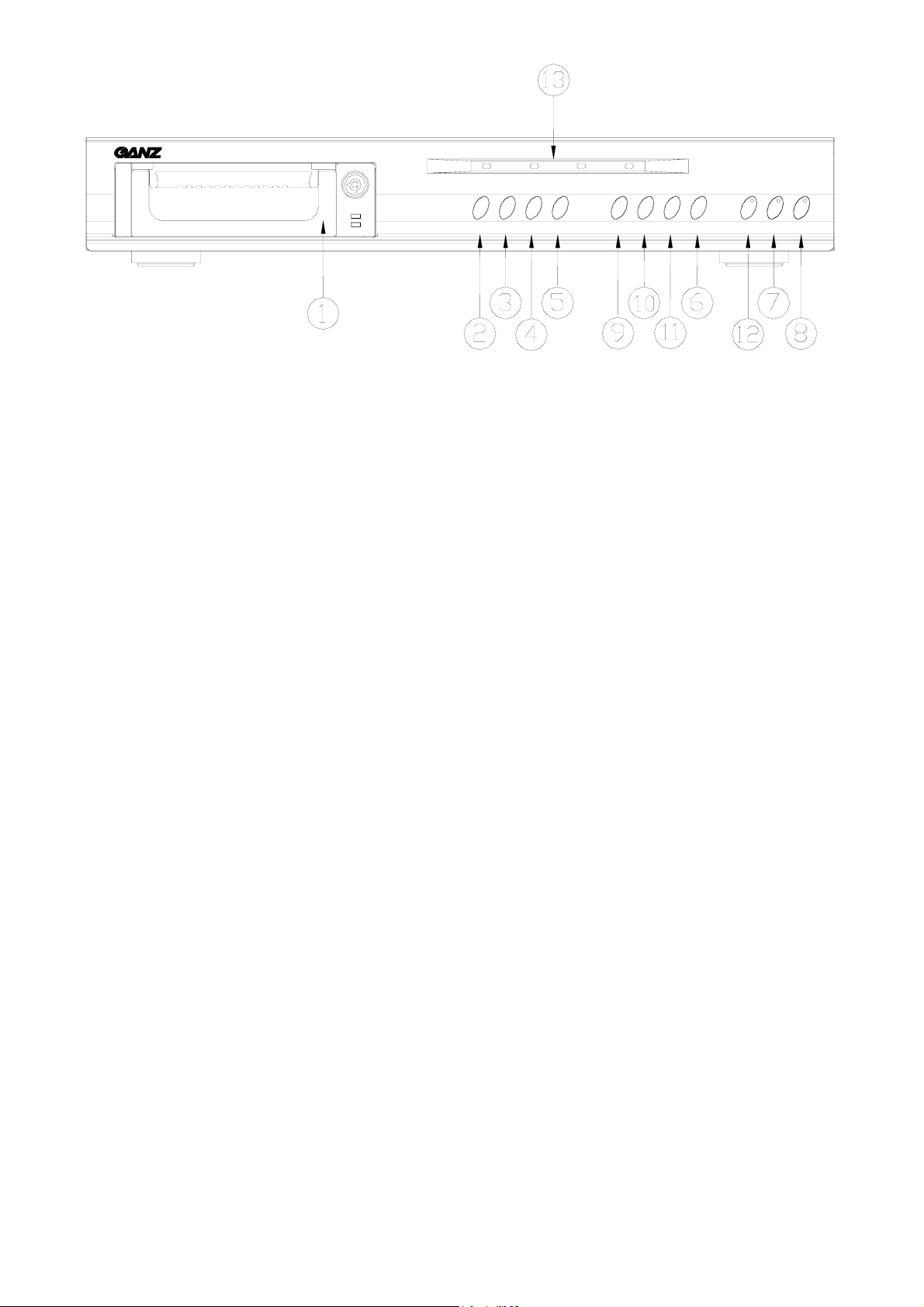
HDD HDD FULL TIMER ALARM
MENU ENTER SEARCH SLOW REW FF PAUSE STOP PLAY REC POWER
1. Install HDD
This device comes with a removable hard disk drive tray. Before turning on this device, you
must install hard disk drive (not including in standard (package), and make it ready to
operate.
2. MENU
Press MENU to enter main menu operation mode, and press administrator password
(default:0000) to access main menu.
3. ENTER
Press ENTER for confirmation.
4. SEARCH
Press SEARCH for period recording video searching.
5. SLOW
To press SLOW to slow down speed of play mode.
6. STOP
Press STOP to stop recording or playing
7. REC
Press REC to start recording.
8. POWER
Press POWER to power on, and press again to power off.
9. REW / Left
Press REW / Left to play video backward at high speed, and press REW / Left again to
adjust speed from 1, 2, 4, 8, 16, 32 times
10. FF / Right
Press FF / Right to play video forward at high speed, and press FF/ Right again to adjust
speed from 1, 2, 4, 8, 16, 32 times.
11. PAUSE
Press PAUSE to pause video.
12. PLAY
Press PLAY to play recorded video.
13. LED Light: Under following condition, the led light is ON.
10
Page 11

(1) HDD : HDD is activated
(2) HDD FULLHDD is full
(3) ALARMWhen Alarm Enable : Yes (when alarm is triggered, the led is flashing)
(4) TIMERWhen Timer Enable : Yes
(5) PLAYPlay operation
(6) RECRecording operation
3.3 Back panel connection
VIDEO IN
POWER
VIDEO OUT
ALARM
1. VIDEO IN
Connect to video source, such as quad, multiplexer, or camera.
2. VIDEO OUT
Connect to monitor, if no operation with quad or multiplexex, as Fig
Connect to video input of quad, multiplexer, as Fig.
3. External I/O : RS232 / Alarm input
Controlled remotely by an external device or control system.
Alarm input, external I/I explanation.
25 pin com port
11
Page 12

9 pin com port
PIN 1. RS232-TX : RS-232
DVR can be controlled remotely by an external device or control system, such as a
control keyboard, using RS-232 serial communications signals.
PIN 2. RS232-RX : RS-232
DVR can be controlled remotely by an external device or control system, such as a
control keyboard, using RS-232 serial communications signals.
PIN 3. VIDEO LOSS
When video loss happen, it will send a signal to trigger another accessory.
This pin output becomes “Low” when video loss, and normal operation remains “High”
12
Page 13

PIN 4. SWITCH OUT
Connect to VCR trigger recording terminal of multiplexer, in order to synchronize
recording signals. The default mode is falling (Negative) Edge.
PIN 5. ERROR OUT
When HDD errors happen, this pin will send a signal out.
This pin become “Low” when HDD errors happen. The normal operation remains
“High”
PIN 6. REC START
This pin can accept the external trigger signal to activate record mode from
external device. When the external signal turn to “Low”, it will trigger DVR record
mode. When the external signal back to “High”, it will stop recording action.
The default normal operation remains “High”.
PIN 7. EXTERNAL ALARM NC
Under normal operation COM connect with NC and disconnect with NO. But when
alarm triggered, COM disconnect with NC, and connect with NO.
PIN 8. EXTERNAL ALARM NO
Under normal operation COM connect with NC and disconnect with NO. But when
Alarm triggered, COM disconnect with NC, and connect with NO.
PIN 9. GND
GROUND
PIN 10. RS485-B
DVR can be controlled remotely by an external device or control system, such as a
control keyboard, using RS485 serial communications signals.
PIN 11. RS485-A
DVR can be controlled remotely by an external device or control system, such as a
control keyboard, using RS485 serial communications signals.
PIN 12. DISK FULL
When HDD is full, it sends a signal to trigger next DVR record mode, if you install
another DVR. Under normal operation, the signal remains “High”. But when disk full,
DVR will send the “Low” signal.
PIN 13. ALARM RESET
To connect wire from ALARM RESET ( PIN 13 ) to GND ( PIN 9 ) connector, it can
disable ALARM. An external signal to ALARM RESET ( PIN 13 ) can be used to
reset both ALARM OUTPUT signal and DVR’s internal buzzer. When alarm has
13
Page 14

been triggered, signal becomes “Low”, and it will stop all alarm activities. Under
normal operation, signal remains “High”.
PIN 14. ALARM INPUT
To connect wire from ALARM INPUT ( PIN 14 ) to GND ( PIN 9 ) connector, DVR
will start recording and buzzer will be on. When alarm has been triggered, signal
becomes “Low”, and it will stop all alarm activities. Under normal operation, signal
remains “High”.
PIN 15. COM
Under normal operation COM connect with NC and disconnect with NO. But when
alarm triggered, COM disconnect with NC, and connect with NO.
4. Power input
Connect to power cord (standard package attached).
3.4 Menu setup
To press ”MENU” to enter main menu. You will
need to enter password to access main menu.
To press “◄” “►” to move digit, and to press ”
▲” “▼” to select number. To press ”ENTER”
button to confirm password.
Ex.: Password : 0000 (Default : 0000)
After keying in correct password, and confirm
by pressing ”ENTER” button, screen will show
following options.
Timer ------- Scheduling Record
Record ------- Record Mode Setup
Alarm ------- Alarm Mode Setup
Remote ------- Remote Control Setup
System ------- System Setup
Event -------- Event List
Password : 0000
(Menu)
► Timer
Record
Alarm
Remote
System
Event
3.5 System setup
14
Page 15

To press ”MENU” to enter main menu. You will
need to enter password to access main menu.
To press “◄” “►” to move digit, and to press ”
▲” “▼” to select number. To press ”ENTER”
button to confirm password.
Password : 0000
Ex.: Password : 0000 (Default : 0000)
After keying in correct password, and confirm
by pressing ”ENTER” button, screen will show
following options.
Timer ------- Scheduling Record
Record ------- Record Mode Setup
Alarm ------- Alarm Mode Setup
Remote ------- Remote Control Setup
(Menu)
► Timer
Record
Alarm
Remote
System
Event
System ------- System Setup
Event -------- Event List
To press ”▲” “▼” to choose item.
Timer
Record
Alarm
Remote
► System
Event
(Menu)
Timer
Record
Alarm
Remote
► System
Event
To choose System item, and press “ENTER”
button to enter System Setup mode. It will be
shown as right screen
3.5.1 Internal Alarm Buzzer ON/OFF setup:
3.5.1.1 Press ”▲” “▼” to choose Buzzer
3.5.1.2 Press “Enter” button to confirm alarm buzzer
3.5.1.3 Press ”▲” “▼” to choose the Alarm Buzzer ON/OFF
(System)
► Buzzer : On
HDD Overwrite : No
Date Display : Y- M - D
Date : 2002-JUL-14(SUN)
Time : 22:38:29
New Password : xxxx
Clear HDD : No.
System Reset : No.
15
Page 16

On : Buzzer On
Off : Buzzer Off
3.5.1.4 Press Menu to exit and confirm current operation.
3.5.1.5 Press again Menu to exit and close System Setup mode.
3.5.2 HDD Overwrite setup
3.5.2.1 Press ”▲” “▼” to choose HDD Overwrite
3.5.2.2 Press “Enter” to confirm HDD Overwrite.
3.5.2.3 Press ”▲” “▼” to choose HDD Overwrite : Yes / No
Yes : Turn HDD Overwrite on. When Disk Full DVR will over write Disk.
No : Turn auto reverse off . When Disk Full DVR will stop recording.
3.5.2.4 Press Menu to exit and confirm the current operation.
3.5.2.5 Press again Menu to exit and close System Setup mode
3.5.3 On Screen Display ( date display ) format : Y-M-D, M-D-Y, D-M-Y, and OFF setup:
3.5.3.1 Press ”▲” “▼” to choose date display
3.5.3.2 Press “Enter” to confirm date display format.
3.5.3.3 Press ”▲” “▼” to choose date display format.
Y-M-D : Year - Month - Day
M-D-Y : Month – Day -Year
D-M-Y : Day -Month-Year
Off : Not Show date time on screen
3.5.3.4 Press Menu to exit and confirm current operation.
3.5.3.5 Press again Menu to exit and close System Setup mode
3.5.4 System Date ( Date :2002-JUL-14 (SUN) ) setup
3.5.4.1 Press ”▲” “▼” to choose System Date :2002-JUL-14 (SUN) setup.
3.5.4.2 Press “Enter” to confirm system Date :2002-JUL-14(SUN) setup.
3.5.4.3 Press ”▲” “▼” to choose number, and press “◄” “ ►” to move the digit location of
2002-JUL-14(SUN), YY-MM-DD (Day)
3.5.4.4 Press Menu to exit and confirm current operation.
3.5.4.5 Press again Menu to exit and close System Setup mode
3.5.5 System Time ( Time : 22:38:29 ) setup :
3.5.5.1 Press ”▲” “▼” to choose Time: 22:38:29 display
16
Page 17

3.5.5.2 Press “Enter” to confirm system Time: 22:38:29 setup.
3.5.5.3 Press ”▲” “▼” to choose number, and press “◄ ” “ ►” to move digit location
Time: 22:38:29 HH:MM:SS; Hour, Minute, Second
3.5.5.4 Press Menu to exit and confirm current operation.
3.5.5.5 Press again Menu to exit and close System Setup mode
3.5.6 New Password : xxxx setup: (Default password : 0000)
3.5.6.1 Press ”▲” “▼” to choose new password : xxxx setup.
3.5.6.2 Press “Enter” to confirm new password : xxxx setup.
3.5.6.3 Press ”▲” “▼” to choose number, and press “◄” “ ►” to move digit location.
3.5.6.4 Press Menu to exit and confirm current operation.
3.5.6.5 Press again Menu to exit and close System Setup mode
3.5.7 Clear HDD Yes / No setup
3.5.7.1 Press ”▲” “▼”to choose clear HDD setup.
3.5.7.2 Press “Enter” to confirm clear HDD setup.
3.5.7.3 Press ”▲” “▼”to choose clear HDD setup Yes or No.
Yes : Confirm to clear HDD, and screen will show followings.
All Data in HDD
Will Be Cleared
Are you sure?
(◄ : No ► : Yes )
Press“ ►” to clear HDD
No : Confirm not to clear HDD.
3.5.7.4 Press Menu to exit and confirm current operation.
3.5.7.5 Press again Menu to exit and close System Setup mode.
3.5.8 System Reset Yes / No setup
3.5.8.1 Press ”▲” “▼”to choose System Reset setup.
3.5.8.2 Press “Enter” to confirm System Reset setup.
3.5.8.3 Press ”▲” “▼” to choose System Reset setup Yes or No
Yes : To confirm System Reset (load default system reset)
17
Page 18

But Date / Time & Password setup will not be changed.
(System)
► Buzzer : On
HDD Overwrite : No
Date Display : Y- M - D
Date : 2002-JUL-14(SUN)
Time : 22:38:29
New Password : xxxx
Clear HDD : No.
System Reset : No.
No : Confirm not to System Reset
3.5.8.4 Press Menu to exit and confirm current operation.
3.5.8.5 Press again Menu to exit and close System Setup mode.
Note: If operation without any action until 60 seconds, it will close the setup mode.
3.6 Schedule Time-Lapse record mode setup (Timer)
3.6.1 Enter “ Timer “ setup
To press ”MENU” to enter main menu. You will need
to enter password to access main menu. To press
“◄” “►” to move digit, and to press ”▲” “▼” to
select number. To press ”ENTER” button to confirm
password.
Ex.: Password : 0000 (Default : 0000)
After keying in correct password, and confirm by
pressing ”ENTER” button, screen will show following
options.
Timer ------- Scheduling Record
Record ------- Record Mode Setup
Alarm ------- Alarm Mode Setup
Remote ------- Remote Control Setup
System ------- System Setup
Event -------- Event List
Password : 0000
(Menu)
► Timer
Record
Alarm
Remote
System
Event
18
Page 19

Press ”▲” “▼” to choose item.
►Timer
Record
Alarm
Remote
System
Event
(Menu)
► Timer
Record
Alarm
Remote
System
Event
To choose Timer item, and press “ENTER” button
to confirm Timer Record setup mode. It will be
shown as right screen
3.6.2 Timer Record Setup:
3.6.2.1 Press “Enter” to confirm Timer Record day setup.
3.6.2.2 Press ”▲” “▼” to choose the Timer Record day
Daily : Everyday
SUN : Sunday
MON : Monday
(Timer)
Day Start End IPS
Daily 00:00 00:00 Off
Daily 00:00 00:00 Off
Daily 00:00 00:00 Off
Daily 00:00 00:00 Off
Daily 00:00 00:00 Off
Daily 00:00 00:00 Off
Daily 00:00 00:00 Off
Timer Enable: No
TUE : Tuesday
WED : Wednesday
THU : Thursday
FRI : Friday
SAT : Saturday
MO~FR : Monday to Friday
SA~SU : Saturday & Sunday
JAN-01 : Special Date
3.6.2.3 Press “◄” “►” move to Start record time 00:00 (HH:MM)
Press ”▲” “▼” to change Start Record Time numerical digit
3.6.2.4 Press “◄” “ ►” move to End record time 00:00 (HH:MM)
Press ”▲” “▼” to change End Record Time numerical digit
3.6.2.5 Press “◄” “ ►” move to Record IPS (Images Per Second)
19
Page 20

Press ”▲” “▼” to choose options of NTSC : 1,2, 4, 8, 15, 30, 60 / PAL : 1,2, 3, 6, 12,
25, 50 / OFF: for not activated.
* Record Quality : Best / High / Normal / Basic according Menu Record setup.
* Record format : Fields / Frames according Menu Record setup.
3.6.2.6 Press Menu to confirm current operation, and enter to next Timer Record
setup.
3.6.2.7 Press ”▲”“▼” move location to Timer EnableYes or No setup
Yes : To confirm Timer EnableScheduling Timer Record function
No : To confirm no Timer EnableNo Scheduling Timer Record function
3.6.2.8 Press Menu to exit and confirm current operation.
3.6.2.9 Press again Menu to exit and close System Setup mode.
3.7 Record mode setup
3.7.1 Enter “ Record “ setup
To press ”MENU” to enter main menu. You will need
to enter password to access main menu. To press
“◄” “►” to move digit, and to press ”▲” “▼” to
select number. To press ”ENTER” button to confirm
password.
Ex.: Password : 0000 (Default : 0000)
After keying in correct password, and confirm by
pressing ”ENTER” button, screen will show following
options.
Timer ------- Scheduling Record
Record ------- Record Mode Setup
Alarm ------- Alarm Mode Setup
Remote ------- Remote Control Setup
System ------- System Setup
Event -------- Event Listt
Password : 0000
(Menu)
► Timer
Record
Alarm
Remote
System
Event
20
Page 21

Press ”▲” “▼” to choose Record item.
►Record
Alarm
Remote
System
To choose Record item, and press “ENTER” to
enter Record mode. It will be shown as right screen
Timer
Event
(Menu)
Timer
► Record
Alarm
Remote
System
Event
(Record)
► Record IPS: 60
Record Quality: Normal
Record Mode: Frame
3.7.2 Record IPS setup :
3.7.2.1 Press “Enter” to confirm Record IPS setup.
3.7.2.2 Press ”▲” “▼” to choose IPS record speed.
NTSC6030158421PAL5025126321
3.7.2.3 Press Menu to exit and confirm current operation.
3.7.2.4 Press again Menu to exit and close System Setup mode.
3.7.3 Record Quality setup
3.7.3.1 Press “Enter” to confirm Record Quality setup.
3.7.3.2 Press ”▲” “▼” to choose Record Quality level.
BestHighNormalBasic
3.7.3.3 Press Menu to exit and confirm current operation.
3.7.3.4 Press again Menu to exit and close System Setup mode.
3.7.4 Record Mode setup
3.7.4.1 Press “Enter” to confirm Record Mode setup.
3.7.4.2 Press ”▲” “▼” to choose Record ModeFrameField.
3.7.4.3 Press Menu to exit and confirm current operation.
3.7.4.4 Press again Menu to exit and close System Setup mode.
21
Page 22

3.8 Alarm mode setup
3.8.1 Enter “ Alarm “ setup
To press ”MENU” to enter main menu. You will need
to enter password to access main menu. To press
“◄” “►” to move digit, and to press ”▲” “▼” to
select number. To press ”ENTER” button to confirm
password.
Ex.: Password : 0000 (Default : 0000)
After keying in correct password, and confirm by
Password : 0000
pressing ”ENTER” button, screen will show following
options.
Timer ------- Scheduling Record
Record ------- Record Mode Setup
Alarm ------- Alarm Mode Setup
Remote ------- Remote Control Setup
System ------- System Setup
Event -------- Event List
Press ”▲” “▼” to choose Alarm setup item.
Timer
Record
►Alarm
Remote
System
Event
(Menu)
► Timer
Record
Alarm
Remote
System
Event
(Menu)
Timer
Record
►Alarm
Remote
System
Event
Press ”ENTER” to confirm Alarm setup, and the
screen will be as right displayed.
3.8.2 Alarm Enable ON / OFF setup
3.8.2.1 Press “Enter” to confirm Alarm Enable setup.
3.8.2.2 Press ”▲” “▼” to choose Alarm setup ON or OFF
On: Turn on Alarm Enable (Alarm Enable)
22
(Alarm)
► Alarm Enable: Yes
Alarm Duration: 1 MIN
Record IPS: 60
Record Quality: High
Record Mode: Frame
Page 23

Off: Turn off Alarm Enable (Alarm Disable)
3.8.2.3 Press Menu to exit and confirm current operation.
3.8.2.4 Press again Menu to exit and close System Setup mode.
3.8.3 Alarm Duration Setup option:
3.8.3.1 Press “Enter” to confirm Alarm Duration setup.
3.8.3.2 Press ”▲” “▼”to choose Alarm Duration
1Min3Min5Min10Min30Min1HourAlways
3.8.3.3 Press Menu to exit and confirm current operation.
3.8.3.4 Press again Menu to exit and close System Setup mode.
3.8.4 Alarm Record Speed (Record IPS ) setup.
3.8.4.1 Press “Enter” to confirm Record IPS (Alarm Record Speed IPS) setup.
3.8.4.2 Press ”▲” “▼” to choose Record Speed IPS
NTSC6030158421PAL5025126321
3.8.4.3 Press Menu to exit and confirm current operation.
3.8.4.4 Press again Menu to exit and close System Setup mode.
3.8.5 Alarm Record Quality setup
3.8.5.1 Press “Enter” to confirm Record Quality (Alarm Record Quality)
3.8.5.2 Press ”▲” “▼” to choose Record Quality level
BestHighNormalBasic
3.8.5.3 Press Menu to exit and confirm current operation.
3.8.5.4 Press again Menu to exit and close System Setup mode.
3.8.6 Alarm Record Mode setup
3.8.6.1 Press “Enter” to confirm Record Mode setup.
3.8.6.2 Press ”▲” “▼” to choose Record Mode
FrameField
3.8.6.3 Press Menu to exit and confirm current operation.
3.8.6.4 Press again Menu to exit and close System Setup mode.
3.9 Remote protocol setup
3.9.1 Enter “ Alarm “ setup
23
Page 24

To press ”MENU” to enter main menu. You will need
to enter password to access main menu. To press
“◄” “►” to move digit, and to press ”▲” “▼” to
select number. To press ”ENTER” button to confirm
password.
Ex.: Password : 0000 (Default : 0000)
After keying in correct password, and confirm by
Password : 0000
pressing ”ENTER” button, screen will show following
options.
Timer ------- Scheduling Record
Record ------- Record Mode Setup
Alarm ------- Alarm Mode Setup
Remote ------- Remote Control Setup
System ------- System Setup
Event -------- Event List
Press ”▲” “▼”to choose Remote setup item.
Timer
Record
Alarm
►Remote
System
Event
(Menu)
► Timer
Record
Alarm
Remote
System
Event
(Menu)
Timer
Record
Alarm
►Remote
System
Event
Press “ENTER” to confirm Remote setup, and
screen will be as right displayed.
3.9.2 Remote protocol Interface setup :
3.9.2.1 Press “Enter” to confirm Remote Mode setup.
3.9.2.2 Press ”▲” “▼” to choose Interface for Remote protocol setup
RS-232: Use RS-232 interface
RS-485: Use RS-485 interface
(Remote)
► Remote Mode: RS-232
Baud Rate: 9600
ID: 000
24
Page 25

3.9.2.3 Press Menu to exit and confirm current operation.
3.9.2.4 Press again Menu to exit and close System Setup mode.
3.9.3 Remote protocol Transmitting Baud Rate setup
3.9.3.1 Press “Enter” to confirm Baud Rate setup.
3.9.3.2 Press ”▲” “▼” to choose the Baud Rate
115200576001920096004800360024001200
3.9.3.3 Press Menu to exit and confirm current operation.
3.9.3.4 Press again Menu to exit and close System Setup mode.
3.9.4 Remote protocol ID setup :
You can use RS232 remote protocal to control different DVR. ID number can be set
from 000 to be 999.
3.9.4.1 Press “Enter” to confirm ID setup
3.9.4.2 Press ”▲” “▼” to set numerical number, and press “◄” “ ►” to move digit
location x x x (3 digits)
3.9.4.3 Press Menu to exit and confirm current operation.
3.9.4.4 Press again Menu to exit and close System Setup mode.
3.10 Event
3.9.1 Enter “ Event “ list
To press ”MENU” to enter main menu. You will need
to enter password to access main menu. To press
“◄” “►” to move digit, and to press ”▲” “▼” to
select number. To press ”ENTER” button to confirm
password.
Ex.: Password : 0000 (Default : 0000)
Password : 0000
After keying in correct password, and confirm by
pressing ”ENTER” button, screen will show following
options.
Timer ------- Scheduling Record
Record ------- Record Mode Setup
Alarm ------- Alarm Mode Setup
Remote ------- Remote Control Setup
System ------- System Setup
Event -------- Event List
25
(Menu)
► Timer
Record
Alarm
Remote
System
Event
Page 26

Press ”▲” “▼” to choose Event item.
Timer
Record
Alarm
Remote
System
►Event
Press “ENTER” to confirm Full List, and the screen
will be as right displayed.
Press ”▲” “▼” to choose wanted recorded event
(There will be shown only 8 list in one page.), and
press “◄” “ ►” to change the pages.
Press “ENTER” to Play selected recorded video
(Menu)
Timer
Record
Alarm
Remote
System
►Event
PWR 2002-JAN-01 03:00:00
VLS 2002-JAN-01 01:02:04
HDD 2002-JAN-01 01:02:03
PWR 2002-JAN-01 01:02:02
VLS 2002-JAN-01 01:02:01
HDD 2002-JAN-01 01:02:00
◄: Page Up ►: Page Down
PWR : Recovery time after power shut down
(For example, power shut at 01:00 and power
recover at 03:00. It will display to let user knows
that there is power shut down before 03:00.)
HDD : HDD error time
VLS : Video loss time
26
Page 27

4. Operation
4.1 Power on
Before turning power on make sure the HDD has been locked, and the POWER LED is red
color now. After pressing POWER button, POWER LED will turn to orange color, then all
other LED light will turn to RED color except the LED for HDD. OSD screen will display
“HDD Detecting”, Power on period will be running approximately 5 to 15 seconds. If HDD is
set as Master, and screen will display as “HDD Master Connect”. If HDD is set as Slave,
and screen will display as “HDD Slave Connect”. In order to shorten the power on running
time, we suggest set the HDD as Master. After set DVR power on, POWER LED will turn to
green color. (You can set up HDD to be Master or Slave by jumper setting on HDD.)
4.2 Recording
Your DVR offers a variety of flexible recording modes. You can set it up to record all the
time, scheduling time, or to only record events, and you can also set up record speed and
resolution. You can set those options by selecting MENU and System before recording.
Under the recording status, if power is stopped accidentally, recorded video will still store in
the HDD after power on. DVR will continue original recording setup after power turning on
again.
There are 4 record modes for DVR: Alarm Record, External Trigger Record, Scheduling
Timer Record, and Manual Record. All record Modes descriptions in followings.
4.2.1 Alarm Record
When DVR be triggered by alarm input, it will start to record immediately. The recording
speed & quality will be followed alarm recording mode setup in main menu.
The screen will be as right displayed.
A : Alarm trigger
OW : HDD Over Write
: Recording
32GB : If the OW location shows 32GB, it means
that HDD left 32 GB capacity for video
recording.
2002 – JAN –01 01:02:03
A
OW
4.2.2 External Trigger Record
DVR can be programmed to record by external device. When external trigger REC
27
Page 28

START (RS232 pin 6), it will start recording. The recording speed and quality will be
followed recording mode setup in main menu.
The screen will be as right displayed.
E : External trigger record
OW : HDD Over Write
: Recording
32GB : If the OW location shows 32GB, it means
that HDD left 32 GB capacity for video
recording.
2002 – JAN –01 01:02:03
E
OW
4.2.3 Timer Record
DVR will follow Timer setup to record, and the recording speed and quality will be
followed TIMER recording mode setup in main menu.
The screen will be as right displayed.
T : Timer record
OW : HDD Over Write
: Recording
32GB : If the OW location shows 32GB, it means
that HDD left 32 GB capacity for video
recording.
2002 – JAN –01 01:02:03
T
OW
4.2.4 Manual Record
You can press “REC” to start recording immediately. The recording speed & quality will
be followed “Record” recording mode setup in main menu.
The screen will be as right displayed.
M : Manual record
OW : HDD Over Write
: Recording
32GB : If the OW location shows 32GB, it means
that HDD left 32 GB capacity for video
recording.
2002 – JAN –01 01:02:03
M
OW
28
Page 29

4.3 Play
Press “PLAY” then DVR will into the Play mode, it will show the last record.
4.3.1 Fast Forward (F.F. ) & Fast Rewind (F.R.)
4.3.1.1 Press “PLAY” then press”►►” for fast forward searching screen. To press
4.3.1.2 Press “PLAY” then Press”◄◄” for fast rewind searching screen. To press
4.3.2 Slow Forward (S.F.) & Slow Rewind (S.R.)
4.3.2.1 Press “PLAY” then press ”SLOW” for slow play, To press once “►►” for slow
forward speed 1/2X. and press twice “►►” speed for 1/4X, ….the minimum slow
speed can be 1/32X.
once ”►►” to get speed for 2X. To press twice “►►” to get speed for 4X, ….and
the maximum speed can be 32X.
once “◄◄” to get speed for 2X. To press twice “◄◄” to get speed for 4X, … and
the maximum speed can be 32X.
4.3.2.2 Press “PLAY” then press “SLOW” for slow forward, To press once”◄◄” for slow
rewind speed 1/2X, and press twice “◄◄” speed for 1/4X, ….the minimum slow
speed can be 1/32X.
4.3.4 Pause
Press “PLAY” then press “PAUSE”, it will pause the screen
4.3.5 Stop
Press “STOP” under any circumstance, it will return DVR to live monitoring mode, and
stop all actions.
4.3.6 Image jog dial
4.3.6.1 Press “PLAY” then press “PAUSE”, it will pause the screen. Then press►► for
single image play, it will show recorded image one by one when continuously
pressing the ►►.
4.3.6.2 Press “PLAY” then press “PAUSE”, it will pause the screen. Then press◄◄ for
single image play, it will show recorded image one by one when continuously
pressing the ◄◄.
29
Page 30

4.4 Search
4.4.1 Press “SEARCH” to find recorded list
Last Record - The last recorded video
Full List - Recorded video full list sorting by time
Alarm List - Alarm recorded list sorting by time
Time Search - Find indicated time for recorded video
4.4.2 Search and play Last Record video
Press ”▲” “▼”Button to choose Last Record item.
Screen will be as right displayed.
Press “Enter” to play the last recorded video
►Last Record
Full List
Alarm List
Time Search
►Last Record
Full List
Alarm List
Time Search
4.4.3 Full List for recorded video
Press ”▲” “▼” to choose Full List item.
Screen will be as right displayed.
Press “ENTER” to confirm Full List, and the screen
will be as right displayed.
Press ”▲” “▼” to choose wanted recorded event
(There will be shown only 8 list in one page.), and
press “◄” “ ►” to change the pages.
Press “ENTER” to Play selected recorded video
M : Manual Record time
A : Alarm Record time
T : Timer Record time
E : External Record time
Last Record
►Full List
Alarm List
Time Search
►M 2002-JAN-01 01:02:03
M 2002-JAN-01 01:02:03
A 2002-JAN-01 01:02:03
T 2002-JAN-01 01:02:03
E 2002-JAN-01 01:02:03
M 2002-JAN-01 01:02:03
◄: Page Up ►: Page Down
30
Page 31

4.4.4 Recorded video in Alarm List
Press ”▲” “▼” to choose Alarm List.
Screen will be as right displayed.
Press “ENTER” to confirm Full List, and the screen
will be as right displayed.
Press ”▲” “▼” to choose wanted recorded event
(There will be shown only 8 list in one page.), and
press “◄” “ ►” to change the pages.
Press “ENTER” to Play selected recorded video
Last Record
Full List
►Alarm List
Time Search
►A 2002-JAN-01 01:02:03
A 2002-JAN-01 01:02:03
A 2002-JAN-01 01:02:03
A 2002-JAN-01 01:02:03
A 2002-JAN-01 01:02:03
A 2002-JAN-01 01:02:03
A 2002-JAN-01 01:02:03
4.4.5 Time Search for recorded video
Press ”▲” “▼” to choose Time Search item.
The screen will be as right displayed.
Press “ENTER” to confirm Full List, and the screen
will be as right displayed.
Press ”▲” “▼” to choose the wanted date & hour
for recorded event , and press “◄” “ ►” to change
the location.
Press “ENTER” to play select time recorded video.
If there is no record in the database, the screen will
display “Time Not Found”.
Last Record
Full List
Alarm List
►Time Search
Play Time: 2002-JAN-01 18
4.5 Video loss
Screen will display “Video Loss” if the connection of video input is not connected normally.
4.6 Key lock
Press “MENU” and “ENTER“ key at same time, it will be go to the Key Lock function.
Press “MENU” and “ENTER “ key at same time again, it will cancel the Key Lock function.
31
Page 32

5. Trouble shouting & Appendix
5.1 Trouble shouting
What DVR appears a malfunction, it may be not serious and can be corrected. The table below
describes some typical problems and their remedies. Check them before calling your DVR
dealer:
PROBLEM REMEDY
No power ! Check power source cord connections.
! Confirm that there is power at the outlet.
Not working when press any
button
No recorded video Check if the HDD has been installed properly.
Record enable does not
working
No live video ! Check camera video cable and connections.
REC LED is on but DVR does
! Check if it is under Key Lock mode.
! Press “MENU” & “ENTER” at same time to skip Key Lock
mode.
Check if the Record Enable is set to YES
! Check monitor video cable and connections.
! Confirm that the camera has power offered.
! Check camera lens setting.
It is set in Timer mode. It will only record during assigned
not record
time.
32
Page 33

5.2 Compatible Multiplexer brands (Appendix A)
Manufacturer Model System Test Result
AV TECH AVC707N NTSC OK
AV TECH AVC707P PAL OK
AV TECH AVC706N NTSC OK
AV TECH AVC706P PAL OK
ATV DPX16 NTSC OK
CAPTURE CPT-CD16
PAL OK
Dedicated Micros SLDX9C NTSC OK
Dedicated Micros SLDX16C PAL OK
PELCO MX4016 NTSC OK
SONY VS-DX504
ROBOT MX99e
NTSC OK
NTSC OK
ULTRAK KX1610CN NTSC OK
FVS FVX NTSC OK
33
Page 34

5.3 Compatible HDD brands (Appendix B)
Manufacturer Model Capacity Rotation
IBM Deskstar 120GXP (40GB) 40GB 7200 rpm
IBM Deskstar 60GXP IC35l060 60GB 7200 rpm
IBM Deskstar 120GXP (80GB) 80GB 7200 rpm
IBM Deskstar 120GXP (120GB) 120GB 7200 rpm
Maxtor DiamondMax 536DX(60GB)
60GB 5400 rpm
4W060H4
Seagate Barracuda ATA IV ST340016A 40GB 7200 rpm
Western Digital Caviar WD400BB-00BSA0 40GB 7200 rpm
Western Digital Caviar WD400EB-00CPF0 40GB 5400 rpm
Note 1 :
The above brands and models of HDD have been tested and they are compatible
with this appliance. Please do not use other use other model HDD which is not
listed.
Note 2 :
Please remove HDD after power off 60 seconds. This action could protect HDD not
to damage..
34
Page 35

CBC (Europe) Ltd.
CBC (Deutschland) GmbH
7/8 Garrick Industrial Centre, Irving Wa y
London NW9 6AQ, United Kingdom
T: +44 (0) 20 8732 3310
F: +44 (0) 20 8202 3387
www.cbceurope.com
marketing@cbcuk.com
CBC (Europe) Ltd. Ufficio di Milano
Via E. Majorana, 2
I – 20054 Nova Milanese
T: +39 0362 365 079
F: +39 0362 400 12
www.cbc-europe.it
info@cbc-europe.it
CBC (Europe) Ltd. Paris Branch
1, Aven ue des Marguerites
ZAC des P etits Carreaux
F – 94389 Bonneuil sur Marne Cedex
T: +33 143 99 04 24
F: +33 143 99 59 06
www.cbcfrance.com
infos@cbcfrance.com
Hansaallee 191
D – 40549 Düsseldorf
T: +49 211 53 06 70
F: +49 211 53 06 71 80
www.cbc-de.net
info@cbc-de.net
CBC (Deutschland) GmbH
Oddzia
Ul. G. Morcinka 5, Paw 6
PL – 01496 W arszaw a
T: +48 (0) 22 638 4440
F: +48 (0) 22 638 4541
www.cbcpoland.pl
sales@cbcpoland.pl
¯¯
¯ w Warszawie
¯¯
CBC Co. Ltd. (Head Office)
2-15-13 Tsukishima
Chuo-ko, Tokyo, Japan 104-0052
T: +81 3 3536 4500
F: +81 3 3536 4780
www.cbc.co.jp
info-og@cbc.co.jp
CBC (America) Corp.
55, Mall Drive
Commack, N.Y. 11725, USA
T: +1 800 422 6707
F: +1 631 543 5426
www.cbcamerica.com
info@cbcamerica.com
