Cayan Genius Smart P2PE Instruction Manual

Genius Smart P2PE™
P2PE Instruction Manual
Public
Doc no: CO-PUB-0101
th
Version 1.5 – 15
November 2018
Error! No text of specified style in document.

Copyright notice
Copyright © 2018 Cayan LLC. All rights reserved.
No part of this publication may be reproduced, copied, manipulated, altered, or transmitted in any
form or by any means, electronic or mechanical, including, without limitation, by photocopy,
imaging, or recording, without the express prior written consent in each case of the copyright
owner. The names, trademarks, logos, and service marks displayed in this publication will be
protected by the owner to the fullest extent of the law, and any use without the express prior
written permission of the trademark owner is strictly prohibited. The information contained in this
publication is current when published; however, the publisher reserves the right to update and
modify the specifications or other product information at any time without notice.

Contents
Copyright notice ............................................................................................................................................. 2
Contents .......................................................................................................................................................... 3
1. P2PE Solution Information and Solution Provider Contact Details ............................................... 4
2. Approved POI Devices, Applications/Software, and the Merchant Inventory ............................. 5
3. POI Device Installation Instructions ................................................................................................... 8
4. POI Device Transit ............................................................................................................................... 21
5. POI Device Tamper Monitoring and Skimming Prevention .......................................................... 22
6. Device Encryption Issues .................................................................................................................... 31
7. POI Device Troubleshooting .............................................................................................................. 32
8. Additional Solution Provider Information ....................................................................................... 33
9. Appendix: Checklist for Remote Key Injection ................................................................................ 34
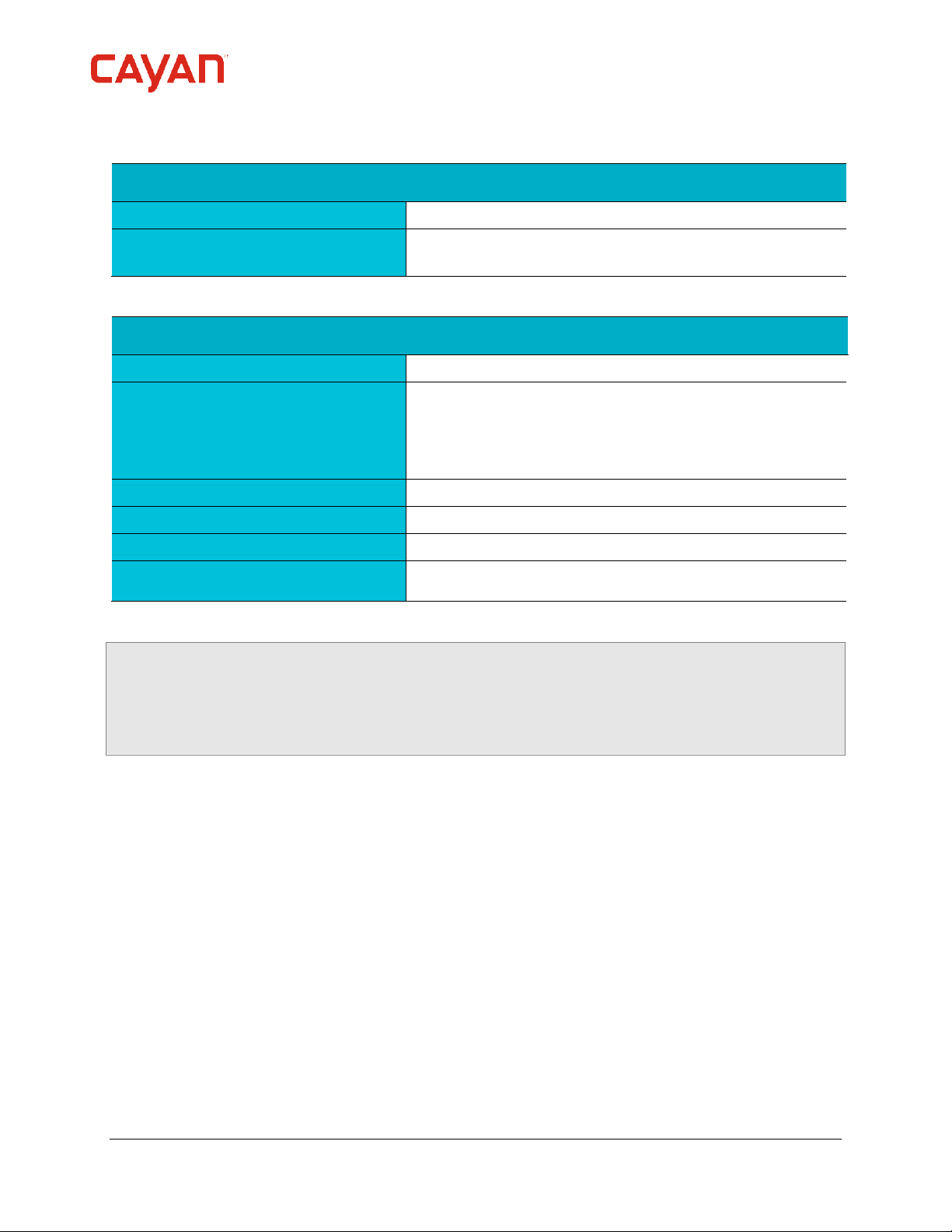
1. P2PE Solution Information and Solution Provider Contact Details
1.1 P2PE Solution Information
Solution name: Genius Smart P2PE
Solution reference number per PCI SSC
website:
2017.01037.001
1.2 Solution Provider Contact Information
Company name: Cayan LLC
Company address: 1 Federal Street
Second Floor
Boston
MA 02110
Company URL: www.cayan.com
Contact name: Contact Center Services
Contact phone number: (1) (888) 249-3220
Contact e-mail address:
p2pe@cayan.com
P2PE and PCI DSS
Merchants using this P2PE Solution may be required to validate PCI DSS compliance and should be
aware of their applicable PCI DSS requirements. Merchants should contact their acquirer or
payment brands to determine their PCI DSS validation requirements.
P2PE Instruction Manual for PCI P2PE v2.0 Version 1.5 – 15th November 2018
Page 4 © 2018 Cayan LLC
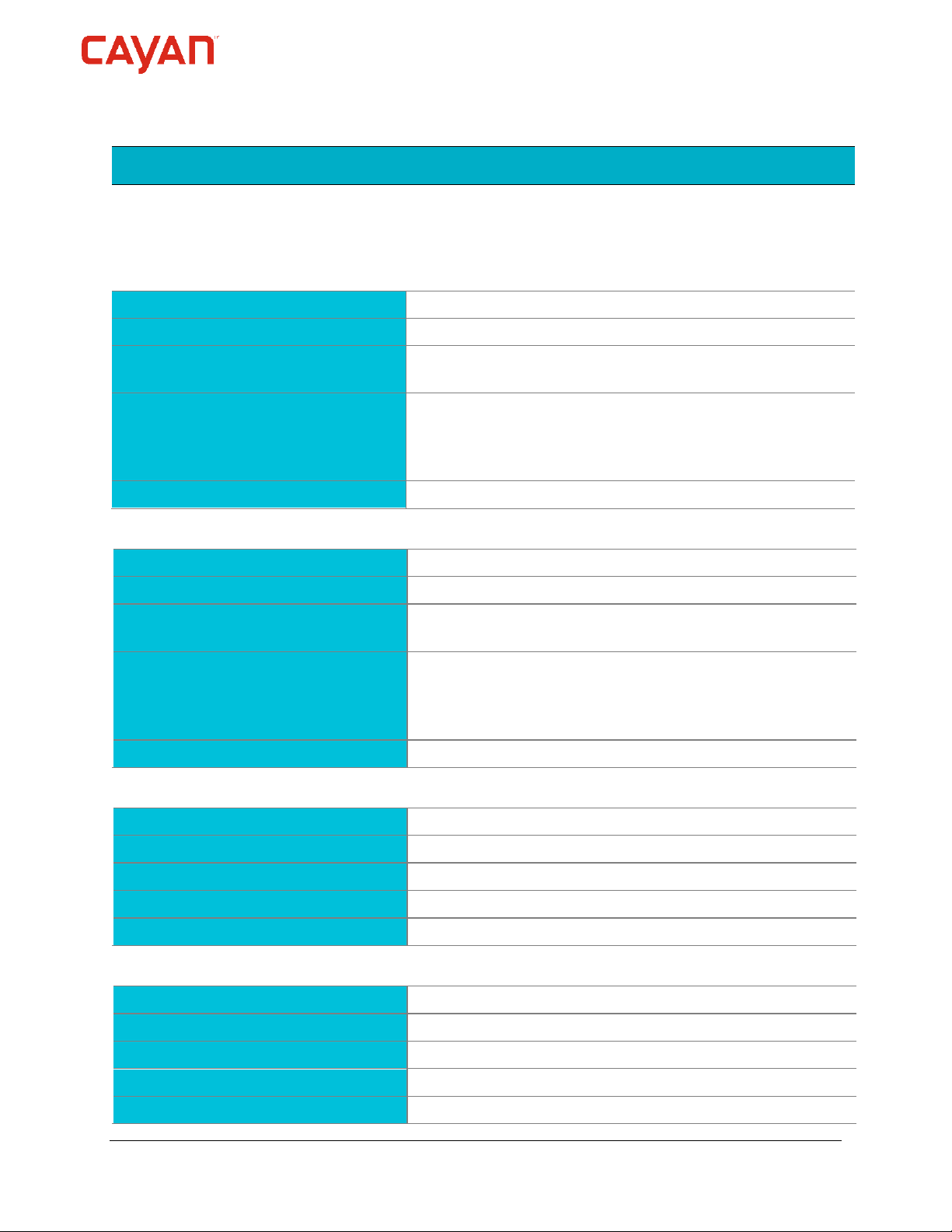
2. Approved POI Devices, Applications/Software, and the Merchant Inventory
2.1 POI Device Details
The following information lists the details of the PCI-approved POI devices approved for use in this
P2PE solution.
Note all POI device information can be verified by visiting:
https://www.pcisecuritystandards.org/approved_companies_providers/approved_pin_transaction_security.php
POI device vendor: Verifone
POI device model name and number: MX915: P132-40x-xx-xxx
Hardware version #(s): 3.x, Vault: 14.x.x; AppM: 8.x.x; SRED: 7.x.x, Vault: 16.x.x; AppM:
10.x.x
Firmware version #(s): Vault: 1.x.x, 3.x.x, 4.x.x, 11.x.x, 12.x.x, AppM: 1.x.x; 3.x.x; 4.x.x;
5.x.x, 5A.x.x, 6.x.x, SRED: 1.x.x, 3.x.x; 4.x.x; 5.x.x, OP: 1.x.x,
3.x.x; 4.x.x; 7.x.x, SRED 5.x.x.xxx, Vault: 13.x.x, AppM: 7.x.x,
Vault: 17.x.x, AppM: 10.x.x, SRED: 7.x.x, OP: 7.x.x
PCI PTS Approval #(s): 4-10110
POI device vendor: Verifone
POI device model name and number: MX925: P132-50x-xx-xxx
Hardware version #(s): 3.x, Vault: 14.x.x; AppM: 8.x.x; SRED: 7.x.x, Vault: 16.x.x; AppM:
10.x.x
Firmware version #(s): Vault: 1.x.x, 3.x.x, 4.x.x, 11.x.x, 12.x.x, AppM: 1.x.x; 3.x.x; 4.x.x;
5.x.x, 5A.x.x, 6.x.x, SRED: 1.x.x, 3.x.x; 4.x.x; 5.x.x, OP: 1.x.x,
3.x.x; 4.x.x; 7.x.x, SRED 5.x.x.xxx, Vault: 13.x.x, AppM: 7.x.x,
Vault: 17.x.x, AppM: 10.x.x, SRED: 7.x.x, OP: 7.x.x
PCI PTS Approval #(s): 4-10110
POI device vendor: Verifone
POI device model name and number: MX915: P177-40x-xx-xxx
Hardware version #(s): 4.x
Firmware version #(s): Vault: 12.x.x, AppM: 6.x.x, SRED: 4.x.x, OP: 7.x.x
PCI PTS Approval #(s): 4-10177
POI device vendor: Verifone
POI device model name and number: MX925: P177-50x-xx-xxx
Hardware version #(s): 4.x
Firmware version #(s): Vault: 12.x.x, AppM: 6.x.x, SRED: 4.x.x, OP: 7.x.x
PCI PTS Approval #(s): 4-10177
P2PE Instruction Manual for PCI P2PE v2.0 Version 1.5 – 15th November 2018
© 2018 Cayan LLC Page 5
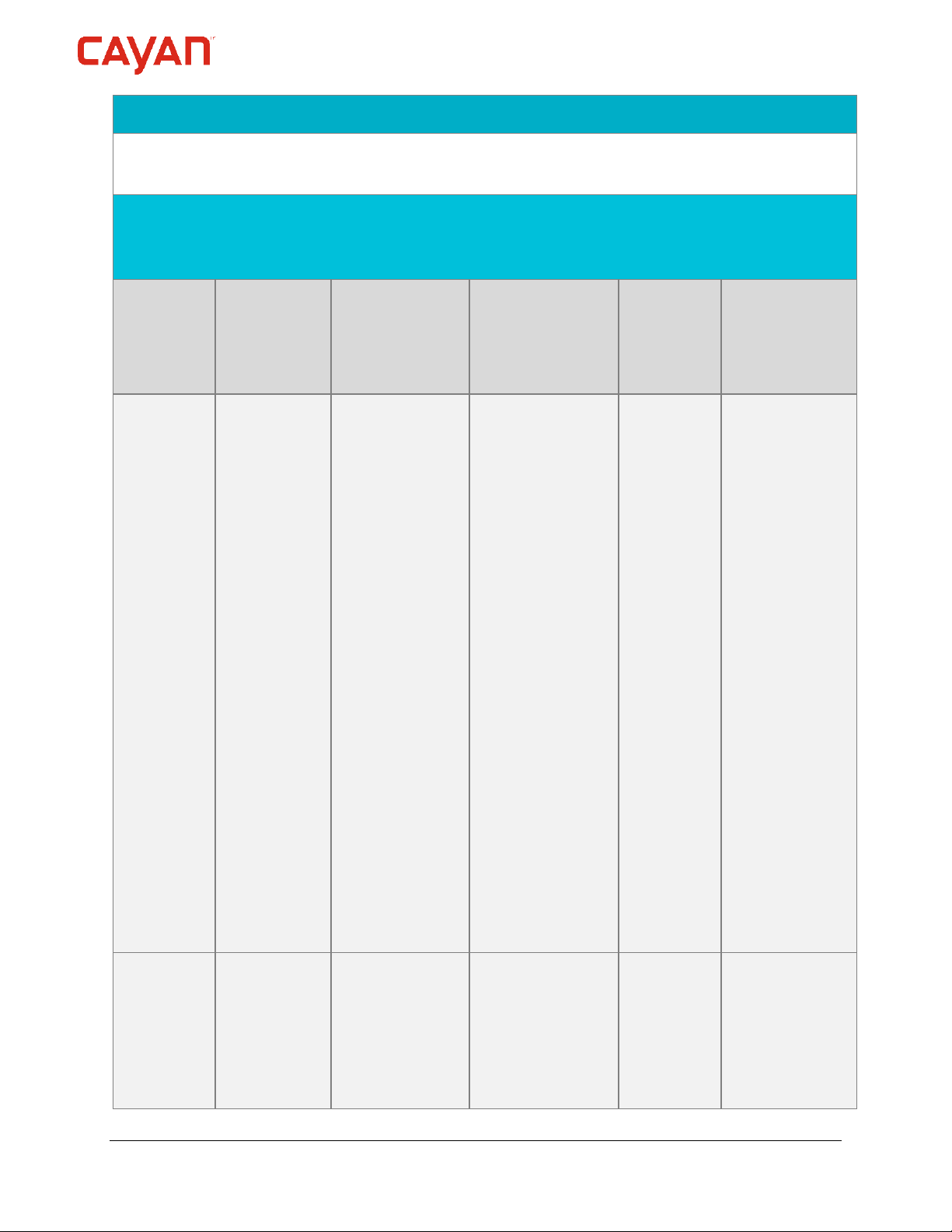
2.2 POI Software/application Details
The following information lists the details of all software/applications (both P2PE applications and
P2PE non-payment software) on POI devices used in this P2PE solution.
Note that all applications with access to clear-text account data must be reviewed according to Domain 2
and are included in the P2PE solution listing. These applications may also be optionally included in the
PCI P2PE list of Validated P2PE Applications list at vendor or solution provider discretion.
Does application
Application
vendor,
name and
version #
POI device
vendor
POI device model
name(s) and
number:
POI Device
Hardware &
Firmware Version
#
Is
application
PCI listed?
(Y/N)
have access to
clear-text
account data
(Y/N)
Cayan,
Genius
version
5.2.*.*
Verifone MX915 P133-
40x-xx-xxx
MX925 P13250x-xx-xxx
Hardware
version: 3.x
Vault: 14.x.x;
AppM: 8.x.x;
SRED: 7.x.x,
Vault: 16.x.x;
AppM: 10.x.x
Vault: 1.x.x,
3.x.x, 4.x.x,
11.x.x, 12.x.x,
AppM: 1.x.x;
3.x.x; 4.x.x;
5.x.x, 5A.x.x,
6.x.x, SRED:
1.x.x, 3.x.x;
4.x.x; 5.x.x, OP:
1.x.x, 3.x.x;
4.x.x; 7.x.x,
SRED 5.x.x.xxx,
Vault: 13.x.x,
AppM: 7.x.x,
Vault: 17.x.x,
AppM: 10.x.x,
SRED: 7.x.x,
OP: 7.x.x
Y Y
Cayan,
Genius
version
5.2.*.*
Verifone MX915 P177-
40x-xx-xxx
MX925 P17750x-xx-xxx
Hardware
version: 4.x
Vault: 12.x.x,
AppM: 6.x.x,
Y Y
SRED: 4.x.x,
OP: 7.x.x
P2PE Instruction Manual for PCI P2PE v2.0 Version 1.5 – 15th November 2018
Page 6 © 2018 Cayan LLC
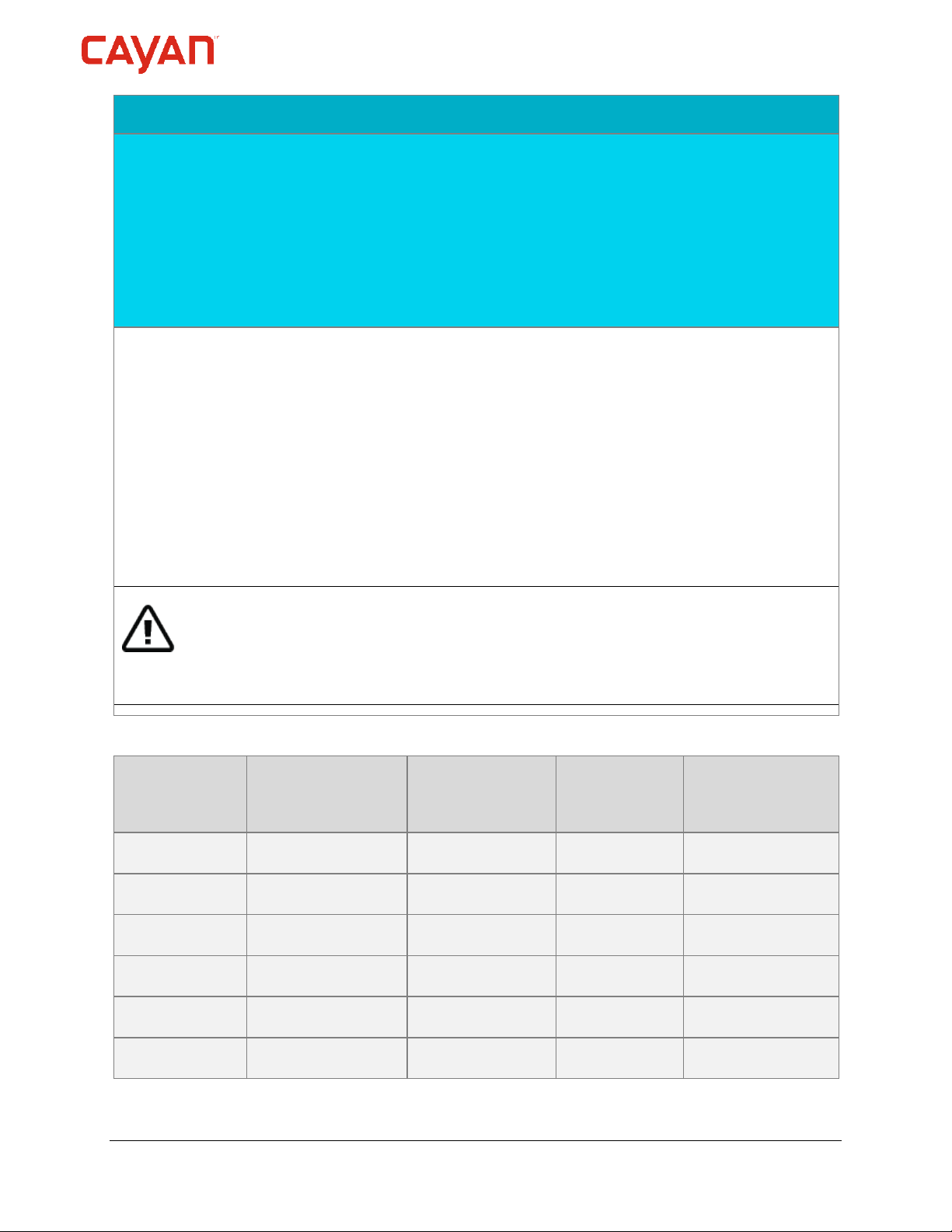
2.3 POI Inventory & Monitoring
All POI devices, must be documented via inventory control and monitoring procedures,
including device status (deployed, awaiting deployment, undergoing repair or otherwise not
in use, or in transit).
This inventory must be performed annually, at a minimum.
Any variances in inventory, including missing or substituted POI devices, must be reported
to Cayan via the contact information in Section 1.2.
Sample inventory table below is for illustrative purposes only. The actual inventory should
be captured and maintained by the merchant in an external document.
You must maintain an inventory of all your P2PE devices, including at least the following
information about each device:
• Make and model
• Location
• Status
‒ Awaiting deployment
‒ Deployed
‒ Not in use
‒ Awaiting replacement
• Serial number
Important: You must use only PCI-approved P2PE devices to process transactions. If you
process any transactions using devices that are not P2PE validated, you will no longer be
considered P2PE compliant.
Sample Inventory Table
Device model
name(s) and
Device vendor
number: Device Location Device Status
Serial Number or
other Unique
Identifier
P2PE Instruction Manual for PCI P2PE v2.0 Version 1.5 – 15th November 2018
© 2018 Cayan LLC Page 7

3. POI Device Installation Instructions
Do not connect non-approved cardholder data capture devices.
The P2PE solution is approved to include specific PCI-approved POI devices. Only these devices
denoted above in table 2.1 are allowed for cardholder data capture.
If a merchant’s PCI-approved POI device is connected to a data capture mechanism that is not
PCI approved, (for example, if a PCI-approved SCR was connected to a keypad that was not PCIapproved):
The use of such mechanisms to collect PCI payment-card data could mean that more PCI DSS
requirements are now applicable for the merchant.
Only P2PE approved capture mechanisms as designated on PCI’s list of Validated P2PE Solutions
and in the PIM can be used.
Do not change or attempt to change device configurations or settings.
Changing or attempting to change device configurations or settings will invalidate the PCIapproved P2PE solution in its entirety. Examples include, but are not limited to:
Attempting to enable any device interfaces or data-capture mechanisms that were disabled
on the P2PE solution POI device
Attempting to alter security configurations or authentication controls
Physically opening the device
Attempting to install applications onto the device
3.1 Installation and connection instructions
Getting started
To use Genius Smart P2PE, you can either purchase new devices from us or we can remotely
inject keys into your existing devices. To use existing devices, they must be versions three or
version four of Verifone’s hardware and be listed as PCI approved PTS devices.
Existing devices
To use existing devices:
• Complete “Appendix: Checklist for Remote Key Injection” on page 34 and send it to
P2PERequests@cayan.com
• After we remotely inject keys into your devices, complete “Verifying that the Genius device
is ready” on pages 12 to 13 and “Testing a transaction” on page 14.
• All other sections of the PIM apply when using existing devices, except for section 5.3 on
pages 28 to 30.
P2PE Instruction Manual for PCI P2PE v2.0 Version 1.5 – 15th November 2018
Page 8 © 2018 Cayan LLC
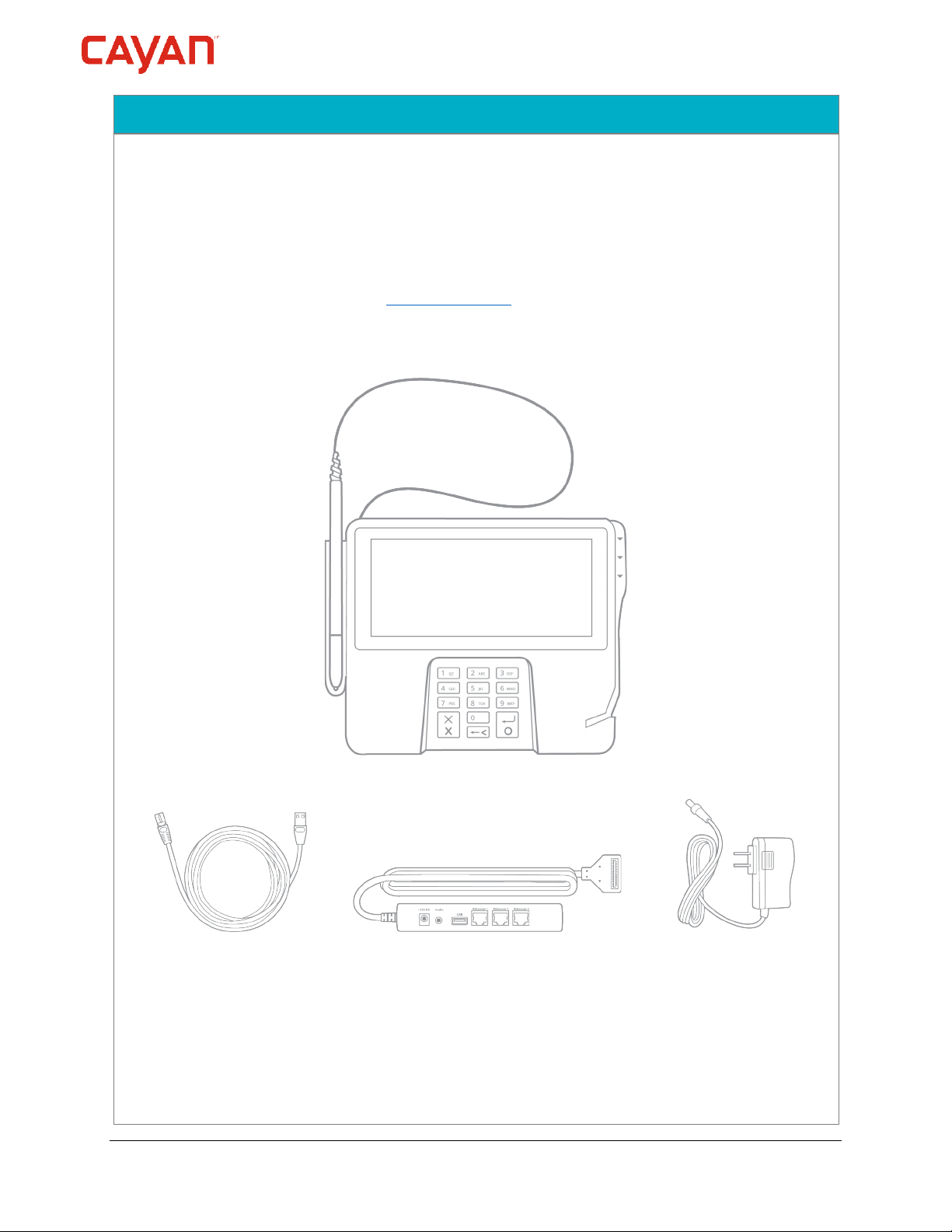
New devices
3.1 Installation and connection instructions
Before you install your Genius device, please complete the following tasks:
• Locate your MerchantWARE credentials. These were sent in an email from Cayan, which
contains the words “MerchantWARE Credentials” in the subject line.
• Check that your Internet connection is functioning correctly, and that there is an available
network port on your router/switch.
Note: A video tutorial is available at cayan.com/setup
Genius components
Genius device
Ethernet cable Utility cable AC adapter
P2PE Instruction Manual for PCI P2PE v2.0 Version 1.5 – 15th November 2018
© 2018 Cayan LLC Page 9
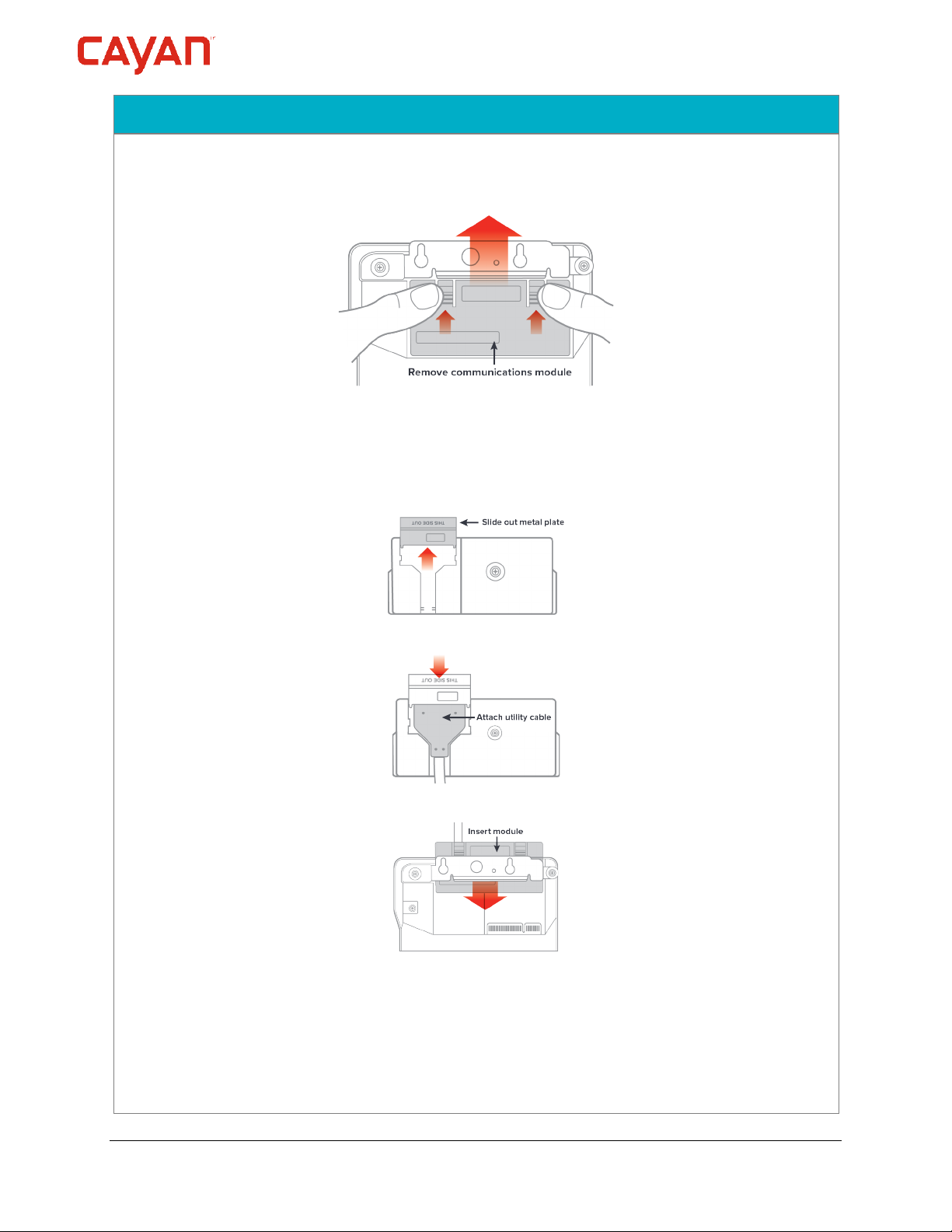
3.1 Installation and connection instructions
Connecting the communications module
1. Turn the Genius device upside-down and place it on a flat, stable surface. Firmly press
the flexible tabs and push up to remove the communications module.
2. Hold the module securely in your hands and slide the metal plate out.
3. Attach the utility cable connector as shown and slide the metal plate back into place.
4. Insert the communications module into the Genius device.
P2PE Instruction Manual for PCI P2PE v2.0 Version 1.5 – 15th November 2018
Page 10 © 2018 Cayan LLC
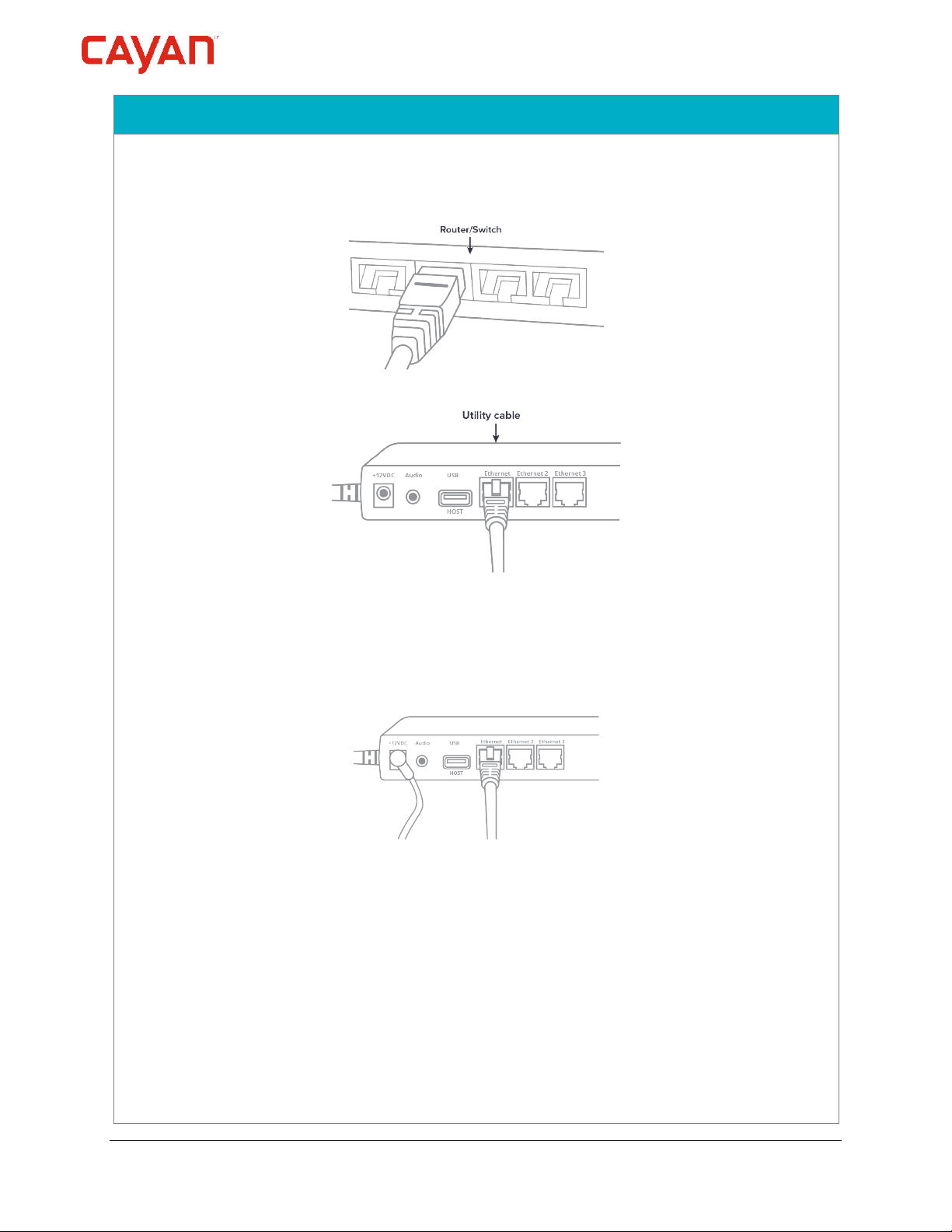
Connecting to the network
3.1 Installation and connection instructions
1. Connect one end of your Ethernet cable to an available port on your router/switch.
2. Connect the other end of the Ethernet cable to the Ethernet port on the utility cable.
Powering the Genius device
1. Check that the communications module is firmly in place on the Genius device.
2. Connect the AC adapter to the +12V connection on the utility cable and plug the adapter
into a power socket.
P2PE Instruction Manual for PCI P2PE v2.0 Version 1.5 – 15th November 2018
© 2018 Cayan LLC Page 11
