Cavalry CADA001SA2-H, CADA002SA2-H, CADA-SA2H Series User Manual

User's Manual
CADA-SA2H Series

Preface
Copyright
Please respect copyrighted content. Duplication or modification of this publication in whole or in
part is prohibited without written authorization.
Usage
Strong impacts or dropping the product may cause damage. Allow only qualified personnel to
repair this product. Disassembling or opening this product will void your warranty.
Disclaimer
Cavalry is not liable for compensation for data loss which may result from a malfunction of the
product or from changes due to improper use, repairs, defects, or battery change. Please back
up your data to avoid unexpected losses. Cavalry reserves the right to make changes to the
content of this manual without notice. The most current manuals and software are available for
download at our download page: www.cavalrystorage.com/su_download.htm
2 2

Thank you for choosing Cavalry.
We at Cavalry extend our sincere gratitude for your purchase of this product.
We hope our dedication to delivering high quality products with excellent
customer service will ensure your continued interest in our products.
This manual will assist in the operation of the product. To optimize your
experience with this product, we recommend reading this entire manual
before usage. Please keep this manual for future reference.
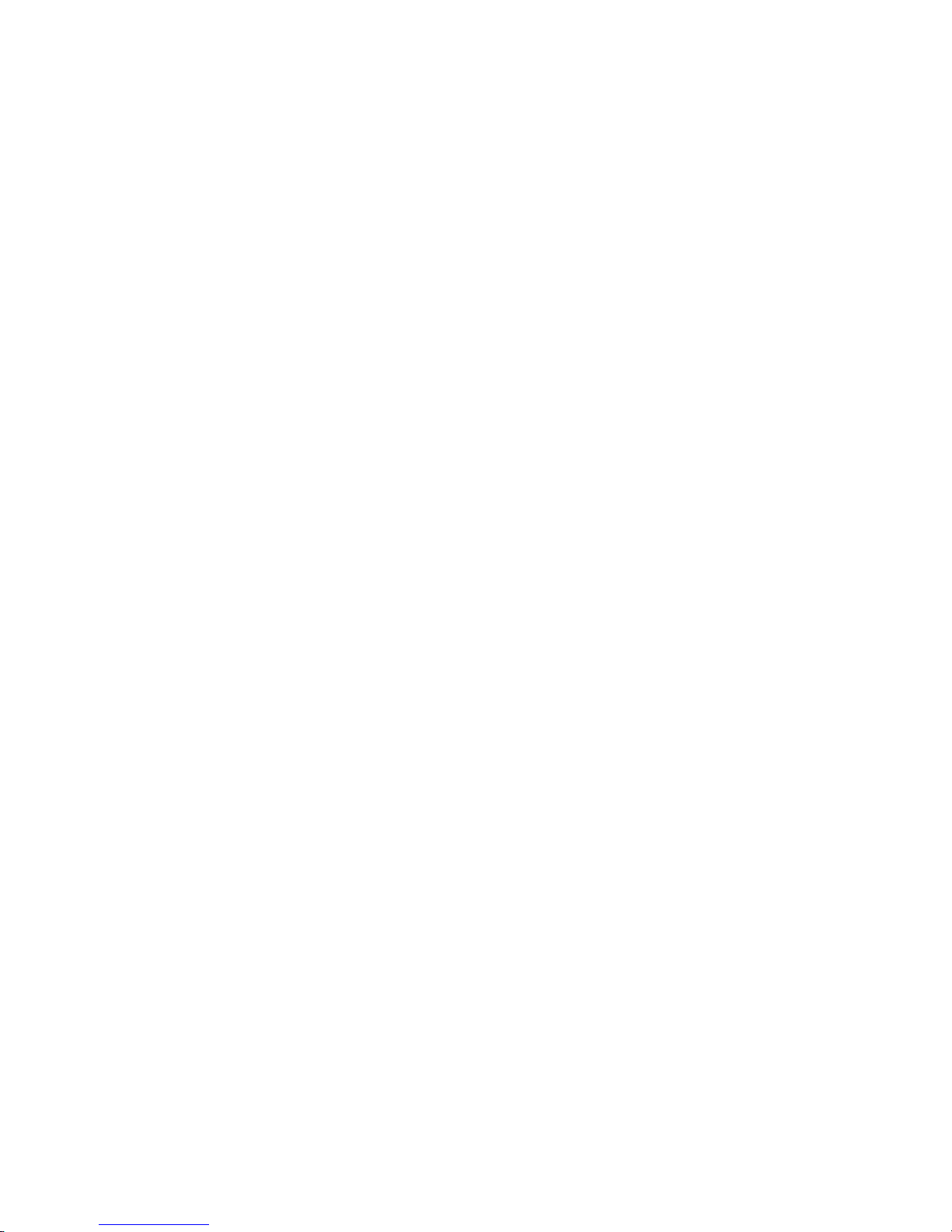
4
Table of Contents
Preface .................................................................................................... 2
List of Accessories ............................................................................. 5
Product Illustrations ........................................................................... 6
Features ............................................................................................. 8
Setup Instructions .............................................................................. 9
RAID .................................................................................................. 13
Change Product Settings ................................................................... 14
Partitioning and formatting your drive ................................................ 20
Troubleshooting ................................................................................. 22
Warranty and Contact ........................................................................ 25

List of Accessories
1. External power adapter / power cord
(may vary with product)
2. SATA to eSATA adapter cable
with bracket
3. eSATA cable
4. USB 2.0 cable
5. Resources CD
5
3
1
2
4
5

Front
1
1. LED status indicators
6

Back
4
7
5
6
2. Ventilation fan
3. 0-7 Settings Dial
4. Power switch
5. Power jack
6. USB 2.0 port
7. eSATA port
7
2
3

Features
Plug-and-play for Windows 2000/XP/Vista
USB 2.0 and eSATA interface
Pre-formatted to NTFS
Supports RAID levels 0, 1, 0+1
Exceptional heat dissipating ability
LED light indicators
Nearly silent operation
Designed for use with a PC
8
