C-Audio ST400i, ST600i, ST1000i Owner's Manual
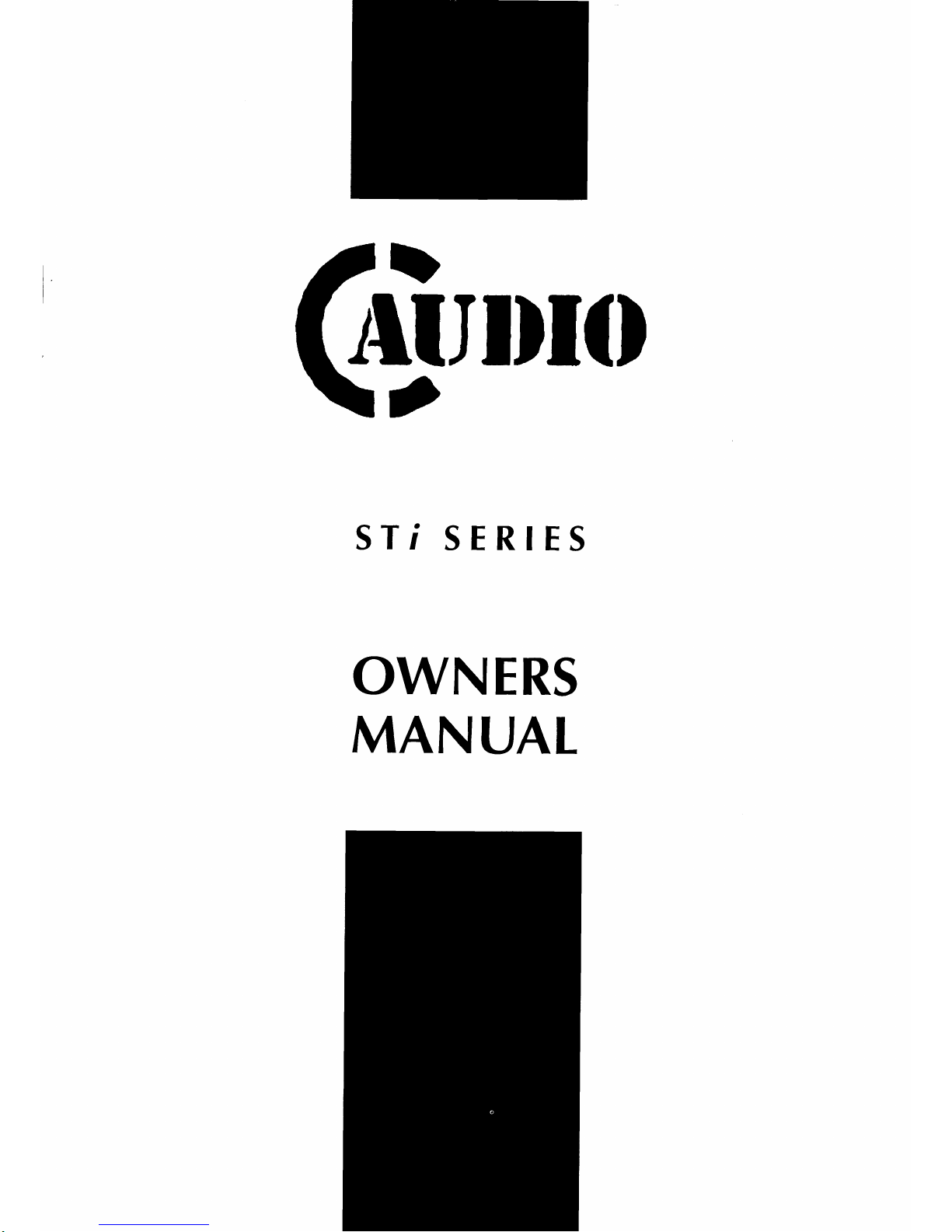
tl
IAIIDI0
\)
STiSERIES
OWNERS
MANUAL
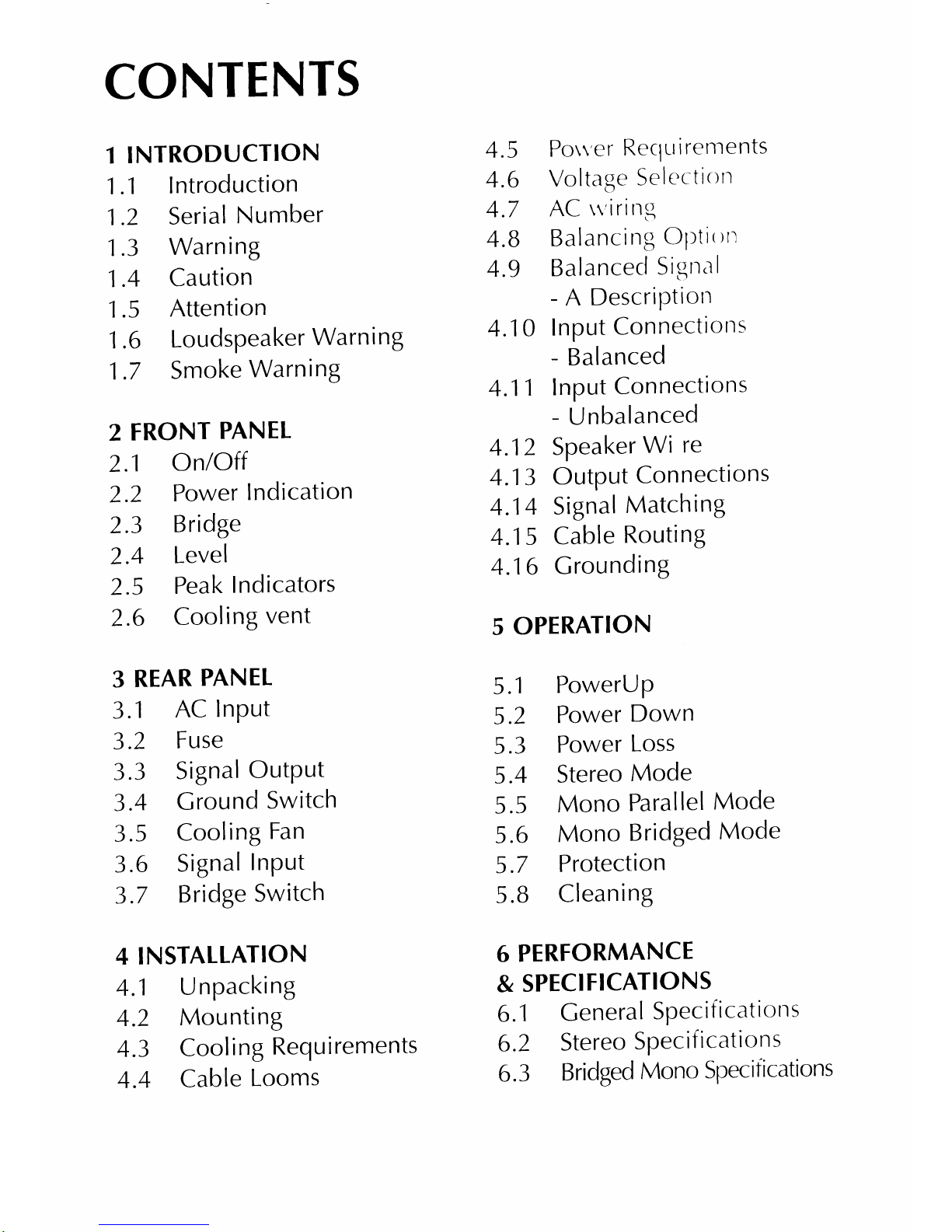
CONTENTS
l
INTRODUCTION
1.1
1.2
1.3
1.4
1.5
1.6
1.7
lntroduction
Serial
Number
Warning
Caution
Attention
Loudspeaker
Warn
ing
Smoke
Warning
On/Off
Power
lndication
B
ridge
Level
Peak
Indicators
Cooling
vent
4 .5
Pott'e
r
Recllt
i
retrle
nts
4.6
Voltage
Selectiorr
4.7
AC
tvirilrg
4.8
Balancing
Ollliotr
4.9
Balanced
Sigrral
-
A
DescriPtiort
4.10
Input
Connectiorrs
Balanced
4.1
1
lnput
Connections
U
nbalanced
4.12
Speaker
Wi
re
4.13
Output
Con
nections
4.1
4 Signal
Match
ing
4.15
Cable
Routi
ng
4.1 6
C
rou
nd
ing
3.3
3.4
3.5
3.6
3.7
Signal
Output
Cround
Switch
Cooling
Fan
Signal
Input
Bridge
Switch
Mono
Parallel
Mode
Mono
Bridged
Mode
Protection
Clean
ing
4INSTALLATION
4.1
U
npacking
4.2
Mounting
4.3
Cooling
Requ
irements
4.4
Cable
Looms
6
PERFORMANCE
&
SPECIFICATIONS
6
.1
Genera
I
SPec
if
icat
io
rr
s
6.2
Stereo
SPecifications
2
FRONT
PANEL
2.1
2.2
2.3
2.4
2.5
2.6
3
REAR
PANEL
3.1
AC
Input
3.2
Fuse
5
OPERATION
5.1
5.2
5.3
5.4
5.5
5.6
5.7
5.8
Powerup
Power
Down
Power
Loss
Stereo
Mode
6.3
Bridged
Mono
SPecifications
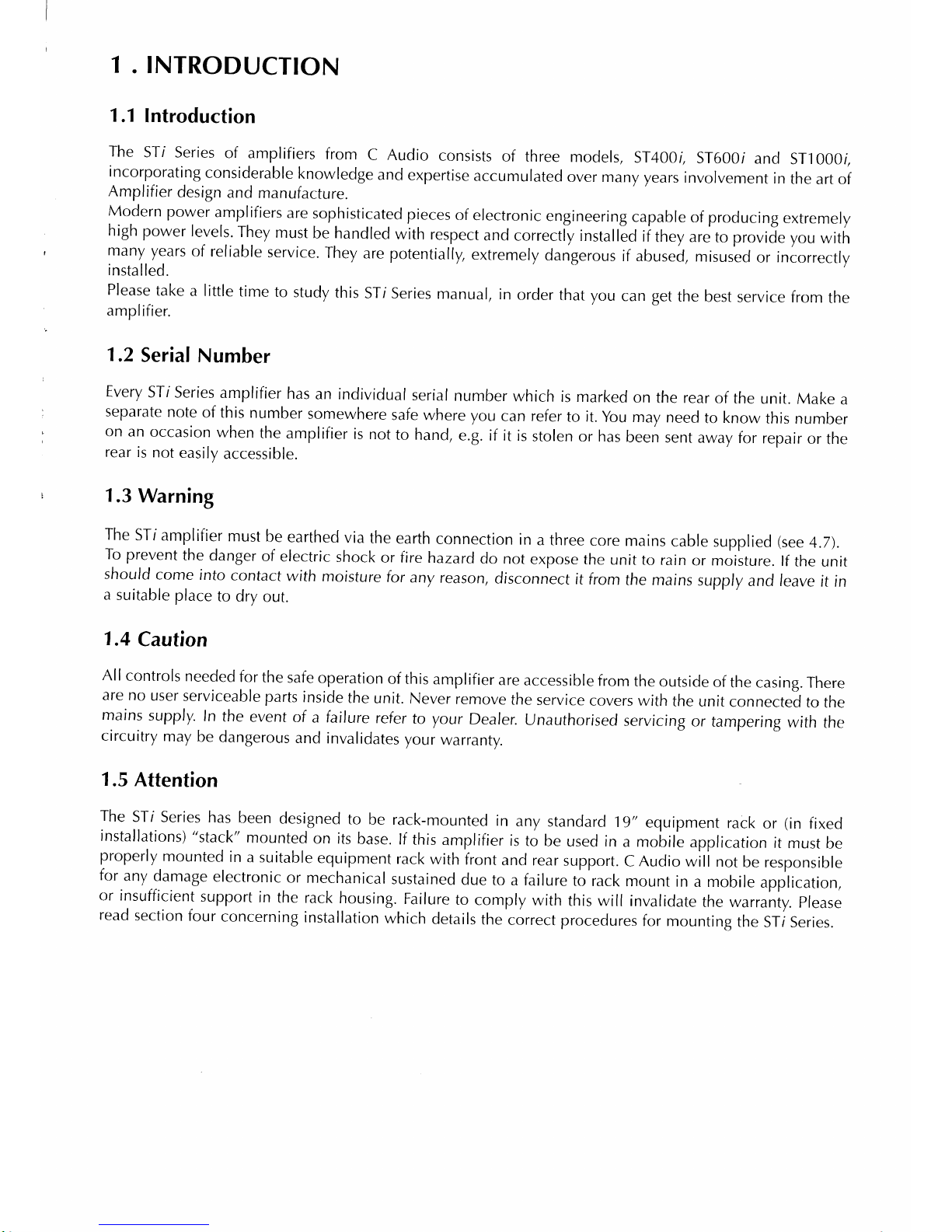
1.
INTRODUCTION
1.1
Introduction
The
STI Series
of amplifiers
from
C Audio
consists
of
three models,
ST400i
5T600l
and
ST1 000r;
incorporating
considerable
knowledge
and
expertise
accumulated
over many
years
involvement
in
the
art of
Amplifier
design
and manufacture.
Modern
power
amplifiers
are
sophisticated
pieces
of electronic
engineering
capable
of producing
extremely
high power
levels.
They
must
be handled
with respect
and
correctiy installéd
ii
they are
to provide
you
witÂ
many
years of
reliable
service.
They
are
potentially,
extremely
dangerous
if abuseâ,
misused
or inôorrectly
installed.
PIease
take
a little
time
to study
this STI
Series manual,
in
order
that you
can
get
the
best service
from
the
amplifier.
1.2
Serial
Number
Every
STi
Series amplifier
has
an individual
serial
number
which
is marked
on
the rear of
the unit.
Make
a
separate
note
of this number
somewhere
safe where
you
can
refer
to
it.
You may
need
to know
this number
on
an occasion
when
the amplifier
is
not
to hand,
e.g. if it
is
stolen or has
been
sent away
for repair
or
the
rear
is not
easily
accessible.
1.3
Warning
The
STi amplifier
must
be earthed
via
the
earth
connection
in
a three
core mains
cabte
supplied
(see
4.2).
To
prevent
the
danger
of
electric
shock
or fire hazard
do not
expose the
unit
to
rain
or môisture.
lf
the
unit
shoufd
come
into
contact with
moisture
for
any reason,
disconnect
it from
the mains
supply
and leave
it in
a suitable
place
to
dry out.
1.4
Caution
All
controls
needed
for
the
safe operation
of this
amplifier
are
accessible
from
the outside
of
the casine. There
are no
user serviceable
parts
inside
the
unit.
Never remove
the service
covers with
the unit
connectei
to the
mains
supply.
In
the event
of a failure
refer
to your
Dealer.
Unauthorised
servicing
or tampering
with
the
circuitry
may
be
dangerous
and
invalidates
your
warranty.
1.5
Attention
The
STi. Series
has
been
designed
to be rack-mounted
in
any
standard
lg"
equipment
rack
or
(in
fixed
installations)
"stack" mounted
on its
base.
lf this
amplifier
is
to be
used in
a mobile application
it must
be
properly
mounted
in
a suitable
equipment
rack
with front
and rear
support. C Audio
wili not
be responsible
for
any.damage
electronic
or mechanical
sustained
due
to a failure
to
rack mount
in a mobile
application,
or insufficient
support
in
the
rack.housing.
Failure
to
comply with
this will
invalidate
the warranty.
please
read
section
four
concerning
installation
which
details
the
correct procedures
for mounting
the
STI Series.

1.6 Loudspeaker
Warning
The
single most common
cause of loudspeaker
damage
is
due to amplifier clipping. This may
be due to
driving the power
amplifier itself into
clip,
or
by
sending a clipped signal
to
the
amplifier.
Never
operate the
amplifier with the red
S"peak" LEDt flashing
more than occasionally.
Also,
beware of sending
a clipped
signal to the
amplifier. Owing
to
the
amplifiers
wide
bandwidth and high
slew
rate,
such
signals will be reproduced
with
extreme accuracy and loudspeaker
damage will almost
certainly result.
lf
you
are
operating your
system with
the
mixer faders
near maximum and the
amplifier
level
controls below half
way you are in
danger of
clipping the mixer. Wherever possible
the amplifier level
controls should be near
maximum and
the level controlled
by the mixer master
faders.
Alrvavs keep
an eve
on the mixer meters
to ensure you
are not
overdriving the mixer.
Never operate the
amplifier with less
than the rated load
impedance. This
will
not result
in incre.rsecl
ltorrer,
but due to the amplifiers
output
protection
is likely
to
result
in
premature
clipping
ancl
clanrage
kr tlre
loudspeakers
1.7
Smoke Warning
Clycol based smoke machine fluids
(i.e
most of them) deposit
a residue which is a conductive solvent
and
attacks
some metals
(especially
copper).
In addition to
spoiling the paint
finish
of
your
amplifier,
such deposits,
if
allowed to accumulate, will
attack
component leads
and Printed
Circuit Board
traces.
The best course
of defence against
this
potential problem
is to
ensure that sources of smoke are located well
away
from
the fan intakes.
Damage
caused to amplifiers
by smoke residue
can
be costly to repair and
is
explicitly excluded from
the
normal
warranty
cover.
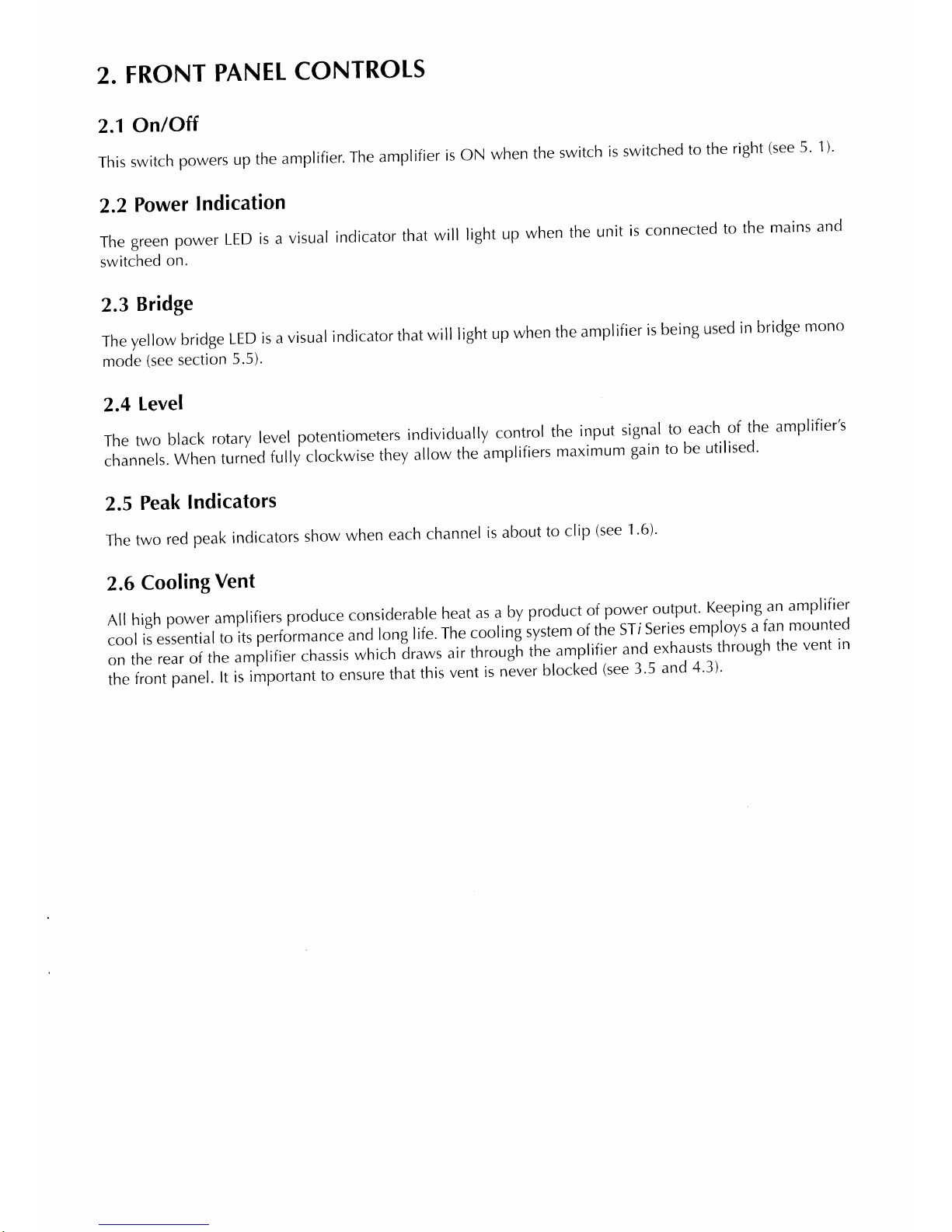
2.
FRONT
PANEL
CONTROLS
2.1On/Ofl
This
switch
powers
up
the
amplifier.
The
amplifier
is
oN
when
the
switch
is switched
to
the
riSht
(see
5
1)'
2.2
Power
Indication
ThegreenpowerLEDisavisualindicatorthatwi|||ightupwhentheunitisconnectedtothemainsand
switched
on.
2.3
Bridg.
The
yellow
bridge
LED
is a
mode
(see
section
5.5).
visual
indicator
that
will
light
up
when
the
amplifier
is
being
used
in
bridge
mono
2.4
Level
Thetwob|ackrotary|evelpotentiometersindividua||ycontroItheinputsigna|.o,"".1,:ftheamplifier,s
.n"nn"ir.
When
turned
fully
clockwise
they
allow
the
amplifiers
maximum
gain
to
be
utilised'
2.5
Peak
Indicators
The
two
red
peak
indicators
show
when
each
channel
is about
to
clip
(see
1'6)'
2.6
Cooling
Vent
All
high
power
amplifiers
produce
considerable
heat
as a
by
product
9{po::t^oltpu].lÎ:l'"t
an
amplifier
cool
is
essential
to
it,
p"rtorrun.e
and
long
life.
The cooling
iystem
of
the
STi
Series
emql,oVs
a
fan
mounted
on
the
rear
of the
amplifier
chassis
which
iraws
air
through
ti-re
amplifier
and
exhausts.through
the
vent
in
the
front
panel. lt is
important
to
ensure
that
this
vent
is
nèver
blocked
(see
3'5
and
4 3)'
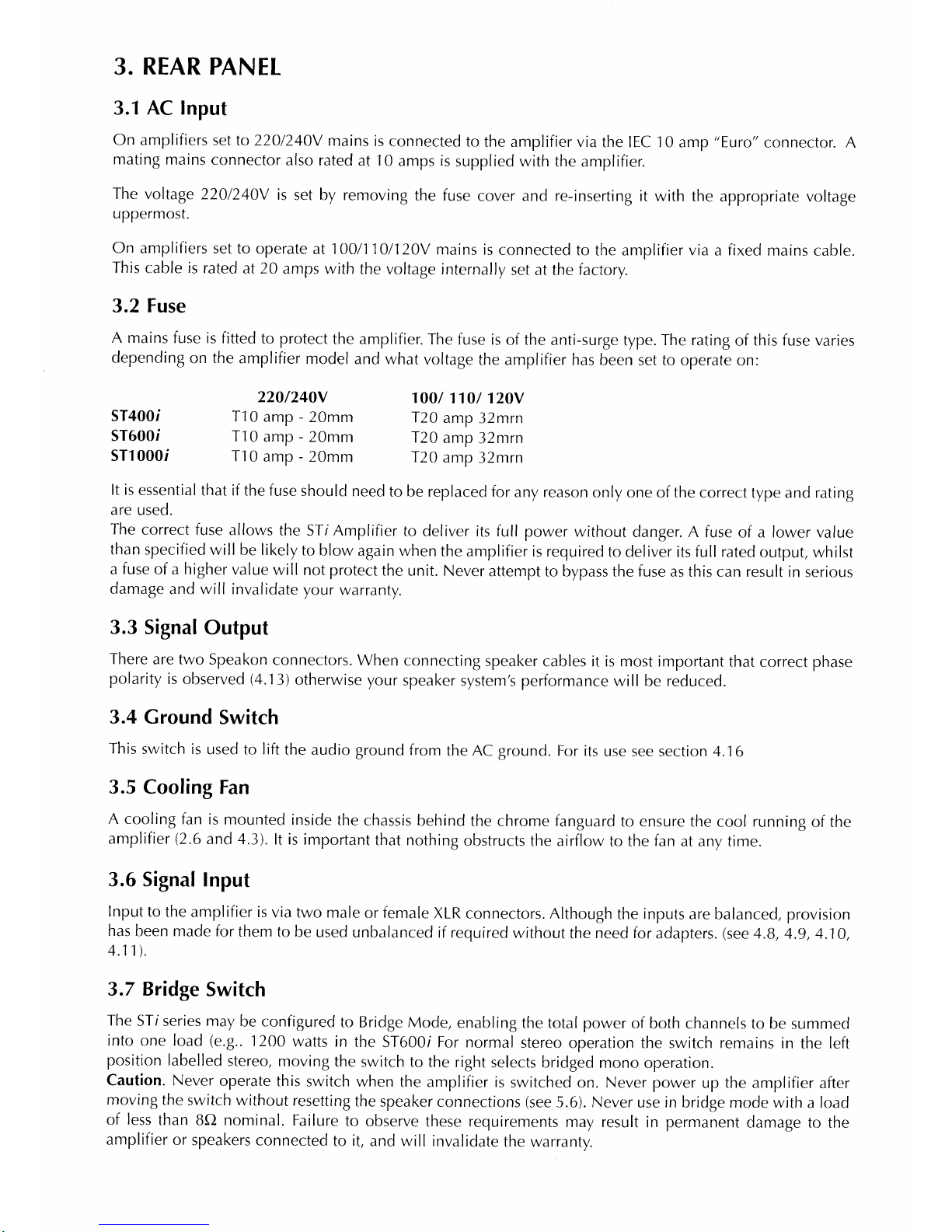
3. REAR PANET
3.1
AC Input
On amplifiers
set to 22o/24jv
mains is
connected to
the amplifier via the IEC 10
amp
"Euro"
connector. A
mating mains
connector
also rated at 10
amps is
supplied with the amplifier.
The voltage 22O/24oV
is
set by removing
the fuse
cover and
re-inserting
it with
the appropriate voltage
uppermosr.
On
amplifiers set to
operate at lOO/11O/12OY
mains is
connected to
the amplifier
via a fixed
mains cable.
This cable is rated
at 20
amps with the voltage
internally
set at the factory.
3.2 Fuse
A mains fuse is
fitted to protect
the amplifier.
The fuse is
of the anti-surge
type.
The rating
of this fuse varies
depending
on
the
amplifier model
and what
voltage
the amplifier has been set to operate
on:
220/240V
100/
110/ 120V
ST400t T10
amp - 20mm
T20
amp 32mrn
ST600i
T10
amp - 20mm
T20
amp 32mrn
ST1000i T10
amp - 20mm
T20
amp
32mrn
It is
essential that if
the fuse should
need
to be replaced for
any
reason
only one of the correct
type and rating
are useo.
The correct fuse
allows
the STi Amplifier
to deliver its full
power
without danger. A
fuse of a lower value
than
specified will be likely
to blow
again when
the amplifier is required
to deliver its full rated
output, whilst
a fuse of a higher
value will
not protect
the unit. Never
attempt to bypass the fuse as
this can result in serious
damage
and will invalidate
your warranty.
3.3
SignalOutput
There
are two Speakon
connectors.
When connecting
speaker
cables it is most important that
correct phase
polarity
is observed
(4.13)
otherwise your
speaker
system's performance will
be
reduced.
3.4 Ground
Switch
This
switch is
used to lift
the audio ground from
the AC
ground.
For its
use see section 4.16
3.5
Cooling Fan
A cooling fan is
mounted inside
the
chassis behind
the chrome fanguard
to ensure the cool running
of the
amplifier
(2.6
and 4.3).
lt is important
that nothing
obstructs
the airflow to the fan at any time.
3.6 Signal Input
Input
to the
amplifier is via two
male or female
XLR connectors. Although
the
inputs
are balanced, provision
has
been made for
them to be
used unbalanced
if required without
the need for adapters.
(see
4.8,
4.9, 4.10,
4.11).
3.7 Bridge
Switch
The
STi series may
be
configured
to Bridge Mode,
enabling the total power
of both channels to
be summed
into
one load
(e.9..
1200 watts
in the
ST600i For normal
stereo operation the switch remains
in the left
position labelled
stereo,
moving
the switch to
the right selects
bridged mono operation.
Caution. Never
operate
this switch
when the
amplifier is switched
on.
Never
power
up the amplifier
after
moving
the switch without
resetting
the speaker
connections
(see
5.6). Never use in bridge mode with
a load
of less than
8Q nominal. Failure
to
observe these requirements
may result
in
permanent
damage to
the
amplifier or
speakers connected
to it,
and
will
invalidate
the warranty.
