Caton NVE 9100 User Manual

NVE 9100
H.264 HD Network Encoder
Use
r Manual
Caton Technology Corporation© 2014

NVE9100 User Manual
Contents
1 Introduction ............................................................................................................... 1
1.1 Abstract ............................................................................................................ 1
1.2 Applications ..................................................................................................... 1
1.3 Main Features................................................................................................... 2
1.4 Panel design ..................................................................................................... 2
1.4.1 Front Panel ............................................................................................. 2
1.4.2 Rear Panel .............................................................................................. 3
2 Front Panel Control .................................................................................................. 4
2.1 Power up .......................................................................................................... 4
2.2 Control Method ................................................................................................ 4
2.2.1 Basic Operations .................................................................................... 4
2.2.2 Menu Overview ..................................................................................... 5
3 Web Control .............................................................................................................. 7
3.1 Log In ............................................................................................................... 7
3.2 Basic Setting .................................................................................................... 9
3.2.1 Basic Configuration ............................................................................... 9
3.2.2 Preview ................................................................................................ 11
3.3 Advanced Configuration ................................................................................ 11
3.4 Status Display ................................................................................................ 12
3.5 System Information ........................................................................................ 12
3.5.1 System Info .......................................................................................... 12
3.5.2 Load Default ........................................................................................ 13
3.5.3 Reboot .................................................................................................. 13
3.5.4 Upgrade ............................................................................................... 13
3.5.5 Password .............................................................................................. 14
4 Technical Parameters ............................................................................................. 15
4.1 V ideo Encoding Index .................................................................................... 15
4.2 Audio Encoding Index ................................................................................... 15
4.3 Interface Index ............................................................................................... 15
4.4 Environment Index......................................................................................... 16
4.5 Physical Index ................................................................................................ 16
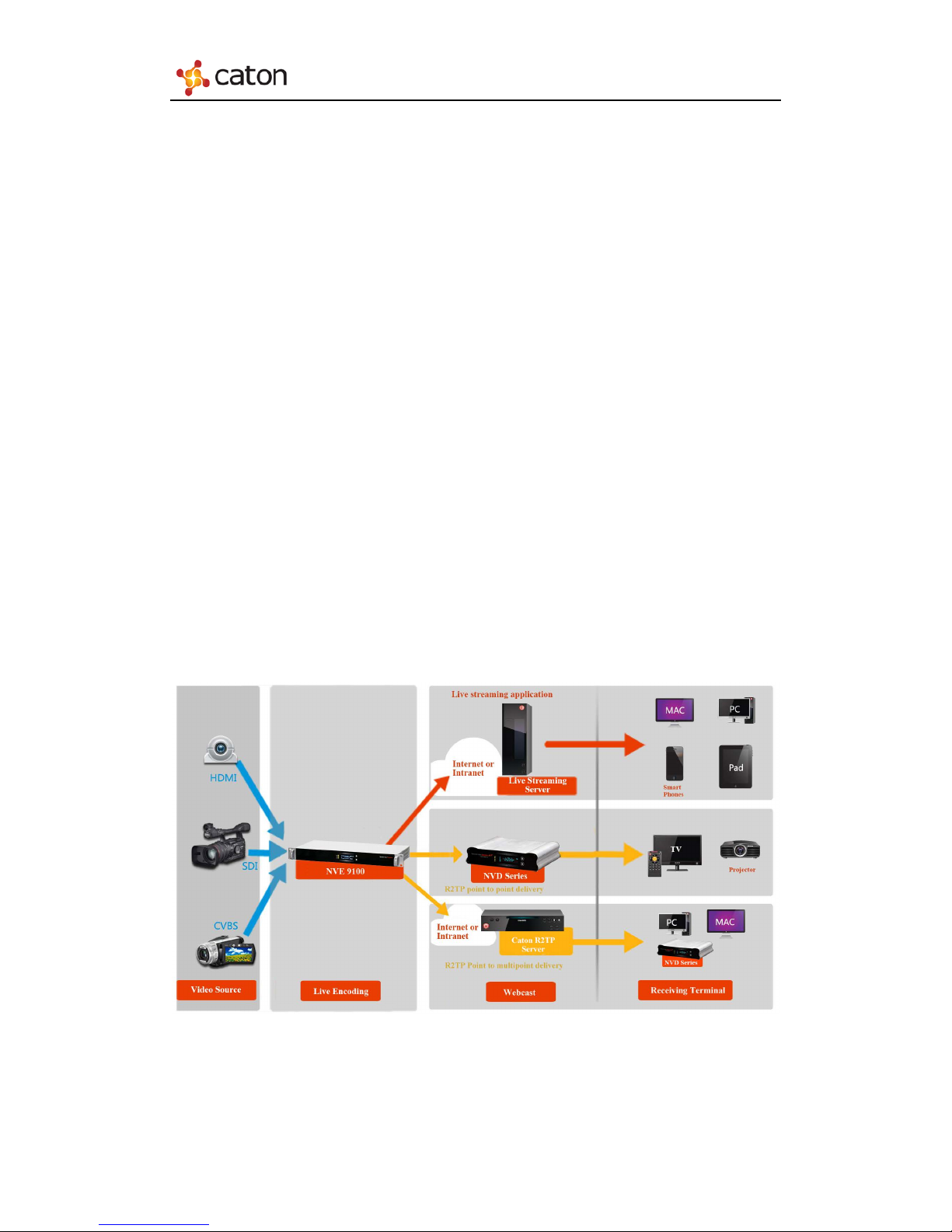
NVE9100 User Manual
1 Introduction
1.1 Abstract
Caton NVE9100 HD Network Encoder is a portable network multimedia encoder,
for high definition video real-time streaming applications. It provides flexible
streaming for low-bandwidth transmission applications using H.264 video and AAC
audio encoding, supporting FLV over RTMP streaming output, thus seamlessly
connecting to Streaming Media Server for FLASH video applications, such as Wowza,
Adobe Flash Media Server, RED5 Media Server and so on.
The NVE9100 also supports TS streaming output and can achieve low latency
HD video transmission over the Internet by combining with Caton NVD series
products. NVE9100 supports R2TP (Reliable Real time Transport Protocol), which is
Caton proprietary transport protocol especiall y designed to solve the QoS problems
for live video transmission over Internet.
The NVE9100 is perfectly suitable for E-learning, distance education, video
conferencing, marketing and other multimedia streaming applications.
1.2 Applications
1

NVE9100 User Manual
1.3 Main Features
HD/SD-SDI, HDMI and CVBS HD and SD video input;
IP output, support FLV Over RTMP, R2TP(Reliable Real time Transport
Protocol), TS Over UDP, TS Over HTTP,FLV Over HTTP;
H.264 High profile video encoding and AAC audio encoding with low bit rate;
Seamlessly connecting to Streaming Media Server for FLASH video applications;
Using DSP encoding chip and Linux operating system;
OLED screen and touch slide button, support web browser control;
1.4 Panel design
1.4.1 Front Panel
(1) Indicator Light: Indicate the current device status. The 4 lights represent (from
top to bottom):
i. Power Light: Green represent right power status, Red represent abnormal
power status.
ii. Encoding Light: Green represent right encoding status, Red represent
abnormal encoding status.
iii. Video Input Light: Green represent right video input status, Red represent
abnormal video input status.
iv. Audio Input Light: Green represent right audio input status, Red represent
abnormal audio input status.
(2) OLED Screen: Display the basic configuration & parameters of the device.
(3) Control Buttons: Include “Select”, “Adjust”, “Enter” and “Esc”.
2
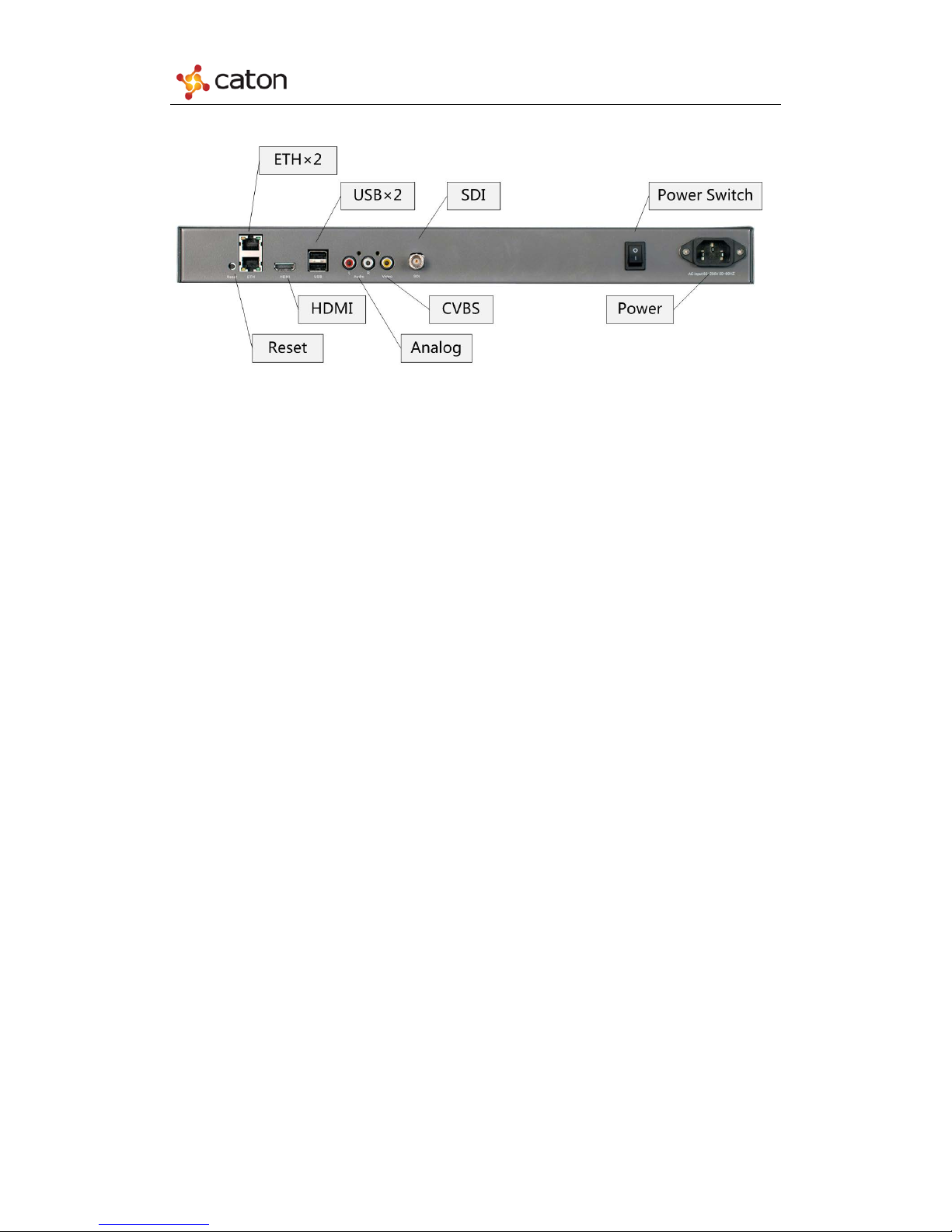
NVE9100 User Manual
1.4.2 Rear Panel
(1) SDI: Input HD/SD-SDI HD/SD Video & Audio Signals.
(2) HDMI: Input HDMI HD Video & Audio Signals.
(3) CVBS & Analog: Input Analog SD Video & Audio Signals.
(4) ETH(x2): Network interface to control the device through Internet,also for IP
output of encoded streaming.
(5) USB(x2): Mount USB flash disk to save or apply the configuration file.
(6) Reset: Press over 15 seconds to recover to the default settings.
(7) Power: Connect the power adapter to power up the device.
3
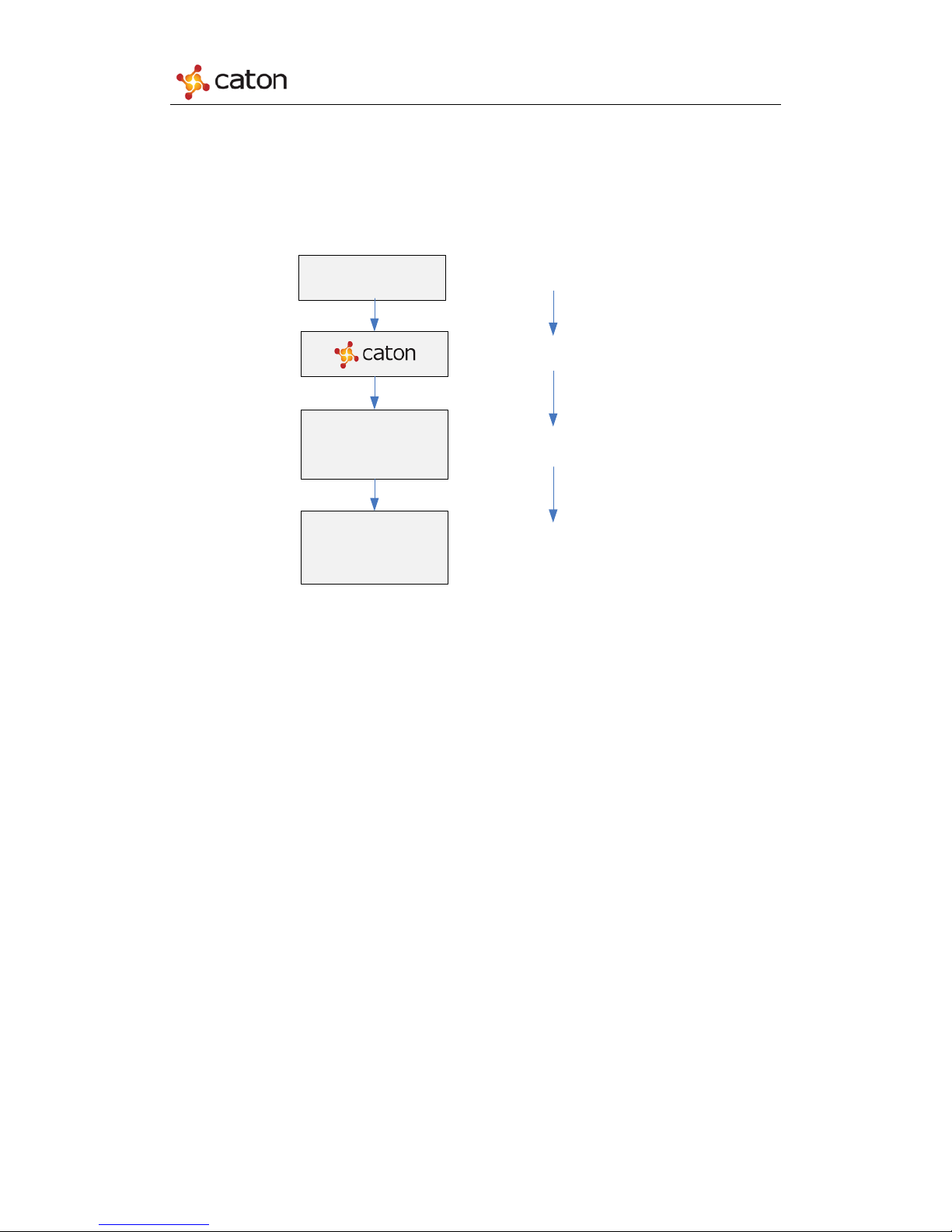
NVE9100 User Manual
2 Front Panel Control
2.1 Power up
Power up NVE9100, OLED screen will display as follows:
P Lock>>>>>>>Unlock
V 192.168.050.016
A
E Lock>>>>>>>Unlock
P ← Menu →
V 1.1 Device IP Address
A 192.168.050.016
E
Starting
Loading
Power On
Starting
Completed
Screen Locked
2.2 Control Method
2.2.1 Basic Operations
Through the NVE9100 front panel, user can do the following operations:
(1) Unlock: Slide the “Select” button or “Adjust” button from left to right to
unlock the OLED screen. The screen will be locked if there is no operation
over 1 minute.
(2) Enter: Press the “Enter” button to enter the submenu or save the modifications.
(3) Esc: Press the “Esc” button to return to the upper menu or cancel the
modifications.
(4) Select: Press the “Select” button to select the menu or select the position of
parameters.
(5) Adjust: Press the “Adjust” button to select the option or modify the parameter
value.
Steps to configure parameters through front panel:
Slide the “Select” button to select the menu, press t he “Enter” button to enter the
edit mode:
4
