Cateye Stealth 10, Stealth 10 CC-GL10 Quick Start Manual

CATEYE STEALTH 10
START
CC-GL10
Quick Start
Click the button and follow the
instructions.
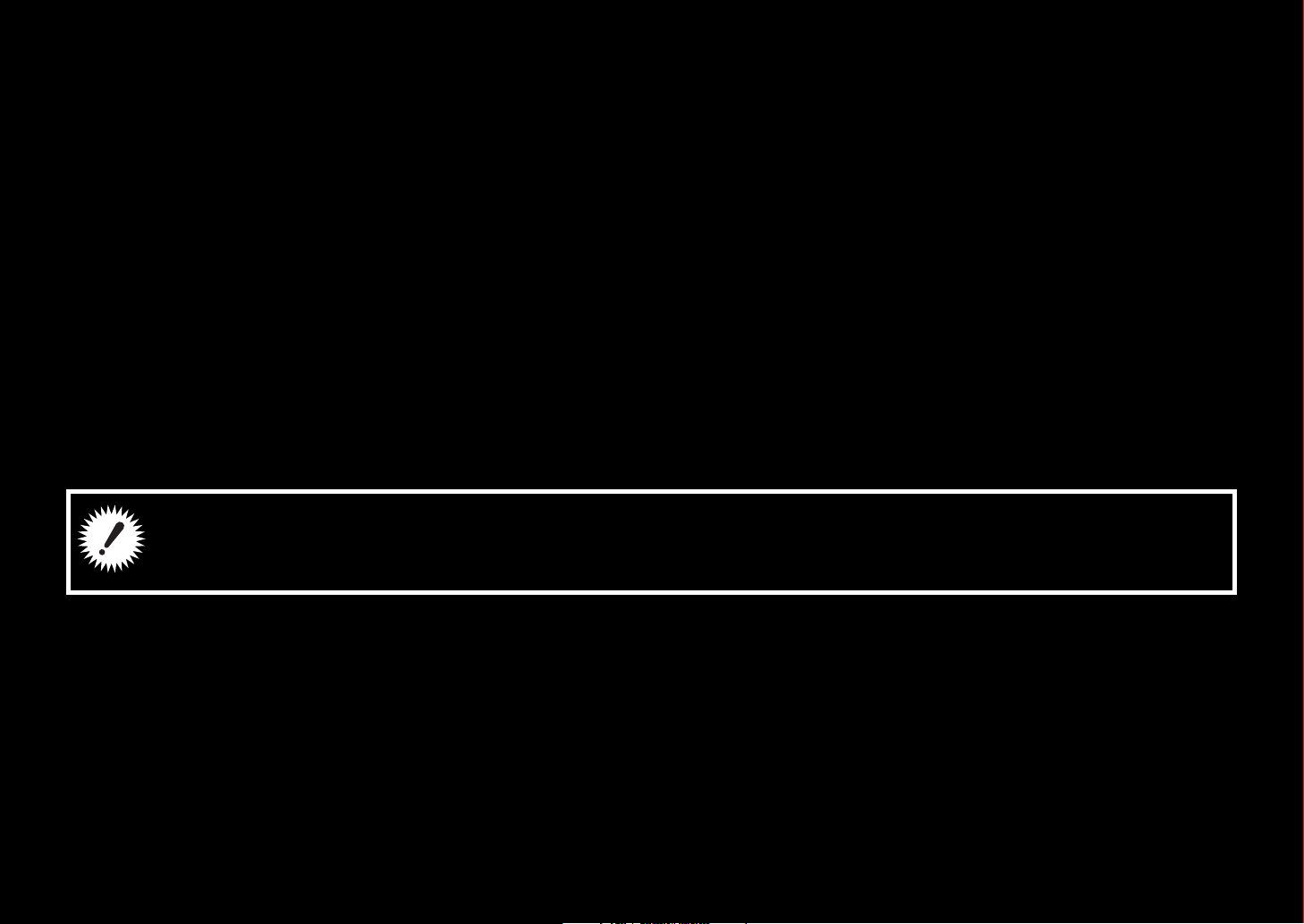
Thank you for purchasing our cyclocomputer CATEYE STEALTH 10.
Next
This Quick Start Manual explains how to set up the computer and how to install the unit on
your bicycle.
Please set up the unit according to the specified procedure, then it will be ready for use as a
cyclocomputer.
Before use, read the instruction manual that comes with the product thoroughly to the
end to understand the functions of this unit, and to use it safely in a correct manner.
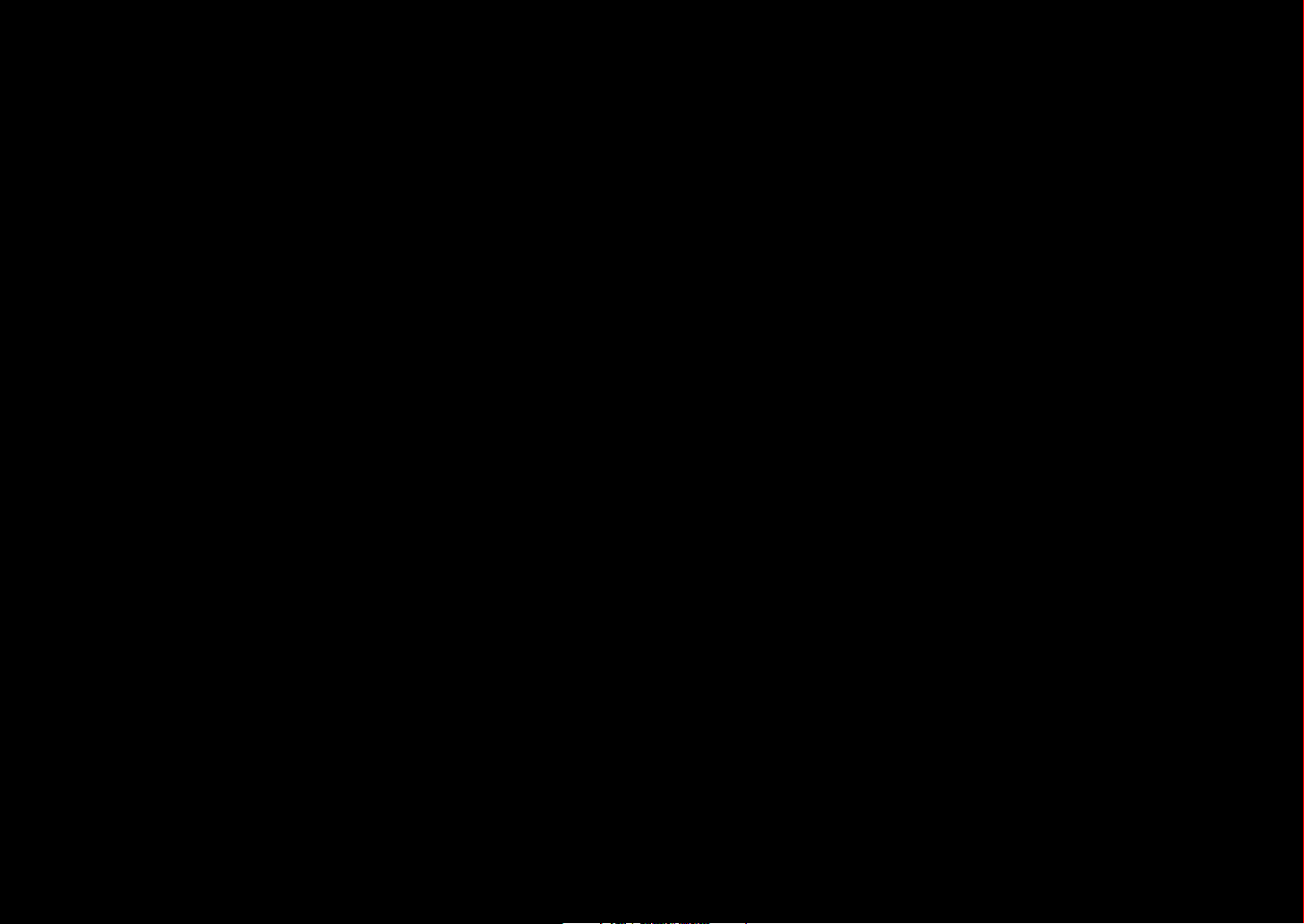
This PDF contains a movie file.
Next
When you click on the movie screen, a message regarding security appears. Click the
“Trust in the text” or “Play” button to close the message.
Click the screen again to play the movie.

CATEYE STEALTH 10
Return to a Cover
Setting up the computer
Uploading the measurement data
Setting up the computer from your PC
How to attach the bracket (movie format)
Quick Start Manual
Click on the item to view.
Contents
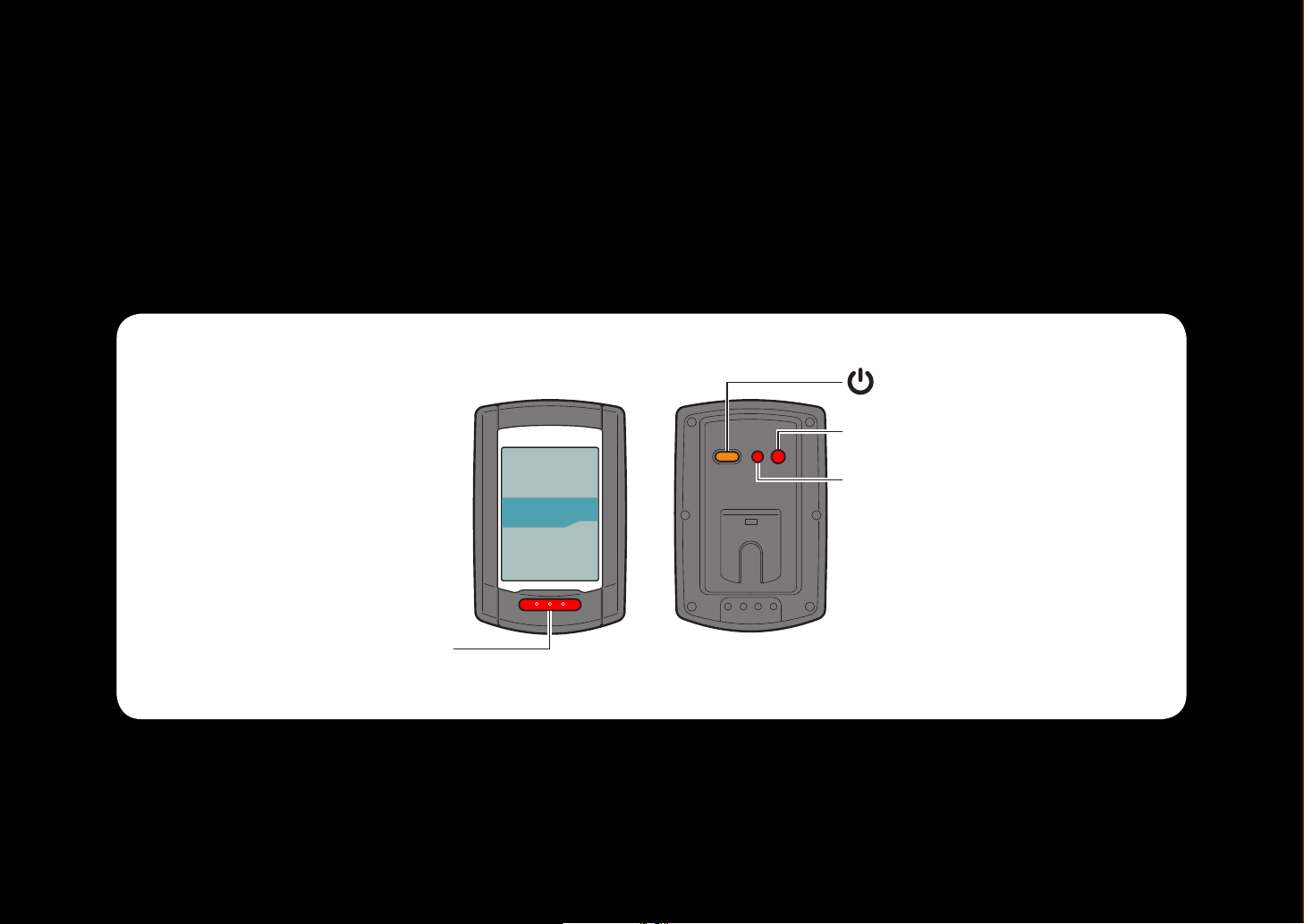
Operation of buttons
AC
MENU
MODE
POWER
Next
Set up the computer by operating the buttons as follows.
Check the button position before you start setting up.
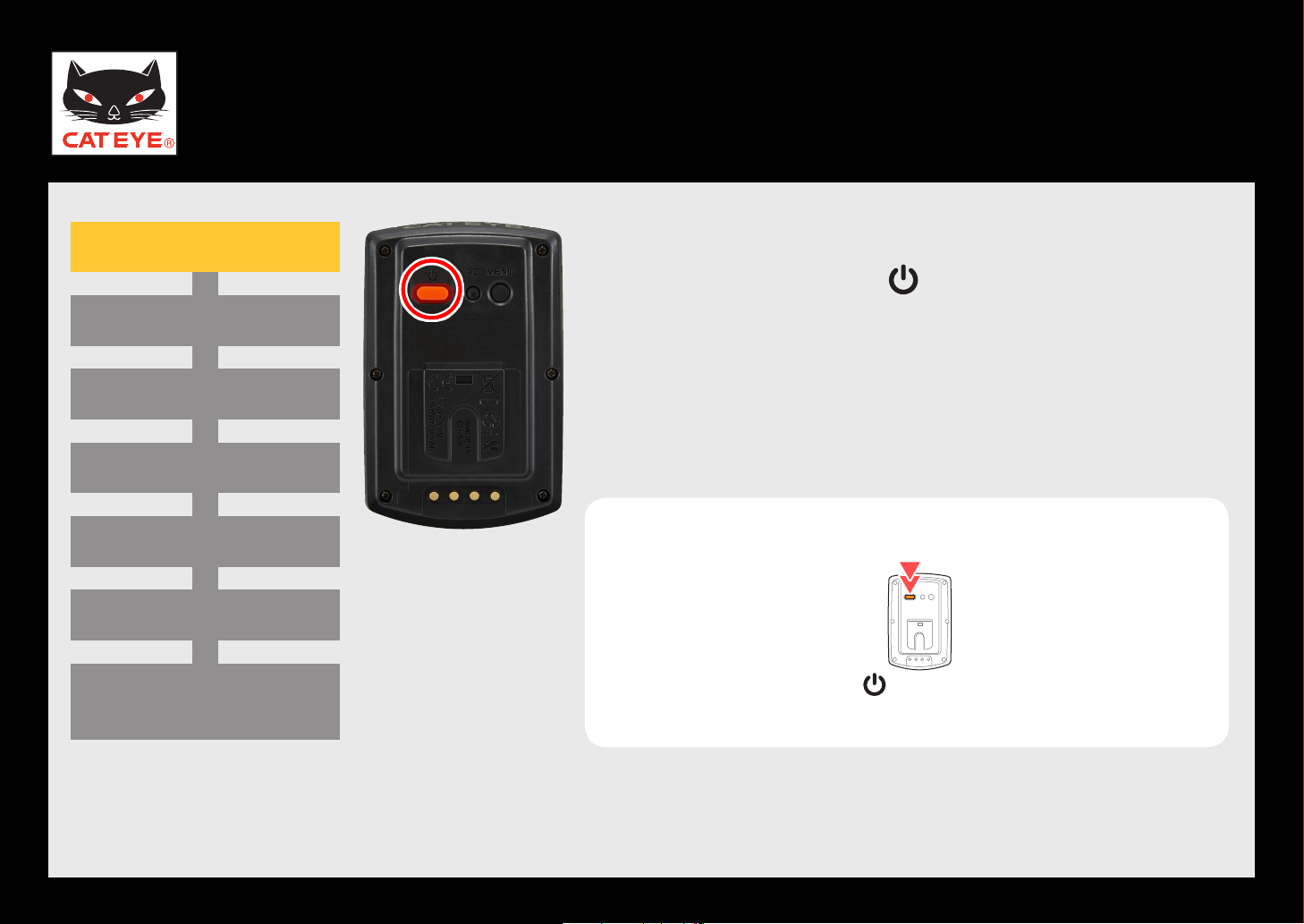
CATEYE STEALTH 10
POWER
Return to Contents
Next
Return
Quick Start Manual
Power ON
Formatting operation
Setting the speed unit
Setting the time zone
Setting the daylight saving time
Setting the clock display format
Setting up the computer
Power ON
Pressing and holding the button on the back of the
computer for 2 seconds turns on the power, and the
screen lights up.
Power ON
GPS search screen
(Setup completed)
(Press and hold)

CATEYE STEALTH 10
MENU
MENU
AC
AC
MENUAC
MENUAC
MENUAC
1 2 3
Return to Contents
Next
Return
Formatting
operation
Quick Start Manual
Power ON
Formatting operation
Setting the speed unit
Setting the time zone
Setting the daylight saving time
Setting the clock display format
Setting up the computer
Formatting operation
Press the MENU button on the back of the computer and
the AC button simultaneously.
After all screen items light up, the display will be changed
to the speed unit setting screen, and setup will start.
All screen items light up
GPS search screen
(Setup completed)
Press and hold the * MENU button for 3 seconds
after releasing the AC button.

CATEYE STEALTH 10
MENU
MODE
Return to Contents
Next
Return
Quick Start Manual
Power ON
Formatting operation
Setting the speed unit
Setting the time zone
Setting the daylight saving time
Setting the clock display format
Setting the speed unit
Setting up the computer
Setting the speed unit
When the MODE button is pressed, either “km/h” or “m/h
(mile)” is selected for the speed unit display. Select the dis-
play of your choice.
Press the MENU button to go to the next step “Selecting
the time zone”.
km/h
↔
m/h
(mph)
To the next step
GPS search screen
(Setup completed)
