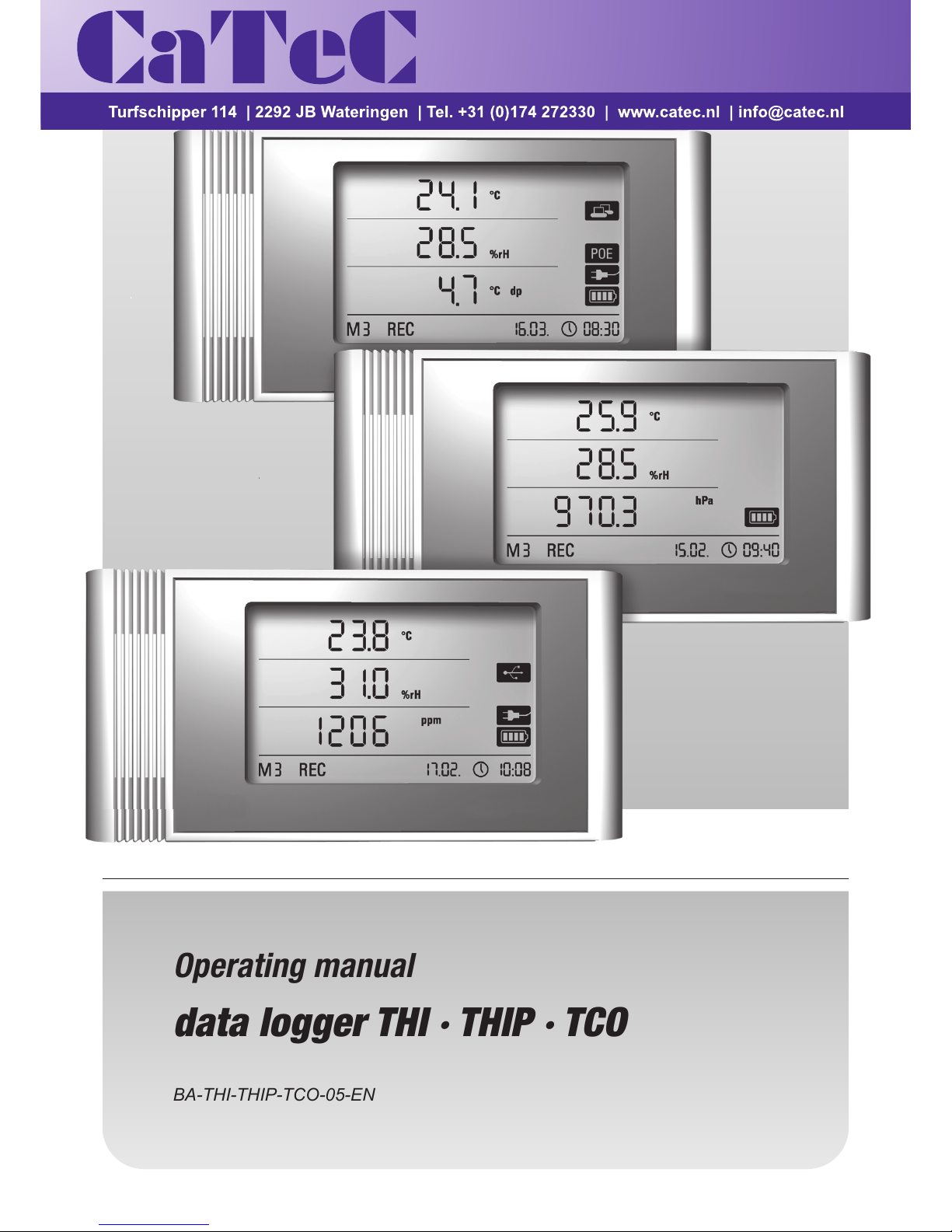
Operating manual
data logger THI · THIP · TCO
BA-THI-THIP-TCO-05-EN
v1.0 / Modification rights reserved
Turfschipper 114 | 2292 JB Wateringen | Tel. +31 (0)174 272330 | www.catec.nl | info@catec.nl
Turfschipper 114 | 2292 JB Wateringen | Tel. +31 (0)174 272330 | www.catec.nl | info@catec.nl
M E E T I N S T R U M E N T A T I E
Turfschipper 114 | 2292 JB Wateringen | Tel. +31 (0)174 272330 | www.catec.nl | info@catec.nlTurfschipper 114 | 2292 JB Wateringen | Tel. +31 (0)174 272330 | www.catec.nl | info@catec.nl
MEETINSTRUMENTATIE
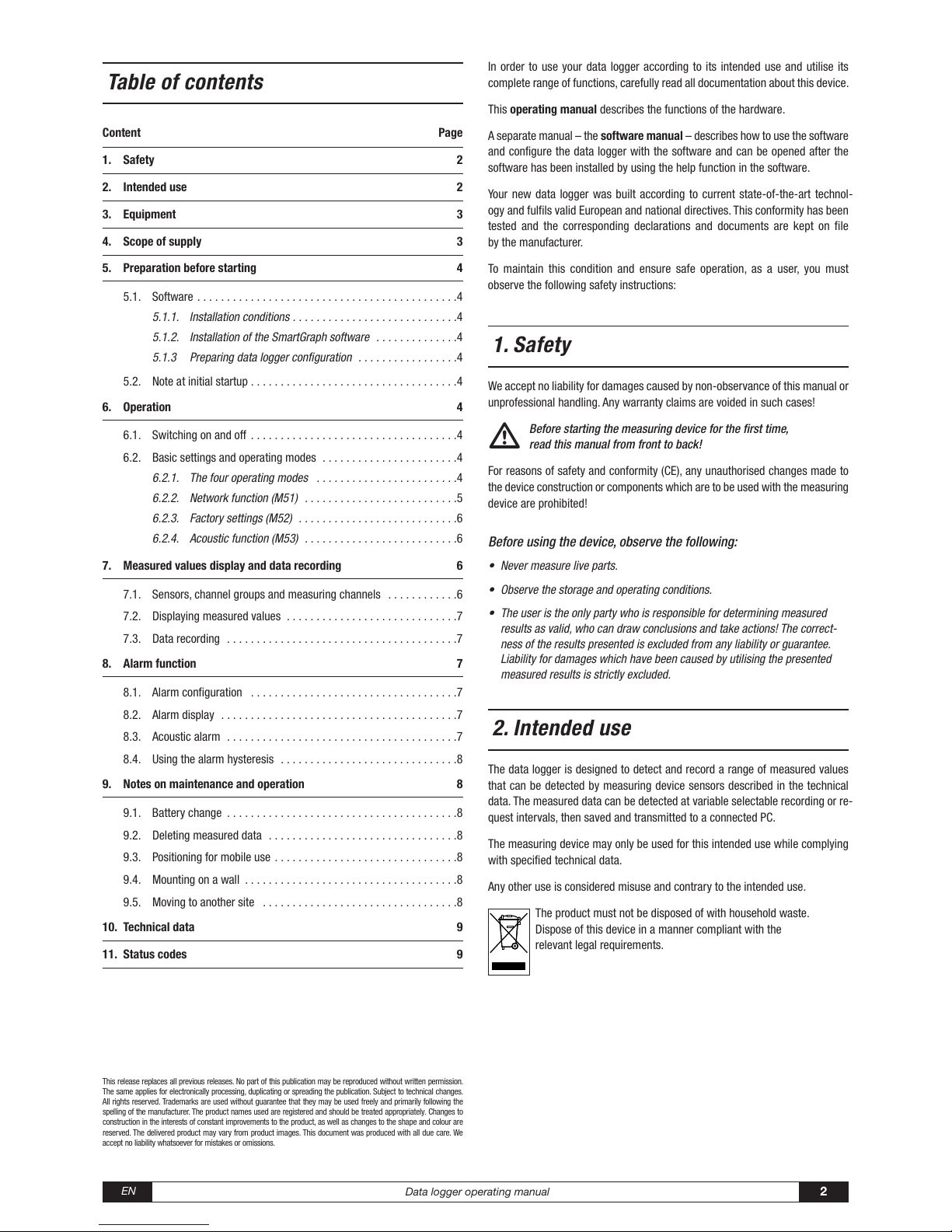
Data logger operating manual
2
EN
In order to use your data logger according to its intended use and utilise its
complete range of functions, carefully read all documentation about this device.
This operating manual describes the functions of the hardware.
A separate manual – the software manual – describes how to use the software
and configure the data logger with the software and can be opened after the
software has been installed by using the help function in the software.
Your new data logger was built according to current state-of-the-art technol-
ogy and fulfils valid European and national directives. This conformity has been
tested and the corresponding declarations and documents are kept on file
by the manufacturer.
To maintain this condition and ensure safe operation, as a user, you must
observe the following safety instructions:
1. Safety
We accept no liability for damages caused by non-observance of this manual or
unprofessional handling. Any warranty claims are voided in such cases!
Before starting the measuring device for the first time,
r
ead this manual from front to back!
For reasons of safety and conformity (CE), any unauthorised changes made to
the device construction or components which are to be used with the measuring
device are prohibited!
Before using the device, observe the following:
• Never measure live parts.
• Observe the storage and operating conditions.
• The user is the only party who is responsible for determining measured
results as valid, who can draw conclusions and take actions! The correct-
ness of the results presented is excluded from any liability or guarantee.
Liability for damages which have been caused by utilising the presented
measured results is strictly excluded.
2. Intended use
The data logger is designed to detect and record a range of measured values
that can be detected by measuring device sensors described in the technical
data. The measured data can be detected at variable selectable recording or re-
quest intervals, then saved and transmitted to a connected PC.
The measuring device may only be used for this intended use while complying
with specified technical data.
Any other use is considered misuse and contrary to the intended use.
The product must not be disposed of with household waste.
Dispose of this device in a manner compliant with the
relevant legal requirements.
Content Page
1. Safety 2
2. Intended use 2
3. Equipment
3
4. Scope of supply 3
5. Preparation before starting 4
5.1.
Software . . . . . . . . . . . . . . . . . . . . . . . . . . . . . . . . . . . . . . . . . . . .4
5.1.1. Installation conditions . . . . . . . . . . . . . . . . . . . . . . . . . . . .4
5.1.2. Installation of the SmartGraph software . . . . . . . . . . . . . .4
5.1.3 Preparing data logger configuration . . . . . . . . . . . . . . . . .4
5.2. Note at initial startup . . . . . . . . . . . . . . . . . . . . . . . . . . . . . . . . . . .4
6. Operation
4
6.1.
Switching on and off . . . . . . . . . . . . . . . . . . . . . . . . . . . . . . . . . . .4
6.2. Basic settings and operating modes . . . . . . . . . . . . . . . . . . . . . . .4
6.2.1. The four operating modes . . . . . . . . . . . . . . . . . . . . . . . .4
6.2.2. Network function (M51) . . . . . . . . . . . . . . . . . . . . . . . . . .5
6.2.3. Factory settings (M52) . . . . . . . . . . . . . . . . . . . . . . . . . . .6
6.2.4. Acoustic function (M53) . . . . . . . . . . . . . . . . . . . . . . . . . .6
7. Measured values display and data recording 6
7.1.
Sensors, channel groups and measuring channels . . . . . . . . . . . .6
7.2. Displaying measured values . . . . . . . . . . . . . . . . . . . . . . . . . . . . .7
7.3. Data recording . . . . . . . . . . . . . . . . . . . . . . . . . . . . . . . . . . . . . . .7
8. Alarm function 7
8.1.
Alarm configuration . . . . . . . . . . . . . . . . . . . . . . . . . . . . . . . . . . .7
8.2. Alarm display . . . . . . . . . . . . . . . . . . . . . . . . . . . . . . . . . . . . . . . .7
8.3. Acoustic alarm . . . . . . . . . . . . . . . . . . . . . . . . . . . . . . . . . . . . . . .7
8.4. Using the alarm hysteresis . . . . . . . . . . . . . . . . . . . . . . . . . . . . . .8
9. Notes on maintenance and operation 8
9.1.
Battery change . . . . . . . . . . . . . . . . . . . . . . . . . . . . . . . . . . . . . . .8
9.2. Deleting measured data . . . . . . . . . . . . . . . . . . . . . . . . . . . . . . . .8
9.3. Positioning for mobile use . . . . . . . . . . . . . . . . . . . . . . . . . . . . . . .8
9.4. Mounting on a wall . . . . . . . . . . . . . . . . . . . . . . . . . . . . . . . . . . . .8
9.5. Moving to another site . . . . . . . . . . . . . . . . . . . . . . . . . . . . . . . . .8
10. Technical data 9
11. Status codes 9
Table of contents
This release replaces all previous releases. No part of this publication may be reproduced without written permission.
The same applies for electronically processing, duplicating or spreading the publication. Subject to technical changes.
All rights reserved. Trademarks are used without guarantee that they may be used freely and primarily following the
spelling of the manufacturer. The product names used are registered and should be treated appropriately. Changes to
construction in the interests of constant improvements to the product, as well as changes to the shape and colour are
reserved. The delivered product may vary from product images. This document was produced with all due care. We
accept no liability whatsoever for mistakes or omissions.

Data logger operating manual
3
EN
Battery compartment
Battery cover
PC connection USB type micro B
Network connection RJ45
Mount track for fastening
LCD display:
Measured value row 1
Measured value row 2
Measured value row 3
Display symbol for active acoustic signal
Display symbol for active network connection
Display symbol for active USB connection
Display symbol for power supply over a network
Display symbol for power supply over USB
Display for battery level
Display for mode marker
Display for active measured value recording
Display for inactive measured value recording
Display for date
Display for time
Mode selection button
Data logger with internal sensors (THI /THIP /TCO)
4. Scope of supply
The following components are included in the standard scope of supply:
• Data logger
• USB connection cable
• CD-ROM with operating manual, SmartGraph software
and software manual
• Factory certificate
3. Equipment

Data logger operating manual
4
EN
6. Operation
The PC software SmartGraph is the central configuration interface for your
data logger. All additional configuration and visualisation specifications can
only be set by software.
Basic settings can be directly configured with one-button operation by using
the mode selection button on your data logger.
You can restrict the one-button operation with the mode selection button from
your software if necessary (key lock). It is not possible to operate your data
logger with the mode selection button in this case.
6.1. Switching on and off
When current is being supplied, the data logger cannot completely switch off,
but can only be set to an operating mode with minimal energy consumption
(M1). In this mode, measured value detection, measured value display and data
recording are inactive. An overview of the four various operating modes is pro-
vided in the next chapter.
6.2. Basic settings and operating modes
Seven basic settings can be configured by using the mode
selection button. These include the four various operating
modes, the network function, a global reset of settings and
the acoustic function.
Briefly pressing the mode selection button changes to the
current setting level.
Briefly pressing the mode selection button allows navigation
through the individual setting modes.
Each chosen mode is shown for four seconds and
can be selected.
Within this time, the mode marker flashes in the bottom left
corner of the display (M1, M2, M3, M4, M51, M52, M53).
Pressing the mode selection button for 1 second
confirms your selection.
The data logger then changes to the selected mode.
If no selection is confirmed within the four second period, the
setting level is left and the display returns back to the original
mode without making changes.
6.2.1. The four operating modes
Operating mode M1
Measured value recording is inactive. “OFF” is shown in the second measured
value row. The STOP symbol is shown.
In this operating mode (data logger delivery state), the power consumption is
minimal because measured values cannot be requested or shown.
M53
M52
M51
M4
M3
M2
M1
Selection of the operating mode M1 Display of the operating mode M1
5. Preparation before starting
5.1. Software
5.1.1. Installation conditions
To configure your data logger and read the recorded measured values, the
SmartGraph software must be installed on a PC with the following minimum
requirements.
Supported operating systems:
• Windows XP from Service Pack 3 (32 bit or 64 bit version)
• Windows Vista (32 bit or 64 bit version)
• Windows 7 (32 bit or 64 bit version)
Hardware requirements:
• Processor speed: 1 GHz, minimum
• CD-ROM drive
• USB or network connection RJ45
• 512 MB RAM, minimum
• 4 GB of free hard disk space, minimum
• Adobe Acrobat Reader software
5.1.2. Installation of the SmartGraph software
Insert the CD-ROM into your PC drive and install the software by following
the instructions in the installation wizard.
5.1.3 Preparing data logger configuration
Connect the data logger to your PC via the USB cable provided in the scope
of supply. The measuring device is automatically detected by the operating
system.
Alternatively, you can configure your data logger via a LAN connection over
your local network if the network function is enabled. Further information about
the network function is provided in chapter 6.2.2.
Start the SmartGraph software. The program automatically detects the con -
nected data logger and adds it to the list of available data loggers. The data
logger can now be configured via the software.
Further detailed information about using the software is provided in the
software manual which you can open from the help function of the Smart-
Graph software.
Functions of the professional version
Information about upgrading your SmartGraph software to the professional ver-
sion (improving the device license) is provided in the software manual.
5.2. Note at initial startup
b
After starting the device for the first time, the message “SET TIME”
appears on the display. However, no settings need to be made directly
on the device. The time synchronises itself with the PC time automatically when
connected to the SmartGraph software for the first time.

Data logger operating manual
5
EN
Operating mode M2
Measured value detection is active. The measured values which have been con-
figured in the SmartGraph software are shown in all three measured value rows
at the selected sensing rate.
In this operating mode, data recording is inactive; the displayed measured
values are not saved in the memory. The display for measured value recording
thus shows STOP (no data recording).
Operating mode M3
Measured value detection and data recording are active. The measured values
which have been configured in the SmartGraph software are shown in all three
measured value rows at the selected sensing rate.
Additionally, in this operating mode, up to twenty measuring channels, which
can be selected in the SmartGraph software, are stored in the measured
value memory. The display for measured value recording thus shows REC (data
recording).
Operating mode M4
Measured value detection and data recording are active; but measured value
display is inactive.
Measured values are not shown in any of the three measured value rows. Still,
in this operating mode, up to twenty measuring channels, which can be selected
in the SmartGraph software, are stored in the measured value memory. The
display for measured value recording thus shows REC (data recording).
6.2.2. Network function (M51)
Requirements for connecting over a IPv4 network.
To automatically identify the IP configuration of a data logger (which has received
an IP address in the IP network via DHCP for example), it is necessary that UDP
broadcasts are allowed through the network.
b
Note: Based on their concept, UDP broadcasts do not operate
through a router (NAT), but instead only within its own network.
If the data logger is outside of the network, using fixed IP addresses through
a system administrator is highly recommended.
Selection of the operating mode M2 Example display of the operating mode M2
Selection of the operating mode M3 Example display of the operating mode M3
Selection of the operating mode M4 Display of the operating mode M4
C
onnect to the network
If the data logger is connected to a local network and the network function is ac-
tivated, then software configuration and data reading from the data logger can
be carried out over the network.
A signal which is broadcast from the data logger over UDP allows the SmartGraph
software to automatically find the measuring device in the local network.
The first time that the data logger is connected to the network (add network de-
vice), it may be necessary to adjust the data logger's network settings to the
configuration of the available network in the SmartGraph software. The factory
preset is DHCP.
Further information about the network function is provided in the software
manual which you can open from the help function of the SmartGraph
software.
With the professional version of the SmartGraph software, it is also possible
to retrieve and log current and saved measured values of the data logger in
adjustable request intervals over the network.
Use in network mode
For continuous use of the network card, the data logger must be mounted on a
wall. There must be free air convection within a gap of a half metre and the zone
must not be interrupted by external sources of convection (fans, lighting etc.).
Power supply in network mode
Using the network card, which is built into the data logger, raises the power con-
sumption of the measuring device.
When the device is running on batteries alone and not connected to an external
power supply, it automatically deactivates the network function after 12 minutes
without communicating with the network. In this case, the network function
must be restarted by an external power supply either manually or automatically.
b
When using the data logger in LAN mode, the power should thus
be supplied by a USB power supply.
In the optionally available PoE design, the data logger can have its power
supplied directly over the network connection.
Information for system administrators
Broadcast over UDP:
PC sends to ....................................UDP:255.255.255.255:52010
(data logger receives at UDP port 52010*)
data logger replies to ......................UDP:255.255.255.255:52005
(PC receives at UDP port 52005*)
Data transmission over TCP:
data logger receives at TCP port 52015*
* The ports can be reconfigured, but this is not recommended.
Open or lost TCP connections are closed by the data logger after a TCP timeout
of 120 seconds.
Selection of the network function M51 Example display of the network function M51

Data logger operating manual
6
EN
6
.2.3. Factory settings (M52)
This function resets the device settings
to factory settings.
Even when resetting the device to factory
settings or when there are no batteries
in the device, the measurement data re-
mains in the memory and is not deleted.
Information about deleting the measured
data is provided in chapter 9.2.
6.2.4. Acoustic function (M53)
Activating or deactivating the acoustic function switches the data logger's
acoustic signal either on or off. If the acoustic function is active, the function's
display symbol is shown on the display.
When the acoustic function is active, alarm results are indicated as a tone, pro-
vided an active alarm has been preset for one or more of the three display
measured values in the SmartGraph software.
If the acoustic function is not active, then none of the navigation steps which
require the mode selection button on the data logger to be pressed are acknowl-
edged by a tone. The same applies for selecting a mode. If no selection is
made, and thus the setting level is exited, then a tone is also emitted.
Selection of the reset function M52
Selection of the acoustic function M53 Example display of the acoustic function M53
7. Measured values display and
data recording
7.1. Sensors, channel groups and
measuring channels
Model THI
The THI data logger has two internal sensors to detect measured values from a
total of six channel groups. These channel groups (measured values) are: Air
temperature in °C, air temperature in °F, dew point in °C, dew point in °F,
relative humidity in % and absolute humidity in g/m³.
For each channel group, there are four measuring channels for recording:
Current measured value (cur), minimum measured value (min), maximum meas-
ured value (max) and average measured value (mid). In total, there are 24 meas-
uring channels available for your THI data logger, as shown in table 1.
Model THIP
The THIP data logger has three internal sensors to detect measured values
from a total of eight channel groups. These channel groups (measured values)
are: Air temperature in °C, air temperature in °F, dew point in °C, dew point in
°F, relative humidity in %, absolute humidity in g/m³, relative air pressure in hPa
and absolute air pressure in hPa.
For each channel group, there are four measuring channels for recording:
Current measured value (cur), minimum measured value (min), maximum meas-
ured value (max) and average measured value (mid). In total, there are 32 meas-
uring channels available for your THIP data logger, as shown in table 1.
Table 1: Overview of sensors, channel groups (measured values) and measuring channels of the data logger
Sensor /
measured value sensor
Channel group
(measured value)
Unit
Available measuring channels for data recording
(max. 20 channels available for saving)
and for displaying* (max. 3 channels for display)
Displayable
in the display-
measured value
row
all
models
internal
temperature sensor
Temperature [°C] cur min max mid 1, 2, 3
Temperature [°F] cur min max mid 1, 2, 3
Dew point [°C] cur min max mid 1, 2, 3
Dew point [°F] cur min max mid 1, 2, 3
internal
humidity sensor
Relative humidity [%] cur min max mid 1, 2, 3
Absolute humidity [g/m³] cur min max mid 1, 2
only
THIP
internal
air pressure sensor
Relative air pressure** [hPa] cur min max mid 1, 2, 3
Absolute air pressure [hPa] cur min max mid 1, 2, 3
only TCO
internal
carbon dioxide sensor
CO concentration** [ppm] cur min max mid 1, 2, 3
* When selecting a channel for display, the current measured value (cur) is always automatically shown.
** For more specific determination of measured values, entering the site height via the SmartGraph software is necessary.

Data logger operating manual
7
EN
Model TCO
The TCO data logger has three internal sensors to detect measured values from
a total of seven channel groups. These channel groups (measured values) are:
Air temperature in °C, air temperature in °F, dew point in °C, dew point in °F, rel-
ative humidity in %, absolute humidity in g/m³ and CO
2
concentration in ppm.
For each channel group, there are four measuring channels for recording:
Current measured value (cur), minimum measured value (min), maximum meas-
ured value (max) and average measured value (mid). In total, there are 28 meas-
uring channels available for your TCO data logger, as shown in table 1.
7.2. Displaying measured values
One of the channel groups specified in table 1 for displaying measured values
can be configured to be displayed on each of the three measured value rows.
Here, the current measured value is always shown on the display.
7.3. Data recording
If either of the operating modes M3 or M4 are selected, then the data logger is
in logging mode (REC) and the measured values of the measuring channels se-
lected for recording are saved in the device.
Up to 20 of the measuring channels specified in table 1 can be simultaneously
recorded in the data memory of the measuring device.
Recording begins immediately from the moment that the operating mode M3 or
M4 is selected and is carried out in ring mode. This means that when the
memory limits are reached, the recording does not stop but continues to record.
The older values are simply overwritten by the newest measured values.
R
Tip: Current, minimum, maximum and average measured values for
a channel group each represent one measuring channel. If these
values should be available for later documentation and evaluation, each of
the measuring channels must already be selected during memory organi-
sation for recording, because it is not possible to calculate these values
in the software.
The specifications for type, duration and scope of data recording in the logging
mode can be individually set in the software. Detailed information is provided in
the software manual.
8. Alarm function
8.1. Alarm configuration
An alarm function can be configured in the measuring device administration for
each of the measuring channels selected for display or recording.
By defining an upper and lower alarm limit value, a value corridor is specified.
This is the so-called good range and when the range is exited, an alarm sounds.
Note: The alarm function can only be represented on the display for the chan-
nel groups of the three measuring channels selected for measured value
display, and only in the operating modes M2 and M3!
However, saving alarm results of other selected measuring channels in logging
mode is independent of the selected display of the measured values. That
means that the alarm results of the measuring channels which are not for
display but for data recording are also recorded.
Even in the operating mode M4 when displaying measured values is deactivated,
all preselected alarm results are recorded!
8.2. Alarm display
The alarm display is only possible for
measured values which are preselected
for displaying and which have been con-
figured with an active alarm function.
If an alarm occurs at one of these meas-
uring channels, the alarm symbol
flashes beside the measured value dis-
play for this channel while the good
range is exited.
If the measured value then reaches the
defined value corridor, that is, the good range, then the alarm symbol stops
flashing and is shown continually.
This indicates that an alarm result has occurred. If the good range is exited
during the course of a measurement, the alarm symbol flashes again.
Reading the measured value memory deletes the alarm display.
Additionally, a hysteresis can be set by which the measured value must return
to the valid range to switch off the alarm.
8.3. Acoustic alarm
If an alarm goes off while the acoustic function is activated (see chapter 6.2.4.
Acoustic function), then an alarm tone sounds and only stops when the measured
value returns to the good range.
Example display for an alarm result of the
measuring channel shown in the first
measured value row.
Alarm display
Upper alarm
limit value
Valid value
corridor
“good range”
Lower alarm
limit value
flashing
static
Logging mode
Reading the measured value memory

Data logger operating manual
8
EN
8.4. Using the alarm hysteresis
If you use the alarm function without alarm hysteresis, then an alarm sounds
and is recorded each time the preset limit values are exceeded.
If your limit values have been selected very close to each other, then this means
that an alarm situation occurs very often.
For example, if you set a room temperature of 24 °C as the upper alarm limit
and a room temperature of 10 °C as the lower alarm limit and the room temper-
ature continually deviates between 23.5 and 25 °C during the measuring period,
then there will be many individual alarm signals created and recorded.
To prevent this, you can define an alarm hysteresis. With this setting, you define
a value by which the measured value must have returned to the valid value cor-
ridor, the good range, to switch off the alarm.
If an alarm hysteresis of 1 °C was set, the alarm in the previous example would
go off once as 24 °C was exceeded and then only stop as the temperature
drops below 23 °C again.
9. Notes on maintenance and operation
9.1. Battery change
If “LO bAtt” appears in the upper row of the display, then the batteries need
to be changed.
Data cannot be recorded while batteries are being changed. If data
recording is running, pause it and ensure that the data logger is in
operating mode M1 or M2 before changing the batteries.
To replace the batteries, open the battery compartment, remove the used batter-
ies and then insert new batteries, while observing the correct poles.
Time is maintained for at least a minute during battery change,
even when batteries are not inserted.
HYSTERESIS
Alarm display without hysteresis
Alarm display with hysteresis
Logging mode
Logging mode
Upper alarm
limit value
Valid value
corridor
“good range”
L
ower alarm
limit value
flashing
static
Upper alarm
limit value
Valid value
corridor
“good range”
Lower alarm
limit value
flashing
static
Only use appropriate batteries which comply with the technical data. Other types
of batteries can cause operating errors. Do not use rechargeable batteries !
Do not dispose of used batteries in the household rubbish or throw them in the
fire; instead, dispose of them according to the relevant legal requirements.
9.2. Deleting measured data
The detected measured data are permanently saved in the internal Flash
memory. Even when resetting the device to factory settings or when there are
no batteries in the device, the measurement data remains in the memory and is
not deleted.
Saved data can only be deleted via the SmartGraph3 software as a whole and
not individually.
The deletion process takes approx. 2
minutes. During this time, the following
messages appears on the display:
“FOMA FLSH xxx %”.
During the entire deletion period, access
to the device is not possible and it does
not respond to requests from the Smart-
Graph3 software.
After memory has been completely
deleted, “FOMA FLSH 100 %” is shown
on the display. Afterwards, the display returns to normal operation.
Further detailed information about using the software is provided in the
software manual which you can open from the help function of the Smart-
Graph software.
9.3. Positioning for mobile use
For mobile measured value recording, the data logger can be positioned at any
site. Observe the permissible ambient conditions for operation (see technical
data). Due to its compact dimensions, the data logger can be hidden for non-in-
trusive applications.
9.4. Mounting on a wall
For stationary data detection, the data logger can also be mounted on a wall or
a similar holding device. A mount track is included in the scope of supply for fas-
tening.
For network operation, wall mounting is absolutely necessary.
Additional information about network operation is provided
in chapter 6.2.2.
9.5. Moving to another site
Especially when moving from cold to warm ambient conditions, e.g. when
moving into a heated room after storage in a car over night, depending on hu-
midity in the room, condensation may form on the printed circuit board.
This physical trait can lead to false measured values. Unfortunately, it is neces -
sary for the construction and cannot be prevented in any measuring devices.
In these cases, please wait approx. 5 minutes until the measuring device has
“acclimatised” before starting to measure.
Display for deleting measured data. In the
display, 6 % of the data have been
deleted so far.

Data logger operating manual
9
EN
In the event of a sensor error, the following codes may appear on one of
the three LCD rows instead of the measured value
E 2C.........Initialisation error at the sensor
E 27 .........Faulty calibration data
E 36 .........Channel disabled (e.g. channel configured in the LCD,
but sensor logged off or removed)
E 50 .........Value to be displayed too large to fit on display
E 51 .........Value to be displayed too small to fit on display
E 52 .........Channel value in the saturation (upper limit)
E 53 .........Channel value in the saturation (lower limit)
E 54 .........Data error. Received data are not plausible
E 55 .........Measurement not possible of sensor not reachable
10. Technical data
11. Status codes
Technical data of the data loggers THI THIP TCO
Air temperature
Operating principle NTC
Measuring range -20 °C to + 50 °C
Accuracy ± 0.3 °C (0…40 °C), otherwise 0.5 °C
Screen resolution 0.1 °C
Relative humidity
Operating principle capacitive
Measuring range 0 to 100 % RH
Accuracy ±2 % RH
Screen resolution 0.1 % RH
Air pressure
Measuring range – 300 … 1,300 hPa abs. –
Accuracy –
700 … 1,100 mbar
at 25 °C ±0.5 hPa
–
Screen resolution – 0.1 hPa –
CO concentration
Operating principle – – NDIR
Measuring range – – 0 … 5,000 ppm
Accuracy – –
±50 ppm +3 measured value
at 20 °C and 1,013 mbar
Screen resolution – – 1 ppm
Long term stability – – 20 ppm/a
Memory organisation
Sensing interval 10 / 30 s, 1 / 10 / 12 / 15 / 30 min, 1 / 3 / 6 / 12 / 24 h
Saving interval 1 / 10 / 12 / 15 / 30 min, 1 / 3 / 6 / 12 / 24 h
Data storage 16 MB, 3,200,000 measured values
Data recording up to 20 simultaneous measuring channels
Configuration
and dimensions
LCD display W 90 x H 64 mm
Housing Plastic
Dimensions L 166 x W 32 x H 78 mm
Weight approx. 250 g
Interfaces USB, LAN
Power supply
internal
4 x LR6 AA batteries,
battery life > 1 year
4 x LR6 AA batteries,
battery life > 1 year
4 x LR6 AA batteries,
battery life 2 to 6 months
(depending on the
sensing rate)
external USB, LAN (PoE configuration)
Permissible operating
ambient conditions
Air temperature -20 °C to +50 °C
Relative humidity 0 to 95 % RH, < 20 g / m³ (non-condensing)
Height 10,000 m above sea level
Scope of supply
Standard
Measuring device, CD-ROM with SmartGraph 3 PC software for representing
the evaluation of measured values graphically and numerically and operating manual,
USB connection cable, batteries
Optional Measuring device in PoE configuration
