Page 1

EURO
User
Manual
For use with EURO 28 (version 6),
EURO 44, EURO plus 76, MSX 162,
MSX 280 software: Version 7.00 or
above
RINS1302-3
Page 2
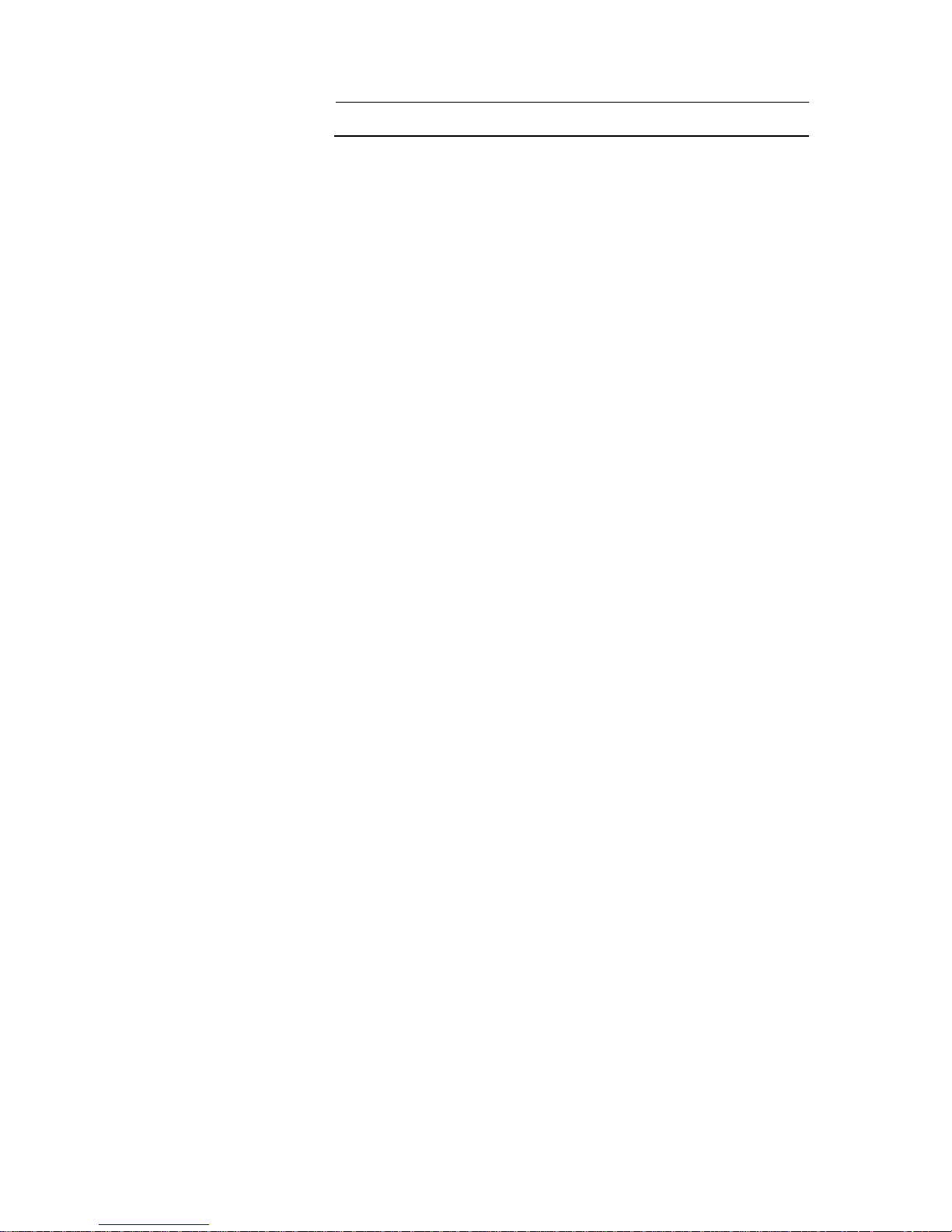
EURO User Manual
You’ve Made the Right Choice
Page 1
Contents
Introduction 1-5
Using EURO Panel with Code or Tag 6-7
Intelli
g
ent Settin
g
9
Silencing the Alarm 10
Setting Individual Areas 12-15
Chime Facility 16
Omittin
g
Inputs 17-18
Keypad Hold Up/Personal Attack 19
Manager Menu 20
Omitting 24 hr Inputs 22
Changing Date & Time 21
Change/Add Codes or Tags 23-27
Review History Lo
g
28
SMS Phonebook 29
Walk Testing Detectors 30
SMS Messaging System 31-32
Testin
g
your Sounder 34
Dial Out Menu 33
Allow Engineer Menu 34
Block Remote Set 35
Perform Anti-Code Reset 35
Troubleshooting 38-39
Service & Codeholder Records 40-41
Disclaimer 42
Note the specification of EURO panels may vary
between models, and some facilities in the
manual may not be available. Check with your
installer for full details. This equipment may be
used in systems installed to a lower grade,
which will be agreed with your installation
company. There are no user serviceable parts
contained in this product. This manual is for
use with panels fitted with version 7 software.
© Castle Care-Tech 2012 (RINS1302) Issue 3
Page 3
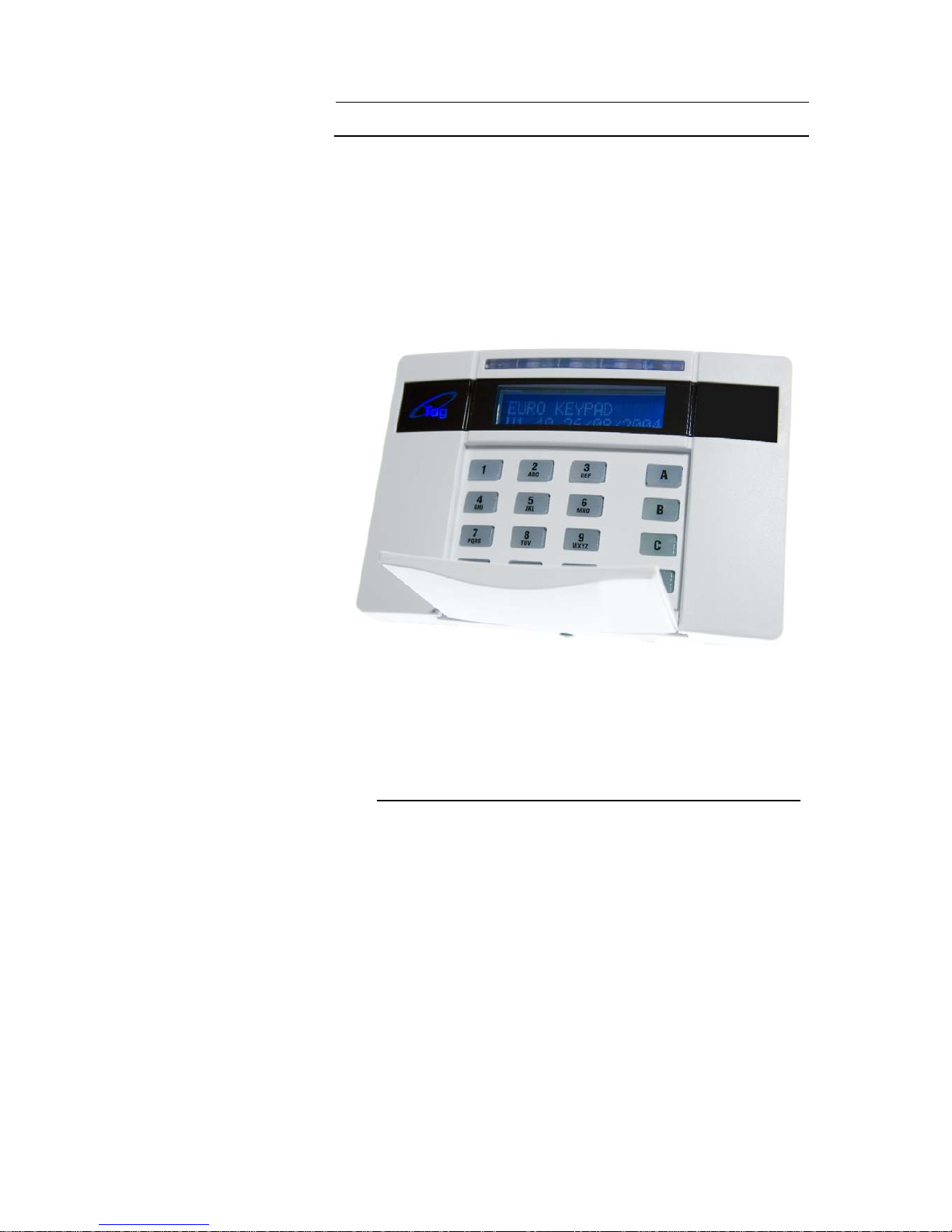
EURO User Manual
You’ve Made the Right Choice
Page 2
Using your EURO Alarm System just
couldn’t be easier!
This is the Keypad from where you
control your Alarm System*
*Please note that Keypad design may differ from that shown.
Note:
For your security, the keypad becomes disabled
for 90 seconds after 30 incorr ect key-presses, o r
after 6 attempts to present invalid tags. It will
subsequently be disabled again after 7 further
incorrect key-presses or after another invalid tag
is presented. Once a correct code or tag has been
registered, the keypad is returned to normal
operation.
Page 4
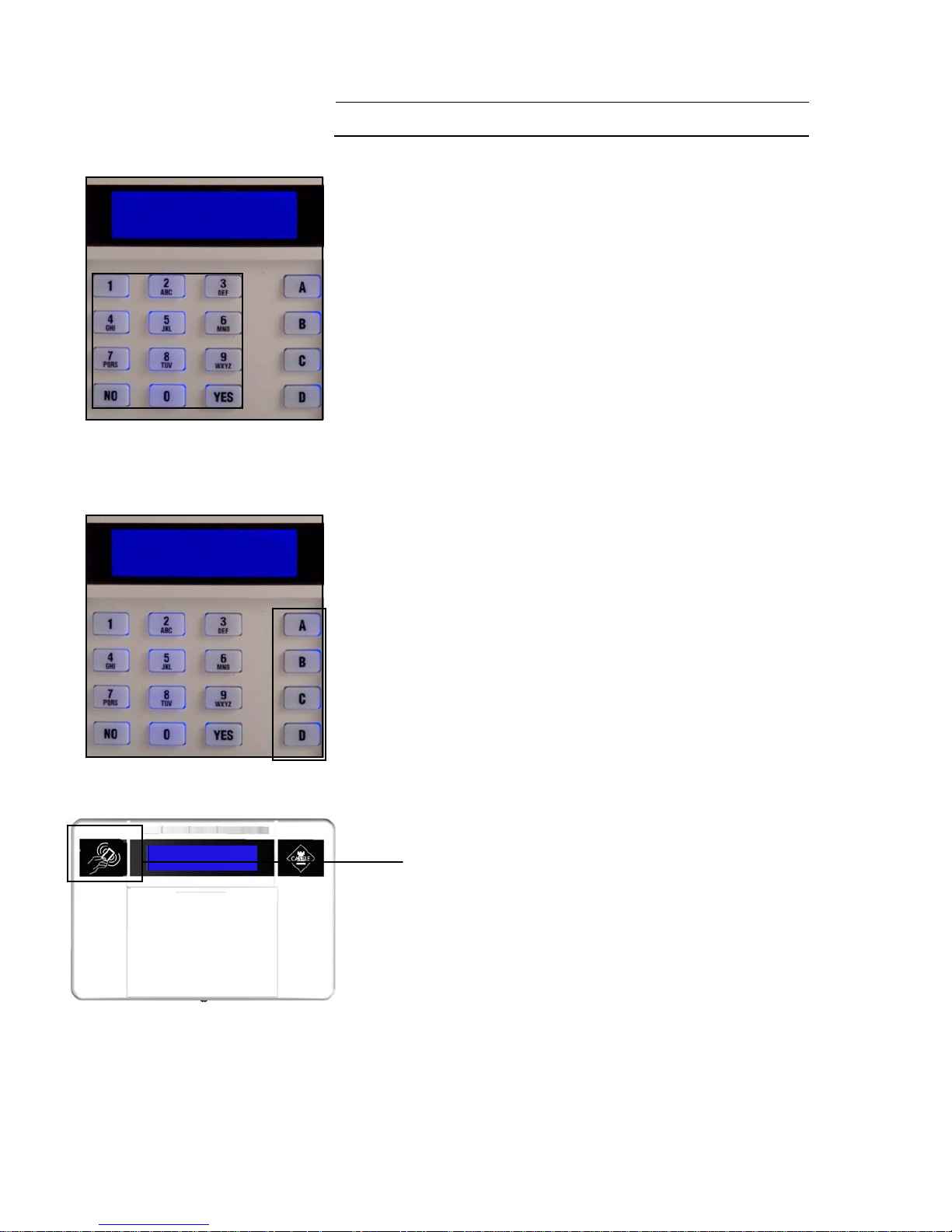
EURO User Manual
The Euro Keypad
Page 3
The display gives you any
important messages. It will alert
you if you need to call your alarm
installation engineer.
The 10 digit numeric keypad is
where you use your PIN code.
The A B C D keys help simplify use,
and will illuminate to highlight your
choice of security cover, or flash if
there is a problem.
This is where you present your
Tag
.
Euro 1
Ti
me: 15:02
MAINS FAIL
Page 5

EURO User Manual
Warning Indications
Page 4
All setting points (Keypads or Tag
Readers) have LEDs to clearly indica te
what is happening.
The ‘Alert’ LED will flash if there is
information available to you. Enter your
code to see the information. After a code
has been entered, one of the following
LEDs will light: Alarm, tamper or fault. The
relevant detail of the problem will be
shown on the display. To clear the display,
press the ‘Yes’ key (or the display will
clear automatically after 3 minutes.)
The ‘Alarm’ LED will flash after code entry
if an alarm occurs.
The ‘Tamper’ LED will flash after code
entry if the wiring or equipment is
tampered with.
The ‘Fault’ LED will light after code entry
to indicate if a technical fault occurs.
The ‘Unset’ LED will light for 5 seconds if
the panel is completely Unset (steady) or if
some areas remain Set (flashing). It will
also illuminate during the setting
procedure, turning off once set.
Alert Alarm Tamper Fault Unset
Page 6
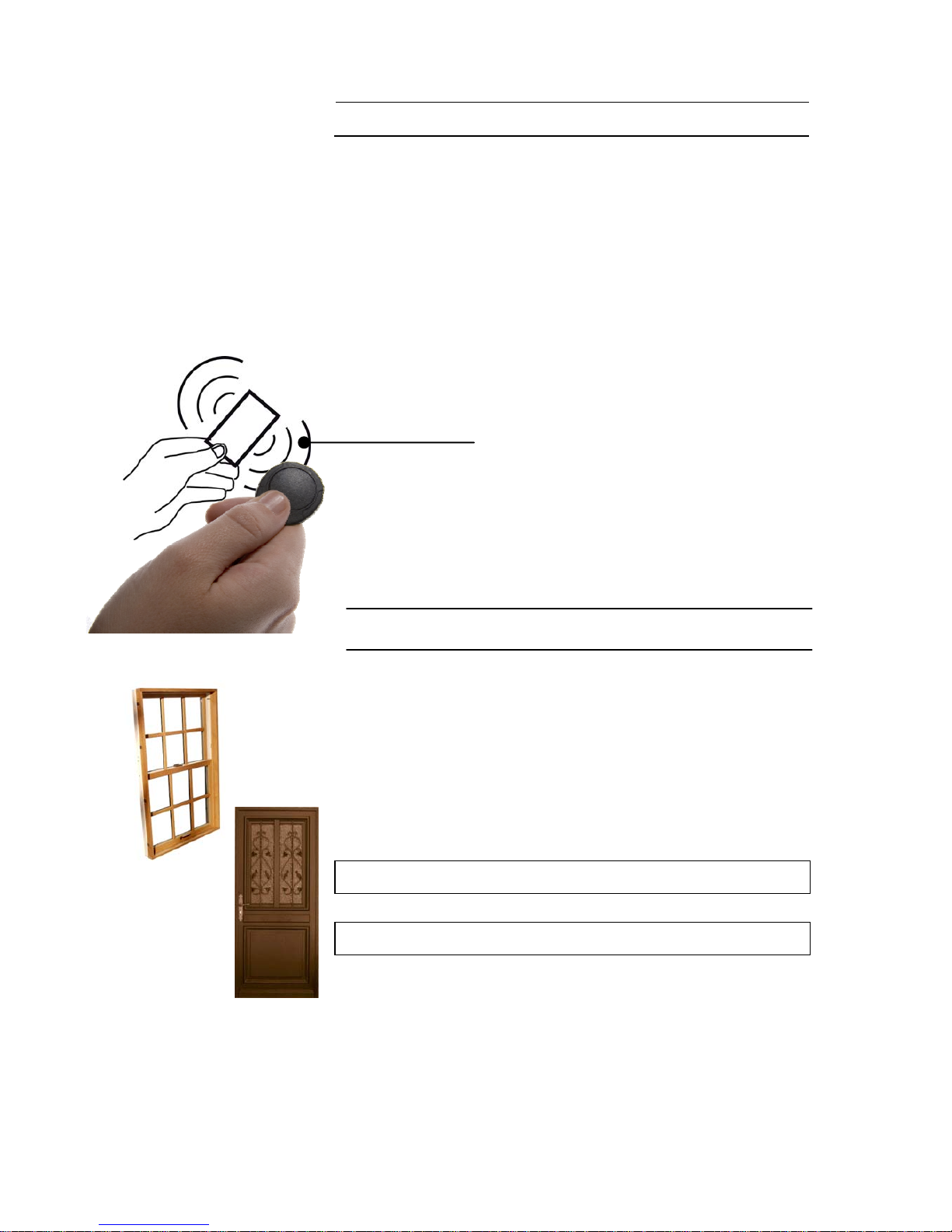
EURO User Manual
Using Tags
Page 5
The EURO high security proximity tag
(or card) will set or unset your alarm
system with the minimum of fuss or
complexity.
The tag contains NO batteries and is
completely maintenance free.
Just touch the tag to the illuminated
logo to use.
The Keypad will BEEP to acknowledge
the tag.
Security Checks
Before you set your system:
You must ensure all doors and
windows are securely closed and any
pets or people are excluded from areas
protected by movement sensors.
Close Doors & Windows
Exclude Pets and People
Page 7
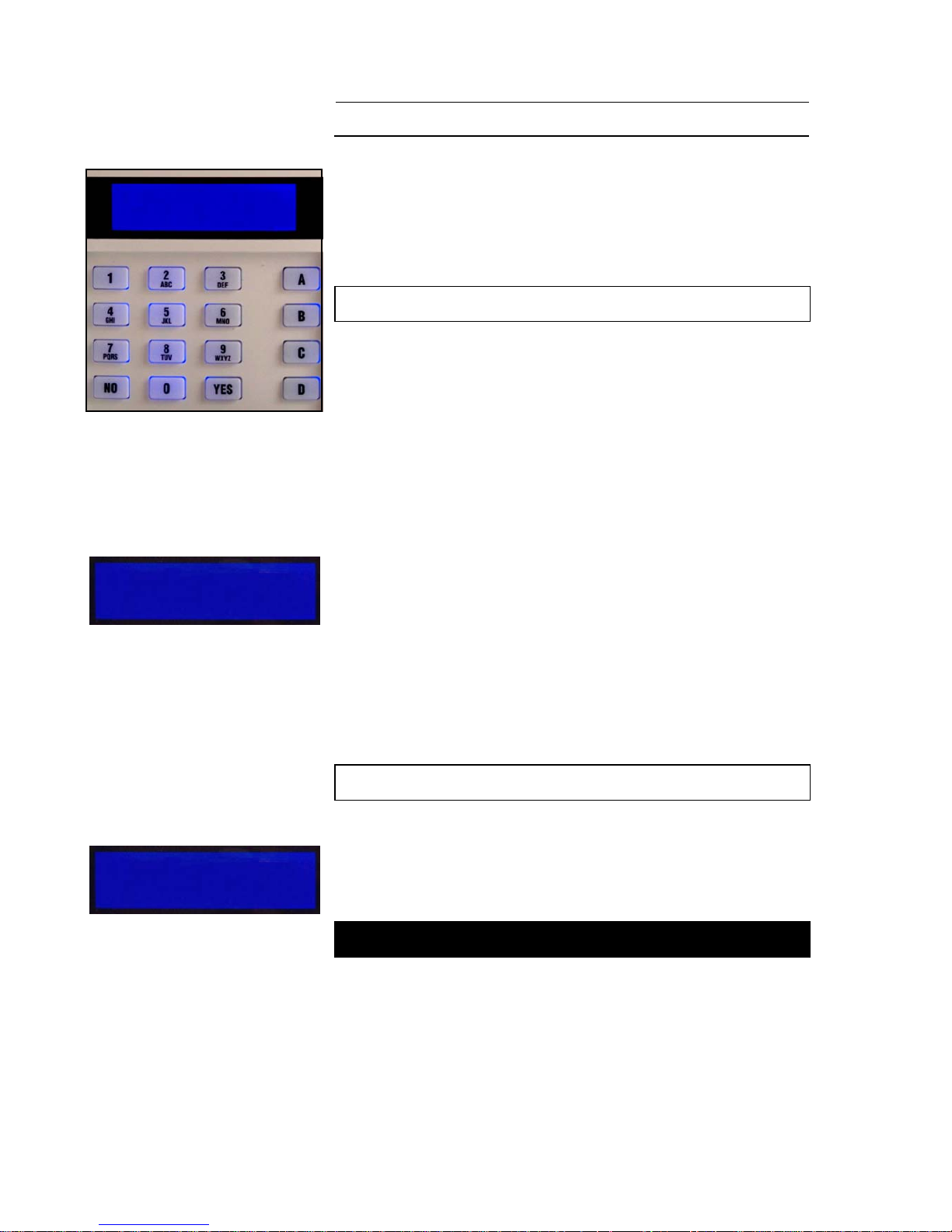
EURO User Manual
Leaving the Building
Page 6
If you are leaving the building, go
to your keypad and key in your PIN
code, or present your tag.
The Exit Tone Starts
The appropriate area (ABCD) keys
will illuminate.
(If flexi-set is enabled you will be able to
choose which areas you set, see page 13)
Leave by agreed Exit Route
Close and Lock the Final Exit
Door
Finally, press the ‘Push to Set’
button (if fitted) that is mounted
externally by the final exit door.
The Exit Tone will cease
EURO is now SET
SETTING [009]
OFFICE
If your exit is timed,
you will see the above
screen.
If you use a Push-toSet button, or finaldoor-set, you will see
the screen below.
E
uro 1
Ti
me: 15:02
Leave via
Exit Route
Page 8
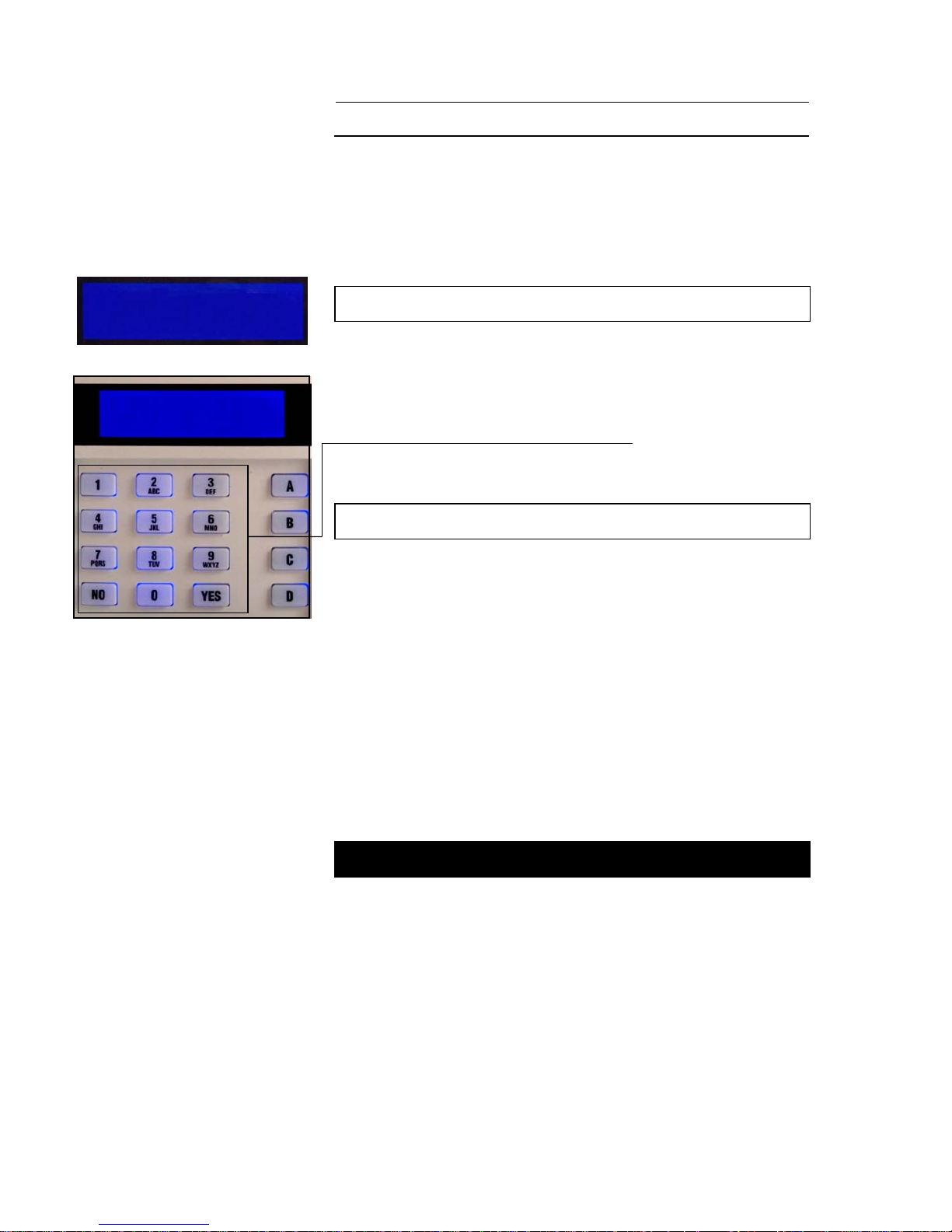
EURO User Manual
Entering the Building
Page 7
To enter the building you
must
use the agreed entry route and
go straight to the keypad.
The Entry Tone will be sounding
“beep – beep – beep –“
Key in your PIN code, or present
your tag.
The Entry Tone will cease
To indicate that the system has
unset, the unset LED will
illuminate for five seconds.
EURO is now UNSET
ENTRY [010]
TIME
**
ENTRY [020]
TIME
Page 9
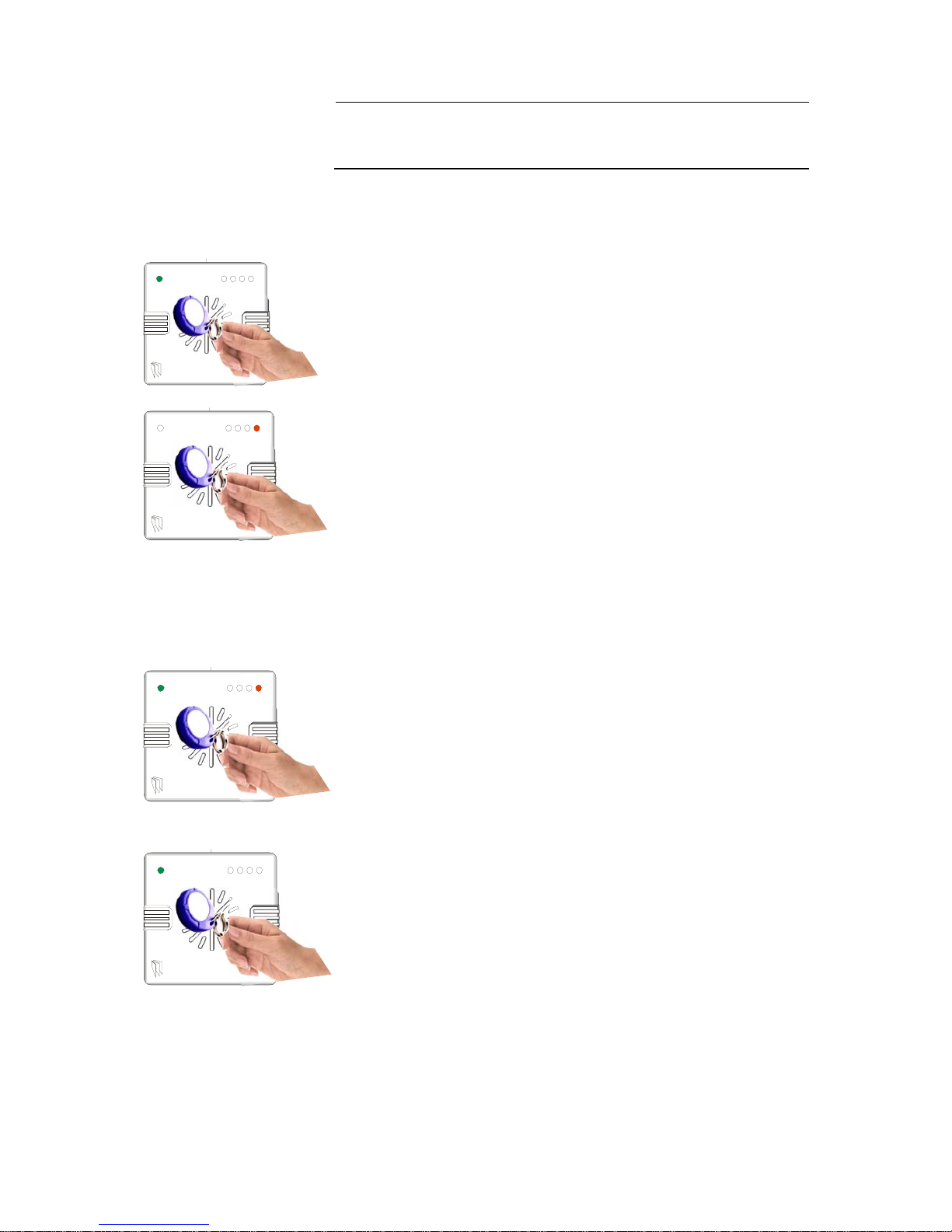
EURO User Manual
Using an External Proximity
Reader
Page 8
Setting your EURO panel with the
External Proximity Reader
Present a valid tag to the reader and then
remove it.
The GREEN LED will come on
Present the same tag to the reader, and then
remove it. The exit time will start on the
control panel.
The RED LED may be programmed to
illuminate under certain actions (for example
when the system is set).
Unsetting your EURO panel with the
External Proximity Reader
Present a valid tag to the reader and then
remove it.
The GREEN LED or RED LED (if
programmed) will be displayed.
Present the same tag to the reader, and then
remove it. The exit time will start on the
control panel.
The RED LED will extinguish, and after 25
seconds the GREEN LED will extinguish.
Page 10

EURO User Manual
Intelligent Set
Page 9
If you wish to set your EURO panel and
stay in the building (e.g. set the alarm
at night), the EURO’s intelligent
operating system will realise which level
of security you require and will set only
part of the system.
You will NOT need to press a Pushto-Set button if you set only part of
a system.
If intelligent set is not installed on your
system, you may part set the system as
described on pages 12-13.
To Part Set EURO go to the keypad and
enter your PIN code or present your Tag.
The appropriate
A B C D
keys will
illuminate
Exit tone will start
Leave the protected area and retire to
the un-protected area (e.g. upstairs).
EURO will detect you have gone upstairs
and set the appropriate areas
accordingly.
After a pre-set time the exit tone will
cease.
Your EURO panel is now Part Set
Page 11
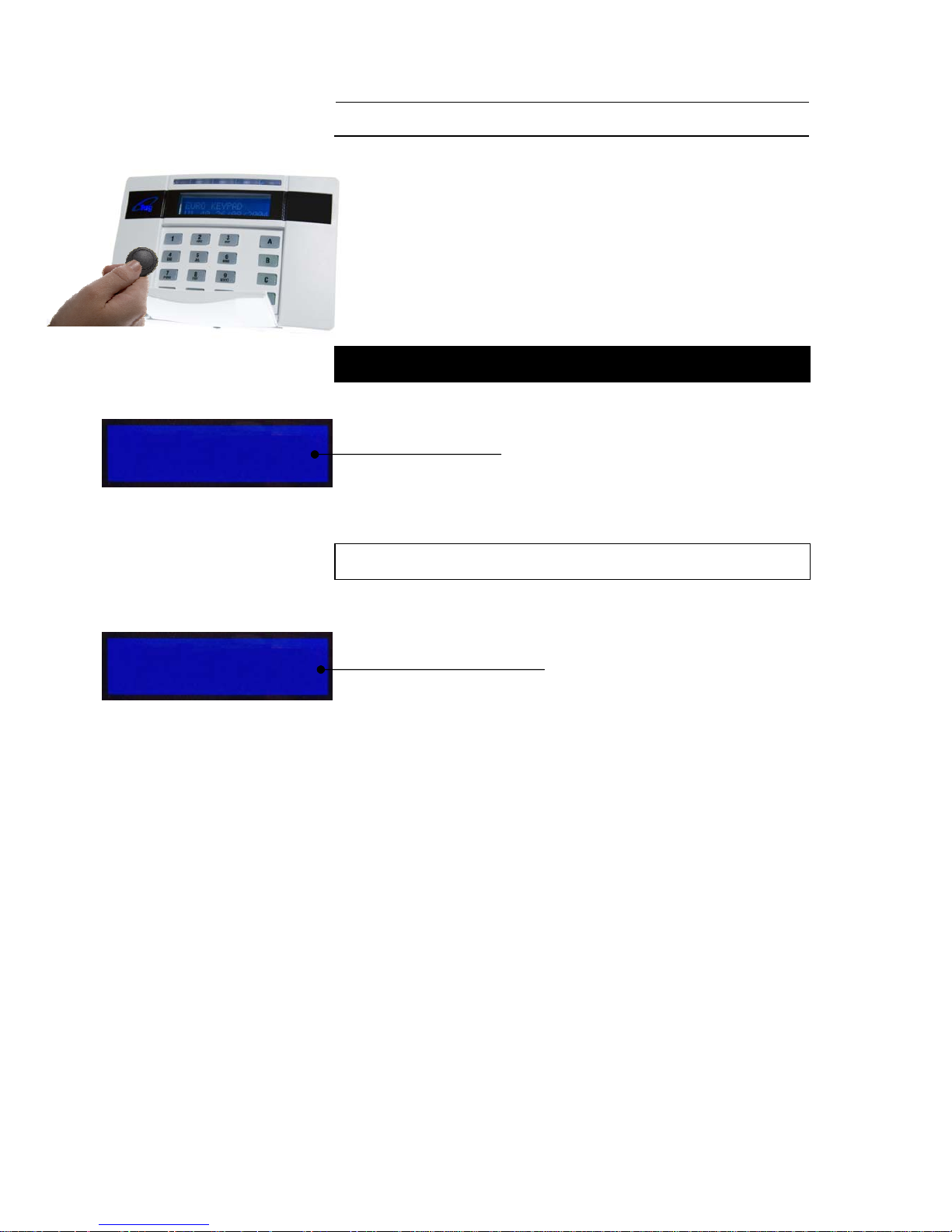
EURO User Manual
Silencing Alarms
Page 10
If an alarm tone sounds, the alert
LED will flash:
Just key in your PIN code or
Present your tag.
The Alarm will stop sounding
The display will indicate the why
the alarm has activated.
Press the
‘YES’
Key
EURO will advise you on any
action that is needed. If the ‘Alert’
LED indication remains lit, there is
additional information available.
Enter your PIN or present your
tag to view.
Call Engineer
Low Volts
Al
arm
Sil
ence
d
Low Volts
Page 12
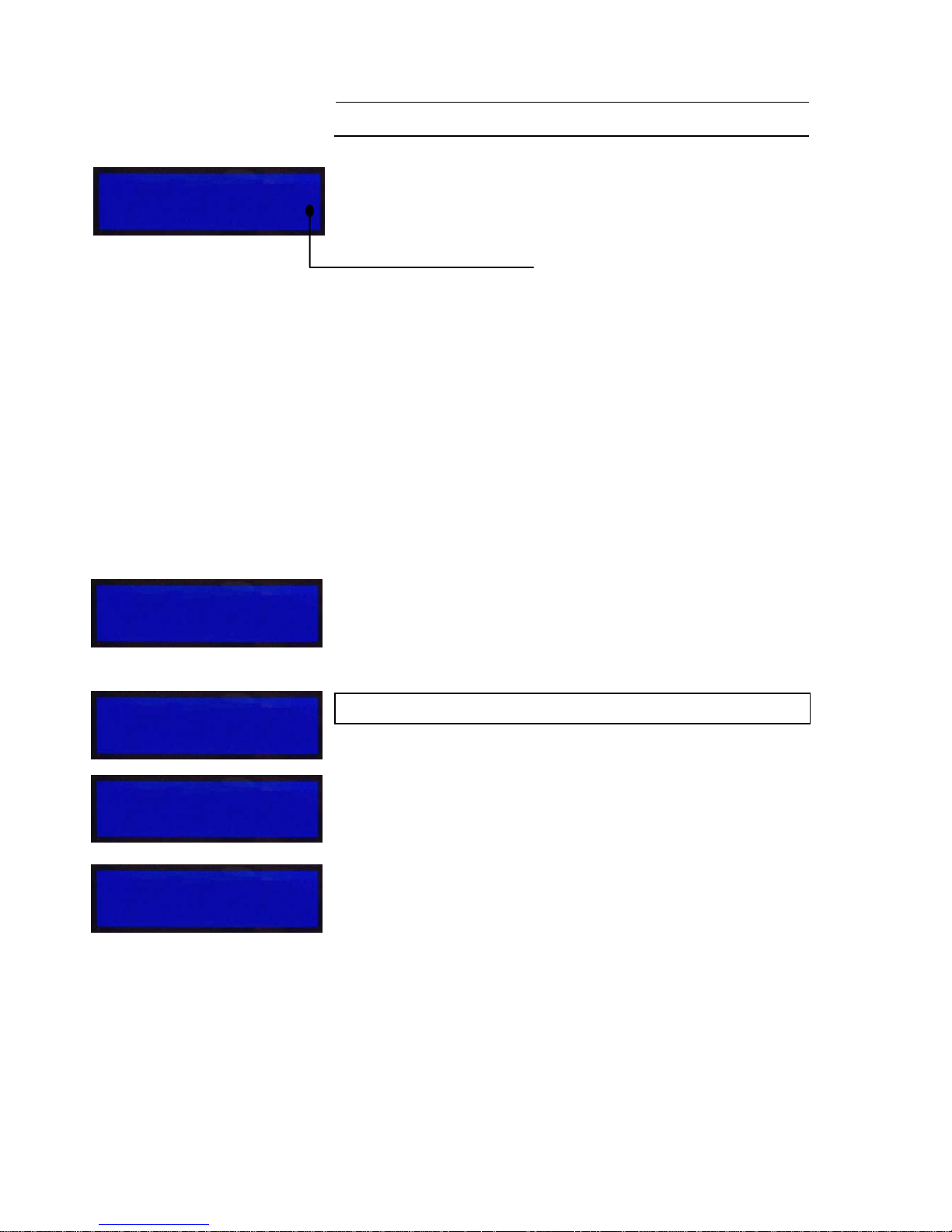
EURO User Manual
Engineer Reset
Page 11
When an alarm has been cancelled and
the Police have been notified by the
Alarm Receiving Centre (ARC), you will
see the screen shown left when you try
to use the system.
It is usually necessary for an engineer
from your installation company to check
the installation and reset the system for
further use.
But if you have caused
the alarm in error
your Alarm
Receiving Centre or Alarm Installation
Company may permit you to reset the
system without an engineer present.
You will be required to quote a 6-digit
code by telephone (advise them that the
system is a Castle Euro ONE). You will
then be given a special code which will
reset the system
for that one occasion
only.
Press ‘NO’
Enter the anti-code given to you by your
installation company.
You alarm in now restored and ready to
use.
This 6-digit code is also displayed in the
‘user menu’ – see page 35.
Quote G19867
Anti-Code Needed
E
uro 1
Time:15:15
Engi
neer Restore
Performed
Quote G19867
Anti-Code Needed
Ent
er your Code
[* ]
Page 13
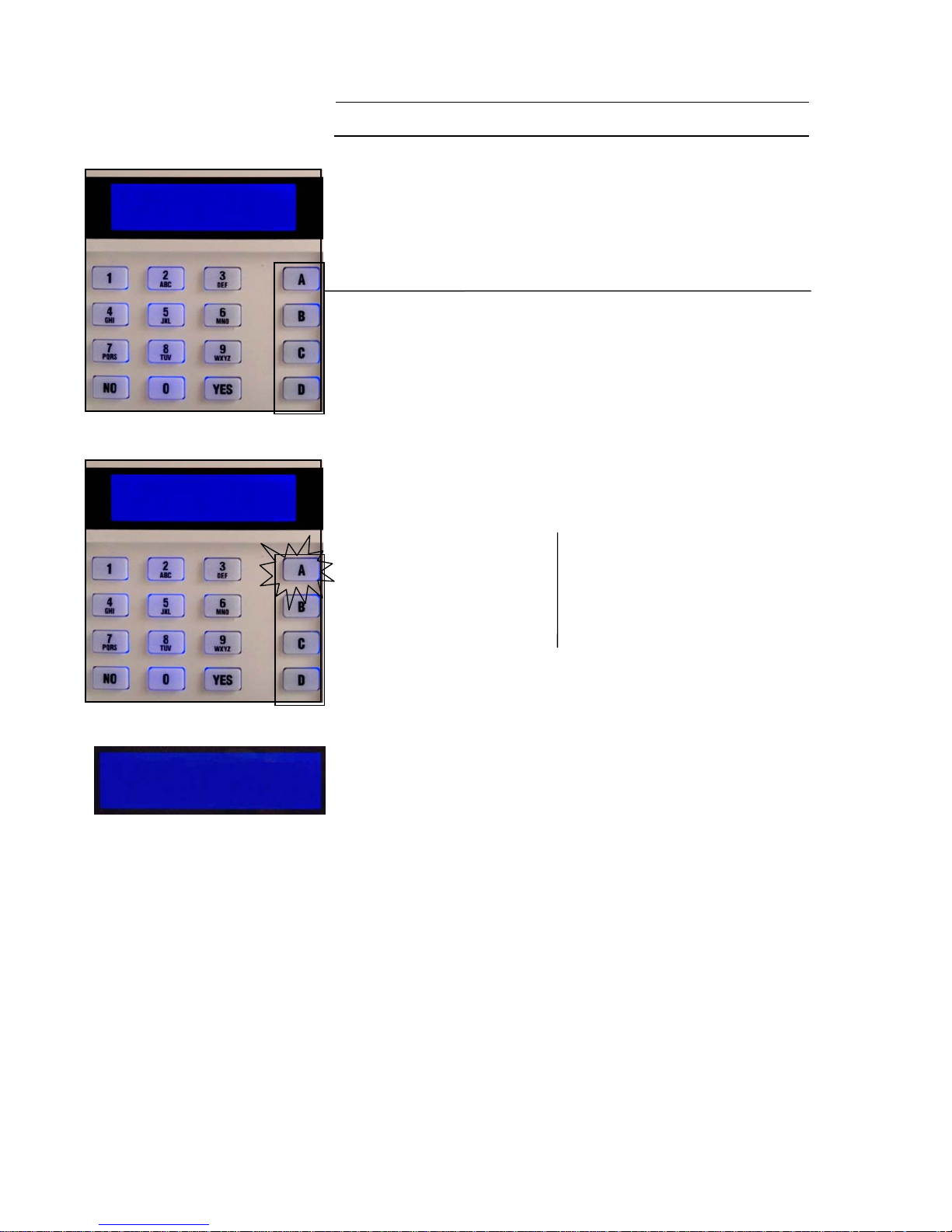
EURO User Manual
The A B C D Keys
Page 12
Sometimes your security needs
will be a little more complex and
you will need to use the
A B C D
keys.
Your installer can also give names
to all four of the
A B C D
areas,
so that you can easily identify
them.
For example:
A
=Reception or A
ll Set
B
=Warehouse B
edtime Set
C
=Office
C
at in Lounge
D
=Storeroom
D
og in Study
In addition, names can be given to
the whole system
‘ALL AREAS’
These will be displayed when
setting the system.
Note: The number of areas available
depends upon the model.
EURO 44: ABCD01
EURO 76: ABCD0123
EURO 162: ABCD01234567
EURO 280: ABCD0123456789
E
uro 1
Ti
me:15:20
E
uro 1
Ti
me:15:21
SETTING
ALL AREAS
Page 14
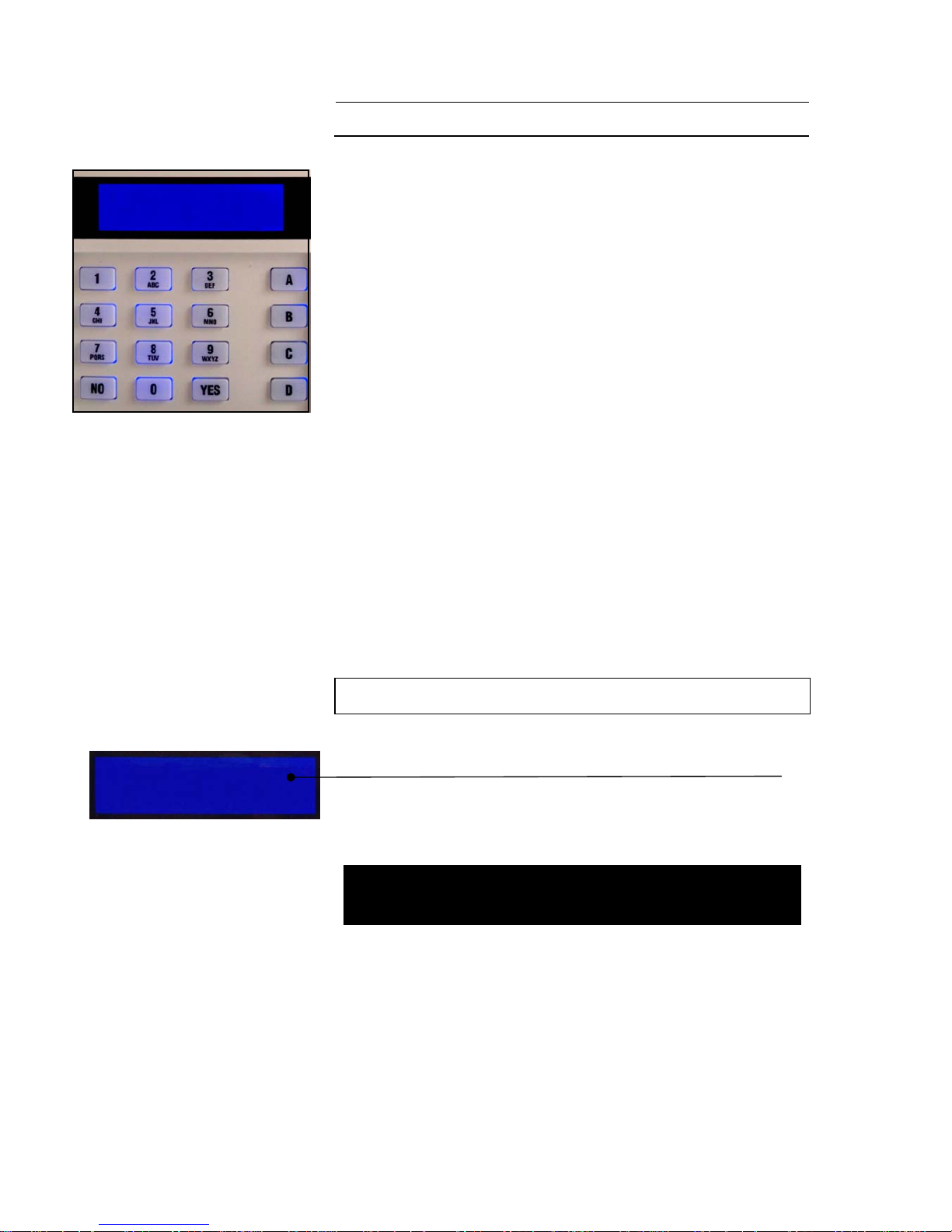
EURO User Manual
Codes with Flexi-Set
Page 13
For greater flexibility in setting
parts of your system, you can
make a choice at the keypad.
Key in your PIN code or present
your Tag.
If you do not wish to set all the
areas assigned to your PIN
code/tag, simply select the areas
you wish to Set by pressing the
relevant
A B C D key(s).
To change your mind, press the
relevant A B C D key(s) again.
Press the Yes key to accept
Setting areas will now be displayed,
with the corresponding area keys
being lit.
EURO will now set the selected
areas.
SETTING
ALL AREAS
SET AREAS
[ABCD]
Page 15

EURO User Manual
Flexi-Unset
Page 14
When EURO is already set and you
wish to unset:
Key in your PIN code or present
your tag.
If entry timer has started:
All areas for which the tag or PIN code is
valid will be unset. Any areas set for which
the code is not valid will remain set, e.g. if
A and B are set:
If a tag valid for area ‘A’ only is
presented, then area A will be unset,
leaving B set.
If a tag valid for areas ‘A B’ is presented,
both A & B will be unset.
If a tag valid for areas ‘A B C’ is
presented, it will unset A & B, leaving C
unset.
If entry timer is not running:
You will be asked if you wish to set any
areas currently not set. Press ‘YES’ to do
so, or press ‘NO’ to unset the system.
If there are NO areas set for which the
code is valid, the system will SET as
described on page 13.
Note: Your alarm installing company may have
programmed keypads to set and unset certain
areas only.
E
uro 1
Ti
me:15:25
Page 16

EURO User Manual
Flexi-Unset
Page 15
If your codes have been set up with
Flexi-Unset enabled, you will
always have a choice of what areas
you would like to set or unset,
regardless of whether the entry
timer is running or not – providing
you have a code valid for the
relevant areas.
This function can only be enabled
by your alarm installing company,
and will not be permitted if your
system is designed to comply with
clause 6.4.5 of DD243:2004. Ask
your installer for further details.
Page 17

EURO User Manual
The Chime Facility
Page 16
The ‘C’ key can be used to select
the ‘chime’ facility while the
system is Unset.
For example, you may wish to be
alerted if someone enters through a
particular door during the day.
Simply press the ‘C’ key.
The display will show a ‘C’
Now if the door opens you will be
alerted by the ‘chime’ tone.
To cancel the ‘Chime’ function,
simply press ‘C’ again.
Note: This is only operative on detectors
programmed for this purpose. If multiple
detectors are programmed to permit this, the
sounder will not distinguish between them.
E
uro 1
Time: 15:31 c
Euro 1
Ti
me: 15:32
Page 18

EURO User Manual
Deliberately omitting an
Input when leaving the
Building
Page 17
In a domestic setting you may wish to
ignore a window you have deliberately
left open in the summer time. There
may be another fault on the system
which you want to ignore when you set
the system.
Enter your PIN code or present your
tag.
The display will ask if you wish to set
with the fault.
To omit the fault, Press ‘YES’ (or ‘NO’
if you do not wish to omit).
The system will then set as normal.
The fault will be omitted for this one
arming period only.
NOTE
Only doors or windows already open
can be omitted in this way.
The system may be programmed to be
able to set with certain types of fault
(e.g. mains fail) but not others (e.g.
telephone line fault).
Set with Fault?
Bedroom Window
Page 19

EURO User Manual
Deliberately omitting an
Input when leaving the
Building
Page 18
At some time you may wish to
isolate a detector if a room is
occupied.
Enter your PIN code or tag.
While the exit tone is sounding
press the ‘YES’ key.
When the ‘OMIT INPUT’ menu is
displayed:
Key in the number of the input you
wish to omit and press ‘YES’.
(Always use a leading zero, eg 02 is input
2. On larger systems 002 is input 2)
If it has been accepted it will be
displayed on the screen.
Repeat for any other inputs that
need to be omitted.
After 10 seconds EURO will
begin to set
These inputs will be omitted
for this one period only.
OMIT INPUT?
Page 20

EURO
User Manual
Keypad Hold-Up
Page 19
If you need to summon personal
assistance in an emergency, EURO
allows you to do so.
Simply press the ‘1’ and ‘7’ keys at
the same time.
To reset:
Enter you PIN code or presen t your
Tag.
Note
This facility is only available if it has
been enabled by your alarm
installer. 2-Key PA and any duress
codes programmed on the system
by your engineer are not permitted
to send a signal to the Alarm
Receiving Centre under police
regulations in England, Wales or
Northern Ireland.
E
uro 1
Ti
me:15:40
Page 21

EURO User Manual
Manager Menu
Page 20
The manager menu is accessed by
pressing ‘D’ and then keying in your
Manager PIN code.
You then have a choice of:
Set Date & Time?
(see page 21)
Omit Inputs?
(see page 22)
Change Code(s)? *
(see page 23)
Review Logs? *
(see page 28)
Phone Book?
(see page 29)
Walk Test? *
(see page 30)
Siren Test? *
(see page 34)
Test CHC Commun ica ti on s ?
(see page 31)
Dial Out Menu? *
(see page 32)
Allow Engineer Menu? *
(see page 34)
Block Remote Set?
(see page 35)
Block UDL?
(see page 35)
Enter Anti-Code?
* (see page 36)
Exit Manager Menu?
(see page 37)
* These features can also be accessed with a
standard user code.
Pressing the
‘NO’
key will take you
from one Menu to the next (as well as
‘Escaping’ from within a menu).
Pressing the
‘YES’
key will take you
into a menu (as well as ‘Accepting’ a
choice within a menu).
It is recommended that the system is
fully unset when using Manager Menu
functions.
SIREN TEST?
E
uro 1
Ti
me: 15:45
Page 22

EURO User Manual
Set Date and Time
Page 21
Press ‘NO’ to move to next menu.
Press ‘YES’
(Press ‘NO’ to move to the next menu)
Enter Year (eg 06=2006)
Press ‘YES’
Enter Month
Press ‘YES’
Enter Day
Press ‘YES’
Enter Hours (24 hour clock)
Press ‘YES’
Enter Minutes
Press ‘YES’
To go to the next menu, press ‘NO’
again.
Press ‘YES’
(Press ‘NO’ to move to the next Menu)
SET DATE & TIME?
YEAR (00-99)
[06]
MONTH (1-12)
[08]
DAY (1-31)
[12]
HOURS (00-23)
[13]
MINUTES (0
-
59)
[45]
Page 23

EURO User Manual
Omit Inputs
Page 22
Some of your doors may rarely be
used (e.g fire doors) and your
system may be designed such that
if they are opened your panel will
generate an alarm, even if the
panel is unset. If you need to open
these doors you can omit them
from the system as shown below.
(Only inputs of ‘tamper’ and ‘day alarm’ type
can be omitted this way, as set up by your
alarm installing company).
Enter the input number you wish to
omit.
Press ‘YES’
To reinstate inputs simply key in
the number again.
Press ‘No’ when your selection is
complete
Note
Inputs omitted while ‘UNSET’ will
NOT be omitted when you ‘SET’
the system.
See page 18 for more information on omitting
inputs.
Omit Inputs[
--]
Omit Inputs[06]
FIRE DOORS
Omit Inputs[
--]
Page 24

EURO User Manual
Changing or Adding PIN
Codes or Tags
Page 23
A record should be kept as
shown on Page 41
Press ‘YES’
(Press ‘NO’ to move to the next Menu)
Press ‘YES’
(Press ‘NO’ to program the Master
Manager Code)
Turn to the next page to continue
to program user codes.
Press ‘YES’
(Press ‘NO’ to move to the next menu)
The Master Manager Code can only
be changed by the Master Manager.
Turn to the next page to continue
to program the Master Manager
Code.
CHANGE CODES?
Change User
Codes?
Change Master
Manager Code?
Page 25

EURO User Manual
Changing or Adding PIN
Codes or Tags
Page 24
EURO identifies each user by a
different ‘User Number’. Eg ‘John’
would be user 01 – ‘Ja ne’ would be
user 02 etc.
Now key in the ‘User Number’
whose PIN code/Tag you wish to
add or change.
Press ‘YES’
Key in the new 4,5 or 6 digit PIN
code you require or present the
new Tag.
To delete a code or Tag press ‘C’.
Press ‘YES’
EURO will not allow you to
programme in codes that are
already in use by the system.
Standard users can only edit their
own code.
Managers can only progr amme new
users with access to the same
areas as he/she has access.
Note: European Grade
3’ alarm systems will
only accept 5 or 6 digit
codes, or tags
USER NUMBER
[02]
ENTER USER CODE
[****]
Page 26

EURO User Manual
Changing or Adding PIN
Codes or Tags
Page 25
Choose the level of authority the
user is allowed.
User –
cannot
access Manager
Menu.
Manager – can use Ma nager Menu.
(Use ‘B & D’ keys to make your
choice).
Press ‘YES’
Using the A B C D keys, choose the
areas you wish to be controlled by
the user.
(Managers may not give other users access to
areas he himself cannot access)
Press ‘YES’
Choose the limits you wish to place
on the user’s actions. Set & Unset,
Set only, Unset only, choose ‘None’
if the Tag is only for Access or
Ward control.
(Use ‘B & D’ keys to make your
choice)
Press ‘YES’
User Type
(User) [0]
User Areas
[A ]
User Set Option
Unset/Set [0]
Page 27

EURO User Manual
Changing or Adding PIN
Codes or Tags
Page 26
Flexi-Set gives you the opportunity
to choose the areas you require to
set when you use your PIN code or
Tag.
If you do not choose Flexi-Set your
Code/Tag will simply set the areas
assigned without offering you the
opportunity to choose.
For simplicity of use, choose ‘NO’
(Make your choice with the ‘B’ and
‘D’ keys)
Press ‘YES’
Flexi Set
Y
es
[1]
Flexi Set
Yes [1]
Flexi Set
No [0]
Systems installed to European Grade 2 requirements must have 10,000 code differs.
Systems installed to European Grade 3 requirements have must 100,000 code
differs.
Tags have 2.8 thousand billion differs (16
12
).
There are no disallowed codes.
Page 28

EURO User Manual
Changing or Adding PIN
Codes or Tags
Page 27
Using the numeric keys, you can
enter a user name, similar to typing
a text message on a mobile phone.
Use ‘0’ key for space.
The A B C D keys on the keypad
are used as follows:
‘A’ – capital letters
‘B’ – moves cursor left
‘C’ – Clears Character, creates a space
‘D’ – Cursor moves right
e.g. to write ‘John’ simply press the
‘5’ key once
‘D’ move cursor right
‘6’ key three times
The predictive text library selects
John, press ‘YES’ to accept.
If the word you require is not in the
predictive text database, key in the
letter using the individual keys and
press ‘YES’
When you have finished and wish
to go to the next menu, press ‘NO’.
Page 29

EURO User Manual
Review History Lo
g
Page 28
Press ‘YES’
(Press ‘NO’ to move to the next menu)
Press ‘YES’
To advance through the logs:
Press ‘D’
For added information:
Press ‘C’
To move backward to previous events:
Press ‘B’
To stop review:
Press ‘NO’
To move to the next menu, press ‘NO’
again.
Note: If an access control facility is in use, a
separate dedicated access control event log is
recorded.
REVIEW LOG?
P
anel Log?
Date & Time
<EVENT>
<A
rea Involved>
<User Involved>
Page 30

EURO User Manual
SMS Phone Book
Page 29
Press ‘YES’
(Press ‘NO’ to move to the next Menu)
Use the ‘D’ key to scroll to which
SMS telephone numbe r you wish to
change (1-4).
Press ‘YES’
Using the numeric keys, type in the
new telephone number (do not
leave any spaces). You can move
the cursor back with the ‘B’ key
and forward with the ‘D’ key. Use
the ‘C’ key to delete a character.
Press ‘YES’
Select the next mobile telephone
number you wish to change, or
Press ‘NO’ to move to the next
menu.
PHONEBOOK?
SMS Numbers
[1]
Mobile N
o. 07
951_
SMS Numb
ers
[1]
Page 31

EURO User Manual
Testing your System
Page 30
Press ‘YES’
(Press ‘NO’ to move to the next Menu)
Choose the area(s) you wish to test
by pressing the appropriate ABCD
keys.
Press ‘YES’
All detectors waiting to be tested
will scroll in the display.
Walk around the building and
activate all of the detectors.
The system will ‘chime’ each time
a detector responds.
When all detectors have been
activated and are working, the
display will show ‘Walk Test
Completed’.
To move to the next menu, press
‘No’.
WALK TEST?
Walk Test Zone
Front Door
Walk Test
Completed
WALK TEST?
Page 32

EURO User Manual
Test CHC Communications
Page 31
Your system may have been configured to
send messages to a mobile telephone.
If so, the system will call the appropriate
messaging bureau and forward the message
to your mobile telephone whenever an event
occurs that is impor t ant to you.
Message calls are charged at the normal
network rate curr en t at th e ti m e of the call.
The fee for routine checking is collected
automatically via a premium rate number
when the EURO panel makes its regular
authorisation and routing call to the Castle
Host Computer (CHC).
Should this call fail, the display will show
‘CHC Test Fail’ until the next time that the call
is made successfully (see next page for
making test calls to the CHC). This acts as a
reminder that SMS Message signalling
may
not be operational, but will not interfere with
this, or any other aspect of the alarm system.
If you wish to change the information sent to
your mobile telephone, please contact your
alarm system installation company.
Please note that all CHC calls are 50p per call.
Page 33

EURO User Manual
Test CHC Communications
Page 32
It is recommended that this test is
only undertaken under the
supervision of your alarm
installation engineer.
Press
‘NO’
to move to the next menu
(Press ‘YES’ to make the test (under the
direction of an alarm engineer), the test
call will be via a premium rate number)
If your alarm panel is connected to
an internal telephone network
(PABX system) which requires a ‘9’
for an outside line, press ‘YES’,
otherwise press ‘NO’.
Once test is complete, press ‘YES’.
Please note that all CHC calls are
50p per call.
TEST CHC
COMMUNICATIONS?
Press Y if using
PABX or N if not
Testing to CHC.
Please Wait
Test sent to CHC
Test Complete
Page 34

EURO User Manual
Dial Out Menu
Page 33
Your alarm system may be
configured so that you can control
the system via a PC. If you wish to
continue…
Press ‘YES’
(Press ‘NO’ to move to the next menu)
Use the ‘D’ key to select the
required PC from the list (1-4) and
Press ‘Yes’.
Use the ‘D’ key to select the
operation you require:
Data to PC: View the system
history on your PC, where it can be
searched and printed.
Diagnostics: Sends electrical and
diagnostic data to your PC where it
can be printed if required.
Press ‘YES’
DIAL OUT MENU?
Select PC t
o
dial [1]
Select Operation
Data to PC [4]
Select Operation
Diagnostics [5]
Calling R
emote
PC
Page 35

EURO User Manual
Allow Engineer Menu
Page 34
When your alarm installation engineer
comes to your premises for a
maintenance visit or to correct a fault
after an alarm he will require access to
the programming of the system.
Press ‘YES’
Use ‘B & D’ keys to make your choice.
Press ‘YES’
After the engineer has finished on site,
you may return this setting to ‘NO’.
Testing your Sounders
Press ‘YES’
(Press ‘NO’ to move to the next Menu)
Press ‘YES’
Siren will sound, Strobe will flash
Press ‘NO’ to move to next menu.
ALLOW ENGINEER
MENU?
Allow Engr Menu?
Yes [1]
SIREN TEST?
SIREN TEST?
Testing Si
ren
Page 36

EURO User Manual
Block Remote Set
Page 35
Your alarm system may be
configured so that your alarm
installation company or company
manager can set or unset the
system remotely via PC. Should
you wish to block this access you
can do so through this menu.
Press ‘YES’
Make your choice with the ‘B’ and
‘D’ keys.
Block UDL
If you wish that your alarm
company can only dial into your
system with their PC whilst their
engineer is on site, this can be set
up through the ‘Block UDL’ menu.
BLOCK REMOTE
SET?
Block Remote Set
No [0]
BLOCK UDL?
Page 37

EURO User Manual
Anti-Code Restore
Page 36
Note, this item will ONLY appear if engineer restore is
required and will appear first in the user menu
Your Alarm Receiving Centre
(ARC) or Alarm Installation
Company may p erm it you to res et
the system without an engineer
present.
Press ‘
YES
’
You will be required to quote this
6-digit code by telephone (advise
them that the system is a Castle
Euro ONE). You will then be given
a special code which will reset the
system
for that one occasion
only.
Press ‘
YES
’
After entering the correct anti-code
you may continue using your
system normally.
Ent
er your
Code [ ]
Eng Rest
ore
Required G15234
ENTER ANTICODE?
Page 38

EURO User Manual
Menu Exit
Page 37
To exit from Manager Menu and return
to normal mode.
Press ‘
YES
’
If you wish to select any of the
Manager Menu items again press the
‘
NO
’ key until your choice is
displayed (see page 20).
Manager/User Menu Options
Operators holding Euro Manager
codes have access to the following
programming options:
Set Date & Time (page 21)
Change User Codes (page 23)
Change Mobile Telephone Numbers (page 29)
Allow Engineer Access (page 34)
Inhibit (omit) Zones from the system (page 21)
Allow Remote Set (page 35)
To enter manager menu, press ‘D’ and
enter your Manager PIN code or tag.
Every use r has ac cess to the following
programming options:
Change his/her own code (page 23)
Allow Remote Set (page 35)
Allow Engineer Access (page 34)
To enter your user menu, press ‘D’ and
enter your user PIN code or tag.
EXIT MANAGER
MENU?
Page 39

EURO User Manual
Troubleshooting
Page 38
Help with Setting your System
If when you key in your PIN code
(or present your Tag) a warning
tone sounds and the
fault
LED
comes on, the keypad display will
show the nature of the problem.
An appropriate
A B C D
key will
flash to indicate within which area
the problem exists.
The tone will cease after about 10
seconds.
Press the NO key
The system will remain unset, so
you can resolve the problem.
For example, you may have left a
door open, if so, close the door.
You can now recommence the
setting pr ocedure.
UNABLE TO SET
BACK DOOR
Page 40

EURO User Manual
Troubleshooting
Page 39
Problems when leaving the
Building
If when you have closed the final
exit door (and pushed the
‘Push
to Set’
button if fitted), the exit
tone continues to sound an
interrupted tone…
“beep – beep – beep – “
You have probably left a
protected door on the exit route
open.
Return to the keypad and note
the message on the display.
Stop the setting procedure with
your PIN code, or Tag.
Close the open door
Now commence the setting
procedure again (see page 6).
EXIT VIA
HALLWAY
Page 41

EURO User Manual
Service Information
Page 40
We are sure that you will be
delighted with your Euro Alarm
installation.
For your personal reference here is a
record of the relevant service
information.
All EURO panels are suitable for use in installations
designed to meet the European requirements of
Grade 3.
External set/unset readers and access control readers
meet the requirements of environmental class 4.
Service Company
Date of Installation
Day Month Year
Site Reference
24hr Service Number
Tel:
Keyholders
Name Tel:
Name Tel:
Panel Type
Software Version
Installed to Grade
(See below)
Environmental Class
2
Page 42

EURO User Manual
User Codes
Page 41
Warning: This information should
be removed from the manual and
stored in a secure location.
Photocopy thi s page if you ha ve m o re users.
No. Name Type Areas Attributes FlexiSet
A
ccess
Reader
00 John Manager ABCD Set/Unset
NO 1 2 8
Page 43

EURO User Manual
Disclaimer
Page 42
EURO includes the facility to send electronic signals to an Alarm Receiving Centre (ARC), and
also to send SMS text messages to mobile telephones.
Alarm, etc. sign als may be tr ansmit ted via a PST N link, using a var iety of form ats, to s uitable
receiving equipment located at the premises of an independently operated Alarm Receiving
Centre.
Provision is also made for the use of third-party device to transmit signals to an Alarm
Receiving Centre by mea ns of the PST N, GSM , IP or ot her net wor k.
The SMS facility uses a PSTN connection to a special SMS Centre (SMSC), where the
information is transferred to the GSM network for delivery to the client's designated m obile
telephone(s). The SMSC services are provided by GSM network operators or other reputable
compa ni e s, w h o se operat i o n i s o u t si d e of t he contro l or i n fluence of C a s t l e Care-Te c h Ltd.
Castle Control Panels have an embedded premium rate telephone number that is used to
contact a Castle host computer prior to commissioning, in order to download the SMSC details
and appropriate call routing authorisation. The control panel will continue to contact this CHC
at regular intervals, to verify the operation and update and confirm the routing information
and authorisation as appropriate. The charge for this service is raised by the use of the
"premium rate" telephone number. Please check with your installer for exact charges. In order
for the SMS service to work, you must not have 09 or 07 numbers disabled on the telephone
line.
Whilst we will use our best endeavours to resolve any issues relating to these uses of
equipment manufactured by us, Castle Care-Tech are in no way responsible for the operation
of the PSTN or other transmission media, the Alarm Receiving Centre (ARC) or the SMSC - or
for the end-to-end security and delivery of information and messages involved.
EURO is designed to automatically disable certain functionality. The factory default settings
are as shown below:
Intruder Alarm Signal
After 3* unconfirmed alarms in the same area or
1 confirmed alarm.
Tamper Alarm Signal
After 3* unconfirmed alarms in the same area or
1 confirmed alarm.
Keypad
After 30 keypresses without entering a valid code,
keys are disabled for 90 seconds. After
reinstatement, this will be repeated after each 7
keypresses until a valid code is entered.
Tag Reader
(or Tag at
a keypad)
After 6 presentations of an invalid tag, the reader
will be disabled for 90 seconds. After reinstatement,
this will be repeated for each invalid tag until a valid
tag is used.
*
This figure is programmable by the installing company
Page 44

Page 43
No Areas Descriptions
A B C D 0 1 2 3
1
2
3
4
5
6
7
8
9
10
11
12
13
14
15
16
17
18
19
20
21
22
23
24
25
26
27
28
29
30
31
32
33
34
35
36
37
38
39
40
41
42
43
44
45
46
47
48
49
50
Page 45

Page 44
No Areas Descriptions
A B C D 0 1 2 3
51
52
53
54
5
5
56
57
58
59
60
61
62
63
64
65
66
67
68
69
70
71
72
73
74
75
76
77
78
79
80
81
82
83
84
85
86
87
88
89
90
91
92
93
94
95
96
97
98
99
100
Page 46

Page 45
