Page 1
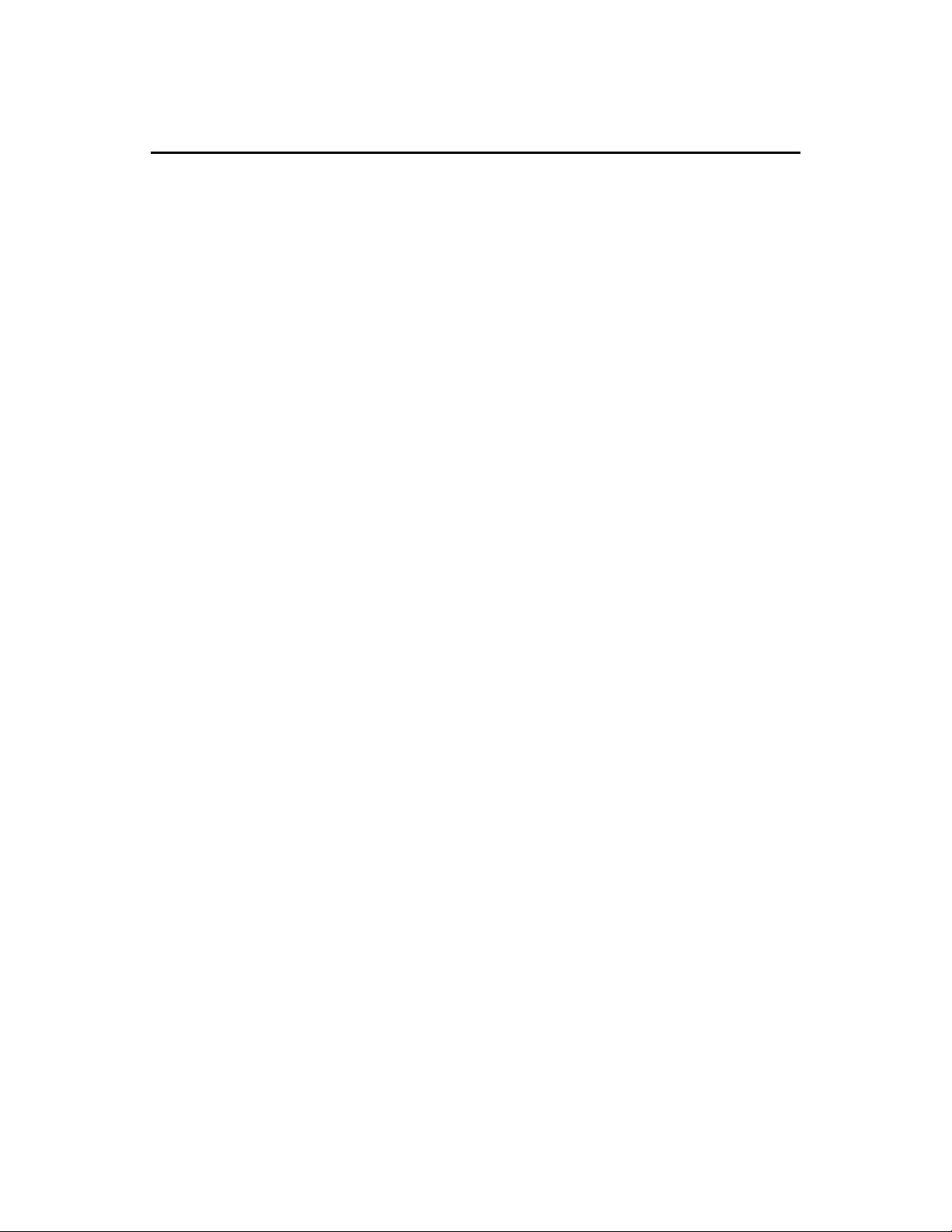
Castle Frame Assembly Table
AT-8
Diagnostics Manual
Castle, Inc.
Petaluma, CA
800-282-8338
Page 2

Solutions Index
Adjusting the Tabletop……………………………………………………….. 8.01
Adjusting the Fence…………………………………………………………... 8.02
Aligning the Arm…………………………………………………………...... 8.10
Adjusting Bracket…………………………………………………………….. 8.21
Adjusting the Arm Bearings………………………………………………….. 8.22
Tightening Bracket Bolts…………………………………………………….. 8.30
Tightening the PEM Nut…………………………………………………….. 8.40
Cylinder Rebuilding………………………………………………………….. 8.50
Adjusting the Regulator……………………………………………………... 8.90
Page 3
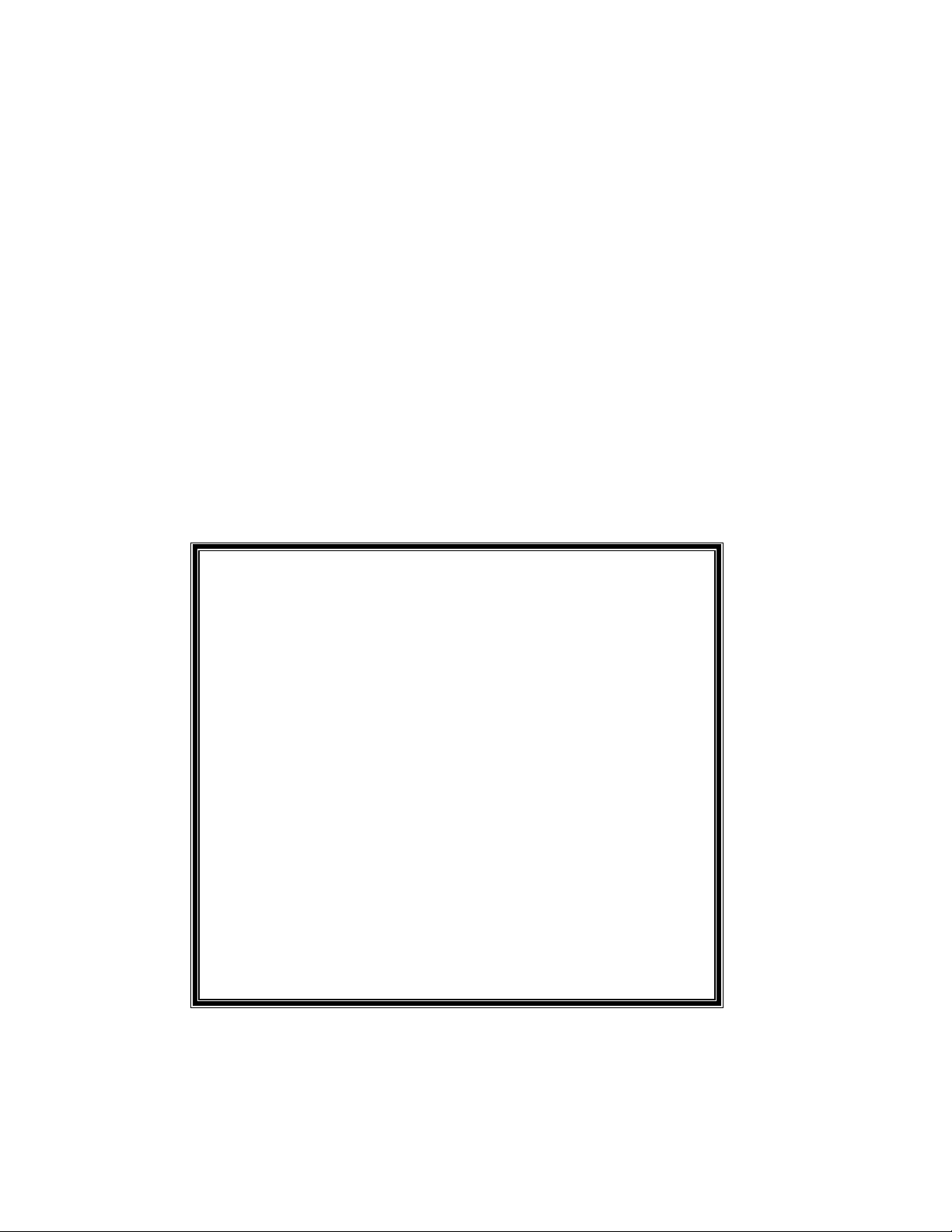
How To…
8.01
Adjusting the Tabletop
Follow these steps to set up the tabletop. Once the tabletop is set up correctly, it is unlikely that it
ever need to be adjusted. If the table does for some reason need an adjustment, just skip the first step.
SOLUTION STEPS:
1. Line up the aluminum spine between both halves of the table.
2. Tighten the nuts and bolts that draw the two halves of the table together, but don't completely
tighten them.
Page 4
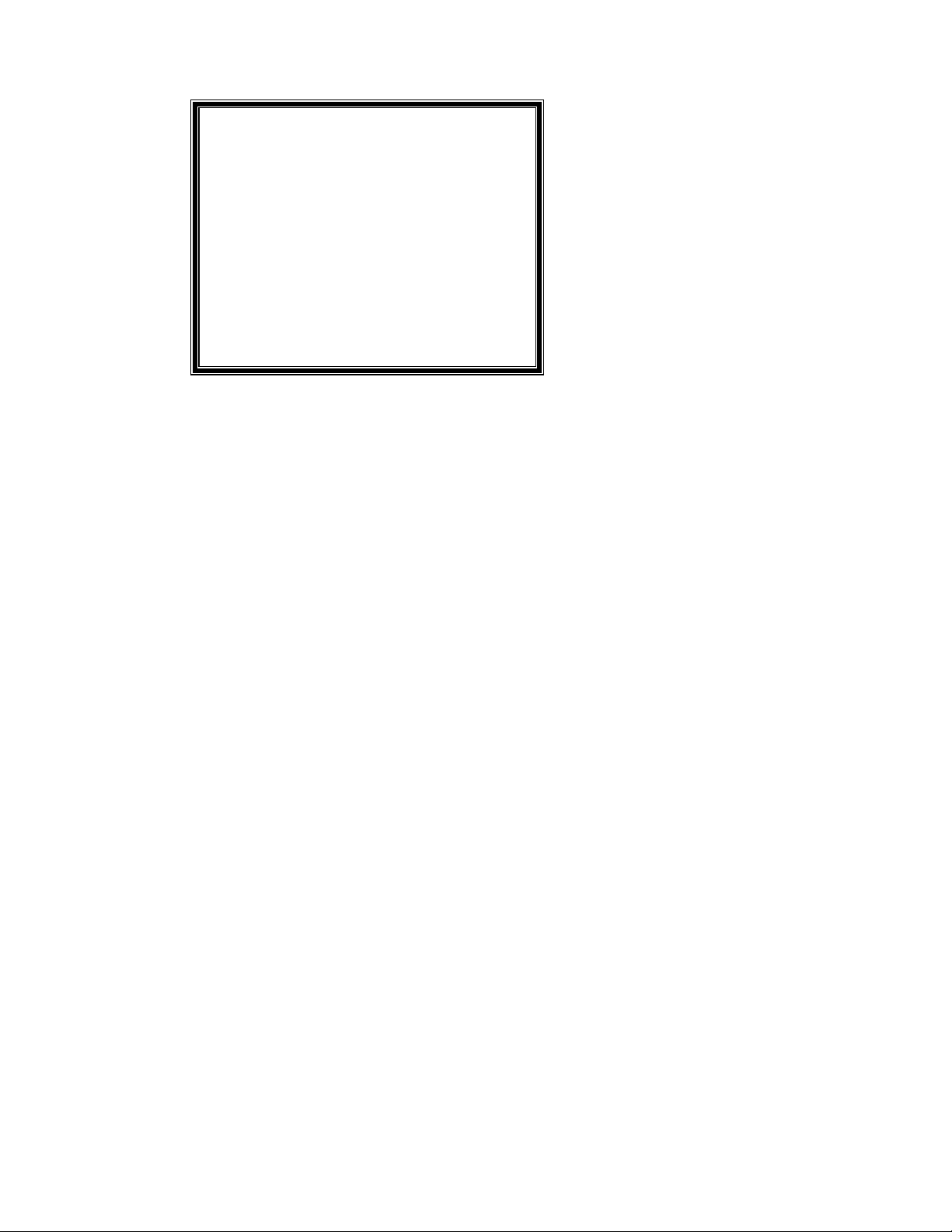
3. Check that the tabletops meet evenly by running your fingers across the seam on the top of the
table. If they don't meet perfectly, gently tap the half that is out of alignment with a rubber mallet.
4. Tighten the tabletop nuts down completely once they are level.
3. Adjust 10 x 1/4 screws that hold the tabletop to the frame.
Page 5
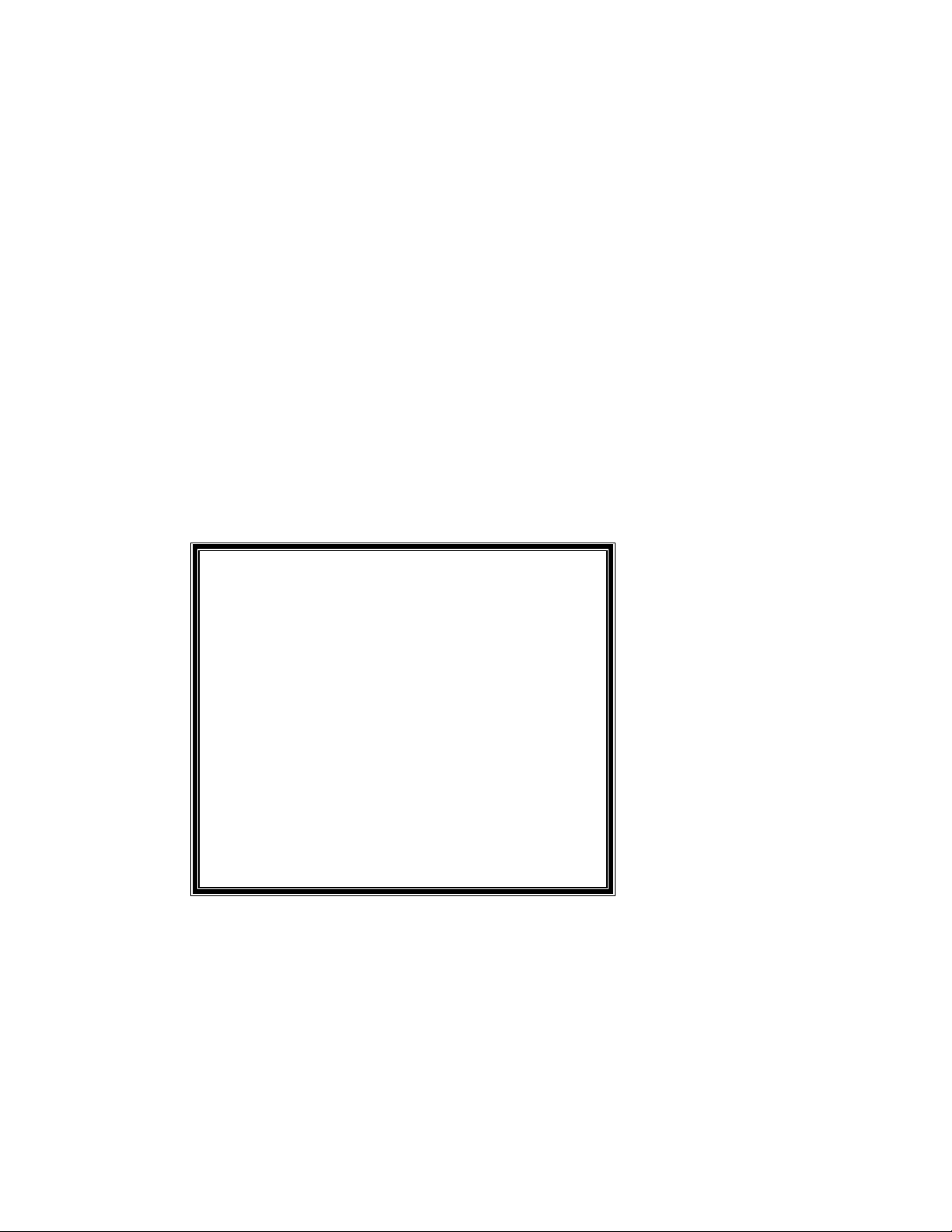
How To…
8.02
Adjusting the Fence
The fences on the work surface should be in perfect square to act as a reference during the
construction process. The vertical and horizontal fences are held in place with allen head sc
The screws holding the fences in the bottom left of the tables are fixed. The other allen screws are
adjustable.
OLUTION STEPS:
S
. Make sure all the allen screws are loosened so that the fences will move with pressure, but are not
1
completely slack.
rews.
. Place a truly square piece of wood in the corner of the table against the fences.
2
. Tap or move the fences with a mallet so that they match the wood guide.
3
. Tighten the allen screws, starting with the fixed screws first.
4
. Use a long piece of truly straight wood and check that the bottom two fences are aligned with one
5
another.
. If they are not straight then loosen the right fence, as above, and repeat adjustment until they are
6
straight.
Page 6
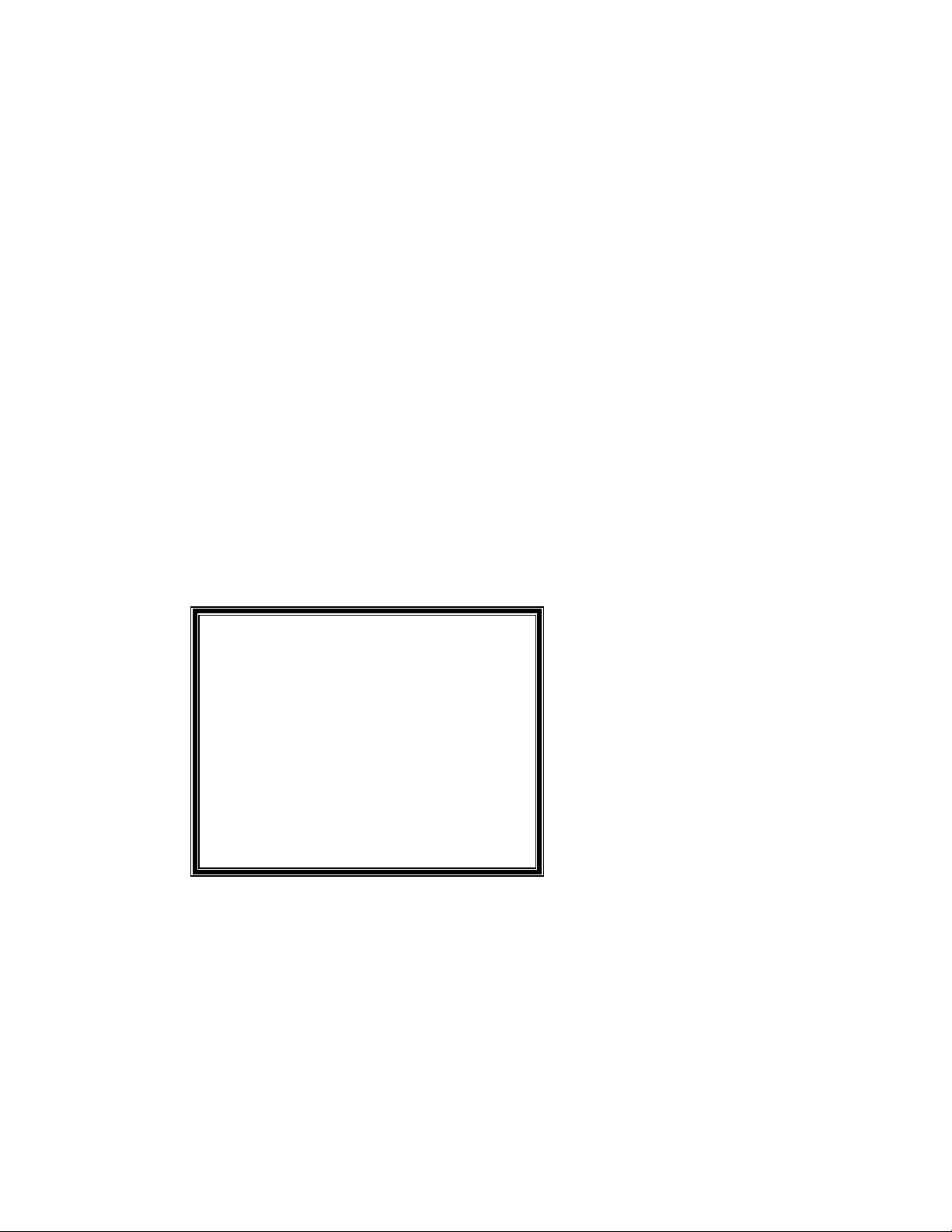
How To…
8.10
Aligning the Arm
When the machine is set up or reassembled after relocation, the arm must be aligned to ensure proper
operation. This procedure requires two people.
SOLUTION STEPS:
1. If the arm is not already on the table, remove the stop bolt on one end of the top beam and slide the
assembled arm onto the table.
2. Re-insert the stop bolt.
3. Loosen the four bolts in the top bracket that hold the arm in place while someone holds the bottom
bracket firmly in place on the table.
4. Do not loosen the bottom bracket bolts.
5. Adjust the arm in the upper bracket until the desired position is reached.
6. Tighten the bolts in the upper bracket.
7. Test the positioning by rolling the arm along the beam. It should roll smoothly the whole way.
8. This is a trial and error procedure and you may need to repeat steps 3 through 7 until the right
position is found.
Page 7
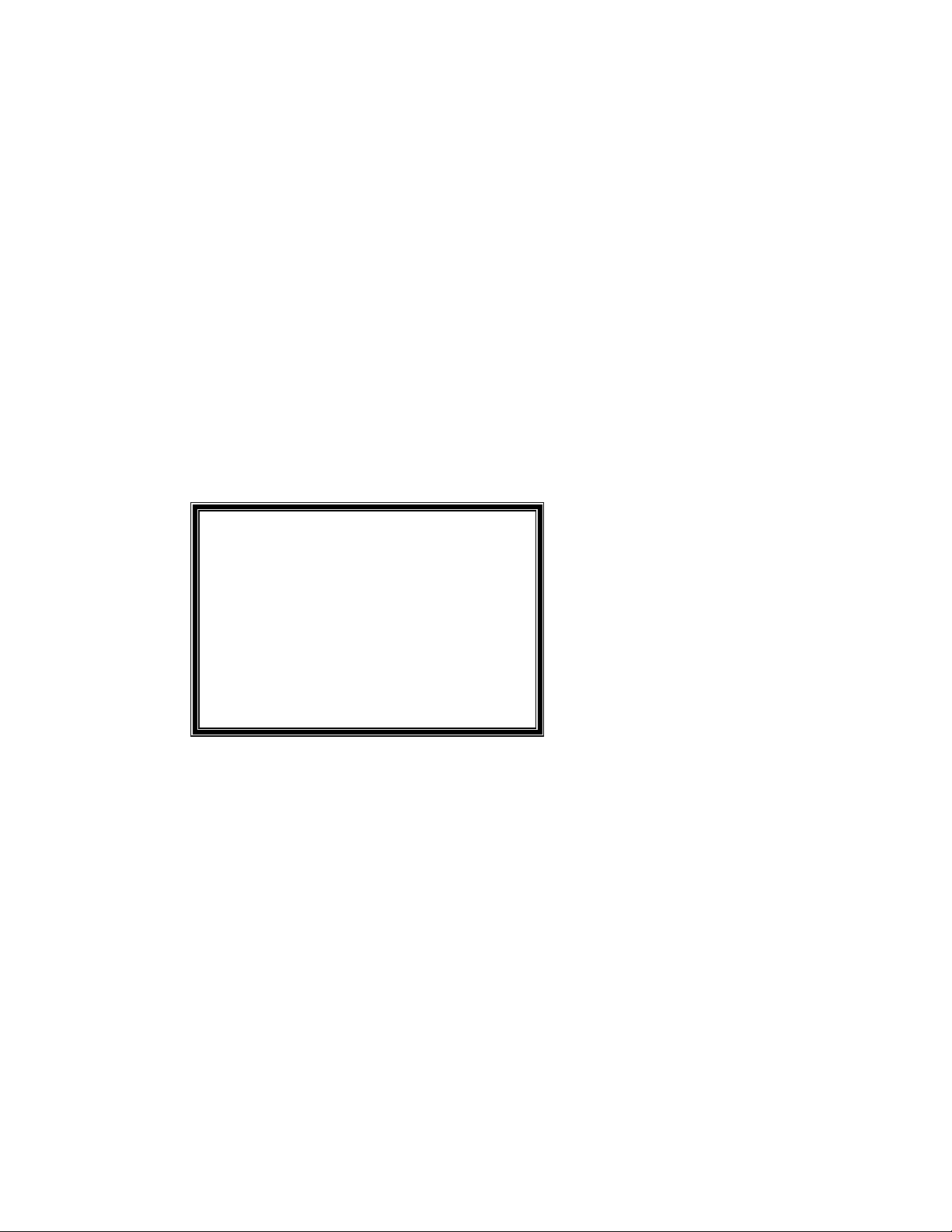
How To…
8.21
Adjusting Bracket
The brackets that hold the two halves of the frame together are called the four-bolt brackets. The one
at the top of the frame is located inside the beam and has four bolts welded to it. If this top bracket is
not aligned and tightened down properly then the arm will not roll evenly.
SOLUTION STEPS:
1. Loosen all of the four-bolt brackets slightly.
2. Tap the frame gently at the upper four bolt bracket with a rubber mallet to align the halves.
**Using a clamp to hold the two halves of the frame flush, will greatly increase your chances
of success.
Page 8

3. Check the bottom frame seam to make sure it is still even. Using a clamp in this position will help
in the same way as Step #2.
4. Tighten the top four bolt bracket first, then tighten the bottom four-bolt bracket.
5. Roll the arm across the center of the table to check for smoothness.
6. Tighten the two four-bolt brackets in the middle of the frame.
7. These step may need to be repeated to get the arm to roll smoothly.
Page 9

How To…
8.22
Adjusting the Arm Bearings
The arm rides on two sets of bearings, one at the bottom bracket and one at the upper bracket. If the
arm becomes loose or rides on the beam roughly, then these bearing sets may need to be tightened.
This procedure requires two people.
SOLUTION STEPS:
1. LOOSEN the four bolts in the top bracket that hold the arm in place while someone holds the
bottom bracket firmly in place against the table.
2. Do not loosen the bottom bracket bolts.
Page 10

3. Locate the bearings attached to the upper bracket that ride on the top of the beam. Tighten the bolt
head on one side of the bearing while holding the nut on the other side of the bearing.
4. It is important that these be tightened down firmly.
5. After tightening the bearing nut on the front of the upper bracket, the nut on the rear of the upper
bracket should be tightened next.
6. Do this by holding the nut closest to, and in front of the bracket, while tightening the nut at the rear
of the bracket.
7. If the bearings were loose, the tightening procedure could change the arm positioning. Test the
positioning of the arm by rolling it along the beam. It should roll smoothly the whole way and be
parallel to the tabletop.
8. Adjust arm positioning by running procedure 8.21. This step especially needs to be run if the
bearings were quite loose and the arm doesn't move smoothly after tightening the bearings
Page 11

How To…
8.30
Tightening Bracket Bolts
The bottom bracket is held to the aluminum clamp bar by two bolts. If either of these bolts are loose
or slightly tweaked out of shape, the pneumatic seal won’t hold. It is important that these bolts be
tight, but they are tapped directly into the aluminum so if they are over-tightened they will strip the
arm out.
SOLUTION STEPS:
1. Check that the bolts on the bottom bracket are tight.
2. If the seal still leaks turn off the air, remove the bolts, and apply thread sealant before re-installing
them.
3. Make sure that BOTH bolts are tight. If they are not then the bracket will not sit flush.
Page 12

How To…
8.40
Tightening the PEM Nut
The cylinder lever is held against the body of the cylinder with a PEM nut. This nut can be tightened
by first removing the cylinder and then tightening up the nut.
SOLUTION STEPS:
1. Remove the arm from the upper bracket by removing the bolts in the bracket. This can be done
with the arm on the machine, but will require a second person to hold the bottom bracket firmly
against the table.
2. Turn off the air and remove the airline for the cylinder with the loose lever. The line is connected
to the cylinder by a push-in fitting. Simply push the outer ring in as you pull the airline.
Page 13

3. Loosen the tension screw on the side of the cylinder bracket
Bracket
Slide
Screws
4. Take out the two bracket slide screws on each side of the cylinder bracket, and pull the whole
assembly off of the arm.
5. Tighten the PEM nut at the top of the cylinder and check the action of the lever. It should be
relatively difficult to move when it is off of the arm.
7. Slide the cylinder(s) back onto the arm.
8. Replace the cylinder assembly, including the cylinder bracket, back onto the arm. Replace the
bracket slide screws and tighten.
9. Tighten the bracket tension screw until the desired slide resistance is reached.
Page 14

How To…
8.42
Removing Cylinder
The cylinders have several rings and gaskets that help maintain pressure within the cylinder itself.
Over time these seals can become worn or damaged and may need to be replaced. Refer to the parts
explosion and corresponding list below for specific part identification.
This procedure requires two people.
SOLUTION STEPS:
1. Turn off the air and remove the airline for the cylinder to be removed/rebuilt. The line is
connected to the cylinder by a push-in fitting. Simply push the outer ring in as you pull the airline.
3. Loosen the tension screw on the side of the cylinder bracket
Page 15

Bracket
Slide
Screws
4. Take out the two bracket slide screws on each side of the cylinder bracket (4 total), and pull the
whole assembly off of the arm.
Page 16

How To…
8.50
Rebuilding Cylinder
The cylinders have several rings and gaskets that help maintain pressure within the cylinder itself.
Over time these seals can become worn or damaged and may need to be replaced. Refer to the parts
explosion and corresponding list below for specific part identification.
This procedure requires two people.
SOLUTION STEPS:
1. Turn off the air and remove the airline for the cylinder to be removed/rebuilt. The line is
connected to the cylinder by a push-in fitting. Simply push the outer ring in as you pull the airline.
3. Loosen the tension screw on the side of the cylinder bracket
Page 17

Bracket
Slide
Screws
4. Take out the two bracket slide screws on each side of the cylinder bracket (4 total), and pull the
whole assembly off of the arm.
5. With the cylinder off of the arm, remove the snap ring - (2) on the parts explosion
6. Remove the piston (1)
7. Remove the PEM nut(10) and the screw (4) in the center.
8. Remove the large washer (5) and the gasket (6)
9. Remove the piston assembly from the elbow (17), (18), (19)
10. Replace the elbow piston with a new one from the rebuild kit and apply the enclosed lube.
11. Put the cylinder back together in the opposite order of Steps 5 through 9 using the new
components in the rebuild kit where supplied.
12. When tightening the center screw, be sure it is left JUST LOOSE enough to allow air flow from
the elbow into the cylinder sleeve. This usually means that you tighten it very tight, but not 'death
grip' tight.
13. Slide the cylinder(s) back onto the arm.
14. Replace the cylinder assembly, including the cylinder bracket, back onto the arm. Replace the
bracket slide screws and tighten.
15. Tighten the bracket tension screw until the desired slide resistance is reached.
16. Hook the air up to the regulator and test the rebuilt cylinder. The piston should come down and
retract quickly. The lever action should be stiff, but not take a full body lean.
17. If the arm does not roll smoothly, adjust the arm according to procedure 8.20
Page 18

Page 19

Clamp Piston
Detail
Page 20

AT Cylinder Rebuild Kit
Drawing 1 of 2 - Clamp Cylinder Detail
Item
#
4
5
6
10
11
17
19
Part # Part Description Qty
F10377 Screw, Machine 10-32 x 7/8 PPMS 1
M08615 AT Stainless Steel Washer 1
N00051 AT Reinforced Neoprene Rubber Gasket 1
F32012 AT Pem Stand-Off 1
F10000 # 10 SAE Flat Washer - 90126A11 1
H00352 Buna-N O-Ring - 003 1
H00600 Buna-N O-Ring - 006 1
Drawing 2 of 2 - Cylinder Piston Detail
Item
#
Part # Part Description Qty
8
Item
#
###
H32200 Buna-N O-Ring - 322 1
Not Pictured
Part # Part Description Qty
S00243 LocTite 242,Threadlocker Adhesive, .02 oz 1
Page 21

How To…
8.90 Adjusting the Regulator
The air for the machine is taken in and controlled through the regulator at the top of the machine. If
the air pressure seems low, it can be checked and adjusted at the regulator.
SOLUTION STEPS:
1. Visually check that the regulator gauge reads between 80 and 85 PSI.
2. If it does not, then pull the regulator knob to release it from its locked position.
3. Turn the knob while watching the gauge until it reads the appropriate pressure.
4. If there are other machines that use a lot of air pressure on the same line as the AT-8, then run the
other machines while someone reads the gauge.
5. It should remain between 80 and 85 PSI. If it drops significantly then the pressure should be turned
up at the compressor.
