Cassida MSD-1000 Series User Manual

CASSIDA
MSD 1000
FUNC
BATCH
START
/STOP
GT
CE
/ENTER
MODE
CUR
UNIT
ADD
CLEAR
PRINT
START
/STOP
USER MANUAL
Currency Sorting Machine of Cassida MSD-1000 Series

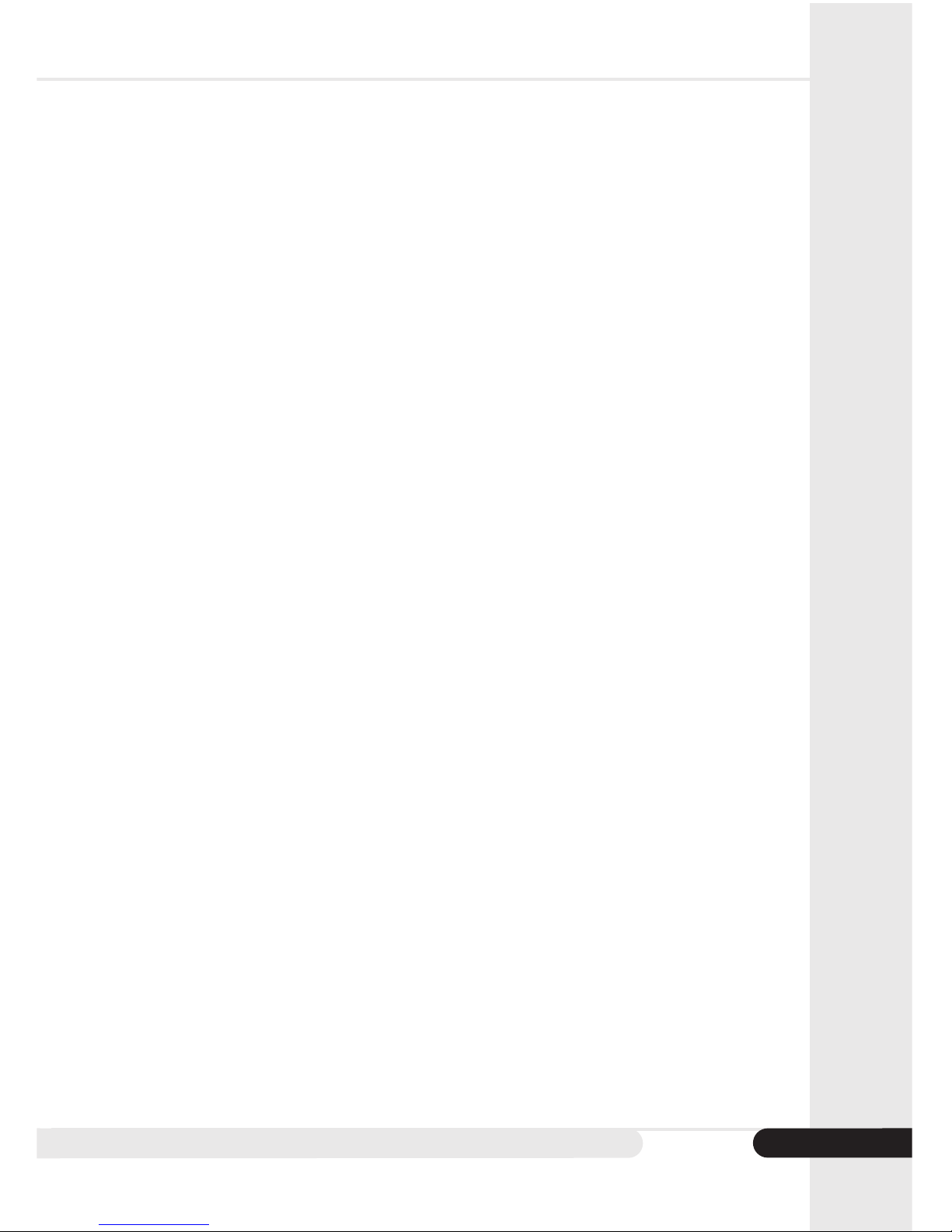
Thank you for purchasing products of Cassida.This instruction manual
contains the operating procedure and precautions for using this product.
To ensure the efficient operation of our products, please read this
instruction manual thoroughly before use. After reading this Instruction
Manual, keep it handy for future reference.
3
Currency Sorting Machine of Cassida MSD-1000 Series
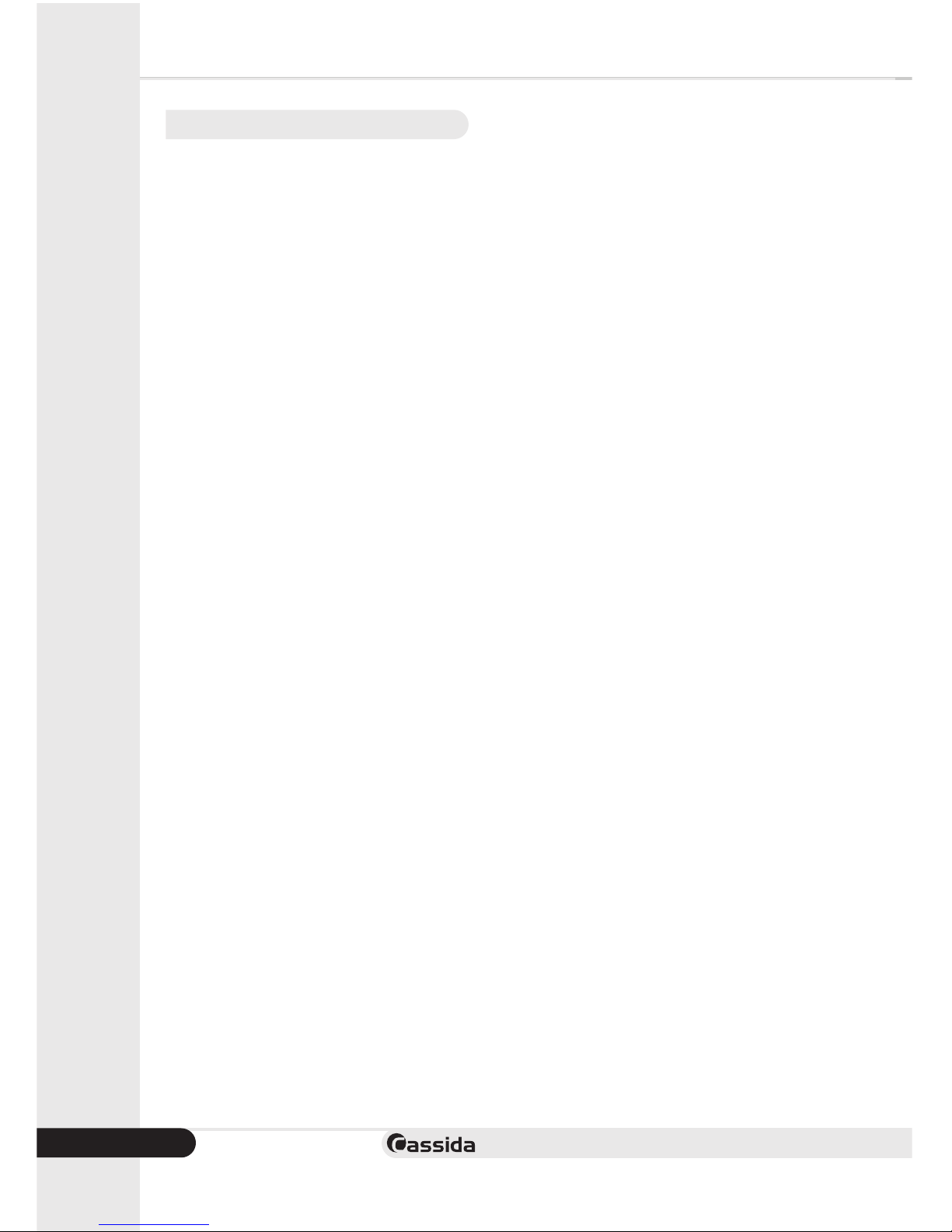
4
1. INTRODUCTION
1.1 Introduction.............................................................................................................................
1.2 Specification............................................................................................................................
2. PRECAUTION
2.1 Warning...................................................................................................................................
2.2 Installation Space...................................................................................................................
2.3 Observe the following steps in order to prolong the life of the product..................
3. DAILY CARE
4. APPEARANCE
4.1 Front View...............................................................................................................................
4.2 Display of the machine........................................................................................................
4.3 Modes of the machine.........................................................................................................
5. OPERATION
5.1 Power ON/OFF.....................................................................................................................
5.2 Checkpoints before Counting.............................................................................................
5.3 Keys for print & clear............................................................................................................
5.4 Print Menu...............................................................................................................................
5.5 Clear menu.............................................................................................................................
6. USER SETUR
6.1 How to change the user setup...........................................................................................
7. ERROR CODES
7.1. Operation...............................................................................................................................
7.2 Information..............................................................................................................................
7.3 Defective note........................................................................................................................
7.4 Counterfeit...............................................................................................................................
7.5 Warranty..................................................................................................................................
7.6 Contact information..............................................................................................................
CONTENTS
Moving money forward
5
5
6
6
7
8
10
11
13
18
19
19
19
22
24
30
30
31
31
32
32

MSD 1000 can recognize and add banknote a maximum of 1,000 note/min.
џ
MSD 1000 can do continual adding without stopping during counting.
џ
џ
MSD 1000 can detect for the latest currency through prompt updating.
MSD 1000 can extract and print serial number as speed of 1,000 notes/min, in
џ
case of EUR and USD.
Recognition rate for spoiled banknote is even more higher than other counting
џ
machines.
MSD 1000 can add and sort for mixed denomination according to kind of
џ
denomination and face orientation.
Six Processing Modes; Simple & Easy to Operate
џ
Compact & Elegant Design
џ
- MSD 1000 is so light that anyone can carry it easily.
- MSD 1000's compact and elegant design is so familiar to atmosphere of office.
Fake notes(Counterfeits) Detection: There is ability of detection to use MG,
џ
UV FL, UV, IR transmit sensor, thickness sensor.
Non-stop Continuous Operation: Working efficiency can rise because of non-
џ
stop continuous operation.
Interface
џ
- MSD 1000 can be used easily through connecting external interface such as
printer and computer.
- Easy of S/W Upgrade: Upgrading software can be easily.
Display & Key
џ
- Display of mart can be recognized easily.
- Convenient display and key pad.
1.2 Specification
1.
1.1 Introduction
INTRODUCTION
Feed System Roller friction type
Dimension
321mm(W) * 355mm(L) * 334mm(H)
12.6"(W) * 13.9"(L) * 13.1"(H)
Note Size
50*100 , 100*190(mm)
Batch Mode
Value Batch Mode
Count Batch Mode
Hopper Capacity
500 notes
Output Pocket
Capacity
80 notes
250 notes
Connectivity
USB, RS-232
Reject
Stacker
Currency Sorting Machine of Cassida MSD-1000 Series
5
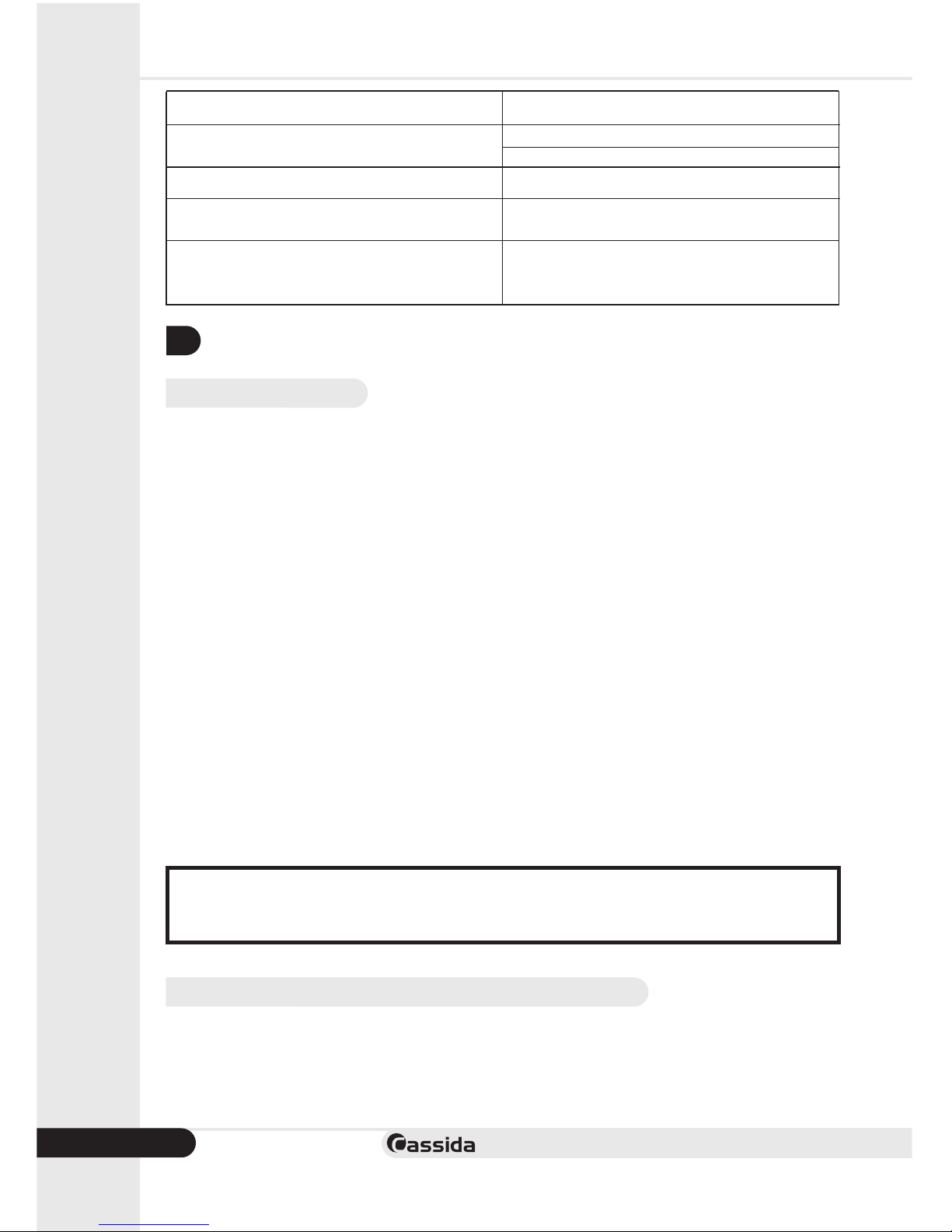
6
Moving money forward
2.1 Warning
2.2 Installation Space
PRECAUTION
2.
This product is developed to provide a service of counting banknote only.
Cassida is not liable to any damages caused by the use of this product for other
purpose than above intended purpose without our permission, or any damages caused
by the modification conducted by any other person than Cassida employee or
authorized subcontractor.
For installation and transportation of this product, please consult an authorized
distributor or sales representative.
џ
The contents of this manual are subject to change without notice.
џ
Cassida makes continuous efforts to improve products.
џ
Therefore, the actual product may differ from the contents of this manual.
џ
Cassida shall not be responsible for any damages to a third party's patent or other
right resulting from use of the data contained in this manual.
џ
No part of this manual may be reproduced for commercial purpose without our
permission.
џ
This product is developed for the use in the countries described in the
specifications.
It cannot be used in other countries due to different power specifications and safety
standard.
This is Class A product. In a domestic environment this product may cause radio
interference in which case the user may be required to take adequate measures.
Power
AC 90-240V 50/60Hz
Detection
Thickness, Stain, Graffiti detection
Breakage (Dog eared, tears, hole, Size error)
detection.
Sensors MG, UV, IR, CIS, thickness sensor
Counting Speed
Weight
1,000 notes per min.
1,000 notes per min. (In sorting speeds)
14 Kg
For moving or installing this product, request our sales shop or our designated sales
agent nearest to you to perform the work.
џ
This product is exclusively for indoor use. Do not install outdoors.
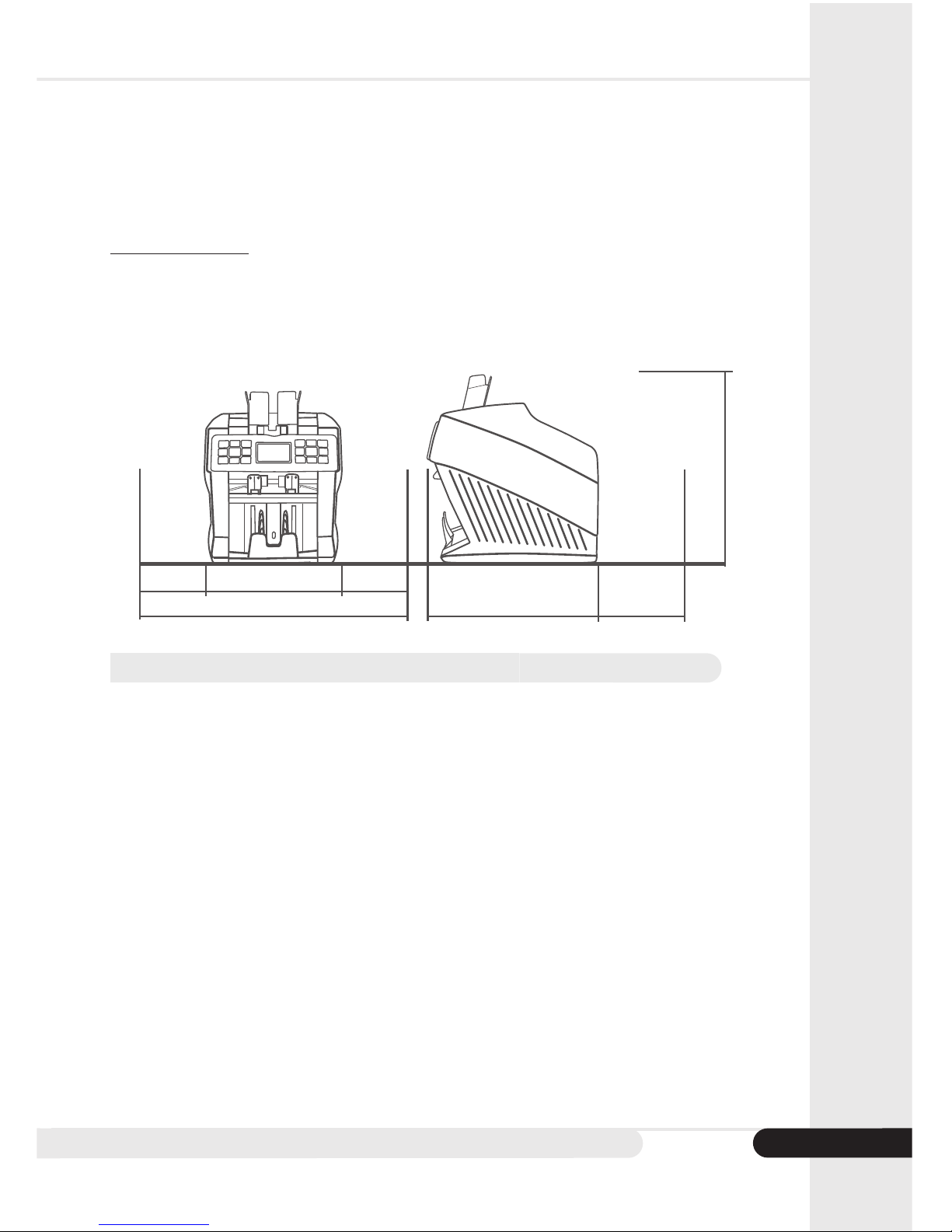
Currency Sorting Machine of Cassida MSD-1000 Series
7
150
150
350
180
387.5
312.5
612.5
џ
Do not install in places where the flooring cannot support the product load or
unstable places with slanting or uneven flooring.
џ
Install where sufficient daily administration over the product may be made.
(Beware of intentional mischief)
Installation Space:
Allow space from peripheral walls and the product as shown in the following
Figure.
Allow sufficient operation space for filling of bills, opening and closing of doors and
covers and also allow space necessary for maintenance.
2.3 Observe the following steps in order to prolong the life of the product.
џ Avoid installing where the product will be subject to direct sunshine.
џ Avoid installing near stoves or heaters by which the temperature of a part of
the product may rise or places at the windy side from air conditioners or vents.
џ Avoid installing in places with much dust or vibration generating.
џ If a cold place in which the product is installed is suddenly heated, dew may
accumulate inside the product.
џ Use the product in the following temperature and humidity range.
- Temperature 0-35℃(32-95F)
- Humidity 20-90% (without dew condensation)
џ Do not place heavy objects on top of the machine, or do not give any heavy
impact to the machine.
џ When opening or closing doors, covers, or inner parts, do not use undue force.
џ In case of installing in places such as those mentioned below, consult our sales
shop or our designated agent nearest to you.
- Places subject to sea breezes or corrosive gas.
- Places at the risk of swinging or vibrating.
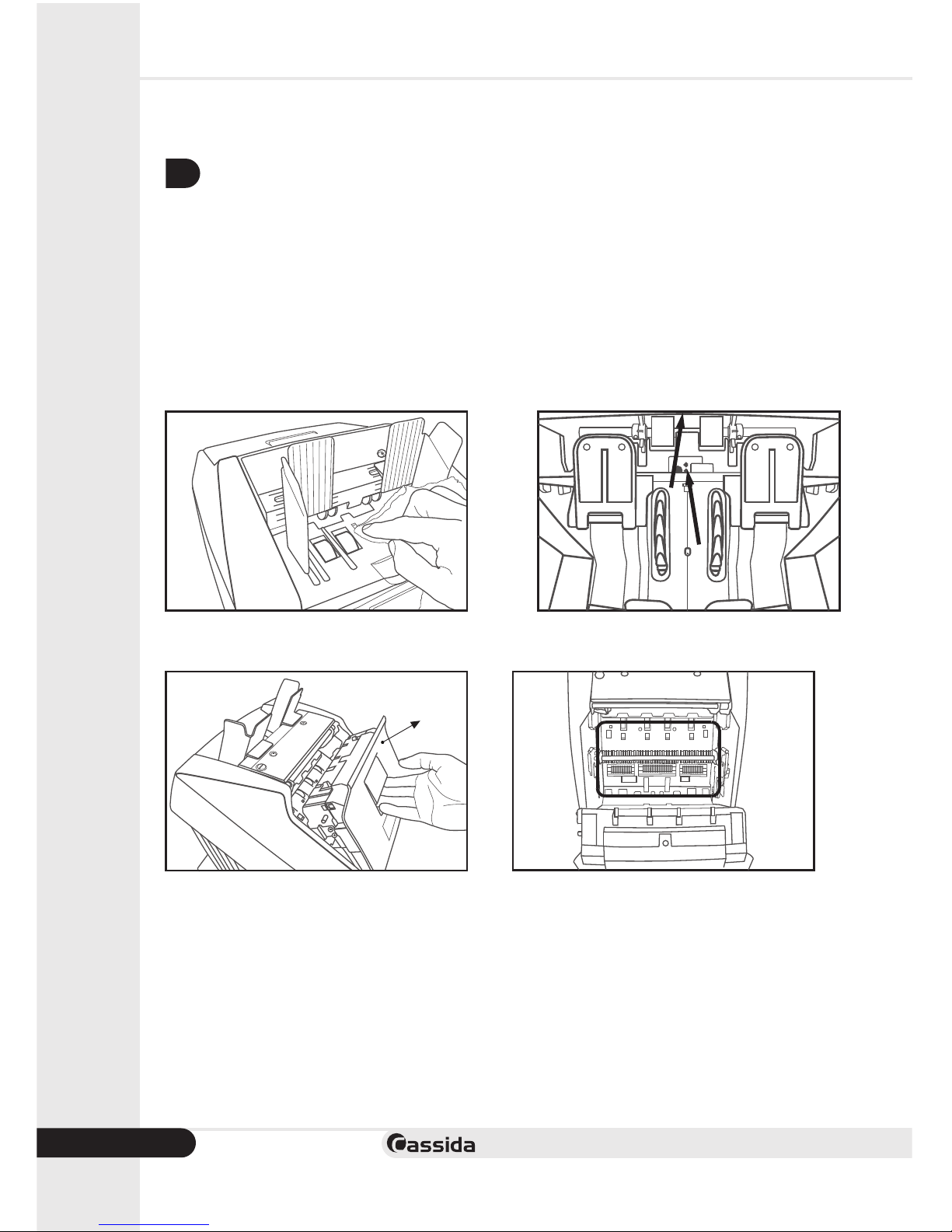
Moving money forward
1. Clean the sensor.
IIIIIIIIIIIIIIIIIIIIIIIIIIIIIIIIIIIIIIIIIIIIIIIIIIIIIIIIIIIIIIIIIIIIIIIIIIIIIIIIIIIIIIIIIIIIIIIIIIIIIIIIIIIIIIIIIIIIIIIIIIIIIIIIIIIIIIIIIIIIIIIIIIIIIIIIIIIIIIIIIIIIIIIIIIIIIIIIIIIIIIIIIIIIIIIIIIIIIIIIIIIIIIIIIIIIIIIIIIIIIIIIIIIIIIIIIIIIIIIIIIIIIIIIIIIIIIIIIIIIIIIIIIIIIIIIIIIIIIIIIIIIIIIIIIIIIIIIIIIIIIIIIIIIIIIIIIIIIIIIIIIIIIIIIIIIIIIIIIIIIIIIIIIIIIIIIIIIIIIIIIIIIIIIIIIIIIIIIIIIIIIIIIIIIIIIIIIIIIIIIIIIIIIIIIIIIIIIIIIIIIIII
3.
DAILY CARE
2. Cleaning the hopper sensor.
3. Cleaning the detection sensor and inner rollers
Open the panel of upper cover
Clean the sensor and rollers, as shown
at the picture, use cotton material
џ Do not unplug the power cord while the unit is operating.
џ Do not remove the covers that ware screwed down.
All parts of MSD 1000 need daily care and clean. Especially sensors of this are very
sensitive and delicate components. If any dust or other foreign matter adheres to the sensor,
it may cause various problems during operating the machine.
To avoid malfunction caused by foreign subjects, please clean your machine every day.
To clean the rollers, as shown at the picture, use cotton material.
8
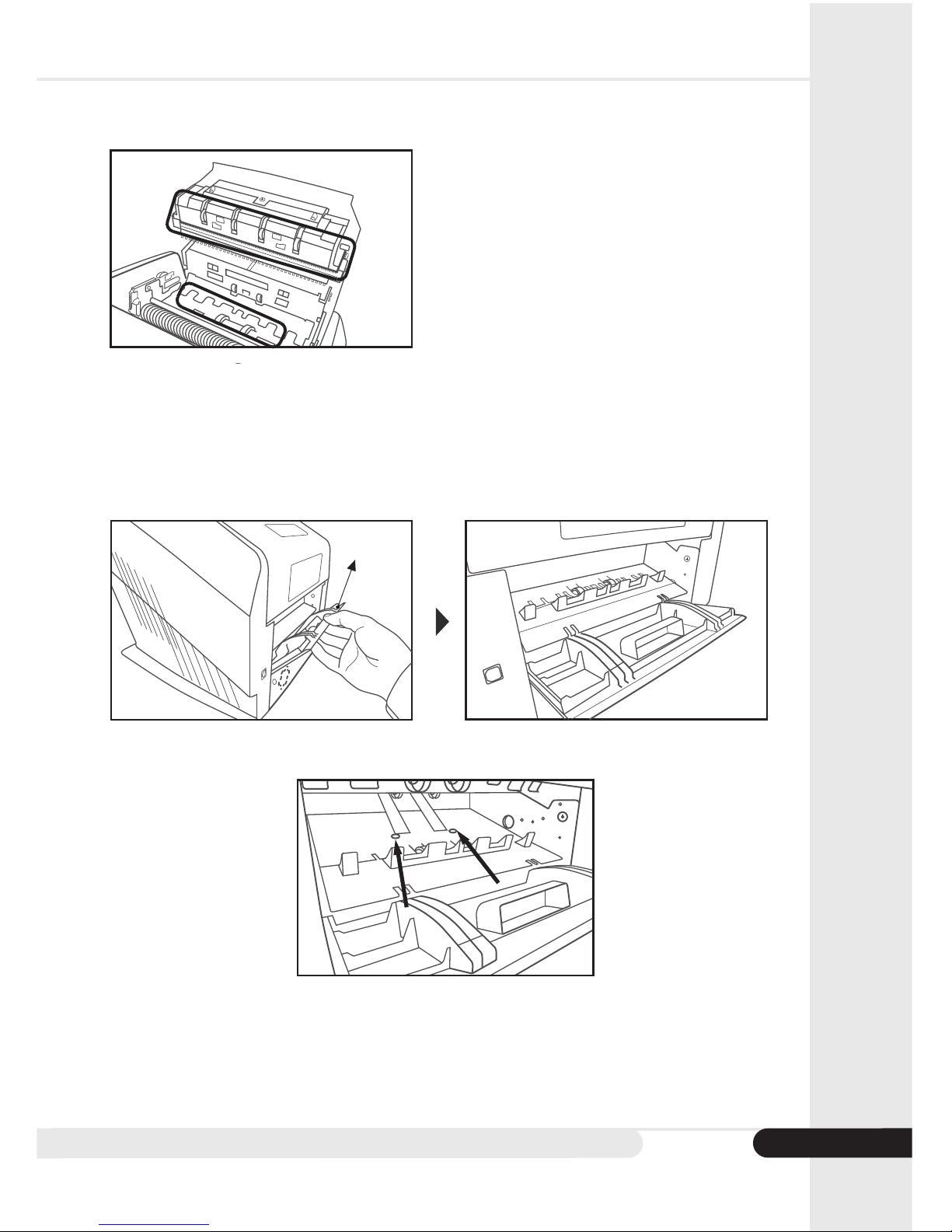
Currency Sorting Machine of Cassida MSD-1000 Series
9
4. Cleaning the back part sensors of the machine.
Clean the sensors, as shown at the picture.
Open the back part by handle of the machine.
Using the vacuum, remove all the dust from outcome under side panels.
Close back panel:
џ Push down on the cover, until you hear a certain click.
8
Pull the bracket; there are two sensors
in its lower part.
Clean the appearance of the machine,
as shown at the picture, use cotton material
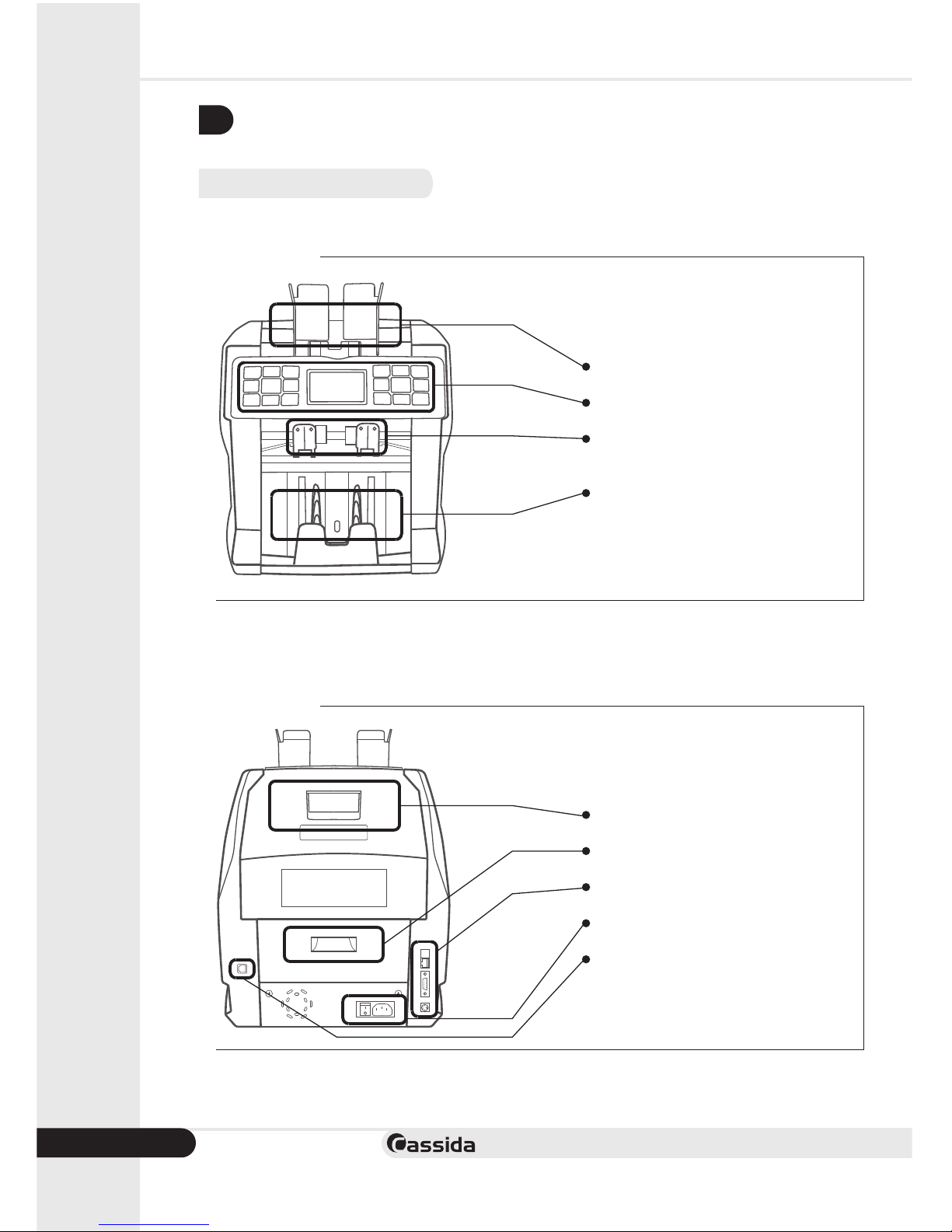
10
Moving money forward
4.
APPEARANCE
4.1 Front View
Front View
Back View
Hopper
Display
Reject pocket
Stacker
Top Cover
Back cover
External port
Power Inlet
USB port

Currency Sorting Machine of Cassida MSD-1000 Series
11
4.2 Display of the machine.
CASSIDA MSD 1000
FUNC
BATCH
CE/
ENTER
GT
MODE
UNIT
ADD
PRINT
CLEAR
START
/STOP
CUR
START
/STOP
Mode – key.
- Choose from MIX, DEM, ORT, SN, CNT mode.
- USD : MIX → DEM → ORT → SN → CNT
- EUR : MIX → DEM → ORT → SN → CNT
By pressing this key, the mode changes to the next one.
џ Mix : In case of mixed denomination.
џ Denomination : In case of counting one kind of denomination.
џ Orientation: In case of counting according to the surface of denomination.
џ Serial number : In case of serial number mode.
џ Count : In case of count mode.
UNIT
UNIT - key
- User can select certain denomination in DEM, ORT mode. And, certain
denomination user wants to can be distinguished in USD, EURO
CUR
CUR – key
- Select the type of currency.
- By pressing “CUR” key, the mode changes to the next one.
USD → EUR → LOCAL
Start/Stop
Start/Stop – key
- In counting mode, it starts or stops the function of error clear and counting.
- In setup mode, it can be finished user setup.
ADD
ADD – key
- In ADD mode, a previous counting data is added to the next counting.
Value
Auto
B100
EUR
RJ
156 €
76
CF 2
7 pcs
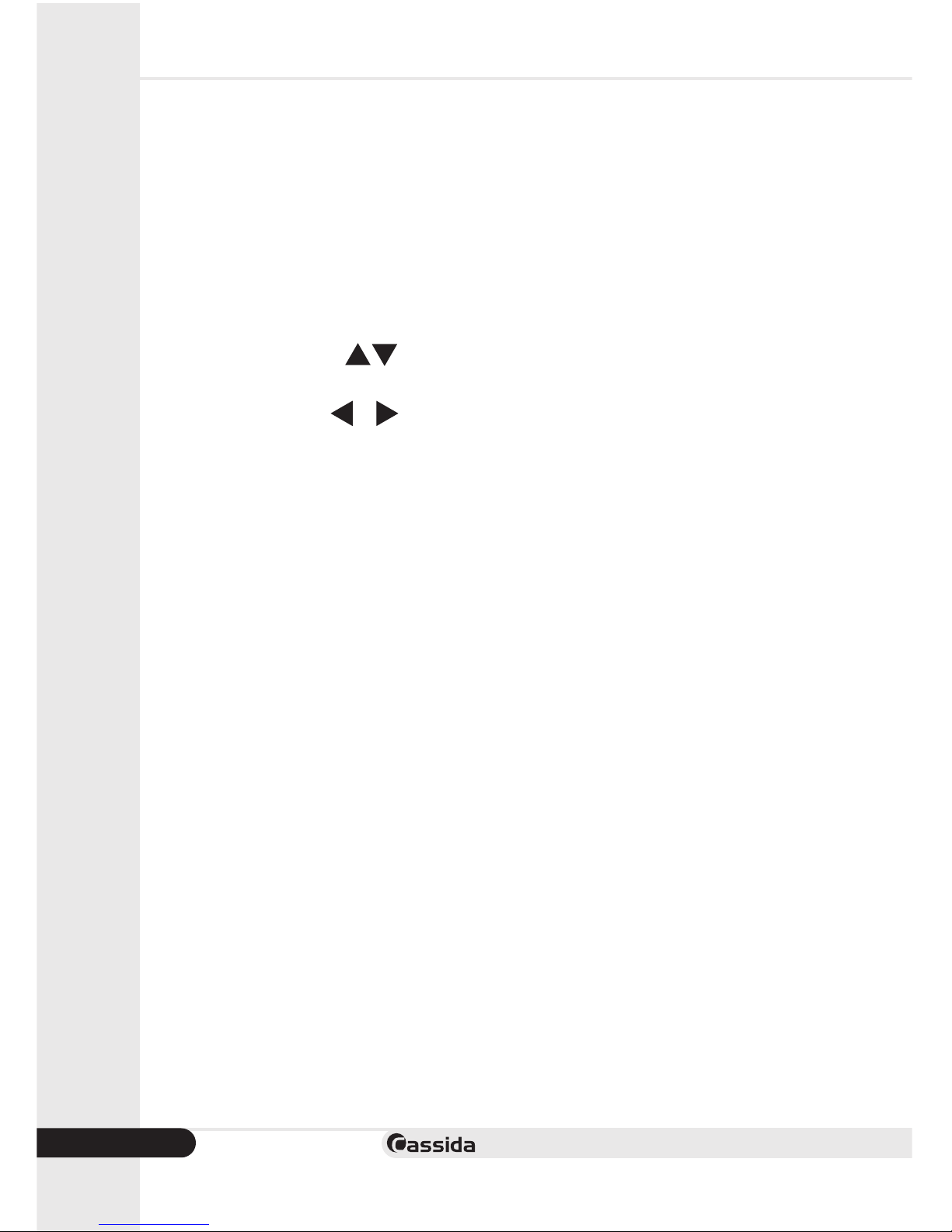
12
Moving money forward
Clear
Clear – key
- Used to change to clear menu.
Print
Print – key
- Used to change to printing mode.
- When it is connected printer, it starts to print out.
Func
FUNC – key
- In counting mode, used to change to setup mode
Up , down – key
- In batch mode, Used to change the number by 10 and used to setup the item.
Left, Right - key
- In batch mode used to change the number by 1 and used to move to batch
detail display in use mode.
Batch
Batch – key
- Used to change to batch number change mode(10→20→25→50→100→
10...).
If you want to change to the number bigger than 100, you may use arrow keys.
- To confirm chosen batch number, press "Start/Stop" key.
CE/Enter
CE/ENTER – key
- At setting mode to set some function, it can complete setting up some value
and come back to previous mode.
GT
GT(Grand Total) – key
- Grand total number display in detail.
LCD display.
The message description and placements are defined below.
When a guide message shows up, the screen automatically changes to Normal
display from detail display.
