Cassida 2230 User Manual

Moving money forward
®
CASSIDA 2230 COUNTERFEIT DETECTOR
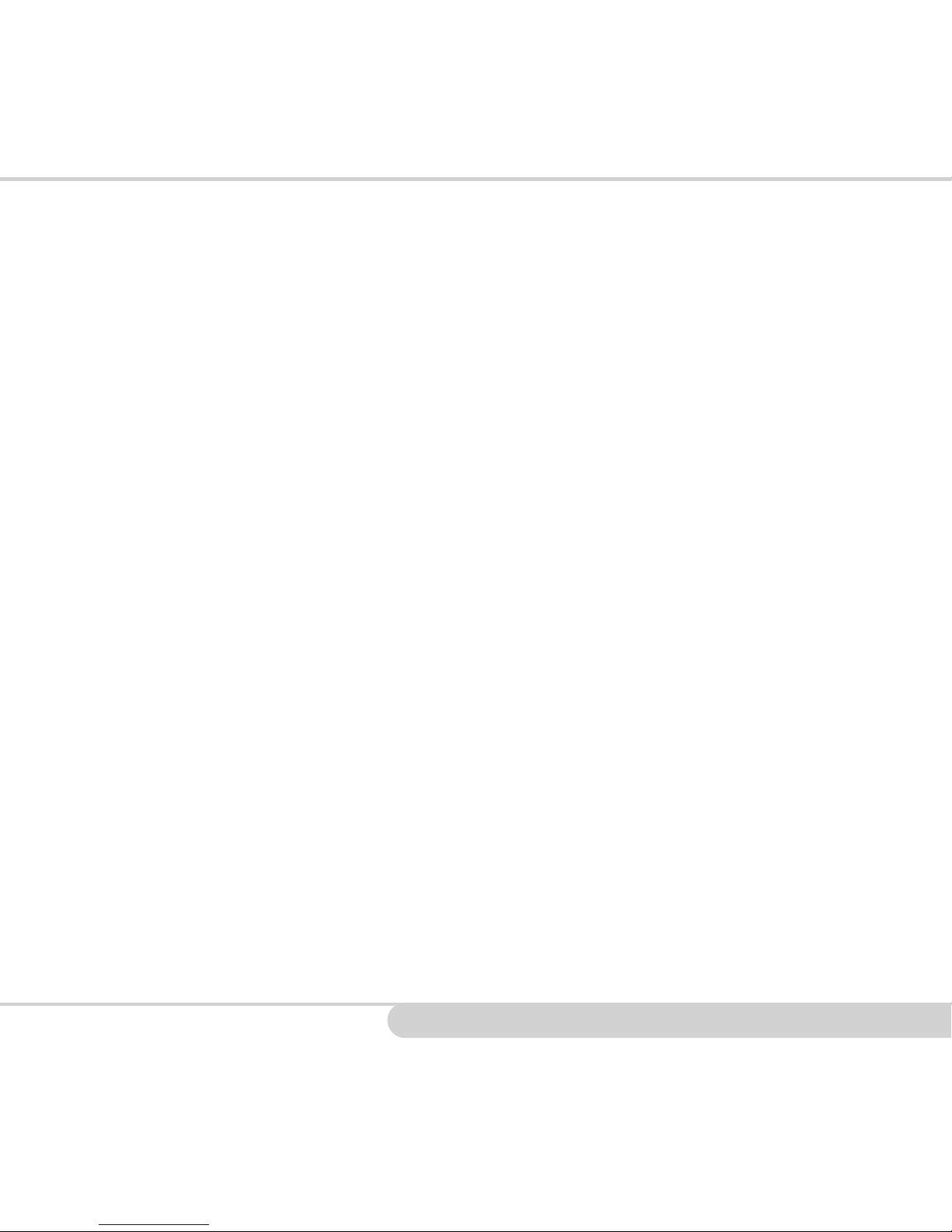
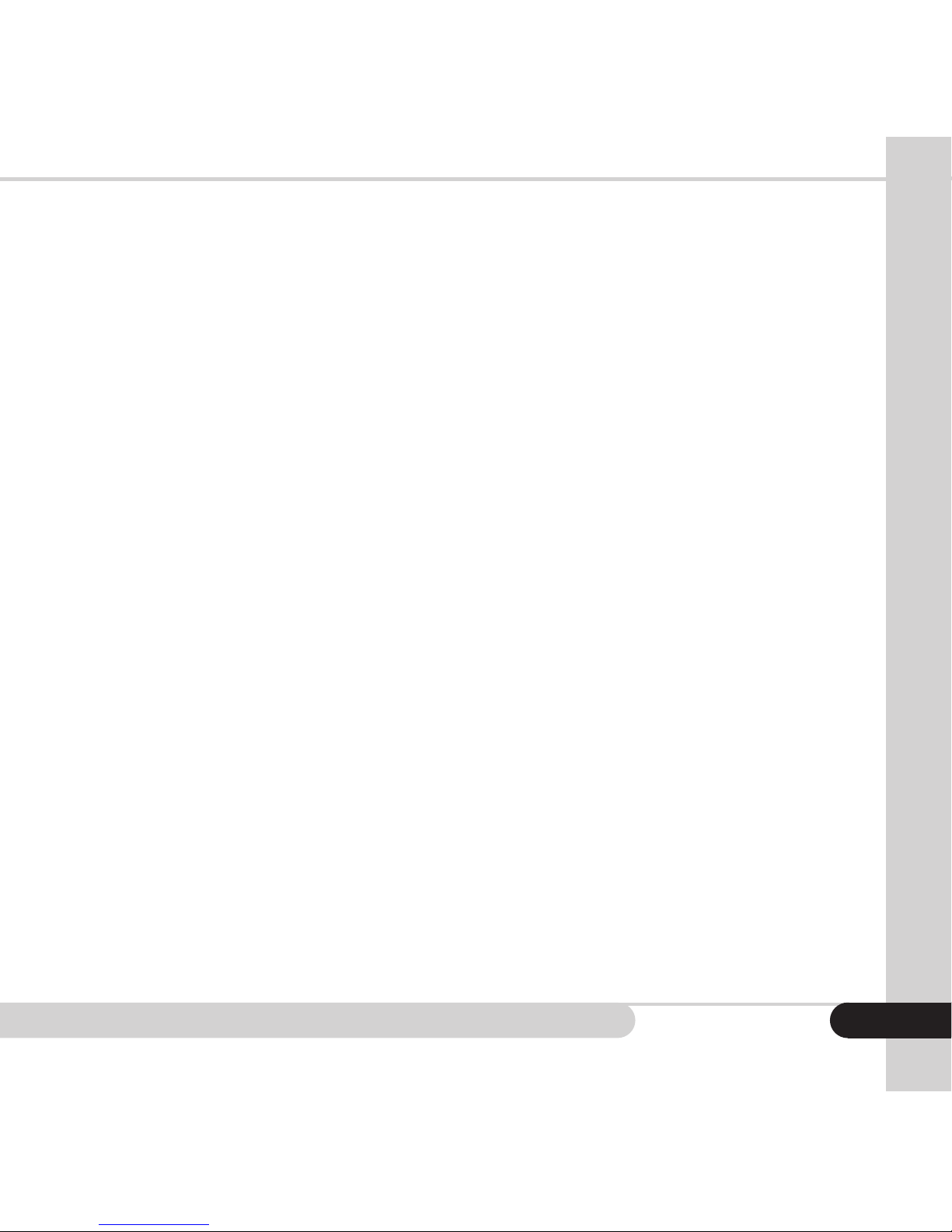
Cassida 2230 Counterfeit Detector
1
This manual contains important information on safety
measures and operational features, please read it
carefully before operating your currency counter and
keep it for future reference.
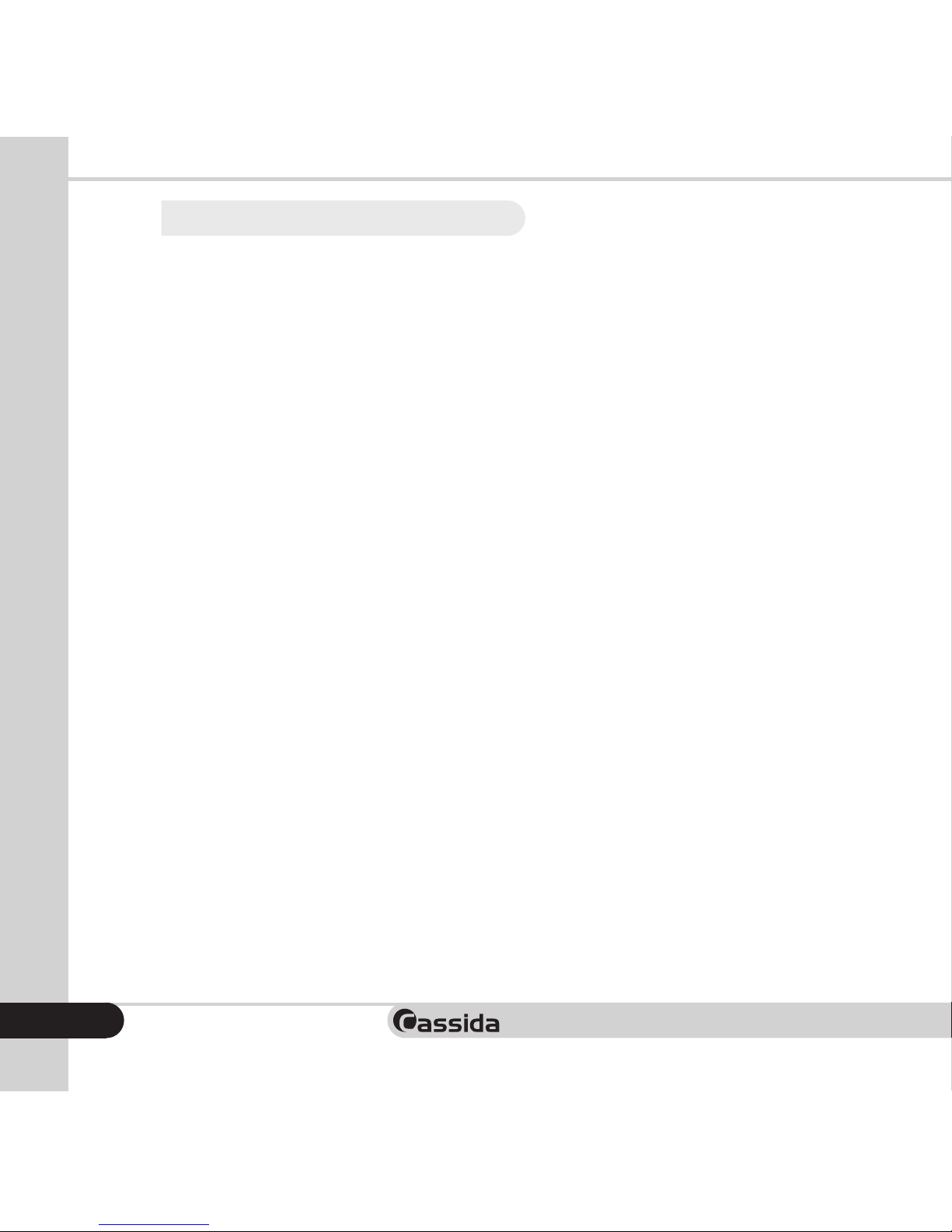
Moving money forward
®
2
Table of contents:
1. INTRODUCTION
1.1 About the Cassida 2230 __________________________________________________ 3
1.2 Box contents _____________________________________________________________ 3
1.3 Front view _______________________________________________________________ 4
1.4 Specications ____________________________________________________________ 5
1.5 Important safety instructions ______________________________________________ 5
2. GETTING STARTED
2.1 Starting up _______________________________________________________________ 6
2.2 Viewing bills ______________________________________________________________ 6
3. IR SECURITY MARKS BY CURRENCY
3.1 US Dollar _________________________________________________________________ 7
3.2 Canadian Dollar _________________________________________________________ 8
3.3 Mexican Peso ___________________________________________________________ 11
4. MAINTENENCE AND WARRANTY
4.1 Maintenence ___________________________________________________________13
4.2 Warranty _______________________________________________________________13
4.3 Contact information ____________________________________________________13
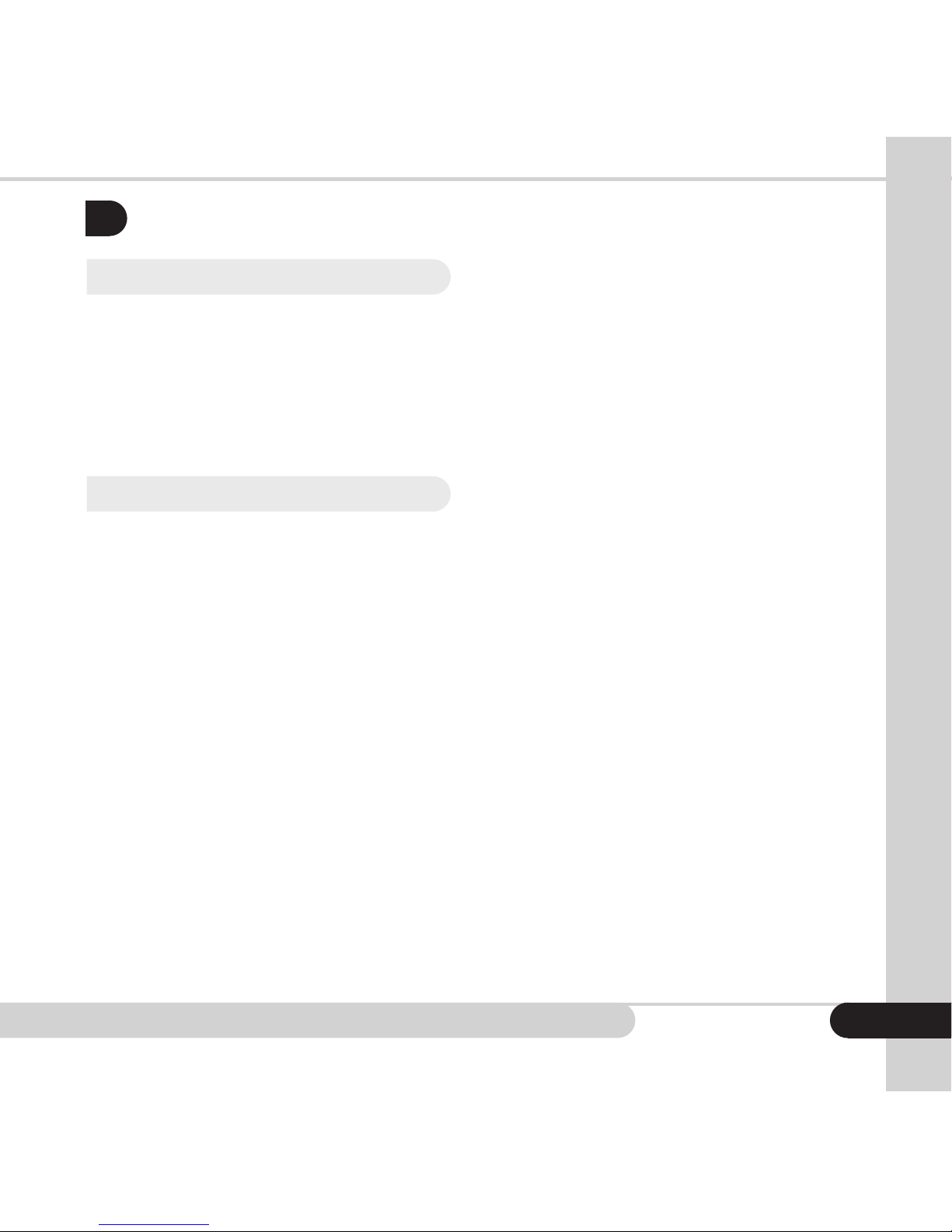
Cassida 2230 Counterfeit Detector
3
1.1 About the Cassida 2230
The Cassida 2230 uses powerful IR technology to authenticate infrared security
features present on bills. Infrared marking is the most advanced security feature
on currency and has yet to be counterfeited. Infrared marking cannot be seen
with the naked eye. The 2230 uses a camera set to a special frequency to detect
infrared markings and make them visible. The large, adjustable monitor enables
instant verication.
1.2 Box contents
• Cassida 2230 advanced counterfeit detector
• AC power adapter
• User manual
INTRODUCTION
1.
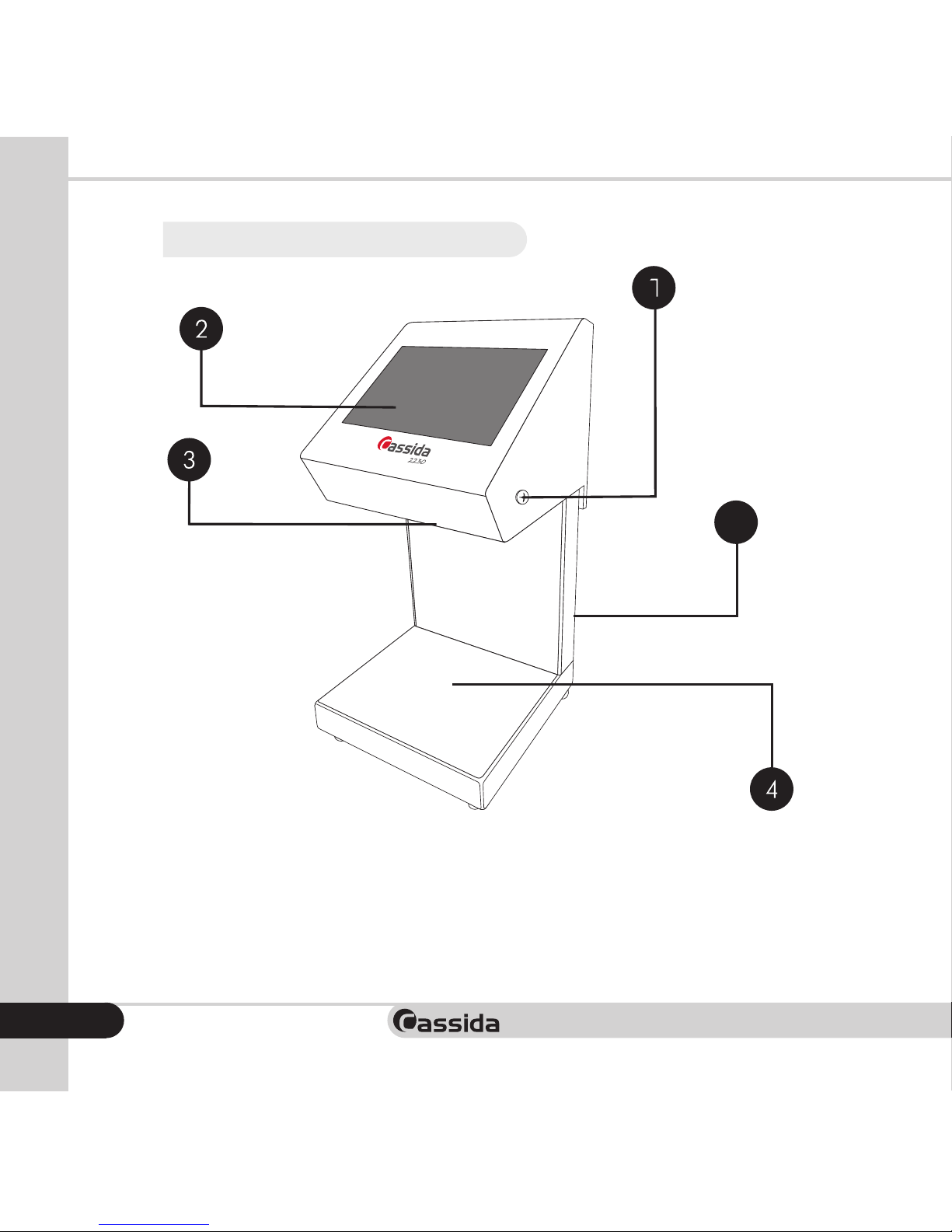
Moving money forward
®
4
1.3 Front view
1. Adjustable viewing head
2. LCD monitor
3. IR camera
4. Inspection platform
5. Power switch (rear of unit)
5

Cassida 2230 Counterfeit Detector
5
1.4 Specications
Power supply: 110 -220 VAC 50-60 Hz
Power consumption: <8.5w
Ambient temperature: 32°F-122°F (0°C-50°C)
Ambient humidity: 20-70%
Net weight: 2.4 lb (1.1 kg)
Dimensions: 8.5”W x 7.7”D x 11.2”H (105 x 110 x 240mm)
Counterfeit detection: IR (infrared) detection
Monitor: 3.3” x 2.5” (84mm x 64mm) LCD; adjustable
viewing angle
1.5 Important safety instructions
When using this unit, basic safety precautions should always be taken, including the
following:
• Only use the AC/DC adapter provided with the unit. Use of other AC/DC
adapters may result in electrical shock, re or cause serious damage to the unit.
• Do not use this product in areas where it may be exposed to water or other
liquids. Unplug this product from the wall outlet before cleaning. Do not use
liquid or aerosol cleaners. Use a damp cloth for cleaning.
• To reduce the risk of electrical shock, do not disassemble this product.
• When service or repair work is required, take the unit to a qualied service
center.
• Opening or removing covers may expose you to dangerous voltages or other
risks. Incorrect reassembly can cause electrical shock when the appliance is
subsequently used.
• Do not operate the unit in areas with high temperatures or high humidity since it
may prevent it from working properly.
• Do not use the unit if the power cord is damaged or if the plug socket contact is
loose. Doing so may result in an electrical shock or re.
• When not using the unit for long periods of time, remove the power plug from
the wall outlet.
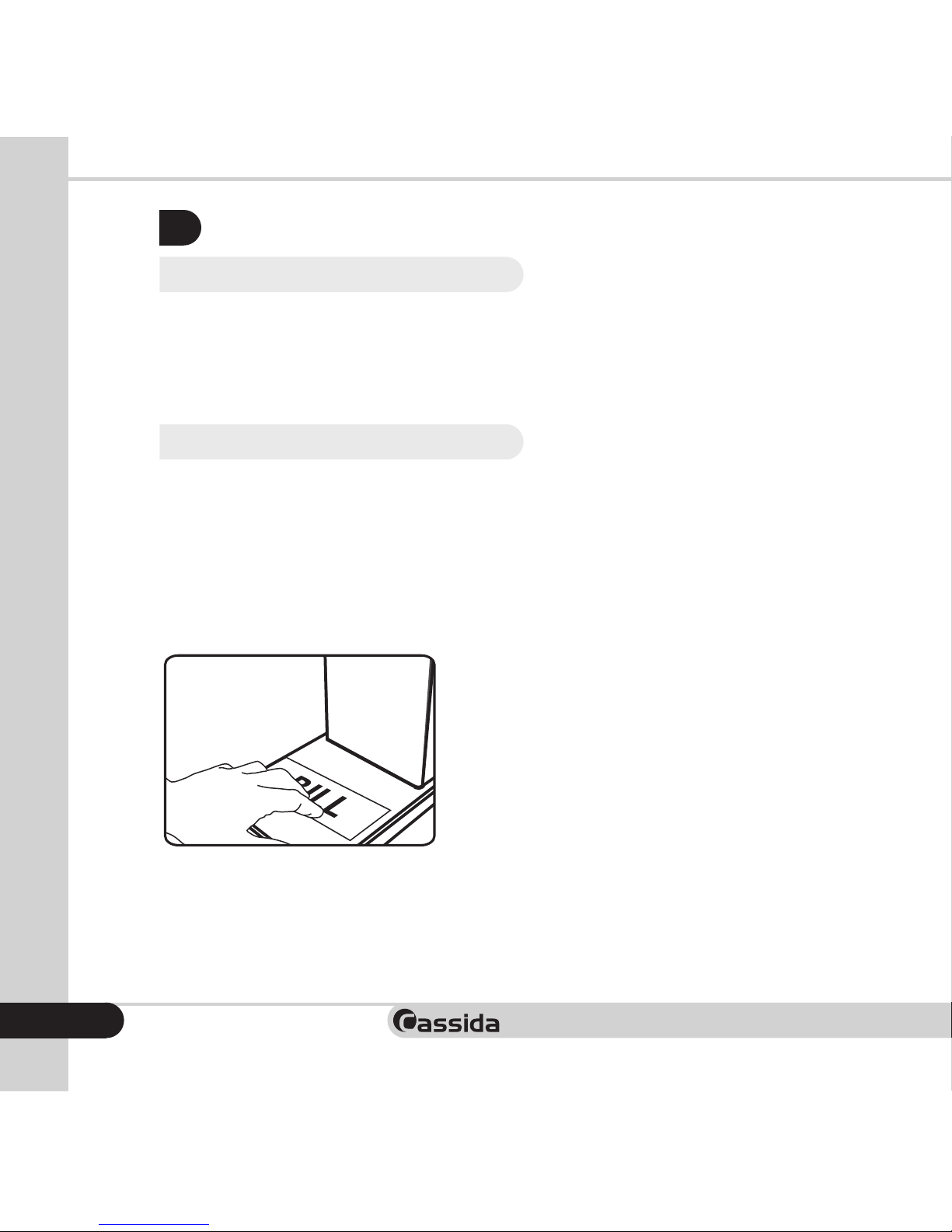
Moving money forward
®
GETTING STARTED
2.
2.1 Starting up
Connect the AC/DC adapter to the Cassida 2230 unit and plug the adapter
plug into a power outlet. Turn the Cassida 2230 on by toggling the --/o switch
located on the rear of the unit (see 1.3).
2.2 Viewing bills
Place the bill on the inspection platform underneath the viewing head. Observe
the bill through the monitor. The screen angle may be adjusted for more
comfortable viewing by moving the viewing head forward or backward.
Verify the presence of normally invisible IR marks (marks vary by currency and
denomination) (See Section 3).
6
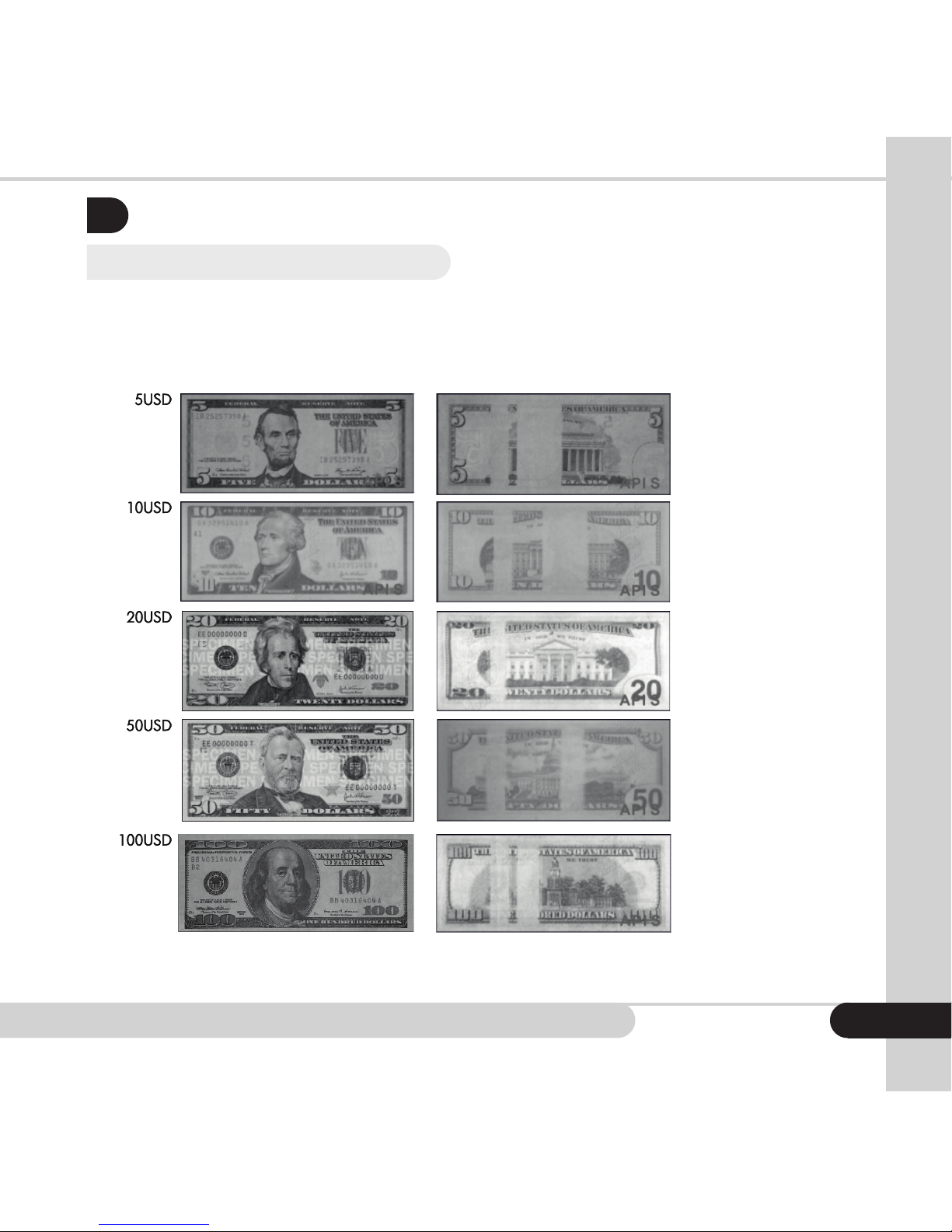
Cassida 2230 Counterfeit Detector
IR SECURITY MARKS BY CURRENCY
3.
3.1 US Dollar
TIP: ALL BILLS HAVE JUST ONE SECURITY IR FEATURE - A VERY PROMINENT STRIPE
(SOME HAVE 2) ACROSS THE BILL.
Note: Only 1999 and later issues of U.S. bills have IR marks.
Front Back
7
