Page 1
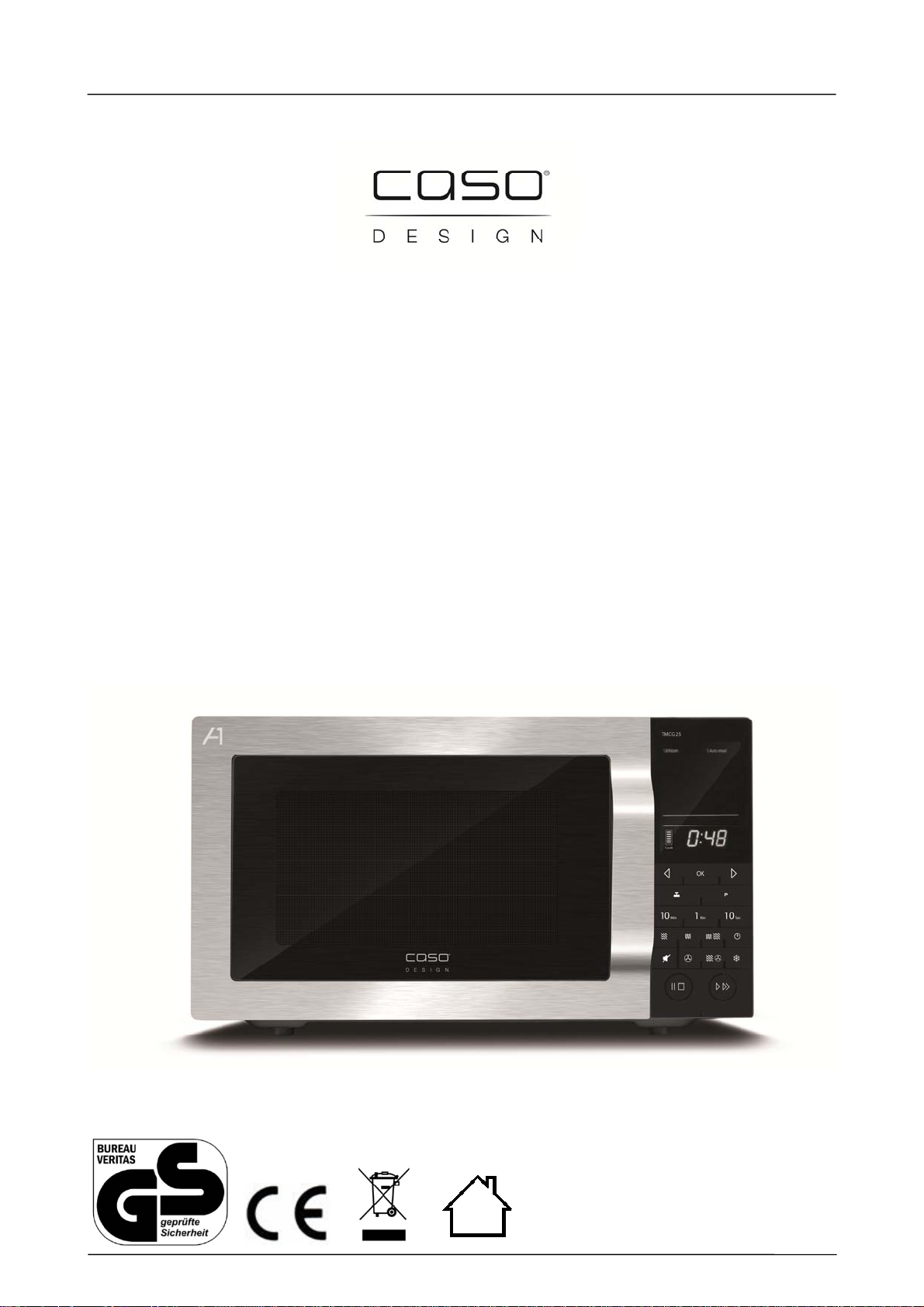
Original-
Bedienungsanleitung
Mikrowelle, Grill und Heißluftofen
TMCG25 Chef Touch
Artikel-Nr. 3353
caso TMCG25 Chef Touch 1
Page 2

Braukmann GmbH
Raiffeisenstraße 9
D-59757 Arnsberg
Service-Hotline International:
Tel.: +49 (0) 29 32 / 80 55 4 – 99
Fax: +49 (0) 29 32 / 80 55 4 – 77
eMail: kundenservice@caso-germany.de
Internet: www.caso-germany.de
Dokument-Nr.: 3353 22-03-2016
Druck- und Satzfehler vorbehalten.
© 2016 Braukmann GmbH
caso TMCG25 Chef Touch 2
Page 3

1 Bedienungsanleitung ........................................................... 15
1.1 Allgemeines ..................................................................................................... 15
1.2 Informationen zu dieser Anleitung .................................................................. 15
1.3 Warnhinweise .................................................................................................... 15
1.4 Haftungsbeschränkung .................................................................................... 16
1.5 Urheberschutz ................................................................................................... 16
2 Sicherheit .............................................................................. 17
2.1 Bestimmungsgemäße Verwendung ................................................................ 17
2.2 Allgemeine Sicherheitshinweise ..................................................................... 17
2.3 Gefahrenquellen ................................................................................................ 19
2.3.1 Gefahr durch Mikrowellen ........................................................................... 19
2.3.2 Verbrennungsgefahr ................................................................................... 19
2.3.3 Brandgefahr ................................................................................................ 20
2.3.4 Explosionsgefahr ........................................................................................ 20
2.3.5 Gefahr durch elektrischen Strom ................................................................ 21
2.4 Inbetriebnahme ................................................................................................. 21
2.5 Sicherheitshinweise .......................................................................................... 21
2.6 Lieferumfang und Transportinspektion .......................................................... 22
2.7 Auspacken ..................................................................................................... 22
2.8 Entsorgung der Verpackung ............................................................................ 22
2.9 Aufstellung ..................................................................................................... 23
2.9.1 Anforderungen an den Aufstellort ............................................................... 23
2.9.2 Vermeidung von Funkstörungen ................................................................. 23
2.10 Montage des Zubehörs ..................................................................................... 24
2.10.1 Glasdrehteller ............................................................................................. 24
2.10.2 Backblech ................................................................................................... 24
2.11 Elektrischer Anschluss .................................................................................... 24
3 Aufbau und Funktion ............................................................ 25
3.1 Gesamtübersicht ............................................................................................... 25
3.2 Bedienelemente und Anzeige .......................................................................... 26
3.3 Signaltöne ..................................................................................................... 27
3.4 Sicherheitseinrichtungen ................................................................................. 27
3.4.1 Warnhinweise am Gerät ............................................................................. 27
3.4.2 Türverriegelung .......................................................................................... 27
3.4.3 Kindersicherung .......................................................................................... 27
3.5 Typenschild ..................................................................................................... 28
caso TMCG25 Chef Touch 3
Page 4

4 Bedienung und Betrieb ........................................................ 28
4.1 Grundlagen des Mikrowellengarens ................................................................ 28
4.2 Betriebsarten ..................................................................................................... 29
4.3 Hinweise zum Mikrowellenkochgeschirr ........................................................ 29
4.4 Tür Öffnen/Schließen ........................................................................................ 30
4.5 Sound an/aus stellen ........................................................................................ 31
4.6 Einschalten nach Programmwahl .................................................................... 31
4.7 Zurücksetzen der Programmwahl ................................................................... 31
4.8 Schnellstart ..................................................................................................... 31
4.9 Pause/Beenden ................................................................................................. 31
4.10 Einstellen der Uhr ............................................................................................. 31
4.11 Timer ..................................................................................................... 32
4.12 Betriebsart "Mikrowelle" .................................................................................. 32
4.13 Betriebsart "Grill" ............................................................................................. 33
4.14 Betriebsart "Mikrowelle und Grill" ................................................................... 34
4.14.1 "Kombination 1" .......................................................................................... 34
4.14.2 "Kombination 2" .......................................................................................... 34
4.15 Betriebsart "Heißluft" ....................................................................................... 34
4.15.1 Betriebsart "Vorheizen und Heißluftgaren" ................................................. 35
4.16 Betriebsart "Mikrowelle und Heißluft" ............................................................. 36
4.17 Betriebsart "Menü Garen" ................................................................................ 36
4.17.1 Betriebsart "Auftauautomatik" ..................................................................... 38
4.18 Betriebsart "Mehrstufiges Garen" ................................................................... 39
4.19 Schnell-Auftauen nach Zeit .............................................................................. 39
4.19.1 Tabelle mit Auftauzeiten ............................................................................. 40
5 Reinigung und Pflege ........................................................... 41
5.1 Sicherheitshinweise .......................................................................................... 41
5.2 Reinigung ..................................................................................................... 41
6 Störungsbehebung ............................................................... 42
6.1 Sicherheitshinweise .......................................................................................... 43
6.2 Störungsanzeigen ............................................................................................. 43
6.3 Störungsursachen und -behebung .................................................................. 43
6.4 Entsorgung des Altgerätes .............................................................................. 44
7 Operating Manual ................................................................. 46
7.1 General ..................................................................................................... 46
7.2 Information on this manual .............................................................................. 46
7.3 Warning notices ................................................................................................ 46
caso TMCG25 Chef Touch 4
Page 5

7.4 Limitation of liability ......................................................................................... 47
7.5 Copyright protection ......................................................................................... 47
8 Safety ..................................................................................... 48
8.1 Intended use ..................................................................................................... 48
8.2 General Safety information .............................................................................. 48
8.3 Sources of danger............................................................................................. 50
8.3.1 Danger due to microwaves ......................................................................... 50
8.3.2 Danger of burns .......................................................................................... 50
8.3.3 Danger of fire .............................................................................................. 51
8.3.4 Danger of explosion .................................................................................... 51
8.3.5 Dangers due to electrical power ................................................................. 52
8.4 Commissioning ................................................................................................. 52
8.5 Safety information ............................................................................................. 52
8.6 Delivery scope and transport inspection ........................................................ 52
8.7 Unpacking ..................................................................................................... 53
8.8 Disposal of the packaging ................................................................................ 53
8.9 Setup ..................................................................................................... 53
8.9.1 Setup location requirements: ...................................................................... 53
8.9.2 Avoiding radio interference ......................................................................... 54
8.10 Assembling the accessories ............................................................................ 54
8.10.1 Glass turntable ........................................................................................... 54
8.10.2 Baking Sheet .............................................................................................. 55
8.11 Electrical connection ........................................................................................ 55
9 Design and Function ............................................................ 56
9.1 Complete overview ........................................................................................... 56
9.2 Operating elements and displays .................................................................... 57
9.3 Signal tones ..................................................................................................... 57
9.4 Safety equipment .............................................................................................. 58
9.4.1 Warning notices on device .......................................................................... 58
9.4.2 Door latch ................................................................................................... 58
9.4.3 Child-proof lock ........................................................................................... 58
9.5 Rating plate ..................................................................................................... 58
10 Operation and Handing ........................................................ 59
10.1 Principles of microwave cooking .................................................................... 59
10.2 Operating modes: ............................................................................................. 59
10.3 Information on microwave cookware .............................................................. 60
10.4 Opening / closing door ..................................................................................... 61
caso TMCG25 Chef Touch 5
Page 6

10.5 Switch on/off sound .......................................................................................... 61
10.6 Activation after selecting the programme ...................................................... 61
10.7 Reset programmsetting .................................................................................... 61
10.8 Quick start ..................................................................................................... 62
10.9 Pause/Cancel ..................................................................................................... 62
10.10 Setting the clock ............................................................................................... 62
10.11 Timer ..................................................................................................... 62
10.12 “Microwave” mode ............................................................................................ 63
10.13 “Grill” mode ..................................................................................................... 64
10.14 “Microwave and Grill” mode ............................................................................ 64
10.14.1 “Combination 1” .......................................................................................... 64
10.14.2 “Combination 2” .......................................................................................... 65
10.15 “Convection” mode .......................................................................................... 65
10.15.1 “Preheating and Convection cooking” mode ............................................... 66
10.16 “Microwave and Convection” mode ................................................................ 66
10.17 “Menu Cooking” mode ..................................................................................... 67
10.17.1 “Automatic defrost” mode ........................................................................... 68
10.18 Multi-level cooking mode ................................................................................. 69
10.18.1 Speed-Defrost by time ................................................................................ 69
10.18.2 Table with thawing times ............................................................................ 70
11 Cleaning and Maintenance .................................................. 71
11.1 Safety information ............................................................................................. 71
11.2 Cleaning ..................................................................................................... 71
12 Troubleshooting ................................................................... 72
12.1 Safety notices .................................................................................................... 72
12.2 Fault indications ............................................................................................... 73
12.3 Causes and rectification of faults .................................................................... 73
13 Disposal of the Old Device .................................................. 74
14 Mode d´emploi ...................................................................... 76
14.1 Généralités ..................................................................................................... 76
14.2 Informations relatives à ce manuel ................................................................. 76
14.3 Avertissements de danger ............................................................................... 76
14.4 Limite de responsabilités ................................................................................. 77
14.5 Protection intellectuelle .................................................................................... 77
15 Sécurité .................................................................................. 78
15.1 Utilisation conforme ......................................................................................... 78
15.2 Consignes générales de sécurité .................................................................... 78
caso TMCG25 Chef Touch 6
Page 7

15.3 Sources de danger ............................................................................................ 80
15.3.1 Danger émanant des micro-ondes ............................................................. 80
15.3.2 Risque de brûlure ....................................................................................... 80
15.3.3 Danger d’incendie ....................................................................................... 81
15.3.4 Risque d'explosion ...................................................................................... 82
15.3.5 Danger lié au courant électrique ................................................................. 82
16 Mise en service ..................................................................... 82
16.1 Consignes de sécurité ...................................................................................... 83
16.2 Inventaire et contrôle de transport .................................................................. 83
16.3 Déballage ..................................................................................................... 83
16.4 Elimination des emballages ............................................................................. 84
16.5 Mise en place ..................................................................................................... 84
16.5.1 Exigences pour l'emplacement d'utilisation ................................................ 84
16.5.2 Pour éviter le parasitage radio .................................................................... 85
16.6 Montage des accessoires ................................................................................. 85
16.6.1 Plateau tournant en verre ........................................................................... 85
16.6.2 Plaque de four (sans plateau tournant) ...................................................... 85
16.7 Raccordement électrique ................................................................................. 86
17 Structure et fonctionnement................................................ 87
17.1 Vue d'ensemble ................................................................................................. 87
17.2 Eléments de commande et d'affichage ........................................................... 88
17.3 Signaux sonores ............................................................................................... 89
17.4 Dispositifs de sécurité ...................................................................................... 89
17.4.1 Avertissements sur l'appareil ...................................................................... 89
17.4.2 Verrouillage de porte .................................................................................. 89
17.4.3 Sécurité enfant ........................................................................................... 89
17.4.4 Protection de surchauffe ............................................................................. 90
17.5 Plaque signalétique .......................................................................................... 90
18 Commande et fonctionnement ............................................ 90
18.1 Fondamentaux de la cuisson aux micro-ondes ............................................. 90
18.2 Modes de fonctionnement ................................................................................ 91
18.3 Indications sur la vaisselle pour micro-onde ................................................. 91
18.4 Ouvrir et fermer la porte ................................................................................... 92
18.5 Allumer/couper le son ...................................................................................... 92
18.6 Mise en route après sélection d'un programme ............................................. 93
18.7 Réinitialisation du choix du programme ......................................................... 93
18.8 Démarrage rapide ............................................................................................. 93
caso TMCG25 Chef Touch 7
Page 8

18.9 Pause/Quitter ..................................................................................................... 93
18.10 Réglage de la montre ........................................................................................ 93
18.11 Timer / Minuterie ............................................................................................... 94
18.12 Mode «micro-onde» .......................................................................................... 94
18.13 Mode «Grill» ..................................................................................................... 95
18.14 Mode «Micro-onde et grill» ............................................................................... 96
18.14.1 «Combinaison 1» ........................................................................................ 96
18.14.2 «Combinaison 2» ........................................................................................ 96
18.15 Mode «Air pulsé» .............................................................................................. 96
18.15.1 Mode «Préchauffe et air pulsé» .................................................................. 97
18.16 Mode «Micro-onde et air pulsé» ...................................................................... 97
18.17 Mode «Menu cuisson» ...................................................................................... 98
18.17.1 Mode «Décongélation automatique» ........................................................ 100
18.18 Mode «Multi-modes» ....................................................................................... 100
18.18.1 Rapidement Décongélation ...................................................................... 101
18.18.2 Tableau avec les temps décongélation – faibles valeurs .......................... 101
19 Nettoyage et entretien ........................................................ 102
19.1 Consignes de sécurité .................................................................................... 102
19.2 Nettoyage ................................................................................................... 103
20 Réparation des pannes ...................................................... 104
20.1 Consignes de sécurité .................................................................................... 104
20.2 Affichage d'incidents ...................................................................................... 104
20.3 Origine et remède des incidents .................................................................... 105
21 Elimination des appareils usés ......................................... 105
22 Istruzione d´uso .................................................................. 108
22.1 In generale ................................................................................................... 108
22.2 Informazioni su queste istruzioni d’uso ........................................................ 108
22.3 Indicazioni d’avvertenza ................................................................................. 108
22.4 Limitazione della responsabilità .................................................................... 109
22.5 Tutela dei diritti d’autore ................................................................................ 109
23 Sicurezza ............................................................................. 110
23.1 Utilizzo conforme alle disposizioni ................................................................ 110
23.2 Avvertenze generali di sicurezza ................................................................... 110
23.3 Fonti di pericolo .............................................................................................. 112
23.3.1 Pericolo dovuto a microonde .................................................................... 112
23.3.2 Pericolo di ustioni ..................................................................................... 112
23.3.3 Pericolo d’incendio ................................................................................... 113
caso TMCG25 Chef Touch 8
Page 9

23.3.4 Pericolo d’esplosione ................................................................................ 113
23.3.5 Pericolo dovuto a corrente elettrica .......................................................... 114
24 Messa in funzione ............................................................... 114
24.1 Indicazioni di sicurezza .................................................................................. 114
24.2 Insieme della fornitura ed ispezione trasporto ............................................. 114
24.3 Disimballaggio ................................................................................................ 115
24.4 Smaltimento dell’involucro ............................................................................ 115
24.5 Posizionamento .............................................................................................. 115
24.5.1 Requisiti del luogo di posizionamento ...................................................... 115
24.5.2 A scanso di malfunzionamenti .................................................................. 116
24.6 Montaggio degli accessori ............................................................................. 116
24.6.1 Piatto rotante in vetro ............................................................................... 116
24.6.2 Teglia del forno ......................................................................................... 117
24.7 Connessione elettrica ..................................................................................... 117
25 Costruzione e funzione ...................................................... 118
25.1 Panoramica complessiva ............................................................................... 118
25.2 Comandi e display .......................................................................................... 119
25.3 Suoni di segnalazione .................................................................................... 120
25.4 Impostazioni di sicurezza ............................................................................... 120
25.4.1 Segnalazione d'avviso sull’apparecchio ................................................... 120
25.4.2 Chiusura porte .......................................................................................... 120
25.4.3 Sicura per bambini .................................................................................... 120
25.5 Targhetta di omologazione ............................................................................ 121
26 Utilizzo e funzionamento .................................................... 121
26.1 Fondamenti della cottura a microonde ......................................................... 121
26.2 Modalità di funzionamento ............................................................................. 122
26.3 Indicazioni sulle stoviglie per microonde ..................................................... 123
26.4 Aprire/Chiudere la porta ................................................................................. 123
26.5 Attiva/disattiva il suono .................................................................................. 124
26.6 Accensione dopo la selezione del programma ............................................ 124
26.7 Annullamento della selezione programma ................................................... 124
26.8 Start rapido ................................................................................................... 124
26.9 Pausa/Fine ................................................................................................... 124
26.10 Impostazione dell’orologio ............................................................................. 124
26.11 Timer ................................................................................................... 125
26.12 Modalità di funzionamento, “microonde” ..................................................... 125
26.13 Modalità di funzionamento, “griglia” ............................................................. 126
caso TMCG25 Chef Touch 9
Page 10
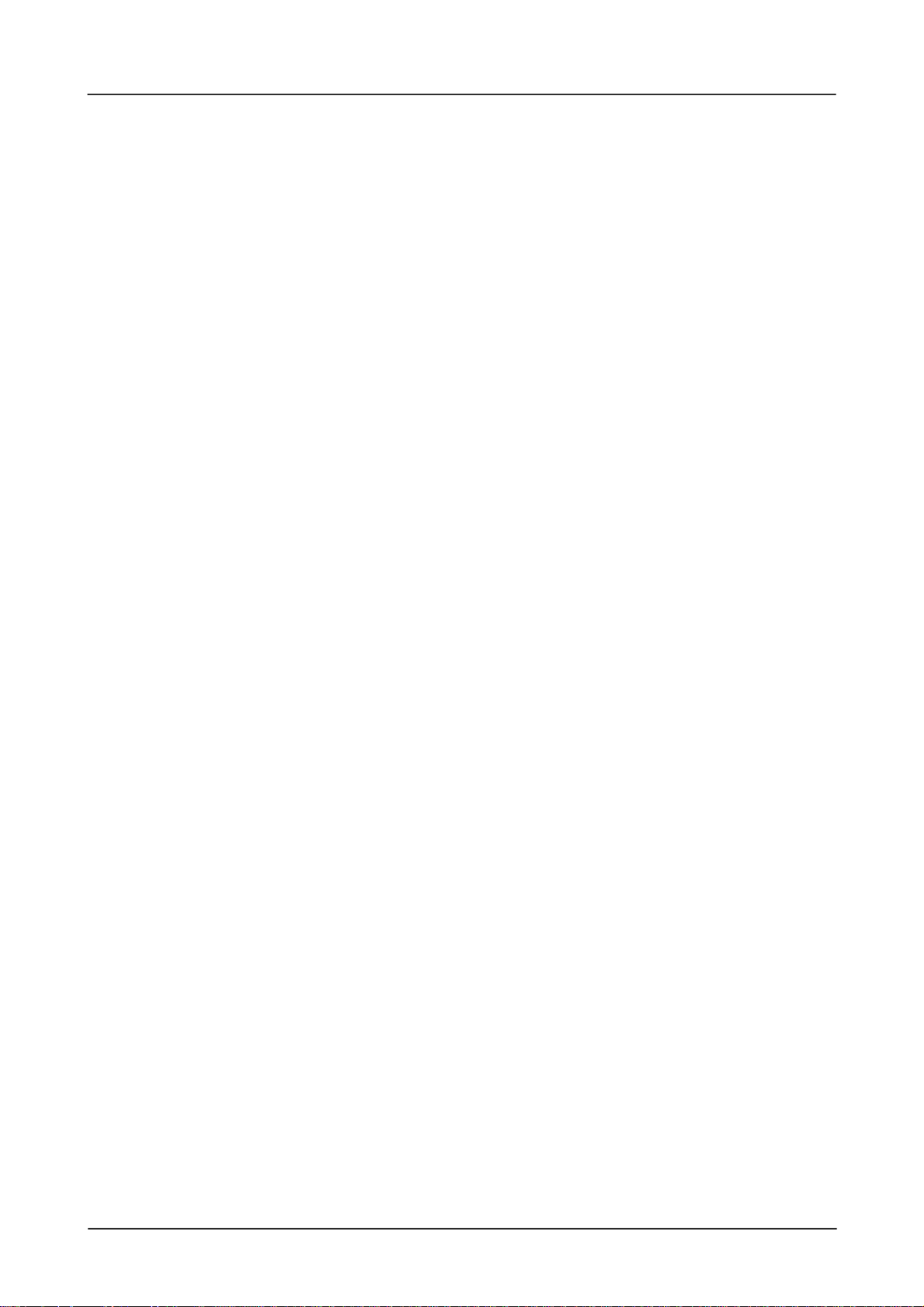
26.14 Modalità di funzionamento “microonde e griglia” ....................................... 127
26.14.1 "Combinazione 1" ..................................................................................... 127
26.14.2 "Combinazione 2" ..................................................................................... 127
26.15 Modalità di funzionamento “Ventilato” ......................................................... 127
26.15.1 Modalità di funzionamento “Preriscaldamento e cottura ventilata” ........... 128
26.16 Modalità di funzionamento “microonde e ventilato” ................................... 129
26.17 Modalità di funzionamento, “menu cottura” ................................................. 129
26.17.1 Modalità di funzionamento, “Scongelamento automatico” ........................ 131
26.18 Modalità “Cottura a diversi livelli” ................................................................. 132
26.18.1 Scongelamento rapido a tempo ................................................................ 132
26.18.2 Tabella con tempi di scongelamento - bassi ............................................. 133
27 Pulizia e cura ....................................................................... 134
27.1 Indicazioni di sicurezza .................................................................................. 134
27.2 La pulizia ................................................................................................... 134
28 Eliminazione malfunzionamenti ........................................ 135
28.1 Indicazioni di sicurezza .................................................................................. 135
28.2 Visualizzazione malfunzionamenti ................................................................ 136
28.3 Cause malfunzionamenti e risoluzione ......................................................... 136
29 Smaltimento dell’apparecchio obsoleto ........................... 137
30 Manual del usuario ............................................................. 139
30.1 Generalidades ................................................................................................. 139
30.2 Información acerca de este manual .............................................................. 139
30.3 Advertencias ................................................................................................... 139
30.4 Limitación de responsabilidad ...................................................................... 140
30.5 Derechos de autor (copyright) ....................................................................... 140
31 Seguridad ............................................................................ 141
31.1 Uso previsto ................................................................................................... 141
31.2 Instrucciones generales de seguridad .......................................................... 141
31.3 Fuentes de peligro .......................................................................................... 143
31.3.1 Peligro por microondas ............................................................................. 143
31.3.2 ¡Peligro de quemaduras! .......................................................................... 143
31.3.3 Peligro de incendio ................................................................................... 144
31.3.4 Peligro de explosión ................................................................................. 144
31.3.5 Peligro de electrocución ........................................................................... 145
32 Puesta en marcha ............................................................... 145
32.1 Instrucciones de seguridad ........................................................................... 145
caso TMCG25 Chef Touch 10
Page 11

32.2 Ámbito de suministro e inspección de transporte ....................................... 145
32.3 Desembalaje ................................................................................................... 146
32.4 Eliminación del embalaje ............................................................................... 146
32.5 Colocación ................................................................................................... 146
32.5.1 Requisitos que debe reunir el lugar de montaje ....................................... 146
32.5.2 Cómo evitar radioperturbaciones .............................................................. 147
32.6 Montaje de los accesorios ............................................................................. 147
32.6.1 Plato giratorio ........................................................................................... 148
32.6.2 Bandeja de hornear .................................................................................. 148
32.7 Conexión eléctrica .......................................................................................... 148
33 Estructura y funciones ....................................................... 149
33.1 Descripción general ........................................................................................ 149
33.2 Mandos e indicadores .................................................................................... 150
33.3 Señales acústicas ........................................................................................... 151
33.4 Ajustes de seguridad ...................................................................................... 151
33.4.1 Señales de aviso en el aparato ................................................................ 151
33.4.2 Enclaves de cierre .................................................................................... 151
33.4.3 Seguro para niños .................................................................................... 151
33.4.4 Protección contra el sobrecalentamiento .................................................. 152
33.5 Placa de especificaciones .............................................................................. 152
34 Operación y funcionamiento ............................................. 152
34.1 Principios de cocción con microondas ........................................................ 152
34.2 Modos de funcionamiento .............................................................................. 153
34.3 Consejos sobre la vajilla para microondas .................................................. 153
34.4 Abrir/cerrar la puerta ...................................................................................... 154
34.5 Encender/apagar sonido ................................................................................ 154
34.6 Encender tras elegir programa ...................................................................... 154
34.7 Restablecer la selección de programa .......................................................... 155
34.8 Arranque rápido .............................................................................................. 155
34.9 Pausa/Finalizar ................................................................................................ 155
34.10 Ajuste del reloj ................................................................................................ 155
34.11 Ajuste del inicio / timer ................................................................................... 155
34.12 Modo "microondas" ........................................................................................ 156
34.13 Modo "grill" ................................................................................................... 157
34.14 Modo "microondas y grill“ ............................................................................. 158
34.14.1 "Combinación 1" ....................................................................................... 158
34.14.2 "Combinación 2" ....................................................................................... 158
caso TMCG25 Chef Touch 11
Page 12
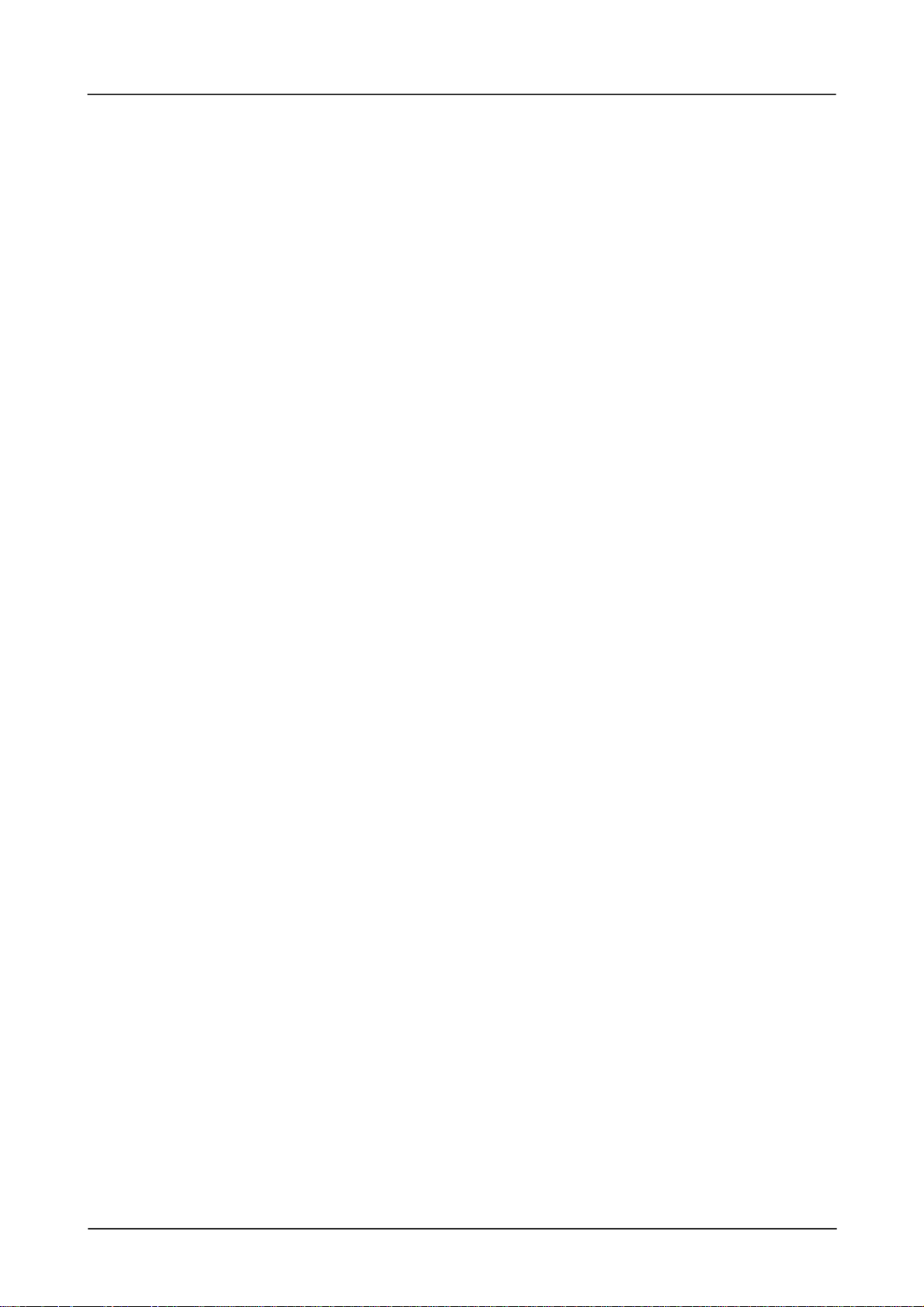
34.15 Modo de funcionamiento "Convección" ....................................................... 158
34.15.1 Modo de funcionamiento "Precalentamiento y cocción por convección" .. 159
34.16 Modo de funcionamiento "Microondas y convección" ................................ 160
34.17 Modo "menú cocción" .................................................................................... 161
34.17.1 Modo "descongelado automático" ............................................................ 162
34.18 Modo “menú cocción“ .................................................................................... 163
34.18.1 Descongelado rápidamente por tiempo .................................................... 163
34.18.2 Tabla con tiempos de descongelación ..................................................... 164
35 Limpieza y conservación ................................................... 165
35.1 Instrucciones de seguridad ........................................................................... 165
35.2 Limpieza ................................................................................................... 165
36 Resolución de fallos ........................................................... 166
36.1 Instrucciones de seguridad ........................................................................... 166
36.2 Indicaciones de avería .................................................................................... 167
36.3 Indicaciones de avería .................................................................................... 167
37 Eliminación del aparato usado ......................................... 168
38 Gebruiksaanwijzing ............................................................ 170
38.1 Algemeen ................................................................................................... 170
38.2 Informatie over deze gebruiksaanwijzing ..................................................... 170
38.3 Waarschuwingsinstructies ............................................................................. 170
38.4 Aansprakelijkheid ........................................................................................... 171
38.5 Auteurswet ................................................................................................... 171
39 Veiligheid ............................................................................. 171
39.1 Gebruik volgens de voorschriften ................................................................. 172
39.2 Algemene veiligheidsaanwijzingen ............................................................... 172
39.3 Bronnen van gevaar ........................................................................................ 174
39.3.1 Gevaar door microgolven ......................................................................... 174
39.3.2 Verbrandingsgevaar ................................................................................. 174
39.3.3 Brandgevaar ............................................................................................. 175
39.3.4 Ontploffingsgevaar ................................................................................... 175
39.3.5 Gevaar door elektrische stroom ................................................................ 176
39.4 Ingebruikname ................................................................................................ 176
39.5 Veiligheidsvoorschriften ................................................................................ 176
39.6 Leveringsomvang en transportinspectie ...................................................... 177
39.7 Auitpakken ................................................................................................... 177
39.8 Verwijderen van de verpakking ..................................................................... 177
39.9 Plaatsen ................................................................................................... 178
caso TMCG25 Chef Touch 12
Page 13

39.9.1 Eisen aan de plek van plaatsing ............................................................... 178
39.9.2 Voorkomen van frequentiestoring ............................................................. 178
39.10 Montage van onderdelen ................................................................................ 178
39.10.1 Glazen draaiplateau ................................................................................. 179
39.10.2 Bakblik ...................................................................................................... 179
39.11 Elektrische aansluiting ................................................................................... 179
40 Opbouw en functie ............................................................. 180
40.1 Algemeen overzicht ........................................................................................ 180
40.2 Bedieningspaneel en display ......................................................................... 181
40.3 Pieptonen ................................................................................................... 181
40.4 Veiligheidsvoorzieningen ............................................................................... 182
40.4.1 Waarschuwingsinstructies op apparaat .................................................... 182
40.4.2 Deurvergrendeling .................................................................................... 182
40.4.3 Kinderslot .................................................................................................. 182
40.4.4 Thermische beveiliging bij oververhitting .................................................. 182
40.5 Typeplaatje ................................................................................................... 183
41 Bediening en gebruik ......................................................... 183
41.1 Basis van het magnetron koken .................................................................... 183
41.2 Soorten gebruik .............................................................................................. 184
41.3 Aanwijzingen magnetron kookgerei .............................................................. 184
41.4 Deur openen/sluiten ........................................................................................ 185
41.5 Sound aan-/uitzetten ....................................................................................... 185
41.6 Inschakelen naar programmakeuze .............................................................. 185
41.7 Herstellen van de programmakeuze .............................................................. 185
41.8 Snelstart ................................................................................................... 186
41.9 Pauze/Beëindigen ........................................................................................... 186
41.10 Instellen van de klok ....................................................................................... 186
41.11 Timer ................................................................................................... 186
41.12 Gebruik “Magnetron” ...................................................................................... 187
41.13 Gebruik “Grill” ................................................................................................. 188
41.14 Gebruik “Magnetron en grill” ......................................................................... 188
41.14.1 “Combinatie 1” .......................................................................................... 188
41.14.2 “Combinatie 2” .......................................................................................... 189
41.15 Gebruik “Hete lucht” ....................................................................................... 189
41.15.1 Gebruik “Voorverwarmen en “hete lucht koken” ....................................... 190
41.16 Gebruik “Magnetron en hete lucht koken” ................................................... 190
41.17 Gebruik “Kookprogramma“ ........................................................................... 191
caso TMCG25 Chef Touch 13
Page 14

41.18 Gebruik “Automatisch ontdooien” ................................................................ 193
41.19 Modus "Koken in meerdere stappen" ........................................................... 193
41.19.1 Snel Ontdooien op tijd .............................................................................. 194
41.19.2 Tabel met ontdooitijden ............................................................................ 194
42 Reiniging en onderhoud .................................................... 195
42.1 Veiligheidsvoorschriften ................................................................................ 195
42.2 Reiniging ................................................................................................... 195
43 Storingen verhelpen ........................................................... 196
43.1 Veiligheidsvoorschriften ................................................................................ 196
43.2 Storingmeldingen............................................................................................ 197
43.3 Oorzaken van de storingen en het verhelpen ............................................... 197
44 Afvoer van het oude apparaat .......................................... 198
caso TMCG25 Chef Touch 14
Page 15
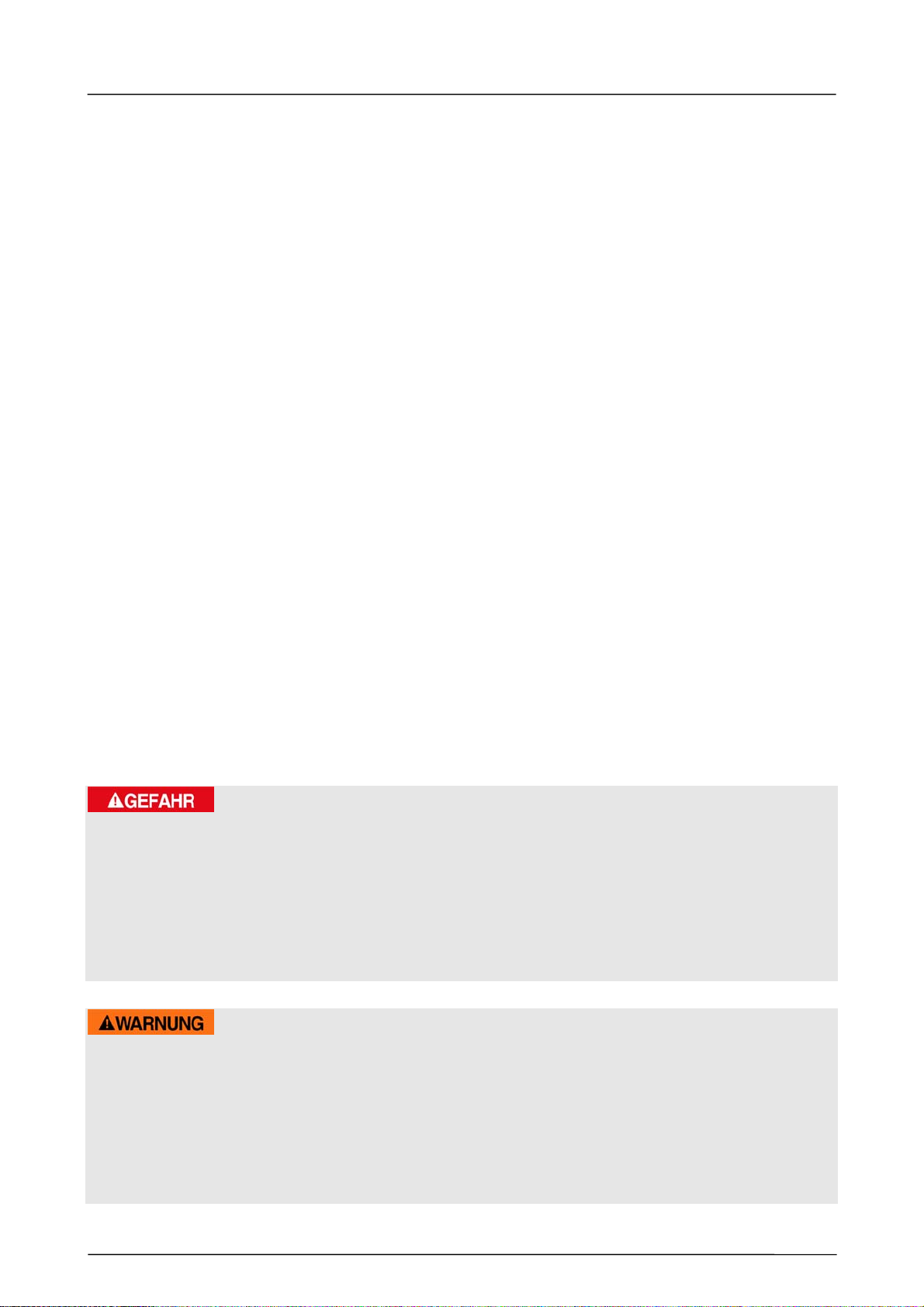
1 Bedienungsanleitung
1.1 Allgemeines
Lesen Sie die hier enthaltenen Informationen, damit Sie mit Ihrem Gerät schnell vertraut
werden und seine Funktionen in vollem Umfang nutzen können.
Ihre Mikrowelle dient Ihnen viele Jahre lang, wenn Sie sie sachgerecht behandeln und
pflegen. Wir wünschen Ihnen viel Freude beim Gebrauch.
1.2 Informationen zu dieser Anleitung
Diese Bedienungsanleitung ist Bestandteil der Mikrowelle (nachfolgend als Gerät
bezeichnet) und gibt Ihnen wichtige Hinweise für die Inbetriebnahme, die Sicherheit, den
bestimmungsgemäßen Gebrauch und die Pflege des Gerätes.
Die Bedienungsanleitung muss ständig am Gerät verfügbar sein. Sie ist von jeder Person
zu lesen und anzuwenden, die mit der:
Inbetriebnahme,
Bedienung,
Störungsbehebung und/oder
Reinigung
des Gerätes beauftragt ist.
Bewahren Sie diese Bedienungsanleitung auf und geben Sie diese mit dem Gerät an
Nachbesitzer weiter.
1.3 Warnhinweise
In der vorliegenden Bedienungsanleitung werden folgende Warnhinweise verwendet:
Ein Warnhinweis dieser Gefahrenstufe kennzeichnet eine drohende gefährliche
Situation.
Falls die gefährliche Situation nicht vermieden wird, führt dies zum Tod oder zu schweren
Verletzungen.
► Die Anweisungen in diesem Warnhinweis befolgen, um die Gefahr des Todes oder
schwerer Verletzungen von Personen zu vermeiden.
Ein Warnhinweis dieser Gefahrenstufe kennzeichnet eine mögliche gefährliche
Situation.
Falls die gefährliche Situation nicht vermieden wird, kann dies zu schweren Verletzungen
führen.
► Die Anweisungen in diesem Warnhinweis befolgen, um Verletzungen von Personen zu
vermeiden.
caso TMCG25 Chef Touch 15
Page 16
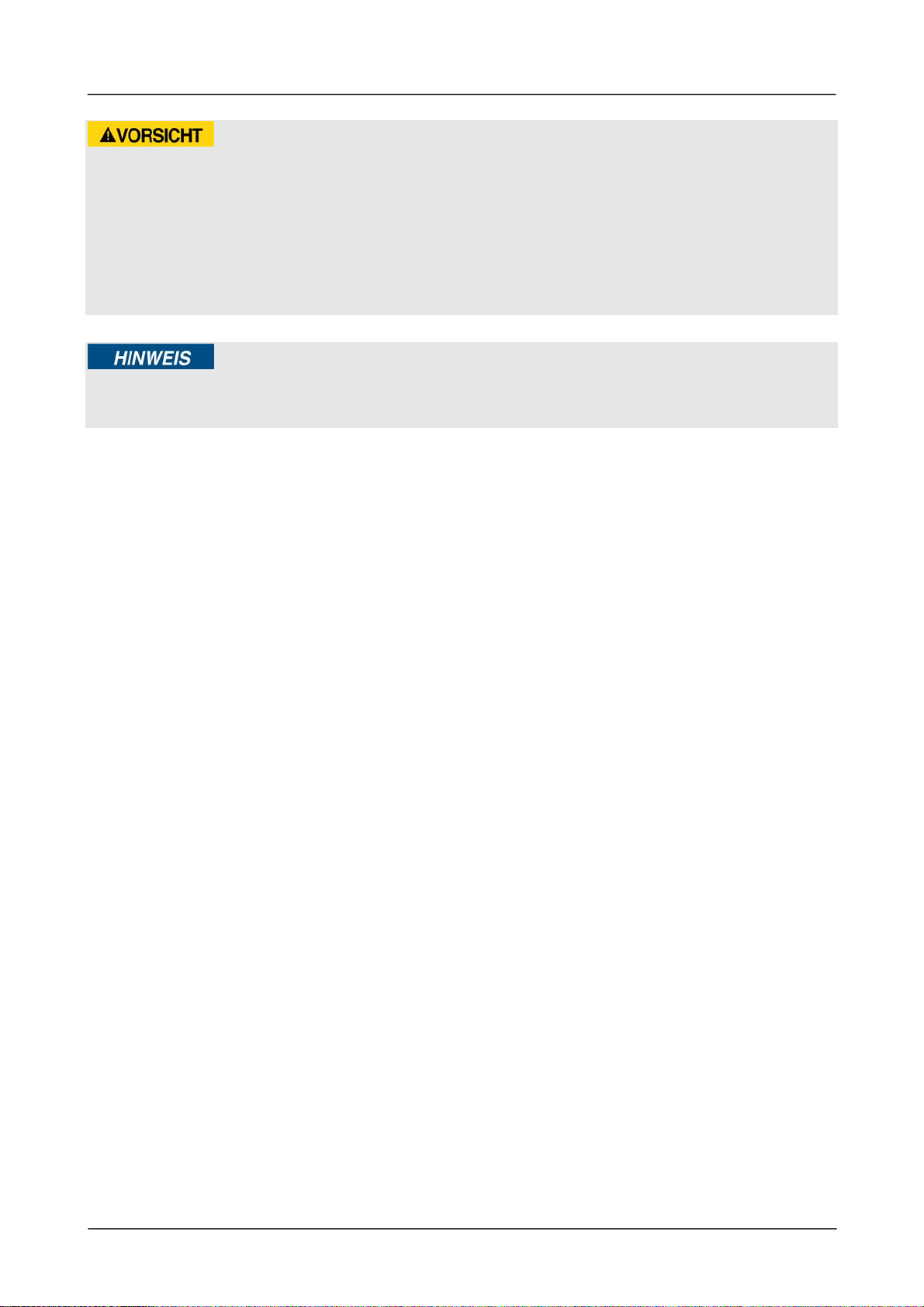
Ein Warnhinweis dieser Gefahrenstufe kennzeichnet eine mögliche gefährliche
Situation.
Falls die gefährliche Situation nicht vermieden wird, kann dies zu leichten oder
gemäßigten Verletzungen führen.
► Die Anweisungen in diesem Warnhinweis befolgen, um Verletzungen von Personen zu
vermeiden.
Ein Hinweis kennzeichnet zusätzliche Informationen, die den Umgang mit der Maschine
erleichtern.
1.4 Haftungsbeschränkung
Alle in dieser Anleitung enthaltenen technischen Informationen, Daten und Hinweise für
die Installation, Betrieb und Pflege entsprechen dem letzten Stand bei Drucklegung und
erfolgen unter Berücksichtigung unserer bisherigen Erfahrungen und Erkenntnisse nach
bestem Wissen.
Aus den Angaben, Abbildungen und Beschreibungen in dieser Anleitung können keine
Ansprüche hergeleitet werden.
Der Hersteller übernimmt keine Haftung für Schäden aufgrund:
Nichtbeachtung der Anleitung
Nicht bestimmungsgemäßer Verwendung
Unsachgemäßer Reparaturen
Technischer Veränderungen, Modifikationen des Gerätes
Verwendung nicht zugelassener Ersatzteile
Modifikationen des Gerätes werden nicht empfohlen und sind nicht durch die Garantie
gedeckt.
Übersetzungen werden nach bestem Wissen durchgeführt. Wir übernehmen keine
Haftung für Übersetzungsfehler, auch dann nicht, wenn die Übersetzung von uns oder in
unserem Auftrag erfolgte. Verbindlich bleibt allein der ursprüngliche deutsche Text.
1.5 Urheberschutz
Diese Dokumentation ist urheberrechtlich geschützt.
Alle Rechte, auch die der fotomechanischen Wiedergabe, der Vervielfältigung und der
Verbreitung mittels besonderer Verfahren (zum Beispiel Datenverarbeitung, Datenträger
und Datennetze), auch teilweise, behält sich die Braukmann GmbH vor.
Inhaltliche und technische Änderungen vorbehalten.
caso TMCG25 Chef Touch 16
Page 17
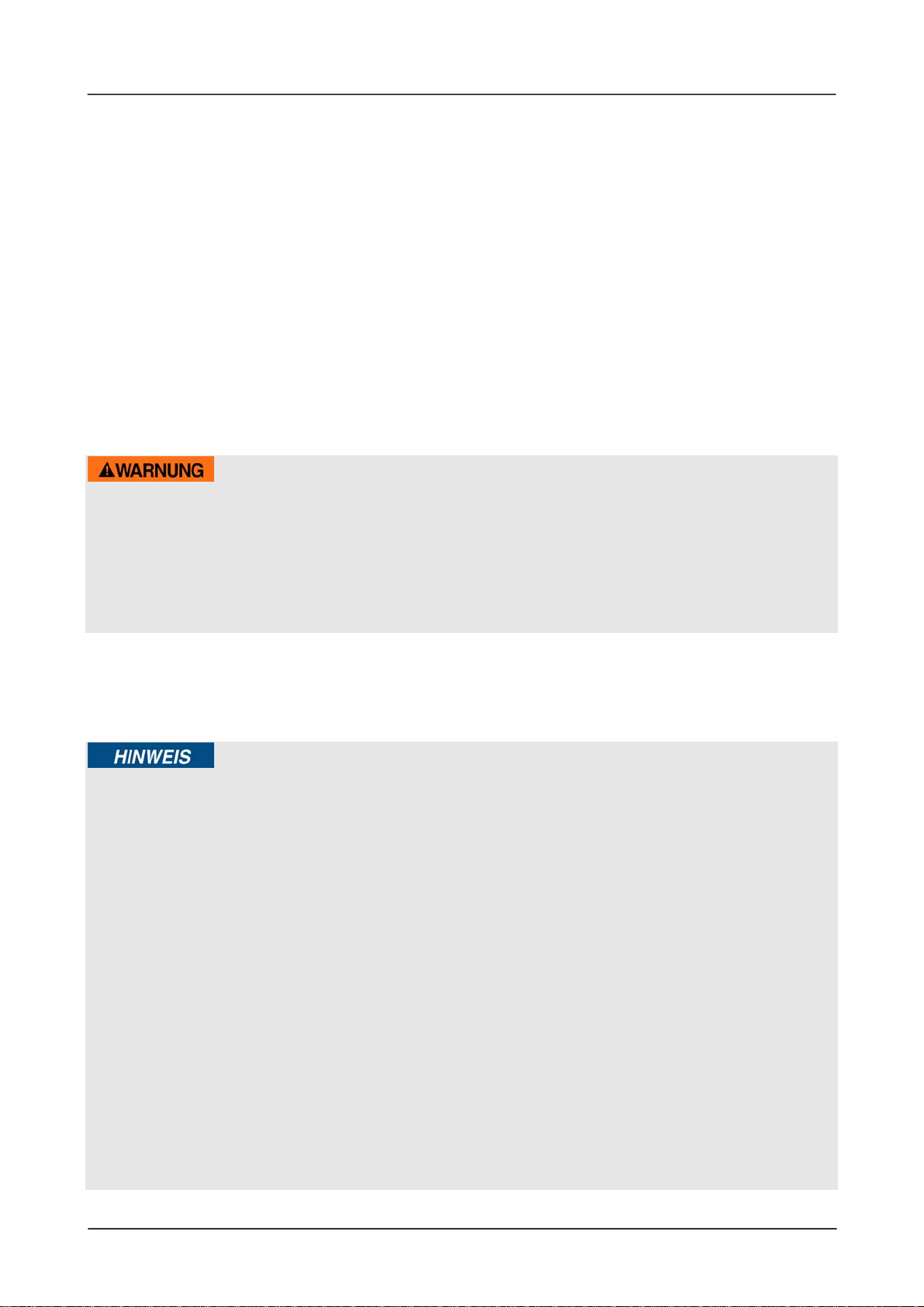
2 Sicherheit
In diesem Kapitel erhalten Sie wichtige Sicherheitshinweise im Umgang mit dem Gerät.
Dieses Gerät entspricht den vorgeschriebenen Sicherheitsbestimmungen. Ein
unsachgemäßer Gebrauch kann jedoch zu Personen- und Sachschäden führen.
2.1 Bestimmungsgemäße Verwendung
Dieses Gerät ist nur für den Gebrauch im Haushalt in geschlossenen Räumen zum
Auftauen Erhitzen Garen
Grillen Einkochen Backen
von Lebensmitteln und Getränken bestimmt. Eine andere oder darüber hinausgehende
Benutzung gilt als nicht bestimmungsgemäß.
Gefahr durch nicht bestimmungsgemäße Verwendung!
Von dem Gerät können bei nicht bestimmungsgemäßer Verwendung und/oder
andersartiger Nutzung Gefahren ausgehen.
► Das Gerät ausschließlich bestimmungsgemäß verwenden.
► Die in dieser Bedienungsanleitung beschriebenen Vorgehensweisen einhalten.
Ansprüche jeglicher Art wegen Schäden aus nicht bestimmungsgemäßer Verwendung
sind ausgeschlossen. Das Risiko trägt allein der Betreiber.
2.2 Allgemeine Sicherheitshinweise
Beachten Sie für einen sicheren Umgang mit dem Gerät die folgenden allgemeinen
Sicherheitshinweise:
► Vor dem Einsatz des Gerätes sind diese Gebrauchsanweisungen sorgfältig zu lesen.
► Kontrollieren Sie das Gerät vor der Verwendung auf äußere sichtbare Schäden.
Nehmen Sie ein beschädigtes Gerät nicht in Betrieb.
► Das Gerät ist nicht zum Trocknen, Erwärmen oder Erhitzen von lebenden Tieren
vorgesehen.
► Speisenthermometer sind nicht für den Mikrowellenbetrieb geeignet.
► Reparaturen dürfen nur von qualifiziertem Fachpersonal durchgeführt werden, die vom
Hersteller geschult sind. Durch unsachgemäße Reparaturen können erhebliche
Gefahren für den Benutzer entstehen.
► Eine Reparatur des Gerätes während der Garantiezeit darf nur von einem vom
Hersteller autorisierten Kundendienst vorgenommen werden, sonst besteht bei
nachfolgenden Schäden kein Garantieanspruch mehr.
► Defekte Bauteile dürfen nur gegen Original-Ersatzteile ausgetauscht werden. Nur bei
diesen Teilen ist gewährleistet, dass sie die Sicherheitsanforderungen erfüllen werden.
caso TMCG25 Chef Touch 17
Page 18
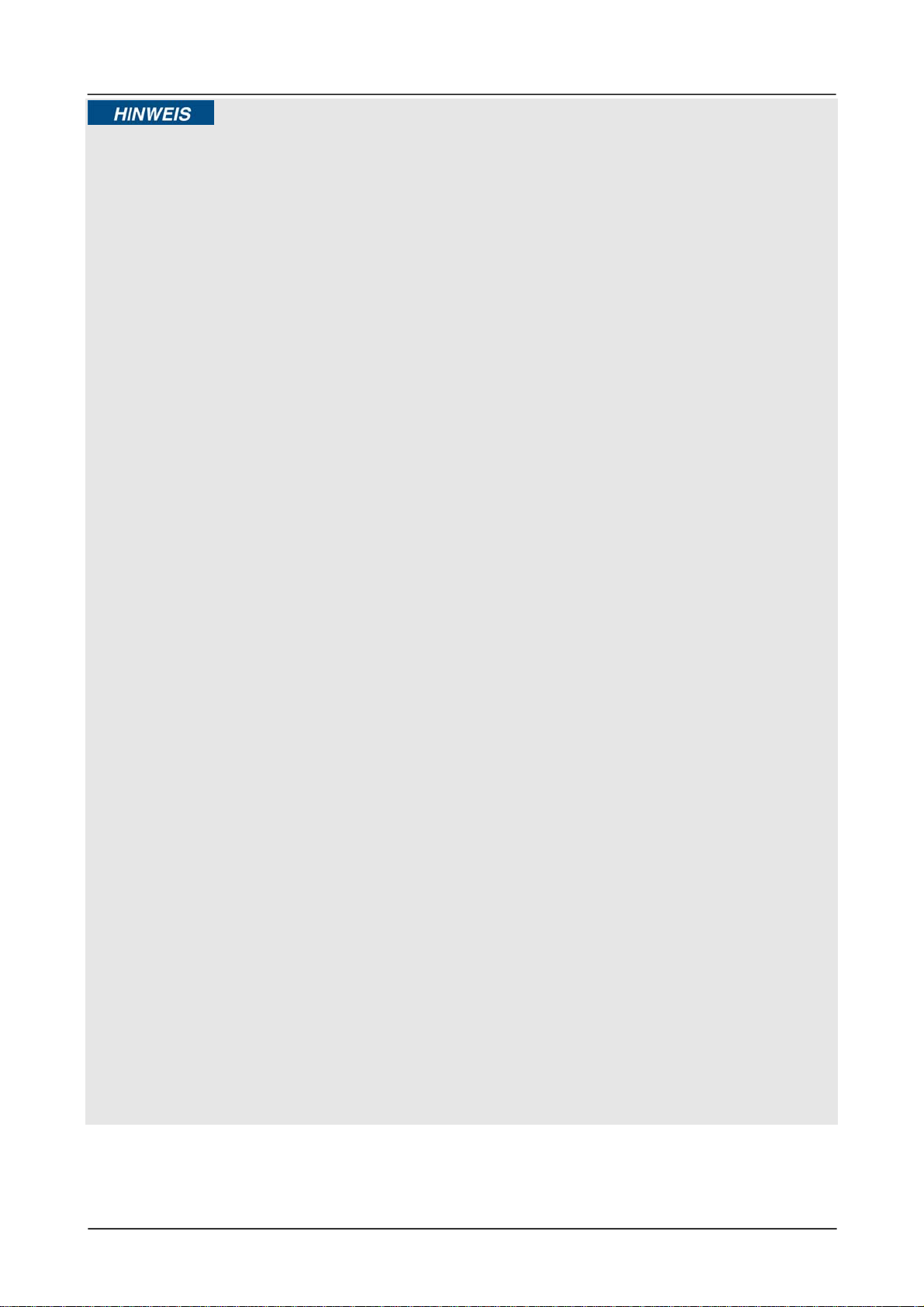
► Das Gerät ist nur zu dem in dieser Bedienungsanleitung beschriebenen Zweck
einzusetzen. Ätzende Chemikalien oder Dämpfe dürfen nicht eingesetzt werden. Dieses
Gerät ist besonders zum Erhitzen, Kochen und Trocknen von Speisen entwickelt
worden, und nicht für industrielle Zwecke oder den Einsatz im Labor.
► Das Gerät darf nicht in Betrieb genommen werden, wenn das Stromkabel oder der
Stecker beschädigt sind, wenn es nicht ordnungsgemäß funktioniert oder fallen
gelassen oder beschädigt worden ist. Falls das Stromkabel oder der Stecker beschädigt
worden sind, müssen diese durch den Hersteller oder dessen Servicebeauftragten
ersetzt werden, um Gefahren vorzubeugen.
► Bei diesem Gerät handelt es sich um ein ISM-Gerät der Gruppe 2 Klasse B. Zu diesen
Geräten zählen alle industriell, wissenschaftlich oder medizinisch genutzten Geräte, bei
den absichtlich Hochfrequenzenergie als elektromagnetische Strahlung für die
Behandlung von Materialien erzeugt oder benutzt wird, sowie Geräte mit einer funkenerodierenden Wirkung. Geräte der Klasse B sind für den Einsatz im Haushalt und mit
einem Anschluss an eine Haushaltsstromversorgung sowie
Niederspannungseinrichtungen in Gebäuden vorgesehen.
► Dieses Gerät kann von Kindern, die älter als 8 Jahre sind, sowie von Personen mit einer
geistigen, sensorischen oder körperlichen Behinderung benutzt werden, wenn sie über
den sicheren Betrieb unterrichtet worden sind und die möglichen Gefahren verstehen.
► Kinder dürfen mit dem Gerät nicht spielen.
► Reinigung und Benutzer-Wartung dürfen nicht durch Kinder durchgeführt werden, es sei
denn, sie sind 8 Jahre oder älter und werden beaufsichtigt.
► Halten Sie Kinder jünger als 8 Jahre vom Gerät und der Anschlussleitung fern.
► Das Mikrowellengerät darf nur freistehend in Betrieb genommen werden.
► Achtung: Das Gerät darf nicht über einer Kochfläche oder einer anderen Hitzequelle
aufgestellt werden, da dadurch das Gerät beschädigt werden kann und die
Gewährleistung erlischt.
► Das Mikrowellengerät darf nicht in einem Schrank in Betrieb genommen werden.
► Das Gerät ist mit der Rückseite gegen eine Wand aufzustellen.
► Das Gerät ist nicht für den Betrieb über eine externe Zeitschaltuhr oder Fernsteuerung
vorgesehen.
► Das Mikrowellengerät ist nur für den Hausgebrauch und nicht für den gewerblichen
Einsatz vorgesehen.
► Niemals die Abstandshalter auf der Rückseite oder an den Seiten des Gerätes
entfernen, da diese den nötigen Mindestabstand für die Luftzirkulation gewährleisten.
► Bitte den Drehteller vor einem Transport sichern, um Schäden zu vermeiden.
► Das Mikrowellengerät ist nur zum Kochen, Auftauen und Dämpfen von Nahrungsmitteln
geeignet.
caso TMCG25 Chef Touch 18
Page 19
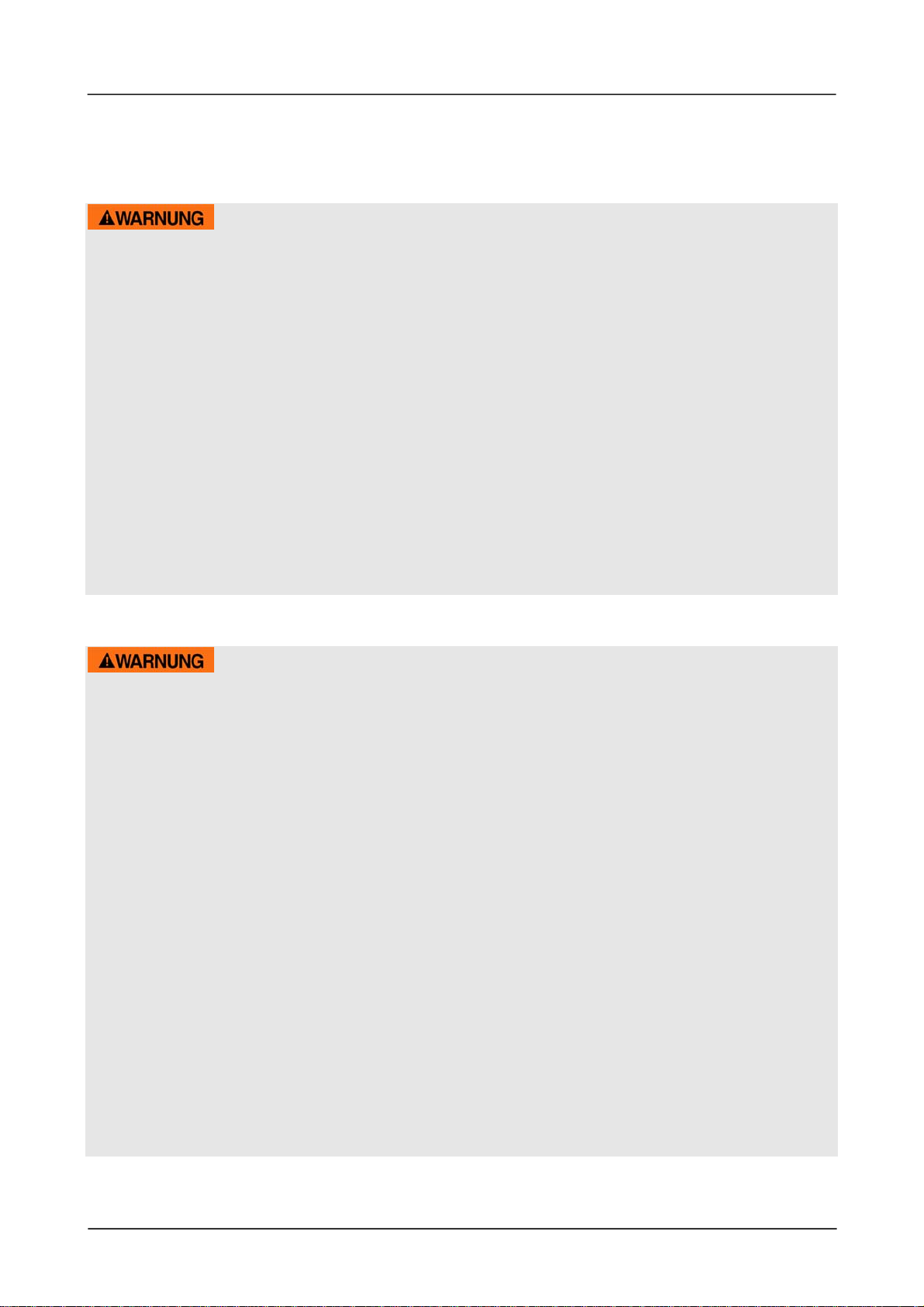
2.3 Gefahrenquellen
2.3.1 Gefahr durch Mikrowellen
Die Einwirkung von Mikrowellen auf den menschlichen Körper kann zu
Verletzungen führen.
Beachten Sie die folgenden Sicherheitshinweise um sich oder andere nicht den
Mikrowellen auszusetzen:
► Niemals das Gerät mit geöffneter Tür betreiben. Durch einen fehlerhaften oder
manipulierten Sicherheitsschalter besteht die Gefahr sich direkt den Mikrowellen
auszusetzen.
► Vorsicht: Wartungs- und Reparaturarbeiten, bei denen die Schutzabdeckung vor der
Mikrowellenstrahlung entfernt wird, sind nur durch eine Fachkraft vorzunehmen. Dies
gilt auch für den Austausch der Beleuchtung und des Stromversorgungskabels. Das
Gerät ist hierzu an das Servicecenter einzuschicken.
► Achtung: Wenn die Tür oder die Türdichtungen beschädigt sind, darf das Gerät nicht in
Betrieb genommen werden, bis es durch eine Fachkraft entsprechend instand gesetzt
worden ist.
2.3.2 Verbrennungsgefahr
Das in diesem Gerät erhitzte Kochgut sowie das verwendete Kochgeschirr sowie die
Oberfläche des Gerätes können sehr heiß werden.
Beachten Sie die folgenden Sicherheitshinweise um sich oder andere nicht zu verbrennen
oder zu verbrühen:
► Achtung: Wenn das Gerät im Kombinations-Betrieb laufen soll, darf es wegen der
dabei entstehenden hohen Temperaturen von Kindern nur unter Beaufsichtigung durch
Erwachsene in Betrieb genommen werden.
► Beim Erhitzen von Getränken in der Mikrowelle können diese plötzlich zum Sieden
kommen, daher sind die Behältnisse mit Vorsicht zu handhaben.
► Bitte keine Speisen im Ofen frittieren. Heißes Öl kann Geräteteile und Utensilien
beschädigen und Verbrennungen verursachen.
► Der Inhalt von Babyflaschen oder –gläsern sollte nach dem Erhitzen gerührt oder
geschüttelt und vor dem Servieren auf die Temperatur überprüft werden, um
Verbrennungen zu vermeiden.
► Kochgeräte können sich durch die Hitzeübertragung der Nahrungsmittel erhitzen. Als
Schutz wird die Benutzung von Topflappen empfohlen.
► Die äußeren Oberflächen können sich bei Betrieb stark erhitzen.
► Die Tür und die äußeren Oberflächen können sich während des Betriebs stark erhitzen.
caso TMCG25 Chef Touch 19
Page 20
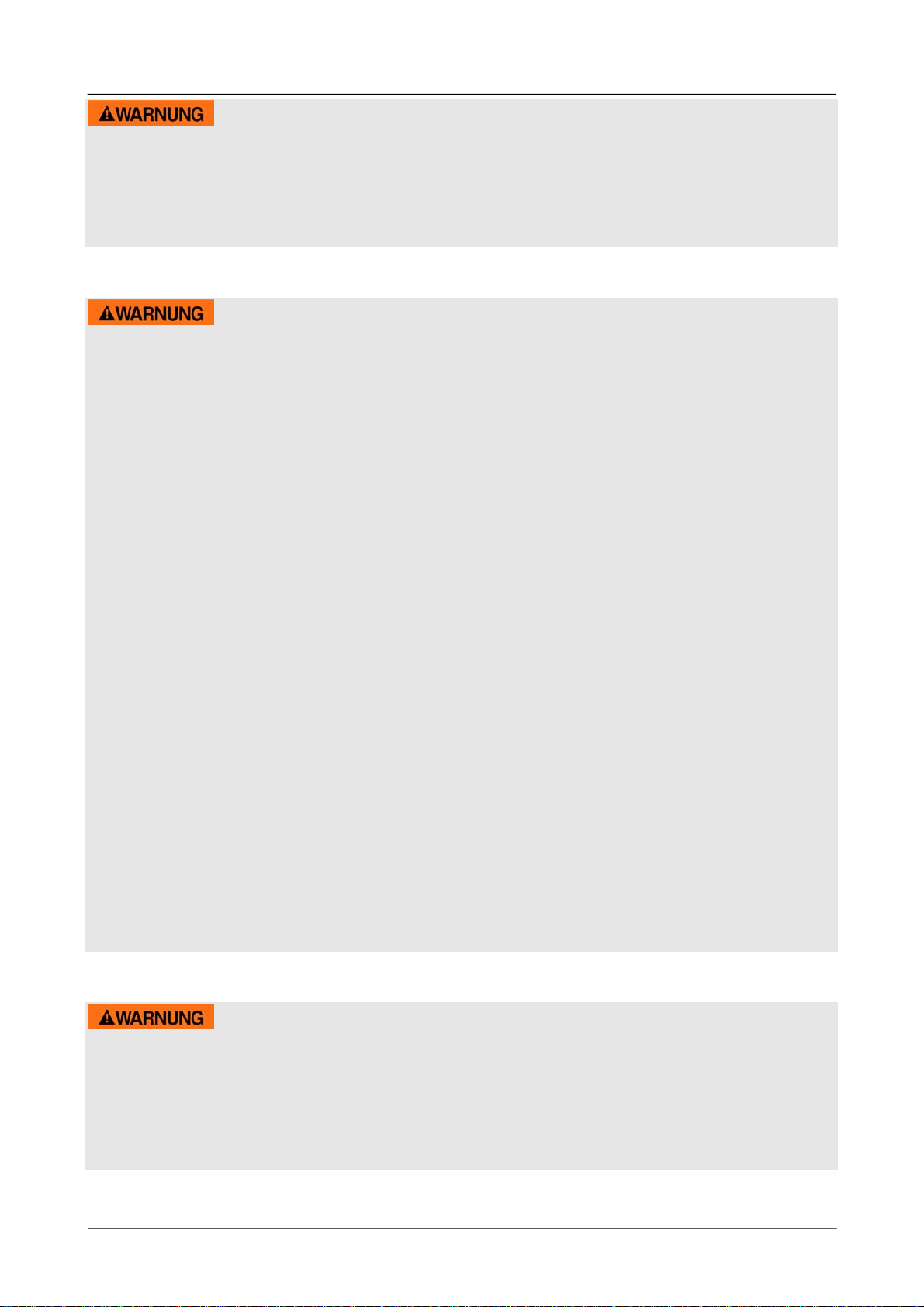
► Wenn das Gerät in Betrieb ist, können die berührbaren Oberflächen eine hohe
Temperatur erreichen.
► Benutzen Sie beim Entnehmen der Speisen Topflappen oder Schutzhandschuhe.
► Achtung! Beim Öffnen von Deckeln oder Abdeckfolien kann heißer Dampf austreten.
2.3.3 Brandgefahr
Bei nicht sachgemäßer Verwendung des Gerätes besteht Brandgefahr durch
Entzündung des Inhaltes.
Beachten Sie die folgenden Sicherheitshinweise um die Brandgefahr zu vermeiden:
► Verwenden Sie das Gerät niemals zum Aufbewahren oder Trocknen von
entflammbaren Materialien.
► Erhitzen Sie keinen Alkohol im unverdünnten Zustand.
► Das Gerät darf nicht in leerem Zustand betrieben werden.
► Zur Reduzierung der Brandgefahr im Ofeninnenraum:
► a) Beim Erhitzen von Speisen in Plastik- oder Papierbehältnissen muss das Gerät
wegen der bestehenden Entzündungsgefahr beaufsichtigt werden.
► b) Drahtverschlüsse von Papier- oder Plastikbeuteln sind vor dem Erhitzen zu
entfernen.
► c) Bei Rauchentwicklung ist das Gerät auszuschalten und der Netzstecker zu ziehen;
die Tür muss geschlossen bleiben um Flammen zu ersticken.
► d) Nichts im Ofeninnenraum aufbewahren. Wenn das Gerät nicht benutzt wird, darf es
nicht zum Aufbewahren von Papiergegenständen, Kochgerätschaften oder
Nahrungsmitteln verwendet werden.
► Bei allen Küchengeräten und Behältnissen sollte überprüft werden, ob sie zur
Verwendung in Mikrowellengeräten geeignet sind.
► Einweg-Behälter aus Kunststoff müssen die unter "Hinweise zum
Mikrowellenkochgeschirr" aufgeführten Eigenschaften aufweisen.
► Bei Rauchentwicklung ist das Gerät auszuschalten, der Netzstecker zu ziehen und die
Tür (zwecks Ersticken etwaiger Flammen) geschlossen zu halten.
2.3.4 Explosionsgefahr
Bei nicht sachgemäßer Verwendung des Gerätes besteht Explosionsgefahr durch
entstehenden Überdruck.
Beachten Sie die folgenden Sicherheitshinweise um die Explosionsgefahr zu vermeiden:
► Achtung: Flüssigkeiten und andere Nahrungsmittel dürfen nicht in verschlossen
Behältnissen erhitzt werden, da diese leicht explodieren können.
caso TMCG25 Chef Touch 20
Page 21
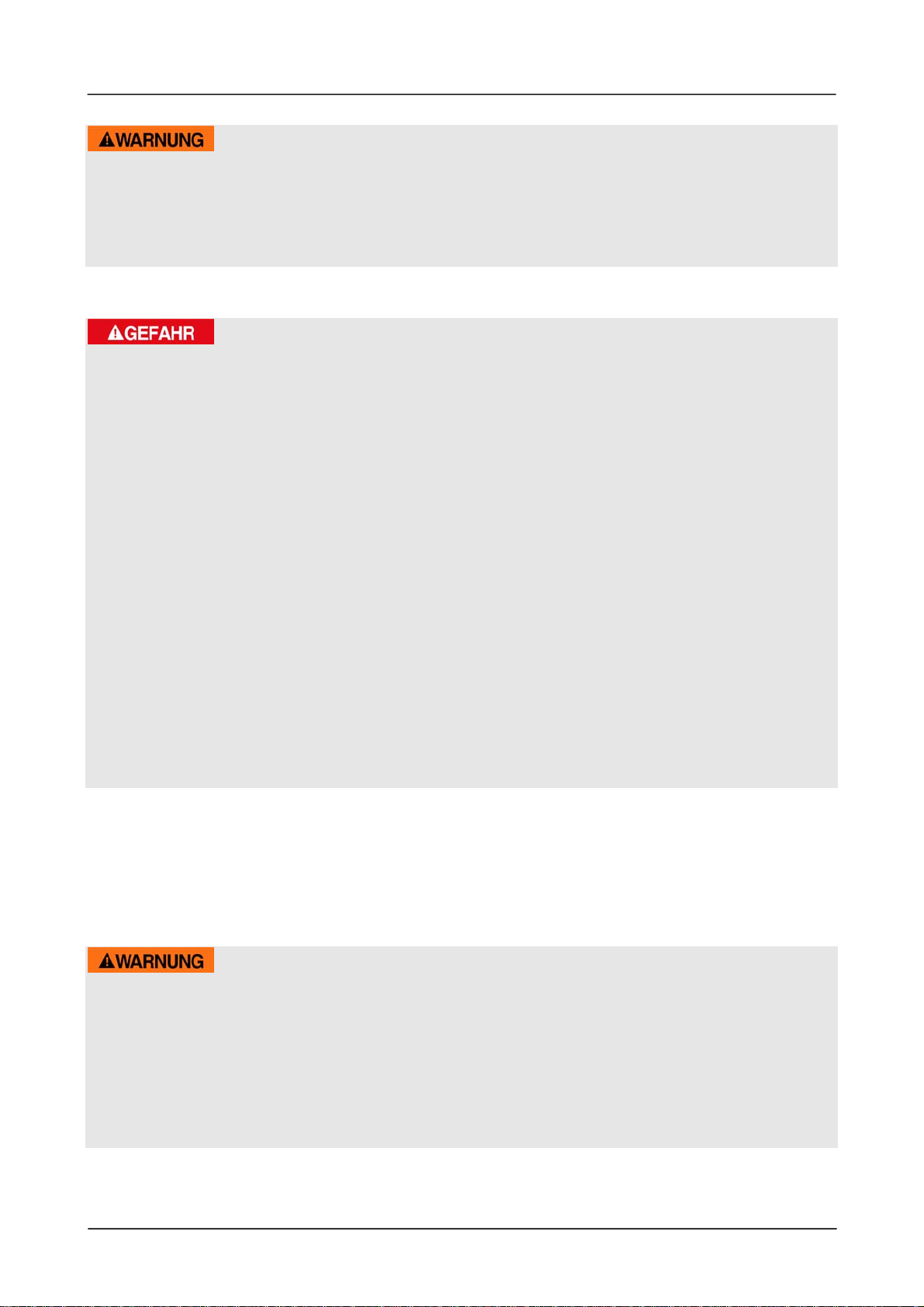
► Ungeschälte Eier oder ganze hartgekochte Eier sollten nicht in einer Mikrowelle erhitzt
werden, da sie auch nach der Garzeit explodieren können.
► Nahrungsmittel mit dicken Schalen, z.B. Kartoffeln, ganze Kürbisse, Äpfel oder
Kastanien sind vor dem Garen im Gerät anzustechen.
2.3.5 Gefahr durch elektrischen Strom
Lebensgefahr durch elektrischen Strom!
Beim Kontakt mit unter Spannung stehenden Leitungen oder Bauteilen besteht
Lebensgefahr!
Beachten Sie die folgenden Sicherheitshinweise um eine Gefährdung durch elektrischen
Strom zu vermeiden:
► Öffnen Sie auf keinen Fall das Gehäuse des Gerätes. Werden spannungsführende
Anschlüsse berührt und der elektrische und mechanische Aufbau verändert, besteht
Stromschlaggefahr. Darüber hinaus können Funktionsstörungen am Gerät auftreten
► Das Gerät darf nicht in Betrieb genommen werden, wenn das Stromkabel oder der
Stecker beschädigt sind, wenn es nicht ordnungsgemäß funktioniert oder fallen
gelassen oder beschädigt worden ist. Falls das Stromkabel oder der Stecker beschädigt
worden sind, müssen diese durch den Hersteller oder dessen Servicebeauftragten
ersetzt werden, um Gefahren vorzubeugen.
► Vorsicht: Wartungs- und Reparaturarbeiten, bei denen die Schutzabdeckung vor der
Mikrowellenstrahlung entfernt wird, sind nur durch eine Fachkraft vorzunehmen. Dies
gilt auch für den Austausch der Beleuchtung und des Stromversorgungskabels. Das
Gerät ist hierzu an das Servicecenter einzuschicken.
2.4 Inbetriebnahme
In diesem Kapitel erhalten Sie wichtige Hinweise zur Inbetriebnahme des Gerätes.
Beachten Sie die Hinweise um Gefahren und Beschädigungen zu vermeiden.
2.5 Sicherheitshinweise
Bei der Inbetriebnahme des Gerätes können Personen- und Sachschäden auftreten!
Beachten Sie die folgenden Sicherheitshinweise um die Gefahren zu vermeiden:
► Verpackungsmaterialien dürfen nicht zum Spielen verwendet werden. Es besteht
Erstickungsgefahr.
► Auf Grund des hohen Gewichtes des Gerätes den Transport sowie das Auspacken und
Aufstellen mit zwei Personen durchführen.
caso TMCG25 Chef Touch 21
Page 22
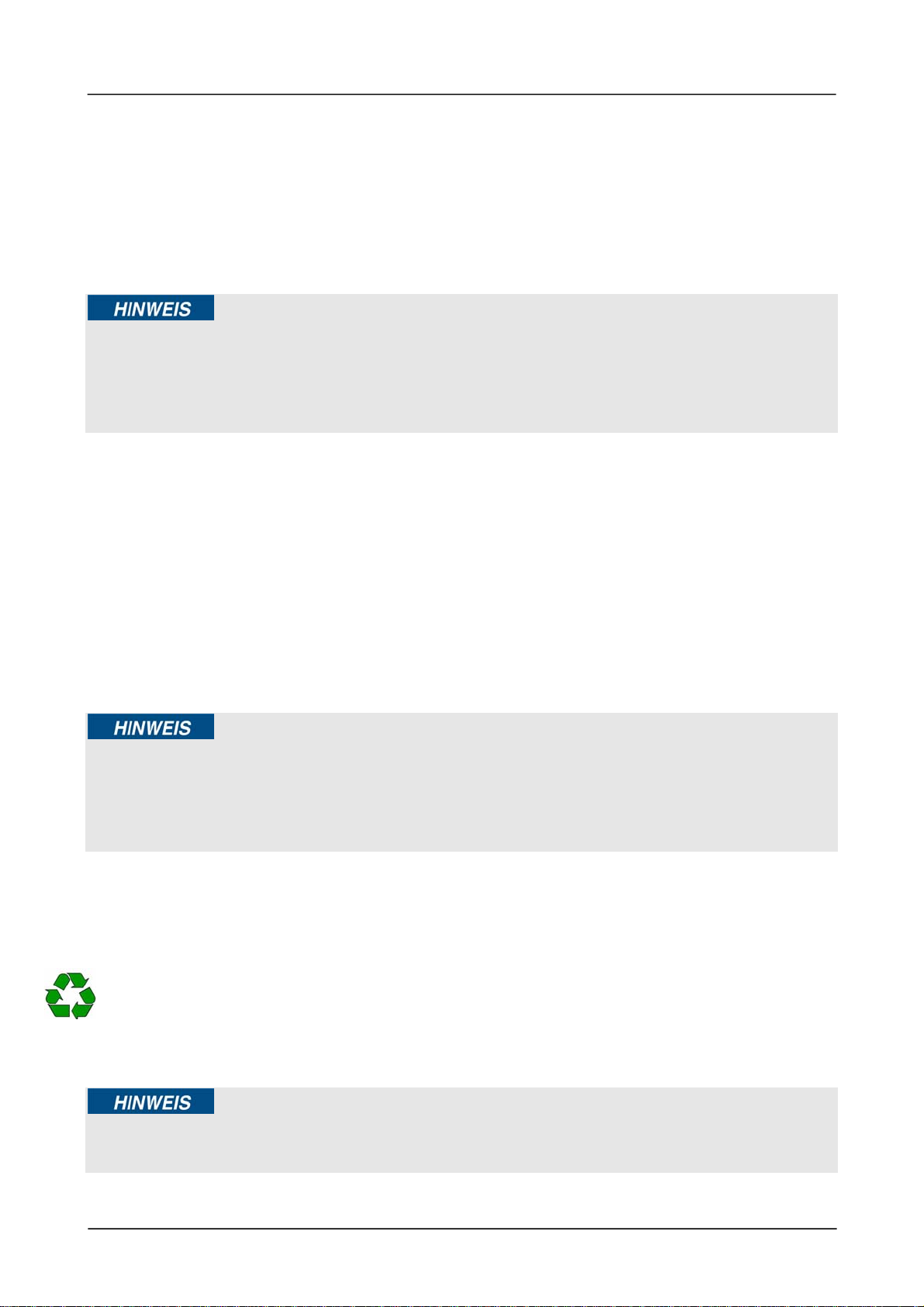
2.6 Lieferumfang und Transportinspektion
Die Mikrowelle TMCG25 Chef Touch wird standardmäßig mit folgenden Komponenten
geliefert:
Mikrowelle TMCG25 Chef Touch Rollring
Glasdrehteller Backblech
Bedienungsanleitung
► Prüfen Sie die Lieferung auf Vollständigkeit und auf sichtbare Schäden.
► Melden Sie eine unvollständige Lieferung oder Schäden infolge mangelhafter
Verpackung oder durch Transport sofort dem Spediteur, der Versicherung und dem
Lieferanten.
2.7 Auspacken
Zum Auspacken des Gerätes gehen Sie wie folgt vor:
Entnehmen Sie das Gerät aus dem Karton und entfernen Sie das Verpackungsmaterial.
Entnehmen Sie das im Garraum befindliche Zubehör und Entfernen Sie das
Verpackungsmaterial.
Entfernen Sie den roten Sicherheitsklebestreifen am Boden des Garraums.
Entfernen Sie nicht die Folie über der Ofenabzugsöffnung!
Entfernen Sie die blaue Schutzfolie am Gerät.
► Entfernen Sie die blaue Schutzfolie erst kurz bevor das Gerät am Einsatzort aufgestellt
wird, um Kratzer und Verschmutzungen zu vermeiden.
► Bitte die Schutzfolie an der Innenseite der Tür (sofern vorhanden) nicht entfernen, da
diese der leichteren Reinigung des Gerätes dient.
2.8 Entsorgung der Verpackung
Die Verpackung schützt das Gerät vor Transportschäden. Die Verpackungsmaterialien
sind nach umweltverträglichen und entsorgungstechnischen Gesichtspunkten ausgewählt
und deshalb recycelbar.
Die Rückführung der Verpackung in den Materialkreislauf spart Rohstoffe und
verringert das Abfallaufkommen. Entsorgen Sie nicht mehr benötigte
Verpackungsmaterialien an den Sammelstellen für das Verwertungssystem »Grüner
Punkt«.
► Heben Sie wenn möglich die Originalverpackung während der Garantiezeit des Gerätes
auf, um das Gerät im Garantiefall wieder ordnungsgemäß verpacken zu können.
caso TMCG25 Chef Touch 22
Page 23

2.9 Aufstellung
2.9.1 Anforderungen an den Aufstellort
Für einen sicheren und fehlerfreien Betrieb des Gerätes muss der Aufstellort folgende
Voraussetzungen erfüllen:
Das Gerät muss auf einer festen, flachen, waagerechten und hitzebeständigen
Unterlage mit einer ausreichenden Tragkraft für den Ofen und das erwartungsgemäß
schwerste im Ofen zubereitete Kochgut aufgestellt werden.
Wählen Sie den Aufstellort so, dass Kinder nicht an heiße Oberflächen des Gerätes
gelangen können.
Das Gerät ist nicht für den Einbau in einer Wand oder einem Einbauschrank
vorgesehen.
Stellen Sie das Gerät nicht in einer heißen, nassen oder sehr feuchten Umgebung oder
in der Nähe von brennbarem Material auf.
Das Gerät benötigt zum korrekten Betrieb eine ausreichende Luftströmung. Lassen Sie
20 cm Freiraum über dem Ofen, 10 cm an der Rückseite und 5 cm an beiden Seiten.
Decken Sie keine Öffnungen am Gerät ab und blockieren Sie sie nicht.
Entfernen Sie die Stellfüße des Gerätes nicht.
Die Steckdose muss leicht zugänglich sein, so dass das Stromkabel notfalls leicht
abgezogen werden kann.
Der Einbau und die Montage dieses Gerätes an nichtstationären Aufstellungsorten (z.
B. Schiffen) dürfen nur von Fachbetrieben/Fachleuten durchgeführt werden, wenn sie
die Voraussetzungen für den sicherheitsgerechten Gebrauch dieses Gerätes
sicherstellen.
2.9.2 Vermeidung von Funkstörungen
Durch das Gerät können Störungen bei Radios, Fernsehern oder ähnlichen Geräten
auftreten.
Durch folgende Maßnahmen können Störungen beseitigt oder reduziert werden:
Reinigen Sie die Tür und die Dichtungsoberflächen des Gerätes.
Stellen Sie das Radio, den Fernseher etc. soweit wie möglich vom Gerät entfernt auf.
Schließen Sie das Gerät an einer anderen Steckdose an, so dass für das Gerät und
den gestörten Empfänger unterschiedliche Stromkreise verwendet werden.
Verwenden Sie eine ordnungsgemäß installierte Antenne für den Empfänger, um einen
guten Empfang sicherzustellen.
caso TMCG25 Chef Touch 23
Page 24
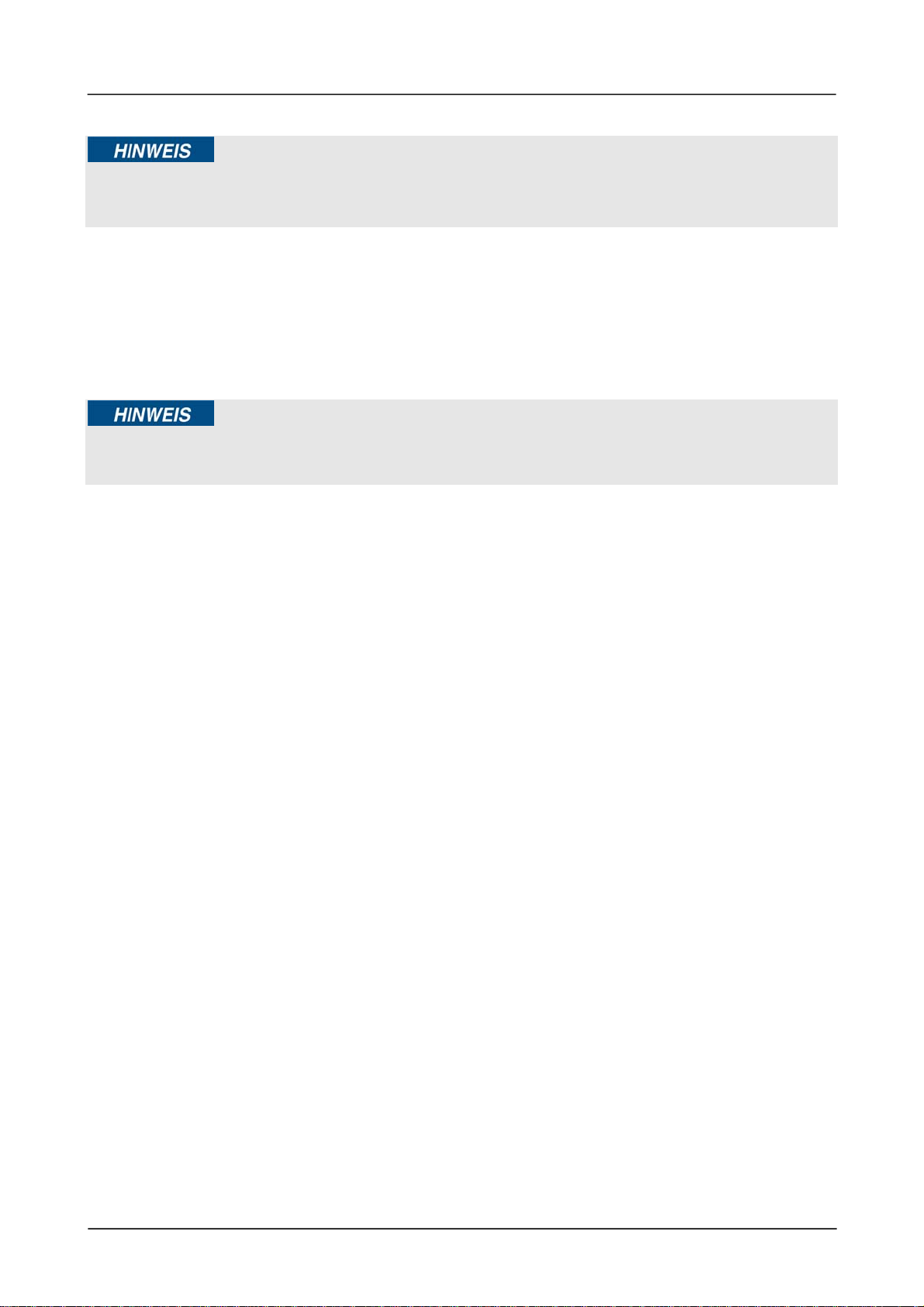
2.10 Montage des Zubehörs
► Der Betrieb des Gerätes ist mit Glasdrehteller und Backblech möglich.
► Das Backblech nur bei Grillbetrieb einsetzen.
2.10.1 Glasdrehteller
Den Glasdrehteller wie folgt montieren:
Den Rollring einsetzen
Den Glasdrehteller so einsetzen, dass die Nuten an der Unterseite des Glasdrehtellers
in die Antriebswelle einrasten.
► Im Grillbetrieb kann das Backblech zusätzlich eingesetzt werden, um das Grillgut durch
die Drehung gleichmäßig zu grillen.
2.10.2 Backblech
Das Backblech auf den Glasdrehteller stellen.
2.11 Elektrischer Anschluss
Für einen sicheren und fehlerfreien Betrieb des Gerätes sind beim elektrischen Anschluss
folgende Hinweise zu beachten:
Vergleichen Sie vor dem Anschließen des Gerätes die Anschlussdaten (Spannung und
Frequenz) auf dem Typenschild mit denen Ihres Elektronetzes. Diese Daten müssen
übereinstimmen, damit keine Schäden am Gerät auftreten.
Im Zweifelsfall fragen Sie Ihre Elektro-Fachkraft.
Die Steckdose muss über einen 16A-Sicherungsschutzschalter abgesichert sein.
Der Anschluss des Gerätes an das Elektronetz darf maximal über ein 3 Meter langes,
abgewickeltes Verlängerungskabel mit einem Querschnitt von 1,5 mm² erfolgen. Die
Verwendung von Mehrfachsteckern oder Steckdosenleisten ist wegen der damit
verbundenen Brandgefahr verboten.
Vergewissern Sie sich, dass das Stromkabel unbeschädigt ist und nicht unter dem Ofen
oder über heiße oder scharfkantige Flächen verlegt wird.
Die elektrische Sicherheit des Gerätes ist nur dann gewährleistet, wenn es an ein
vorschriftsmäßig installiertes Schutzleitersystem angeschlossen wird. Der Betrieb an
einer Steckdose ohne Schutzleiter ist verboten. Lassen Sie im Zweifelsfall die
Hausinstallation durch eine Elektro-Fachkraft überprüfen.
Der Hersteller kann nicht verantwortlich gemacht werden für Schäden, die durch einen
fehlenden oder unterbrochenen Schutzleiter verursacht werden.
caso TMCG25 Chef Touch 24
Page 25
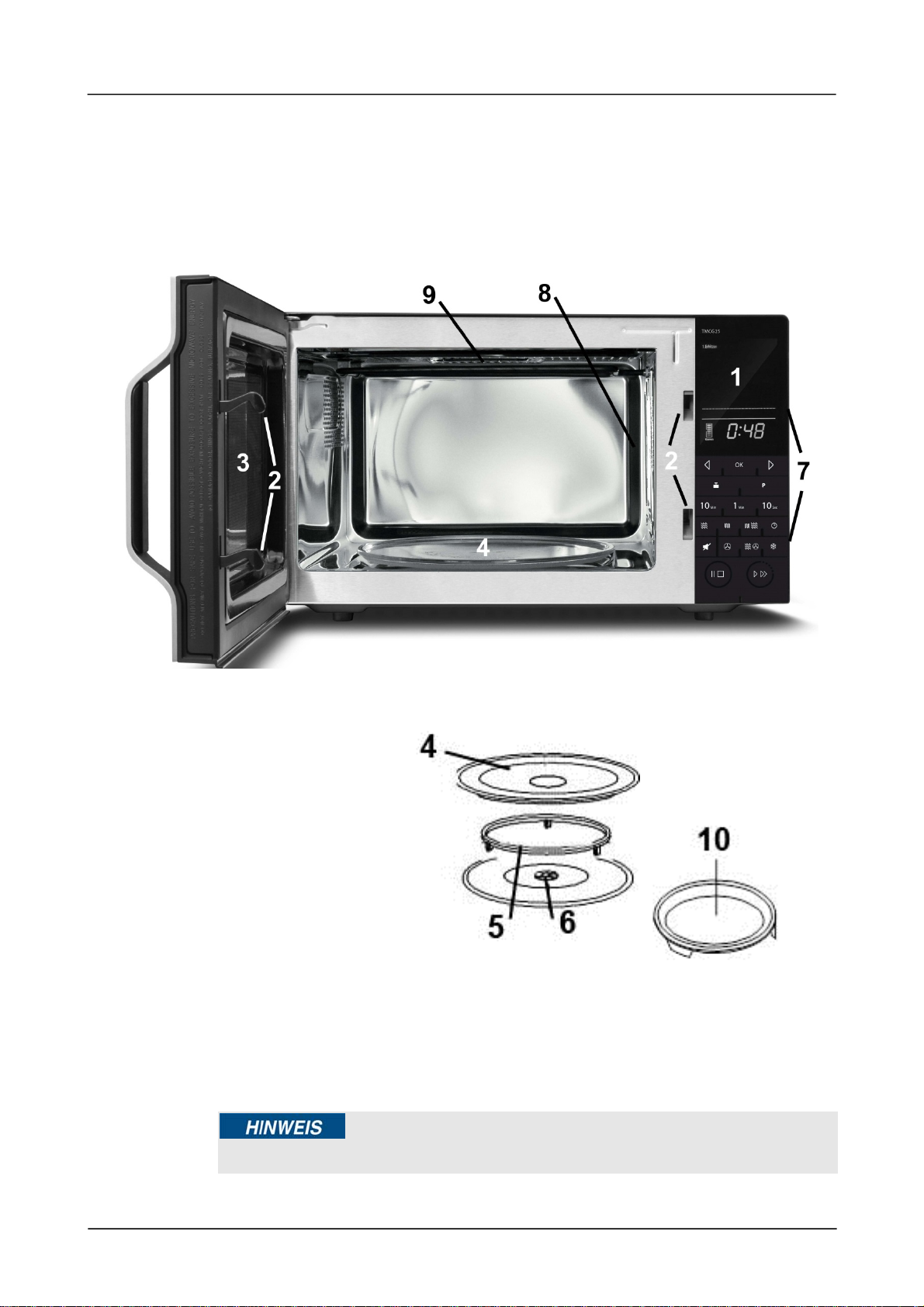
3 Aufbau und Funktion
In diesem Kapitel erhalten Sie wichtige Hinweise zum Aufbau und Funktion des Gerätes.
3.1 Gesamtübersicht
1) Anzeigenfeld: Garzeit, Leistung, Funktionsanzeige und aktuelle Zeit werden angezeigt.
2) Sicherheitstürverriegelung
3) Ofenfenster
4) Glasdrehteller
5) Rollring
6) Antriebswelle
7) Bedienfeld
8) Ofenlüftungsöffnung
(Folie nicht entfernen!)
9) Grillelement
10) Backblech
Das Gerät schaltet nach einer Minute in den Energiesparmodus. Sie können es aber
jederzeit über beliebigen Tastendruck reaktivieren.
► Der Lüfter kann nachlaufen, um das Gerät abzukühlen.
caso TMCG25 Chef Touch 25
Page 26
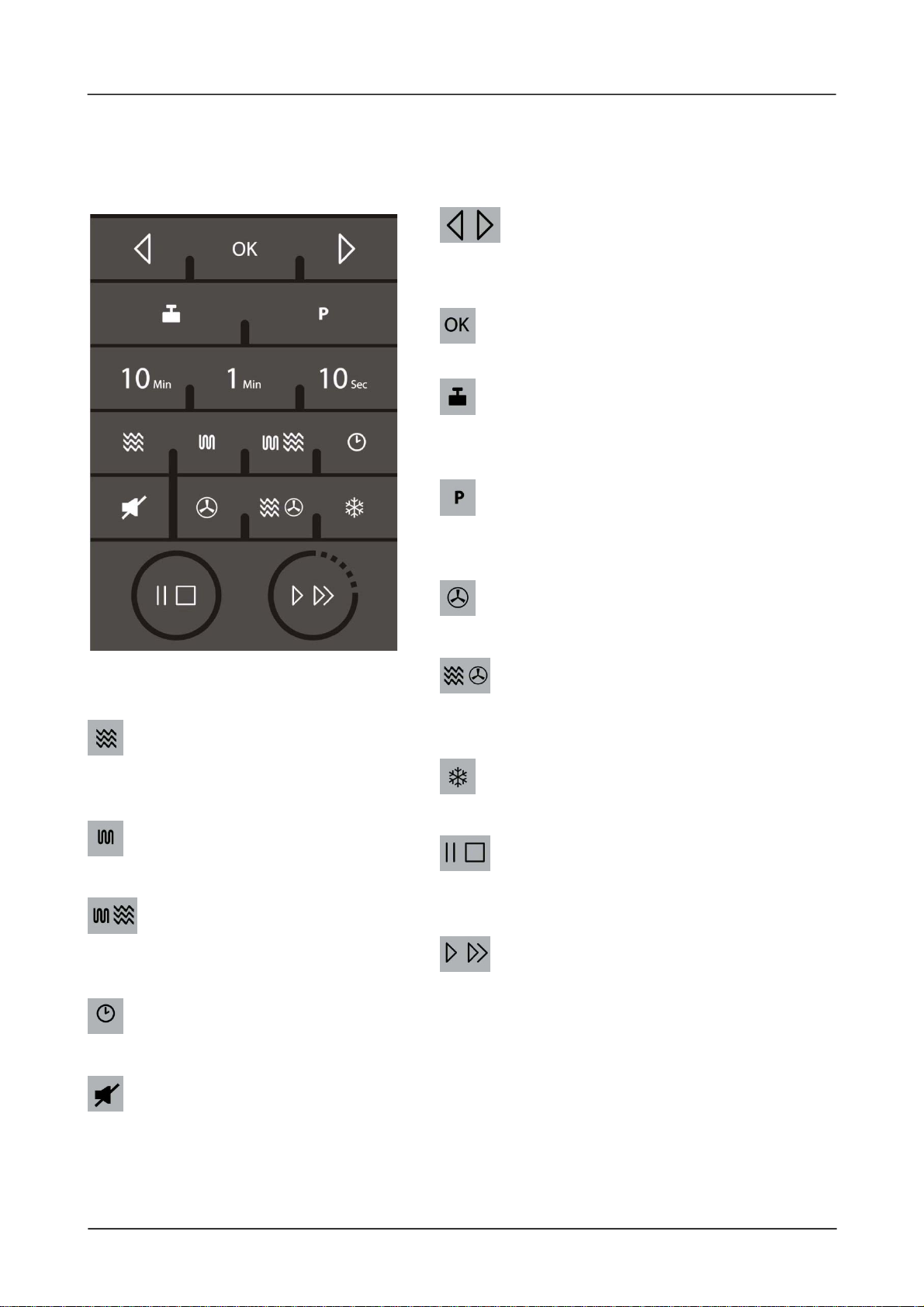
3.2 Bedienelemente und Anzeige
Automatisches Kochen
Drücken um ein automatisches Kochprogramm
oder das Auftauprogamm auszuwählen.
Bestätigung des automatischen
Kochprogramms
Gewichts Anpassung
Auswahl des Gewicht der Speise oder der
Anzahl Serviereinheiten
Timer
10 Min / 1 Min / 10 Sec
Einstellung der Uhr oder der Kochzeit
Mikrowelle
Einstellung der MikrowellenLeistungssstufen
Grill
Einstellung des Grill-Programms
Kombination Mikrowelle/Grill
Einstellung des kombinierten
Mikrowellen/Grill- Programms
Uhr
Einstellung der digitalen Uhr
Funktion für das zeitversetzte Garen von
Speisen.
Heißluft
Einstellung der Heißluftstufen
Kombination Mikrowelle/Heißluft
Einstellung des kombinierten
Mikrowellen/Heißluft-Programms
Schnell-Auftauen
Einstellung des Schnell-Auftau-Programms
Pause/Cancel
Unterbrechen und Zurücksetzen der
Einstellungen.
Start/Schnellstart
Bestätigung und Start eines gewählten
Programms. Schnellstart-Funktion.
Sound an/aus stellen
caso TMCG25 Chef Touch 26
Page 27
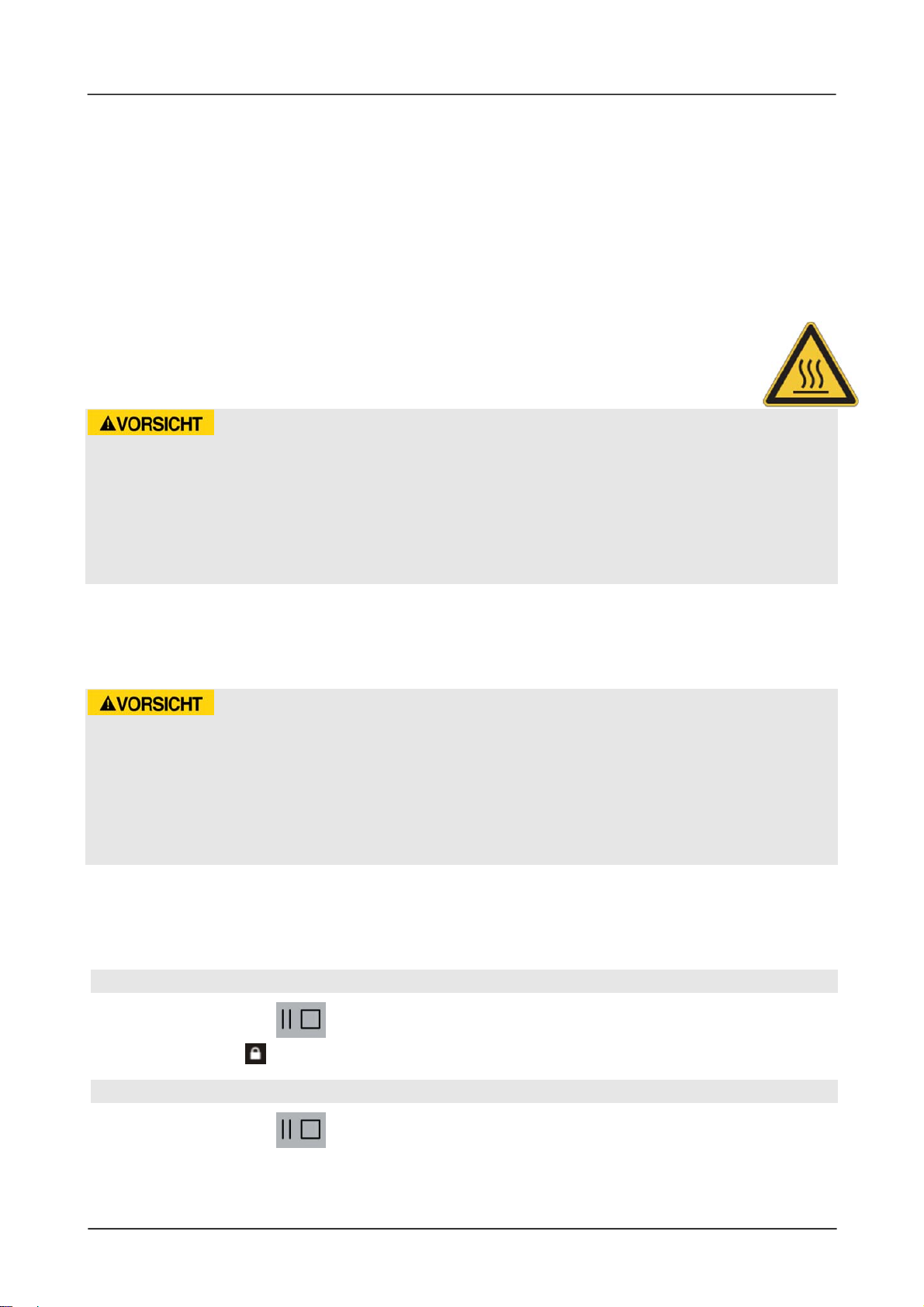
3.3 Signaltöne
Das Gerät sendet zur akustischen Rückmeldung folgende Signaltöne aus:
Ein leiser Signalton: Das Gerät hat die Eingabe akzeptiert.
Zwei Signaltöne: Das Gerät hat die Eingabe nicht akzeptiert. Die Eingabe prüfen und
erneut versuchen.
Vier Signaltöne: Das Ende der Garzeit ist erreicht.
3.4 Sicherheitseinrichtungen
3.4.1 Warnhinweise am Gerät
Gefahr durch heiße Oberfläche!
An der hinteren oberen Gehäuseseite befindet sich ein Warnhinweis auf Gefahr durch
heiße Oberflächen. Das Gerät kann an der Oberfläche sehr heiß werden.
► Die heiße Oberfläche des Gerätes nicht berühren. Es besteht Verbrennungsgefahr!
► Stellen oder legen Sie keine Gegenstände auf das Gerät.
3.4.2 Türverriegelung
In der Türverriegelung des Gerätes ist ein Sicherheitsschalter eingebaut, der den Betrieb
des Gerätes bei geöffneter Tür verhindert.
Gefahr durch Mikrowellen!
Ist diese Sicherheitseinrichtung defekt oder wird diese Sicherheitseinrichtung umgangen,
setzen Sie sich und andere direkt der Mikrowellenstrahlung aus.
► Das Gerät nicht betreiben, wenn der Sicherheitsschalter defekt ist.
► Diese Sicherheitseinrichtung nicht außer Kraft setzen.
3.4.3 Kindersicherung
Die Kindersicherung verhindert den unbeaufsichtigten Gebrauch des Gerätes durch
Kinder.
Aktivieren der Kindersicherung:
Drücken Sie die Taste drei Sekunden lang, bis Sie einen Signalton hören und die
Funktionsanzeige „ “ aufleuchtet. Im verriegelten Zustand sind alle Tasten deaktiviert.
Deaktivieren der Kindersicherung:
Drücken Sie die Taste drei Sekunden lang, bis Sie einen Signalton hören und die
Funktionsanzeige erlischt. Im entriegelten Zustand sind alle Tasten wieder aktiviert.
caso TMCG25 Chef Touch 27
Page 28

3.5 Typenschild
Das Typenschild mit den Anschluss- und Leistungsdaten befindet sich an der Rückseite
des Gerätes.
4 Bedienung und Betrieb
In diesem Kapitel erhalten Sie wichtige Hinweise zur Bedienung des Gerätes. Beachten
Sie die Hinweise um Gefahren und Beschädigungen zu vermeiden.
► Das Gerät während des Betriebes nicht unbeaufsichtigt lassen, um bei Gefahren
schnell eingreifen zu können.
4.1 Grundlagen des Mikrowellengarens
Die zur Garung/Erhitzung des Kochguts erforderliche Leistung und Zeit hängt unter
anderem von der Ausgangstemperatur, der Menge, und der Art und Beschaffenheit der
Speise ab. Verwenden Sie die kürzeste angegebene Garzeit und verlängern Sie den
Garvorgang nach Bedarf.
Ordnen Sie das Kochgut sorgfältig an. Platzieren Sie die dicksten Bereiche am äußeren
Schüsselrand.
Decken Sie das Kochgut während des Garens ab. Deckel beugen gegen Spritzer vor
und tragen zum gleichmäßigen Garen/Erhitzen bei.
Während der Erhitzung sollten Sie das Kochgut mehrfach wenden, umschichten oder
umrühren, um eine gleichmäßige Temperaturverteilung zu erhalten.
Eventuell vorhandene Keime in den Speisen werden nur bei einer ausreichend hohen
Temperatur (> 70 °C) und bei einer ausreichend langen Zeit (> 10 min) abgetötet.
Lebensmittel mit fester Haut oder Schale, wie Tomaten, Würstchen, Pellkartoffeln,
Auberginen, mehrmals anstechen bzw. einkerben, damit entstehender Dampf
entweichen kann und die Lebensmittel nicht platzen.
Eier ohne Schale dürfen Sie mit Mikrowellen nur dann garen, wenn die Haut des
Eidotters vorher mehrmals angestochen wird. Das Eidotter kann sonst nach dem Garen
mit Hochdruck herausspritzen.
Schichten Sie Gerichte wie Fleischklöße nach der Hälfte der Garzeit von oben nach
unten und von der Mitte zum äußeren Rand hin um.
caso TMCG25 Chef Touch 28
Page 29
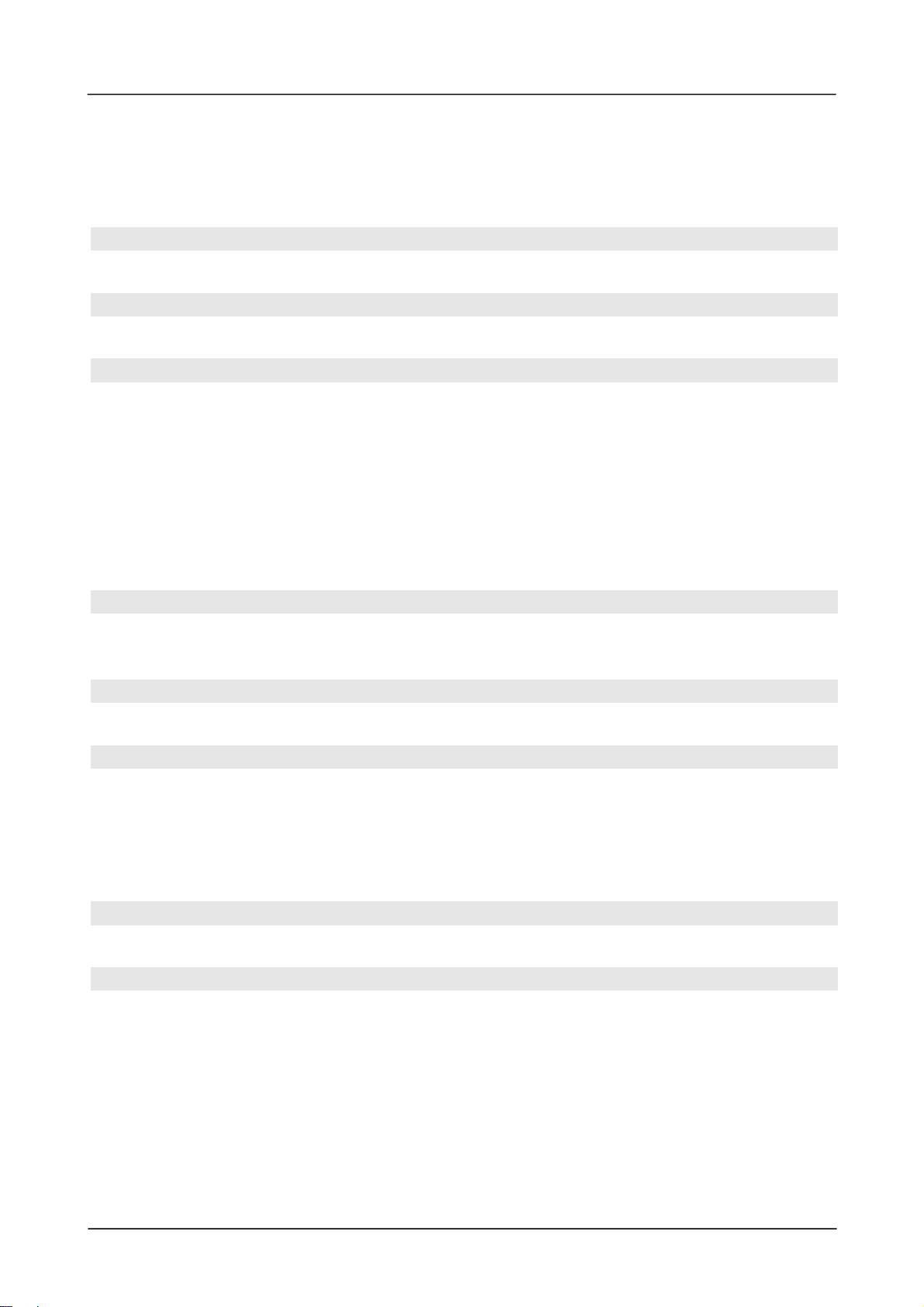
4.2 Betriebsarten
Das Gerät kann in verschiedenen Betriebsarten betrieben werden. Die nachfolgende
Auflistung veranschaulicht die möglichen Betriebsarten des Gerätes:
Betriebsart „Mikrowelle“
Diese Betriebsart eignet sich zum normalen Erhitzen von Kochgut.
Betriebsart „Grill“
Diese Betriebsart eignet sich zum Braten und Überbacken von Kochgut.
Betriebsart „Mikrowelle und Grill“
Diese Betriebsart eignet sich zum gleichzeitigen Mikrowellengaren und Grillen.
Kombination 1
Bei dieser Betriebsart arbeitet das Gerät 30 % der Garzeit im Mikrowellenbetrieb und 70 %
der Garzeit im Grillbetrieb.
Kombination 2
Bei dieser Betriebsart arbeitet das Gerät 55% der Garzeit im Mikrowellenbetrieb und 45 %
der Garzeit im Grillbetrieb.
Betriebsart „Heißluft“
Bei dieser Betriebsart wird die heiße Luft im Garraum umgewälzt, um eine schnelle und
gleichmäßige Erwärmung des Kochguts zu erreichen.
Betriebsart „Mikrowelle und Heißluft“
Diese Betriebsart eignet sich zum gleichzeitigen Mikrowellengaren und Heißluftbetrieb.
Betriebsart „Menü Garen“
Bei dieser Betriebsart kann das Garprogramm aus 14 verschiedenen Menüs ausgewählt
werden.
Auftauautomatik
Diese Betriebsart ist für das vorprogrammierte Auftauen nach Gewicht.
Betriebsart Schnell-Auftauen
Diese Betriebsart eignet sich zum Auftauen von gefrorenem Kochgut nach Zeit.
Betriebsart „Mehrstufiges Garen“
Bei dieser Betriebsart können bis zu 2 automatische Garabfolgen programmiert werden.
4.3 Hinweise zum Mikrowellenkochgeschirr
Das ideale Material für Mikrowellenkochgeschirr ist für Mikrowellen durchlässig und erlaubt
der Energie, den Behälter zu durchdringen und das Kochgut aufzuwärmen.
caso TMCG25 Chef Touch 29
Page 30
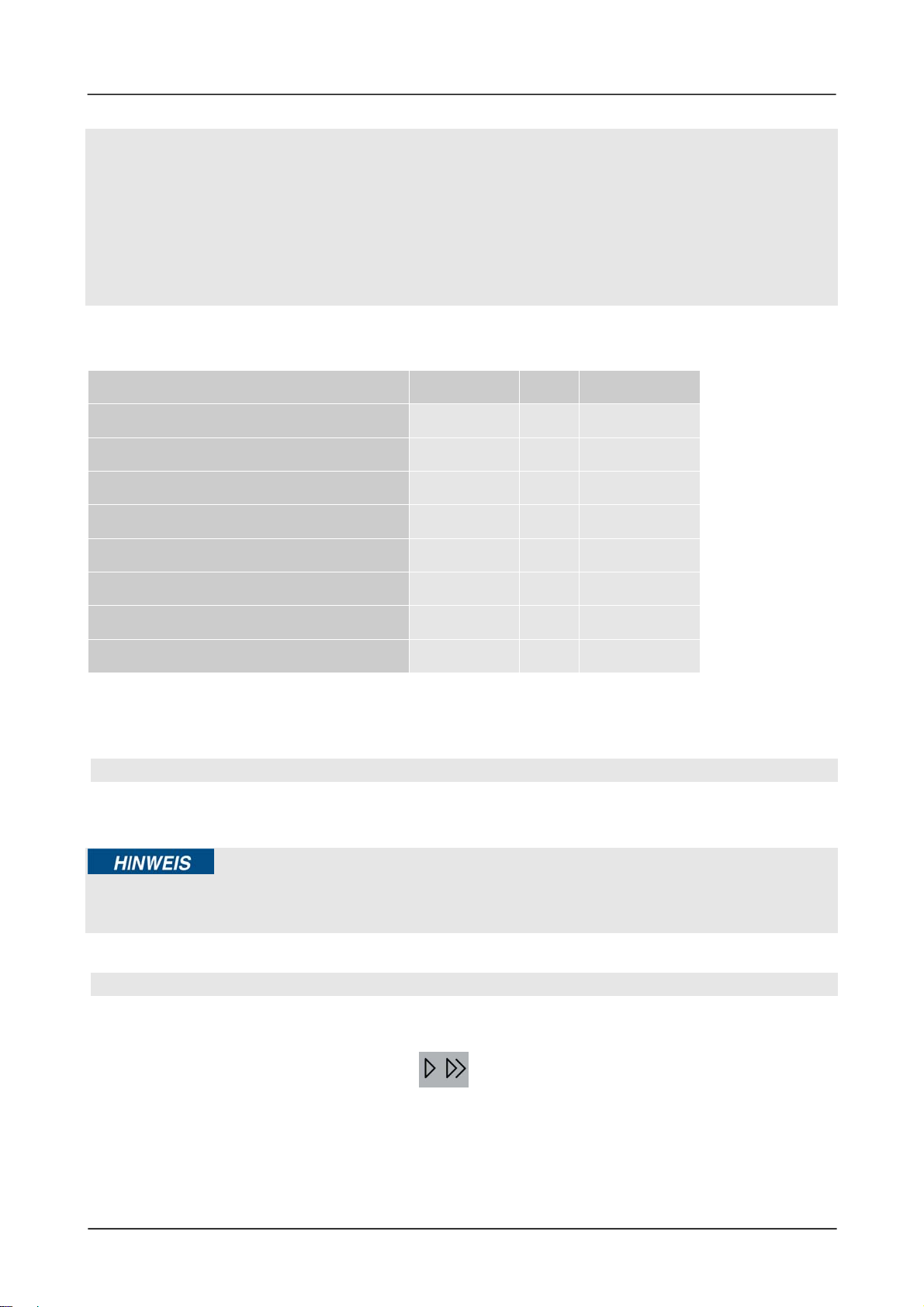
Beachten Sie die folgenden Hinweise bei der Auswahl des richtigen Kochgeschirrs:
► Mikrowellen können Metall nicht durchdringen. Utensilien aus Metall und Kochgeschirr
mit Metallverzierung sollten deshalb nicht verwendet werden.
► Verwenden Sie beim Mikrowellengaren keine Produkte aus Recycling-Papier, da sie
kleine Metallfragmente enthalten können, die in einer Funkenbildung und/oder Feuer
resultieren könnten.
► Verwenden Sie keine Aluminiumfolie bei der Nutzung der Mikrowelle oder
Kombinationen mit Mikrowelle (siehe Tabelle).
Die folgende Tabelle dient als Anhaltspunkt zur Auswahl des richtigen Kochgeschirrs:
Kochgeschirr Mikrowelle Grill Kombination
Hitzefestes Glasgeschirr
Nicht hitzefestes Glasgeschirr
Hitzefestes Keramikgeschirr
Mikrowellenfeste Kunststoffbehälter
Küchenpapier
Metallblech
Metallgestell
Aluminiumfolie und -behälter
4.4 Tür Öffnen/Schließen
Tür Öffnen
Öffnen Sie die Tür des Gerätes. Sollte das Gerät eingeschaltet sein, wird das aktuelle
Garprogramm unterbrochen.
► Lassen Sie die Tür einen Moment geöffnet bevor Sie in den Garraum greifen, um die
angestaute Hitze entweichen zu lassen.
Tür Schließen
Schließen Sie die Tür bis die Türverriegelung hörbar einrastet. Sollte ein laufendes
Garprogramm durch Öffnen der Tür unterbrochen worden sein, können Sie das aktuelle
Garprogramm durch Drücken der Taste fortsetzen.
caso TMCG25 Chef Touch 30
Page 31

4.5 Sound an/aus stellen
Drücken Sie die Taste drei Sekunden lang, um den Sound (Beepton) an oder aus zu
stellen.
4.6 Einschalten nach Programmwahl
Drücken Sie nach erfolgter Programmwahl die Taste am Gerät, um das eingestellte
Garprogramm zu starten.
4.7 Zurücksetzen der Programmwahl
Falls nötig Drücken Sie 2x die Taste , um die Einstellungen des Gerätes zurück
zusetzen.
4.8 Schnellstart
Verwenden Sie diese Funktion, um den Ofen für das komfortable Garen bei 100 %
Mikrowellenleistung zu programmieren.
Drücken Sie in schneller Folge, um die Garzeit (max. 10 Minuten) einzustellen. Der
Ofen startet nach zwei Sekunden automatisch.
4.9 Pause/Beenden
Um ein laufendes Garprogramm zu unterbrechen können Sie wie folgt vorgehen:
Drücken Sie einmal. Das laufende Garprogramm wird angehalten.
Oder: Öffnen Sie die Tür des Gerätes. Das laufende Garprogramm wird angehalten.
► Um das unterbrochene Garprogramm fortzusetzen, drücken Sie nach dem Schließen
der Tür die Taste .
Um das unterbrochene Programm zu beenden, drücken Sie ein zweites Mal.
4.10 Einstellen der Uhr
Um die Uhr des Gerätes einzustellen, gehen Sie wie folgt vor:
Drücken Sie die Taste . Wählen Sie zwischen dem 24 oder 12 Stunden System indem
Sie die Taste drücken.
Beispiel: Sie möchten die Uhr auf 8:30 Uhr einstellen:
Wählen Sie zwischen dem 24 oder 12 Stunden System indem Sie die Taste drücken.
caso TMCG25 Chef Touch 31
Page 32

Drücken Sie 10Min/1Min/10Sec, um 8:30 Uhr einzustellen.
Drücken Sie , um die eingestellte Zeit zu speichern.
4.11 Timer
Sie können die Mikrowelle so programmieren, dass diese zu einem späteren Zeitpunkt ein
Programm startet (Timer). Gehen Sie wie folgt vor:
Beispiel: Die Uhr zeigt 11:10 Uhr an und der Garvorgang soll um 11:30 Uhr starten.
Einstellung Kochprogramm
Stellen Sie ein Kochprogramm ein (Beispiel: 100 % Mikrowellenleitsung für 10 Minuten)
und drücken Sie dann die Taste , um den Timer zu aktivieren.
Zeit einstellen
Drücken Sie 10Min/1Min/10Sec, um die Zeit auf 11:30 Uhr einzustellen.
Drücken Sie die Taste , um die Einstellung zu speichern. Im Display erscheint das
Symbol für die Timer-Funktion. Wenn die eingestellte Uhrzeit erreicht ist, startet das
Gerät das ausgewählte Kochprogramm.
► Nach dem Start der Timer Funktion, können Sie P drücken um die einstellte Zeit zu
überprüfen, drücken Sie um den Timer abzubrechen.
► Sie können den Timer weder für die Schnellstart- noch die Auftau-Funktion benutzen.
4.12 Betriebsart "Mikrowelle"
Beim Mikrowellengaren können Sie die Leistungsstufe und die Garzeit anpassen. Die
längste Garzeit ist 99 Minuten und 50 Sekunden (99:50).
Beispiel: Sie wollen 5 Minuten auf 60% Leistung kochen.
Einstellen der Leistungsstufe
Wählen Sie die gewünschte Leistungsstufe P-60, indem Sie die Taste entsprechend
oft drücken (siehe Tabelle unten).
Einstellen der Garzeit
Drücken Sie 10Min/1Min/10Sec, um die Zeit auf „5:00“ einzustellen.
Garprogramm starten
Drücken Sie nach erfolgter Programmwahl die Taste am Gerät, um das eingestellte
Garprogramm zu starten.
caso TMCG25 Chef Touch 32
Page 33

Ende des Garprogramms
Wenn das Ende der Garzeit erreicht ist, ertönen vier Signaltöne.
Anzahl
Tastendrücke
1
2
3
4
5
Anzeige Leistung Anwendung
100 %
P100
P-80
P-60
900 Watt
80 %
720 Watt
60 %
540 Watt
Hoch
Mittel-hoch
Schnelles Garen und
Erhitzen
Schonendes Garen und
Erhitzen
Erwärmen kleiner
Mengen und
empfindlicher Speisen
40 %
P-40
Mittel Schwaches Fortkochen
360 Watt
P-20
20 %
180 Watt
Mittel-niedrig/
Auftauen
Schonendes Auftauen
empfindlicher Speisen
6
P-00 Niedrig Warmhalten
4.13 Betriebsart "Grill"
Die Betriebsart „Grill“ eignet sich insbesondere für dünne Fleischscheiben, Steaks,
Koteletts, Kebabs, Würste und Hühnerteile. Die längste Garzeit ist 99 Minuten und 50
Sekunden (99:50).
Beispiel: Das Grill-Programm soll für 5 Minuten laufen.
Wahl des Garprogramms
Wählen Sie das Garprogramm „Grill“, indem Sie die Taste einmal drücken.
Einstellen der Garzeit
Drücken Sie 10Min/1Min/10Sec, um die Zeit auf „5:00“ einzustellen.
Garprogramm starten
Drücken Sie nach erfolgter Programmwahl die Taste , um das eingestellte
Garprogramm zu starten.
Ende des Garprogramms
Wenn das Ende der Garzeit erreicht ist, ertönen vier Signaltöne.
caso TMCG25 Chef Touch 33
Page 34

4.14 Betriebsart "Mikrowelle und Grill"
Diese Funktion erlaubt Ihnen das kombinierte Mikrowellengaren und Grillen mit zwei
unterschiedlichen Einstellungen. Die längste Garzeit ist 99 Minuten und 50 Sekunden
(99:50).
4.14.1 "Kombination 1"
Bei dieser Betriebsart arbeitet das Gerät 30 % der Garzeit im Mikrowellenbetrieb und 70 %
der Garzeit im Grillbetrieb. Beispiel: Das Kombinationsprogramm 1 soll 25 Minuten laufen.
Wahl des Garprogramms
Wählen Sie das Garprogramm „Kombination 1“, indem Sie die Taste einmal
drücken.
Einstellen der Garzeit
Drücken Sie 10Min/1Min/10Sec, um die Zeit auf „25:00“ einzustellen.
Garprogramm starten
Drücken Sie nach erfolgter Programmwahl die Taste um das eingestellte
Garprogramm zu starten.
Ende des Garprogramms
Wenn das Ende der Garzeit erreicht ist, ertönen vier Signaltöne.
4.14.2 "Kombination 2"
Bei dieser Betriebsart arbeitet das Gerät 55 % der Garzeit im Mikrowellenbetrieb und 45 %
der Garzeit im Grillbetrieb.
Wahl des Garprogramms
Wählen Sie das Garprogramm „Kombination 2“, indem Sie die Taste zweimal
drücken. Die restliche Bedienung ist identisch zur oben beschriebenen Betriebsart
„Kombination 1“.
4.15 Betriebsart "Heißluft"
Beim Heißluftgaren wird die heiße Luft im Garraum umgewälzt, um das Kochgut schnell
und gleichmäßig zu bräunen und knusprig zu garen. Dieser Ofen kann auf zehn
unterschiedliche Gartemperaturen eingestellt werden. Die maximale Gardauer beträgt 99
Minuten 50 Sekunden. Beispiel: Das Heißluft-Programm soll für 5 Minuten laufen.
Einstellen der Temperatur
Wählen Sie die gewünschte Temperatur, indem Sie die Taste entsprechend oft
drücken (siehe Tabelle).
Einstellen der Garzeit
Drücken Sie 10Min/1Min/10Sec, um die Zeit auf „5:00“ einzustellen.
caso TMCG25 Chef Touch 34
Page 35

Garprogramm starten
Drücken Sie nach erfolgter Programmwahl die Taste , um das eingestellte
Garprogramm zu starten.
Ende des Garprogramms
Wenn das Ende der Garzeit erreicht ist, ertönen vier Signaltöne.
► Sie können die Heißlufttemperatur während des Garens prüfen, indem Sie die Taste
drücken.
Tastendrücke Temperatur Tastendrücke Temperatur
1 200 °C 6 150 °C
2 190 °C 7 140 °C
3 180 °C 8 130 °C
4 170 °C 9 120 °C
5 160 °C 10 110 °C
4.15.1 Betriebsart "Vorheizen und Heißluftgaren"
Das Gerät kann für kombiniertes Vorwärmen und Heißluftgaren programmiert werden.
Beispiel : Sie wollen den Ofen auf 170° vorheizen und dann die Speise für 35 Minuten
garen.
Einstellen der Temperatur
Wählen Sie die gewünschte Temperatur, indem Sie die Taste entsprechend oft
drücken (siehe Tabelle).
Vorwärmen des Ofens starten
Drücken Sie nach erfolgter Temperaturwahl (170°C) die Taste .
Ein Signalton ertönt wenn die gewünschte Temperatur erreicht ist.
Kochgut einstellen
Stellen Sie das zu garende Kochgut in das Gerät.
Einstellen der Garzeit
Drücken Sie 10Min/1Min/10Sec, um die Zeit auf „35:00“ einzustellen.
Garprogramm starten
Drücken Sie nach erfolgter Programmwahl die Taste , um das eingestellte
Garprogramm zu starten.
caso TMCG25 Chef Touch 35
Page 36

Ende des Garprogramms
Wenn das Ende der Garzeit erreicht ist, ertönen vier Signaltöne.
4.16 Betriebsart "Mikrowelle und Heißluft"
Das Gerät bietet vier vorprogrammierte Einstellungen, die das kombinierte Garen mit
Heißluft und Mikrowelle ermöglichen. Die maximale Gardauer beträgt 99 Minuten 50
Sekunden.
Beispiel: Das Kombinationsprogramm 2 soll für 5 Minuten laufen.
Einstellen der Temperatur
Wählen Sie die gewünschte Temperatur, indem Sie die Taste entsprechend oft
drücken (siehe Tabelle).
Einstellen der Garzeit
Drücken Sie 10Min/1Min/10Sec, um die Zeit auf „5:00“ einzustellen.
Garprogramm starten
Drücken Sie nach erfolgter Programmwahl die Taste , um das eingestellte
Garprogramm zu starten.
Ende des Garprogramms
Wenn das Ende der Garzeit erreicht ist, ertönen vier Signaltöne.
► Sie können die Heißlufttemperatur während des Garens prüfen, indem Sie die Taste
drücken.
Tastendrücke Anzeige Temperatur
1 200 200 °C
2 170 170 °C
3 140 140 °C
4 110 110 °C
4.17 Betriebsart "Menü Garen"
Bei dieser Betriebsart kann das Garprogramm aus 14 verschiedenen Menüs ausgewählt
werden. Nähere Informationen entnehmen Sie der Tabelle.
Auswahl des Menüs
Drücken Sie , um das gewünschte Programm auszuwählen.
Bestätigen Sie mit .
caso TMCG25 Chef Touch 36
Page 37

Einstellen der Menge / des Gewichtes
Wählen Sie die gewünschte Anzahl der Serviereinheiten bzw. das Gewicht aus, indem Sie
die Taste entsprechend oft drücken (siehe Tabelle).
Garprogramm starten
Drücken Sie nach erfolgter Programmwahl die Taste , um das eingestellte
Garprogramm zu starten.
Ende des Garprogramms
Wenn das Ende der Garzeit erreicht ist, ertönen vier Signaltöne.
Menüautomatik
Prog Menü
A-1 Erhitzen
A-2
A-3 Suppe
A-4
A-5 Pasta
A-6 Kuchen
A-7 Popcorn
Tee/
Heißgetränke
FrischteigPizza
Funktion
Anzahl Tastendrücke
1 2 3 4 5 6 7
200 g 300 g 400 g 500 g 600 g 700 g 800 g
1
(200 ml)
1
(300 ml) 2 (600 ml) 3 (900 ml)
150 g 300 g 450 g
100 g 200 g 300 g
475 g
100 g
2
(400 ml)
3
(600 ml)
A-8
A-9
A-10
Gegrillter
Schinken
Gegrillter
Speck
Gegrillte
Schweinekotel
etts
100 g 200 g 300 g 400 g 500 g
100 g 200 g 300 g
200 g 300 g 400 g 500 g 600 g
caso TMCG25 Chef Touch 37
Page 38

A-11
A-12
A-13
A-14
Gegrilltes
Steak
Gegrillte
Hähnchenteile
Gegrillter
Fisch
Auftauautomatik
200 g 300 g 400 g 500 g 600 g
200 g 300 g 400 g 500 g 600 g
200 g 300 g 400 g 500 g 600 g
Siehe „Auftauautomatik“
► Für das Pizza Programm bitte das Backblech verwenden.
► Bei Pasta vor dem Garvorgang bitte Wasser zugeben.
► Beim Garen im Grill- oder Kombinationsmodus müssen Sie das Kochgut ggf. nach der
Hälfte der Garzeit umdrehen, um ein gleichmäßiges Garen zu gewährleisten.
► Bei den Menüs (8-14) stoppt das Gerät während dem Garen, damit Sie das Kochgut
umrühren können und es gleichmäßig gegart wird.
Drücken Sie danach die Taste um den Betrieb fortzusetzen.
4.17.1 Betriebsart "Auftauautomatik"
Mit Hilfe des Menüs „Auftauautomatik“ können Sie gefrorenes Kochgut schonend
auftauen.
Auswahl des Menüs
Drücken Sie , um das gewünschte Programm A-14 auszuwählen.
Bestätigen Sie mit .
Einstellen der Menge / des Gewichtes
Wählen Sie das gewünschte Gewicht aus, indem Sie die Taste entsprechend oft
drücken (100g – 1.800g).
Auftauautomatik starten
Drücken Sie nach Einstellen der Auftauzeit die Taste , um die Auftauautomatik zu
starten.
► Stoppen Sie den Ofen gelegentlich, um aufgetautes Gefriergut herauszunehmen bzw.
abzusondern.
caso TMCG25 Chef Touch 38
Page 39

► Wenn das Gefriergut nach der geschätzten Auftauzeit nicht aufgetaut ist.
Programmieren Sie den Ofen in 100g-Schritten, bis das Gefriergut vollständig aufgetaut
ist.
► Bei Verwendung von Kunststoffbehältern aus der Tiefkühltruhe sollte der Auftauvorgang
nur solange dauern, bis das Gefriergut aus dem Behälter genommen und in einen
mikrowellenfesten Behälter gegeben werden kann.
► Nach 2/3 der Auftauzeit stoppt das Programm, damit Sie das Kochgut umrühren können
und es gleichmäßig aufgetaut wird. Drücken Sie danach die Taste , um den
Betrieb fortzusetzen.
4.18 Betriebsart "Mehrstufiges Garen"
Sie können 2 Garabfolgen programmieren.
Das Mehrstufige Garen ist nur für die Mikrowellen-, Grill-und Kombinationsfunktionen
möglich. Beispiel: Sie wollen zwei Mikrowellen-Garfunktionen programmieren.
1. Wählen Sie eine Mikrollen-Leistungsstufe mit aus.
2. Drücken Sie 10Min/1Min/10Sec, um die Zeit einzustellen
3. Wählen Sie eine zweite Mikrowellen-Leistungsstufe mit aus.
4. Drücken Sie 10Min/1Min/10Sec, um die Zeit einzustellen
5. Starten Sie das Programm mit .
4.19 Schnell-Auftauen nach Zeit
Das Gerät kann Ihre Speisen, abhängig von der eingestellen Zeit, schnell auftauen.
Die längste Auftau-Zeit beträgt 99 Minuen und 50 Sekunden (99:50).
► Nach der Hälte der Auftauzeit stoppt das Programm, damit Sie das Kochgut umrühren
können und es gleichmäßig aufgetaut wird.
► Drücken Sie danach die Taste , um den Betrieb fortzusetzen.
1. Drücken Sie .
2. Drücken Sie die 10Min/1Min/10Sec Tasten, um die gewünschte Zeit einzustellen.
3. Starten Sie das Programm mit .
caso TMCG25 Chef Touch 39
Page 40

4.19.1 Tabelle mit Auftauzeiten
Lebensmittel Menge Leistung Zeit min. Nachtauzeit
Fleisch im Stück 1000 g Niedrig 25 - 30 20 - 25
Fleisch im Stück 500 g Niedrig 14 - 18 10 - 15
Fleisch im Stück 200 g Niedrig 4 - 6 5 - 10
Hackfleisch 250 g Niedrig 6 - 8 5 - 10
Würstchen 200 g Niedrig 4 - 6 5 - 10
Aufschnitt 300 g Niedrig 4 - 6 5 - 10
Hähnchen 1000 g Niedrig 20 - 25 10 – 15
Hähnchenteile 500 g Niedrig 12 - 15 5 - 10
Rehrücken 100 g Niedrig 20 - 35 20- 30
Hasenrücken 500 g Niedrig 12 - 13 10 - 20
Krabben, Shrimps 250 g Niedrig 5 - 7 5 – 10
Forelle 340 g Niedrig 4 - 6 5 – 10
Fisch im Ganzen 500 g Niedrig 7 - 10 10 – 15
Fischfilet 250 g Niedrig 5 - 7 5 - 10
Erd-, Himbeeren 250 g Niedrig 4 - 6 5 – 10
Kirschen, Pflaumen 250 g Niedrig 5 - 7 5 – 10
Apfelmus 500 g Niedrig 9 - 12 5 – 10
Brötchen 4 Stück Niedrig 1 3 – 5
Brot 1000 g Niedrig 13 - 15 8 – 10
Toastbrot 500 g Niedrig 5 - 6 5 – 10
Rührkuchen 500 g Niedrig 6 - 8 5 – 10
Obstkuchen 1 Stück Niedrig 2 - 3 2 – 3
Torte 1200 g Niedrig 10 - 12 30- 60
Sahne 200 g Niedrig 4 - 6 2 – 3
Quark 250 g Niedrig 6 - 8 5 – 10
Butter 250 g Niedrig 6 - 8 10 - 15
caso TMCG25 Chef Touch 40
Page 41

5 Reinigung und Pflege
In diesem Kapitel erhalten Sie wichtige Hinweise zur Reinigung und Pflege des
Gerätes. Beachten Sie die Hinweise um Beschädigungen durch falsche Reinigung des
Gerätes zu vermeiden und den störungsfreien Betrieb sicherzustellen.
5.1 Sicherheitshinweise
Beachten Sie die folgenden Sicherheitshinweise, bevor Sie mit der Reinigung des Gerätes
beginnen:
► Der Ofen muss regelmäßig gereinigt und Kochgutrückstände entfernt werden. Ein nicht
in einem sauberen Zustand gehaltener Ofen wirkt sich nachteilig auf die Lebensdauer
des Geräts aus und kann zu einem gefährlichen Gerätezustand sowie Pilz- und
Bakterienbefall führen.
► Schalten Sie den Ofen vor dem Reinigen aus und ziehen Sie den Stecker aus der
Wandsteckdose.
► Der Garraum ist nach dem Benutzen heiß. Es besteht Verbrennungsgefahr! Warten Sie,
bis das Gerät abgekühlt ist.
► Reinigen Sie den Garraum nach der Verwendung, sobald er abgekühlt ist. Zu langes
Warten erschwert die Reinigung unnötig und macht sie im Extremfall unmöglich. Zu
starke Verschmutzungen können unter Umständen das Gerät beschädigen.
► Wenn Feuchtigkeit in das Gerät eindringt, können elektronische Bauteile beschädigt
werden. Achten Sie darauf, dass keine Flüssigkeit durch die Lüftungsschlitze in das
Geräteinnere gelangt.
► Benutzen Sie keine aggressiven oder scheuernden Reinigungsmittel und keine
Lösungsmittel.
► Kratzen Sie hartnäckige Verschmutzungen nicht mit harten Gegenständen ab.
5.2 Reinigung
Garraum und Türinnenseite
Halten Sie den Garraum des Ofens sauber. Wischen Sie an den Wänden des
Garraums haftendes verspritztes oder verschüttetes Kochgut mit einem feuchten Tuch
ab.
Bei starker Verschmutzung des Ofens kann ein mildes Reinigungsmittel verwendet
werden.
Wischen Sie Tür, Fenster und die Türdichtungen mit einem feuchten Tuch ab, um
Spritzer und verschüttetes Kochgut zu entfernen. Rückstände an der Türdichtung
können dazu führen, dass die Tür nicht mehr richtig schließt und somit Mikrowellen
austreten können.
caso TMCG25 Chef Touch 41
Page 42

Wischen Sie Dampf, der sich an der Ofentür niedergeschlagen hat, mit einem weichen
Tuch ab. Dies kann der Fall sein, wenn das Gerät in einer sehr feuchten Umgebung
verwendet wird und ist normal.
Gerüche lassen sich aus dem Ofen entfernen, indem Sie eine Tasse Wasser mit dem
Saft und der Schale einer Zitrone mischen, in eine tiefe mikrowellenfeste Schüssel
gießen und fünf Minuten im Mikrowellenbetrieb kochen. Wischen Sie den Ofen danach
gründlich mit einem weichen Tuch trocken.
Lassen Sie nach der Reinigung des Innenraums die Ofentür offen, bis das Gerät innen
getrocknet ist.
Gerätefront und Bedienfeld
Reinigen Sie die Gerätefront und das Bedienfeld mit einem weichen angefeuchteten
Tuch.
Achten Sie darauf, dass das Bedienfeld nicht nass wird. Verwenden Sie zum Reinigen
ein weiches, feuchtes Tuch.
► Lassen Sie die Ofentür geöffnet, um ein versehentliches Einschalten des Gerätes zu
verhindern.
Aussengehäuse
Die Außenflächen des Gerätes mit einem feuchten Tuch reinigen.
Drehteller, Backblech und Rollring
Glasplatte und Backblech müssen gelegentlich herausgenommen und gereinigt werden.
Waschen Sie die Platte und das Blech in einer warmen Seifenlösung oder im
Geschirrspüler.
Der Rollring sollte regelmäßig gereinigt werden, um einer übermäßigen
Geräuschentwicklung oder einer Störung der Drehbewegung vorzubeugen.
Der Rollring kann in einer milden Seifenlösung oder im Geschirrspüler gewaschen
werden. Achten Sie darauf, den Rollring nach dem Reinigen wieder ordnungsgemäß
einzulegen.
Wischen Sie den Ofenboden mit einem milden Reinigungsmittel ab. Bei starker
Verschmutzung des Ofenbodens kann ein mildes Reinigungsmittel verwendet werden.
6 Störungsbehebung
In diesem Kapitel erhalten Sie wichtige Hinweise zur Störungslokalisierung und
Störungsbehebung. Beachten Sie die Hinweise um Gefahren und Beschädigungen zu
vermeiden.
caso TMCG25 Chef Touch 42
Page 43

6.1 Sicherheitshinweise
► Reparaturen an Elektrogeräten dürfen nur von Fachleuten durchgeführt werden, die
vom Hersteller geschult sind.
► Durch unsachgemäße Reparaturen können erhebliche Gefahren für den Benutzer und
Schäden am Gerät entstehen.
6.2 Störungsanzeigen
Im Fehlerfall wird im Display ein Fehlercode ausgegeben, der die Fehlerursache
beschreibt.
Anzeige Beschreibung
E01 Temperatur im Garraum überschritten.
Der Überhitzungsschutz hat das laufende Programm beendet.
Drücken Sie die Taste , um die Störung zu quittieren.
Nach der Abkühlphase kann das Gerät wieder eingeschaltet werden.
E02 Technischer Fehler
Es liegt ein technischer Fehler vor. Drücken Sie die Taste , um die
Störung zu quittieren. Bitte kontaktieren Sie den Kundendienst.
E03 Sensorstörung
Das Gerät hat einen Fehler an einem Sensor festgestellt und das laufende
Programm beendet.
Drücken Sie die Taste , um die Störung zu quittieren.
► Sollten nach längerer Wartezeit und Neustart des Gerätes weiterhin Fehleranzeigen
erscheinen, muss das Gerät zur Überprüfung an den Kundendienst geschickt werden.
6.3 Störungsursachen und -behebung
Die nachfolgende Tabelle hilft bei der Lokalisierung und Behebung kleinerer Störungen.
Fehler Mögliche Ursache Behebung
Das gewählte
Programm lässt sich
nicht starten.
caso TMCG25 Chef Touch 43
Gerätetür nicht geschlossen Gerätetür schließen
Netzstecker nicht eingesteckt Netzstecker einstecken
Sicherung nicht eingeschaltet Sicherung einschalten
Page 44

Der Drehteller dreht
sich ruckartig.
Verschmutzungen zwischen dem
Drehteller und dem Garraumboden
Verschmutzungen
beseitigen
Verschmutzungen am Rollring
Gefäß zu groß Anderes Gefäß verwenden
Speise nach Ablauf der
eingestellten Zeit nicht
genügend aufgetaut,
erhitzt bzw. gegart.
Das Gerät funktioniert,
aber die Garraumbeleuchtung nicht.
Während des
Zeit bzw. Leistungsstufe falsch
gewählt
Garraumbeleuchtung defekt.
Speise mit Aluminiumfolie
abgedeckt
Zeit und Leistungsstufe neu
einstellen
Vorgang wiederholen
Garraumbeleuchtung vom
Service instand setzen
lassen.
Aluminiumfolie entfernen
Mikrowellen-Betriebes
sind unnormale
Geräusche zu hören.
Das Kochgeschirr enthält Metall
und es entstehen Funken im
Geschirrhinweise beachten
Garraum
Die Zeit im Anzeigefeld
stimmt nicht.
Stromausfall Zeit neu einstellen
► Wenn Sie mit den oben genannten Schritten das Problem nicht lösen können, wenden
Sie sich bitte an den Kundendienst.
6.4 Entsorgung des Altgerätes
Elektrische und elektronische Altgeräte enthalten vielfach noch wertvolle
Materialien. Sie enthalten aber auch schädliche Stoffe, die für ihre Funktion und
Sicherheit notwendig waren.
Im Restmüll oder bei falscher Behandlung können diese der menschlichen
Gesundheit und der Umwelt schaden. Geben Sie Ihr Altgerät deshalb auf keinen
Fall in den Restmüll.
► Nutzen Sie die von Ihrem Wohnort eingerichtete Sammelstelle zur Rückgabe und
Verwertung elektrischer und elektronischer Altgeräte. Informieren Sie sich
gegebenenfalls bei Ihrem Rathaus, Ihrer Müllabfuhr oder bei Ihrem Händler.
► Sorgen Sie dafür, dass Ihr Altgerät bis zum Abtransport kindersicher aufbewahrt wird.
caso TMCG25 Chef Touch 44
Page 45

Original
Operating Manual
Microwave, Grill and Convection Oven
TMCG25 Chef Touch
Item No. 3353
caso TMCG25 Chef Touch 45
Page 46

7 Operating Manual
7.1 General
Please read the information contained herein so that you can become familiar with your
device quickly and take advantage of the full scope of its functions.
Your microwave will serve you for many years if you handle it and care for it properly.
We wish you a lot of pleasure in using it!
7.2 Information on this manual
These Operating Instructions are a component of the microwave (referred to hereafter as
the Device) and provide you with important information for the initial commissioning,
safety, intended use and care of the device.
The Operating Instructions must be available at all times at the device. This Operating
Manual must be read and applied by every person who is instructed to work with the
device:
Commissioning
Operation
Troubleshooting and/or
Cleaning
Keep the Operating Manual in a safe place and pass it on to the subsequent owner along
with the device.
7.3 Warning notices
The following warning notices are used in the Operating Manual concerned here.
DANGER
A warning notice of this level of danger indicates a potentially dangerous situation.
If the dangerous situation is not avoided, this can lead to death or serious injuries.
► Observe the instructions in this warning notice in order to avoid the danger of death or
serious personal injuries.
WARNING
A warning notice of this level of danger indicates a possible dangerous situation.
If the dangerous situation is not avoided, this can lead to serious injuries.
► Observe the instructions in this warning notice in order to avoid the personal injuries.
caso TMCG25 Chef Touch 46
Page 47

ATTENTION
A warning notice of this level of danger indicates a possible dangerous situation.
If the dangerous situation is not avoided, this can lead to slight or moderate injuries.
► Observe the instructions in this warning notice in order to avoid the personal injuries.
PLEASE NOTE
A notice of this kind indicates additional information, which will simplify the handling of the
machine.
7.4 Limitation of liability
All the technical information, data and notices with regard to the installation, operation and
care are completely up-to-date at the time of printing and are compiled to the best of our
knowledge and belief, taking our past experience and findings into consideration.
No claims can be derived from the information provided, the illustrations or descriptions in
this manual.
The manufacturer does not assume any liability for damages arising as a result of the
following:
Non-observance of the manual
Uses for non-intended purposes
Improper repairs
Technical alterations, modifications of the device
Use of unauthorized spare parts
Modifications of the device are not recommended and are not covered by the guarantee.
All translations are carried out to the best of our knowledge. We do not assume any liability
for translation errors, not even if the translation was carried out by us or on our
instructions. The original German text remains solely binding.
7.5 Copyright protection
This document is copyright protected.
Braukmann GmbH reserves all the rights, including those for photomechanical
reproduction, duplication and distribution using special processes (e.g. data processing,
data carriers, data networks), even partially.
Subject to content and technical changes.
caso TMCG25 Chef Touch 47
Page 48

8 Safety
This chapter provides you with important safety notices when handling the device.
The device corresponds with the required safety regulations. Improper use can result in
personal or property damages.
8.1 Intended use
This device is only intended for use in households in enclosed spaces for
defrosting
warming up
cooking
foods and beverages. Uses for a different purpose or for a purpose which exceeds this
description are considered incompatible with the intended or designated use.
grilling
reducing
baking
Warning
Danger due to unintended use!
Dangers can emanate from the device if it is used for an unintended use and/or a different
kind of use.
► Use the device exclusively for its intended use.
► Observe the procedural methods described in this Operating Manual.
Claims of all kinds due to damages resulting from unintended uses are excluded.
The User bears the sole risk.
8.2 General Safety information
Please note
Please observe the following general safety notices with regard to the safe handling
of the device.
► Read all these instructions before using the appliance.
► Examine the device for any visible external damages prior to using it. Never put a
damaged device into operation.
► The device is not intended for drying, warming up or heating up living animals.
► Food thermometers are unsuitable to be used when the microwave is in operation.
► Only qualified electricians, who have been trained by the manufacturer, may carry out
any repairs that may be needed. Improperly performed repairs can cause considerable
dangers for the user.
► Only customer service departments authorized by the manufacturer may carry out
repairs on the device during the guarantee period, as otherwise the guarantee
entitlements will be null and void in the event of any subsequent damages.
► Defective components must always be replaced with original replacement parts. Only
such parts will guarantee that the safety requirements are fulfilled.
caso TMCG25 Chef Touch 48
Page 49

Please note
► Use this appliance only for its intended use as described in this manual. Do not use
corrosive chemicals or vapors in this appliance. This type of oven is specifically
designed to heat, cook or dry food. It is not designed for industrial or laboratory use.
► Do not operate this appliance if it has a damaged cord or plug, if it is not working
properly or if it has been damaged or dropped. If the supply cord is damaged, it must be
replaced by the manufacturer or its service agent or a similarly qualified person in order
to avoid a hazard.
► This appliance can be used by children aged 8 years and above and persons with
reduced physical, sensory or mental capabilities or lack of experience and knowledge if
they have been given supervision or instruction concerning use of the appliance in a
safe way and understand the hazards involved.
► Children shall not play with the appliance.
► Cleaning and user-maintenance shall not be made by children, unless they are 8 years
and older and are supervised.
► Keep the appliance and its power cord out of reach of children less than 8 years.
► This product is a Group 2 Class B ISM equipment. The definition of Group 2 which
contains all ISM (Industrial, Scientific and Medical) equipment in which radio-frequency
energy is intentionally generated and/or used in the form of electromagnetic radiation for
the treatment of material, and spark erosion equipment. For Class B equipment is
equipment suitable for use in domestic establishments and in establishments directly
connected to a low voltage power supply network which supplies buildings used for
domestic purpose. for domestic purpose.
► The microwave oven is only used when it is freestanding.
► Warning: Do not install the oven over a range cooktop or other heat-producing
appliance. If it is installed it could be damaged and the warranty would be void.
► The microwave oven may not be placed in a cabinet.
► The appliance shall be placed against a wall.
► The appliance is not intended to be operated by means of an external timer or separate
remote-control system.
► The microwave oven is for household use only and not for commercial use.
► Never remove the distance holder in the back or on the sides, as it ensures a minimum
distance from the wall for air circulation.
► Please secure the turn table before you move the appliance to avoid damages.
► The microwave oven is intended for defrosting, cooking and steaming of food only.
caso TMCG25 Chef Touch 49
Page 50

8.3 Sources of danger
8.3.1 Danger due to microwaves
Warning
Exposure to microwaves on the human body can result in injuries.
Please observe the following safety notices in order not to expose yourself or others to
microwaves.
► Never operate the device when the door is open. Having a faulty or manipulated safety
switch results in the danger of exposing oneself directly to the microwaves.
► Caution: It is dangerous to repair or maintain the appliance by anyone other than a
specialist because under these circumstances the cover would have to be removed
which ensures protection against microwave radiation. This applies to changing the
power cord or the lighting as well. Send the appliance in these cases to our service
centre.
► Warning: If the door or door seals are damaged, the oven must not be operated until it
has been repaired by a competent person
8.3.2 Danger of burns
Warning
The culinary items being heated up in this device as well as the cookware that being
used and the surface of the device can become very hot.
Please observe the following safety notices in order not to burn or scald yourself or others.
► Warning: When the appliance is operated in the combination mode, children should
only use the oven under adult supervision due to the temperatures generated.
► Microwave heating of beverage can result in delayed eruptive boiling, therefore care
has to be taken when handle the container.
► Do not fry food in the oven. Hot oil can damage oven parts and utensils and even result
in skin burns.
► The contents of feeding bottles and baby jars should be stirred or shaken and the
temperature should be checked before serving in order to avoid burns.
► Cooking utensils may become hot because of heat transferred from the heated food.
Potholders may be needed to handle the utensil.
► The accessible surface may be hot during operation.
► The door or the outer surface may get hot when the appliance is operating.
► The temperature of accessible surfaces may be high when the appliance is operating.
► Use gloves if you remove any heated food.
► Caution! Steam will escape, when opening lids or wrapping foil.
caso TMCG25 Chef Touch 50
Page 51

8.3.3 Danger of fire
Warning
There is a danger of fire due to the ignition of the content in the event the device is
not used properly.
Observe the following safety notices to avoid dangers of fire:
► Never use the device to store or dry flammable materials.
► Do not warm up any alcohol in an undiluted state.
► Do not operate the oven when empty.
► To reduce the risk of fire in the oven cavity:
► a) When heating food in plastic or paper container, keep an eye on the oven due to the
possibility of ignition.
► b) Remove wire twist-ties from paper or plastic bags before placing bag in oven.
► c) If smoke is observed, switch off or unplug the appliance and keep the door closed in
order to stifle any flames.
► d) Do not use the cavity for storage purposes. Do not leave paper products, cooking
utensils or food in the cavity when not in use.
► Utensils should be checked to ensure that they are suitable for use in microwave oven.
► Disposable containers made of plastic must have the properties shown under the
heading “Notices on microwave cookware”.
► If smoke emits, switch off or unplug the appliance and keep the door closed in order to
stifle the smoke.
8.3.4 Danger of explosion
Warning
There is a danger of explosion due to excess pressure that is created in the event
the device is not used properly.
Observe the following safety notices to avoid dangers of an explosion:
► Warning: Liquid or other food must not be heated in sealed containers since they are
liable to explode.
► Eggs in their shell and whole hard-boiled eggs should not be heated in microwave
ovens since they may explode even after microwave heating has ended.
► Pierce foods with heavy skins such as potatoes, whole squashes, apples and chestnuts
before cooking.
caso TMCG25 Chef Touch 51
Page 52

8.3.5 Dangers due to electrical power
Danger
Mortal danger due to electrical power!
Mortal danger exists when coming into contact with live wires or subassemblies!
Observe the following safety notices to avoid dangers due to electrical power:
► Do not open the housing on the device under any circumstances. There is a danger of
an electrical shock if live connections are touched and the electrical or mechanical
structure is altered. In addition, functional faults on the device can also occur.
► Do not operate this appliance if it has a damaged cord or plug, if it is not working
properly or if it has been damaged or dropped. If the supply cord is damaged, it must be
replaced by the manufacturer or its service agent or a similarly qualified person in order
to avoid a hazard.
► Caution: It is dangerous to repair or maintain the appliance by anyone other than a
specialist because under these circumstances the cover would have to be removed
which ensures protection against microwave radiation. This applies to changing the
power cord or the lighting as well. Send the appliance in these cases to our service
center.
8.4 Commissioning
This chapter provides you with important safety notices during the initial commissioning of
the device. Observe the following notices to avoid dangers and damages:
8.5 Safety information
Warning
Personal and property damages can occur during commissioning of the device!
Observe the following safety notices to avoid such dangers:
► Packaging materials may not be used for playing. There is a danger of suffocation.
► Transport, unpack and use two persons to set down the device because of the heavy
weight of the device.
8.6 Delivery scope and transport inspection
As a rule, the TMCG25 Chef TouchMicrowave is delivered with the following components:
TMCG25 Chef TouchMicrowave Rolling ring Glass turntable
Baking sheet Operating Instructions
Please note
► Examine the shipment for its completeness and for any visible damages.
► Immediately notify the carrier, the insurance and the supplier about any incomplete
shipment or damages as a result of inadequate packaging or due to transportation.
caso TMCG25 Chef Touch 52
Page 53

8.7 Unpacking
To unpack the device, proceed as follows:
Remove the device out of the carton and remove the packaging material.
Remove the accessories located in the cooking chamber and remove the packaging
material.
Remove the red coloured safety adhesive strip on the floor of the cooking chamber.
Do not remove the film on the oven ventilation opening!
Remove the blue protective film on the device itself.
Please note
► Only remove the blue protective film shortly before setting up the device in the location
where it will be used, to prevent scratches and dirt accumulations.
► Please don’t remove the protective film from the inside of the door (if equipped), since
this makes the cleaning of the device easier.
8.8 Disposal of the packaging
The packaging protects the device against damages during transit. The packaging
materials are selected in accordance with environmentally compatible and recyclingrelated points of view and can therefore be recycled.
Returning the packaging back to the material loop saves raw materials and reduces the
quantities of accumulated waste. Take any packaging materials that are no longer required
to “Green Dot” recycling collection points for disposal.
Please note
► If possible, keep the original packaging for the device for the duration of the guarantee
period of the device, in order that the device can be re-packaged properly in the event
of a guarantee claim.
8.9 Setup
8.9.1 Setup location requirements:
In order to ensure the safe and trouble-free operation of the device, the setup location
must fulfil the following prerequisites:
The device must be set up on a firm, flat, horizontal and heat-resistant surface with
sufficient load-bearing capacity for the oven and the maximum weight of the expected
food that is to be prepared in the oven.
Choose the setup location in such a way that children cannot reach any hot surfaces on
the device.
The device is not intended to be installed in a wall or a built-in cupboard.
caso TMCG25 Chef Touch 53
Page 54

Do not set up the device in a hot, wet or extremely damp environment or near
flammable material.
The device requires an adequate flow of air in order to operate correctly. Leave a
clearance of 20 cm above the oven, 10 cm around the back and 5 cm on both sides.
Do not cover up any openings on the device and do not block these off.
Do not remove the device’s adjustable feet.
The electrical socket must be easily accessible so that the power lead can be
disconnected easily, in the case of an emergency.
The installation and assembly of this device in non-stationary setup locations (e.g. on
ships) must be carried out by specialist companies / electricians, provided they
guarantee the prerequisites for the safe use of this device.
8.9.2 Avoiding radio interference
The device can cause the occurrence of interference in radios, televisions or similar
devices.
Such faults can be rectified or reduced as a result of employing the following measures:
Clean the door and the sealing surfaces of the device.
Set the radio, the television, etc as far as possible away from the device.
Connect the device to a different electrical outlet, so that various power circuits are used
for the device and the receiver with the interference.
Use a properly installed antenna for the receiver, to ensure good reception.
8.10 Assembling the accessories
Please note
► The device can be operated with the glass turntable or the baking sheet.
► Use the baking sheet only when the grill is in operation.
8.10.1 Glass turntable
Assemble the glass turntable as follows:
Remove the baking sheet (if in use)
Insert the rolling ring
Insert the glass turntable so the groove on the underneath side of the glass turntable
catch in the drive shaft.
► When operating the grill, the baking sheet can also be used in order to grill the food
evenly as a result of the rotation.
caso TMCG25 Chef Touch 54
Page 55

8.10.2 Baking Sheet
Attach the baking sheet as follows:
Place the baking sheet on the glass turntable.
8.11 Electrical connection
In order to ensure the safe and trouble-free operation of the device, the following
instructions must be observed for the electrical connection:
Before connecting the device, compare the connection data (voltage and frequency) on
the rating plate with those of your electrical network. This data must agree in order that
no damages occur in the device
If in doubt, ask your qualified electrician.
The electrical outlet must be protected by a 16A safety cut-out switch.
The connection between the device and the electrical network may employ a 3 meter
long (max.) extension cable with a cross-section of 1.5 mm². The use of multiple plugs
or gangs is prohibited because of the danger of fire that is involved with this.
Make sure that the power cable is undamaged and has not been installed under the
oven or over hot or sharp surfaces.
The electrical safety of the device is only guaranteed if the device is connected to a
properly installed protective conductor system. Operations using an electrical outlet
without a protective conductor are prohibited. If in doubt, have the house installation
checked over by a qualified electrician.
The manufacturer cannot be made responsible for damages that are caused by a
missing or damaged protective conductor.
caso TMCG25 Chef Touch 55
Page 56

9 Design and Function
This chapter provides you with important safety notices on the design and function of the
device.
9.1 Complete overview
(1) Display panel: Cooking time, output, function display and actual time are displayed.
(2) Protective door latch
(3) Oven window
(4) Glass turntable
(5) Rolling ring
(6) Drive shaft
(7) Operating panel
(8) Oven ventilation opening
(Do not remove film!)
(9) Grill heater
(10) Baking sheet
After 1 minute the device turns into energy-safety-mode. With every button press you can
reactivate the device.
PLEASE NOTE
► The ventilator can continue running afterwards to cool down the
device.
caso TMCG25 Chef Touch 56
Page 57

9.2 Operating elements and displays
Automatic cooking
Press to select an automatic-cooking menu including
auto defrost.
Confirms the automatic-cooking menu
Weight adjust
Press to specify the food weight or the number of
serving.
Timer
Function for delayed cooking of food.
10 Min / 1 Min / 10 Sec
Press to set clock or cooking time.
Mikrowave
Press to select the microwave power
level.
Grill
Press to set a grill-gooking program.
Combination Mikrowave/Grill
Press to cook with combined microwave
and grill power.
Uhr
Press to set the digital clock
Convection Press to select convection
level
Combination Microwave/Convection
Press to select Combination
Microwave/Convection
Speed-Defrost
Press to select Speed-Defrost-Programm
Pause/Cancel
To pause and reset the settings.
Start/Schnellstart
Sound Deactivate/activate the
sound.
Confirmation and Start of choosen programm.
Quickstart-Function.
9.3 Signal tones
The device transmits the following signal sounds as an acoustic feedback signal:
One signal tone: The device has accepted the entry.
caso TMCG25 Chef Touch 57
Page 58

Two signal tones: The device has not accepted the entry. Check the entry and try
again.
Four signal tones: The cooking time has ended.
9.4 Safety equipment
9.4.1 Warning notices on device
ATTENTION
Danger due to hot surface!
There is a warning notice referring to dangers due to hot surfaces located on the back
upper side of the housing. The surfaces of the device can become extremely hot.
► Do not touch the hot surfaces of the device. Danger of burns!
► Do not set or lay any items on the device.
9.4.2 Door latch
A safety switch is installed in the door latch of the device, which prevents the device from
being operated when the door is open.
ATTENTION
Danger due to microwaves!
If this safety device is defective or if this safety device is bypassed, you can directly
expose yourself and others to microwave radiation.
► Do not operate the device if the safety switch is defective.
► Do not disable this safety device.
9.4.3 Child-proof lock
The child-proof lock prevents children from using the device without supervision.
Activating the child-proof lock:
Press the button for three seconds until a signal tone is heard and the function
display “Lock” lights up. In the locked state, all the buttons are disabled.
De-activating the child-proof lock:
Press the button for three seconds until a signal tone is heard and the illumination
on the function display goes out. In the locked state, all the buttons are disabled.
9.5 Rating plate
The rating plate with the connection and performance data can be founded on the back of
the device.
caso TMCG25 Chef Touch 58
Page 59

10 Operation and Handing
This chapter provides you with important notices with regard to operating the device.
Observe the following notices to avoid dangers and damages:
Warning
► Do not leave the device unsupervised when it is in operation, so that you can intervene
quickly in the event of dangers.
10.1 Principles of microwave cooking
The power levels and time required for cooking / warming up food items depends on the
starting time, the quantity and the type and consistency of the food, etc. Use the
shortest indicated cooking time and extend the cooking procedure as necessary.
Arrange the food carefully. Position the thickest areas on the external edge of the bowl.
Cover the food while it is cooking. Lids protect against spatters and also contribute
towards cooking/warming up the food evenly.
During warming, the food should be turned, rearranged or stirred repeatedly, in order for
the temperature to be distributed evenly.
Any existing germs in the food are only killed off if the temperature is sufficiently high
enough (> 70°C) and if the time used is sufficiently long enough (> 10 m in).
Foods with a firm skin or shell, such as tomatoes, sausages, potatoes in the skin,
eggplants must be pierced or punctured repeatedly so that any developing steam can
escape and so that the food does not burst.
Eggs without their shell may only be cooked in the microwave if the skin of the egg yoke
has been pierced repeatedly first. Otherwise, the egg yoke can squirt out with excessive
pressure after cooking.
Rearrange layers of foods such as meat balls from top to the bottom and from the
middle to the outside edge.
10.2 Operating modes:
The unit is to be operated in various operating modes. The following list shows the
operating modes that are possible with the device:
“Microwave” mode
This operating mode is suitable for the normal reheating of food.
“Grill” mode
This operating mode is suitable for frying and browning food.
caso TMCG25 Chef Touch 59
Page 60

“Microwave and Grill” mode
This operating mode is suitable for simultaneous microwave cooking and grilling.
Combination 1
In this operating mode, the device works in microwave mode for 30% of the cooking time
and in grill mode for 70% of the cooking time.
Combination 2
In this operating mode, the device works in microwave mode for 55% of the cooking time
and in grill mode for 45% of the cooking time.
“Convection” mode
In this operating mode, the hot air in the cooking chamber circulates in order to warm the
food quickly and evenly.
“Microwave and Convection” mode
This operating mode is suitable for simultaneous microwave cooking and convection
operations.
„Multi-Stage Cooking“ Mode
This mode allows you to program up to 2 automatic sequences.
„Cooking Program“ Mode
This mode allows you to select the cooking program from 14 different menus.
Automatic defrost
This operating mode is suitable for defrosting frozen food.
Speed-Defrost
This operating mode is for defrosting by time.
10.3 Information on microwave cookware
The ideal material for microwave cookware is permeable for microwaves and allows the
energy to penetrate the container and warm up the food.
Please observe the following tips when selecting the correct cookware:
► Microwaves cannot penetrate metal. Therefore, you should not use utensils made of
metal or cookware with metal trim.
► For microwave cooking, do not use any products made from recycled paper, as they
could contain tiny metal fragments, which could cause sparks and/or result in fire.
► Use round or oval instead of square or rectangular cookware, as otherwise the food
could tend to overheat in the corners.
► You can use narrow strips of aluminium foil to protect sensitive areas against excessive
heating. But do not use too much foil and maintain a distance of approx 2.5 cm between
the foil and the walls of the cooking chamber.
► Do not use any aluminium foil when using the microwave or combinations with the
microwave (see following table).
caso TMCG25 Chef Touch 60
Page 61

The following table is intended as a basis for selecting the correct cookware:
Micro-
Cookware
Heat-resistant glass dishes
Non heat-resistant glass dishes
Heat-resistant ceramic dishes
Microwave-resistant plastic
container
Kitchen roll
Metal sheet
Metal rack
Aluminium foil and container
*both, Microwave+grill and microwave+hot air
wave
Grill Convec-
tion
Combina-
tion*
10.4 Opening / closing door
Open door
Open the door of the device. If the device is switched on, the current cooking programme
will be interrupted.
Please note
► Leave the door open for a moment before reaching into the cooking chamber, to allow
the accumulated heat to escape.
Close doors
Close the door until the door latch audibly locks in place. If a current cooking programme
was interrupted as a result of opening the door, the current cooking programme will be
continued after pressing the button .
10.5 Switch on/off sound
Press the button for three seconds in order to switch on or off the sound (beep tone).
10.6 Activation after selecting the programme
After selecting the program, press the button to start the preset cooking
programme.
10.7 Reset programmsetting
If needed , press twice to reset the settings of the device.
caso TMCG25 Chef Touch 61
Page 62

10.8 Quick start
Utilise this function to programme the oven for comfortable cooking at 100% microwave
performance.
Press the button in quick sequence to set the cooking time (max 10 minutes). The
oven starts automatically after 2 seconds.
10.9 Pause/Cancel
In order to interrupt an ongoing cooking programme, you can proceed as follows:
Press the button once. The cooking programme that is in use will be stopped.
Or: Open the door of the device. The cooking programme that is in use will be stopped.
Please note
► To continue the interrupted cooking program, press the button after closing the
door.
To terminate the interrupted program, press the button a second time.
10.10 Setting the clock
To set the clock on the device, proceed as follows:
Press button
Choose to set the cloc, in 24 or 12-hour cycle by pressing .
Example: You want to set the oven clock time to 8:30.
Choose to set the cloc, in 24 or 12-hour cycle by pressing .
Press 10Min/1Min/10Sec, to enter „8:30“.
Press to confirm the setting.
10.11 Timer
You can programm the device so that the programm will start and later time (timer).
For example: Now the clock shows 11:10 and you want that the cooking will start at 11:30.
Select a cooking program
Set a cooking program (example: 100 % microwave for 10 minutes). Then press to
activate the timer.
caso TMCG25 Chef Touch 62
Page 63

Setting the time
Touch 10Min/1Min/10Sec to set the time „11:30“
Press to confirm the settings. In the display symbol is shown for the timer
function.
► When the programmed time is reached, the system will start dhe preset cooking
program.
► After starting the timer function, you can press P to check the programmed time. With
you can cancel the timer function.
► You cannot use the timer for quickstart and not for defrost.
10.12 “Microwave” mode
With microwave cooking, you can adapt the power level and cooking time.
The longest cooking time is 99 minutes and 50 seconds (99:50).
Example: You want to cook 5 minutes with 60 % power.
Setting the power level
Select the power level P-60 by pressing the button until you reach the level you
require (see following table).
Setting the cooking time
Press 10Min/1Min/10Sec to enter cooking time, until the correct time „5:00“ is displayed.
Starting the cooking programme
Press , to start the cooking programme.
End of the cooking programme
Once the end of the cooking time is reached, four signaltones will be emitted.
No. of
button
presses
Display Power level Application
1 P100 100 % 900 Watt
2
3
caso TMCG25 Chef Touch 63
P-80 80 % 720 Watt
P-60 60 % 540 Watt
High / cooking and broiling
Medium high / Cooking of small
quantities
Page 64

4 P-40 40 % 360 Watt Medium / simmering
5 P-20 20 % 180 Watt Medium low / Defrost
6
P-00 Low / Keeping warm
10.13 “Grill” mode
The “Grill” operating mode is especially suitable for thin slices of meat, steaks, chops,
kebabs, sausage and chicken pieces. The longest cooking time is 99 minutes and 50
seconds (99:50).
Example: you want to program grill cooking for 5 minutes.
Selecting the cooking programme
Select the cooking programme “Grill” by pressing the button once.
Setting the cooking time
Press 10Min/1Min/10Sec to enter cooking time, until the correct time „5:00“ is displayed.
Starting the cooking programme
Press , to start the cooking programme.
End of the cooking programme
Once the end of the cooking time is reached, four signaltones will be emitted.
10.14 “Microwave and Grill” mode
This function allows you to employ combination microwave cooking and grilling with two
different settings.
10.14.1 “Combination 1”
In this operating mode, the device works in microwave mode for 30% of the cooking time
and in grill mode for 70% of the cooking time.
Example: You want to set combination 1 for 25 minutes.
Selecting the cooking programme
Select the cooking programme “Combination 1” by pressing the button once.
Setting the cooking time
Press 10Min/1Min/10Sec to enter cooking time, until the correct time „25:00“ is displayed.
Starting the cooking programme
Press , to start the cooking programme.
End of the cooking programme
Once the end of the cooking time is reached, four signaltones will be emitted.
caso TMCG25 Chef Touch 64
Page 65

10.14.2 “Combination 2”
In this operating mode, the device works in microwave mode for 55% of the cooking time
and in grill mode for 45% of the cooking time.
Selecting the cooking programme
Select the cooking programme “Combination 2” by pressing the button two times.
The remaining operation is identical with the operating mode “Combination 1” described
above.
10.15 “Convection” mode
In this operating mode, the hot air in the cooking chamber circulates in order to warm and
brown the food quickly and to cook it so it is crispy. This oven can be set to ten different
cooking temperatures. The maximum cooking time is 99 hours 50 seconds.
Example : The convection mode shall cook 5 minutes.
Setting the cooking time
Select the temperature you require by pressing the button until you reach the level
you require (see following table).
Setting the cooking time
Press 10Min/1Min/10Sec to enter cooking time, until the correct time „5:00“ is displayed.
Starting the cooking programme
Press , to start the cooking programme.
End of the cooking programme
Once the end of the cooking time is reached, four signaltones will be emitted.
Please note
► You can check the hot air temperature during cooking by pressing the button .
Button presses Temperature Button presses Temperature
1 200 °C 6 150 °C
2 190 °C 7 140 °C
3 180 °C 8 130 °C
4 170 °C 9 120 °C
5 160 °C 10 110 °C
caso TMCG25 Chef Touch 65
Page 66

10.15.1 “Preheating and Convection cooking” mode
The device can be programmed for combination preheating and convection cooking.
Example : You want to preheat the device with 170°C and then cook for 35 minutes.
Setting the temperature
Select the temperature you require by pressing the button until you reach the level
you require.
To start heating the oven
After selecting the temperature (170°C), press the button . A signal ton is emitted
when the oven has reached the programmed temperature.
Food setting
Set the food you wish to cook in the device.
Setting the cooking time
Press 10Min/1Min/10Sec to enter cooking time, until the correct time „35:00“ is displayed.
Starting the cooking programme
Press , to start the cooking programme.
End of the cooking programme
Once the end of the cooking time is reached, four signaltones will be emitted.
10.16 “Microwave and Convection” mode
The device offers four pre-programmed settings, which facilitate combination cooking
using hot air (convection) and microwaves. Example : Combination 2 shall cook 5 minutes.
Setting the temperature
Select the temperature you require by pressing the button until you reach the level
you require (see following table).
Setting the cooking time
Press 10Min/1Min/10Sec to enter cooking time, until the correct time „35:00“ is displayed.
Starting the cooking programme
Press , to start the cooking programme.
End of the cooking programme
Once the end of the cooking time is reached, four signaltones will be emitted.
Please note
► You can check the hot air temperature during cooking by pressing the button .
caso TMCG25 Chef Touch 66
Page 67

4
Button presses Display Temperature
1 200 200°C
2 170 170°C
3 140 140°C
4 110 110°C
10.17 “Menu Cooking” mode
In this operating mode, the cooking programme can be selected from 14 different menus.
Please refer to the table for more detailed information.
Selecting the menu
Press , to choose the desired programm. Confirm with .
Setting the quantity / weight
Select the quantity/weight you require by pressing the OK or button until you reach
the level you require (see following table).
Starting the cooking programme
Press , to start the cooking programme.
End of the cooking programme
Once the end of the cooking time is reached, four signaltones will be emitted.
Automatic menu
No. of button presses
Prog Menü Funktion 1 2 3 4 5 6 7
A-1 Reheating
A-2 Tee/hot drink
200 g 300 g 400 g 500 g 600 g 700 g 800 g
1
(200 ml)
2
(400 ml)
3
(600 ml)
1
A-3 Soup
(300 ml)2 (600 ml) 3 (900 ml)
A-4
A-5 Pasta
A-6 Cake
Fresh dough
Pizza
150 g 300 g 450 g
100 g 200 g 300 g
75 g
caso TMCG25 Chef Touch 67
Page 68

A
A-7 Popcorn
A-8 Grilled ham
A-9 Grilled bacon
A-10
A-11 Grilled steak
A-12
Grilled pork
chops
Grilled
chicken
pieces
100 g
100 g 200 g 300 g 400 g 500 g
100 g 200 g 300 g
200 g 300 g 400 g 500 g 600 g
200 g 300 g 400 g 500 g 600 g
200 g 300 g 400 g 500 g 600 g
A-13 Grilled fish
A-14
utomatic
defrost
200 g 300 g 400 g 500 g 600 g
See Automatic defrost
Please note
► Please use the baking sheet for the pizza-programm.
► For Pasta add water before cooking.
► When cooking in grill or combination mode, you may need to turn the food after half the
cooking time has elapsed to ensure it is evenly cooked.
► With menus (8-14), the device will stop during cooking, so that you can stir the food, so
it will be evenly cooked. Press the button , to continue the program.
10.17.1 “Automatic defrost” mode
You can gently defrost frozen food with the help of the “Automatic defrost” menu.
Selecting the menu
Press , to choose the desired programm A-14. Confirm with .
Setting the quantity / weight
Select the quantity/weight you require by pressing the button until the weight will be
displayed (100g-1.800g).
caso TMCG25 Chef Touch 68
Page 69

Starting automatic defrost
After setting the defrost time, press the button , to start automatic defrosting.
Please note
► Stop the oven occasionally to remove the unthawed frozen food or to separate it. If the
frozen food has not been defrosted at the end of the estimated defrosting time, proceed
as follows:
► Programme the oven in 100g increments, until the frozen food is completely defrosted.
► When using plastic containers out of the deep-freeze, the defrosting process should
only last long enough to be able to remove the frozen food out of the container, after
which it can be placed into a microwave-resistant container.
► The device will stop during cooking, so that you can stir the food, so it will be evenly
cooked. Press the button , to continue the program.
10.18 Multi-level cooking mode
You can programm 2 cooking sequences.
You can use the multi-level cooking mode only for microwave, grill and combination-
function.
Example: You want to programm two microwave-levels.
1. Choose microwave power level with .
2. Press 10Min/1Min/10Sec, to set the time.
3. Choose the second microwave power level with
4. Press 10Min/1Min/10Sec, to set the time.
5. Press , to start the cooking programme.
10.18.1 Speed-Defrost by time
The device can quickly defrost food, based on the time you entered.
The longest defrosting time is 99 minutes and 50 seconds (99:50).
► In the middle of the defrostingt time the system will stop, so that you can turn over the
food
► The programme stops once half of the defrosting period has been reached so you can
turn over the food product and to ensure it is evenly defrosted.
► To continue the programm press .
1. Press .
caso TMCG25 Chef Touch 69
Page 70

2. Press 10Min/1Min/10Sec, to set the time.
3. Press , to start the cooking programme.
10.18.2 Table with thawing times
Food Quantity Power level Time/min.
Unsliced meat 1000 g low 25 - 30 20 - 25
Unsliced meat 500 g low 14 - 18 10 - 15
Unsliced meat 200 g low 4 - 6 5 - 10
Mince 250 g low 6 - 8 5 - 10
Sausages 200 g low 4 - 6 5 - 10
Cold cuts 300 g low 4 - 6 5 - 10
Chicken 1000 g low 20 - 25 10 – 15
Chicken pieces 500 g low 12 - 15 5 - 10
Saddle of venison 100 g low 20 - 35 20- 30
Saddle of rabbit 500 g low 12 - 13 10 - 20
Prawns, shrimps 250 g low 5 - 7 5 – 10
Time to wait after
thawing
Trout 340 g low 4 - 6 5 – 10
Whole fish 500 g low 7 - 10 10 – 15
Fillet of fish 250 g low 5 - 7 5 - 10
Strawberries, raspberries 250 g low 4 - 6 5 – 10
Cherries, plums 250 g low 5 - 7 5 – 10
Apple puree 500 g low 9 - 12 5 – 10
Bread roll 4 Stück low 1 3 – 5
Bread 1000 g low 13 - 15 8 – 10
Toast bread 500 g low 5 - 6 5 – 10
Sponge cake 500 g low 6 - 8 5 – 10
Fruit flan 1 Stück low 2 - 3 2 – 3
Gateau 1200 g low 10 - 12 30- 60
Cream 200 g low 4 - 6 2 – 3
Quark 250 g low 6 - 8 5 – 10
Butter 250 g low 6 - 8 10 - 15
caso TMCG25 Chef Touch 70
Page 71

11 Cleaning and Maintenance
This chapter provides you with important notices with regard to cleaning and
maintaining the device. Please observe the notices to prevent damages due to cleaning
the device incorrectly and to ensure trouble-free operation.
11.1 Safety information
Attention
Please observe the following safety notices, before you commence with cleaning the
device:
► The oven must be cleaned and food residues must be removed at regular intervals. If
the oven is not maintained in a clean condition, this will have a detrimental effect on the
service life of the device and can also result in a dangerous condition in the device as
well as in the growth of fungus and bacteria.
► Switch the oven off prior to cleaning it and unplug the plug from the wall power outlet.
► The cooking chamber is hot after it is used. There is a danger of burns! Wait until the
device has cooled down.
► Clean the cooking chamber after use as soon as it has cooled down. Extended waiting
unnecessarily complicates cleaning and can make it impossible in extreme cases.
Excessive accumulations of dirt can even damage the device under certain
circumstances.
► If dampness penetrates into the device, this can damage the electronic components.
Please ensure that no liquid can enter the interior of the device through the ventilation
slots.
► Do not use any aggressive or abrasive cleaning agents or solvents.
► Do not scrape off stubborn dirt with hard items.
11.2 Cleaning
Cooking chamber and inside of door
Keep the cooking chamber of the oven clean. Wipe off any spattered or spilt food from
the walls of the cooking chamber with a damp cloth.
If the oven is excessively dirty, you can use a mild cleaning agent.
Wipe the door, window and the door gaskets with a damp cloth, to remove any spatters
and spilt food. Residues on the door gasket can mean that the door does not close
properly any more, which will cause the microwaves to escape.
Wipe off any steam, which has settled on the oven door, with a soft cloth. This may be
the case if the device is used in an extremely damp environment and is normal.
caso TMCG25 Chef Touch 71
Page 72

Smells can be removed from the oven by mixing a cup of water with the juice and the
skin of a lemon, pouring this into a deep microwave-proof bowl and allowing it to cook in
Microwave mode for five minutes. Then, dry off the oven thoroughly with a soft cloth.
After cleaning the interior space, leave the oven door open until the interior of the device
is completely dry.
Front of device and operating panel
Clean the front of the device and the operating panel with a soft, slightly damp cloth.
Please bear in mind that the operating panel does not get wet. Use a soft, damp cloth
for cleaning.
Please note
► Leave the oven door open to prevent the device from being re-started accidentally.
Exterior housing
Clean the exterior surfaces of the device with a damp cloth.
Rotating plate, baking sheet and rolling ring
The glass turntable and baking sheet must be removed and cleaned occasionally. Wash
the plate in a warm soapy solution or in the dishwasher.
The rolling ring should be cleaned regularly to prevent excessive noise development or
a rotational malfunctions.
The rolling ring can be washed in a mild soapy solution or in the dishwasher. Please
remember to put the rolling ring back again properly after cleaning it.
Wipe the bottom of the oven with a mild cleaning agent. If the floor of the oven is
excessively dirty, you can use a mild cleaning agent.
12 Troubleshooting
This chapter provides you with important notices with regard to operating the device.
Observe the following notices to avoid dangers and damages:
12.1 Safety notices
Attention
► Only qualified electricians, who have been trained by the manufacturer, may carry out
any repairs on electrical equipment.
► Improperly performed repairs can cause considerable dangers for the user and
damages to the device.
caso TMCG25 Chef Touch 72
Page 73

12.2 Fault indications
In the event of a fault, an error code will appear in the display; it describes the cause of the
fault.
Error code Description
E01 Excessive temperature within cooking chamber
The overheating cut-out terminated the current program.
Press the button to acknowledge this fault.
The device can be re-activated after the cool down phase.
E02 Technical error
A technical error has occurred. Press the button to acknowledge this
fault. Please contact our Customer Service.
E03 Sensor fault
The device has detected an error on a sensor and has terminated the
current programme. Press the button to acknowledge this fault.
Please note
► If error messages continue to appear after an extended waiting period and restarting the
device, then the device will need to be sent to Customer Service to be inspected.
12.3 Causes and rectification of faults
The following table assists in localizing and rectifying minor faults.
Error Possible cause Action
Device door is not closed Close device door
The selected program will
not start.
The turntable turns
jerkily.
Power plug is not plugged in Plug in mains plug!
Fuse is not activated Activate fuse
Dirt between the turntable and
the base of cooking camber
Dirt on rolling ring
Remove dirt
Cooking vessel too large Use different cooking vessel
Food is not sufficiently
defrosted, warmed up or
cooked after preset time
has elapsed.
caso TMCG25 Chef Touch 73
Incorrectly selected time or
power level
Re-set time and power level
Repeat process
Page 74

The device functions but
the cooking chamber
lighting does not work.
Abnormal noises can be
heard during operation of
microwave.
The time in the display
field is not correct.
Defective cooking chamber
light.
Food is covered with aluminium
foil
The cookware contains metal
and sparks are being created
within the cooking chamber
Have Service dept repair
cooking chamber light.
Remove aluminium foil
Observe information on
cookware!
Power failure Re-set time
Attention
► If you are unable to solve the problem with the steps shown above, please contact
Customer Service.
13 Disposal of the Old Device
Old electric and electronic devices frequently still contain valuable materials.
However, they also contain damaging substances, which were necessary for
their functionality and safety.
If these were put in the non-recyclable waste or were handled incorrectly, they could be
detrimental to human health and the environment. Therefore, do not put your old device
into the non-recyclable waste under any circumstances.
Please note
► Utilise the collection point, established in your town, to return and recycle old electric
and electronic devices. If necessary, contact your town hall, local refuse collection
service or your dealer for information.
► Ensure that your old device is stored safely away from children until it is taken away.
caso TMCG25 Chef Touch 74
Page 75

Mode d'emploi original
Micro-onde, grill et four à air pulsé
TMCG25 Chef Touch
N°. d'art. 3353
caso TMCG25 Chef Touch 75
Page 76

14 Mode d´emploi
14.1 Généralités
Veuillez lire les indications de ce manuel afin de vous familiariser rapidement avec
l'appareil et afin de pouvoir utiliser l'ensemble de ses fonctions.
Votre micro-onde vous sera fidèle de nombreuses années si vous l'utilisez et l'entretenez
conformément.
Nous vous souhaitons beaucoup de plaisir lors de son utilisation.
14.2 Informations relatives à ce manuel
Ce mode d'emploi appartient au micro-onde (nommé par la suite l'appareil) et vous donne
des indications importantes pour la mise en service, la sécurité, l'utilisation conforme et
l'entretien de l'appareil.
Le mode d'emploi doit être en permanence disponible près de l'appareil. Il doit être lu et
mis en application par toute personne effectuant :
sa mise en service,
son utilisation,
sa réparation et/ou
son entretien.
Veuillez conserver ce mode d'emploi, et le transmettre au propriétaire suivant de l'appareil.
14.3 Avertissements de danger
Dans le présent mode d'emploi vous pourrez trouver les avertissements suivants :
Danger
Un avertissement à ce niveau de danger signale un risque de situation dangereuse.
Si cette situation dangereuse n'est pas évitée, elle peut entraîner la mort ou des blessures
dangereuses.
► Il faut suivre les instructions données dans cet avertissement afin de prévenir tout
danger de mort ou de blessures graves pour les personnes.
AVERTISSEMENT
Ce niveau de risque indique la présence possible d'une situation de danger.
Si cette situation dangereuse n'est pas évitée, elle peut entraîner des blessures graves.
► Il faut suivre les instructions données dans cet avertissement afin de prévenir tout
danger de blessures graves.
caso TMCG25 Chef Touch 76
Page 77

Prudence
Ce niveau de risque indique la présence possible d'une situation de danger.
Si cette situation dangereuse n'est pas évitée, elle peut entraîner des blessures légères ou
superficielles.
► Il faut suivre les instructions données dans cet avertissement afin de prévenir les
blessures de personnes.
Remarque
Cette indication est accompagnée d'informations complémentaires pour faciliter l'utilisation
de l'appareil.
14.4 Limite de responsabilités
Tous les renseignements techniques, données et instructions d'installation, de
fonctionnement et d'entretien contenus dans ce manuel sont parfaitement actuels au
moment de la publication et tiennent compte de notre expérience réalisée jusqu'ici et de
nos connaissances actuelles en toute bonne foi.
Les indications, illustrations et descriptions contenues dans ce manuel ne peuvent donner
lieu à aucun recours.
Le constructeur décline toute responsabilité pour les dommages causés par :
le non respect du mode d'emploi
l'utilisation non conforme
des réparations non professionnelles
des modifications techniques, modifications de l’appareil
l'utilisation de pièces non autorisées
Les traductions ont été réalisées avec la meilleure fidélité possible. Nous déclinons toute
responsabilité pour les erreurs de traduction, même si la traduction a été réalisée par nos
soins ou sur notre demande. Seul le texte original en allemand fait force de loi.
Les modifications de l’appareil ne sont pas recommandées et ne sont pas couvertes par la
garantie.
14.5 Protection intellectuelle
Cette documentation est protégée par la loi sur la propriété intellectuelle.
Tous droits de reproduction aussi photomécaniques, de multiplication et de diffusion du
texte, dans sa totalité ou en partie, au moyen de processus spéciaux (par exemple
informatique, sur support électronique ou en réseau), sont réservés à la Sté. Braukmann
GmbH.
Modifications techniques et de contenu réservées.
caso TMCG25 Chef Touch 77
Page 78

15 Sécurité
Ce chapitre vous indiquera des consignes de sécurité importantes pour l'utilisation de cet
appareil. Cet appareil répond aux directives de sécurité prescrites. Une utilisation non
conforme peut toutefois entraîner des dommages sur les personnes et matériels.
15.1 Utilisation conforme
Cet appareil est conçu uniquement pour une utilisation ménagère à l'intérieur de locaux,
afin de
décongeler
réchauffer
cuire
griller
réduire
cuire au four
des denrées alimentaires et des boissons. Toute autre utilisation est considérée comme
non conforme.
AVERTISSEMENT
Danger en cas d'utilisation non conforme !
En cas d'usage non conforme et/ou non approprié l'appareil peut devenir une source de
danger.
► Utiliser l'appareil uniquement de façon conforme.
► Respecter les procédures décrites dans ce mode d'emploi.
Tout recours en garantie est supprimé en cas de dommages causés par une utilisation
non conforme.
L'utilisateur est entièrement responsable des risques encourus.
15.2 Consignes générales de sécurité
Remarque
Pour manipuler l’appareil en sécurité, respectez les consignes de sécurité
suivantes :
► Lire soigneusement les consignes d'utilisation avant de se servir de l'appareil.
► Avant d'utiliser l'appareil, vérifiez qu'il ne présente pas de détériorations extérieures
visibles. Ne mettez pas un appareil endommagé en marche.
► Cet appareil n'est pas destiné à sécher, chauffer ou réchauffer des animaux vivants.
► Les thermomètres alimentaires ne peuvent pas être mis dans ce micro-ondes.
► Les réparations ne doivent être effectuées que par du personnel technique qualifié et
formé par le fabricant. Une réparation incorrecte peut être source de graves dangers
pour l'utilisateur.
caso TMCG25 Chef Touch 78
Page 79

Remarque
► La réparation de l'appareil pendant la période de garantie ne doit être réalisée que par
un SAV autorisé par le fabricant sinon la garantie s'éteint pour les dommages suivants.
► Les pièces défectueuses doivent être remplacées uniquement par des pièces de
rechange d'origine. Seules ces pièces garantissent le respect des exigences de
sécurité.
► L'appareil ne doit être utilisé que pour la destination précisée dans ce mode d'emploi.
Ne pas utiliser de vapeurs ou produits chimiques corrosifs. Cet appareil a été mis au
point particulièrement pour réchauffer, cuire et sécher des plats et non pas pour un
usage à des fins industrielles ou en laboratoire.
► L'appareil ne doit pas être mis en marche si le câble électrique ou la prise sont
endommagés, s'il ne fonctionne pas correctement ou est tombé ou a été endommagé.
Si le câble électrique ou la prise ont été endommagés, ceux-ci doivent être changés par
le fabricant ou son service après-vente afin de prévenir tout danger.
► Cet appareil peut être utilisé par les enfants âgés de plus de huit ans et par les
personnes atteintes d'un handicap mental, sensoriel ou physique si elles ont au
préalable été instruites de sa manipulation en sécurité et comprennent ses éventuels
dangers.
► Les enfants ne doivent pas jouer avec l'appareil.
► Le nettoyage et l’entretien à faire par l’utilisateur ne doit pas être effectués par des
enfants, sauf s’ils sont âgés 8 ans au moins ou sous surveillance.
► L'appareil et le câble de branchement qui en fait partie doivent être hors de portée des
enfants de moins de 8 ans.
► Cet appareil est un appareil ISM du groupe 2, classe B. Cette classe recouvre tous les
appareils utilisés dans les domaines industriel, scientifique ou médical dans lesquels de
l'énergie à haute fréquence est générée ou utilisée délibérément comme rayonnement
électromagnétique pour traiter des matériaux, de même que les appareils ayant un effet
d'électroérosion. Les appareils de classe B sont destinés à un usage domestique et
dans des bâtiments avec branchement à une alimentation électrique domestique et des
systèmes de basse tension.
► Il faut surveiller les enfants en permanence pour s'assurer qu'ils ne jouent pas avec
l'appareil.
► Cet appareil à micro-ondes ne doit être utilisé qu'indépendamment.
► Attention : Cet appareil ne doit pas être posé sur une surface de cuisson ou une autre
source de chaleur car ceci pourrait l'endommager et provoquer l'extinction de la
garantie.
► Cet appareil à micro-ondes ne doit pas être utilisé dans un placard.
► L'appareil doit être posé par sa face arrière contre un mur.
► Cet appareil ne doit pas être utilisé par des enfants ou des personnes atteintes d'un
handicap mental, sensoriel ou physique si elles n'ont pas au préalable été instruites de
sa manipulation ou ne sont pas surveillées.
caso TMCG25 Chef Touch 79
Page 80

Remarque
► Cet appareil n'est pas prévu pour être actionné par un temporisateur externe ou une
télécommande.
► Cet appareil à micro-ondes n'est destiné qu'à un usage domestique et non pas
professionnel.
► Ne jamais enlever les écarteurs situés à l'arrière ou sur le côté de l'appareil car ceux-ci
garantissent la distance minimale nécessaire à la circulation de l'air.
► Fixer le plateau tournant avant tout transport afin d'éviter sa détérioration.
► Cet appareil à micro-ondes est adapté pour cuire, décongeler et étuver des aliments.
15.3 Sources de danger
15.3.1 Danger émanant des micro-ondes
AVERTISSEMENT
L'effet des micro-ondes sur l'organisme peut provoquer des lésions.
Respectez les consignes de sécurité suivantes pour ne pas vous exposer ou exposer
d'autres personnes aux micro-ondes.
► Ne jamais utiliser l'appareil avec la porte ouverte. Un interrupteur de sécurité
défectueux fait courir un risque d'exposition directe aux micro-ondes.
► Prudence : Les opérations d'entretien et de réparation nécessitant le retrait du capot
protecteur contre le rayonnement des micro-ondes ne doivent être effectuées que par
un technicien. Ceci est valable également pour le changement de l'éclairage et du câble
d'alimentation électrique. Pour ce faire, il faut envoyer l'appareil au centre de SAV.
► Attention : Si la porte ou les joints de la porte sont abîmés, l'appareil ne doit pas être
mis en service avant d'être réparé par un technicien.
15.3.2 Risque de brûlure
AVERTISSEMENT
Les aliments chauffés dans cet appareil, de même que le plat de cuisson utilisé et la
surface de l'appareil peuvent chauffer très fort.
Respectez les consignes de sécurité suivantes pour ne pas vous brûler ou vous
ébouillanter et faire courir ce risque à d'autres personnes.
► Attention : Si l'appareil doit fonctionner en mode combiné, suite aux fortes
températures alors générées, il ne peut être utilisé par des enfants que sous la
surveillance d'adultes.
► En cas de réchauffement de boissons dans le micro-onde, ces dernières peuvent
bouillir soudainement et il faut donc manier les récipients avec précaution.
► Ne pas faire frire d'aliments dans le four. L'huile brûlante peut endommager les pièces
de l'appareil et les ustensiles et provoquer des brûlures.
caso TMCG25 Chef Touch 80
Page 81

AVERTISSEMENT
► Le contenu des biberons ou petits pots de bébés doit être mélangé ou agité après les
avoir réchauffés et il faut vérifier leur température avant de les servir pour éviter les
brûlures.
► Les plats de cuisson peuvent chauffer suite à la chaleur transmise par les aliments. Il
est conseillé d'utiliser des maniques pour se protéger.
► Les surfaces extérieures peuvent chauffer fortement en cours de fonctionnement.
► La porte et les surfaces extérieurs peuvent chauffer fortement en cours de
fonctionnement.
► Quand l'appareil fonctionne, les surfaces accessibles peuvent atteindre une
température élevée.
► Utilisez des maniques ou des gants à four pour sortir les plats.
► Attention ! De la vapeur chaude peut s'échapper quand vous ouvrez les couvercles ou
les opercules.
15.3.3 Danger d’incendie
AVERTISSEMENT
En cas d'utilisation incorrecte de l'appareil, il y a un risque d'incendie par
inflammation du contenu.
Respectez les consignes de sécurité suivantes pour éviter tout risque d'incendie :
► n'utilisez jamais l'appareil pour ranger ou sécher des matériaux inflammables.
► Ne chauffez pas d'alcool non dilué.
► L'appareil ne doit pas être utilisé à vide.
► Pour réduire le risque d'incendie à l'intérieur du four :
► a) Pour réchauffer des plats contenus dans des récipients en plastique ou en papier, il
faut surveiller l'appareil en raison du risque d'incendie existant.
► b) Enlever les fixations métalliques des sachets en papier ou en plastique avant de les
chauffer.
► c) En cas de dégagement de fumée, arrêter l'appareil et débrancher la prise
d'alimentation en laissant la porte fermée pour étouffer les flammes.
► d) Ne rien conserver à l'intérieur du four. Quand l'appareil n'est pas utilisé, il ne doit pas
être utilisé pour ranger des objets en papier, des ustensiles de cuisine ou des aliments.
► Pour tous les ustensiles et récipients, il faut vérifier leur compatibilité avec une
utilisation dans les appareils à micro-ondes.
► Les récipients à usage unique doivent avoir les caractéristiques précisées sous
«Indications sur la vaisselle pour micro-ondes».
► En cas de dégagement de fumée, arrêter l'appareil, débrancher la prise électrique et
garder la porte fermée (pour étouffer les éventuelles flammes).
caso TMCG25 Chef Touch 81
Page 82

15.3.4 Risque d'explosion
AVERTISSEMENT
En cas d'utilisation incorrecte de l'appareil, il y a un risque d'explosion suite à la
surpression générée.
Respectez les consignes de sécurité suivantes pour éviter tout danger d’explosion :
► Attention : Les liquides et autres aliments ne doivent pas être chauffés dans des
récipients fermés qui peuvent facilement exploser.
► Les œufs non écalés ou les œufs cuits à dur ne doivent pas être chauffés au micro-
ondes car ils peuvent aussi exploser après la cuisson.
► Les aliments à peaux épaisses, par exemple les pommes de terre, les courges entières,
les pommes ou les châtaignes doivent être piqués avant de les faire cuire dans
l'appareil.
15.3.5 Danger lié au courant électrique
DANGER
Danger de mort par électrocution !
Il y a danger de mort en cas de contact avec des câbles ou des composants sous tension !
Respectez les consignes de sécurité suivantes pour éviter tout danger lié au courant
électrique :
► N'ouvrez en aucun cas le caisson de l'appareil. Il y a danger d'électrocution si on touche
des raccords conducteurs électriques et si on modifie la structure électrique et
mécanique. Cela peut aussi provoquer des dysfonctionnements de l'appareil.
► L'appareil ne doit pas être mis en marche si le câble électrique ou la prise sont
endommagés, s'il ne fonctionne pas correctement ou est tombé ou a été endommagé.
Si le câble électrique ou la prise ont été endommagés, ceux-ci doivent être changés par
le fabricant ou son service après-vente afin de prévenir tout danger.
► Prudence : Les opérations d'entretien et de réparation nécessitant le retrait du capot
protecteur contre le rayonnement des micro-ondes ne doivent être effectuées que par
un technicien. Ceci est valable également pour le changement de l'éclairage et du câble
d'alimentation électrique. Pour ce faire, il faut envoyer l'appareil au centre de SAV.
16 Mise en service
Ce chapitre est consacré à des indications importantes concernant la mise en service de
l'appareil. Observez les indications pour éviter les dangers et les détériorations.
caso TMCG25 Chef Touch 82
Page 83

16.1 Consignes de sécurité
AVERTISSEMENT
Lors de la mise en service de l'appareil peuvent se produire des dommages pour les
biens et les personnes !
Pour éviter les dangers veuillez observer les consignes de sécurité suivantes :
► Ne pas utiliser les matériaux d'emballage pour jouer. Danger d'étouffement.
► En raison du poids important de l'appareil il faut le transporter, le déballer et le mettre
en place par deux personnes.
16.2 Inventaire et contrôle de transport
Le four à micro-onde TMCG25 Chef Touch est livré de façon standard avec les
composants suivants :
Four micro-onde TMCG25 Chef Touch
Anneau à roulettes
Plateau tournant en verre
Plaque de four
Mode d'emploi
Remarque
► Vérifier l'intégralité de la livraison et les éventuels défauts visuels.
► En cas de livraison incomplète ou de dégâts en raison d'un emballage insuffisant ou du
transport veuillez en avertir immédiatement l'expéditeur, l'assurance et le livreur.
16.3 Déballage
Pour déballer l'appareil procédez comme suit :
Retirer l'appareil du carton et éliminez les matériaux d'emballage.
Retirez les accessoires qui se trouvent dans la chambre de cuisson et enlevez les
matériaux d'emballage.
Retirez la bande collante de sécurité rouge à la surface de la plaque de fond.
Ne retirez la feuille sur l´ouverture de ventilation !
Retirez la feuille de protection bleue sur l'appareil.
Remarque
► Retirez la feuille de protection bleue juste avant de mettre en place l'appareil sur
l'emplacement d'utilisation, afin d'éviter les rayures et les salissures.
► Ne retirez pas le film protecteur de l’intérieur de la porte (le cas échéant), parce que
celui-ci facilite le nettoyage de l’appareil.
caso TMCG25 Chef Touch 83
Page 84

16.4 Elimination des emballages
L'emballage protège l'appareil contre les dégâts de transport. Les matériaux
d'emballage ont été choisis selon des critères environnementaux et de techniques
d'élimination, c'est pourquoi ils sont recyclables.
Le retour des emballages dans le circuit des matières épargne les matières premières et
restreint le volume des déchets. Eliminez les emballages inutiles dans les points de
collecte destinés au système de recyclage avec le logo «Point vert».
Remarque
► Veuillez si possible conserver l'emballage original pendant la durée de la garantie de
l'appareil afin de pouvoir emballer correctement l'appareil en cas de recours en
garantie.
16.5 Mise en place
16.5.1 Exigences pour l'emplacement d'utilisation
Pour un fonctionnement sûr et sans problème de l'appareil, son emplacement d'utilisation
doit être choisi selon les critères suivants :
L'appareil doit être disposé sur un support solide, plat, à niveau et résistant à la chaleur
dont la capacité de charge est suffisante pour le four et pour les choses les plus lourdes
devant être cuites dans le four.
Choisir un emplacement de sorte que les enfants ne puissent pas accéder aux surfaces
chaudes de l'appareil.
L'appareil n'est pas prévu pour une installation dans une niche de mur ou dans un
élément de cuisine.
Ne disposez pas l'appareil dans un environnement chaud, mouillé ou très humide ou à
proximité de matériaux inflammables.
Pour un fonctionnement correct l'appareil nécessite un flux d'air suffisant. Laissez un
espace de 20 cm au-dessus du four, de 10 cm à l'arrière et de 5 cm des deux côtés.
Ne couvrez pas et ne bloquez aucune ouverture de l'appareil.
Ne pas démonter les pieds d'appui de l'appareil.
La prise de courant doit être facilement accessible, de sorte à pouvoir débrancher
facilement le câble en cas d'urgence.
L'installation et le montage de cet appareil sur des emplacements mobiles (par exemple
un bateau) doivent être exécutés uniquement par des entreprises / personnes
professionnels qui garantissent les exigences de sécurité d'utilisation de cet appareil.
caso TMCG25 Chef Touch 84
Page 85

16.5.2 Pour éviter le parasitage radio
L'appareil peut provoquer un parasitage de radios, télévisions ou des appareils
semblables.
On peut éliminer ou réduire ce parasitage en observant les points suivants:
Nettoyer la porte et les surface de joints de l'appareil.
Disposez la radio, la télévision, etc., aussi loin que possible de l'appareil.
Branchez l'appareil dans une autre prise, de sorte que l'appareil et le récepteur parasité
utilisent des circuits électriques différents.
Utilisez, pour le récepteur, une antenne installée correctement, afin d'obtenir une bonne
réception.
16.6 Montage des accessoires
Remarque
► L'appareil peut être utilisé avec le plateau tournant ou la plaque de four.
► Utilisez la plaque de four uniquement pour griller.
16.6.1 Plateau tournant en verre
Monter le plateau tournant de la manière suivante :
Retirer (le cas échéant) la plaque de four
Disposer l'anneau à roulettes
Disposer le plateau tournant de telle sorte que les rainures sous le plateau tournant
s'encliquètent dans l'arbre d'entraînement.
Remarque
► En mode grill on peut ajouter en plus la plaque de four, afin de griller les aliments
régulièrement grâce à la rotation.
16.6.2 Plaque de four (sans plateau tournant)
Installer la plaque de four comme suit :
Placer la plaque de four sur le plateau tournant en verre.
caso TMCG25 Chef Touch 85
Page 86

16.7 Raccordement électrique
Pour une utilisation de l'appareil sûre et sans panne, il faut observer les indications
suivantes pour le raccordement électrique :
Avant de brancher l'appareil il faut comparer les données de raccordement (tension et
fréquence) de la plaque signalétique avec celles de votre réseau. Ces données doivent
correspondre, afin de ne pas exposer l'appareil à des dégradations.
En cas de doute renseignez-vous auprès d'un électricien.
La prise de réseau doit être protégée par une protection de 16A.
Le branchement de l'appareil doit être raccordé au réseau électrique par un câble d'un
maximum de 3 mètres avec des conducteurs d'une section de 1,5 mm². Il est interdit
d'utiliser des multiprises ou des barrettes de prises multiples en raison des dangers
potentiels.
Assurez-vous que le câble électrique est en parfait état et qu'il n'est pas disposé sous le
four ou des surfaces chaudes ou des bords coupants.
La sécurité électrique de l'appareil est garantie uniquement lorsqu'il est raccordé à un
circuit électrique avec un système de protection installé en toute conformité. Il est
interdit de l'utiliser avec une prise non protégée. En cas de doute faites vérifier
l'ensemble de l'installation électrique par un électricien.
Le constructeur ne peut pas être tenu responsable pour les dégâts causés par un
conducteur de masse absent ou interrompu.
caso TMCG25 Chef Touch 86
Page 87

17 Structure et fonctionnement
Ce chapitre est consacré à des indications importantes sur la structure et le
fonctionnement de l'appareil.
17.1 Vue d'ensemble
(1) Champ d'affichage: durée de cuisson, puissance,
affichage de fonction et de délai actuel.
(2) Verrouillage de sécurité porte
(3) Fenêtre du four
(4) Plateau tournant
(5) Anneau roulant
(6) Entraînement
(7) Champ de commande
(8) Ouverture de ventilation
(Ne retirez la feuille !)
(9) Elément de grill
(10) Plaque de four
L’appareil se met en mode économie d’énergie au bout d’une minute. Vous pouvez
toutefois le réactiver à tout moment en actionnant une touche quelconque.
Remarque
► Le ventilateur peut continuer à tourner pour refroidir l'appareil.
caso TMCG25 Chef Touch 87
Page 88

17.2 Eléments de commande et d'affichage
Cuisson automatique
Presser pour sélectionner un programme de cuisson
automatique ou le programme de décongélation.
Confirmation du programme de cuisson
automatique
Adaptation pondérale
Presser pour sélectionner le poids des aliments ou la
quantité à servir.
Timer / Minuterie
Fonction de cuisson différée des aliments.
10 min./1 min./10 sec.
Presser pour régler l´heure ou sélectionner le temps de
cuisson.
Micro-ondes
Presser pour régler le niveau de
puissance du micro-ondes.
Gril
Presser pour régler le programme gril.
Combinaison (1 et 2)
Presser pour régler le programme
combiné micro-ondes/gril.
Heure
Presser pour régler l´horloge numérique.
Allumer/couper le son
Mode «Air pulsé»
Mode «Micro-onde et air pulsé»
Appuyer pour sélectionner un des quatre
réglages de cuisson combinée.
rapidement -décongélation
Activation du programme de décongélation
rapide
Pause/Annulation
Annule et remet les réglages dans leur état
initial.
Démarrage/Démarrage rapide
Confirmation et démarrage d‘un programme
sélectionné. Fonction démarrage rapide.
Appuyer pour programmer une
température d'air chaud et fonction
préchauffage.
caso TMCG25 Chef Touch 88
Page 89

17.3 Signaux sonores
L'appareil confirme les messages reçus à l'aide des signaux sonores suivants :
Un bip : l'appareil a accepté le réglage
Deux bips : l'appareil n'a pas accepté la commande. Vérifier la commande demandée
et répéter l'opération.
Quatre bips : fin de la cuisson.
17.4 Dispositifs de sécurité
17.4.1 Avertissements sur l'appareil
Prudence
Danger, surfaces très chaudes !
En haut à l'arrière du carter se trouve un avertissement indiquant la présence de surfaces
très chaudes. La surface de l'appareil peut devenir très chaude à cet endroit.
► Ne pas toucher la surface chaude de l'appareil. Risque de brulure !
► Ne pas disposer ou ranger des objets sur l'appareil.
17.4.2 Verrouillage de porte
Dans le verrouillage de la porte de l'appareil se trouve un interrupteur de sécurité qui
empêche le fonctionnement de l'appareil quand la porte est ouverte.
Prudence
Danger, micro-ondes !
Si ce dispositif de sécurité est défectueux ou détourné de sa fonction, vous vous exposez
et vous exposez les autres directement aux micro-ondes.
► Ne jamais faire fonctionner l'appareil quand l'interrupteur de sécurité est défectueux.
► Ne jamais mettre ce dispositif de sécurité hors service.
17.4.3 Sécurité enfant
La sécurité enfant empêche une utilisation de l'appareil par les enfants sans surveillance.
Activer la sécurité enfant :
Appuyer pendant trois secondes la touche , jusqu'à entendre un bip sonore et que
l'affichage de fonction s'allume « Lock ». A l'état verrouillé toutes les touches sont
neutralisées.
Désactiver la sécurité enfant :
Appuyer pendant trois secondes la touche , jusqu'à entendre un bip sonore et que
l'affichage de fonction s'éteint. A l'état déverrouillé toutes les touches sont de nouveau
actives.
caso TMCG25 Chef Touch 89
Page 90

17.4.4 Protection de surchauffe
L'appareil est équipé d'une protection de surchauffe.
Lorsque la température dans la chambre de cuisson dépasse une température de 300 °C,
l'affichage indique E 01 et un ronflement retentit.
Pour des raisons de sécurité l'appareil arrête le programme en cours.
Presser la touche pour confirmer l'incident. Après la phase de refroidissement on
peut de nouveau remettre l'appareil en marche.
17.5 Plaque signalétique
La plaque signalétique indiquant les données de raccordement et de puissance se trouve
à l'arrière de l'appareil.
18 Commande et fonctionnement
Ce chapitre est consacré à des indications importantes sur la commande de l'appareil.
Pour éviter tout risque et dégradations veuillez observer les indications.
AVERTISSEMENT
► Pendant son fonctionnement ne pas l'laisser l'appareil sans surveillance, afin de pouvoir
intervenir rapidement en cas de danger.
18.1 Fondamentaux de la cuisson aux micro-ondes
La puissance et la durée nécessaire pour la cuisson/l´échauffement des aliments
dépendent entre autres de la température de départ, de la quantité et du type et de la
consistance des aliments. Utiliser la durée de cuisson indiquée la plus courte et
prolonger la durée si nécessaire.
Disposer soigneusement les aliments. Disposer les morceaux les plus épais vers le
bord du plat.
Couvrir les aliments pendant la cuisson. Le couvercle protège contre les projections et
procure une cuisson/un échauffement plus réguliers.
Pendant l'échauffement il est conseillé de retourner, désagréger ou de tourner plusieurs
fois les aliments, afin d'obtenir une répartition régulière de la température.
Les éventuels germes présents dans les aliments ne seront détruits que par une
température suffisamment élevée (> 70 °C) et par une durée suffisamment importante
(> 10 min).
Piquer ou entailler plusieurs fois les aliments possédant une peau ou une enveloppe
solide comme les tomates, saucisses, pommes de terre, aubergines, afin que la vapeur
qui se produit puisse s'échapper et que les produits n'éclatent pas.
On peut cuire les œufs sans coquille dans le micro-onde uniquement après avoir piqué
plusieurs fois le jaune. Le jaune d'œuf peut sinon éclater après la cuisson et répandre
des projections.
caso TMCG25 Chef Touch 90
Page 91

Après la moitié de la durée de temps de cuisson retourner et déplacer du centre vers
les bords les mets comme les boulettes de viande.
18.2 Modes de fonctionnement
L'appareil peut être utilisé avec différents modes de fonctionnement. La liste ci-dessous
donne un aperçu des différents modes possibles :
Mode «Micro-onde»
Ce mode sert à l'échauffement normal des aliments.
Mode «Grill»
Ce mode sert à rôtir et à gratiner les aliments.
Mode «Micro-onde et grill»
Ce mode sert à opérer simultanément une cuisson au micro-onde et à griller.
Combinaison 1: Dans ce mode l'appareil travaille pendant 30 % de la durée en mode
micro-onde et pendant 70 % en mode grill.
Combinaison 2: Dans ce mode l'appareil travaille pendant 55 % de la durée en mode
micro-onde et pendant 45 % en mode grill.
Mode «Air pulsé»
Dans ce mode l'air chaud est pulsé dans la chambre de cuisson afin d'obtenir un
échauffement rapide et régulier des aliments.
Mode «Micro-onde et air pulsé»
Ce mode sert à opérer simultanément une cuisson au micro-onde et en mode à air pulsé.
Mode «Menu cuisson»
Ce mode permet de sélectionner le programme de cuisson parmi 14 menus différents.
Décongélation automatique
Ce mode de fonctionnement concerne la décongélation pré-programmable en fonction du
poids.
Mode de fonctionnement rapidement -décongélation
Ce mode de fonctionnement convient à la décongélation en fonction de la durée.
Mode «Multi-modes»
Ce mode permet de programmer jusqu'à 2 modes de cuisson à la suite.
18.3 Indications sur la vaisselle pour micro-onde
Le matériaux de vaisselle idéal pour micro-onde doit être perméable aux micro-ondes et
permet à l'énergie des ondes de pénétrer dans le récipient pour échauffer les aliments.
caso TMCG25 Chef Touch 91
Page 92

Dans le choix de la vaisselle idéale pour micro-onde veuillez observer les conseils
suivants :
► Les micro-ondes ne peuvent pas traverser le métal. C'est pourquoi il ne faut pas utiliser
des ustensiles métalliques et de la vaisselle comportant des ornements métalliques.
► Pour la cuisson au micro-onde n'utilisez pas de produits en papier recyclé car ils
peuvent comporter des petits fragments de métaux capables de provoquer des
étincelles et/ou de s'enflammer.
► Avec les micro-ondes ou des combinaisons avec le micro-onde, ne pas utiliser de
feuilles d'aluminium (voir tableau).
Le tableau suivant est une référence pour l'utilisation de la vaisselle de cuisson adaptée :
Vaisselle Micro-onde Grill Combi-naison
Verre résistant à la chaleur
Verre non résistant à la chaleur
Céramique résistante à la chaleur
Plastique résistant aux micro-ondes
Papier de cuisine
Tôle métallique
Plat métallique
Barquettes et feuilles d'aluminium
18.4 Ouvrir et fermer la porte
Ouvrir la porte
Ouvrir la porte de l´appareil. Si l'appareil était en marche, le programme de cuisson actuel
sera interrompu.
Remarque
► Laisser la porte ouverte un instant avant d'introduire les mains dans le four afin que la
chaleur accumulée puisse s'échapper.
Fermer la porte
Fermer jusqu'à entendre le clic du verrouillage. Si un programme de cuisson avait été
interrompu par l'ouverture de la porte, il pourra être continué en pressant la touche .
18.5 Allumer/couper le son
Pressez le bouton pour définir le niveau de pour trois secondes pour allumer ou
couper le son (signal sonore).
caso TMCG25 Chef Touch 92
Page 93

18.6 Mise en route après sélection d'un programme
Après avoir sélectionné le programme presser la touche , afin de démarrer le
programme de cuisson.
18.7 Réinitialisation du choix du programme
Si nécessaire, presser 2 x la touche pour remettre l´appareil en état de réglage
initial.
18.8 Démarrage rapide
Utiliser cette fonction pour programmer le four pour une cuisson confortable avec une
puissance micro-onde à 100 %.
Presser la touché à répétitions rapides afin de régler la durée de cuisson (10
minutes maximum). Le four démarre automatiquement après deux secondes.
18.9 Pause/Quitter
Pour interrompre le programme de cuisson en cours, on peut opérer comme suit :
Exercer une pression unique sur la touche . Le programme en cours sera stoppé.
ou: Ouvrir la porte de l'appareil. Le programme en cours sera stoppé.
Remarque
► Pour continuer le programme de cuisson interrompu, presser la touche après
avoir refermé la porte.
Pour arrêter le programme interrompu, presser à nouveau la touche .
18.10 Réglage de la montre
Pour régler la montre de l'appareil procéder comme suit : Presser la touche .
Sélectionner le système de 24 heures ou de 12 heures en pressant la touche .
Exemple: vous désirez régler l´horloge sur 08h30.
Sélectionner le système de 24 heures ou de 12 heures en pressant la touche .
Presser 10min./1min./10sec. pour mettre l´horloge sur 08h30.
Presser la touche pour enregistrer l´heure.
caso TMCG25 Chef Touch 93
Page 94

18.11 Timer / Minuterie
Vous pouvez programmer le micro-ondes de façon à ce qu´un programme démarre en
différé (Timer / Minuterie). Procéder de la manière suivante :
Exemple: Il est 11h10 à l´horloge et la cuisson doit démarrer à 11h30.
Réglage du programme de cuisson
Choisissez un programme de cuisson (exemple : puissance micro-ondes 100 % pendant
10 minutes) puis appuyez sur la touche pour activer le minuteur.
Réglage de l´heure
Presser 10min./1min./10sec. pour mettre l´horloge sur 11h30.
Presser la touche pour enregistrer le réglage. .Le symbole apparaît à l’écran
pour la fonction temporisation.
Remarque
► A l´heure programmée, l´appareil démarre le programme de cuisson sélectionné.
► Après le démarrage de la fonction Timer/Minuterie, presser la touche P pour contrôler
l´heure programmée, presser la touche pour annuler la minuterie.
► La minuterie ne peut pas être utilisée avec la fonction démarrage rapide et la fonction
décongélation.
18.12 Mode «micro-onde»
Pour la cuisson au micro-onde on peut régler le niveau de puissance et la durée de
cuisson. Le temps de cuisson le plus long est 99 minutes et 50 secondes (99:50).
Exemple: vous voulez faire chauffer un plat 5 minutes avec une puissance de 60%.
Réglage du niveau de puissance
Sélectionner le niveau de puissance P-60 souhaité en pressant à répétition la touche
(voir tableau).
Réglage de la durée de cuisson
Presser 10min./1min./10sec. pour régler la durée sur « 5:00 ».
Démarrer le programme de cuisson
Après avoir sélectionné le programme, presser la touche de l´appareil pour démarrer
le programme de cuisson choisi.
Fin du programme de cuisson
Quand le temps de cuisson est achevé, le four émet quatre bips sonore.
caso TMCG25 Chef Touch 94
Page 95

Nombre de
pressions
sur la touche
Affichage Puissance Emploi
1
2
3
4
5
6
P100
P-80
P-60
P-40
P-20
P-00 faible Tenir au chaud
18.13 Mode «Grill»
100 %
900 Watt
80 %
720 Watt
60 %
540 Watt
40 %
360 Watt
20 %
180 Watt
Cuisson et chauffage
rapides
elevée
Cuisson et chauffage
doux
moyennement
élevée
moyenne Réchauffage faible
moyenne – faible
/ décongélation
Chauffage d´aliments
fragiles et en petites
quantités
Décongélation douce
d´aliment fragiles
Le mode «Grill» est particulièrement adapté pour des tranches de viande fines, steaks,
côtelettes, kébabs, saucisses et morceaux de poulet. Die längste Garzeit ist 99 Minuten
und 50 Sekunden (99:50).
Exemple: vous souhaitez que le mode gril marche pendant 5 minutes.
Sélection du programme de cuisson
Pour sélectionner le programme de cuisson «Grill», presser une fois la touche .
Réglage de la durée de cuisson
Presser 10min./1min./10sec. pour régler la durée sur « 5:00 ».
Démarrer le programme de cuisson
Après avoir sélectionné le programme, presser la touche de l´appareil pour
démarrer le programme de cuisson choisi.
Fin du programme de cuisson
Quand le temps de cuisson est achevé, le four émet quatre bips sonore.
caso TMCG25 Chef Touch 95
Page 96

18.14 Mode «Micro-onde et grill»
Cette fonction permet de combiner la cuisson aux micro-ondes et au grill avec deux
réglages différents. Le temps de cuisson le plus long est 99 minutes et 50 secondes
(99:50).
18.14.1 «Combinaison 1»
Dans ce mode de cuisson l'appareil travaille pendant 30 % de la durée en mode microonde et 70 % en mode grill. Exemple: le programme « Combinaison 1 » doit marcher 25
minutes.
Sélection du programme de cuisson
Pour sélectionner le programme de cuisson «Combinaison 1», presser un fois la touche
.
Réglage de la durée de cuisson
Presser 10min./1min./10sec. pour régler la durée sur « 25:00 ».
Démarrer le programme de cuisson
Après avoir sélectionné le programme, presser la touche de l´appareil pour
démarrer le programme de cuisson choisi.
Fin du programme de cuisson
Quand le temps de cuisson est achevé, le four émet quatre bips sonore.
18.14.2 «Combinaison 2»
Dans ce mode de cuisson l'appareil travaille pendant 55 % de la durée en mode micro-onde et
45 % en mode grill.
Sélection du programme de cuisson
Pour sélectionner le programme de cuisson « Combinaison 2 », presser la touche
à deux reprises.
La suite des opérations est identique à celle précisée dans le mode «Combinaison 1“
18.15 Mode «Air pulsé»
Lors de la cuisson à l'air pulsé, l'air chaud circule dans la chambre de cuisson pour brunir et
rôtir régulièrement les aliments. Ce four peut être réglé sur dix niveaux différents de
température. Le temps de cuisson le plus long est 99 minutes et 50 secondes (99:50).
Exemple : le programme de chaleur tournante doit fonctionner pendant 5 minutes.
Réglage de la température
Sélectionner la température souhaitée, en tapant à répétition la touche (voir tableau).
Réglage de la durée de cuisson
Presser 10min./1min./10sec. pour régler la durée sur « 5:00 ».
caso TMCG25 Chef Touch 96
Page 97

Démarrer le programme de cuisson
Après avoir sélectionné le programme, presser la touche de l´appareil pour
démarrer le programme de cuisson choisi.
Remarque
► Il est possible de vérifier la température de l'air pulsé pendant la cuisson en pressant la
touche .
Nb. pressions sur la touche Température Nb. pressions sur la
touche
1 200 °C 6 150 °C
2 190 °C 7 140 °C
3 180 °C 8 130 °C
4 170 °C 9 120 °C
5 160 °C 10 110 °C
18.15.1 Mode «Préchauffe et air pulsé»
On peut programmer l'appareil pour le mode combiné de préchauffe et de cuisson à l'air
pulsé. Exemple : vous voulez préchauffer le four à 170° puis faire cuire le plat pendant 35
minutes.
Réglage de la température
Sélectionner la température souhaitée, en tapant à répétition la touche .
Un signal sonore retentit quand le four atteigne la température programmée.Mise en place
des aliments
Température
Mise en place des aliments
Mettre les aliments à cuire dans l'appareil.
Réglage de la durée de cuisson
Presser 10min./1min./10sec. pour régler la durée sur « 35:00 ».
Démarrer le programme de cuisson
Après avoir sélectionné le programme, presser la touche de l´appareil pour
démarrer le programme de cuisson choisi.
18.16 Mode «Micro-onde et air pulsé»
L'appareil propose quatre réglages préprogrammés qui permettent la cuisson combinée :
air pulsé et micro-onde. Le temps de cuisson le plus long est 99 minutes et 50 secondes
(99:50). Exemple : le programme combiné 2 doit fonctionner pendant 5 minutes.
caso TMCG25 Chef Touch 97
Page 98

Réglage de la température
Sélectionner la température souhaitée, en tapant à répétition la touche (voir
tableau).
Réglage de la durée de cuisson
Presser 10min./1min./10sec. pour régler la durée sur « 5:00 ».
Démarrer le programme de cuisson
Après avoir sélectionné le programme, presser la touche de l´appareil pour
démarrer le programme de cuisson choisi.
Remarque
► Il est possible de vérifier la température de l'air pulsé pendant la cuisson en pressant la
touche .
Nb. pressions sur la touche Affichage Température
1 200 200 °C
2 170 170 °C
3 140 140 °C
4 110 110 °C
18.17 Mode «Menu cuisson»
Dans ce mode de cuisson on peut sélectionner le programme parmi 14 menus différents.
Pour plus de renseignement consulter le tableau de la page suivante.
Sélection du menu
Presser la touche pour sélectionner le programme choisi. Confirmez par .
Réglage de la quantité / du poids
Sélectionner la quantité ou le poids voulus en pressant la touche autant de fois que
nécessaire (voir tableau)
Démarrer le programme de cuisson
Après avoir sélectionné le programme, presser la touche de l´appareil pour
démarrer le programme de cuisson choisi.
Fin du programme de cuisson
Quand le temps de cuisson est achevé, le four émet quatre bips sonore.
caso TMCG25 Chef Touch 98
Page 99

Programmation
Nombre de pressions de la touche
Prog Menu
A-1 chauffer
A-2
A-3 Soupe
A-4
A-5 Pâtes
A-6 Gâteau
A-7 Popcorn
A-8 Jambon grillé
Thé/Boissons
chaudes
Pâte à pizza
fraîche
Fonction
1 2 3 4 5 6 7
200 g 300 g 400 g 500 g 600 g 700 g 800 g
1
(200 ml)
1
(300 ml)2 (600 ml) 3 (900 ml)
150 g 300 g 450 g
100 g 200 g 300 g
475g
100 g
100 g 200 g 300 g 400 g 500 g
2
(400 ml)
3
(600 ml)
A-9 Lard grillé
A-10
A-11 Steak grillé
A-12
A-13 Poisson grillé
A-14
Côtelettes de
porc grillées
Morceaux de
poulet grillés
Décongélatio
n
100 g 200 g 300 g
200 g 300 g 400 g 500 g 600 g
200 g 300 g 400 g 500 g 600 g
200 g 300 g 400 g 500 g 600 g
200 g 300 g 400 g 500 g 600 g
Voir « Décongélation automatique »
Remarque
► Utiliser la plaque de four pour le programme pizza Programme « Pâtes » :Merci de
rajouter de l´eau aux pâtes avant la cuisson.
► Pour la cuisson au gril ou combinée, il faut éventuellement retourner les aliments en
milieu de cuisson afin d´obtenir une cuisson régulière.
► Pour les menus (8-14), l´appareil s´arrête pendant la cuisson pour vous permettre de
retourner les aliments afin d´obtenir une cuisson régulière.
caso TMCG25 Chef Touch 99
Page 100

Remarque
► Ensuite, il faut presser le sélecteur tournant (touché ) pour poursuivre la cuisson.
18.17.1 Mode «Décongélation automatique»
Le menu «Décongélation automatique» permet de décongeler avec précaution les
aliments congelés.
Sélection du menu
Presser la touche pour sélectionner le programme A-14. Confirmez par .
Réglage de la quantité / du poids
Sélectionner le poids voulu en pressant la touche OK ou autant de fois que
nécessaire (100g – 1.800g).
Démarrer la décongélation automatique
Après avoir sélectionné la durée de décongélation, presser la touche pour démarrer
la décongélation automatique.
Fin du programme de cuisson
Quand le temps de cuisson est achevé, le four émet quatre bips sonore.
Remarque
► De temps à autre arrêter l'appareil pour sortir ou séparer les aliments décongelés. Si les
aliments ne sont pas décongelés après la durée estimée,
► programmer l'appareil par étapes de 100g jusqu'à ce que les aliments soient
complètement décongelés.
► Si l'on utilise des récipients en plastique sortant du congélateur, la décongélation
devrait durer jusqu'à ce qu'il soit possible de sortir les aliments du récipient pour les
mettre ensuite dans un récipient adapté pour le micro-onde.
► Le programme s’arrête aux 2/3 du temps de décongélation pour vous permettre de
retourner les aliments afin d´obtenir une cuisson régulière.
Ensuite, il faut presser le sélecteur tournant (touché ) pour poursuivre la cuisson.
18.18 Mode «Multi-modes»
Vous pouvez programmer deux cuissons l´une après l´autre.
La cuisson en plusieurs étapes n´est possible qu´avec les fonctions micro-ondes, gril et
combinaison.
Exemple: vous désirez programmer deux fonctions de cuisson en mode micro-ondes.
1. Sélectionner un niveau de puissance en fonction micro-ondes avec la touche .
caso TMCG25 Chef Touch 100
