Page 1

SERVICE MANUAL
& PARTS LIST
REF. NO. S/M-725
DEC. 2000
MODULE NO.
QW-2365
QW-2366
SHN-110SHN-111
R
(WITHOUT PRICE)
Page 2
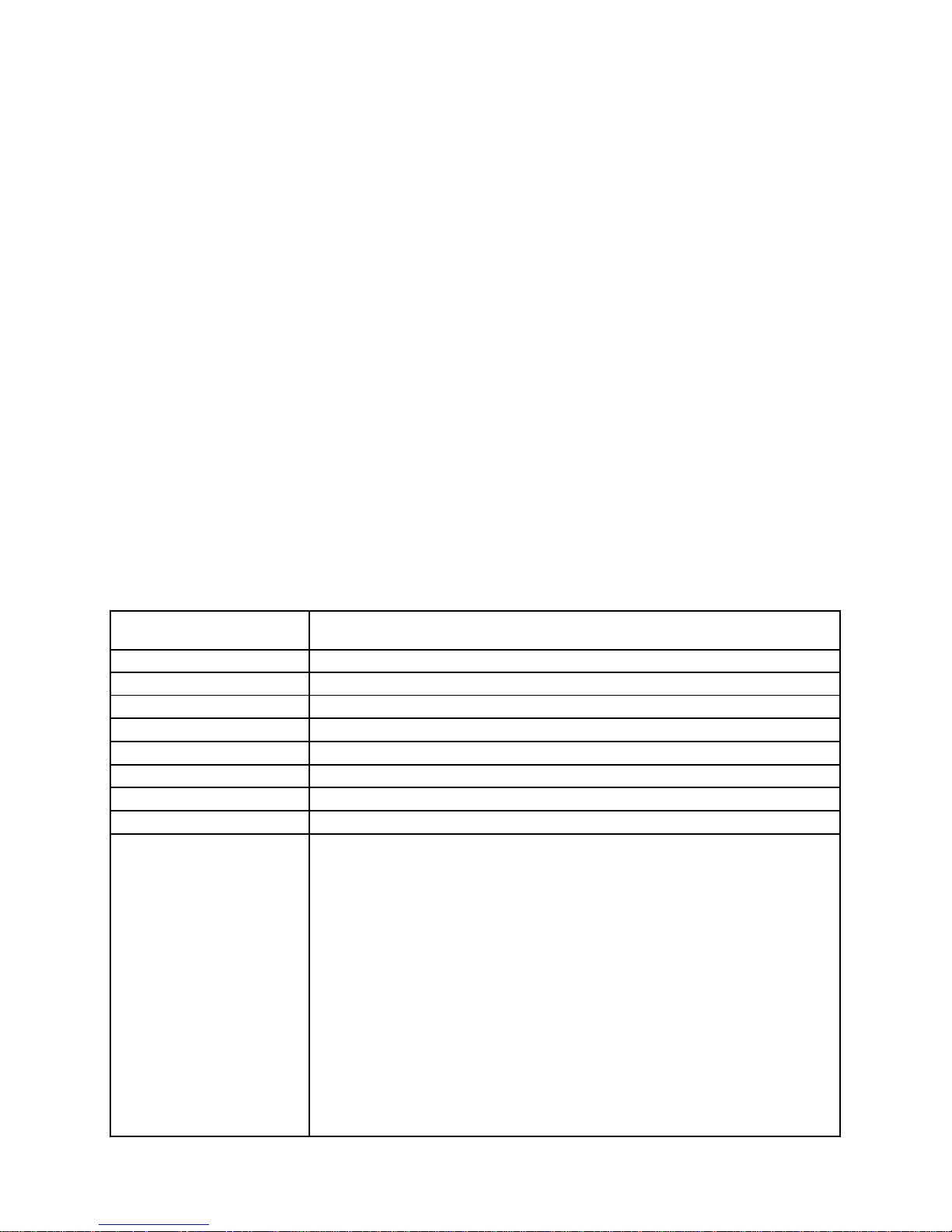
CONTENTS
Page
1. SPECIFICATIONS: QW-2365/2366............................................................ 1
2. OPERATION CHART: QW-2365/2366.......................................................2
3. DRAWINGS: QW-2365/2366
3-1. LCD DIAGRAM ...................................................................................4
3-2. CIRCUIT DIAGRAM ............................................................................ 5
3-3. CHECKING TERMINALS AND COMPONENTS: QW-2365/2366 ..... 6
4. EXPLODED VIEW: QW-2365/2366............................................................7
5. EXPLODED VIEW: ANALOG BLOCK (C-20) OF QW-2365/2366 ............ 8
6. PARTS LIST: QW-2365/2366.....................................................................9
7. PRECAUTIONS FOR REPAIR: QW-2365/2366
7-1. AC (ALL CLEAR) AND REMOVING OF MODULE ........................... 10
7-2. ACCURACY CHECKING ................................................................... 10
1. SPECIFICATIONS: QW-2365/2366
Item
Battery SR721W
Battery life Approx. 2 years
Current consumption 0.96 µA maximum
Alarm system Piezo plate on Back cover
Accuracy ±30 sec./month
Accuracy setting system Pad selection (P1 – P3)
Accuracy setting Unadjustable
Accuracy checking See page 10
Functions:
• Electro-luminescent backlight
Afterglow
• Dual time
• 1/100-sec. stopwatch
Measuring capacity: 59’59.99”
Measuring mode: Elapsed time
• Daily alarm
• Hourly time signal
• Auto-calendar (28 days for February)
• 12/24-hour formats
• Regular timekeeping
Analog: 2 hands (Hr, min.)
Digital: Hr, min, sec, pm, month, date, day
Detail
— 1 —
Page 3
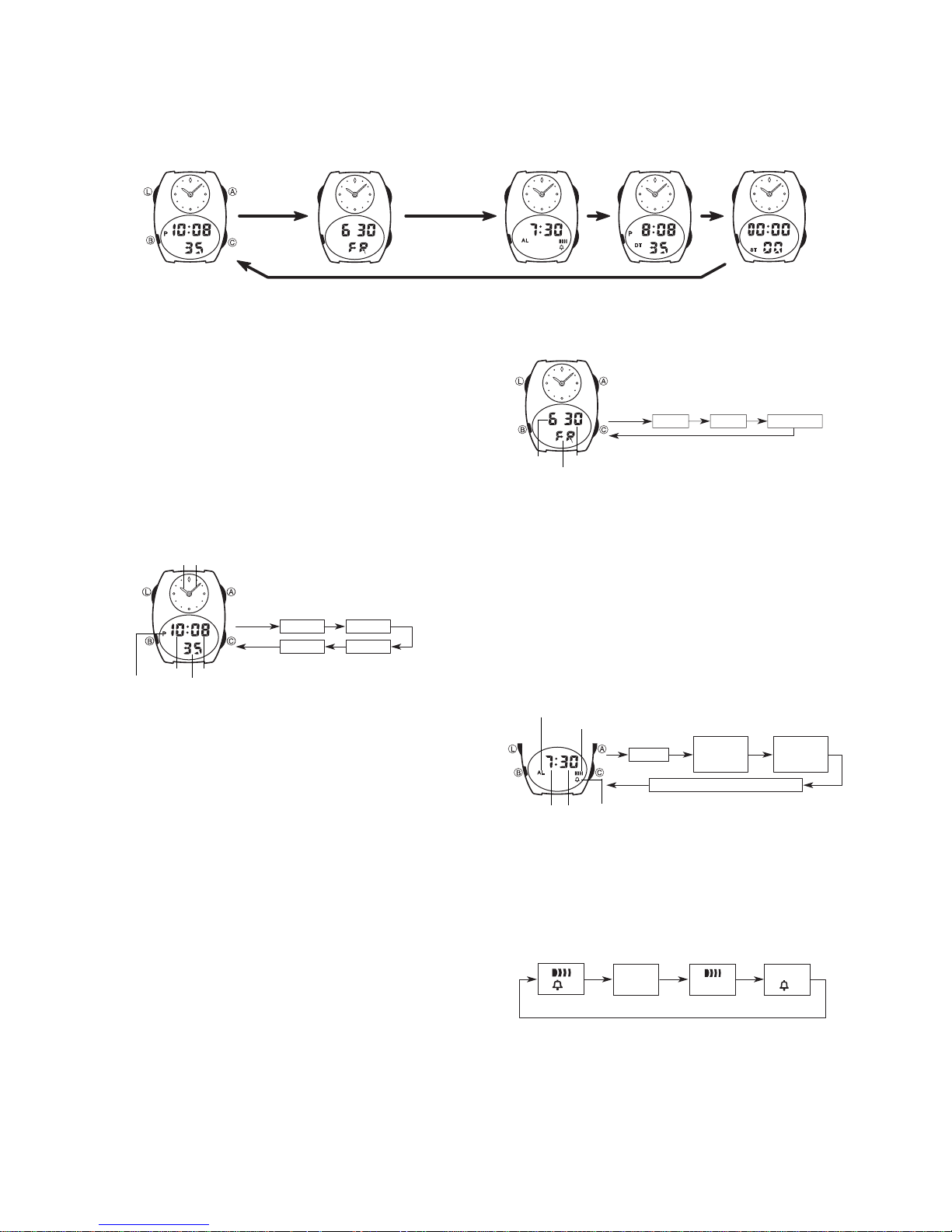
2. OPERATION CHART: QW-2365/2366
Hour
Alarm/Hourly Time Signal setting
Right
minutes
digit
Left
minutes
digit
AA
• Press
A to change from mode to mode.
AA
Timekeeping Mode Stopwatch ModeDual Time ModeAlarm ModeCalendar Mode
GENERAL GUIDE
LL
• Press
L to illuminate the display for about 2 seconds.
LL
• The backlight of this watch employs an electro-luminescent (EL) light, which loses
its illuminating power after very long term use.
• Frequent use of the backlight shortens the battery life.
• The watch emits an audible sound whenever the display is illuminated. This does
not indicate malfunction of the watch.
• The illumination provided by the backlight may be hard to see when viewed under
direct sunlight.
• The backlight automatically turns off whenever an alarm sounds.
• When the backlight is turned on, it blinks whenever the minute hand moves. This is
normal, and does not indicate malfunction of the watch.
• The backlight of Module 2366 illuminates both the digital display and analog face.
The backlight of Module 2365 illuminates the digital display only.
TIMEKEEPING MODE
• Use this mode to set the current time. An incorrect digital time setting will result in
incorrect operation of the calendar.
ABOUT THE BACKLIGHT
To set the time and date
PM indicator
1.Hold down
2.Press
the range of 30 to 59, the seconds are reset to 00 and 1 is added to the minutes. If
the seconds count is in the range of 00 to 29, the minutes count is unchanged.
3.Press
4.Press
high speed.
5.Press
6.Press
digits at high speed.
7.Press
8.Press
• When 12-hour format is selected, the indicator P appears on the display to indicate
“p.m.” times. There is no indicator for “a.m.” times.
9.Press
• If you do not operate any button for a few minutes while a selection is flashing, the
flashing stops and the watch goes back to the Timekeeping Mode automatically.
To set the hands
When in any Mode, press
Each press of
minute.
Holding down
the setting and cannot reverse it.
Minute handHour hand
CC
Hold down
C.
CC
Seconds
12/24
CC
Press
C.
CC
Hour Minutes
Seconds
CC
C until the seconds digits start to flash.
CC
AA
A to reset the seconds to 00. If you press
AA
CC
C to move the selection to the hour digits.
CC
AA
A to increase the hour digits. Holding down
AA
CC
C to move the selection to the minutes digits.
CC
AA
A to increase the minutes digits. Holding down
AA
CC
C to move the selection to 12/24.
CC
AA
A to toggle the timekeeping format between 12-hour and 24-hour.
AA
CC
C to complete the procedure.
CC
BB
B with a thin object to advance the analog time setting.
BB
B advances the time by 20 seconds. Three presses advance by one
BB
BB
B advances the analog setting at high speed. You can only advance
BB
BB
CC
Press
C.
CC
Press
Hour
Minutes
CC
Press
C.
CC
AA
A while the seconds count is in
AA
AA
A changes the hour digits at
AA
AA
A changes the minutes
AA
CC
C.
CC
CALENDAR MODE
To set the date
CC
Hold down
C.
CC
Month Day of weekDay
Month Day
Day of week
1.Hold down
2.Press
3.Press
4.Press
5. Press
6.Press
7.Press
• If you do not operate any button for a few minutes while a selection is flashing, the
flashing stops and the watch goes back to the Calendar Mode automatically.
CC
C until the month digits start to flash.
CC
AA
A to increase the month digits. Holding down
AA
speed.
CC
C to move the selection to day digits.
CC
AA
A to increase the day digits. Holding down
AA
speed.
CC
C to move the selection to the day of the week indication.
CC
AA
A to advance to the next day. Holding down
AA
high speed.
CC
C to complete the procedure.
CC
CC
Press
C. Press
CC
AA
A changes the digits at high
AA
AA
A changes the digits at high
AA
AA
A changes the indication at
AA
CC
C.
CC
Press
CC
C.
CC
ALARM MODE
When the Daily Alarm is turned on, an alarm sounds for 20 seconds at the preset
time each day. When the Hourly Time Signal is switched on, the watch beeps every
hour on the hour.
To set the alarm time and to turn the Daily Alarm and Hourly Time Signal
on and off
Mode indicator
Alarm on indicator
Hour
Minutes
1.Hold down
2.Press
• The format (12-hour and 24-hour) of the alarm time matches the format you select
for normal timekeeping.
3.Press
4.Press
5.Press
6.Press
7.Press
8.Press
• At this time Daily Alarm and Hourly Time Signal automatically turn on.
CC
C until the hour digits start to flash.
CC
AA
A to increase the hour digits. Holding down
AA
speed.
CC
C to move the selection to the left minutes digit.
CC
AA
A to increase the left minutes digit. Holding down
AA
high speed.
CC
C to move the selection to the right minutes digit.
CC
AA
A to increase the right minutes digit. Holding down
AA
high speed.
CC
C to move Daily Alarm and Hourly Time Signal on and off setting.
CC
AA
A to change the status of the Daily Alarm and Hourly Time Signal in the
AA
following sequence.
Hold down
CC
C.
CC
Press
Hourly Time Signal on indicator
Press
CC
C.
CC
CC
C.
CC
Press
CC
C.
CC
Press
AA
A changes the digits at high
AA
AA
A changes the digit at
AA
AA
A changes the digit at
AA
CC
C.
CC
— 2 —
Both ON Both OFF Daily Alarm
CC
9.Press
C to complete the procedure.
CC
• If you do not operate any button for a few minutes while a selection is flashing, the
flashing stops and the watch goes back to the Alarm Mode automatically.
To stop the alarm
• Press any button to stop the alarm after it starts to sound.
To test the alarm and select an alarm tone
AA
Hold down
A in any mode (except when making any settings) to sound the alarm.
AA
Each time you test the alarm, a four different alarm tones. The alarm tone you select
is used for the Daily Alarm and Hourly Time Signal.
• Note that holding down
AA
A also changes the mode.
AA
only
Hourly Time
Signal only
Page 4
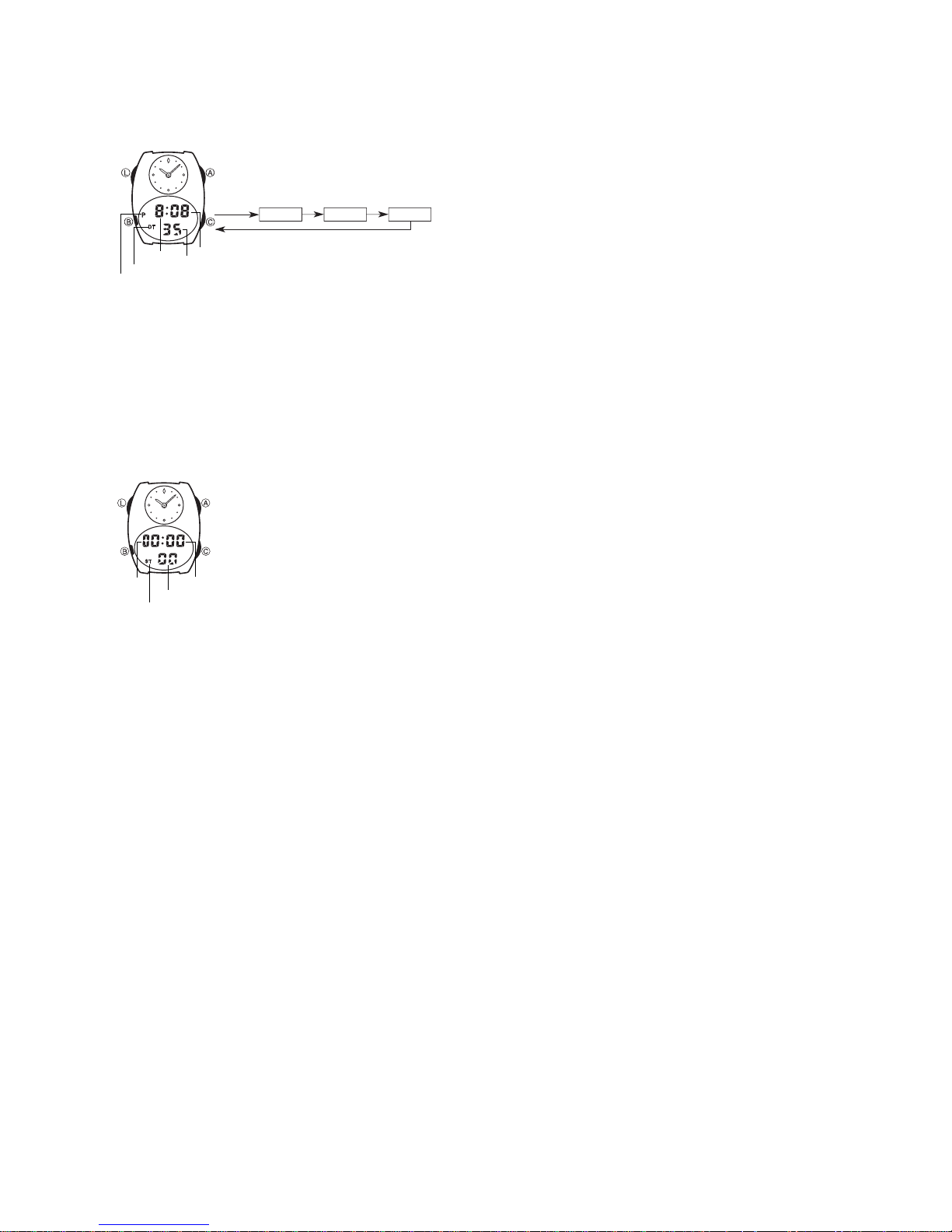
To set the Dual Time
DUAL TIME MODE
Hold down
CC
C. Press
CC
CC
C. Press
CC
CC
C.
CC
Hour Minutes 12/24
CC
Press
C.
CC
Hour
Mode indicator
PM indicator
1.Hold down
2.Press
speed.
3. Press
4.Press
speed.
5.Press
6.Press
• When 12-hour format is selected, the indicator P appears on the display to indicate
“p.m.” times. There is no indicator for “a.m.” times.
7.Press
• If you do not operate any button for a few minutes while a selection is flashing, the
flashing stops and the watch goes back to the Dual Time Mode automatically.
• In the Dual Time Mode, the seconds count is synchronized with the seconds count
of the Timekeeping Mode.
Minutes
Seconds
CC
C
until the hour digits start to flash.
CC
AA
A
to increase the hour digits. Holding down
AA
CC
C
to move the selection to the minutes digits.
CC
AA
A
to increase the minutes digits. Holding down
AA
CC
C
to move the selection to 12/24.
CC
AA
A
to toggle the timekeeping format between 12-hour and 24-hour.
AA
CC
C
to complete the procedure.
CC
AA
A
changes the digits at high
AA
AA
A
changes the digits at high
AA
STOPWATCH MODE
The Stopwatch Mode lets you measure elapsed time. The
range of the stopwatch is 59 minutes 59.99 seconds.
To use the Stopwatch
CC
C
1.Press
to start the stopwatch.
CC
CC
C
2.Press
to stop the time measurement.
CC
CC
C
as many times as you want to resume
CC
Minutes Seconds
1/100 second
Mode indicator
• You can press
and stop timing.
3. After you are finished using the stopwatch, hold down
CC
C
to clear the stopwatch time to all zeros.
CC
— 3 —
Page 5

3. DRAWINGS: MODULE QW-2365/2366
3-1. LCD DIAGRAM
SEG
L1
L2
L3
L4
L5
L6
L7
L8
L9
L10
L11
L12
L13
L14
L15
L16
L18
L20
L22
LC3
COM
PM
L22
L20
LC1
d0
h0
e0
d1
h1
e1
c2
d2
c3
e3
c4
d4
e4
c5
e5
SIG ON
AL2
DT1
ST1
ad5
f5 b5
g5
e5
ad5
AL2
DT1
ST1
L18
L16
LC2 LC3
c0
g0
f0
c1
g1
f1
g2
e2
b3
g3
COL
g4
f4
g5
f5
-
-
-
-
c5
L15
AL ON
b0
a0
a1
b1
i1
a2
b2
f2
ad3
f3
b4
a4
b5
ad5
PM
-
-
-
e4
L14
c4
b4
L12
e1
col
a1
f1
i1
g1
h1
c1
d1
L11
L10
b1
e3
f3
L9
ad3
ad3
e0
g3
b3
c3
a0
f0
g0
c0
h0
d0
L8
L7
a4
f4
g4
d4
L13
b0
L6
e2
a2
f2
d2
L5
g2
b2
c2
AL ON
SIG ON
L4
L3
L2
L1
LC2
LC1
— 4 —
Page 6

3-2. CIRCUIT DIAGRAM
LCD
BACK
FRONT
Xtal
EL
LL1
C3
+
Tr1
LC1 LC3
VCH
AC
XTB
TOTAL
BONDING
XT
P1
P2
P3
ELD
VSS1 VDD VSS2 VC1 VC2 BD
BAT
GND
–
L
VOUT
+
L
INV
CLF2
CLF1
E'
+
V
R1
L1 ~ 16.18. 20. 22
LSI
50PINS
47PINS
C2
C1
C4
L17. 19. 21
PZ
O1
An. B
O2
T1
T2
T3
T4
T5
S1
S3
S4
SL
Tr2
LL2
S1
S3
S4
SL
— 5 —
Page 7

3-3. CHECKING TERMINALS AND COMPONENTS: MODULE QW-2365/2366
Inverter
INV
C4 Capacitor/Chip
R1 Resistor/Chip
E'
E'
VDD
CLF1
CLF2
ELD VSS1
E'
CLF2
CLF1
VDD
L-
L+
VOUT
VSS1
SL
L
VCH
S4 S3
T3
VOUT
VSS2
S4
VSS1
VDD
L+
L-
ELD
O2
O1
O1O2
BD
L
VSS1
VDD
AC
PCB ASS'Y
T1
3a (7640 3737)
3b (7640 3738)
L
T4
Transistor
Tr1
Coil
LL1
VSS1
S1
VDD
T2
VSS1
VC1
T2
VC2
T5
VC1
XTB
XT
VDD
P1
VDD
P2
VDD
P3
S3
Transistor
Tr2
C3 Capacitor/Tantalum
S1
VDD
S3
VDD
AC
ELD
VOUT
SL
VSS1
VCH
S4
VDD
Coil
LL2
C2 Capacitor/Chip
Top view of P.C.B. Ass'y
Xtal
C1 Capacitor/Chip
— 6 —
4. Oscillator/Crystal
(1000 8260)
Bottom view of P.C.B. Ass'y
Page 8

4. EXPLODED VIEW: QW-2365/2366
7 (1003 3949)
1a (1003 3950)
1b (1003 9653)
1c (1003 3982)
1d (1003 3983)
CASIO
8 (1002 6642)
15 (7227 0294)
16 (7235 0905)
2a (1002 6640)
2b (1003 3981)
2c (1002 6646)
2d (1002 7681)
12 (1001 6289)
13 (1001 6333)
9 (1002 6637)
11 (1002 6638)
5 (7640 3140)
Analog block
6 (7225 5084)
3a (7640 3737)
3b (7640 3738)
PCB ass'y
10 (7228 0105)
Battery/Silver oxide
(SR721W)
— 7 —
Page 9

5. EXPLODED VIEW: ANALOG BLOCK (C-20) OF QW-2365/2366
5-2 (1000 9244)
5-1 (1001 3324)
— 8 —
Page 10

6. PARTS LIST: QW-2365/2366
Note:1. Prices and specifications are subject to change without prior notice.
2. Spare parts are classified as follows according to their importance in after-sales service.
A Rank -----------------------------------Very Important
B Rank -----------------------------------Important
C Rank ----------------------------------
3. Batteries in Bulk pack on the tray will be supplied from our Overseas Spare Parts Section under charge basis.
Batteries in Blister pack will be supplied from our Sales Department.
4. As for order/supply of spare parts, refer to the separate publication "GUIDE BOOK for spare parts supply".
Item Code No. Parts Name Specification Applicable QR
7640 4274MODULE/WITH MOVEMENT QW-2365CM-01TKSHN-111-6C / SHN-112-7C 1 A
7640 4275MODULE/WITH MOVEMENT QW-2365CM-02TKSHN-109-1C / SHN-112-1C 1 A
7640 4276MODULE/WITH MOVEMENT QW-2365CM-03TKSHN-111-3C / 1 A
7640 4277MODULE/WITH MOVEMENT QW-2365CM-04TKSHN-109-2C / SHN-111-2C 1 A
7640 4278MODULE/WITH MOVEMENT QW-2366CM-01TKSHN-110-6B 1 A
7640 3980MODULE/WITH MOVEMENT QW-2366CM-02TKSHN-110-2B 1 A
1a 1003 3950LCD S2365-01TF QW-2365CM-01 / QW-2366CM-01 1 A
1b 1003 9653LCD S2366-01TFN QW-2365CM-02 1 A
1c 1003 3982LCD S2365-01GF QW-2365CM-03 1 A
1d 1003 3983LCD S2365-01BF QW-2365CM-04 / QW-2366CM-02 1 A
2a 1002 6640EL EL-2337-A-01 QW-2365CM-01/02 1 A
2b 1003 3981EL EL-2337-A-13 QW-2365CM-03/04 1 A
2c 1002 6646EL EL-2338-A-01 QW-2366CM-01 1 A
2d 1002 7681EL EL-2338-A-13 QW-2366CM-02 1 A
3a 7640 3737PCB ASS'Y Q254689*1TK QW-2365CM Common 1 A
3b 7640 3738PCB ASS'Y Q254689*2TK QW-2366CM Common 1 A
4 1000 8260OSCILLATOR/CRYSTAL CFS-145JK07 QW-2365CM / QW-2366CM Common 1 B
5 7640 3140ANALOG BLOCK QW-2323MV-82TKQW-2365CM / QW-2366CM Common 1 A
5-1 1001 3324COIL ASS'Y 2323 Q365709*1 QW-2365CM / QW-2366CM Common 1 A
5-2 1000 9244SCREW/2323 Q465649-1 QW-2365CM / QW-2366CM Common 2 A
6 7225 5084CONTACT/BATTERY (-) 388 Q322764-1 QW-2365CM / QW-2366CM Common 1 C
7 1003 3949HOLDER/EL 2365 Q367610A-1 QW-2365CM / QW-2366CM Common 1 C
8 1002 6642HOLDER/HOUR WHEEL 2337 Q367606A-1 QW-2365CM / QW-2366CM Common 1 C
9 1002 6637INTERCONNECTOR/2337 Q466995-1 QW-2365CM / QW-2366CM Common 1 C
10 7228 0105SCREW/349 Q421212A-1 QW-2365CM / QW-2366CM Common 1 C
11 1002 6638SHEET/INSULATION 2337-2 Q466996-1 QW-2365CM / QW-2366CM Common 1 C
12 1001 6289SPRING/COIL 2323-1 Q465902-1 QW-2365CM / QW-2366CM Common 2 B
13 1001 6333SPRING/COIL 2323-2 Q465903-1 QW-2365CM / QW-2366CM Common 1 B
14 1000 6652TAPE/ADHESIVE 2306 Q465964-1 QW-2365CM / QW-2366CM Common 1 C
15 7227 0294WASHER/745 Q436294A-1 QW-2365CM / QW-2366CM Common 1 C
16 7235 0905WHEEL/HOUR 2321 Q364155B-1 QW-2365CM / QW-2366CM Common 1 B
BATTERY/SILVER OXIDE SR721W QW-2365CM / QW-2366CM Common 1
-Less important
/ SHN-112N-7C
/ SHN-112-1C / SHN-112N-1C
For the prices and minimum order/supply quantities of the above parts, refer to the Parts Price List P.P.L.-565.
Notes: Q- Used quantity
R- Rank
— 9 —
Page 11

7. PRECAUTIONS FOR REPAIR: QW-2365/2366
7-1. AC (ALL CLEAR) AND REMOVING OF MODULE
1. Perform AC (ALL CLEAR) when inserting a new battery, or else the memories and or counters may
give erratic displays.
Touch the AC contact and the positive (+) side of the battery or main plate with the metallic tweezers.
The contact should be made for about two seconds.
2. On removing of the module from the case, please insert the precision screw driver between the module
and the case pointed by arrows.
Metallic tweezers
7-2. ACCURACY CHECKING
Check the accuracy of the module with the quartz timer after switching the module to “ACCURACY
CHECKING MODE”.
The operations are shown below:
A) SWITCHING TO “ACCURACY CHECKING MODE”
While pressing C button, press A button for about 3 seconds, at the timekeeping mode.
Then all the segments are displayed and the LCD drive signals are changed to the static drive signal
of “32 Hz” so that you can check the accuracy with the quartz timer.
B) CANCELLATION OF THE “ACCURACY CHECKING MODE”
Press A or C button.
Then the display is returned to its original state.
NOTE: The “ACCURACY CHECKING MODE” will automatically
return to the regular mode in 1 ~ 2 hour(s) without any
operation.
QW-2365/2366
— 10 —
Page 12

CASIO TECHNO CO.,LTD.
Overseas Service Division
Nishi-Shinjuku Kimuraya Bldg. 1F
5-25, Nishi-Shinjuku 7-Chome
Shinjuku-ku, Tokyo 160-0023, Japan
