Page 1
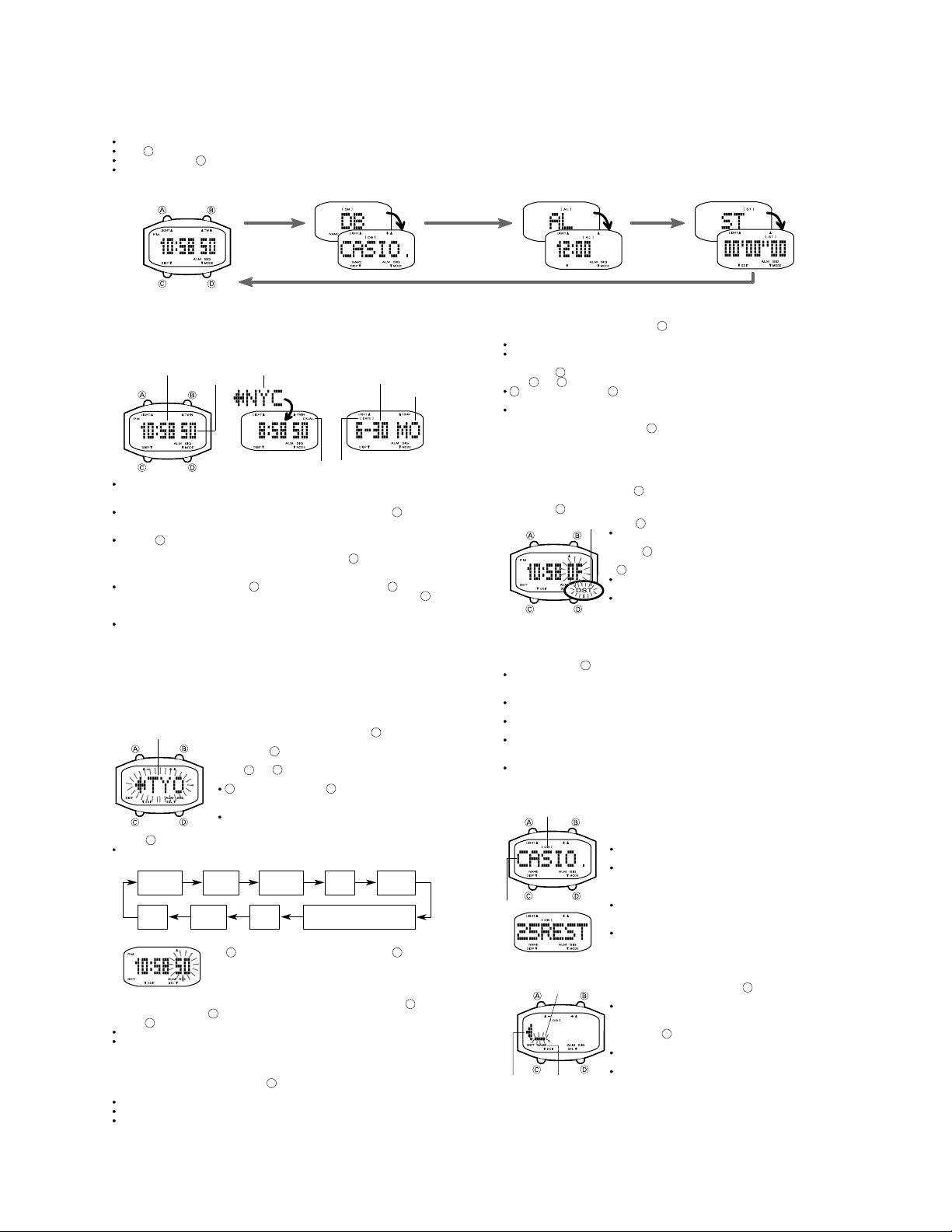
2. OPERATION CHART : QW-1634 / 1635
If the digital display of your watch is continually changing, see “AUTO DISPLAY FUNCTION” for information on how to stop it.
GENERAL GUIDE
Press to change from mode to mode.
D
In any mode, press to illuminate the display for about two seconds.
Display text appears either as black-on-white or white-on-black, depending on the model of your watch. All sample displays in this manual are shown as black-on-white.
Timekeeping Mode Data Bank Mode Alarm Mode Stopwatch Mode
In the Timekeeping Mode you can view the current time and current date for your
home time zone, as well as the current time in one other time zone.
Home Time Dual Time Date
Hour : Minutes City Code
You can separately specify one of 40 cities around the world for your Home Time
and Dual Time. See the “CITY CODE TABLE” at the back of this manual for a list of
available time zones.
To switch between the Home Time and Dual Time screens, hold down for about
two seconds. The DUAL indicator remains on the display in all modes while the
Dual Time screen is selected.
Pressing while the Home Time screen is on the display shows the city code of
the Dual Time, followed by the current time in that city. After a few moments, the
display changes back to the Home Time Screen. Pressing while the Dual Time
screen is on the display momentarily shows the Home Time city code and then
time.
To display the Date screen, press . The Home Time date appears if is pressed
while the Home Time screen is displayed, while the Dual Time date appears if is
pressed while the Dual Time screen is displayed. In either case, the display changes
back to the time screen after a few moments.
Whenever you enter the Timekeeping Mode, the display first shows the city code
(for either the Home Time or Dual Time, depending on what screen was on the
display the last time you left the Timekeeping Mode), and then the current time in
that city.
To set the time and date
Times and dates are linked, so changing the setting for any time zone (city) automat-
ically changes the setting for all other time zones. The following time and date setting
procedure is explained using the Home Time screen, but you can also change set-
tings using the Dual Time screen. See “To select a city code” for details on selecting
a time zone for the Home Time and Dual Time screens.
City Code
D
4.Press to change the selection in the sequence below.
See “To switch between standard time and daylight saving time” for details on DST
On/Off setting.
City Code HourSeconds
Date Year
6. While hour, minutes, year, month, or date is selected (flashing), press to in-
crease the number or to decrease it. While the 12/24-hour setting is selected,
press to switch between the two formats.
B
Holding down either button changes the current selection at high speed.
When the 12-hour format is selected, the BCL
With the 12-hour format, the PM indicator appears on the display to indicate “p.m.”
times. There is no indicator for “a.m.” times. Selecting the 24-hour format causes
the CZL
7.After you set the time and date, press to return to the Timekeeping Mode (Home
Time screen).
The day of the week is automatically set in accordance with the date.
The date can be set within the range of January 1, 1995 to December 31, 2039.
If you do not operate any button for a few minutes while a selection is flashing, the
flashing stops and the watch goes back to the Timekeeping Mode automatically.
A
TIMEKEEPING MODE
Seconds
DUAL indicator
B
C C
1.In the Timekeeping Mode, hold down until the Home
Time Screen appears.
2.Hold down until the city code starts to flash. The city
3.Use and to scroll through the city codes until you
DST
On/Off
Month
5.While the seconds digits are selected (flashing), press
A
indicator to appear on the display.
C
code flashes because it is
A
find the one you want to set as your home city.
B
scrolls forward, while scrolls back through city
codes. Holding down either button scrolls through the
city codes at high speed.
See the “CITY CODE TABLE” at the back of this manual for a complete list of available codes.
B B
to reset the seconds to AA. If you press while the
seconds count is in the range of 30 to 59, the seconds
are reset to AA
seconds count is in the range of 00 to 29, the minutes
count is unchanged.
C
Month - Date
DATE indicator
B
B
selected
B
and 1 is added to the minutes. If the
indicator appears on the display.
.
A
Minutes
12/24-Hour format
Day of week
B
C
B
To select a city code
1.In the Timekeeping Mode, hold down for about two seconds to display the Dual
Time screen.
The Dual Time screen is the one with the DUAL indicator.
If you want to change the Home Time city code, display the Home Time screen
instead of the Dual Time screen.
2.Hold down until the city code starts to flash.
3.Use and to scroll through the city codes until you find the one you want to set.
button scrolls through the city codes at high speed.
See the “CITY CODE TABLE” at the back of this manual for a complete list of
available codes.
4.After you select a city code, press to return to the Timekeeping Mode.
To switch between standard time and daylight saving time
Daylight Saving Time (DST), which is also sometimes called “summer time,” advances the time for one hour, as is the custom in some areas during the summer. Remem-
ber that not all countries or even local areas use Daylight Saving Time.
1.In the Timekeeping Mode, use to display the time screen (Home Time or Dual
2.Hold down until the city code starts to flash.
About the backlight
In any mode, press to illuminate the display for about two seconds.
The portion of the display illuminated by the backlight depends on the watch model.
With some models, smaller indicators may not be made visible by backlight illumina-
tion. Be especially careful when checking the Home Time and Dual Time indicators.
The backlight of the watch employs an electro-luminescent (EL) light, which loses
illuminating power after very long use.
The illumination provided by the backlight may be hard to see when viewed under
direct sunlight.
The watch will emit an audible sound whenever the display is illuminated. This is
caused by a transistor that vibrates when the EL panel lights up. It does not indicate
malfunction of the watch.
The backlight automatically stops illuminating whenever an alarm sounds.
C
A
B
scrolls forward, while scrolls back through city codes. Holding down either
B
Time) whose Daylight Saving Time setting you want to change.
C
DST indicator
A
3.Use to select the DST On/Off setting.
4.Press to toggle Daylight Saving Time on and off.
5.After you are finished making the setting you want, press
A
B
C
B
D
The DST indicator flashes along with the current on (AN)/
(Af)
off
setting.
B
C
to return to the Timekeeping Mode.
The DST indicator appears on the display to indicate
that daylight saving time is turned on.
The daylight saving time setting you make is applied
only to the time (Home Time or Dual Time) whose screen
is on the display when you start the above procedure.
You have to make separate settings for Home Time and
Dual Time.
DATA BANK MODE
Mode indicator
Name
[Remaining Memory Screen]
To input new Data Bank data
Cursor
Separator
NAME indicator
The Data Bank Mode lets you store up to 30 pairs of name
and telephone number data. Data is automatically sorted
based on the characters of the name. You can recall data
by scrolling through it on the display.
See the “CHARACTER LIST” at the back of this manual
for details on how the watch sorts data.
The Remaining Memory Screen appears when there is
no data stored in memory, or when you scroll to the lo-
cation between the last and the first data items stored in
memory.
The name screen of the data item on the display when
you exit the Data Bank Mode appears first the next time
you enter the Data Bank Mode.
If you do not operate any button for a few minutes while
in the Data Bank Mode, the watch automatically goes
back to the Timekeeping Mode.
1. In the Data Bank Mode, press until the remaining
memory screen appears.
If the message
means that memory is full. To store more data, you will
first have to delete some of the data stored in memory.
2. Hold down until the flashing cursor appears on the
display.
A separator is input automatically between the last character and the first character of the data.
The NAME indicator appears when the cursor is currently located in the text field.
FULL
C
B
appears on the display, it
- 2 -
Page 2
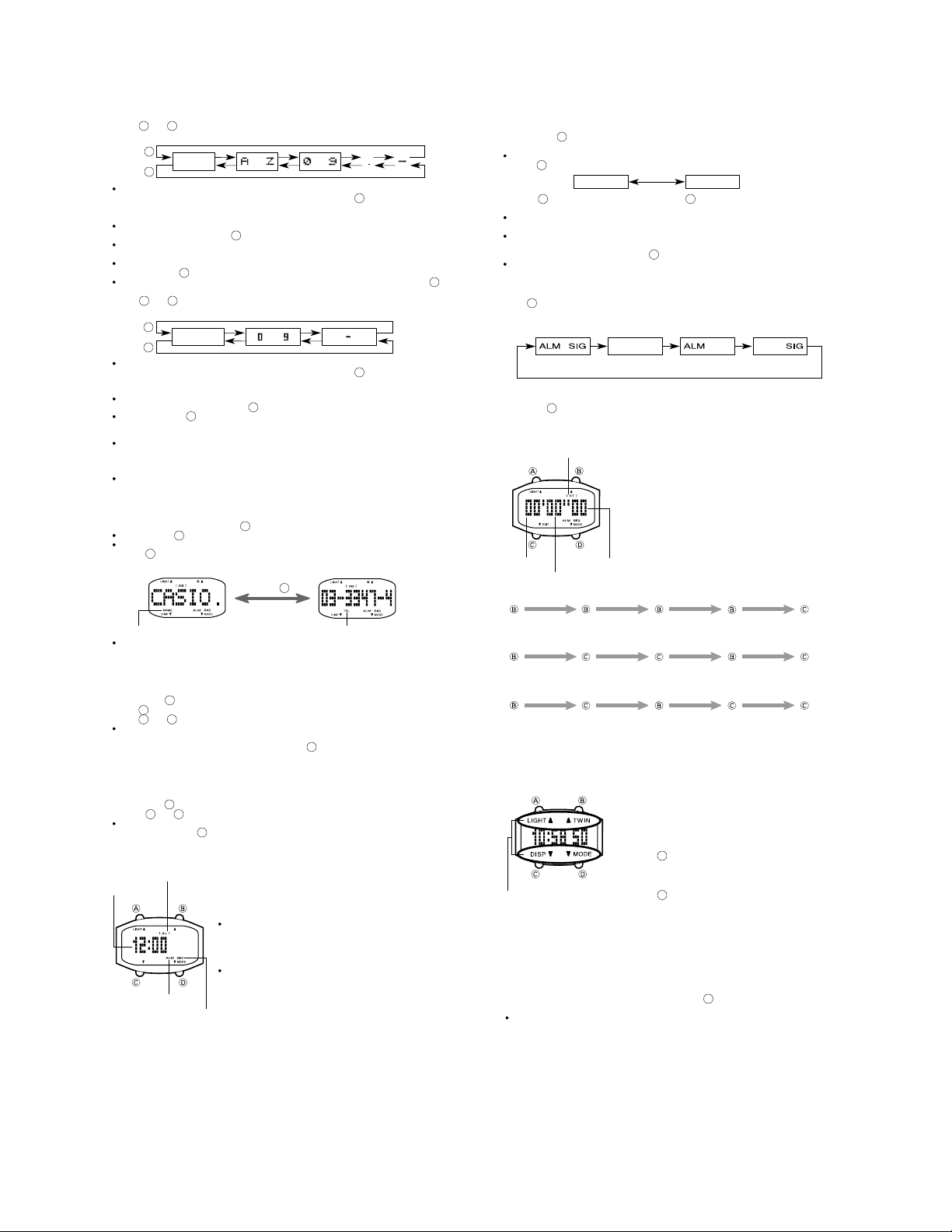
3.Use and to change the character at the cursor position in the text field. The
A
B
A
A
B
A
C
[Name Screen]
B
B
(space)
D
(space)
C
B
to to
D
C
B
Press
D
to
D
[Number Screen]
C
character changes in the following sequence.
Press
Press
Holding down either button changes the character at high speed.
4.When the character you want is at the cursor position, press to move the cursor
to the right.
5.Repeat steps 3 and 4 until your text is complete.
You can input up to eight characters in the text field.
6.After you input a name, use to move the cursor to the number field.
The NAME indicator is cleared and the TEL indicator appears when the cursor is in
the number input field.
You can input up to eight characters for the name. After you input the eighth character, pressing causes the cursor to jump to the first digit of the number.
You can input up to 12 digits for the number. After input the twelfth digit, pressing
causes the cursor to jump back to the first character of the name.
7. Use and to change the character (space, number, or hyphen) at the cursor
position in the number field. The character changes in the following sequence.
Press
Press
Holding down either button changes the character at high speed.
8.When the character you want is at the cursor position, press to move the cursor
to the right.
9.Repeat steps 7 and 8 until you complete number input.
You can input up to 12 digits in the number field.
10.After inputting your data, press to store it.
When you press to store data, the watch takes a few seconds to sort memory
data. After the sort operation is complete, the watch returns to the normal Data
Bank Mode (without the cursor).
Unused spaces at the end of the name and number fields are automatically filled in
with “t ” whenever the number of characters you input in these fields is less than
the allowable maximum (8 characters for the name, 12 digits for the number). These
filler characters also appear on the display whenever you recall data.
If you do not perform any button operation for a few minutes while the cursor is on
the display, the watch automatically returns to the normal Data Bank Mode (without
the cursor).
To recall Data Bank data
1.In the Data Bank Mode, press to scroll through stored data items.
Holding down scrolls through the data at high speed.
Only name data appears when you are scrolling through stored data items.
2.Press to toggle the screen between the name and number data.
To set the alarm time
1. Hold down while in the Alarm Mode until the hour digits start to flash on the
display. The hour digits flash because they are
This operation will turn the Daily Alarm on automatically.
2.Press to change the selection in the following sequence.
3. Press to increase the selected digits or to decrease them. Holding down
either button changes the selection at high speed.
The format (12-hour and 24-hour) of the alarm time matches the format you select
for normal timekeeping.
When setting the alarm time using the 12-hour format, take care to set the time
correctly as morning (no indicator) or afternoon (PM).
4.After you set the alarm time, press to return to the Alarm Mode.
If you do not operate any button for a few minutes while a selection is flashing, the
D
flashing stops and the watch goes back to the Alarm Mode automatically.
To turn the Daily Alarm and Hourly Time Signal on and off
Press while in the Alarm Mode to change the status of the Daily Alarm and Hourly
Time Signal in the following sequence.
To test the alarm
Hold down while in the Alarm Mode to sound the alarm.
C
D
Hour Minutes
B
C
B
[Alarm ON Indicator/Hourly Time Signal ON Indicator]
Both OFFBoth ON
B
Daily Alarm
Only
selected
A
.
Hourly Time
Signal Only
STOPWATCH MODE
Mode indicator
Minutes
Seconds
(a) Elapsed time measurement
The Stopwatch Mode lets you measure elapsed time, split
times, and two finishes. The range of the stopwatch is 59
minutes, 59.99 seconds.
1/100 second
NAME indicator TEL indicator
The name and number scroll from right to left on the screen. A separator (<) is
inserted between the last character and first character of the data.
To edit Data Bank data items
1.In the Data Bank Mode, scroll through the data items and display the one you want
to edit.
2.Hold down until the first character of the name starts to flash on the display.
3.Use to move the flashing to the character you want to change.
4.Use and to change character.
For details on inputting characters, see “To input new Data Bank data” (steps 3 for
name input and 7 for number).
5.After making the changes that you want, press to store them and return to the
To delete Data Bank data
1.In the Data Bank Mode, scroll through the data items and display the one you want
2.Hold down until the first character of the name starts to flash on the display.
3.Press and at the same time to delete the data item.
At this time the cursor appears on the display, ready for input.
4.Input data or press to return to the Data Bank Mode.
C
D
A
B
Data Bank Mode.
to delete.
C
A
B
C
C
ALARM MODE
Mode indicator
Hour : Minutes
Alarm on indicator
Hourly time signal
on indicator
When the Daily Alarm is turned on, the alarm sounds for
20 seconds at the preset time each day. Press any button
to stop the alarm after it starts to sound.
When the Hourly Time Signal is turned on, the watch beeps
every hour on the hour.
The alarm sounds whenever the time displayed in the
Timekeeping Mode reaches the alarm time and the Hour-
ly Time Signal sounds at the top of each hour, regard-
less of whether you are using the Home Time screen or
Dual Time screen.
Note that switching between the Home Time and Dual
Time screen in the Timekeeping Mode has no effect on
the Daily Alarm time setting. If you set an alarm time of
4:00 pm for your Home Time and then change to the
Dual Time screen, the Daily Alarm will start to sound
when the Dual Time reaches 4:00 pm.
Start
(b) Split time measurement
Start
(c) Split time and 1st-2nd place times
Start
Stop Re-start Stop Clear
Split Split release Stop Clear
Split Stop Split release Clear
First runner
finishes.
Second runner
finishes.
Record time of
first runner.
Record time of
second runner.
AUTO DISPLAY FUNCTION
The Auto Display function of this watch continually changes the contents of the digital display. Note that you can-
not use any of the watch's other functions (except for back-
light) while the Auto Display function is operating.
To turn the Auto Display off
Hold down for about three seconds until the watch
beeps.
To turn Auto Display on
On-screen button labels
Note
The Auto Display function cannot be performed while you are making settings (i.e.
while digits or other settings are flashing on the display).
About On-screen Button Labels
This watch features on-screen button labels that indicate the function of each button.
You can use the following procedure to turn these labels on and off.
To turn on-screen button labels on and off
While the Auto Display function is turned on, press to toggle the on-screen button
labels on and off.
The on-screen button label setting you select remains in effect even when you turn
off the Auto Display function.
Hold down for about three seconds until the watch
beeps.
D
D
C
- 3 -
Page 3

CITY CODE TABLE CHARACTER LIST
City
Code differential
ADL ADELAIDE +9.5
ANC ANCHORAGE –09
BER BERLIN +01
BKK BANGKOK +07
CAI CAIRO +02
CCS CARACAS –04
CHI CHICAGO –06
DAC DHAKA +06
DEL DELHI +5.5
DEN DENVER –07
DXB DUBAI +04
GUM GUAM +10
HKG HONG KONG +08
HNL HONOLULU –10
IST ISTANBUL +02
JED JEDDAH +03
JRS JERUSALEM +02
KBL KABUL +4.5
KHI KARACHI +05
LAX LOS ANGELES –08
LON LONDON +00
MEX MEXICO CITY –06
MIA MIAMI –05
MIL MILAN +01
MLE MALE +05
NOU NOUMEA +11
NYC NEW YORK –05
PAR PARIS +01
PPG PAGO PAGO –11
RGN YANGON +6.5
RIO
ROM ROME +01
SEL SEOUL +09
SFO
SIN SINGAPORE +08
SYD SYDNEY +10
THR TEHRAN +3.5
TYO TOKYO +09
WLG WELLINGTON +12
YVR VANCOUVER –08
*
Based on data as of December 1996.
City
RIO DE JANEIRO
SAN FRANCISCO
GMT
–03
–08
(space)
1
2 A 12 k 22 U 32 4
3 B 13 L 23 V 33 5
4 C 14 M 24 W 34 6
5 D 15 N 25 X 35 7
6 E 16 O 26 Y 36 8
7 F 17 P 27 Z 37 9
8 G 18 Q 28 ^ 38 t
9 H 19 R 29 1 39 -
10 I 20 S 30 2
11 J 21 T 31 3
- 4 -
