Page 1
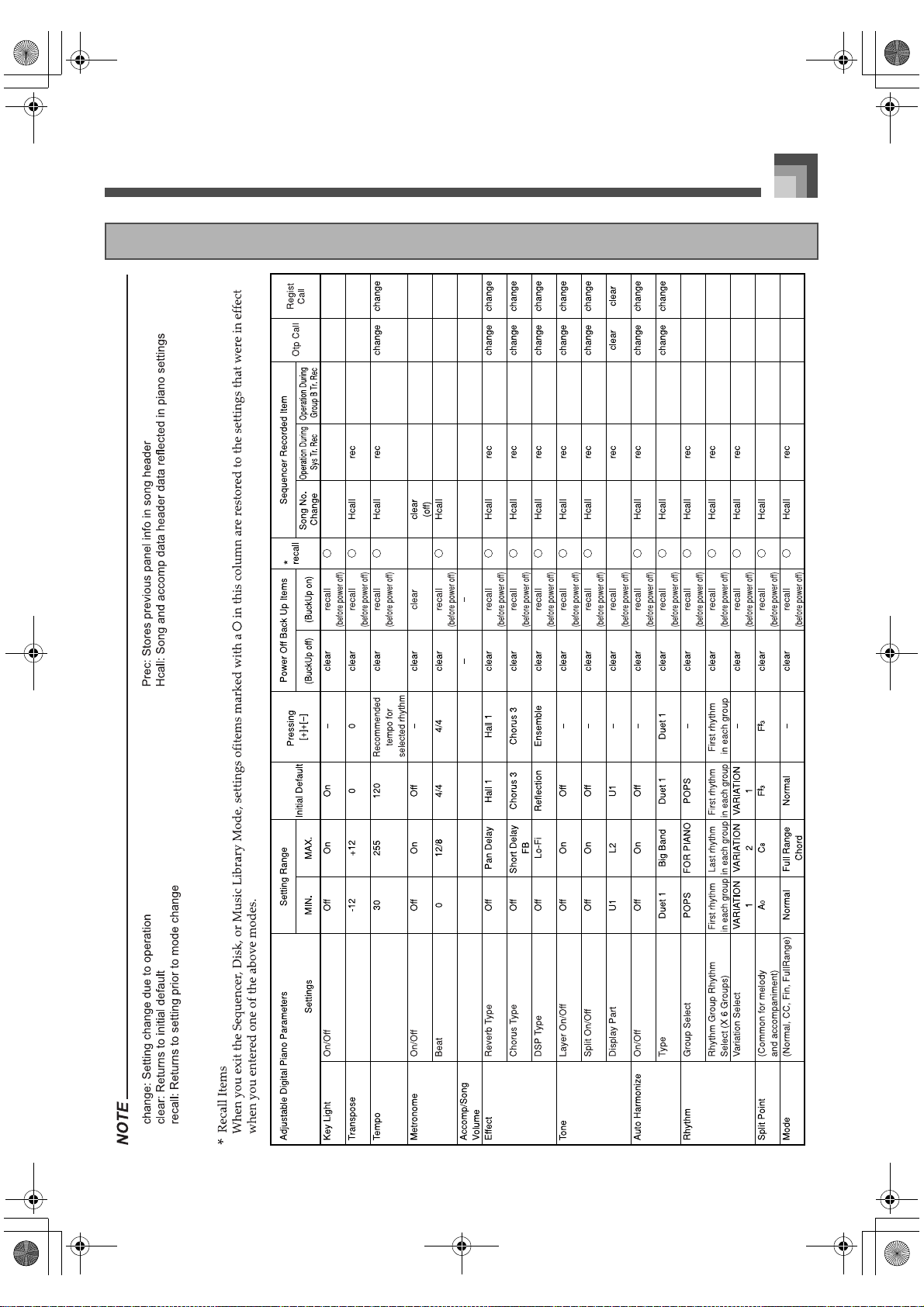
PL40NE01-1.book 17 ページ 2002年7月23日 火曜日 午後6時52分
Parameter List
Appendix
426-E-109A
A-17
Page 2
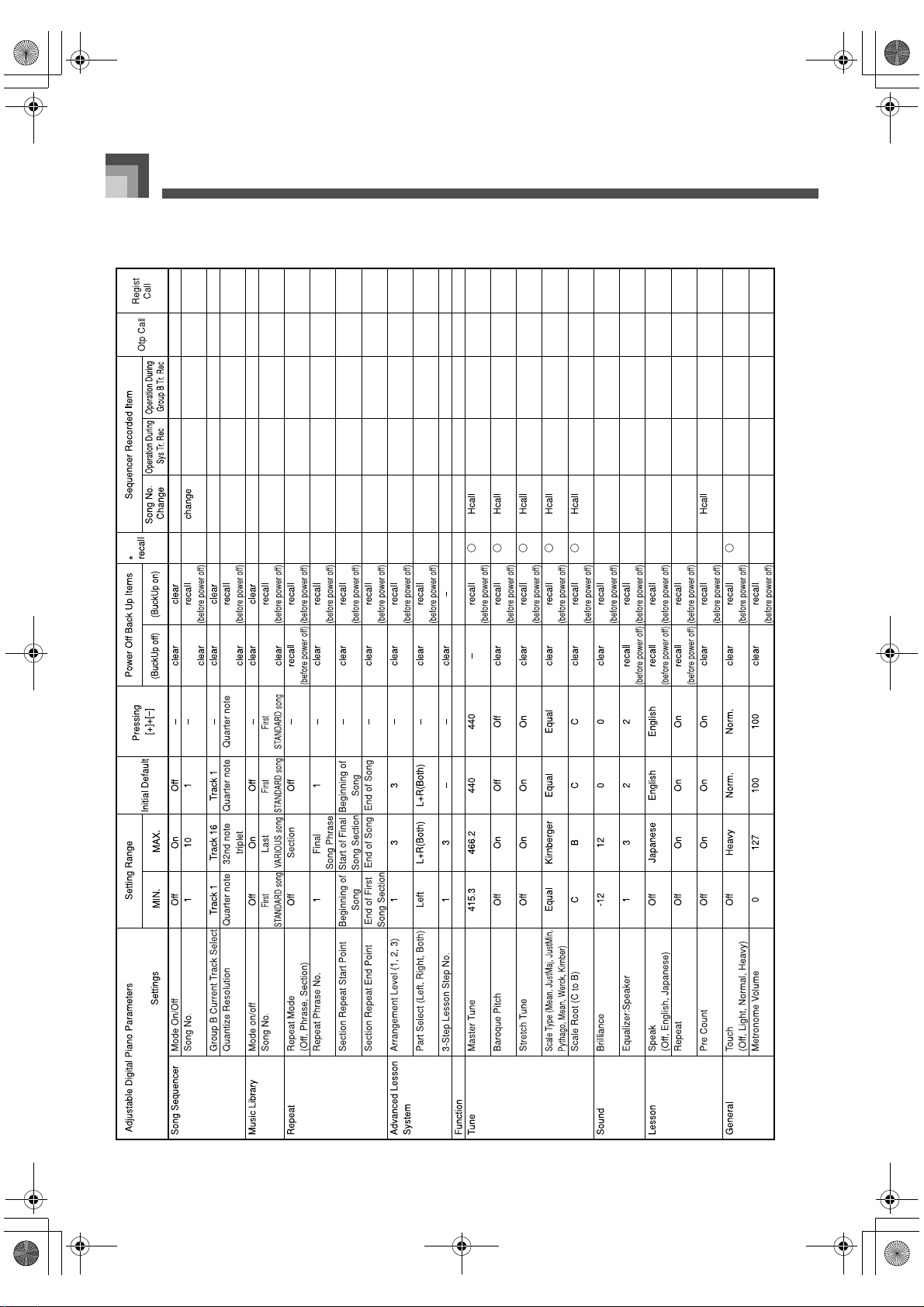
PL40NE01-1.book 18 ページ 2002年7月23日 火曜日 午後6時52分
Appendix
A-18
426-E-110A
Page 3
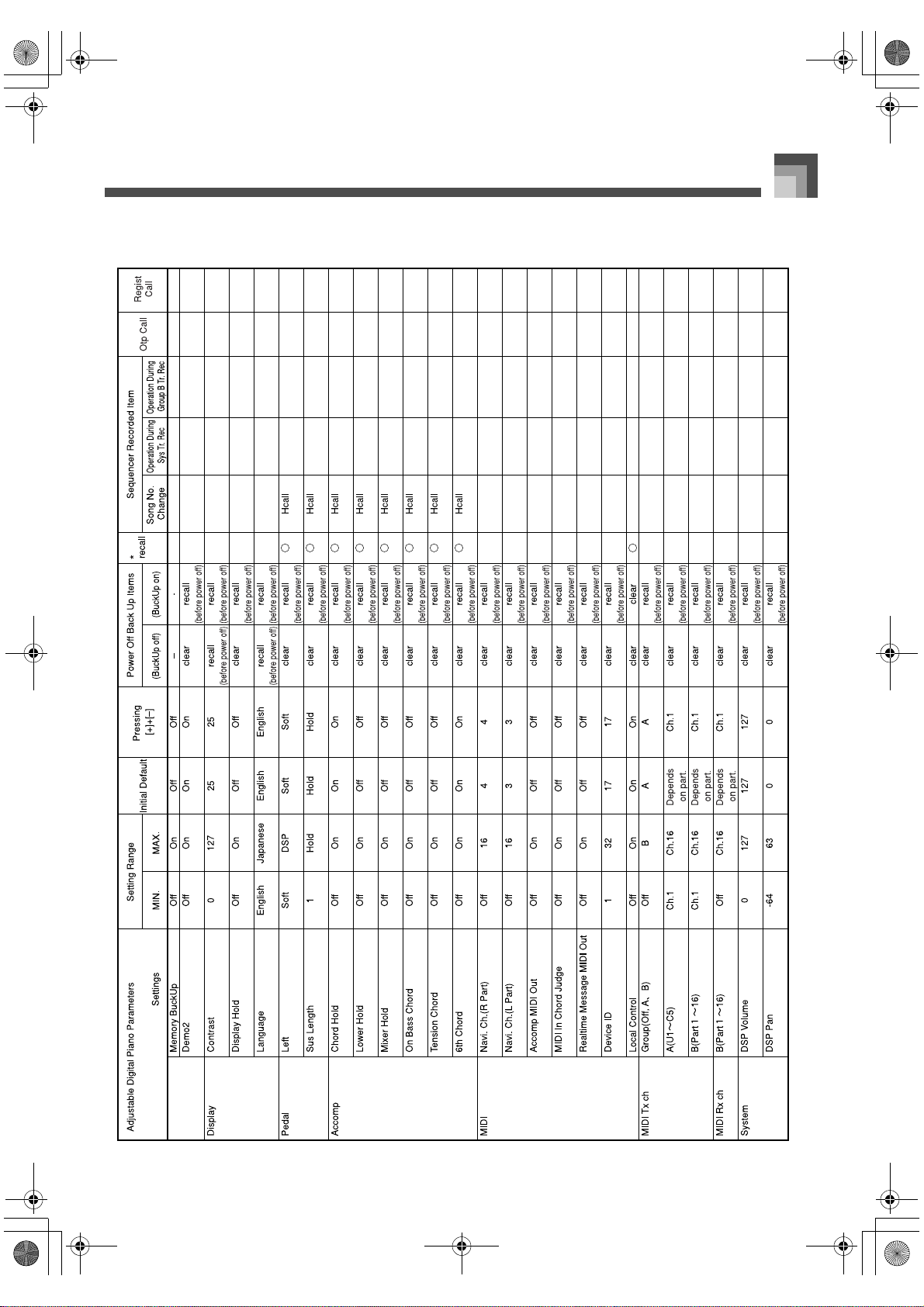
PL40NE01-1.book 19 ページ 2002年7月23日 火曜日 午後6時52分
Appendix
426-E-111A
A-19
Page 4
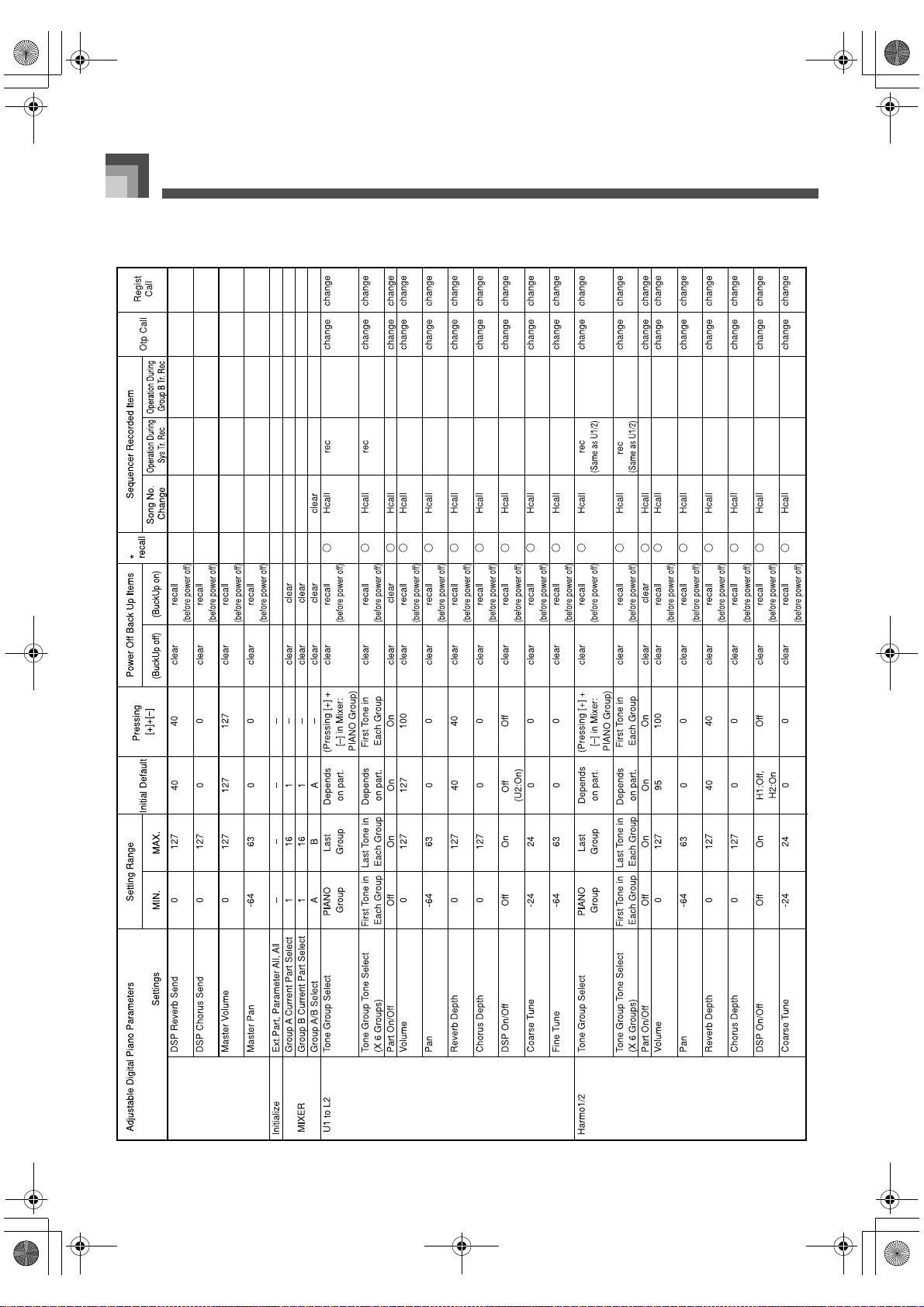
PL40NE01-1.book 20 ページ 2002年7月23日 火曜日 午後6時52分
Appendix
A-20
426-E-112A
Page 5

PL40NE01-1.book 21 ページ 2002年7月23日 火曜日 午後6時52分
Appendix
426-E-113A
A-21
Page 6

PL40NE01-1.book 22 ページ 2002年7月23日 火曜日 午後6時52分
MIDI Data Format
MIDI Data Format
Channel Messages
The channel numbers used for channel messages received
for each part are in accordance with the receive channel
settings for each part made using the instrument’s “MIDI
Rx Ch” parameter. Channel messages are not received for
parts that are turned off using “MIDI Rx Ch”.
When the instrument’s “MIDI In-chord Judge” setting is
turned on, the instrument’s auto accompaniment chord
can be specified by a note message in the accompaniment
keyboard range received over the channel specified by
the receive channel setting for Part 1.
Note Messages
J Note Off
Recognition Format
Byte 1 Byte 2 Byte 3
8nH kkH vvH
9nH kkH 00H
n..........Voice Channel Number = 0H to FH (Ch1 to Ch16)
kk........Note Number = 00H to 7FH
vv........Note Off Velocity = 00H to 7FH
Remarks
Note Off Velocity value is ignored.
J Note On
Recognition Format
Byte 1 Byte 2 Byte 3
9nH kkH vvH
n..........Voice Channel Number = 0H to FH (Ch1 to Ch16)
kk........Note Number = 00H to 7FH
vv........Note On Velocity = 00H to 7FH
Remarks
Normally, the range of the Note Number is 00H to 7FH.
Send Format
Byte 1 Byte 2 Byte 3
9nH kkH vvH
n..........Voice Channel Number = 0H to FH (Ch1 to Ch16)
kk........Note Number = 15H to 6CH
vv........Note On Velocity = 01 to 7FH
Polyphonic Key Pressure
Format
Byte 1 Byte 2 Byte 3
AnH kkH vvH
Send Format
Byte 1 Byte 2 Byte 3
8nH kkH vvH
n..........Voice Channel Number = 0H to FH (Ch1 to Ch16)
kk........Note Number = 15H to 6CH
vv........Note Off Velocity = 40H
A-22
n..........Voice Channel Number = 0H to FH (Ch1 to Ch16)
kk........Note Number = 00H to 7FH
vv........Pressure Value = 00H to 7FH
Recognition
The effect is configured in accordance with a received
system exclusive message.
Send
Polyphonic Key Pressure messages cannot be sent.
426-E-114A
Page 7
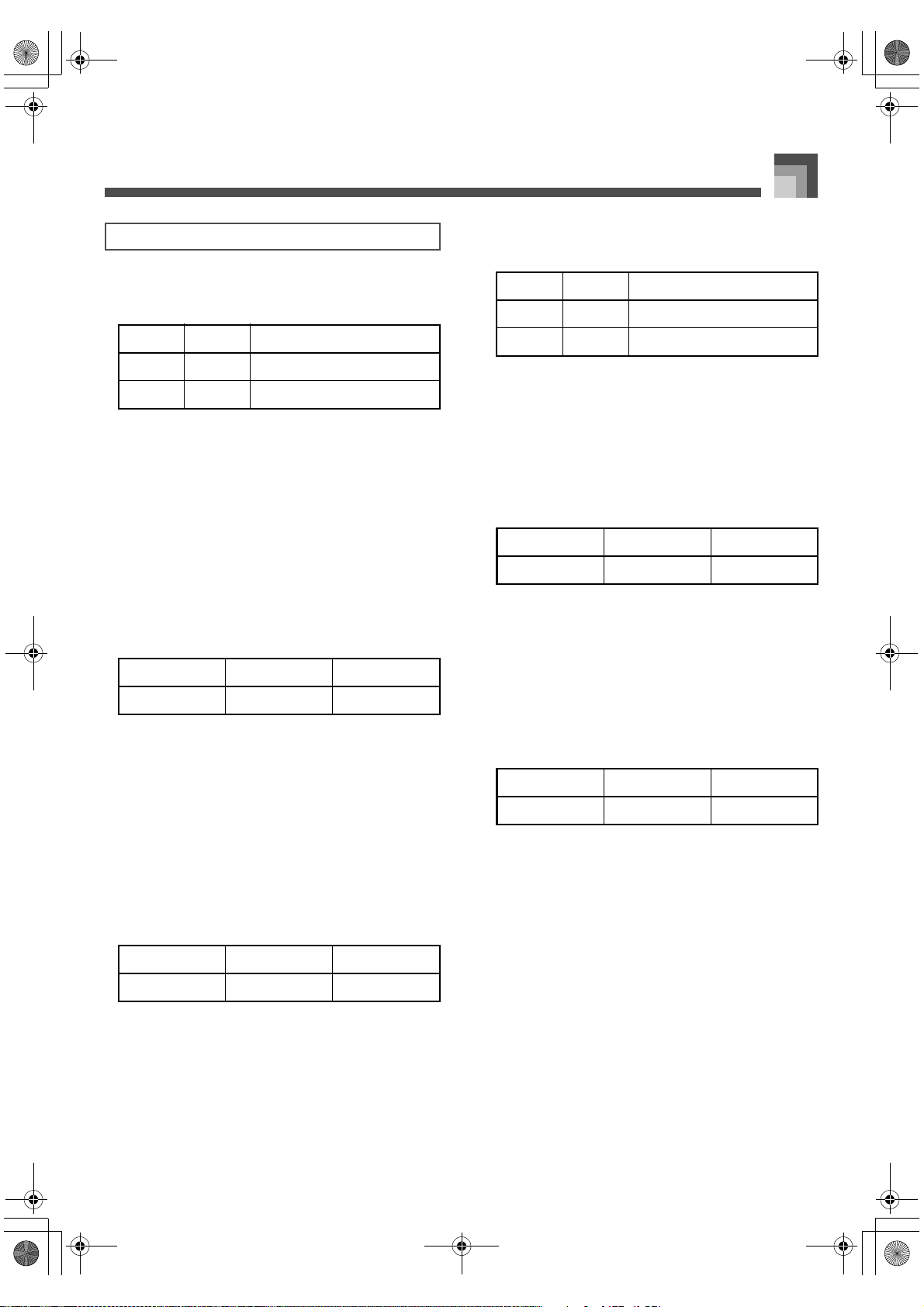
PL40NE01-1.book 23 ページ 2002年7月23日 火曜日 午後6時52分
MIDI Data Format
Control Change
J Bank Select
Format
Byte 1 Byte 2 Byte 3
BnH 00H mmH (Bank Select MSB)
BnH 20H llH (Bank Select LSB)
n..........Voice Channel Number = 0H to FH (Ch1 to Ch16)
mm .....Bank Number MSB = 00H to 7FH
ll..........Bank Number LSB = 00H to 7FH
Recognition
The ll value is ignored.
Send
A Bank Select message is sent at the same time when you
select a tone on the instrument.
J Modulation Wheel
Format
Byte 1 Byte 2 Byte 3
BnH 01H vvH
n..........Voice Channel Number = 0H to FH (Ch1 to Ch16)
vv........Modulation Depth = 00H to 7FH
Recognition
Use System Exclusive messages to select a type of
modulation.
J Data Entry
Format
Byte 1 Byte 2 Byte 3
BnH 06H mmH (Data Entry MSB)
BnH 26H llH (Data Entry LSB)
n..........Voice Channel Number = 0H to FH (Ch1 to Ch16)
mm .....Data entry MSB value for the parameter that is
selected by RPN and NRPN
ll..........Data entry LSB value for the parameter that is
selected by RPN and NRPN
J Channel Volume
Format
Byte 1 Byte 2 Byte 3
BnH 07H vvH
n..........Voice Channel Number = 0H to FH (Ch1 to Ch16)
vv........Volume = 00H to 7FH
Send
Channel Volume messages are sent when you change
mixer volume.
J Pan
Format
Byte 1 Byte 2 Byte 3
BnH 0AH vvH
Send
This message cannot be sent.
J Portamento Time
Format
Byte 1 Byte 2 Byte 3
BnH 05H vvH
n..........Voice Channel Number = 0H to FH (Ch1 to Ch16)
vv........Portament Time = 00H to 7FH
426-E-115A
n..........Voice Channel Number = 0H to FH (Ch1 to Ch16)
vv........Pan = 00H (left) to 40H (center) to 7FH (right)
Recognition
When a Pan message is received on the drum part, the Pan
setting changes relatively to the Pan setting of each drum
sound on the drum part.
Send
Pan messages are sent when you change the pan setting
using the mixer.
A-23
Page 8
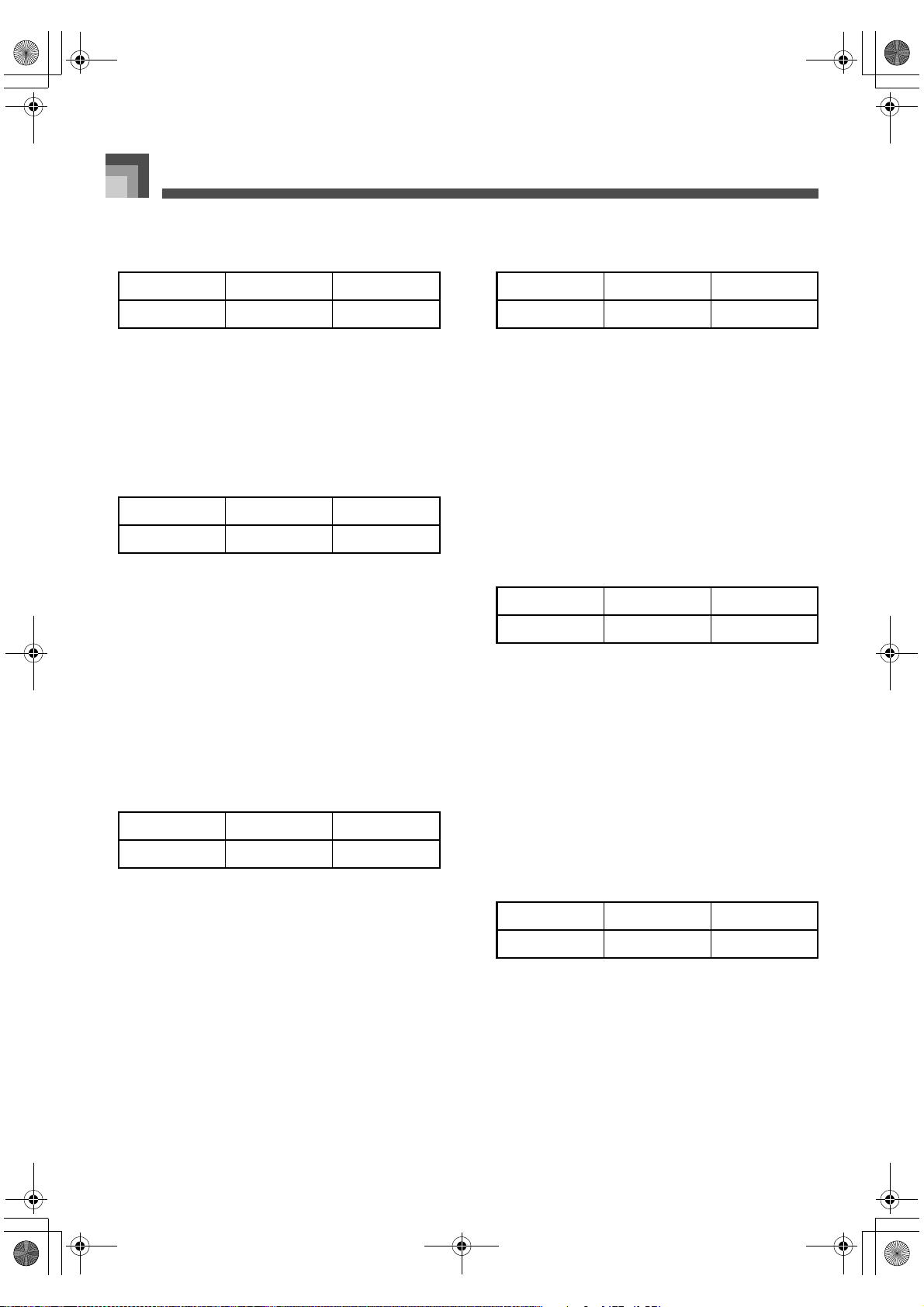
PL40NE01-1.book 24 ページ 2002年7月23日 火曜日 午後6時52分
MIDI Data Format
J Expression Controller
Format
Byte 1 Byte 2 Byte 3
BnH 0BH vvH
n..........Voice Channel Number = 0H to FH (Ch1 to Ch16)
vv........Expression = 00H to 7FH
Send
This message cannot be sent.
J Hold 1 (Damper Pedal)
Format
Byte 1 Byte 2 Byte 3
BnH 40H vvH
Recognition
n..........Voice Channel Number = 0H to FH (Ch1 to Ch16)
vv........Hold 1 = 00H to 7FH (00H to 3FH : OFF, 40H to 7FH
: ON)
Send
n..........Voice Channel Number = 0H to FH (Ch1 to Ch16)
vv........Hold 1 = 00H, 7FH (00H : OFF, 7FH : ON)
Hold 1 messages are sent when you operate the damper
pedal on the instrument.
J Portamento
Format
Byte 1 Byte 2 Byte 3
J Sostenuto
Format
Byte 1 Byte 2 Byte 3
BnH 42H vvH
Recognition
n..........Voice Channel Number = 0H to FH (Ch1 to Ch16)
vv........Sostenuto = 00H to 7FH (00H to 3FH : OFF, 40H to
7FH : ON)
Send
n..........Voice Channel Number = 0H to FH (Ch1 to Ch16)
vv........Sostenuto = 00H, 7FH (00H : OFF, 7FH : ON)
Sostenuto messages are sent when you operate the
sostenuto pedal on the instrument.
J Soft
Format
Byte 1 Byte 2 Byte 3
BnH 43H vvH
Recognition
n..........Voice Channel Number = 0H to FH (Ch1 to Ch16)
vv........Soft = 00H to 7FH (00H to 3FH : OFF, 40H to 7FH :
ON)
Send
n..........Voice Channel Number = 0H to FH (Ch1 to Ch16)
vv........Soft = 00H, 7FH (00H : OFF, 7FH : ON)
Soft messages are sent when you operate the soft pedal on
the instrument.
BnH 41H vvH
Recognition
n..........Voice Channel Number = 0H to FH (Ch1 to Ch16)
vv........Portamento = 00H to 7FH (00H to 7EH : OFF, 7FH :
ON)
Send
This message cannot be sent.
A-24
J Sound Controller 2 (Resonance)
Format
Byte 1 Byte 2 Byte 3
BnH 47H vvH
n..........Voice Channel Number = 0H to FH (Ch1 to Ch16)
vv........Filter Resonance = 00H to 7FH
Send
This message cannot be sent.
426-E-116A
Page 9
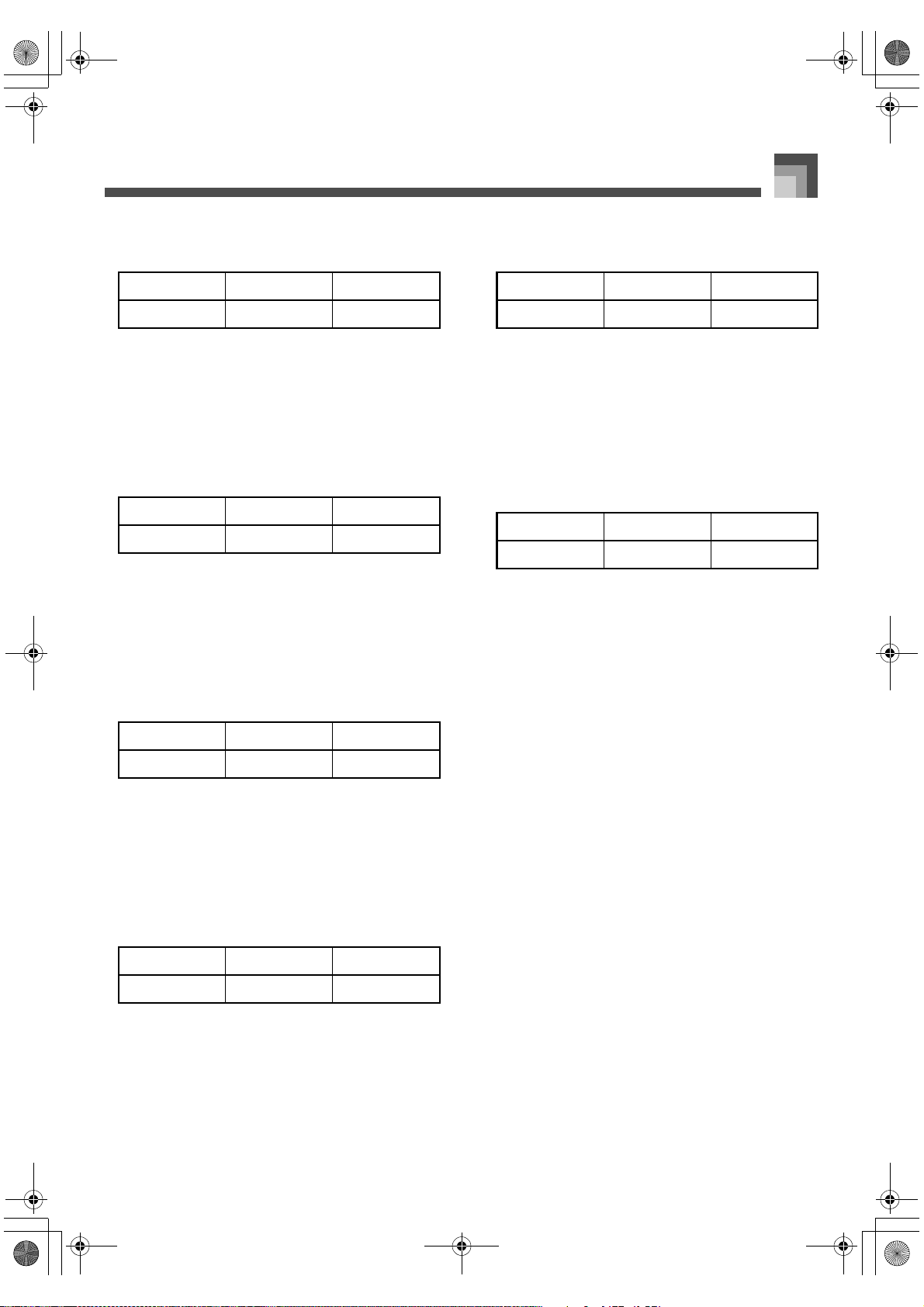
PL40NE01-1.book 25 ページ 2002年7月23日 火曜日 午後6時52分
MIDI Data Format
J Sound Controller 3 (Release Time)
Format
Byte 1 Byte 2 Byte 3
BnH 48H vvH
n..........Voice Channel Number = 0H to FH (Ch1 to Ch16)
vv........AMP Release Time = 00H to 7FH
Send
This message cannot be sent.
J Sound Controller 4 (Attack Time)
Format
Byte 1 Byte 2 Byte 3
BnH 49H vvH
n..........Voice Channel Number = 0H to FH (Ch1 to Ch16)
vv........AMP Attack Time = 00H to 7FH
Send
This message cannot be sent.
J Sound Controller 5 (Brightness)
Format
J Effect 1 (Reverb Send Level)
Format
Byte 1 Byte 2 Byte 3
BnH 5BH vvH
n..........Voice Channel Number = 0H to FH (Ch1 to Ch16)
vv........Reverb Send Level = 00H to 7FH
Send
Effect 1 messages are sent when you change mixer reverb
send.
J Effect 3 (Chorus Send Level)
Format
Byte 1 Byte 2 Byte 3
BnH 5DH vvH
n..........Voice Channel Number = 0H to FH (Ch1 to Ch16)
vv........Chorus Send Level = 00H to 7FH
Send
Effect 3 messages are sent when you change mixer chorus
send.
Byte 1 Byte 2 Byte 3
BnH 4AH vvH
n..........Voice Channel Number = 0H to FH (Ch1 to Ch16)
vv........Filter Cutoff Frequency = 00H to 7FH
Send
This message cannot be sent.
J Portamento Control
Format
Byte 1 Byte 2 Byte 3
BnH 54H kkH
n..........Voice Channel Number = 0H to FH (Ch1 to Ch16)
kk........Source Note Number = 00H to 7FH
Send
This message cannot be sent.
426-E-117A
A-25
Page 10
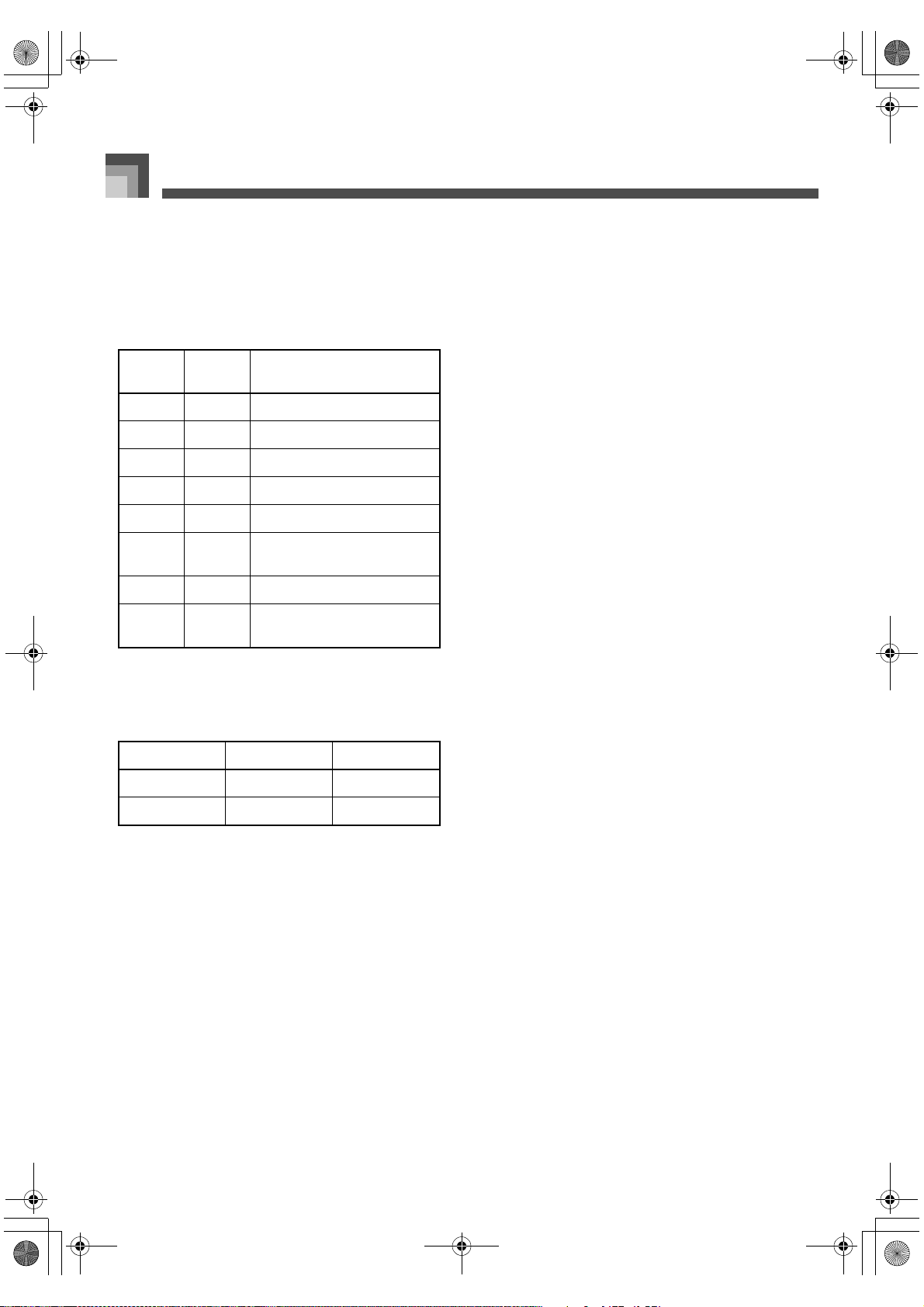
PL40NE01-1.book 26 ページ 2002年7月23日 火曜日 午後6時52分
MIDI Data Format
J NRPN (Non-Registered Parameter Numbers)
With the instrument, NRPN are defined as tone editing
parameters. The MSB and LSB of an NRPN specify the
parameter being controlled, while the specified parameter’s
value is set in accordance with the subsequent data entry.
The following table shows the relationship between
parameters and NRPN as defined by the instrument.
NRPN
MSB
01H 08H Vibrato Rate
01H 09H Vibrato Depth
01H 0AH Vibrato Delay
01H 20H Filter Cut Off Frequency
01H 21H Filter Resonance
01H 63H Filter/AMP Envelope Attack
01H 64H Filter/AMP Envelope Decay Time
01H 66H Filter/AMP Envelope Release
See “Vibrato Rate” through “Filter/AMP Envelope Release
Time” for the data entry MSB value range and other details.
Format
NRPN
LSB
Time
Time
Byte 1 Byte 2 Byte 3
BnH 63H pmH (MSB)
BnH 62H plH (LSB)
Parameter
Vibrato Rate
NRPN MSB = 01H
NRPN LSB = 08H
Data Entry MSB = mmH
mm .....Vibrato Rate = 00H to 40H to 7FH (–64 to 0 to +63)
Recognition
When the instrument receives this message, the preset
Vibrato Rate value for the tone is changed to the Vibrato
Rate value that corresponds to the data entry MSB of the
received message. There is no change when the value of the
data entry MSB is 40H(0).
Send
This message cannot be sent.
Vibrato Depth
NRPN MSB = 01H
NRPN LSB = 09H
Data Entry MSB = mmH
mm .....Vibrato Depth = 00H to 40H to 7FH (–64 to 0 to +63)
Recognition
When the instrument receives this message, the preset
Vibrato Depth value for the tone is changed to the value
that corresponds to the data entry MSB of the received
message. There is no change when the value of the data
entry MSB is 40H(0).
Send
This message cannot be sent.
Vibrato Delay
NRPN MSB = 01H
NRPN LSB = 0AH
Data Entry MSB = mmH
mm .....Vibrato Delay = 00H to 40H to 7FH (–64 to 0 to +63)
n..........Voice Channel Number = 0H to FH (Ch1 to Ch16)
pm ...... MSB of NRPN
pl ........LSB of NRPN
Recognition
NRPN messages not defined by the instrument can also
be received, but subsequent data entry values after
undefined NRPN messages are ignored.
After the NRPN MSB and LSB are received and the
applicable control parameters settings are made, the
value is set by receipt of the MSB of the subsequent data
entry. The data entry LSB is ignored.
Send
An NRPN and data entry are sent whenever an operation
that changes the parameter assigned to the NRPN (such as
Vibrato Rate).
A-26
Recognition
When the instrument receives this message, the preset
Vibrato Delay value for the tone is changed to the value
that corresponds to the data entry MSB of the received
message. There is no change when the value of the data
entry MSB is 40H(0).
Send
This message cannot be sent.
426-E-118A
Page 11

PL40NE01-1.book 27 ページ 2002年7月23日 火曜日 午後6時52分
MIDI Data Format
Filter Cut Off Frequency
NRPN MSB = 01H
NRPN LSB = 20H
Data Entry MSB = mmH
mm.....Cut Off Frequency = 00H to 40H to 7FH (–64 to 0 to
+63)
Recognition
When the instrument receives this message, the preset
Filter Cut off Frequency value for the tone is changed to the
value that corresponds to the data entry MSB of the
received message. There is no change when the value of the
data entry MSB is 40H(0).
Send
This message cannot be sent.
Filter Resonance
NRPN MSB = 01H
NRPN LSB = 21H
Data Entry MSB = mmH
mm.....Filter Resonance = 00H to 40H to 7FH (–64 to 0 to
+63)
Recognition
When the instrument receives this message, the preset
Filter Resonance value for the tone is changed to the value
that corresponds to the data entry MSB of the received
message. There is no change when the value of the data
entry MSB is 40H(0).
Filter/AMP Envelope Decay Time
NRPN MSB = 01H
NRPN LSB = 64H
Data Entry MSB = mmH
mm .....Filter/AMP Envelope Decay Time = 00H to 40H to
7FH (–64 to 0 to +63)
Recognition
When the instrument receives this message, the preset
Filter/AMP Envelope Decay Time value for the tone is
changed to the value that corresponds to the data entry
MSB of the received message. There is no change when the
value of the data entry MSB is 40H(0).
Send
This message cannot be sent.
Filter/AMP Envelope Release Time
NRPN MSB = 01H
NRPN LSB = 66H
Data Entry MSB = mmH
mm .....Filter/AMP Envelope Release Time = 00H to 40H to
7FH (–64 to 0 to +63)
Recognition
When the instrument receives this message, the preset
Filter/AMP Envelope Release Time value for the tone is
changed to the value that corresponds to the data entry
MSB of the received message. There is no change when the
value of the data entry MSB is 40H(0).
Send
This message cannot be sent.
Filter/AMP Envelope Attack Time
NRPN MSB = 01H
NRPN LSB = 63H
Data Entry MSB = mmH
mm .....Filter/AMP Envelope Attack Time = 00H to 40H to
7FH (–64 to 0 to +63)
Recognition
When the instrument receives this message, the preset
Filter/AMP Envelope Attack Time value for the tone is
changed to the value that corresponds to the data entry
MSB of the received message. There is no change when the
value of the data entry MSB is 40H(0).
Send
This message cannot be sent.
Send
This message cannot be sent.
426-E-119A
A-27
Page 12

PL40NE01-1.book 28 ページ 2002年7月23日 火曜日 午後6時52分
MIDI Data Format
J RPN (Registered Parameter Numbers)
On the instrument, RPNs are defined as settings for the
following parameters.
NRPN
MSB
00H 00H Pitch Bend Sensitivity
00H 01H Master Fine Tuning
00H 02H Master Coarse Tuning
7FH 7FH RPN Null
The MSB and LSB of an RPN specify the parameter being
controlled, while the specified parameter’s value is set in
accordance with the MSB of the subsequent data entry.
See “Pitch Bend Sensitivity” through “RPN Null” for the data
entry MSB value range and other details.
Format
n..........Voice Channel Number = 0H to FH (Ch1 to Ch16)
qm ......MSB of RPN
ql.........LSB of RPN
Recognition
RPN messages not defined by the instrument can also be
received, but subsequent data entry values after
undefined RPN messages are ignored.
After the MSB and LSB of an RPN are received and the
applicable control parameters settings are made, the
value is set by receipt of the MSB of the subsequent data
entry. The data entry LSB is ignored.
Send
An RPN is sent whenever an operation that changes the
parameter assigned to the RPN is performed.
NRPN
LSB
Byte 1 Byte 2 Byte 3
BnH 65H qmH (MSB)
BnH 64H qlH (LSB)
Parameter
Pitch Bend Sensitivity
RPN MSB = 00H
RPN LSB = 00H
Data Entry MSB = mmH
mm .....Pitch Bend Sensitivity = 00H to 18H (0 to 24
semitones)
Recognition
The data entry LSB is always ignored.
Send
When accompaniment data MIDI OUT is turned on, the
Pitch Bend Sensitivity value is sent when accompaniment
starts.
Master Fine Tuning
RPN MSB = 00H
RPN LSB = 01H
Data Entry MSB = mmH
Data Entry LSB = llH
mm, ll... Master Fine Tuning = 00 00H to 40H 00H to 7FH
7FH (–100 to 0 to +99.99 cents)
Send
The RPN message for Master Fine Tuning is sent when you
change the Fine Tune parameter in the mixer Mode.
Master Coarse Tuning
RPN MSB = 00H
RPN LSB = 02H
Data Entry MSB = mmH
mm .....Master Coarse Tuning = 28H to 40H to 58H (–24 to 0
to +24 semitones)
Recognition
The data entry LSB is always ignored.
Send
The RPN message for Master Coarse Tuning is sent when
you change the Coarse Tune parameter in the mixer Mode.
RPN Null
RPN MSB = 7FH
RPN LSB = 7FH
Recognition
Once an RPN Null is sent, all received data entry MSBs and
LSBs are ignored until another RPN message other than
RPN Null or an NRPN message is received.
A-28
Send
This message cannot be sent.
426-E-120A
Page 13

PL40NE01-1.book 29 ページ 2002年7月23日 火曜日 午後6時52分
MIDI Data Format
Program Change
Format
Byte 1 Byte 2
CnH ppH
pp .......Program Number = 00H to 7FH
Recognition
When a Bank Select MSB value other than 00H is received
by the drum part at the same time as the program change
message, that value is ignored and program change is
performed as if the value were 00H.
Send
Program Change messages are sent when you select a tone
on the instrument.
Channel Pressure
Format
Byte 1 Byte 2
DnH vvH
Pitch Bend Change
Format
Byte 1 Byte 2 Byte 3
EnH llH mmH
n..........Voice Channel Number = 0H to FH (Ch1 to Ch16)
ll..........Pitch Bend Change LSB = 00H to 7FH
mm .....Pitch Bend Change MSB = 00H to 7FH
Recognition
The value llH mmH is 00H 00H at the lowest pitch, 00H
40H at mid-pitch, and 7FH 7FH at the highest pitch.
You have to set both the LSB and MSB together to form a
14-bit value and make a Pitch Bend Change message
recognized by the instrument.
Send
This message cannot be sent.
Channel Mode Message
J All Sound Off
Format
vv........Pressure Value = 00H to 7FH
Recognition
Use System Exclusive messages to select a type of channel
pressure.
Send
This message cannot be sent.
426-E-121A
Byte 1 Byte 2 Byte 3
BnH 78H 00H
n..........Voice Channel Number = 0H to FH (Ch1 to Ch16)
Recognition
Receipt of this message immediately mutes all tones
playing over the MIDI channels.
Send
This message cannot be sent.
A-29
Page 14

PL40NE01-1.book 30 ページ 2002年7月23日 火曜日 午後6時52分
MIDI Data Format
J Reset All Controller
Format
Byte 1 Byte 2 Byte 3
BnH 79H 00H
n..........Voice Channel Number = 0H to FH (Ch1 to Ch16)
Recognition
Receipt of the Reset All Controller message causes the
following controllers to be reset.
Controller Name Reset Value
Polyphonic Key Pressure vvH = 00H
Modulation Wheel vvH = 00H
Expression Controller vvH = 7FH
Hold 1 vvH = 00H
Portamento vvH = 00H
Sostenuto vvH = 00H
Soft vvH = 00H
NRPN msb = 7FH,
lsb = 7FH
RPN msb = 7FH,
lsb = 7FH
Channel Pressure vvH = 00H
Pitch Bend Change llH mmH = 00H 40H
J All Note Off
Format
Byte 1 Byte 2 Byte 3
BnH 7BH 00H
n..........Voice Channel Number = 0H to FH (Ch1 to Ch16)
Recognition
Receipt of the All Note Off message mutes all tones being
played by data received over the MIDI channels (note off).
If Hold 1 or Sostenuto is turned on when the All Note Off
message is received, notes are sustained in accordance with
the corresponding pedal operation.
Send
This message cannot be sent.
J Omni Mode Off
Format
Byte 1 Byte 2 Byte 3
BnH 7CH 00H
n..........Voice Channel Number = 0H to FH (Ch1 to Ch16)
Recognition
Receipt of an Omni Mode Off message does not turn off the
instrument Omni Mode. Receipt of an Omni Mode Off
message is treated as an All Note Off message.
Send
This message cannot be sent.
Send
The Reset All Controller message is sent whenever you
change modes on the instrument (such as switching from
the Combination Mode to the mixer Mode).
A-30
J Omni Mode On
Format
Byte 1 Byte 2 Byte 3
BnH 7DH 00H
n..........Voice Channel Number = 0H to FH (Ch1 to Ch16)
Recognition
Receipt of an Omni Mode On message does not turn on the
instrument Omni Mode. Receipt of an Omni Mode On
message is treated as an All Note Off message.
Send
This message cannot be sent.
426-E-122A
Page 15
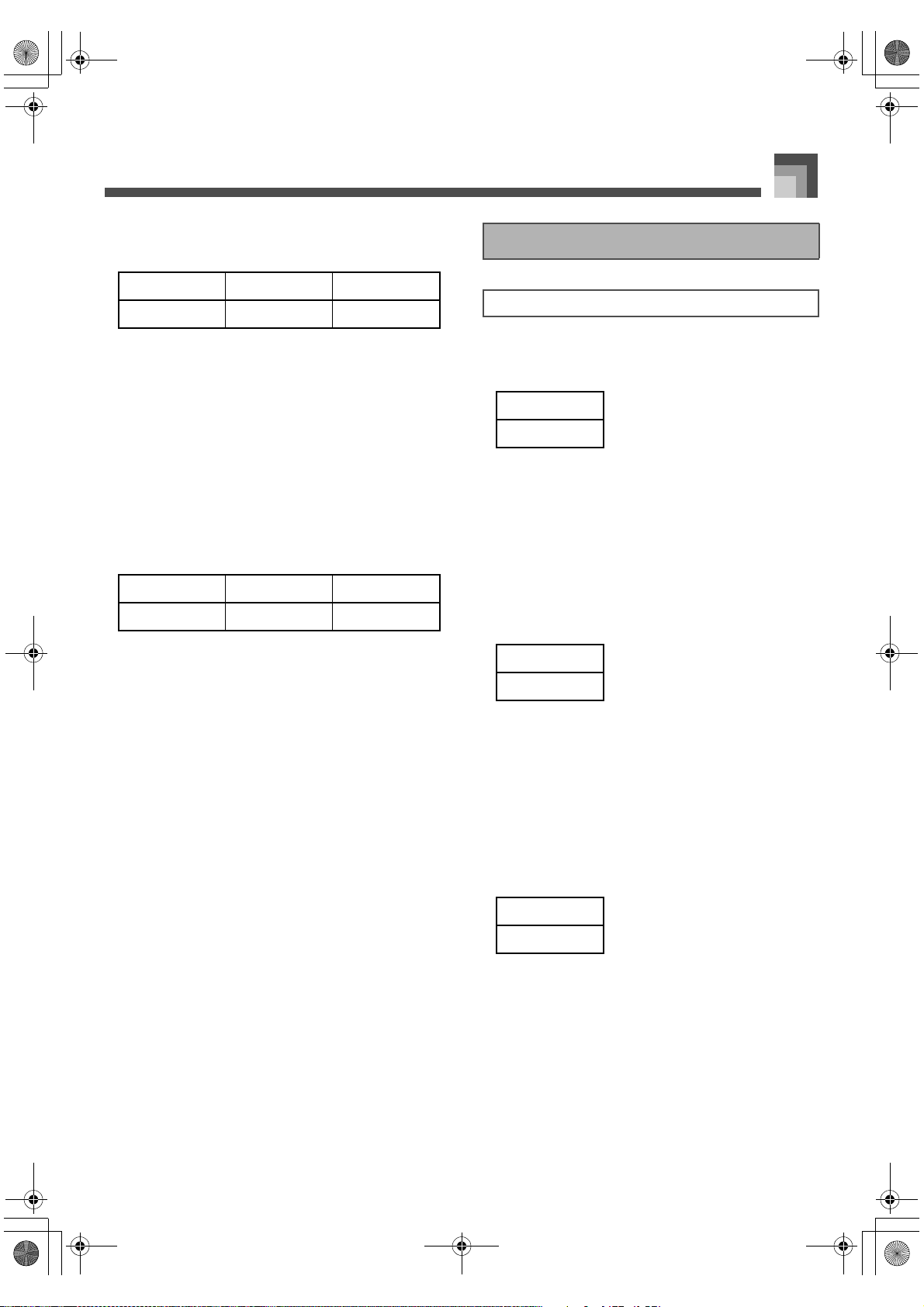
PL40NE01-1.book 31 ページ 2002年7月23日 火曜日 午後6時52分
J Mono Mode On
Format
Byte 1 Byte 2 Byte 3
BnH 7EH vvH
MIDI Data Format
System Messages
System Real Time Message
n..........Voice Channel Number = 0H to FH (Ch1 to Ch16)
vv........Number of Mono Mode Channels = 00H to 10H
Recognition
Receipt of a Mono Mode On message does not turn on the
instrument Mono Mode. Receipt of a Mono Mode On
message is treated as an All Sound Off message.
Send
This message cannot be sent.
J Poly Mode On
Format
Byte 1 Byte 2 Byte 3
BnH 7FH 00H
n..........Voice Channel Number = 0H to FH (Ch1 to Ch16)
Receive
Receipt of a Poly Mode On message by the instrument sets
Channel n to Mode 3 and is processed as if an All Sound Off
message and All Note Off message were received.
Send
This message cannot be sent.
J Active Sensing
Format
Byte 1
FEH
Receive
If no message is received within 400msec after the Active
Sensing message is received, the All Sound Off, All Note
Off, and Reset Controller procedures are performed.
Send
This message cannot be sent.
J Timing Clock
Format
Byte 1
F8H
Recognition
This message cannot be received.
Send
This message is sent during auto accompaniment and song
playback while the instrument’s “Real Time Message Out”
is turned on.
426-E-123A
J Start
Format
Byte 1
FAH
Recognition
This message cannot be received.
Send
This message is sent when auto accompaniment and song
playback starts while the instrument’s “Real Time Message
Out” is turned on.
A-31
Page 16
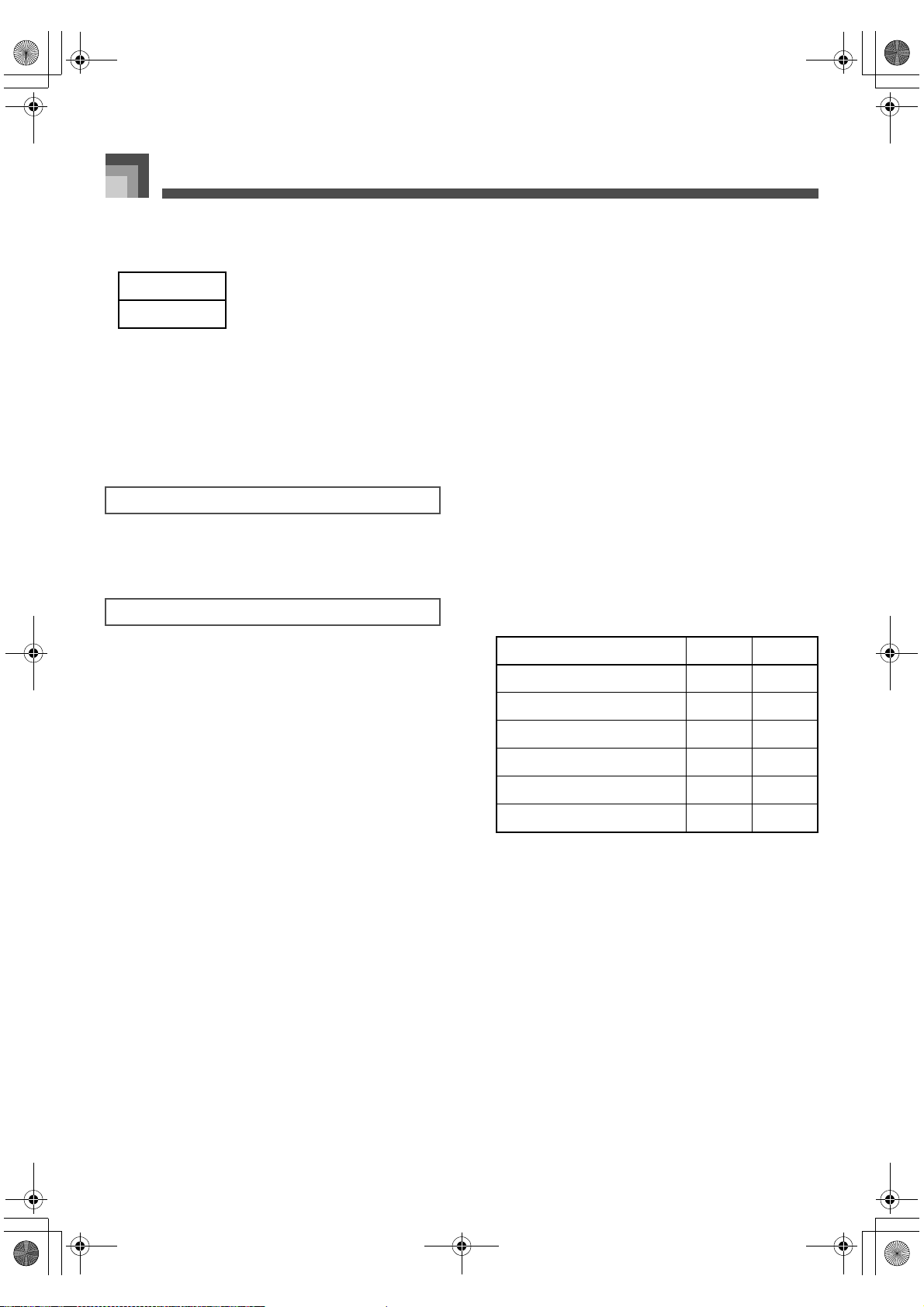
PL40NE01-1.book 32 ページ 2002年7月23日 火曜日 午後6時52分
MIDI Data Format
J Stop
Format
Byte 1
FCH
Recognition
This message cannot be received.
Send
This message is sent when auto accompaniment and song
playback ends while the instrument’s “Real Time Message
Out” is turned on.
System Common Message
The instrument does not sends/recognizes System Common
messages.
Universal System Exclusive Message
J GM System On
Format
F0H 7EH 7FH 09H 01H F7H
Send
This message cannot be sent.
J Reverb Parameters (Reverb Type Setting)
Format
F0 7F 7F 04 05 01 01 01 01 01 pp vv F7
J Chorus Parameters (Chorus Type Setting)
Format
F0 7F 7F 04 05 01 01 01 01 02 pp vv F7
Reverb Type :
pp = 0 ;
vv = 0 : Chorus1
= 1 : Chorus2
= 2 : Chorus3
= 3 : Chorus4
= 4 : F-backChorus
= 6 : Flanger
= 7 : Short Delay
= 8 : ShortDelayFB
Send
This message is sent when a chorus switch operation or
other chorus type setting operation is performed.
Receive
Receipt of this message sets the chorus type.
Other
The following shows MIDI send/receive conditions for
each part.
Mode IN OUT
Initial screen { {
Music Library × ×
Sequencer {*
Disk {*
Demo × ×
Demo 2 × ×
1
2
{
{
Reverb Type :
pp = 0 ;
vv = 0 : Room1
= 1 : Room2
= 2 : Room3
= 3 : Hall1
= 4 : Hall2
= 6 : Delay
= 7 : Pan Delay
= 8 : Stage
Send
This message is sent when a reverb switch operation or
other reverb type setting operation is performed.
Receive
Receipt of this message sets the reverb type.
A-32
*1. Cannot be recorded.
*2. Sounds only (cannot be saved, loaded, etc.)
J Master Volume
Format
F0H 7FH 7FH 04H 01H llH mmH F7H
ll..........Master Volume LSB
mm .....Master Volume MSB
Recognition
The instrument always receives this message.
Send
This message cannot be sent.
426-E-124A
Page 17
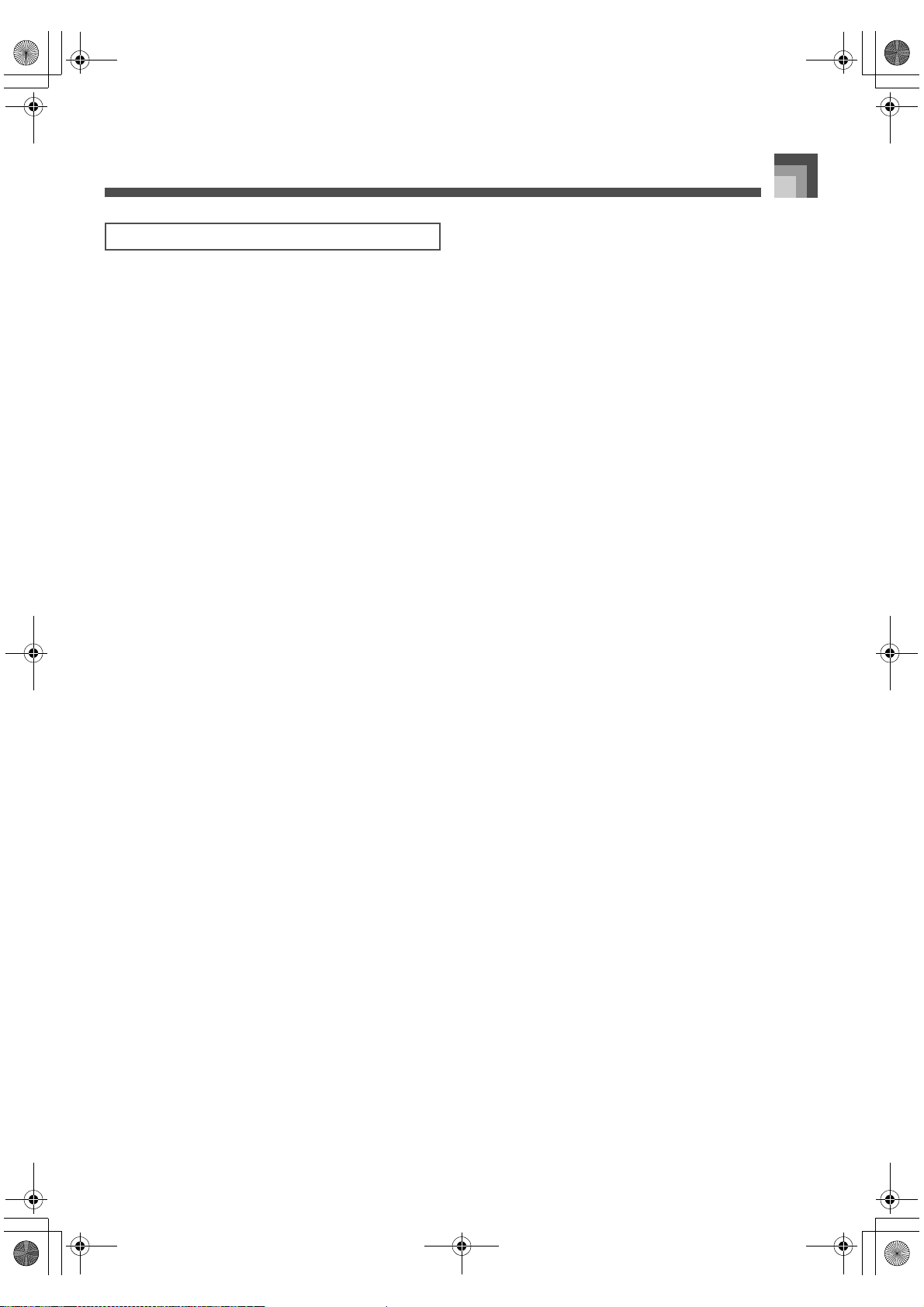
PL40NE01-1.book 33 ページ 2002年7月23日 火曜日 午後6時52分
MIDI Data Format
System Exclusive Message
F0 44 7E 02 00 [SysExDevID] 40 20 05 0D 00 00 2F 00 00 00
00 il ih 04 00 pp 07 vl vh F7
[SysExDevID] : System Exclusive Device ID : 00H to 1FH,
7FH
The system exclusive device ID is used to identify devices. A
message is ignored if the device ID being sent does not match
the ID of the receiving device. 7FH is a universal device ID,
and messages with this ID are accepted unconditionally by all
devices.
* The explanations for this device are all presented using
the default system exclusive device ID of 10H or the
universal device ID of 7FH.
il : Parameter ID Low
ih : Parameter ID High
pp : Parameters required for part settings
vl : 7bit Low Data :
vh : 7bit High Data : Data lengths up to 14 bits are
supported.
J DSP Type
F0 44 7E 02 00 10 40 20 05 0D 00 00 2F 00 00 00 00 01 00 04 00
00 07 vl 00 F7
vl = 00 : Reflection
vl = 01 : Gate Reverb
vl = 02 : Chorus
vl = 03 : Ensemble
vl = 04 : Delay
vl = 05 : Cross Delay
vl = 06 : Phaser
vl = 07 : Flanger
vl = 08 : Loudness
vl = 09 : Tremolo
vl = 0A : AutoPan
vl = 0B : Rotary
vl = 0C : Distortion
vl = 0D : Auto Wah
vl = 0E : Ring Mod.
vl = 0F : Lo-Fi
Send
This message is sent when a DSP switch operation or other
DSP type switching operation is performed.
Receive
Receipt of this message switches the DSP type.
J DSP On/Off
F0 44 7E 02 00 10 40 20 05 0D 00 00 2F 00 00 00 00 02 00 04 00
00 07 vl 00 F7
vl = 0 : Off
vl = 1 : On
Send
This message is sent when a DSP switch operation or other
DSP function on/off operation is performed.
Receive
Receipt of this message turns DSP on or off.
J DSP Volume
F0 44 7E 02 00 10 40 20 05 0D 00 00 2F 00 00 00 00 03 00 04 00
00 07 vl 00 F7
vl = 0 to 7F :
Send
This message is sent when a function switch operation or
other DSP volume setting operation is performed.
Receive
Receipt of this message changes the DSP volume setting.
J DSP Pan
F0 44 7E 02 00 10 40 20 05 0D 00 00 2F 00 00 00 00 04 00 04 00
00 07 vl 00 F7
Insertion Pan Right Level : Insertion effect pan-pot
vl = 0 to 7F : Value is offset by 40.
Send
This message is sent when a function switch operation or
other DSP pan setting operation is performed.
Receive
Receipt of this message changes the DSP pan setting.
J DSP Chorus Send Level
F0 44 7E 02 00 10 40 20 05 0D 00 00 2F 00 00 00 00 05 00 04 00
00 07 vl 00 F7
vl = 0 to 7F :
Send
This message is sent when a function switch operation or
other DSP chorus send level setting operation is performed.
426-E-125A
Receive
Receipt of this message changes the DSP chorus send level
setting.
A-33
Page 18
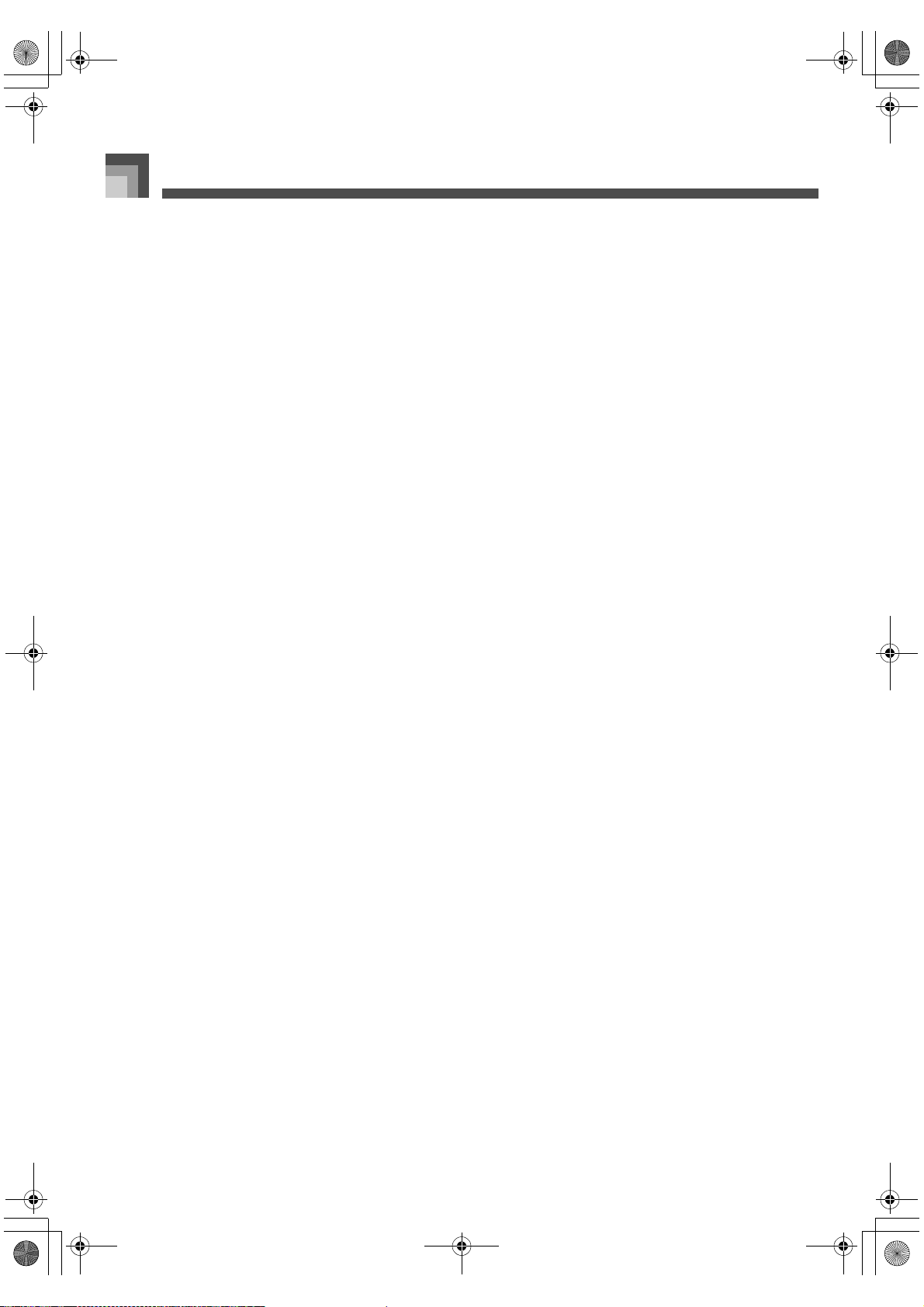
PL40NE01-1.book 34 ページ 2002年7月23日 火曜日 午後6時52分
MIDI Data Format
J DSP Reverb Send Level
F0 44 7E 02 00 10 40 20 05 0D 00 00 2F 00 00 00 00 06 00 04 00
00 07 vl 00 F7
vl = 0 to 7F :
Send
This message is sent when a function switch operation or
other DSP reverb send level setting operation is performed.
Receive
Receipt of this message changes the DSP reverb send level
setting.
J Keyboard/Song Volume
F0 44 7E 02 00 10 40 20 05 0D 00 00 2F 00 00 00 00 0D 00 04
00 00 07 vl 00 F7
vl = 0 to 7F :
Send
This message is sent when a keyboard/song volume knob
operation or other keyboard/song volume setting
operation is performed.
Receive
Receipt of this message changes the keyboard/song volume
setting.
J Part DSP On/Off
F0 44 7E 02 00 10 40 20 05 0D 00 00 2F 00 00 00 00 10 00 04 00
pp 07 vl 00 F7
pp = Part : 0 to 1F (Group A : 00H to 0FH , Group B : 10H to
1FH)
vl = 0 : Off
vl = 1 : On
Send
This message is sent when a mixer or other part DSP on/off
operation is performed.
Receive
Receipt of this message changes the part DSP on/off setting.
J Master Tune
F0 44 7E 02 00 10 40 20 01 00 00 00 2F 00 00 00 00 10 00 08 00
00 00 0F vl vh 00 F7
Range
0018H : –100.0[cent] : Lower Limit : Reference Setting
Values vl = 18H, vh = 00H : A
0400H : 0.0[cent] : Center Value : Reference Setting Values
vl = 00H, vh = 08H : A
07E8H : +100.0[cent] : Upper Limit : Reference Setting
Values vl = 68H, vh = 0FH : A
Send
This message is sent when a function switch operation or
other master tune setting operation is performed.
Receive
Receipt of this message changes the master tune setting.
4 = 415.3Hz
4 = 440Hz
4 = 466.2Hz
J Master Key Shift (Transpose)
F0 44 7E 02 00 10 40 20 01 00 00 00 2F 00 00 00 00 11 00 08 00
00 00 07 vl 00 F7
Range
28H : –24 [semitones] : Lower limit
40H : 0 [semitones] : Center value
58H : +24 [semitones] : Upper limit
Send
This message is sent when a transpose operation or other
master key shift setting operation is performed. The value
is offset by –1 when baroque pitch is turned on.
Receive
Receipt of this message sets the master key shift.
* A transpose switch operation on this device sends a value
in the range of 34H to 4CH.
J Master Pan
F0 44 7E 02 00 10 40 20 01 00 00 00 2F 00 00 00 00 13 00 08 00
00 00 07 vl 00 F7
Range
00H : –64 (left)
40H : 0 (center)
7FH : +64 (right)
A-34
Send
This message is sent when a function switch operation or
other master pan setting operation is performed.
Receive
Receipt of this message sets the master pan.
* Note that 00H = 01H.
426-E-126A
Page 19

PL40NE01-1.book 35 ページ 2002年7月23日 火曜日 午後6時52分
MIDI Data Format
J Stretch Tune (Tune Function)
F0 44 7E 02 00 10 40 20 05 0D 00 00 2F 00 00 00 00 00 00 04 00
00 07 vl 00 F7
vl = 00H : Off
vl = 01H : On
Send
This message is sent when a function switch operation or
other stretch tune setting operation is performed.
Receive
Receipt of this message changes the stretch tune setting.
J Scale Tune
F0 44 7E 02 00 10 40 20 01 00 00 00 2F 00 00 00 00 77 00 48 00
00 pp 00 00 0C 07
pp = Part : 0 to 1F (Group A : 00H to 0FH , Group B : 10H to
1FH)
Range
Equal
F0 44 7E 02 00 10 40 20 01 00 00 00 2F 00 00 00 00 77 00 48 00
00 10 00 00 0C 07
40 00 40 00 40 00 40 00 40 00 40 00 40 00 40 00 40 00 40 00 40
00 40 00 F7
JustMaj
F0 44 7E 02 00 10 40 20 01 00 00 00 2F 00 00 00 00 77 00 48 00
00 10 00 00 0C 07
50 00 33 00 54 00 60 00 42 00 4E 00 31 00 52 00 35 00 40 00 62
00 44 00 F7
JustMin
F0 44 7E 02 00 10 40 20 01 00 00 00 2F 00 00 00 00 77 00 48 00
00 10 00 00 0C 07
50 00 71 00 54 00 60 00 42 00 4E 00 6F 00 52 00 5E 00 40 00 62
00 44 00 F7
Pythago
F0 44 7E 02 00 10 40 20 01 00 00 00 2F 00 00 00 00 77 00 48 00
00 10 00 00 0C 07
3A 00 48 00 3E 00 34 00 42 00 38 00 46 00 3C 00 4A 00 40 00
36 00 44 00 F7
Mean
F0 44 7E 02 00 10 40 20 01 00 00 00 2F 00 00 00 00 77 00 48 00
00 10 00 00 0C 07
4A 00 32 00 43 00 54 00 3C 00 4D 00 35 00 47 00 2F 00 40 00
51 00 39 00 F7
This message performs fine-tuning of each of the 12 notes
making up the scale.
This function can be used for tuning of equal temperament
and just major intonation.
Tuning settings can be performed using scale number 00
through 11.
The center value is 40H.
Send
This message is sent when a scale setting operation or other
scale tune operation is performed.
Receive
Receipt of this message changes the scale tune setting.
* The following are the messages sent by this device for
each temperament.
Example, Ground note: C, Tuning: A, ± 0 (center value)
Werck
F0 44 7E 02 00 10 40 20 01 00 00 00 2F 00 00 00 00 77 00 48 00
00 10 00 00 0C 07
4C 00 42 00 44 00 46 00 42 00 4A 00 40 00 48 00 44 00 40 00 48
00 44 00 F7
Kirnber
F0 44 7E 02 00 10 40 20 01 00 00 00 2F 00 00 00 00 77 00 48 00
00 10 00 00 0C 07
4A 00 40 00 43 00 44 00 3C 00 48 00 40 00 47 00 42 00 40 00 46
00 3E 00 F7
426-E-127A
A-35
Page 20
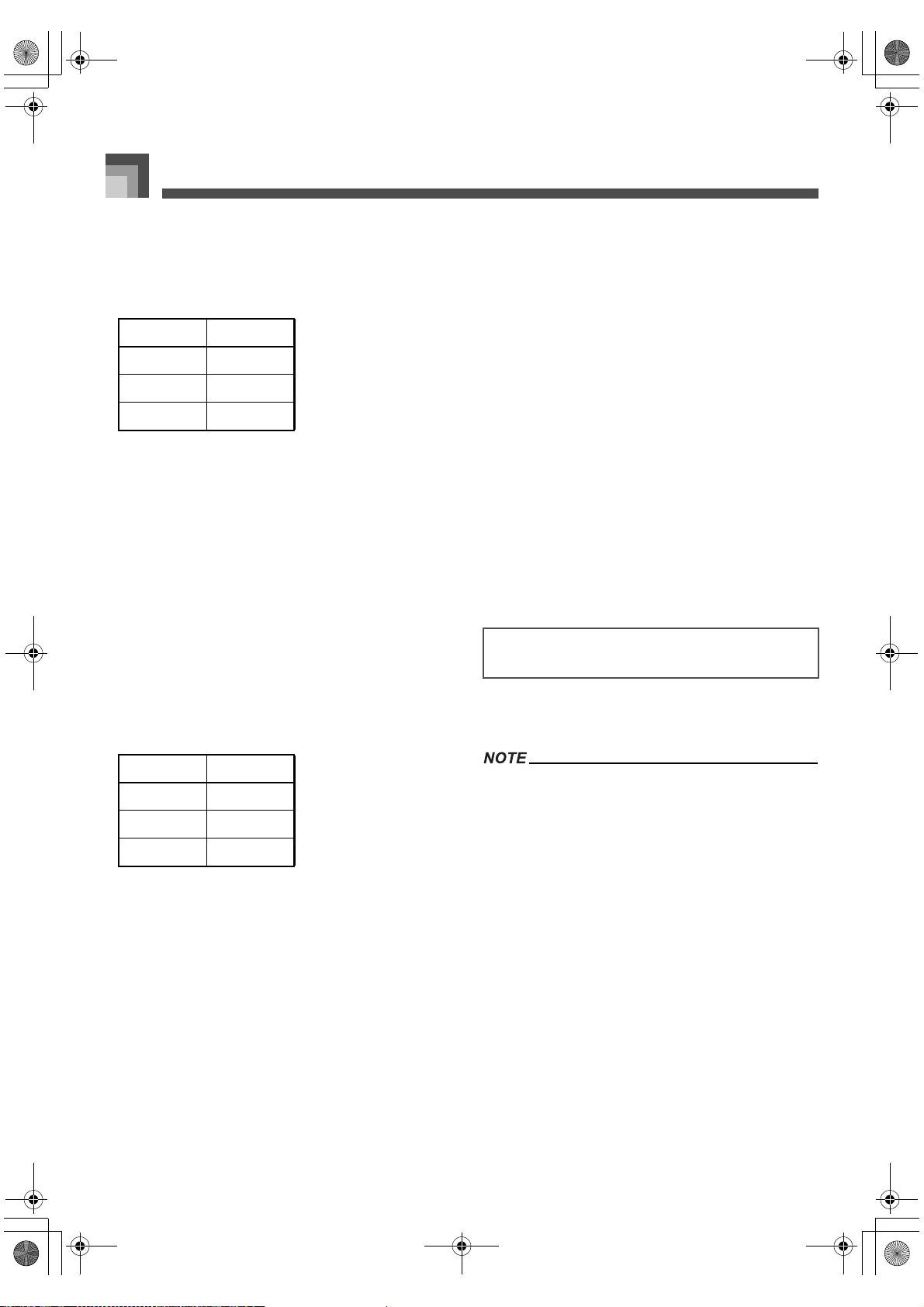
PL40NE01-1.book 36 ページ 2002年7月23日 火曜日 午後6時52分
MIDI Data Format
J Reverb Level
F0 44 7E 02 00 10 40 20 01 00 00 00 2F 00 00 00 00 03 00 08 00
00 00 07 vl 00 F7
This message sets the reverb tone return (output) level.
value level
00H 0 (%)
40H 100 (%)
7FH 200 (%)
Send
This message is sent when a reverb switch or other reverb
level setting operation is performed.
Receive
Receipt of this message changes the reverb level setting.
* The following are messages sent by this device for reverb
switch operations.
vl = 00H : Off
vl = 40H : On
J Chorus Level
F0 44 7E 02 00 10 40 20 01 00 00 00 2F 00 00 00 00 09 00 08 00
00 00 07 vl 00 F7
This message sets the chorus tone return (output) level.
J Part On/Off (Note Message Receive On/Off
Setting)
F0 44 7E 02 00 10 40 20 01 00 00 00 2F 00 00 00 00 20 00 08 00
00 pp 00 vl F7
0H : OFF
1H : ON
pp = Part : 0 to 1F (Group A : 00H – 0FH , Group B : 10H –
1FH)
vl = 00H : Off
vl = 01H : On
Send
This message is sent when a mixer operation or other part
on/off setting operation is performed.
Receive
This message makes part on/off settings.
* When a mixer operation is performed on this device, only
the PartB : 10H – 1FH message is sent, regardless of the A/
B Group selection.
Channel, Polyphonic After Touch Receive
Operation
* This message is not sent by this device. This device is
capable of receiving this message only.
value level
00H 0 (%)
40H 100 (%)
7FH 200 (%)
Send
This message is sent when a chorus switch or other chorus
level setting operation is performed.
Receive
Receipt of this message changes the chorus level setting.
* The following are messages sent by this device for chorus
switch operations.
vl = 00H : Off
vl = 40H : On
A-36
Rx.Caf and Tx.Paf are turned on by default the first time
you turn on device power after initializing it. This means
that Tx.Caf and Rx.Paf can be turned off only by receipt of
the prescribed messages.
J Channel After Touch Receive On/Off
F0 44 7E 02 00 10 40 20 01 00 00 00 2F 00 00 00 00 1C 00 08 00
00 pp 07 vl 00 F7
pp = Part : 0 to 1F (Group A : 00H – 0FH , Group B : 10H –
1FH)
vl = 00H : Off
vl = 01H : On
426-E-128A
Page 21
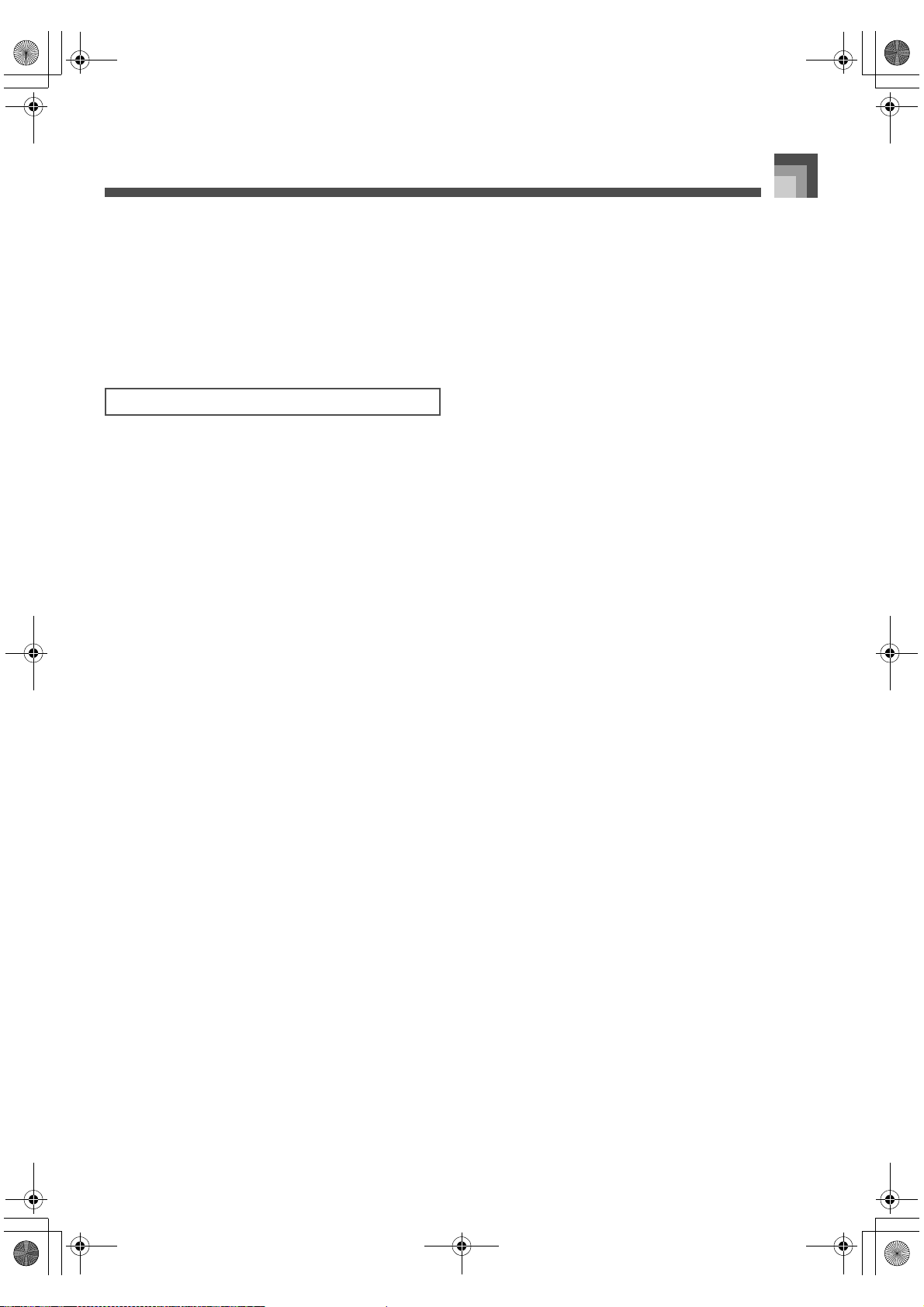
PL40NE01-1.book 37 ページ 2002年7月23日 火曜日 午後6時52分
MIDI Data Format
J Polyphonic After Touch Receive On/Off
F0 44 7E 02 00 10 40 20 01 00 00 00 2F 00 00 00 00 1F 00 08
00 00 pp 07 vl 00 F7
pp = Part : 0 to 1F (Group A : 00H – 0FH , Group B : 10H –
1FH)
vl = 00H : Off
vl = 01H : On
Channel After Touch Effect
J Channel After Touch Dependent Pitch Variation
Setting
F0 44 7E 02 00 10 40 20 01 00 00 00 2F 00 00 00 00 47 00 08 00
00 pp 07 vl 00 F7
pp = Part : 0 to 1F (Group A : 00H – 0FH , Group B : 10H –
1FH)
Range
vl = 28H : –24 (semitones)
vl = 40H : 0 (semitones)
vl = 58H : +24 (semitones)
J Channel After Touch Dependent Filter Cutoff
Variation Setting
F0 44 7E 02 00 10 40 20 01 00 00 00 2F 00 00 00 00 48 00 08 00
00 pp 07 vl 00 F7
pp = Part : 0 to 1F (Group A : 00H – 0FH , Group B : 10H –
1FH)
Range
vl = 00H : –9600 (cents)
vl = 40H : 0 (cents)
vl = 7FH : +9600 (cents)
J Channel After Touch Dependent Amp Variation
Setting
F0 44 7E 02 00 10 40 20 01 00 00 00 2F 00 00 00 00 49 00 08 00
00 pp 07 vl 00 F7
pp = Part : 0 to 1F (Group A : 00H – 0FH , Group B : 10H –
1FH)
Range
vl = 00H : –100.0 (%)
vl = 40H : 0.0 (%)
vl = 7FH : +100.0 (%)
J Channel After Touch Dependent Lfo1 Frequency
Variation Setting
F0 44 7E 02 00 10 40 20 01 00 00 00 2F 00 00 00 00 4A 00 08 00
00 pp 07 vl 00 F7
pp = Part : 0 to 1F (Group A : 00H – 0FH , Group B : 10H –
1FH)
Range
vl = 00H : –10.0 (Hz)
vl = 40H : 0.0 (Hz)
vl = 7FH : +10.0 (Hz)
J Channel After Touch Dependent Lfo1 Pitch
Modulation Depth Setting
F0 44 7E 02 00 10 40 20 01 00 00 00 2F 00 00 00 00 4B 00 08 00
00 pp 07 vl 00 F7
pp = Part : 0 to 1F (Group A : 00H – 0FH , Group B : 10H –
1FH)
Range
vl = 00H : 0 (cents)
vl = 7FH : 600 (cents)
J Channel After Touch Dependent Lfo1 Filter Cutoff
Modulation Depth Setting
F0 44 7E 02 00 10 40 20 01 00 00 00 2F 00 00 00 00 4C 00 08 00
00 pp 07 vl 00 F7
pp = Part : 0 to 1F (Group A : 00H – 0FH , Group B : 10H –
1FH)
Range
vl = 00H : 0 (cents)
vl = 7FH : 2400 (cents)
J Channel After Touch Dependent Lfo1 Amplifier
Amplitude Modulation Depth Setting
F0 44 7E 02 00 10 40 20 01 00 00 00 2F 00 00 00 00 4D 00 08 00
00 pp 07 vl 00 F7
pp = Part : 0 to 1F (Group A : 00H – 0FH , Group B : 10H –
1FH)
Range
vl = 00H : 0 (%)
vl = 7FH : 100 (%)
426-E-129A
A-37
Page 22
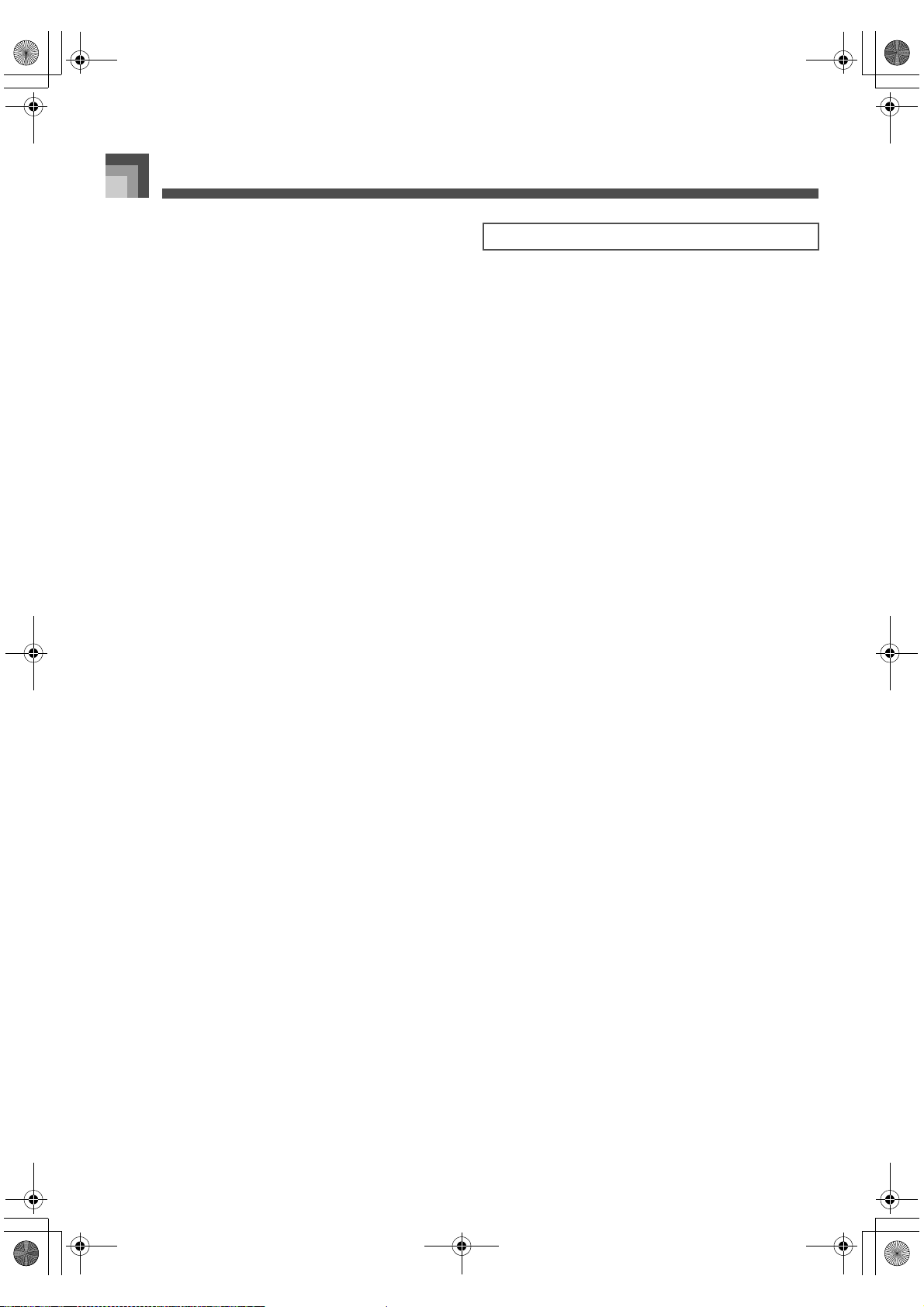
PL40NE01-1.book 38 ページ 2002年7月23日 火曜日 午後6時52分
MIDI Data Format
J Channel After Touch Dependent Lfo2 Frequency
Variation Setting
F0 44 7E 02 00 10 40 20 01 00 00 00 2F 00 00 00 00 4E 00 08 00
00 pp 07 vl 00 F7
pp = Part : 0 to 1F (Group A : 00H – 0FH , Group B : 10H –
1FH)
Range
vl = 00H : –10.0 (Hz)
vl = 40H : 0.0 (Hz)
vl = 7FH : +10.0 (Hz)
J Channel After Touch Dependent Lfo2 Pitch
Modulation Depth Setting
F0 44 7E 02 00 10 40 20 01 00 00 00 2F 00 00 00 00 4F 00 08 00
00 pp 07 vl 00 F7
pp = Part : 0 to 1F (Group A : 00H – 0FH , Group B : 10H – 1FH)
Range
vl = 00H : 0 (cents)
vl = 7FH : 600 (cents)
J Channel After Touch Dependent Lfo2 Filter Cutoff
Modulation Depth Setting
F0 44 7E 02 00 10 40 20 01 00 00 00 2F 00 00 00 00 50 00 08 00
00 pp 07 vl 00 F7
pp = Part : 0 to 1F (Group A : 00H – 0FH , Group B : 10H –
1FH)
Range
vl = 00H : 0 (cents)
vl = 7FH : 2400 (cents)
J Channel After Touch Dependent Lfo2 Amp
Amplitude Modulation Depth Setting
F0 44 7E 02 00 10 40 20 01 00 00 00 2F 00 00 00 00 51 00 08 00
00 pp 07 vl 00 F7
pp = Part : 0 to 1F (Group A : 00H – 0FH , Group B : 10H –
1FH)
Range
vl = 00H : 0 (%)
vl = 7FH : 100 (%)
Polyphonic After Touch Effect
J Polyphonic After Touch Dependent Pitch Variation
Setting
F0 44 7E 02 00 10 40 20 01 00 00 00 2F 00 00 00 00 53 00 08 00
00 pp 07 vl 00 F7
pp = Part : 0 to 1F (Group A : 00H – 0FH , Group B : 10H –
1FH)
Range
vl = 28H : –24 (semitones)
vl = 40H : 0 (semitones)
vl = 58H : +24 (semitones)
J Polyphonic After Touch Dependent Filter Cutoff
Variation Setting
F0 44 7E 02 00 10 40 20 01 00 00 00 2F 00 00 00 00 54 00 08 00
00 pp 07 vl 00 F7
pp = Part : 0 to 1F (Group A : 00H – 0FH , Group B : 10H –
1FH)
Range
vl = 00H : –9600 (cents)
vl = 40H : 0 (cents)
vl = 7FH : +9600 (cents)
J Polyphonic After Touch Dependent Amp Variation
Setting
F0 44 7E 02 00 10 40 20 01 00 00 00 2F 00 00 00 00 55 00 08 00
00 pp 07 vl 00 F7
pp = Part : 0 to 1F (Group A : 00H – 0FH , Group B : 10H –
1FH)
Range
vl = 00H : –100.0 (%)
vl = 40H : 0.0 (%)
vl = 7FH : +100.0 (%)
J Polyphonic After Touch Dependent Lfo1
Frequency Variation Setting
F0 44 7E 02 00 10 40 20 01 00 00 00 2F 00 00 00 00 56 00 08 00
00 pp 07 vl 00 F7
pp = Part : 0 to 1F (Group A : 00H – 0FH , Group B : 10H –
1FH)
A-38
Range
vl = 00H : –10.0 (Hz)
vl = 40H : 0.0 (Hz)
vl = 7FH : +10.0 (Hz)
426-E-130A
Page 23
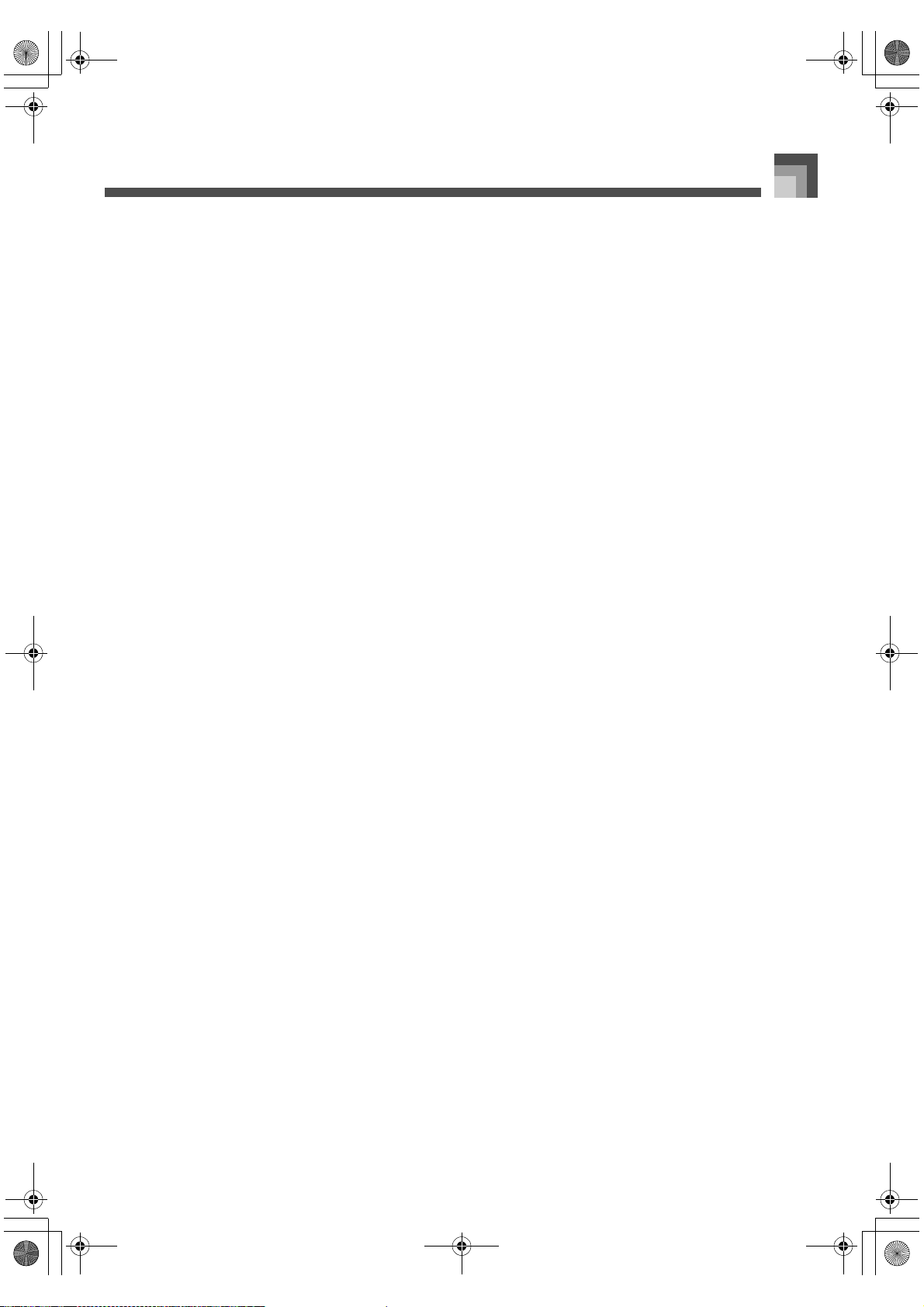
PL40NE01-1.book 39 ページ 2002年7月23日 火曜日 午後6時52分
MIDI Data Format
J Polyphonic After Touch Dependent Lfo1 Pitch
Modulation Depth Setting
F0 44 7E 02 00 10 40 20 01 00 00 00 2F 00 00 00 00 57 00 08 00
00 pp 07 vl 00 F7
pp = Part : 0 to 1F (Group A : 00H – 0FH , Group B : 10H –
1FH)
Range
vl = 00H : 0 (cents)
vl = 7FH : 600 (cents)
J Polyphonic After Touch Dependent Lfo1 Filter
Cutoff Modulation Depth Setting
F0 44 7E 02 00 10 40 20 01 00 00 00 2F 00 00 00 00 58 00 08 00
00 pp 07 vl 00 F7
pp = Part : 0 to 1F (Group A : 00H – 0FH , Group B : 10H –
1FH)
Range
vl = 00H : 0 (cents)
vl = 7FH : 2400 (cents)
J Polyphonic After Touch Dependent Lfo1 Amp
Amplitude Modulation Differential Setting
F0 44 7E 02 00 10 40 20 01 00 00 00 2F 00 00 00 00 59 00 08 00
00 pp 07 vl 00 F7
J Polyphonic After Touch Dependent Lfo2 Pitch
Modulation Depth Setting
F0 44 7E 02 00 10 40 20 01 00 00 00 2F 00 00 00 00 5B 00 08 00
00 pp 07 vl 00 F7
pp = Part : 0 to 1F (Group A : 00H – 0FH , Group B : 10H –
1FH)
Range
vl = 00H : 0 (cents)
vl = 7FH : 600 (cents)
J Polyphonic After Touch Dependent Lfo2 Filter
Cutoff Modulation Depth Setting
F0 44 7E 02 00 10 40 20 01 00 00 00 2F 00 00 00 00 5C 00 08 00
00 pp 07 vl 00 F7
pp = Part : 0 to 1F (Group A : 00H – 0FH , Group B : 10H –
1FH)
Range
vl = 00H : 0 (cents)
vl = 7FH : 2400 (cents)
J Polyphonic After Touch Dependent Lfo2 Amp
Amplitude Modulation Depth Setting
F0 44 7E 02 00 10 40 20 01 00 00 00 2F 00 00 00 00 5D 00 08 00
00 pp 07 vl 00 F7
pp = Part : 0 to 1F (Group A : 00H – 0FH , Group B : 10H –
1FH)
Range
vl = 00H : 0 (%)
vl = 7FH : 100 (%)
J Polyphonic After Touch Dependent Lfo2
Frequency Variation Setting
F0 44 7E 02 00 10 40 20 01 00 00 00 2F 00 00 00 00 5A 00 08 00
00 pp 07 vl 00 F7
pp = Part : 0 to 1F (Group A : 00H – 0FH , Group B : 10H –
1FH)
Range
vl = 00H : –10.0 (Hz)
vl = 40H : 0.0 (Hz)
vl = 7FH : +10.0 (Hz)
pp = Part : 0 to 1F (Group A : 00H – 0FH , Group B : 10H –
1FH)
Range
vl = 00H : 0 (%)
vl = 7FH : 100 (%)
426-E-131A
A-39
Page 24
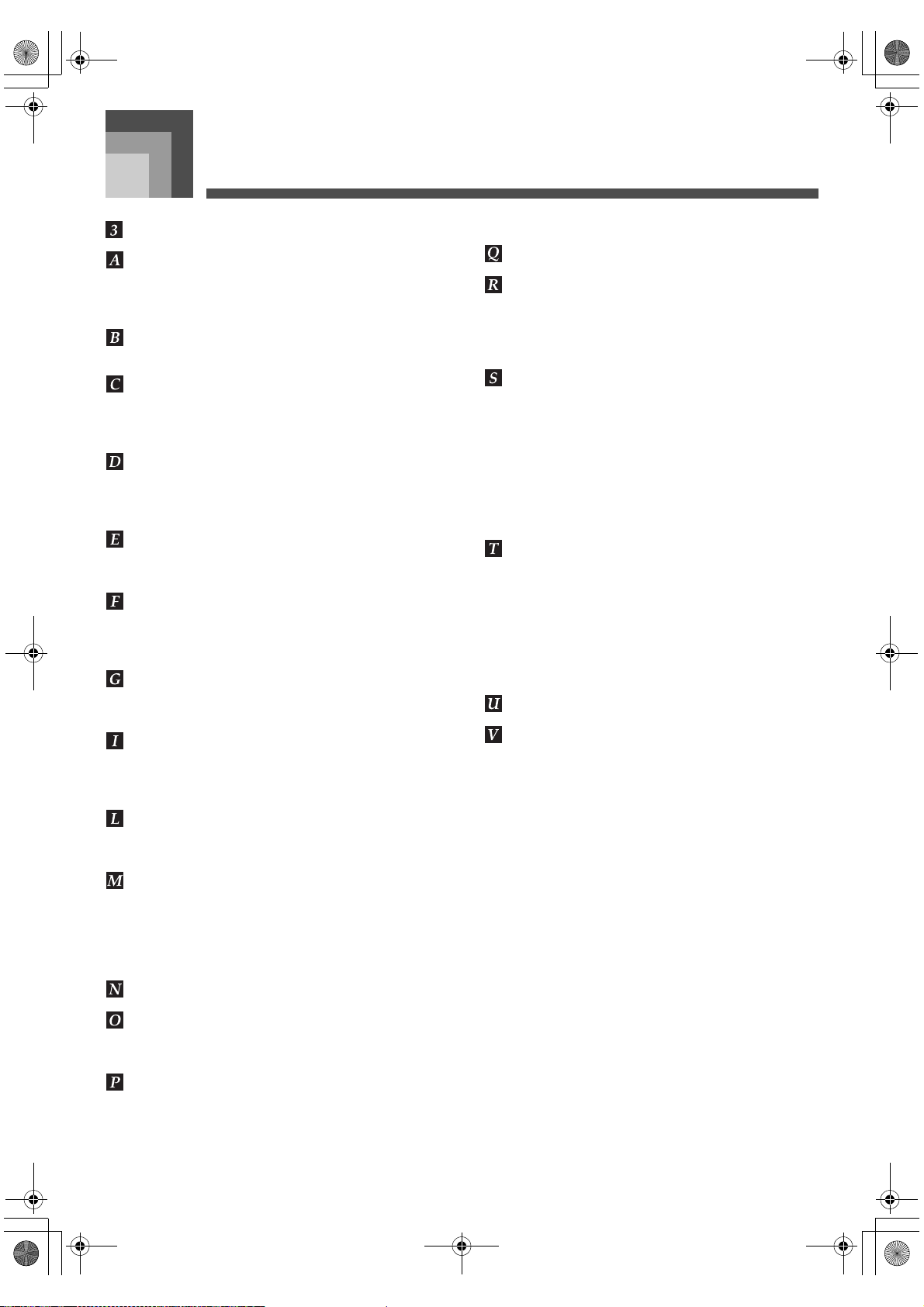
PL40NE01-1.book 40 ページ 2002年7月23日 火曜日 午後6時52分
Index
3-Step Lesson ............................................................ E-40
Accomp MIDI Out
Advanced Lesson System
Arrangement Levels
Auto Harmonize
.......................................................................... E-50
Banks
Break
.......................................................................... E-27
CASIO CHORD
CHORUS
Chorus Send
Coarse Tune
Damper pedal
Demo
Device ID
DSP
Effect
Ending
External
Fill-in
Fine Tune
FINGERED
FULL RANGE CHORD
General MIDI
Group A
Group B
Initialize
Internal
Intro
Inverted fingerings
................................................................... E-33
.......................................................................... E-11
................................................................... E-69
............................................................................. E-33
.......................................................................... E-33
....................................................................... E-28
...................................................................... E-47
.......................................................................... E-27
................................................................... E-49
..................................................................... E-46
..................................................................... E-46
..................................................................... E-81
...................................................................... E-47
............................................................................ E-26
................................................... E-68
......................... E-35, E-39
................................................ E-39
...................................................... E-29
........................................................ E-24
.............................................................. E-48
.............................................................. E-49
........................................................... E-21
................................................................ E-25
.......................................... E-25
............................................................ E-66
.................................................. E-25
Punch In Recording
Quantize Execute
Real Time Message Out
Realtime Recording
Registration Memory
REVERB
Reverb Send
Sequencer
Soft pedal
Song Header Data
Songs
Sostenuto pedal
Split
Split point
Synchro Start
Synchro Start/Stop
System track
Tempo
Tension Chord
Tension Chords
Touch Response
Track 1 to 16
Tracks
Transpose
Tune
Tuning
USB port
Variation
Voice Fingering Guide
..................................................................... E-33
.................................................................. E-53
................................................................... E-21
.......................................................................... E-53
............................................................................ E-20
.................................................................. E-20
........................................................................ E-26
......................................................................... E-53
.................................................................. E-31
........................................................................... E-73
........................................................................ E-31
.................................................................... E-69
.................................................................... E-27
................................... E-53, E-59
..................................................... E-62
........................................... E-68
................................... E-53, E-57
............................................... E-50
.............................................................. E-48
.................................................... E-60
........................................................ E-21
............................................................. E-27
................................................... E-28
.............................................................. E-53
............................................E-78, A-14
........................................................A-14
....................................................... E-32
.............................................................. E-54
............................................ E-42
.......................................................................... E-19
Layer
Level Meter
Lithium Battery
........................................................................... E-66
MIDI
MIDI In Chord Judge
MIDI Rx Ch
MIDI Tx Ch
Mixer
.......................................................................... E-46
Multi Channel Receive
Navigate Channel
On Bass Chord
On Bass Chords
One-touch Preset
.............................................................................. E-48
Pan
Parameters
Parts
........................................................................... E-46
PHRASE REPEAT
A-40
............................................................... E-13
........................................................ E-90
.............................................. E-68
............................................................... E-80
............................................................... E-79
............................................ E-67
.................................................... E-68
............................................ E-25, E-78
......................................... A-12, A-13
...................................................... E-30
................................................................ E-48
.................................................... E-37
426-E-132A
Page 25
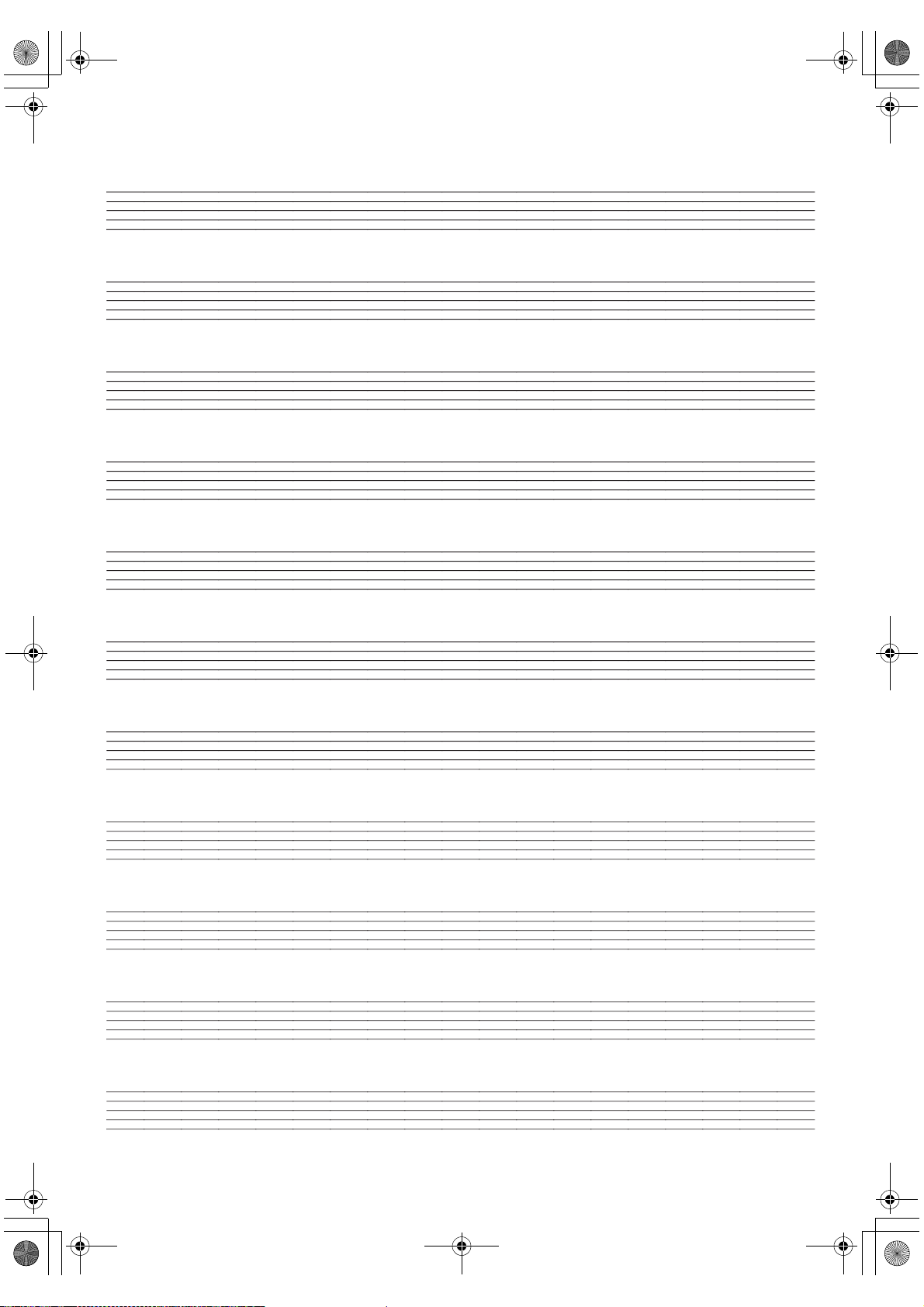
PL40NE01-1.book 41 ページ 2002年7月23日 火曜日 午後6時52分
426-E-133A
Page 26

PL40NE01-1.book 42 ページ 2002年7月23日 火曜日 午後6時52分
Page 27
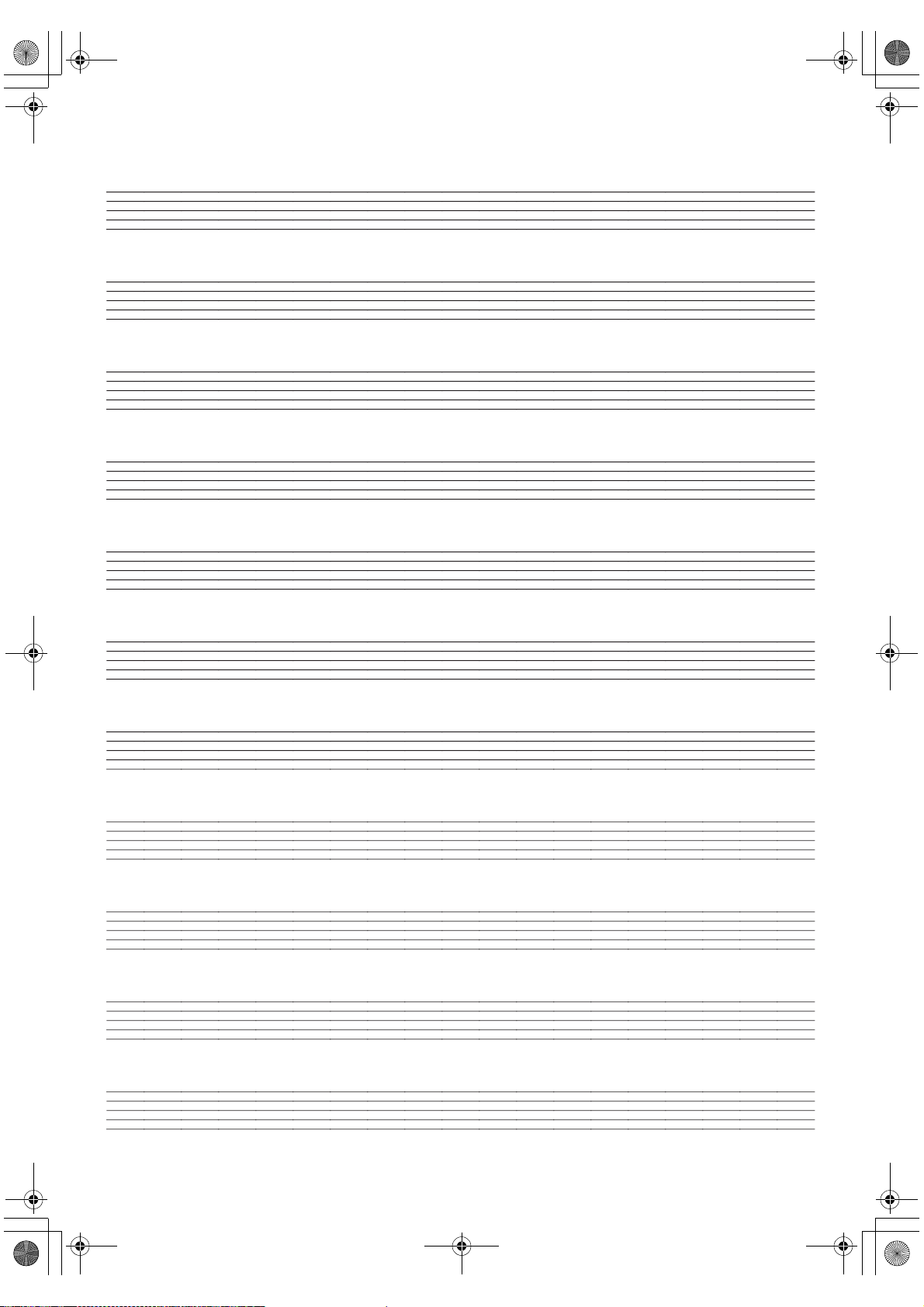
PL40NE01-1.book 43 ページ 2002年7月23日 火曜日 午後6時52分
Page 28

PL40NE01-1.book 44 ページ 2002年7月23日 火曜日 午後6時52分
Page 29

PL40NE01-1.book 45 ページ 2002年7月23日 火曜日 午後6時52分
Page 30

PL40NE01-1.book 46 ページ 2002年7月23日 火曜日 午後6時52分
426-E-134A
Page 31

PL40NE01-1.book 47 ページ 2002年7月23日 火曜日 午後6時52分
426-E-135A
Page 32
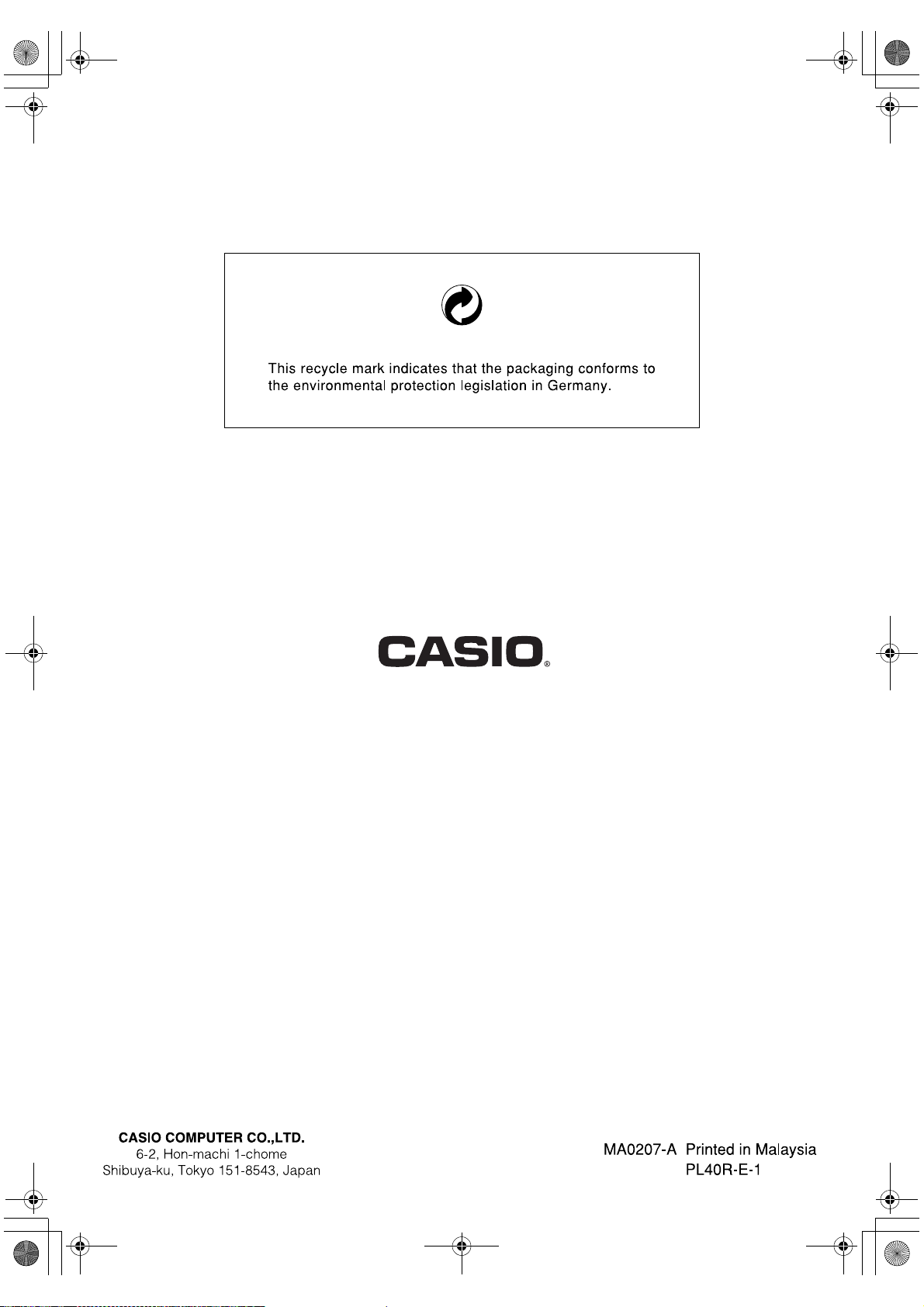
PL40NE01-1.book 48 ページ 2002年7月23日 火曜日 午後6時52分
