Page 1
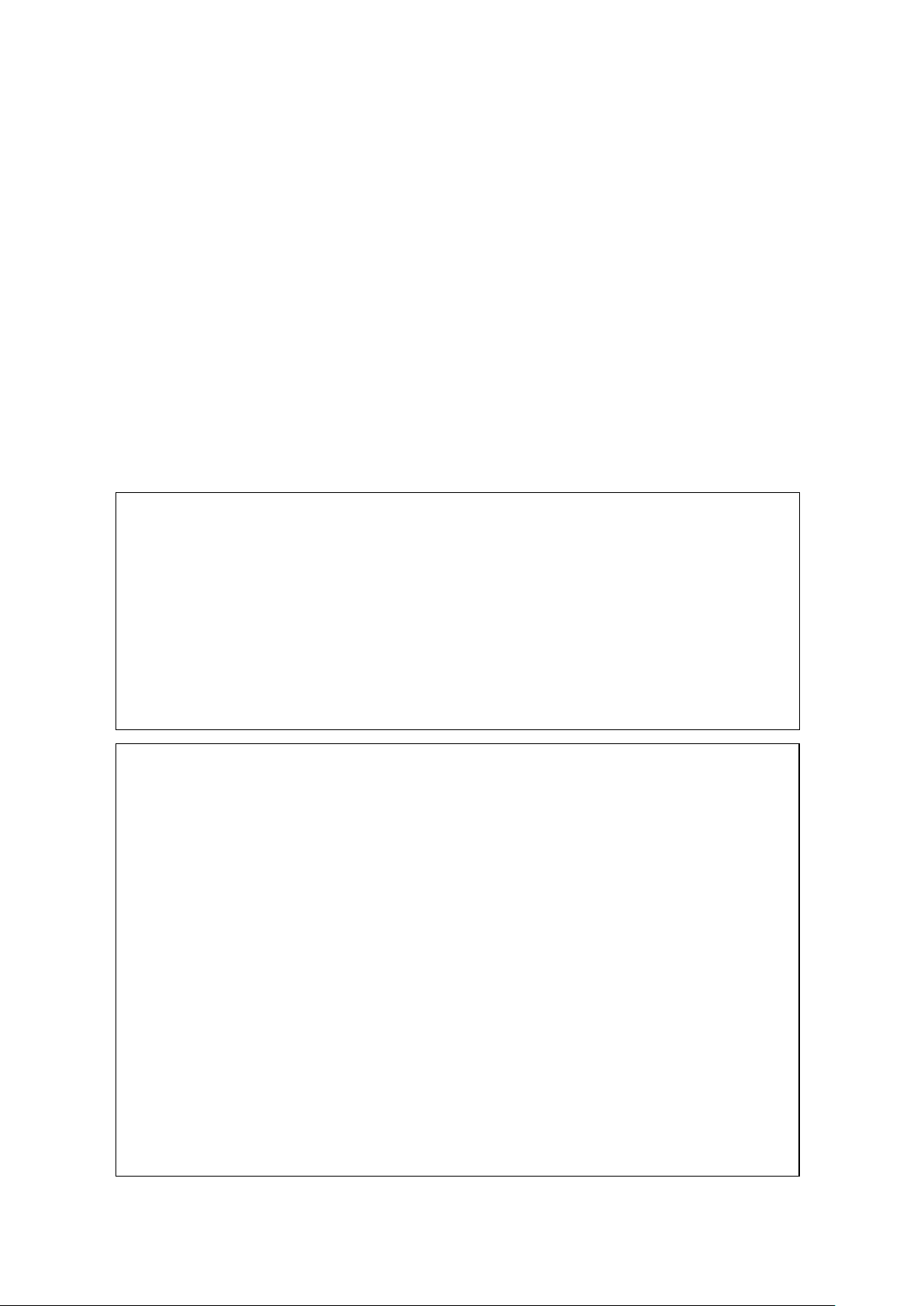
1
Projector Wired LAN
Version 4.01
Keep this manual in a safe place future reference.
• PJLink is a pending trademark or a registered trademark in Japan, the United
States, and other countries and areas.
• Crestron and Crestron RoomView are registered trademarks of Crestron
Electronics, Inc. of the United States.
• Crestron Connected is a trademark of Crestron Electronics, Inc. of the United
States.
• Other company and product names may be registered product names or trademarks
of their respective owners.
• The contents of this manual are subject to change without notice.
• This manual is published under strict quality control standards. Should you notice
any errors or other problems, please feel free to contact us about them.
• Copying of this manual, either in part or its entirety is forbidden. You are allowed to
use these instructions for your own personal use. Any other use is forbidden without
the permission of CASIO COMPUTER CO., LTD.
• CASIO COMPUTER CO., LTD. shall not be held liable for any lost profits or claims
from third parties arising out of the use of this product or this manual.
• CASIO COMPUTER CO., LTD. shall not be held liable for any loss or lost profits
due to loss of data due to malfunction or maintenance of this product, or due to any
other reason.
• The sample screens shown in this manual are for illustrative purposes only, and
may not be exactly the same as the screens actually produced by the product.
• Unless specifically stated otherwise, all illustrations in this manual show the
XJ-F211WN projector.
Page 2

2
XJ-F21XN, XJ-F211WN, XJ-UT312WN, XJ-UT352WN, XJ-S400UN, XJ-S400WN projector
(hereinafter referred to collectively as "the Projector" or "this Projector") can be controlled from an
external device via its LAN port.
Connection
Use a LAN cable to connect the Projector to a network device with which you want to establish a
wired LAN connection. For details about how to connect, see "Establishing a Network Connection
Between the Projector and a Computer" in your projector's user's guide (Network Function Guide).
・ Connection between the Projector and a network device via a router
Supported Devices and Standards
Web Browser
This Projector supports control using a computer web browser.
For details about connection, see "Projector Remote" in your Projector's user's guide (Network
Function Guide).
PJLink
This Projector supports the PJLink Class1 standard formulated by the Japan Business Machine
and Information System Industries Association (JBMIA).
For detailed information about PJLink, visit the website below.
URL: https://pjlink.jbmia.or.jp/english
Page 3

3
• The following shows input switching instruction and input switching query parameters and
their corresponding input sources.
Parameter
Input Source
Computer Terminal Setting
Remarks
11
Computer1
Auto
On the XJ-F21XN ,XJ-F211WN, the
input source is Computer
12
Computer1
RGB
“
13
Computer1
Component
“
14
Computer2
Auto
XJ-UT312WN, XJ-UT352WN,
XJ-S400UN, XJ-S400WN only
15
Computer2
RGB
“
16
Computer2
Component
“
21
Video
31
HDMI1
On the XJ-UT312WN, the input
source is HDMI
32
HDMI2
XJ-F21XN,XJ-F211WN,XJ-UT352WN
, XJ-S400UN, XJ-S400WN only
43
CASIO USB
Tool
44
Network
45
Template
• Image only mute is not supported by the AV mute instruction and AV mute state query
• The cover open error and filter error are not supported by the error state query.
• A projector name query returns the projector name specified on the Web Service Page. For
information about the Web Service Page, see "Using a Computer to Configure Projector
Network Settings" in your Projector's user's guide (Network Function Guide).
• A manufacturer name query returns CASIO.
• A device name query returns XJ-F21XN / XJ-F211WN / XJ-UT312WN / XJ-UT352WN /
XJ-S400UN / XJ-S400WN .
• The password used for the connection authentication process is the same as the Setup page
password on the Web Service Page. The Projector can be configured to enable or disable
authentication. To do so, use [Network Settings]-[Network Settings]-[PJLINK
Authentication] on the Projector's Setup Menu.
Eable: PJLink connection authentication enabled. (Initial default)
Disable: PJLink connection authentication disabled.
For information about the functions of other commands, see the PJLink specifications issued by
JBMIA.
Page 4

4
Crestron
This Projector supports Crestron Electronics controller and software (RoomView Express®)
commands.
For detailed information and information about downloading RoomView Express®, visit the website
below.
URL:https://www.crestron.com/en-US/Software-Firmware/Software/RoomView-174;-Express/RoomView-reg;-Express/6-3-3-7
When using the Crestron controller, the controller IP address and other settings must be configured
on the Projector. Settings are configured on the Crestron Control page shown below, which appears
when your lick [Other Settings] on the Setup page on the Web Service Page.
• IP address Specifies the controller IP address.
• IP ID Specifies the controller IP ID.
• Port Specifies the number of the port being used. (Always 41794)
Enter the applicable information for each item and then click the [Save changes] button. This will
apply the new settings.
AMX
This Projector supports the AMX controller and Device Discovery. Commands used for control are
PJLink standard commands.
For detailed information, visit the website below.
URL: https://www.amx.com/
Page 5

5
Caution
• The Projector can be configured to enable or disable power via wired LAN on from the standby
state. To do so, use [Network Settings]-[Remote On] on the Projector's Setup Menu.
Enable: Power on enabled.
Disable: Power on disabled. (Initial default)
Initializing network settings operation with the Setup Menu will cause this setting to change to
"Disabled". If you are operating the Projector using a wired LAN setting, be sure to change this
setting back to "Enabled" after initialization.
• The Projector has the following restrictions when it is turned on from the standby state.
・ The wired LAN connection will be disconnected for about one minute after the projector is
turned on.
Therefore, during this time, even if you send a ping command, no reply is returned from the
projector, and you cannot operate the projector using the PJLink / Crestron / AMX command.
・ When you get an IP address from a DHCP server automatically, some DHCP servers do not
always assign the same IP address. A different IP address may be assigned.
If you do not want a different IP address to be assigned, change a setting to use a fixed IP
address.
Page 6

NGN210218E-C
