Page 1

SERVICE MANUAL
& PARTS LIST
REF. NO. S/M-901
JUL. 2005
MODULE NO.
QW-2819
MTG-950BDJ
R
(WITHOUT PRICE)
Page 2

CONTENTS
Page
1. SPECIFICATIONS: MODULE QW-2819 .................................................... 1
2. OPERATION CHART: MODULE QW-2819 ............................................... 2
3. DRAWINGS: MODULE QW-2819
3-1. LCD DIAGRAM ............................................................................................. 9
3-2. CIRCUIT DIAGRAM .....................................................................................10
3-3. CHECKING TERMINALS AND COMPONENTS .........................................11
4. EXPLODED VIEW: MODULE QW-2819 ................................................... 12
5. PARTS LIST: MODULE QW-2819 ............................................................ 13
6. PRECAUTIONS FOR REPAIR: MODULE QW-2819
6-1. AC (ALL CLEAR) AND REMOVING OF MODULE ..................................... 14
6-2. ACCURACY CHECKING .............................................................................14
6-3. SOLAR CELL-PCB ASS'Y CONTACT CHECKING....................................15
6-4. HOW TO CHECK TILT SENSOR.................................................................15
7. TROUBLESHOOTING: MODULE QW-2819.............................................16
Page 3
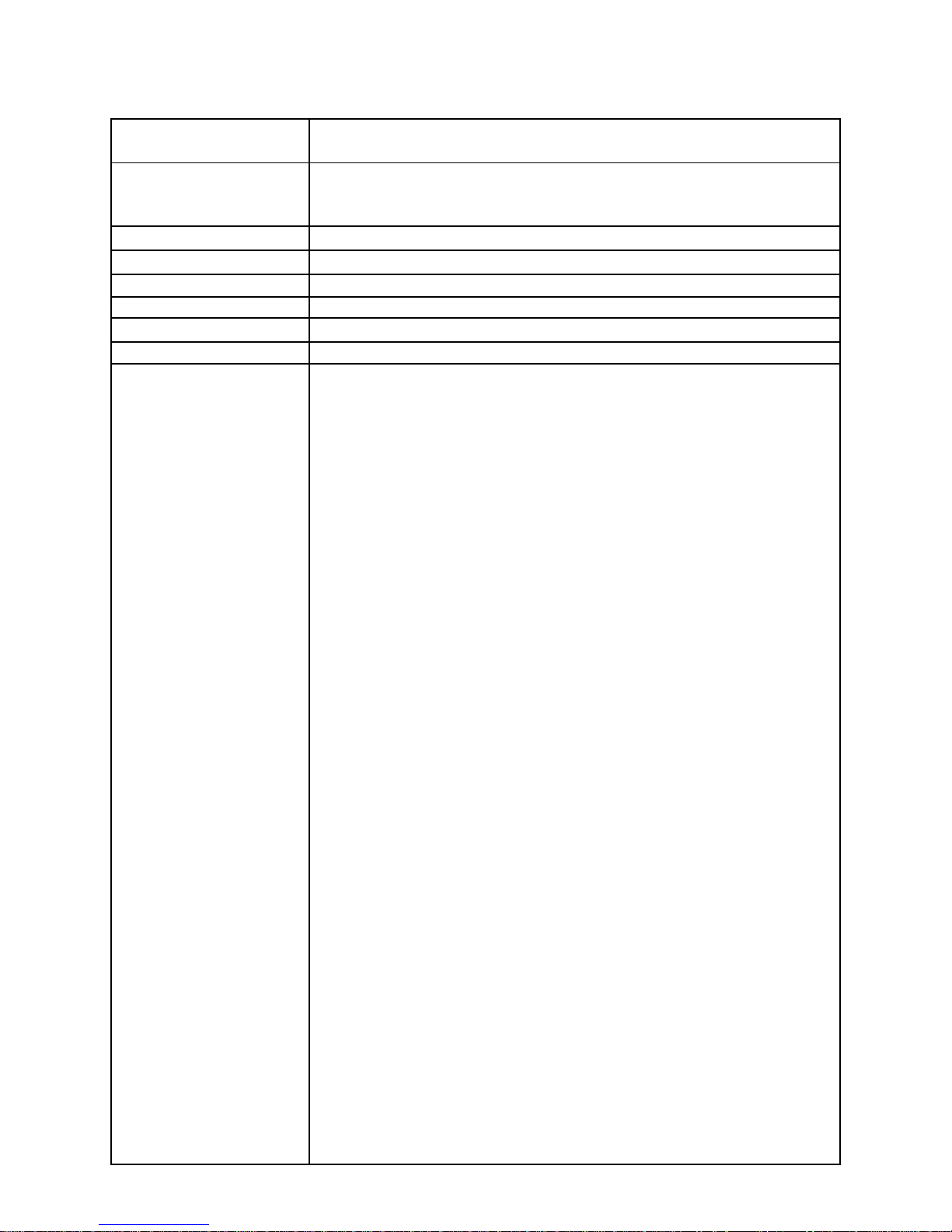
1.
SPECIFICATIONS: MODULE QW-2819
Item Detail
Battery CTL1616 (Storage battery)
Note: Use CTL1616 only. Other storage battery or CR1616 can cause
damage to the watch.
Battery life Approx. 6 month (from full charged condition)
Current consumption 2.698 µA maximum
Alarm system Piezo plate on Cover/Back
Accuracy ±15 sec./month
Accuracy setting system Trimmer capacitor
Accuracy checking See page 14
Functions
Accuracy at normal
temperature: ±15 seconds a month (with no signal calibration)
Timekeeping: Hour, minutes, seconds, a.m. (A)/p.m. (P), month, day,
day of the week Time system: Switchable between 12hour and 24-hour format
Calendar system: Full Auto-calendar pre-programmed from the year 2000
to 2099
Other: Home city cord (can be assigned one of 34 city cords);
Daylight Saving Time/Standard time
Time Calibration
Signal Receotion:
Receivable Time
World Time: 30 cities (29 time zones)
Other: Standard time/Daylight Saving Time, Home time (hour,
Time Recorder: Memory for 30 records, each containing hour, minutes,
Alarms:
Stopwatch
Measuring unit: 1/100 second
Measuring capacity: 23:59' 59.99"
Measuring modes: Elapsed time, split time, two finishes
Other: Backlight (electro-luminescent panel); Auto Light Switch
Battery: One rechargeable battery (type: CTL1616)
Approximate Battery life:
Auto Receive (four times per day, at 2:00 AM, 3:00 AM, 4:00
AM, and 5:00 AM); Manual Receive; Last Signal screen
Receivable Time Calibration Signals Fort Collins,
Colorado (Call Sign: WWVB, Frequency: 60kHz)
Fukushima, Japan (Call Sign: JJY, Frequency: 40kHz)
Fukuoka/Saga, Japan(Call Sign: JJY, Frequency: 60kHz)
minutes, a.m. (A)/p.m. (P), and Standard time/Daylight
Saving Time)
seconds, a.m. (A)/p.m. (P), and Standard time/Daylight
Saving Time
Four one-time alarms; one snooze alarm; Hourly Time Signal
(Full Auto EL light operates only in the dark);
Battery power indicator; Power Saving function
Use only the type of battery specified by CASIO. Never
use a different battery type. The wrong type of battery
can damage the watch.
6 months (from full charge to Level 3 when the watch is
not exposed to light) under the following conditions:
•
Display on 18 hours per day, sleep state 6 hours per day
• 1 backlight operation (1.5 seconds) per day
• 10 seconds of alarm operation per day
• 4 times calibration reception per day
— 1 —
Page 4
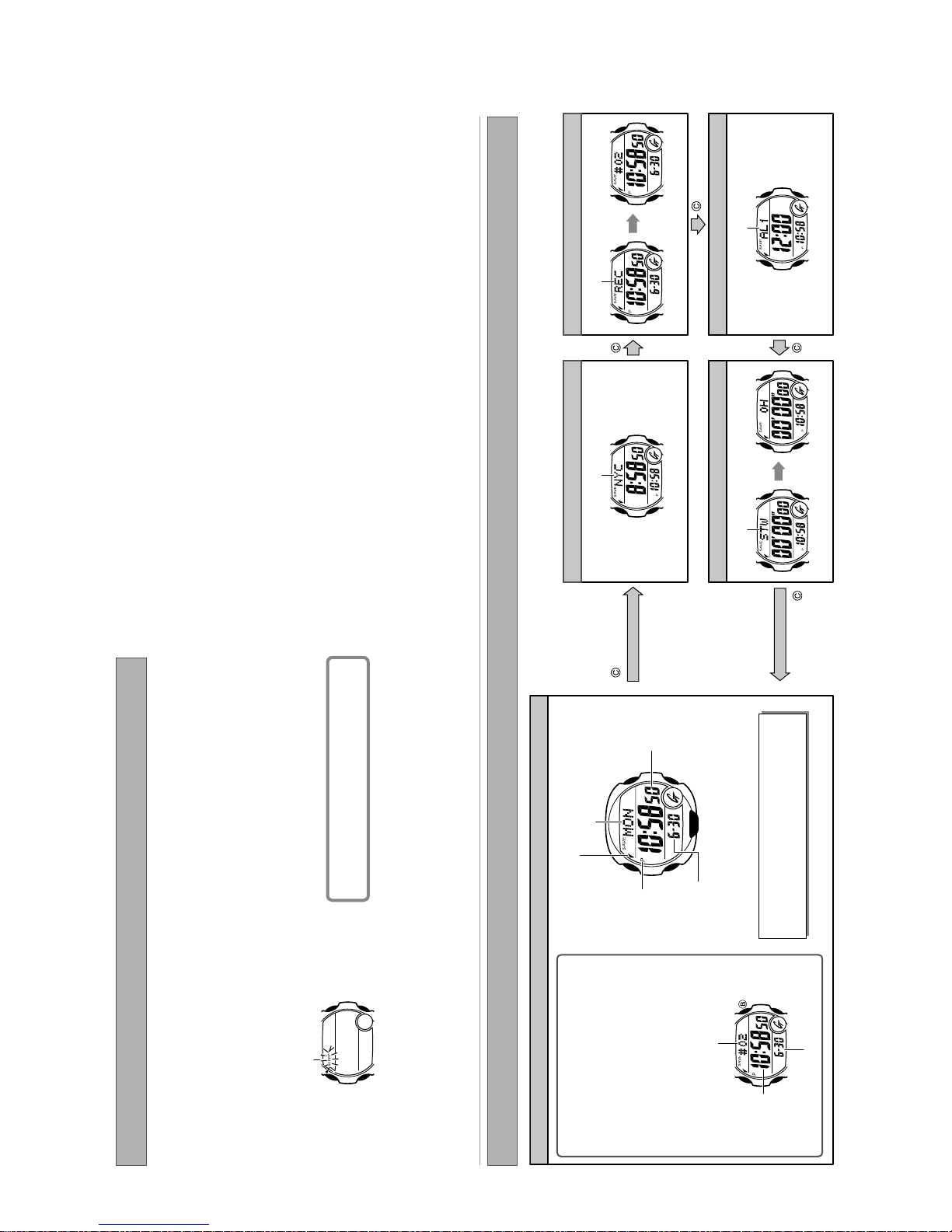
2. OPERATION CHART: MODULE QW-2819
Mode Indicator
City Code
World Time Mode Recall Mode
Alarm Number
Stopwatch Mode Alarm Mode
Place the watch in an area that is well-lit, press any button, or
angle the watch toward your face to illuminate the display using
you place the watch in a well-lit area.
the Auto Light.
• It can take up to two seconds before the display re-appears after
■ To turn Power Saving on and off
Use the procedure under “Setting the Time and Date Manually” to
■ To recover from the sleep state
Leaving the watch in a drawer or anywhere else it is dark can
cause Power Saving to trigger in order to conserve battery
power.
turn Power Saving on or off.
any operation for about two or three minutes.
• The watch will automatically revert to the Timekeeping Mode if you leave it in the Alarm Mode or Recall Mode without performing
• Entering the Alarm Mode displays an alarm number, “SNZ” (snooze alarm), or “SIG” (hourly time signal).
Day of the Week
Battery Indicator
Timekeeping Mode
Hour, minute,
BButton
AButton
PM indicator
second
(no display for AM)
DButton
CButton
Month, day
(Light)
LButton
Mode Indicator
SUN : Sunday MON : Monday TUE : T uesday
WED : Wednesday THU : Thursday FRI : Friday
Days of the Week
SAT : Saturday
Sleep indicator
Alarms and the hourly time signal continue to operate normally
while the watch is in the display sleep state.
Power Saving
The Power Saving feature of the watch is turned on at the factory.
• Power Saving causes the watch to automatically enter a sleep stage to save power whenever the watch is left in the dark.
• Note that the watch may also enter the sleep state if the watch is blocked from light by your sleeve.
The display sleep state is triggered whenever the watch is left in the
■ How the sleep state works
• Display sleep state
dark for about one hour between the hours of 10 p.m. and 6 a.m.
Stopwatch Mode.
• The display goes blank, except for a sleep indicator flashing on it.
• The watch does not enter the sleep state if it is in the
also disabled while the watch is in the function sleep state.
the function sleep state.
• The sleep indicator stops flashing and remains on the display.
• Alarms, the hourly time signal, and auto signal reception are
The function sleep state is triggered whenever the watch is left in the
• Function sleep state
• Digital timekeeping functions continue to operate normally in
dark for six or seven days.
— 2 —
Memo number
The display shows the contents of the record for
about two seconds, after which the normal
Timekeeping Mode display reappears. •Use the following procedure to recall lap/split
time memory contents. See “To view Time Stamp
Modes and Display Screens
Time Stamp (Time Memo)
Holding down the B button for about one
second in the Timekeeping Mode creates a
•
record containing the current date (month and
day) and time (hour, minute, second) in
memory. Storage of the record is indicated by
the watch beeping.
records” for more information.
Hour, minute,
second
Month, day
Page 5
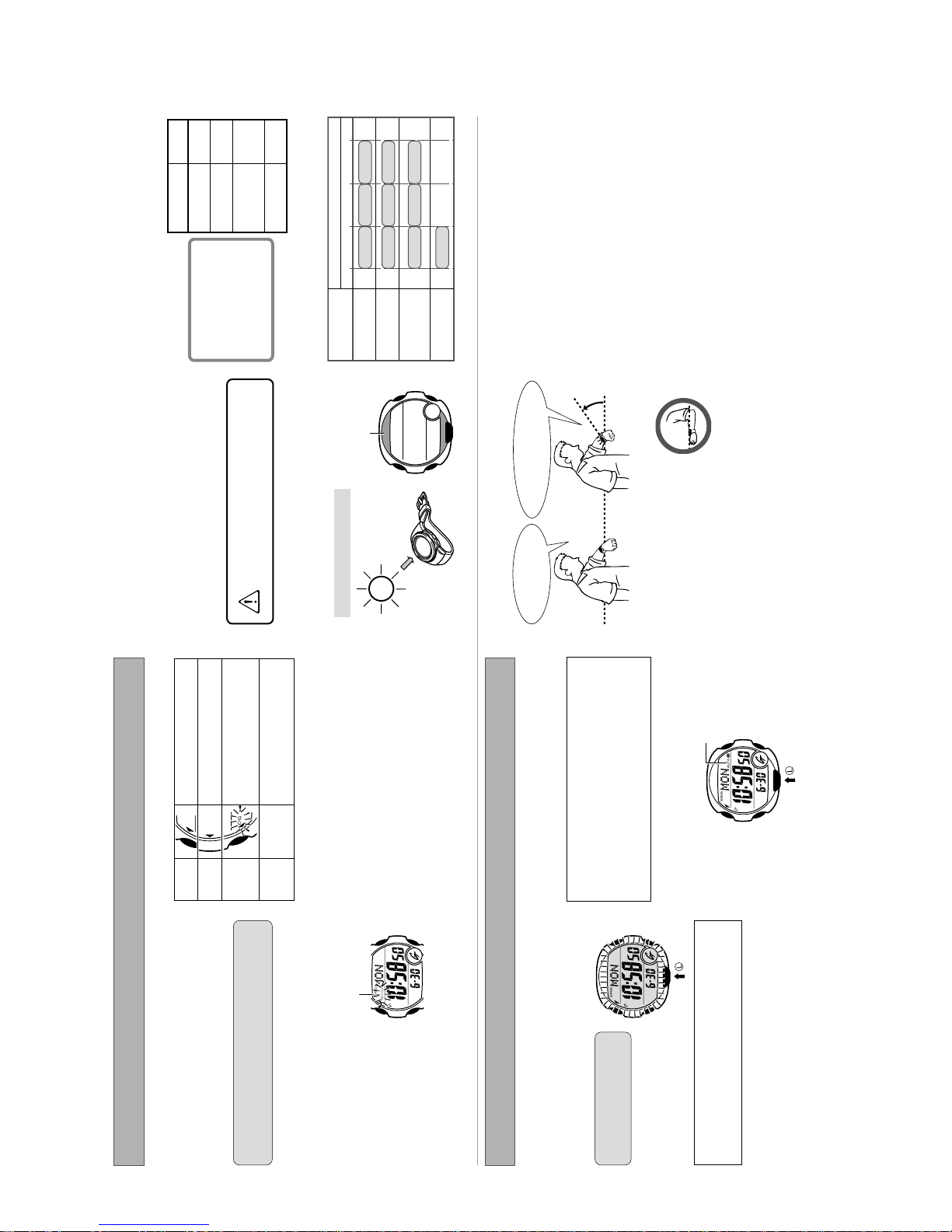
Approximate
Charging Time
(Brightness)
Exposure Level
The following is the daily
amount of charging required
each day to support the
operations under “Daily Use”.
Required Daily Charging Time
•
5 minutes
24 minutes
(50,000 lux)
(10,000 lux)
Outdoor Sunlight
Daylight Through a Window
Sunlight Through a Window
8 hours
48 minutes
(500 lux)
(5,000 lux)
on a Cloudy Day
Indoor Fluorescent Lighting
Approximate Charging Time
Level 4 \ Level 3 \ Level 2 \ Level 1
14 hours1 hour 3 hours
70 hours3 hours 14 hours
28 hours
143 hours
5 hours
––– –––
57 hours
seconds
Daily Use (All time values are
approximate.)
• Display Illumination: 1.5
• Alarms: 10 seconds
• Signal reception: 4 times
■ Charging Guide
Starting from a full charge, it
should take approximately six
months of operation without
further charging under the
conditions described below before
battery drops to Level 3.
■ Charging Precautions
heat
Avoid charging the watch in the following locations, and anywhere
else where the watch may become very hot.
• On the dashboard of an automobile parked in the sun
• Very close to an incandescent light source or other sources of
• In a location exposed to direct sunlight for long periods
Note that the display panel may become black under very high
temperatures. This is temporary, and the display will appear
All functions enabled.
All functions enabled.
• Digital display: 18 hours
.
Depending on the light source you are using, the
case of the watch may become quite hot during
charging. Take care to guard against burn injury after
charging.
normal again at lower temperatures
Display, display illumination, alarms,
hourly time signal, and signal
reception disabled.
Making sure the watch is
regularly exposed to light ensure
stable operation.
• Charge Times Required to Advance to a Higher Level
charging efficiency.
■ The change the battery
Point the solar panel (face) of the watch at a light source.
• Remember that even a partial blockage of the solar cell reduces
All functions, including digital
timekeeping, disabled.
(Brightness)
Exposure Level
Outdoor Sunlight
Example: Positioning the watch
(50,000 lux)
Sunlight Through a
Window (10,000 lux)
Solar Cell
Day (5,000 lux)
Daylight Through a
Window on a Cloudy
charging time depends on a variety of environmental factors.
Lighting (500 lux)
Indoor Fluorescent
• Note that the above charging times are for reference only. Actual
• The illustration shows the resin band mode.
display of the watch is shade by your sleeve.
Auto Light Precautions
watch towards your face. This does not indicate malfunction.
• Frequent use of the auto light can run down the battery.
• The auto light switch may cause the display to illuminate when the
• The display may not illuminate immediately when you angle the
• The display remains lit for about 1.5 seconds only, even if you
Rotate your arm so the watch is
angled at about 40 degrees, so you
can read its face.
2
With the watch on your
wrist, position it parallel
with the ground.
■ To illuminate the display
1
h
leave the watch angled towards your face.
watch on the inside of your wrist, when you shake your arm, or
when you raise your arm. Be sure to turn off the auto light
switch whenever you do not need display illumination.
the watch on the inside of your wrist.
• Keep the auto light switch turned off whenever you are wearing
• Electro-static charge and magnetism can interfere with auto light
• You should be wearing the watch on the outside of your wrist
operation and even make operation impossible. If this happens,
• The display may illuminate unintentionally when you wear the
At least
40°
when using the auto light switch.
lower your arm to the starting position and then raise it again. If
• Make sure that the left (9 o’clock) and
you still have trouble with display illumination, try lowering your
arm down to your side and then raise it to your face for reading.
right (3 o’clock) sides of the watch are
within ±15 degrees of being parallel
with the ground. The auto light switch
may not operate properly if the angle is
sunlight.
greater
Display Illumination Precautions
• The light may be difficult to see if you turn it on under bright
Auto Light Switch
On Indicator
display is illuminated, illumination will turn off.
• If you press the L button or if an alarm operation starts while the
• You may notice a slight sound from the watch while the display is
illuminated. This is the sound of EL panel vibration, and does not
indicate malfunction.
(Off)
Level 1
Level 2
Level 3
Level 4
■ Battery Indicator
Power Supply
The power supply of this watch uses a solar cell to generate
electrical power, which is stored by a rechargeable battery. Using
or storing the watch where it is not regularly exposed to light, or
allowing it to be blocked from light by your sleeve as you are
wearing it can cause the power of the rechargeable battery to run
Note that all data in memory and all settings are cleared
whenever you allow the level of the rechargeable battery to
down. To ensure stable operation, be sure to allow the watch to be
exposed to light as much as possible when you are wearing or
storing it.
drop to Level 4.
cause the battery level indicator to momentarily indicate a level
• Exposing the watch to direct sunlight or other strong light may
■ Flashing Recovery Indicator
If you use the light or alarms a number of times during a short
that is higher than the actual battery level. Because of this, you
should wait for a short while after charging to check the battery
period, a Recovery indicator flashes on the display and the
following operations become disabled as battery power recovers.
level indicator.
• Display illumination
be able to recharge the battery and use the watch again.
the battery level recharges to Level 3. At this time you should
continue to expose the watch to light so it can charge up the Level
• Even if the battery level drops all the way to Level 4, you will still
• Alarm and hourly time signal
2 or Level 1.
• When recharging from Level 4, set the current time and date after
Recovery Indicator
• Time calibration signal reception
■ Start charging at Level 3!
Battery Level 3 indicates that remaining battery power is very low.
Be sure to expose the watch to light for recharging as soon as
Normal operation will return after the battery recovers.
— 3 —
possible after the Level 3 indicator starts to flash.
when surrounding light is bright.
The light is very convenient when reading the current time
and other data in the dark.
The full auto light switch automatically illuminates the display
whenever you angle the watch towards your face for reading,
Illuminating the Display with the
but only when it is dark.
Auto Light Switc
Display Illumination
An EL (electro luminescent) panel is used to illuminate the display
for easy reading in the dark. An auto light switch automatically
illuminates the display when you angle the watch towards your
face for reading.
■ To illuminate the display manually
The auto light switch illuminates the display in all modes.
• The full auto light switch does not illuminate the display
LL
LL
L button in any
Pressing the
mode illuminates the digital
In the Timekeeping Mode, hold down the L button for about two
seconds to toggle the auto light switch on (auto light switch on
indicator displayed) and off (no indicator displayed).
.
display for about 1.5 seconds.
illuminates the display regardless
of whether the auto light switch is
on or off
• Pressing the L button
You may hear a faint rattling sound when you move the watch
around. This sound is caused by the movement of a metal
bulb that controls operation of the auto light switch, and does
not indicate malfunction.
When the auto light switch is on, holding down the L button for
about two seconds turns the auto light switch off (auto light switch
indicator not displayed).
Page 6
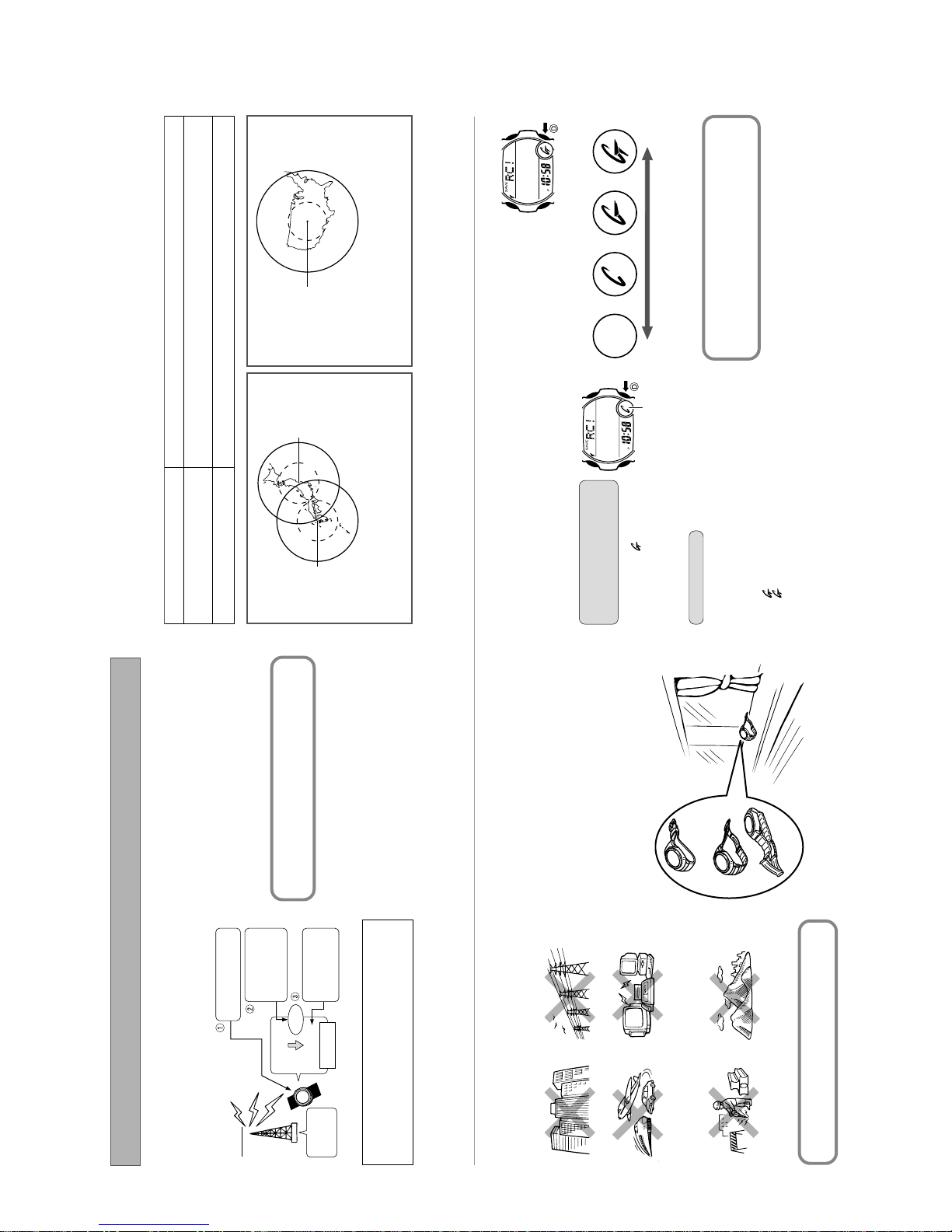
Transmitter
3000km
1000km
Fort Collins
Transmitter Location
receivable up to 3,000 kilometers from the transmitter.
1,000km, so reception may be poor at long distances.
• Under optimum conditions, the calibration signal should be
• Note that the wave is relatively weak at distances greater than
■ Receive icon
The receive icon cycles from
“Unstable” through “Stable” as
shown below while reception is in
progress. How far it cycles depends
on the signal strength. Keep the
watch in a location where reception
is stable while reception is in
progress.
Unstable Stable
determine the best location for signal reception.
• Use the receive icon to check reception status and to
seconds for reception to stabilize.
• Even under optimum reception conditions, it can take about 10
factors can all affect reception.
• Note that weather, the time of day, surroundings, and other
Either the Mt. Otakadoya signal (40kHz) or the Mt.Hagane signal (60kHz)
Fort Collins, Colorado signal
TYO
Home City
LAX, DEN, CHI, NYC
Reception Range
This watch is designed to receive the standard time calibration signal of Japan (JJY) or of the United States (WWVB). The signal that is
received depends on the current Home City setting.
• For information about selecting a Home City, see “Setting the Time and Date Manually”
the independent Japan Ministry of Posts and Telecommunications
Communication Research Laboratory (CRL). It is a long wave
signal transmitted 24 hours a day from the Mt. Otakadoya
transmitter (40kHz) located in Tamura-gun, Fukushima Prefecture,
and from the Mt. Hagane transmitter (60kHz) located on the
Calibration Signal
• The Japanese calibration signal (Call Sign: JJY) is maintained by
border between Saga Prefecture and Fukuoka Prefecture.
• The U.S. calibration signal (Call Sign: WWVB) is transmitted by
Mt. Otakadoya
(40kHz)
1000km
500km
500km
Transmitter Location
the National Institute of Standards and technology from Fort
Collins, Colorado.
Mt. Hagane
, lightening, etc.
Though the calibration signal is normally transmitted 24 hours
a day, transmission may be interrupted occasionally due to
maintenance
1000km
(60kHz)
receivable up to 1,000 kilometers from the transmitter.
• Under optimum conditions, the calibration signal should be
500km, so reception may be poor at long distances.
• Note that the wave is relatively weak at distances greater than
the transmitter.
• Geographic contours, nearby buildings, the season, the time of day, can even make reception impossible even when you are within range of
• Best reception is possible late at night.
Receive icon
” icon flashes on
DD
DD
D button for about two
has started. The “
mode, signal reception can take up to 12 minutes.
the transmitter mode.
■ Time Required for Reception
Signal reception takes anywhere from about two to six minutes.
• Note that when “AUTO” is specified as the frequency selection
• See “Specifying the Transmitter Mode” for more information about
3:00, 4:00, and 5:00 each morning.)
• Auto reception (Reception is performed automatically at 2:00,
Receiving the Calibration Signal
There are two methods you can use to receive the time calibration
signal.
■ To trigger reception manually
Manual receive (You initiate reception using a button operation.)
•
need to do is to place it in a location that allows good reception
each night.
• The watch is set up for auto reception at the factory, so all you
In the Timekeeping Mode, hold
the display while signal reception is
down the
seconds until the watch beeps.
• This indicates that manual receive
■ To make reception easier
Remove the watch from your wrist and place it somewhere so its
top (12 o’clock side, where the antenna is located) is facing
approximately in the direction of the signal transmitter. Keep it
away from metal objects.
D D
D D
D button.
in progress.
Press the
■ To stop signal reception
are disabled during signal reception.
D
” icon on the display also indicates successful signal reception.
” icon is cleared from the display each day at 3:00 a.m.
• All other buttons besides
When reception is successful
Resin band
The “
The watch terminates reception and adjusts the current time. Next
it beeps and then displays the date and time the adjustment was
performed.
• The “
if you do not perform any operation for about one or two minutes.
• The display will return to the normal timekeeping screen automatically
When reception fails
The watch does not adjust its current time setting, and displays
“ERR” instead.
Metal band
more difficult to receive the signal.
• Orienting the watch so it is sideways to the transmitter makes it
• Do not move the watch while it is receiving the calibration signal.
Watch decodes
received data and
converts it to time
data.
Time is adjusted
Signal is received using
built-in antenna.
Long-wave time
How a Radio-controlled Watch Works
What is a radio-controlled watch?
Your radio-controlled watch is designed to receive a time
calibration signal that contains standard time data and adjust its
Transmitter
current time setting accordingly.
tion signal
calibra
Decode
Signal data
Time data
according to time
data.
Internally
Watch
Cesium
atomic clock
After the watch receives the Standard Time signal, it performs
internal calculations to determine the current time. Because of
this, there may be an error of up to one second in the displayed
Near high-voltage linesAmong or near buildings
time.
is receiving the calibration signal.
Location
Reception is difficult and may even be impossible in the locations
described below. Avoid such locations when performing signal reception.
• You should think of your watch operating like a radio or TV when it
Next to a household appliance
or office equipment
(TV, speaker, fax, PC, mobile
phone, etc.)
Inside a vehicle
(automobile, train, plane, etc.)
Near mountains
If you are experiencing problems with reception, move away
In a location where there is radio
interference
(construction site, airport, etc.)
from the types of locations described above to a location with
better reception, and try again.
— 4 —
Page 7

a
n
o
Auto switching in accordance
On
Auto Japan transmitter select
(40kHz/ 60kHz)
Toky
with signal data
AUTO
•
Specifying the Transmitter Mode
priority for the next receive operation.
With this setting, the watch automatically selects either the Mt.
Otakadoya signal (40kHz) or the Mt. Hagane signal (60kHz),
whichever is strongest.
• The transmitter that was last received successfully is give
either of two different transmitters for reception.
• For information about selecting a Home City, see “Setting the
When TYO (Tokyo) is selected as the Home City, you can select
• 40With this setting, the watch always receives the Mt. Otakadoy
FREQUENCY (Frequency)
AA
AA
A button
In the Timekeeping Mode
hold down the
Time and Date Manually”.
1.
signal (40kHz).
• 60With this setting, the watch always receives the Mt. Hagane
for about two seconds
until the current
transmitter mode setting
flashes on the display.
signal (60kHz).
DD
DD
D button to
Press the
cycle through the
available transmitter
mode settings, described
• This is the setting screen.
below.
2.
AA
AA
A button twice to
When the setting you
want is displayed, press
the
exit the setting screen.
you do not perform any operation for about two or three
minutes.
• The display also will exit the setting screen automatically if
3.
configured automatically whenever you have the battery of the
watch replaced.
Auto Receive
If you cannot receive the calibration signal or if the current time
setting is incorrect after signal reception, check the current setup
of the watch.
• The following are the watch’s factory default settings, which are
location where it can receive the signal.
reception conditions are good.
Timekeeping Mode or World Time Mode
• Place the watch in a location where
• Make sure that the watch is in the
Corrective Measures:• Check to make sure the watch is in a
Transmitter
when during the auto reception times.
Home City is selected.
Time setting is incorrect following signal reception.
Cause: • Summer time is turned on or the wrong
Home City
Summer Time
probably means that summer time
(indicated by the DST indicator on the
display) is turned on. If the time is off by
more than one hour, it probably means
that the Home City is selected. Use the
procedure under “Setting the Time and
Date Manually” to correct the applicable
setting.
Corrective Measures:• If the time is advanced by one hour, it
TYO, NYC, CHI, DEN, or LAX.
“ON” or “OFF” is not displayed when I change the auto
reception setting.
Cause: • Your Home City is something other than
Corrective Measures:• Select one of the following as your Home
” icon is displayed only when both
Date Manually”.
(Chicago), DEN (Denver), or LAX (Los
Angeles). For information about selecting
a Home City, see “Setting the Time and
City: TYO (Tokyo), NYC (New York), CHI
” icon from the display.
AA
AA
A button
CC
CC
C button three
In the Timekeeping Mode
hold down the
for about two seconds
until the transmitter
selection mode setting
flashes on the display.
Press the
times.
• This is the setting screen.
• The display will return to the normal
2.
timekeeping screen automatically if you
do not perform any operation for about
one or two minutes.
• This displays the auto
Important!
■ To turn auto reception on and off
1.
DD
DD
D button.
button again.
D
signal reception was complete and the
current time and date were adjusted.
In the Timekeeping Mode, press the
■ T o view the last receptoin date and time
press the
• This displays the date and time that
• To return to the timekeeping screen,
DD
DD
D button to
Press the
reception setting screen.
3.
” icon is displayed only when
watch include two data groups: an
hour-minute-second group and a year-
month-day group.
• The calibration signals received by this
• The “
toggle auto reception on
or off.4.When the setting you
both the hour-minute-second group
and year-month-day group are
want is displayed, press
“ ” not displayed
ed.
Hour-minute-second group and year-month-day group received
received. It will not remain on the
display if only the hour-minute-second
group is receiv
AA
AA
A button twice to
the
exit the setting screen.
not perform any operation for about two or three minutes.
• The display also will exit the setting screen automatically if you do
” displayed
” not displayed
“
Hour-minute-second group only received
“
the last reception date shows the date that the receive operation
• If only hour, minute, and second data (no date data) is received,
was performed (as kept in the Timekeeping Mode).
— 5 —
Timekeeping Mode only.
TYO (Tokyo), NYC (New York), CHI
(Chicago), DEN (Denver), or LAX (Los
Angeles).
Timekeeping Mode.
(New Y ork), CHI (Chicago), DEN (Denver),
or LAX (Los Angeles). For information
about selecting a Home City, see “Setting
• The Home City is set to a city other than
Troubleshooting
Cannot perform manual reception.
Cause: • Manual receive can be performed in the
Calibration Signal Reception
Precautions
• Auto reception can be performed while the watch is in the
Timekeeping Mode or World Time Mode only.
the watch to beep and then exit the receive operation.
• Operating any button while auto reception is in progress will cause
Corrective Measures:• Perform manual receive in the
transmitter before performing the reception operation. Remember
• Make sure you are within the range of the calibration signal
the Time and Date Manually”.
• Change Home City to TYO (Tokyo), NYC
that geographic contours, nearby buildings, the season, the time
of day, can even make reception impossible even when you are
within range of the transmitter.
the signal.
• Proper reception may be impossible if there is something blocking
• If reception is unsuccessful, try again.
• This watch is designed to adjust its current time setting in
icon is not on the display even though auto signal
“ ”
The
reception is turned on.
Cause: • The “ ” icon appears after the watch
accordance with the calibration signal transmitted in Japan and
the United States only. Note that you will need to make your own
adjustments when using this watch outside of Japan or the United
successfully receives the calibration
signal and adjusts the current time setting.
successful.
the hour-minute-second group and year-
month-day group were received. It will not
remain on the display if only the hour-
minute-second group is received.
or World Time Mode when an auto
reception time is reached.
clears the “
• The watch is not in the Timekeeping Mode
being performed.
Attempting a receive operation after that causes an error.
• The watch’s calendar shows dates up to the year 2099.
• You performed manual reception, which
• A single receive operation was not
• The “
States, or in any area that is outside the range of one of the
receivable time calibration signal transmitters.
calibration signal for some reason, timekeeping accuracy is within
±15 seconds per month.
• When the watch is unable to adjust its time signal using the
• Strong electrostatic charge can cause timekeeping error.
• Signal reception is cancelled if an alarm starts to sound while it is
Page 8

BB
g
BB
B (–)
DD
DD
D (+) and
Time) on and off
■ To turn summer time (Daylight Saving
You can turn summer time on or off individually for each World
Time city.
1. Use the
DST indicator
buttons to scroll through
the city codes until the one
whose setting you want to
change is displayed.
scrolls at high speed.
• Holding down either button
2. While the city code you
AA
AA
A button for
want is displayed, hold
down the
about one second to turn
summer time on (DST
indicator displayed) or
off (DST indicator not
displayed).
you change the summer time
setting.
• The watch beeps each time
Summer time, or Daylight Saving Time (DST) as is it is called
in some countries, calls for setting clocks ahead one hour
during the summer season. Note that the use of summer time
depends on the country and even the local area.
AA
AA
A button for two or three
the
seconds to delete all Time
Stamp records from memory.
BB
BB
B (–) buttons to
DD
DD
D (+) and
scroll through Time Stamp
records.
individual Time Stamp records.
• Note that you cannot delete
scrolls at high speed.
• Holding down either button
In the Recall Mode, hold down
■ To delete Time Stamp records
Memo number
Viewing Time Stamp (Time Memo) Data
Use the C button to enter the Recall Mode.
new Time Stamp record since then, the newly created record appears first.
The Time Stamp function lets you store up to 30 records of time data (month, day, hour, minute, second). Time Stamp records serve as
helpful memos when you need to remember the current date and time for some reason.
• In the Timekeeping Mode, hold down the B button for about one second to create a Time Stamp record.
• Any time you enter the Recall Mode, the record you were viewing when you last exited the Recall Mode appears first, or, if you created a
■ To view Time Stamp records
In the Recall Mode, use the
(Back)
BB
BB
B (–)
DD
DD
D (+) and
Use the
buttons to scroll through the
city codes (time zones).
■ To search for a city
• Holding down either button scrolls
City Code
World Time Mode
When you enter the World Time Mode, the screen for the city that
was displayed when you last exited the mode appears first.
World time lets you display the current time in any one of 30 cities
(29 time zones) around the world.
(Forward)
information about the display
sequence of the city codes.
at high speed.
• See the “World Time City List” for
Standard Time in
Displayed City
Mode) Time
Home City
(Timekeepin
If a World Time Mode time is incorrect, check the time setting
and time zone setting of the Timekeeping Mode, and correct
Timekeeping Mode, the World Time Mode calculates the current
time in other cities around the world using the GMT differential for
each time zone.
• After you set the current time for the Home City in the
• The seconds count in the World Time Mode is linked with the
them if necessary.
Timekeeping Mode seconds count.
+2
+3
+3.5+4+4.5+5+5.5+6+6.5
GMT Differential
Kabul
Dubai
Jeddah
Teheran
Jerusalem
JRS
JED
–11
–10
GMT Differential City Code City Name
Honolulu
time, see “Setting the Time and Date Manually”.
• For information about selecting a Home City and setting the
World Time City List
–––
City Code City Name
HNL
KBL
THR
DXB
–9–8–7–6–5–4–3–2–1
Denver
Anchorage
Los Angeles
LAX
ANC
DEN
Delhi
Karachi
KHI
DEL
Chicago
New York
CHI
NYC
Dakar
Yangon
DAC
RGN
Caracas
Rio De Janeiro
RIO
CCS
+7+8+9
Seoul
Bangkok
Hong Kong
SEL
BKK
HKG
+0+0+1+1+2
Greenwich Mean Time
–––
–––
GMT
+9
Tokyo
TYO
London
LON
+10
+9.5
Sydney
Adelaide
ADL
SYD
Paris
Berlin
PAR
BER
+11
+12
Noumea
Wellington
NOU
WLG
+2
Cairo
Athens
CAI
ATH
• The contents of the above table are current as of December 2002.
• Time differentials in the above table are in accordance with Universal Time Coordinated (UTC).
— 6 —
Page 9

Reset
of 2nd finisher.
2nd finisher Displays time
AA
AA
A button.
When all the settings are
the way you want, press
the
you do not perform any operation for about two or three
minutes.
• This exits the setting screen.
• The display also will exit the setting screen automatically if
6.
(Back)
BB
BB
B (–)
DD
DD
D (+) and
Use the
buttons to change the
hour setting.
scrolls at high speed.
sure you specify AM (no
indicator) or PM (P) correctly
• Holding down either button
3.
• When setting the hour, make
Alarm Number
about five minutes. “SNZ” flashes while the snooze alarm is active
(indicating that the alarm will sound again).
■ To stop the alarm beeper
Press any button.
• In the case of the snooze alarm the alarm will sound again in
(Forward)
when using 12-hour
timekeeping, or that you
specify the correct 24-hour
time.
Timekeeping Mode time is also applied in the Alarm Mode.
• The same 12-hour/24-hour format you select for the
screen.
following occurs while the SNZ indicator is flashing on the display.
• If you turn off the snooze alarm in the Alarm Mode.
• If you enter the Alarm Mode, and then display the setting
• The snooze alarm will be canceled automatically when any of the
CC
CC
C button so
Press the
the minute setting flashes.5.Use the
4.
(AL3)
Alarm 3
screen.
• If you enter the Timekeeping Mode and then display the setting
Minute
(AL4)
Alarm 4
(Back)
BB
BB
B (–)
DD
DD
D (+) and
buttons to change the
minute setting.
Alarm Indicator
(Forward)
scrolls at high speed.
• Holding down either button
Hour
Pressing the D button to restart the stopwatch without resetting
it to all zeros resumes elapsed time measurement from where it
■ Elapse Time Measurement
Start Stop Reset
DD
DD
D button.
Stopwatch Mode
The stopwatch measures elapsed time in units of 1/100 second up to 23 hours, 59 minutes, 59.99 seconds (24 hours). When the
maximum limit is reached, the elapsed time automatically returns to zero and timing continues from there.
In the Stopwatch Mode, press the
Performing Stopwatch Operations
Cumulative Time Measurement
Hours
• Each press of the D button starts or stops the stopwatch.
was last stopped.
Seconds
(Split/Reset)
Record split Release split ResetStopStart
■ Split Time Measurement
1/100-second
(Start/Stop)
Minutes
■ 1st and 2nd Place Finishers
(Displays time
of 1st finisher.)
Start 1st finisher
internally.
• Pressing B while timing is being performed freezes the current elapsed time on the display, but timing of the next split continues
• Changing to another mode while a split time is displayed cancels the split time operation.
• Pressing the B button while timing is stopped resets the stopwatch to all zeros.
(AL2)
Alarm 2
DD
DD
D button to cycle
In the Alarm Mode, use
the
through the alarm
screens in the sequence
■ To set an alarm
1.
shown below until the one
you want to set is
(AL1)
Alarm 1
displayed.
Alarm Mode
Your watch comes with five alarms and an hourly time signal.
■ Daily Alarms (AL 1 to AL 4)
The watch beeps for about 10 seconds when an alarm time is
reached.
■ Snooze Alarm (SNZ)
With the snooze alarm, the watch beeps for 10 seconds when the
alarm time is reached, and up to seven times at five-minute
intervals thereafter (approximately 30 minutes total). Pressing any
button stops the beeper, but the alarm will sound again after five
minutes.
■ Hourly Time Signal
The hourly time signal causes the watch to beep every hour on the
(SNZ)
Snooze Alarm
AA
AA
A button
Hold down the
Hourly Time
Signal (SIG)
2.
button to sound the alarm.
B
hour.
■ Testing the Alarm
In the Alarm Mode, hold down the
for about two seconds
until the hour digits of the
alarm time start to flash.
indicator to appear and
automatically turns on the
alarm.
• This also causes the alarm
— 7 —
DD
DD
D button to display
In the Alarm Mode, use
the
the screen for the alarm
you want to turn on or off.
To turn an alarm or the hourly time
signal on and off
1.
BB
BB
B button to
Press the
toggle the alarm on or off.
2.
Hourly Time Signal
Indicator
Alarm Indicator
Alarm Hourly Time Signal
Snooze Indicator
Snooze Alarm
Page 10

Home City code.
selected as the Home City code, and U.S. summer time
AUTO
This setting enables the auto summer time setting, which
•
City Code
DD
DD
D (+)
While the Home City code
is flashing, use the
3.
data when NYC, CHI, DEN, or LAX is selected as the
turns summer time on or off in accordance with the received
time calibration signal.
• This setting uses Japan summer time data when TYO is
BB
BB
B (–) buttons to
and
scroll through the city
codes.
scrolls at high speed.
• Holding down either button
• See the “World Time City List”
OFF
This setting turns off summer time and displays the current
•
time normally.
for information about the
display sequence of the city
codes.
time is turned on.
On
This setting turns on summer time and advances the current
time by one hour.
• The DST indicator appears on the display while summer
•
DD
DD
D button to cycle
While the summer time
setting is flashing, press
the
4.
any city code other than HKG, SEL, TYO, NYC, CHI, DEN, LAX,
• Note that the above setting toggles between “OFF” and “On” when
through the summer time
settings until the one you
want is displayed.
• Available settings are AUTO, OFF, and ON.
12/24-hour
DD
DD
D
While the 12/24-hour
timekeeping setting is
flashing, press the
button to select the
setting you want.
ANC, or HNL is selected as the Home City.
5.
en the local area.
Summer time, or Daylight Saving Time (DST) as is it is called
in some countries, calls for setting clocks ahead one hour
during the summer season. Note that the use of summer time
depends on the country and ev
• Pressing D toggles the
24-hour (“24H” indicator).
timekeeping format between
12-hour (“12H” indicator) and
AA
AA
A button
In the Timekeeping Mode,
hold down the
for about two seconds until
the transmitter mode
setting starts to flash on
the display.
■ To configure settings
1.
Home City
(Hold down about two seconds.)
Mode”.)
Transmitter Mode
(See “Specifying the Transmitter
Setting the Time and Date Manually
You can use the following procedure to set the current time and date of the Home City that you have selected in the Timekeeping Mode.
• Always use the Timekeeping Mode to set and adjust the current time and date settings.
Timekeeping Mode
Settings
AA
AA
A
CC
CC
C and
Use the
buttons so the setting you
want to change is flashing
• This is the setting screen.
on the display.
2.
Minute
Summer Time
HourSeconds
on and off”.)
Auto Reception Setting
(See “To turn auto reception
12/24-hour
DD
DD
D button to toggle it
While the Power Saving
setting is flashing, press
the
on or off.
8.
Year
Resets to 00.
MonthDay
BB
BB
B
Power Saving
display, use the C and A buttons to move the flashing between
settings.
• While the setting screen (the one with a flashing setting) is on the
button to reset it to 00.
While the seconds count
is flashing, press the
6.
Use the C and A buttons to select each of the settings and
the D and B buttons to change them.
count is in the range of 30 to
59 resets it to 00 and also
adds 1 to the minutes.
Pressing D in the range of 00
to 29 resets the seconds count
• Pressing D while the seconds
— 8 —
When all the settings are
the way you want, press
the A button.
9.
While the hour, minute,
year, month, or day
setting is flashing, use the
without changing the minutes.
7.
you do not perform any operation for about two or three
minutes.
• The figures on the display stop flashing.
• The display also will exit the setting screen automatically if
The watch automatically makes adjustments for leap
years and month lengths.
Minute
Seconds
(Back)
Year
BB
BB
B (–) buttons
DD
DD
D (+) and
to change the setting.
(Forward)
Month Day
Hour
scrolls at high speed.
make sure you specify AM
(no indicator) or PM (P)
• Holding down either button
correctly, or that you
• When setting the hour,
specify the correct 24-hour
time.
December 31, 2099.
the date you set.
• You can set a date in the range of January 1, 2000 to
• The day of the week is set automatically in accordance with
Page 11

3. DRAWINGS: MODULE QW-2819
3-1. LCD DIAGRAM
L34
L33
L32
L31
LC3
LC2
LC1
L41
L40
L35
L39
L42
L48
L47
L46
L45
L53
L52
L51
LC5
LC4
L55
L54
MID
HIGH
DST1
PM0
SAVE
SLEEP
f5
g5
e5d5c5
LCHARGE
L30
a5
RECOVER
b5
PM1
L28
L29
x0
y4
y0
min
a4
b4
f4
g4
e4
c4
e8d8c8
L23
col0
a8
f8
b8
g8
L22
L21
L20
d4
a9
f9
b9
g9
e9d9c9
L27
L26
L25
L24
col1
a3
f3
b3
g3
e3
c3
d3
h7
a7
f7
b7
f6
g7
hyp
e7d7c7
d6
L19
L18
L17
L16
L15
L14
L13
f2
e2d2c2
a6
b6
g6
c6e6
L12
L11
x16
SIG
sec
a2
b2
a1
g2
L10
f1
g1
e1d1c1
PST
MST
CST
EST
L9L8L7L6L5L4L3L2L1
b1
SNZ
ALM
AUTOEL
DST0
SPL
a0
b0f0
g0
e0d0c0
anta0
anta1
anta2
SEG.
L 1
L 2
L 3
L 4
L 5
L 6
L 7
L 8
L 9
L10
L11
L12
L13
L14
L15
L16
L17
L18
L19
L20
L21
L22
L23
L24
L25
L26
L27
L31
COM.
LC1
SIG
DST0
d0
a6
f6
d1
a7
h7
d2
e2
a8
d3
b9
a9
d4
DST1
d5
RECOVER
HIGH
LC2
ALM
SPL
c0
g0
e0
c1
g1
e1
c2
g2
f2
c3
g3
e3
col0
c4
g4
e4
c5
g5
e5
SAVE
MID
LC3
SNZ
AUTO EL
b0
a0
f0
b1
a1
f1
sec
b2
a2
b3
a3
f3
min
b4
a4
f4
b5
a5
f5
PM0
LC4
EST
CST
MST
PST
c6
d6
c7
d7
e7
hyp
c8
d8
e8
d9
e9
LC5
anta0
anta1
anta2
b6
g6
e6
b7
g7
f7
col1
b8
g8
f8
c9
g9
f9
PM1
SEG.
SEG.
L32
L33
L34
L35
L36
L37
L38
L39
L40
L41
L42
L43
L44
L45
L46
L47
L48
L49
L50
L51
L52
L53
L54
L55
L28
L29
COM.
COM.
LC1
x0y2
x1y2
x2y2
x3y2
x4y2
x5y2
x6y2
x7y2
x8y2
x9y2
x10y2
x11y2
x12y2
x13y2
x14y2
x15y2
x16y2
L30
SLEEP
LCHARGE
LC2
x0y1
x1y1
x2y1
x3y1
x4y1
x5y1
x6y1
x7y1
x8y1
x9y1
x10y1
x11y1
x12y1
x13y1
x14y1
x15y1
x16y1
LC3
x0y0
x1y0
x2y0
x3y0
x4y0
x5y0
x6y0
x7y0
x8y0
x9y0
x10y0
x11y0
x12y0
x13y0
x14y0
x15y0
x16y0
LC4
x0y4
x1y4
x2y4
x3y4
x4y4
x5y4
x6y4
x7y4
x8y4
x9y4
x10y4
x11y4
x12y4
x13y4
x14y4
x15y4
x16y4
LC5
x0y3
x1y3
x2y3
x3y3
x4y3
x5y3
x6y3
x7y3
x8y3
x9y3
x10y3
x11y3
x12y3
x13y3
x14y3
x15y3
x16y3
— 9 —
Page 12

3-2. CIRCUIT DIAGRAM
Rs
Rd
FET
✽12
Rant3
Cc
Rant1
Rant2
16
REG
IN1
1
Creg
15
IN2 PON
2
14
AGC
VCC
3
Cagc
13
FIL1
IC
OUT1
4
Cf13
12
FIL2
OUT2
5
Cf12
Cxt
11
TCO
GND
6
Rpd
10
HOLD
REC
7
9
DEC2
DEC1
8
Rcp
Ccp9
Crl2
Crh3
Crh1
RP1RP2
SCR
SCIN
CSB
✽1
✽1 ✽1
SDO SCK
✽1
SDI
LC1 - - - LC5
Crl3
Crl1
Crh2
ANT
Cp
VPM
✽1
LSI
TOTAL 106PINS
BONDING 101PINS
Rxt3
Rxt2
KC4
KC2
✽10
Xtal3
Xtal2
Cbat
Rbat
✽2
✽2
KC3
KC1
✽11
VDD1
VDSP
VCH VDD3 VC1 VC2
VHF
VC3 VC4
BD
C3
C2
C1
C4
C5
C6
C7
LL1
Tr1
R1
Di2
PZ
Z
(N trimming)
✽ 7. GNDB is used for the bias on the back of the tip.
✽ 8. L28~L30 are used as static drive terminals.
✽ 9. Normal Low
✽ 10. LD2 (Normal Low) is used in this module.
✽ 11. KC3 is used in this module.
✽ 6. Short (Soldering)
✽ 12. Rant1 are not used in this module.
(R trimming)
✽ 1. No bonding
✽ 2. GND-KI7: Open (No Soldering)
KC1-KI6: Open (No Soldering)
KC3-KI6: Open (No Soldering)
✽ 3. Latch type key
✽ 4. Short (Soldering)
✽ 5. Inclination sensor
✽8
LCD ( 2.8V 1/3b 1/5d )
L1 - - - - L55
T1T2T3
AC
T4
KI1
KI2
KI3
KI4
S2
S1
S4
S3
SA
Rb
EL
BACK
FRONT
NCNCNC
VCC
ENB
✽7
GNDB
INV
GND
ELD
RT1
LL2
CIL
RT2
Rel
BAT
GND VDD2
C8
Di1
SC
✽9
✽3
✽3
✽3✽3✽3
N1
KI5
KI9
KI6
KI7
KI8
SK
✽5
✽2
✽6✽6✽4✽4✽4
KS
✽3
✽3
R1
R2
R3
N2
XTB
Xtal
VSC
XT
LD1
C9
CT
— 10 —
Page 13

3-3. CHECKING TERMINALS AND COMPONENTS
S
GND
Short pad for R trimming
16
Short pad for N trimming
KI1
GND
R3
GND
R2
GND
R1
GND
GND
GND N2
GND
KI4
ELD
SD
2
16
2
GND
D
SCINSCR
SCINGND
SCINGND
VSC
S
D
KC2
D
15.PCB ASS'Y
(76405963)
N1GND
GNDB
Xtal3 4
Xtal2 4
Short pad for switching modules
GNDKI8
KI7
GND
KI6 KC1
KI6
VC1
VC2
VC3
VDSP
VHF
VDD3
VDD1
VDD2
KI5
KC3
VC4
GND
GND
GND
GND
KI3
Cushion 6 (72110064)
Sensor/Tilt (71055275)
Cushion 6 (72110064)
Oscillator/Crystal
(71106323)
Capacitor/Trimmer
(10097666)
VSC
VDD2
GND VSC
S12
KI5
KI8
Xtal3
VCH
VCH
GND
GND
KI3
XT
VDD2
VDD2 R1
XT XTB
BD
R1
LL1
VC1
VDSP
AC
BD
R1
GND
LL1
LL1
7
GND
LL1
Xtal27
GND
GND
GND
VDD2
GND
5
8
1
7
GND5432
7
9
9
3
16
121314
KI9
GND
R6
KI9
R6
KI9
GND
KC2
2
D
D
V
KC4
KC4
14
13
14
GND12GND
GND
GND
VSC
RT1
RT2
IL
C
KI1
1
3
16
3
GND
RT2
KI1
VDD2
VDD2
LD1
GND
VDD2
RT1
LD1
KI4
CIL
ELD
GND
GND
GND
ELD
KI2
Cushion 506 (72119631)
— 11 —
Page 14

4. EXPLODED VIEW: MODULE QW-2819
18 (10093601)
19 (72300805)
20 (10093602)
11 (10093600)
13 (10127341)
8 (10093603)
6 (10058521)
11 (10093600)
Casing parts: Spring/coil
3 (10083365)
7 (10105010)
1 (10065657)
Battery Storage (CTL1616)
15 (76405963)
PCB ass'y
9 (72311777)
16 (10123230)
10 (10083364)
12 (10065664)
— 12 —
Page 15

5. PARTS LIST: MODULE QW-2819
-
s
(-)
p
Note: 1. Prices and specifications are subject to change without prior notice.
2. Spare parts are classified as follows according to their importance in after-sales service.
A Rank ---------------------------------------- Very Important
B Rank ---------------------------------------- Important
C Rank ---------------------------------------
3. Batteries in Bulk pack on the tray will be supplied from our Overseas Spare Parts Section under charge basi
Batteries in Blister pack will be supplied from our Sales Department.
4. As for order/supply of spare parts, refer to the separate publication "GUIDE BOOK for spare parts supply".
Item Code No. Parts Name Specification Applicable Q R
Less important
10130264
1 10065657 BATTERY/STORAGE CTL1616
2 10097666 CAPACITOR/TRIMMER CTZ2E-25C-W2-P
3 10083365 CONTACT/BATTERY
4 72110064
5 72119631
6 10058521
7 10105010
8 10093603 EL YEL-2608-A-00
9 72311777 HOLDER 1381 Q456843-1
10 10083364
11 10093600
12 10065664
10127341
13
14 71106323 OSCILLATOR/CRYSTAL DT-26S11
76405963
15
16 10123230
17 71055275 SENSOR/TILT TS-2418-P
18 10093601
19 72300805 SPRING/COIL 1405-1 Q453652-1
20 10093602 SPRING/COIL 2608 Q470488-1
For the
MODULE/WITHOUT MOVEMENT
1673 Q358740A-2
CUSHION 6
CUSHION 506
CUSHION 2397-1
CUSHION 2608
HOLDER/BATTERY 2154
INTERCONNECTOR/ 2608
LABEL/ 2368
LCD
PCB ASS'Y
SCREW/FLAT2730
SPACER/ 2608
rices and minimum order/supply quantities of the above parts, refer to the Parts Price List P.P.L.-620.
QW-2819ATSA-05 MTG-950BDJ-9
Q4914A-1
Q49364-1
Q468515-1
Q471029-1
Q254197A-2
Q470297-1
Q468543A-1
C2819-05PN QW-2819ATSA-05
Q255861*1ATTK QW-2819ATSA-05
RJQ513792-001V01
Q470438-1
QW-2819ATSA-05
QW-2819ATSA-05
QW-2819ATSA-05
QW-2819ATSA-05
QW-2819ATSA-05
QW-2819ATSA-05
QW-2819ATSA-05
QW-2819ATSA-05
QW-2819ATSA-05
QW-2819ATSA-05
QW-2819ATSA-05
QW-2819ATSA-05
QW-2819ATSA-05
QW-2819ATSA-05
QW-2819ATSA-05
QW-2819ATSA-05
QW-2819ATSA-05
QW-2819ATSA-05
1A
1B
1B
1C
3C
2C
1C
2C
1A
1C
1C
2C
1C
1A
1B
1A
1B
1B
1C
2B
3B
Notes: Q - Used quantity
R - Rank
— 13 —
Page 16

6. PRECAUTIONS FOR REPAIR: MODULE QW-2819
6-1. AC (ALL CLEAR) AND REMOVING OF MODULE
1. Perform AC (ALL CLEAR) when inserting a new battery, or else the memories and/ or counters may give
erratic displays.
Touch the AC contact and the main plate with the metallic tweezers.
The contact should be made for about two seconds.
2. On removing of the module from the case, please insert the precision screw driver between the module
and the case pointed by arrows.
Metallic tweezers
6-2. ACCURACY CHECKING
Check the accuracy of the module with the quartz timer after switching the module to “ACCURACY
CHECKING MODE”.
The operations are shown below:
A) SWITCHING TO “ACCURACY CHECKING MODE”
While pressing the D button, press A and C buttons at the normal timekeeping mode.
Then all the segments are displayed and the LCD drive signals are changed to the static drive signal
of “32 Hz” so that you can check the accuracy with the quartz timer.
B) CANCELLATION OF THE “ACCURACY CHECKING MODE”
Press any button, except for D button.
Then the display is returned to its original state.
NOTE: The “ACCURACY CHECKING MODE” will
automatically return to the regular mode
in 1 ~ 2 hour(s) without any operation.
QW-2819
— 14 —
Page 17

6-3. SOLAR CELL-PCB ASS'Y CONTACT CHECKING
Check a Solar cell and PCB ass'y are contacted correctly by contact spring, when a module is
disassembled.
1. To enter TEST mode.
1) While pressing D button, press A and B buttons at the normal timekeeping mode.
2. Check a Solar cell and PCB ass'y contact in the following order.
1) Display side up and place the watch on the desk.
2) Check the display indicates as figure 2.
3) Display side down and place the watch on the desk more than two seconds.
Or go to a dark room and place the watch more than two seconds.
4) Check the display indicates as figure 3.
If "8888" is not appeared on the display, disassemble again the module and check the contact
spring between the Solar cell and PCB.
A
B
Press D, A and B buttons
C
D
Figure 1
Appear "8888" on display.
3. To exit from TEST mode
Press any button.
6-4. HOW TO CHECK TILT SENSOR
1) Press A, B and C buttons at the normal timekeeping mode.
2) Check the display indicates as figure 4.
3) Tilt the watch towards you more than 40 degrees.
4) Check the display indicates as figure 5.
Figure 2
Place the watch in a dark
room more than two seconds.
Figure 3
Figure 4 Figure 5
Appear "TLT" on display.
Tilt the watch towards you
more than 40°
— 15 —
Appear "8888" on display.
More than 40°
Page 18

7. TROUBLESHOOTING: MODULE QW-2819
This is a flow chart about signal reception.
START
Check whether the Home City
code is selected correctly.
To perform MANUAL time
calibration signal reception.
Signal
reception OK?
No
To perform AUTO time
calibration signal reception.
Signal
reception OK?
No
Replace the PCB ass'y
Signal
reception OK?
Yes
OK
Yes
OK
Yes
OK
Check your location, refer to the operation manual.
No
Replace theantenna ass'y
Yes
Signal
reception OK?
No
There is a possibility of location bad.
— 16 —
OK
Page 19

CASIO COMPUTER CO.,LTD.
Overseas Service Division
Shibuya-ku, Tokyo 151-8543, Japan
6-2, Hon-machi 1-Chome
