Page 1
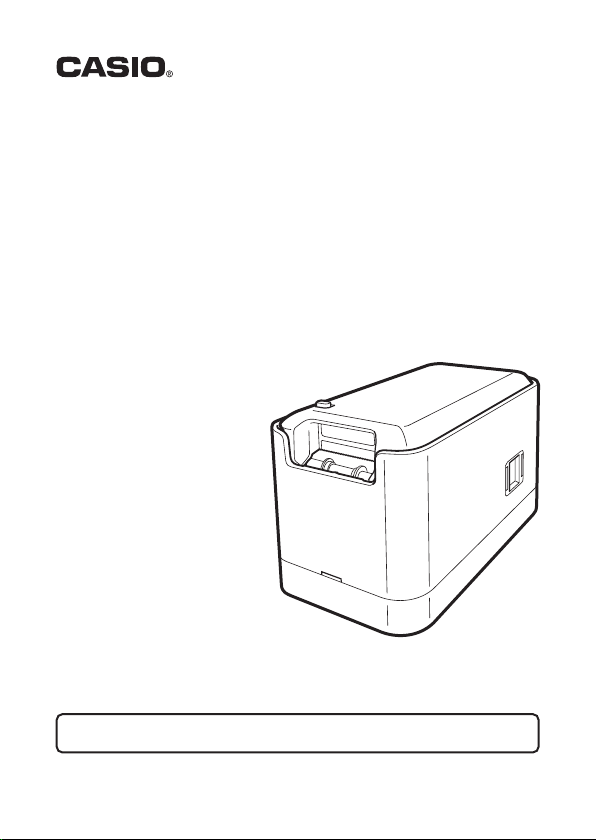
MEP-U10
User’s Guide
EN
Be sure to keep all user documentation handy for future reference.
RJA526500-001V01
Page 2
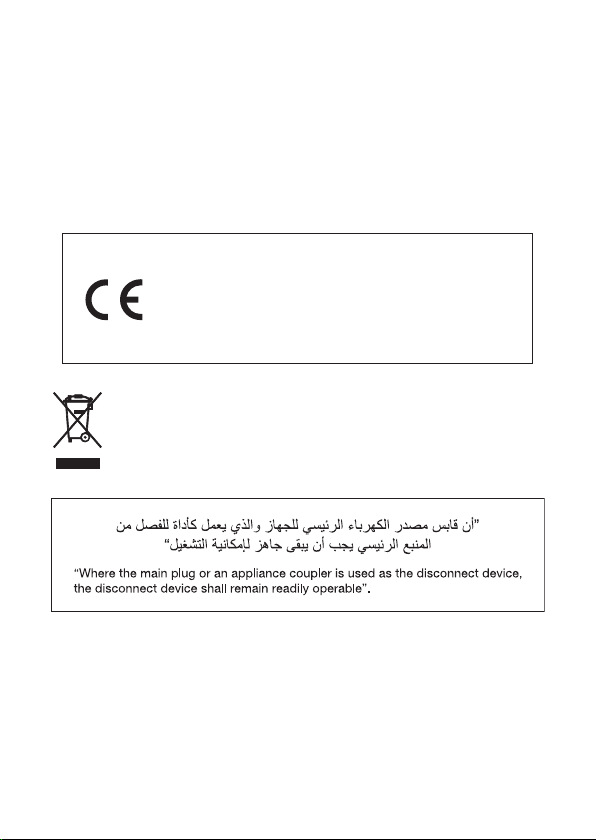
Manufacturer:
CASIO COMPUTER CO., LTD.
6-2, Hon -machi 1-chome, S hibuya-ku, Tokyo 151-854 3, Japan
Responsible within the European Union:
CASIO EURO PE GmbH
Casio -Plat z 1, 22848 Nord erste dt, Ger many
This mark applies in EU countries only.
Este símbolo es válido sólo en países de la UE.
Page 3
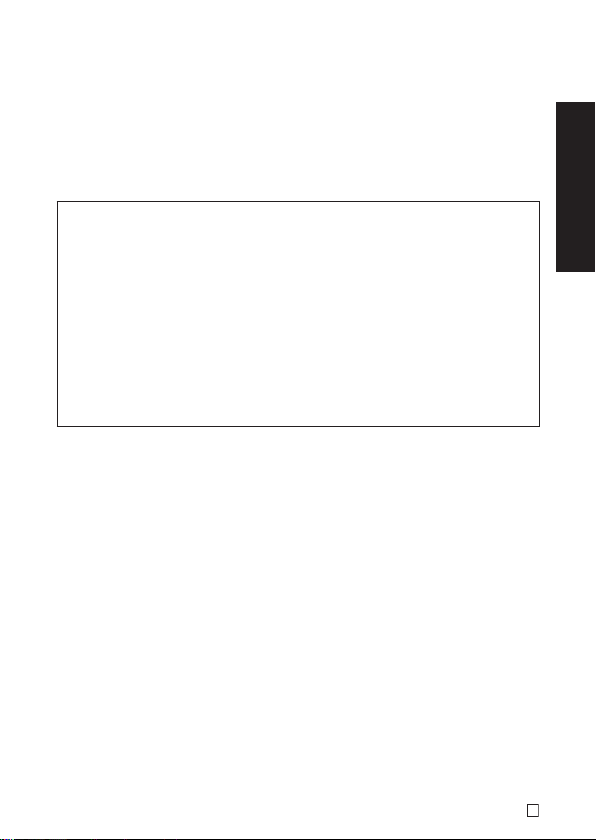
This manual covers the following information: precautions before printing with the
MEP-U10 printer, installing the computer software that comes with the printer, and
establishing a connection between the printer and a computer.
For full details on software operations, see the manual on the CD-ROM that comes with
the printer.
Before using the MEP-U10 printer, read the Safety Precautions in this manual.
Keep this manual handy in a safe place for future reference when required.
• The contents of this manual are subject to change without notice.
• Everything has been done to ensure that the contents of this manual are clear and
accurate. Please contact CASIO if you have any problem understanding manual
contents or should you discover any errors.
• Any reproduction of this manual, either in part or its entirety, is forbidden. Note that
any use of this manual for other than personal use without the permission of CASIO
COMPUTER CO., LTD. violates copyright laws.
• CASIO COMPUTER CO., LTD. shall not be held in any way liable for any damages
or losses suffered by you or any third party due to the use or malfunction of this
product.
• Note the CASIO COMPUTER CO., LTD. shall not be held in any way liable for any
losses or lost profi ts arising out of any loss of text data due to malfunction, repairs,
or any other reason.
English
E
1
Page 4
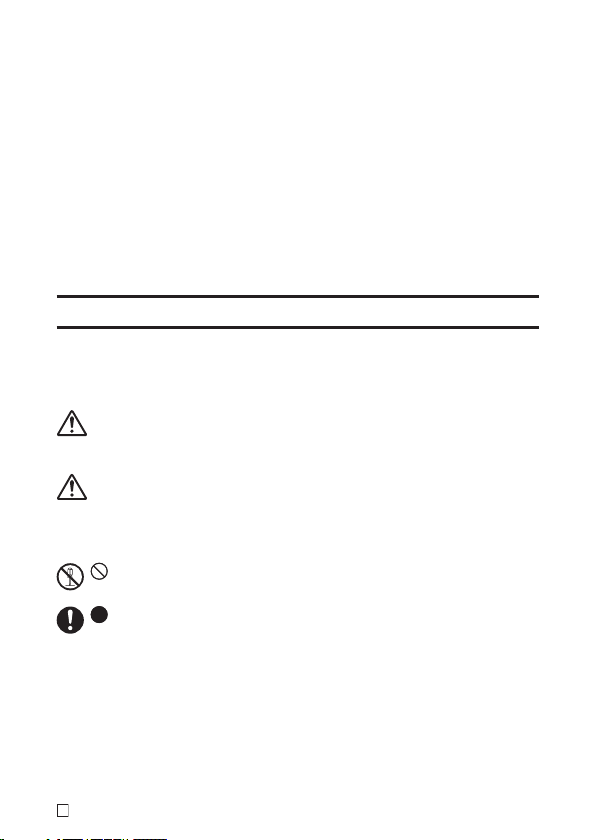
Important!
All rights to this manual and software shall revert to CASIO COMPUTER CO., LTD.
• Microsoft, Windows, and Windows Vista are registered trademarks or trademarks of
Microsoft Corporation in the United States and other countries.
• Adobe, Reader, and Acrobat are trademarks of Adobe Systems Incorporated.
• Other company names and product names used herein are trademarks or registered
trademarks of others. Note that TM and ® marks are not used within the text of this
manual.
© 2012 CASIO COMPUTER CO., LTD. All rights reserved.
Except as required for proper use or for creating a backup copy, any reproduction of this
manual and/or the program, either in part or in their entirety, is strictly forbidden without
the express written permission of CASIO COMPUTER CO., LTD.
Safety Precautions
Thank you for purchasing this product. Before using it, be sure to read the Safety
Precautions contained in this User’s Guide. Keep this manual handy in a safe place for
future reference when required.
Warning
This symbol indicates information that, if ignored or applied incorrectly, creates the
possibility of death or serious personal injury.
Caution
This symbol indicates information that, if ignored or applied incorrectly, creates the risk of
personal injury or material damage.
Examples of other markings
Indicates something you should not do. The symbol shown here indicates you
should not try to take something apart.
Indicates something you must do.
E
2
Page 5
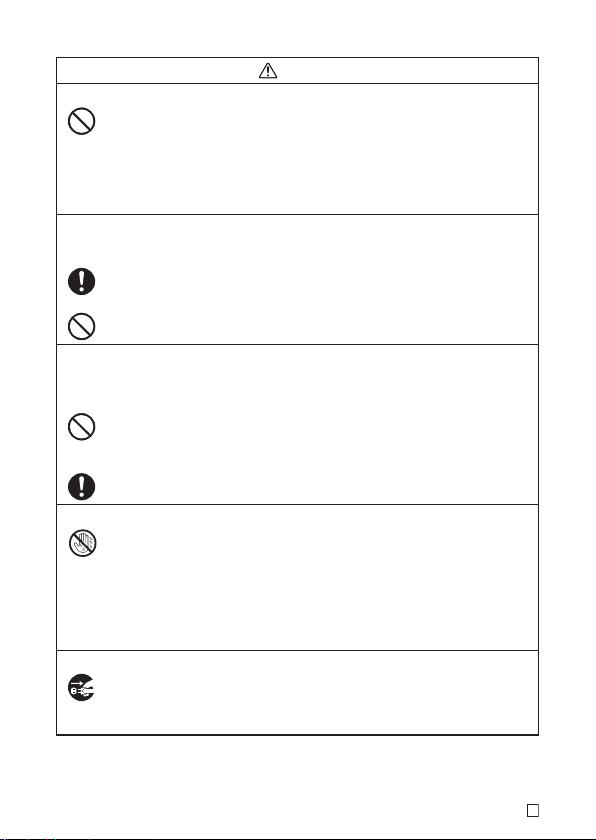
Warning
Smoke, abnormal odor, overheating, and other abnormalities
Do not continue to use the printer while it is emitting smoke or strange odor, or
generating heat.
Continued use of the printer creates the risk of fi re and electric shock. Immediately
perform the following steps whenever any of the above symptoms are present.
1. Disconnect the USB cable.
2. Unplug the AC adaptor from the wall outlet.
3. Contact your original retailer.
AC Adaptor
Misuse of the optional AC adaptor creates the risk of fi re and electric shock.
Make sure you observe the following.
• Use only the specifi ed AC adaptor.
• Use only a power source that is within the input voltage range indicated by INPUT
on the AC adaptor’s rating plate.
• Never plug the power cord into a wall outlet that is shared by other devices, or into
a shared extension cord.
AC Adaptor/USB Cable
Misuse of the AC adaptor/USB cable can cause it to become damaged, creating the
risk of fi re and electric shock.
Make sure you observe the following.
• Never place heavy objects on the AC adaptor/USB cable or subject it to direct heat.
• Never try to modify the AC adaptor/USB cable or subject it to bending.
• Do not twist or pull on the AC adaptor/USB cable cord.
• Do not wrap the cord around the adaptor.
• Should the AC adaptor/USB cable or its plug ever become damaged, contact your
original retailer.
AC Adaptor/USB Cable
• Never touch the AC adaptor/USB cable or plug while your hands are wet. Doing so
creates the risk of electric shock.
• Do not use the AC adapter/USB cable in areas where liquids might spill on them.
Water creates the risk of fi re and electric shock.
• Do not place a fl ower vase or any other liquid container on top of the AC adapter/
USB cable or power cord. Water creates the risk of fi re and electric shock.
• Do not cover the AC adaptor/USB cable with a newspaper, tablecloth, curtain,
futon, blanket, or other similar object. Doing so creates the risk of fi re.
AC Adaptor
Before going out, be sure to unplug the power cord/AC adaptor from the power
outlet and put in a place away from objects used by animals and pets. An animal or
pet chewing on the power cord/AC adaptor can cause it short, leading to the risk of
fi re and electric shock.
E
3
Page 6
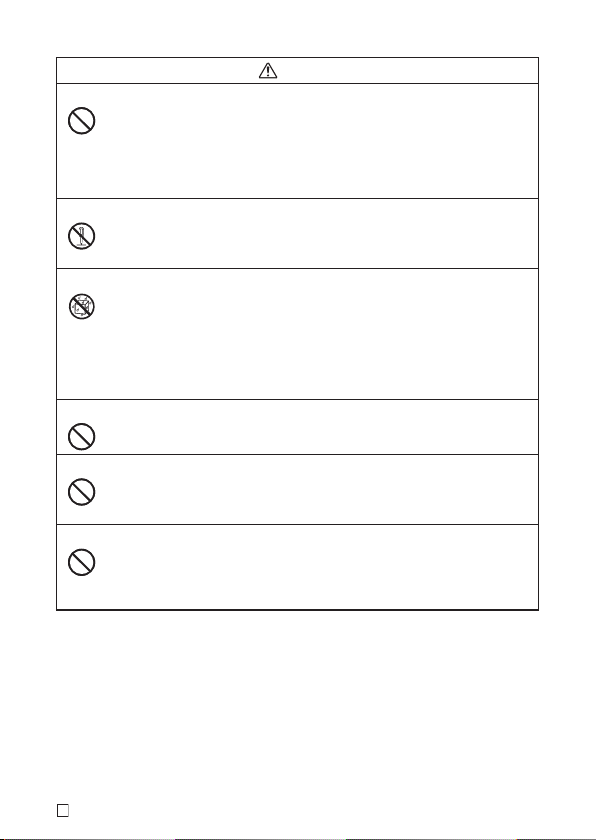
Warning
Dropping and Rough Treatment
Continued use of the printer after it is damaged by dropping or other rough treatment
creates the risk of fi re and electric shock. Immediately perform the following steps
whenever any of the above symptoms are present.
1. Disconnect the USB cable.
2. Unplug the AC adaptor from the wall outlet.
3. Contact your original retailer.
Disassembly and Modifi cation
Never try to take the printer apart or modify it in any way. Doing so creates the risk of
electric shock, burn injury, and other personal injury.
Leave all internal inspection, maintenance, and repair up to your original retailer.
Liquids and Foreign Matter
Water, sports drinks, seawater, animal or pet urine, or foreign objects (pieces
of metal, etc.) getting into the printer creates the risk of fi re and electric shock.
Immediately perform the following steps whenever any of the above symptoms are
present.
1. Disconnect the USB cable.
2. Unplug the AC adaptor from the wall outlet.
3. Contact your original retailer.
Keep Away From Fire
Never throw the printer into fi re to dispose of it. Doing so creates the risk of
explosion, which can cause fi re or personal injury.
Packaging Plastic Bag
Take care never to allow the plastic bag the printer comes in to be ingested or placed
over anyone’s head. Doing so creates the risk of suffocation.
Particular care is required in households where small children are present.
Labels Attachment Locations
Do not attach labels to containers used for heating in a microwave oven. The label
material includes metal, so heating in a microwave oven creates the risk of fi re and
burn injury.
Also, the container with the label may become deformed.
E
4
Page 7
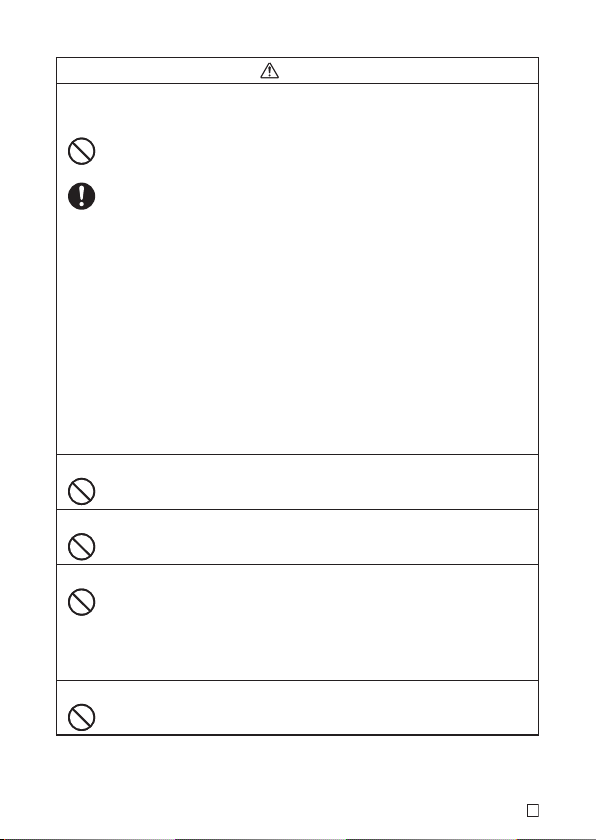
Caution
AC Adaptor/USB Cable
Misuse of the AC adaptor/USB cable creates the risk of fi re and electric shock. Make
sure you observe the following.
• Never locate the AC adaptor/USB cable near a stove or other heating device.
• When unplugging from the wall outlet, grasp the AC adaptor/USB cable plug. Never
pull on the AC adaptor/USB cable.
• Insert the AC adaptor plug into the wall outlet as far as it will go.
• Insert the USB cable plug into the connector as far as it will go.
• Unplug the AC adaptor from the power outlet and the USB cable from the
connector before leaving the printer unattended for long periods, such as when
leaving on a trip, etc.
• After you are fi nished using the printer, unplug the AC adaptor from the power
outlet and the USB cable from the connector.
• At least once a year, unplug the power cord from the wall outlet and use a cloth or
vacuum cleaner to clean any dust build up on the prongs of the power plug and in
the area around the plug.
• Do not use detergent when cleaning the power cord (especially the plug) or the AC
adapter (especially the jack).
• Plug the AC adaptor into a power outlet that is near the printer and easily
accessible so you can quickly unplug it in case of problems.
• Store the AC adaptor in a dry place.
• Use the power cord that comes with the printer to connect the AC adaptor.
• Do not use the power cord that comes with the printer with any other device.
Failure to do so can lead to malfunction.
Connections
Plug only specifi ed devices into the connectors of this printer. Non-specifi ed devices
create the risk of fi re and electric shock.
Heavy Objects
Do not place heavy objects on the printer.
Doing so can cause the printer to tip over or fall, creating the risk of personal injury.
Locations to be Avoided
Never leave the printer in any of the following types of locations. Doing so creates the
risk of fi re and electric shock.
• Areas subject to large amounts of humidity or dust
• Food preparation areas or other locations where oil smoke is present
• Near heaters, on a heated carpet, in areas exposed to direct sunlight, in a closed
vehicle parked in the sun, or other areas subject to very high temperatures.
Unstable Locations
Never place the printer on an unstable surface, on a high shelf, etc. Doing so can
cause the printer to fall, creating the risk of personal injury.
E
5
Page 8
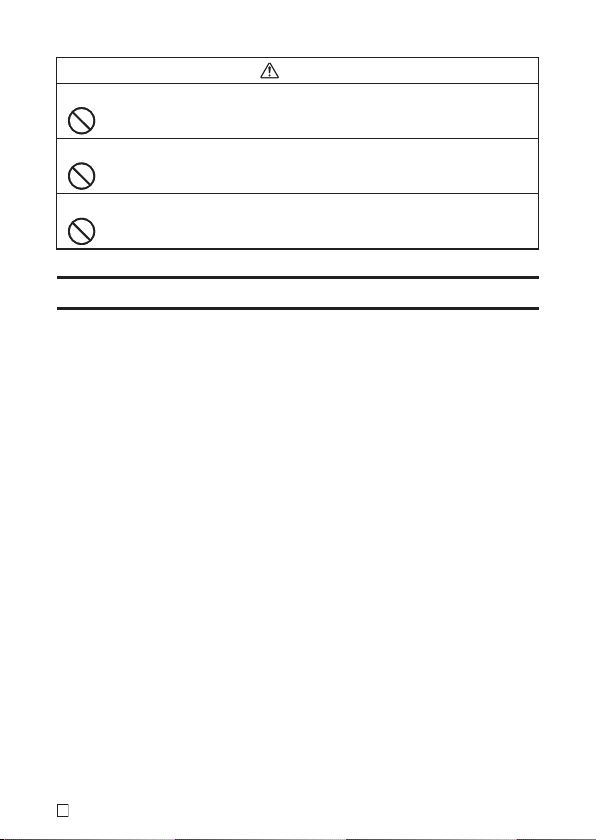
Caution
Tape Loading and Tape Replacement Precautions
The cutter has sharp edges. Do not touch the cutter. Touching the cutter can cause
fi nger cuts.
High-temperature Precautions
The printer head and the metal parts around it can become very hot. Do not touch
them. Doing so creates the risk of burn injury.
Cutter Precautions
Do not insert your fi ngers into the cutter at the tape outlet. Doing so creates the risk
of fi nger cuts and personal injury.
Use Precautions
To get the most out of your printer, be sure to observe the following precautions.
• Avoid using the printer in locations exposed to direct sunlight, locations with high
humidity, locations where static electricity is easily generated, locations subjected to
sudden extreme temperature changes, and locations where it is extremely cold or hot.
The operating temperature range is 10°C to 35°C (50°F to 95°F).
• Take care to avoid allowing the printer to be subjected to strong impact or forces.
• Do not allow paper clips or pins to get inside of the printer.
• Do not pull on the tape with undue force or try to push it back into the printer.
• A dirty printer head will make printed text blurry. If this happens, refer to the user
maintenance procedures in this manual (page 20) and clean the printer head and rubber
roller.
E
6
Page 9

Contents
Safety Precautions ..................................................................................................2
Use Precautions ......................................................................................................6
Checking Package Contents ..................................................................................8
Using the Printer’s Documentation ........................................................................... 8
About the Provided CD-ROM .................................................................................9
Handling Precautions ...............................................................................................9
Storage Precautions ................................................................................................. 9
Operating Environment Required by the Software ................................................... 9
Installing the Software .......................................................................................... 10
Precautions when Installing and Uninstalling ......................................................... 10
CD-ROM Contents ................................................................................................. 10
Read This Before Installing the Software! ..............................................................10
Viewing User Documentation on the CD-ROM ...................................................... 12
Removing the Software from Your Computer ........................................................ 12
General Guide ........................................................................................................13
Loading and Removing Tape ................................................................................ 13
Connecting the Printer to Your Computer .......................................................... 17
Printing a Label ......................................................................................................19
User Maintenance .................................................................................................20
Troubleshooting ..................................................................................................... 21
Specifi cations ........................................................................................................23
Optional Accessory List.......................................................................................... 23
E
7
Page 10

Checking Package Contents
Printer
Application CD-ROM
AC adaptor AD-A12200L
(power cord included)
The shape of the power cord
plug varies according to
country or geographic area.
Tape (18mm/Approx. 0.7 in. wide)
• For information about optional accessories, see “Optional Accessory List” (page 23).
USB cable
This manual
Using the Printer’s Documentation
This printer comes with documentation in printed form and documentation provided on
a CD-ROM.
■ Printed Manuals Provided with the Printer
MEP-U10 Printer User’s Guide (This Manual)
■ PDF File Documentation on the CD-ROM Provided with the Printer
• To view the MEP-PC10 PC Application User’s Guide, you fi rst need to copy the PDF
fi le from the CD-ROM to your computer.
MEP-PC10 PC Application User’s Guide
E
8
Page 11

About the Provided CD-ROM
Handling Precautions
• When handling the disk, make sure to avoid getting fi ngerprints or dirt on either side of
it, and make sure not to scratch or damage the disk surface.
• If the disk becomes dirty, clean it with a soft, dry cloth (like the one use for cleaning
eyeglasses), wiping from the center of the disk in a motion that radiates outwards. Do
not use a phonograph record cleaner or other cleaning agents to clean a disk.
• Do not write or draw on either surface of the disk with a pencil, ballpoint pen or other
hard pointed writing implement, and do not affi x stickers to the disk.
• Never use a disk that is cracked, warped, or repaired with glue or by any other means.
Doing so is dangerous.
Storage Precautions
• Avoid storing in locations exposed to high temperature, high humidity, and direct
sunlight when storing the disk.
• After using the disk, store it in the case it came in when you bought the printer.
• Avoid storing the disk in a soft case or bag that comes into direct contact with the label
side of the disk.
Warning
Never try to use the CD-ROM in a device that is not intended for CD-ROM reading.
Playing back the CD-ROM on a music CD drive will output sound at a volume that can
damage your ears or the speakers of an audio system.
Operating Environment Required by the Software
OS Microsoft Windows 8, Windows 7, Windows Vista, Windows XP
Computer PC/AT compatible computer that satisfi es the conditions below.
Memory At least 128 MB of memory recommended for the operating system being
Hard Disk At least 120 MB of free space.
CD drive For installation
• Any other system requirements recommended by the operating system being used.
• Certain equipment confi gurations may not support proper operation.
• This software will not run on Windows XP 64-bit versions.
• Operation is not guaranteed on an operating system that has been upgraded or
modifi ed in any way from the pre-installed state.
• Pre-installed with one of the above operating systems.
• CPU recommended for the operating system being used.
• USB port installed as standard.
used.
E
9
Page 12

Installing the Software
Installation of the software that come with the printer is explained in this manual based
on a computer running the English version of Windows XP, with English selected as the
display language. Screens produced by other operating systems or when another display
language is selected may be different from the screen shots shown here.
For information about basic Windows operations, refer to the user documentation that
came with your computer or your computer’s help feature.
Precautions when Installing and Uninstalling
• If you have a previous version of the software installed on your computer, use Add or
Remove Programs on the Windows Control Panels to uninstall it before installing this
software.
• Note that you will need to log in to your system with an administrator account or an
account with administrator privileges in order to install or uninstall software.
CD-ROM Contents
• MEP-PC10 PC application software
• MEP-PC10 PC Application User’s Guide (PDF fi le)
Read This Before Installing the Software!
Important!
• Do not connect the printer to your computer until you install the software on your
computer. The software may not operate correctly if you install it after connecting the
printer.
• Trying to install the software while virus checker software is running on your computer
can cause errors and/or warning messages to appear on your computer during
installation. If this happens, perform the following steps.
1. Exit the installer and uninstall the software that was installed up to this point.
2. Exit the virus checker software and all other software currently running on your
computer.
3. Restart the installer.
4. After installing the software, restart the programs you exited in step 2, above.
In this manual, drive D: is assumed as the CD drive.
E
10
Page 13
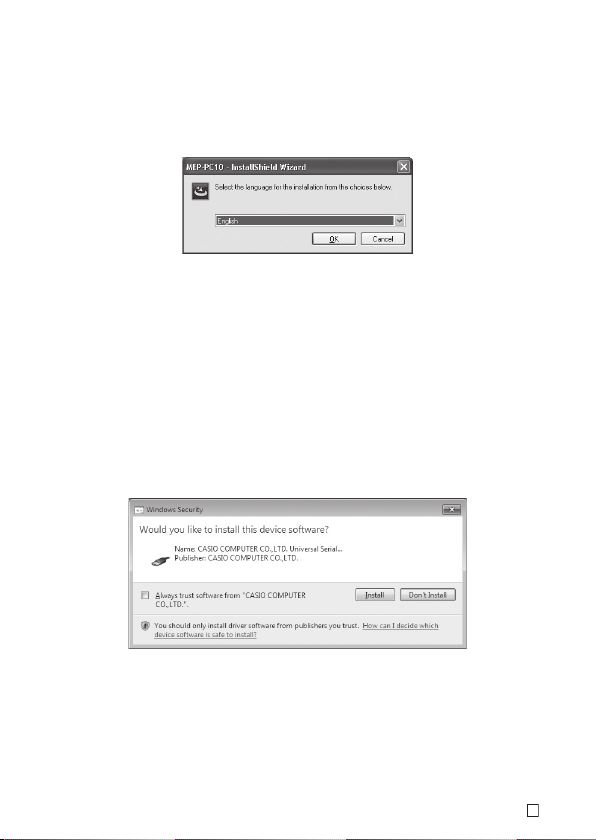
■ To install the software
1. Before starting installation, exit all other programs currently running on your computer.
• Failure to do so can result in improper installation.
2. Place the printer’s CD-ROM into your computer’s CD drive.
This should cause the screen shown nearby to appear automatically.
• The screen may not appear automatically on some computers. If that happens on
your computer, go to your Windows Start menu, select Run..., input D:\setup.exe
(don’t forget to use the correct drive name in place of D:) into the text box on the
screen that appears, and then click OK.
• If your computer is running Windows 8, Windows 7, or Windows Vista, an AutoPlay
menu will start up at this time. Select Run setup.exe under “Install or run program
from your media” or “Install or run program”. When the user account control
dialog box appears, click Yes or Continue.
3. Select the installation language and then click OK.
This will start installation. Follow the instructions on your screen.
• A message will appear on your screen to let you know when installation is complete.
• If your computer is running Windows 8, Windows 7, or Windows Vista, the message
shown below will appear during installation. Click Install to proceed with the
installation.
11
E
Page 14

• If your computer is running Windows XP, the message shown below may appear during
installation. Click Continue Anyway to proceed with the installation.
Viewing User Documentation on the CD-ROM
Your computer must have Adobe Reader or Acrobat Reader 5.0 or higher installed in
order to view the software user documentation in the PDF fi les on the CD-ROM.
If you need to install one of these applications, visit the Adobe Systems Incorporated
support site at http://get.adobe.com/reader/ and follow the instructions there.
■ To view user documentation PDF fi les
1. Make sure that Adobe Reader or Acrobat Reader 5.0 or higher is installed on your
computer (see the preceding section above).
2. On the Windows Start menu, select Programs and then CASIO. Next, align the
mouse pointer with MANUAL, and then click the name of the PDF fi le you want to
view.
Removing the Software from Your Computer
You can use the procedure below to remove the software from your computer.
■ To remove the software from your computer
1. On the Windows Start menu, click Control Panel.
2. Click the Add or Remove Programs icon.
This will display the Add or Remove Programs dialog box, which shows a list of
software installed on your computer.
3. In the Currently installed programs list, click “MEP-PC10”.
4. Click Change or Remove Programs or Remove.
• On the delete confi rmation screen that appears, click OK.
5. Click Finish.
This removes the software from your computer.
E
12
Page 15

General Guide
Tape compartment
cover release lever
Tape outlet
Tape compartment
Tape window
Lamp (LED)
USB port
Connect a USB cable
here when connecting
the printer to a computer.
AC adaptor terminal
For connection of the
specifi ed AC adaptor.
Loading and Removing Tape
Tape must be loaded in the printer in order to print labels.
Use the tape that comes with the printer or commercially available tape.
■ To load tape
1. Slide the tape compartment cover release lever in the direction of arrow “a” and open
the tape compartment cover. At this time, take care to avoid catching your fi ngers on
the cutter.
Cutter
a
Important!
Do not try to force the tape compartment cover past its normal range of movement.
Excessive force creates the risk of printer malfunction and damage.
13
E
Page 16

2. Check the condition of the tape.
• Make sure the tip of the tape is not bent. If it is, use scissors to cut off the bent part.
Tape
Pull out approximately 11 cm (4.3 in), measured
from the center of the roll to the tip of the tape.
3. Place the tape into the printer.
Run the tape over the rubber roller (see fi gure below). Make sure the tape is seated
securely onto the bearing.
• When loading tape, take care not to touch the cutter. Touching the cutter can cause
fi nger cuts.
• The printer head becomes hot during printing. Do not touch the printer head when
loading tape.
Important!
• Never try to push tape back in.
• Do not pull on the tape with excessive force. Doing so will lead to malfunction of
the printer.
• Note that normal printing may not be possible at the leading edge of a new roll of
tape.
• Incorrectly loading the tape can cause malfunction of the printer.
Cutter
Printer head
Bearing
E
14
Tape Rubber roller
Page 17

• For 18 mm (approx. 0.7 in.) wide tape, pass the tape between the tape guides as
shown in the nearby fi gure.
Tape
Tape guides
• For 12 mm (approx. 0.5 in.) and 9 mm (approx. 0.4 in.) wide tape, pass the tape
inside the tape guides as shown in the nearby fi gure.
Tape
9 mm wide tape
12 mm wide tape
4. Close the tape compartment cover.
• Press down on the cover until is clicks
securely into place.
• Do not pull on the tape or try to push it back
after loading it in the printer.
15
E
Page 18

Tape Precautions
• Leaving the tape in the printer for long periods can cause unwanted marks on the
tape, deterioration of adhesion, and even make proper printing impossible. Be
sure to remove the tape and properly store it if you do not plan to print on it for a
long time.
• This tape uses thermal paper. Use in the following types of locations can cause
discoloration of the tape, and so should be avoided.
• Near a window, outdoors, or in any other locations exposed to direct sunlight
• Locations where tape is exposed to high temperatures, rain, or splashing water
• Do not scrape the printing surface of the tape with your fi nger nail, metal objects,
etc.
• This tape uses a re-adherable type adhesive. Depending on the surface or object
to which it is affi xed, the tape may detach from the surface or leave glue residue
when removed.
• Note that long term display of this tape can result in discoloration.
• When not using tape, store it in a plastic bag or it original box.
• Do not leave tape in a motor vehicle parked in sunlight.
• Avoid locations exposed to high temperature, high humidity, and direct sunlight
when storing tape.
• The tape is subject to discoloration so use it as soon as possible after unpacking
it.
■ To remove tape from the printer
1. Open the tape compartment cover.
2. Grasp the tape with your fi ngers and lift
straight up.
• When removing tape, take care not to touch
the cutter. Touching the cutter can cause
fi nger cuts.
• The printer head becomes hot during
printing. Do not touch the printer head when
removing tape.
Printer head
E
16
Page 19

Connecting the Printer to Your Computer
Important!
Be sure to install the printer software on your computer before connecting the printer to it.
■ To connect the printer to your computer
1. After starting up Windows, connect the USB
cable that comes with the printer to your
computers USB port.
Important!
Be sure to connect directly to a USB port on
your computer. The printer may not operate
correctly if it is connected indirectly to another
USB port. Even if you connect directly to one
of your computer’s USB ports, your computer
may not be able to recognize the printer
due to some sort of incompatibility. If this
happens, try connecting to a different USB
port on your computer.
2. Plug the AC adaptor plug into the printer’s AC
adaptor terminal.
3. Connect the power cord to the AC adaptor.
4. Plug the power cord into a household power
outlet.
Important!
Use only the AC adaptor specifi ed for this
printer.
5. Connect the USB cable to the
printer’s USB port.
Important!
If this is the fi rst time you are
connecting to the printer, you
will need to remove the sticker
from the printer’s USB port.
5
1
2
4
3
17
E
Page 20

6. This will display a wizard on your computer screen for installing the USB driver. The
USB driver is required to make it possible for the printer to communicate with your
computer. Follow the instructions that appear on your computer screen to install the
USB driver.
● If your computer is running Windows XP
Service Pack3 (SP3), the message shown
nearby will appear during installation. Select
“No, not this time” and then click Next > to
proceed with the installation.
● If your computer is running Windows XP, the
warning message shown nearby will appear
during installation. Click Continue Anyway
to proceed with the installation.
■ To disconnect the printer from your computer
1. Disconnect the USB cable from the computer’s USB port and the printer’s USB port.
2. Unplug the AC adaptor plug from the wall outlet, and disconnect the AC adaptor from
the printer.
Important!
• Never disconnect the AC adaptor or USB cable while printing is in progress. Doing
so can cause printer malfunction.
• Do not touch the AC adaptor plug or USB cable while data communication is
in progress. Static electricity from your fi ngers and other problems can cause
communication to be cut off.
E
18
Page 21

Printing a Label
For information about the procedure required to print on tape, see the MEP-PC10 PC
Application User’s Guide.
■ To cut the tape
Holding the tape between your fi ngers as shown
in the illustration, pull it up against the printer’s
tape cutter to cut it.
Important!
Check to make sure that printing is completely
stopped before cutting the tape. Cutting the tape
while printing is in progress can cause tape jams
and damage the printer.
Tape cutter
■ To affi x a label to a surface
1. Use scissors or some other implement to trim the label to the required size, if
necessary.
2. Affi x the label to the desired surface.
• Affi xing a label to a surface may cause adhesive to remain on the surface when the
label is removed.
Important!
Do not affi x labels to the types of surfaces listed below.
Human or animal skin/walls, utility poles, and other surfaces located on other people’s
property/containers used for heating in a microwave oven
Unsuitable Surfaces (Label may not stick.)
• Rough surfaces
• Surfaces that are wet, oily, dusty, or covered with other matter
• Special plastic materials (silicon, polypropylene, etc.)
19
E
Page 22

User Maintenance
Printed label quality will suffer if the printer head and/or rubber roller become dirty. A
dirty tape cutter will result in poor cutting performance. Periodically perform the user
maintenance steps below to clean the printer head, rubber roller, and tape cutter.
Important!
Use a cotton swab or some other similar soft object to clean the printer head, rubber
roller, and tape cutter. Use of an ultra thin swab is recommended.
■ To clean printer components
1. Open the tape compartment cover.
• If there is tape loaded in the printer, remove it.
Important!
The printer head is hot during and immediately after printing. Be sure to allow enough
time for it to cool before removing the tape.
2. Moisten the swab with alcohol and then use
it to wipe the printer head, rubber roller, and
tape cutter surfaces. At this time, do not
directly touch the tape cutter. Touching the
cutter can cause fi nger cuts.
Take particular care when wiping the contact
areas of the roller and printer head.
• You can also use a commercially available
cassette tape recorder head cleaning kit for
cleaning.
Cleaning the Exterior of the Printer
Moisten a soft cloth with water, completely wring out any excess, and then wipe
the exterior of the printer. Do not use benzene, alcohol, thinner, or any other volatile
agent, which can damage the printer.
Tape cutter
Printer head
Rubber roller
E
20
Page 23

Troubleshooting
Should you experience any problem with printer operation, take the actions described
in the table below. If the steps described below do not solve the problem, contact your
retailer or your nearest CASIO service center.
Symptom Cause and Required Action
● Printing is unclear.
● Cannot produce good-
quality printing.
● Printing is dim.
● Nothing is printed.
● Printer turns off during
printing.
● Connection with a
computer cannot be
established.
• Dirt, debris, or other foreign matter on printer head and/
or rubber roller.
➜ Clean printer head and rubber roller.
• Tape is not loaded correctly.
➜ Correctly reload the tape.
• The print density setting is not correct.
➜ Adjust the print density setting.
• You are using a non-specifi ed AC adaptor.
➜ Use the specifi ed AC adaptor.
• The printer head is overheated.
➜ Wait for a while and try printing again later.
• The USB cable is not connected correctly.
➜ Check the connection and make sure the cable is
connected properly.
If this does not resolve the problem, try disconnecting
and reconnecting the USB cable.
• The USB driver is not installed on your computer.
➜ Install the USB driver on your computer. If you still
cannot establish a connection, try using a different USB
port on your computer.
• Use the USB cable that comes with the printer.
21
E
Page 24

Symptom Cause and Required Action
● Tape does not come
out of printer when
printing.
● Tape will not cut. • You are not performing the tape cut procedure correctly.
● Label does not adhere
properly.
● Blank label margins are
too large.
• The tape compartment cover is not closed securely.
➜ Securely close the cover.
• The printer is out of tape.
➜ Replace the tape with new tape (available separately).
• Tape is jammed.
➜ Remove the tape from the printer, and then pull out the
jammed tape with your fi ngers. Cut the pulled out tape
with scissors, etc. After that, reload the tape.
Important!
Do not do any of the following while printing is in
progress.
• Block the tape outlet
• Touch tape coming out of the printer
• Open the tape compartment cover
• Disconnect the AC adaptor
➜ See “To cut the tape” in “Printing a label”.
• The tape cutter is dirty.
➜ Clean the tape cutter referring to “To clean printer
components”.
• The tape cutter is dull.
➜ Have the tape cutter replaced by your retailer or your
local CASIO service center.
• Tape is jammed in the tape outlet.
➜ Remove the tape from the printer and remove the
jammed tape.
• The location or object where you are affi xing the label is
not suitable.
➜ Choose a surface that is smooth, free of water and/or
oil, clean, etc.
The printer is designed to always print labels with a blank
margin.
E
22
Page 25

Specifi cations
Model: MEP-U10
Print
Print Resolution: 200 dpi
Print System: Thermal
Printing Speed: Approximately 10 mm (approx. 0.4 in.)/second
Print width: Approximately 12 mm (0.5 in.) maximum
Print length: Approximately 30 cm (12 in.) maximum
Power Supply, Other Items
Operating Power: AC adaptor (AD-A12200L)
Power Consumption: 9 W
Dimensions: 61 mm (W) × 118 mm (D) × 68 mm (H) (Approx. 2.4 × 4.6 ×
Weight: Approx. 235 g (0.5 lbs)
Operating Temperature: 10°C to 35°C (50°F to 95°F)
Optional Accessory List
● Tape
Tape width
Tape color
White XA-18WE1 XA-12WE1 XA-9WE1
Yellow XA-18YW1 XA-12YW1 XA-9YW1
Pink XA-18PK1 XA-12PK1 XA-9PK1
• Some items may be sold out.
• Optional accessories are subject to change without notice.
• The print speed depends on the printing environment,
printing conditions, and other factors.
a) 7 mm (approx. 0.3 in.) for 9 mm (approx. 0.4 in.) wide tape
b) 10 mm (approx. 0.4 in.) for 12 mm (approx. 0.5 in.) wide
tape
c) 12 mm (approx. 0.5 in.) for 18 mm (approx. 0.7 in.) wide
tape
2.7 in) (Including rubber feet.)
18 mm 12 mm 9 mm
23
E
Page 26

ENGLISH
Disposal of Waste
Electrical & Electronic
Equipment of products
for Household use
(Applicable in the European
Union only)
The symbol (crossed out wheeled-bin)
on your product indicates that the
product shall not be mixed or disposed
with your household waste, at their
end of use.
This product shall be handed over to
your local community waste collection
point for the recycling of the product.
For more information, please contact
your Government Waste-Disposal
department in your country.
Inappropriate waste handling could
possibly have a negative effect on the
environment and human health due to
potential hazardous substances. With
your cooperation in the correct disposal
of this product, you contribute to reuse,
recycle and recover the product and our
environment will be protected.
Disposal of Waste Electrical &
Electronic Equipment of products for
business use
(Applicable in the European Union only)
For further information regarding the
disposal of products for business
purposes, please contact your dealer or
distributor in your country. This product
shall not be mixed or disposed with
commercial waste.
Deutsch
Entsorgung von elektrischen &
elektronischen Produkten für den
Haushaltsgebrauch
(anzuwenden nur in den Ländern der
Europäischen Union)
Dieses Symbol (ausgekreuzte Mülltonne)
auf dem Produkt bezeichnet, dass
Altgeräte usw. nicht wie normaler
Haushaltsabfall in den Müll gegeben
werden dürfen, sondern zum Recycling
an einer hierfür vorgesehenen
Annahmestelle abzugeben ist.
Für nähere Informationen wenden Sie
sich bitte an die für Müllentsorgung
zuständigen örtlichen Behörden.
Bei unsachgemäßer Entsorgung besteht
das Risiko nachteiliger Auswirkungen
auf Umwelt und Gesundheit durch
potentiell gefährliche Substanzen. Durch
Ihre Kooperation zur ordnungsgemäßen
Entsorgung fördern Sie die
Wiederverwendung, das Recycling und
die Rückgewinnung von Stoffen und
tragen zum Umweltschutz bei.
Entsorgung von elektrischen &
elektronischen Produkten durch
gewerbliche Benutzer
(anzuwenden nur in den Ländern der
Europäischen Union)
Für nähere Informationen zur Entsorgung
durch gewerbliche Benutzer wenden
Sie sich bitte an Ihren Händler oder den
zuständigen Vertrieb. Das Produkt darf
nicht in den normalen Gewerbemüll
gegeben werden.
Français
Traitement des appareils électriques
et électroniques en fin de vie par les
particuliers
(Applicable dans les pays de l’Union
Européenne seulement)
Ce symbole (poubelle interdite) apposé
sur le produit indique qu’en fin de vie ce
produit ne doit pas être traité avec les
déchets ménagers.
Il doit être remis à un point de collecte
approprié pour le recyclage des
appareils électriques et électroniques.
Pour de plus amples informations,
veuillez contacter le service de collecte
des déchets ménagers local.
Un traitement inadapté des
dechets contenant des substances
potentiellement dangereuses peut avoir
des effets nefastes sur l’environnement
environnement et la santé humaine.
Traitement des appareils électriques
et électroniques en fin de vie par les
entreprises
(Applicable dans les pays de l’Union
Européenne seulement)
Pour de plus amples informations sur la
collecte des déchets des proffesionnels,
veuillez contacter votre revendeur
ou distributeur local. Ce produit ne
doit pas être traité avec les déchets
d’entreprises.
Italiano
Smaltimento di rifiuti costituiti da
prodotti elettrici e elettronici per uso
domestico
(applicabile soltanto nell’Unione Europea)
Il simbolo (un bidone con ruote sbarrato
da una croce) sul prodotto indica che il
prodotto non deve essere mischiato o
smaltito con i rifiuti domestici, alla fine
della sua durata.
Questo prodotto deve essere consegnato
al punto di raccolta rifiuti della propria
comunità locale per il suo riciclaggio.
Per ulteriori informazioni, rivolgersi
all’organo statale preposto allo
smaltimento dei rifiuti nel proprio paese.
Uno smaltimento dei rifiuti inappropriato
può avere effetti negativi sull’ambiente e
sulla salute umana a causa di sostanze
potenzialmente pericolose. Collaborando
allo smaltimento corretto di questo
prodotto, si contribuisce al riutilizzo, al
riciclaggio e al recupero del prodotto, e
alla protezione del nostro ambiente.
Smaltimento di rifiuti costituiti da
prodotti elettrici e elettronici per uso
commerciale
(applicabile soltanto nell’Unione Europea)
Per ulteriori informazioni riguardanti
lo smaltimento di prodotti per uso
commerciale, rivolgersi al proprio
rivenditore o distributore nel proprio
paese. Questo prodotto non deve
essere mescolato o smaltito con i rifiuti
commerciali.
Español
Disposición sobre Residuos de
aparatos eléctricos y electrónicos
para los productos de uso doméstico
(Aplicable sólo a la Unión Europea)
Los productos identificados con este
símbolo (papelera tachada) no deben
eliminarse como residuos domésticos una
vez finalizada su vida útil.
Este producto debe entregarse a un
punto de recogida de la comunidad local
para su recuperación y reciclado.
Para mayor información, sírvase ponerse
en contacto con el Departamento
de Disposición de Desechos de su
Ayuntamiento.
El manejo inadecuado de los residuos
supone riesgos para la salud humana o
el medio ambiente. Con la reutilización, el
reciclado de los materiales u otras formas
de valorización de tales productos usted
contribuye de manera importante a la
protección de nuestro medio ambiente.
Disposición de residuos de aparatos
eléctricos y electrónicos para los
productos de uso profesional.
(Aplicable sólo a la Unión Europea)
Para más información sobre la
disposición de productos con fines
profesionales, sírvase ponerse en
contacto con el vendedor o distribuidor
oficial de su país. Este producto no debe
mezclarse ni desecharse junto con otros
residuos.
Nederlands
Afvalverwijdering van Elektrische
& Elektronische Apparatuur voor
Huishoudelijk Gebruik
(Alleen van toepassing in de Europese
Unie)
Het symbool (doorgekruisde afvalbak op
wielen) op het product geeft aan dat het
product aan het einde van haar levensduur
niet samen met of in de vorm van
huishoudafval mag worden weggegooid.
Het product moet naar een verzamelplaats
(milieudepot) worden gebracht waar
dergelijke producten worden gerecycled.
Neem voor meer informatie contact op met
de relevante overheidsafdeling voor afval/
vuilnis die in uw land bestaat.
Het kan nadelige gevolgen hebben op voor
mens en milieu als afval op een verkeerde
manier wordt behandeld waardoor
potentieel schadelijke stoffen vrij komen.
Door uw medewerking te verlenen en dit
product op de juiste wijze wegwerpt, kunt
u een bijdrage leveren aan het herstellen,
hergebruiken en recyclen van dit product
om zo ons milieu te beschermen.
Afvalverwijdering van Elektrische &
Elektronische Apparatuur voor Zakelijk
Gebruik
(Alleen van toepassing in de Europese
Unie)
Voor nadere informatie aangaande het
wegwerpen van producten voor zakelijke
doeleinden, wordt u verzocht contact op
te nemen met uw dealer of de distributeur
in uw land. Dit product mag niet samen
met of in de vorm van commercieel afval
worden weggegooid.
Page 27

Polski
Usuwanie odpadów sprzĊtu
elektrycznego & elektronicznego
produktów pochodzących z gospodarstw
domowych
(Stosowane jedynie w Unii Europejskiej)
Symbol (przekreĞlony kosz) na Twoim
produkcie oznacza, Īe produkt nie powinien
byü mieszany lub usuwany z Twoimi
odpadami pochodzącymi z gospodarstwa
domowego, po jego zuĪyciu.
Produkt ten powinien zostaü dostarczony
do lokalnego komunalnego punktu zbiórki
odpadów, w celu recyklingu produktu.
W celu uzyskania wiĊkszej iloĞci informacji,
prosimy o skontaktowanie siĊ z krajowym
Wydziaáem Zarządzania Gospodarką
Odpadami w Twoim kraju.
NiewáaĞciwe manipulowanie odpadami moĪe
negatywnie oddziaáywaü na Ğrodowisko
i zdrowie ludzi, wskutek potencjalnych
substancji niebezpiecznych. Wspóápracując
przy prawidáowym usuniĊciu tego produktu,
przyczyniasz siĊ do ponownego uĪycia,
recyklingu i odzysku produktu i w ten sposób
nasze Ğrodowisko bĊdzie chronione.
Usuwanie odpadów sprzĊtu
elektrycznego & elektronicznego
produktów do uĪytku przedsiĊbiorstwa
(Stosowane jedynie w Unii Europejskiej)
W celu uzyskania dalszych informacji
odnoĞnie usuwania produktów uĪywanych
do celów przedsiĊbiorstwa, naleĪy
skontaktowaü siĊ z Twoim sprzedawcą lub
dystrybutorem w Twoim kraju. Produkt ten
nie powinien byü mieszany i usuwany z
odpadami komunalnymi.
Dansk
Bortskaffelse af udtjent elektrisk
og elektronisk udstyr i produkter til
hjemmebrug
(Gælder kun i EU)
Symbolet (en overstreget affaldsspand
med hjul) på produktet angiver, at
produktet ikke må blandes med eller
bortskaffes sammen med almindeligt
husholdningsaffald, når det er udtjent.
Produktet skal afleveres til det lokale
affaldsindleveringssted til genbrug.
Kontakt venligst afdelingen for
bortskaffelse af affald i din kommune
angående yderligere information.
Uhensigtsmæssig bortskaffelse af
affald kan have en negativ virkning på
miljøet og folks helbred, da det kan
indeholde potentielle, farlige substanser.
Med din medvirken i henseende til
forskriftsmæssig bortskaffelse af dette
produkt, kan du bidrage til at genbruge,
recirkulere og genindvinde produkterne
og samtidigt medvirke til, at vores miljø
vil blive beskyttet.
Bortskaffelse af udtjent elektrisk
og elektronisk udstyr i produkter til
forretningsbrug
(Gælder kun i EU)
Kontakt venligst din forhandler eller
distributør der, hvor du bor, angående
yderligere information om bortskaffelse
af produkter til forretningsbrug. Dette
produkt må ikke blandes med eller
bortskaffes sammen med kommercielt
affald.
Magyar
Háztartásban használt elektromos és
elektronikus készülékek hulladékként
való eltávolítása
(Csak az Európai Unióban
alkalmazható)
A készüléken lévĘ szimbólum
(keresztben áthúzott kuka) azt jelzi,
hogy a terméket használat után ne
keverje, illetve ne helyezze el háztartási
hulladékkal.
A terméket újbóli hasznosításra le kell
adnia a kijelölt hulladékgyĦjtĘ helyen.
További információért kérjük, forduljon
az országában lévĘ illetékes állami
hulladékelhelyezési szervhez.
Nem megfelelĘ hulladékkezelésnek
potenciálisan veszélyes anyagok miatt
negatív hatása lehet a környezetre
és az emberi egészségre. A
termék helyes elhelyezésében való
közremĦködéssel Ön hozzájárul
annak újrafelhasználásához,
újrafeldolgozásához és
visszanyeréséhez, és védi a
környezetünket.
A gazdaságban használt elektromos
és elektronikus készülékek
hulladékként való eltávolítása
(Csak az Európai Unióban
alkalmazható)
Az üzleti célú termékek
ártalmatlanításával kapcsolatos
további információért kérjük, forduljon
az országában lévĘ kereskedĘhöz
vagy forgalmazóhoz. A terméket ne
keverje, illetve ne helyezze el háztartási
hulladékkal.
ýesky
Nakládání s nepotĜebnými domácími
elektrickými a elektronickými
zaĜízeními
(Pouze pro Evropskou unii)
Symbol (pĜeškrtnutá popelnice na
koleþkách) na Vašem výrobku oznaþuje,
že výrobek se po ukonþeni jeho
používání nesmí míchat a vyhazovat
spoleþnČ s bČžným odpadem z
domácnosti.
Tento výrobek je tĜeba odložit na
urþené sbČrné místo ve vaší oblasti pro
provedení recyklace tohoto výrobku.
Pro další informace se obraĢte na místní
orgány státní správy zabezpeþující sbČr a
likvidaci odpadĤ.
Nesprávné nakládání s odpady by
mohlo mít za následek negativní vliv na
životní prostĜedí a lidské zdraví z dĤvodu
možného vzniku škodlivých látek. Pomocí
vaší spolupráce pĜi správném zpĤsobu
znehodnocení tohoto výrobku pĜispČjete
ke znovu využiti, recyklaci a obnovČ
výrobku pĜiþemž naše životní prostĜedí
bude ochránČno.
Nakládání s nepotĜebnými elektrickými
a elektronickými zaĜízeními pro
obchodní úþely
(Pouze pro Evropskou unii)
Pra další informace o nakládání s odpady
v podobČ výrobkĤ pro obchodní úþely
se obraĢte na vašeho prodejce nebo
distributora ve vaší zemi. Tento výrobek
se nesmí míchat a vyhazovat spoleþnČ s
b
Čžným obchodním odpadem.
Svenska
Bortskaffning av förbrukade
elektriska & elektroniska produkter
för hushållsbruk
(Gäller enbart i den Europeiska
Unionen)
Denna symbol (en överkorsad
soptunna) på produkten innebär att
produkten ej ska blandas eller slängas
med ditt hushållsavfall när den är
förbrukad.
Produkten ska lämnas för återvinning
till en lokal insamlingsplats för denna
slags produkter.
Kontakta kommunkontoret för närmare
detaljer om var du finner sådana
insamlingsplatser.
Olämplig avfallshantering kan få
negativa effekter på miljön och på
mänsklig hälsa då en produkt kan
innehålla farliga ämnen. Vi ber om ditt
samarbete i bortskaffningen av denna
produkt för att bidra till återvinning,
återanvändning och en hälsosammare
miljö.
Bortskaffning av förbrukade
elektriska & elektroniska produkter
för affärsbruk
(Gäller enbart i den Europeiska
Unionen)
Kontakta din handlare eller distributör
för närmare detaljer om bortskaffning
av produkter som använts i affärssyfte.
Denna produkt får inte blandas eller
slängas med annat affärsavfall.
Português
Eliminação de Equipamentos
Eléctricos e Electrónicos para Uso
Doméstico
(Aplicável somente na União Europeia)
O símbolo (caixote de lixo de rodas com
uma linha cruzada) em seu produto
indica que o produto, no fim da sua
vida útil, não deve ser misturado ou
eliminado com o lixo doméstico comum.
Este produto deverá ser entregue a
uma estação de recolha de lixo da
comunidade local para a reciclagem
do produto.
Para mais informações, entre em
contacto com o Departamento de
Tratamento de Lixo do Governo do
seu país.
O tratamento de lixo incorrecto poderia
provocar um efeito negativo no meio
ambiente e saúde humana devido a
substâncias potencialmente perigosas.
Com a sua cooperação para a
eliminação correcta deste produto,
contribuirá para a reutilização,
reciclagem e recuperação do produto, e
nosso meio ambiente será protegido.
Eliminação de Equipamentos
Eléctricos e Electrónicos para Uso
Comercial
(Aplicável somente na União Europeia)
Para mais informações sobre a
eliminação de produtos para propósitos
comerciais, entre em contacto o seu
revendedor ou distribuidor em seu país.
Este produto não deverá ser misturado
ou eliminado com lixo comercial.
Page 28

Suomi
Sähkö- ja elektroniikkatuotteiden
hävitysohjeet kotitalouksia varten
(Vain Euroopan Unionia varten)
Tuotteeseen merkitty symboli (ylitse
ruksattu jätesäiliö) osoittaa, että
tuotetta ei saa sekoittaa eikä hävittää
talousjätteiden kanssa.
Tuote on luovutettava sopivaan
tällaisten laitteiden kierrätyksestä
huolehtivaan keräyspisteeseen.
Pyydä lisätietoja jäteasioista vastaavilta
paikallisilta viranomaisilta.
Tämän tuotteen asianmukaisen
hävittämisen varmistamisella
autetaan estämään sen mahdolliset
ympäristöön ja terveyteen kohdistuvat
haittavaikutukset, joita voi aiheutua
muussa tapauksessa tämän tuotteen
epäasianmukaisesta käsittelystä.
Hävittämällä tuotteen asianmukaisesti
autat varmistamaan, että tuote
uudelleenkäytetään, kierrätetään ja
kerätään ja ympäristöä suojellaan.
Sähkö- ja elektroniikkatuotteiden
hävitysohjeet yrityskäyttäjille
(Vain Euroopan Unionia varten)
Lisätietoja tuotteiden hävitysohjeista
yrityskäyttäjille antavat jälleenmyyjät
tai edustajat kussakin maassa. Tätä
tuotetta ei saa sekoittaa eikä hävittää
kaupallisten jätteiden kanssa.
ǼȜȜȘȞȚțȐ
ǻȚȐșİıȘ ǹʌȠȕȜȒIJȦȞ ǾȜİțIJȡȚțȠȪ &
ǾȜİțIJȡȠȞȚțȠȪ ǼȟȠʌȜȚıȝȠȪ ȅȚțȚĮțȒȢ
ȤȡȒıȘȢ
(ǼijĮȡȝȩȗİIJĮȚ ȝȩȞȠ ıIJȘȞ ǼȣȡȦʌĮȧțȒ DzȞȦıȘ)
ȉȠ ıȪȝȕȠȜȠ (įȚĮȖȡĮȝȝȑȞȠȢ IJȡȠȤȒȜĮIJȠȢ
țȐįȠȢ ĮʌȠȡȡȚȝȝȐIJȦȞ) ʌȐȞȦ ıIJȠ ʌȡȠȧȩȞ ıĮȢ
ȣʌȠįİȚțȞȪİȚ ȩIJȚ ĮȣIJȩ IJȠ ʌȡȠȧȩȞ, ȝİ IJȘ ȜȒȟȘ
IJȘȢ ȤȡȒıȘȢ IJȠȣ, įİȞ ʌȡȑʌİȚ ȞĮ ĮȞĮȝȚȤșİȓ Ȓ ȞĮ
ĮʌȠȡȡȚijșİȓ ȝĮȗȓ ȝİ ȠȚțȚĮțȐ ĮʌȠȡȡȓȝȝĮ.
ǹȣIJȩ IJȠ ʌȡȠȧȩȞ ʌȡȑʌİȚ ȞĮ ʌĮȡĮįȠșİȓ ıIJȠ
ıȘȝİȓȠ ıȣȜȜȠȖȒȢ ĮʌȠȕȜȒIJȦȞ IJȘȢ ʌİȡȚȠȤȒȢ
ıĮȢ ȖȚĮ IJȘȞ ĮȞĮțȪțȜȦıȒ IJȠȣ.
īȚĮ ʌİȡȚııȩIJİȡİȢ ʌȜȘȡȠijȠȡȓİȢ, ʌĮȡĮțĮȜİȓıșİ
ȞĮ İʌȚțȠȚȞȦȞȒıİIJİ ȝİ IJȘ ǻȘȝȩıȚĮ ȊʌȘȡİıȓĮ
ǻȚȐșİıȘȢ ǹʌȠȕȜȒIJȦȞ IJȘȢ ȤȫȡĮȢ ıĮȢ.
Ǿ ȝȘ ȠȡșȒ įȚĮȤİȓȡȚıȘ IJȦȞ ĮʌȠȕȜȒIJȦȞ
ȝʌȠȡİȓ ȞĮ ȑȤİȚ ĮȡȞȘIJȚțȑȢ İʌȚʌIJȫıİȚȢ ıIJȠ
ʌİȡȚȕȐȜȜȠȞ țĮȚ ıIJȘȞ ĮȞșȡȫʌȚȞȘ ȣȖİȓĮ ȜȩȖȦ
IJȘȢ İȞįİȤȩȝİȞȘȢ ȪʌĮȡȟȘȢ İʌȚțȓȞįȣȞȦȞ
ȠȣıȚȫȞ. Ȃİ IJȘ ıȣȞİȡȖĮıȓĮ ıĮȢ ıIJȘ ıȦıIJȒ
įȚȐșİıȘ ĮȣIJȠȪ IJȠȣ ʌȡȠȧȩȞIJȠȢ, ıȣȝȕȐȜȜİIJİ
ıIJȘȞ İʌĮȞĮȤȡȘıȚȝȠʌȠȓȘıȘ, ĮȞĮțȪțȜȦıȘ țĮȚ
ĮȟȚȠʌȠȓȘıȘ IJȠȣ ʌȡȠȧȩȞIJȠȢ țĮȚ ʌȡȠıIJĮIJİȪİIJİ
IJȠ ʌİȡȚȕȐȜȜȠȞ.
ǻȚȐșİıȘ ǹʌȠȕȜȒIJȦȞ ǾȜİțIJȡȚțȠȪ &
ǾȜİțIJȡȠȞȚțȠȪ ǼȟȠʌȜȚıȝȠȪ İʌĮȖȖİȜȝĮIJȚțȒȢ
ȤȡȒıȘȢ
(ǼijĮȡȝȩȗİIJĮȚ ȝȩȞȠ ıIJȘȞ ǼȣȡȦʌĮȧțȒ DzȞȦıȘ)
īȚĮ ʌİȡȚııȩIJİȡİȢ ʌȜȘȡȠijȠȡȓİȢ ıȤİIJȚțȐ ȝİ IJȘ
įȚȐșİıȘ IJȦȞ ʌȡȠȧȩȞIJȦȞ ʌȠȣ ʌȡȠȠȡȓȗȠȞIJĮȚ
ȖȚĮ İʌĮȖȖİȜȝĮIJȚțȒ ȤȡȒıȘ, ʌĮȡĮțĮȜİȓıșİ
ȞĮ İʌȚțȠȚȞȦȞȒıİIJİ ȝİ IJȠȞ ȑȝʌȠȡȠ Ȓ IJȠȞ
ĮȞIJȚʌȡȩıȦʌȠ IJȘȢ ȤȫȡĮȢ ıĮȢ. ǹȣIJȩ IJȠ ʌȡȠȧȩȞ
įİȞ ʌȡȑʌİȚ ȞĮ ĮȞĮȝȚȤșİȓ Ȓ ȞĮ ĮʌȠȡȡȚijșİȓ ȝĮȗȓ
ȝİ ĮʌȩȕȜȘIJĮ İȝʌȠȡȚțȒȢ ʌȡȠȑȜİȣıȘȢ.
Slovenþina
Likvidácia elektrického a
elektronického zariadenia výrobkov
urþených pre domáce použitie
(platné len v Európskej Únii)
Symbol (preþiarknutý odpadkový kôš)
na výrobku znamená, že daný výrobok
nie je možné po skonþení používania
zmiešaĢ a vyhodiĢ spolu s bežným
domácim odpadom.
Výrobok je nutné odovzdaĢ do zberne
odpadu vo vašej lokalite, kde dôjde k
jeho recyklácii.
Presné informácie Vám poskytne úrad
štátnej správy zodpovedný za zber a
likvidáciu odpadu.
Nesprávna likvidácia odpadu môže maĢ
negatívný dopad na životné prostredie
a ohroziĢĐudské zdravie nebezpeþnými
látkami.
Naopak správnym postupom pri
likvidácii odpadu umožníte jeho
opätovné použitie, recykláciu a
obnovenie výrobku, þím prispejete k
ochrane životného prostredia.
Likvidácia elektrického a
elektronického zariadenia výrobkov
urþených pre priemyselné použitie
(platné len v Európskej Únii)
Presnejšie informácie ohĐadom
likvidácie odpadov výrobkov pre
priemyselné použitie Vám poskytne
predajca alebo distribútor vo Vašej
krajine. Výrobok by nemal byĢ
zmiešaný a vyhodený spolu s ostatným
priemyselným odpadom.
Slovenšþina
Odlaganje odpadkov elektriþne in
elektronske opreme izdelkov za
gospodinjstvo
(Uporabno samo v Evropski Uniji)
Oznaka (prekrižan smetnjak na
kolesih) na vašem izdelku oznaþuje,
da se tega izdelka po konþani uporabi
ne sme mešati ali odvreþi z ostalimi
gospodinjskimi odpadki.
Ta izdelek je potrebno oddati vaši lokalni
deponiji z odpadki za predelavo takšnih
izdelkov.
Za podrobnejše podatke se obrnite
na državni urad za odstranjevanje
odpadkov v vaši državi.
Zaradi nevarnih snovi ima lahko
napaþno upravljanje z odpadki
negativne posledice na okolje in
zdravje ljudi. Z vašim sodelovanjem
pri pravilnem odstranjevanju tega
izdelka, pripomorete k ponovni uporabi,
recikliranju in nadomestitvi izdelka.
Naše okolje bo tako zavarovano.
Odlaganje odpadkov elektriþne in
elektronske opreme izdelkov za
poslovno uporabo
(Uporabno samo v Evropski Uniji)
Za podrobnejše podatke od
odstranjevanju izdelkov za poslovno
uporabo, se obrnite na prodajalca ali
dobavitelja v vaši državi. Tega izdelka
se ne sme mešati ali odvreþi z ostalimi
komercialnimi odpadki.
Lietuviǐ
Elektros ir elektroninơs Ƴrangos,
naudotos buityje, šalinimas
(galioja tik Europos Sąjungoje)
Simbolis (perbraukta šiukšliǐ dơžơ
su ratukais), esantis ant jnjsǐƳsigytos
Ƴrangos, reiškia, kad Ƴranga, pasibaigus
jos naudojimui, negali bnjti maišoma ar
šalinama kartu su buitin ơmis atliekomis.
Tok i a Ƴranga turi bnjti perduota jnjsǐ vietos
bendruomenơs atliekǐ surinkimo centrui,
kad bnjtǐ panaudota kaip antrinơ žaliava.
Daugiau informacijos galite gauti jnjsǐ
šalies vyriausybơs atliekǐ tvarkymo
departamente.
Netinkamas atliekǐ šalinimas gali
neigiamai veikti aplinką ir žmoniǐ
sveikatą, nes atliekose gali bnjti pavojingǐ
medžiagǐ. Teisingai šalindami šiąƳrangą
jnjs prisidedate prie pakartotinio Ƴrangos
panaudojimo, perdirbimo ir regeneracijos
ir taip apsaugote aplinką.
Elektros ir elektroninơs Ƴ
naudotos komercinơje veikloje,
šalinimas
(galioja tik Europos Sąjungoje)
Daugiau informacijos apie komercin
veikloje naudotos Ƴrangos šalinimą galite
gauti iš prekybininkǐ ar platintojǐ jnjsǐ
šalyje. Ši Ƴranga negali buti maišoma
ar išmetama kartu su komercinơmis
atliekomis.
rangos,
ơje
Eesti
Kodusas majapidamises
kasutuskõlbmatuks muutunud elektri- ja
elektroonikatarvete kõrvaldamisest.
(Kehtiv vaid Euroopa Ühenduse
liikmesriikides)
Sümbol (ristiga maha tõmmatud vagun)
tootel osutab, et käesolevat toodet ei tohi
peale selle kasutuskõlbmatuks muutumist
visata ära koos muu majapidamises tekkiva
prügiga.
Käesolev toode on ümbertöödeldav ning
tuleb viia kohalikku prügikogumis- või
ümbertöötlemiskeskusesse.
Täpsema informatsiooni saamiseks palume
pöörduda selle riigiasutuse poole Teie riigis,
mis tegeleb prügimajandusse puutuvate
regulatsioonidega.
Käesoleva toote vale käsitlemine selle
kõrvaldamisel võib põhjustada võimalikest
riskiainetest tulenevat negatiivset mõju nii
keskkonnale kui ka Teie tervisele. Toote
korrektne käsitsemine ka peale selle
kasutuskõlbmatuks muutumist ja Teie
kaasabi käesoleva toote korduvkasutusse
või ümbertöötlusesse saatmisel avab Teile
lisavõimaluse kaitsta ühist looduskeskkonda.
Kasutuskõlbmatuks muutunud elektri- ja
elektroonikatarvete kõrvaldamisest
¿ rmades ja asutustes.
(Kehtiv vaid Euroopa Ühenduse
liikmesriikides)
Täpsemate juhiste hankimiseks palume
pöörduda Teie riigis asuva edasimüüja või
vahendaja poole. Käesolevat toodet ei ole
lubatud ära visata koos muu prügiga.
Page 29

Latviešu
AtbrƯvošanƗs no Elektriskajiem
Atkritumiem un ElektroniskƗm
MƗjsaimniecƯbas ierƯcƝm
(DirektƯva ir spƝkƗ tikai Eiropas
SavienƯbƗ)
Simbols (pƗrsvƯtrota atkritumu tvertne),
uz jnjsu produkta, nozƯmƝ, ka produktu
nedrƯkst izmest, pƝc derƯguma termiƼa
beigƗm, kopƗ ar parastajiem mƗjas
atkritumiem.
Šis produkts tiks nodots vietƝjƗ kaitƯgo
atkritumu savƗkšanas punktƗ tƗ
pƗrstrƗdƗšanai.
Lai iegnjtu plašƗku informƗciju, lnjdzu,
sazinieties ar jnjsu Valsts atkritumu
pƗrstrƗdes nodaƺu.
Nepareiza atbrƯvošanas no š
var atstƗt negatƯvu ietekmi uz apkƗrtƝjo
vidi un cilvƝku VeselƯbu potenciƗlƗ
kaitƯgƗ sastƗva dƝƺ. Ar jnjsu sadarbƯbu šƯ
produkta pareizƗ pƗrstrƗdƝ, jnjs palƯdzat
aizsargƗt apkƗrtƝjo vidi un atbalstƗt
produktu vairƗkkƗrtƝju izmantošanu.
AtbrƯvošanƗs no elektroniskajiem
atkritumiem un elektroniska
aprƯkojuma, kas tiek izmantoti
biznesa vajadzƯbƗm
(DirektƯva ir spƝkƗ tikai Eiropas
SavienƯbƗ)
Lai iegnjtu plašƗku informƗciju par
biznesa klases produktu pƗrstrƗ
griezieties pie vietƝ
pƗrdevƝja jnjsu valstƯ. Šo produktu
nedrƯkst izmest kopƗ ar tirdzniecƯbas
atkritumiem.
produkta
Ư
jƗ izplatƯtƗja vai
di,
Malti
Rimi ta’ Prodotti Elettriƛi u Elettroniƛi
gƫal uĪu Domestiku
(Applikabbli biss fl-Unjoni Ewropea)
Is-simbolu (barmil tal-iskart bir-roti
maqtugƫ b’sinjal) fuq il-prodotti tiegƫek
jindika li il-prodott m’gƫandux jiƥi
imƫallat jew mormi ma’ skart domestiku
meta jispiƛƛa l-uĪu tiegƫu.
Dan il-prodott gƫandu jiƥi rritornat
lill-agenzija li tieƫu ƫsieb il-ƥbir tal-iskart
domestiku fil-komunita tiegƫek sabiex
jiƥi riƛiklat.
Gƫal aktar informazzjoni inti mitlub
tikkuntattja lid-dipartiment responsabbli
mill-ƥbir tal-iskart f’pajjiĪek.
Minƫabba xi kmiƛih li jistgƫu jkunu
perikoluĪi gƫas-saƫƫa, jekk dan il-
prodott ma jiƥix mormi kif indikat, jista’
jkun hemm effetti negattivi fuq l-ambjent
u s-saƫƫa.
Meta inti tarmi dan il-prodott kif suppost,
inti tkun qiegƫed tikkontribwixxi gƫall-
uĪu mill-ƥdid tal-prodott, gƫar-riƛiklaƥƥ,
u sabiex issalva l-materjal li minnu hu
magƫmul il-prodott, u b’hekk l-ambjent
tagƫ
na jkun qiegƫed jiƥi protett.
Rimi ta’ prodotti Elettriƛi u Elettroniƛi
gƫal uĪu Kummerƛjali
(Applikabbli biss fl’Unjoni Ewropea)
Tista’ tikseb aktar informazzjoni dwar kif
gƫandek tiddispondi minn dan it-tip ta’
skart mingƫand id-distributur lokali ta’
dan il-prodott.
Meta jiƥi mormi, dan il-prodott
m’gƫandux jiƥi mƫallat ma’ tipi ta’ skart
kummerƛjali oƫra.
Srpski
Odlaganje otpada iz elektriþne i
elektronske opreme i proizvoda za
domaüinstvo
Simbol (precrtana kanta za otpatke
sa toþkiüima) na vašem proizvodu
oznaþava da se proizvod po isteku
svog radnog veka ne sme pomešati,
niti bacati zajedno sa otpadom iz
domaüinstva.
Ovaj proizvod se mora predati na mestu
za prikupljanje otpada za reciklažu u
vašoj lokalnoj zajednici.
Za dodatne informacije molimo
kontaktirajte nadležni organ za
odlaganje otpada u vašoj zemlji.
Nepravilno rukovanje otpadom može
negativno da utiþe na životnu sredinu i
zdravlje ljudi, zbog potencijalno opasnih
supstanci.
Vašom saradnjom na pravilnom
odlaganju ovog proizvoda, Vi
doprinosite ponovnom korišüenju,
recikliranju i sakupljanju proizvoda što
üe zaštititi vašu životnu sredinu.
Odlaganje otpada iz elektriþne i
elektronske opreme i proizvoda za
profesionalnu upotrebu
Za dodatne informacije u vezi odlaganja
proizvoda za profesionalnu upotrebu,
molimo kontaktirajte vašeg prodavca ili
distributera u vašoj zemlji. Ovaj proizvod
ne sme da se meša, ni da se odlaže
zajedno sa komercijalnim otpadom.
Page 30

CASIO COMPUTER CO., LTD.
6-2, Hon-machi 1-chome
Shibuya-ku, Tokyo 151-8543, Japan
MO1209-A Printed in China
© 2012 CASIO COMPUTER CO., LTD.
