Page 1
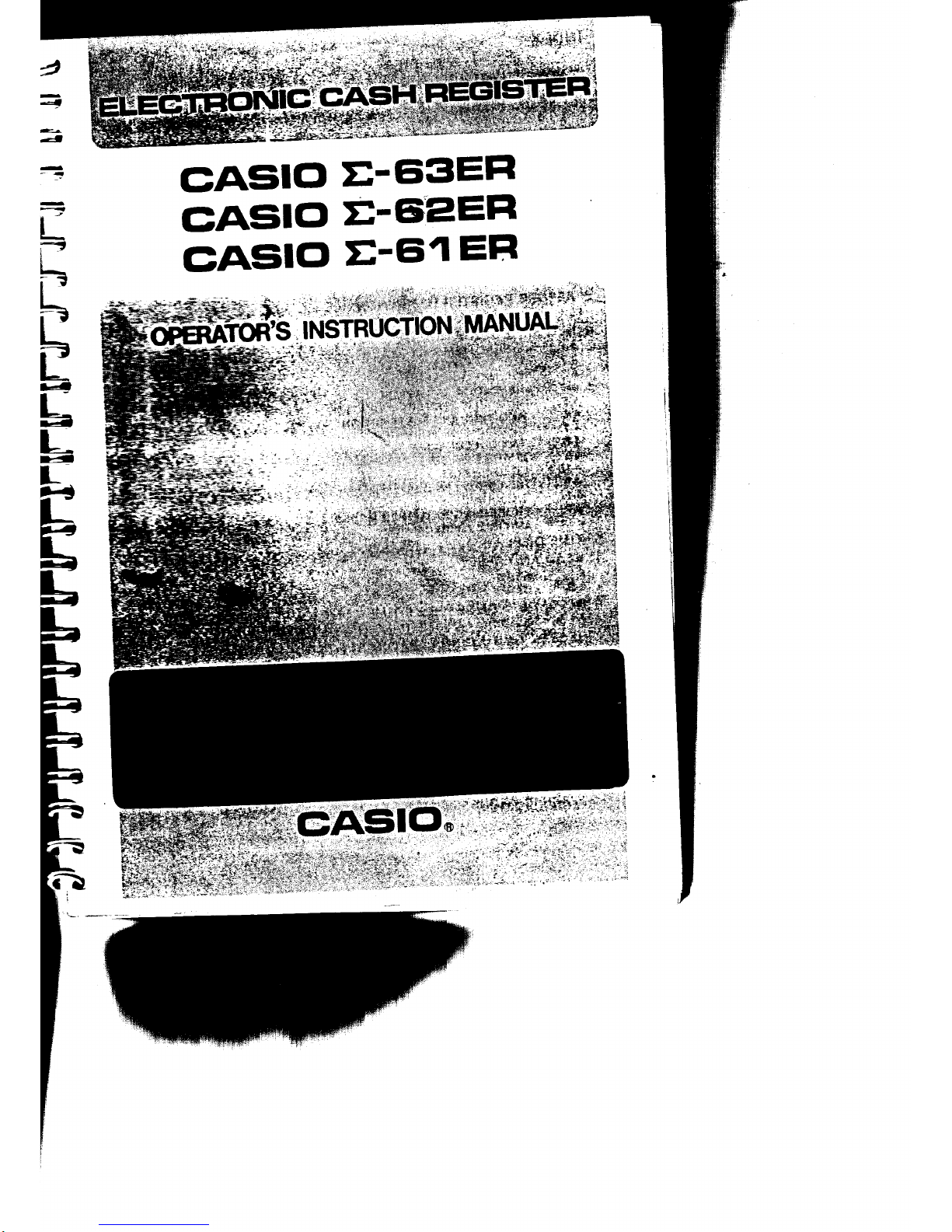
t
---a
=
-
L
=
E
E-
lr
E-
t!t
1--
-r
Ig
L
€
L.
r4
cAsilcl
E-ciSEFl
cAsilo
E-cieEFl
GASIG'
E-Ei1
EB
.
.ir...
.,rr,
_r;;rr,
,
r'i
r
:
;il..q.ra"l:sE'tfff
i.t1,?
:i
-.':l]
-rj
{+
:;!Ai-}_.:!
Page 2
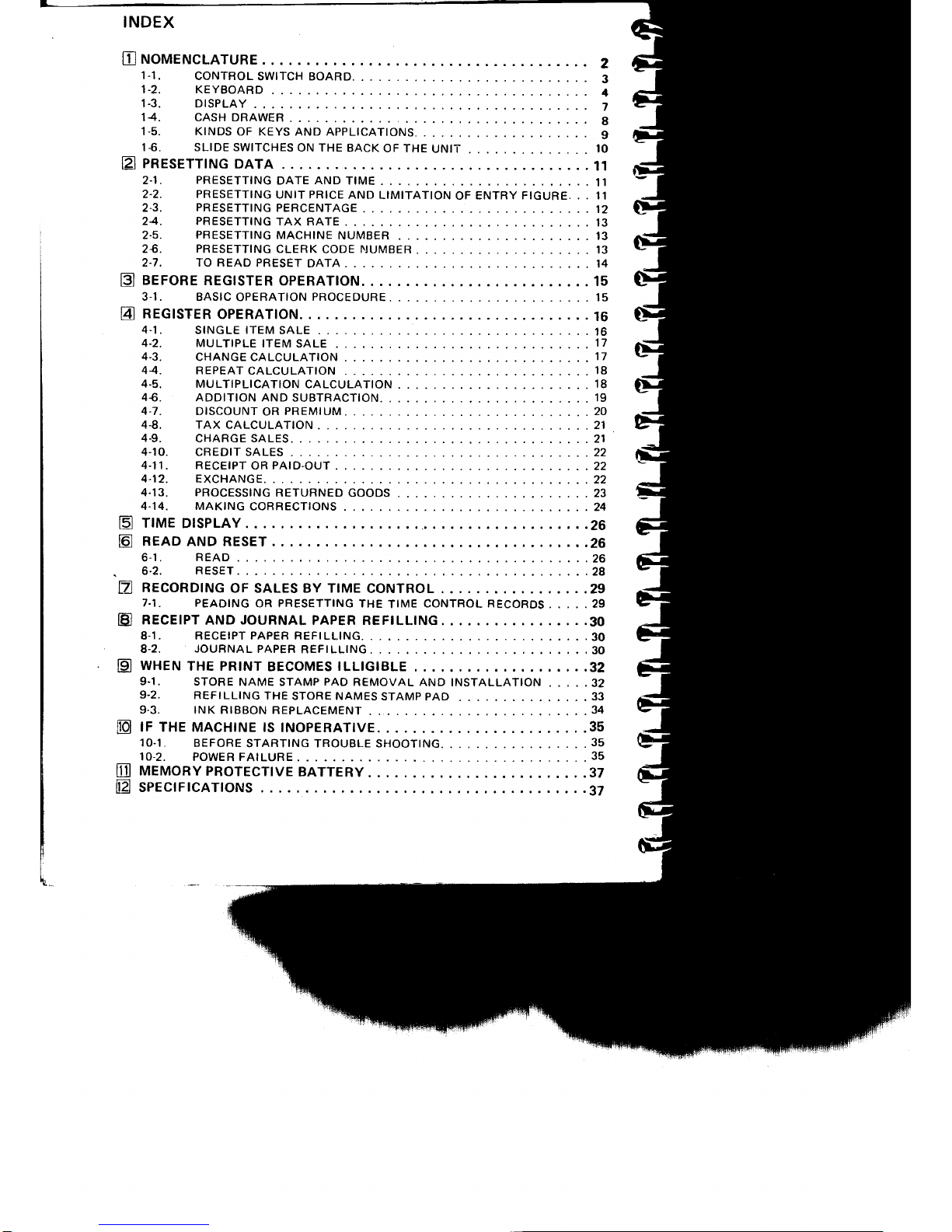
INDEX
E
tuouerucLATURE
z
1-1
.
CONTROLSWTTCH
BOARD.
......
3
1-2. KEYBOARD
......
1
1-3.
DISPLAY
7
14. CASHDRAWER....
8
1-5. KINDS
OF KEYS
AND
APPLICATIONS.
.
. . ,
9
1€. SLIDE SWITCHES
ON THE
BACK
OF THE
UNIT
.
.
. .
10
BpnrsernNGDATA .....11
2-1 .
PRESETTINGDATEANDTIME..
.......11
2.2. PRESETTING
UNIT PRICE AND
LIMITATION
OF
ENTRY FIGURE. . . 11
2.3.
PRESETTINGPERCENTAGE
......12
24. PRESETTING
TAX
RATE
. . . 13
2.5.
PRESETTINGMACHINENUMEER
..,...13
2$.
PRESETTINGCLERKCODEIJUMBER....
...,.13
2.7. TOREADPRESETDATA.
......14
El
eeroneREGrsrERopERATtoN
......ls
3-1 . BASICOPERATIONPROCEDURE..
..,..,15
B
necrsrenoPERATtoN...
.....16
4-1
. SINGLETTEMSALE
.....16
4-2. MULTIPLE
ITEM
SALE
. . .
17
4-3,
CHANGECALCULATION....
....17
44.
REPEATCALCULATION....
....18
4-5, MULTIPLICATIONCALCULATION
......18
46.
ADDITIONANDSUBTRACTION.
.,.....19
4-7.
DISCOUNTORPREMTUM
.......20
4.8. TAXCALCULATION
.....21
4-9.
CHARGESALES.
.......21
4-10.
CREDITSALES.
....22
4-11. RECEIPT
OR PAID.OUT
. . ,22
4-12. EXCHANGE.
.....22
4.13, PROCESSINGRETURNEDGOODS
.......23
4-14. MAK|NGCORRECTTONS....
...24
TfME
D|SPLAY...
......26
READANDRESET
......26
6-1 .
READ.
......26
6.2.
RESET
...28
RECORDING
OF
SALES
BY TIME
CONTROL
. , . ... .29
7-1
.
PEADING
OR PRESETTING THE
TIME
CONTROL RECORDS
, . . . .29
RECEIPTANDJOURNALPAPER
REFILLING
.......30
8-1 , BECEIPTPAPERREFILLING.
,.,..3O
8.2.
JOURNALPAPERREFILLING
.....30
WHEN
THE PRINT
BECOMES
ILLIGIBLE
. . , . .32
9-1
. STORE
NAME STAMP
PAD
REMOVAL
AND INSTALLATION
. . . . .32
9.2.
REFILLING
THE
STORE NAMES
STAMP
PAD
. .
.
. .
33
9.3. INKRIBBONREPLACEMENT..,.
......34
IF THE MACHINE
IS INOPERATIVE..
.......35
10-1
.
BEFoRESTARTINGTRoUBLESHooTtNG.
.....3s
1O.2.
POWERFAILURE
......35
ffi
nnennonvpRorEcnvEBATTERv
.....37
E
spEctncATtoNs
..
.....37
tr
E
n
ts
g
@
Page 3
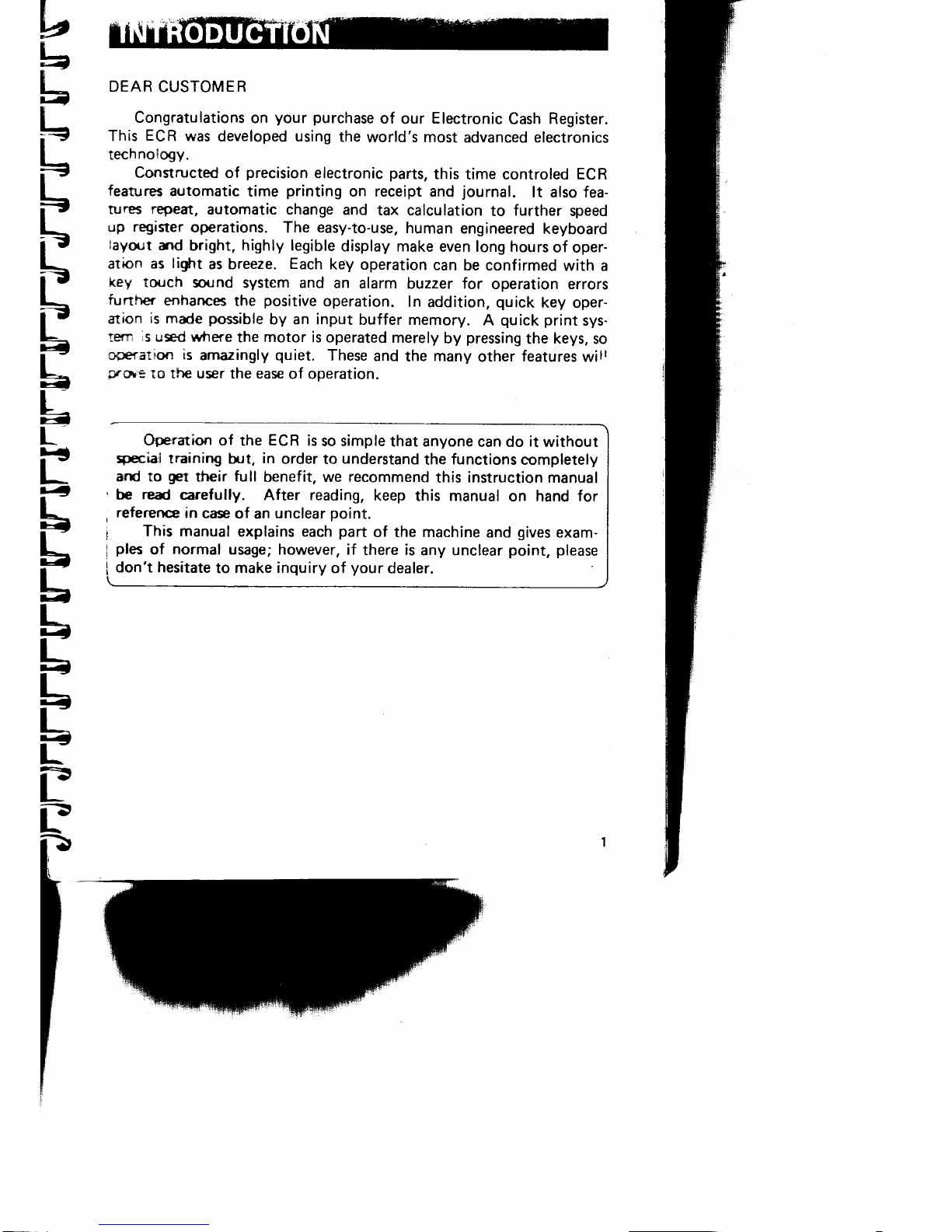
,
b
L
.--
h
F
F
4
5
L
l--
L-
r
)--
t
g
t
h
f
r
4
L-
r
r
DEAR
CUSTOMER
Congratulations
on
your purchase
of
our
Electronic
Cash Register.
This
ECR
was
developed using
the
world's most
advanced electronics
technology.
Constructed of
precision
electronic
parts,
this time controled ECR
features
automatic
time
printing
on receipt and
journal.
lt also fea-
tures
repeat,
automatic change
and
tax calculation
to
further
speed
up
register
operations.
The
easy-to-use,
human
engineered
keyboard
layout
md
bright, highly legible
display make
even long hours
of oper-
ation
as
light
as breeze.
Each
key operation
can
be confirmed
with a
key
tor.rch
sound
system and
an alarm
buzzer for
operation errors
funther
enhances
the
positive
operation.
In
addition,
quick
key oper-
alon
is
rnade
possible
by an input
buffer memory.
A
quick print
sys-
tem s used where
the
motor
is operated
merely
by
pressing
the
keys,
so
o@rauon
is
amazingly
quiet.
These
and
the many
other
features
wilt
pfol'E
ro tf-re user
the ease
of operation.
Operatlon
of the
ECR
is
so simple
that anyone
can do
it
without
speciai
training but,
in
order to
understand
the
functions
completely
and to
get
their full
benefit, we recommend
this instruction manual
be
read
carefully.
After reading,
keep this
manual on hand for
reference
in
case
of
an
unclear
point.
This manual
explains each
part
of the machine
and
gives
exam-
ples
of
normal
usage;
however, if
there
is
any unclear
point, please
don't hesitate
to
make
inquiry of
your
dealer.
Page 4
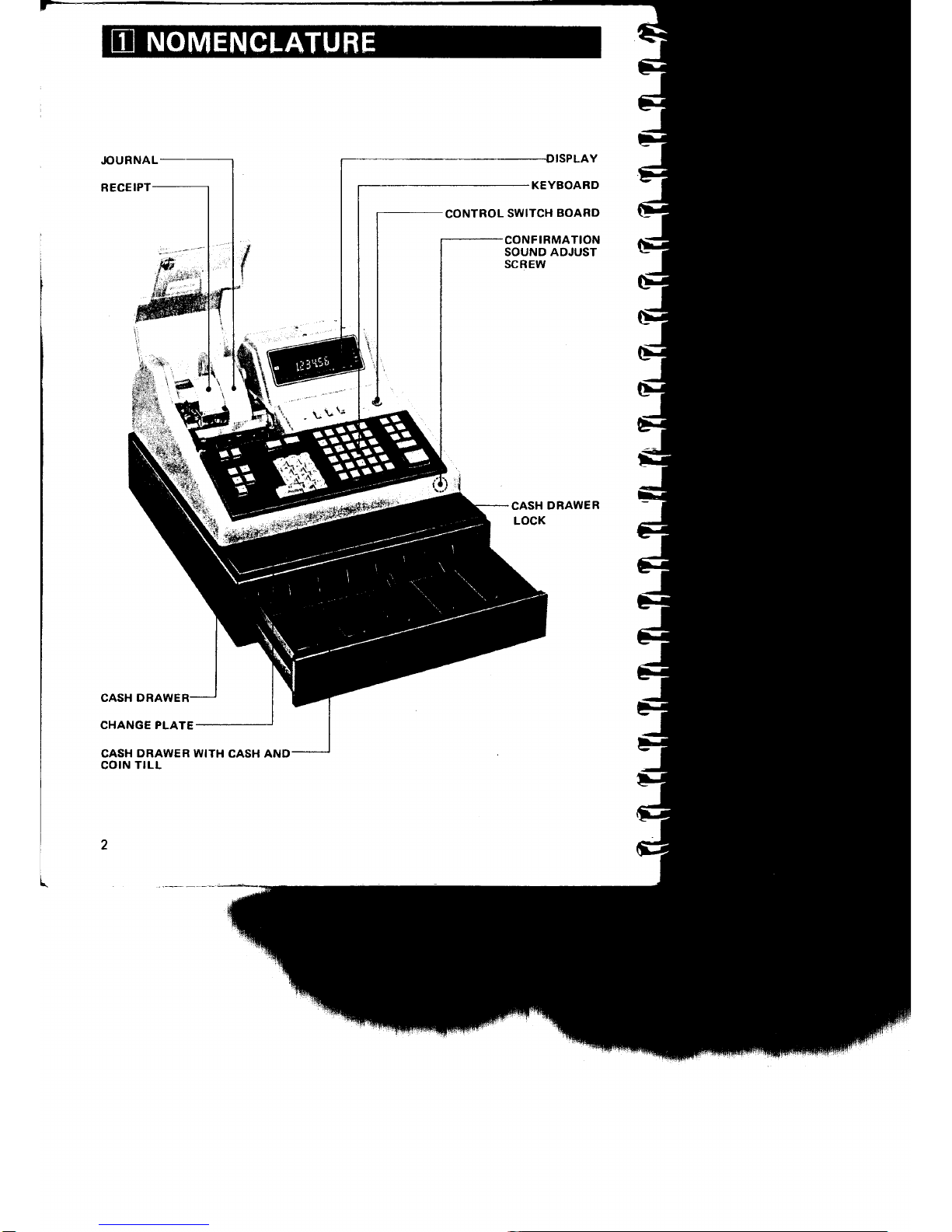
CASH DRAWER
CHANGE PLATE
CASH
DRAWER WITH
CASH AND
COIN
TILL
Page 5
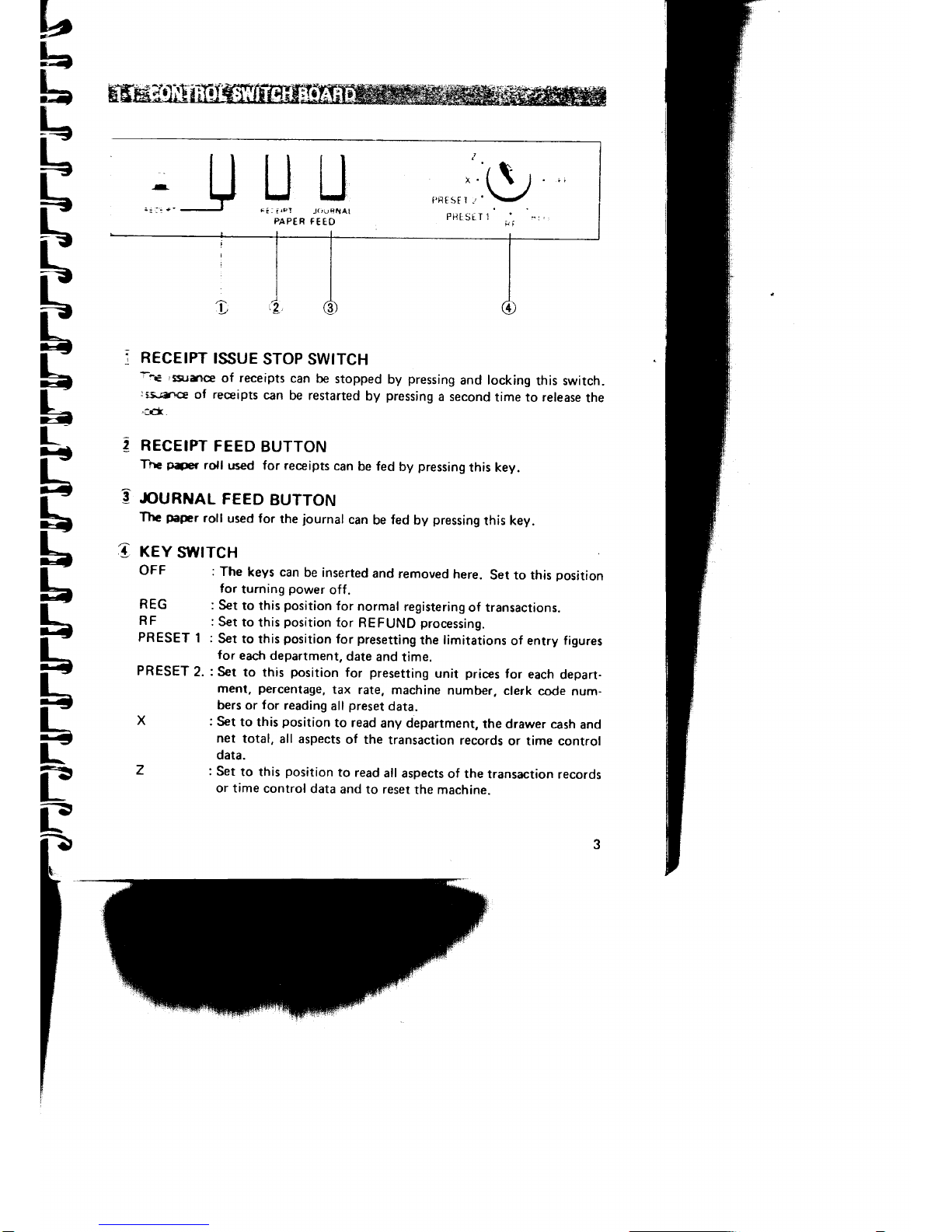
Ea
L
h
F
1:
L
f
E
h
f
r
1
L-
r
r
UULJ
lJ
frJ
I
F
i: i
rel
J('1,8t{A!
PAPER
FEEO
s-bvtTcH
^.'(
t
j
i'lrtsr1.
'\-/
PIJLSLT 1
-',
RECEIPT
ISSUE
STOP SWITCH
T-1-€
lsrmce
of
receipts
can be
stopped
by
pressing
and locking
this switch.
55rfflc
of receipG
can
be restarted
by
pressing
a second
time to release
the
,i€k.
RECEIPT
FEED
BUTTON
Th€
p*r
rotl
used for receipts
can
be fed
by
pressing
this key.
JOURNAL
FEED
BUTTON
Thc
pafr
roll
used for
the
journal
can
be
fed
by
pressing
this key.
3
rev
OFF
REG
RF
PRESET
1
PRESET
2.
X
z
The
keys
can
be inserted
and removed
here.
Set to this
position
for
tuming
power
off.
Set
to this
position
for
normal
registering
of transactions.
Set
to
this
position
for
REFUND
processing.
Set to
this
position
for
presetting
the
limitations
of entry
figures
for
each department,
date
and
time.
Set
to
this
position
for
presetting
unit
prices
for
each
depart-
ment,
percentage,
tax
rate,
machine
number,
clerk
code num-
bers or
for
reading
all
preset
data.
Set
to this
position
to read
any
department,
the
drawer cash
and
net
total,
all
aspects
of the
transaction
records
or time control
data.
Set
to this
position
to read
all
aspects
of the
transaction
records
or time
control
data
and to
reset
the machine.
Page 6
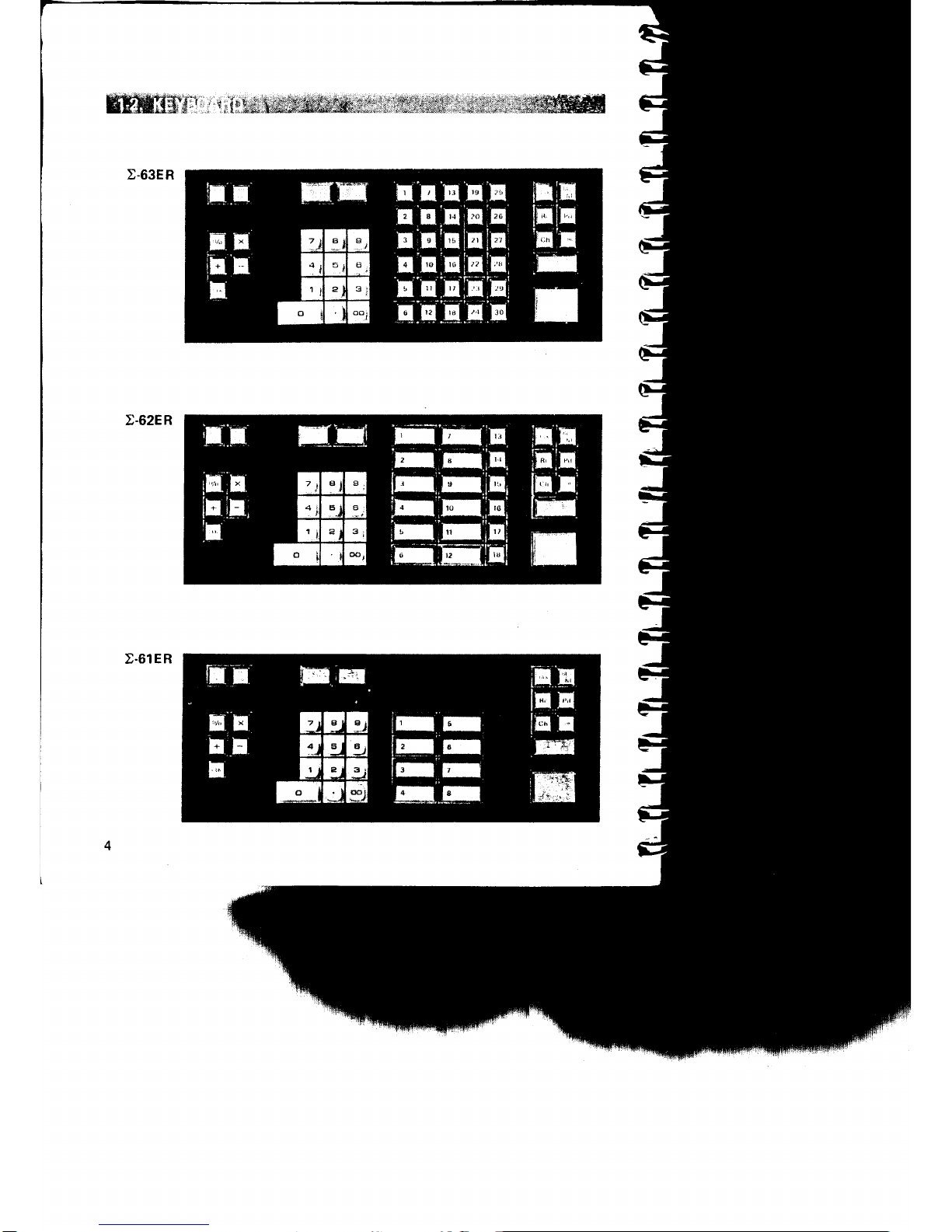
gWlf$:.Kri:ri{*
Page 7
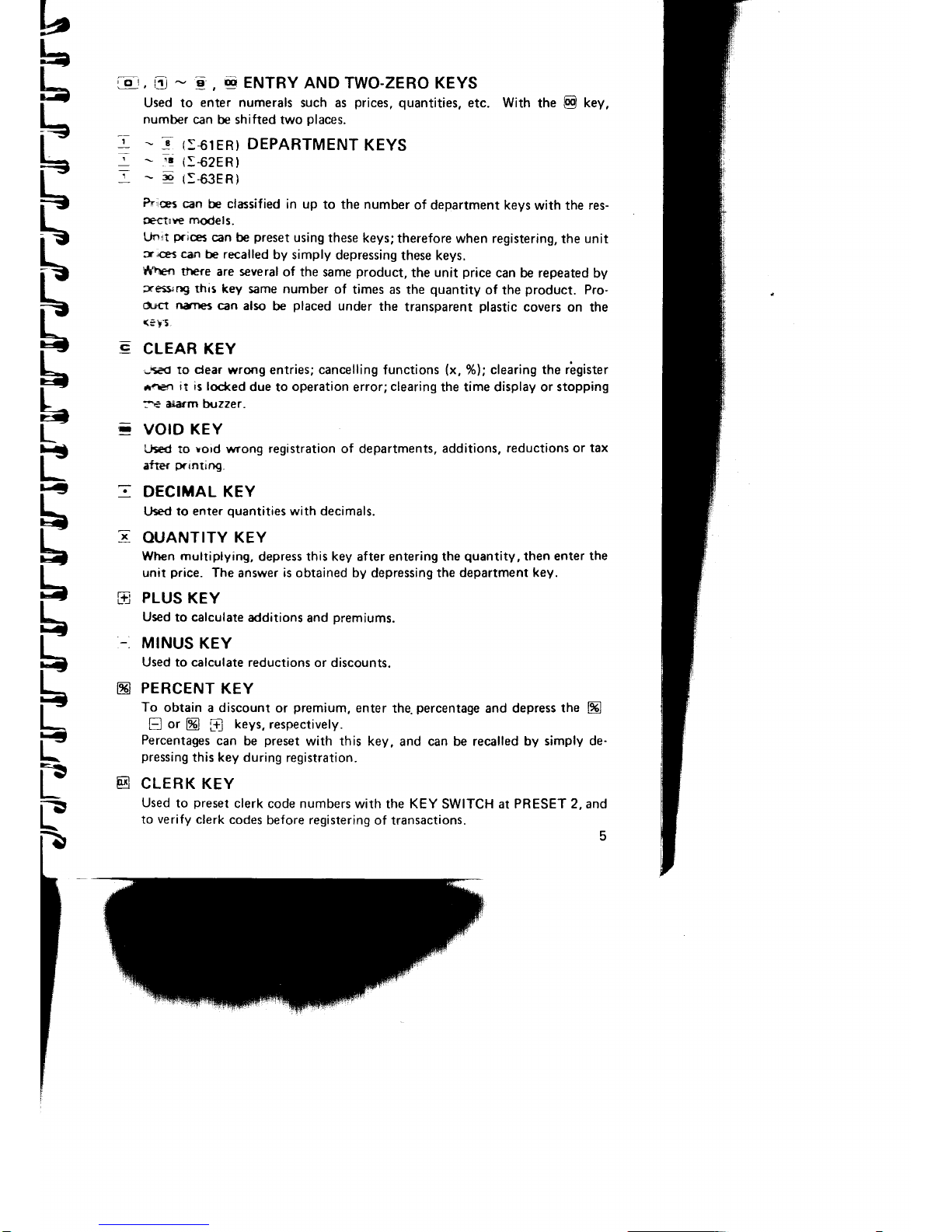
b
r
F
r
r
r
r
;
T
lot,
E
-
e,
tr
ENTRY
ANDTWO-ZERO KEYS
Used to
enter numerals
such as
prices,
quantities,
etc. With
the
@
t<ey,
number
can
be shifted two
places.
-
_!
{:€ITNI
DEPARTMENT
KEYS
-
'r
i:-o2eRl
-
-
t:e:enl
ft'rces
can
be classified
in up
to the number
of department keys
with the
res-
Ectrl€
rnodelS.
Unrrt
prices
can
be
preset
using
these
keys;
therefore when registering,
the
unit
s+ces
crrn
be recalled
by simply
depressing
these keys.
btrren
tfere
are several
of the
same
product,
the unit
price
can be repeated
by
ffei$nE thir key
same number
of
times
as the
quantity
of
the
product.
Pro-
ducr
narEs
can
also
be
placed
under
the
transparent
plastic
covers on the
(:v
5
E
CLEAR
KEY
-'!€.d to
dear
wrong entries; cancelling
functions
(x,Vol:
clearing the rbgister
*E'ir
it is
locted
due to
operation
error;
clearing
the time display or stopping
le a/tafm
buZZer.
-
VOID KEY
[Js€d to
rord
wrong
registration
of departments,
additions,
reductions or
tax
after
prrnting.
-;
DECIMAL KEY
used to enter
quantities
with decimals.
T
OUANTITY
KEY
Wtren multiplying,
depress this key
after
entering the
quantity,
then
enter
the
unit
price.
The
answer
is
obtained by depressing the
department key.
E
PLUS
KEY
Used
to calculate
additions
and
premiums.
-.
MINUS
KEY
Used to calculate
reductions
or discounts.
B
PERCENT
KEY
To
obtain
a discount or
premium,
enter
the.
percentage
and depress
the
B
E
or
@
1!
keys.
respectively.
Percentages
can
be
preset
with this key,
and
can be recalled by
simply de-
pressing
this key during
registration.
E CLERK KEY
Used
to
preset
clerk code numbers
with the KEY
SWITCH
at PRESET 2, and
to
verify
clerk
codes
before registering
of transactions.
5
Page 8
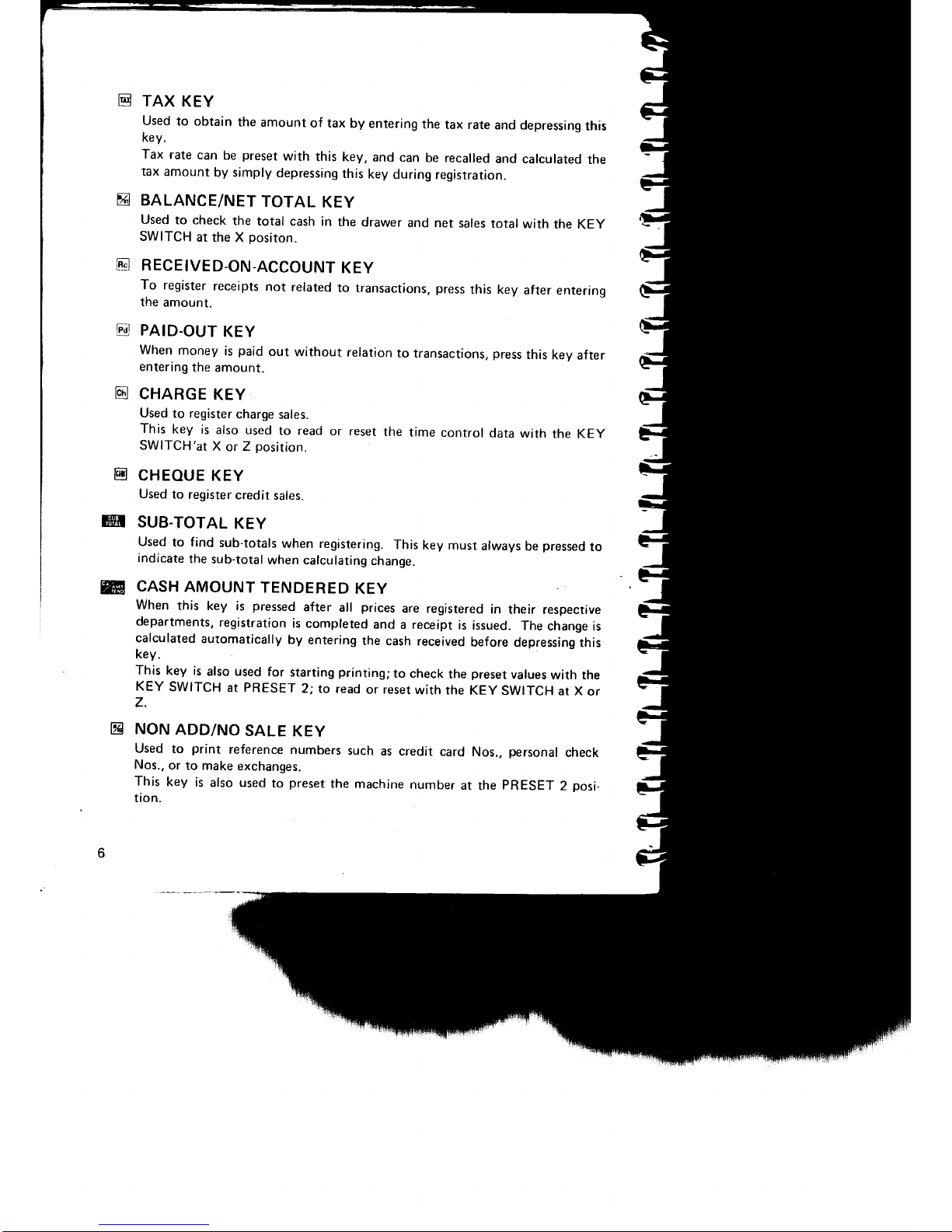
tr
TAX
KEY
Used
to obtain
the amount
of tax
by
entering
the
tax rate
and
depressing
this
key.
Tax
rate
can
be
preset
with
this
key, and
can
be
recalled
and calculated
the
tax
amount
by simply
depressing
this
key during
registration.
BALANCE/NET
TOTAL
KEY
Used
to check
the
total
cash in
the
drawer
and net
sales
total
with
the
KEy
SWITCH
at the
X
positon.
R ECE
IVE
D.ON-ACCOUNT
KEY
To register
receipts
not
related
to transactions, press
this
key
after
entering
the
amount.
PAID.OUT
KEY
when
money
is
paid
out
without
relation
to transactions,
press
this
key
after
entering
the
amouht.
CHARGE
KEY
Used
to register
charge
sales.
This
key
is
also
used
to read
or
reset
the
time
control
data
with
the KEy
SWf TCH'at
X
or
Z
position.
CHEOUE
KEY
Used to
register
credit
sales.
SUB.TOTAL
KEY
used
to find
sub-totals
when registering.
This
key must
always
be
pressed
to
indicate
the
sub-total
when calculating
change.
CASH
AMOUNT
TENDERED
KEY
when
this
key is
pressed
after
all
prices
are
registered
in
their
respective
departments,
registration
is
completed
and
a receipt
is
issued. The
change
is
calculated
automatically
by
entering
the cash
received
before depressing
this
kev.
This
key is
also used
for
starting
printing;
to check
the
preset
values
with
the
KEY
swlrcH
at
PRESET
2; to read
or reset
with the
KEy
swlrcH
at X
or
z.
NON
ADD/NO
SALE
KEY
Used
to
print
reference
numbers
such
as credit
card
Nos.,
personal
Nos..
or
to make
exchanges.
This
key
is
also used
to
preset
the
machine
number
at
the
pRESET
tion.
check
2
posi-
&
rid
Eel
@
@
tffi
m
@
Page 9
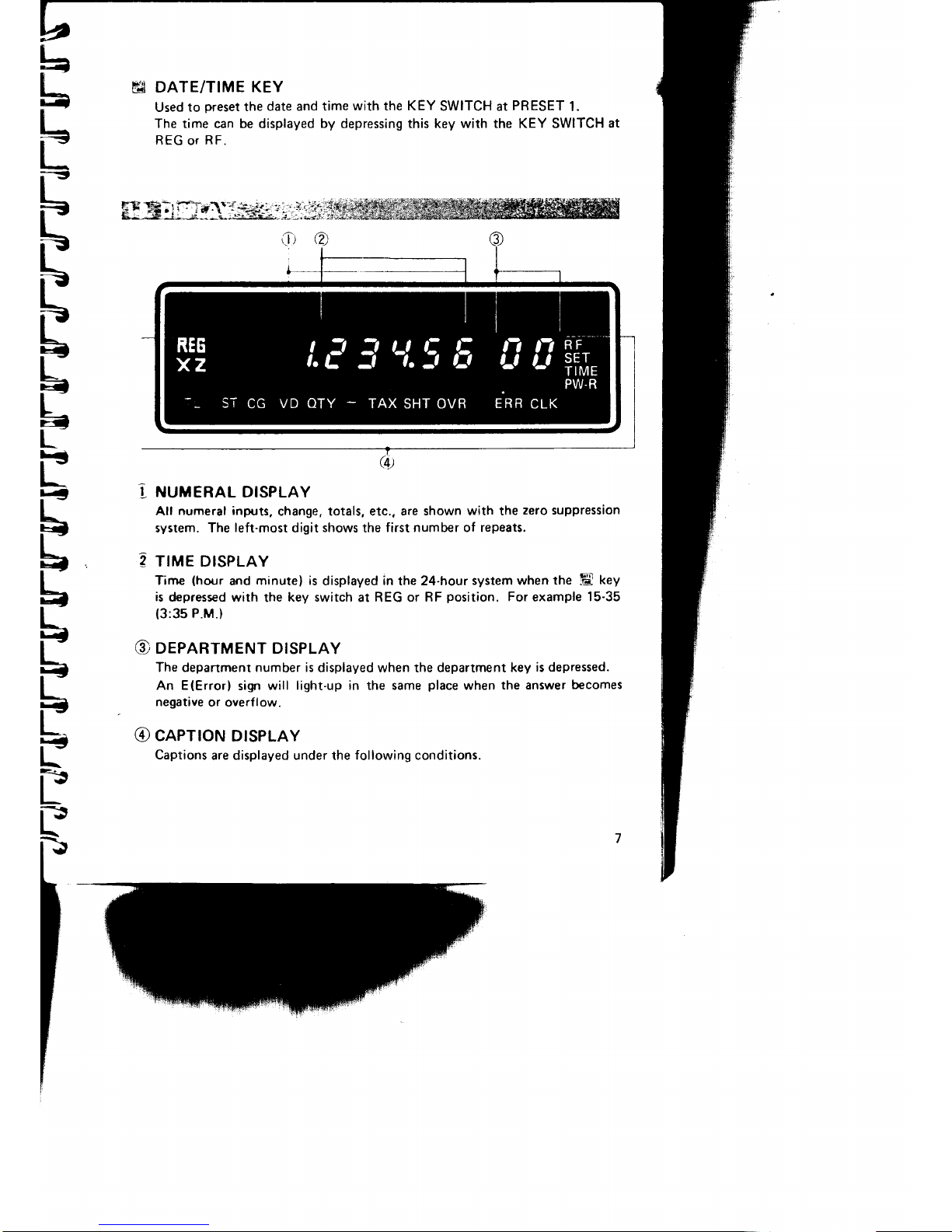
E-
il
4
L
r
S
h
L
r
5
r
t{
L-
r
lni
t3
DATE/TIME
KEY
Used
to
preset
the
date and time
with the KEY
SWITCH
at
PRESET
1.
The time can be displayed by depressing this key
with
the
KEY
SWITCH
at
REG
or
RF.
!-
NUMERAL DISPLAY
All numeral
inputs,
change, totals, etc.,
are shown with the
zero suppression
system. The
left-most
digit
shows
the
first number of repeats.
2
rrme DISPLAY
Tinre
(hour
and
minute) is
displayed in the 24-hour
system when the
E
tey
is
depressed with
the
key switch
at
REG
or
RF
position.
Forexample l5-35
(3:35
P.M.)
@
oCPanTMENT DISPLAY
The department number is
displayed when the department
key
is depressed.
An E(Errorl
signr
will light-up in the same
place
when
the answer
b€comes
negative
or overflow.
@
cRprroN
DTSPLAY
Captions
are displayed under the following conditions.
Page 10
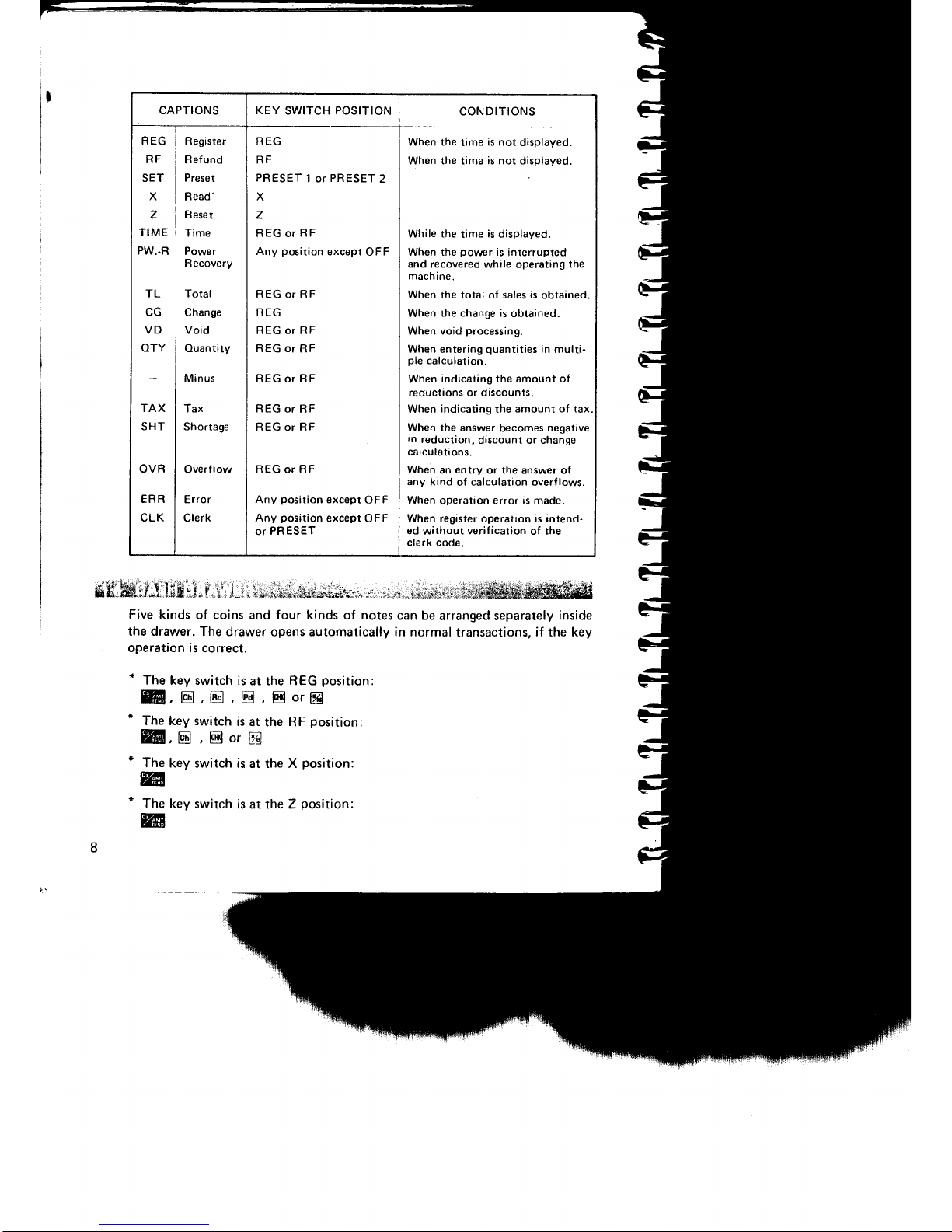
CAPTIONS KEY
SWITCH POSITION
CONDITIONS
REG
RF
SET
X
z
TIME
PW..R
TL
CG
VD
OTY
TAX
SHT
OVR
ERR
CLK
Register
Refund
Preset
Read'
Reset
Time
Power
Recovery
Total
Change
Void
Ouantity
Minus
Tax
Shortage
Overf
low
E
rror
Clerk
REG
RF
PRESET
1 or
PRESET
2
X
z
REG
or
RF
Any
position
except
OFF
REG
or
RF
REG
REG or
RF
REG
or RF
REG
or RF
REG
or RF
REG or RF
REG or
RF
Any
position
Any
position
or
PRESET
except
OFF
except
OFF
When the
time
is not
displayed.
When the time is not displayed.
While the
time
is
displayed.
When the
power
is
interrupted
and
recovered while operating
the
machine.
When
the total of sales is
obtained.
When
the change is
obtained.
When void
processing.
When
entering
quantities
in
multi-
ple
calculation.
When
indicating the
amount
of
reductions or discounts.
When
indicating
the
amount of tax
When the answer
becomes
negative
ln
reduction,
discount or change
calculations.
When
an
entry
or
the
answer of
any kind
of calculation overflows.
When
operation error is made.
When
register
operation
is
intend.
ed
without
verif
ication
of the
clerk
code.
Five kinds
of coins and four kinds of notes
can be
arranged separately
inside
the drawer.
The drawer
opens automatically in normal
transactions,
if
the key
operation is
correct.
*
The key switch
is at the REG
position:
ffi,o,b!,E,EorE
"
The key
switch
is
at the RF
position:
%,o,@orP6
*
The key switch
is at the X
position:
w
*
The
key switch
is at the Z
position:
w
Page 11
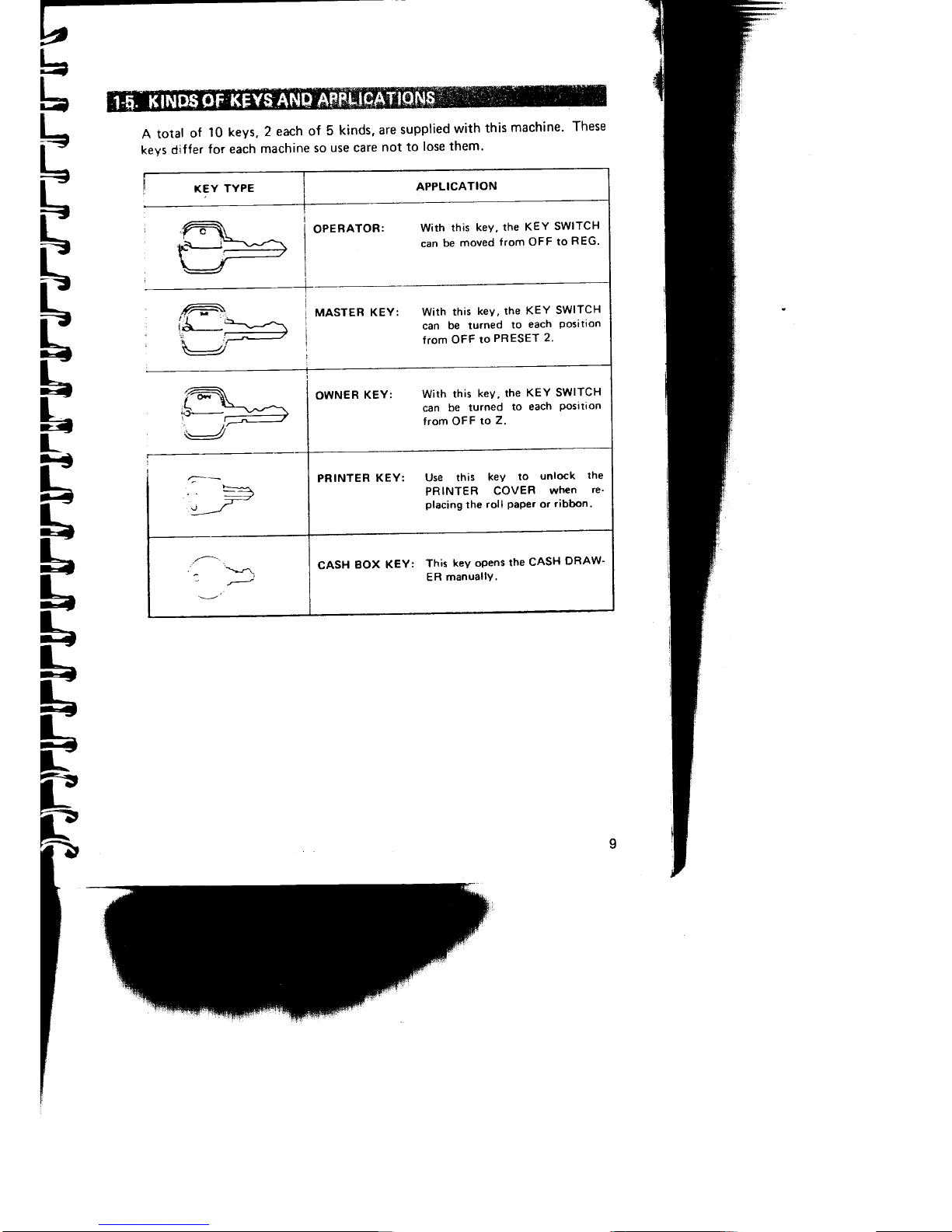
l-
t
q
t
F
E
h
E
F
E'
f
H
L-
r
A
total
of
10
keys,
2
each
of
5
kinds,
are
supplied
with
this
machine.
These
keys differ
for each
machine
so
use care
not
to
lose
them'
XEY
TYPE
MASTER
KEY:
OWNER
KEY:
With
this
key,
the KEY
SWITCH
can
be
moved
from
OFF
to
REG.
With
this
key, the
KEY
SWITCH
can
be turned
to
each
Position
from
OFF
to
PRESET
2.
With
this
key,
the
KEY
SWITCH
can
be
turned
to each
Position
from OFF
to
Z.
APPLICATION
PRINTER
KEY:
Use this
key
to
unlock
the
PRINTER
COVER
when
re'
Placing
the
roll
PaPer
or
ribbon.
CASH
BOX KEY:
This
kev opens
the
CASH
DRAW-
ER
manually.
-i
'/r
Page 12
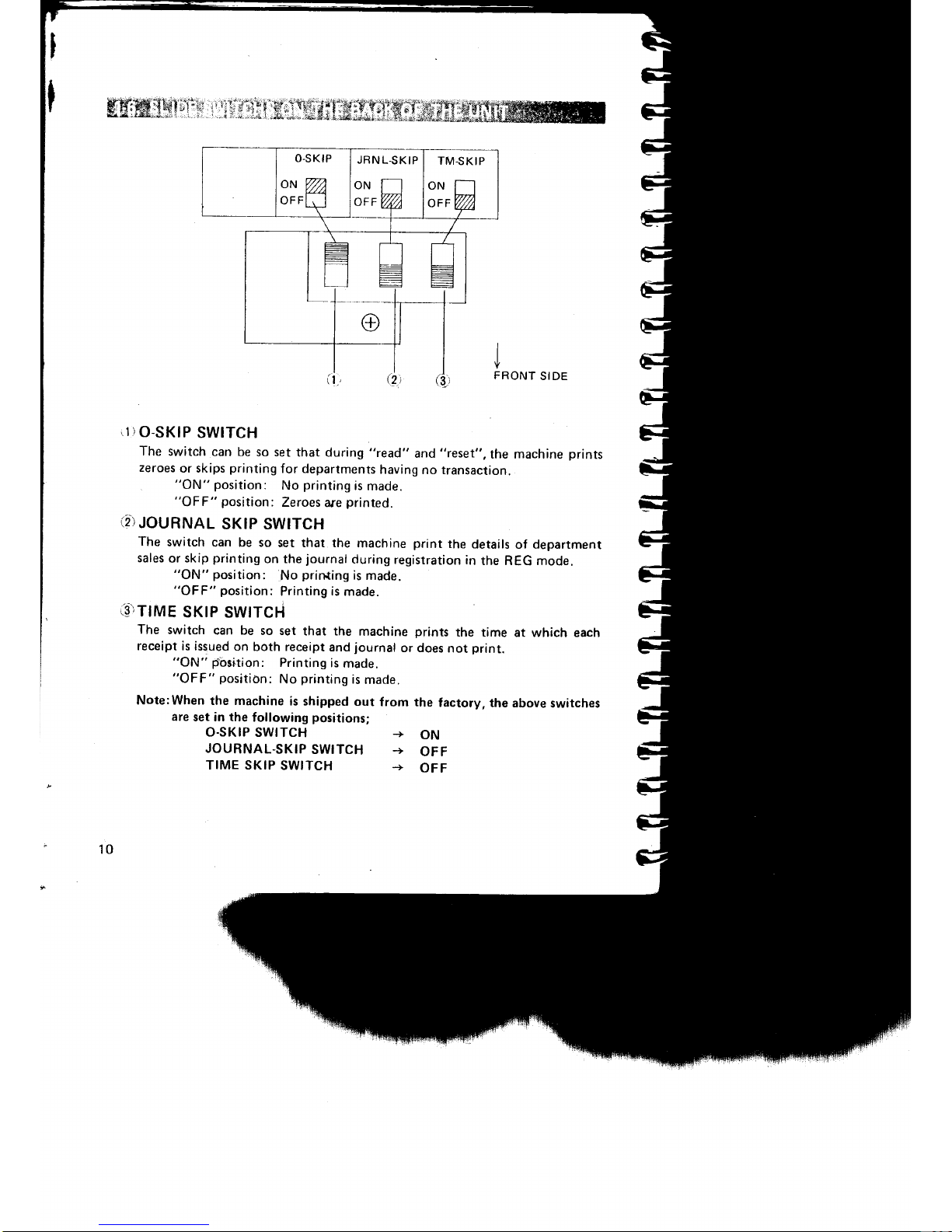
gKiW$Wl
i'rp,
r
:,:ili
Slii,Ktffi$ffiiffi::
i
FRONT
SIDE
,l)o-sKtP
swtTcH
The
switch
can be
so set
that during
"read"
and
"reset",
the machine
prints
zeroes
or skips
printing
for departments
having
no transaction,
"ON"
position:
No
printing
is
made.
"OFF"
position:
Zeroes
are
printed.
(2r.togp*oL
sKtP swtTcH
The
switch
can be so
set that the
machine
print
the
details of department
sales
or
skip
printing
on the
journal
during
registration
in
the REG mode.
"ON"
position:
No
printing
is made.
"OFF"
position:
Printing
is
made.
.d
TIME
SKIP
SWITCH
The
switch
can
be so set
that the
machine
prints
the time
at which each
receipt is issued
on both receipt
and
journal
or does
not
print.
"ON"
pibsltion:
Printing
is
made.
"OFF"
position:
No
printing
is
made.
Note:when
the machine
is shipped
out
from
the
factory,
the above
switches
are
set in the
following
positions;
O.SKIP SWITCH
JOURNAL-SKIP
SWITCH
TIME SKIP
SWITCH
-+
ON
-)
OFF
.>
OFF
10
Page 13
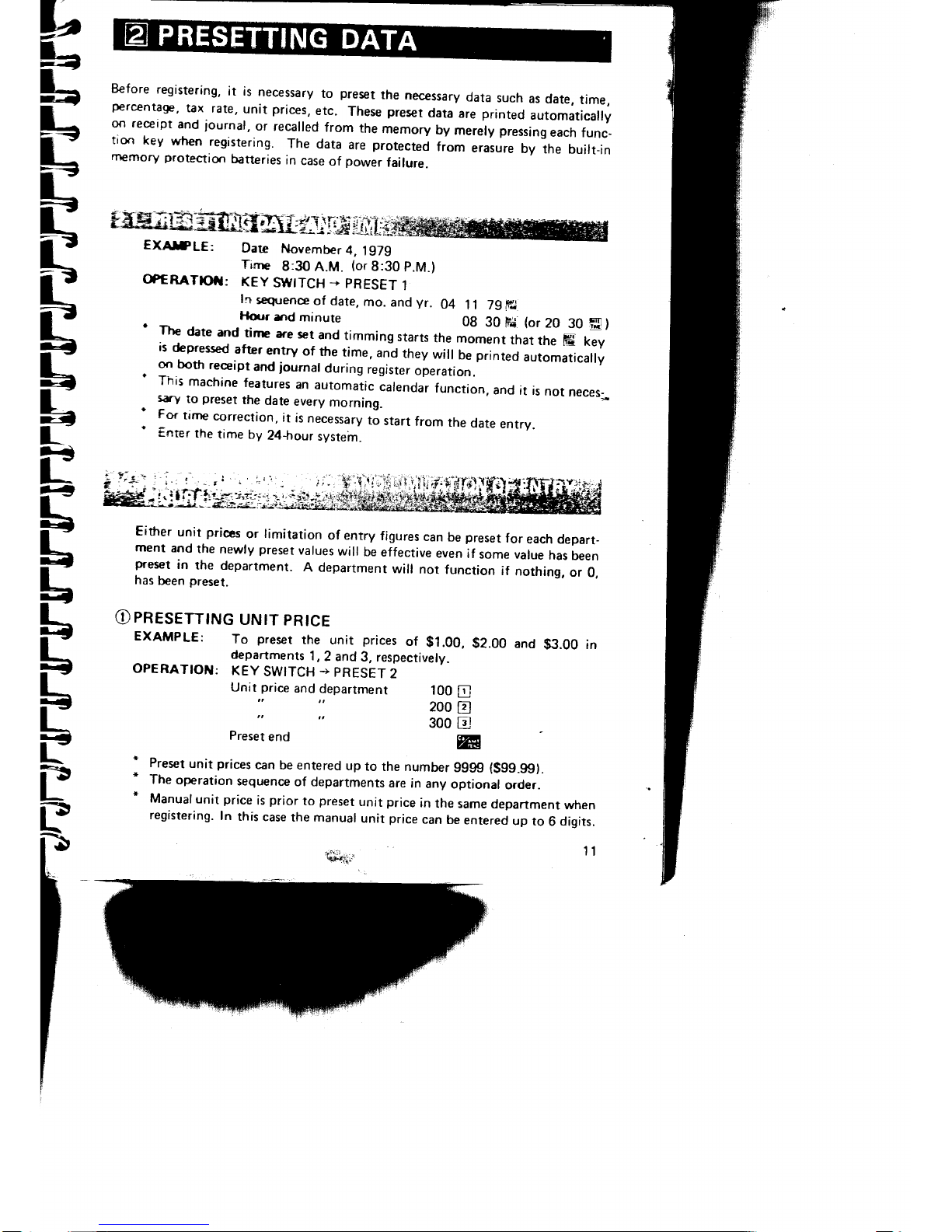
*trKr:&ffiSg!*9-rii.,iF,{tJ€
3;
E-
E
--<
L
=l
tr
F<
r
r
--
I-
l-
tr
a{
g
F
r{
l_
E
g
L=
L
L,.!|r-
L
r
r
P
Before
registering,
it
is
necessary
to
preset
the
necessary
data
such
as
date,
time,
perc€ntage,
tax
rate,
unit
prices,
etc.
These
preset
data
are
printed
automatically
on
receipt
and
journal,
or
recalled
from
the
memory
by
merely
pressingeach
func_
tion
key
when
registering.
The
data
are
protected
from
eraiure
by
the
built-in
rn€mory
protection
batteries
in
case
of
power
failure.
EXAFLE:
Date
November
4,1g7g
Tirrp
8:30
A.M.
(or
8:30
p.M.l
OPERATIOf|:
KEy
SWTTCH
*
pRESET
1
In
sequence
of date,
mo.
and
yr.
04
I 1 79
H;
llour
r|d
minute
0g
30
Ft
(or
20
30
flt)
'
Th€
date
and
tine
are
set
and
timming
starts
the
moment
that
the
E tey
is
depressed
after
entry
of
the
time.
rno
th.y
wit
be
printed
automaticaty
. T
b"t
reeipt
and
ioumal
during
register
operation.
I
nrs
machine
features
an
automatic
carendar
function,
and
it is
not
neces:
sary
to
preset
the
date
every
morning.
'
For
time
correction,
it
is
necessary
,J
,rrr,
from
the
date
entry.
'
Ener
the
time
by
24hour
systein.
Either
unit
prices
or
rimitation
of
entry
figures
can
be
preset
for
each
depart_
ment
and
the
newry
preset
varues
wiil
be effective
.u"n
if
some varue
has
been
preset
in
the
department.
A
department
wiil
not
function
if
nothing,
or
0,
has
been
preset.
OpneserrlNc
UNIT
PRIcE
EXAMPLE:
To
preset
the unit
prices
of
$1.00,
$2.00
and
$iit.00
in
departments
1,2
and
3, respectively.
OPERATTON:
KEy
SWITCH
+
pRESET
2
Unir
price
and
department
100
E
":,
""
200
E
300
E
presetend
W
*
Preset
unit
prices
can
be entered
up
to the number
gggg
(Sgg.gg).
*
The
operation
sequence
of
departments
are
in
any
optionar
order.
*
Manual
unit
price
is
prior
to
preset
unit
price
in
the same
department
when
registering.
In
this
case
the manual
unit
price
can
be
entered
up
to 6 digits.
'qfjr"'
11
Page 14
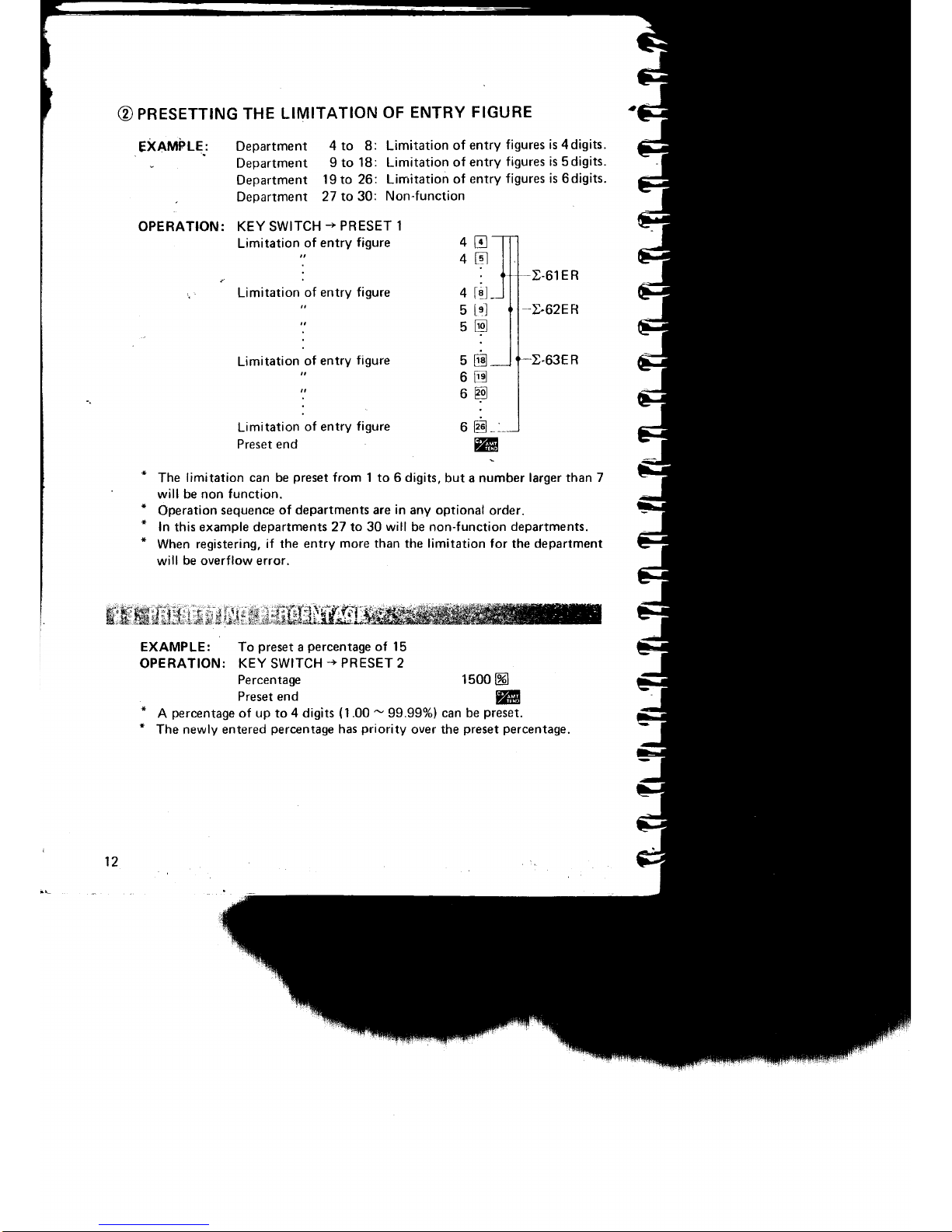
@
pReSrTTING
THE
LIMITATION
OF
ENTRY
FIGURE
t.63ER
Limitation
of entry
figure
Preset end
6
E-t-
w
*
*
*
The
limitation can be
preset
from 1 to 6 digits,
but a number
larger than 7
will be non function.
Operation
sequence
of departments are
in
any optional
order.
In
this
example departments 27 to 30 will be non-function
departments.
When registering,
if the entry
more than the limitation for
the department
will
be
overflow error.
g:
S
ffi **:*1$* * eli
*effiffi
*J.sg$t
EXAMPLE: To
preset
a
percentage
of 15
OPERATION: KEY SWITCH
+
PRESET 2
EXnmi'le:
Department
4 to 8:
Deoartment
9 to
18:
Department
19 to 26:
-
Department
27
to 30:
OPERATION: KEY SWITCH
-)
PRESET 1
Limitation
of
entry
figure
..
Limitation,of
entry
figure
Percentage
Preset
end
Limitation
of
entry
figures is 4digits.
Limitation
of
entry
figures is 5digits.
Limitation
of
entry
figures is 6digits.
Non-function
4Fl
4
tlr
t-61ER
4
l8l_
5
tel
5
EOI
:
5
tlci
6tr
6Eq
-t-62ER
1500
B
w
*
A
percrntage
of up to4 digits
(1.00
-
99.99%)
can be
preset.
*
The newly
entered
percentage
has
priority
over the
preset
percentage.
12
Page 15

b
L
E
t
r
F
E
F
F
l-
F
iE
N
EXAMPLE:
To
preset
a
tax
rate
of 10%
OPERATION:
KEY
SWITCH'-) PRESET
2
Tax
rate
1000
tr
Presetend
E
*
A
rax
rare
of
up
to 4 digits ( 1
.00
-
99.99%) can be
preset.
'
Tfu nervly
entered
tax
rate
has
priority
over
the
preset
tax rate.
15@
ro
'
The
macfiine
number is
printed
automatically
on
both
receipt
and
journal
*'fien
registering.
'
The
machine
number
of
up
to
2 digits
(1
-
gg)
can be
preset.
i-$-;
-
0n
rr
;
n-acrrine, four
clerk
code
numbers
must
be
preset,
and before
starting regis.
triltldr.
eadt of
tlre
preset
code
numbers
must be verified;
otherwise, registration is
amp6rible-
EXAI?LE:
To
pres€t
the clerk
numbers as
clerk
A: 1011,
clerk B: llll.clerk
D:1211
andclerk E:1311.
OPERATION:
KEY
SWITCH
-+
PRESET 2
10r1E
11ll
E
'
1211
E
13118
E
to
preset
from
clerk code A to
E even to
preset
in any desired
number
of up to
4
EXAI?LE:
To
preset
the machine
number
of 15
OPERAT]oil:
KEY
SWITCH
-
PRESET
2
Machine number
Preset
end
Clerk.code A
,,D
,,E
Preset
end
'
In
this
of
ration, it is
necessary
drange
a
part
of the clerk
code.
'
The
clerk
code A to E can be
diglts.
'
The
clerk
code
must
be
verified
by entering
the
respective code
number
and
depressing
the
E
key
before
registering
transactions.
The
verified
clerk
symbol
will be
printed
on receipt
and
journal.
NOTE:
When
presetting
data, the sequence
of categories is optional
in
the
same
key switch
mode. Depresseing tneffi*eV
for each
pre3et
ending
can be
omitted in the
same key switch
mode. lt
is
only required when
changing
the mode.
13
Page 16

OPERATION:
KEY
SWTTCH
+
pRE$ET
2
w
t-61ER
t-62E
R
t-63ER
,
4E
5s
6S
?s
8S
e$
|
0s
ltil
t?fi
I
l$
| 4S
|
5S
t 6s
|
?s
|
8#
|
9f
?5fl
?6fr
?7fr
?8fr
2e#
t0s'
%
.1.00
.?.00
.J.00
4
4
4
4
4
5
5
5
5
5
5
5
,
5
5
6
I
?
-[spartment
No.
-Departments
preset
unit
prices
mitation
of
entry
figures
--Departments
preset
the limitation
of entry figures.
-Departments
preset
the non-function
Percentage
Tax rate
I
I
tl
6
6
0
0
0
0
5.0 0
Q00Tx
:40
Page 17

t-
1
L
A
L
r
F
F
tr
E
g
L
H
l_
A
l-.
E
-rl
l_^
-<
l_
r{
L-
r
.
After
the
power
is
turned
on,
it is
necessary
to
verify
the clerk
code
(A,
B, D or
E) by
entering
the
respective
code number
and
depressing
the
E
key'
lf this
is not
done,
the
machine
is locked
and
operation
is not
possible'
'
Even
when
operation
is faster
than
the
printer,
the
key
input
buffer
memory
holds the
entries
of
up to
7
keys
so there
is
no
loss of
entry
data'
.
This
macfiine
has the
add
mode
function.
All
printed
values
have a
decimal
poinl
at
the
third
digit.
'
The ansrt€rs
of
percent,
tax
or
multiple
calculations
are
otas
ol
decimals.
',1rii'l*';r:f
.f
uii1g;';--
tr;
Operation
KEY SWITCH
Position
rounded
off
at
three
':i.af::g,xz:i:lt{i
t
2.
3.
4.
5.
I
The date and
time.
The
limitation
of
entry
figures
for
each
departmen
t
Unrt
Pflce
Percen tage
Tax
rate
f,lachine
number
Clerk
code
number
Inserr the
key and
turn
the
KEY
SWITCH
ro
desired
mode
position.
Vcrifv
rhe
clerk
code
number
(A,
B,
D
or
E)
Regrster
all
sales transactions
Processing
of
returned
goods
To
read desired
department
sales
totals,
balances/net
totals,
all
details
of
transac-
rions
or lime
control
data.
To
read
all
details
of transactions
or
time
control
data
and
reset
the
machine.
Total
the
cash
in the
CASH
DRAWER
and
check
against
the
iournal.
Turn
the
KEY
SWITCH
to
OFF
Position
and
remove
the
key.
PRES,ET
1
z
OFF
DailY
operattons
t5
PRESET 2 I
11
"
i
13
"
I
13
"
i 13
OFF
^:o
RF
X
3
16
23
26
Page 18

In this
example,
two types of operations,
normal
and
preset.
are shown
in
sequence
and
side by side.
To
check
the
preset
operation,
it
is necessary
to
preset
the
following
items in
the
sequence given
in the
presetting
data
{refer
topagell).
t-61ER
L
t-62ER
t-638R
Set
the
KEY
SWITCH to REG
position.
Verify
the
clerk
code
(A,
B,
D or E): Enter the
preset
code
number, then
depress the
I
key.
Manual
unit
price
is
prior
to
preset
unit
price
in
the same department.
EXAMPLE:
lffiilil|
r-l Receiveo
$i.0o
in
payment.
trqry-tq.d
OPERATION
(PRESET}
DISPLAY
PRINT.OUT
Total
100tr
I I'l
mm
No.
Clerk
symbol
16
Departmen
t
1 z 4-8
9-18 r
9-26 27-30
TAX
o/o
Preset
$1.00 $2.00
$3.00
limitatior
of
entry
limitatiol
ol entry
limitation
of entry
No
function
10% 1504
Figures
100
200 300
4
digits
5 digits 6
digits 1 000 1 500
THANK
YOU
a4 | |
'19
.1.00
.
l.00Ca
5.89
0:28
Slogan
&
store name
Departmenl
No.
t
price
Toral of
cash
sale
Non
resettable
consecutive
No.
Time
Page 19

ta
L
q
h
f
E-
L-
r
EXAMPLE:
OPERATION
(PRESET}
DISPLAY
PRINT-OUT
lmI:tl
zmT
7
3(nT
A
5mT
500T.1
Tota,
E
E
'
,'
Fegrsterirg
manual
unit
price
to
:ile
Preset
dePartment
is
Possible
-p
lo 6d€it
entry'
i
I
.1.00
?
.2.00
J
.1.00
I
.5.d0
.
I
l.Lr0"a
A
|
5.1{
5.9
0
0e:20
The
store
name,
catch
Phrase,date
are omitted
from
this
sample
tape.
'-i:j:':fl
r:"*tl-:=iffi
"ff:"
()PERATIOil
{PRESET)
DISPLAY
Received $10.0O
in
Payment
of
$6.o0.
PRINT.OUT
lm.i
-a
M,
a-
3mrt
T
Sub-total I E
Receipt
l00El0o0m
REG
1.oo
1
REG
2.oo
2
REG
3.00
3
REG
) sT
6.00
REG
>cG
4.00
.1.00
.2.00
.1.00
.600sT
.l
q00
.4.00
5.tp
5.9
|
l0:28
Sub-total
Amount
tendered
Change
2
,
AT
c6
Al
lf the
cash
received
is
less
than
the
sale,
an
"E"
(Error)
and
"SHT"-(Short-
age)
sign will
light
up,
indicating
the error,
and
the
machine
locks'
Depress
th;
.c_r
key
to
unlock
the
machine
and enter
the
correct
amount'
then
depress
ttre
ffi
key
again'
17
Departnrent
1
2
3
3
Unrt
Pnce
$1.00
$2.00
$3.O0
$5.00
BEG
1.00
'l
REG
2.oo
2
REG
3.oo
3
REG
5.00
3
FIEG
}
TL
11.00
Page 20

Departmen
t 2
2
J
3 3
Unit
price
$2.00
$2.00 $3.00 $3.00 $3.00
REG
2
2.00
""2
2.oo
2
3
FEG
3.00
"o2
3.oo 3
lEgg
e.oo
g
i-11!!9
o. of rer
OPERATION
(PRESET)
DISPLAY
PRINT-OUT
repea
@sxluele:
OPERATION
(PRESET)
DISPLAY
2
.
?.00
2
,
?.00
)
.
J.00
I
.1.00
I
.1.00
.
I
l.00Ca
A
| 5.N9
5.9
?
t0:29
PRINT-OUT
Repeat
Repeat
Repeat
Total
200
El
tr
300
[3]
tr
td
w
tal
ral
rt
Ft
Lll
w
Ouantity
7tr
7[i]
Unit
price
300tal
ttl
Total
m
m
@1.0
0
J
t?,|.00
.?t.00ca
A
| 5,Ng
5,9
t
10..29
Quantity
Unit
price
Amount
@
exeurre:
In the case
of
quantity
with decimal.
Ouantity:
12.3,
Unit
price:
97.00.
Department:
7
OPERATION
(PRESETI
DISPLAY
PRINT.OUT
Ouantity 12.311112.38
Unit
price
700E
700
EJ
Total
W m
|
?.1
@?.0
0
.86.10
.8610Ca
|
5.N9 5.9
4
r0:2e
Department
Page 21

ln
this case
the
answer
is rounded off at three
places
of
decimals automati-
cally.
The
maximum
entry
of
quantity
is up
to
4 digits
(99.99:
2-digit
integer
and
2digt
decimal
places).
When
the
answer overflows,
an
"OVR"
(Overflow)
sign
will
light up
in'
dicating
the error
and
the
machine is locked. Depress the
El key and
per-
form
correct operation
all over again.
.rf :{llJ*
i-::5S
EX.AI?LE:
To
subtract 110
from
$2.00,
and add I
50
to sub-total.
PRINT.OUT
O,FERATIOI{
(PRESET)
DISPLAY
100'
zffiT
Reo'"rtton
l0
=
mj
S-b-tota;
Addidqr
Totel
EE
5s
!
sofl
EIg
'1.00
.2.00
.ql0_
.r.00
.5.g0sT
'Q50+
.6.40Ca
I 5.Ng
5.9
5
t0:?9
Reduction
amount
Addition
amount
I
2
'
Wtr€n the
answer
becomes negative
on
the subtaction,
an
"E"
(Error)
and
'SHT"
{shortagel
sign
will light-up
indicating
the
error
and
machine
locks.
Depress Sr€
O
key
to unlock
the machine,
and enter
the correct
reduci'
ble amount, then
depress
the F keY,
19
Page 22

@
exennele:
Department
2 3
Unit
price
$2.00 $3.00
To
discount or
mark up
$2.00
by
15%.
To
discount or
mark up
$3.00
by 20%.
OPERATION
(PRESET)
DISPLAY
PRINT-OUT
200E1
El
Percentage
1500E}
%
Discount
r:t rrn\
E
(F:l)
(Premium)
u
rr!'
r
300i11
lsl
20008*2000|%l
Discount
l-l{t;1}Egtl)
(Premium)
'
rrs'
Total
ro
m
.
0.6 0
-
lr*r
.
4. I 0
Ca
{5.e0 ca}
2.OO2
0.30
:'-"
o.30
3.00
3
^to
0.60
REG
0.60
lErt
4.10
(5
.2.00
| 5.00
.0.J0.J.00
20.00
Percentage
(+)Discounr
(Prmiuml
"
The entry
of
percentage
has
priority
even
when the
percentage
is
preset.
@exRruple:
To discount
or mark
up from
the Sub-
total by
l5%.
OPEBATION
(PRESET)
PRINT-OUT
200121
EI
300lrl
[.]
Suo-torar
Eil
Et
Percentage
1500E]
W
D.
iscou.nt
. t-l rt+,)
El(Elt
(Premium)
.-
'tr'
Total
W m
2
?
.2.00
.
r.00
.5.00sT
%
|
5.00
.0.?5.4.?5Ca
(+l
5.7sCal
A
|
5.N9 5.9'1
t0:10
20
REG
2.00
2
"to
3.oo 3
3'"?
s.oo
^to
o.7s
0.75
SErt
4.25
(5.7
Page 23

Deoartmen
t
2
3
Unit
price
$1.00 $2.00
$3.00
EXAMPLE:
OPERATION
(PRESET)
DISPLAY
To
calculate
a 10%
tax on
the
$1
.0O
and
$2.00
items.
PRINT.OUT
Tax
rate
Tolat
lmr
zffi2
romE
300
r
E
I
z
tr
,rt
w
"'G
1 .00
1
^to
2.oo
2
l??"o.eo
^to
3.oo
3
l?i
6.30
I
.1.00
?
,2.04
.0.l0Tx
)
.1.00
.6.10ca
A
I
5.t'19 5.9
8
r0:10
Tax
amount
'
Ife msrer
is
rounded off at
three
places
of
decimals
automatically.
'
r-tre
entry of tax
rate
has
priority
even when
the
tax rate
has
been
preset.
'
rlTe
r!
key can
be
used only once
for one
register
transaction,
and
the
rdx
rs
slly
calculated
to the sub-total
of
unit
prices.
The total
amount
$5.00
ts a
charge
sales.
OPERATION
IPBESET)
DISPLAY
PRINT.OUT
2m
-:
300,!
Total
of
charg
o'
'
Just
depress
the
E
key
instead of
the
ffi
key
for
charp
sales'
,
2.j
-
:ch'
21
Llnrt
sprrce
l:
$2.00
.
?.0
.1.0
.5.0
,.e
0:l
Page 24

936*W*j14y]]*#'fXKp
EXAMPLE:
Deoartment
2
1
Unit
price
$2.00 $3.00
The
total
amount
$5.00
is a credit sale.
OPERATION
(PRESETI
DISPLAY
PRINT.OUT
2008
300
l:
I
Total
of
credit
Eq
"to
3.oo 3
F,t-s0o
'2.00
.J.00
.5.00ck
|
5,N9
6.0 0
t0:10
irl
f^i
L5i
EE
Total
of
credit
sale
In case
where
money is received
or
paid
out but
not
in
relation to
a transac-
tion.
EXAMPLE:
Receipt
(Paid-out)
amount
$20.00.
OPERATION
(PRESET)
DISPLAY
PRINT.OUT
Receipt
2000[n"]2000Fsl
(Paid
outl
(tE)
(tdl
t"-
lA
t..
.2q0
|
5.N9
6.0
t0:l
t*,.ffiXl#f:m;rk*:$*#
s"4
When making
change,
just
depress
the
E
key
to open
the
CASH DRAWER.
In this case
the receipt
and
journal
are
printed
zeros
and
fed
one-line space.
OPERATION
(PRESET)
DISPLAY
PRINT-OUT
No
sale
@
w
r:;"..;16+
I
A
l5.Ng
6.0?
|
lil
22
Page 25

n
C
exluPte:
KEY
SWITCH
-
RF
OPERATION
{PRESET}
t-
t
h
f
F
F
r
DISPLAY
The
total
amount
cash sale.
PRINT.OUT
$6.00
is
a
KEY
S,|IITCH
-
RF
OPERATION
(PRESET)
.
t.00Rf
Refund
.2.00Rt
.l.00Rf
.600Ca
r 5.N9
6.0
4
r0:10
The total
amount $5.00
is a
charge
sale
PRINT.OUT
100r
il
2002
.i',
300J
ri
E%s
I
z
,
2 E)(AIPLE:
DISPLAY
KEY SWITCH
*
RF
OPERATION
(PRESET)
/
t2.00Rt
)
ol.00Rt
.5.00[h
A
l5.N 6.05
l0:]l
The total
amount $5.0O
is
a
credit
sale.
PRINT.OUT
2fiv
3[X)
r
Or
2.
t
6l
Total
@
exnnele:
DISPLAY
Total
2OO
z'.
300
r,
94
Note:
Be
sure
to
return
the
KEY
SWITCH
to
the
returned
goods.
.2.00RI
.1.00R,
.5.00ft
r 5.r{9
60
6
l0:ll
REG
position
after
Processtng
23
2;
T
E
2
)
Department
I
2
3
,
Untt
Prlce
$l
.oo $2.00
$3.00
Page 26

f
a #*;3fli.,siffis#sffiffiJxri
OPERATION
(PRESET}
@
Entry correction
Wrong
entry
Clear
Correction
Wrong entry
Clear
Correction
@
Ouantity
correction
Wrong entry
Clear
Correction
118
118
trtr
1sB
158
s00
lsl
tI
w%
tl
....orrQ
t5
@1.0
0
)
o45.00
.45.00Ca
A
|
5.t'19
6.0
8
r0:ll
@
Percentage
corection
wrong
percentage
Clear
Correction
121 1
tr
1011
@
100
E
300
1211
1011
300
tr
ts
E
tr
E]
w
tr
400
1;l
400
w
1oo ill
tr
200
[4 E]
20oo
E
2ooo
w
|
.1.00
4
.4.00
.5.00[n
A
|
5.|19
6.0'1
l0:ll
|
.1.00
2
.2.A0
%
2
0.00
....orrf,
.1.00$
%
|
5.00
.0.45-
]
.1.00
.5.55Ca
A
|
5.N9 6.0
9
l0:ll
tr
E
1500
E
E
({!)
300
Fl
m
tr
ffi
w
t-lfitl)
tlj
w
24
Page 27

t-
t
L
l:
F
tr
F
@
Sntry
correction
after
Printing
Wrong
entry
500
Void
Correction
400
Rcduction
or
addition correction
100
lVr,ong reduction
(addition)
15
Vo*d
Correction
0
r.t
corrcction
Wrong tax
rate
Void
Correction
O
tat
item
correction
Wrong
registration
Void
14
boo
E
NU{ M
td
400
E
ww
4
4
4
.5.00
.5.00v0
.4.00
.4.00Ca
I 5.N9
61
0
t0:]l
t'-l
E(E)
E
E(E)
w
r
I
l^
4."
I'l
E(EI)
E
E(E}
w
15
.1.00
.0.15-
.0.1
5 vD
.0.1
0-
.0.90Ca
|
5.N
6.1
|
t0i)?
.1.00
.2.00
.0.60Tx
-
0.6
0
r/0
.0.l0Tx
.1.10[a
|
5.N9
6.1
?
| 0at?
.1.00
.1.00
.2.00
.
J.00
.1.00
.600
VD
Cai
100
[i]
200
[t
2000
E
E
1000
E
w
100
n
100
E
100 lrl
I'l
200
[?]
tr
300
El
i3l
100 E 100
E
Etr
ww
l'l
lzl
2000
E
E
E
m
I
2
4
I
?
t
4
A
|
5.N9
6.t,
I
-------lJ-::3,-- l
Page 28

*WhiIenotoperatingthemachineortocheckthetime,thetimecanbedisp|ayed
in the
24-hour
system.
OPERATION:
KEY
SWITCH
-+
REG or
RF
Reading
as
16:18
(4:18
P.M.)
*
By depressing
the
.EIil
ii]
fey.
Depress
the
machine.
key,
all
operational
keys
can
be
locked
except
the
rcl
key
to
clear
the
time
display
and
to
unlock
the
Read
is to
confirm
the
sales
data
up
to a
certain
point.
In this
operation,
the
memory
is not
cleared
even
though
the
items
have
been
printed
so
read
is
possible
at
any
time
during
business
hours'
(.t)
ReadinS
the desired
department
sales.
EXAMPLE:
Reading
departments
1,
2
and
3.
OPERATION:
KEY
SWITCH
-
X
E
tr
Readend
W
ll€52
x
.52.00
2N9"
x
.5600
I
t'tg
8l
x
.249.00
L-l
o
'll:
Department
No
No.
of
items
Total amoung
No.
of items
Total amount
No.
of
items
Total
amount
Time
Read
mark
t|
(2')
Reading
the balance
(total
cash
in the
drawer)
and
net
total'
OPERATION:
KEY
SWITCH
-+
X
Balance
Net total
Time
26
Page 29

h
tr
-l
L
tr
F
F
I
@
Reading all
aspects of
transactions
OPERATION;
MODE SWITCH-+ X
Depress ttreffitcev
,
t
"-
-
-l
C4 ll
?9-j
oare
I
------i
Departmenr No
I
t
9
-- f"No.
ot items
t
.
9-0
0
-j
Torar
amounr
?
{
l2-
'No.oliremi
-a!€e----.
!
'21.00- --]-Toral
amounr
l€ -8--f-n
o. o,,*-.
.
4.
| | ?.5
|
fu
-.i--cansares
ll9
4
-No. of
iems
.
| ? 5.0
0
[l
-]-cr",e"
'"t"'
l{
?-
-fruo
otire's
.21.00ft
f.-c."o,,'",",
ll9
2
f-No.otiemr
.
17,00
k
-f
n"oio.
l€
?-
j-No
ol
irems
.
?
0.0 0
fd
-ipa,d.@s
ll9
)
----1-No.
of
items
.19.'1
2
+
i-Adcilons/Premiums
lP
5-
i--No.
ot
ire-r
.
4
62
4
+Reducrioni/Drscouns
.
4 I I
4.5
?--]-
artme
lc$h
in
drrffirl
|
5,ilQ
1.5
9--fconrcutive
lro
-J2€e<
:trr<
:=
I
v
r{
|
_:
.lt?.00
l
9
{
t?
r
.tJrC0
l
-:=
r9
{
5
_
r
.9uC0
19
t
5
|
.9t00
)c
r€
t2
i
r
.15q00
i
V
t.2
?
---+-Tor.t
No.
ot it.m!
R
.
r.|
?4.oo-fo,o*,o,",
A
f€
| |
-Jruo.
ot custome*
X
.
l.
{
l
{.9
?
--f
T.rot amount
I
B
t€
|
?-1^t"
olcuttomars
X
.
1.4
9
l.)9--lroraromounr
D E
I'
I
:=
X
.?61.10
8ru8
X
.6?5.86
ilg 44
$.
.
a.1t
).5?
f,
E
27
t?
l 5
- -l
rio
ot
ia-r
.16604Lfr".
lP |
- -J-No
ol rremr
Page 30

I
l,
Reset is
an
operation
performed
at the end of
the day. The
print
out
is the
same as for read
(excluding
number of resets
and
grand
total), but the
mem-
ory
is cleared
(excluding
number of
resets
and
grand
totallafter
printing
in
this
case.
OPERATION:
Depress
tneffitey
KEY
SWITCH--}
Z
f-
104
I
7
...'..,--
| |
't9
N9
t4
r
51E
R-
r62ER--
!-63ER-'
Non
resettable
Department
No.
No. o{
items
Total amount
No.
ol
ilems
Total
amNnt
7
.t?6.0lth
N5
f/9
4
I
t16.40[l
N8
0
L
.5.0'lt.t?
ot rtems
sales
of items
tales
ol exchangps
lc6h
in drrs,l
18
r{9
18
z
.
|
04.04
t9
il9
9
Z
'99,1
6
Total
No ol
irec
Groi! total
No. ol cuttoft15
Total
aor@nl
-
No. ol
cualo@,s
Toral am@nl
28
t-
N9
l
?-
.l?.99-
t€
?0
.41.98
,0
fig
2,
z
.t9t,o0
lr9
6.0 8
Il
.4.9?1.]l
A
fi!
ll
z
.
r.500.r]
I
t€
le
z
.
1,69 6.09
D
fig
2'
z
.1.066t8
E
NC
I?
z
.886.1
t
N
'14-
l{
.5.t
4l.'tt-
lP
6
5
---{-llo.
ot
items
Z
'
4.9
) 6.1
2
Ca
f
cah sater
NP
4-
-l-No.olitems
.
| 62.00k-t-a"."ipE
N
J
-
|
No.olrrems
.
2
5,0
0
Pd
l-
eaia.o"ts
|P
4
|
No. of ;tems
.
2
1.6
)
+,
l-..Additions/premiums
N
9
-|
No. ot irems
I19
27
-l
No.otirems
.204.55Ir
I
ru"
8
NNNNN9
24
.?00.80
t{9 ?t
L
9
Page 31

I
l,
Reset is
an
operation
performed
at the end of
the day. The
print
out
is the
same as for read
(excluding
number of resets
and
grand
total), but the
mem-
ory
is cleared
(excluding
number of
resets
and
grand
totallafter
printing
in
this
case.
OPERATION:
Depress
tneffitey
KEY
SWITCH--}
Z
f-
104
I
7
...'..,--
| |
't9
N9
t4
r
51E
R-
r62ER--
!-63ER-'
Non
resettable
Department
No.
No. o{
items
Total amount
No.
ol
ilems
Total
amNnt
7
.t?6.0lth
N5
f/9
4
I
t16.40[l
N8
0
L
.5.0'lt.t?
ot rtems
sales
of items
tales
ol exchangps
lc6h
in drrs,l
18
r{9
18
z
.
|
04.04
t9
il9
9
Z
'99,1
6
Total
No ol
irec
Groi! total
No. ol cuttoft15
Total
aor@nl
-
No. ol
cualo@,s
Toral am@nl
28
t-
N9
l
?-
.l?.99-
t€
?0
.41.98
,0
fig
2,
z
.t9t,o0
lr9
6.0 8
Il
.4.9?1.]l
A
fi!
ll
z
.
r.500.r]
I
t€
le
z
.
1,69 6.09
D
fig
2'
z
.1.066t8
E
NC
I?
z
.886.1
t
N
'14-
l{
.5.t
4l.'tt-
lP
6
5
---{-llo.
ot
items
Z
'
4.9
) 6.1
2
Ca
f
cah sater
NP
4-
-l-No.olitems
.
| 62.00k-t-a"."ipE
N
J
-
|
No.olrrems
.
2
5,0
0
Pd
l-
eaia.o"ts
|P
4
|
No. of ;tems
.
2
1.6
)
+,
l-..Additions/premiums
N
9
-|
No. ot irems
I19
27
-l
No.otirems
.204.55Ir
I
ru"
8
NNNNN9
24
.?00.80
t{9 ?t
L
9
Page 32

9
t:
+{
L
L+t
t:
I
f
I
t-
tj
f
r-
F
Time
control
means
to automatically
obtain
the
total
number
of
items
and
gross
totals
every
hour
in
business
hours.
The
records
can
be obtained
from
7
:00 AM
to
11
:
00
PM.
The
records
by
time
control
are
printed
out
by
pressing
the
@
key
with the
KEY
SWITCH
at
X or
Z. lf
the records
are
not
cleared
for
the
day,
the totals
remain
and
will
be added
to
the
totals
of
the
next
day, so
the
weekly
or
monthly
totals
of
the tame
hours
can
also
be
obtained.
ln case
no
sales
are
made
during
a
certain
hour,
printing
is
zero
skipped.
i
nelo
OPERATION:
KEY SWITCH--}
X'
gi
07:00
'f;
4
.24.00
08:00
Time
-No'
of ttttt
-J-,rrom
7
:00 AM
to
8
:
00
AM)
-Total
amount-l
Time
.iY
5-
.
10.0
009:00
\g
tJ
.?1.00
r0:00
l9
16
.
| 04.00
?2:00
:d7
.51.00
5.
$l
t.t
7
?zito
RESET
By
pressing
the
ig!
key
with
the
can
be
printed
in a similar
waY
cleared
after
Printing.
-'-No.
of
items-
'
-{From8:00AM
to9:
O0AM)
--
Total amountJ
KEY
SWITCH
at
"Z",
the
time
control
data
to
the
case
of
"read",
but
the
memorY
is
X
AI
e,
29
Page 33

Both
receipt
and
journar
paper
roils
are
about
br
meters
rong
incruding
the
red
end
portion
(about
1.3
meters
long).
when
this
portion
appears,
a
new
paper
roil
shourd
be
roaded.
I.
Using
the
printer
key,
unlock
the
printer
cover
and
open.
2.
Cut
off
the
receipt
paper
and
push
the
receipt
feed
key
so
the unused
portion
of
the
paper
can
be
fed
out.
3.
Hold
the
new
paper
roll
so
its
leading
end
can
be
pulled
up
from
the bottom
of
the
roll.
4.
Pass
the
leading
end under
the
bar
and
bring
it
out.
Put
the
paper
roll
in
place
as
illustrated.
(Fig.
1)
5.
Fold
back
the
leading
end
3
or 4
cm
(Fig.
2) over
on its
reverse
side and,
while in-
serting
it
into
the
paper
inlet,
push
the
receipt feed
key.
6. When
the
leading end comes
out
of
the
paper
cutter. close
the
printer
cover and lock.
end
turned
upward
Fig.
1
View
from
side
Paper
inler
At
right
angles
View
from
this
side
Fold
back
over
on
|ts
reverse
side.
Fig.2
,J
;,
i.*r*il*
f,$;ilq;t
ffi*:l
*,ff$att;*
{5
gr
1
. Open
the
printer
cover.
2.
The
journal
paper
is rolled
around
the
take-up
reel.
push
the lock
lever
to the
other
side
and
lift
up
the
reel.
(Fig.
3)
3. Cut
the
paper
end
and
push
the
journal
feed
key.
The
reel
can
now
be
removed.
Lock
plare
While
pushang
this
lock
plate
to
the
other
side, lift
up
the
spool.
Fig.
3
30
Page 34

E-
F
t
E:
F
F
F
4.
By moving
the
reel
from side
to
side,
remove
the
left-side
disc
plate
and
slip the
wound
joumal
paper
off the reel.
Replace
the left
side
disc
plate.
{Fig.
4}
5,
Hold
the new
paper
roll
so its
ieading
end
can
be
pulled
up
from
the
bottom
of
the roll.
Pass
trre leading
end
of
the
paper
roll
under
the bar
and
ixrng
it
out-
F.rt
the roll
in
place.
(Fig.
1)
Fo,ld
back the leading
end
2
or 3 crn
oyer
on
its
reverse
srde
and, while
inserting
it
rnto
the
paper
inlet,
push
the
|oumal
feed
key
until the
teadrng
end cornes
out
about
l5
cm
from
the
orinter.
Replro
the
empty reel and
ctrp
the
leading
end to
the
paper
rebiner
(Fig.
5).
Push
the
joumal
feed key.
8.
Make
sure the
journal
paper
winds smoothly
by rotating
the reel I
or 2 turns. Close
the
printer
cover and
lock.
F!.5
Paper reet
31
Page 35

Figures
such as
dates, amounts,
etc. are
printed
by the
printer
ink
ribbon, but
the
store
name and catch-phrase
are
printed
by the stamp
pad.
The ink ribbon
can
print
100.000
-
200,000 lines
(150
customers
per
day.8lines
per
customer)
and
last
for about
3 - 6
months.
On the other hand,
the stamp
pad
is usable
for about
2 months
by simply adding
1 or 2 drops
of ink
(150
customers
per
day). lt is
good
for more than 100,@0
impressions.
But if the
print
becomes unclear,
replace the ink
ribbon
or
add 1
or
2 drops of ink to the ink
pad.
For replacement,
proceed
as follows:
;i'j,j,l:i
it,qf
\,11
:i,,,''!'i':;"!
\"'
1.
Unlock
the
printer
cover and
open.
2.BV
pulling
the
stamp
pad
holder stopper toward
you,
lift up
the
holder.
(Fig.
1
)
3.
The store
name
stamp
Pad
is
simply
held by balls, so
if
the
ball springs
are
pushed
up
slightly,
the
store
name stamp
pad
can be removed
to
the
other
side.
(Fig.
2)
4. Put the
empty stamp
pad
holder in its
place.
5. When
replacing
the
pad,
make
sure it is not up-side
down.
(lf
up-side down,
it
cannot be
set in
position.)
Insert
it
downward until
it stops.
{Fig.
3l
6. Push the stopper,
and make
sure the
print
is clear.
Close
the
printer
cover and lock.
toward
f
you.
I
Fls.
I
Ball retainer spring
Flg'2
Push it downward
Stopper
Pull
Store
name
stamp
pad
Stamp
pad
holder
Store
name
stamp
pacl
to be
replaced
32
ffi
Page 36

r:
b-
L
t--
h
f
r
r
r
E--
I^
r--
F
lf the
print
of
the store name becomes unclear, add 1 or
2 drops of stamp ink
(specified)
to the stamp
pad.
lt is also advisable to clean the surface of
the
stamp
pad
once a week for clear
print.
1
. Open the
printer
cover.
2.
Lift
up the stamp
pad
holder.
iFi9. I )
3.
Hold the
stamp
pad
holder in
a
'rertical
position.
and feed
'l
drop of ink into each of
the
two holes
in
the holder.
{Fig.
4}
lt
is
unnecessary
to
remove
the stamp
pad.
4.
Put th€ stamp
pad
holder
in
its
place,
close the
printer
cover and lock.
Stamp
ink
(specif
ied)
Hold
the
stamp
pad
ina
horizontal
position.
NOTE:
lf
other
than
the
specified ink is
used,
the stamp
pad
could
be dam-
aged by chemical action.
Be sure to use the
soecified ink.
33
Page 37

:
ii
l.;'
:L:i
:i
"i
$:l $ #3tgffiHii
1 . Open the
printer
cover.
2.
Litt up the stamp
pad
holder.
3. Pull
the right-side ribbon re-
tainer toward
you
and lift up
the right-side ribbon
spool.
Likewise, remove
the
left-side
ribbon spool.
(Fig.
5)
4.
Hold
the new ribbon
spool
with
the
pins
facing down-
ward, and
install so that the
ribbon
is
routed as
illustrated.
(Fis.6)
5.
After
routing the ribbon as
illustrated,
set the other side
ribbon spool.
6. Turning
either
one of the
spools, make sure the ribbon
is wound correctly through
the
ribbon
guides.
7.
Replace the stamp
pad
holder,
close the
printer
cover
and
lock.
R ibbon
reta i ner
Ribbon
spool
Ribbon
retai ner
Pull
toward
you
Fig.
5
Pull
toward
you
I-":-''
Set
the
left-side
ribbon
spool so the ribbon travels
in rhe direction of the
arrow.
Fis.
6
34
Page 38

E-
-,{t
t
L
E:
t
H
F
gt::-
lf the machine
will
not
operate at
all
or tends
to malfunction
during
opera-
tion, check
the following
points
first:
*
ls the
machine
plugged
in
correctly?
'ls
the
wall socket in
good
condition?
ls
it alive?
(This
check
should
be
made
using
a
proper
instrument.)
'ls
the key
switch
position
correct?
'Fina,lly,
make
sure
your
machine
operation sequence is correct.
lf no fault
is
for.rnd
with
these check-ups, consult
your
dealer.
lf
porver
is lnterrupted during
operation,
just
wait until
power
supply
is
..estored.
The
records
registered in
the
machine
are
protected
by the built-in
Dartery.
Power
failure
during registering operation.
Atrrer
the
power
supply is restored, verify the clerk code
number
first and
continr.re
the
rest
of
registration.
EXAIPLE:
MODE SWITCH'-) REG
Porver
failure
while
re$stering
department
100
[r]
(Power
failure)
:
(Restored
power)
1011
@
200
E
300
E
(Power
failure)
(Restored
power)
1011
I
ffi
500
l%l
35
Page 39

Power
failure
after
depressing
the
LE
key
Power
failure
after
depressing
the
l1l
key
Power
failure
before
pressing
the
pai
(
.na
)
key
(Power
failure)
:
(Restored
power)
101
1
Ell
ffil
500
lzsl
-i
3tr
(Power
failure)
:
(Restored
power)
1011
E!
3t{
100
r;
w
1
000
(Power
failure)
(Restored
powerl
101 1
Fi]
| IQQ
[eqj {lnal
}
€)
Power
failure
during
presetting
Any
preset
value
whose
presetting
is
completed
and
printed
befors
a
power
failure
is
protected
by the
built-in
battery
except
entry,
so subsequent
pre-
setting is
possible.
@)
Power
failure
during
read
or
reset
operation
After
power.supply
is
restored,
verify
the clerk
code
number
and
depress
the
7-'''Kev,
pnntrng
starts
all
over again.
In
this case
the
reset
counter
doesn,t
count.
36
Page 40

L
I
This
cash
register
has
a built-in
battery
to
prevent
the
erasure
of
the
registered
records
and
preset
values due
to
power
failure
or
accidental
turn-off
of
the
power'
This
battery
is re-chargeable;
that
is, it
is charged
with
the
power
switch
turned
on
and
starts
discharging
when
power
is turned
off.
After
two
years
of
use,
the
battery
capacity
will
decrease,
and
thus
memory
failure
may
occur.
lt
is
advis'
able
to
have
your
dealer
replace
the
battery every
two
years.
IiIPUT
METHOD
DISPLAY
(Digitron)
:
PRIHTER
CALCULATIONS
:
TIMEPIECE
ALARM
Entry
10-key
system
Department
Full keY
system
Amount-Sdigits
(Zero
suppression);
No. of
departments;
No. of
repeats;
E
(Error);
Transaction
captions'
Receipt
: 10
digits
(Amount-8digits,
Symbol-2digits)
Name of store
(option)
or
catch
phrase
is
Printed
automaticallY
Journal
: 10
digits
(Amount-8digits, Symbol'2
digits)
Automatic
PaPer
roll
winding
Feeding
: Receipt
and
journal
are
separated
Automatic
print
: Date,
Time,
Consecutive
No',
Clerk
symbol,
Department
No',
Transaction
captions,
Machine
number'
Printspeed
: 3
lines/sec,
Feed
speed
:
l2
lines/sec.
Paper
roll
:
ReceiPt
and
iournal
40mmx7Smm
diameter
roll'
Entry6
digits,
Total'8digits,
Buffer
memory-7
keys
Repeat,
multiplication,
tax,
discount,
premium, reduction'
addition,
change
and
preset
calculation
(unit
price
storage)'
Date
print:
Automatic
date
printing
on
receipt
and
journal
Automatic
calendar
adiustment
of
odd
or
even
number
of
daY.
Time
print:
24-hour
system;
Automatic
time
printing
on
receiPt
and
journal.
Time
display
:
24-hour
svstem
Time
control
: Total
number
of
items
and
gross
total
for
every
hour
from
7
:00
AM
to
23
:00
PM'
:
Entry
conf
irmation
sound
and
error
buzzer'
37
Page 41

TOTALIZERS
COUNTERS
PRESET
Sales
per
clerk
Cash
sales
Charge
sales
Credit
sales
Received on
account
Paid out
Addition/Premium
Red
uction/D iscount
Tax
Refund
Void
Grand
total
Net total
Gross
total
Cash
in drawer
Time
control
data
Sales
per
clerks
Cash
sales
Charge
sales
Credit
sales
Received on account
Paid out
Addition/Premium
Reduction/D
iscount
Tax
Refund
Gross total
Net total
Void
Reset
Consecutive
No.
Exchange
Time
control data
Date
Time
Sales
per
department
8
units
(:-61ER)
18
units
(t-62ERl
30 units
(t-63ER)
4
units
1 unit
1
unit
1
unit
1 unit
l
unit
1
unit
1 unit
1
unit
1
unit
1 unit
1 unit
1 unit
1 unit
1
unit
l6
units
4 units
1 unit
1 unit
I
unit
1 unit
1 unit
1 unit
1
unit
1
unit
l unit
1 unit
1 unit
1 unit
1 unit
1 unit
I unit
16
units
'l
unit
'l
unit
8
disis
8
digits
8
digits
8
digits
8
digits
8
digits
8
digits
8
digits
8
digits
8
digits
I
digits
8
digits
I
digits
B
digits
8 digits
8
digits
8
digits
8
digits
8
digits
4 digits
4 digits
4
digits
4
digits
4
digits
4
digits
4 disits
4
digits
4
digits
4
digits
4 digits
4
digits
4
digits
4 digits
4
digits
4 digits
4
digits
4
digits
4
digits
4
digits
6 digits
4 digits
Sales
per
departments 8
units
(>-6
1 E
R
)
1B
units
(t-62ER)
30 units
(X-63ER)
38
Page 42

b
L
h
r
tr
r
F
Tax
rate
Percentage
Unit
price
Machine
number
Clerk
code
number
1 unit
1
unit
8
units
(t-61ER)
18 units
(>-62ER)
30
units
(t-63ER)
1 unit
4 units
No. of
sales
per
department and
Total
sales
per
department
Total
sales and balance
Transaction
totals
and numbers
Time control
data
Transaction
totals
and numbers
Time control
data
MOS
LSI, C
MOS RAM,
Clock
quartz
3
rechargeable
batteries.
AC
100/1
171220 or 24Ov
(110%)
......
Fixation
15
W/hr.
on
stand
by,45
/Whr.
'
max.
ooc - 4o"c
t0
-
90%
5
coin tills and
4 notes
397Wx500Dx398Hmm
22k9s.
4 digits
4 digits
4 digits
4 digits
4
digits
2 digits
4 digits
READ
AND
RESET: Automatic
read
Automatic
reset
mAtN
comFot{E[vTs
MEIIORY
PROTECTIVE BATTERY
FOIVER SOURCE
FOWER COiISUMPTION
USABLE
TEMPERATURE
HUMIDITY
CASH
DRAWER
DIMENSIONS
WEIGHT
*
Specifications
and design
may
be subiect
to change
without
notice'
39
Page 43

ROTARY
CUSTOMER
DISPLAY:
This
convenient
feature
allows
the
customer
to check
individual
prices
and
totals.
This assures
the
customer
of the
accuracy
of
pricing
and
changes.
POWER
PROTECTION
BATTERY
PACK
FOR
POWER
INTERRUPTION:
A battery
is available
for continuous
machine
during
power
interruption.
operation
COMPULSORY
DRAWER
To
make
it compulsory
to
close
the
drawer
per
transaction,
this
specialry
designed
drawer
locks
the
keyboard
while
it
is
open.
40
Page 44

ROTARY
CUSTOMER
DISPLAY:
This
convenient
feature
allows
the
customer
to check
individual
prices
and
totals.
This assures
the
customer
of the
accuracy
of
pricing
and
changes.
POWER
PROTECTION
BATTERY
PACK
FOR
POWER
INTERRUPTION:
A battery
is available
for continuous
machine
during
power
interruption.
operation
COMPULSORY
DRAWER
To
make
it compulsory
to
close
the
drawer
per
transaction,
this
specialry
designed
drawer
locks
the
keyboard
while
it
is
open.
40
