Page 1
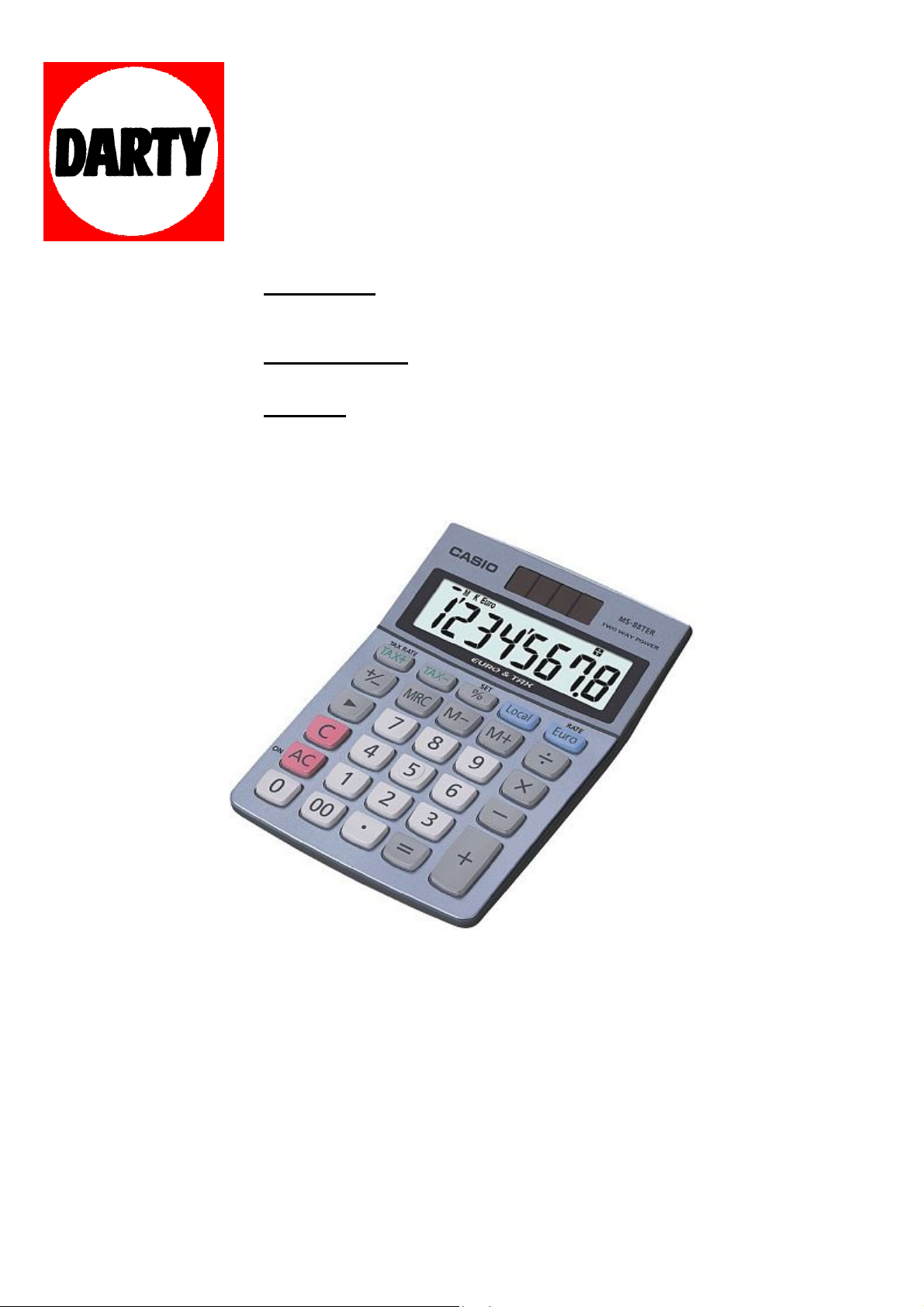
TCO
MARQUE: CASIO
REFERENCE: MS 88 TER II
CODIC: 4107608
Page 2
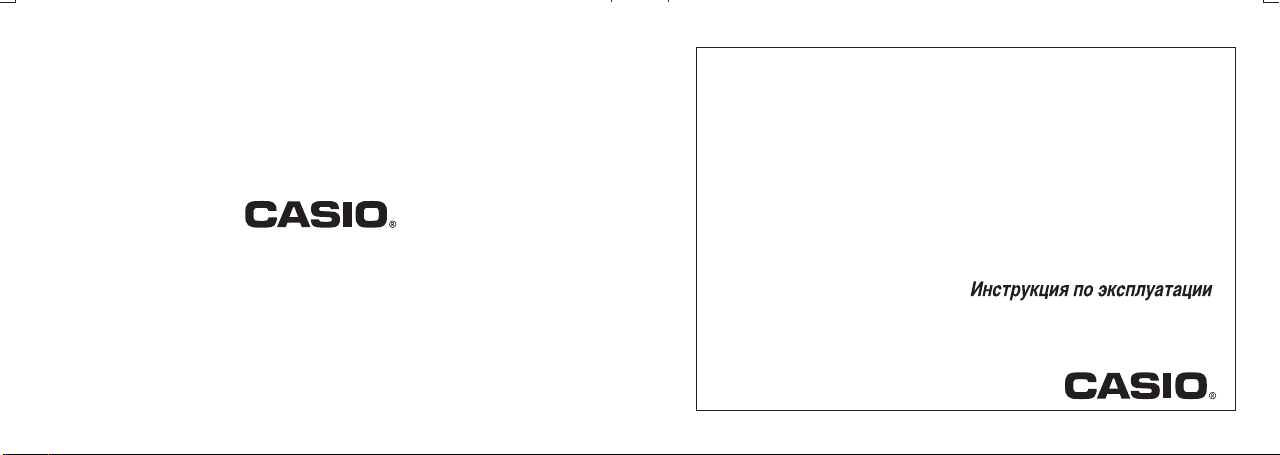
CASIO COMPUTER CO., LTD.
6-2, Hon-machi 1-chome
Shibuya-ku, Tokyo 151-8543, Japan
SA0507-A Printed in China/Imprimé en Chine
E S F G I Sw D Nr Fi De Po R Hg Cz Pl
D-20TER/DF-120TER/JF-120TER/
MS-88TER/MS-100TER/MS-120TER/
SL-310TER/SL-320TER
User’s Guide
Guía del usuario
Mode d’emploi
Bedienungsanleitung
Guida dell’utilizzatore
Instruktionshäfte
Gebruiksaanwijzing
Bruksanvisning
Käyttäjän opas
Brugsvejledning
Manual de Instruções
Felhasználói Útmutató
Návod k použití
Instrukcja Obsługi
Page 3
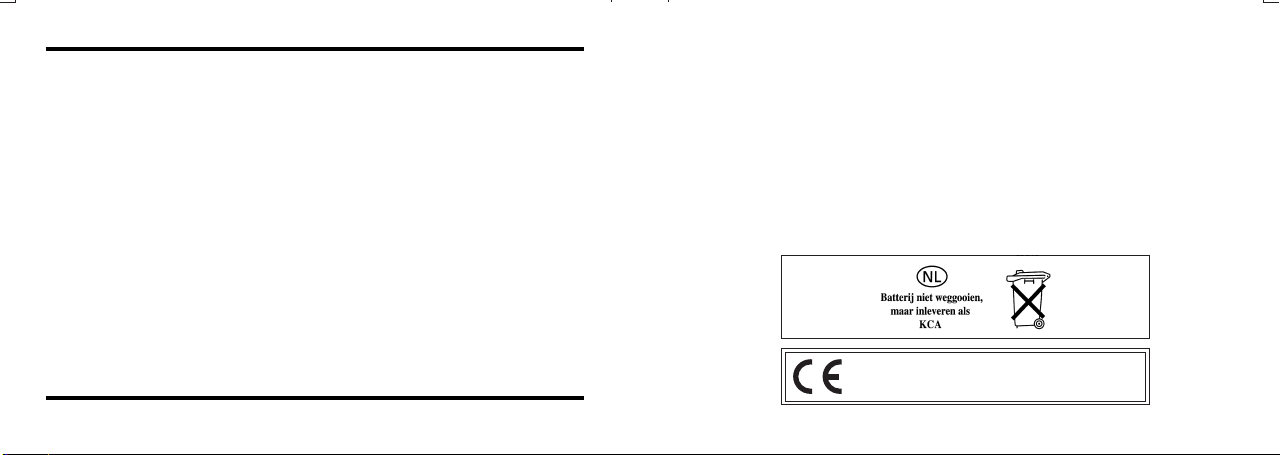
English ............................................................................................ 1
Español .........................................................................................10
Français ....................................................................................... 19
Deutsch ......................................................................................... 28
Italiano ......................................................................................... 37
Svenska ....................................................................................... 46
Nederlands .................................................................................. 55
Norsk............................................................................................ 64
Suomi ........................................................................................... 73
Dansk ........................................................................................... 82
Português .....................................................................................91
Русский ...................................................................................... 100
Magyar ........................................................................................ 110
Česky .......................................................................................... 119
Polski .......................................................................................... 128
CASIO Europe GmbH
Bornbarch 10, 22848 Norderstedt, Germany
Page 4
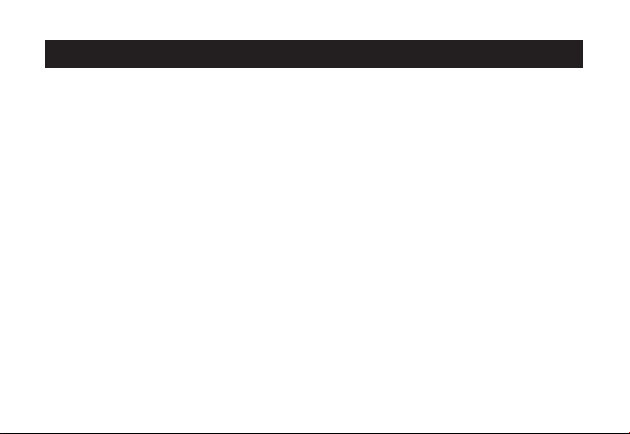
English
Contents
1/ General Guide .......................................................................................................... 2
2/ Correcting Input Errors........................................................................................... 3
3/ Power Supply........................................................................................................... 4
4/ Important Precautions ............................................................................................ 5
5/ Specifications .......................................................................................................... 6
6/ Euro Currency Conversion..................................................................................... 7
7/ Tax Calculations ...................................................................................................... 9
8/ Example Calculations ......................................................................................... 137
9/ Currency Conversion Examples ........................................................................ 165
10/ Tax Calculation Examples (Tax Rate = 5%) ..................................................... 181
IMPORTANT!
• Please keep your manual and all information handy for future reference.
• The switches and keys available on your calculator depend on its model number. Be sure to
check the calculator itself to see if explanations in this User’s Guide apply to your calculator
model.
– 1 –
Page 5
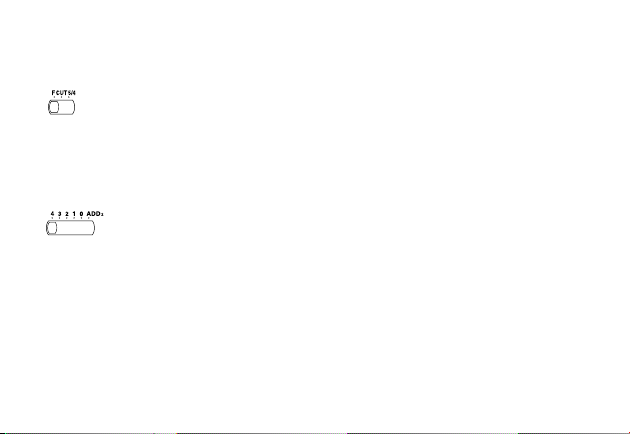
1 / General Guide
kAbout the Selectors
Rounding Selector (D-20TER/DF-120TER/JF-120TER)
Specifies the rounding system.
F: Floating decimal point system, which displays the value without rounding.
CUT: Cuts off the decimal to the specified* number of places.
5/4: Rounds off the decimal to the specified* number of places.
* Use the Decimal Place Selector to specify the number of decimal places.
Decimal Place Selector (D-20TER/DF-120TER/JF-120TER)
Specifies the number of decimal places for rounding. Note that the Decimal Place Selector is
valid whenever the Rounding Selector is in any position other than F.
4, 3, 2, 1, 0: Number of decimal places for the CUT and 5/4 settings of the Rounding
ADD
Selector.
: The ‘‘Add Mode’’ automatically adds a decimal point and two decimal places to all
2
values, even if you don’t input a decimal point. This mode is very useful when
performing calculations in dollars or other monetary systems that require two decimal
places. Two decimal places are not added in this mode if you press the . key while
inputting a value, or for any operation other than addition and subtraction.
– 2 –
Page 6

kAbout the Display
: 3-digit separator (apostrophe) Euro : Euro currency indicator
⬘
ⴑ : Negative value indicator Local : Local currency indicator
GT : Grand total memory indicator RATE : Conversion rate indicator
(D-20TER/DF-120TER/JF-120TER) TA X : Tax amount indicator
M:Independent memory indicator TA X+ : Price-plus-tax indicator
E:Error indicator TAX – : Price-less-tax indicator
K:Constant calculation indicator ⴐⴑⴒⴓ : Arithmetic operation indicators
2 / Correcting Input Errors
•To completely clear a value you have just input, press C.
•To shift a displayed value digit-by-digit to the right, press + until you get to the digit you
want to re-input from. (MS-88TER)
• If you press the wrong arithmetic operation key (+, -, *, /), simply press the correct
key before inputting anything else.
kClearing Calculations
•To clear the calculator except for the independent memory, press A.
•To clear the independent memory only, press U twice.
– 3 –
Page 7
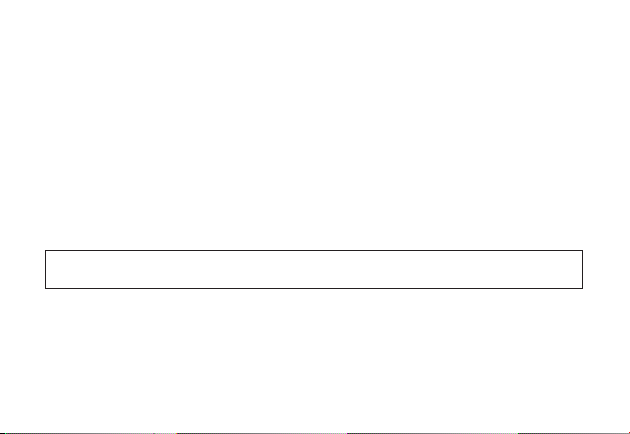
kError Indicator
If the error indicator “E ” appears on the display, press C to clear the error and continue with
the calculation, or A to clear the entire calculation.
3 / Power Supply
The Two-Way Power System of this calculator uses a solar cell, in addition to one LR44 or
LR54 (LR1130) button type battery. Unlike calculators equipped with a solar cell only, you can
use this calculator under virtually any lighting conditions, as long as there is enough light for
you to read the display.
kBattery Replacement
Do not try to replace the battery yourself. Have it replaced by an authorized CASIO dealer
or service center.
If the display becomes dim and difficult to read, or if nothing appears on the display when you
press A (especially when lighting is dim), you probably need to have the battery replaced.
•A dead battery can leak and damage the calculator if left in the battery compartment for
long periods.
– 4 –
Page 8
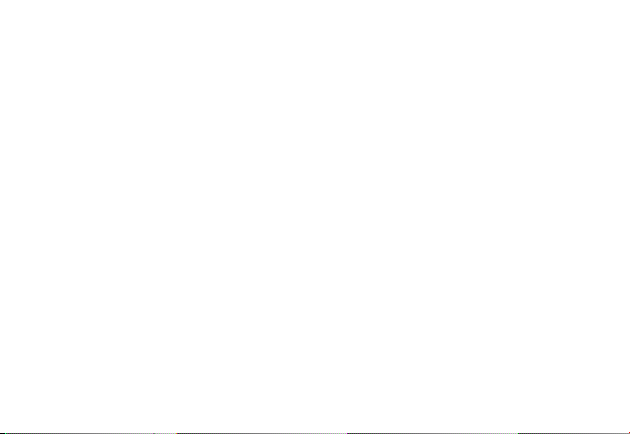
• The battery that comes with this unit discharges slightly during shipment and storage.
Because of this, it may require replacement sooner than the normal expected battery life.
kAuto Power Off Function
This calculator is not equipped with an OFF switch. Instead, it switches power off automatically about six minutes after the last key operation is performed. To restore power, press A.
• When you press A, the independent memory contents are not cleared.
4 / Important Precautions
•Avoid dropping the calculator and otherwise subjecting it to severe impact.
• Never try to take the calculator apart.
• Wipe the unit with a soft, dry cloth to clean it.
• The contents of these instructions are subject to change without notice.
• CASIO COMPUTER CO., LTD. assumes no responsibility for any loss or claims by third
parties which may arise from the use of this product.
– 5 –
Page 9
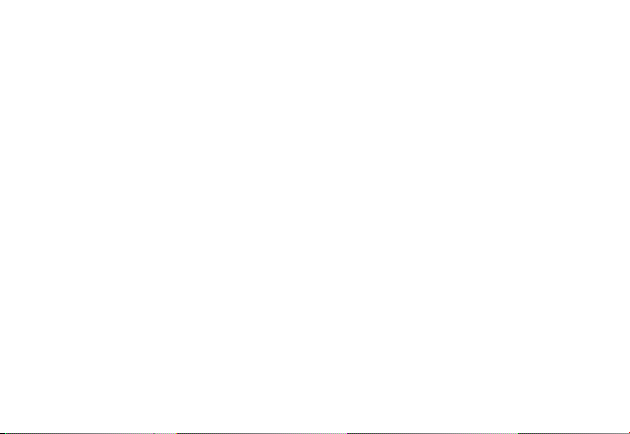
5 / Specifications
Power Supply:
D-20TER/DF-120TER/JF-120TER:
Two-Way Power System, with solar cell and one button type battery (LR44)
MS-88TER/MS-100TER/MS-120TER/SL-310TER/SL-320TER:
Two-Way Power System, with solar cell and one button type battery (LR54 (LR1130))
Battery Life: Approximately 3 years (1 hour operation per day)
Operating Temperature: 0°C to 40°C (32°F to 104°F)
Dimensions:
D-20TER: 32 (H) × 151 (W) × 158 (D) mm (1
DF-120TER: 36 (H) × 126 (W) × 175 (D) mm (17/16"H × 415/16"W × 67/8"D)
JF-120TER: 29.3 (H) × 107 (W) × 175.5 (D) mm (1
MS-88TER/MS-100TER/MS-120TER:
30.7 (H) × 103 (W) × 145 (D) mm (1
SL-310TER/SL-320TER:
7.5 (H) × 70 (W) × 118.5 (D) mm (
1
/4"H × 515/16"W × 61/4"D)
1
/8"H × 43/16"W × 615/16"D)
3
/16"H × 41/16"W × 511/16"D)
5
/16"H × 23/4"W × 411/16"D)
– 6 –
Page 10
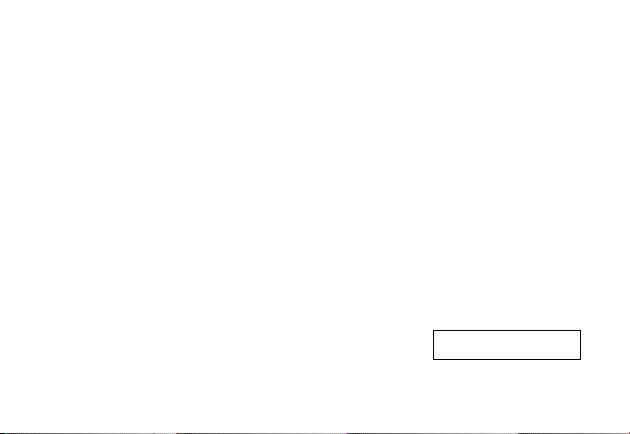
Weight:
D-20TER/DF-120TER:
JF-120TER: Approximately 165 g (5.8 oz) (including the battery)
MS-88TER/MS-100TER/MS-120TER:
SL-310TER/SL-320TER:
Approximately 195 g (6.9 oz) (including the battery)
Approximately 120 g (4.2 oz) (including the battery)
Approximately 55 g (1.9 oz) (including the battery)
6 / Euro Currency Conversion
• Pressing A to clear the calculation memory does not clear the conversion rate setting.
kSetting a Conversion Rate
Example: To set the conversion rate for your local currency as 1 euro = 1.95583 DM
1. Press A.
2. Hold down e for about two seconds and the currently set rate appears on the display.
(Deutsche marks).
0.
– 7 –
Page 11
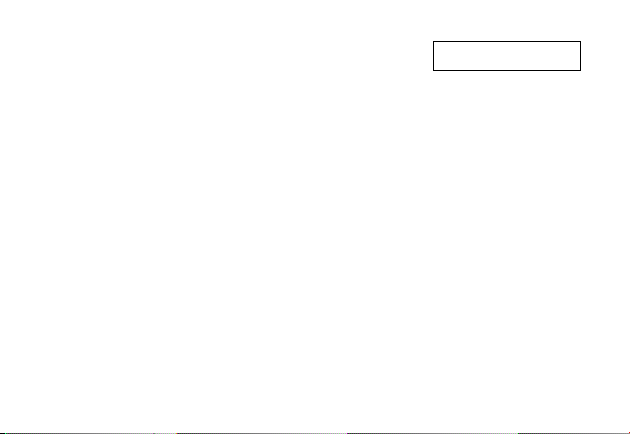
3. Input the conversion rate (1.95583) and then press e to
store it in memory.*
* For rates of 1 or greater, you can input up to six digits. For rates less than 1 you can input
up to 8, 10 or 12 digits, including 0 for the integer digit and leading zeros (though only six
significant digits, counted from the left and starting with the first non-zero digit, can be
specified).
Examples: 0.123456, 0.0123456, 0.0012345 (MS-88TER)
•You can check the currently set rate at any time by pressing A and then E.
• The rate is retained in memory even when calculator power is turned off by operation of
Auto Power Off.
RATEEuro
1.95583
– 8 –
Page 12
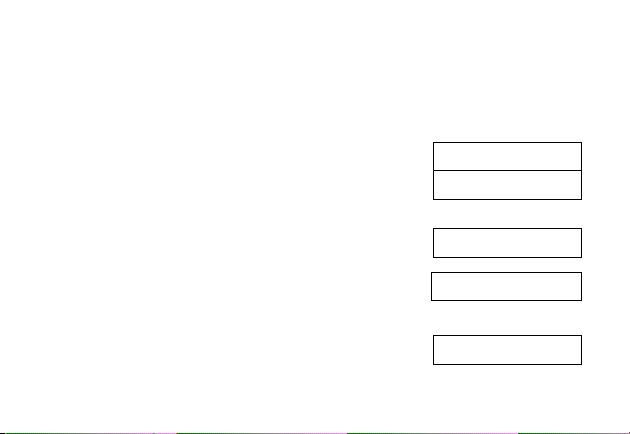
7 / Tax Calculations
• Pressing A to clear the calculation memory does not clear independent memory or the tax
rate setting.
kSetting a Tax Rate
Example: Tax rate = 5%
(about two seconds)
(You can input a value up to 6 digits long.)
(Stores rate and completes operation.)
•You can check the currently set rate at any time by pressing A and then t.
• The rate is retained in memory even when calculator power is turned off by operation of
Auto Power Off.
– 9 –
A
%
5
%
At
0.
TAX
TAX
TAX
TAX
0.
5.
5.
5.
Current rate setting
%
%
%
%
Page 13

8 / Example Calculations
/ Cálculos de ejemplo
8
8
/ Exemples de calculs
8
/ Rechenbeispiele
8
/ Esempi di calcoli
8
/ Räkneexempel
8
/ Rekenvoorbeelden
8
/ Utregningseksempler
/ Laskuesimerkkejä
8
8
/ Eksempel på udregninger
8
/ Cálculos de Exemplo
8
/ Примеры вычислений
8
/ Számítási példák
8
/ Příklady výpočtů
– 137 –
Page 14

8 / Przykłady obliczeń
kBasic Calculations k Cálculos básicos
kCalculs élémentaires k Grundlegende Berechnungen
kCalcoli fondamentali k Grundläggande beräkningar
kBasisberekeningen k Grunnleggende beregninger
kPeruslaskutoimenpiteet k Grundlæggende udregninger
kCálculos básicos k Основные вычисления
kAlapszámítások k Základní výpočty
kObliczenia podstawowe
– 138 –
Page 15
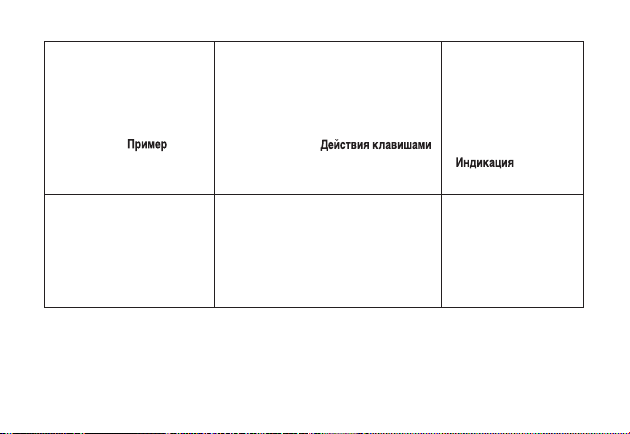
Example / Ejemplo /
Exemple / Beispiel /
Esempio / Exempel /
Voorbeeld / Eksempel /
Esimerkki / Eksempel /
Exemplo / /
Példa
/
Příklad
/
Przykład
“F
Key Operation / Operación de tecla /
Touche d’opération / Tastenbetätigung /
Operazione di tasto / Tangentoperation /
Toetsbewerking / Tastoperasjon /
Näppäintoimenpide / Tastindtryk /
Operação de tecla / /
Műveletsor
/
Klávesové operace
/
Klawisz operacji
1
*
” A 0.
6 ÷ 3 × 5 + 2.4 – 1 = 11.4 6/3*5+2.4-1=
2 × (– 3) = – 6 2*3>=
(MS-88TER/MS-100TER/MS-120TER/
SL-310TER/SL-320TER)
– 139 –
Display / Presentación /
Affichage / Display /
Visualizzazione /
På skärmen / Display /
Display / Näyttö /
Display / Apresentação /
/
Kijelző
Displej
/
2
GT
*
11.4
GT
–6.
/
Wyświetlacz
Page 16
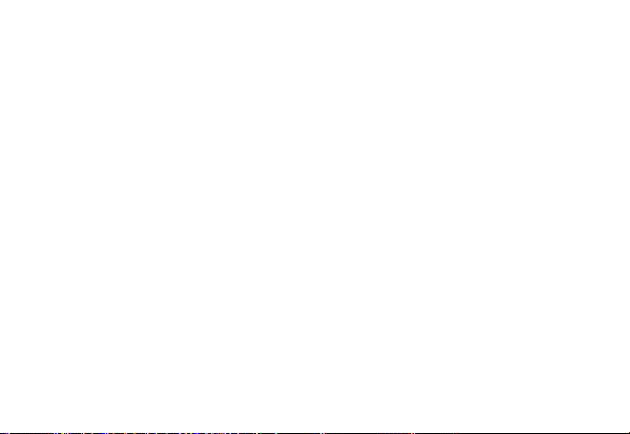
*1F, CUT, 5/4 (D-20TER/DF-120TER/JF-120TER): Indicates position of Rounding Selector. /
Indica la posición del selector de redondeo. / Indique la position du sélecteur d’arrondi. /
Zeigt die Position des Rundungswahlschalters an. / Indica la posizione del selettore di
arrotondamento. / Anger position för avrundningsväljaren. / Geeft de instelling aan van de
afrondkeuzeschakelaar. / Indikerer avrundingsvelgerens innstilling. / Ilmoittaa
pyöristysvalitsimen asennon. / Viser afrundingsvælgerens position. / Indica a posição do
selector de arredondamento. / Показывает положение переключателя режима
округления. / A kerekítés kiválasztó pozícióját mutatja. / Indikují polohu voliče
zaokrouhlování. / Wskazują pozycję selektora zaokrąglenia.
2
*
This indicator appears when you press = to indicate that the value is stored in grand total
memory (D-20TER/DF-120TER/JF-120TER). This indicator is not shown in some of the
example displays of this User’s Guide.
*2Este indicador aparece cuando presiona = para indicar que el valor se almacena en la
memoria de total general (D-20TER/DF-120TER/JF-120TER). Este indicador no se
muestra en algunas de las presentaciones de ejemplo de esta guía del usuario.
2
Cet indicateur apparaît lorsque vous appuyez sur = pour signaler que la valeur est
*
stockée dans la mémoire de total général (D-20TER/DF-120TER/JF-120TER). Cet
indicateur n’apparaît pas dans certains exemples d’affichage du mode d’emploi.
– 140 –
Page 17
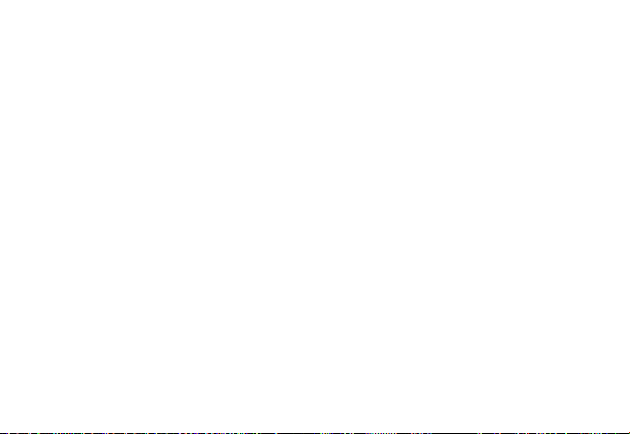
2
*
Diese Anzeige erscheint, wenn Sie die =-Taste drücken, um damit anzuzeigen, dass
ein Wert in dem Gesamtsummenspeicher abgespeichert ist (D-20TER/DF-120TER/JF-
120TER
). Diese Anzeige ist in manchen in dieser Bedienungsanleitung aufgeführten
Beispielen nicht dargestellt.
2
*
Questo indicatore appare quando si preme =, per indicare che il valore è
immagazzinato nella memoria del totale generale (D-20TER/DF-120TER/JF-120TER).
Questo indicatore non è mostrato in alcune delle schermate di esempio della presente
Guida dell’utilizzatore.
2
*
Denna indikator visas vid ett tryck på = för att ange att värdet lagras i slutsvarsminnet
(DF-320TM). Indikatorn visas inte i vissa bildexempel i detta instruktionshäfte.
2
*
Deze indicator verschijnt wanneer u op = drukt om aan te geven dat de waarde in het
eindtotaalgeheugen opgeslagen is (D-20TER/DF-120TER/JF-120TER). Deze indicator
wordt niet getoond in sommige van de voorbeelddisplays in deze gebruiksaanwijzing.
2
*
Denne indikatoren vises når du trykker = for å indikere at tallet har blitt lagret i minnet
for sluttsum (
D-20TER/DF-120TER/JF-120TER). Denne indikatoren er utelatt i visse av
denne bruksanvisningens skjermeksempler.
2
*
Tämä ilmaisin tulee näkyviin kun painat = ilmoituksena siitä, että arvo on tallennettu
loppusummamuistiin (D-20TER/DF-120TER/JF-120TER). Tämä ilmaisin ei näy joissakin
tämän Käyttäjän oppaan esimerkkinäytöissä.
– 141 –
Page 18
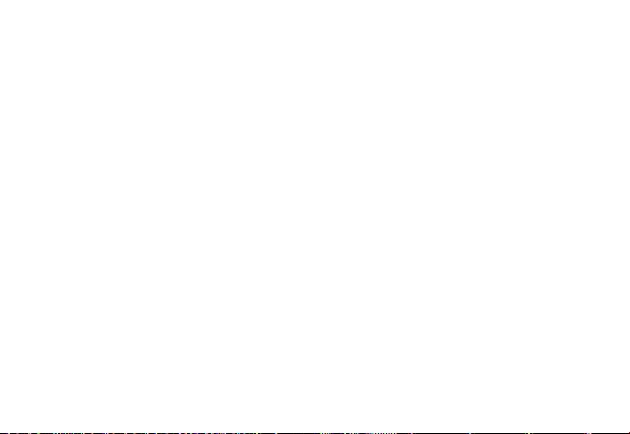
2
*
Denne indikator begynder at lyse, når der trykkes på = for at angive, at værdien er
gemt i slutsum-hukommelsen (D-20TER/DF-120TER/JF-120TER). Denne indikator vises
ikke i nogle display-eksempler i denne brugsvejledning.
*2Este indicador aparece quando preme = para indicar que o valor está armazenado na
memória do total geral
(D-20TER/DF-120TER/JF-120TER). Este indicador não aparece
em algumas das apresentações de exemplo deste manual de instruções.
2
Этот индикатор появляется на дисплее при нажатии на клавишу = и
*
указывает на то, что значение сохранено в памяти итоговой суммы (D-20TER, DF-
, JF-120TER). В некоторых примерах индикации на дисплее, приведенных в
120TER
настоящей инструкции по эксплуатации, этот индикатор не показан.
2
*
Ez a jelző megjelenik, amikor megnyomja a = gombot jelezve, hogy az érték a
végösszeg memóriában van tárolva (D-20TER/DF-120TER/JF-120TER). Ez a jelző nincs
feltüntetve némely példakijelzésnél ebben a Felhasználói útmutatóban.
2
*
Tato indikace se objeví, když stisknete =, abyste dali příkaz k uložení hodnoty do
paměti celkové sumy (D-20TER/DF-120TER/JF-120TER). Tato indikace není ukázána u
některých příkladů v tomto návodu k obsluze.
*2Ten wskaźnik ukazuje się, kiedy naciśniesz =, aby wskazać, że wartość została
wprowadzona do pamięci sumy ogólnej
(D-20TER/DF-120TER/JF-120TER). Ten wskaźnik
nie jest przedstawiony w niektórych przykładach wyświetlaczy tej Instrukcji Obsługi.
– 142 –
Page 19
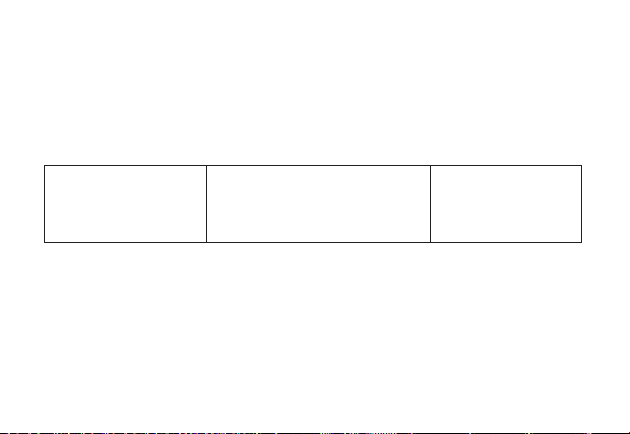
kRounding k Redondeo k Arrondi
kRundung k Arrotondamento k Avrundning
kAfronden kAvrunding k Pyöristäminen
kAfrunding k Arredondamento k Округление
kKerekítés k Zaokrouhlování k Zaokrąglenie
(D-20TER/DF-120TER/JF-120TER)
5 ÷ 3 = 1.66666666… “F” 5/3= 1.66666666666
“5/4, 2” 5/3= 1.67
*34, 3, 2, 1, 0, ADD2: Indicates position of Decimal Place Selector. / Indica la posición del
selector de lugar decimal. / Indique la position du sélecteur de décimales. / Zeigt die
Position des Dezimalstellen-Wahlschalters an. / Indica la posizione del selettore di cifre
decimali. / Anger position för decimalväljaren. / Geeft de instelling aan van de decimale
plaatskeuzeschakelaar. / Indikerer desimalantallsvelgerens innstilling. / Ilmoittaa
kymmenyslukuvalitsimen asennon. / Viser decimalpladsvælgerens position. / Indica a
posição do selector de casas decimais. / Показывает положение переключателя числа
цифр после запятой. / A tizedesjegy helyiérték kiválasztó pozícióját mutatja. / Indikují
polohu voliče desetinných míst. / Wskazują pozycję selektora miejsca dziesiętnego.
*3
” 5/3= 1.66
“CUT, 2
– 143 –
Page 20
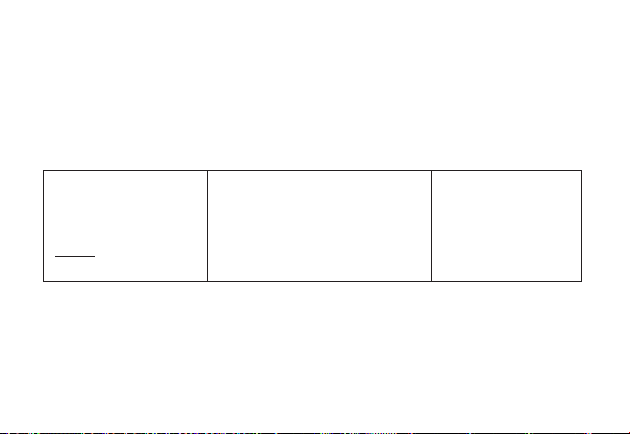
kAdd Mode k Modo Add k Mode Add
kAddierbetrieb k Modo Add k Läget ADD
kAdd functie k Add-innstillingen k Lisäysmuoto
kØgnings-funktion k Modo de adição k Режим добавления
kHozzáadási funkció kRežim přidání k Tryb Add
(D-20TER/DF-120TER/JF-120TER)
$ 1.23 “CUT, ADD2” 123+ 1.23
3.21 321- 4.44
– 1.11 111+ 3.33
2.00 2.= 5.33
$ 5.33
– 144 –
Page 21

kConstant Calculations
Input the number you want to use as a constant, and then press one of the arithmetic keys
twice. This causes the “K” indicator to appear on the display, indicating constant calculations.
kCálculos con constantes
Ingrese el número que desea usar como una constante, y luego presione dos veces una de
las teclas aritméticas. Esto ocasiona que el indicador “K” aparezca sobre la presentación,
indicando los cálculos con constantes.
kCalculs avec constantes
Entrez le nombre que vous désirez utiliser comme constante et appuyez deux fois sur une
des touches arithmétiques. L’indicateur « K » est alors affiché, indiquant les calculs avec
constantes.
kKonstantenrechnungen
Geben Sie die als Konstante zu verwendende Zahl ein, und drücken Sie danach zwei Mal
eine der Arithmetiktasten. Dadurch erscheint die Anzeige „K“ auf dem Display, um damit eine
Konstantenrechnung anzuzeigen.
kCalcoli con costanti
Immettere il numero che si desidera utilizzare come costante, e quindi premere due volte uno
dei tasti aritmetici. Ciò fa apparire sul display l’indicatore “K” che indica i calcoli con costanti.
– 145 –
Page 22
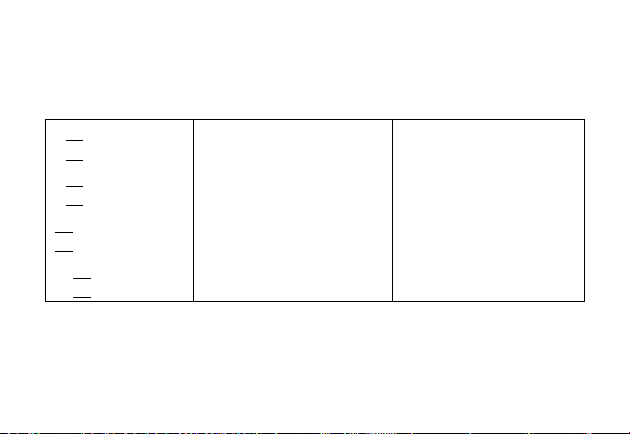
kObliczenia ze stałymi
Wprowadź pożądaną liczbę, którą chcesz użyć jako stałą, a następnie naciśnij dwa razy
jeden z klawiszy arytmetycznych. Na wyświetlaczu ukaże się wskaźnik „K”, wskazując
obliczenia ze stałymi.
1 + 5 = 6 “F” 5++1=
3 + 5 = 8 3=
7 – 6 = 1 6--7=
2 – 6 = – 4 2=
2 × 3 = 6 2**3=
2 × 4 = 8 4=
15 ÷ 3 = 5 3//15=
21 ÷ 3 = 7 21=
– 148 –
K
K
K
K
K
K
K
K
6.
8.
1.
– 4.
6.
8.
5.
7.
Page 23
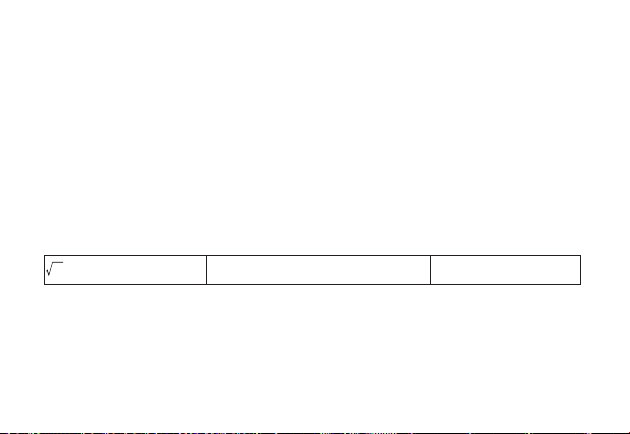
k Square Root Calculations k Cálculos de raíz cuadrada
k Calcul de racines carrées kQuadratwurzel-Rechnungen
k Calcoli di radice quadrata kBeräkning av kvadratrötter
k Trekken van vierkantswortel k Beregning av kvadratrot
k Laskutoimitukset neliöjuurta käyttäen
k Udregninger med kvadratrødder k Cálculos de raiz quadrada
k Вычисления квадратного корня
k Gyökvonás k Výpočty s druhou odmocninou
k Obliczenia pierwiastków kwadratowych
(D-20TER)
4 × 5 = 10 “F” 49*5= 10.
– 149 –
Page 24
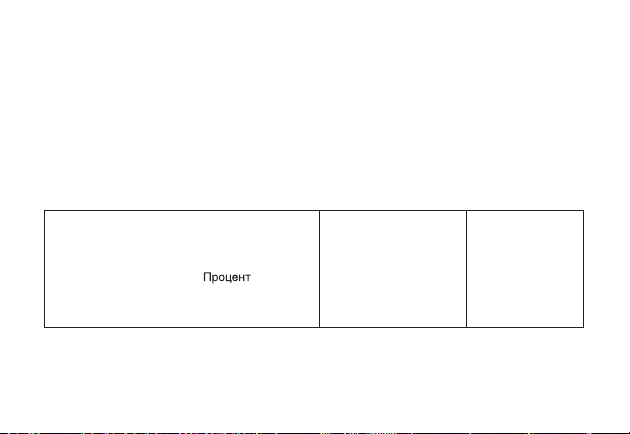
kPercent Calculations k Cálculos de porcentajes
kCalculs de pourcentages k Prozentrechnungen
kCalcoli di percentuali k Procenträknin
kPercentageberekeningen k Prosentberegning
kProsenttimäärä k Procentudregning
kCálculos de porcentagem k Вычисления с процентами
kSzázalékszámítások k Výpočty s procenty
kObliczenia procentów
Percentage / Porcentaje / Pourcentage /
Prozentsatz / Percentuale / Procentandel /
Percentage / Prosentandel / Prosenttimäärä /
Procentdel / Porcentagem / / Százalék /
Procenta / Procent
100 × 5% = 5
100*5& 5.
– 150 –
Page 25
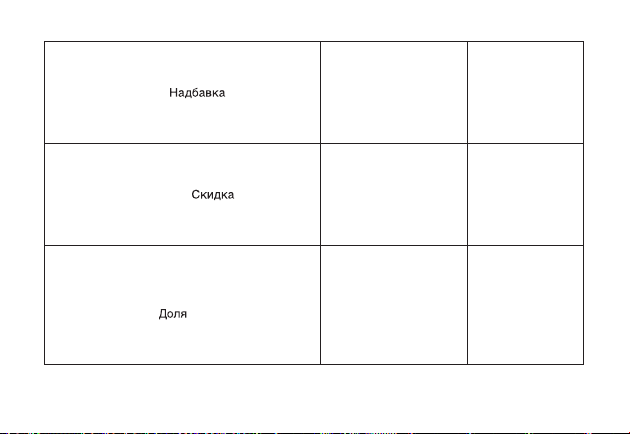
Add On / Recargo / Majoration / Aufschlag /
Aumento / Påslag / Toevoeging / Tillegg / Lisäys /
Øgning / Acréscimo / / Hozzáadás /
Zvýšení / Kumulowanie
100 + (100 × 5%) = 105
Discount / Descuento / Remise / Diskont /
Sconto / Rabatt / Korting / Rabatt / Alennus /
Nedsættelse / Desconto / /
Leszámítolás / Sleva / Obniżka
10 – (10 × 20%) = 8
Ratio / Relación / Rapport / Verhältnis /
Rapporto / Förhållande /
Verhouding (percentage) / Forhold / Suhde /
Forhold / Relação / / Arányszámítás /
Poměr / Proporcja
30 = 60 × ?% ? = 50
100*5&+ 105.
10*20&- 8.
30/60& 50.
– 151 –
Page 26

% change / % de cambio / % de change /
%-Änderung / Cambiamento di percentuale /
Ändring i % / Verandering in procenten /
%-endring / % muutos / Ændring i % /
% de mudança / /
% váltás / Procentuální změna / Zmiana %
12 = 10 + (10 × ?%) ? = 20
12-10 & 20.
– 152 –
Page 27

Mark-Up / Margen de utilidad / Hausse /
Erhöhung / Rialzo / Höjning / Verhoging /
Prisforhøyelse / Hinnankorotus / Forhøjelse /
% de aumento / /
Haszonkulcsszámítás / Navýšení
25% mark-up of 120
25% de aumento sobre 120
Hausse de 25% sur 120
25% Erhöhung von 120
Rialzo del 25% su 120
25% höjning av 120
25% verhoging van 120
25% prisforhøyelse av 120
25%:n hinnankorotus 120:sta
25% forhøjelse af 120
25% de aumento de 120
25%-os árrés képzése 120 pénzegységre
25% navýšení ze 120
25% zwyżki na 120
/Z
wyżka
120+25 & 160.
- 40.
(Profit/Ganancia/
Bénéfice/Gewinn/
Voitto/Profit/Lucro/
Árrés számítás/
– 153 –
Profitto/Winst/
Fortjeneste/
прибыль/
Zisk/Zysk)
Page 28

kIndependent Memory
l Adds the displayed value to independent memory.
m Subtracts the displayed value from independent memory.
M Recalls and clears independent memory.
kMemoria independiente
l Suma el valor visualizado a la memoria independiente.
m Resta el valor visualizado desde la memoria independiente.
M Recupera y borra la memoria independiente.
kMémoire indépendante
l Ajoute la valeur affichée à la mémoire indépendante.
m Soustrait la valeur affichée de la mémoire indépendante.
M Rappelle et efface la mémoire indépendante.
kUnabhängiger Speicher
l Addiert den angezeigten Wert zu dem unabhängigen Speicher.
m Subtrahiert den angezeigten Wert von dem unabhängigen Speicher.
M Ruft den Inhalt des unabhängigen Speichers ab bzw. löscht diesen.
– 154 –
Page 29

8 × 9 = 72 “F” MMA8*9l
–) 5 × 6 = 30 5*6m
2 × 3 = 6 2*3l
48 M
M
M
M
M
72.
30.
48.
kGrand Total Memory (D-20TER/DF-120TER/JF-120TER)
= Adds the calculated result to grand total memory.
& Recalls the value stored (accumulated) in grand total memory.
A Clears the grand total memory.
• Grand total memory contents are cleared when power is switched off by the Auto Power Off
function.
kMemoria de total general (D-20TER/DF-120TER/JF-120TER)
= Suma el resultado calculado a la memoria de total general.
& Recupera el valor almacenado (acumulado) en la memoria de total general.
A Borra la memoria de total general.
• Cuando la unidad se desactiva mediante la función de apagado automático, los contenidos
de la memoria de total general son borrados.
– 158 –
6.
Page 30

kMémoire de total général (D-20TER/DF-120TER/JF-120TER)
= Ajoute le résultat calculé à la mémoire de total général.
& Rappelle la valeur stockée (accumulée) dans la mémoire de total général.
A Efface la mémoire de total général.
• Lorsque la calculatrice s’éteint sous l’effet de la fonction de coupure automatique
d’alimentation, le contenu de la mémoire de total général est perdu.
kGesamtsummenspeicher (D-20TER/DF-120TER/JF-120TER)
= Addiert das Rechenergebnis zum Gesamtsummenspeicher.
& Ruft den im Gesamtsummenspeicher abgespeicherten (angesammelten) Wert ab.
A Löscht den Gesamtsummenspeicher.
• Der Inhalt des Gesamtsummenspeichers wird gelöscht, wenn Sie die Stromversorgung
ausschalten oder die Ausschaltautomatik anspricht.
kMemoria del totale generale (D-20TER/DF-120TER/JF-120TER)
= Aggiunge il risultato calcolato alla memoria del totale generale.
& Richiama il valore memorizzato (accumulato) nella memoria del totale generale.
A Cancella la memoria del totale generale.
• Quando l’unità si disattiva mediante la funzione di spegnimento automatico, i contenuti della
memoria del totale generale vengono cancellati.
– 159 –
Page 31

5 × 6 = 30 “F” A5*6=GT 30.
GT
&
GT
GT M
GT M
GT M
GT M
GT M
GT M
GT M
GT M
16.
46.
2.4
1.5
9.9
694.2
104.88
12.36
799.08
2 × 8 = 16 2*8=
46 &
12 ÷ 2 = 6 “F” MMA12l/2=
12 ÷ 5 = 2.4 M/5=
12 ÷ 8 = 1.5 M/8=
9.9 &
7.8 × 89 = 694.2 “F” MMA7.8l*89=
4.56 × 23 = 104.88 4.56l*23=
12.36 799.08 M
– 164 –
6.
Page 32

9 / Currency Conversion Examples
/ Ejemplos de conversión de divisa
9
9
/ Exemples de conversion de devises
9
/ Beispiele für die Währungsumrechnung
9
/ Esempi di conversione di valute
9
/ Exempel på valutaomvandling
9
/Voorbeelden van koersomrekeningen
9
/ Eksempler på valutakonvertering
/Valuutanmuunnosesimerkkejä
9
9
/ Eksempler på valutaomregning
9
/ Exemplos de Conversão de Moeda
9
/ Примеры пересчета валют
9
/ Valutaátváltási példák
9
/ Příklady převodu měny
– 165 –
Page 33
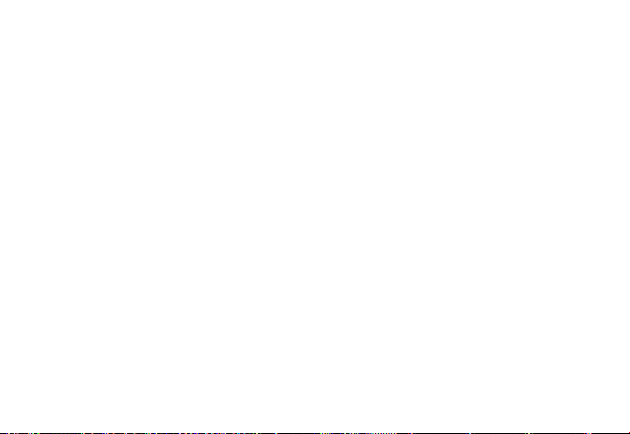
9 / Przykłady konwersji walut
•To convert DM100 to euros (conversion rate = 1.95583)
• Para convertir 100 marcos alemanes a euros (tasa de conversión = 1,95583)
• Pour convertir 100 DM en euros (taux de conversion = 1,95583)
• Umzurechnen sind DM100 in Euro (Wechselkurs = 1,95583)
• Per convertire 100 marchi tedeschi in euro (tasso di conversione = 1,95583)
• Omvandla DM 100 till Euro (växelkurs = 1,95583)
• Om DM100 om te rekenen naar euro’s (wisselkoers = 1,95583)
• Konvertering av DM100 til euro (konverteringsrate = 1,95583)
• Muunnetaan 100 DM (Saksan markkaa) euroiksi (muuntokurssi = 1,95583)
• Omregning af 100 DM (tyske mark) til euro (omregningskurs = 1,95583)
• Para converter DM100 para euros (taxa de conversão = 1,95583)
• Перевести 100 герм. марок в евро (обменный курс 1,95583).
• 100 DM átváltása euróra (átváltási árfolyam = 1,95583)
• Převod 100 DM na Euro (převodový poměr 1,95583)
•Aby przeliczać 100 DM na euro (kurs konwersji = 1,95583)
– 166 –
Page 34

A
0.
100
E
l
•To convert 110 euros to French francs (conversion rate = 6.55957)
• Para convertir 110 euros a francos franceses (tasa de conversión = 6,55957)
• Pour convertir 110 euros en Francs français (taux de conversion = 6,55957)
• Umzurechnen sind 110 Euro in Französische Franken (Wechselkurs = 6,55957)
• Per convertire 110 euro in franchi francesi (tasso di conversione = 6,55957)
• Omvandla 110 Euro till franska francs (växelkurs = 6,55957)
• Om 110 euro’s om te rekenen naar Franse francs (wisselkoers = 6,55957)
• Konvertering av 110 euro til franske frank (konverteringsrate = 6,55957)
• Muunnetaan 110 euroa Ranskan frangeiksi (muuntokurssi = 6,55957)
• Omregning af 110 euro til franske franc (omregningskurs = 6,55957)
• Para converter 110 euros para francos franceses (taxa de conversão = 6,55957)
– 167 –
Euro
Local
100.
51.13
100.
Page 35
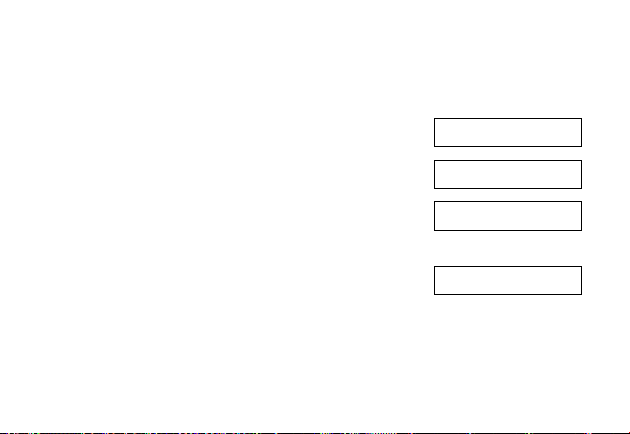
• Перевести 110 евро во французские франки (обменный курс 6,55957).
110.
110
110.
Euro
E
• 110 euró átváltása francia frankra (átváltási árfolyam = 6,55957)
• Převod 110 Euro na Francouzský frank (převodový poměr 6,55957)
•Aby przeliczać 110 euro na franki francuskie (kurs konwersji = 6,55957)
1
*
“5/4, 2”
A
0.
l
MS-88TER/MS-100TER/MS-120TER/SL-310TER/SL-320TER: 721.5527
*1Setting is not required with MS-88TER/MS-100TER/MS-120TER/SL-310TER/SL-320TER.
*1No es necesario realizar el ajuste con la MS-88TER/MS-100TER/MS-120TER/SL-310TER/
SL-320TER.
1
*
Réglage inutile avec les MS-88TER/MS-100TER/MS-120TER/SL-310TER/SL-320TER.
– 168 –
Local
721.55
2
*
Page 36
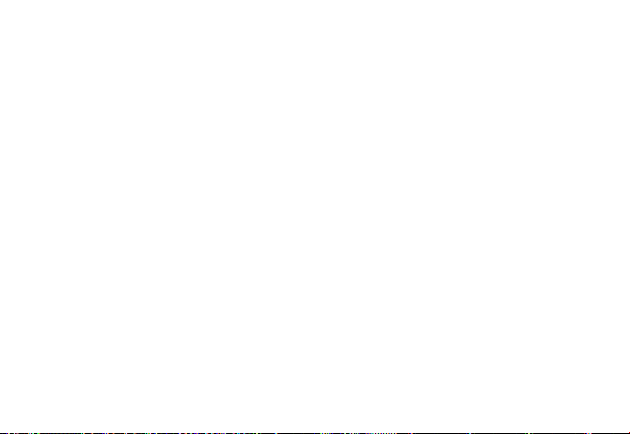
*2Wynik konwersji jest zaokrąglany. Zaokrąglenie jest dokonywane zgodnie z ustawieniami
selektora. (D-20TER/DF-120TER/JF-120TER)
Wyniki są obliczane za pomocą systemu zmiennopozycyjnego. (MS-88TER/MS-100TER/
MS-120TER/SL-310TER/SL-320TER)
•You can also perform a currency conversion within a calculation. How much in euros would
five items selling at 100DM cost? (conversion rate = 1.95583)
•También puede realizar una conversión de divisa dentro de un cálculo. ¿Cuánto en Euros
podrían cinco ítemes venderse en un costo de 100 DM? (tasa de conversión = 1,95583)
•Vous pouvez également convertir une devise dans un calcul. Combien coûteraient en euros
cinq articles à 100 marks pièce? (taux de conversion = 1,95583)
• Sie können die Währungsumwandlung auch innerhalb einer Rechnung ausführen. Wieviel
kosten fünf Posten in Euros, die jeweils um DM 100 verkauft werden? (Wechselkurs =
1,95583)
•È anche possibile eseguire la conversione di valute all'interno di un calcolo. Quale sarà il
prezzo in euro di cinque articoli che costano 100 marchi tedeschi (DM)? (tasso di
conversione = 1,95583)
• Det går också att utföra valutaomvandling inuti en beräkning. Hur mycket i Euro kostar fem
föremål som säljs för 100 DM vardera? (växelkurs = 1,95583)
•U kunt tevens een koersomrekening uitvoeren binnen een normale berekening. Hoeveel
zouden vijf items die elk voor 100 DM verkocht worden kosten in Euro’s? (wisselkoers =
1,95583)
– 173 –
Page 37
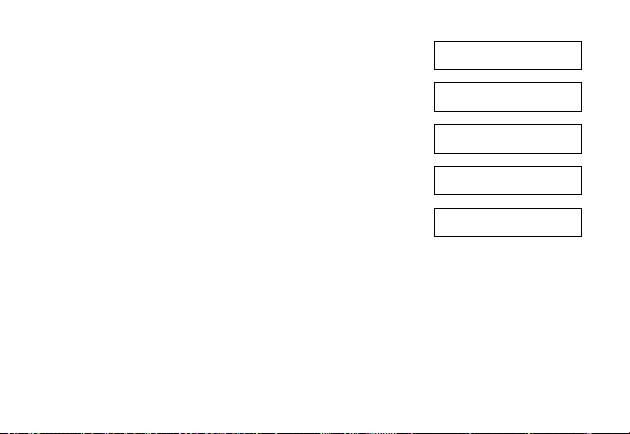
0.
A
*
100.
100
51.13
Euro
E
255.65
=
5
5.
– 175 –
Page 38

D-20TER/DF-120TER/JF-120TER
Complies with (CE) Rule No. 1103/97
The number of significant digits of this product is 11.
• Errors may be generated in currency conversion calculations that produce results greater
than the values shown below.
Cumple con el reglamento (CE) Nº 1103/97
El número de dígitos significantes de este producto es 11 dígitos.
• Los errores pueden generarse en los cálculos de conversión de divisas que producen
resultados mayores que los valores mostrados a continuación.
Conforme au règlement (CE) No. 1103/97
Le nombre de chiffres significatifs de ce produit est 11.
• Des erreurs peuvent se produire lors des calculs de conversion de devises produisant des
résultats plus grands que les valeurs indiquées ci-dessous.
Korrekte Umrechnung gemäß Verordnung (EG) Nr. 1103/97
Die Anzahl der höchstwertigen Stellen dieses Produkts ist 11.
•Wenn bei der Kalkulation einer Währungsumwandlung Beträge entstehen, die die
untenstehenden Werte überschreiten, kann unter Umständen eine Fehlermeldung
ausgegeben werden.
– 176 –
Page 39

Zgodnie z przepisem (CE) No. 1103/97
Liczba cyfr znaczących tego produktu wynosi 11.
•W trakcie wykonywania obliczeń konwersji walut, mogą zaistnieć błędy dające wyniki
większe niż te, które zostały poniżej przedstawione.
1.00 =
1.95583
DEM
6.55957
FRF
1936.27
ITL
166.386
ESP
2.20371
NLG
40.3399
BEF
200.482
PTE
13.7603
ATS
5.94573
FIM
0.787564
IEP
40.3399
LUF
* Local Currency/Divisa local/Devise locale/Örtliche Währung/Valuta locale/Lokal valuta/
Plaatselijke valuta/Lokal valuta/Paikallinen valuutta/Lokal valuta/Moeda local/Местная
2,478,935,247.71 → 99,999,999,999
1,269,738,078.42 → 999,999,999.99
2,478,935,247.71 → 99,999,999,999
→ Local*
511,291,881.19 → 999,999,999.99
152,449,017.23 → 999,999,999.95
51,645,689.90 → 99,999,999,983
601,012,104.38 → 99,999,999,999
453,780,216.08 → 999,999,999.98
498,797,897.06 → 99,999,999,998
72,672,834.16 → 999,999,999.89
168,187,926.46 → 999,999,999.99
1,955,830,000.00 → 1,000,000,000.00
6,559,570,000.00 → 1,000,000,000.00
999,999,999,999 → 516,456,899.09
166,386,000,000 → 1,000,000,000.00
2,203,710,000.00 → 1,000,000,000.00
40,339,900,000 → 1,000,000,000.00
200,482,000,000 → 1,000,000,000.00
13,760,300,000.00 → 1,000,000,000.00
5,945,730,000.00 → 1,000,000,000.00
787,564,000.00 → 1,000,000,000.00
40,339,900,000 → 1,000,000,000.00
Local*→
валюта/Helyi valuta/Místní měna /Waluta krajowa
– 179 –
Page 40
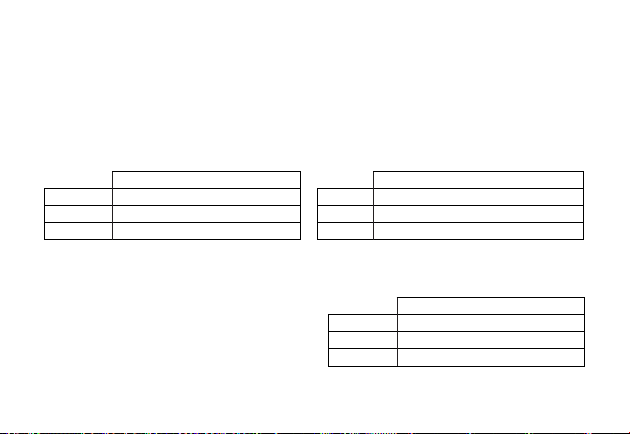
MS-100TER/MS-120TER/SL-310TER/SL-320TER
1,00 =
→ FRF
FRF →
6,55957
15.244,90
→
99.999,99
655.957,00
→
100.000,00
FRF
Conforme au règlement (CE) No. 1103/97
Le nombre de chiffres significatifs de ce produit est 9 (dans le cas de 10 chiffres d’affichage)
ou 11 (dans le cas de 12 chiffres d’affichage).
• Des erreurs peuvent se produire lors des calculs de conversion de devises produisant des
résultats plus grands que les valeurs indiquées ci-dessous.
Type à 10 chiffres Type à 12 chiffres
1,00 =
→ FRF
FRF →
1.524.490,17
65.595.700,00
FRF
6,55957
→
→
9.999.999,98
10.000.000,00
1,00 =
→ FRF
FRF →
6,55957
152.449.017,23
6.559.570.000,00
FRF
→
→
1.000.000.000,00
MS-88TER
Conforme au règlement (CE) No.1103/97
Le nombre de chiffres significatifs de ce
produit est 7.
• Des erreurs peuvent se produire lors des
calculs de conversion de devises
produisant des résultats plus grands que
les valeurs indiquées à droite.
– 180 –
999.999.999,95
Page 41

10 /Tax Calculation Examples (Tax Rate = 5%)
/ Ejemplos de cálculo de impuesto
10
(Tasa de impuesto = 5%)
10
/ Exemples de calculs de taxes
(pourcentage de taxe = 5%)
/ Beispiele für die Steuerberechnung
10
(Steuerrate = 5%)
/ Esempi di calcoli di imposte
10
(Aliquota dell’imposta = 5%)
/ Exempel på skatteräkning (Skattesats = 5%)
10
/Voorbeelden van belastingberekeningen
10
(Belastingpercentage = 5%)
– 181 –
Page 42

10 / Przykłady obliczeń podatku
(stopa podatkowa = 5%)
1. Original cost = $150
Calculate the price-plus-tax.
1. Costo original = $150
Calcular el precio más impuesto.
1. Prix d’origine = 150 $
Calculer le prix toutes taxes comprises.
1. Ursprüngliche Kosten = $150
Berechne den Preis-plus-Steuer.
1. Costo originale = $150
Calcolare il prezzo più imposta.
1. Ursprunglig kostnad = $150
Beräkna pris med skatt.
“F” A150t
– 183 –
TAX
+
157.5
(Price-plus-tax) (Precio más impuesto)
(Prix toutes taxes comprises)
(Preis-plus-Steuer) (Prezzo più imposta)
(Pris med skatt) (Prijs plus belasting)
(Pris med skatt) (Verollinen hinta)
(Pris-med-afgift) (Preço-mais-imposto)
(цена с налогом) (Ár + adó)
(Cena s daní) (Cena z podatkiem)
Page 43

1. Oorspronkelijke kosten = $150
7.5
TAX
t
Bereken de prijs plus belasting.
1. Opprinnelig kostnad = $150
Beregn pris med skatt.
1. Alkuperäinen hinta = $150
Laske verollinen hinta.
1. Original pris = 150 $
Udregn pris-med-afgift.
1. Custo original = $150
Calcule o preço-mais-imposto.
1. Первоначальная цена 150 дол.
Вычислить цену с налогом.
1. Eredeti ár = $150
Ár + adó számítása.
1. Původní cena = 150 $
Vypočítejte cenu s daní.
1. Cena pierwotna = $150
Oblicz cenę z podatkiem.
(Tax) (Impuesto) (Taxe) (Steuer) (Imposta) (Skatt)
(Belasting) (Skatt) (Vero) (Afgift) (Imposto)
(налог) (Adó) (Daň) (Podatek)
– 184 –
Page 44

• In the above example, each time you press t, the display switches between the priceplus-tax and the tax amount.
• En el ejemplo anterior, cada vez que presiona t, la presentación cambia entre el precio
más impuesto y el monto del impuesto.
• Dans l’exemple mentionné ci-dessus, chaque fois que vous appuyez sur t, l’écran est
commuté entre le prix toutes taxes comprises et le montant des taxes.
• In dem obigen Beispiel wird das Display mit jedem Drücken der t-Taste zwischen dem
Preis-plus-Steuer und dem Steuerbetrag umgeschaltet.
• Nell’esempio qui sopra, ad ogni pressione di t, il display alterna la visualizzazione del
prezzo più imposta e quella dell’ammontare dell’imposta stessa.
•Vart tryck på t i exemplet ovan skiftar skärmen mellan pris med skatt och skattebelopp.
• In het bovenstaande voorbeeld schakelt de display telkens wanneer u op t drukt over
tussen prijs plus belasting en de hoeveelheid belasting.
•I eksemplet ovenfor vil displayet skifte mellom å vise pris med skatt og skattebeløp hver
gang tasten t trykkes.
• Kun yllä olevassa esimerkissä painat t näppäintä, näyttö muuttuu verollisesta hinnasta
verottomaksi hinnaksi ja päinvastoin.
•I ovenstående eksempel skifter displayet mellem pris-med-afgift og afgiftsbeløbet ved hvert
tryk på t.
• No exemplo acima, cada vez que preme t, o visor alterna-se entre o preço-mais-imposto
e a quantia do imposto.
– 185 –
Page 45

• В вышеприведенном примере при каждом нажатии на клавишу t происходит
переключение с отображения цены с налогом на отображение суммы налога и
наоборот.
• Ahányszor megnyomjuk a t gombot, a fenti számításban, annyiszor vált a kijelző az ár +
adó és az adó értéke között.
• Při každém stisknutí t, ve výše uvedeném příkladu, se zobrazení na displeji přepne mezi
zobrazením ceny s daní a hodnotou daně.
• W powyższym przykładzie, za każdym razem naciskając t, wyświetlacz przełącza
pomiedzy ceną z podatkiem i kwotą podatku.
2. Original costs = $3.00, $5.00, $8.00
Calculate the total cost, price-plus-tax, and tax amount.
2. Costos originales = $3,00, $5,00, $8,00
Calcular el costo total, precio más impuesto y monto de impuesto.
2. Prix d’origine = 3,00 $, 5,00 $, 8,00 $
Calculer le prix total, le prix toutes taxes comprises et le montant des taxes.
2. Ursprüngliche Kosten = $3,00, $5,00, $8,00
Berechne die Gesamtkosten, den Preis-plus-Steuer und den Steuerbetrag.
2. Costi originali = $3,00, $5,00, $8,00
Calcolare il costo, il prezzo più imposta e l’ammontare dell’imposta totali.
– 186 –
Page 46

2. Ursprunglig kostnad = $3,00, $5,00, $8,00
Beräkna totalkostnad, pris med skatt och skattebelopp.
2. Oorspronkelijke kosten = $3,00, $5,00, $8,00
Bereken de kosten, prijs plus belasting en de hoeveelheid belasting totali.
2. Opprinnelig kostnad = $3,00, $5,00, $8,00
Beregn totalkostnaden, pris med skatt og skattebeløp.
2. Alkuperäiset hinnat = $3,00, $5,00, $8,00
Laske kokonaishinta, verollinen hinta ja veromäärä.
2. Original pris = 3,00 $, 5,00 $, 8,00 $
Udregn den samlede pris, pris-med-afgift og afgiftsbeløb.
2. Custos originais = $3,00, $5,00, $8,00
Calcule o custo total, o preço-mais-imposto e a quantia do imposto.
2. Первоначальные цены 3,00 дол., 5,00 дол., 8,00 дол.
Вычислить общую стоимость, цену с налогом и сумму налога.
2. Eredeti árak = $3,00, $5,00, $8,00
Összegzett ár, az ár + adó és az adó értékének kiszámítása.
2. Původní ceny = 3,00 $, $5,00 $, 8,00 $
Vypočítejte celkovou cenu, cenu s daní a hodnotu daně.
– 187 –
Page 47

2. Koszty pierwotne = $3,00, $5,00, $8,00
Oblicz cenę ogólną, cenę z podatkiem i koszt podatku.
A3+5+8=
(Total cost) (Costo total) (Prix total) (Gesamtkosten) (Costo totale)
(Totalkostnad) (Totale kosten) (Totalkostnad) (Kokonaishinta) (Samlet pris)
(Custo total) (общая стоимость) (Összegzett ár) (Celková cena) (Koszt ogólny)
t
(Total price-plus-tax) (Total de precio más impuesto)
(Prix toutes taxes comprises) (Gesamte Preis-plus-Steuer)
(Prezzo più imposta totale) (Totalpris med skatt)
(Totale prijs plus belasting) (Total pris med skatt)
(Kokonaishinta ynnä vero) (Samlet pris-med-afgift)
(Preço-mais-imposto total) (общая цена с налогом)
(Összegzett ár + adó) (Celková cena s daní)
(Cena ogólna z podatkiem)
TAX
+
16.8
16.
– 188 –
Page 48

(Imposta totale) (Total skatt) (Totale belasting) (Total skatt) (Kokonaisvero)
3. Price-plus-tax = $100
Calculate price-less-tax and tax amount.
3. Precio más impuestos = $100
Calcular el precio menos impuestos y el monto del impuesto.
3. Prix taxes comprises = 100 $
Calculer le prix hors taxes et le montant des taxes.
3. Preis-plus-Steuer = $100
Berechne den Preis-minus-Steuer und den Steuerbetrag.
3. Prezzo più imposta = $100
Calcolare il prezzo meno imposta e l’ammontare dell’imposta.
3. Pris med skatt = $100
Beräkna pris utan skatt och skattebelopp.
(Total tax) (Impuesto total) (Montant des taxes) (Gesamtsteuer)
(Samlet afgift) (Imposto total)(общая сумма налога) (Összegzett adó)
– 189 –
t
(Celková hodnota daně) (Cena ogólna)
TAX
0.8
Page 49
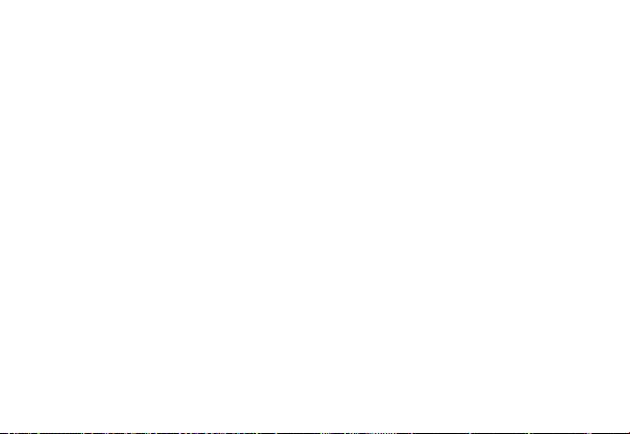
• Selecting “F” on the D-20TER/DF-120TER/JF-120TER produces the results shown below.
• La selección de “F” en la D-20TER/DF-120TER/JF-120 TER produce los resultados
mostrados a continuación.
• La sélection de « F » sur les D-20TER/DF-120TER/JF-120TER produit les résultats
indiqués ci-dessous.
• Wählen von „F“ bei den Modellen D-20TER/DF-120TER/JF-120TER ergibt die unten
gezeigten Ergebnisse.
• La selezione di “F” sui modelli D-20TER/DF-120TER/JF-120TER produce i risultati mostrati
di seguito.
•Val av ”F” hos D-20TER/DF-120TER/JF-120TER framställer resultaten som anges nedan.
• Door “F” te selecteren op de modellen D-20TER/DF-120TER/JF-120TER worden de
onderstaande resultaten verkregen.
•Valg av “F” på modellene D-20TER/DF-120TER/JF-120TER “F” produserer svaret som er
vist nedenfor.
• Jos mallien D-20TER/DF-120TER/JF-120TER kanssa valitaan “F”, saadaan alla näkyvät
tulokset.
•Valg af “F” på D-20TER/DF-120TER/JF-120TER frembringer nedenstående resultater.
• Selecionar “F” nos modelos D-20TER/DF-120TER/JF-120TER produz os resultados
mostrados abaixo.
• Если переключатель на аппарате модели D-20TER, DF-120TER или JF-20TER
установлен в положение «F», получаются результаты, указанные ниже.
– 191 –
Page 50

95.238095239
TAX–
A
100
T
• „F” kiválasztása a D-20TER/DF-120TER/JF-120TER típusokon az alább bemutatott
eredményeket állítja elő.
•Zvolení “F” u modelů D-20TER/DF-120TER/JF-120TER produkuje výsledky uvedené níže.
•Wybór „F” na D-20TER/DF-120TER/JF-120TER daje przedstawione poniżej wyniki.
MS-100TER/SL-310TER: 95.2380953
(Price-less-tax) (Precio menos impuestos) (Prix hors taxes)
(Preis-minus-Steuer) (Prezzo meno imposta) (Pris utan skatt)
(Prijs minus belasting) (Pris uten skatt) (Veroton hinta)
(цена без налога) (Ár – adó) (Cena bez daně) (Cena bez podatku)
– 192 –
(Pris-uden-afgift) (Preço-menos-imposto)
MS-100TER/SL-310TER: 4.761904761
(Tax) (Impuesto) (Taxe) (Steuer) (Imposta) (Skatt)
(Belasting) (Skatt) (Vero) (Afgift) (Imposto)
MS-88TER: 95.2381
T
4.7619047619
MS-88TER: 4.7619047
(налог) (Adó) (Daň) (Podatek)
TAX
Page 51
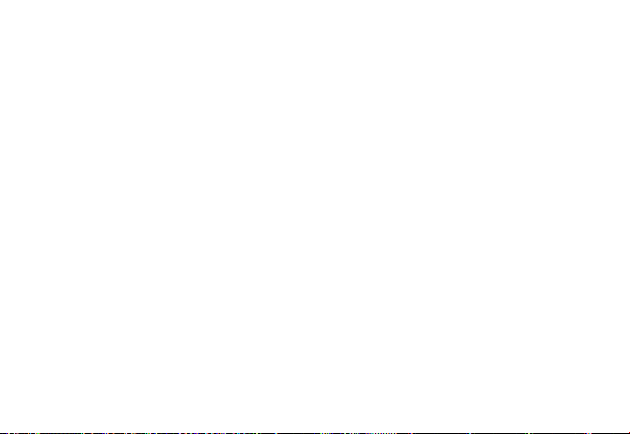
• In the above example, each time you press T, the display switches between the priceless-tax and the tax amount.
• En el ejemplo anterior, cada vez que presiona T, la presentación cambia entre el precio
menos impuestos y el monto del impuesto.
• Dans l’exemple mentionné ci-dessus, chaque fois que vous appuyez sur T, l’écran est
commuté entre le prix hors taxes et le montant des taxes.
• In dem obigen Beispiel wird das Display mit jedem Drücken der T-Taste zwischen dem
Preis-minus-Steuer und dem Steuerbetrag umgeschaltet.
• Nell’esempio qui sopra, ad ogni pressione di T, il display alterna la visualizzazione del
prezzo meno imposta e quella dell’ammontare dell’imposta stessa.
•Vart tryck på T i exemplet ovan skiftar skärmen mellan pris utan skatt och skattebelopp.
• In het bovenstaande voorbeeld schakelt de display telkens wanneer u op T drukt over
tussen prijs minus belasting en de hoeveelheid belasting.
•I eksemplet ovenfor vil displayet skifte mellom å vise pris uten skatt og skattebeløp hver
gang tasten T trykkes.
• Kun yllä olevassa esimerkissä painat T näppäintä, näyttö muuttuu verottomasta hinnasta
veromääräksi ja päinvastoin.
•I ovenstående eksempel skifter displayet mellem pris-uden-afgift og afgiftsbeløbet ved hvert
tryk på T.
• No exemplo acima, cada vez que preme T, o visor alterna-se entre o preço-menosimposto e a quantia do imposto.
– 193 –
Page 52

• В вышеприведенном примере при каждом нажатии на клавишу T происходит
переключение с отображения цены без налога на отображение суммы налога и
наоборот.
• Ahányszor megnyomjuk a T gombot, a fenti számításban, annyiszor vált a kijelző az ár –
adó és az adó értéke között.
• Při každém stisknutí T, ve výše uvedeném příkladu, se zobrazení na displeji přepne mezi
zobrazením ceny bez daně a hodnotou daně.
• W powyższym przykładzie, za każdym razem naciskając T, wyświetlacz przełącza
pomiędzy ceną bez podatku i kosztem podatku.
4. Taxable item = $30.00
Non-taxable item = $20.00
Calculate price-plus-tax for taxable item and total of taxable and non-taxable items.
4. Artículo imponible = $30,00
Artículo no imponible = $20,00
Calcular el precio más impuesto para el artículo imponible, y total de artículos imponibles y
no imponibles.
4. Article soumis aux taxes = 30,00 $
Article exonéré de taxes = 20,00 $
Calculer le prix toutes taxes comprises pour les articles soumis aux taxes et le total des
articles soumis et exonérés de taxes.
– 194 –
Page 53
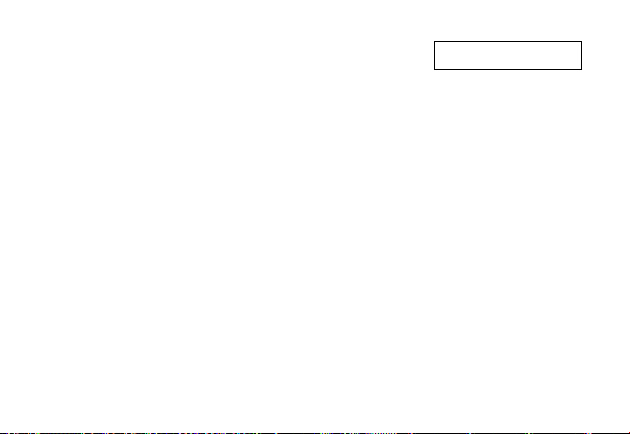
31.5
TAX
+
A30t
(Valeur du prix toutes taxes comprises des articles soumis aux taxes)
(Wartość ceny z podatkiem artykułu podlegającemu opodatkowaniu)
(Valor de precio más impuesto de artículo imponible)
(Wert von Preis-plus-Steuer des steuerpflichtigen Artikels)
(Valore del prezzo più imposta dell’articolo tassabile)
(Värde av pris med skatt för beskattningsbart föremål)
(Prijs plus belastingwaarde van belastbare artikel)
(Price-plus-tax value of taxable item)
(Verdi for pris med skatt av skattebelagt vare)
(Verotettavan tuotteen verollinen hinta)
(Pris-med-afgift værdi af afgiftspålagt artikel)
(Valor do preço-mais-imposto do item tributável)
(цена налогооблагаемого товара с налогом)
(Ár + adó értéke az adóköteles tételnél)
(Cena s daní zdanitelné položky)
– 198 –
Page 54
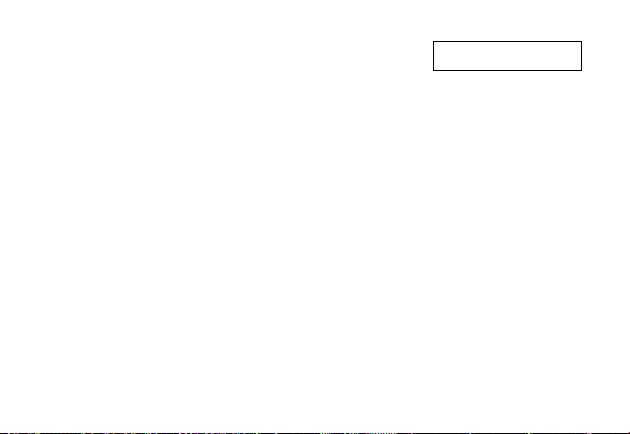
51.5
+20=
(Total of taxable item + non-taxable item)
(Total des articles soumis aux taxes + articles exonérés de taxes)
(Gesamtsumme aus steuerpflichtigem Artikel + steuerfreiem Artikel)
(Summa av beskattningsbart föremål + icke-beskattningsbart föremål)
(Verotettavan tuotteen + ei-verotettavan tuotteen kokonaisarvo)
(Samlet beløb for afgiftspålagt artikel + ikke afgiftspålagt artikel)
(суммарная стоимость налогооблагаемого и налогонеоблагаемого товаров)
(Suma artykułu podlegającemu opodatkowaniu + suma artykułu nie podlegającemu opodatkowaniu)
(Celková hodnota součtu zdanitelné položky + nezdanitelné položky)
(Total de artículo imponible + artículo no imponible)
(Totale dell’articolo tassabile + articolo non tassabile)
(Totaal van belastbaar artikel plus niet-belastbaar artikel)
(Sum for skattebelagt vare + ikke skattebelagt vare)
(Total do item tributável + item não tributável)
(Adómentes és adóköteles tétel összege)
First, calculate the price-plus-tax value of the taxable item, and then add the non-taxable
item.
Primero, calcular el valor de precio más impuesto del artículo imponible, y luego sumar el
artículo no imponible.
– 199 –
Page 55

Tout d’abord, calculez la valeur du prix toutes taxes comprises des articles soumis aux taxes,
puis additionnez les articles exonérés de taxe.
Zuerst ist der Wert von Preis-plus-Steuer für den steuerpflichtigen Artikel zu berechnen,
worauf der steuerfreie Artikel zu addieren ist.
Innanzitutto, calcolare il valore del prezzo più imposta dell’articolo tassabile, e quindi
aggiungere l’articolo non tassabile.
Beräkna först värdet av pris med skatt för beskattningsbart föremål och addera sedan ickebeskattningsbart föremål.
Bereken allereerst de prijs plus belastingwaarde van het belastbare artikel en voeg daarna
het niet belastbare artikel toe.
Beregn først pris med skatt for skattebelagt vare og legg deretter til ikke skattebelagt vare.
Laske ensin verotettavan tuotteen verollinen hinta ja lisää siihen ei-verotettava tuote.
Først udregnes pris-med-afgift for den afgiftspålagt artikel, og så lægges den ikke
afgiftspålagte artikel til.
Primeiro, calcule o valor do preço-mais-imposto do item tributável, e depois adicione o item
não tributável.
Сначала вычисляется цена с налогом налогооблага-емого товара, а затем
прибавляется цена налогонеоб-лагаемого товара.
Először az adóköteles tétel ár + adó értéke kerül kiszámításra, majd utána történik az
adómentes tétel hozzáadása.
– 200 –
Page 56

Nejprve spočítejte cenu s daní zdanitelné položky a poté přičtěte nezdanitelnou položku.
Najpierw oblicz wartość ceny z podatkiem, artykułu podlegającemu opodatkowaniu, a
następnie dodaj artykuł nie podlegający opodatkowniu.
MMA30tl
(Valeur du prix toutes taxes comprises des articles soumis aux taxes)
(Wartość ceny z podatkiem artykułu podlegającemu opodatkowaniu)
(Valor de precio más impuesto de artículo imponible)
(Wert von Preis-plus-Steuer des steuerpflichtigen Artikels)
(Valore del prezzo più imposta dell’articolo tassabile)
(Värde av pris med skatt för beskattningsbart föremål)
(Prijs plus belastingwaarde van belastbare artikel)
(Price-plus-tax value of taxable item)
(Verdi for pris med skatt av skattebelagt vare)
(Verotettavan tuotteen verollinen hinta)
(Pris-med-afgift værdi af afgiftspålagt artikel)
(Valor do preço-mais-imposto do item tributável)
(цена налогооблагаемого товара с налогом)
(Ár + adó értéke az adóköteles tételnél)
M
(Cena s daní zdanitelné položky)
31.5
– 201 –
Page 57

20
M
M
(Total of taxable item + non-taxable item)
(Total des articles soumis aux taxes + articles exonérés de taxes)
(Gesamtsumme aus steuerpflichtigem Artikel + steuerfreiem Artikel)
(Summa av beskattningsbart föremål + icke-beskattningsbart föremål)
(Verotettavan tuotteen + ei-verotettavan tuotteen kokonaisarvo)
(Samlet beløb for afgiftspålagt artikel + ikke afgiftspålagt artikel)
(суммарная стоимость налогооблагаемого и налогонеоблагаемого товаров)
(Suma artykułu podlegającemu opodatkowaniu + suma artykułu nie podlegającemu
(Celková hodnota součtu zdanitelné položky + nezdanitelné položky)
(Total de artículo imponible + artículo no imponible)
(Totale dell’articolo tassabile + articolo non tassabile)
(Totaal van belastbaar artikel plus niet-belastbaar artikel)
(Sum for skattebelagt vare + ikke skattebelagt vare)
(Total do item tributável + item não tributável)
(Adómentes és adóköteles tétel összege)
20.
51.5
opodatkowaniu)
M
m
– 202 –
