Page 1
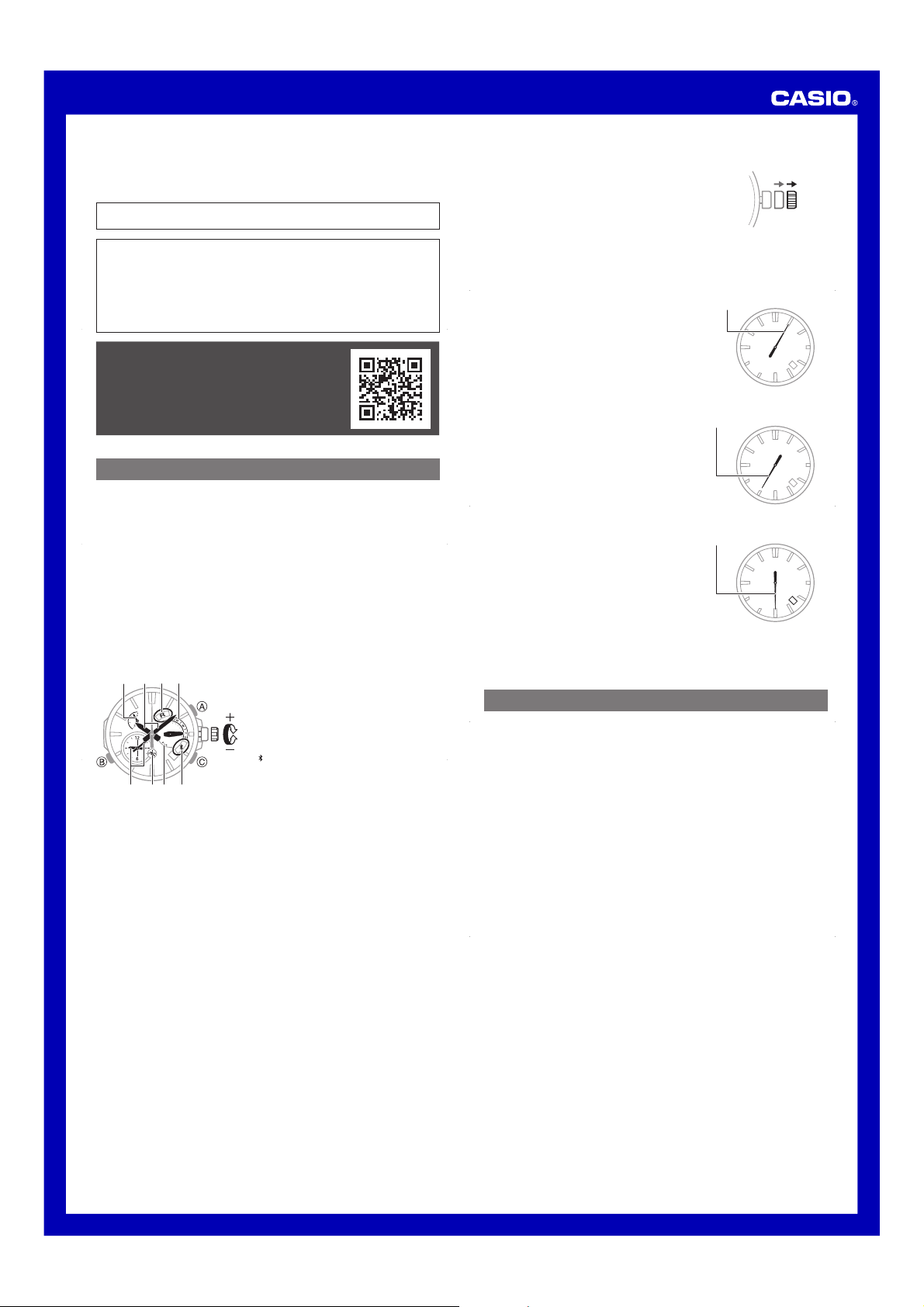
MA1704-EB
© 2016 CASIO COMPUTER CO., LTD.
Quick Reference Manual 5467
Congratulations upon your selection of this CASIO watch.
To ensure that this watch provides you with the years of service for which it is designed,
carefully read and follow the instructions in this manual, especially the information under
“Operating Precautions” and “User Maintenance”.
Be sure to keep all user documentation handy for future reference.
Bluetooth® is a registered trademark or trademark of Bluetooth SIG, Inc. of the United
States.
Your watch has a Mobile Link function that allows it to communicate with a Bluetooth®
SMART mobile phone and adjust its time settings to match those of the mobile phone.
• This product complies with or has received approval under radio laws in various
countries and geographic areas. Use of this product in an area where it does not
conform to or where it has not been approved under applicable radio laws may be
punishable under local laws. For details, visit http://world.casio.com/ce/BLE/.
• Use of this product inside of an aircraft is restricted by the aviation laws of each
country. Be sure to obey instructions provided by flight personnel concerning use of
devices such as this product.
For details about functions, go to the website
below and select your language for the EQB-
700.
http://support.casio.com/wat/bs/
Using the Watch
Charging
Remove the watch from your wrist and place it in a brightly lit area.
• The watch may become hot when exposed to light for charging. Take care to avoid
burn injury.
• Avoid charging in locations where it is very hot.
Power Saving
• Leaving the watch in a dark location for about one week will cause all hands to stop.
Battery Alerts
• Low Battery
Second hand jumps every two seconds (Low Battery Alert).
• Dead Battery
All hands stopped.
General Guide
1234
30
8567
* Hold down B for about 1.5 seconds to connect via Bluetooth.
1. F/-/-/E: Battery status
2. Current time
3. R: Bluetooth standby
4. Day of the week (SU, M, T, W, T, F, S)
5. Current Dual Time
6. P/A: Dual Time p.m./a.m.
7. P-A: Current time p.m./a.m.
8.
: Bluetooth connected*
Setting the Time
1. Rotate the crown towards you to loosen it.
2. Pull the crown out to the second click.
• This enables the minute setting.
3. Rotate the crown to change the minute setting.
4. Press B.
• This enables the hour setting.
5. Rotate the crown to change the hour setting.
6. Press B.
• This enables the year 10’s digit setting.
7. Rotate the crown to change the year 10’s digit
setting.
8. Press B.
• This enables the year 1’s digit setting.
9. Rotate the crown to change the year 1’s digit
setting.
10. Press B.
• This enables the month setting.
11. Rotate the crown to change the month setting.
12. Press B.
• This enables the day setting.
13. Rotate the crown to change the day setting.
14. After the settings are the way you want, push the crown back in and then screw it
securely into place.
Year (10’s Digit)
Year (1’s Digit)
Month
00
10
5070
60
0
1
57
6
12
111
30
57
6
Specifications
Accuracy
at normal
temperature
Timekeeping : Hour, minute, second; date, day of the week
Mobile Link
Functions
Other : Power Saving; Low battery alert; Battery indicator (current battery
Power Supply : Solar panel and one rechargeable battery
Approximate
Battery Life
:±15 seconds a month
Calendar system: Full-auto calendar from 2000 to 2099
Others: Dual time (hour, minute; Swapping with Home Time)
: Auto Time Correction
Time setting automatically adjusted during a fixed time period.
Auto summer time switching
Automatic switching between standard time and summer time.
Phone finder
Watch operation sounds the alert of the mobile phone.
Hand position correction
Data Communication Specifications
®
Bluetooth
Frequency Band: 2440MHz-2480MHz
Maximum Transmission: 0 dBm (1 mW)
Communication range: 2 meters max. (depends on environment)
charge level)
: 5 months
Conditions
• Auto time correction: 4 times/day
20
3090
4080
2
39
48
210
39
48
1
