Page 1
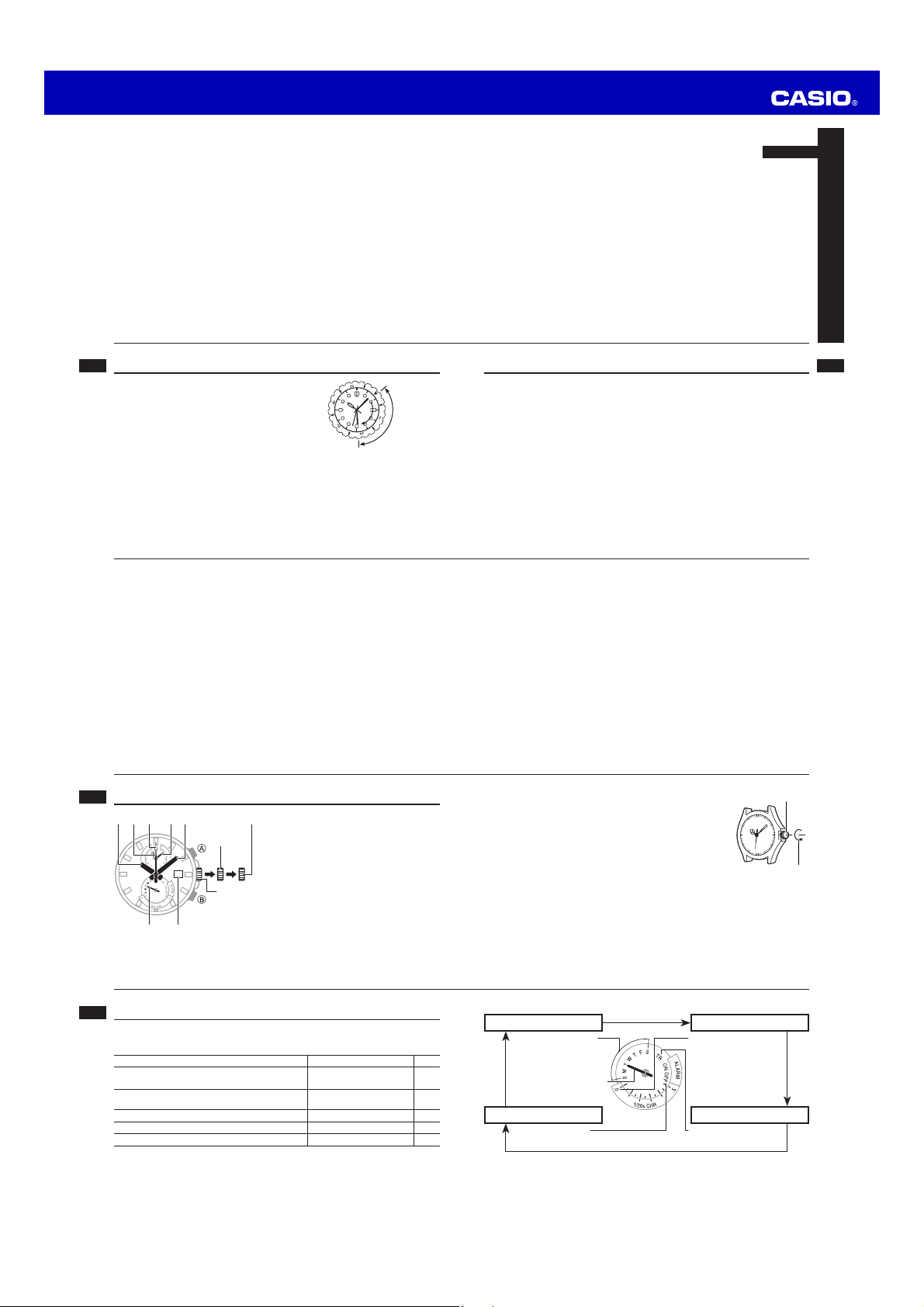
6
1
2
3
4
5
6
7
1 4335
2
6 7
MA1408-EA
© 2014 CASIO COMPUTER CO., LTD.
Operation Guide 5422
ENGLISH
x Your watch may differ somewhat from the one shown in the illustration.
E-1
Before Using the Watch for the First Time
If your watch has a rotary bezel...
You can rotate the bezel to align its ▼ mark with
the minute hand. Then you will be able to tell how
much time has elapsed since aligning the ▼ mark.
Current
E-2
Using the Countdown Timer . . . . . . . . . . . . . . . . . . . . . . . . . . . . . . . . . . . . . . .E-25
To enter the Countdown Timer Mode . . . . . . . . . . . . . . . . . . . . . . . . . . . . . . . E-26
To specify the countdown start time . . . . . . . . . . . . . . . . . . . . . . . . . . . . . . . E-26
To perform a countdown timer operation . . . . . . . . . . . . . . . . . . . . . . . . . . . . E-27
To stop the alarm . . . . . . . . . . . . . . . . . . . . . . . . . . . . . . . . . . . . . . . . . . . . . E-27
Using the Alarm . . . . . . . . . . . . . . . . . . . . . . . . . . . . . . . . . . . . . . . . . . . . . . . . . E-28
To enter the Alarm Mode . . . . . . . . . . . . . . . . . . . . . . . . . . . . . . . . . . . . . . . . E-29
To change the alarm time setting . . . . . . . . . . . . . . . . . . . . . . . . . . . . . . . . . . E-30
To turn the alarm on or off . . . . . . . . . . . . . . . . . . . . . . . . . . . . . . . . . . . . . . . E-31
To stop the alarm . . . . . . . . . . . . . . . . . . . . . . . . . . . . . . . . . . . . . . . . . . . . . E-31
Adjusting Hand Home Positions . . . . . . . . . . . . . . . . . . . . . . . . . . . . . . . . . . . . E-32
To adjust home positions . . . . . . . . . . . . . . . . . . . . . . . . . . . . . . . . . . . . . . . . E-33
E-4
Start
Elapsed time
Indicators and Crown Operation
5 2
30
Second click
First click
Crown
Hand Functions
1 Hour Hand
2 Minute Hand
3 Second Hand
4 Small Hour Hand
5 Small Minute Hand
6 Lower Dial Hand
7 Day Indicator
This User’s Guide uses numbers shown
above to identify watch hands and
indicators.
Contents
Before Using the Watch for the First Time . . . . . . . . . . . . . . . . . . . . . . . . . . . .E-2
Indicators and Crown Operation . . . . . . . . . . . . . . . . . . . . . . . . . . . . . . . . . . . .E-6
Mode Reference Guide . . . . . . . . . . . . . . . . . . . . . . . . . . . . . . . . . . . . . . . . . . . . E-8
Timekeeping (Dual Time Mode) . . . . . . . . . . . . . . . . . . . . . . . . . . . . . . . . . . . . E-11
To adjust the time, day, and day of the week setting . . . . . . . . . . . . . . . . . . . E-12
Using the Stopwatch . . . . . . . . . . . . . . . . . . . . . . . . . . . . . . . . . . . . . . . . . . . . .E-21
To enter the Stopwatch Mode . . . . . . . . . . . . . . . . . . . . . . . . . . . . . . . . . . . . E-23
To measure elapsed time . . . . . . . . . . . . . . . . . . . . . . . . . . . . . . . . . . . . . . . . E-23
To pause at a split time . . . . . . . . . . . . . . . . . . . . . . . . . . . . . . . . . . . . . . . . . E-23
To measure two fi nishes . . . . . . . . . . . . . . . . . . . . . . . . . . . . . . . . . . . . . . . . E-24
If normal hand movement does not re-start after the battery is replaced. . . E-35
Troubleshooting . . . . . . . . . . . . . . . . . . . . . . . . . . . . . . . . . . . . . . . . . . . . . . . . . E-36
Specifi cations. . . . . . . . . . . . . . . . . . . . . . . . . . . . . . . . . . . . . . . . . . . . . . . . . . . E-37
Some water-resistant models (100meters, 200meters)
have a screw-in crown. When you need to perform a crown
operation, rotate it towards you to unscrew it. Then pull
the crown out. Avoid applying undue force when pulling.
The watch loses its water resistance while the crown is
unscrewed. After performing a crown operation, fully screw
the crown back in.
Crown
Loosen
E-3
E-5
E-6
Mode Reference Guide
Your watch has four “modes”. The mode you should select depends on what you
want to do.
Use B to cycle between modes.
To do this: Enter this mode: See:
x View the current time and date in your Home City
x Manually adjust the time or date setting
View the current time in one of 29 other cities around
the globe
Use the stopwatch to measure elapsed time Stopwatch Mode E-21
Use the countdown timer Countdown Timer Mode E-25
Set an alarm time Alarm Mode E-28
E-8
Any Mode
Dual Time Mode E-11
E-11
B*
B
Indicates the 1/20 (0.05)
second count.
2
Dual Time Mode Stopwatch Mode
Indicates the day of the
week (S/M/T/W/T/F/S).
B
Alarm Mode Countdown Timer Mode
Indicates ON or OFF. Indicates TR.
B*
E-7
1
E-9
Page 2
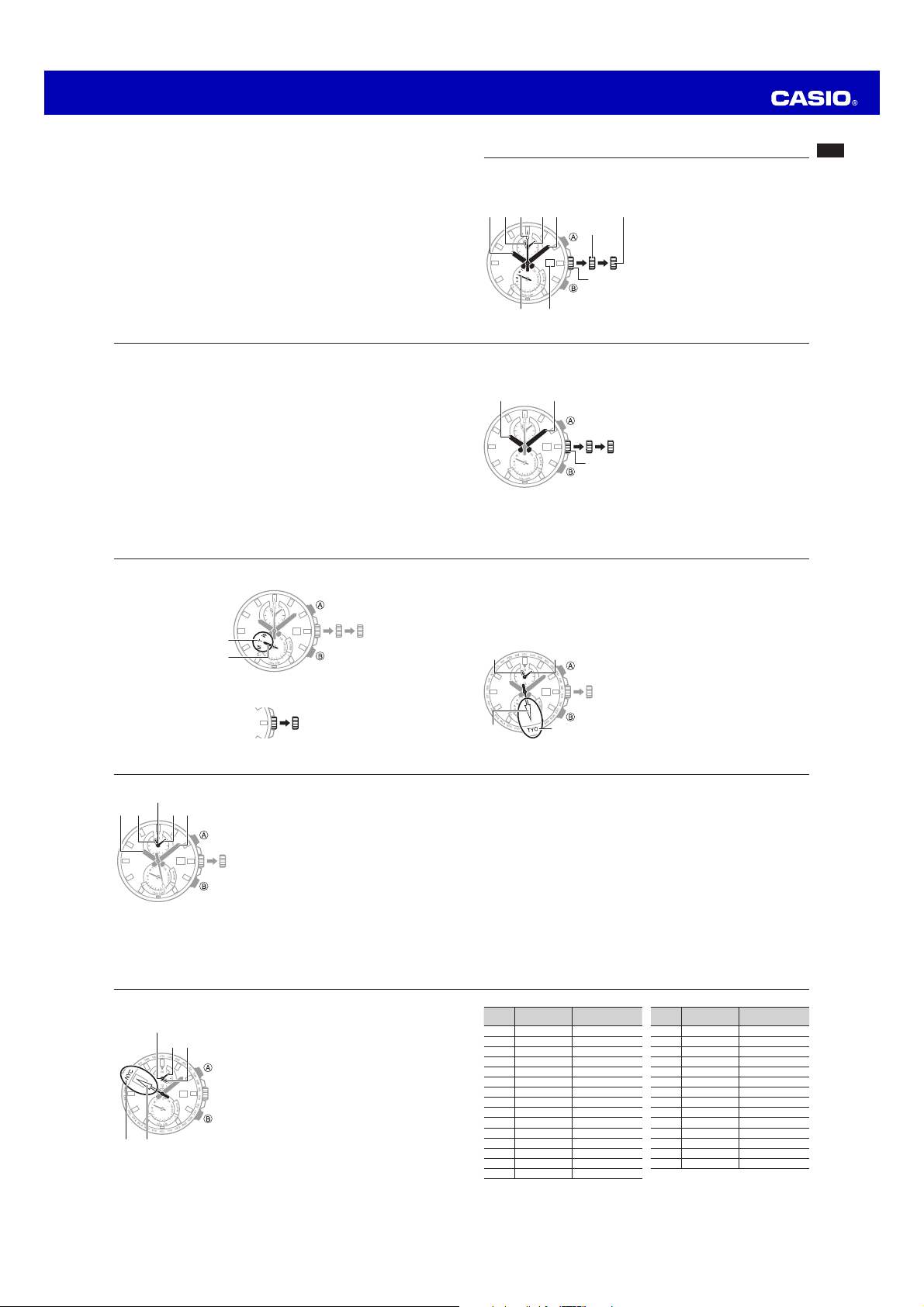
Operation Guide 5422
4
3
3
4
5
5 4
3
3
5
1
2
5
1445
2
3
4
3
3
4 5
6
1 2
1
2
3
4
5
6
7
1 4335
2
6 7
*1 After resetting the stopwatch, press B (page E-23).
*2 After resetting the timer to its start time, press B (page E-26).
x You can return to the Dual Time Mode from the Stopwatch Mode or Countdown
Timer Mode by holding down B for at least two seconds.
E-10
To adjust the time, day, and day of the week setting
Important!
x When setting the time, be sure to set the position of all of the hands. If you change
the position of only one hand, the other hands will still be incorrect.
1. Pull out the crown to the second click.
x Some of the hands will start to move. Wait until they stop.
E-12
3. Use B to change the day of the week.
Tuesday
4. Push the crown in and then pull it out to the fi rst click.
x Some of the hands will start to move. Wait until they stop.
30
Timekeeping (Dual Time Mode)
In addition to viewing the current time (Home Time), day, and day of the week
at your location (Home City), you can also use World Time to view the time at
locations around the globe.
x To enter the Dual Time Mode, hold down B at least two seconds.
5 2
Second click
First click
30
Crown
2. Rotate the crown to set the 1Hour Hand and 2Minute Hand.
Example: To set a time of 10:08 p.m.
30
Crown
5. Rotate the crown away from you to set the 7Day Indicator.
x The day indicator setting uses a 31-day month. Make adjustments for months
of shorter lengths.
x Avoid changing the day indicator setting between the hours of 10 p.m. and 1
a.m. Otherwise, the day indicator may not change correctly at midnight.
Example: TYO (TOKYO)
30
TYO
Hand Functions
1 Hour Hand: Home Time hour
2 Minute Hand: Home Time minute
3 Second Hand: Home Time second
4 Small Hour Hand:
World Time hour hand
5 Small Minute Hand:
World Time minute hand
6 Lower Dial Hand:
Current day of the week
7 Day Indicator
x Take care that you set the correct AM or
PM time. Watch the day indicator when
the hour hand passes 12o’clock. If the
day indicator changes, it means you just
passed midnight.
x When setting the minute hand, move
ve minutes past the desired
it four or fi
setting, and then back it up.
6. Use A to move the
location (Home City) where you will normally use
the watch.
Small Hour Hand and 5Small Minute
x The
Hand will also move along with the
Hand.
x For information about city codes, see the list on
page E-19.
Second Hand to the
Second
E-11
E-13
E-14
E-16
Example: NYC (NEW YORK)
E-18
22:08 (10:08 p.m.)
5 2
30
New York Time: 8:08 a.m.
30
NYC
7. Use B to set the 4Small Hour Hand and
Small Minute Hand to the same time as the
Hour Hand and 2Minute Hand.
x If summer time is being applied to the 1Hour
Hand and
Hour Hand and
hour later.
x Holding down B moves the hands at high
speed.
8. Push the crown back in.
x This will start normal timekeeping.
2. While the 3Second Hand is indicating a World
Time City, use A to move it to another position
and change the World Time City setting.
x Each press of A advances to the next city.
x The
Hand will indicate the current time in the city
indicated by the
x See the city list on page E-19.
3. If you do not perform any operation for two or
three seconds, the
indicating seconds.
x At this time the
the current time in the currently set World Time
City.
Minute Hand, set the 4Small
Small Minute Hand one
Small Hour Hand and 5Small Minute
Second Hand.
Second Hand will go back to
Small Minute Hand will continue to indicate
Small Hour Hand and
E-15
Using World Time
World Time can be used to view the current time in any one of 29 cities (time zones)
around the world.
Important!
x Check the points below before using World Time.
− Make sure the crown is pushed all the way in.
− Make sure the current time setting is correct (page E-12).
1. In the Dual Time Mode, hold down A for about 0.5 seconds.
x This will cause the
City. If you do not perform any operation for two or three seconds, the watch will
return to the Dual Time Mode display.
City
Code
PPG Pago Pago –11
HNL Honolulu –10
ANC Anchorage –9
LAX Los Angeles –8
DEN Denver –7
CHI Chicago –6
NYC New York –5
SCL Santiago –4
RIO Rio De Janeiro –3
RAI Praia –1
UTC – –
LON London 0
PAR Paris +1
ATH Athens +2
JED Jeddah +3
Second Hand to move to the currently set World Time
City
UTC Offset/
GMT Differential*
City
Code
THR Tehran +3.5
DXB Dubai +4
KBL Kabul +4.5
KHI Karachi +5
DEL Delhi +5.5
DAC Dhaka +6
RGN Yangon +6.5
BKK Bangkok +7
HKG Hong Kong +8
TYO Tokyo +9
ADL Adelaide +9.5
SYD Sydney +10
NOU Noumea +11
WLG Wellington +12
City
UTC Offset/
GMT Differential*
E-17
E-19
Page 3

Operation Guide 5422
6
1
2
3
4
5
6
1 5 4 2
3
6
6
4
5
45
1
2
3
4
5
6
4335
6 2 1
6
6
6
3
30
3
6
30
3
6
1
2
3
3
6
4
5
6
1 4335
2
6
* UTC: Universal Time Coordinated;
GMT: Greenwich Mean Time
x Based on data as of December 2013.
Important!
x To check the current time in a location that is not among the 29 city names, select
a city that is in the same time zone as the one you want to check.
Example: To check the time in Osaka (Offset: +9), select Tokyo, which has the
same offset.
x To check the current time in a city where summer time is in effect, select a city in a
time zone with a time that is one hour ahead of the desired city.
Example: To check the time in NEW YORK (Offset: –5) during summer time, select
SANTIAGO (Offset: –4).
E-20
* You can determine what is being indicate by the 6Lower Dial Hand by checking
Second Hand position.
the
Second Hand aligned with second mark
Lower Dial Hand indicating a
value from 0.05 to 0.45
.1
Second Hand aligned between second marks
.8
E-22
(22.15 indicated in the illustration.)
.3
Lower Dial Hand indicating a
value from 0.55 to 0.95
(22.85 indicated in the illustration.)
.6
To measure two fi nishes
A
Start Split
Note
x The Stopwatch Mode can indicate elapsed time up to 23hours, 59minutes,
59.95seconds. Elapsed time measurement will stop automatically when the
maximum time is reached.
x The
operation. After that, it will stop at 0. When you stop the elapsed time operation,
the
elapsed time.
B A B B
First runner
fi nishes.
Display time of fi rst
runner.
Stop
Second runner
fi nishes.
Split release
Display time of
second runner.
Reset
Lower Dial hand will move for 60 seconds after you start an elapsed time
Lower Dial hand will move to the 1/20-second reading for the current
Using the Stopwatch
The stopwatch measures elapsed time and split times, and two fi nishes.
30
Hand Functions
1 Hour Hand
2 Minute Hand
3 Second Hand:
x Indicates stopwatch elapsed time measurement in
1/2(0.5)-second units.
x The position of the
information about the
4 Small Hour Hand:
Indicates the stopwatch hour count.
5 Small Minute Hand:
Indicates the stopwatch minute count.
6 Lower Dial Hand:
Indicates the 1/20 (0.05)-second count.*
Second Hand also provides
Lower Dial Hand position.*
Lower Dial Hand to move to 0.
5 2
To enter the Stopwatch Mode
Refer to the Mode Reference Guide (page E-8).
x Entering the Stopwatch Mode will cause the
To measure elapsed time
A
Start Stop (Resume) (Stop) Reset
A A A B
To pause at a split time
A
Start Split Split release Stop Reset
B B A B
Using the Countdown Timer
The countdown timer can be confi gured within a range of one minute to 24hours.
An alarm sounds for about 10seconds when the timer reaches zero.
Hand Functions
5
1 Hour Hand
2 Minute Hand
3 Second Hand: Indicates countdown seconds.
4 Small Hour Hand: Indicates countdown hours.
5 Small Minute Hand: Indicates countdown minutes.
6 Lower Dial Hand: Points to TR.
30
x All hands move counterclockwise during a countdown.
E-21
E-23
E-24
To enter the Countdown Timer Mode
Refer to the Mode Reference Guide (page E-8).
x Entering the Countdown Timer Mode will cause the
to TR.
To specify the countdown start time
4
5
30
1. In the Countdown Timer Mode, pull out the crown
to the fi rst click.
2. Use A and B to move the
Small Minute Hand to the desired start
and
time.
x Holding down A (–) or B (+) will move the
hands at high speed.
Lower Dial Hand to move
Small Hour Hand
3. Push the crown back in.
E-26
Using the Alarm
When the alarm time is reach in the Timekeeping Mode, the watch sounds an alarm
for 20 seconds. You can also set an alarm for one of the World Time cities (World
Time Alarm).
Hand Functions
1 Hour Hand
2 Minute Hand
3 Second Hand: Indicates the city for which the alarm
30
4 Small Hour Hand: Indicates the currently set alarm
E-28
5 Small Minute Hand: Indicates the currently set alarm
6 Lower Dial Hand: Indicates the current alarm ON/
time is set (Alarm City).
time hour.
time minute.
OFF setting.
E-25
To perform a countdown timer operation
A
Start Stop Reset
x Pressing B while the Countdown Timer is stopped resets the displayed time to
the start time specifi ed by you.
x Pulling out the crown while a countdown operation is in progress will stop the
ongoing operation so you can change the countdown start time setting.
To stop the alarm
Press any button.
Important!
x Check the points below before using the alarm.
− Make sure the current time setting is correct (page E-12).
To enter the Alarm Mode
Refer to the Mode Reference Guide (page E-8).
x Entering the Alarm Mode will cause the
OFF.
A B
E-27
Lower Dial Hand to move to ON or
E-29
Page 4

Operation Guide 5422
4
4
5
3
6
5
6
3
4
6
1
4
5
1 4 5 2
3
6
To change the alarm time setting
1. In the Alarm Mode, pull out the crown to the fi rst click.
Example: TYO
(Same as Home City)
30
E-30
2. Use A to select the Alarm City.
x Each press of A advances to the next city.
x To set an alarm based on your Home Time
(indicated by the
Hand), select your Home City (page E-15) as the
Alarm City. To set an alarm based on your World
Time (indicated by the
Small Minute Hand), select your World Time
City (page E-17) as the Alarm City.
x See the city list on page E-19.
x While summer time is in effect in the desired time
zone, change to the time zone whose time is one
hour ahead.
Hour Hand and 2Minute
Small Hour Hand and
Adjusting Hand Home Positions
If the watch is exposed to strong magnetism or impact, it can cause its hands to
go out of alignment. Use the procedure in this section to make adjustments if you
notice that the hands are out of alignment.
Example: The
E-32
3. If any of the hands are out of alignment, adjust them.
x Use A to select a hand and B to adjust it.
x Holding down B will move the selected hand at high speed.
4. Push the crown back in.
x This exits the adjustment mode and returns to normal timekeeping.
x Timekeeping stops while the crown is pulled out to the second click. Adjust the
current time setting (page E-12) after pushing it back in.
Second Hand does not point to 12 o’clock when the stopwatch
is reset.
Small Hour Hand and
Small Minute Hand
A
Second Hand
A
A
Lower Dial Hand
Example: If you are setting an alarm for the NEW YORK (Offset: –5) time zone
and summer time is in effect there, change to the SANTIAGO (Offset:
3. Use B to set the
4. Push the crown back in.
To turn the alarm on or off
In the Alarm Mode, press A to toggle the alarm between on and off. The
Dial Hand will indicate the current ON/OFF setting.
To stop the alarm
Press any button.
To adjust home positions
Correct hand position
12 o’clock for hands 3, 4, and
–4) time zone to have the alarm sound at the correct time.
alarm time.
x Holding down B will move the hands at high speed.
x The alarm always works based on the time kept by the watch.
0 for hand
Small Hour Hand and 5Small Minute Hand to the desired
1. In any mode, pull the crown out to the
second click.
2. Hold down A for about fi ve seconds.
x Release A after the hands start moving.
Wait until the hands stop moving.
30
If normal hand movement does not re-start after the battery
is replaced.
1. Pull the crown out to the second click.
2. Press A and B at the same time.
x This resets all of the watches settings.
3. Push the crown back in.
4. Set the hands to the current time (page E-12).
Lower
E-31
E-33
E-34
Troubleshooting
■ I lost track of what mode the watch is in.
Refer to “Mode Reference Guide” (page E-8). To return directly to the Dual Time
Mode, hold down B for at least two seconds.
■ The indicated World Time is wrong by a number of hours.
The Home City setting (page E-12) or World City Setting (page E-17) is not correct.
■ The indicated World Time is wrong.
Check if the
E-16).
■ The alarm does not sound when the alarm time is reached.
The Alarm City setting (page E-30) is not correct.
E-36
Small Hour Hand and 5Small Minute Hand are set correctly (page
Specifi cations
Accuracy at normal temperature: ±20 seconds a month
Timekeeping: Hour, minutes, seconds, day, day of the week
World Time: 29 cities (29 time zones) and Coordinated Universal Time
Stopwatch: Measuring capacity: 23:59'59.95"
Countdown Timer:
Alarm: World Time Alarm (Alarm settings for a particular city)
Battery: One silver oxide battery (Type: SR927W)
Battery Life: Approximately 2 years under the conditions below:
Measuring unit: 1/20 (0.05) seconds
Measuring modes: Elapsed time, split time, two fi nishes
Measuring unit: 1 second
Input range: 1 minute to 24 hours (1-minute increments)
Stopwatch: 1 hour/day
Timer: 1 hour/day
Alarm: 20 seconds/day
E-35
E-37
