Page 1
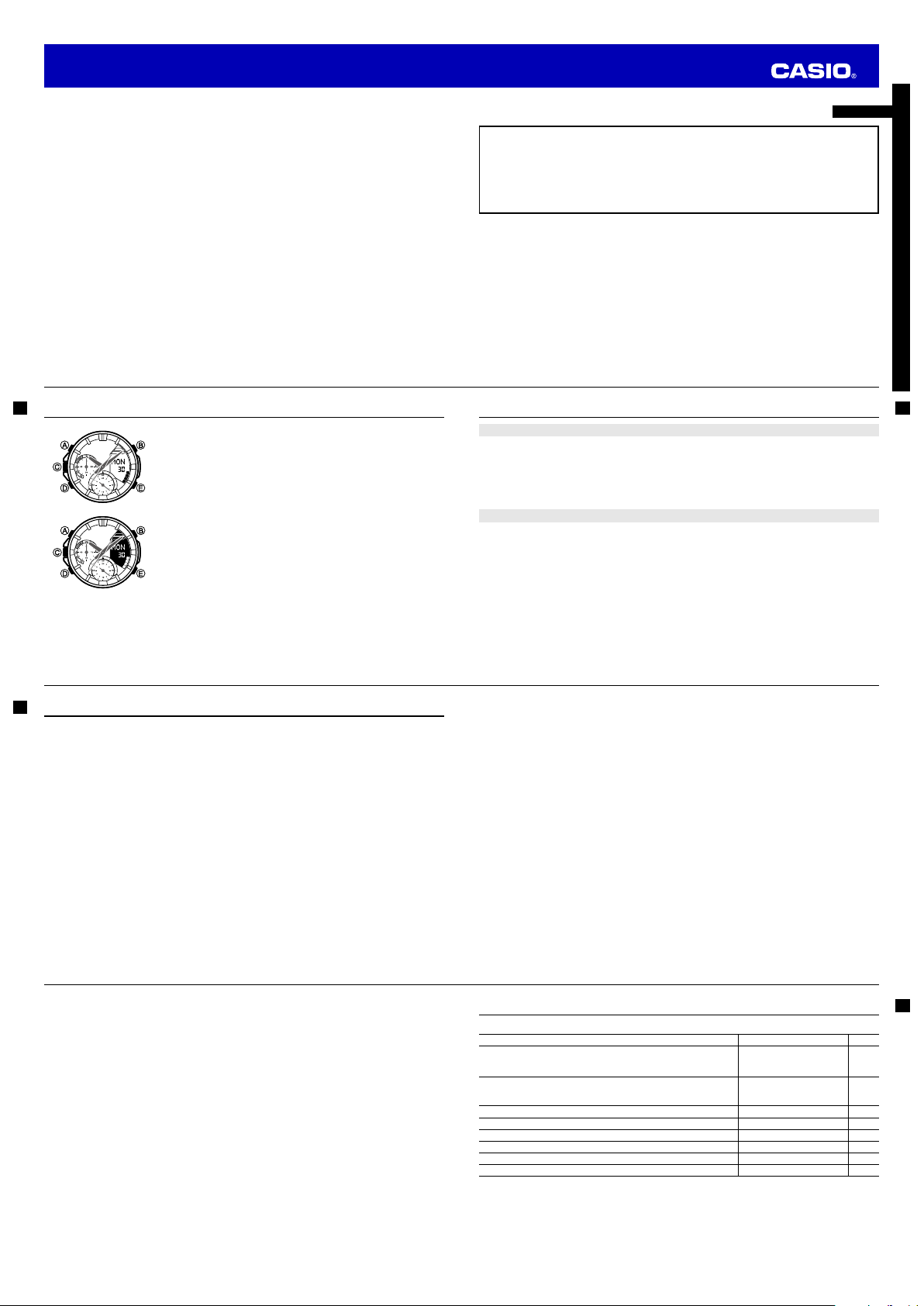
MO1401-EA
© 2013 CASIO COMPUTER CO., LTD.
Operation Guide 5366
Congratulations upon your selection of this CASIO watch.
Applications
This watch has built-in sensors that measure direction and temperature.
Measurement results are indicated by the watch’s hands and digital displays. These features make this
watch useful when hiking, mountain climbing, or when engaging in other such outdoor activities.
E E-1
About This Manual
• Depending on the model of your watch, digital display text appears
either as dark fi gures on a light background, or light fi gures on a dark
background. All examples in this manual are shown using dark fi gures
on a light background.
• Button operations are indicated using the letters shown in the
illustration.
• Note that the product illustrations in this manual are intended for
reference only, and so the actual product may appear somewhat
different than depicted by an illustration.
• The measurement functions built into this watch are not intended for taking measurements that
require professional or industrial precision. Values produced by this watch should be considered
as reasonable representations only.
•
When engaging in mountain climbing or other activities in which losing your way can create a
dangerous or life-threatening situation, always use a second compass to confi rm direction readings.
• Note that CASIO COMPUTER CO., LTD. assumes no responsibility for any damage or loss
suffered by you or any third party arising through the use of this product or its malfunction.
Things to check before using the watch
1. Check the Home City and the daylight saving time (DST) setting.
Use the procedure under “To confi gure Home City settings” (page E-13) to confi gure your Home City and
daylight saving time settings.
Important!
• Proper World Time Mode data depends on correct Home City, time, and date settings in the
Timekeeping Mode. Make sure you confi gure these settings correctly.
2. Set the current time.
See “Confi guring Current Time and Date Settings” (page E-15).
The watch is now ready for use.
Warning!
ENGLISH
E-2
Contents
About This Manual …………………………………………………………………………………………… E-2
Things to check before using the watch ………………………………………………………………… E-3
Mode Reference Guide ……………………………………………………………………………………… E-7
Timekeeping ………………………………………………………………………………………………… E-12
Confi guring Home City Settings ………………………………………………………………………… E-13
To confi gure Home City settings …………………………………………………………………… E-13
To change the daylight saving time (summer time) setting……………………………………… E-14
Confi guring Current Time and Date Settings ………………………………………………………… E-15
To change the current time and date settings …………………………………………………… E-15
Hand Home Position Adjustment ……………………………………………………………………… E-18
To adjust home positions …………………………………………………………………………… E-18
Taking Direction Readings ……………………………………………………………………………… E-20
To take a direction reading ………………………………………………………………………… E-20
To store a direction angle reading in Bearing Memory ………………………………………… E-23
To perform bidirectional calibration ………………………………………………………………… E-26
To perform magnetic declination correction ……………………………………………………… E-27
Taking Temperature Readings …………………………………………………………………………… E-30
To take temperature readings ……………………………………………………………………… E-30
To calibrate the temperature sensor ……………………………………………………………… E-31
E-4
Using the Alarm …………………………………………………………………………………………… E-43
To enter the Alarm Mode …………………………………………………………………………… E-43
To set an alarm time ………………………………………………………………………………… E-44
To test the alarm …………………………………………………………………………………… E-44
To turn an alarm and the Hourly Time Signal on and off………………………………………… E-45
To stop the alarm …………………………………………………………………………………… E-45
Illumination ………………………………………………………………………………………………… E-46
To turn on illumination manually …………………………………………………………………… E-46
To change the illumination duration ……………………………………………………………… E-46
To enable or disable the auto light switch ………………………………………………………… E-48
Button Operation Tone …………………………………………………………………………………… E-50
To enable or disable the button operation tone ………………………………………………… E-50
Moving the Hands for Easy Viewing of the Digital Dials …………………………………………… E-51
To move the hands and view the digital display, and to move them back …………………… E-51
Locking the Watch Buttons ……………………………………………………………………………… E-53
To lock the watch buttons …………………………………………………………………………… E-53
To unlock the watch buttons ……………………………………………………………………… E-53
Troubleshooting …………………………………………………………………………………………… E-54
Specifi cations ……………………………………………………………………………………………… E-58
Specifying Temperature Unit
To specify the temperature unit …………………………………………………………………… E-33
Using the Stopwatch ……………………………………………………………………………………… E-34
To enter the Stopwatch Mode ……………………………………………………………………… E-35
To perform an elapsed time operation …………………………………………………………… E-35
To perform lap time measurement ………………………………………………………………… E-35
Recall Mode ………………………………………………………………………………………………… E-37
To enter the Recall Mode …………………………………………………………………………… E-37
To recall stopwatch records ………………………………………………………………………… E-37
To delete lap times from watch memory ………………………………………………………… E-37
Using the Countdown Timer ……………………………………………………………………………… E-38
To enter the Countdown Timer Mode ……………………………………………………………… E-38
To specify the countdown start time ……………………………………………………………… E-38
To perform a countdown timer operation ………………………………………………………… E-39
To stop the alarm …………………………………………………………………………………… E-39
Checking the Current Time in a Different Time Zone ………………………………………………… E-40
To enter the World Time Mode …………………………………………………………………… E-40
To view the time in another time zone …………………………………………………………… E-40
To specify standard time or daylight saving time (DST) for a city ……………………………… E-41
To swap your Home Time and World Time Cities ……………………………………………… E-42
……………………………………………………………………… E-33
Mode Reference Guide
Your watch has 8 “modes”. The mode you should select depends on what you want to do.
To do this: Enter this mode: See:
• View the current date in the Home City
• Confi gure Home City and daylight saving time (DST) settings
• Confi gure time and date settings
• Determine your current bearing or the direction from your current
location to a destination as a direction indicator and angle value
• Determine your current location using the watch and a map
Determine the temperature at your current location Thermometer Mode E-30
Use the stopwatch to measure elapsed time Stopwatch Mode E-34
Display data recorded in the Stopwatch Mode Recall Mode E-37
Use the countdown timer Countdown Timer Mode E-38
View the current time in one of 29 cities (29 time zones) around the globe World Time Mode E-40
Set an alarm time Alarm Mode E-43
Timekeeping Mode E-12
Digital Compass Mode E-20
E-3
E-5
E-6
E-7
Page 2
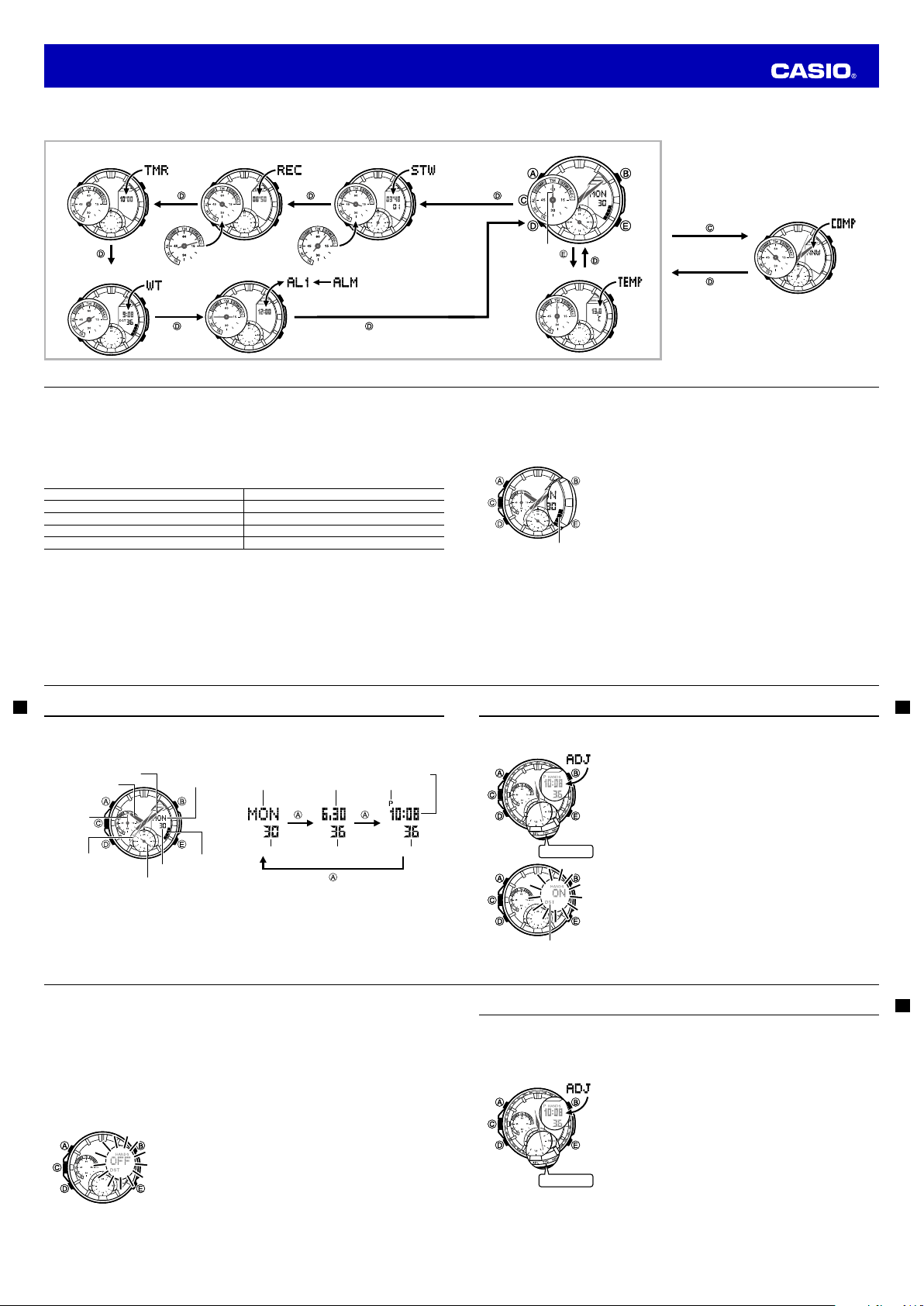
Operation Guide 5366
Selecting a Mode
• The illustration below shows which buttons you need to press to navigate between modes.
• To return to the Timekeeping Mode from any other mode, hold down D for about two seconds.
Countdown Timer Mode
Countdown Timer Mode
World Time Mode
World Time Mode
E-8
General Functions (All Modes)
• The functions and operations described in this section can be used in all of the modes.
Direct Timekeeping Mode Access
• To enter the Timekeeping Mode from any other mode, hold down D for about two seconds.
Auto Return Features
• The watch will automatically return to the Timekeeping Mode if you do not perform any button operation
for a particular amount of time in each mode.
Mode Name Approximate Elapsed Time
Alarm 3 minutes
Digital Compass 1 minute
Thermometer 1 to 2 minutes
Setting screen (digital setting fl ashing) 2 to 3 minutes
Initial Screens
• When you enter the Timekeeping, Alarm, World Time, or Digital Compass Mode, the data you were
viewing when you last exited the mode appears fi rst.
Scrolling
• The E and B buttons are used on the setting screen to scroll through data on the digital display. In
most cases, holding down these buttons during a scroll operation scrolls through the data at high
speed.
Alarm Mode
Alarm Mode
Stopwatch ModeRecall Mode
Stopwatch ModeRecall Mode
• The mode dial hand indicates the watch’s current mode.
Timekeeping Mode
Timekeeping Mode
Digital Compass Mode
Digital Compass Mode
Mode dial hand
Mode dial hand
Thermometer Mode
Thermometer Mode
Graphic Area
• The graphic area along the edge of the digital display indicates the seconds count in the Timekeeping
Mode (page E-12), Stopwatch Mode (page E-34), Timer Mode (page E-38), and World Time Mode
(page E-40).
Example:
Graphic Area
E-9
E-10
Timekeeping
Use the Timekeeping Mode to set and view the current time and date.
• Each press of A in the Timekeeping Mode will change digital display contents as shown below.
• The graphic area (page E-11) shows the seconds count.
Mode dial
hand
Second hand
E-12
4.
PressE to toggle the DST setting between daylight saving time (ON) and standard time (
• Note that you c annot switc h between s tandard tim e and daylight s aving time (D ST) whi le UTC is
selected as yo ur Home Ci ty.
5. After all of the settings are the way you want, press A to exit the setting screen.
• The DST indicator a ppears to indi cate that dayligh t saving time is t urned on.
Note
• After you sp ecify a cit y code, the wa tch will use UT C* offset s in the World T ime Mode to ca lculate
the current ti me for other t ime zones ba sed on the cur rent time in yo ur Home Ci ty.
* Coordinated Universal Time, the world-wide scientifi c standard of timekeeping.
The reference point for UTC is Greenwich, England.
To change the daylight saving time (summer time) setting
3. Press E to toggle the DST setting between daylight saving time (ON) and standard time (
4. After all of the settings are the way you want, press A to exit the setting screen.
• The DST indicator a ppears to indi cate that dayligh t saving time is t urned on.
Minute hand
Hour hand
Date Screen
Day of week
Graphic area
Day
World time hour hand
1. In the Timekeeping Mode, hold down A until
digital display.
• When you rel ease A (aft er ADJ ap pears), the seco nd hand will
move to the cit y code of the cu rrently sele cted Home C ity. This is
the setti ng mode.
2. Press D.
• This will cause the DST indicator and the DST se tting of th e
currently se lected Ho me City to app ear on the dig ital display.
Day of the Week Month-Day
Hour : Minutes
PM indicator
Day Second Second
OFF
).
ADJ
appears in the
OFF
E-11
Confi guring Home City Settings
There are two Home City settings: actually selecting the Home City and selecting either standard time or
daylight saving time (DST).
TYO (TOKYO)
TYO (TOKYO)
DST indicator
DST indicator
To confi gure Home City settings
1. In the Timekeeping Mode, hold down A until
digital display.
• When you rel ease A (aft er ADJ ap pears), the seco nd hand will
move to the cit y code of the cu rrently sel ected Hom e City. This is
the setting mode.
• Whenever yo u enter a setti ng mode, the h our and minu te hands
will automatically move to positions that allow easier viewing of the
digital dials.
• The watch will exi t the setti ng mode auto matically i f you do not
perform a ny operatio n for about t wo or three m inutes.
2. Use E (clockwise) and B (counterclockwise) to move the second
hand between the city codes.
• Keep moving t he second ha nd until it is p ointed at the cit y code
you want to sele ct as your Ho me City.
• For detail s about cit y codes, se e the “Cit y Code Table” at the b ack
of this manual.
3. Press D.
• This will cause the DST indicator and the DST se tting of th e
currently se lected Ho me City to app ear on the dig ital display.
ADJ
appears in the
E-13
Confi guring Current Time and Date Settings
You can use the procedure below to adjust the Timekeeping Mode time and date settings if they are off.
Changing the digital Home City data should cause the analog time setting to change accordingly. If the
analog time does not indicate the digital time, check the home positions of the hands and make
adjustments if necessary (page E-18).
To change the current time and date settings
TYO (TOKYO)TYO (TOKYO)
1. In the Timekeeping Mode, hold down A until
digital display.
• When you rel ease A (aft er ADJ ap pears), the seco nd hand will
move to the cit y code of the cu rrently sel ected Hom e City. This is
the setting mode.
• Whenever yo u enter a setti ng mode, the h our and minu te hands
will automatically move to positions that allow easier viewing of the
digital dials.
).
ADJ
appears in the
E-14
E-15
Page 3
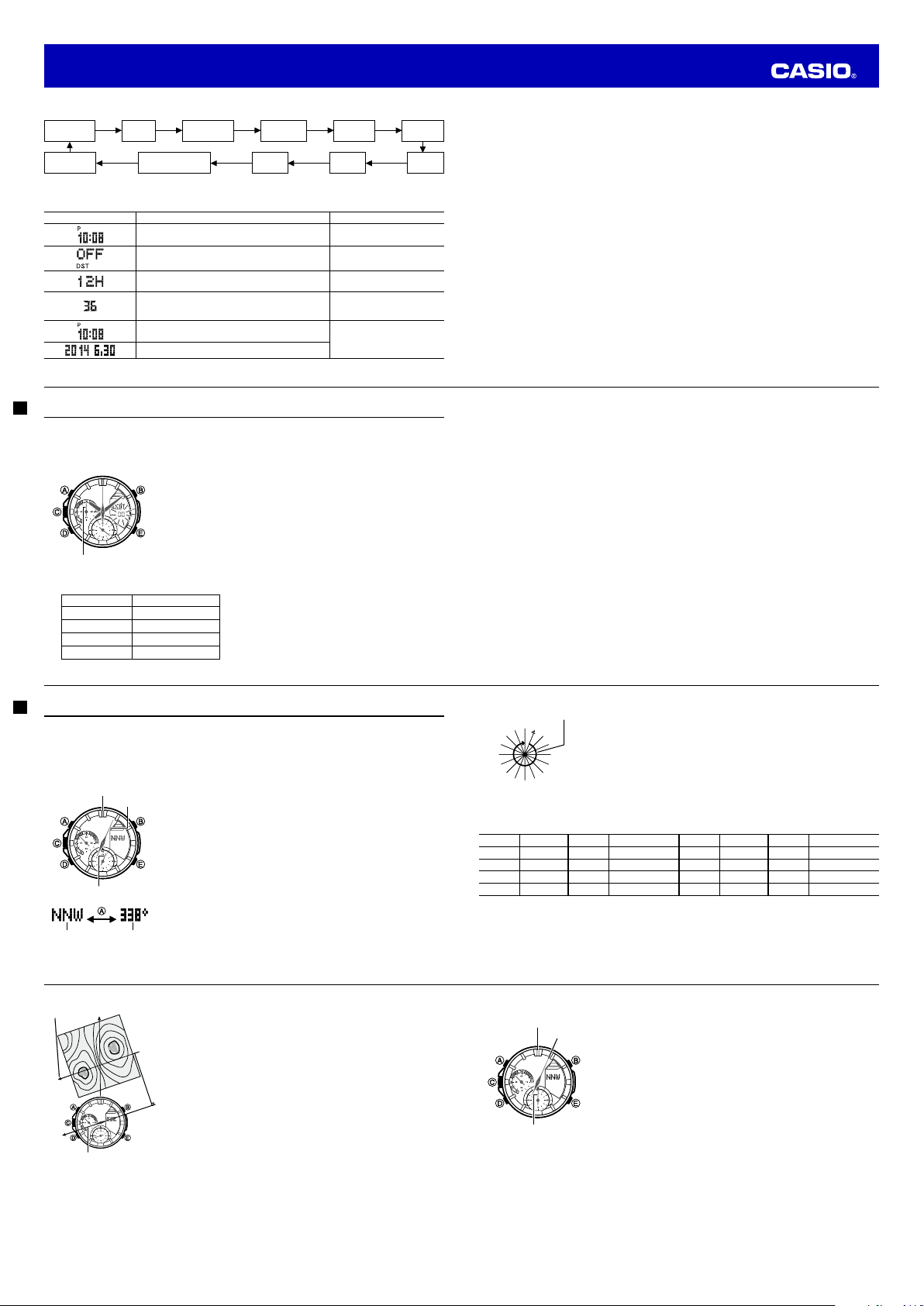
Operation Guide 5366
2. Press D to move the fl ashing in the sequence shown below to select the other settings.
City Code DST
Illumination
Duration
• The follow ing steps expl ain how to con fi gure timeke eping set tings only.
3. When the timekeeping setting you want to change is fl ashing, use E and/or B to change it as
described below.
12/24-Hour
Format
Button Operation
Tone On/Off
Seconds Hour
Day Month
Minutes
Year
Screen To do this: Do this:
Change the city code indicated by the second hand
Toggle between daylight saving time (ON) and
standard time (
Toggle between 12-hour (
timekeeping.
Reset the seconds to
(If the current seconds count is between 30 and 59,
one is added to the minute count).
OFF
).
00
12H
) and 24-hour (
24H
Change the hour or minutes
Change the year, month, or day
UseE (clockwise) and
(counterclockwise).
PressE.
)
PressE.
PressE.
UseE (+) and B (–).
B
E-16
Hand Home Position Adjustment
Strong magnetism or impact can cause the hands of the watch to be off.
• Home position adjustment is not necessary when the analog time and digital time are the same time in
the Timekeeping Mode.
To adjust home positions
Mode dial handMode dial hand
Display Selected hand
00
Flashing
0:00
Flashing
SUB 1
Flashing
SUB 2
Flashing
E-18
1. In the Timekeeping Mode, hold down A and keep it depressed for
about fi ve seconds until
• When you rel ease A after H.SET appears, the second hand will
move to 12 o’clock. This i ndicates the s econd han d home posi tion
adjustment mode.
• Though ADJ will appear on the digi tal display ab out two se conds
after you ho ld down A, do not releas e the butto n yet. Keep it
depressed until H.SET appears.
• Use the D button to se lect a hand fo r adjustmen t. Each press o f
cycles in seque nce from the s econd hand , to the hour an d minute
hands, to the m ode dial hand , and then to the l ower dial han d.
Selecting a hand causes it to move to 12 o’clock, and causes the
content of th e digital disp lay to change as s hown in the t able below.
H.SET
appears on the digital display.
Second hand
Hour and minute hands
Mode dial hand
Lower dial hand
4. After all of the settings are the way you want, press A to exit the setting screen.
Note
• For inform ation abo ut selecti ng a Home Cit y and confi guring the DS T setting, s ee “Confi g uring
Home Cit y Setti ngs” (page E-13).
• While the 12- hour form at is selecte d for timeke eping, a P (PM) in dicator will ap pear for tim es from
noon to 11:59 p.m. No indi cator appea rs for time s from midnig ht to 11:59 a.m. With 24 -hour fo rmat,
time is displayed fro m 0:00 to 23:59, without any P (PM) indicator.
• The watch’s built- in full autom atic calend ar makes allo wances for dif ferent month lengths and l eap
years. Once y ou set the date, th ere should b e no reason to cha nge it except af ter you have the
watch’s batteries re placed.
• The day of the we ek changes a utomatic ally when th e date changes .
• Refer to the page s shown bel ow for more in formatio n on Timeke eping Mod e setting s.
- Button operation tone on/off: “To enable or disable the button operation tone” (page E-50)
- Illumination duration setting: “To change the illumination duration” (page E-46)
E-17
• If the selec ted hand doe s not move exactl y to 12 o’clock, per form step 2 bel ow to adjust it.
• The watch will return to regular timekeeping automatically if you do not perform any operation for
about two or three minutes. Any changes you have made to settings up to that point will be saved.
2. Use E (+) and B (–) to adjust the position of the currently selected hand.
• Holding do wn either bu tton will c ause the han d to move at high spe ed. Once st arted, hig h-spee d
hand moveme nt will conti nue even if you rel ease the but ton. To s top high- speed han d movement,
press any but ton.
• The second hand, mode dial hand and lower dial hand will automatically stop high-speed movement
after they complete one revolution. The minute hand will stop automatically after 12 revolutions.
3. Press A to exit home position correction and return to regular timekeeping.
Note
• After performing home position adjustment, enter the Timekeeping Mode and check to make sure that
the analog hands and the digital display indicate the same time. If they do not, perform home position
D
adjustment again.
E-19
Taking Direction Readings
The watch has a magnetic sensor that makes it possible to take digital compass readings. You can use
the digital compass to fi nd the direction to a specifi c objective and to determine your current position.
• See “Magnetic North and True North” (page E-28) for information about the two types of north. For
information about maximizing digital compass accuracy, see “Calibrating Direction Readings” (page
E-24) and “Digital Compass Precautions” (page E-28).
To take a direction reading
12 o’clock position
12 o’clock position
North pointer
North pointer
Bearing Memory Pointer
Bearing Memory Pointer
Direction Angle value
Direction Angle value
(in degrees)
(in degrees)
E-20
North indicated
North indicated
on the map
on the map
N
N
N
N
North indicated by
North indicated by
north pointer
north pointer
1. Point the 12 o’clock position of the watch in the direction you want to
read.
2. In any mode (except a setting mode), hold down C for 0.5 seconds to
perform a digital compass operation.
• COMP will appear on t he digital dis play and then d irection read ing
will start.
• After the watc h completes a re ading, the se cond hand wi ll indicate
north an d a literal directi on indicat ion that sho ws the directi on that
12 o’clock is pointed wi ll appear on t he digital di splay. See “Digit al
Compass R eadings” (pag e E-21) for informat ion about h ow
direction rea dings are indic ated by the watch.
• Now, each press o f A will cause the information on digital display
to switch bet ween the curre nt directio n indicatio n and an angle
value.
• At this time, t he Bearing M emor y pointer will b e pointing at t he
direction cu rrently store d in Bearin g Memor y.
Example: Determining your current position and your objective on a
map
Having an idea of your current location and the direction to your
destination is important when mountain climbing or hiking. In this
example, we show you how to plot directions on a map and determine
your current location using direction measurements taken by the watch.
1. In any mode (except a setting mode), hold down C for 0.5 seconds.
2. Rotate the map (without moving the watch) until north on the map is
aligned with north as indicated by the watch’s second hand.
Depending on how the watch is set up, it may be indicating magnetic
north or true north.
Magnetic north: Indicates north in accordance with the Earth’s
magnetic fi eld.
True north: Indicates the direction to the North Pole.
• For inform ation abou t setting t he watch up to indica te magnetic
north or t rue nor th, see “M agnetic De clination C orrectio n” (page
E-27).
3. Determine your location and destination by checking the map and the
geographic contours around you.
Angle value
Angle value
(in degrees)
(in degrees)
0
0
NNW
NNW
N
N
NW
NW
NNE
NNE
NW
NW
W
W
270
270
W
W
WSW
WSW
SW
SW
Digital Compass Readings
• The following table shows the meanings of each of the direction abbreviations that appear on the digital
display.
Direction Meaning Direction Meaning Direction Meaning Direction Meaning
N
E
S
W
NE
NE
ENE
ENE
E
E
90
90
ESE
ESE
SSW
SSW
SE
SE
S
S
SSE
SSE
180
180
North
East
South
West
• The watch will ta ke readings for a bout one mi nute, and the n
automatica lly return to the m ode it was in previ ously. If you press
C
during the o ne-mi nute period , the reading op eration wil l be
extended ab out one min ute from whe n the butto n is pressed .
To return the watch will auto matically re turn to the mo de it was
previously in, press D or allow one m inute to elaps e.
NNE
ESE
SSW
WNW
North-northeast
East-southeast
South-southwest
West-northwest
SW
NW
NE
Northeast
SE
Southeast
Southwest
Northwest
ENE
SSE
WSW
NNW
East-northeast
South-southeast
West-southwest
North-northwest
E-21
Using Bearing Memory
12 o’clock position
12 o’clock position
North pointer
North pointer
Bearing Memory lets you temporarily store and display a single direction
reading so you can use it as a reference when you take subsequent
readings. The bearing currently stored in Bearing Memory is indicated by
the Bearing Memory pointer.
To store a direction angle reading in Bearing Memory
1. Point the 12 o’clock position of the watch in the direction of your
reference bearing.
2. Press C to start a digital compass operation (page E-20).
3. While direction readings are being taken, press E to store the current
reading in Bearing Memory.
Bearing Memory pointer
Bearing Memory pointer
• The stored read ing is indicate d by the Beari ng Memor y pointer.
Since you po inted the 12 o’clock po sition of th e watch in the
direction of y our reference b earing, tha t direction is w hat is
indicated by the B earing Me mory po inter.
• Holding do wn E for about t wo second s will reset th e Bearing
Memor y to zero. At this tim e, the Beari ng Memor y pointer wi ll point
in the same di rection as th e second ha nd.
• The watch will ta ke readings for a bout one mi nute, and the n
automatica lly return to the m ode it was in previ ously. If you press
C
during the o ne minute peri od, the readi ng operatio n will be
extended ab out one min ute from whe n the butto n is pressed .
E-22
E-23
Page 4

Operation Guide 5366
Bearing Memory Pointer
The Bearing Memory pointer indicates the bearing value that is currently stored in Bearing Memory.
Example:
Bearing straight ahead
Bearing Memory direct to the left
Bearing straight back
Calibrating Direction Readings
You can use the information in this section to calibrate direction readings, which helps to improve digital
compass accuracy.
E-24
To perform bidirectional calibration
E-26
1. In the Digital Compass Mode, hold down A for two seconds.
• This will cause the bidirectional calibration screen to appear on the
digital display.
• The secon d hand will move to 12 o’cloc k. This is in dicated by an
upward pointing a rrow (
• Whenever yo u enter a setti ng mode, the h our and minu te hands
will automatically move to positions that allow easier viewing of the
digital dials.
2. Place the watch on a level surface facing any direction you want, and
pressC to calibrate the fi rst direction.
• When calib ration is suc cessful, OK wil l appear in th e display for a
short wh ile, and then a do wnward pointi ng arrow (
on the digita l display. This indi cates that the wa tch is ready for
calibration of the second direction.
3. Rotate the watch 180 degrees.
4. Press C again to calibrate the second direction.
• After cali bration is su ccessful, t he digital di splay will sho w OK and
then the watch wi ll return to the D igital Com pass Mode .
• ERR will appear on t he digital dis play for a shor t while if a n error
occurs. Af ter that, th e digital disp lay will automa tically retur n to the
fi rst directio n calibratio n screen (the o ne that appea rs after A is
held down in st ep 1).
) and 1 on the digi tal display.
) and 2 appear
Direction Reading Calibration Methods
Important!
• To ensure correct direction readings by this watch, be sure to perform bidirectional calibration before
using it. The watch may produce incorrect direction readings if you do not perform bidirectional
calibration.
• Keep the watch away from audio speakers, magnetic necklace, cell phone, and other devices that
generate strong magnetism. Exposure to strong magnetism can magnetize the watch and cause
incorrect direction readings. If incorrect readings continue even after you perform bidirectional
calibration, it could mean that your watch has been magnetized. If this happens, contact your original
retailer or an authorized CASIO Service Center.
Bidirectional Calibration
• Use this method when using the watch to take readings in an area where magnetic force is present, or
if you notice that the readings produced by the watch are different from another compass.
Magnetic Declination Calibration
• You can use this method to specify a magnetic declination value, which sets the digital compass up to
take magnetic north or true north readings.
Precautions about bidirectional calibration
• You can use any two opposing directions for bidirectional calibration. You must, however, make sure
that they are 180 degrees opposite each other. Remember that if you perform the procedure
incorrectly, you will get wrong bearing sensor readings.
• Do not move the watch while calibration of either direction is in progress.
• You should perform bidirectional calibration in an environment that is the same as that where you plan
to be taking direction readings. If you plan to take direction readings in an open fi eld, for example,
calibrate in an open fi eld.
Magnetic Declination Correction
•
With magnetic declination correction, you input a magnetic declination angle (difference between
magnetic north and true north), which allows the watch to indicate true north. You can perform this
procedure when the magnetic declination angle is indicated on the map you are using. Note that you can
input the declination angle in whole degree units only, so you may need to round off the value specifi ed
on the map. If your map indicates the declination angle as 7.4°, you should input 7°. In the case of 7.6°
input 8°, for 7.5° you can input 7° or 8°.
To perform magnetic declination correction
Magnetic declination
Magnetic declination
angle direction value
angle direction value
(E, W, or OFF)
(E, W, or OFF)
Magnetic declination
Magnetic declination
angle value
angle value
1. In the Digital Compass Mode, hold down A for two seconds.
• This will cau se the bidirec tional cal ibration scre en to appear o n the
digital display.
2. Press D to enter the magnetic declination correction mode.
3. Use E (East) and B (West) to change the settings.
•
The follow ing explains m agnetic de clination a ngle directi on
settings.
OFF
: No magnetic declination correction performed. The northerly
magnetic declination setting will be 0°.
E
: When magnetic north is to the east (east declination)
W
: When magnetic north is to the west (west declination)
• You can select a valu e within the ra nge of W 90 ° to E 90° wi th
these set tings.
• You can turn off (OFF) m agnetic dec lination co rrection by p ressing
E
and B at the same ti me.
• The illustra tion, for exa mple, shows t he value you sh ould input
and the direct ion sett ing you shou ld select wh en the map sh ows a
magnetic de clination o f 7° West.
E-25
E-27
4. When the setting is the way you want, press A to exit the setting screen.
Digital Compass Precautions
Magnetic North and True North
True north
True north
Magnetic north
Magnetic north
Earth
Earth
Location
• Taking a direction reading when you are near a source of strong magnetism can cause large errors in
readings. Because of this, you should avoid taking direction readings while in the vicinity of the
following types of objects: permanent magnets (magnetic necklaces, etc.), concentrations of metal
(metal doors, lockers, etc.), high tension wires, aerial wires, household appliances (TVs, personal
computers, washing machines, freezers, etc.).
• Accurate direction readings are impossible while in a train, boat, air plane, etc.
• Accurate readings are also impossible indoors, especially inside ferroconcrete structures. This is
because the metal framework of such structures picks up magnetism from appliances, etc.
E-28
The northerly direction can be expressed either as magnetic north or true
north, which are different from each other. Also, it is important to keep in
mind that magnetic north moves over time.
• Magnetic north is the north that is indicated by the needle of a
compass.
• True north, which is the location of the North Pole of the Earth’s axis, is
the north that is normally indicated on maps.
• The difference between magnetic north and true north is called the
“declination”. The closer you get to the North Pole, the greater the
declination angle.
Taking Temperature Readings
This watch uses a temperature sensor to measure temperature.
Temperature
• Temperature is displayed in units of 0.1°C (or 0.2°F).
• The displayed temperature value changes to
range of –10.0°C to 60.0°C (14.0°F to 140.0°F). The temperature value will reappear as soon as the
measured temperature is within the allowable range.
Display Units
You can select either Celsius (°C) or Fahrenheit (°F) for the displayed temperature value. See “To specify
the temperature unit” (page E-33).
E-30
TemperatureTemperature
To take temperature readings
1. While in the Timekeeping Mode, press E to enter the Thermometer
Mode.
•
TEMP will appear on th e digital dis play and tempe rature
measureme nt will star t. After a bout one s econd, the m easureme nt
reading will ap pear on the di gital displ ay.
• The watch will co ntinue to take te mperature rea dings every fi ve
seconds fo r one or two m inutes.
2. Press D to return to the Timekeeping Mode.
• The watch will retu rn to the Time keeping Mo de automati cally if you
do not perf orm any opera tion for abo ut one or t wo minutes af ter
entering the T hermom eter Mode.
- - -
°C (or °F) if a measured temperature falls outside the
Storage
• The precision of the bearing sensor may deteriorate if the watch becomes magnetized. Because of
this, you should store the watch away from magnets or any other sources of strong magnetism,
including: permanent magnets (magnetic necklaces, etc.) and household appliances (TVs, personal
computers, washing machines, freezers, etc.).
• Whenever you suspect that the watch may have become magnetized, perform the procedure under “To
perform bidirectional calibration” (page E-26).
Other
• Any ongoing digital compass operation is paused temporarily while the watch is performing an alert
operation (daily alarm, Hourly Time Signal, countdown timer alarm) or while illumination is turned on (by
pressingB). The digital compass operation resumes for its remaining duration after the operation that
caused it to pause is fi nished.
• The auto light switch is disabled while a digital compass operation is in progress.
E-29
Temperature Sensor Calibration
The temperature sensor built into the watch is calibrated at the factory and normally require no further
adjustment. If you notice serious errors in the temperature readings produced by the watch, you can
calibrate the sensor to correct the errors.
Important!
• Incorrectly calibrating the temperature sensor can result in incorrect readings.
Carefully read the following before doing anything.
–
Compare the readings produced by the watch with those of another reliable and accurate thermometer.
– If adjustment is required, remove the watch from your wrist and wait for 20 or 30 minutes to give the
temperature of the watch time to stabilize.
To calibrate the temperature sensor
1. Take a reading with another measurement device to determine the
exact current temperature.
2. With the watch in the Timekeeping Mode, press E to enter the
Thermometer Mode.
3. Hold down A for about two seconds until the temperature reading
disappears from the digital display. Release A at this time, which will
cause the temperature reading to fl ash, which indicates the setting
mode.
• Whenever yo u enter a setti ng mode, the h our and minu te hands
will automatically move to positions that allow easier viewing of the
digital dials.
E-31
Page 5

Operation Guide 5366
4. Use E (+) and B (−) to calibrate the temperature value with the reading of another instrument.
• Each press of a b utton cha nges the tem perature valu e in units of 0.1°C (0.2 °F).
• To return the currentl y fl ashing valu e to its initial fa ctory defau lt settin g, press E and B at the
same time.
5. Press A to return to the Thermometer Mode.
Thermometer Precautions
Temperature measurements are affected by your body temperature (while you are wearing the watch),
direct sunlight, and moisture. To achieve a more accurate temperature measurement, remove the watch
from your wrist, place it in a well ventilated location out of direct sunlight, and wipe all moisture from the
case. It takes approximately 20 to 30 minutes for the case of the watch to reach the actual surrounding
temperature.
E-32
Using the Stopwatch
You can use the Stopwatch Mode to measure, record, and recall lap times and split times. Up to 100 lap
times can be stored in memory and a record of the fastest lap time is also maintained. Though no more
lap times are stored after 100 times are in memory, the fastest lap time continues to be updated as
required. Starting a new elapsed time operation clears all of the memories (including fastest lap time).
What is a lap time?
A lap time is the time elapsed over a specifi c segment of a race.
Example: Car race on an oval track
Lap 1
Start
What is a split time?
A split time is the time elapsed from the beginning of a race to any point within the race.
Example: During a marathon, the time at 10km, 20km, etc.
Start Stop
Split 1
Lap 2
Lap 3
Split 2
Split 3
Specifying Temperature Unit
Use the procedure below to specify the temperature unit to be used in the Thermometer Mode.
Important!
TOKYO
Second hand
Second hand
(Lap 1/20 seconds)
(Lap 1/20 seconds)
Split minutes
Split minutes
and seconds
and seconds
Mode dial hand
Mode dial hand
(Lap seconds)
(Lap seconds)
Lower Dial hand
Lower Dial hand
(Lap minutes)
(Lap minutes)
Lap number
Lap number
When
automatically to Celsius (°C). This setting cannot be changed.
To specify the temperature unit
1. In the Timekeeping Mode, press E to enter the Thermometer Mode.
2. Hold down A for about two seconds until the temperature reading
3. Press D to display the current temperature unit on the digital display.
4. Press E to toggle the temperature unit between °C (Celsius) and
5. After the setting is the way you want, press A to exit the setting
To enter the Stopwatch Mode
UseD to select the Stopwatch Mode as shown on page E-8.
The mode dial hand will move to
value.
• The lap time is indicated by the mode dial hand, the lower dial hand,
and the seconds hand.
• The split time is shown on the digital display.
To perform an elapsed time operation
E
Start Stop (Resume) (Stop) Reset
To perform lap time measurement
E
Start Lap (LAP1) Lap (LAP2) Stop Reset
• Each press of A records a lap time. You can record up to 100 lap
times. After that, you can still perform lap time operations, but they will
not be recorded (though the fastest lap time continues to be updated
as required).
• Use the Recall Mode (page E-37) to view data stored in memory.
is selected as the Home City, the temperature unit is set
disappears from the digital display. Release A at this time, which will
cause the temperature reading to fl ash, which indicates the setting
mode.
• Whenever yo u enter a setti ng mode, the h our and minu te hands
will automatically move to positions that allow easier viewing of the
digital dials.
(Fahrenheit).
screen.
STW
, and then to the lap seconds
E
A
E E
A
······
E
°F
E-33
A
A
E-34
Digital display
During timing
Displays split minutes and seconds
When paused
Alternates between minutes, seconds, and 1/20 seconds
Note
• The Stopwatch Mode can indicate elapsed time up to 59 minutes, 59.95 seconds.
• The second hand, which indicates the 1/20-second (0.05-second) count during stopwatch operation,
moves only 30 seconds after an elapsed time measurement operation is started or resumed, or after a
lap time is cleared. After that, the second hand stops.
• Once started, stopwatch timing continues until you press E to stop it, even if you exit the Stopwatch
Mode to another mode.
E-36
Using the Countdown Timer
The countdown timer can be confi gured to start at a preset time and sound an alarm when the end of the
countdown is reached.
To enter the Countdown Timer Mode
UseD to select the Countdown Timer Mode as shown on page E-8.
• The mode dial hand will move to TM and the digital display will show
the current countdown time.
To specify the countdown start time
1. Enter the Countdown Timer Mode.
• If a countdow n is in progres s (indicated by th e seconds c ounting
down), press E to stop it and th en press A to reset to the cur rent
Countdown time
Countdown time
(Minutes, seconds)
(Minutes, seconds)
2. Hold down A until the minute setting of the current countdown start time starts to fl ash. This is the
setting screen.
• Whenever you e nter a setti ng mode, the h our and minu te hands will au tomaticall y move to
positions that allow easier viewing of the digital dials.
3. Use E (+) and B (–) to change the minute.
• To set the starti ng value of the c ountdown ti me to 60 minu tes, set 60'00.
4. Press A to exit the setting screen.
countdown start time.
• If a countdow n is paused, pre ss A to reset to the cur rent
countdown start time.
Recall Mode
Second hand
Second hand
(Lap 1/20 seconds)
(Lap 1/20 seconds)
Fastest lap indicator
Fastest lap indicator
Minute
Minute
Seconds
Seconds
Mode dial hand
Mode dial hand
(Lap seconds)
(Lap seconds)
Lower Dial hand
Lower Dial hand
(Lap minutes)
(Lap minutes)
Lap number
Lap number
To perform a countdown timer operation
E
Start Stop (Restart) (Stop) Reset
• Before starting a countdown timer operation, check to make sure that a countdown operation is not
already in progress (indicated by the seconds counting down). If it is, press E to stop it and then
to reset to the countdown start time.
• An alarm sounds for ten seconds when the end of the countdown is reached. This alarm will sound in
all modes. The countdown time is reset to its starting value automatically after the alarm sounds.
To stop the alarm
Press any button.
Use the Recall Mode to recall and delete records stored by the Stopwatch
Mode.
1/20
1/20
To enter the Recall Mode
Seconds
Seconds
UseD to select the Recall Mode as shown on page E-8.
To recall stopwatch records
In the Recall Mode, use E to scroll through the lap times stored in watch
memory.
• Pressing A will cause
with the current fastest lap time. Press A again to return to the Recall
Mode screen.
To delete lap times from watch memory
While the stopwatch is stopped (no ongoing elapsed time operation), hold
downA for about two seconds to clear the lap time.
Note
• The screen (lap time or fastest lap time) that appears fi rst when you
enter Recall Mode is the one that was displayed when you last exited
the Recall Mode.
• For a fastest lap time that was recorded after 100 lap times are
recorded, hyphens (
the fastest lap time.
E
F.LAP
to appear on the digital display along
- -
) will be displayed in place of the lap number of
E E
A
E-35
E-37
A
E-38
E-39
Page 6

Operation Guide 5366
Checking the Current Time in a Different Time Zone
You can use the World Time Mode to view the current time in one of 29 time zones (29 cities) around the
globe. The city that is currently selected in the World Time Mode is called the “World Time City”.
• You also can swap the current World Time City and Home Time City in the World Time Mode (page
E-42).
Current time in the currently
Current time in the currently
selected World Time City
selected World Time City
NYC (NEW YORK)
NYC (NEW YORK)
E-40
To swap your Home Time and World Time Cities
1. In the World Time Mode, use E to select the city you want to use as your new Home City.
2. To swap, press A and B at the same time.
• This will ma ke the World Ti me City you s elected in ste p 1 (NYC (NEW YORK)) you r new Home Ci ty.
• Your previous Ho me City ( TYO (TOKYO)) will be your new Worl d Time Cit y.
To enter the World Time Mode
UseD to select the World Time Mode as shown on page E-8.
• The mode dial hand will point to WT, and second hand will move to the
currently selected World Time City.
• The hour and minute hands will indicate the current Timekeeping Mode
time.
To view the time in another time zone
In the World Time Mode, use E (East) to scroll through city codes.
• To change the city code to
$ and %
UTC
, press B and E at the same time.
To specify standard time or daylight saving time (DST) for a city
DST indicator
DST indicator
Hold down A
Hold down A
1. In the World Time Mode, use E (East) to scroll through the available
city codes.
• Keep scrollin g until the cit y code wh ose standa rd time/dayli ght
saving time s etting you wa nt to change is sh own on the di gital
display.
2. To toggle between summer time (
and standard time (
• Using the Worl d Time Mod e to change the D ST sett ing of the
city code t hat is select ed as your Ho me City als o will chang e the
Timekee ping Mode ti me DST set ting.
• Note that you c annot switc h between s tandard tim e/daylight
saving time (D ST) whi le UTC is selected as th e World Time C ity.
• Note that the st andard time /daylight sav ing time (DS T) set ting
affects on ly the curren tly selecte d time zone. O ther time zo nes are
not affected.
DST
indicator not displayed), hold down A.
Using the Alarm
Alarm number or SIG
Alarm number or SIG
Alarm time
Alarm time
(Hour : Minutes)
(Hour : Minutes)
You can set fi ve independent daily alarms. When an alarm is turned on,
an alarm will sound for about 10 seconds each day when the time in the
Timekeeping Mode reaches the preset alarm time. This is true even if the
watch is not in the Timekeeping Mode.
You can also turn on an Hourly Time Signal, which will cause the watch
to beep twice every hour on the hour.
To enter the Alarm Mode
UseD to select the Alarm Mode as shown on page E-8.
• The mode dial hand will move to AL, the digital display will show the
currently selected alarm number (
hourly time signal indicator (
• When you enter the Alarm Mode, the data you were viewing when you
last exited the mode appears fi rst.
SIG
DST
indicator in the digital display)
AL1
AL5
to
).
) and alarm time, or the
E-41
E-42
To set an alarm time
1. In the Alarm Mode, use E to scroll through the alarm screens until the
one you want to change is shown.
AL1 AL2 AL3
Alarm ON/OFF
Alarm ON/OFF
indicator
2. Hold down A until the hour digits of the alarm setting start to fl ash.
• This is the setting screen.
• Whenever you e nter a setti ng mode, the h our and minu te hands will au tomaticall y move to
3. Press D to move the fl ashing between the hour and minute settings.
4. While a setting is fl ashing, use E (+) and B (–) to change it.
• When set ting the alar m time using t he 12-hour fo rmat, take c are to set the tim e correctl y as a.m. (no
5. Press A to exit the setting screen.
To test the alarm
In the Alarm Mode, hold down E to sound the alarm.
E-44
indicator
positions that allow easier viewing of the digital dials.
indicator) or p. m. (P indicator).
SIG AL5 AL4
Illumination
The face of the watch is illuminated for easy reading in the dark. The
watch’s auto light switch turns on illumination automatically when you
angle the watch towards your face.
• The auto light switch must be enabled (page E-48) for it to operate.
To turn on illumination manually
PressB in any mode (except when a fl ashing setting screen is
displayed) to turn on illumination.
• You can use the procedure below to select either 1.5 seconds or three
seconds as the illumination duration. When you press B, the
illumination will remain on for about 1.5 seconds or three seconds,
depending on the current illumination duration setting.
• The above operation turn on illumination regardless of whether the auto
light switch is enabled or disabled.
• Illumination is disabled while confi guring sensor measurement mode
settings, and during bearing sensor calibration.
To change the illumination duration
1. In the Timekeeping Mode, hold down A until
• When you rele ase A (aft er ADJ ap pears), the seco nd hand will m ove to the city c ode of the
currently se lected Ho me City. This is t he settin g mode.
2. Use D to cycle through the settings on the digital display until the current illumination duration (
LT3
) is shown.
• See the sequ ence in step 2 of t he procedu re under “To chang e the current ti me and date
settings” ( page E-15) for informati on about ho w to scroll throug h setting sc reens.
E-46
ADJ
appears in the digital display.
LT1
E-43
To turn an alarm and the Hourly Time Signal on and off
1. In the Alarm Mode, use E to select an alarm or the Hourly Time Signal.
2. When the alarm or the Hourly Time Signal you want is selected, press A to turn it on and off.
Alarm on indicator
Alarm on indicator
To stop the alarm
Press any button.
3. Press E to toggle the illumination duration between three seconds (
LT1
(
displayed).
4. After all of the settings are the way you want, press A to exit the setting screen.
About the Auto Light Switch
While the Auto Light Switch is enabled, illumination will turn on
whenever you position your wrist as described below in any mode.
Moving the watch to a position that is parallel to the ground and
then tilting it towards you more than 40 degrees causes
illumination to turn on.
Warning!
Always make sure you are in a safe place whenever you are reading the display of the watch
•
using the auto light switch. Be especially careful when running or engaged in any other activity
that can result in accident or injury. Also take care that sudden illumination by the auto light
switch does not startle or distract others around you.
When you are wearing the watch, make sure that its auto light switch is turned off before riding
•
on a bicycle or operating a motorcycle or any other motor vehicle. Sudden and unintended
operation of the auto light switch can create a distraction, which can result in a traffi c accident
and serious personal injury.
or
Alarm off
Alarm off
Hourly time signal
Hourly time signal
on indicator
on indicator
•
The alarm o n indicator (wh en any alarm is o n) and the Hourl y Time
Signal on ind icator (when t he Hourly T ime Signa l is on) are shown on
the digital di splay in all mo des.
LT3
displayed) and 1.5 seconds
More than
More than
40°
40°
Wear the watch on the
Wear the watch on the
outside of your wrist
outside of your wrist
E-45
E-47
Page 7

Operation Guide 5366
Note
• The auto light switch is always disabled, regardless of its enabled/disabled setting, when any one of
the following conditions exists.
While an alarm is sounding
During sensor measurement
While a bearing sensor calibration operation is being performed in the Digital Compass Mode
To enable or disable the auto light switch
Auto light switch
Auto light switch
enabled indicator
Illumination Precautions
• Do not look directly at the ultraviolet LED light source.
• Never try to remove the ultraviolet LED from the watch and use it as a light source.
• Do not use a lens or other object to concentrate the ultraviolet LED light.
• Illumination may be hard to see when viewed under direct sunlight.
• Illumination will not turn on while an alarm is sounding, while high-speed hand movement is in progress,
E-48
enabled indicator
while a sensor is taking a reading. Illumination will turn on if B is pressed between sensor reading
operations.
In the Timekeeping Mode, hold down B for about three seconds to
toggle the auto light switch between enabled (LT shown on the digital
display) and disabled (LT not displayed).
• The auto light switch enabled indicator (LT) is on the digital display in
all modes while the auto light switch is enabled.
• The auto light switch remains enabled for about six hours. After that
disables automatically.
Button Operation Tone
When enabled, the button operation tone sounds any time you press one of the watch’s buttons. You can
enable or disable the button operation tone as desired.
• Even if you disable the button operation tone, the alarm, Hourly Time Signal, and Countdown Timer
Mode alarm all operate normally.
To enable or disable the button operation tone
1. In the Timekeeping Mode, hold down A until
digital display.
• When you rel ease A (aft er ADJ ap pears), the seco nd hand will
move to the cit y code of the cu rrently sel ected Hom e City. This is
the setti ng mode.
2. Use D to cycle through settings on the digital display until the current
button operation tone setting (
• See the seq uence in step 2 o f the proced ure under “To chan ge the
current time a nd date sett ings” (page E-15) for infor mation ab out
how to scroll thro ugh settin g screens.
3. Press E to toggle the button operation tone setting between enabled
KEY
(
) and disabled (
4. After the setting is the way you want, press A to exit the setting
screen.
MUTE
MUTE
).
ADJ
appears in the
KEY
or
) is shown.
• Illumination turns off automatically whenever an alarm sounds.
• Frequent use of illumination runs down the battery.
Auto light switch precautions
• Illumination may not turn on if the face of the watch is more than 15 degrees above
or below parallel. Make sure that the back of your hand is parallel to the ground.
• Illumination turns off after the preset illumination duration (page E-46), even if you
keep the watch pointed towards your face.
• Static electricity or magnetic force can interfere with proper operation of the auto
light switch. If illumination does not turn on, try moving the watch back to the
starting position (parallel with the ground) and then tilt it back towards your face
again. If this does not work, drop your arm all the way down so it hangs at your
side, and then bring it back up again.
• You may notice a very faint clicking sound coming from the watch when it is shaken
back and forth. This sound is caused by mechanical operation of the auto light
switch, and does not indicate a problem with the watch.
Moving the Hands for Easy Viewing of the Digital Dials
You can use the procedure below to move the analog hands in order to better view a digital dial.
Note
• The analog hands will not move while battery power is low.
To move the hands and view the digital display, and to move them back
1. Hold down B and then, at the same time, hold down D.
• This will cause the hands to move so you can read the digital display.
2. After you are fi nished reading the display, press B and D again to move the hands back to their
normal positions.
Hold down and .
E-49
E-50
Note
• The hands automatically move away from the digital display whenever you enter a setting mode.
• The hands return to their normal positions in the cases below.
– When you do not perform any operation for about one hour
– When the watch returns to the Timekeeping Mode because you press D or because of auto return
operation
– When you exit the setting mode
E-52
Troubleshooting
Time Setting
Why is the current time setting off by a couple of hours?
■
Your Home City setting may be wrong (page E-13). Check your Home City setting and correct it, if
necessary.
Why is the current time setting off by one hour?
■
You may need to change your Home City’s standard time/daylight saving time (DST) setting. Use the
procedure under “To change the current time and date settings” (page E-15) to change the standard time/
daylight saving time (DST) setting.
Sensor modes
Why can’t I change the temperature unit setting?
■
The temperature unit setting is always Celsius (°C) whenever
this case, the setting cannot be changed.
Why does “ERR” appear while a sensor operation is in progress?
■
Subjecting the watch to strong impact can cause sensor malfunction or improper contact of internal
circuitry. When this happens,
disabled.
E-54
ERR
(error) will appear on the digital display and sensor operations will be
TOKYO
is selected as the Home City. In
Locking the Watch Buttons
Button lock indicatorButton lock indicator
ERR
• If
appears while a measurement operation is being performed in a sensor mode, restart the
measurement. If
the sensor.
ERR
• If
sensor.
Note
ERR
• If
automatically after about 10 seconds.
Why does “ERR” appear on the digital display following bidirectional calibration?
■
- - -
If
appears and then changes to
there is something wrong with the sensor.
ERR
• If
ERR
• If
the watch checked.
ERR
keeps appearing during measurement, it could mean there is a problem with the applicable
appear during a digital compass operation, the watch will return to the Timekeeping Mode
disappears after about one second, try performing the calibration again.
keeps appearing, contact your original dealer or nearest authorized CASIO distributor to have
You can use button lock to disable the watch’s buttons and protect
against unintended operation.
• The B (light) button remains enabled even while buttons are locked.
• Buttons are locked in the Timekeeping Mode only.
To lock the watch buttons
In any mode, hold down D for about two seconds until the watch enters
the Timekeeping Mode. Keep D depressed as you press C.
• Pressing any button other than the light button while buttons are locked
will cause a button lock indicator to appear momentarily on the digital
display.
To unlock the watch buttons
PressD and C at the same time.
Example:
Digital Compass
Operation
appears on the digital display again, it can mean there is something wrong with
ERR
(error) while you are performing sensor calibration, it means that
E-51
E-53
E-55
Page 8
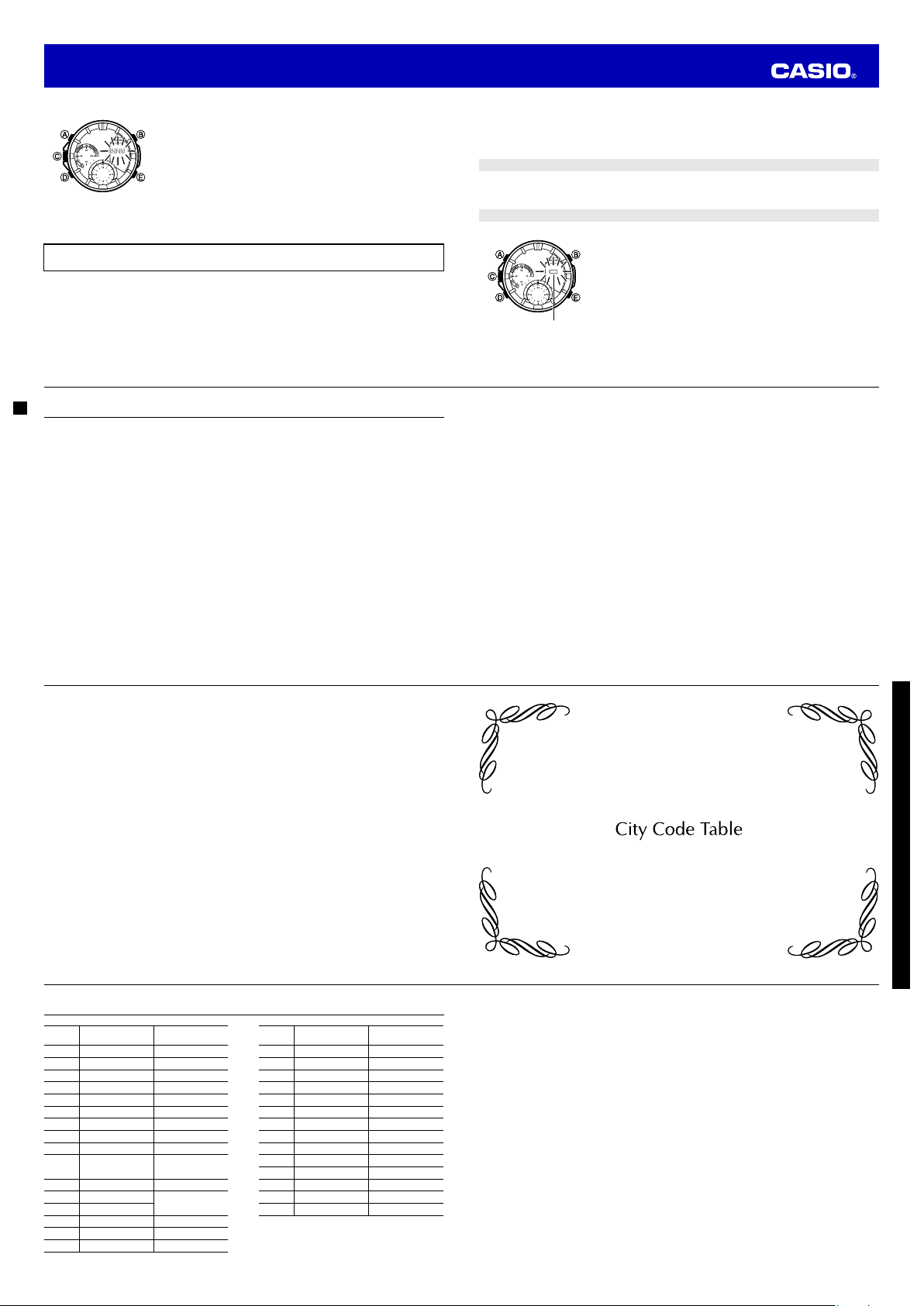
Operation Guide 5366
The digital display fl ashes at one-second intervals.
■
Whenever you have a sensor malfunction, take the watch to your original dealer or nearest authorized
CASIO distributor as soon as possible.
What causes incorrect direction readings?
■
• Incorrect bidirectional calibration. Perform bidirectional calibration (page E-26).
• Nearby source of strong magnetism, such as a household appliance, a large steel bridge, a steel
beam, overhead wires, etc., or an attempt to perform direction measurement on a train, boat, etc. Move
away from large metal objects and try again.
What causes different direction readings to produce different results at the same location?
■
Magnetism generated by nearby high-tension wires is interfering with detection of terrestrial magnetism.
Move away from the high-tension wires and try again.
E-56
• This occurs during a digital compass operation when abnormal
magnetism is detected. The watch hands continue to move normally.
• Move the watch away from magnetic accessories, electric devices,
computers, and any other devices that generate strong magnetism,
and try performing the sensor operation again.
• Try performing the operation again. If abnormal magnetism is not
indicated again, you will be able to perform the operation normally.
• If abnormal magnetism detection is indicated again, it may mean that
the watch case may have become magnetized or that magnetism
conditions are completely different from those where you last
performed bidirectional calibration. Perform bidirectional calibration
using the procedure under “To perform bidirectional calibration” (page
E-26).
Specifi cations
Accuracy at normal temperature:
Digital Timekeeping:
Time format: 12-hour and 24-hour
Calendar system: Full Auto-calendar pre-programmed from the year 2000 to 2099
Other: Three digital display formats (day of the week and day, month, day, and second, hour minute,
and second); Home City code (can be assigned one of 29 city codes); standard time / daylight
saving time (summer time)
Analog Timekeeping:
Digital Compass:
Magnetic declination correction; Bearing Memory
Thermometer:
Measurement and display range: –10.0 to 60.0°C (or 14.0 to 140.0°F)
Display unit: 0.1°C (or 0.2°F)
Measurement timing: Every fi ve seconds in the Thermometer Mode
Other: Calibration; Selectable measurement unit
Bearing Sensor Precision:
Direction: Within ±15°
Values are guaranteed for a temperature range of –10°C to 40°C (14°F to 104°F).
North indicated by second hand: Error within ±20°.
Temperature Sensor Precision:
±2°C (±3.6°F) in range of –10°C to 60°C (14.0°F to 140.0°F)
Stopwatch:
Measuring unit: 1/20 second
E-58
Hour, minutes, seconds, p.m. (P), month, day, day of the week
16 directions; Angle value 0° to 359°; Hand indication of north; Calibration (bidirectional);
±15 seconds a month
Hour, minutes (hand moves every 10 seconds), seconds
Why am I having problems taking direction readings indoors?
■
A TV, personal computer, speakers, or some other object is interfering with terrestrial magnetism
readings. Move away from the object causing the interference or take the direction reading outdoors.
Indoor direction readings are particularly diffi cult inside ferro-concrete structures.
Remember that you will not be able to take direction readings inside of trains, airplanes, etc.
World Time Mode
The time for my World Time City is off in the World Time Mode.
■
This could be due to incorrect switching between standard time and daylight saving time.
See “To specify standard time or daylight saving time (DST) for a city” (page E-41) for more information.
Battery
Why is the low battery alert fl ashing?
■
Low battery alertLow battery alert
Measuring capacity: 59' 59.95"
Measuring modes: Elapsed time, lap times
Lap time (Memories: 100, Fastest lap memory)
Countdown Timer:
Measuring unit: 1 second
Countdown range: 60 minutes
Setting ranges: Countdown start time (1 to 60 minutes, 1-minute increments)
World Time:
Alarms:
Illumination:
Other:
Battery:
29 cities (29 time zones)
Other: daylight saving time/standard time
5 daily alarms; Hourly Time Signal
Ultraviolet LED (light-emitting diode); Selectable illumination duration (approximately
1.5 seconds or 3 seconds); Auto Light Switch
Button operation tone on/off, button lock
Two silver oxide batteries (Type: SR927W)
Approximate battery operating time: 2 years under the following conditions:
• 1 illumination operation (1.5 seconds) per day
• Alarm: 10 seconds/day
• Direction readings: 20 times/month
• Temperature readings: Once/week
Frequent use of illumination runs down the battery. Particular care is required when using the auto
light switch (page E-49).
Battery power is low. Watch operations are disabled while the low battery
alert is fl ashing on the digital display.
If the low battery alert disappears after battery power recovers but then
starts to fl ash again after a short while, it means that you need to have
the watch’s batteries replaced.
E-57
E-59
City Code Table
City
City name
Code
PPG PAGO PAGO –11
HNL HONOLULU –10
ANC ANCHORAGE –9
LAX LOS ANGELES –8
DEN DENVER –7
CHI CHICAGO –6
NYC NEW YORK –5
SCL SANTIAGO –4
RIO RIO DE JANEIRO –3
FEN F. DE NORONHA –2
RAI PRAIA –1
UTC
LON LONDON
PAR PARIS +1
ATH ATHENS +2
JED JEDDAH +3
L-2
GMT Differential
UTC Offset/
0
City
City name
Code
THR TEHRAN +3.5
DXB DUBAI +4
KBL KABUL +4.5
KHI KARACHI +5
DEL DELHI +5.5
DAC DHAKA +6
RGN YANGON +6.5
BKK BANGKOK +7
HKG HONG KONG +8
TYO TOKYO +9
ADL ADELAIDE +9.5
SYD SYDNEY +10
NOU NOUMEA +11
WLG WELLINGTON +12
• Based on data as of June 2013.
• The rules governing global times (UTC offset
and GMT differential) and summertime are
determined by each individual country.
UTC Offset/
GMT Differential
L-1
