Page 1
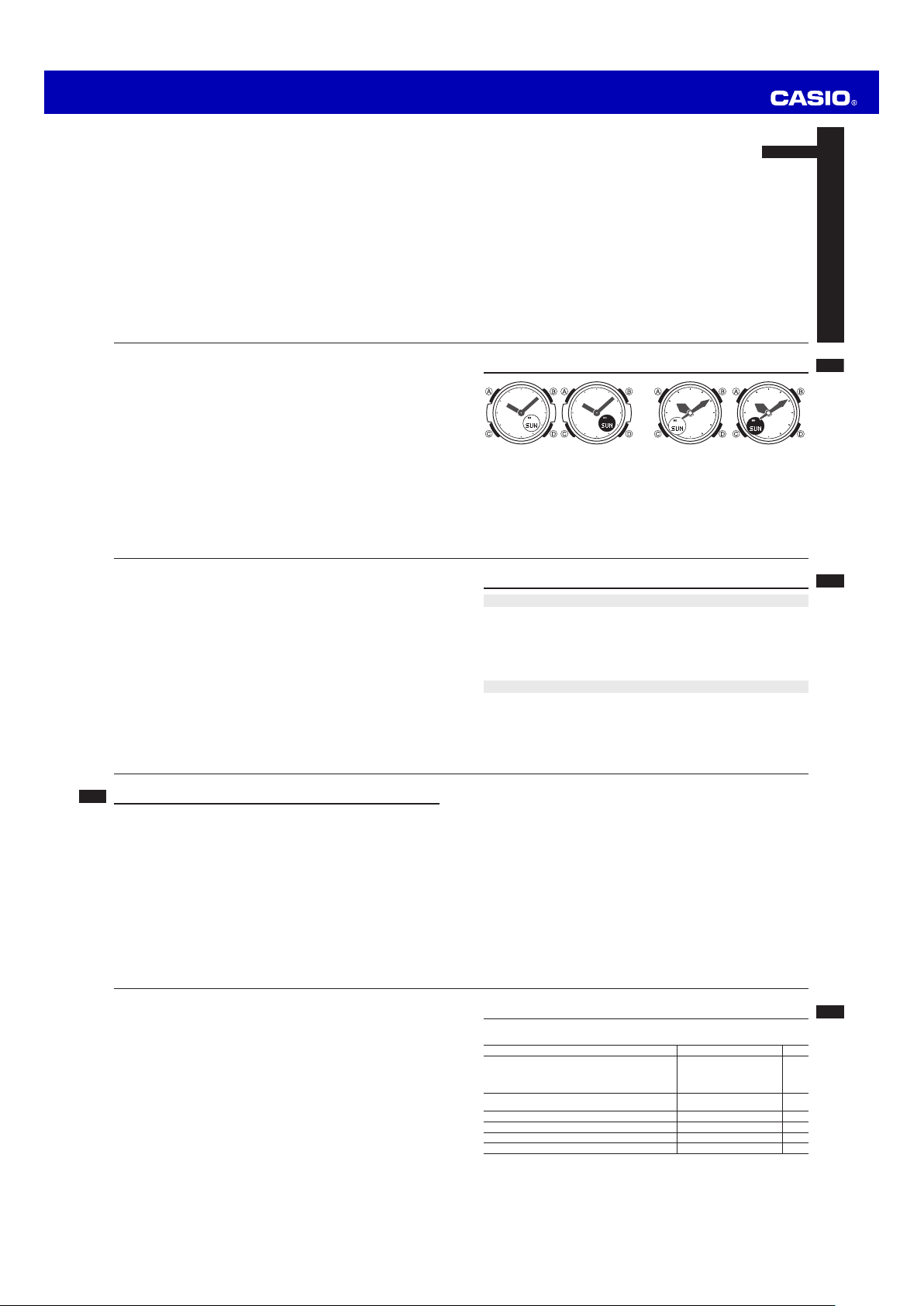
MA1305-EB
© 2013 CASIO COMPUTER CO., LTD.
Abou
The •
illus
t
Dep •
on
a
this
Butt •
Operation Guide 5283/5332
E-2
Note tha t the p roduct illus tration s in t his man ual ar e inten ded fo r refe rence o nly, •
and so the ac tual pr oduct may app ear so mewhat differ ent th an depi cted b y an
illustr ation.
Congratulations upon your selec tion of this CA SIO watch.
About This Manual
ENGLISH
Module 5283 Module 5332
The oper ational proce dures f or Mod ules 5 283 and 5332 are ide ntical . All o f the •
illustr ations in thi s manu al show Modul e 5283 .
Dependin g on th e mode l of yo ur wat ch, di splay t ext ap pears e ither as dark fi gur es •
on a li ght ba ckgroun d, or light fi gures on a da rk bac kground . All sample displa ys in
this ma nual a re show n usin g dark fi gures on a l ight b ackgrou nd.
Button o peratio ns are indica ted us ing th e lette rs sho wn in t he ill ustrat ion. •
Things to check before using the watch
1. Check the Home C ity and the day light saving ti me (DST) setting .
Use the procedur e under “To con fi gure Home City s ettings” (page E-14) to
confi gure your Home City and daylig ht saving time settings.
Important!
Proper Worl d Ti me Mo de da ta de pend on c orrec t Ho me Ci ty, t ime, and date •
setti ngs i n the Tim ekeep ing M ode. Make sure you conf igure the se se tting s
corre ctly.
2. Set the current time.
See “Adj usting the Di gital Time an d Date Settin gs” (p age E-1 7). •
The watch is now ready for use.
E-1
E-3
E-4
Contents
E-3 About This Manual
E-5 Things to check be fore using the watch
E-9 Mode Reference Gui de
E-13 Timekeeping
E-14 Confi guring Home Cit y Settings
E-14 To confi gure Home C ity settings
E-16 To change the Da ylight Saving T ime (summer tim e) setting
E-17 Adjusting the Di gital Time and Date Settings
E-17 To confi gure the di gital time and d ate settings
E-21 Checking the Cur rent Time in a Different Time Zone
E-21 To enter the Wor ld Time Mode
E-21 To view the time in another tim e zone
E-6
E-35 To turn an alarm and the Hourly Time Signal on and off
E-35 To stop the alar m
E-36 Adjusting the An alog Hand Setti ng
E-36 To adjust the an alog time
E-38 Illumination
E-38 To turn on illum ination
E-39 To change the il lumination dura tion
E-40 Troubleshooting
E-41 Specifi cations
E-8
E-5
E-22 To specify stand ard time or day light saving ti me (DST) for a city
E-23 Countdown Timer
E-23 To enter the Cou ntdown Timer Mo de
E-26 To confi gure the co untdown timer
E-28 To perform a cou ntdown timer op eration
E-28 To stop the alar m
E-29 Using the Stopwa tch
E-29 To enter the Sto pwatch Mode
E-30 To perform an el apsed time oper ation
E-30 To pause at a sp lit time
E-30 To measure two fi nishes
E-32 Using the Alarm
E-33 To enter the Ala rm Mode
E-34 To set an alarm time
E-35 To test the alar m
E-7
Mode Reference Guide
Your watch has 6 “modes”. The m ode you should select depends on what you
want to do.
To do this: Enter this mode: See:
View the current date in the Home Ci ty •
Confi gur e Home City and daylight savi ng time (DST) •
settings
Confi gure time and date settin gs •
View the current time in one of 27 c ities
(29 time zones) around the gl obe
Use the countdown time r Countdow n Timer Mode E-23
Use the stopwatch to m easure elapsed time Stopwat ch Mode E -29
Set an a larm time Alarm M ode E-32
Adjust t he analog hand s Hand Set ting Mode E-36
Timekee ping Mod e E-13
World Ti me Mode E-21
E-9
Page 2
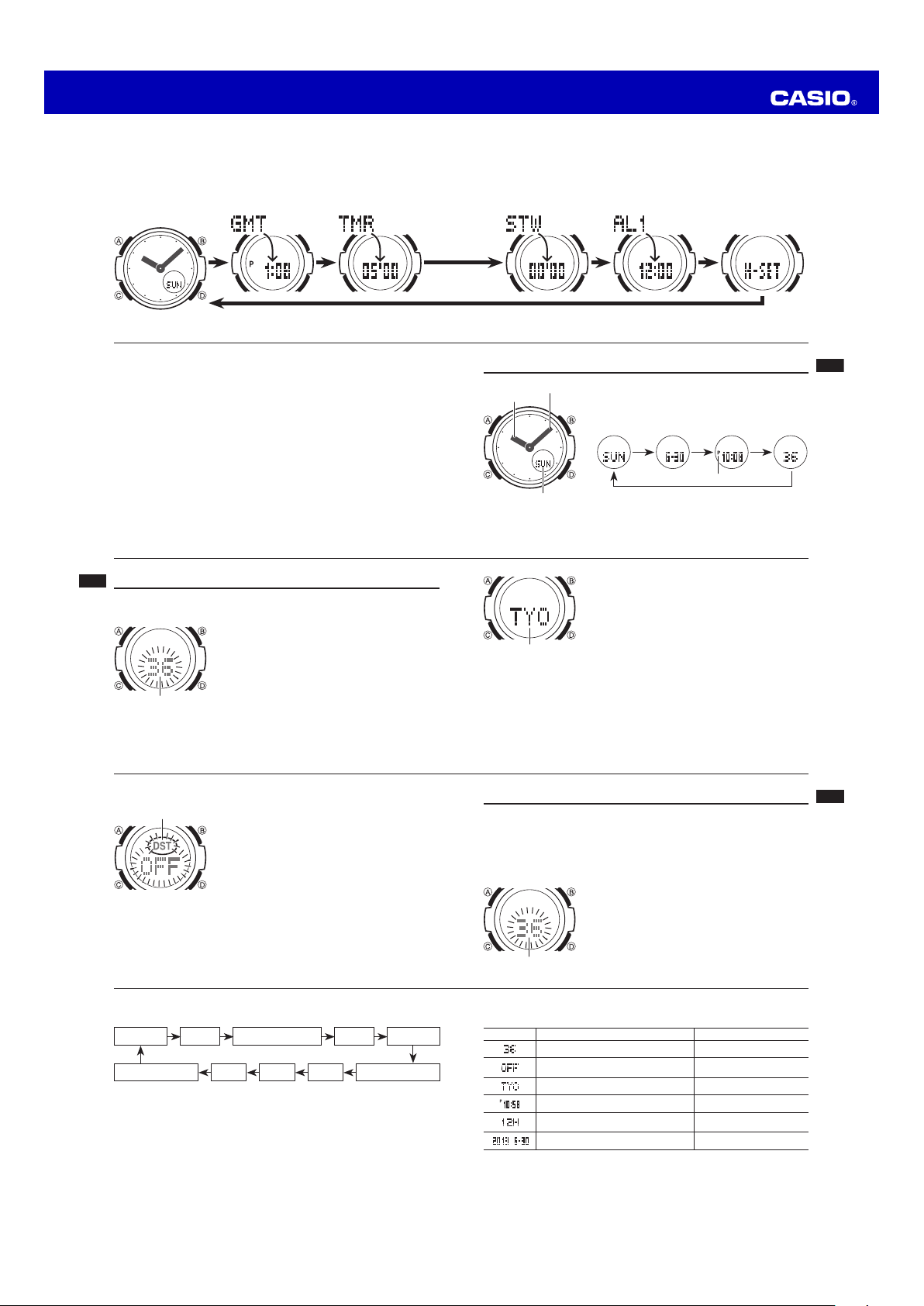
Operation Guide 5283/5332
Selecting a Mode
Press • C to c ycle b etween the mo des as shown below.
In any m ode (ex cept w hen a setting mode, with fl ashing digits is on the di splay) , •
press B to i llumina te the displa y.
Timekeep ing Mode
E-10
General Function s (All Modes)
The functions an d operations de scribed in this section can be used in all of the
modes.
Auto Return Feat ures
If you leave a s etting mode wit h fl ashing digits on the display for two or three
minutes without performing any operation, the watch exits the setting mode
automatically.
Initial Screens
When you enter t he World Time M ode or Alarm Mo de, the data yo u were viewing
when you last ex ited the mode a ppears fi rst.
Scrolling
The B and D bu ttons are used on the setting mode to scroll through data on the
display. In most cases, holding down these but tons during a s croll operation scrolls
through the data at high speed.
E-12
World Ti me Mode Countdow n Timer Mode
C
C C
Confi guring Home City Settings
There are two Ho me City setting s: actually sel ecting the Home City, and selec ting
either standard time or dayligh t saving time ( DST).
Note
After co nfi guring Home City an d/or D ayligh t Savin g Time •
(summer time) settin gs, be sure t o adju st the analog
hands t o matc h the d igital settin gs.
See “Adj usting the An alog H and Set ting” (page E -36). •
To confi
gure Home City s ettings
In the Timekeeping Mode, hold down 1. A for about two
Seconds
E-14
seconds until th e seconds start to fl ash. This is the
setting mode.
The watc h will exit t he sett ing mo de aut omatica lly if •
you do not pe rform a ny ope ration for ab out tw o or
three m inutes .
Stopwatc h Mode Alarm Mo de
C C
C
Hand Set ting Mode
Timekeeping
Minutes
Hour
Day of w eek
City Cod e
Note
After yo u speci fy a c ity cod e, the watch will u se UTC * offse ts in the Wo rld Tim e •
Mode to calcu late th e curr ent tim e for other time zo nes ba sed on the cu rrent t ime
in your Home City.
Coordina ted Uni versal Time, the wo rld-wi de scie ntifi c standar d of t imekeep ing. *
The ref erence point for UT C is Gr eenwic h, Eng land.
Use the Timekeep ing Mode to set and view the c urrent
time and date.
Each pre ss of • D cycl es the digita l disp lay con tents as
shown b elow.
Day of t he Week Month-Da y Hour : M inutes Seconds
D D D
PM indic ator
D
Press 2. C twice to mo ve the fl ashing to the city code.
For deta ils abo ut cit y code s, see the “C ity Cod e •
Table” at the back o f this manual .
Press 3. D (East) and B (West) to se lect the city c ode
you want to use as your Home Ci ty.
Keep pre ssing • D or B until the c ity co de you want
to sele ct as your Ho me Cit y appea rs on the di splay.
After the setting i s the way you w ant, press 4. A to
return to the Ti mekeeping Mode.
E-11
E-13
E-15
To change the Da ylight Saving T ime (summer tim e) setting
DST indi cator
In the Timekeeping Mode, hold down 1. A for about two
seconds until th e seconds start to fl ash. This is the
setting mode.
Press 2. C to display the DST setting mode.
Press 3. D to toggle b etween Daylight Saving Time (O n)
and Standard Tim e (OFF).
After the setting i s the way you w ant, press 4. A to
return to the Ti mekeeping Mode.
The • DST ind icator appear s to i ndicat e that Daylig ht
Saving Time i s turne d on.
E-16
Press 2. C to move the fl ashing in the s equence shown be low to select t he other
settings.
C
Seconds
C
Illumina tion Duration
C
DST
C
Home Ci ty Code
DayCMonthCYear
C
C
Hour
12/24-Ho ur Format
C
Minutes
The foll owing s teps e xplain how to confi gu re tim ekeepin g sett ings o nly. •
E-18
Adjusting the Digital Time and Date Settings
Use the procedur e below to adju st the digital time and date s ettings.
Note
After ad justing the d igital time a nd dat e setti ng, be sure to adju st the analog hands •
so the settin gs matc h.
See “Adj usting the An alog H and Set ting” (page E -36). •
To confi gure the dig ital time and d ate settings
Seconds
When the timekeepin g setting you w ant to change i s fl ashing, use 3. D and/or B
to change it as described below .
Screen To do this: Do this:
C
Reset th e seconds to 0 0
Toggle b etween Dayligh t Savin g Time (ON)
and Stan dard Time (OFF )
Change t he city code
Change t he hour or min ute
Toggle b etween 12-hour (12H) and 24-hour
(24H) t imekeep ing
Change t he year, month , or da y
Press 4. A to exit the setting mode.
In the Timekeeping Mode, hold down 1. A for about two
seconds until th e seconds start to fl ash. This is the
setting mode.
E-17
Press D .
Press D .
Use D ( East) and B ( West).
Use D ( +) and B (–).
Press D .
Use D ( +) and B (–).
E-19
Page 3

Operation Guide 5283/5332
Note
For info rmation about selec ting a Home C ity and confi g uring t he DST setti ng, see •
“Confi gur ing Ho me City Setti ngs” (p age E- 14).
While 12 -hour f ormat is sele cted f or tim ekeepin g, a • P (PM) indica tor wil l appe ar
for tim es fro m noon to 11: 59 p.m. No in dicato r appea rs for times from m idnight to
11:59 a .m. Wi th 24-h our fo rmat, t ime is displ ayed fr om 0:0 0 to 23 :59, w ithout any
P (PM) indica tor.
The watc h’s bui lt-in full au tomati c cale ndar ma kes al lowance s for differ ent mon th •
lengths and l eap yea rs. On ce you set th e date , there shoul d be no reaso n to
change it exc ept aft er you have t he wat ch’s b attery replac ed.
The day of the week c hanges automa ticall y when the da te chan ges. •
E-20
To specify stand ard time or day light saving ti me (DST) for a city
DST indi cator
Using th e World Time Mode t o chang e the DST set ting o f the c ity co de tha t is •
selecte d as y our Hom e City also w ill ch ange t he Time keepin g Mode time D ST
setting .
Note tha t you c annot switch betwee n stan dard ti me/day light s aving time ( DST)
while G MT is select ed as t he Wor ld Time City.
The stan dard ti me/day light s aving time ( DST) se tting affects only the cu rrently •
selecte d time zone. Other time z ones ar e not affecte d.
E-22
See “To confi gure the c ountdo wn time r” on page E- 26 for inform ation about setting •
up the timer.
Auto-repeat
When auto-repeat is turned on, the countdown a utomatically re starts from the
countdown start time when it re aches zero. If left running, t he countdown is
repeated a total of eight times , after which i t stops automat ically.
When auto-repeat is turned off, the countdown stops when it r eaches zero and the
display shows th e original coun tdown start tim e.
Pressing • D whil e an a uto-rep eat co untdown is in progre ss pau ses th e curre nt
countdo wn. Yo u can r esume the aut o-repe at cou ntdown by pre ssing D, or you
can pre ss A to rese t to t he cou ntdown time s tarting value .
Countdown Timer Beeper Operatio ns
The watch beeps at various time s during a coun tdown so you ca n keep informed
about the countd own status with out looking at the display. Th e following desc ribes
the types of bee per operations the watch perfo rms during a co untdown.
E-24
In the World Time M ode, use 1. D (East) to dis play the
city code (time zone) whose Sta ndard Time/Dayl ight
Saving Time sett ing you want to change.
Hold down 2. A for about two seconds.
This tog gles th e city code you sel ected in step 1 •
between Dayli ght Sav ing Ti me (DS T indi cator
display ed) an d stand ard ti me (DS T indi cator n ot
display ed).
Checking the Current Time in a Different Time Zone
Currentl y selected
World Ti me City
Current time in the cu rrently
selected World Time Ci ty
You can use the World Time Mode to view the cu rrent
time in one of 2 9 time zones (2 7 cities) aroun d the
globe. The city that is current ly selected in the World
Time Mode is cal led the “World Time City”.
To enter the Wor ld Time Mode
Use C to select the World Time Mode as shown on
page E-10.
To view the time in another tim e zone
In the World Tim e Mode, use D (East) to scro ll through
city codes.
E-21
Countdown Timer
The countdown ti mer can be set within a range of
one minute to 60 minutes. An al arm sounds when the
countdown reache s zero. The cou ntdown timer al so has
an auto-repeat f eature and a pr ogress beeper t hat signals
the progress of the countdown.
To enter the Cou ntdown Timer Mo de
Use C to select the Countdown Timer Mode as s hown
on page E-10.
Confi guring the Countdown Timer
SecondsMinutes
The following ar e the settings you should confi gure
•
Countdown End Be eper
The countdown en d beeper lets y ou know when th e countdown rea ches zero.
When the progre ss bee per is turned off, the cou ntdown end be eper s ounds for •
about 1 0 seco nds, or until you pr ess an y butt on to s top it .
When the progre ss bee per is turned on, t he coun tdown end bee per so unds f or •
about o ne sec ond.
Progress Beeper
When the progres s beeper is tur ned on, the wat ch uses beeps t o signal countdo wn
progress as desc ribed below.
Starting from fi v e minu tes be fore th e end of the countd own, t he watc h emit s four •
short b eeps a t the t op of each co untdow n minu te.
30 secon ds befo re the end o f the c ountdo wn, the watch emits four s hort b eeps. •
The watc h emits a sho rt beep for e ach of the la st 10 seconds of th e coun tdown. •
If the c ountdow n star t time is six minut es or g reater , the watch e mits a short beep •
for eac h seco nd of t he fi nal 10 se conds b efore the fi ve -minute point is re ached.
Four sh ort be eps are emitt ed to s ignal when t he fi ve- minute point is rea ched.
before actually using the count down timer.
Countdown start time; Auto-repe at on/off; Prog ress
beeper on/off
E-23
E-25
To confi gure the cou ntdown timer
Press 2. C to move the fl
settings.
Start Ti me Auto-rep eat Progress Beeper
E-26
To perform a cou ntdown timer op eration
D
Start Stop (Re start) (Stop) Reset
Before s tarting a cou ntdown timer operat ion, ch eck to make s ure th at a •
countdo wn ope ration is not in pro gress (indic ated by the s econds counti ng down ).
If it i s, pre ss D t o stop it an d then A to reset to the countd own sta rt tim e.
To stop the alar m
Press any button .
E-28
While the countdown start time is on the display in 1.
the Countdown Ti mer Mode, hold down A until the
current countdow n start time st arts to fl ash, wh ich
indicates the se tting mode.
If the c ountdow n star t time is not displ ayed, u se the •
procedu re und er “To perfor m a cou ntdown timer
operati on” (p age E-2 8) to display it.
ashing in the se quence shown be low to select o ther
C C
C
D D D A
When the setting yo u want to chang e is fl ashing, use 3. B and D to cha nge it as
described below.
Setting Sc reen Button Operation
Start Ti me
Auto-rep eat
Progress Beeper
Press 4. A to exit the setting mode.
You can also pe rform steps 1 and 2 of th e above proce dure wh enever you n eed •
to view the c urrent auto-r epeat a nd pro gress beeper settin gs.
Use D ( +) and B (–) to chan ge the setting .
You can set a start ti me in t he rang e of 1 to 60 m inutes in •
1-minute increments.
Press D to tog gle auto-repea t on ( display ed) and off
( displayed).
Press D to tog gle the progre ss beep er on ( ) and off
( ).
Using the Stopwatch
The stopwatch me asures elapsed time, split tim es, and two fi nis hes.
To enter the Sto pwatch Mode
Use C to select the Stopwatch Mode as shown o n page
E-11.
Minutes
Seconds
E-27
E-29
Page 4

Operation Guide 5283/5332
To perform an el apsed time oper ation
D
Start Stop (Re start) (St op) Reset
To pause at a sp lit time
D
Start Split
To measure two fi ni shes
D
Start Split
E-30
D D D A
A A D A
(SPL di splayed )
A D A A
(SPL di splayed )
First r unner fi nishes.
Display time of fi rst
runner.
Split re lease Stop Reset
Stop
Second r unner
fi nishes .
Split re lease
Display time of
second r unner.
Reset
Using the Alarm
Alarm nu mber
Alarm ti me (Hour : Min utes)
E-32
To set an alarm time
Alarm ON /OFF indicator
Hold down 2. A for about two seconds until the alarm time starts to fl ash. T his is
the setting mode .
Press 3. C to move the fl ashing between the hour and min ute settings.
While a setting is fl ashing, use 4. D (+) and B (–) to change it.
When set ting th e alar m time using the 12 -hour f ormat, take c are to set t he time •
correct ly as a.m. (n o indi cator) or p.m . (P indicat or).
E-34
You can set fi ve in dependent daily alarms. When a
daily alarm is t urned on, an al arm tone will s ound
for about 20 sec onds each day w hen the time in the
Timekeeping Mode reaches the pr eset alarm time . One
of the alarms is a snooze alarm , while the oth er four
are one-time ala rms. The snooze alarm operatio n will
repeat every fi ve m inutes, up to se ven times.
You can also tur n on an Hourly Time Signal, wh ich will
cause the watch to beep twice e very hour on th e hour.
In the Alarm Mode, use 1. D to scroll thr ough the alarm
screens until th e one whose tim e you want to s et is
displayed.
D D DD D
AL1 AL3 SNZAL2 AL4 SIG
D
Note
The Stop watch M ode ca n indic ate el apsed time up to 59 minute s, 59 second s. •
Once sta rted, s topwat ch tim ing con tinues until you pr ess • D to s top it , even if
you exi t the Stopwat ch Mod e to an other mode a nd even if ti ming re aches the
stopwat ch lim it defi ne d abov e.
Exiting the Sto pwatch Mode while a split time i s froz en on t he dis play c lears t he •
split t ime an d retur ns to elapse d time measur ement.
To enter the Ala rm Mode
Use C to select the Alarm Mode as shown on pa ge E-11.
The snoo ze alar m scre en is i ndicat ed by • SNZ, wh ile th e other alarm scree ns are
numbere d AL1 throug h AL4. The Ho urly T ime Sig nal sc reen is indic ated by SIG.
When you enter the Al arm Mo de, the data you wer e view ing wh en you last e xited •
the mod e appe ars fi rst.
Press 5. A to exit the setting mode.
To test the alar m
In the Alarm Mod e, hold down D to sound the alarm.
To turn an alarm and the Hourly Time Signal on and off
Hourly t ime signal
on indic ator
Snooze a larm indicator
In the Alarm Mode, use 1. D to select an alarm or the
Hourly Time Sign al.
When the alarm or t he Hourly Time Signal you want is 2.
selected, press A to toggle i t between on and off.
The alar m on in dicato r (when any a larm i s on), snooze •
alarm i ndicat or (whe n the snooze alarm is on) , and t he
Hourly Time S ignal o n indi cator ( when t he Hou rly Tim e
Signal is on) are sh own on the di splay in all modes.
To stop the alar m
Press any button .
E-31
E-33
E-35
Adjusting the Analog Hand Setting
Use the followin g procedure to adjust the anal og hands so the ir settings matc h the
digital time.
To adjust the an alog time
E-36
Use 1. C to select the Hand Setting M ode as shown on
page E-11.
Hold down 2. A until the cur rent digital ti me starts to
fl ash, which indicat es the analog s etting mode.
Press 3. D to advance the analog time setting by
20 seconds.
Holding down • D adva nces th e anal og time setti ng
at high speed .
Illumination
The face of the watch is illumi nated for easy reading in
the dark.
To turn on illum ination
In any mode (exc ept when a sett ing mode, with fl ashing
digits is on the d isplay), press B to i lluminate the di splay.
You can use the proce dure b elow to selec t eithe r •
1.5 sec onds o r 3 sec onds a s the i llumin ation duratio n.
When yo u pres s B, t he dis play w ill rem ain il luminat ed
for abo ut 1.5 second s or 3 second s, dep ending on the
current illum ination durat ion set ting.
E-38
If you n eed to advanc e the analog time s etting a long way, h old do wn • D unti l
the tim e star ts adva ncing at high speed , and then pr ess B . This locks the h ighspeed h and mo vement, so yo u can r elease the t wo butt ons. H igh-spe ed han d
movemen t cont inues u ntil y ou pres s any button . It wi ll als o stop automa tically
after t he tim e advan ces 12 hours or if an ala rm (dai ly ala rm, Hou rly Ti me Sign al,
or coun tdown beeper) start s to s ound.
Press 4. A to exit the setting mode.
The watc h will automa tically adjus t the minute hand s lightly to ma tch it s inter nal •
second count when yo u exit the se tting mode.
To retur n to th e Time keeping Mode, press • C.
To change the il lumination dura tion
In the Timekeeping Mode, hold down 1. A until the sec onds start to fl ash. This is
the setting mode .
Press 2. C nine times so the illumina tion duration s etting mode is on the display.
Press 3. D to toggle t he illumination duration betwe en 1.5 seconds (
3 seconds (
After the settings are the way you want, press 4. A to exit the s etting mode.
Illumination Pre cautions
Illumina tion ma y be h ard to see wh en vie wed und er dir ect sun light. •
Illumina tion tu rns of f autom atical ly whe never a n alar m sound s. •
Frequent use of illum ination runs down t he batt ery. •
).
) and
E-37
E-39
Page 5

Operation Guide 5283/5332
Troubleshooting
Time Setting
The current time se tting is off by hours.■
Your Home City s etting may be w rong (page E-14 ). Check your H ome City setting
and correct it, if necessary.
The current time se tting is off by one hour.■
You may need to change your Hom e City’s standa rd time/dayligh t saving time
(DST) setting. U se the procedur e under “Adjust ing the Digital Time and Date
Settings” (page E-17) to change the standard t ime/daylight sa ving time (DST)
setting.
World Time Mode
The time for my Wor ld Time City is off in the Wor ld Time Mode.■
This could be du e to incorrect switching betwe en standard tim e and daylight s aving
time. See “To sp ecify standard time or dayligh t saving time ( DST) for a city” (page
E-22) for more i nformation.
E-40
Countdown Timer:
Measuring unit: 1 second
Countdown range: 60 minutes
Countdown start time setting ra nge: 1 to 60 minu tes (1-minute i ncrements)
Alarms: 5 daily al arms (with 1 sno oze alarm); Hou rly time signal
Illumination: Ultr aviolet LED (li ght-emitting dio de); selectable illumination d uration
Power Supply: One lithium battery (Type: CR1220)
E-42
(approximately 1 .5 seconds or 3 seconds)
Approximately 3 years on type C R1220 (assuming alarm operatio n 20 seconds
per day and one illumination op eration 1.5 sec onds per day)
Frequent use of illumination ru ns down the bat tery.
City Code Table
City
City
Code
– – – –11
HNL Honolulu –10
ANC Anchorage –9
LAX Los Angeles –8
DEN Denver –7
CHI Chicago –6
NYC New York –5
CCS* Caracas –4
RIO Rio De Janeiro –3
– – – – 2
– – – – 1
GMT
LON London
PAR Paris +1
CAI Cairo
JRS Jerusalem
L-2
UTC Offset/
GMT Differential
0
+2
City
Code
City
JED J eddah +3
THR Tehran +3.5
DXB Dubai +4
KBL Kabul +4.5
KHI Karachi +5
DEL Delhi +5.5
DAC Dhaka +6
RGN Yangon +6.5
BKK Bangkok +7
HKG Hong Kong +8
TYO Tokyo +9
ADL Adelai de +9.5
SYD Sydney +10
NOU Noumea +11
WLG Wellington +12
UTC Offset/
GMT Differential
Specifi cations
Accuracy at norm al temperature: ±30 seconds a mon th
Digital Timekeep ing: Hour, minute s, seconds, p.m . (P), month, da y, day of the
Time format: 12-ho ur and 24-hour
Calendar system: Full Auto-calendar pre-pro grammed from the year 20 00 to 2039
Other: 4 screen for mats (Day of th e Week, Month - Day, Hour : Mi nutes,
Seconds); Home C ity code (can b e assigned one of 31 city code s);
Standard Time/Da ylight Saving T ime (summer tim e)
Analog Timekeepi ng: Hour, minutes (hand moves eve ry 20 seconds)
World Time: 27 cit ies (29 time zon es)
Other: Daylight Sav ing Time/Standa rd Time
Stopwatch:
Measuring unit: 1 second
Measuring capaci ty: 59' 59"
Measuring modes: Elapsed time, sp lit time, two fi nis hes
week
City Code Table
•Above t able d ata is curren t as of June 2012.
This wat ch does not r efl ect th e chan ge in t he Car acas, V enezue la (CC S) tie offset *
to –4.5 . For Caracas , Vene zuela, please use t he –4.0 offse t time zone.
•This ta ble sh ows the city codes o f this watch .
•The rul es gov erning global times (UTC o ffset and GMT diffe rential ) and summer
time ar e dete rmined by eac h indiv idual countr y.
E-41
L-1
L-3
