Casio 5062 Owner's Manual
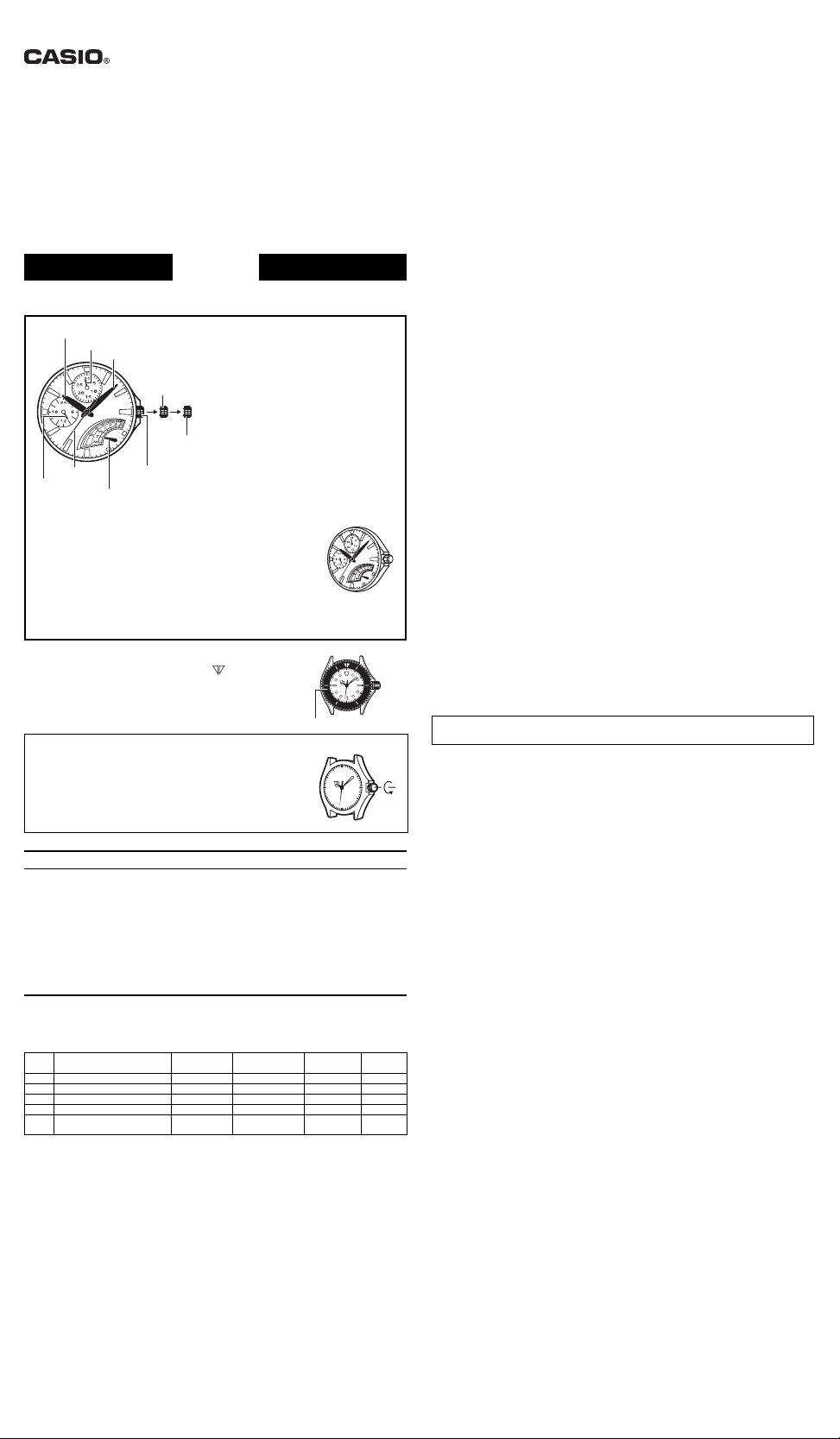
MA0808-EA
Module No. 5062
ENGLISH
• Be sure to keep all user documentation handy for future reference.
• Your watch may differ somewhat from the one shown in the illustration.
Hour hand
Day hand
Minute hand
First click
(Setting day and
day of the week)
Second click
(Setting time)
Second hand
24-hour hand
To set the day and day of the week
• Avoid setting the day and day of the week between 9:00 p.m.
and 3:00 a.m. The day and day of the week may not change in
the following day if you do.
1. Pull out the crown to the first click.
2. Set the day by rotating the crown counterclockwise.
3. Set the day of the week by rotating the crown clockwise.
• Rotate the crown as slowly as possible and make sure that
the day of the week hand stops exactly on the day of the
week marker you want to set.
4. Push the crown back in to its normal position.
■ For watch with the elapsed time bezel
Rotate the elapsed time bezel to align the
the minute hand.
After certain amount of time elapsed, read the graduation
on the elapsed time bezel which the minute hand points to.
The elapsed time is indicated.
• Some water resistant models are equipped with a screw lock
crown.
• With such models, you must unscrew the crown in the
direction noted in the illustration to loosen it before you can
pull it out. Do not pull too forcibly on such crowns.
• Also note that such watches are not water resistant while
their crowns are loosened. Be sure to screw the crowns
back in as far as they will go after making any setting.
Crown
(Normal position)
Day of the week hand
To set the time
1. When the second hand is at
12 o’clock, pull out the crown to the
second click to stop it.
2. Set the hands by rotating the
crown. Move the minute hand four
or five minutes past the setting you
want, and then back them up to the
setting.
• Carefully set the time, making
sure to distinguish between AM
and PM.
3. Push the crown back in on a time
signal to resume timekeeping.
mark with
Elapsed time bezel
• Tightening the band too tightly can cause you to sweat and make it hard for air to pass
under the band, which can lead to skin irritation. Do not fasten the band too tightly. There
should be enough room between the band and your wrist so you can insert your finger.
• Deterioration, rust, or corrosion of the band can cause it to break, which may result in the
watch falling off your wrist and becoming lost. Be sure to take good care of the band and
keep it clean. Should you notice any breakage, discoloration, looseness or other problem
with the band, immediately contact your original retailer or an authorized CASIO service
center to have it checked, repaired, or replaced. Note that you will be charged for any
repair or replacement of the band.
• To clean the watch and band, use a dry soft cloth or a soft cloth moistened in a solution
of water and a mild neutral detergent. Never use volatile agents (such as benzine,
thinner, spray cleaners, etc.).
• Avoid allowing the watch to come into direct contact with hair liquids, colognes, sun block
creams, and other toiletries, which can cause deterioration of the plastic parts of the
watch. Whenever the watch comes into contact with these or other toiletries, wipe it off
immediately with a dry, soft cloth.
• Store your watch in a dry place when you are not using it.
• Avoid exposing the watch to gasoline, cleaning solvents, aerosol sprays, adhesive agents,
paint, etc. Chemical reactions with such agents will destroy seals, case and finish.
• Painted finishes can be discolored and worn by very strong pressure, long-term rubbing,
scraping, friction, etc.
• Some models feature silk screen printing on their bands. Be careful when cleaning such
bands so that you do not rub on the printed designs too hard.
• Always keep batteries out of the reach of small children. If a battery is accidentally
swallowed, contact your physician immediately.
• Keep this manual and any other documentation that comes with the watch in a safe place
for future reference.
For watches equipped with resin bands...
• You may notice a whitish powdery substance on the band. This substance will not harm
your skin or clothing, and can be removed by simply wiping it with a cloth.
• Leaving the resin band wet with sweat or water, or storing it in an area subjected to high
humidity can cause the band to deteriorate, cut, or crack. To ensure long life for the resin
band, wipe off dirt or water with a soft cloth as soon as possible.
For watches equipped with fluorescent bands and cases...
• Long-term exposure to direct sunlight can cause fluorescent coloring to fade.
• Long-term contact with moisture can cause fluorescent coloring to fade. Be sure to wipe
all moisture from the surface of the watch as soon as possible.
• Long-term contact with any other surface while wet can cause discoloration of fluorescent
10
50
20
40
30
colors. Be sure to keep moisture from fluorescent surfaces and avoid contact with other
surfaces.
• Strongly rubbing a printed fluorescent surface with another surface can cause the color of
the printing to transfer to the other surface.
CASIO COMPUTER CO., LTD. assumes no responsibility for any loss, or any claims
by third parties that may arise through the use of this watch.
Specifications
Accuracy at normal temperature: ± 20 seconds a month
Display: 3 analog hands (hour, minutes, and seconds),
3 dials (24-hour, day, and day of the week)
Battery: One silver oxide battery (Type: SR621SW)
Approximately 3 years on type
SR621SW
User Maintenance
Battery: The battery is fitted at the time of manufacture and should be replaced at the first
sign of low power (no light or slow timing) by your dealer or CASIO distributor.
Water Resistance: Watches are ranked I through V according to water resistance. Check
the ranking of your watch in the following chart to determine proper use.
*Rank Case Designation
I –NoNoNoNo
II WATER RESISTANT Yes No No No
III 50M WATER RESISTANT Yes Yes No No
IV 100M WATER RESISTANT Yes Yes Yes No
200M WATER RESISTANT
V Yes Yes Yes Yes
300M WATER RESISTANT
*Notes
I
Not water-resistant. Avoid all moisture.
II
Do not pull out the crown while the watch is wet.
III
Do not operate buttons or pull out the crown while the watch is underwater.
IV
Do not pull out the crown while the watch is underwater. If the watch is exposed to salt
water, wash thoroughly and wipe dry.
V
Usable while scuba diving (except at depths that require helium-oxygen gas). Do not
pull out the crown while the watch is underwater.
• Some water-resistant watches feature leather bands, be sure to dry the band thoroughly
if it becomes wet. Prolonged wearing of the watch with a wet band may
reduce the life of the band and cause it to discolor. It may also cause a skin reaction.
Care of your watch
• Never try to open the case or remove its back cover.
• Exposure to very strong electrostatic charge can cause the watch to display the wrong
time and can even damage watch components.
• Electrostatic charge can also cause lines, which resemble circuitry, to appear
momentarily on the display. This does not have any effect on the function of the watch.
• You should have the rubber seal that keeps out water and dust replaced every 2 to 3
years.
• Should moisture appear inside the watch, have it checked immediately by your dealer or
a CASIO distributor.
• Avoid exposing the watch to temperature extremes.
• Though the watch is designed to withstand normal use, you should avoid rough use or
dropping the watch.
Splashes, Swimming, Snorkeling, Scuba
rain, etc. car-washing, etc. diving, etc. diving
