Page 1
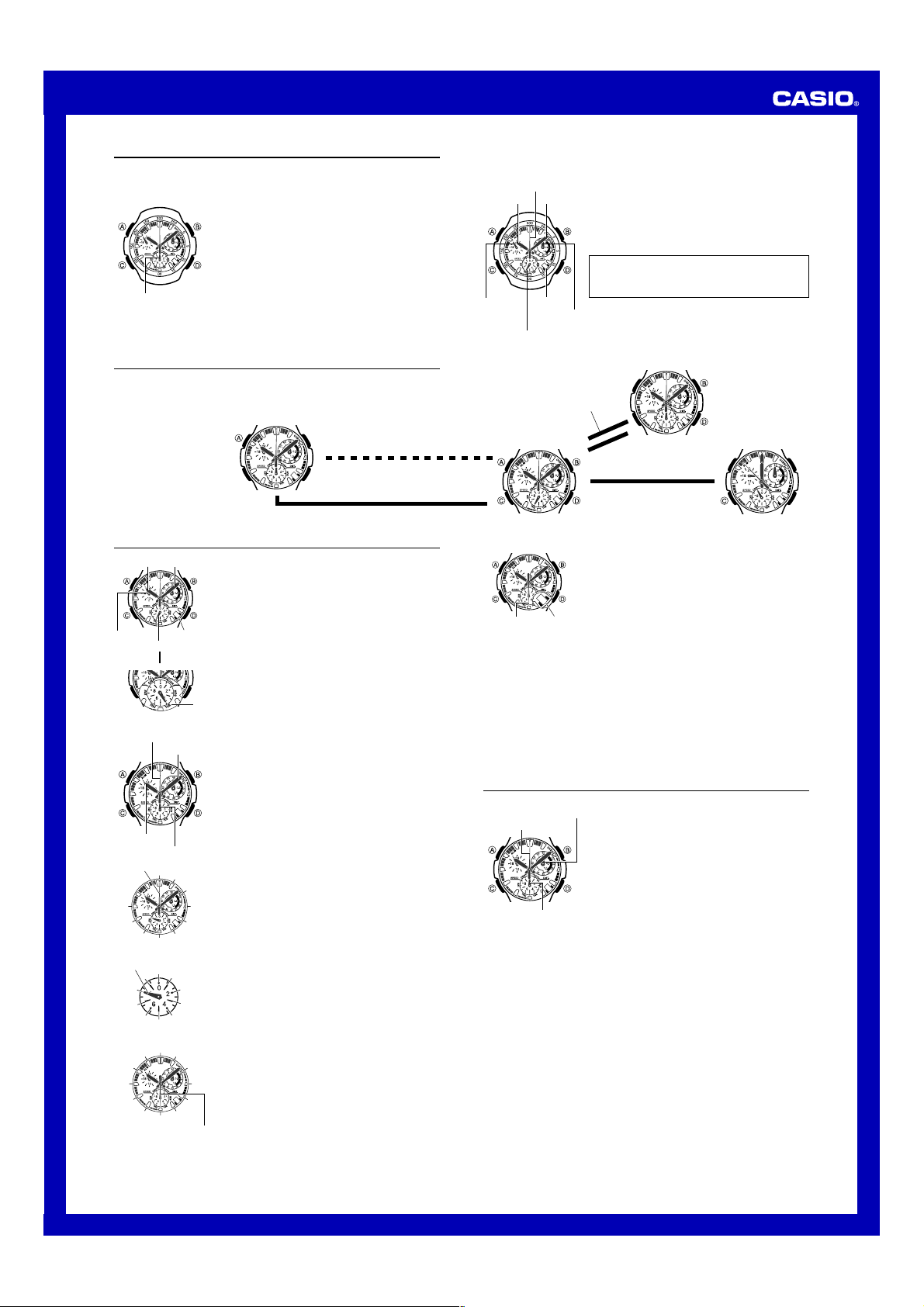
MO0905-EA
3
30
30
Operation Guide 5057
Getting Acquainted
Congratulations upon your selection of this CASIO watch. To get the most out of your
purchase, be sure to read this manual carefully.
What to do if the center dial hand is stopped
3
Center dial hand
General Guide
The watch is shipped from the factory with the center dial
hand stopped in order to conserve battery power. Even
though the center dial hand is stopped, the watch
continues to maintain the current time internally. If the
center dial hand is stopped when you purchase the watch,
press any one of the watch’s buttons to start hand
0
movement.
Time/Date Adjustment
▲
3
0
Hold down A for about
three seconds.
Press A.
About This Manual
Stopwatch second hand
Minute handHour hand
30
24-hour
hand
Day
Center dial hand
Press D.
(When the stopwatch
is reset to all zeros.)
Upper right
dial hand
Timekeeping Mode
▲
• Button operations are indicated using the letters shown
in the illustration.
• The upper right and center dials indicate various types
of data, depending on the currently selected mode.
• Each section of this manual provides you with the
information you need in order to perform operations in
each mode. Further details and technical information
can be found in the “Reference” section.
Note that CASIO COMPUTER CO., LTD. assumes no
responsibility for any damage or loss suffered by you or
any third party arising through the use of this product or
its malfunction.
Stopwatch Mode
3
▲
▲
Press B or D.
Press C.
▲
3
0
0
▲
Alarm Mode
3
0
Timekeeping
Hour hand Minute hand
30
24-hour
hand
To set the time and date
Stopwatch second hand
Hour hand
Stopwatch
second
hand
90
80
70
Setting the year (10s digit)
Center dial
hand
8
7
Setting the year (units digit)
Nov
Oct
Sep
Aug
Jul
Stopwatch second hand
Setting the Month
Day
Center dial (second) hand
▲
Press A.
▲
3
0
Day of week
Minute hand
3
0
Center dial hand
00
10
20
30
3
0
40
50
60
0
1
9
2
3
4
6
5
Dec
Jan
Feb
Mar
3
0
Apr
May
Jun
Use the Timekeeping Mode to set and view the current
time and date.
• Pressing A in the Timekeeping Mode will cause the
center dial hand to move to the current day of the week.
Press A to return to normal timekeeping. The watch
also will return to normal timekeeping if you do not
perform any operation for about two seconds.
1. In the Timekeeping Mode, hold down A for about three
seconds until the watch beeps.
• The stopwatch second hand and center dial hand will
move to 12 o’clock and stop there. This is the setting
mode.
2. Use D (+) and B (–) to change the time (hour and
minute) setting.
• As you set the time, take care to ensure that the
24-hour hand also is at the correct position.
3. After the time setting is the way you want, press C.
• This will cause the watch to beep and change to the
year setting mode.
4. Use D and B to change the year setting.
• You can set the year within the range of 2000 to 2099.
• Use B to move the stopwatch second hand
clockwise to the value of the tens digit that you want
to specify. To set 2012, for example, move the hand to
10.
• Use D to move the center dial hand clockwise to the
value of the units digit that you want to specify. To set
2012, for example, move the hand to 2.
5. After the year setting is the way you want, press C.
• This will cause the watch to beep and change to the
month setting mode.
6. Use D to move the stopwatch second hand clockwise
to the month you want to specify. To set March, for
example, move the hand to 3 (Mar).
7. After the month setting is the way you want, press C.
• This will cause the watch to beep and change to the
day setting mode.
8. Use D (+) and B (–) to change the day setting.
• When setting the day, the watch automatically will skip
days (30 and 31) that are not included in the currently
Day
Month
9. After all of the settings are the way you want and the day display is no longer
changing, press A. This will cause the center dial hand to start moving again and
the other hands to start moving from their current positions.
• You can press A at any time during the above procedure to return to the
Timekeeping Mode.
• The watch’s built-in full automatic calendar makes allowances for different month
lengths and leap years. Once you set the date, there should be no reason to change
it except after you have the watch’s battery replaced.
• The date will change automatically when the current time reaches midnight. The
date change at the end of a month may take more time than normal.
selected month. If you can’t select 30 or 31 when you
want to, check to make sure that the proper month is
selected.
• You can return to the time setting mode after
configuring the day setting by pressing C.
Pressing C will cause the watch to beep twice.
Stopwatch
Upper right dial
(stopwatch minute) hand
Stopwatch second hand
Center dial (stopwatch
1/20 second) hand
* This hand rotates and
indicates the second count
during the first 60 seconds.
• The display range of the stopwatch is 59 minutes, 59.95 seconds.
• The stopwatch continues to run, restarting from zero after it reaches its limit, until
you stop it.
• You can switch to another mode from the Stopwatch Mode only while the stopwatch
is stopped and reset to all zeros.
To start an elapsed time operation while in the Stopwatch Mode
1. In the Timekeeping Mode, press D to enter the Stopwatch Mode.
2. In the Stopwatch Mode, press B to start elapsed time measurement.
3. Press B to stop elapsed time measurement.
• You can restart and stop elapsed time measurement as many times as you like by
pressing B.
• The center dial hand rotates during the first 60 seconds only, and then stops. When
elapsed time measurement is stopped (by pressing B), the center dial hand jumps
to the 1/20 second indication (which is kept internally).
• Stopping a timing operation will cause the stopwatch second hand to stop at the
elapsed time seconds position. It will remain there if there is no distance value input.
If a distance value is input, the stopwatch second hand will then move to average
speed indication after about two seconds. After that it will move back to the elapsed
time second position.
• After you are finished measuring elapsed time, press D to reset the stopwatch to all
zeros.
• To return to the Timekeeping Mode, press D while the stopwatch is reset to all
zeros.
You can use the stopwatch to measure elapsed time,
cumulative elapsed time, and lap times. You also can input
the distance of the course or a particular segment of the
course of the race you are watching. That distance is used
along with the elapsed time, cumulative elapsed time, or
lap time measured by the watch to calculate and display
the average speed for the course or segment.
• See “Average Speed” for more information.
• Never operate the stopwatch while operating a
3
0
motor vehicle. Doing so is very dangerous and can
cause an accident.
• Entering the Stopwatch Mode causes the stopwatch
second hand, the upper right dial hand and center dial
hand to move to the 12 o’clock position.
• You can start elapsed time measurement with the
stopwatch while the watch is in the Stopwatch Mode or
the Timekeeping Mode.
1
Page 2
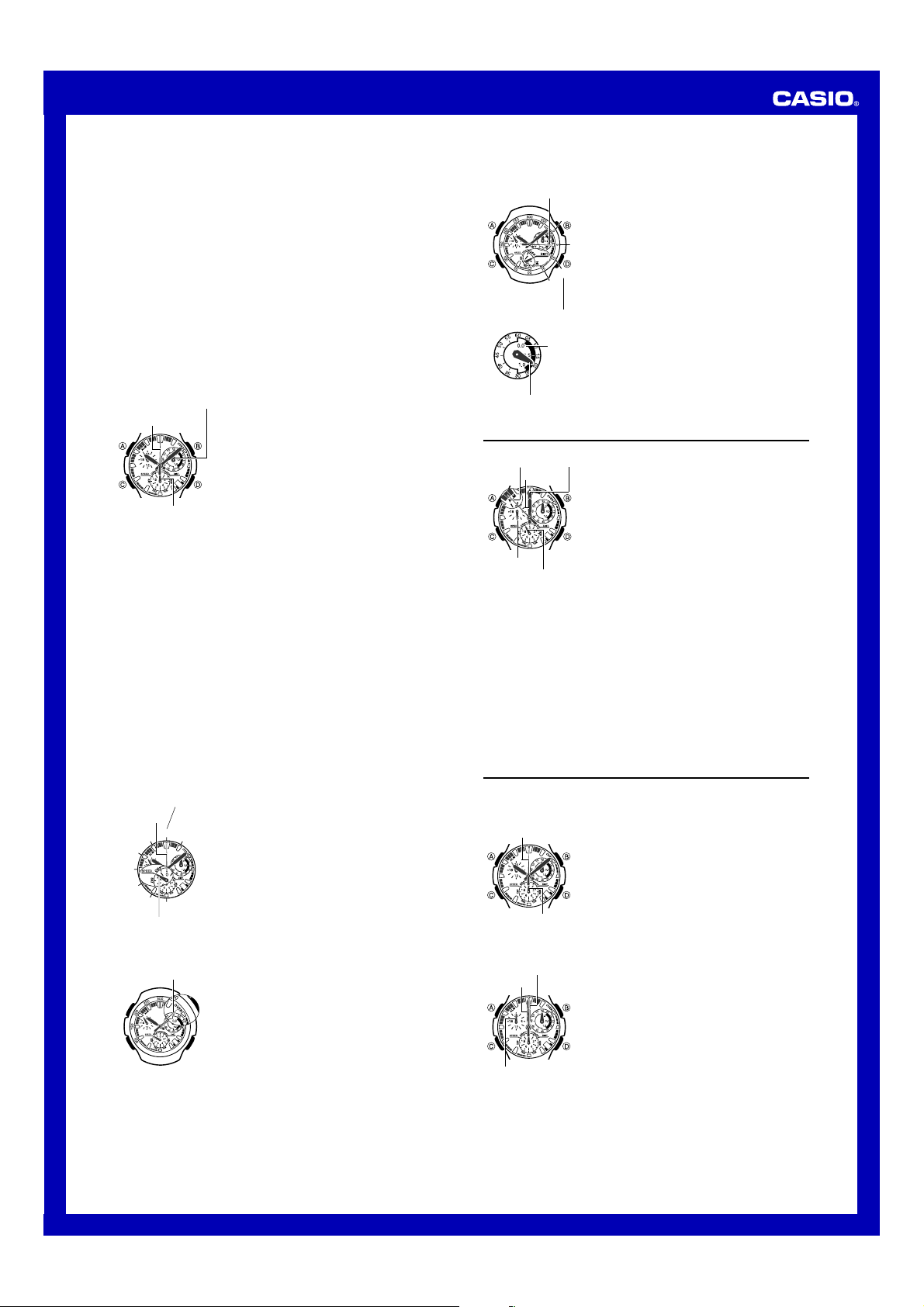
Operation Guide 5057
To start an elapsed time operation while in the Timekeeping Mode
1. In the Timekeeping Mode, press B to start elapsed time measurement.
• Elapsed time measurement will start internally when you press B, but timing will
not appear for about one second.
• The elapsed time measurement will not start if you press B in the Timekeeping
Mode while either of the following conditions exists.
While an alarm is sounding
While the watch is changing from one date to the next (at midnight)
2. Press B to stop elapsed time measurement.
• You can restart and stop elapsed time measurement as many times as you like by
pressing B.
• The center dial hand rotates during the first 60 seconds only, and then stops. When
elapsed time measurement is stopped (by pressing B), the center dial hand jumps
to the 1/20 second indication (which is kept internally).
• Stopping a timing operation will cause the stopwatch second hand to stop at the
elapsed time seconds position. It will remain there if there is no distance value input.
If a distance value is input, the stopwatch second hand will then move to average
speed indication after about two seconds. After that it will move back to the elapsed
time second position.
• After you are finished measuring elapsed time, press D to reset the stopwatch to all
zeros.
•
To return to the Timekeeping Mode, press D while the stopwatch is reset to all zeros.
To measure lap times
Upper right dial
(stopwatch minute) hand
Stopwatch second hand
Center dial (stopwatch
1/20 second) hand
• If a distance value is input, performing a lap time operation will cause the
stopwatch second hand to stop at the current lap time for about two seconds. The
stopwatch second hand will then move to the speed indication of the lap for about
two seconds. After that it will move to the ongoing elapsed time operation position.
3. Press B to stop the stopwatch.
• This will cause the final lap time to appear on the display.
• Press D to reset the stopwatch.
Average Speed
You also can input the distance of the course or a particular segment of the course of
the race you are watching. That distance is used along with the elapsed time,
cumulative elapsed time, or lap time measured by the watch to calculate and display
the average speed for the course or segment.
The average speed that appears for an elapsed time, cumulative elapsed time, or lap
time is calculated based on the times described below.
Elapsed time: Time from the point the stopwatch operation is started up until it was
stopped.
Cumulative elapsed time: Total time from the point the cumulative elapsed time
operation is started up until it was stopped. Does not include any time when the
stopwatch operation was paused.
Lap time: Time of each particular lap.
• Never operate the stopwatch while operating a motor vehicle. Doing so is very
dangerous and can cause an accident.
• The initial factory default setting for the distance value is 1.0.
• For information about inputting a distance, see “To specify a course or section
distance”.
Average Speed Indication
200
150
100
50
Center dial hand
Average Speed
Indication
Stopwatch
second hand
Speed value
300
0
3
Stopwatch
second hand
OVER Indication
1. In the Timekeeping Mode or the Stopwatch Mode,
press B to start an elapsed time measurement
operation.
2. Press D to display the current lap time.
• Each press of D displays the current lap time up to
that point.
• The lap time will remain displayed for about two
seconds.
• Pressing D to display the current lap time also will
3
0
350250
3
0
0
start timing of the next lap. This means that the
stopwatch does not maintain the total elapsed time or
total cumulative time in this case.
• The stopwatch will continue to time the next lap
internally, even while the current lap time is displayed.
The stopwatch second hand will indicate the average
speed value after you stop an elapsed time measurement
or display a lap time. The center dial hand points to
SPEED (SPD) while the average speed is being indicated.
Stopping an Elapsed Time or Cumulative Elapsed
Time Measurement
Two seconds after you stop an elapsed time
measurement operation by pressing B, the stopwatch
second hand will indicate the speed for two seconds. After
that, the stopwatch second hand will move back to the
elapsed time seconds position.
Lap Time Measurement
Two seconds after you stop a lap time measurement
operation by pressing D, the stopwatch second hand will
indicate the speed for two seconds. After that, the
stopwatch second hand will move to the ongoing elasped
time operation.
• If the value you input for the distance was in kilometers,
the indicated speed values will show kilometers per
hour. If the value you input was in miles, it will show
miles per hour. Note that the watch does not have a
setting for specifying kilometers or miles.
• The average speed is indicated as a value from 0 to
350, in increments of 10. The ones digit is rounded off.
• Either of the following will cause the stopwatch second
hand to indicate OVER, which indicates that speed
cannot be calculated.
When the speed calculation produces a value
greater than 350
When a displayed elapsed time or cumulative
elapsed time is 60 minutes or greater
When a displayed lap time is 60 minutes or greater
(Average speed calculation will resume when timing
of the next lap is performed.)
To specify a course or section distance
Stopwatch
second hand
3
Distance value
(left of the decimal point)
Upper right
dial hand
1. In the Stopwatch Mode, hold down A for about three
seconds until the center dial hand moves to DIST.
• This is the distance setting mode.
2. Use D and B to specify the course or section
distance.
0
• Use B to move the stopwatch second hand and
specify the value to the left of the decimal place. You
5
0
10
15
Distance
value
(right of the
decimal
point)
can specify a value from 0 to 14.
• Use D to move the upper right dial hand and specify
the value to the right of the decimal place. You can
specify a value from 0.0 to 0.9.
• It makes no difference whether the value you specify
represents kilometers or miles.
3. Press A to exit the setting screen.
• To disable speed display, specify a distance value of 0.0.
Alarm
Stopwatch
second hand
Hour hand
24-hour hand
Center dial hand
2. Use D (+) and B (–) to change the alarm time setting.
• Each press of either button changes the setting by one minute.
3. After setting the alarm time, press A to exit the setting mode.
• As you set the alarm time, take care to ensure that the 24-hour hand also is at the
correct position.
Alarm Operation
The alarm tone sounds at the alarm time for 10 seconds, regardless of the mode the
watch is in.
• Alarm operations are performed in accordance with the Timekeeping Mode time.
• Pressing any button stops the alarm tone operation.
To toggle an alarm on and off
In the Alarm Mode, press A to toggle the alarm setting indicated by the center dial
hand ON or OFF.
When the alarm is turned on, the alarm sounds when the
Minute
alarm time is reached.
hand
• Whenever you enter the Alarm Mode, the stopwatch
second hand will move to the ALM position. The center
dial hand will move to the alarm’s current ON/OFF
status while the hour, minute and 24-hour hands
indicate the current alarm time setting.
• All of the operations in this section are performed in the
3
0
Alarm Mode.
To set an alarm time
1. In the Alarm Mode, hold down A for about three
seconds until the watch beeps and the center dial hand
moves to ON (alarm on).
• This is the setting mode.
• Setting the alarm time causes the alarm to turn on
automatically.
Adjusting the Home Positions
If you notice that the watch hands are not indicating 12 o’clock, ON/OFF settings, or
other indicator settings correctly, you can adjust the “home positions” of the hands
manually to correct them.
To adjust the home positions
Stopwatch second hand
Center dial hand
Correct center dial hand
and stopwatch second
hand home positions
Minute hand
Hour hand
24-hour hand
Correct hour and minute
hand home positions
1. In the Timekeeping Mode, as you hold down A, hold
down C for about three seconds until the watch beeps.
• This indicates that the watch is in the time and day
home position adjustment mode.
• The center dial hand is in the proper home position if
it moves to “0”. If it doesn’t, use D to move the center
3
0
3
0
dial hand to “0”.
• The stopwatch second hand also is in the proper
home position if it moves to 12 o’clock. If it doesn’t,
press B to move it to 12 o’clock.
2. After confirming that the center dial hand and stopwatch
second hand are both at the proper home positions,
press C.
This will switch to hour hand and minute hand home
position adjustment.
• The hour hand and minute hand are at their proper
home positions if they both move to 12 o’clock, and if
the 24-hour hand is pointing at hour 24. If the hands
are not positioned correctly, use D (+) and B (–) to
move all three hands to their proper home positions.
• The 24-hour hand moves in accordance with the hour,
minute, and second settings. As you set the time, take
care to ensure that the 24-hour hand also is at the
correct position.
2
Page 3

Operation Guide 5057
Upper right dial hand
Correct upper right dial
hand home position
Correct day home position
3. After confirming that the hands are in the correct home
positions, press C. This will advance to the upper right
dial hand home position adjustment.
• The upper right dial hand is in the correct home
position if it points to “60”. If it doesn’t, use D to move
the upper right dial hand to “60”.
4. After confirming that the upper right dial hand is in the
3
0
correct home position, press C. This will advance to
day home position adjustment.
• The day is in the correct home position if it shows “1”.
If it doesn’t, use D (+) and B (–) to change the day
to “1”.
• Pressing C here will return the center dial hand and
stopwatch second hand home position adjustment in
step 1 of this procedure.
5. To return to the Timekeeping Mode, press A. Pressing
A will cause the watch to beep twice.
Day
Reference
This section contains more detailed and technical information about watch operation.
It also contains important precautions and notes about the various features and
functions of this watch.
Auto Return Features
• If you leave the watch in the Alarm Mode or the home position adjustment mode for
two or three minutes without performing any operation, it will return to the
Timekeeping Mode automatically.
• If you do not perform any operation for about two or three minutes while a setting
mode is selected, the watch will exit the setting mode automatically.
Scrolling
• The D and B buttons are used to change the hand setting in various setting
modes. In most cases, holding down these buttons will start high-speed movement
of the applicable hand(s) and day.
• High-speed movement of the hands and day will continue until you press any button,
or until the moving hand(s) and day finish one complete cycle.
– One complete cycle for the hands is 24 hours.
– One complete cycle for the day is 31 days.
Specifications
Accuracy at normal temperature: ± 20 seconds a month
Timekeeping: Hour, minutes (hand moves every 10 seconds), seconds, 24-hour, day,
Stopwatch: Measuring capacity: 59'59.95''
Alarm: Daily alarm
Battery: One silver oxide battery (Type: SR927W)
day of the week
Calendar system: Full Auto-calendar pre-programmed from the year 2000 to
Approximately 3 years on type SR927W (10 seconds of alarm operation per day)
2099
Measuring unit: 1/20 second
Measurements: Elapsed time, cumulative elapsed time, lap time
Other: Section distance input (Input range: 0.0 to 14.9); section average
speed indication
3
