CashTester BC 241 User Manual
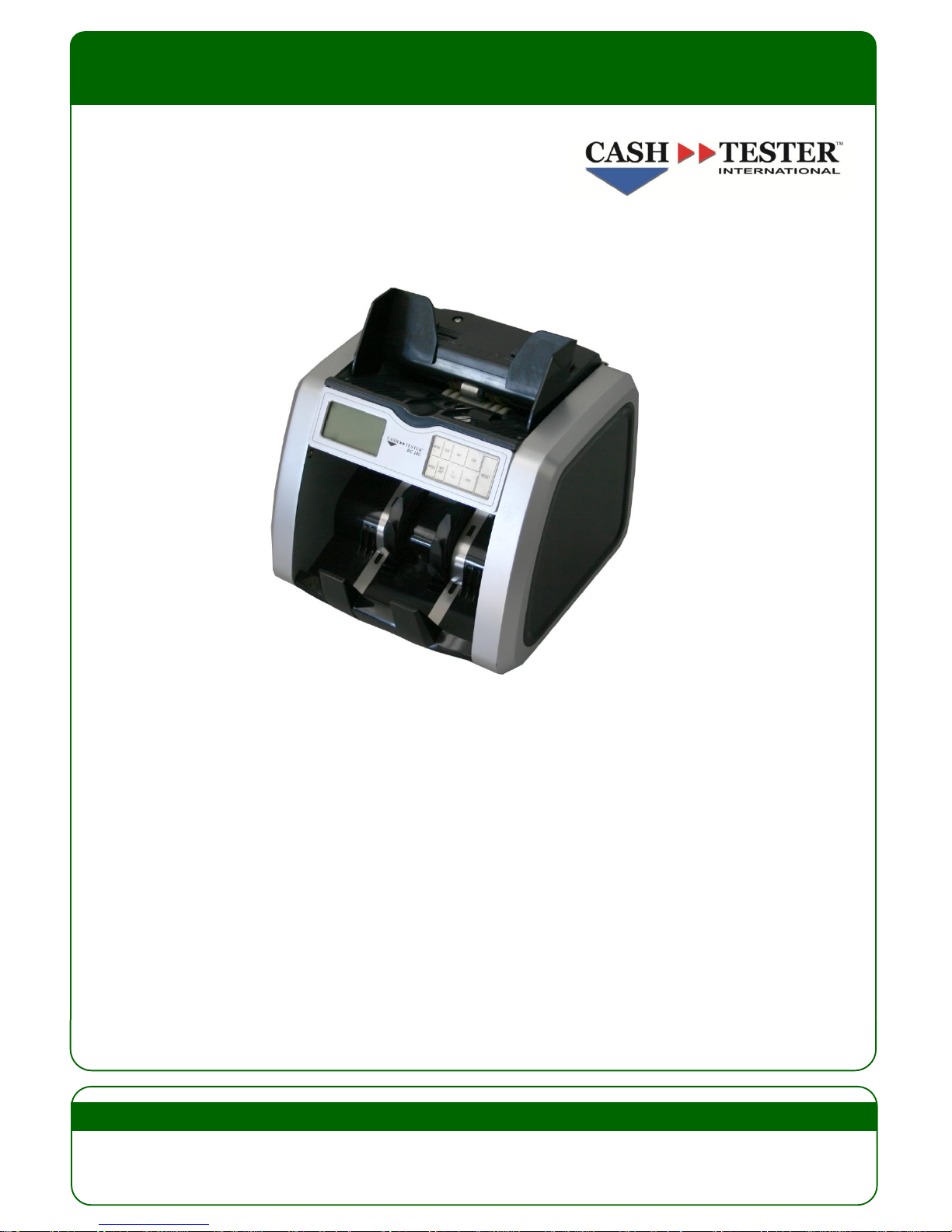
tel. +31 (0)88 6288255
fax: +31 (0)88 6288265
subject to technical modifications ● more information on www.cashtester.com ● Version 20/2009
CashTester – Amwit Security – Hanzeweg 10 – 3771 NG Barneveld / The Netherlands www.cashtester.com
CashTester BC 241
M
Manual
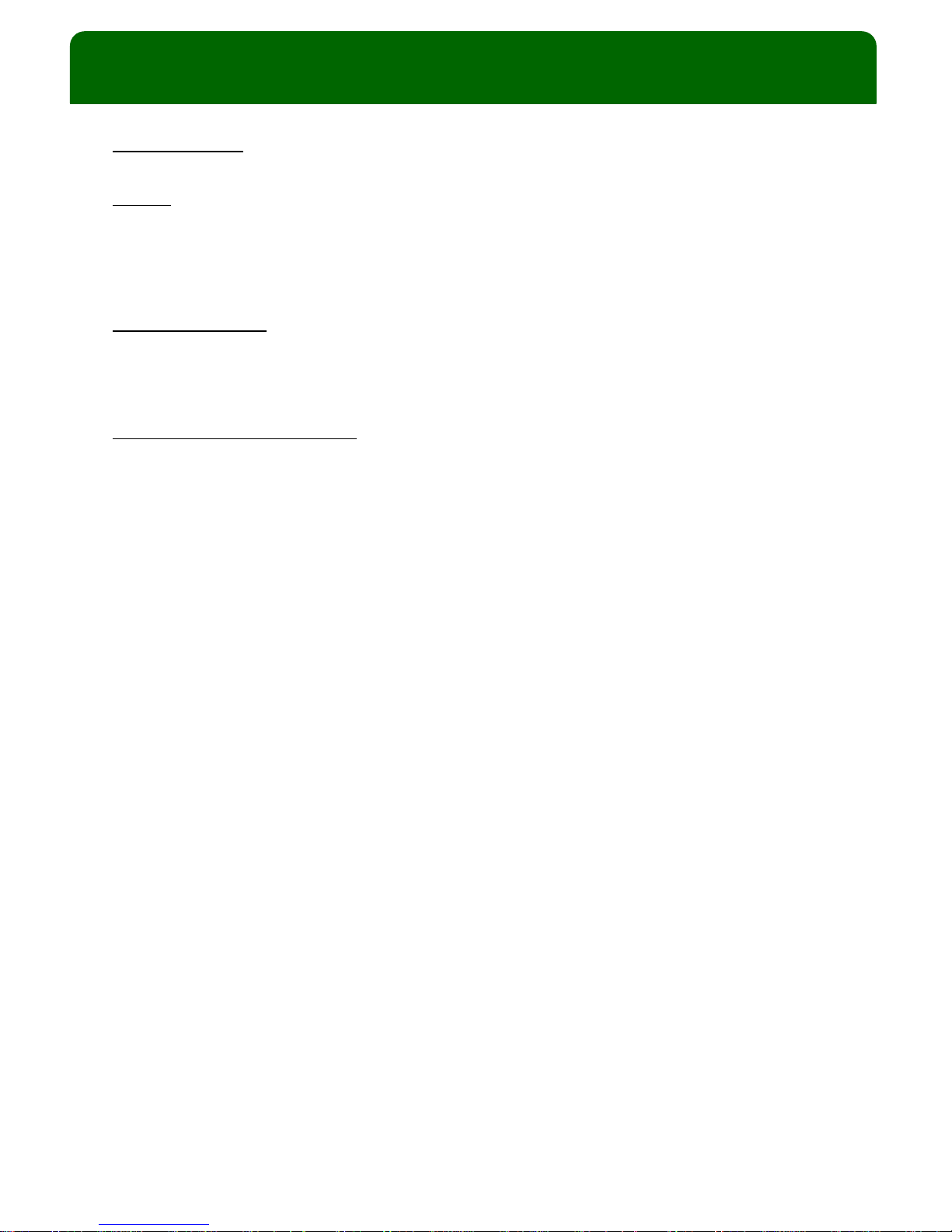
CashTester BC 241
- 2 -
CashTester BC 241
Instruction manual
General
1.1. Introduction
1.2. Safety instructions
1.3. Unit design
1.4. Start-up procedure
Settings and functions
2.1. Set functions
2.2. Set counting mode
2.3. Set-up adjustments
Troubleshooting and maintenance
3.1. Description of error messages
3.2. Care and maintenance
3.3. Accessories
3.4. Service
3.5. Technical specifications
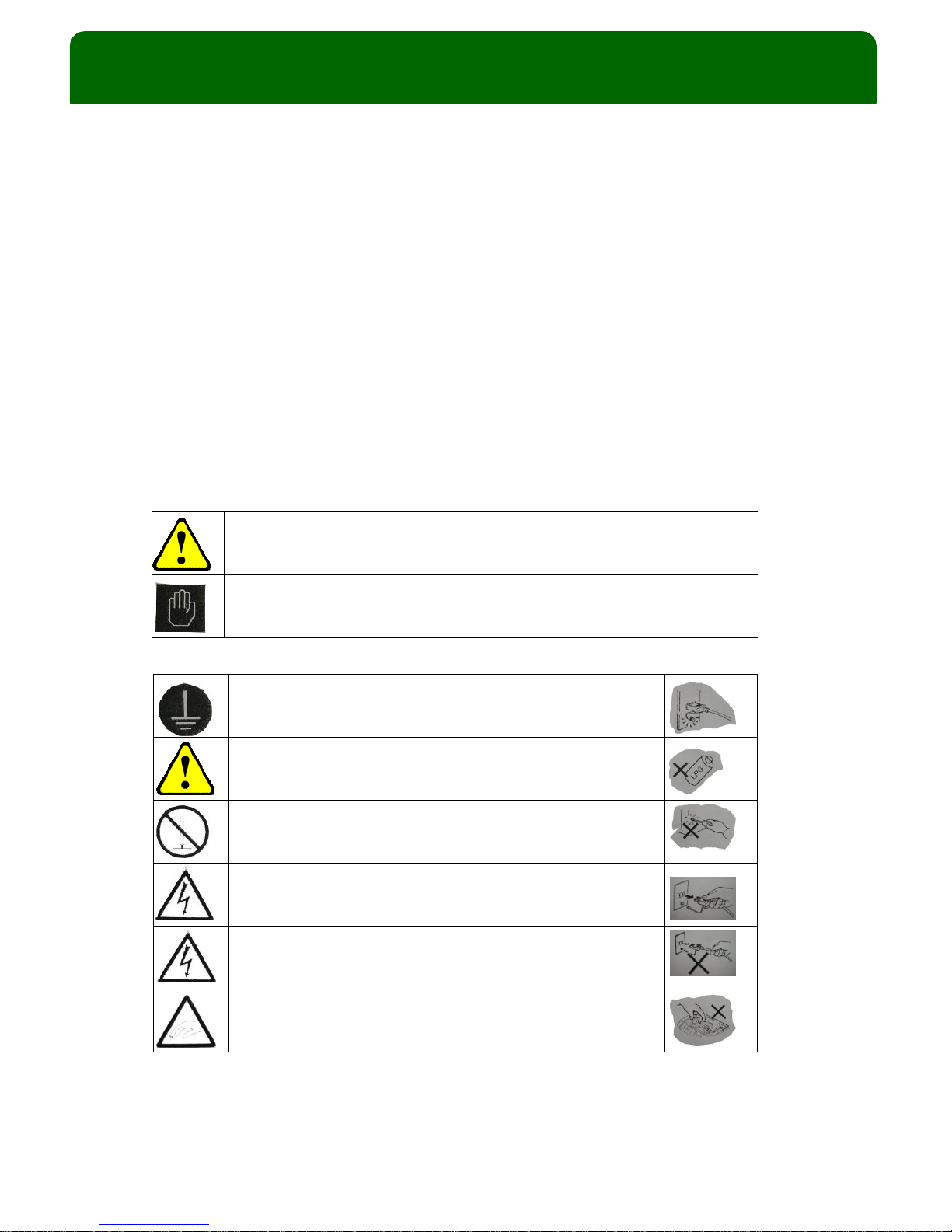
CashTester BC 241
- 3 -
CashTester BC 241
1.1. Introduction
Thank you for purchasing one of our products: we hope this CashTester banknote value counter
simplifies your daily work with banknotes and makes it easier to recognize counterfeit money.
Following we provide all major information regarding this unit. In case of further questions do not
hesitate to contact us.
Please note that the banknote counter has to be cleaned regularly to guarantee an optimum count
and long life span. You will find directions for correct care and maintenance in chapter
Troubleshooting and maintenance in this instruction manual. Should you experience problems with the
unit in spite of correct care, do not hesitate to contact our service team. All contact information is
provided in Chapter 3.4. Service.
1.2 Safety instructions
Please read the safety instructions before use! Please read all warnings and cautions carefully to avoid
damage to the unit and personal injury.
Warning
Please observe these directions unconditionally; non-compliance
can result in grave and even fatal injuries (e.g. electric shock).
Caution
Please observe these directions unconditionally; non-compliance
can result in damage of the currency counter.
When using the unit with a power supply cord, this must
be grounded to avoid electric shock.
When cleaning the device no spray with inflammable
gases is to be used (e.g. LPG).
To avoid damage to the device and injury of the user
the device is only to be opened by qualified service
technicians.
To avoid electric shock the device must be
disconnected from the mains power supply when
changing a fuse.
To avoid cable damage and electric shock do not pull
the cable when disconnecting, always take hold of the
plug.
Please ensure that during counting operation neither
fingers, ties, hair not other objects are trapped.
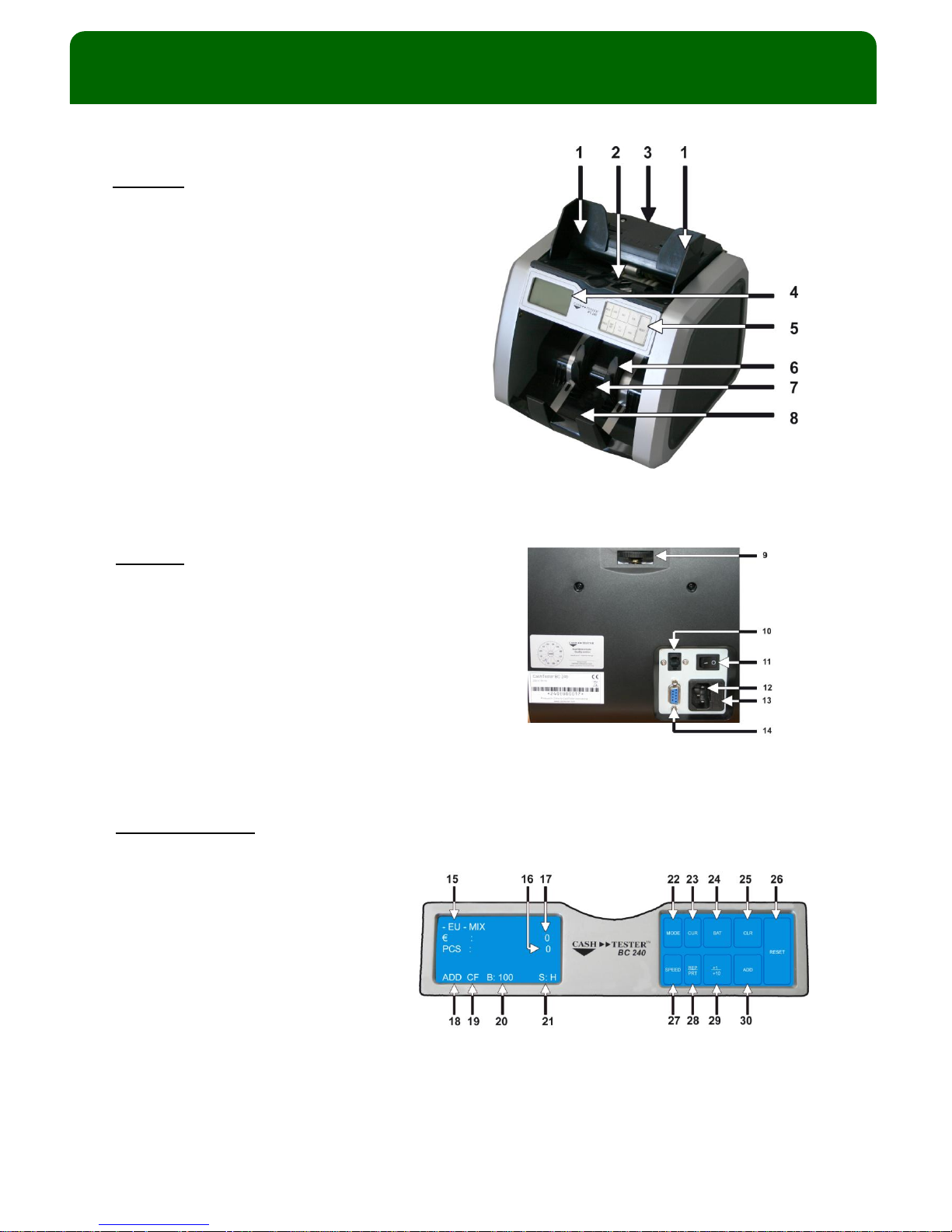
CashTester BC 241
- 4 -
CashTester BC 241
1.3. Unit design
Front view
1. Banknote limiter/feeder
2. Hopper / Hopper Sensor
3. Carrying handle
4. Display
5. Touch screen display (see below)
6. Banknote transport wheel
7. Stacker Sensor
8. Stacker
Rear view
9. Hand wheel to adjust banknote pressure
10. RJ-11 port for printer
11. ON/OFF switch
12. Main power connection
13. Fuse
14. RS 232 port for update and external display
Display and buttons
15. Count modus
16. Number of counted notes
17. Value of the notes
18. ADD on/off
19. Counterfeit detection on/off
20. Batch number /off
21. Speed Low/Middle/High
22. MODE button
23. CUR button
24. BAT button
25. CLR button
26. RESET button
27. SPEED button
28. REP – PRT button
29. +1 - +10 button
30. ADD button
