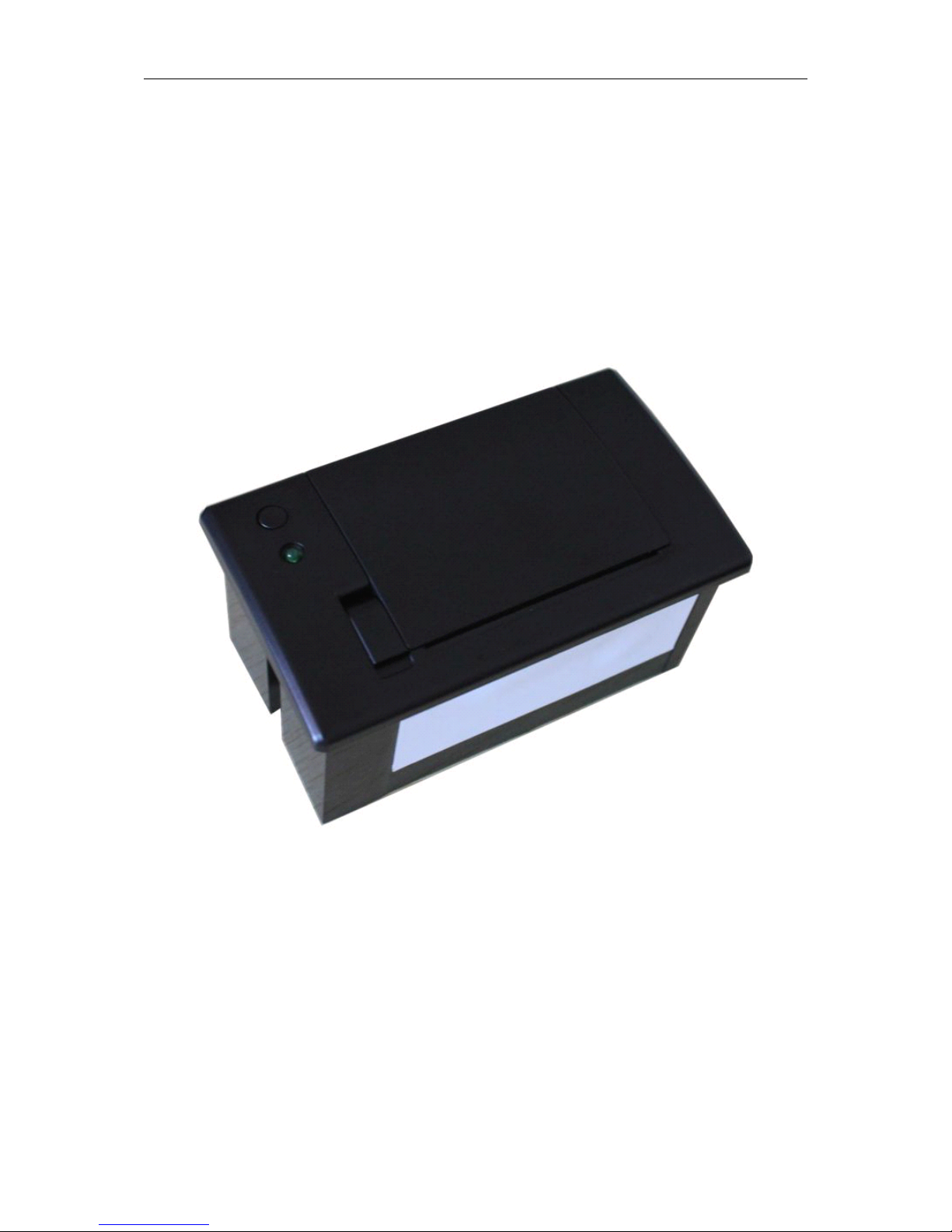
CSN- A2 Micro panel thermal printer
1 /2 6
CSN-
CSN-
CSN-
CSN- A2
A2
A2
A2 Micro
Micro
Micro
Micro panel
panel
panel
panel thermal
thermal
thermal
thermal printer
printer
printer
printer
Version 1.1

CSN- A2 Micro panel thermal printer
2 /2 6
Content
Content
Content
Content
Chapter 1 Introduction
..............................................................................................................
2
Features
.............................................................................................................................
2
Chapter2 Specifications
..........................................................................................................
3
2.1 Printer outline and out dimension
...........................................................................
3
2.2 specifications
..............................................................................................................
4
2.3 printer installation
......................................................................................................
4
2.4 Interface connectio n
..................................................................................................
5
Chapter 3 Operation specifications and print test
.............................................................
7
3.1 Operation specifications
...........................................................................................
7
3.2 Print ing test
.................................................................................................................
7
Chapter4 Using attention
........................................................................................................
8
Chapter5 ESC/POS PRINTING COMMAND SET
...........................................................
9
5.1 Set of Command
........................................................................................................
9
5.2 Command D etail
......................................................................................................
10
5. 2.1 P rint C ommands
..........................................................................................
10
5. 2.2 Line spacing setting command
...................................................................
11
5. 2.3 Char a cter Setting Commands
....................................................................
12
5. 2.4 Bit Image Command
....................................................................................
16
5. 2.5 Key control command
..................................................................................
19
5.2. 6 Init command
................................................................................................
19
5.2. 7 Status Command
.........................................................................................
20
5.2. 8 Bar Code Command
....................................................................................
21
5.2. 9 Control Parameter Command
....................................................................
22
APPENDIXA CODE PAGE
................................................................................................
25
APPENDIXB International characters
..............................................................................
26
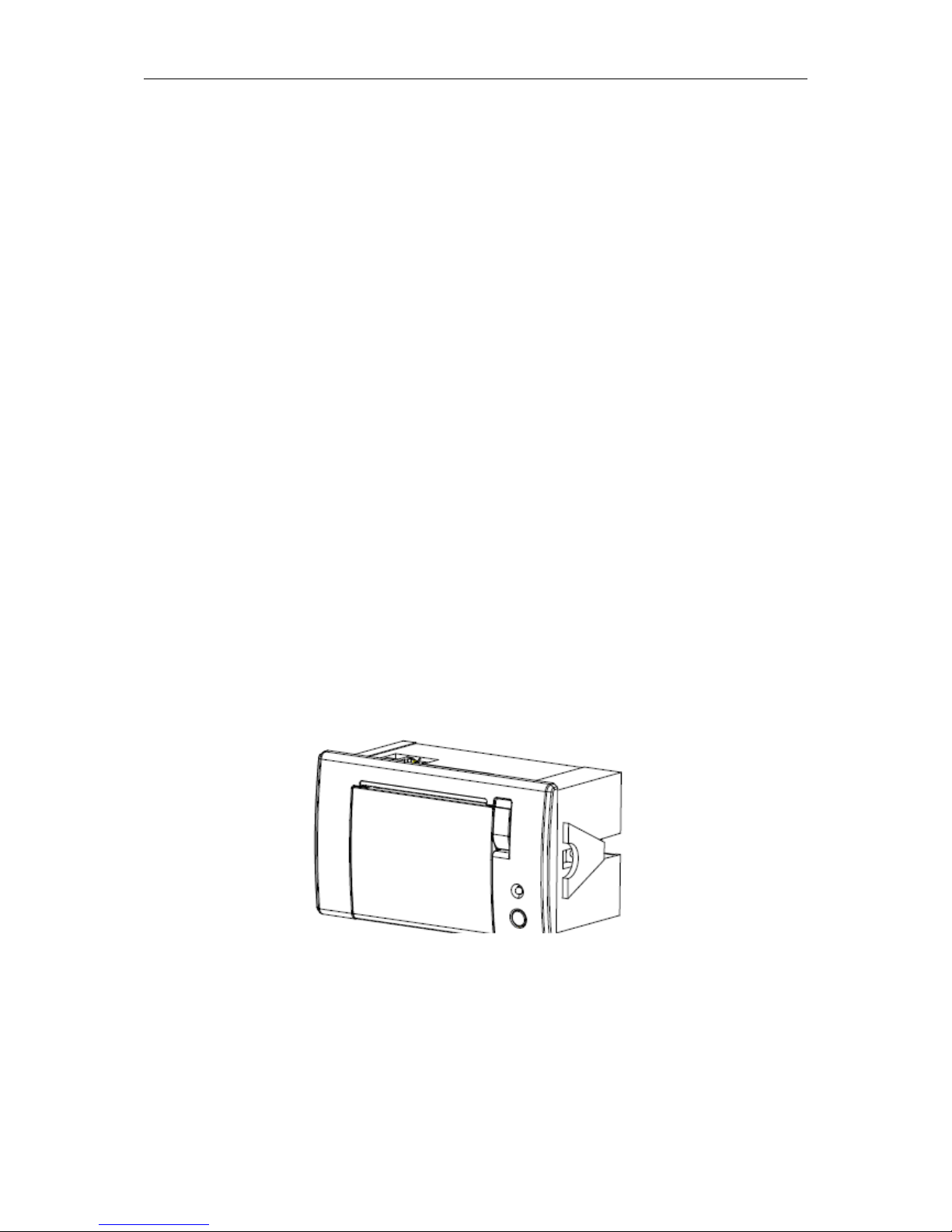
CSN- A2 Micro panel thermal printer
3 /2 6
Chapter
Chapter
Chapter
Chapter 1
1
1
1 Introduction
Introduction
Introduction
Introduction
Features
Features
Features
Features
Low-noise direct thermal printing method
Printer control panel built-in ANK character or GB18030 Chinese character,
thoroughly remove the uncommon words of anguish
Fast printing speed, low noise
can support Max.39MM(diameter) paper roll , that is big g est pap e r roll of the same
models.
Optional serial interface (RS-232C, TTL) /parallel port
rich of graphics / curves / characters print function
Easy paper loading structure
Support 5V-9V wide power voltag e
Chapter2
Chapter2
Chapter2
Chapter2 Specifications
Specifications
Specifications
Specifications
2.1
2.1
2.1
2.1 Printer
Printer
Printer
Printer outline
outline
outline
outline and
and
and
and out
out
out
out dimension
dimension
dimension
dimension
outline dimension : 111W*65D*57H mm
Front opening Size: 103 W*57 H mm
embedded depth: 50 mm
the Max diameter of paper roll :39 mm
Outline is as follows :
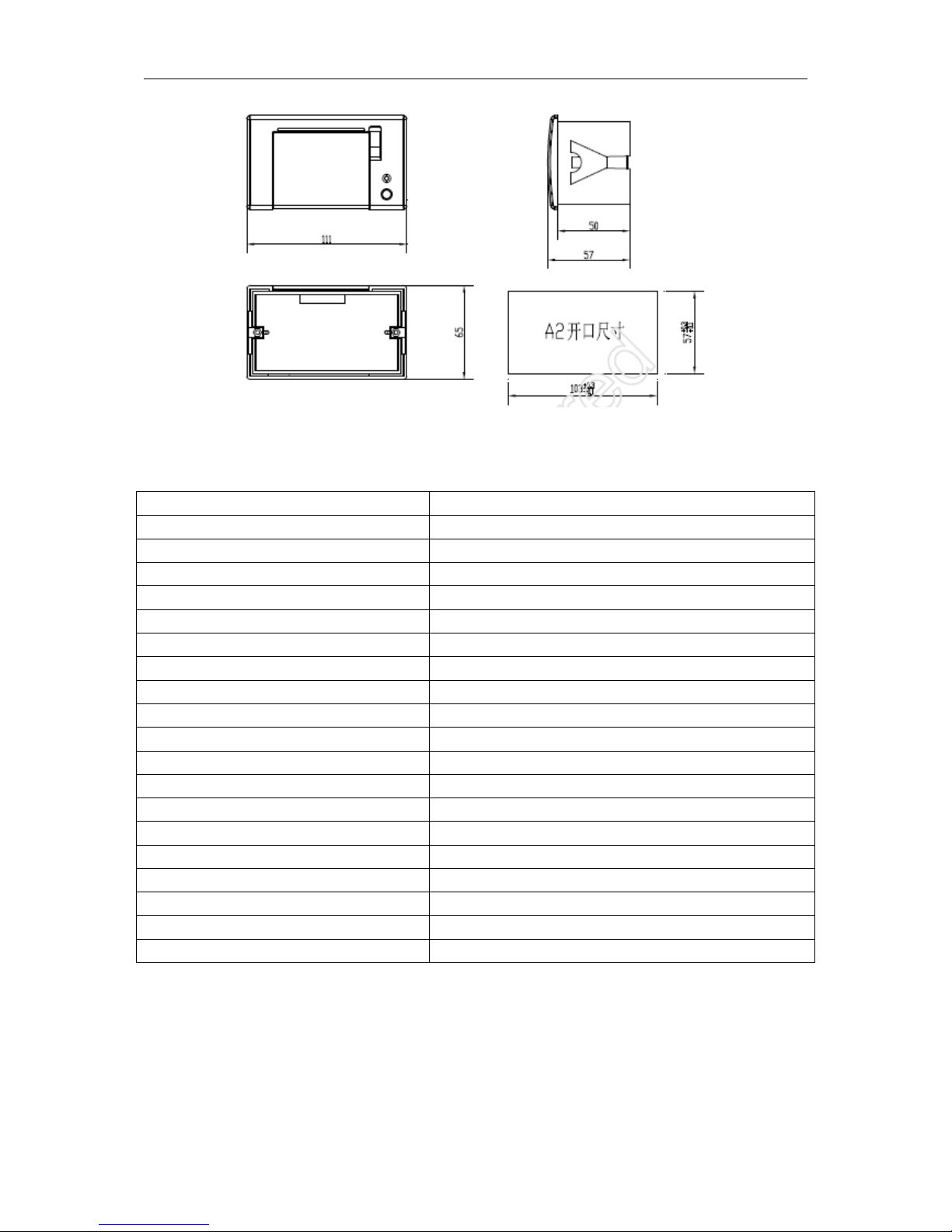
CSN- A2 Micro panel thermal printer
4 /2 6
2.2
2.2
2.2
2.2 specifications
specifications
specifications
specifications
Item S pecifications
PRINT METHOD thermal direct line printing
Paper loading method easy paper loading
paper width 57mm
print width 48mm
resolution ration 8dots/mm(384dots/line)
life of printing head 50km
printing speed 60mm/sec.; Max.:80MM/sec.(voltage 8.5V )
character size 12x24dots,or24x24dots
Chinese character fonts GB18030,12x24dots,or24x24dots
outline dimension
(
WxHxD mm)
111mmx65mmx57mm
installation(WxH mm) 103mmx57mm
emb e d d ed depth 50mm
paper roll sp e cification (wid t h : 57mm ; Max . D iameter : 39mm)
interface Serial (RS-232C,TTL)/parallel
input power DC5V-9V
operating temperature
5
°
C~50
°
C
storage temperature -20 ° C~60 ° C
operating humidity
10
°
C~80
°
C
storage humidity 10 ° C~90 ° C
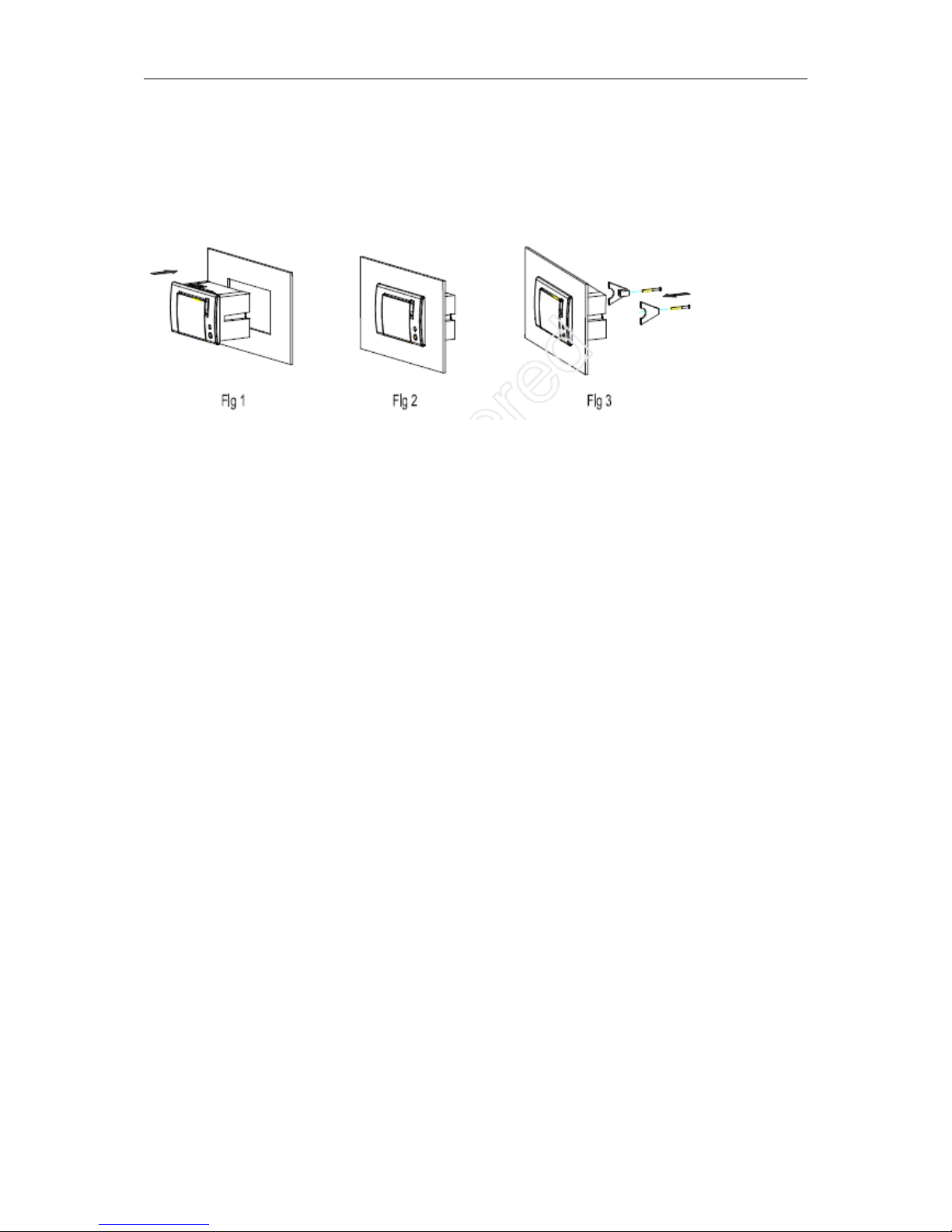
CSN- A2 Micro panel thermal printer
5 /2 6
2.3
2.3
2.3
2.3 printer
printer
printer
printer installation
installation
installation
installation
Put the panel printe r into the front of the device as per Fig.1 and Fig.2 , and then install
fixed block and screwi n g as per Fig.3
Note: have 1 to 6mm variation in thickness.
2.4
2.4
2.4
2.4 Interface
Interface
Interface
Interface connectio
connectio
connectio
connectio n
n
n
n
The user have option of RS232 ,TTL, and LPT interface
T he define of the PIN of the interface for RS232,TTL as the following:
1 GND , Ground
2 NULL
3 VH , input voltage , 5V-9V
4 GND , Ground
5 RXD , receive data
6 TXD , send data
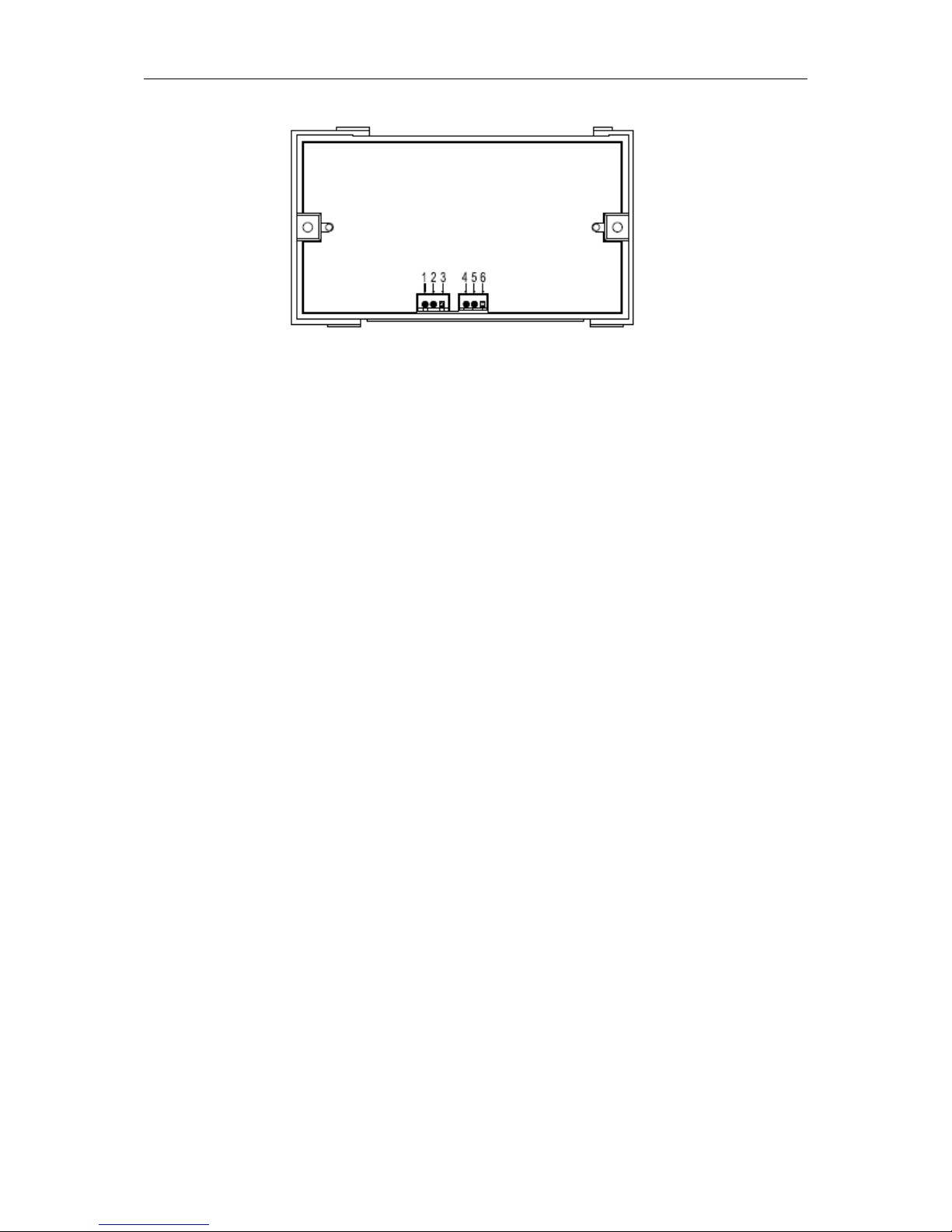
CSN- A2 Micro panel thermal printer
6 /2 6
T he define of the Pin of LPT interface as below :
1 GND , Ground
2 VH , input voltage , 5V-9V
3 +5V , input voltage (general condition,only use +5Vm VH not input )
4 the define of the Pin of LPT interface as below :
1 . STROBE
2-9 . DATA0-DATA7
10 . ACKNLG
11
. BUSY
12 . PE paper out
13 . SLCT selection
14 . AUTO FEED auto change line
15 . ERROR
16 . INIT
17 . SLCT IN
18-26 . GND

CSN- A2 Micro panel thermal printer
7 /2 6
Chapter
Chapter
Chapter
Chapter 3
3
3
3 Operation
Operation
Operation
Operation specifications
specifications
specifications
specifications and
and
and
and print
print
print
print test
test
test
test
3.1
3.1
3.1
3.1 Operation
Operation
Operation
Operation specifications
specifications
specifications
specifications
A . the instruction of indicator light
Power on, the indicator light will flash 3 time, interval 1sec, it say the startness is OK ,
and then the instructions for the indicator light as below:
Flash 1 times : At ordinary times during normal working condition
Flash 2 times: Not detect printer
Flash 3 times: lack of paper, and remind users to change new paper roll e
r,
Flash 5 times: Printing machine heating slice overheating
B . key instruction
The key on the panel printer is FEED key
C . how to change new p a per roll e r
Before changing , turn up the switch , and put into the paper roll e r
3.2
3.2
3.2
3.2 Print
Print
Print
Print ing
ing
ing
ing test
test
test
test
Powe r on, press the [feed ]key, for a while , relax the key, it will print out one testing
sample .
Power on, press key per time, it w i ll feed the paper .

CSN- A2 Micro panel thermal printer
8 /2 6
Chapter4
Chapter4
Chapter4
Chapter4 Using
Using
Using
Using attention
attention
attention
attention
4.1 Please notice, the ESD wrist ring and the humidity manufa c tures ETC, when using
the printer,to protect the inner el e ctronic parts of the printer from the damage of
ESD,because the TPH of the Printer and photoelectric sensor are ESD Sensitive
parts.
4.2 For protecting plastic shaft,Don ’ t smear any oil or others on the rubber parts
4.3 Don ’ t touch the TPH, TPH having the palm oil,will induce the usage of the printer.If
any oil or others in the TPH,pl ease using an alcohol cotton stick clean the area
between plastic shaft and printer head at once.PS,Don ’ t strike the TPH.
4.4 Due to the printer is easy-paper structure,you need pick up the rubber stick only
push the rubber stick.So,if the paper jam,push harder will cause the rubber stick
gearwheel damaged.so pl ease don ' t push the paper harder , pl ease do open the cover
and re-fill the paper .
4.5 The temperature of the TPH protection must be below 65 ℃ ,if you print
contin u ously,Because the exterior of the temperature of the IC protection & motor
can ’ t not over 90 ℃ to protect the motor thread ring.
4.6 Pl ea s e use the good quality paper,because the sens i tive of the paper will
inf l uence print effect,meanwhile,rough paper will inc r ease the excessive wear to the
printer head, and reduce the life of the printer .

CSN- A2 Micro panel thermal printer
9 /2 6
Chapter5
Chapter5
Chapter5
Chapter5 ESC/POS
ESC/POS
ESC/POS
ESC/POS PRINTING
PRINTING
PRINTING
PRINTING COMMAND
COMMAND
COMMAND
COMMAND SET
SET
SET
SET
5.1
5.1
5.1
5.1 Set
Set
Set
Set of
of
of
of Command
Command
Command
Command
Type Command Name
Print
Command
LF Print and line feed
HT JMP E to the next TAB position
FF Print the data in buffer
ESC FF
Print the data in the buffer and locate to the next black
mark
ESC J n Print and Feed n dots paper
ESC d n Print and Feed n lines
ESC = n Toggle the printer online or offline
Line spacing
Command
ESC 2 Select default line spacing
ESC 3 n Set line spacing
ESC a n Select justification
GS
L
nL nH Set the left blank margin with dots
ESC B n Set the left blank char number
Character
Command
ESC ! n Select print mode(s)
GS ! n Set or Canc el the double width and height
ESC E n Set or Canc el bold font
ESC SP n Set the space between chars
ESC SO Turn double width on
ESC DC4 Turn double width off
ESC { n Turn upside-down printing mode on/off
GS B n Turn inverting printing mode on/off
ESC - n Set the underline dots(0,1,2)
ESC % n Select/Cancel user-defined characters
ESC & Define user-defined characters
ESC ? Canc el user-defined characters
ESC R n Select and internation al character set
ESC t n Select character code table
Bit Image
Command
ESC * Select bit-image mode
GS * Define downloaded bit image
GS / Print downloaded bit image
GS v Print the bitmap with width and height
DC2 * Print the bitmap
DC2 V Print MSB bitmap
DC2 v Print LSB bitmap
Init Command ESC @ Initialize printer
Status
Command
ESC v n Transmit paper sensor status
ESC u n Transmit peripheral device status
GS a n Enable/Disable Automatic Status Back(ASB)

CSN- A2 Micro panel thermal printer
10 /2 6
Bar Code
Command
GS H
Select printing position of human readable characters
GS h Set bar code height
GS x n
Set bar code left position
GS w Set bar code width
GS k
Print bar code
Board Para
Command
ESC 7 n1 n2 Set printing para. Heat & break time, max heat dot
DC2 # n
Select print de n sity
DC2 T Printing test page
5.2
5.2
5.2
5.2 Command
Command
Command
Command D
D
D
D etail
etail
etail
etail
TCB thermal printer control board use ESC/POS command set.
The printing command is descri b ed as followed format:
CMD Function
Format : ASCII : List by ASCII characters
Decimal : LIST BY DECIMAL CHARACTERS
Hexadecimal : List by hexadecimal characters
Description : Command function description
Example : Command use example
5.
5.
5.
5. 2.1
2.1
2.1
2.1 P
P
P
P rint
rint
rint
rint C
C
C
C ommands
ommands
ommands
ommands
LF
LF
LF
LF Print and line feed
Format: ASCII : LF
Decimal: 10
Hexadecima l : 0A
Description: LF prints the data in the print buffer and feeds one line.
When the print buffer is empty, LF feeds one line.
HT
HT
HT
HT Jump to the next TAB position
Format: ASCII : HT
Decimal: 9
Hexadecima l: 09
Description: TAB position is 8 chars position.
FF
FF
FF
FF Print the data in buffer and locate to the next black mark
Format: ASCII : FF
Decimal: 12
Hexadecima l: 0c

CSN- A2 Micro panel thermal printer
11 /2 6
Description
: Print the data in the buffer.
Locate to the black mark.
NOTE: Only board with black mark function support this
command.
ESC
ESC
ESC
ESC FF
FF
FF
FF Print the data in buffer and locate to the next black mark
Format: ASCII : ESC FF
Decimal: 27 12
Hexadecima l: 1b 0c
Description : Print the data in the buffer.
Locate to the black mark
NOTE: Only board with black mark function support this
command.
ESC
ESC
ESC
ESC d
d
d
d n
n
n
n Print and feed n lines
Format: ASCII : ESC d n
Decimal: 27 100 n
Hexadecima l: 1B 64 n
Description : n = 0-255
Print the data in the buffer and feed paper n lines.
The lines height is defined by ESC 2,ESC 3.
ESC
ESC
ESC
ESC =
=
=
= n
n
n
n Set print online or offline
Format: ASCII : ESC = n
Decimal: 27 61 n
Hexadecima l: 1B 3d n
Description : n = 0,1
1: Online
0: Offline
5.
5.
5.
5. 2.2
2.2
2.2
2.2 Line
Line
Line
Line spacing
spacing
spacing
spacing setting
setting
setting
setting command
command
command
command
ESC
ESC
ESC
ESC 2
2
2
2 Select default line spacing
Format: ASCII : ESC 2
Decimal: 27 50
ESC
ESC
ESC
ESC J
J
J
J n
n
n
n Print and feed paper
Format: ASCII : ESC J n
Decimal: 27 74 n
Hexadecima l: 1B 4A n
Description : n = 0-255 .
ESC J prints the data in the print buffer and feeds n dots.
The command will not change the setting set by command ESC
2 , ESC 3.

CSN- A2 Micro panel thermal printer
12 /2 6
Hexadecima l: 1B 32
Description : ESC 2 sets the line space to default value (32dots)
ESC
ESC
ESC
ESC 3
3
3
3 n
n
n
n Set line spacing
Format: ASCII : ESC 3 n
Decimal: 27 51 n
Hexadecima l: 1B 33 n
Description : n = 0-255
ESC 3 n sets the line spacing to n dots.
The default value is 32
ESC
ESC
ESC
ESC a
a
a
a n
n
n
n Select align mode
Format: ASCII : ESC a n
Decimal: 27 97 n
Hexadecima l: 1B 61 n
Description: Default is 0
0 ≤ m ≤ 2 or 48 ≤ m ≤ 50
Align left: n=0,48
Alig n middle: n=1,49
Align right: n=2,50
GS
GS
GS
GS L
L
L
L nL
nL
nL
nL nH
nH
nH
nH Set left space
Format: ASCII : GS L nL nH
Decimal: 29 76 nL nH
Hexadecima l: 1D 4c nL nH
Description : Set the left space with dots
Left space is nL+nH*256,unit:0.125mm,only supported in page
mode.
ESC
ESC
ESC
ESC $
$
$
$ nL
nL
nL
nL nH
nH
nH
nH Set left space
Format: ASCII : ESC $ nL nH
Decimal: 27 36 nL nH
Hexadecima l: 1B 24 nL nH
Description : Set the left space with dots
Left space is nL+nH*256,unit:0.125mm
ESC
ESC
ESC
ESC B
B
B
B n
n
n
n Set left blank char numbers
Format: ASCII : ESC B n
Decimal: 27 66 n
Hexadecima l: 1B 42 n
Description : Default is 0
0 ≤ m ≤ 47

CSN- A2 Micro panel thermal printer
13 /2 6
5.
5.
5.
5. 2.3
2.3
2.3
2.3 Char
Char
Char
Char a
a
a
a cter
cter
cter
cter Setting
Setting
Setting
Setting Commands
Commands
Commands
Commands
ESC
ESC
ESC
ESC !
!
!
! n
n
n
n Select print mode
Format: ASCII : ESC ! n
Decimal: 27 33 n
Hexadecima l: 1B 21 n
Description :
The default value is 0. This command is effective for all characters.
BIT0:
BIT1:
BIT2:
00: Font9X8
01: Font5X7
02: Font6X12
BIT3: 1:Emphasized mode selected
0:Emphasized mode not selected
BIT4: 1:Double Height mode selected
0:Double Height mode not selected
BIT5: 1:Double Width mode selected
0:Double Width mode not selected
BIT6: 1:Delete line mode selected
0:Delete line mode not selected
BIT7: 1:Underline mode selected
0:Underline mode not selected
GS
GS
GS
GS !
!
!
! n
n
n
n Set the font enlarge
Format: ASCII : GS ! n
Decimal: 29 33 n
Hexadecima l: 1D 21 n
Description : D3..0 0: height don ’ t enlarge
1: height enlarge
D7..4 0: width don ’ t enlarge
1: width enlarge
ESC
ESC
ESC
ESC E
E
E
E n
n
n
n Set and canc el bold font
Format: ASCII : ESC E n
Decimal: 27 69 n
Hexadecima l: 1B 45 n
Description : D0: 0: normal
1: bold
ESC
ESC
ESC
ESC SP
SP
SP
SP n
n
n
n Set and canc el bold font
Format: ASCII : ESC SP n
Decimal: 27 32 n

CSN- A2 Micro panel thermal printer
14 /2 6
Hexadecima l: 1B 20 n
Description : D0: 0: normal
1: bold
ESC
ESC
ESC
ESC SO
SO
SO
SO Select Double Width mode
Format: ASCII : ESC SO
Decimal: 27 14
Hexadecima l: 1B 0E
Description: Select Double Width mode
To
turn double width off, use LF or DC4 command.
ESC
ESC
ESC
ESC DC4
DC4
DC4
DC4 Disable Double Width mode
Format: ASCII : ESC DC4
Decimal: 27 20
Hexadecima l: 1B 14
Description: Disable Double Width mode
ESC
ESC
ESC
ESC {
{
{
{ n
n
n
n Set/Cancel Character Updown mode
Format: ASCII : ESC { n
Decimal: 27 123 n
Hexadecima l: 1B 7B n
Description: n=1:Enable Updown mode
n=0:Disable Updown Mode
Default value is 0
GS
GS
GS
GS B
B
B
B n
n
n
n Turn white/black reverse printing mode on/off
Format: ASCII : GS B n
Decimal: 29 66 n
Hexadecima l: 1D 42 n
Description: n=1:Enable white/black reverse mode
n=0:Disable white/black reverse mode
Default value is 0
ESC
ESC
ESC
ESC -
-
-
- n
n
n
n Set the underline height
Format: ASCII : ESC - n
Decimal: 27 45 n
Hexadecima l: 1B 2D n
Description: n=0-2,the underline dots
default: 0 — no underline
ESC
ESC
ESC
ESC %
%
%
% n
n
n
n Enable/Disable User-defined Characters
Format: ASCII : ESC % n
Decimal: 27 37 n
Hexadecima l: 1B 25 n

CSN- A2 Micro panel thermal printer
15 /2 6
Description: n=1:Enable User-defined character
n=0:Disable User-defined character
Description :
The command is used to define user-defined character.Max 64 user chars can
be defined.
s= 3,32 ≤ n ≤ m < 127
s: Character height bytes, =3(24dots)
w: Character width 0
~
12(s=3)
n: User-defined character starting code
m: User-defined characters ending code
dx:data
,
x=s*w
s=3 dx format:
d1 d4 d7
d2 d5 d8
d3 d6 d9 d36
ESC
ESC
ESC
ESC ?
?
?
? n
n
n
n Disable user-defined character
Format: ASCII : ESC ? n
Decimal: 27 37 n
Hexadecima l: 1B 3F n
Description:
ESC ? n disable user-defined characters, printer will use the internal character.
ESC
ESC
ESC
ESC R
R
R
R n
n
n
n Select an internal character set
Format: ASCII : ESC R n
Decimal: 27 82 n
Hexadecima l: 1B 52 n
Description:
Select an internal character set n as follows:
0:USA 5:Sweden 10:Denmark II
1:France 6:Italy 11:Spain II
2:Germany 7:Spain1 12:Latin America
3:U.K. 8:Japan 13:Korea
ESC
ESC
ESC
ESC &
&
&
& s
s
s
s n
n
n
n m
m
m
m w
w
w
w Define User-defined characters
Format: ASCII : ESC & s n m w d1 d2 … dx
Decimal: 27 38 s n m w d1 d2 … dx
Hexadecima l: 1B 26 s n m w d1 d2 … dx
D x
D 7
D 6
D 5
D 4
D 3
D 2
D 1
D 0

CSN- A2 Micro panel thermal printer
16 /2 6
4:Denmark 1 9:Norway
ESC
ESC
ESC
ESC t
t
t
t n
n
n
n Select character code table
Format: ASCII : ESC t n
Decimal: 27
116
n
Hexadecima l: 1B 74 n
Description:
Select a page n from the character code table as follows:
0:437 1:850
5.
5.
5.
5. 2.4
2.4
2.4
2.4 Bit
Bit
Bit
Bit Image
Image
Image
Image Command
Command
Command
Command
ESC
ESC
ESC
ESC *
*
*
* m
m
m
m n1
n1
n1
n1 n2
n2
n2
n2 d1
d1
d1
d1 d2
d2
d2
d2 …
…
…
… dk
dk
dk
dk Select bit-image mode
Format: ASCII : ESC * m n1 n2 d1 d2 … dk
Decimal: 27 42 m n1 n2 d1 d2 … dk
Hexadecima l: 1B 2A m n1 n2 d1 d2 … dk
Description :
Attention: The command may clear the user defined char.
This command selects a bit image mode using m for the number of dots specified by
(nL+nH*256)
m =0,1,32,33
nL=0-255
nH=0-3
dx=0-255
k = nL+256*nH (m=0,1)
k = (nL+256*nH)*3 (m=32,33)
The modes selected by m are as follows:
0 : 8dots single density , 102dpi
1: 8dots double density , 203dpi
31:24 dots single density,102dpi
32:24 dots double density,203dpi
The bit image format is the same as user-defined character.
Note: This version include a checksum for ESC * command, so if no correct checksum
received after bit image data, the image wi l l not printed. Checksum flow as follow:
1 . Host sends FS C command as
0x1C, 0x43
2 . Host sends graphics mode setting command as
0x1B, 0x2A , 0x00 , 0x05, 0x00
3. Host sends data bytes as
0x01,0x02, 0x44, 0x23, 0xA3
4. Checksum = 0x01 + 0x02 + 0x44 + 0x23 + 0xA3 = 0x010D
5. Now Host sends Checksum byte as only LSB i.e 0x0D

CSN- A2 Micro panel thermal printer
17 /2 6
6. Host Sends FS S command
0x1C, 0x53
If both are matched (that means data received correctly)
Send ACK( 0xDD, 0x55, 0x1A)
Print the image data
Else
Send NAK( 0xDD, 0x55, 0x3E)
Do not print the image data
GS
GS
GS
GS /
/
/
/ n
n
n
n Print downloaded bit image
Format: ASCII : GS / n
Decimal: 29 47 n
Hexadecima l: 1D 2F n
Description :
This command prints a downloaded bit image using the mode specified by n as
specified in the chart.In standard mode, this command is effective only when there
is data in the print buffer. This command is ignored if a downloaded bit image has
not been defined.
n=0-3 、 48-51: Specify bit image mode
n Pattern Mode Vertical DPI Horizontal DPI
0,48 Normal 203DPI 203DPI
1,49 Double width 203DPI 101DPI
2,50 Double height 101DPI 203DPI
3,51 Quadruple 101DPI 101DPI
GS
GS
GS
GS *
*
*
* x
x
x
x y
y
y
y d1
d1
d1
d1 …
…
…
… dk
dk
dk
dk Define downloaded bit image
Format: ASCII : GS * x y d1 … dk
Decimal: 29 42 x y d1 … dk
Hexadecima l: 1D 2A x y d1 … dk
Description: This command defines a downloaded bit image by using x*8 dots in
the horizontal direction and y*8 dots in the vertical direction. Once a
downloaded bit image has been define, it is available until a nother
definition is made .
ESC & or ESC @ is executed
The power is turned off
The printer is reset
x=1
~
48(width),y
=
1
~
255(height),x × y < 1200, k=x × y × 8
GS
GS
GS
GS v
v
v
v 0
0
0
0 p
p
p
p wL
wL
wL
wL wH
wH
wH
wH hL
hL
hL
hL hH
hH
hH
hH Print bitmap height and width
Format: ASCII : GS v 0 p wL wH hL hH d1 … dk
Decimal: 29 118 0 p wL wH hL hH d1 … dk
Hexadecima l: 1D 76 3 p wL wH hL hH d1 … dk

CSN- A2 Micro panel thermal printer
18 /2 6
Description : p: bitmap format .
D0: 1: bitmap need double width
0: bitmap don ’ t need double width
D1: 1: bitmap need double height
0: bitmap don ’ t need double height
W=wL+wH*256 mean horital bytes
H=wL+wH*256 mean vertical dots.
Bitmap use MSB format, the MSB is printed at the left. And data sent
first is printed at the left.
DC2
DC2
DC2
DC2 *
*
*
* r
r
r
r n
n
n
n [d1
[d1
[d1
[d1 …
…
…
… dn]
dn]
dn]
dn] Print bitmap
Format: ASCII : DC2 * r n [d1 … dn]
Decimal: 18 42 r n [d1 … dn]
Hexadecima l: 12 2A r n [d1 … dn]
Description
: Printing bitmap with width & height
r: Bitmap height
n: Bitmap width
Bitmap format:
DC2
DC2
DC2
DC2 V
V
V
V nL
nL
nL
nL nH
nH
nH
nH [d1
[d1
[d1
[d1 …
…
…
… dn]
dn]
dn]
dn] Print MSB Bitmap
Format: ASCII : DC2 V nL nH [d1 … d48]
Decimal: 18 86 nL nH [d1 … d48]
Hexadecima l: 12 56 nL nH [d1 … d48]
Description : This command use to print MSB format bitmap,
The width of bitmap must the same as the printer mechanism
Bitmap height: nL+nH*256
Bitmap format:

CSN- A2 Micro panel thermal printer
19 /2 6
DC2
DC2
DC2
DC2 v
v
v
v nL
nL
nL
nL nH
nH
nH
nH [d1
[d1
[d1
[d1 …
…
…
… dn]
dn]
dn]
dn] Print LSB Bitmap
Format: ASCII : DC2 v nL nH [d1 … d48]
Decimal: 18 118 nL nH [d1 … d48]
Hexadecima l: 12 76 nL nH [d1 … d48]
Description : This command use to print LSB format bitmap,
The width of bitmap must the same as the printer mechanism
Bitmap height: nL+nH*256
Bitmap format:
5.
5.
5.
5. 2.5
2.5
2.5
2.5 Key
Key
Key
Key control
control
control
control command
command
command
command
ESC
ESC
ESC
ESC c
c
c
c 5
5
5
5 n
n
n
n Enable/Disable the panel key
Format: ASCII : ESC c 5 n
Decimal: 27 99 53 n
Hexadecima l: 1B 63 35 n
Description : This command has no affection .
n=1 , Disable the panel key
n=0 , Enable the panel key(Default)
5.2.
5.2.
5.2.
5.2. 6
6
6
6 Init
Init
Init
Init command
command
command
command
ESC
ESC
ESC
ESC @
@
@
@ Initialize the printer
Format: ASCII : ESC @
Decimal: 27 64

CSN- A2 Micro panel thermal printer
20 /2 6
Hexadecima l: 1B 40
Description : Initializes the printer.
The print buffer is cleared.
Reset the param etric to default value.
return to standard mode
Delete user-defined characters
5.2.
5.2.
5.2.
5.2. 7
7
7
7 Status
Status
Status
Status Command
Command
Command
Command
ESC
ESC
ESC
ESC v
v
v
v n
n
n
n Transmit paper sensor status
Format: ASCII : ESC v n
Decimal: 27 118 n
Hexadecima l: 1B 76 n
Description: Transmit board status to host
Return:
P<Paper>V<Voltage>T<Degree>
Example:P1V72T30 Mean:Paper Ready,Current voltage 7.2V,Printer degree:30
GS
GS
GS
GS a
a
a
a n
n
n
n Enable/Disable Automatic Status Back(ASB)
Format: ASCII : GS a n
Decimal: 29 97 n
Hexadecima l: 1D 61 n
Description : n definition as follows :
Bit Function
Value
0 1
0 0
1
2 Disable/Enable ASB Disable Enable
3-4
5
Disable/Enable RTS
as flow control
Disable Enable
6-7
When ASB is enabled, the printer will send the changed status to
PC automatically.
ESC
ESC
ESC
ESC u
u
u
u n
n
n
n Transmit peripheral devices status
Format: ASCII : ESC u n
Decimal: 27 117
Hexadecima l: 1B 75
Description : This command is not supported.
Return status bytes definition :
bit0: Drawer status.
bit4: 0
Always return 0 back

CSN- A2 Micro panel thermal printer
21 /2 6
5.2.
5.2.
5.2.
5.2. 8
8
8
8 Bar
Bar
Bar
Bar Code
Code
Code
Code Command
Command
Command
Command
GS
GS
GS
GS H
H
H
H n
n
n
n Select printing position of human readable characters
Format: ASCII : GS H n
Decimal: 29 72 n
Hexadecima l: 1D 48 n
Description : 0 ≤ n ≤ 3
48 ≤ n ≤ 51
This command selects the printing position for human readable
characters when printing a bar code. The default is n=0. Human
readable characters are printed using the font specified by GS fn.
Select the printing position as follows:
n Printing Position
0,48: not print HRI
1,49: Above the bar code
2,50: Below the bar code
3,51:Both Above and below the bar code
GS
GS
GS
GS h
h
h
h n
n
n
n Set bar code height
Format: ASCII : GS h n
Decimal: 29 104 n
Hexadecima l: 1D 68 n
Description : This command selects the height of a bar code. n specifies the
number of dots in the vertical direction. The default value is 50
1 ≤ n ≤ 255
GS
GS
GS
GS x
x
x
x n
n
n
n Set bar code printing left space
Format: ASCII : GS x n
Decimal: 29 120 n
Hexadecima l: 1D 78 n
Description : The print bar code staring positions is: 0 ( 255
GS
GS
GS
GS w
w
w
w n
n
n
n Set bar code width
Format: ASCII : GS w n
Decimal: 29 119 n
Hexadecima l: 1D 77 n
Description : This command selects the horizontal size of a bar code.
n = 2,3
The default value is 3
GS
GS
GS
GS k
k
k
k m
m
m
m d1
d1
d1
d1 d2
d2
d2
d2 …
…
…
… dk
dk
dk
dk NUL
NUL
NUL
NUL Print bar code
GS
GS
GS
GS k
k
k
k m
m
m
m n
n
n
n d1
d1
d1
d1 d2
d2
d2
d2 …
…
…
… dn
dn
dn
dn
Format 1 : ASCII : GS k m d1 d2 … dk NUL
Decimal: 29 107 m d1 d2 … dk 0

CSN- A2 Micro panel thermal printer
22 /2 6
Hexadecima l: 1D 6B m d1 d2 … dk 00
Format 2 : ASCII : GS k m n d1 d2 … dn
Decimal: 29 107 m n d1 d2 … dn
Hexadecima l: 1D 6B m n d1 d2 … dn
Description : m : bar code type
Format 1 : 0 ≤ m ≤ 10
Format 2 : 65 ≤ m ≤ 75
n: bar code length
m
m
m
m Bar
Bar
Bar
Bar Code
Code
Code
Code System
System
System
System Number
Number
Number
Number of
of
of
of Characters
Characters
Characters
Characters Remarks
Remarks
Remarks
Remarks
0 ,65 UPC-A
11
, 12 48 - 57
1 ,66 UPC-E
11
, 12 48 - 57
2 ,67 EAN13 12 , 13 48 - 57
3 ,68 EAN8 7 , 8 48 - 57
4 ,69 CODE39 > 1 32,36,37,43,45-57,65-90
5 ,70 125 > 1(even number ) 48 - 57
6 ,71 CODABAR > 1 36,43,45-58,65-68
7,72 CODE 93 > 1
8,73 CODE 128 > 1 0-127
9,74 CODE
11
> 1 0-127
10,75 MSI > 1 48-57
5.2.
5.2.
5.2.
5.2. 9
9
9
9 Control
Control
Control
Control Parameter
Parameter
Parameter
Parameter Command
Command
Command
Command
ESC
ESC
ESC
ESC 7
7
7
7 n1
n1
n1
n1 n2
n2
n2
n2 n3
n3
n3
n3 Setting Control Parameter Command
Format: ASCII : ESC 7 n1 n2 n3
Decimal: 27 55 n1 n2 n3
Hexadecima l: 1B 37 n1 n2 n3
Description : Set “ max heating dots ” , ” heating time ” , “ heating interval ”
n1 = 0-255 Max printing dots , Unit(8dots) , Default:7(64 dots)
n2 = 3-255 Heating time , Unit(10us),Default:80(800us)
n3 = 0-255 Heating interval,Unit(10us) , Default:2(20us)
The more max heating dots, the more peak current will cost when
printing , the faster printing speed. The max heating dots is 8*(n1+1)
The more heating time , the more density , but the slower printing
speed. If heating time is too short, blank page may occur.
The more heating interval , the more clear , but the slower printing
speed.
ESC
ESC
ESC
ESC 8
8
8
8 n1
n1
n1
n1 Sleep parameter
Format: ASCII : ESC 8 n1
Decimal: 27 56 n1
Hexadecima l: 1B 38 n1

CSN- A2 Micro panel thermal printer
23 /2 6
Description : Setting the time for control board to enter sleep mode.
n1 = 0-255 The time waiting for sleep after printing
finished , Unit(Second) , Default:0(don ’ t sleep)
When control board is in sleep mode, host must send one byte(0xff)
to wake up control board. And waiting 50ms, then send printing
command and data.
NOTE : The command is useful when the system is powered by
battery.
DC2
DC2
DC2
DC2 #
#
#
# n
n
n
n Set printing density
Format: ASCII : DC2 # n
Decimal: 18 35 n
Hexadecima l: 12 23 n
Description
: D4..D0 of n is used to set the printing density
Density is 50% + 5% * n(D4-D0)
D7..D5 of n is used to set the printing break time
Break time is n(D7-D5)*250us
DC2
DC2
DC2
DC2 E
E
E
E Feed paper to mark
Format: ASCII : DC2 E
Decimal: 18 69
Hexadecima l: 12 45
Description : Feed paper to the Mark position
DC2
DC2
DC2
DC2 m
m
m
m d
d
d
d 1l
1l
1l
1l 1h
1h
1h
1h Set mark paper length
Format: ASCII : DC2 m d 1l 1h
Decimal: 18 109 d 1l 1h
Hexadecima l: 12 6d d 1l 1h
Description
: d = 0,1
1:stop at mark position
0:go on 3 steps after mark position detected
0 ≤ ll ≤ 255
0 ≤ lh ≤ 255
Paper length is (ll+lh*256) steps,means (ll+lh*256)/8 mm
DC2
DC2
DC2
DC2 T
T
T
T Printing test page
Format: ASCII : DC2 T
Decimal: 18 84
Hexadecima l: 12 54
Description
: Printing the test page

CSN- A2 Micro panel thermal printer
24 /2 6
FS
FS
FS
FS C
C
C
C Start Checksum
Format: ASCII : FS C
Decimal: 28 67
Hexadecima l: 1C 43
Description : Start Checksum for ESC * command
FS
FS
FS
FS S
S
S
S Check if ESC * command received correct
Format: ASCII : FS S
Decimal: 28 83
Hexadecima l: 1C 53
Description : If ESC * data checksum received correctly,it return(HEX):
0xDD,0x55,0x1A
Else it return(HEX):
0xDD,0x55,0x3E

CSN- A2 Micro panel thermal printer
25 /2 6
APPENDIXA
APPENDIXA
APPENDIXA
APPENDIXA CODE
CODE
CODE
CODE PAGE
PAGE
PAGE
PAGE
PC437
PC437
PC437
PC437
_0
_0
_0
_0 _1
_1
_1
_1 _2
_2
_2
_2 _3
_3
_3
_3 _4
_4
_4
_4 _5
_5
_5
_5 _6
_6
_6
_6 _7
_7
_7
_7 _8
_8
_8
_8 _9
_9
_9
_9 _A
_A
_A
_A _B
_B
_B
_B _C
_C
_C
_C _D
_D
_D
_D _E
_E
_E
_E _F
_F
_F
_F
8_
8_
8_
8_
Ç ü é â ä à å ç ê ë è ï î ì Ä Å
9_
9_
9_
9_
É æ Æ ô ö ò û ù ÿ Ö Ü ¢ £ ¥ ₧ ƒ
A_
A_
A_
A_
á í ó ú ñ Ñ ª º ¿ ⌐ ¬ ½ ¼ ¡ « »
B_
B_
B_
B_
░ ▒ ▓ │ ┤ ╡ ╢ ╖ ╕ ╣ ║ ╗ ╝ ╜ ╛ ┐
C_
C_
C_
C_
└ ┴ ┬ ├ ─ ┼ ╞ ╟ ╚ ╔ ╩ ╦ ╠ ═ ╬ ╧
D_
D_
D_
D_
╨ ╤ ╥ ╙ ╘ ╒ ╓ ╫ ╪ ┘ ┌ █ ▄ ▌ ▐ ▀
E_
E_
E_
E_
α ß Γ π Σ σ µ τ Φ Θ Ω δ ∞ φ ε ∩
F_
F_
F_
F_
≡ ± ≥ ≤ ⌠ ⌡ ÷ ≈ ° · · √ ⁿ ² ■
PC850
PC850
PC850
PC850
_0
_0
_0
_0 _1
_1
_1
_1 _2
_2
_2
_2 _3
_3
_3
_3 _4
_4
_4
_4 _5
_5
_5
_5 _6
_6
_6
_6 _7
_7
_7
_7 _8
_8
_8
_8 _9
_9
_9
_9 _A
_A
_A
_A _B
_B
_B
_B _C
_C
_C
_C _D
_D
_D
_D _E
_E
_E
_E _F
_F
_F
_F
8_
8_
8_
8_
Ç ü é â ä à å ç ê ë è ï î ì Ä Å
9_
9_
9_
9_
É æ Æ ô ö ò û ù ÿ Ö Ü ø £ Ø × ƒ
A_
A_
A_
A_
á í ó ú ñ Ñ ª º ¿ ® ¬ ½ ¼ ¡ « »
B_
B_
B_
B_
░ ▒ ▓ │ ┤ Á Â À © ╣ ║ ╗ ╝ ¢ ¥ ┐
C_
C_
C_
C_
└ ┴ ┬ ├ ─ ┼ ã Ã ╚ ╔ ╩ ╦ ╠ ═ ╬ ¤
D_
D_
D_
D_
ð Ð Ê Ë È I Í Î Ï ┘ ┌ █ ▄
¦
Ì ▀
E_
E_
E_
E_
Ó ß Ô Ò õ Õ µ þ Þ Ú Û Ù ý Ý ¯ ´
F_
F_
F_
F_
- ± ‗ ¾ ¶ § ÷ ¸ ° ¨ · ¹ ³ ² ■

CSN- A2 Micro panel thermal printer
26 /2 6
APPENDIXB
APPENDIXB
APPENDIXB
APPENDIXB International
International
International
International characters
characters
characters
characters
County
ASCII Code(Hex)
23 24 40 5B 5C 5D 5E 60 7B 7C 7D 7E
0 U.S.A. # $ @ [ \ ] ^ ` { | } ~
1 France # $ à ◦ ç § ^ ` é ù è ¨
2 Germany # $ § Ä Ö Ü ^ ` ä ö ü ß
3 U.K. £ $ @ [ \ ] ^ ` { | } ~
4
Denmark
Ⅰ # $ @ Æ Ø Å ^ ` æ ø å ~
5 Sweden # ¤ É Ä Ö Å Ü é ä ö å ü
6 Italy # $ @ ° \ é ^ ù à ò è ì
7 Spain Ⅰ Pt $ @ ¡ Ñ ¿ ^ ` ¨ ñ } ~
8 Japan # $ @ [ ¥ ] ^ ` { | } ~
9 Norway # ¤ É Æ Ø Å Ü é æ ø å ü
10
Denmark
Ⅱ # $ É Æ Ø Å Ü é æ ø å ü
11 Spain Ⅱ # $ á ¡ Ñ ¿ é ` í ñ ó ú
12 Latin America # $ á ¡ Ñ ¿ é ü í ñ ó ú
13 Korea # $ @ [ W ] ^ ` { | } ~
