CAS TP-15, TP-6, TP-30 Owner's Manual
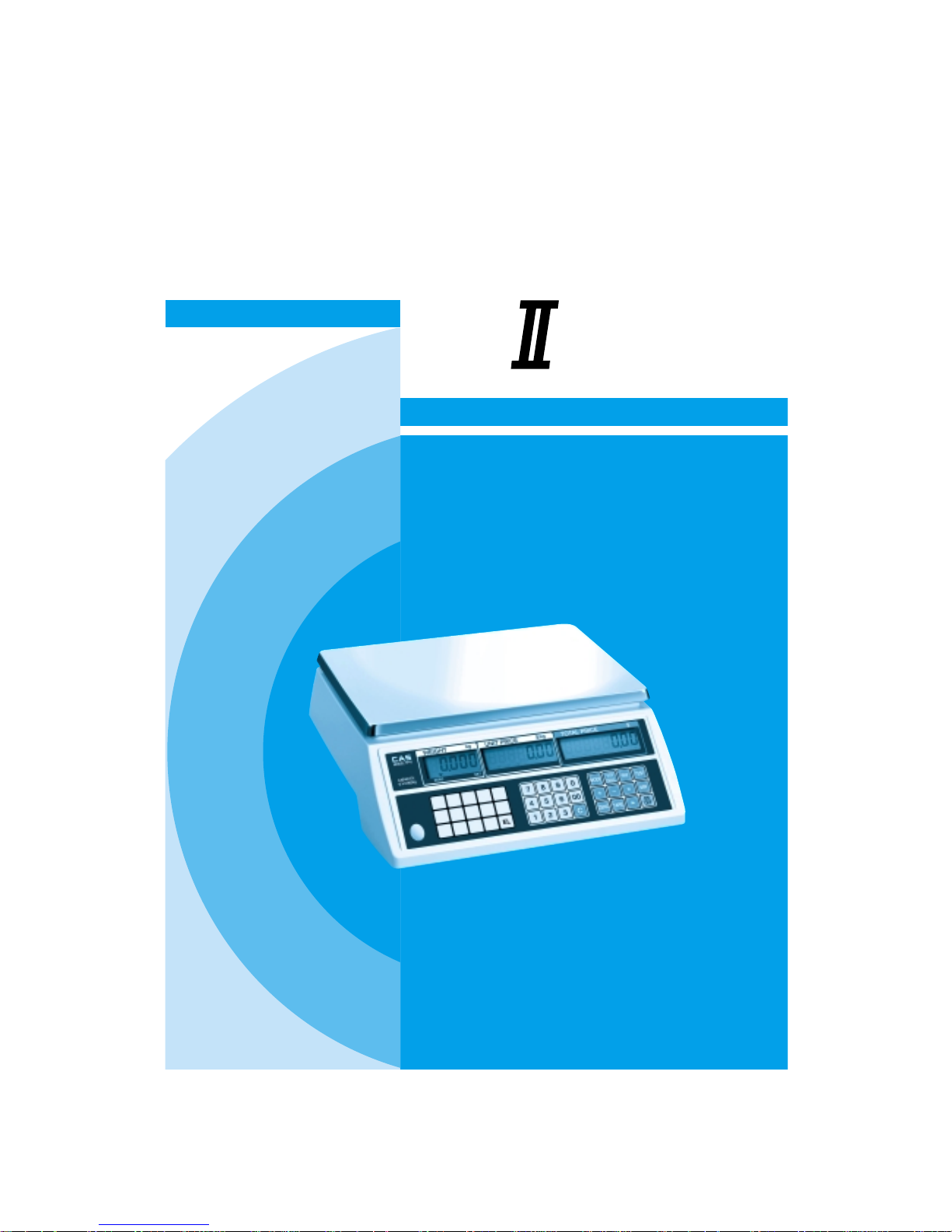
Price Computing Scale
OWNER’S MANUAL
TP
-
Series
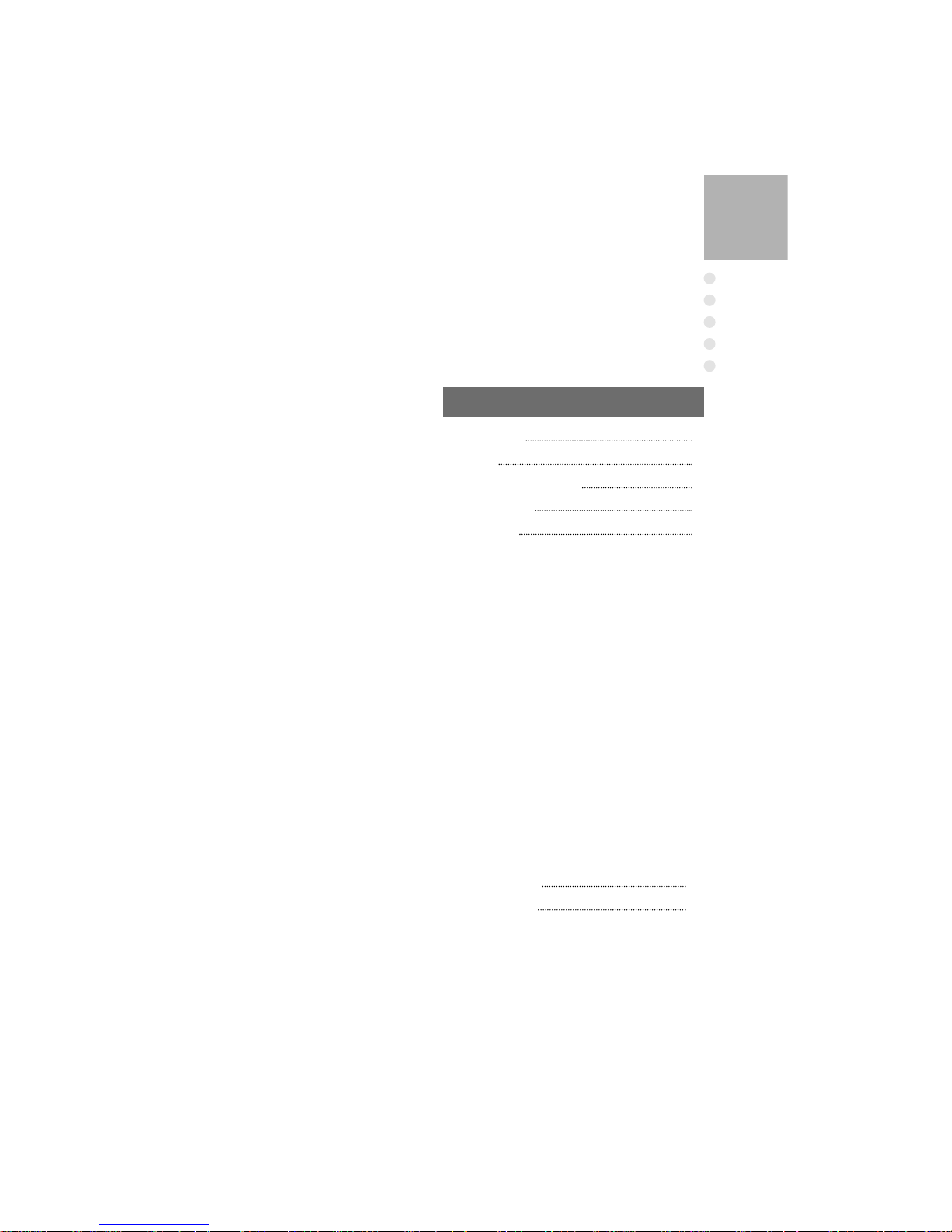
CONTENTS
PRECAUTIONS 4
PREFACE 6
NAMES AND FUNCTIONS 6
INSTALLATIONS 8
OPERATIONS 9
1. General Weighing 9
2. Weighing with Tare 10
3. Saving a PLU to Memory 11
4. How to Call up a PLU 13
5. Add up the Price 15
6. Add up Fixed Price Commodities 16
7. Multiplication Function 17
8. How to Display the Added Total Price 18
9. Change Calculation 19
10. Daily Total Price 20
11. How to Call the Daily Total Price 21
12. Auto-Power Off 22
13. How to Set the Back Light Function 23
14. Tare Option 24
15. Printing 24
16. How to Charge the Battery 29
ERROR MESSAGE 30
SPECIFICATIONS 31
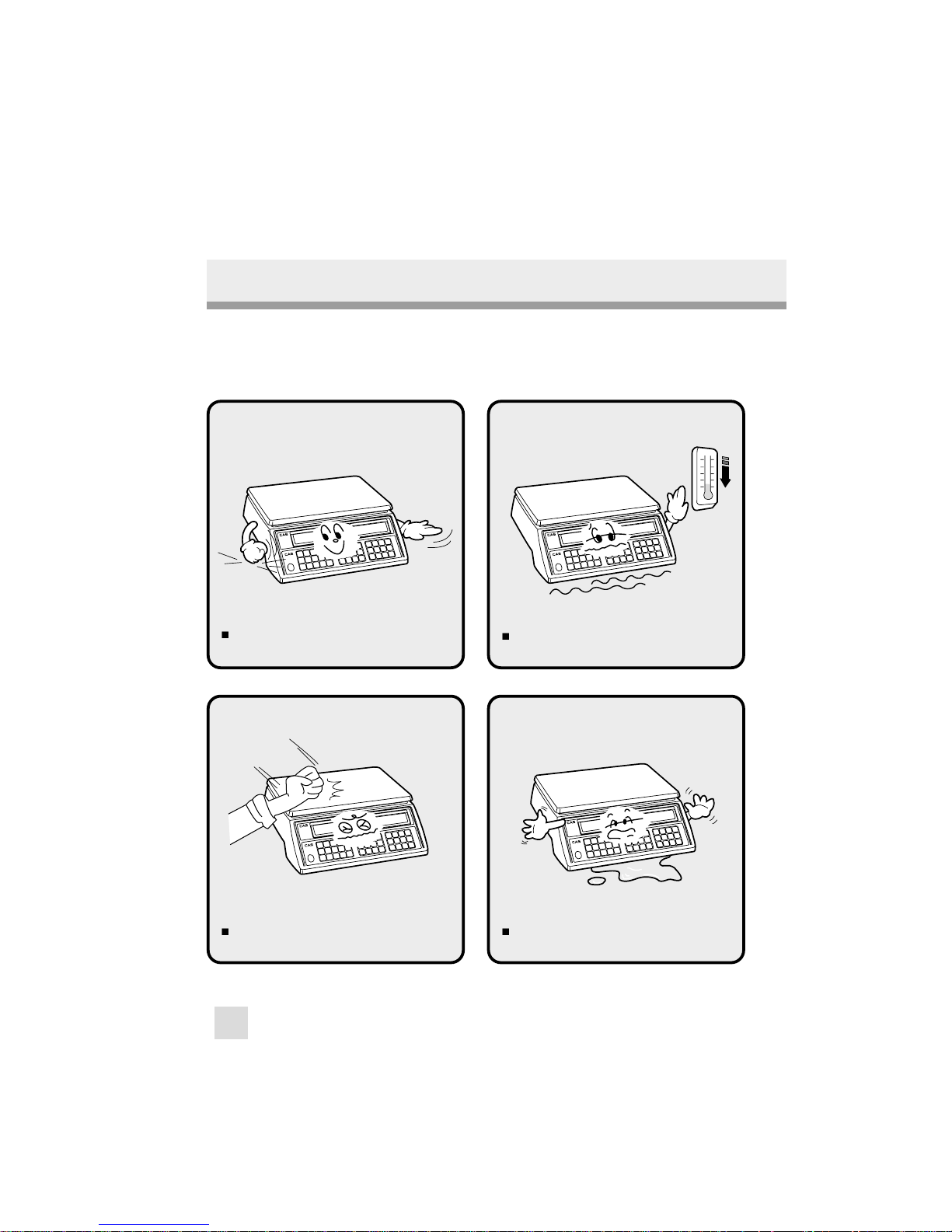
4
PRECAUTIONS
Do not subject the scale to sudden
temperature changes.
Place the scale on a flat and stable
surface.
Do not subject the platter to sudden
shocks.
This scale must be installed in a dry
and liquid free environment.
Make sure that you plug your scale into the proper power outlet.
Plug into a power outlet 30 minutes before operations.
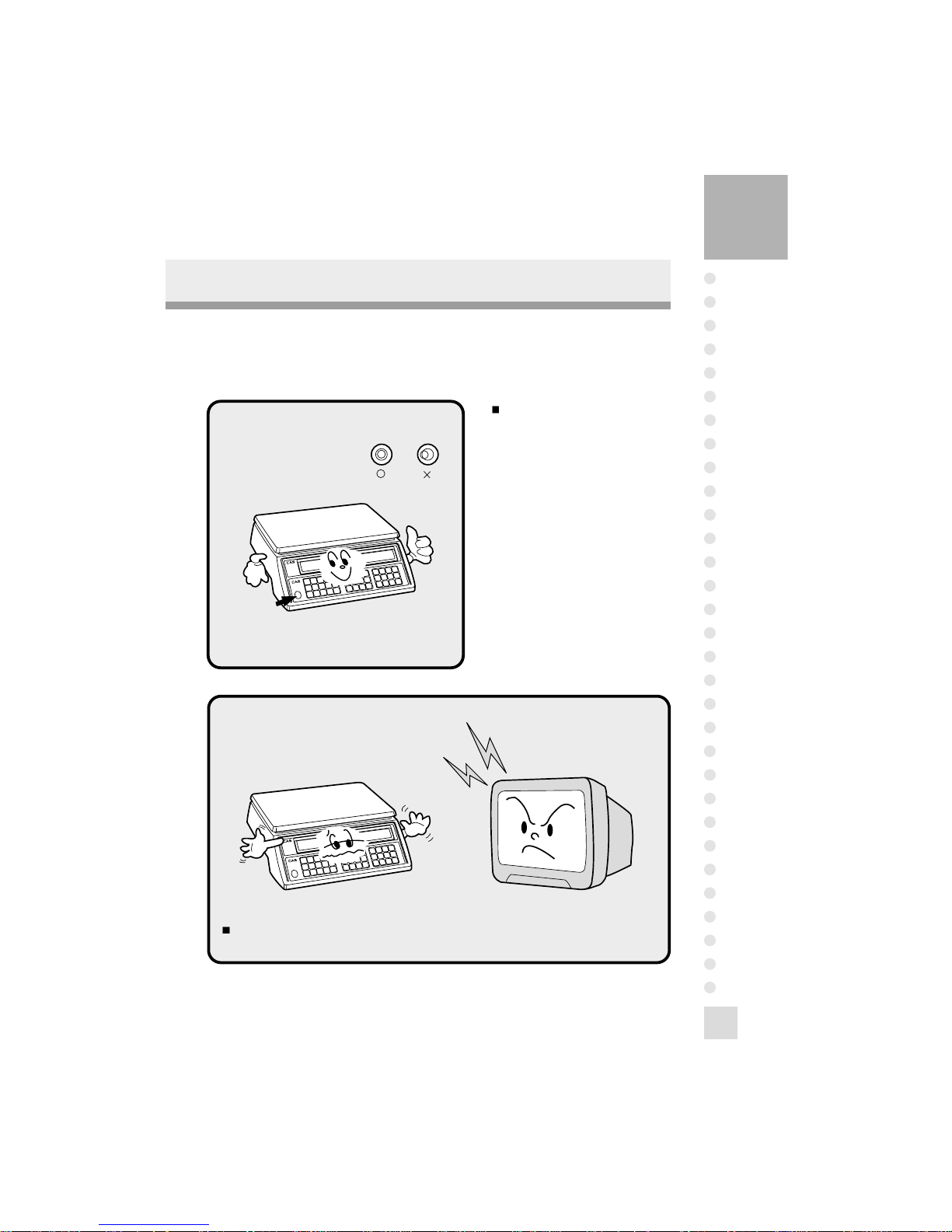
5
Keep the scale away from strong EMI noises may cause incorrect weight
readings.
If the scale is not properly
leveled, please adjust the
4 legs at the bottom of the
scale(turn legs clockwise or
counterclockwise) so as to
center the bubble of the
leveling gauge inside the
indicated circle.
Leveling
gauge

6
PREFACE
NAMES AND FUNCTIONS
Thank you for purchasing our CAS TP-II.
These series have been designed with CAS reliability, under rigid quality control
and with outstanding performance. Your specialty departments can enjoy these
high quality reliable CAS products.
We believe that your needs will be satisfied and you will have proper reliability.
This manual will help you with proper operation and care of the TP-II.
Please keep it handy for future reference.
OVERALL VIEW
PLATTER
DISPLAY
LEVELING
GAUGE
ADJUSTING
BOLT
KEYBOARD
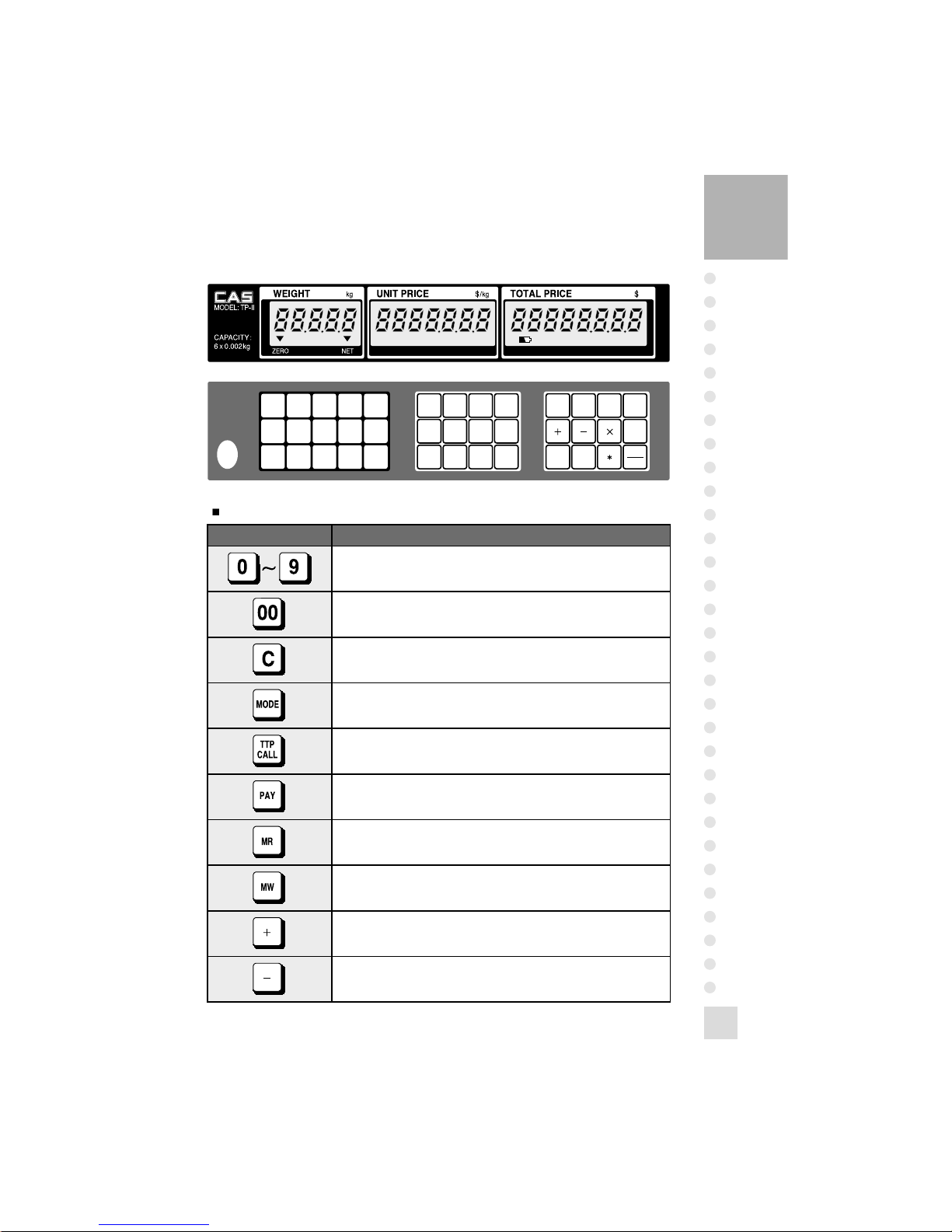
7
7890
45600
123C
ON
OFF
MODE
TTP
CALL
ZERO TARE
PAY
MW
MR
EL
DISPLAY & KEYBOARD
FUNCTIONS
Used to enter all the numerical data.
Used to enter a double zero.
Used to clear erroneous entries and error conditions.
Used to display the daily total price.
Used to call the added total price.
Used to calculate a change.
Used to call up a indirect PLU.
Used to store a PLU to the memory.
Used to add up the price.
Used to cancel the price in the added total price.
KEYS DESCRIPTIONS
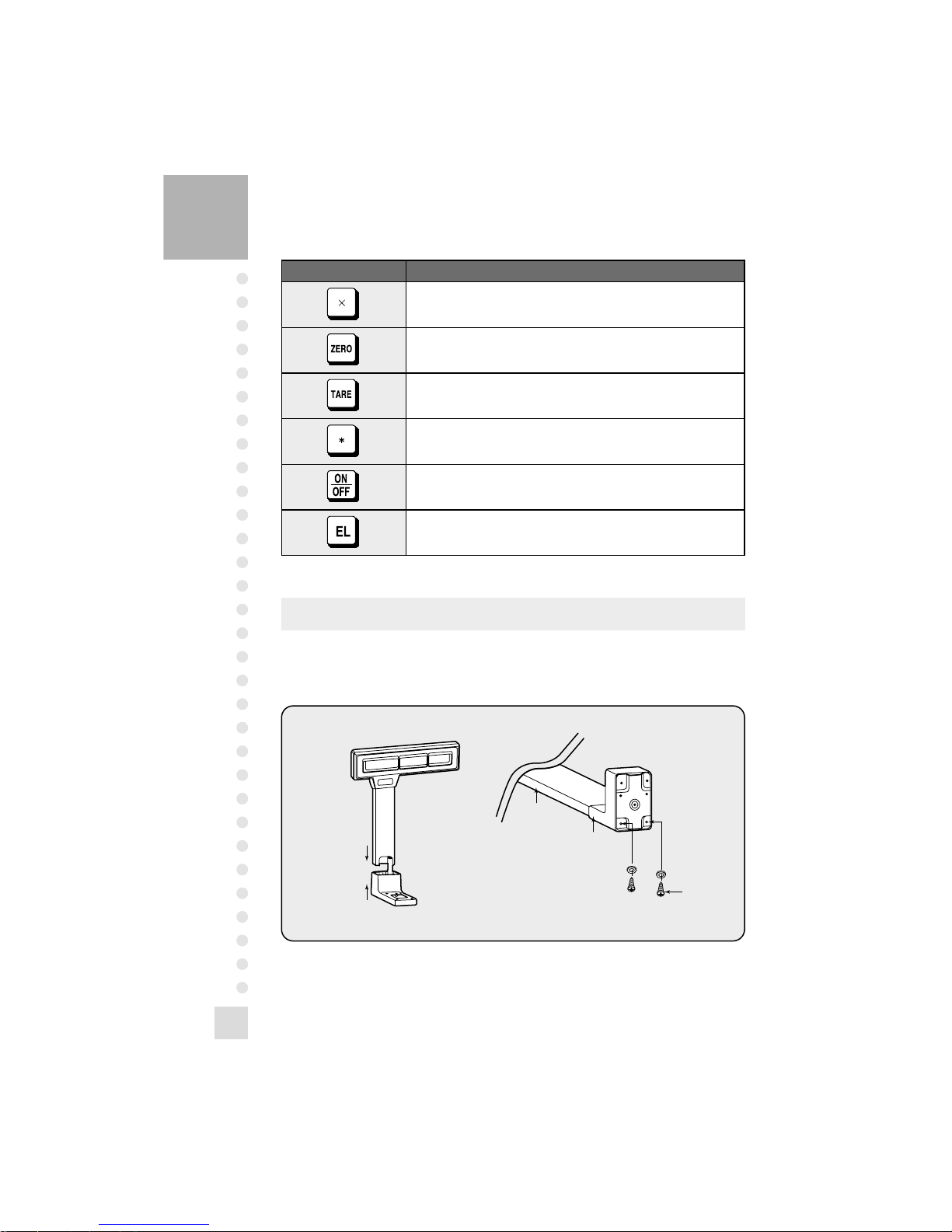
8
Multiplication key.
Used to correct the zero point.
Used to enter a tare weight.
Used to delete a tare weight.
No function key. (option: PRINT key)
Turns on and off the power.
Used to turn on/off the back light.
KEYS DESCRIPTIONS
INSTALLATIONS
Insert the post pipe into a post bracket as Fig. 1.
Insert and fasten the display assembly screws as Fig. 2.
Fig. 1 Fig. 2
BOLT
POST
PIPE
POST
BRACKET
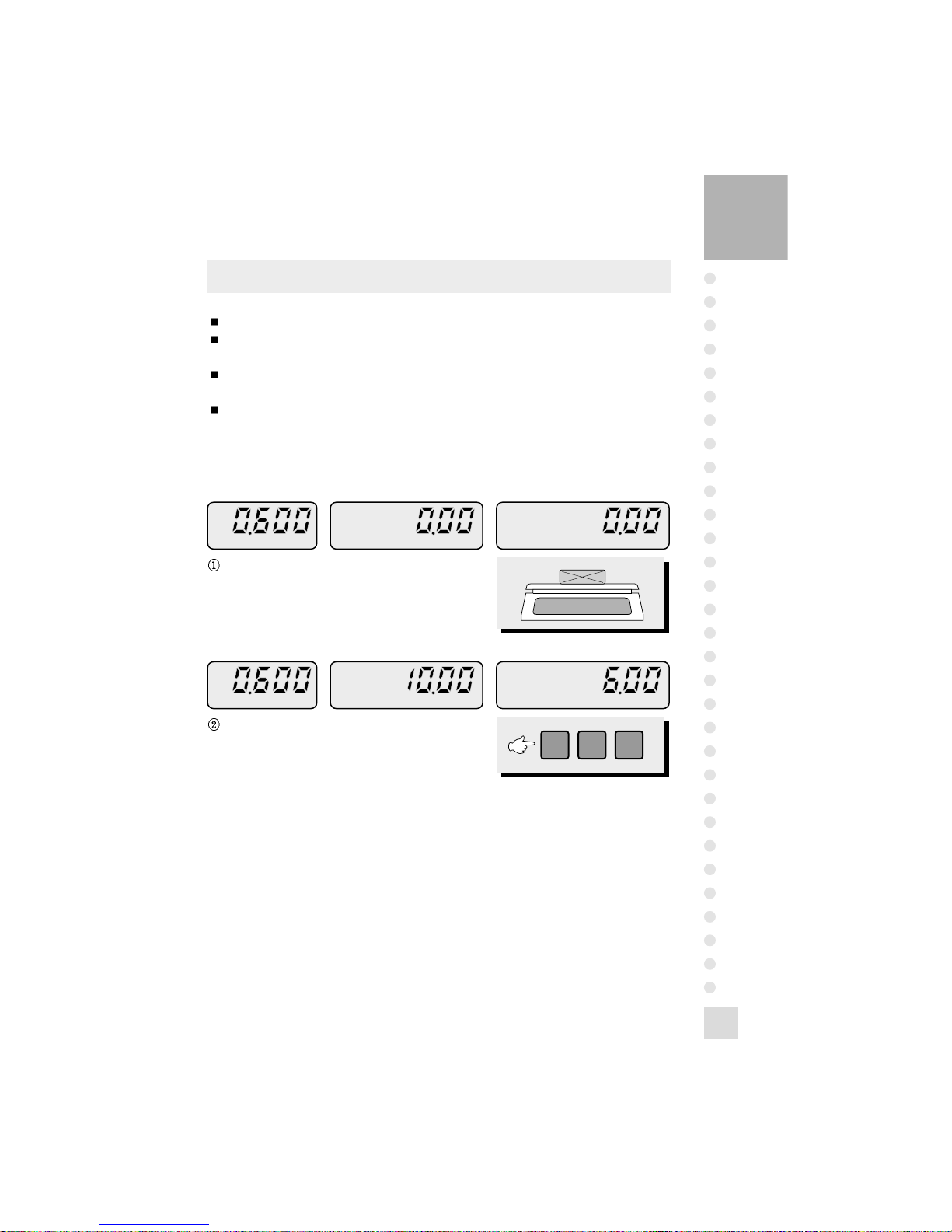
9
OPERATIONS
Turn on the display by pressing the ON/OFF key.
When you turn on the display, the display will show all the segments and
count up “0” to “9”. (If you want to stop it, press any key.)
When you turn on the display, make sure that platter is empty.
Otherwise, display will show the “OFL”. (Refer to ERROR MESSAGE)
When you need to zero adjustment, press the ZERO key. Then the display will
show “0.000”. Make sure that the ZERO lamp is on.
1. General Weighing
1 00 0
Place the commodity on the platter.
Enter a unit price, then you will see the total price.
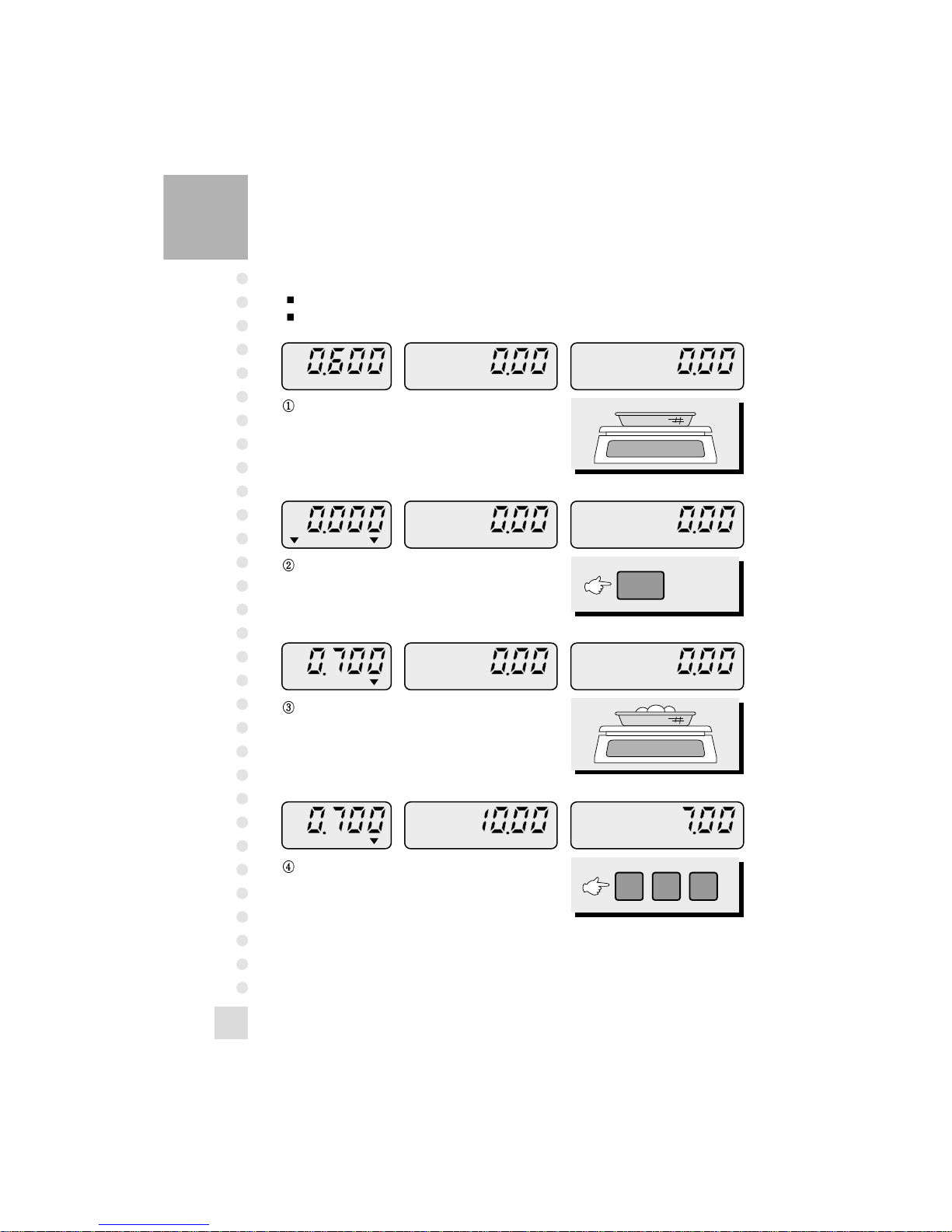
10
TARE
1 00 0
Place the container on the platter.
2. Weighing with Tare
Tare is the weight of container being used for a commodity.
The TARE key subtracts the weight of the container.
Press the TARE key. Make sure that ZERO and TARE lamps
should be on.
Place a commodity in the container, then the display will
show net weight of the commodity.
Enter a unit price, then you will see the total price.
