
9000 series Keyboard User Manual

This document contains information proprietary to Cary Peripherals. The information, whether in
the form of text, schematics, tables, drawings or illustrations, must not, without the prior written
consent of Cary Peripherals, be copied, reduced, otherwise duplicated or used by the receiver for
purposes other than those explicitly agreed in writing with Cary Peripherals, or disclosed outside the
recipient company or organization.
This restriction does not limit the recipient's right to duplicate and use information contained in the
document if such information is received from another source without restriction, provided such
source is not in breach of an obligation of confidentiality towards Cary Peripherals.
Cary Peripherals Inc. makes no warrantees with respect to this documentation and disclaims any
implied warrantees of commercial viability and fitness for a particular purpose. Information in this
document is subject to change without notice. Cary Peripherals assumes no responsibility for any
errors that appear in this document.
All products referenced are Trademarks of their respective manufacturers.
CHANGES OR MODIFICATIONS NOT EXPRESSLY APPROVED BY CARY PERIPHERALS
INCORPORATED COULD
EQUIPMENT.
© Copyright 1995, Cary Peripherals Inc.
Printed in Canada
VOID THE USERS AUTHORITY TO OPERATE THIS
DOCUMENT NO.: 96kHW Ref. Doc/0101
ISSUE 01
February 15, 1996

Introducing the Cary 9000 Series Keyboard
Introducing the Cary 9000 Series Keyboard
The Cary 9000 is a Point of sale keyboard designed for demanding operations in
retail and transaction processing environments. The 9000 key layout is optimized
for retail conditions in grocery, convenience store, mass merchandise, and for
financial transaction terminals as follows:
• 24 hour - 7 day per week continuous operation is expected for the life of the
product
• Software configurable enhanced retail keyboard with relegendable keycaps
• Sealed keyboard capable of withstanding spills and the demands of retail
operation
• Small system footprint occupies the minimum amount of retail counter space
• Added security through a multi-position style keylock with graduated access
physical keys
• Retail peripheral support for magnetic card reader units, bar code scanners,
MICR port, and cash drawers
• Simple cabling and attractive counter presentation
Cary 9000 Overview
The Cary 9000 housing includes the following sub-assemblies;
i) Keyboard/Upper Case
ii) Magnetic Card Reader module
iii) Keyboard controller logic card
iv) Keyboard Lower Case.
v) Optional membrane expansion keyboard.
1-1

9000 Series Keyboard User Manual
Before You Begin
You should always use your Cary 9000 in a safe and regulated environment.
Operating Conditions
The Cary 9000 has been designed for 24-hour/7-day-per-week operation in retail
checkout operating conditions.
Environmental Conditions
The Cary 9000 has been engineered to operate within its specified environment;
in retail stores. The design reliability targets were chosen to provide integrity
levels similar to those of telecommunication products that must maintain high
"up" time and long operating life.
Heat / Air Convection / Cooling
The Cary 9000 requires no cooling fans.
RFI Emission FCC Class "B"
INFORMATION FOR USERS
THIS EQUIPMENT HAS BEEN TESTED AND FOUND TO COMPLY WITH
THE LIMITS FOR A "CLASS B" DIGITAL DEVICE, PURSUANT TO PART
15 OF THE FCC RULES. THESE LIMITS ARE DESIGNED TO PROVIDE
REASONABLE PROTECTION AGAINST HARMFUL INTERFERENCE
WHEN THE EQUIPMENT IS OPERATED IN A COMMERCIAL
ENVIRONMENT. THIS EQUIPMENT GENERATES, USES, AND CAN
RADIATE RADIO FREQUENCY ENERGY AND, IF NOT INSTALLED
AND USED IN ACCORDANCE WITH THE INSTRUCTION MANUAL,
MAY CAUSE HARMFUL INTERFERENCE TO RADIO
COMMUNICATIONS. OPERATION OF THIS EQUIPMENT IN A
RESIDENTIAL AREA IS LIKELY TO CAUSE HARMFUL INTERFERENCE
IN WHICH CASE THE USER WILL BE REQUIRED TO CORRECT THE
INTERFERENCE AT HIS OWN EXPENSE.
1-2

Safety
Before You Begin
Always turn the power off prior to attaching or detaching power or signal cables,
peripheral devices, or opening any housings.
This product contains a Lithium battery that represents a risk of fire, explosion,
or severe burn. Replacement, when required, should be performed by a trained
service technician. Disposal should comply with local solid waste regulations.
Static Electricity (ESD): Cary keyboards have been designed to withstand the
rigors of day-to-day use, including superior ESD protection. Care, however,
should be exercised when touching exposed cables. Static transmitted through
these cables can damage sensitive electronics in the Cary 9000 or in attached
peripherals.
When installing internal options or when undergoing service, proper ESD
prevention techniques should be used. (Grounded wrist straps or anti static
mats.)
1-3

9000 Series Keyboard User Manual
Technical Highlights
Keyboard
• 57 programmable, reconfigurable keyswitches.
• Optional 56 programmable reconfigurable keyswitches on membrane
expansion module with removable paper legend inserts.
• Keycap kit includes; numeric pad, single dual and quad sized keys, multi-
colored labels and clear lenses.
• Rugged, splash and dirt-resistant design.
• High degree of protection from ESD.
• Easy to configure in the field. Unique design allows any keycap to be
re-positioned anywhere on the array. No switch or stabilizer changes are
required.
• Internal 256kbit non-volatile memory.
• Four position keylock with graduated security. Optional up to 8 positions.
• Internal programmable beeper.
• Available with AT standard DIN (90xx) or OS/2 style Mini DIN (91xx)
connectors.
1-4
Peripherals
• Standard internal dual or optional three track MSR.
• Second keyboard port, AT or PS/2-compatible.
• Internal wedge.
• Scanner port (nondecoded) standard. Decoding is available as an option.
• Optional MICR port.
• Optional barcode decoder (wand, laser, OCIA or 4680).
• Optional optically isolated outputs for cash drawer or security video camera.

Technical Highlights
Programmable Features
The 9000 series Keyboard Programming Utility (included) supports the
following features: A keyboard programming reference manual is also provided
on the diskette.
• "Total Soft" Architecture, both configuration and firmware are
programmable. Allows for in-store upgrades or customized peripheral
interfaces.
• Download/upload via PC keyboard port or serial scanner port.
• Each key programmable with a variable length string.
• Five level Cary3D memory.
• Auto repeat (TYPEMATIC) and audible beeper selectable on a per key
basis.
• Advanced variable length Macro capability allows extensive data
manipulation on all keyboard, or peripheral programmable strings.
• Enhanced Wedge capabilities.
• Pollable Keylock supports programmable macros, key output suppression
based on keylock position and Cary3D level shifting.
1-5

9000 Series Keyboard User Manual
Keyboard
The 9000 contains 57 programmable and reconfigurable keys in a sealed,
injection-molded housing. All key stem locations (except for the space bar)
support relegendable keycaps in single, dual, or quad configurations. The design
is spill resistant, extremely durable and highly resistant to Electro-Static
Discharge (ESD).
Figure 1-1
Keyboard Programmability
All aspects of keyboard programming are downloadable from the host PC using
the keyboard port or via the scanner port. Configuration parameters can,
alternatively, be changed using manual key sequences detailed in the keyboard
programming manual.
1-6

Keyboard
The Cary 9000 keyboard controller supports features including:
• Full wedge capability
• Up to five memory levels actuated by keylock or keyswitch
• Both macro and firmware programming are field downloadable
• Upload and polling capabilities
Keyboard programming is covered in depth in the
MANUAL
configure all aspects of the keyswitches and other peripherals included in the
keyboard section. Cary keyboards are sophisticated devices and can be
configured to make transaction processing faster, more reliable, and with greater
input accuracy. It is recommended that you read the manual to familiarize
yourself with the optimum use of the keyboard.
Physical Keyboard
The Cary 9000 keyboard includes the following physical devices:
Keyswitch Matrix
The switch matrix consists of 57 sealed keyswitches. These are arranged in six
banks to form a traditional "Big Ticket" retail format keyboard (refer to Figure
1-1). The tactile "feel" of the keyswitch array has been engineered for optimum
ergonomics at retail counter heights and allows for alphanumeric data entry in an
upright position.
Cary provides three sizes of keycaps:
Single size Either double shot (legend molded in) or relegendable (with
Dual size Relegendable (with replaceable legend inserts)
Quad size Relegendable (with replaceable legend inserts)
KEYBOARD PROGRAMMING
contained on Cary Utility Disc #1. This software allows you to
replaceable legend inserts).
Cary's unique switch design lets you install any keycap anywhere on the array
(where physically possible) without the need for spring stabilizers. A keycap
removal tool is included.
1-7

9000 Series Keyboard User Manual
Keycap Accessory Kit
This kit includes the following:
1. Six spare dual keycaps with clear lenses
2. Two quad sized keycaps with clear lenses
3. Multi colored pre-perforated label sheets
4. Keycap removal tool
5. Two sets of keys for the keylock
ª Details on customizing and programming the keyboard is discussed in
detail, later in this section.
Beeper
The keyboard beeper provides audible feedback during keystrokes and provides
various error and status messages for the keyboard, the magnetic card reader
(MSR), and other peripheral devices.
Retail Keylock
1-8
Figure 1-2

Keyboard
The four-position keylock is a standard feature on the Cary 9000 to provide
graduated security operation. All standard Cary-style operations are supported.
(Keylocks with up to eight positions (with various key combinations) are
optional.) Two sets of three keys are standard. Figure 1-2 illustrates the various
key position combinations available for physical, graduated security
applications. Connection is via header JP9 on the keyboard logic card.
Magnetic Stripe Reader (MSR)
The onboard MSR converts all data into keystrokes routed through to the PC
keyboard controller. Any combination of the three tracks is available, with ISO
track 1 and 2 dual track units standard. The controller has extensive
programmable "wedge" capabilities. The MSR sub-assembly includes the MSR
reader, housing, and mounting plate. It snaps into the KSU lower case plastics
and is connected via header JP12 on the keyboard logic card.
Bar Code Reader Port
The unit is pre-configured with a powered RS-232 port for connection to RS-232
decoded bar code scanners. It supplies power for low amperage, hand-held
scanners via the DB9 connector on the back of the keyboard. Decoding is
available as an option on a daughter board plugged into the keyboard controller
on headers JP7 and JP10. External power can be enabled to pin 9 on the port via
jumpers located on JP8 on the keyboard controller. A solid state fuse protects the
motherboard on the external power feed pin.
Upstream Keyboard Port
The Cary 9000 has a standard 6-pin Mini DIN (or 5-pin DIN, depending on the
model selected) connection for a second PC keyboard. This port can be
programmed to actuate only in the "Manager's" keylock position. This versatile
port can also be used to integrate external peripheral devices such as a magnetic
ink character reader (MICR), scanners, or signature capture devices.
1-9

9000 Series Keyboard User Manual
Dual Optically Isolated Input / Output Ports
The Cary 9000 can optionally provide two independently programmable ports
(one input one output) that can be used to trigger cash drawers, read drawer
status, or activate external security video equipment. Physical connections in the
Cary 9000 are located on the logic card. This option requires installing
additional circuitry at the factory. Connection is via header JP11 on the keyboard
logic card. Please contact the factory for details.
PC Host Port
The Cary 9000 communicates to the PC keyboard port host via a standard.Din or
Mini Din cable depending on the model selected (96xx or 97xx). The cable is
connected to header JP6 on the keyboard logic card.
Magnetic Ink Character Reader Port (MICR)
The hardware supports a port for a TTL level input from the MICR option that
will be introduced at a later date. (Header JP2).
1-10

Customizing Your Keyboard
The following section describes the various physical user-customizable options
on the Cary 9000 keyboard.
Reconfiguration
As previously described, the Cary 9000 allows you to place various types and
sizes of keycaps anywhere on the keyboard.
The physical layout is separated into specific banks of keys to emulate the "Big
Ticket" keyboard layouts found on traditional, proprietary POS terminals.
Keyboard
Figure 1-3
In applications where the Cary 9000 is replacing an existing POS system, it can
be configured to duplicate the existing keycap layout, thereby minimizing
cashier re-training issues. For new installations, the keyboard offers traditional
POS versatility.
Retail applications use the various sizes of keycaps, uniquely positioned by the
user, to facilitate identification of specific, often used keys.
Installation Care should be taken when installing or removing keycaps. Try
to keep the keycap perpendicular to the stem. Improper installation can
cause distortion of the stem ring and cause the key to stick during operation.
Keycap insertion requires a reasonable amount of force.
1-11

9000 Series Keyboard User Manual
Removal Keycap removal should be done using the Cary keycap removal
tool. Here again, care should be taken to avoid ring distortion caused by
torquing the keycap inside the stem ring.
Once the keycap is properly installed, the stem ring re-enforces the
connection between the keycap and stem and smoothes its travel in the
housing.
POS keyboards differ from traditional keyboards in that they must allow
keycaps to be easily removed for reconfiguration, while, at the same time,
they must endure extreme physical and environmental abuse. All aspects of
Cary keyboards, including the switch design, have been engineered for the
retail environment.
ª Quick Fix Tip
If a ring distortion causes a key to stick; it is possible to render a temporary
field "Fix". Using an Xacto-style knife, cut away the ring section of the stem
(shown in Figure 1-3). Re-insert the keycap onto the X-shaped mounting
boss, making sure that no ring segments remain. The key will operate
satisfactorily until the stem can be replaced by a service technician.
1-12
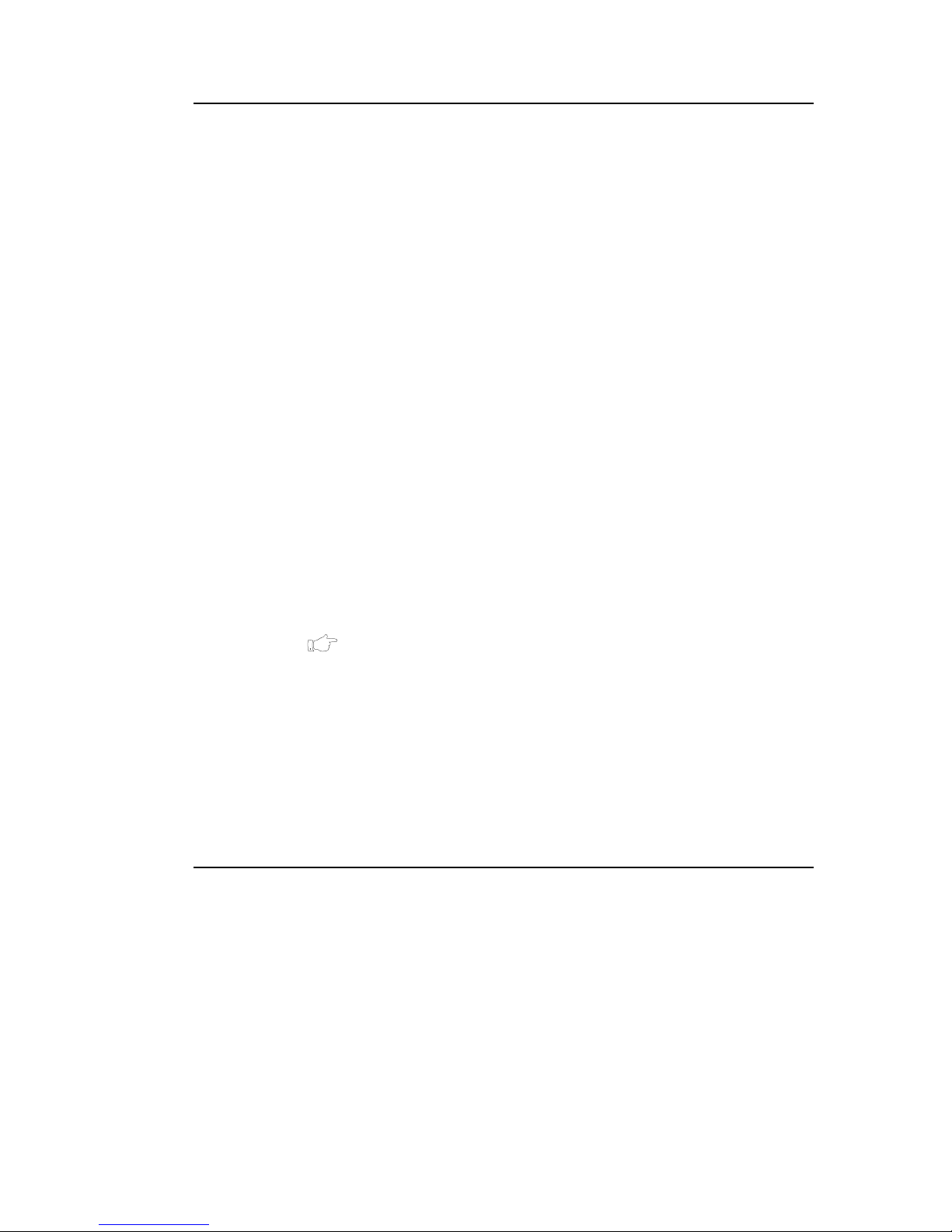
Keyboard
Relegending
POS keyboards allow the installation of user-definable legends into the keycaps.
Cary provides this capability in our single, dual, and quad relegendable keycaps.
(Customized double shot, screen or sublimation printed keycaps can be
provided. Minimum quantities and tooling charges may apply. Please consult the
factory for more detailed assistance)
The accessory kit included with your Cary 9000 keyboard contains various sizes
of keycaps, lenses, and multi-color pre-perforated paper for printing labels. The
clear, snap-in lenses protect the labels from wear.
When installing the lenses, ensure that the frosted side is up, and align the small
side tabs with the insets on the keycap housing (refer to Figure 1-3).
To remove the lenses, insert a paper clip or pen into the holes at the underside of
the top face of the keycap and push until the lens disengages.
The Cary Utilities Disk #1 includes a template for using CorelDraw!
professional looking keycap legends. They can be printed on the pre-perforated
sheets included with your keyboard.
Other special keycap labeling products such as Keytopper
TM
Systems (tel 214 669-2714 or fax 214 669-2867) can also be used.
TM
to create
by Vertical Market
Both these products allow flexibility in background or text colors (if you’re
using a color plotter or printer), and also provide excellent black and white
results when using a laser or ink jet printer.
ª CorelDraw!
TM
, allows you to insert graphics or textures should you wish to
express your creative side.
Care should be taken when printing to ensure the text is aligned inside the
perforated area. Try a photocopy of the perforated paper and print onto it.
Then use the "move" utility to adjust your work. Accuracy of less than one
millimeter is necessary because you are printing onto small single keytop
labels.
1-13

9000 Series Keyboard User Manual
Keytop sizes are as follows
Single 14mm x 13.8mm
Dual 22mm x 13.8mm
Quad 22mm x22mm
These dimensions are useful when using the “Duplicate” command. Set duplicate
using the Special menu to ensure that text is spaced accurately between keycaps.
1-14

Ports & Connectivity
External Connectors
The Cary 9000 uses a single multi-wire shielded cable connection to the external
PC host, available in AT or PS/2 styles
The Cary 9000 rear enclosure provides the following connections:
Connection Symbol Description
External Keyboard
Non Decoded scanner
Option Serial Port
Figure 1-5
Ports & Connectivity
Din or Mini Din on motherboard
DB9P on motherboard
DB9P on motherboard
SCANNER PORT PIN ASSIGNMENT
DB9 Male
Pin Description Pin Description
1 N/C 6 Connected to Pin 4
2 RXD 7 RTS
3 TXD 8 CTS
4 Connected to Pin 6 9 +5vdc @ 1 A max (fused)
5 GND
1-15
