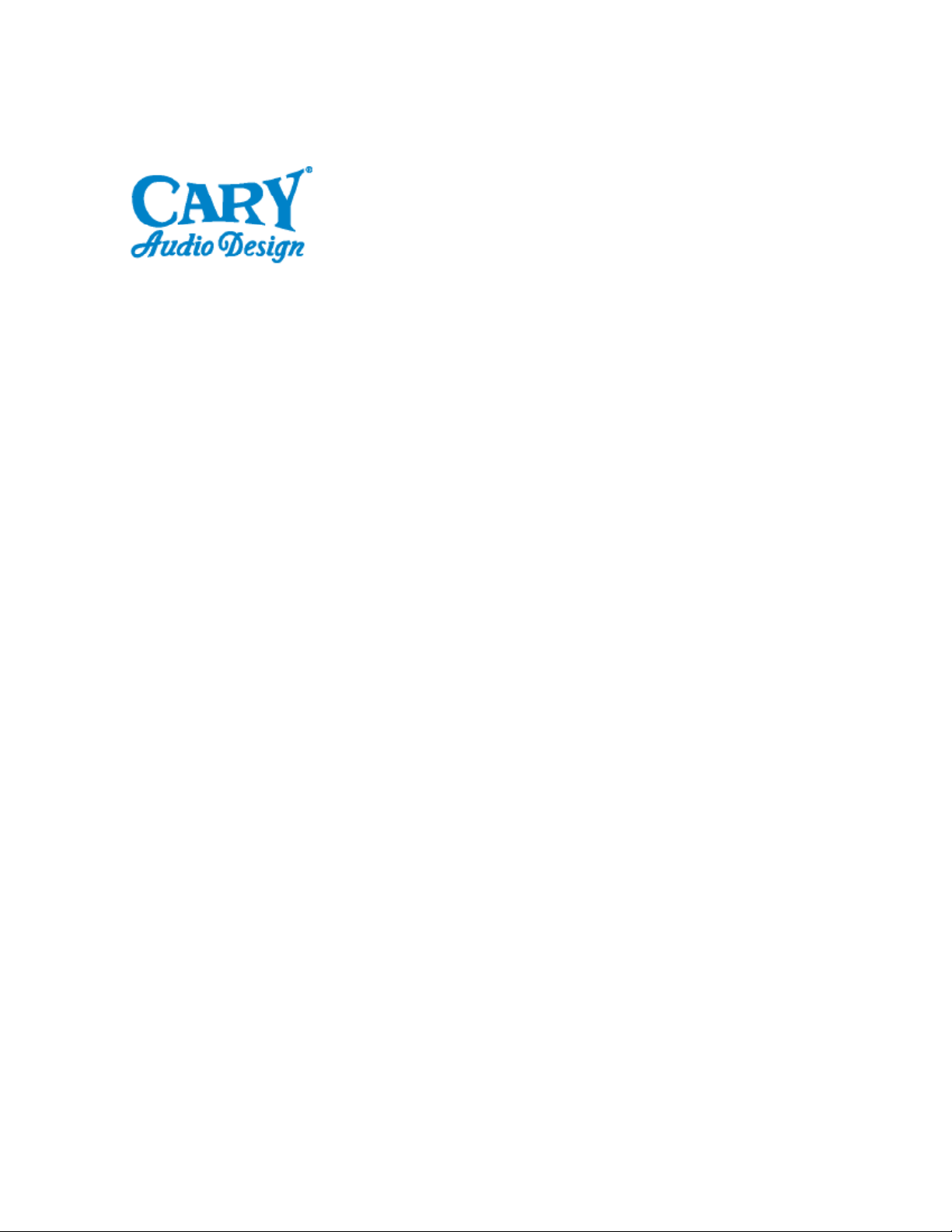
ooooooooooooooooooooooooooooooooooooooooooooooooooooooooooooooooooooooooo
Model 7.250
Power Amplier
OWNER’S MANUAL
NOTE: Before installing your new component, please read this manual carefully
as it will inform you of the product specications, proper installation and correct
operating procedures for your unit. Also included in this manual are guidelines
on how to service and care for your new Cary Audio Design product.


TABLE OF CONTENTS
Important Safety Instructions .............................................. 2
Welcome
Product Features ....................................................................... 5
Introduction
Documentation Conventions .................................................... 6
Product Registration ................................................................. 7
Installation Considerations ....................................................... 7
Controls & Displays
Front Panel ............................................................................... 9
Rear Panel ............................................................................... 10
Operation
Remote Trigger Power On ..................................................... 13
Power Connection Safety ....................................................... 13
Source Component Connections & Output Settings .............. 14
Protection Mode ..................................................................... 14
Specifications
Specifications ......................................................................... 15
Troubleshooting
Troubleshooting ...................................................................... 16
Maintenance
Care and Cleaning .................................................................. 18
Factory Service ...................................................................... 18
Non-Warranty Repairs ........................................................... 18
United States Limited Warranty ........................................ 19
1
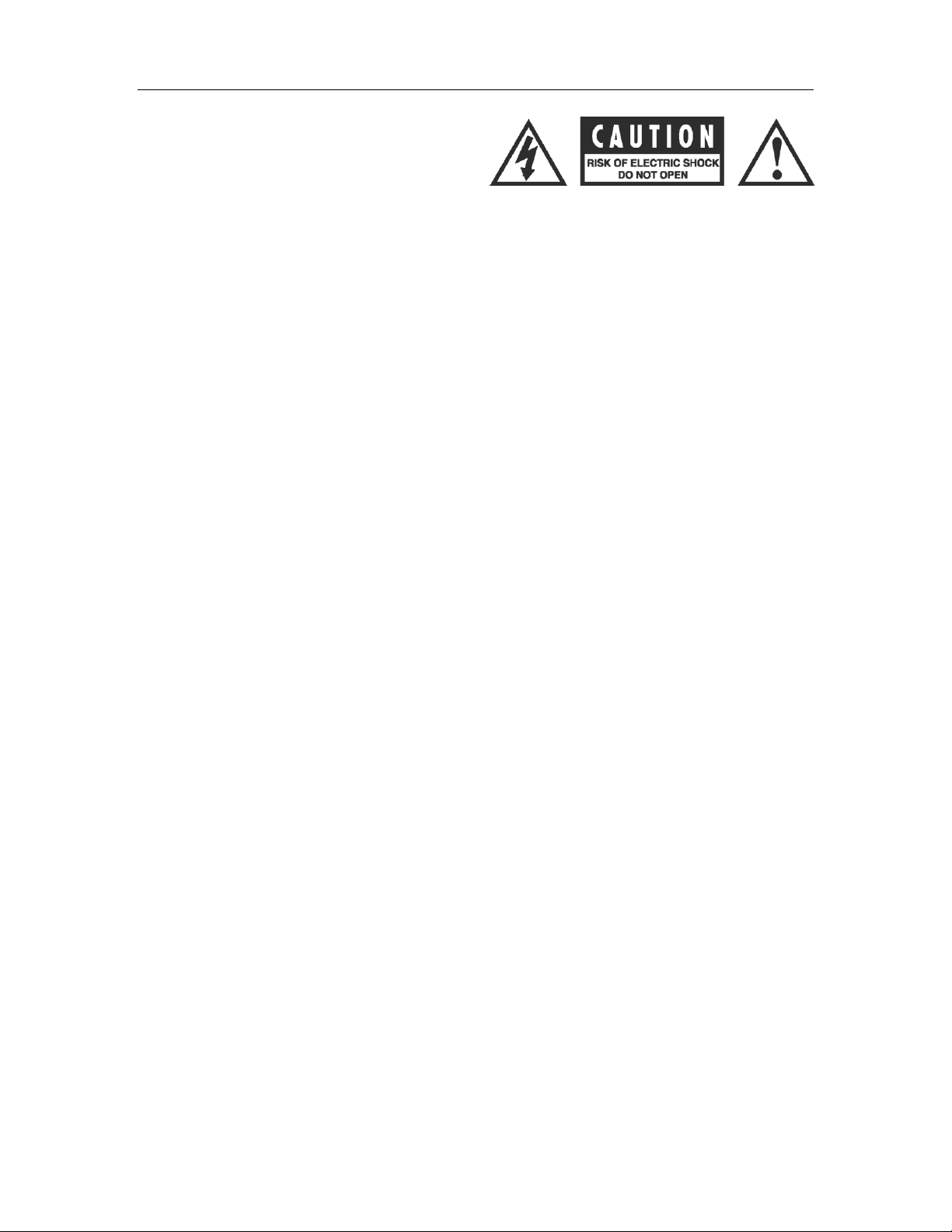
IMPORTANT SAFETY INSTRUCTIONS
WARNING: To reduce the risk of fire or electric shock,
do not expose this appliance to rain or moisture. The
lightning flash with arrowhead symbol within an
equilateral triangle is intended to alert the user to the
presence of un-insulated dangerous voltage within the
product’s enclosure that may be of sufficient magnitude to constitute a risk of electric shock to persons.
CAUTION: To reduce the risk of electric shock, do not remove the cover. There are no user serviceable parts
inside. Please refer to qualified personnel for service.
ALERT: The exclamation point within an equilateral triangle is intended to alert the user of the presence of
important operating and maintenance (servicing) instructions in the literature accompanying the component.
1. READ ALL INSTRUCTIONS: All the safety and operating instructions of your Cary Audio equipment
should be read before power is applied to the equipment.
2. RETAIN OWNER'S MANUAL: These safety and operating instructions should be retained for future
reference.
3. HEED WARNING: All warnings on the unit and in the operating instructions should be adhered to.
4. FOLLOW INSTRUCTIONS: All operating and use instructions should be followed.
5. CLEANING: Unplug the unit from the wall outlet before cleaning. The unit should be cleaned only as
recommended by the manufacturer.
6. ATTACHMENTS: Do not use attachments not recommended by the unit manufacturer as they may cause
hazards.
7. WATER AND MOISTURE: Do not use the unit near water - for example, near a bath tub, wash bowl,
kitchen sink, or laundry tub; in a wet basement; or near a swimming pool.
8. ACCESSORIES: Do not place the unit on an unstable cart, stand, tripod, bracket, or table. The unit may
fall, causing serious injury to a child, an adult, or damage to the unit. Mounting of the unit should follow the
manufacturer's instructions and should use a mounting accessory recommended by the manufacturer.
9. VENTILATION: Slots and openings in the cabinet are provided for ventilation to ensure reliable operation
of the unit and to protect it from overheating. These openings must not be blocked or covered. The top or
bottom panel openings should never be blocked by placing the unit on a bed, sofa, rug, or other similar
surface. The unit should not be installed in a built-in location such as a bookcase or rack unless proper
ventilation is provided. There should be free space of at least 6 inches (16cm) above the unit and an opening
behind the unit.
10. GROUNDING OR POLARIZATION: The unit may be equipped with a polarized alternating current line
plug (a plug having one blade wider than the other). This plug will fit into the power outlet only one way.
This is a safety feature. If you cannot insert the plug fully into the outlet, try reversing the plug. If the plug
should fail to fit, contact a licensed electrician to replace your obsolete outlet. Do not defeat the safety
purpose of the polarized plug.
11. POWER SOURCES: The unit should be operated only from the type of power source indicated on the
marking label. If you are not sure of the type of power supplied to your home, consult your unit dealer or
local power company.
12. POWER CORD PROTECTION: Power supply cords should be routed so that they are unlikely to be
walked on or pinched by items placed on or against them. Pay close attention to cords where they enter a
plug, or a convenience receptacle, and the point where they exit from the unit.
2
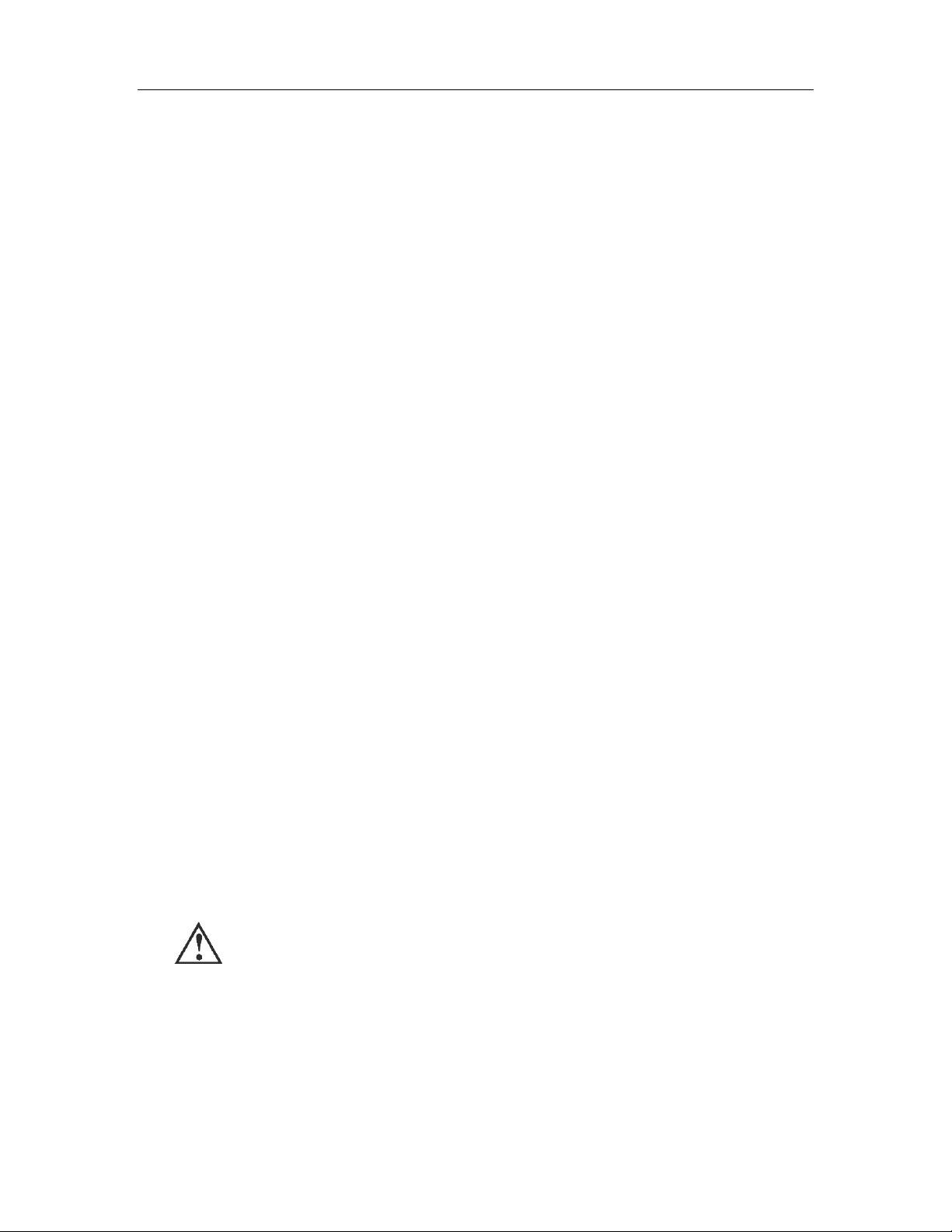
IMPORTANT SAFETY INSTRUCTIONS
13. OUTDOOR ANTENNA GROUNDING: If an outside antenna or cable system is connected to the unit, be
sure the antenna or cable system is grounded so as to provide protection against voltage surges and built-up
static charges. Article 810 of the National Electrical Code, NSI/NFPA 70, provides information regarding
proper grounding of the mast and supporting structure, grounding of the lead-in wire to an Antennadischarge unit, size of grounding conductors, location of antenna-discharge unit, connection to grounding
electrodes, and requirements for the grounding electrode.
14. LIGHTNING: For added protection for the unit during a lightning storm, or when it is left unattended and
unused for long periods of time, unplug it from the wall outlet and disconnect the antenna or cable system.
This will prevent damage to the unit due to lightning and power line surges.
15. POWER LINES: An outside antenna system should not be located in the vicinity of overhead power lines
or other electric light or power circuits, or where it can fall into such power lines or circuits. When installing
an outside antenna system, take extreme care to keep from touching such power lines or circuits as contact
with them might be fatal.
16. OVERLOADING: Do not overload wall outlets, extension cords, or integral convenience receptacles as
this can result in a risk of fire or electric shock.
17. OBJECT AND LIQUID ENTRY: Never push objects of any kind into the unit through openings as they
may touch dangerous voltage points or short-out parts that could result in a fire or electric shock. Never spill
liquid of any kind on the unit.
18. SERVICING: Do not attempt to service the unit yourself as opening or removing covers may expose you to
dangerous voltage or other hazards. Refer all servicing to qualified service personnel.
19. REPLACEMENT PARTS: When replacement parts are required, be sure the service technician has used
replacement parts specified by the manufacturer or have the same characteristics as the original part.
Unauthorized substitutions may result in fire, electric shock or other hazards.
20. SAFETY CHECK: Upon completion of any service or repairs to the unit, ask the service technician to
perform safety checks to determine that the unit is in proper operating condition.
21. WALL OR CEILING MOUNTING: The unit should be mounted to a wall or ceiling only as
recommended by the manufacturer.
22. HEAT: The unit should be situated away from heat sources such as radiators, heat registers, stoves, or other
units (including amplifiers) that produce heat.
23. IMPORTANT SAFETY NOTE: Before connecting a new component to your audio or home theater
system it is always good practice to make certain that all components are turned off, and preferably
unplugged from their AC power source. Many modern electronics products feature automatic turn-on
circuits that may be activated during an installation, causing the potential for damage to electronic
components and/or speakers. Such damage is not covered by product warranties and Cary Audio specifically
disclaims responsibility for any such damage.
Power Cord: The removable power cord that is shipped with the player is specifically designed to be used
with this product. Other AC cords may be used, so consult your dealer for advice on AC power cords and
high quality wire in your system.
AC Fuse: The fuse is located inside the chassis and is not user serviceable. If power does
not come on, contact your authorized service representative.
Wiring: Cables that run inside of walls should have the appropriate markings to indicate compliance with,
and listing by the UL, CSA or other standards required by the UL, CSA, NEC or your local building code.
Questions about cables inside of walls should be referred to a qualified custom installer, or a licensed
electrician or low-voltage contractor.
3
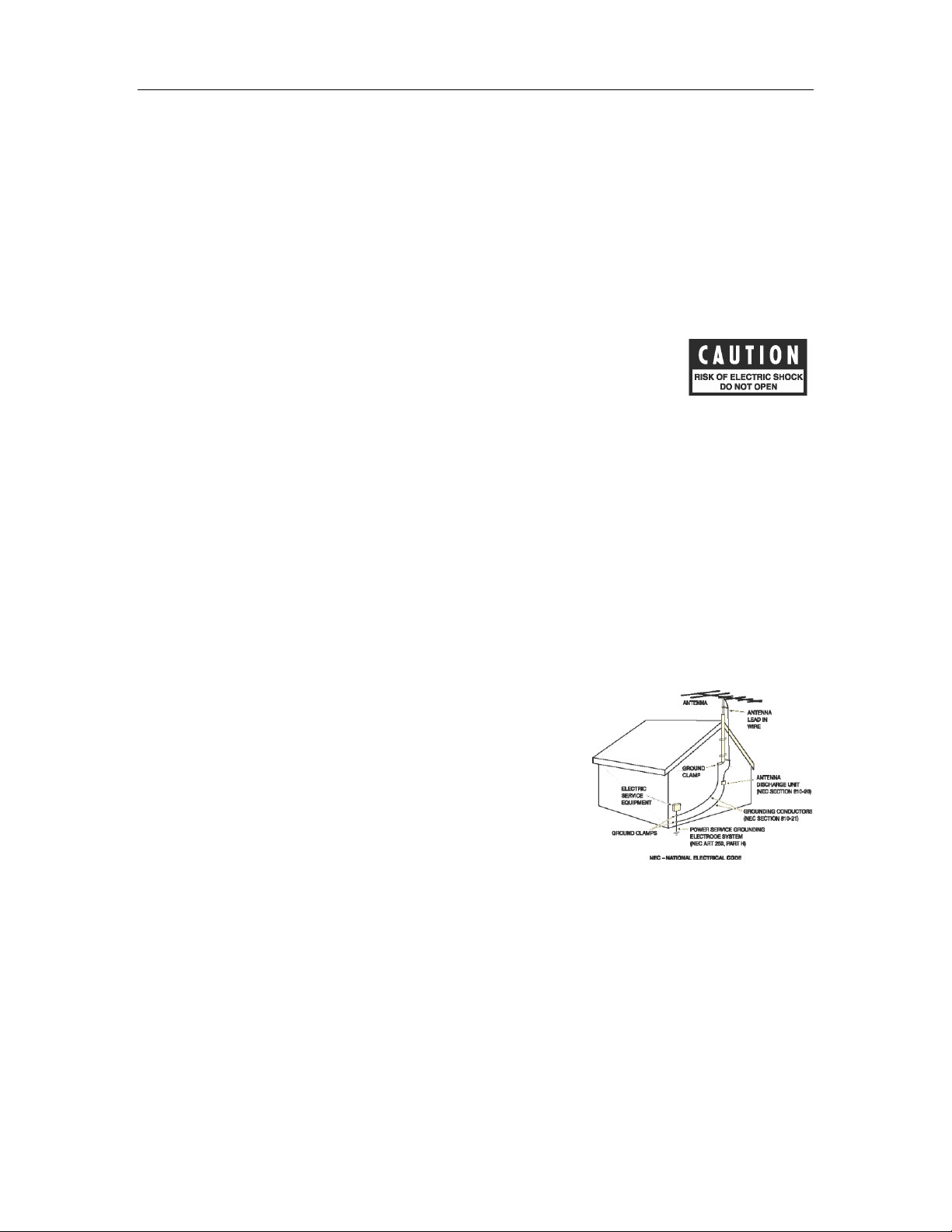
IMPORTANT SAFETY INSTRUCTIONS
Do Not Open the Cabinet: There are no user serviceable components inside this product. Opening the
cabinet may present a shock hazard, and any modification to the product will void your warranty. If water or
any metal object, such as a paper clip, coin, or staple accidentally falls inside the unit, disconnect it from the
AC power source immediately and contact Cary Audio for further instructions.
24. RECORDING COPYRIGHT: Recording of copyrighted material for other than personal use is illegal
without permission of the copyright holder.
25. NOTE TO CATV SYSTEM INSTALLER: This reminder is provided to call the CATV system installer's
attention to article 820-40 of the NEC, ANSI/NFPA 70, which provides guidelines for proper grounding
and, in particular, specifies that the cable ground shall be connected to the grounding system of the building,
as close to the point of cable entry as practical.
26. FCC INFORMATION FOR USER:
CAUTION: ANY changes or modifications not expressly approved by the party
responsible for compliance could void the user's authority to operate the equipment.
NOTE: This equipment has been tested and found to comply with the limits for a Class B digital device
pursuant to Part 15 of the FCC Rules.
These limits are designed to provide reasonable protection against harmful interference in a residential
installation. This equipment generates and can radiate radio frequency energy and, if not installed and used
in accordance with the instructions, may cause harmful interference to radio communications. However,
there is no guarantee that interference will not occur in a particular installation. If this equipment does cause
harmful interference to radio or television reception, which can be determined by turning the equipment off
and on, the user is encouraged to try to correct the interference by one or more of the following measures:
- Reorient or relocate the receiving antenna.
- Increase the separation between the equipment and receiver.
- Connect the equipment into an outlet on a circuit different from where the receiver is connected.
- Consult the dealer or an experienced electronic technician for help.
27. OUTDOOR ANTENNA INSTALLATION/SAFE ANTENNA
AND CABLE CONNECTION: If an outside antenna or cable
system is connected to the equipment, be sure the antenna or cable
system is grounded so as to provide protection against built up static
charges and voltage surges, Section 810 of the national Electrical
Code, ANSI/NFP A70 (in Canada, part 1 of the Canadian Electrical
Code) provides information with respect to proper grounding of the
mast and supporting structure, grounding of the lead-in wire to an
antenna discharge unit, size of grounding conductors, location of
antenna discharge unit, connection to grounding electrodes and
requirements for the grounding electrode.
Keep Antenna Clear of High Voltage Power Lines or Circuits
An outside antenna system should be located well away from power lines, electric light or power circuits
and where it will never come into contact with these power sources if it should happen to fall. When
installing an outside antenna, extreme care should be taken to avoid touching power lines, circuits or other
power sources as this could be fatal. Because of the hazards involved, antenna installation should be left to a
professional.
4

WELCOME
PRODUCT FEATURES
Thank you for purchasing the Model 7.250 power amplifier. The Model 7.250 is the
perfect foundation for your home stereo or theater system. In addition to the awesome
power, the Model 7.250 power amplifier delivers flawless reproduction of musical detail
and subtle special effects.
The Model 7.250 power amplifier features include:
Single-ended RCA or XLR balanced inputs
250 Watts/8 ohms; 400 Watts/4 ohms
Remote trigger (works with +3.3 to +24 Volts DC)
Protection against short circuits, device failures, mis-wiring, and internal faults.
DC offset protection
Matched output transistors
High power supply voltage for extra headroom at the outputs
Stable with mismatched, reactive or unusual loads
Soft start circuit prevents “Brown outs” when amplifier is turned on
In addition, the Model 7.250 includes high quality RCA (gold plated) and XLR input
connectors. The Model 7.250 also includes high-quality, heavy duty speaker output
connectors. A trigger input connector allows the Model 7.250 to be powered on and off
automatically.
In building the Cinema Series power amplifiers significant effort has been focused on
building an amplifier that delivers outstanding mechanical performance, is easy to use,
and has sonic properties that will delight the most demanding customer. It is well
equipped for the most sophisticated and demanding home theaters.
1020 Goodworth Drive
Apex, NC 27539
Phone 919.355.0010
Fax 919.355.0013
www.caryaudio.com
5
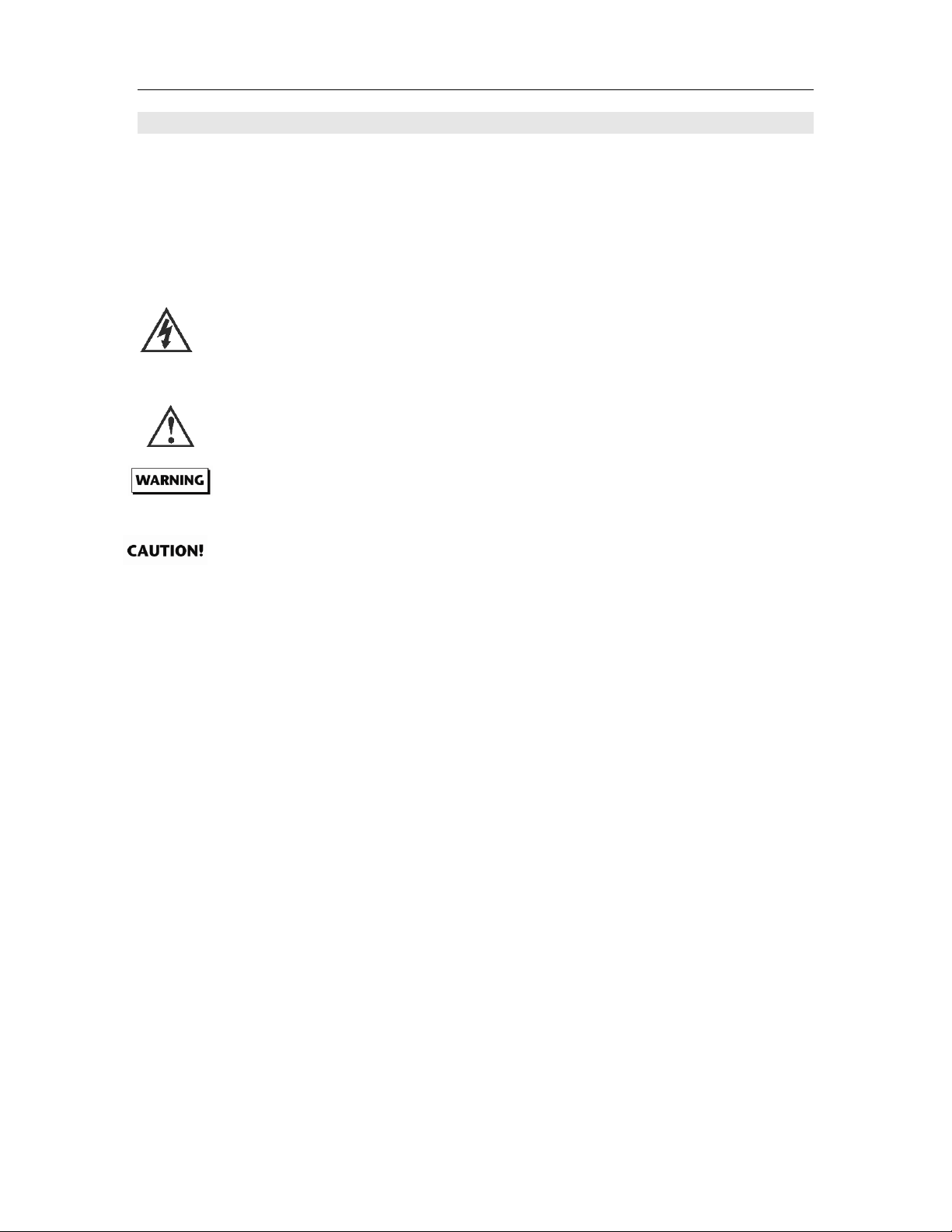
INTRODUCTION
Appears on the component to indicate the presence
of uninsulated, dangerous voltage inside the
enclosure – voltage that may be sufficient to
constitute a risk of shock.
Appears on the component to indicate important
operating and maintenance instuctions in the
accompanying literature.
Calls attention to a procedure, practice, condition
or the like that, if not correctly performed or
adhered to, could result in injury or death.
Calls attention to a procedure, practice, condition
or the like that, if not correctly performed or
adhered to, could result in damage or destruction
to part or all of the product.
Calls attention to information that is essential to
highlight.
Note:
DOCUMENTATION CONVENTIONS
This document contains general safety, installation and operation instructions for the
Model 7.250 Power Amplifier. It is important to read this user guide before attempting to
use the product. Pay particular attention to safety instructions.
The following symbols are used in the document:
6

INTRODUCTION
PRODUCT REGISTRATION
If you are the original purchaser of this unit and you purchased it in the United States,
you should fill out the enclosed warranty registration card and return it to Cary Audio
Design within 15 days of your purchase. Cary Audio Design also suggests that you keep
your original packing cartons in case you ever need to ship the unit when moving to a
new home. Warranty restrictions apply. Consult the warranty section of this manual for
details. Please be certain to keep a copy of the original sales receipt from your Authorized
Cary Audio Design dealer to validate the warranty if ever needed.
OUTSIDE THE USA: Your local Authorized Cary Audio Design Distributor will make
his own warranty policy for your country. Please check with them for the terms of
warranty for your new amplifier.
INSTALLATION CONSIDERATIONS
This section describes the unpacking and installation procedures for your new
component.
Unpacking
All Cary Audio Design shipping cartons have been specially designed to protect their
contents and special care has been taken to prevent damage under normal shipping
conditions. Mishandling should be evident upon inspection of the shipping container. If
shipping damage is found after visual inspection, take care not to destroy the evidence. If
necessary, document the damage with photographs and contact the transport carrier
immediately.
Carefully remove your new component from its packing carton and examine it closely for
signs of shipping damage. We strongly recommend saving all original packing cartons to
protect your component from damage should you wish to store it or ship it for after-sales
service.
To ensure optimal performance, pay particular attention to instructions below and to
other precautions that appear throughout this user guide.
DO be careful when moving the amplifier, as it is quite heavy.
DO install the Model 7.250 on a solid, flat, level surface such as a table or shelf. The
Model 7.250 can also be installed in a standard 19-inch equipment rack using an optional
rack-mount kit available from an authorized Cary Audio Design dealer.
DO NOT install the Model 7.250 on a surface that is unstable or unable to support all
four feet.
DO select a dry, well-ventilated location out of direct sunlight.
7

INTRODUCTION
DO NOT expose the Model 7.250 to high temperatures, humidity, steam, smoke,
dampness or excessive dust. Avoid installing the Model 7.250 near radiators and other
heat-producing appliances.
DO NOT install the Model 7.250 near unshielded TV or FM antennas, cable TV
decoders, or other RF-emitting devices that might cause interference.
DO NOT place the Model 7.250 on a thick rug or carpet, or cover the ventilation holes in
the chassis, as this might prevent proper cooling.
DO NOT place the Model 7.250 on a windowsill or any location exposed to direct
sunlight.
DO NOT stack the Model 7.250 directly above heat-producing equipment such as
another power amplifier.
Power Requirements
The Model 7.250 power amplifier is designed to operate from residential or commercial
AC current mains. The voltage is 117/234 Volts AC @ 50/60 Hz.
Cables
The speaker cables from the output posts of the Model 7.250 power amplifier to the
speaker system can be any length, as your speaker set-up requires. Select speaker cables
of sufficient size to preserve the outstanding performance capabilities of your Model
7.250 power amplifier. Heavy gauge #14 wire is suitable for distances up to 10 feet, #12
for 25 feet. Most audio dealers will have proper speaker cable in stock for this purpose.
Consult your Authorized Cary Audio Design dealer for advice about wire.
Interconnects
Signal input connections are made via the input jack on the rear of the Model 7.250
power amplifier, either single-ended or balanced. The interconnect cables from the output
of the processor can be any convenient length your installation set-up requires. The
choice of a high quality interconnect cable is important. Once again, your audio dealer
will have the proper cables in stock for this purpose.
WARNING - Do not touch the speaker output binding posts during normal
operation. You may be shocked. Do not short-circuit the speaker output binding
posts. Damage may occur or the fuse may blow. Do not parallel or “bridge” the
speaker output binding posts as this will damage the amplifier.
8

CONTROLS AND DISPLAYS
FRONT PANEL
POWER BUTTON
The Power Button performs no function when the amplifier is powered off with the
rear panel Master Power Switch.
When the rear panel Master Power Switch is powered on, the Model 7.250 is in
Standby mode. Pressing the Power Button when the rear panel master panel switch is
powered on will activate the power amplifier. When the Model 7.250 is activated, the
front panel display lights blue. The display can then be controlled by a rear panel
dimmer switch (see Rear Panel) in three modes – High, Off and Low.
Note: When the status of the Model 7.250 changes, relay checks may be audible. This
is normal operation.
9

CONTROLS AND DISPLAYS
REAR PANEL
1 & 2. UNBALANCED/BALANCED INPUT 1 TO 7 CONNECTORS
Provides audio input for the speakers connected through the unbalanced (RCA) inputs or
balanced (XLR) inputs.
The illustration below shows the appropriate cable pin-out of XLR connectors.
Never make or break connections to the Model 7.250 unless the Model 7.250 and all
associated components are powered off.
Do not connect the outputs of one channel to the outputs of the other channel or to
other amplifiers.
10

CONTROLS AND DISPLAYS
3. SPEAKER OUTPUT CONNECTORS
Provide audio output for the speakers. Output connectors can accept bare speaker wires
or most spade connectors. When using bare speaker wires, loosen the connector, insert
the wire into the top of the receptacle, and tighten the connector. The same procedure
should be used for spade connectors.
4. REMOTE TRIGGER INPUT
Enables the Model 7.250 to be controlled by an external device with a 3.3V DC
minimum to 24V DC maximum trigger output. Connect the trigger output of the external
device to the TRIGGER INPUT of the Model 7.250 power amplifier. The Model 7.250
will automatically respond when the external device is powered on and off. When the
controlling device is turned on, the amplifier will turn on after a delay. This delay is
intentional and serves to protect the speakers while the unit stabilizes. During start-up,
you may hear relay clicking. This is normal operation.
5. DIMMER SWITCH (SEE FRONT PANEL DESCRIPTION)
6. MASTER POWER SWITCH/CIRCUIT BREAKER
Connects and disconnects power from the AC Input Connector to the Amplifier Power
Supply. When this switch is on, the amplifier is in Standby Mode (See Front Panel
Description). When it is off, the front panel Power Button will not function. Set this
switch to off when making or breaking connections to the amplifier. The Master Power
Switch also serves as a breaker.
To power on the Model 7.250, press the rear panel Master Power Switch. When powered
on, the amplifier is in Standby Mode. There will be a delay from the time the power is
turned on until the power is applied to the speakers. This is normal operation and protects
the speakers from potential damage while the unit stabilizes. You may hear a relay click
during start-up, which is also normal operation.
The Master Power Switch on the Model 7.250 power amplifier is also a heavy-duty
magnetic circuit breaker. If power to the amplifier is interrupted, inspect the Master
Power Switch on the rear of the unit. If the Master Power Switch is in the OFF position
you can reset it to the ON position to restore AC power. If the Master Power Switch
immediately trips to the OFF position, unplug the amplifier from the AC power source
and contact Cary Audio Design Customer Service.
Note: The class 2 wiring label is required for any unit in which the audio output power
exceeds 10W per channel under normal operating conditions or if the unit is intended to
be installed or connected by a skilled person.
When the Model 7.250 Master Power Switch is switched off or there is a power
outage, the state of the unit remains the same when power is restored. If in standby
mode when the power is removed, it will remain in standby mode when power is
restored. If the unit is in active mode (blue display is lit) and power is removed, it
11

CONTROLS AND DISPLAYS
will remain activated when power is restored. It is recommended that the Model
7.250 be set to Standby Mode before being powered off to prevent potential damage
to the unit or your speakers. If the Model 7.250 is not trigger-connected to a
controlling device, there is a potential for damage to the speakers if power is lost
and restored with the Model 7.250 in active mode.
7. AC POWER CONNECTOR
The AC input connector provides power to the unit with the supplied power cord.
CONNECTING TO A SUBWOOFER
The subwoofer should be connected to the preamplifier or processor through its low level
inputs.
Do not under any circumstances connect the amplifier to a subwoofer through its
high level (speaker) inputs. There is a potential of damaging the amplifier using this
type of connection due to differences in grounding schemes used by some subwoofer
manufacturers.
Failing to observe the following precaution will void your warranty.
12

OPERATIONS
Your new Model 7.250 power amplifier is ready for operation after the speaker and the
interconnect cables have been installed into their proper sockets.
REMOTE TRIGGER POWER ON
How to make connections for remote power-on using components equipped with a
DC trigger jack:
Using an accessory cable with a 1/8” mono mini-plug and the correct connector specified
for your source device, follow the procedure below to connect the trigger-output jack on
the rear of the source device to the Model 7.250 rear panel TRIGGER INPUT.
To install the Trigger Cable:
• Power the controlling source and amplifier off.
• Connect the trigger cable to the controlling source and the amplifier.
• After the connections are made, power on the controlling source and then the amplifier.
After the source unit is fully powered up, the LED on the amplifier should be in the ON
state, BLUE DISPLAY. If the amplifier is in the standby mode, press the power button
on the front panel until the amplifier is in the ON state, BLUE DISPLAY.
• Verify the trigger is working by putting the source unit into standby mode. The
amplifier after a short delay will also go into the standby mode.
• Once you have verified that the trigger cable is working, only use the source unit to
power on and off your amplifier.
When installing the trigger cable, never have the controlling source or amplifier
powered on. Doing so will cause the trigger device to work improperly and could
cause damage to both the source and amplifier.
POWER CONNECTION SAFETY
After all audio and system connections have been made, connect the power cord to an AC
power source. Be sure that the Model 7.250 is powered off and that the device connected
to the remote trigger input is off when connecting the power cord and plugging it into an
AC outlet.
13

OPERATIONS
Do not plug the Model 7.250 directly into the “Switched Accessory” outlet of
another device! These outlets are intended for use with low current draw products
such as tuners, CD players or cassette decks. These outlets are not designed to
handle the high current draw of a power amplifier. Using these outlets for a power
amplifier is a significant safety hazard.
SOURCE COMPONENT CONNECTIONS & OUTPUT SETTINGS
Make all connections before powering on the Model 7.250. It is also recommended that
you power on the source components and processor in your system before powering on
the Model 7.250. This avoids the possibility of any pops or transients from other
components being amplified and sent to the speakers. Always start with a low volume
level on the controller or preamplifier to avoid potential damage to the speakers. All
volume and level adjustments are made on your preamplifier, controller or surround
processor. When using the Model 7.250 for the first time, you should re-set the output
levels of the channels on your processor.
PROTECTION MODE
The Model 7.250 is equipped to protect itself against potentially damaging conditions
such as overheating, mis-wiring and electrical failures. Under such conditions, the Model
7.250 will enter a protection mode. When this occurs, the unit will mute to protect itself
and speakers from potential damage. If the Model 7.250 enters protection mode (mutes
itself):
1. Immediately power off the unit with the rear panel Master Power Switch and
disconnect the AC power cord.
2. Examine all speaker connections to ensure there are no shorts.
Power on the Model 7.250. If the unit remains in a muted state, contact Cary Audio
Design customer service for assistance.
14

SPECIFICATIONS
Operating the Model 7.250 is a simple procedure. It is designed for long term stability in
virtually any home operating environment. However, if the unit is operated outside the
parameters outlined in this Owner's Manual, damage may result. Please read this manual
carefully before putting your new Model 7.250 power amplifier into operation.
The following section describes the Model 7.250 power amplifier’s basic specifications.
The specifications are subject to change without notice or obligation.
................................................................................................................................................
Audio Input 7 RCA, 7 XLR
................................................................................................................................................
Audio Output 7 pairs of heavy-duty, gold-plated binding posts
................................................................................................................................................
Power Output 7 x 250w RMS @ 8 ohms 7 x 400w RMS @ 4 ohms
from 20Hz to 20KHz from 20Hz to 20KHz
................................................................................................................................................
Frequency Response 20Hz - 20KHz +/- 0.1 dB
................................................................................................................................................
THD Less than 0.05% at rated output
................................................................................................................................................
Signal-to-Noise Ratio Greater than 120dB below full rated power A-weighted.
................................................................................................................................................
Crosstalk Greater than -90dB from 20Hz to 20KHz
................................................................................................................................................
Damping Factor Greater than 270 from 10Hz to 400Hz
................................................................................................................................................
Slew Rate 40V/mSec
................................................................................................................................................
Input Sensitivity 1.25v rms Unbalanced
2.5v Balanced
................................................................................................................................................
Input Impedance Greater than 10K ohms Unbalanced
Greater than 20K ohms Balanced
................................................................................................................................................
Gain 28dB +/- 0.5dB
................................................................................................................................................
Remote Trigger 3-32v DC at 5mA or greater
................................................................................................................................................
Power Requirements 117/234 Volts AC @ 50/60 Hz
................................................................................................................................................
Dimensions 8.7” H x 17.1”W x 19.60”D
................................................................................................................................................
Weight 105lbs.
................................................................................................................................................
Rock Mounting Optional brackets are available for mounting the amplifier
in a standard 19 inch equipment rack.
15

TROUBLESHOOTING
The amplifier does not power on.
1. Check the rear panel circuit breaker. Ensure circuit breaker has not been tripped.
2. Make sure the rear panel Master Power Switch is set to the I (“on”) position.
3. Attempt to activate the amplifier with the front panel standby/on button.
4. Examine the power cord to ensure a good connection between the rear panel AC
input connector and the wall outlet.
5. Check the electrical circuit.
One or more channels is not passing audio.
1. Reduce system volume level.
2. Power the amplifier off.
3. Check input connections.
4. Check speaker connections. Allow the amplifier to cool before powering it on
again.
Audio sounds out-of-phase
Check to ensure proper speaker wiring.
Audio levels differ.
Check the settings on your preamplifier, processor or controller.
Audio plays, then cuts off.
Check speaker connections for short circuit at amplifier and speaker.
A humming sound is present in the audio.
1. If a cable TV connection is present, disconnect the cable from the wall outlet. If
this eliminates the humming sound, a ground loop isolation device is required.
Contact your dealer or the cable provider for assistance.
2. Disconnect components one at a time to isolate the problem. Once the problem is
identified, make sure the associated component is properly grounded and
connected to the same electrical circuit as the Model 7.250.
The TRIGGER INPUT is connected to an external device, but the amplifier does not
power on and off with the external device.
Verify the trigger cable is connected at both ends.
16

TROUBLESHOOTING
If all else fails. . .
1. Contact an authorized Cary Audio Design dealer.
2. Contact Cary Audio Design Customer Service at 919-355-0010 or send an email
to: technical_support@caryaudio.com.
Note:
Visit Customer Support at www.caryaudio.com for answers to frequently asked questions
and additional troubleshooting information.
17

MAINTENANCE
CARE AND CLEANING
Routine maintenance should be performed on a periodic basis. Clean the exterior surfaces
of the unit with a soft, dry, lint-free cloth. Do not use alcohol, benzene, acetone-based
cleaners, or strong commercial cleaners. Do not use a cloth made with steel wool or metal
polish. If the unit is exposed to a dusty environment, a low-pressure blower may be used
to remove dust from its exterior.
FACTORY SERVICE
Careful consideration has been given to the design of your Model 7.250 power amplifier
to keep maintenance problems to a minimum. Any problems or requests for service
should be referred to our Customer Service Department at 919-355-0010. DO NOT
return the Model 7.250 power amplifier to the factory without a Return Authorization
number (RA) from the Customer Service Department.
Cary Audio Design will assume no responsibility if the shipping company refuses to pay
for damage due to your improper packing or lack of insurance should the unit be lost or
damaged in shipment. Please retain and always use the original shipping carton for
shipping the player.
NON-WARRANTY REPAIRS
Cary Audio Design will provide repair service for its products charging on a time and
expense basis. The standard non warranty service bench fee is $125, plus charges for
parts and materials. This may change and is not a quote for service. Please call us at 919355-0010 for more information about out of warranty service and repair fees.
CAUTION - Never remove or insert the back panel AC plug when the unit is
on or the AC power cord is plugged into the wall.
18

UNITED STATES LIMITED WARRANTY
Cary Audio Design warrants to the original United States purchaser for use in the United
States that Cary Audio Design vacuum tube or solid state power amplifiers, surround
sound processors or preamplifiers shall be free from defects in parts or workmanship for
three (3) years from the date of the original purchase. Vacuum tubes, if any are used in
the component, are offered a 90 day from purchase date exchange policy against defects
with the exception of the CAVT 300B vacuum tube which has a (1) one year from
purchase date exchange policy. Any digital drive design, whether a Cary Audio Design
CD or SACD player or a Cary Cinema DVD player, has a limited one year parts and
labor warranty against defects in manufacture. This is a limited warranty, for the original
purchaser only and does not transfer to any subsequent owner.
During the limited warranty period, Cary Audio Design or an authorized Cary Audio
Design service facility will provide free of charge both parts and labor necessary to
correct any defects in material or workmanship.
To obtain such warranty service, the original purchaser must:
1. Complete and send in the warranty Registration Card within 15 days of purchase.
2. If claiming service the owner must send a fully filled in copy of the original sales
receipt along with any unit sent in for service showing the AUTHORIZED CARY
AUDIO DESIGN DEALER’S name, the new selling price, the buyer’s name, email or phone number and address on the receipt. Blank receipts will NOT
validate the limited warranty for service.
3. Notify Cary Audio Design as soon as possible after the discovery of a possible
defect and submit the following information to determine eligibility for warranty:
(a) The model number and serial number;
(b) A fully filled in copy of the original sales receipt showing the original selling
price, purchasers name and address filled in by an AUTHORIZED CARY
AUDIO DESIGN DEALER with the original date of purchase shown on the
form;
(c) a detailed description of the problem.
4. Deliver the product to Cary Audio Design or the nearest authorized service
facility or ship with all freight and insurance charges prepaid, in its original
packing container or equivalent, to Cary Audio.
Correct maintenance, repair and use are important to obtain performance from this
product. Therefore, please carefully read the Owner’s Manual. This warranty does not
apply to any defect that Cary Audio Design in its sole discretion determines is due to:
1. Improper maintenance or repair, including the installation of parts or accessories
that do not conform to the quality and the specifications of the original parts.
2. Misuse, abuse, neglect or improper installation.
3. Accidental or incidental damage.
19

UNITED STATES LIMITED WARRANTY
WARRANTY DISCLAIMER
Except for the express warranties stated herein, Cary Audio Design disclaims all other
warranties including, without limitation, all implied warranties of merchantability and
fitness for a particular purpose. The foregoing constitutes Cary Audio Design’s entire
obligation with respect to this product, and the original purchaser and any user or owner
shall have no other claim for incidental or consequential damages. Some states do not
allow the exclusion or limitation of incidental or consequential damages, so the above
limitation and exclusion may not apply to you. This warranty gives legal rights and you
may also have other rights, which vary from state to state.
EXCLUSIVE REMEDY
Notwithstanding the foregoing, the purchaser’s exclusive remedy for any breach of
warranty, express or implied, is limited to the repair or replacement of the defective unit
or the refund of the purchase price, at the option of Cary Audio Design. Under no
circumstances is Cary Audio Design liable for incidental or consequential damages. Any
implied warranties imposed by law terminate one (1) year from the date of purchase.
INTERNATIONAL PURCHASERS (Export markets)
Cary Audio Design warrants its merchandise to purchasers within the United States
exclusively for use within the United States of America. It provides no other warranties,
expressed or implied. If you are living outside the USA, please consult with your local
dealer or distributor to determine the details of your local warranty.
1020 Goodworth Drive
Apex, NC 27539
Phone 919.355.0010
Fax 919.355.0013
www.caryaudio.com
20

Notes
21

Notes
22

CARY AUDIO DESIGN
1020 Goodworth Drive, Apex, NC 27539
phone 919-355-0010
fax 919-355-0013
www.caryaudio.com
ooooooooooooooooooo
