Carvin Audio S600B StageMate, S648 User Manual

S600B StageMate
™
PA System, S648 Speaker USER MANUAL
The S600B StageMate™ portable PA system offers powerful state-of-theart performance in a compact lightweight package with multiple options for
connectivity and system expansion. The ability to run from internal battery
power allows high-power operation where other systems simply cannot go
and is rechargeable from either AC power or a 12V car socket.
Derived from large line array technology, the CDD™ (Constant Delivery
Dispersion™) speaker array delivers clear, intelligible sound over extended
distances. The coverage is up to twice that of conventional cabinets.
Designed for professional touring, the compact enclosure is made from
multi-ply Baltic birch, CNC machined for precise construction and weight
reduction, then covered in impact and weather resistant Duratec™ UV finish.
The system expands to stereo with the matching S648 extension speaker,
and allows connecting up to three S648’s resulting in a 400 watt system with
increased CDD™ array coverage. For bass-heavy applications, a powered subwoofer can be linked to the MAIN volume control through the XLR Line Out.
The built-in 6 channel mixer is capable of receiving up to 11 different sources
at the same time. A variety of inputs include Bluetooth® wireless technology
for audio playback, 4 XLR mic inputs, 2 instrument inputs with Hi-Z switch,
stereo dual 1/4” input, 1/8” stereo input for portable devices and an accessory bay which accepts an optional UHF wireless mic/instrument receiver.
The active 3-band EQ controls are designed for natural sounding yet powerful
tone shaping for vocals and instruments. DSP effects with variable settings
for Echo, Reverb and Chorus add extra dimension to live performances.
Other features include Phantom mic power, a USB charge port, Headphone
output and XLR Line Out.
Advanced speaker technology and flexible connectivity options in a light
weight yet rugged package make the S600B an indispensable system.
- Lightweight, compact PA system with pristine sound and outstanding
projection
- Can run for hours in battery mode on a single charge, rechargeable from
wall AC or car 12V DC socket
- 400w Stereo amplification drives up to three S648 extension speakers
- Four 3.5” Mid-Hi drivers in CDD™ (Constant Delivery Dispersion™) array
- 8-inch, 250 watt Neodymium woofer with computer tuned porting
- Six channel mixer, stereo or mono operation, 11 simultaneous inputs
- Bluetooth® wireless technology for streaming audio
- Optional UHF wireless mic/instrument receiver plugs in without connectors
- 4 balanced XLR mic inputs with Lo, Mid and Hi EQ
- 2 mono Line/Instrument inputs
- Hi-Z switch for Magnetic or Piezo pickups
- Dual 1/4” Stereo L-R Input with Lo and Hi EQ
- 1/8” jack Stereo Input with Lo and Hi EQ
- USB charge port for smartphone/media player
- 48V Phantom Power switch for mics
- DSP effects with adjustable Delays, Reverb & Chorus
- Direct Out XLR with Level, DC isolated and ground lifted
- Link to MAIN switch for Direct Out XLR to house system or powered sub
- Headphone/Tuner output jack
- Cool running Class D operation
- Amp limiter built-in to increase headroom
- Dual pole mounts for speaker stands and stacking S648 extension speaker
- Exclusive “lock-in” AC cord prevents accidental disconnect
- Designed and manufactured by Carvin Audio in the USA
GETTING STARTED QUICKLY
1. With POWER off, set the channel LEVELS and the MAIN volume at “0”.
Set the channel EQ controls to their center “0” position. This is the normal
setting for the amp.
2. Connect a mic or instrument to the Channel 1 XLR or 1/4” jack.
3. Turn the amp ON.
4. Turn up the channel LEVEL to about “5”. Gradually increase the MAIN
control to the desired level. If no sound is heard, turn down the MAIN and
check the POWER (green) LED.
5. Adjust the EQ controls to your liking. Keep in mind that turning up a tone
control isn’t always the answer. Sometimes turning down the MID control
will get you the sound you want.
6. Need more volume? Try the channel GAIN switch to compensate for low
levels from mics or instruments. Even though the S600B is driven by a
powerful amplifier, connecting additional speakers is the best way to get substantially more output. Doubling speakers increases acoustic output by four.
Using the “R/Stereo” speaker jack will also make use of the second amplifier.
MADE IN
USA
RECEIVING INSPECTION - read before getting started
INSPECT YOUR SYSTEM FOR DAMAGE which may have occurred during shipping.
If damage is found, please notify the shipping company and Carvin Audio immediately.
SAVE THE CARTON & ALL PACKING MATERIALS. In the event you have to re-ship your unit, always use
the original carton and packing material. This will provide the best possible protection during shipment.
Carvin Audio and the shipping company are not liable for any damage caused by improper packing.
SAVE YOUR INVOICE. It will be required for warranty service if needed in the future.
SHIPMENT SHORTAGE. If you find items missing, they may have been shipped separately. Please allow
several days for the rest of your order to arrive before inquiring.
RECORD THE SERIAL NUMBER on the enclosed warranty card and on this manual for your records. Keep
your portion of the card and return the portion with your name and comments to us.
SPECIFICATIONS: S600B, S648 EXTENSION SPEAKER
Output Power, S600B:
Frequency Response: 60Hz-18kHz
Speaker Configuration: four 3.5”MF/HF, 8” Neodymium LF, 8 Ohms/200W
Sensitivity:
Coverage: Horizontal: 110 deg. Vertical: 40 deg.
Input Impedance: 1/4” (Ch.1&2): 100K Ohms or Hi-Z switch: 500K Ohms
XLR: 2.2K Ohms, Stereo Inputs (Ch.5&6): 22K Ohms
Gain switch: +20dB (Ch. 1-4)
Phantom Power: +48V, switchable for Mics 3&4
Tone Controls: HI: 8.5kHz, +/-12dB
MID: 800Hz, +/-12dB
LOW: 70Hz, +/-12dB
Direct Out: Variable OFF to +4dBu, DC isolated, 100 Ohm gnd lift
DSP Effects: Variable settings for Delay, Reverb, Chorus
Protection: speaker, thermal, over current, under voltage
Power Amp topology: Class D
Power Supply topology: High frequency switch mode
AC Power Requirements: 90 to 250VAC 50/60 Hz, 100VA
DC Battery Charge Input: 12-15VDC, 2A (car battery voltage with C12VDC cord)
Dimensions: S600B, S648 9.7”W x 11.5”D x17.25”H (246 x 292 x 438mm)
Mounting/Transport: top and bottom pole cups, integrated handle
Weight : (with battery): 25.5 lbs. (11.6 kgs)
Warranty: One year parts and labor
Optional Accessories: UX600: Wireless Mic/Instrument Receiver
CB601: padded bag w/wheels, CV600: vinyl cover
SS20, SS15: pole stands, SS3: stacking pole
B600: replacement battery
C12VDC: charging cable for 12V vehicle outlet
S610B battery powered 400W 10” subwoofer
S648 Extension Speaker:
(same size and configuration) weight: 18lbs (8.2 kgs)
2x 200W @ 4 Ohms total, Int. speaker power 150W @ 8 Ohms
93dB 1W/1M, 90dB 1W/2M, max SPL 118dB @ 300W pk. (int.)
8 Ohms/200Wrms, 93dB 1W/1M, 90dB 1W/2M, max SPL 122dB
12340 WORLD TRADE DRIVE SAN DIEGO, CA 92128
800-854-2235 CARVINAUDIO.COM
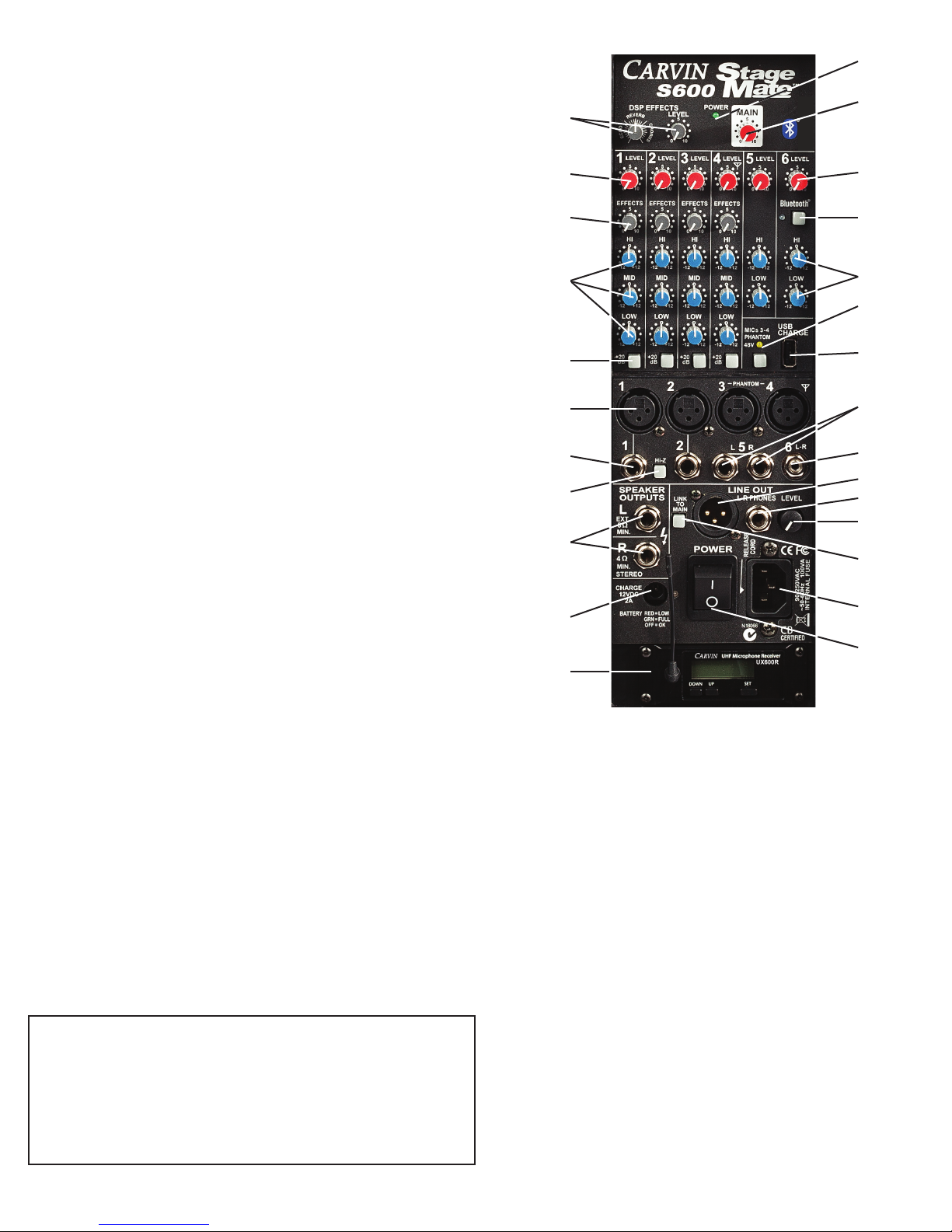
1
. XLR INPUTS
The XLR input can be used for microphones or as an input from direct boxes or
active intruments.
S600B STAGEMATE CONTROL PANEL
20
2. 1/4” INPUT JACKS
The 1/4” input jacks are designed to work with nearly any source, including active
or passive instruments with piezo or magnetic pickups.
3. HI-Z (IMPEDANCE) SWITCH
Pressing the Hi-Z switch IN raises the input impedance of the 1/4” INPUT to above
500K Ohms. This allows the full tonal range and dynamics of piezo or magnetic pickups to be heard and can also benefit active pickup systems. If the sound is to bright
for your liking or if there is excess noise, set the Hi-Z switch to the OUT position.
4. GAIN SWITCH
The GAIN switch will increase the sensitivity of the 1/4” and XLR inputs by +20dB.
Set the GAIN switch IN to compensate for instruments or microphones with low
outputs. For low volume situations, or to get the best dynamics from high output
instruments, set the GAIN switch to the OUT position.
5. L-R INPUT (DUAL 1/4”)
The Channel 5 L-R INPUT consists of two 1/4” jacks for input from a variety of
sources such as keyboards, rhythm machines, amp modelers or other mixers.
Stereo speaker operation requires an extension speaker plugged into the (R)
SPEAKER OUTPUT. The PHONES jack retains the stereo signal path.
6. L-R INPUT (STEREO 1/8’)
The Channel 6 L-R INPUT is an 1/8” jack for input from your MP3 player or other
music source.
Stereo speaker operation requires an extension speaker connected to the (R)
SPEAKER OUTPUT. The PHONES jack retains the stereo signal path.
7. CHANNEL LEVEL
Use the channel LEVELs to control the volume of each input source, sending the
mix to the MAIN volume control. The GAIN switches on channels 1-4 will also affect
the level. If your sound becomes distorted, reduce the LEVEL or set the GAIN switch
OUT and increase the MAIN volume.
8. CHANNEL EQ CONTROLS
The HI, MID and LOW controls are custom shaped EQ controls designed to allow
adjustment of tone for a variety of instruments and sources. Center “0” is the flat
setting. When a control is turned to the right it boosts the signal content in the
LOW, MID or HI frequency range and when turned to the left reduces the frequency
range. If turning up an EQ control distorts the sound, reduce the channel LEVEL
and increase the MAIN volume or set the channel GAIN switch to OUT.
9. EFFECTS CONTROL (CHANNEL)
The EFFECTS control adjusts the effects level going from the channel to the internal
DSP effects processor. If unwanted distortion is heard from the effects, lower the
channel EFFECTS control and increase the master DSP EFFECTS LEVEL.
10. BLUETOOTH® WIRELESS CONNECTION
The S600B features Bluetooth® wireless technology which allows audio playback
from an enabled device. Pairing is available any time the S600B power is ON.
To hear the audio from a Bluetooth® enabled device:
1. Reduce the LEVEL for Channel 6 to avoid loud music after connection.
2. Press the Bluetooth® switch IN to enable the audio circuit and view LED status.
The blue LED blinks on and off to indicate it is open to pairing.
3. Pair your device with the S600B, which will be seen as “Carvin S600B -_ _ _ _”
The blue LED will be ON continuously when the device is paired.
4. On your device, play the music and turn up the volume to full.
5. Raise the Ch. 6 LEVEL control and the MAIN volume to the desired level.
Helpful hints about using Bluetooth®
1. The range of the Bluetooth® connection is typically about 20-30 feet, and can
be affected by people or objects between the S600B and the connected device.
2. Keep the connected device close to the S600B to avoid unexpected dropouts
from increased distance.
3. The Bluetooth® switch does not enable/disable the paired connection to your
device, it only affects the audio connection to the mixer.
14
13
7
9
8
7
10
8
11
4
1
2
3
12
5
6
15
17
18
19
16
22
21
20
23
shown with
optional UX600R
11. MICS 3-4 PHANTOM POWER SWITCH
The PHANTOM POWER switch provides power to condenser microphones, active
direct boxes or active instruments connected to the XLR input. The red LED will
indicate the PHANTOM POWER is ON. Leave this switch OUT if phantom power is
not required. Note that when running on battery power the phantom voltage may
be reduced, but will be enough for most microphones.
12. USB CHARGE PORT
The USB CHARGE port provides USB power to keep your media player charged.
One device can be powered at a time.
13. MAIN (VOLUME)
Use the MAIN to control the overall volume of the speakers. Reduce the MAIN if
your sound becomes distorted.
With the LINK to MAIN switch IN, the MAIN will also affect the XLR OUT.
14. DSP EFFECTS CONTROLS
The S600B features a DSP effects processor featuring lush effects of ECHO,
REVERB and CHORUS.
Raise the channel EFFECTS control to send the signal from the chosen channel to
the DSP processor. If distortion is heard, lower the channel EFFECTS control and
increase the main DSP EFFECTS LEVEL.
The left EFFECTS control (ECHO-REVERB-CHORUS) selects the effect type and
adjusts time, decay, regeneration and speed settings depending on the effect type.
The DSP EFFECTS LEVEL adjusts the effects level heard at the outputs.
ECHO: When the EFFECTS control is in the lower 1/3 of rotation it selects the
ECHO effect. The lowest setting is a short “Slapback” with a short, single repeat
delay. Turning the control to the right will increase the length of delay and number
of repeats.
REVERB: When the control is the middle 1/3 of rotation it selects the REVERB
